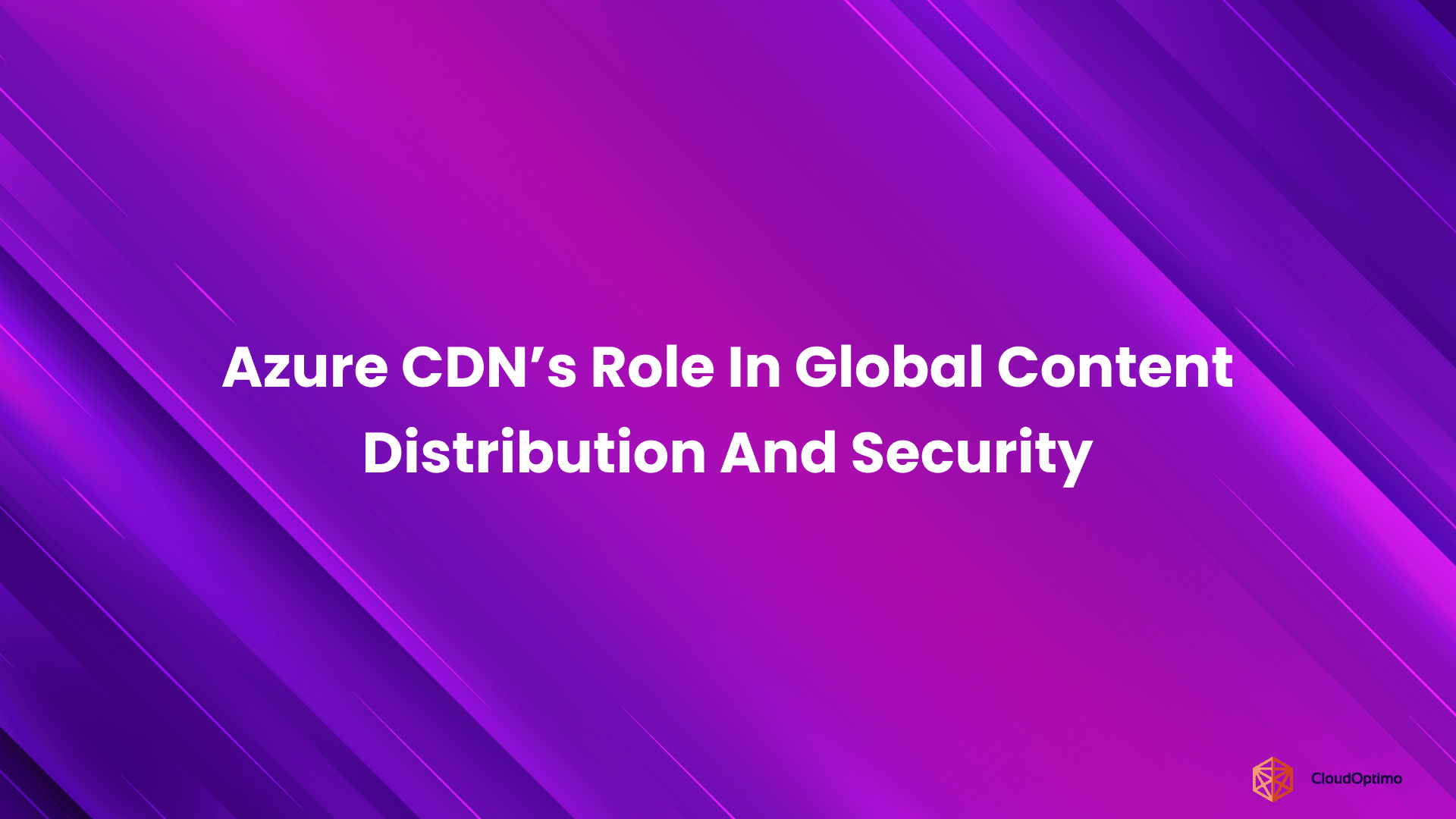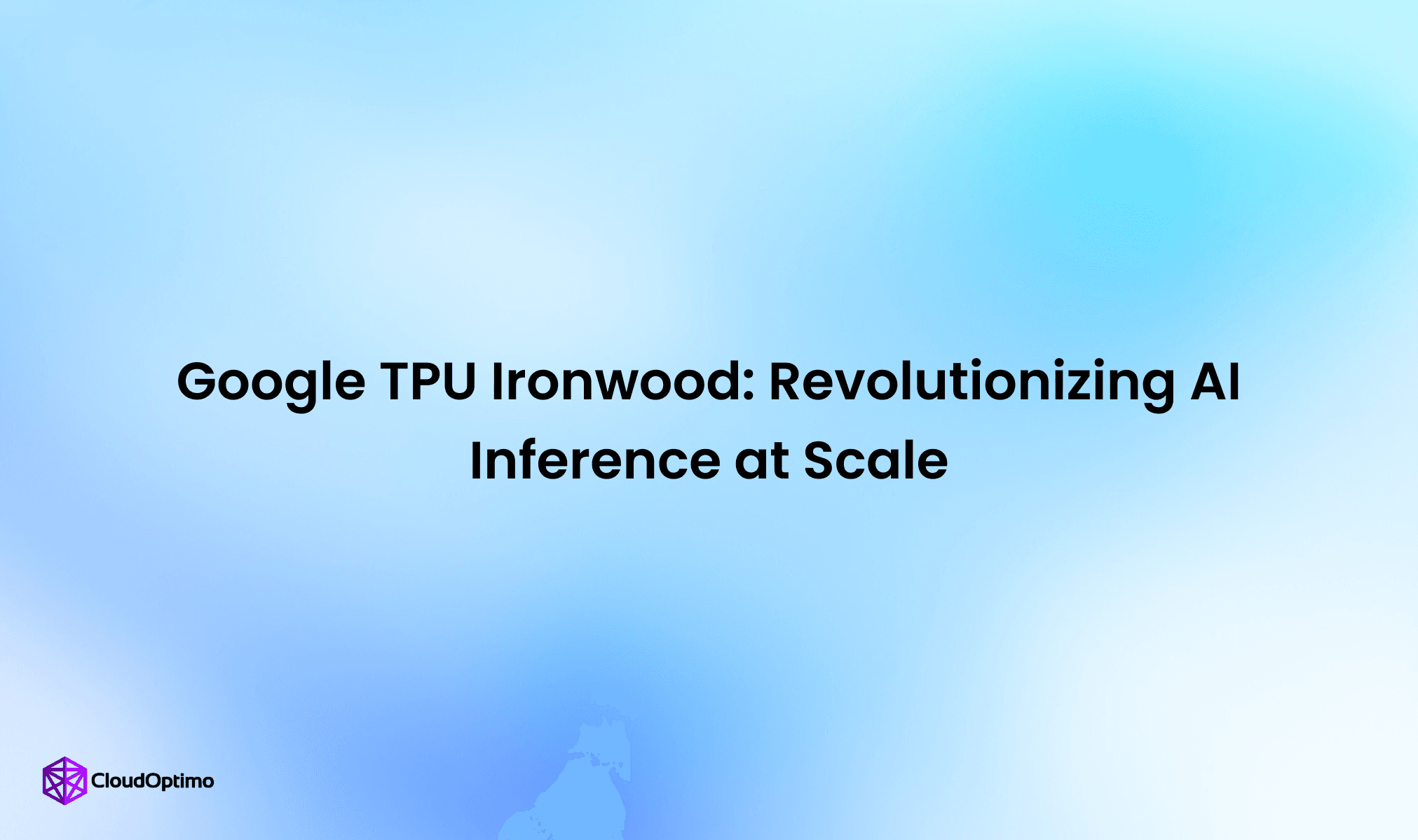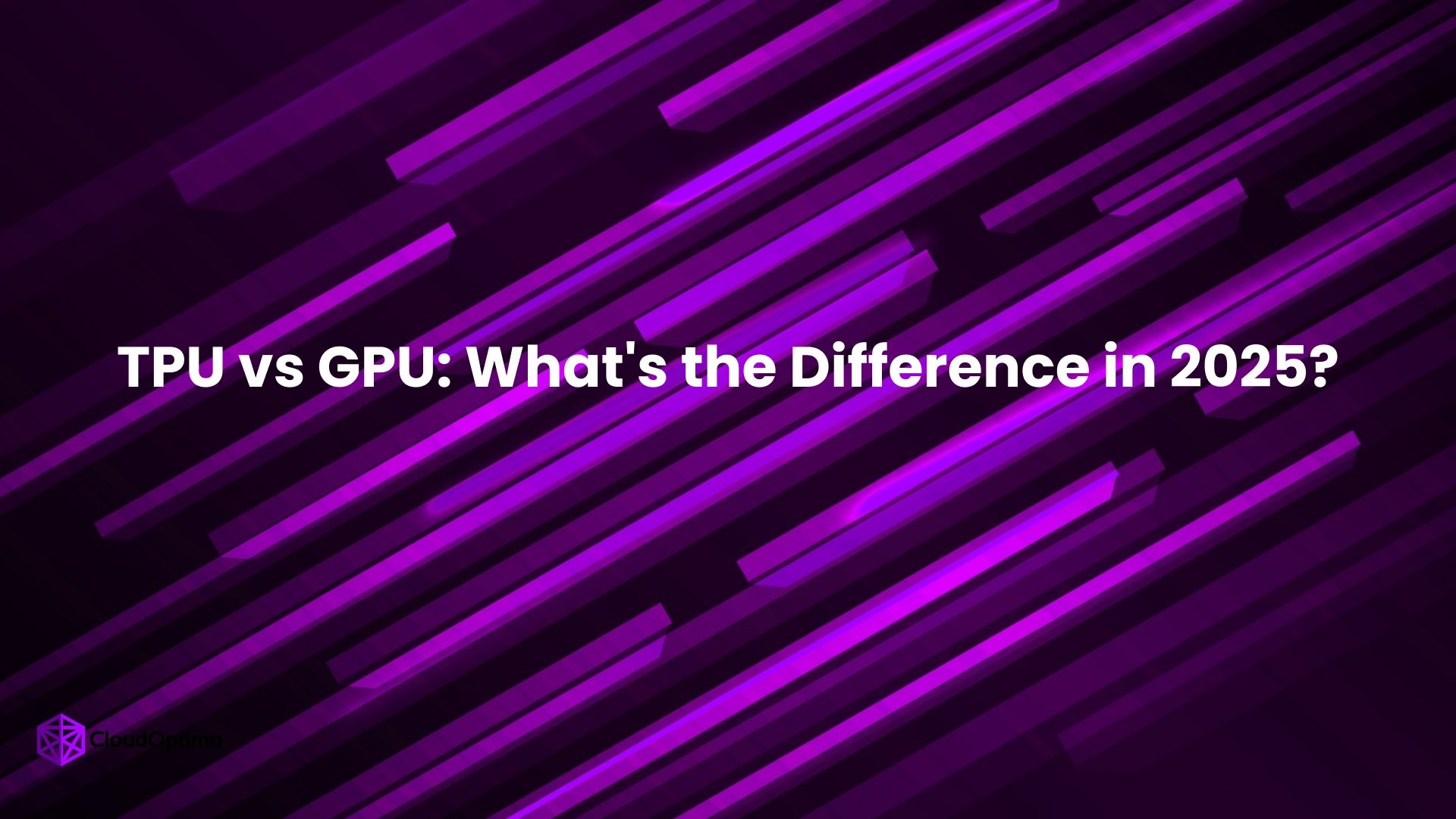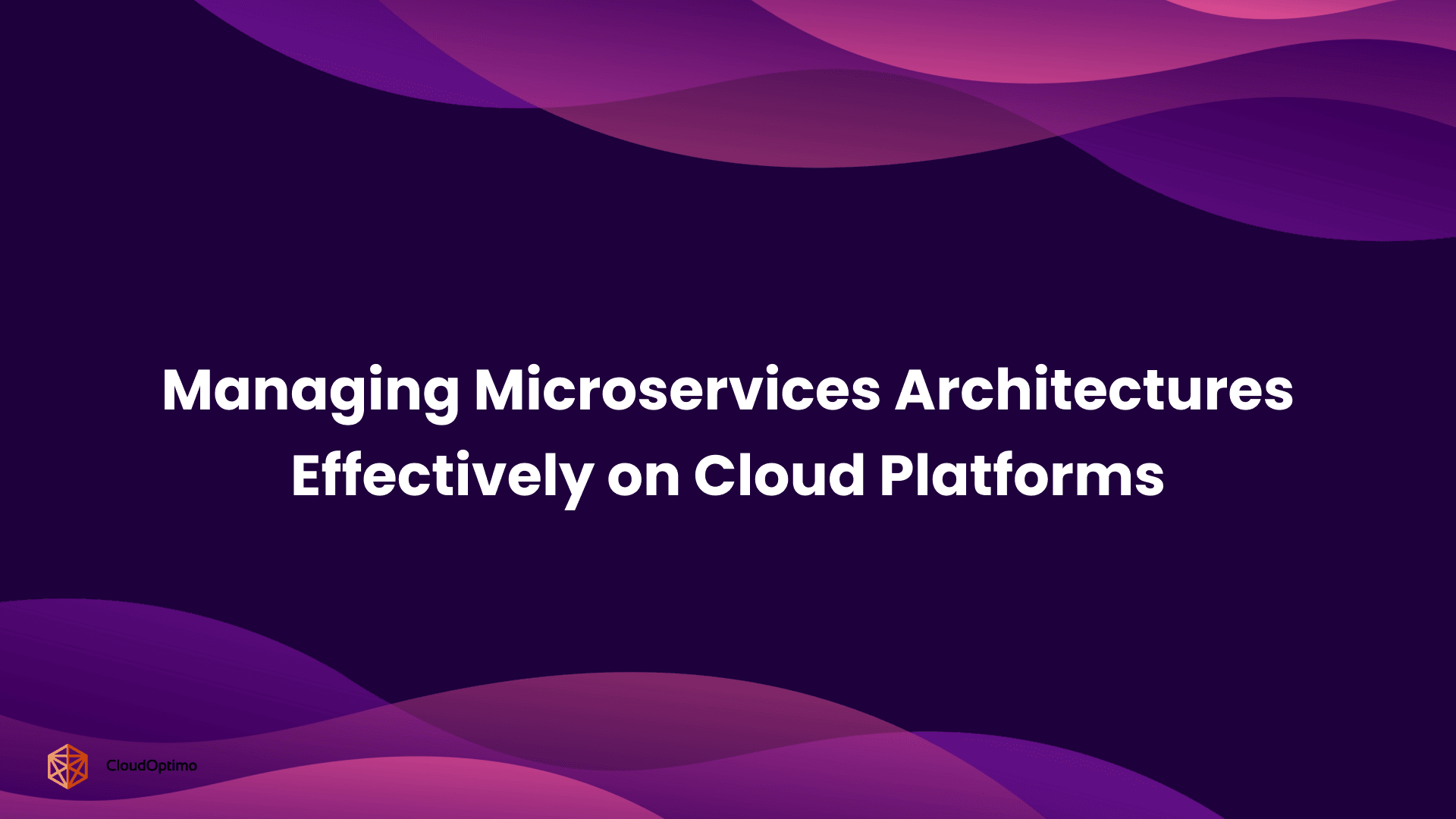Introduction
In the dynamic landscape of cloud computing, databases play a critical role as the backbone of modern applications, meticulously storing and managing our ever-growing data pool. As businesses collect and analyze ever-growing volumes of information, powerful and scalable databases are fundamental for success. Recognizing this need, Amazon Web Services (AWS) offers a robust solution: Amazon Relational Database Service (RDS). RDS is a fully managed service that simplifies database management thereby taking the burden off your shoulders, handling tasks like setup, operation, and scaling, allowing you to focus on what truly matters – your data and applications. Imagine a service that handles all the heavy lifting associated with database management.
- Effortless Setup: Forget the complexities of server configurations or software installations. RDS streamlines the process, getting your database up and running quickly.
- Simplified Management: Free yourself from constant database monitoring and maintenance. RDS handles these tasks automatically, allowing you to focus on what truly matters - your data and applications.
- Seamless Scaling: As your business grows, so do your data needs. RDS allows you to effortlessly scale your database resources (CPU, memory) up or down to meet your evolving demands.
But within the ecosystem of RDS lies another crucial decision point: selecting the right RDS instance type. Just as the engine propels a car, the instance type serves as the foundation for your RDS deployment, directly impacting performance, scalability, and ultimately, cost.
This blog will guide you through understanding RDS instance types, exploring the different options, and ultimately selecting the perfect fit for your database.
What are RDS Instance Types?
In the AWS public cloud, RDS instances are virtual servers that offer the processing capacity needed to set up, operate, and maintain databases. They define the underlying hardware resources allocated to your database. These resources include:
- CPU (Central Processing Unit): Considered the engine of your database, the CPU tackles incoming queries and manipulates data. When choosing an instance type, consider the number of virtual CPUs (vCPUs) offered. More vCPUs results in better handling of concurrent queries and complex workloads. Additionally, look for features like Intel Turbo or AVX that can provide performance bursts for specific operations.
- Memory (RAM): This serves as the temporary workspace for your database, holding actively used data sets and indexes. For optimal query performance, ensure sufficient RAM to accommodate your working data. Insufficient memory leads to data being swapped to slower storage, significantly impacting query speeds.
- Storage: This acts as the permanent repository for your database files. There are two primary storage options:
- Magnetic storage (EBS volumes): Cost-effective for workloads with moderate IOPS (Input/Output Operations Per Second) requirements. Ideal for storing historical data or backups.
- Solid-state storage (SSD storage): Provides significantly faster IOPS, making it perfect for real-time applications or databases with frequent updates.
Provisioned IOPS SSD: Offers the highest performance among the three storage options. These SSDs guarantee a specific level of IOPS (provisioned IOPS) that you specify when creating the volume. This ensures consistent and predictable performance for even the most demanding workloads, like large databases or mission-critical applications.
Storage Type Description Use Case Scenarios General Purpose SSD (Solid State Drive) Provides a balance between price and performance. Offers faster read/write speeds compared to magnetic storage. - Development and Testing Environments: Cost-effective option for development, testing, and non-critical workloads.
- Low to Moderate Read/Write Activity: Suitable for databases with moderate read/write operations.
- Boot Volumes and Temporary Storage: Ideal for storing frequently accessed database files and logs.
A development team needs a cost-effective database solution for testing a new application.
A company uses RDS for a low-traffic website with a database that experiences occasional spikes in activity.Provisioned IOPS SSD Delivers consistent and predictable high performance. Offers a dedicated level of Input/Output Operations Per Second (IOPS) for demanding workloads. - OLTP (Online Transaction Processing) Databases: Ideal for applications with frequent inserts, updates, and deletes.
- Real-Time Analytics: Supports databases that require fast response times for complex queries.
- High-Concurrency Workloads: Manages applications with many concurrent users accessing the database.
- A stock trading platform requires an RDS instance that can handle a high volume of transactions with minimal latency.
- A data analytics team needs a database that can perform real-time analysis on large datasets.
- A social media application experiences high traffic with many users accessing user profiles and feeds simultaneously.
Magnetic Most cost-effective storage option, but offers slower read/write speeds compared to SSDs. - Data Warehouses and Archives: Suitable for storing large, infrequently accessed datasets.
- Backups and Disaster Recovery: Ideal for storing backups that are not required for immediate access.
- A company needs to store historical sales data for analysis, but doesn't require frequent access.
- An organization needs a cost-effective way to back up their production database for disaster recovery purposes.
- Network Performance: It significantly influences how quickly your application receives results from database queries. For latency-sensitive applications, choosing instance types with higher network bandwidth (like Enhanced Networking with 25 Gbps offered by M6g instances) is crucial.
Each instance type offers a specific combination of these resources, allowing you to tailor your database environment to its workload. For instance, a high-traffic e-commerce application might require an instance type with more CPU power and faster network performance compared to a development database.
Key Considerations Before Choosing an Instance Type
Before diving into the different types, let’s explore some crucial factors to consider when making your selection:
- Database Engine Compatibility: Not all instance types are compatible with every database engine (e.g., MySQL, PostgreSQL). Always check for compatibility before choosing an instance type.
- Workload Characteristics: High-volume transactions (OLTP) require different resources than complex data analysis (OLAP). Understanding your workload helps identify the right balance of CPU, memory, and storage.
- Concurrency Requirements: A high number of users (read/write ratio) might require a more powerful CPU and faster I/O capabilities.
- Scalability Needs: Choose an instance type that allows you to scale up or down (within limitations) to meet changing demands.
- Cost Optimization: Finding the sweet spot between performance and cost is key. Don’t overprovision resources; aim for a setup that matches your workload’s requirements.
Exploring the RDS Instance Types
Now that you understand the key considerations, let’s delve into the different types of RDS instance classes available:
General Purpose
These are the most versatile instances, offering a balanced combination of CPU, memory, and storage resources. They cater to a wide range of workloads:
- M-Classes: Ideal for in-memory databases and caching needs, offering high CPU power and large memory configurations for memory-intensive tasks. Here are some prime examples:
- In-memory databases: These databases store entire datasets in RAM for lightning-fast performance. M-Classes provide the muscle needed for such memory-intensive operations.
- Caching services: For applications that rely heavily on cached data (like frequently accessed product information on an e-commerce site), M-Classes ensure smooth and speedy data retrieval.
T-Classes: These instances come into play when cost-efficiency is a major factor. T-Classes utilize a system of CPU credits for short bursts of processing power, making them ideal for development and testing environments or low-traffic applications.
- Low-traffic applications: For websites or applications with unpredictable or limited user traffic, T-Classes provide a scalable and budget-friendly option. You only pay for the compute power you use during bursts of activity.
- Development environments with occasional spikes in activity: During testing phases, development databases might experience periods of intense activity followed by idle stretches. T-Classes can handle these unpredictable bursts without spending a lot of money.
- M-Classes: Ideal for in-memory databases and caching needs, offering high CPU power and large memory configurations for memory-intensive tasks. Here are some prime examples:
Memory Optimized
These instances are designed for workloads that require high memory capacity and fast performance. The following are two types:
- R-Classes : Still a good choice for memory-intensive workloads, but with a higher memory focus compared to general-purpose R-classes.
- Large-scale caching services: These services store frequently accessed data in memory for ultra-fast retrieval times. R-Classes provide the ample memory capacity to handle massive datasets, significantly reducing reliance on slower disk access.
- Real-time analytics engines: Processing large datasets for real-time insights requires significant memory for in-memory calculations and aggregations. R-Classes offer the necessary memory muscle to power these analytics workloads.
- Social media platforms: These platforms handle a constant stream of user data updates, comments, and messages. R-Classes can handle this high-volume, memory-intensive workload efficiently.
- X-Classes : Boasting the highest memory-to-CPU ratio, X-Classes are designed specifically for in-memory databases and analytics workloads that require the most memory.
- In-memory databases: These databases store entire datasets in RAM for unparalleled performance. X-Classes provide the highest memory-to-CPU ratio, ensuring these databases can handle massive datasets and complex queries with lightning-fast speed.
- Large-scale fraud detection systems: Real-time analysis of financial transactions requires keeping vast amounts of data readily accessible in memory for swift pattern recognition and fraud prevention. X-Classes offer the extreme memory capacity needed for such critical tasks.
- Large-scale graph databases: These databases store interconnected data points, making them ideal for social network analysis, recommendation engines, and knowledge graphs. X-Classes provide the memory muscle required to navigate complex relationships within massive datasets.
- Z classes: Z Classes are designed to deliver unparalleled memory capacity and exceptional compute performance. They cater to a specific set of workloads that demand the absolute highest memory footprint and raw processing power. Here's a breakdown of ideal use cases for Z Classes:
- In-Memory Databases: When dealing with in-memory databases that store entire datasets in RAM for ultra-fast access, Z Classes excel. Their exceptional memory capacity ensures the entire database can reside in memory, leading to near-instantaneous query execution and unparalleled application responsiveness.
- Large-Scale Real-Time Fraud Detection: Real-time fraud detection systems require the ability to analyze vast amounts of streaming data instantaneously. Z Classes provide the memory muscle and processing power to perform these critical calculations in memory, enabling real-time identification and prevention of fraudulent activity.
- High-Frequency Trading Platforms: These platforms rely on split-second decision making based on real-time market data analysis. Z Classes deliver the exceptional memory capacity and raw processing power needed to perform complex financial computations.
- R-Classes : Still a good choice for memory-intensive workloads, but with a higher memory focus compared to general-purpose R-classes.
Feature | General Purpose | Memory-Optimized |
|---|---|---|
| Focus | Balanced mix of CPU, memory, and storage | High memory capacity and fast performance |
| Instance Types |
|
|
| Use Cases |
|
|
| Ideal for |
|
|
| Family | Class | Instance Sizes | vCPUs | Memory (GiB) | Performance | Use Case |
|---|---|---|---|---|---|---|
General Purpose | Burstable (T class) | db.t2, db.t3, db.t4g | 1 - 8 | 1 - 32 GiB | Baseline CPU with option for bursts; Cost-effective | Various workloads, development/testing |
| Standard (M class) | db.m2, db.m3, db.m4, db.m5, db.m5d, db.m6g | 2 - 128 | 8 - 512 GiB | Balanced CPU, memory, network | Balanced CPU, memory, network for various workloads | |
Memory-Optimized | Standard (R class) | db.r3, db.r4, db.r5d, db.r5b, db.r5, db.r6g | 2 - 128 | 16 - 1024 GiB | High memory for in-memory processing | Workloads with large in-memory datasets |
| High-Memory (X class) | db.x1, db.x1e, db.x2g | 1 - 128 | 122 - 4,096 GiB | Extremely high memory for intensive in-memory operations | Enterprise-grade workloads, heavy in-memory use | |
| (Z class) | db.z1d | 2 - 48 | 16 - 384 GiB | Unparalleled compute and memory performance | Combines highest compute and memory |
RDS Instance Types for Specific Database Engines
While we have learnt that general-purpose and memory-optimized instance classes are suitable for various database engines, here's a deeper dive into RDS instance compatibility:
MySQL and MariaDB
MySQL and MariaDB are open-source favorites that run efficiently on a wide range of RDS instance classes. Here's a quick breakdown:
- In-Memory Applications & Caching: M-Classes (Scalable Memory) are your powerhouses for in-memory workloads or caching needs. They excel at handling large datasets that reside primarily in memory.
- Cost-Effective Options: For development environments or low-traffic scenarios, T-Classes (Burstable General Purpose) can be a budget-friendly choice. They offer a baseline level of resources with the option to purchase additional bursts when needed.
PostgreSQL
PostgreSQL is an object-relational powerhouse benefits from various instance classes as well:
- All-round Performer: R-Classes (Balanced Compute and Memory) remain a solid choice for most PostgreSQL deployments, striking a good balance between processing power and memory for diverse workloads.
- Real-Time Analytics & Complex Data: For real-time analytics or complex data manipulation, consider high-memory R-Classes or even X-Classes for in-memory processing. These classes provide the muscle for demanding workloads.
Oracle and SQL Server (BYOL)
When using Bring Your Own License (BYOL) with RDS for Oracle Database or SQL Server, compatible instance classes are more limited:
- Oracle BYOL: R-Classes (Balanced Compute and Memory) are generally recommended for most deployments. However, for specific Oracle workloads, refer to the official documentation for detailed recommendations to ensure compatibility and optimal performance.
- SQL Server BYOL: Similar to Oracle BYOL, R-Classes are typically the go-to choice for most SQL Server deployments on RDS.
Remember: Always check the official AWS documentation for the latest compatibility information between RDS instance types and specific database engine versions.
While an instance class might be compatible with your engine, some features might be limited to specific classes. Consider exploring Amazon's managed relational database service, Aurora, for MySQL and PostgreSQL. Aurora is a managed relational database service by Amazon which offers MySQL and PostgreSQL compatibility with potentially better performance and additional features compared to traditional deployments on RDS.
Best Practices for Selecting an Instance Type
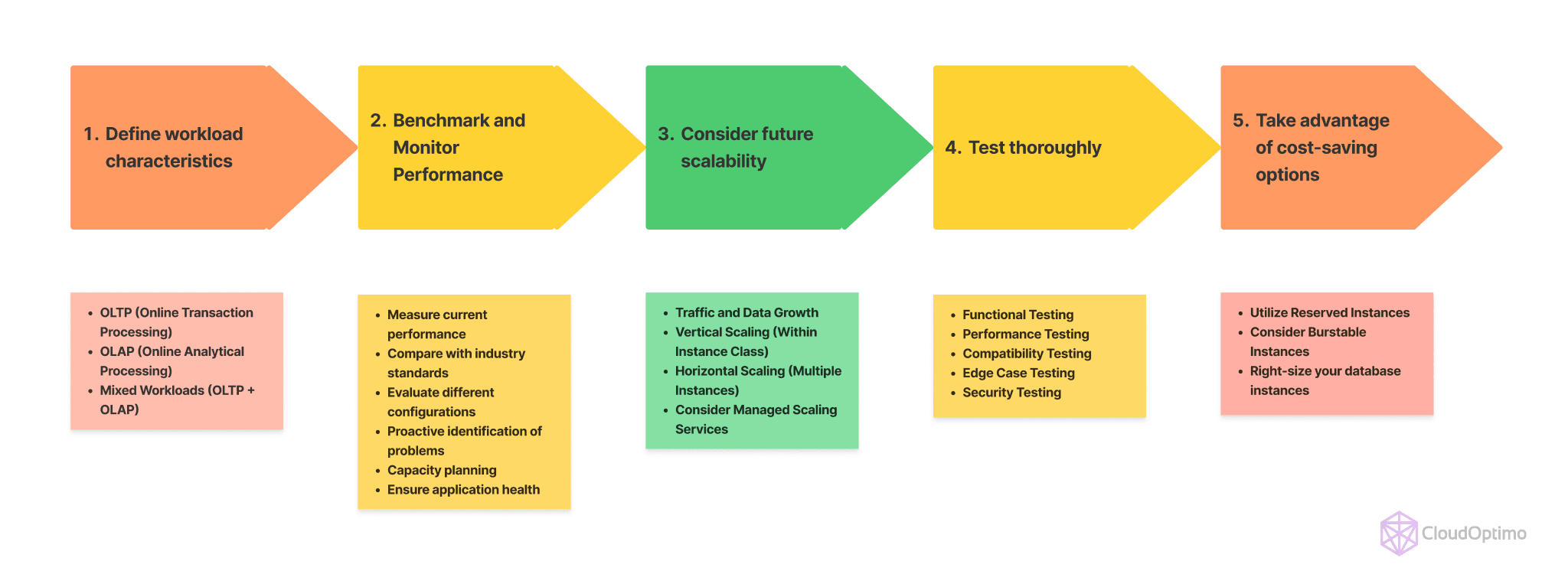
Building upon the core principles outlined in the blog, here are some best practices to refine your RDS instance type selection:
- Start with your workload characteristics: Analyze your database usage patterns. Is it dominated by short transactions (OLTP) or complex analytical queries (OLAP)? Understanding your workload mix helps identify the optimal balance of CPU, memory, and storage resources.
- Benchmark and monitor performance: Once you've chosen an instance type, utilize RDS performance insights to monitor metrics like CPU utilization, memory usage, and IOPS. This data helps identify potential bottlenecks and determine if an upgrade or downgrade might be necessary.
- Consider future scalability: If you anticipate significant database growth, choose an instance type that allows vertical scaling (increasing resources within the same class) or horizontal scaling (adding more instances for distributed processing).
- Test thoroughly: Before migrating your database to a new instance type in production, conduct thorough testing in a non-production environment. This helps identify any compatibility issues or performance regressions before impacting live operations.
- Take advantage of cost-saving options: Explore AWS services like Reserved Instances or Savings Plans to potentially reduce your RDS costs. These options offer discounts for committing to specific instance usage levels over a defined period.
By following these best practices, you can effectively select the perfect RDS instance type to optimize performance, cost, and scalability for your specific database needs.
Advanced Considerations
While the instance class provides a good starting point, there are additional factors to consider:
Storage Options (Magnetic vs. SSD):
Choose between cost-effective magnetic storage (HDD) for infrequently accessed large datasets or faster SSDs for frequently accessed data and real-time analytics.
High Availability with Multi-AZ Deployments:
For mission-critical databases, consider replicating your database across multiple Availability Zones (AZs) to ensure it remains accessible even during outages in a single AZ.
Cost Optimization Strategies:
Stretch your cloud budget further by exploring Reserved Instances (discounted instances for predictable workloads) or Savings Plans (committing to a specific usage level for a discounted hourly rate across various instance types).
Conclusion
Choosing the right RDS instance type is crucial for optimizing your database performance, cost-effectiveness, and scalability. By understanding the different instance classes, their characteristics, and the various influencing factors, you can make informed decisions to ensure your database runs smoothly and efficiently.