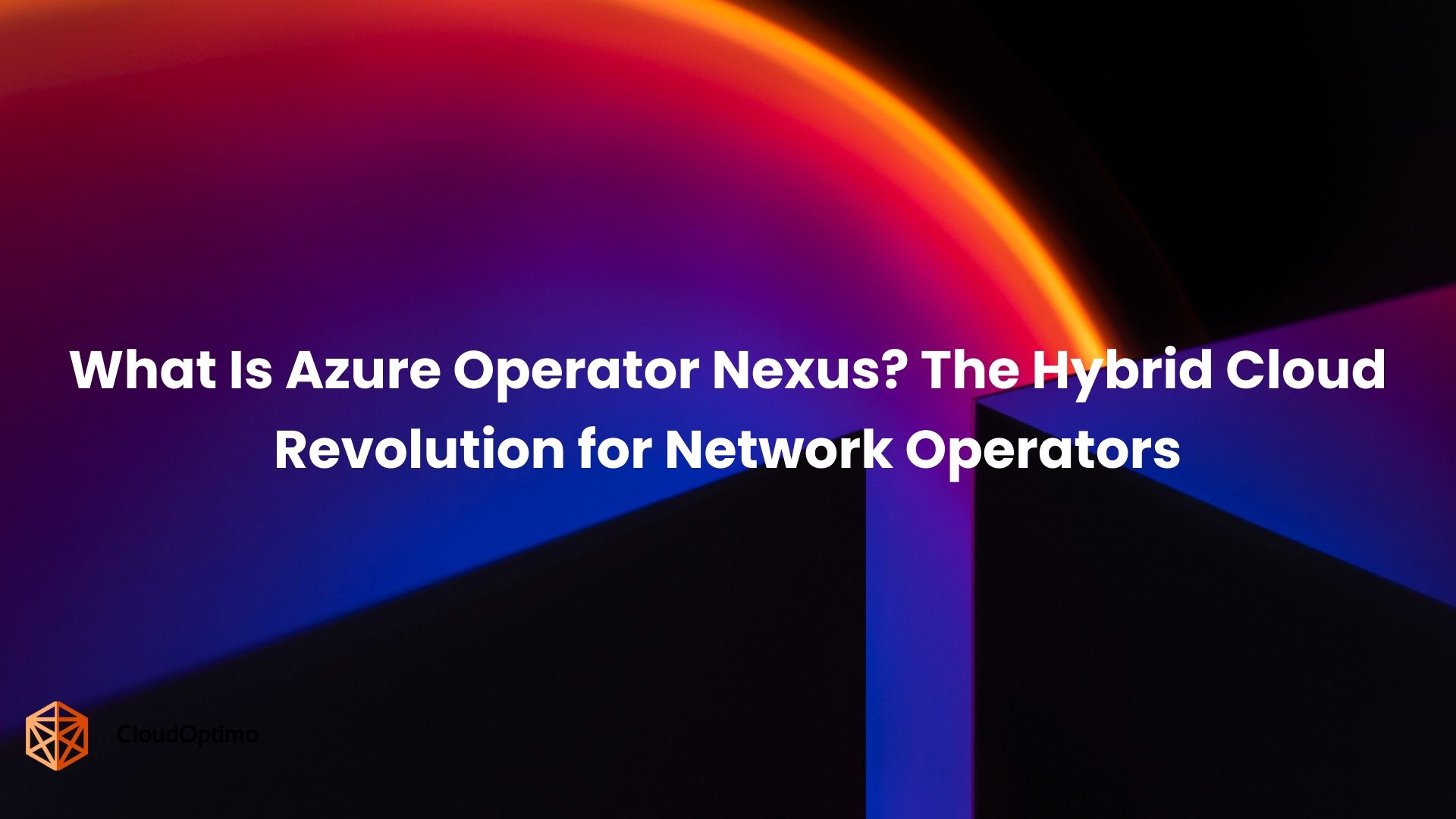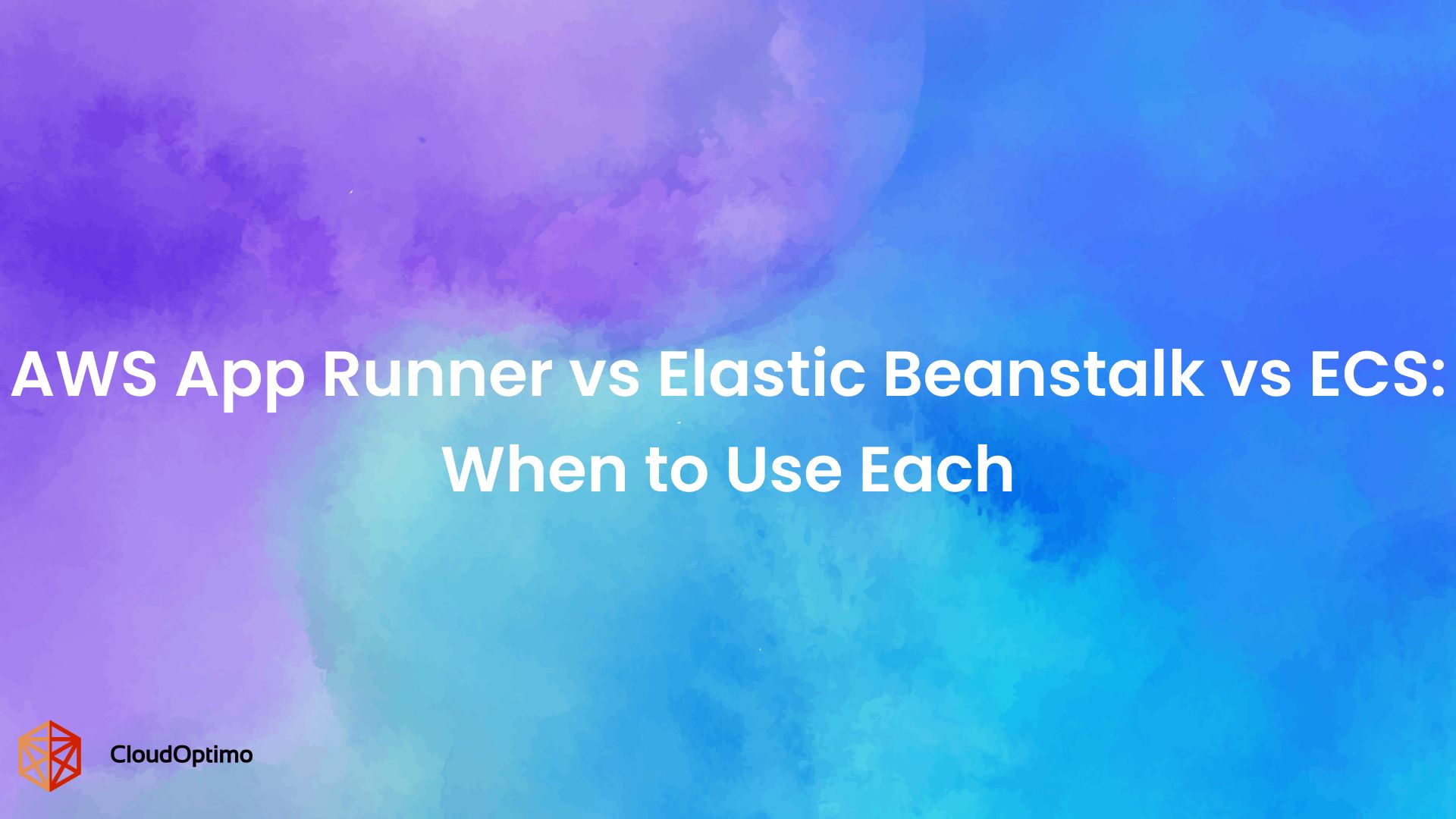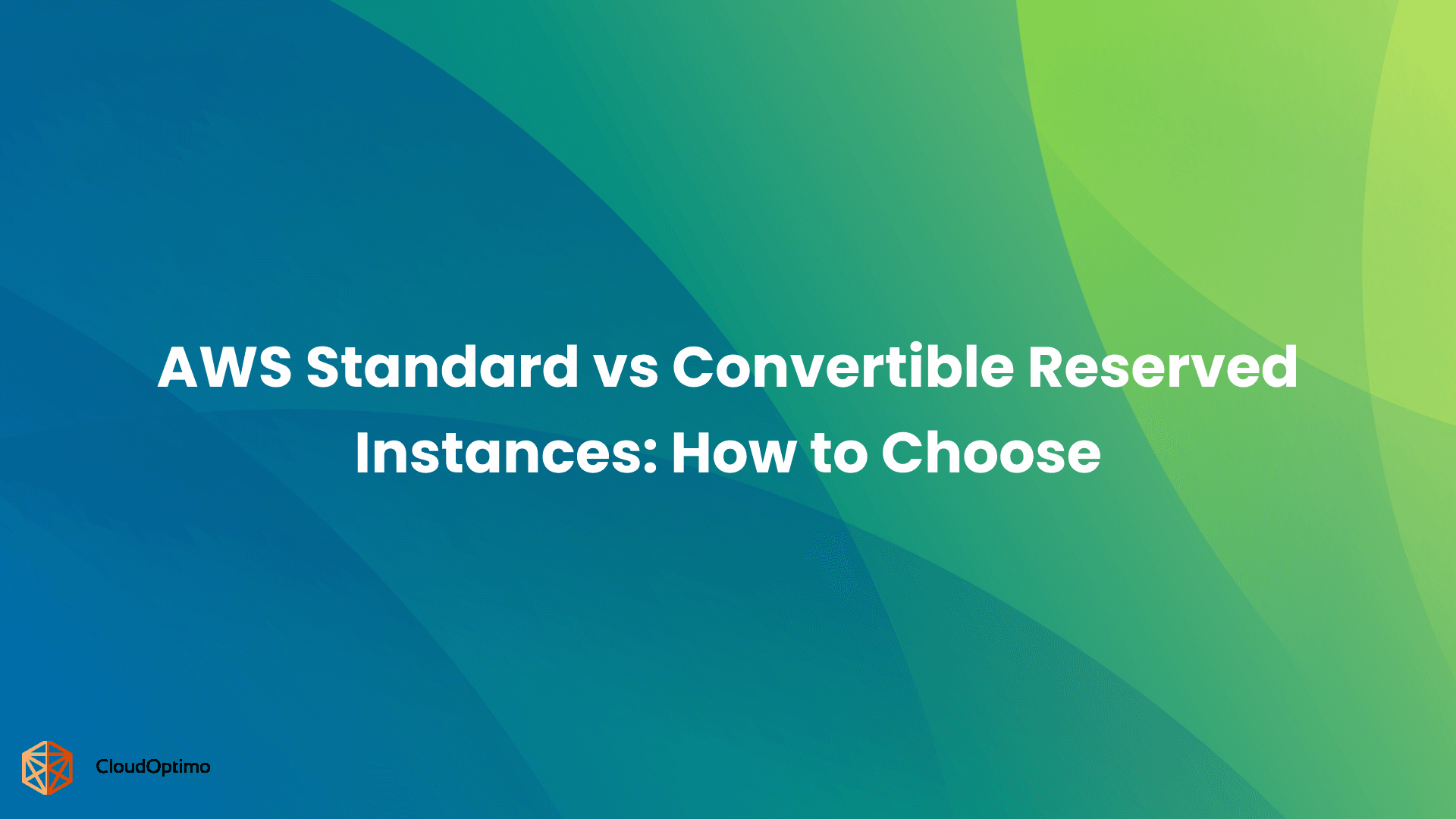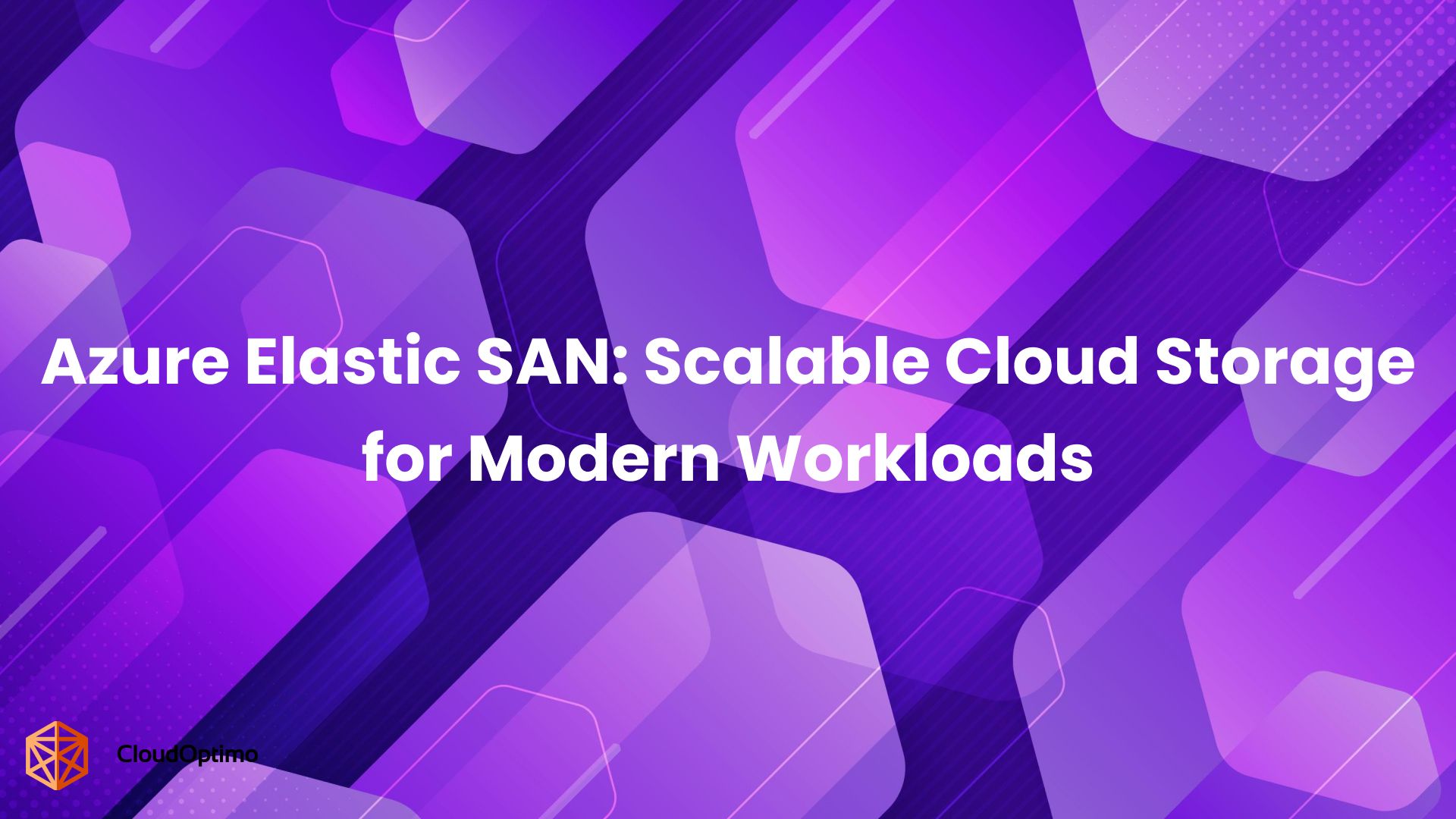Why AI in the Cloud Is More Expensive Than It Appears?
Cloud platforms make it easier than ever to build and deploy machine learning models. With just a few clicks, teams can access scalable compute, managed services, and integrated development tools. Early development feels efficient, and the initial costs seem manageable.
But the story often changes in production. A model that costs a few hundred dollars to train might generate cloud bills in the thousands within weeks of deployment. Organizations, startups, and enterprises alike frequently report AI costs increasing 5 to 10 times within a few months. These are not isolated cases. They reflect a broader pattern driven by how AI workloads behave at scale.
Unlike traditional applications, AI systems continuously consume compute, storage, and bandwidth. Inference runs 24/7, data pipelines grow, and retraining cycles repeat. These factors introduce cost patterns that are difficult to predict during the prototyping phase.
Here are five hidden costs associated with running AI workloads in the cloud, along with practical examples and pricing estimates to illustrate them more clearly.
Why Teams Consistently Underestimate AI Cloud Costs?
The core challenge lies in how organizations plan for AI infrastructure. Cost modeling for traditional software follows predictable rules: you estimate database usage, server load, and network traffic, and scale these linearly with usage. But AI systems don’t follow the same logic.
Machine learning introduces non-linear cost behavior. A model that costs $50 per day to serve 1,000 predictions may not simply cost $5,000 to serve 100,000; it could cost far more, due to bottlenecks in compute, memory, and I/O that trigger higher-tier resource provisioning.
Most planning efforts also focus too heavily on visible costs, like GPU hours used for training or API calls for inference. But these are only part of the picture. In production, hidden costs like storage sprawl, cross-region data transfers, idle compute, and continuous retraining often make up 60% to 80% of total spend.
Because these costs emerge gradually, teams typically notice them only after deployment, when they’re much harder to optimize. Recognizing this early is essential to building cost-aware AI infrastructure from the start.
Early Warning Signs of Rising Costs
To avoid reactive decisions and costly infrastructure changes, teams should monitor for the following indicators:
- Cloud invoice increases exceeding 40% month-over-month without proportional traffic growth often signal architectural inefficiencies.
- Degrading prediction latency may indicate resource under-provisioning, resulting in over-provisioned and costly fixes.
- Storage growth outpacing the number of deployed models often indicates weak data retention and version control practices.
- Cross-region transfer costs exceeding 15% of overall spend suggest design flaws in how compute and storage are geographically distributed.
- Idle resource hours making up more than 20% of total compute time reflect low operational efficiency, which becomes more expensive as teams and workloads scale.
Identifying these patterns early allows organizations to make design corrections before costs spiral out of control.
Training vs. Inference: A Common Misconception
Model training is often seen as the most resource-intensive phase in machine learning. It is a clearly defined event, which often faces the most budget evaluation. However, it is inference the process of using the model to make predictions after deployment usually becomes the dominant cost over time.
Training Costs (One-Time):
- AWS: Training on GPU instances typically ranges from $2.50 to $3.50 per hour, depending on type and region.
- Azure: GPU-enabled virtual machines cost about $2.00 to $3.00 per hour.
- Google Cloud: Comparable training infrastructure costs between $2.50 and $4.00 per hour.
Inference Costs (Ongoing):
- Real-time inference services (e.g., AWS SageMaker Endpoints, Azure ML Endpoints, or GCP Vertex AI Online Prediction) may cost $0.03 to $0.10 per hour just for maintaining server availability.
- Each prediction request can add another $0.0001 to $0.01, depending on model size, latency requirements, and architecture.
- At high volumes, this accumulates rapidly. For example, 1 million predictions could cost anywhere from $100 to $10,000, depending on the chosen infrastructure.
- CPU-based inference instances, while more cost-effective, still range from $0.50 to $1.50 per hour and scale linearly across multiple endpoints or services.
Key Insight
Training is a planned, one-time event. Inference is continuous. Within 3 to 6 months of deployment, most teams find that inference has overtaken training as the dominant cost driver. This makes infrastructure design choices for serving models, such as batching, compression, auto-scaling, and hardware selection, critically important from both a technical and financial standpoint.
Hidden Cost #1: Data Movement and Storage Design
Many cloud AI teams assume that storage is a minor expense, but the way your data is stored and moved can quietly become a major cost driver, especially at scale. It's not just about the cost per gigabyte; it's about where your data lives, how often it’s accessed, and how far it needs to travel.
For instance, storing 10TB of training data in cloud services like AWS or Azure can cost around $2,000–$2,300 per year using standard storage. That’s before factoring in any data transfer or access fees, which can quickly add up when models are reading data across regions or when teams keep multiple copies of outdated files.
Here’s where the cost typically comes from:
- High-volume storage: Frequently accessed data in standard cloud tiers can be costly over time, especially with large datasets.
- Cross-region data access: Moving data between cloud regions costs around $0.09–$0.12 per GB, depending on the provider. If your model regularly pulls data from another region, these charges compound daily.
- Unmanaged storage growth: Old datasets, duplicate files, or unused model versions that aren’t archived or deleted continue to incur full storage fees.
- Lack of tiering: Data that could be moved to cheaper cold storage often remains in high-cost, high-access tiers by default.
To reduce these hidden costs:
- Keep your compute and storage in the same region to avoid transfer fees.
- Regularly audit your storage usage and remove or archive unused files.
- Use lower-cost storage tiers (like AWS Glacier or Azure Archive) for infrequently accessed data.
- Set up automated lifecycle rules to manage aging files without manual cleanup.
Storage may seem simple, but in AI workloads, it's a long-term expense that grows silently. A few small design changes early on can prevent significant costs later.
Hidden Cost #2: Operational Inefficiencies and Resource Waste
Idle compute resources and inefficient operational patterns silently drain budgets in many AI cloud deployments. These issues often go unnoticed until monthly invoices show surprising increases.
For example, cloud-based notebook environments like AWS SageMaker Studio, Azure ML Notebooks, or GCP AI Platform Notebooks typically charge by the hour for the compute resources backing them. However, they do not always automatically shut down when not in use. A commonly used instance type, such as ml.t3.medium on AWS, costs about $0.0384 per hour. Left idle 24/7 for a month, that’s roughly $28 wasted on unused resources. Scale this across many users or projects, and the costs add up quickly.
Similarly, GPU-powered instances on Azure or GCP can cost $0.90 to $3+ per hour. Idle GPU resources represent an even higher expense if left unmanaged.
Aside from idle resources, inefficient deployment practices can increase costs. For instance:
- Running inference requests one by one without batching increases per-prediction overhead.
- Using large, uncompressed models increases memory needs and compute time, leading to higher charges.
To reduce these hidden costs, teams should adopt several best practices:
- Configure auto-shutdown policies so idle notebooks or instances automatically stop after a set period of inactivity.
- Schedule regular audits and cleanups to identify and terminate unused resources.
- Implement batch processing of inference requests to maximize compute efficiency.
- Use model compression techniques like quantization or pruning to reduce model size and memory usage, lowering operational expenses.
By addressing idle compute and improving deployment efficiency, organizations can avoid unnecessary spending and ensure cloud resources are used effectively.
Hidden Cost #3: Model Versioning and Experiment Tracking
Managing multiple model versions, experiment logs, and metadata is essential for reproducibility and auditability, but can quietly drive up storage costs over time. As models evolve and experiments accumulate, the data footprint expands, increasing cloud storage expenses.
For example, storing 1TB of model files and associated logs on AWS S3 costs about $23 per month per 100GB — roughly $230 for 1TB. Azure Machine Learning storage costs around $0.10 per GB per month, so 100GB of logs would be approximately $10 monthly. Google Cloud Storage offers similar pricing, with cheaper options available for archival data.
To control these costs, organizations should:
- Establish clear retention policies to regularly delete or archive outdated models, logs, and metadata.
- Employ efficient storage formats and compression for experiment data and model artifacts.
- Automate lifecycle management to ensure data no longer needed is moved to lower-cost storage or removed.
Proper data hygiene in versioning and experiment tracking is crucial to avoid unexpected long-term storage expenses.
Hidden Cost #4: Over-Reliance on Managed AI Services
Managed AI platforms simplify model development and deployment but often come with a premium pricing model that may not be cost-effective at scale.
Services like SageMaker Canvas, Azure AutoML, and Vertex AI AutoML are well-suited for experimentation or low-volume projects. However, as inference volumes grow, the per-prediction or per-run charges can quickly add up, making them expensive for large-scale production use.
Consider alternatives when:
- Inference demand is high, and costs become prohibitive.
- Greater control over the model serving infrastructure is needed.
- Existing container orchestration (e.g., Kubernetes) environments are available.
Open-source tools such as KServe, Triton Inference Server, or lightweight frameworks like FastAPI offer flexible, customizable, and often more cost-efficient deployment options. Custom model servers can be configured with autoscaling and optimized request routing to further control costs.
Hidden Cost #5: Model Retraining and Continuous Integration
AI models often require regular updates to maintain accuracy and relevance. This process, known as retraining, involves running the training pipeline again using new data. While necessary, retraining can lead to unexpected costs if not managed carefully.
Retraining uses significant compute power and storage, especially when automated as part of continuous integration and deployment (CI/CD) workflows. These pipelines may run frequently, consuming cloud resources during each cycle. Without proper scheduling or optimization, costs can quickly accumulate, sometimes unnoticed until monthly bills rise sharply.
For example, retraining a model weekly on GPU instances can multiply your compute expenses, particularly if your infrastructure lacks cost-saving measures like spot instances or preemptible virtual machines. Additionally, storing multiple versions of training data and models during retraining increases storage needs and expenses.
To manage these costs effectively:
- Schedule retraining jobs during off-peak hours to take advantage of lower cloud rates and reduce impact on other workloads.
- Use cost-efficient compute options such as spot or preemptible instances, which offer significant discounts compared to on-demand pricing.
- Regularly evaluate the frequency and effectiveness of retraining to avoid unnecessary runs that do not improve model performance.
Properly balancing retraining frequency and resource use can prevent this essential maintenance task from becoming a costly overhead.
Cloud Inference Architectures: Design Impacts Cost
Major cloud providers offer different deployment options for serving models. These are typically split into batch inference and real-time (online) inference.
| Platform | Batch Inference | Real-Time Inference |
| AWS | SageMaker Batch Transform | SageMaker Endpoints |
| Azure | ML Pipelines (Batch Scoring) | Scoring Endpoints |
| GCP | Vertex AI Batch Prediction | Vertex AI Online Prediction |
Key Differences:
- Batch inference is suited for jobs where latency is not critical. It allows cost control by utilizing resources only during job execution.
- Real-time inference enables fast predictions for user-facing applications but often involves always-on infrastructure, which increases costs significantly.
Selecting the appropriate deployment method for your use case is essential to managing cost.
Comparing Cost Structures Across Providers
Each cloud provider structures pricing differently, even for comparable services. Understanding these differences is critical when estimating long-term costs.
| Category | AWS | Azure | GCP |
| Model Training | SageMaker Training Jobs | Azure ML Compute Instances | Vertex AI Training |
| Inference | Endpoints / Batch Transform | Endpoints / Pipelines | Online / Batch Predictions |
| Notebooks | SageMaker Studio | Azure ML Notebooks | Vertex AI Workbench |
| Storage | S3 tiers, EBS | Blob Storage tiers | GCS Standard / Nearline |
| Data Transfer | Charged per GB (egress) | Region-based pricing | Region and egress charges |
Design decisions such as storage tier selection, model deployment method, and regional placement have a direct and long-term impact on cost.
Your 30-Day Action Plan
Understanding where hidden costs occur is essential, but acting on that insight is even more important. This structured, time-bound action plan will help your team begin reducing unnecessary cloud AI expenses right away.
Week 1: Assess and Benchmark
Goal: Gain clear visibility into usage patterns and cost hotspots.
- Review current cloud billing reports for training, inference, storage, and data transfer.
- Map the entire AI workflow from data intake to model deployment.
- Tag all cloud resources by project, owner, or environment (development, staging, production).
- Inventory all notebooks, endpoints, pipelines, and storage resources currently running.
Outcome: A documented baseline to support informed decision-making.
Week 2: Eliminate Immediate Waste
Goal: Identify and shut down underused or unnecessary resources.
- Audit development notebooks and stop any idle instances.
- Review endpoints to see if low-traffic real-time deployments could be switched to batch inference.
- Clean up obsolete model versions, logs, and redundant artifacts.
- Check for data stored in the wrong region or tier, and consolidate where possible.
Outcome: Immediate cost savings from reduced compute and storage overhead.
Week 3: Optimize for Efficiency
Goal: Improve the performance-to-cost ratio of your AI infrastructure.
- Enable autoscaling for inference endpoints and batch jobs.
- Apply model optimization techniques such as quantization or pruning.
- Add batching where low latency is not critical.
- Implement lifecycle policies for storage buckets to automatically archive stale data.
Outcome: Improved infrastructure efficiency and reduced recurring costs.
Week 4: Automate and Establish Controls
Goal: Prevent cost creep through automation and governance. Configure cost alerts and usage thresholds within your cloud platform.
- Deploy automated scripts or policies to shut down idle resources.
- Define internal guidelines for model versioning, experiment logging, and artifact retention.
- Set a monthly review cadence with engineering and operations teams.
Outcome: A sustainable, cost-aware operating model for cloud-based AI.
Final Thoughts
Identifying the hidden costs of AI in the cloud is only useful if followed by action. This 30-day plan is designed to help teams move from awareness to control, reducing waste, improving efficiency, and laying the groundwork for long-term success.