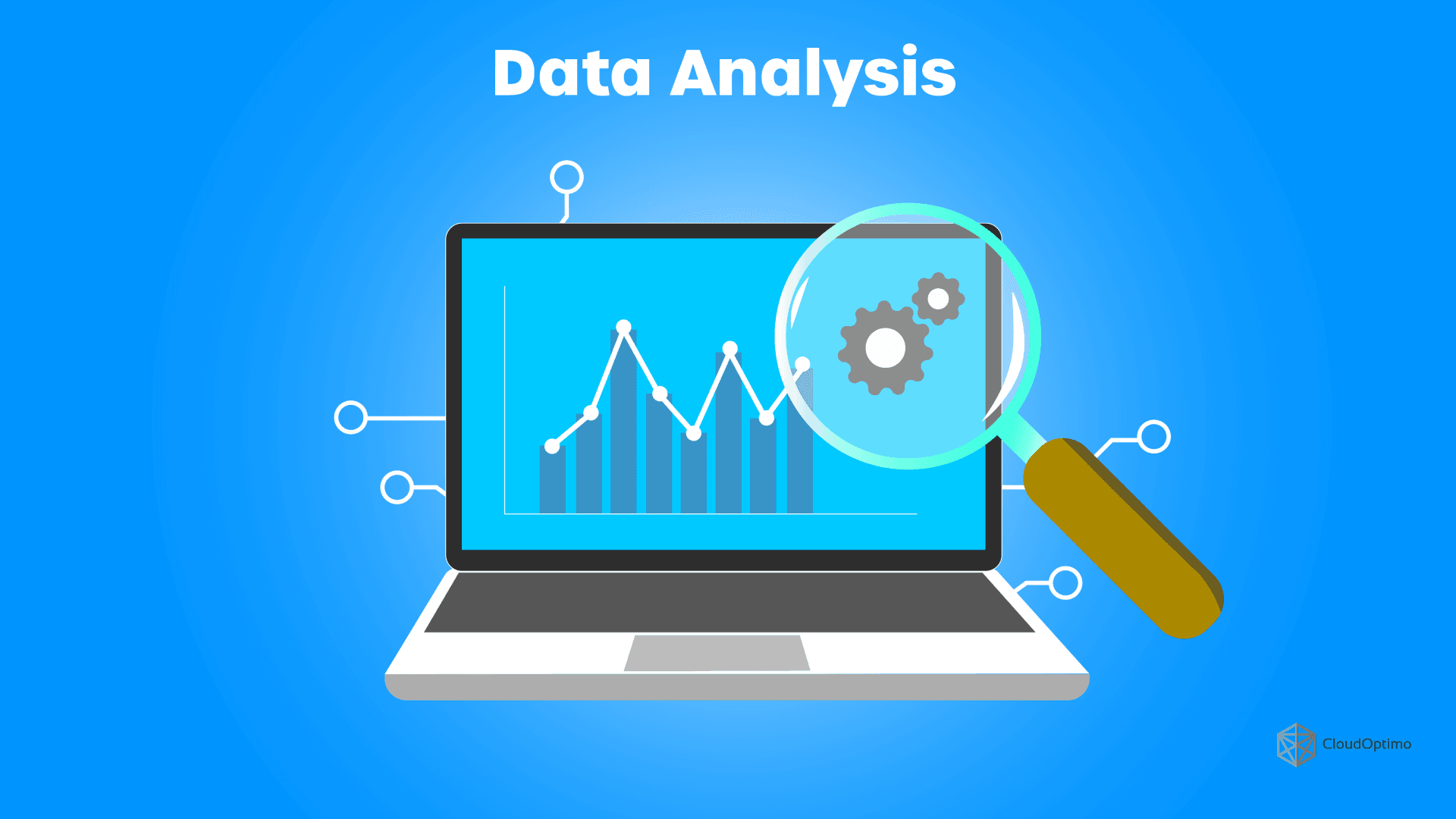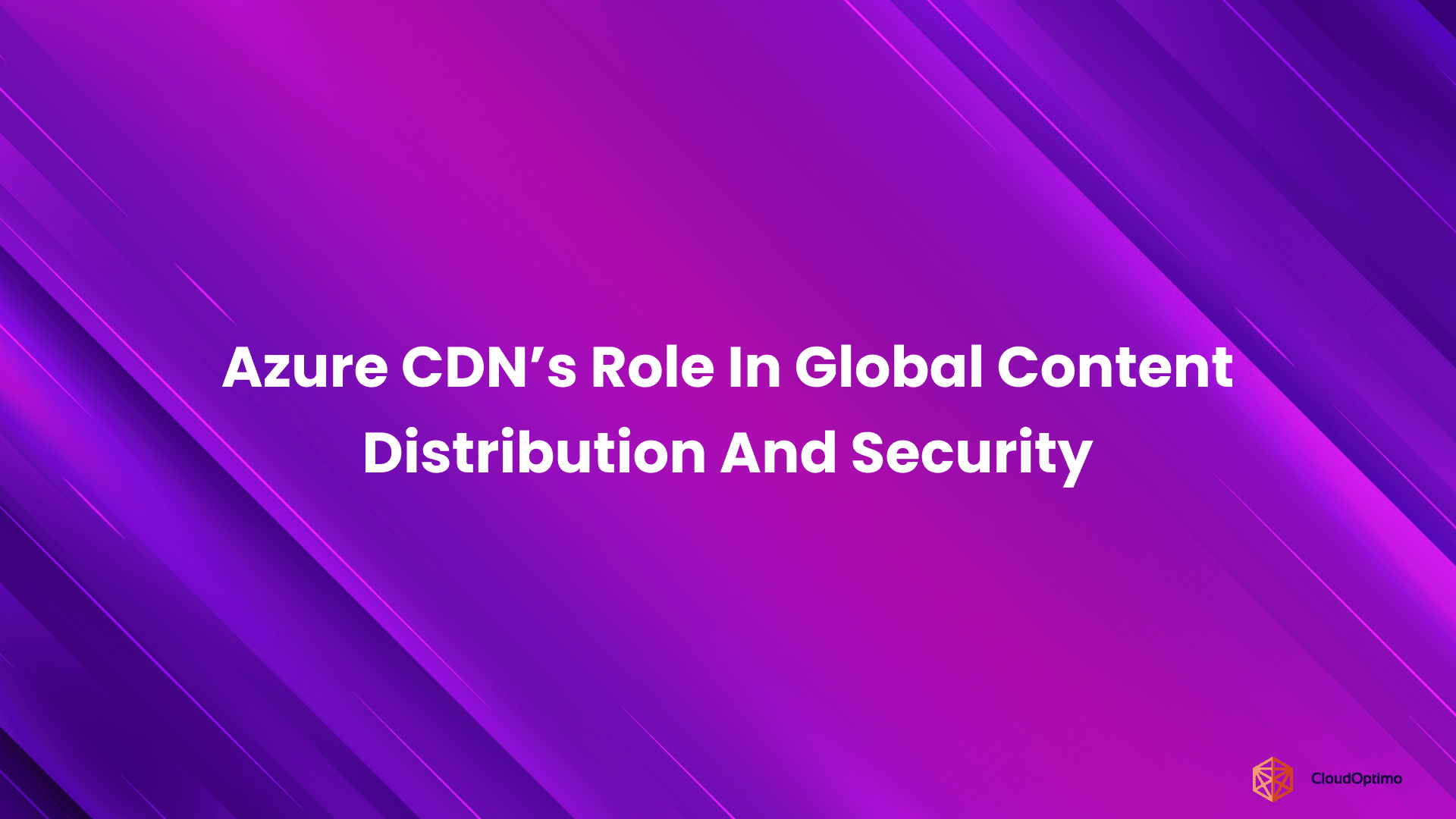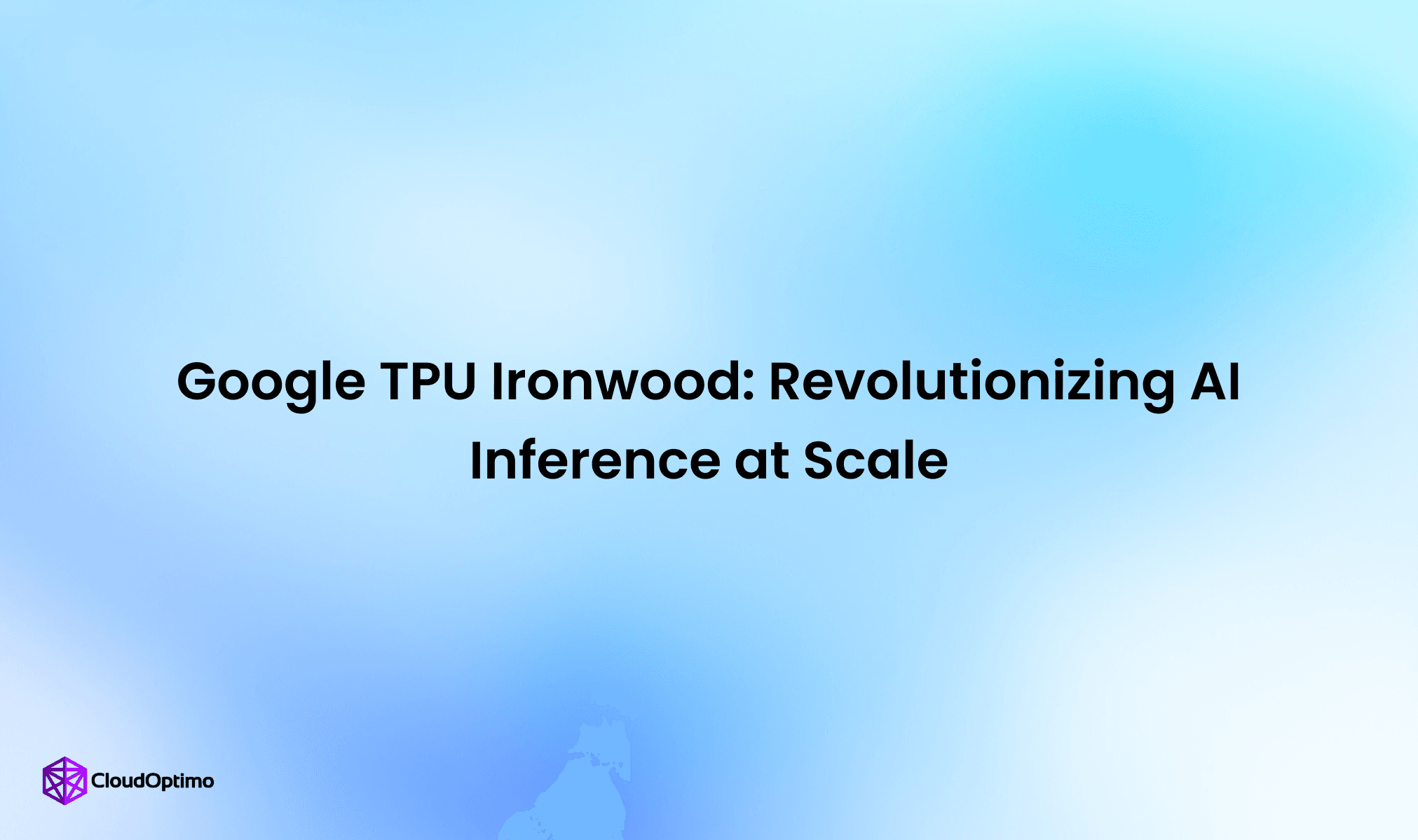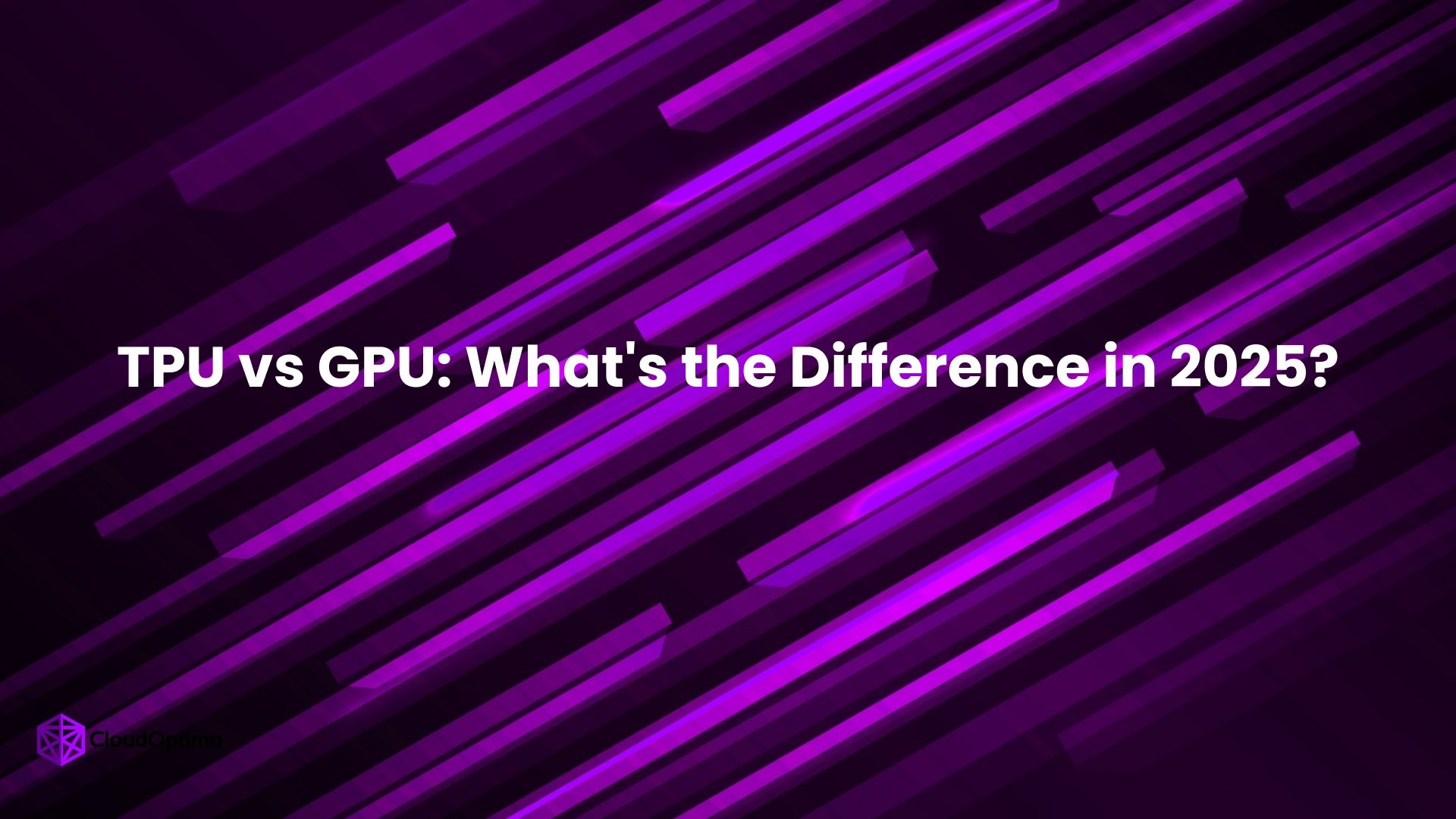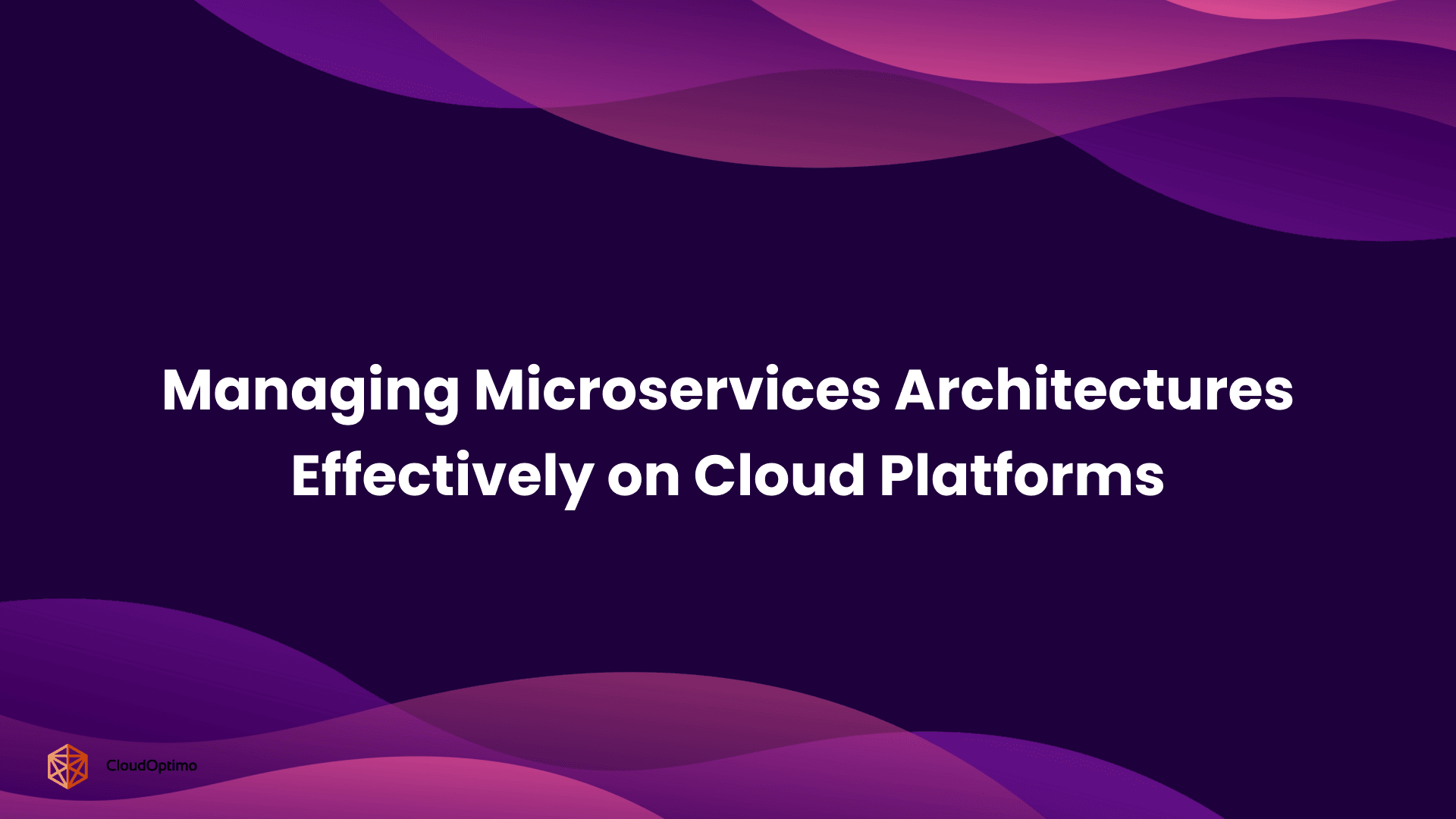Introduction
In today's data-driven world, organizations are collecting information at an unprecedented rate. From customer transactions and website logs to social media interactions and sensor readings, the sheer volume of data presents challenges and opportunities. Gaining valuable insights from this extensive array of information is vital for making informed decisions, crafting strategic plans, and refining business processes. This is where data analysis comes into play.
What is Data Analysis?
The process of inspecting, cleansing, transforming, and modeling data in order to find relevant information, guide conclusions, and assist in decision-making is known as data analysis. It involves using a variety of methods and resources to investigate and comprehend relationships, trends, and patterns in data.
Through data analysis, organizations can achieve a range of benefits:
- Informed Decision-Making: Data analysis provides objective insights that can guide strategic decisions across various departments, from marketing campaigns to product developments.
- Improved Operational Efficiency: Data analysis aids businesses in optimizing processes and resources by pinpointing inefficiencies and bottlenecks within workflows.
- Enhanced Customer Experience: Analyzing customer data allows companies to understand customer preferences, personalize interactions, and improve overall satisfaction.
- Risk Management: Data analysis can help identify potential risks and opportunities, enabling businesses to take proactive measures and ensure long-term success.
However, analyzing large datasets through traditional data analysis methods can be a complex and time-consuming task. Here are some common challenges:
- Data Silos: Data is frequently stored in different systems and databases, which makes it challenging to access and evaluate the information comprehensively.
- Infrastructure Management: Setting up and managing the infrastructure required for data storage, processing, and analytics can be complex and expensive.
- Technical Expertise: Traditional data analysis often requires specialized skills in data warehousing tools or query languages like HiveQL (used with Apache Hive)., ETL (Extract, Transform, Load) processes, and complex query languages.
This is where cloud data analysis comes in, offering a more scalable, cost-effective, and agile approach.
The Rise of Cloud-Based Data Analysis
Data analysis has changed with the introduction of cloud computing. This concept has its roots in the time-sharing ideas of the 1960s. Fast forward to the late 1990s, companies like Salesforce (founded in 1999) were pioneering Software as a Service (SaaS) models, demonstrating the potential of delivering software over the internet. This paved the way for cloud giants like Amazon Web Services (AWS), to offer scalable and on-demand computing resources, including data analysis tools. Through several services provided by Amazon Web Services, businesses can benefit from the power of data analysis, without having to deal with the hassles of maintaining on-premise infrastructure. This results in several key advantages:
- Accessibility: Cloud-based data analysis eliminates the need for upfront investment in expensive infrastructure. Businesses of all sizes can access powerful analytics tools without significant capital expenditure.
- Scalability: Cloud resources are inherently scalable. As your data volume grows, your cloud-based data analysis solution can seamlessly scale to accommodate the increased demand, ensuring smooth performance.
- Cost-Effectiveness: Cloud services typically follow a pay-as-you-go model. You only pay for the resources you use, making cloud-based data analysis a cost-efficient option, especially for businesses with fluctuating data volumes.
- Agility: Cloud platforms provide a wide array of pre-configured services, eliminating the need for lengthy setup times. This allows businesses to deploy data analysis solutions quickly and start reaping the benefits of data insights sooner.
Traditional Data Analysis vs Cloud-Based Data Analysis
| Feature | Traditional Data Analysis | Cloud-Based Data Analysis |
| Infrastructure | Requires on-premise servers and data warehouses | Leverages cloud-based resources |
| Scalability | Limited scalability, complex to manage | Highly scalable to accommodate growing data volumes |
| Cost | High upfront investment in hardware and software | Pay-as-you-go model, cost-effective for variable workloads |
| Accessibility | Requires specialized technical expertise | Accessible to a wider range of users with web-based interfaces |
| Data Integration | Complex to integrate data from multiple sources | Seamless integration with various cloud data sources |
Introducing AWS Athena: A Serverless Interactive Query Service
Athena is a serverless, interactive query service allowing users to analyze data stored in Amazon S3 using standard SQL. This eliminates the need to set up and manage complex data warehouses or infrastructure, a significant advantage of cloud-based solutions.
Here's what truly sets Athena apart: it leverages the familiarity and power of standard SQL (Structured Query Language). Think of it this way: traditionally, querying data involved provisioning and managing servers, often requiring specialized skills. With Athena, you simply point it towards your S3 data lake, a centralized repository for your data on AWS, and start crafting your queries in familiar SQL. This not only simplifies the process but also leverages the widespread knowledge of SQL, making Athena accessible to a broader range of users.
In essence, Athena bridges the gap between the familiar world of SQL and the vast data storage capabilities of S3. You can analyze data stored in a non-relational format like S3 using the power and ease of use of SQL. This opens doors to a world of possibilities for data exploration and analysis without the complexities of traditional methods.
Benefits of Using AWS Athena for Data Analysis
- Serverless Architecture: Athena eliminates the need to provision or manage servers for data analysis. This translates to cost savings and simplifies your data infrastructure.
- Pay-Per-Use Model: You only pay for the queries you run, making Athena a cost-effective solution for analyzing large datasets or for workloads with variable query patterns.
- Standard SQL Support: Athena reduces the training time for people who have prior experience with relational databases by enabling users to leverage the power of SQL, a language that is widely used for data querying.
- Wide Range of Data Sources: Athena seamlessly integrates with various AWS data sources beyond S3, including Amazon DynamoDB, AWS Glue Data Catalog, and Amazon Redshift Spectrum.
- Scalability: Athena automatically scales to handle large datasets and complex queries, ensuring smooth performance even as your data volume grows.
- Security: Athena integrates with AWS Identity and Access Management (IAM), allowing granular access control and ensuring that only authorized users can access specific data sets.
Drawbacks of AWS Athena
- Limited Functionality: Athena is primarily focused on data querying and exploration. There are better options for complex data transformations, which may require additional tools or services such as AWS Redshift.
- Real-Time Analytics: Athena is not optimized for real-time data analysis due to potential query latency. For scenarios requiring immediate insights from constantly flowing data, other AWS services like Amazon Kinesis might be more suitable.
- Cost for Frequent Queries: While the pay-per-use model is cost-effective for occasional queries, frequent or complex queries can accumulate significant charges. Implementing cost optimization strategies becomes crucial for such use cases.
Key Considerations Before Using AWS Athena
- Data Storage
- Supported Formats: Ensure your data resides in Amazon S3, a secure and scalable object storage service within AWS. Athena can query a variety of data formats, including CSV, JSON, Parquet, and Avro. However, some formats require additional configuration or pre-processing for optimal performance.
- Format Optimization: Consider the format of your data. Structured formats like CSV and Parquet are generally more efficient for querying in Athena compared to unstructured formats like text files. If you're unsure, AWS provides documentation on optimizing data formats for Athena.
- SQL Skills
- Basic Understanding: While Athena offers a user-friendly interface, familiarity with SQL (Structured Query Language) syntax is highly recommended for writing effective queries. SQL is a standardized language for retrieving and manipulating data in relational databases. Athena leverages a similar syntax, making it easier to learn for those with database experience.
- Benefits of SQL Proficiency:
- Efficiency: A thorough understanding of SQL allows you to construct more efficient queries, minimizing processing time and costs.
- Deeper Insights: By mastering advanced SQL concepts like joins, aggregations, and filtering, you can extract deeper insights and uncover hidden patterns within your data.
- Flexibility: Familiarity with SQL opens doors to other data analysis tools and platforms, as many utilize a similar syntax.
Data Security
Implement proper access controls using AWS IAM to secure your data in Athena. Define granular permissions to ensure only authorized users can access specific datasets and queries.
- Query Optimization
- Cost Efficiency: Athena offers a pay-per-use pricing model, meaning you only pay for the data scanned during your queries. Optimizing your queries becomes crucial for cost-effective analysis.
- Query Previews: Before running your query, utilize Athena's query preview feature. This provides an estimated cost based on the data scanned, allowing you to refine your query and minimize unnecessary data processing.
- Explain Plans: Athena's explain plan feature visually represents how your query interacts with the data. This helps identify potential bottlenecks and areas for improvement, allowing you to optimize the query logic and achieve faster execution times.
By carefully considering these factors before diving into AWS Athena, you can ensure a smooth and efficient data analysis experience.
How Does AWS Athena Work?
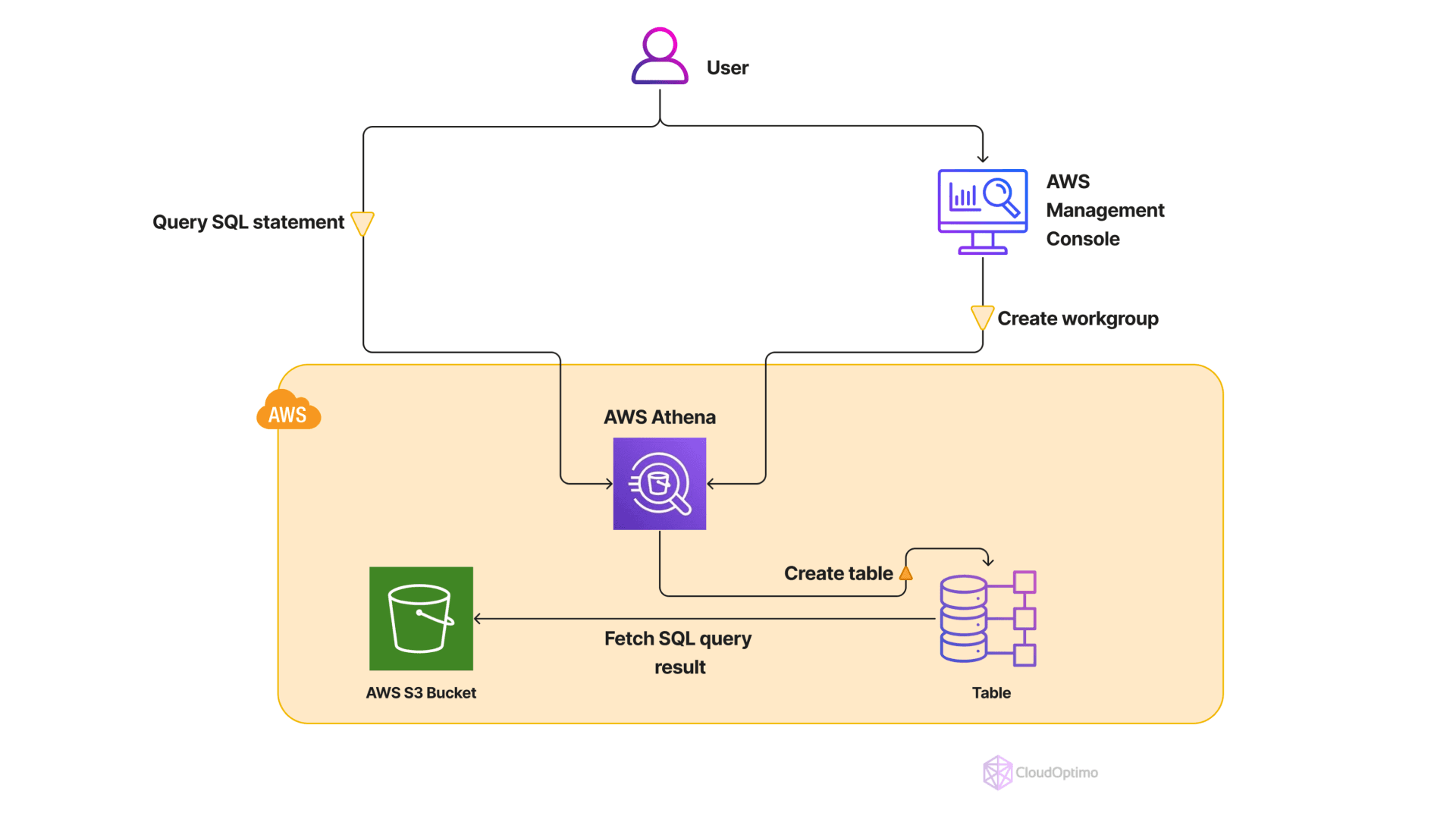
- Data Storage
- Amazon S3: Your data resides in Amazon Simple Storage Service (S3), a secure and highly scalable object storage service within AWS.
- Cost-Effective & Versatile: S3 provides a cost-effective way to store any type of data, regardless of format. Structured datasets like CSV files or database tables can be housed alongside unstructured data like logs or images. This flexibility allows you to store all your relevant data in a central, accessible location.
Query Submission
Users submit queries using standard SQL syntax. This allows users to filter, aggregate, and manipulate data stored in S3 to extract insights and generate reports.
Query Processing
Athena processes the submitted SQL queries and retrieves data directly from S3. It leverages sophisticated distributed processing techniques to handle large datasets efficiently.
Result Delivery
The results of your query are returned in a user-friendly format, allowing you to visualize and analyze the data to gain valuable insights.
AWS Athena acts as a bridge between your data stored in S3 and the valuable insights you can extract from it offering a wide range of advanced features.
Advanced Features of AWS Athena
Federated Queries
Athena allows you to combine data from different AWS data sources using federated queries. This enables you to analyze data stored in multiple locations within your AWS environment, offering a more comprehensive view of your information. For instance, you can combine data from S3 with customer records in Amazon DynamoDB to gain a deeper understanding of customer behavior and purchasing patterns.
AWS Glue Data Catalog Integration
Athena can leverage the AWS Glue Data Catalog, a service that creates a metastore for your data in S3. This metastore provides information about your data schema and location, making it easier to discover and manage datasets for analysis. With Glue Data Catalog integration, you can browse and search for data sources directly within the Athena console, streamlining the data exploration process.
Cost Optimization
Athena offers features like query previews and visualized explain plans. These tools help users optimize their queries and minimize costs by identifying potential bottlenecks and inefficient data retrieval patterns. Query previews provide an estimated cost before you execute the query, allowing you to refine it for better performance and cost savings. Explain plans visually represent how Athena processes your query, highlighting areas for improvement.
Cost Considerations
While Athena offers a cost-effective way to analyze data, it's important to be mindful of potential charges, especially for frequent or complex queries. Here are some key factors that influence Athena pricing:
Amount of Data Scanned
This is the primary driver of Athena's costs. You are charged based on the amount of data (in bytes) scanned per query, rounded up to the nearest megabyte with a 10 MB minimum charge. Minimizing the data scanned is crucial for cost control. Here are some ways to achieve this:
- Optimize queries: Write efficient queries that target only the specific data columns and rows needed for analysis. Utilize techniques like filtering, partitioning, and pruning to reduce the amount of data scanned.
- Data partitioning: Organize your data in S3 buckets using partitions based on frequently used filters (e.g., date range, region). This allows Athena to efficiently locate relevant data without scanning the entire dataset.
- Data compression: Compressing your data in S3 formats like Parquet or ORC can significantly reduce the amount of data scanned by Athena, leading to cost savings.
Data Location
While Athena itself doesn't have storage costs, the location of your data in S3 buckets can impact pricing. There are no charges for data transfer within the same AWS region. However, if your Athena queries access data stored in a different region, you will incur data transfer egress costs. Here's how to minimize these costs:
- Co-locate data and Athena: Ensure your S3 buckets store the data you analyze and that the Athena engine resides in the same AWS region to avoid data transfer charges.
- Consider data lifecycle management: If you have data that is infrequently accessed, explore archiving it to the Glacier storage class within S3. This can significantly reduce storage costs while keeping the data readily available for Athena queries (with associated retrieval fees).
Query Complexity
Complex queries that involve extensive filtering, aggregations, shuffles (data movement between processing nodes), or joins can be more expensive compared to simpler SELECT statements. While Athena doesn't directly charge based on query complexity, it translates into more data scanned and potentially longer processing times, impacting costs. Here are some ways to optimize query complexity:
- Simplify queries: Break down complex queries into smaller, more focused queries.
- Utilize appropriate data structures: Store your data in S3 using columnar formats like Parquet or ORC. These formats are optimized for analytics workloads and can significantly improve query performance, reducing processing costs.
By understanding these factors and implementing optimization techniques, you can effectively manage your Athena costs and get the most value out of your data analysis investment. You can also refer to the AWS Athena pricing page.
Use Cases
Ad-hoc Analysis: Athena is ideal for exploring and analyzing data stored in S3 for one-time or infrequent queries. Business analysts can leverage Athena to gain quick insights into sales trends, customer behavior, or operational metrics. Data scientists can use it for initial data exploration and feature engineering before building more complex machine learning models.
You could run queries to:
- Identify your most successful landing pages with interactive queries.
- Effortlessly segment your customer base using purchase history data through on-the-fly queries.
- Discover how customers interact with specific features through interactive queries, revealing usage trends.
- Cost-Effective Analytics: Athena's pay-per-use model makes it suitable for budget-conscious scenarios where data volume or query patterns are unpredictable. Businesses can analyze data without a significant upfront investment and only pay for the queries they run.
- Fast Insights: Athena enables quick data exploration and initial data analysis to gain early insights from your data. This can be crucial for making timely decisions or identifying potential issues before they escalate.
- Basic Reporting: You can generate reports from data stored in S3 using SQL queries in Athena. This allows you to create custom reports tailored to specific needs without relying on complex data warehousing solutions.
Real-world Case Studies
The power of cloud data analysis isn't just theoretical. Businesses across various industries are leveraging solutions like AWS Athena to tackle real-world challenges and achieve significant improvements. Here are some inspiring examples that showcase the tangible benefits of cloud-based data analysis:
E-commerce Company Tailoring Campaigns with Customer Insights
Challenge: An e-commerce company struggled to personalize marketing campaigns due to limited understanding of customer buying behavior.
- Solution: They implemented AWS Athena to analyze vast amounts of customer purchase history data stored in Amazon S3.
- Impact: By leveraging Athena's querying capabilities, they identified hidden buying patterns and customer preferences for specific product categories. This enabled them to launch targeted marketing campaigns that resonated better with their audience.
- Results: The data-driven approach led to an increase in sales for the targeted product categories, demonstrating the effectiveness of cloud data analysis in customer segmentation and marketing optimization.
Manufacturing Company Predicting Equipment Failures and Saving Costs
Challenge: A manufacturing company faced frequent equipment failures, leading to production downtime and lost revenue.
- Solution: They adopted AWS Athena to analyze sensor data collected from their production lines, which was stored in S3.
- Impact: By analyzing trends and patterns in sensor data, they were able to predict potential equipment failures before they occurred. This enabled proactive maintenance and repairs, minimizing downtime and associated costs.
- Results: Cloud data analysis facilitated a reduction in downtime, significantly improving production efficiency and saving the company substantial repair costs.
Cost Optimization Strategies for AWS Athena
- Optimize Queries:
- Utilize query previews and explain plans to identify areas for improvement.
- Structure your queries efficiently to minimize the data scanned.
- Partition data in S3 buckets to enable querying specific subsets of data.
- Consider using pre-aggregated tables for frequently analyzed data.
- Utilize Compression: Compressing data formats in S3 reduces storage costs and can also improve query speeds by reducing the amount of data that needs to be scanned.
- Right-size your Use Case:
- For real-time analytics, explore services like Amazon Kinesis.
- For complex data transformations, consider AWS Glue or Amazon EMR.
- Utilize Athena Pricing Calculator: The AWS Pricing Calculator allows you to estimate costs for your specific Athena usage patterns. This can help you plan your budget and identify potential areas for optimization.
Getting Started with AWS Athena
- Prerequisites:
- An AWS Account: Sign up for a free tier account to explore Athena's capabilities
- Data in Amazon S3: Ensure your data is uploaded and organized in S3 buckets before querying it with Athena.
- Basic Understanding of SQL: Familiarity with SQL syntax will help you write effective queries in Athena.
- Accessing the AWS Athena Console:
- Navigate to the AWS Management Console and search for "Athena."
- Select "Amazon Athena" from the search results to launch the Athena console.
- Setting Up Query Results Location:
- Upon first access, Athena prompts you to define a location for storing your query results. This is typically another S3 bucket designated specifically for Athena output.
- Choose "Browse S3" and select an existing S3 bucket or create a new one for storing query results.
- Click "Save" to confirm your choice.
- Exploring and Querying Data:
- The Athena console provides a query editor where you can write and submit SQL queries to analyze data stored in S3.
- The editor offers auto-completion and syntax highlighting features for easier query creation.
- For beginners, there are sample queries available in the documentation to help you get started with basic data exploration tasks.
- Once you've written your query, click "Run Query" to initiate the data retrieval process.
- Analyzing Results:
- Upon successful execution, Athena displays the query results in a tabular format within the console.
- You can download the results as CSV or JSON files for further analysis or integration with other tools.
- Athena also provides basic visualization capabilities, allowing you to create basic charts and graphs from your query results for a more visual representation of the data.
AWS Athena offers a powerful and cost-effective solution for data analysis in the cloud. By leveraging its serverless architecture, standard SQL support, and scalability, organizations can gain valuable insights from their data stored in Amazon S3. Whether you're a data analyst, business user, or data scientist, Athena empowers you to unlock the potential of your data and make data-driven decisions to optimize your operations and achieve business goals. As your data needs evolve, Athena's advanced features and integration capabilities ensure it can grow alongside your data infrastructure, supporting your journey toward a data-driven future.
Future of Cloud Data Analysis
Cloud data analysis is a rapidly evolving field, constantly innovating to meet the ever-growing demands of businesses. Here are some key trends that will significantly impact how we approach data analysis in the cloud:
Serverless Analytics
Serverless analytics, a rising trend in cloud data analysis, makes this a reality. Services like AWS Athena operate on a serverless architecture, meaning you no longer need to provision, configure, or maintain servers to run your queries.
Example: A marketing team at a fast-growing e-commerce company traditionally relied on in-house servers to analyze customer purchase data. This meant IT staff spent valuable time managing server infrastructure instead of focusing on data insights. By transitioning to a serverless analytics solution, the marketing team gained the flexibility to analyze customer behavior and optimize marketing campaigns in real-time, without worrying about server management. This resulted in faster decision-making and a significant boost in marketing ROI.
Serverless analytics offers several advantages:
- Cost-Effectiveness: Pay-per-use pricing allows businesses to only pay for the resources they consume, eliminating the upfront costs associated with traditional data warehousing.
- Scalability: Serverless solutions scale seamlessly to accommodate growing data volumes, ensuring smooth performance even during peak analysis times.
- Agility: Businesses can deploy serverless analytics solutions quickly, enabling them to start reaping the benefits of data insights sooner.
Machine Learning Integration
Data analysis often involves tedious tasks like data preparation, anomaly detection, and pattern recognition. Machine learning (ML) integration with cloud data analysis services is revolutionizing this process by automating these tasks.
Example: A financial services company uses a cloud-based data analysis platform with integrated ML capabilities. The ML algorithms automatically identify unusual spending patterns in customer transactions, allowing fraud analysts to focus on investigating potential fraudulent activities. This saves analysts valuable time and improves the accuracy and efficiency of fraud detection.
Benefits of Machine Learning Integration in Cloud Data Analysis:
- Efficiency: ML automates repetitive tasks, freeing up data analysts and scientists to focus on higher-level analysis and strategic decision-making.
- Accuracy: Machine learning algorithms can identify complex patterns and anomalies in data that might be missed by human analysts, leading to more accurate data insights.
- Deeper Insights: ML can uncover hidden relationships and trends within data, providing businesses with a deeper understanding of their customers, operations, and market dynamics.
Natural Language Processing
Traditionally, data analysis involved writing complex queries using languages like SQL. NLP is changing this by enabling users to interact with data using natural language, similar to how you would speak or write.
Example: A sales manager at a consumer goods company wants to understand customer purchase trends for specific product categories across different regions. With an NLP-powered data exploration tool, the manager can simply type a question like "What are the top-selling products in the Northeast this quarter?" The NLP engine translates this question into the appropriate SQL query and retrieves the relevant data.
Here's how NLP can empower a wider range of users in data analysis:
- Accessibility: NLP makes data exploration more accessible to users who may not have extensive technical expertise in SQL or other query languages.
- Democratization of Data: By enabling more users to interact with data, NLP empowers businesses to leverage the collective knowledge and insights within their organization for better decision-making.
- Improved User Experience: NLP provides a more intuitive and user-friendly way to explore data, fostering a data-driven culture within organizations.
By understanding and embracing these emerging trends, businesses can leverage the full potential of cloud data analysis. Serverless solutions, machine learning integration, and natural language processing are paving the way for a future where data analysis is more efficient, insightful, and accessible to everyone.