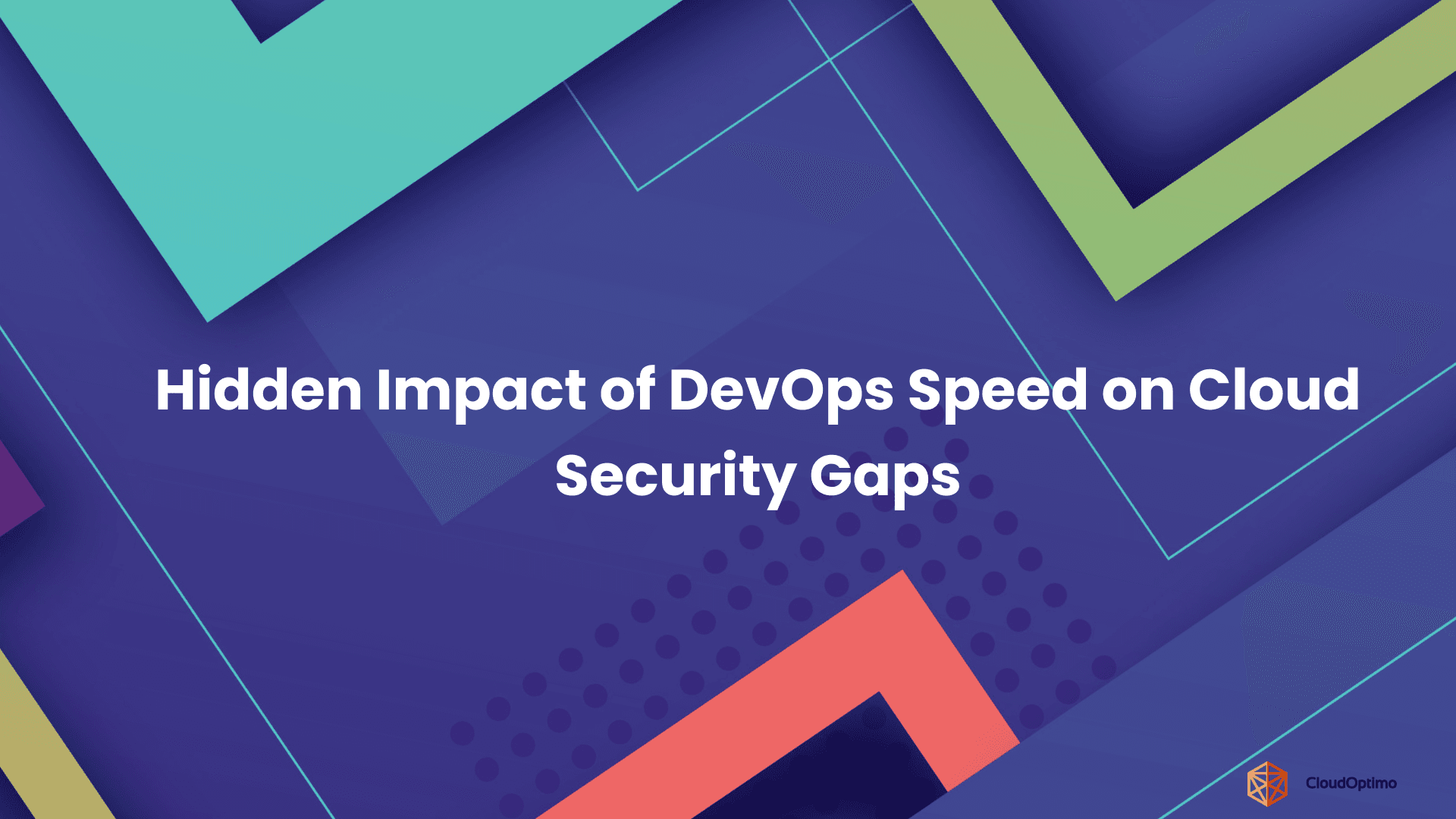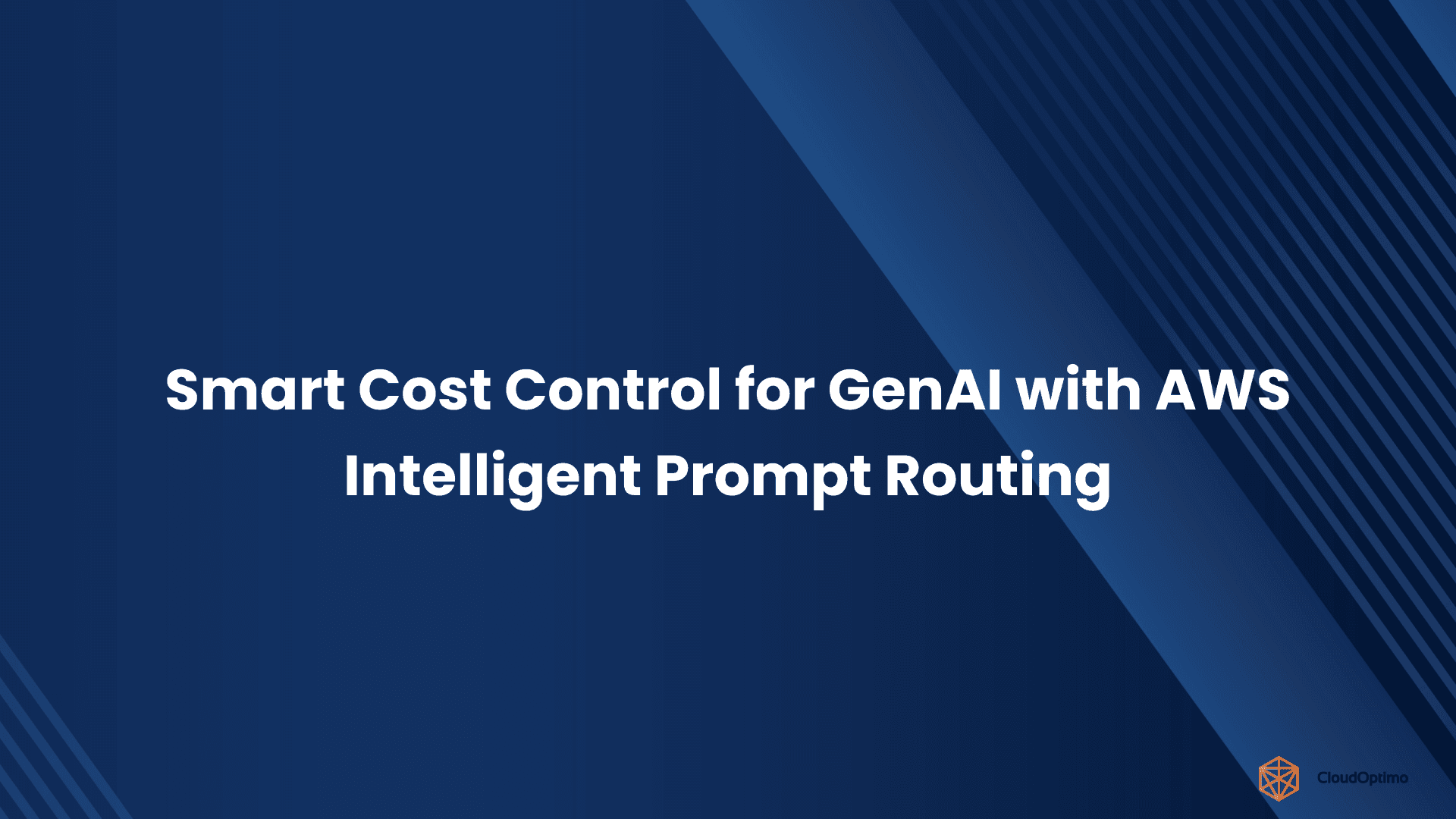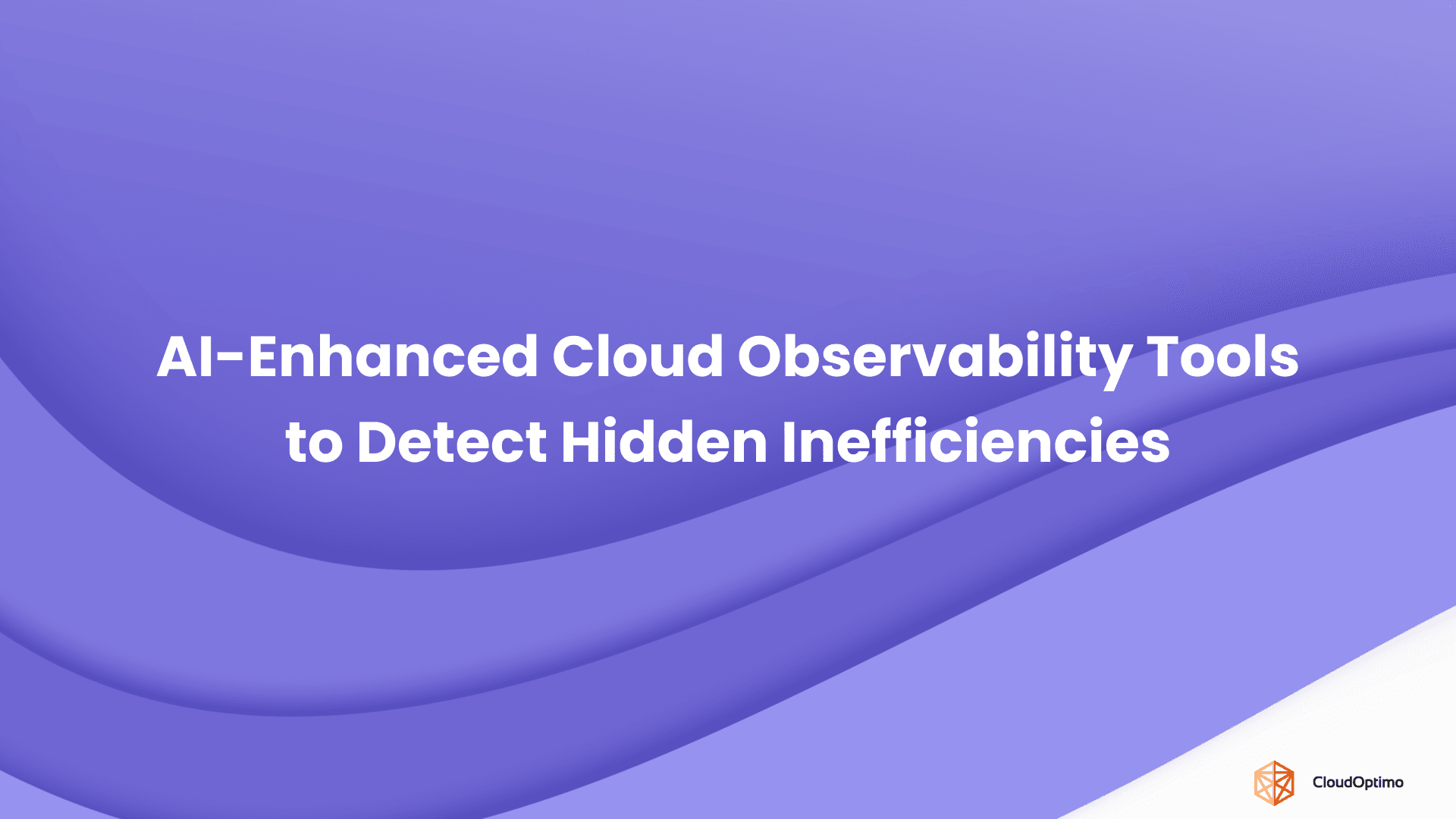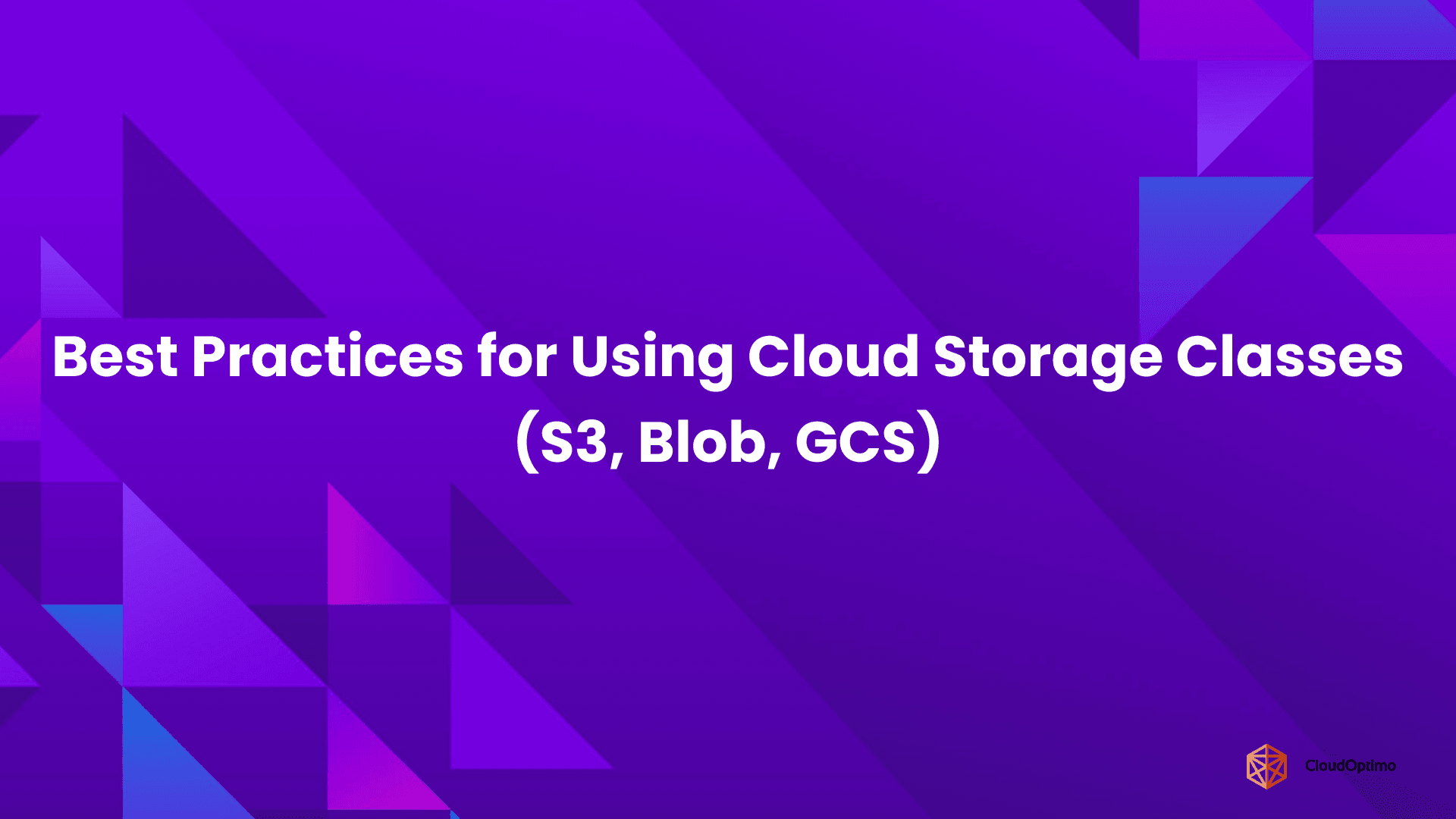1. Introduction to Cloud Computing Services
1.1 Cloud Computing Landscape
Cloud computing has significantly transformed the IT landscape by shifting traditional IT infrastructures to virtualized, on-demand services. Rather than investing in physical hardware, businesses can now leverage the cloud to access scalable compute, storage, and networking resources, paying only for what they use.
Cloud computing is divided into three primary service models:
- IaaS (Infrastructure as a Service): Provides virtualized computing resources, such as Amazon EC2, offering flexible, on-demand infrastructure.
- PaaS (Platform as a Service): Supplies a platform for developers to build applications without managing the underlying hardware.
- SaaS (Software as a Service): Delivers software applications over the internet, such as Gmail or Salesforce, on a subscription basis.
This evolution allows companies to innovate faster and scale easily without the complexities of managing hardware.
1.2 Role of Compute Services in Modern Infrastructure
Compute services form the backbone of cloud infrastructure, allowing businesses to run applications, process data, and scale resources as needed. In the past, companies had to purchase, install, and maintain physical servers to host their applications. With cloud compute services like Amazon EC2 and AWS Lightsail, businesses can dynamically allocate resources without worrying about the complexities of hardware management.
The key advantages of cloud compute services include:
- Scalability: Resources can be scaled up or down based on demand.
- Cost-efficiency: Users only pay for the resources they consume.
- Flexibility: Offers a wide variety of compute options tailored for different needs.
These services enable businesses to be more agile and reduce the costs associated with maintaining physical infrastructure.
1.3 AWS Compute Service Ecosystem
AWS offers a comprehensive suite of compute services that cater to different user needs, ranging from small projects to enterprise-level systems:
- Amazon EC2: Highly flexible, providing scalable virtual servers for running applications.
- AWS Lightsail: A simplified cloud platform designed for users who need an easy-to-manage VPS solution.
- AWS Lambda: A serverless computing option where users can run code without managing servers.
- AWS Batch: Optimized for running batch computing workloads at scale.
Each of these services is designed to address different aspects of cloud computing, giving users the freedom to select the right tool for their specific use case.
2. Understanding AWS Lightsail
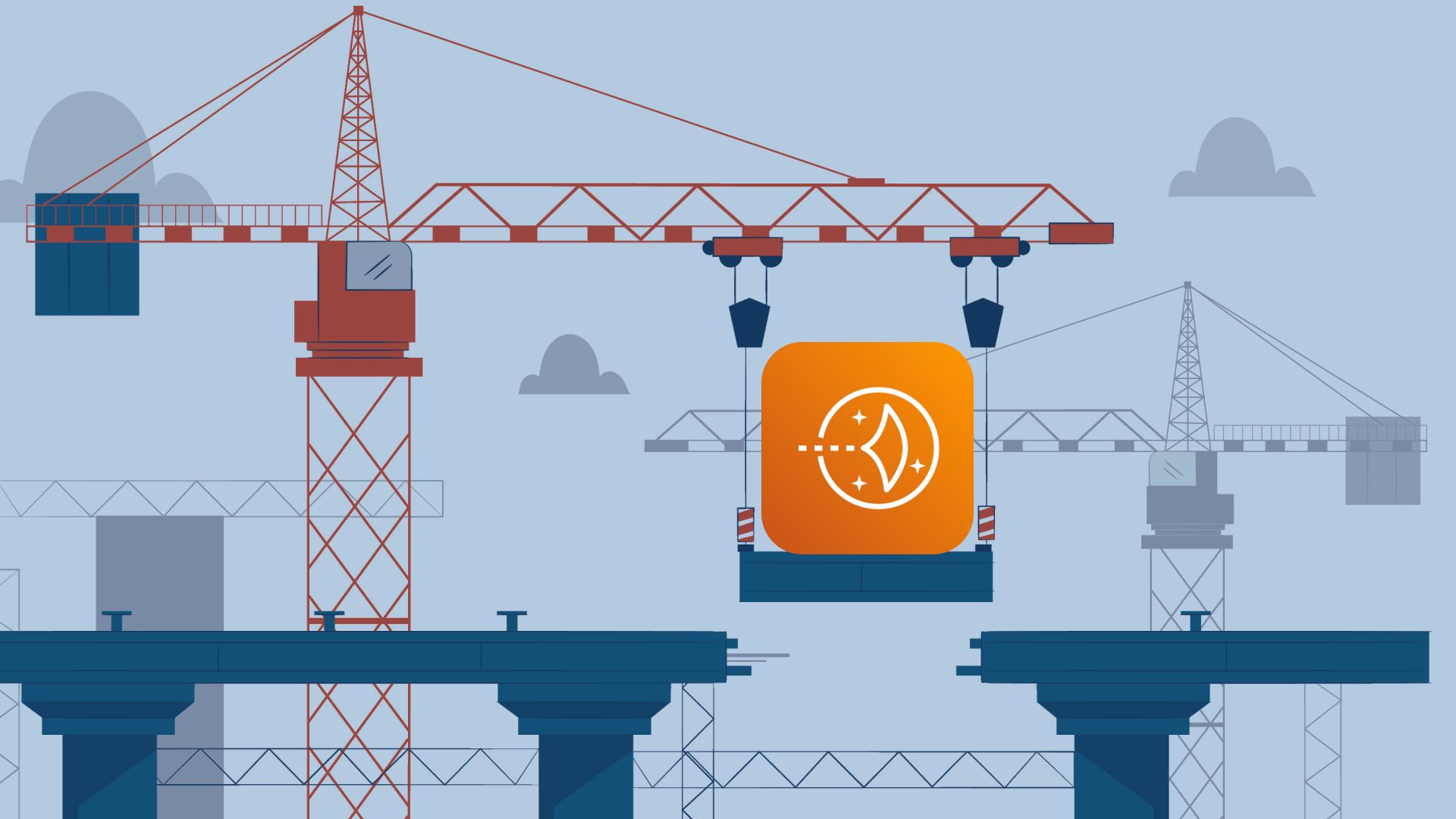
2.1 Core Concept of Lightsail
AWS Lightsail is a cloud platform that combines computing, networking, and storage resources into a single, easy-to-use package. It's designed to be a simplified solution for users who need an easy-to-manage virtual server (VPS) without diving into the complexities of traditional cloud services like EC2.
2.1.1 Definition and Primary Purpose
Lightsail’s primary goal is to provide a hassle-free cloud experience for smaller projects. It offers virtual private servers (VPS) with predictable pricing, making it an ideal choice for users with basic cloud needs such as web hosting, personal projects, or development environments.
2.1.2 Target User Segment
Lightsail targets developers, small businesses, and startups that need simple cloud infrastructure without complex configurations. It’s also great for hobbyists or individuals working on small websites, blogs, or development tasks.
2.2 Lightsail Architecture
2.2.1 Infrastructure Design
Lightsail is built on AWS’s reliable infrastructure, offering a simpler user interface to manage cloud resources. Although streamlined, it provides robust underlying architecture that ensures performance and security, leveraging the power of AWS data centers.
2.2.2 Underlying Technology Stack
Lightsail integrates with key AWS services, including EC2 for compute, Elastic Block Store (EBS) for storage, and CloudFront for content delivery, ensuring that users benefit from AWS’s scalable and secure technologies without the complexity of EC2’s configurations.
2.3 Lightsail Feature Set
2.3.1 Pre-configured Environments
Lightsail offers one-click deployment for popular software stacks like WordPress, LAMP, and Node.js. These pre-configured environments reduce setup time, allowing users to quickly launch websites and applications.
2.3.2 Simplified Management Interface
The Lightsail console is intuitive and user-friendly, designed for people who may not be familiar with AWS's more complex offerings. Users can manage their instances, networking, and storage with minimal effort.
2.3.3 Built-in Networking Capabilities
Lightsail includes built-in features such as static IP addresses, DNS management, and simple firewall controls. These tools help users configure and manage the networking aspects of their projects with ease.
2.4 Lightsail Use Cases
2.4.1 Small Web Applications
Lightsail is well-suited for hosting small websites or blogs. The simplicity and low cost make it a popular choice for individuals and small businesses launching online presence.
2.4.2 Personal Projects
For developers or hobbyists working on personal projects, Lightsail provides an affordable and straightforward way to deploy and manage cloud resources.
2.4.3 Development and Testing Environments
Lightsail makes it easy to set up development or staging environments quickly without the need for complex configurations, making it ideal for testing code or building prototypes.
3. Exploring Amazon EC2

3.1 EC2 Foundational Concepts
3.1.1 Elastic Compute Cloud Overview
Amazon EC2 is one of the core services in AWS, providing scalable virtual machines, or instances, that allow users to run applications in the cloud. With EC2, users can choose from a variety of instance types based on performance and cost requirements, ranging from basic web servers to high-performance computing instances.
3.1.2 Advanced Compute Provisioning
EC2 offers extensive flexibility in provisioning compute resources. You can select instance types optimized for compute, memory, or storage, depending on your application’s needs. EC2 also supports both On-Demand and Reserved Instances, allowing businesses to balance cost and flexibility.
3.2 EC2 Architecture
3.2.1 Comprehensive Infrastructure Design
EC2 instances are hosted in AWS data centers spread across multiple regions and availability zones, providing high availability and fault tolerance. This global infrastructure enables businesses to deploy applications closer to their end users for better performance.
3.2.2 Advanced Networking Capabilities
EC2 supports advanced networking features like Virtual Private Cloud (VPC) for network isolation, Elastic IPs for static IP addresses, and security groups for controlling network traffic, ensuring that users have full control over their infrastructure.
3.2.3 Instance Type Diversity
With over 15 different instance families, EC2 offers users a wide range of options to optimize their resources for a variety of workloads, including compute-intensive, memory-intensive, and storage-heavy applications.
3.3 EC2 Feature Spectrum
3.3.1 Compute Options
EC2 provides flexible compute options, including On-Demand, Spot, and Reserved instances. This allows businesses to adjust their resource consumption to match the needs of their applications.
3.3.2 Storage Configurations
EC2 supports different storage solutions like Elastic Block Store (EBS) for persistent data and Instance Store for temporary storage, giving users the flexibility to store data in the most cost-effective and scalable manner.
3.3.3 Network Interfaces
Users can configure multiple network interfaces on EC2 instances, which helps with network segmentation and managing multiple subnets.
3.3.4 Security Mechanisms
EC2 integrates with AWS IAM for user and access management, while security groups and network ACLs provide layers of security, ensuring that only authorized users and traffic can access the instances.
3.4 EC2 Use Cases
3.4.1 Enterprise Applications
EC2 is ideal for running enterprise-level applications, including databases, enterprise resource planning (ERP) systems, and customer relationship management (CRM) systems.
3.4.2 High-Performance Computing
EC2 provides specialized instances for high-performance computing (HPC), enabling scientific research, financial modeling, and complex simulations.
3.4.3 Scalable Web Services
EC2’s auto-scaling feature allows businesses to handle fluctuating traffic demands, ensuring that web services can scale automatically and maintain high availability during peak times.
3.4.4 Machine Learning and AI Workloads
With GPU-powered instances, EC2 is well-suited for running machine learning models and AI workloads. The ability to scale computational resources on-demand makes it a powerful tool for organizations working with big data and AI.
4. Comparative Analysis
4.1 Performance Benchmarks
Performance is a critical factor in choosing between AWS Lightsail and EC2. Here’s a comparison based on key performance aspects:
4.1.1 Computational Power
Amazon EC2 offers a wider range of compute power compared to Lightsail, as it supports more powerful instance types tailored for specific workloads like high-performance computing, machine learning, and large-scale data processing. EC2 provides instances with multi-core processors, GPUs, and the flexibility to choose CPU architecture (e.g., Intel, AMD, ARM).
In contrast, Lightsail’s compute power is focused on providing simplified, smaller virtual instances suitable for basic websites and small-scale applications.
4.1.2 Resource Allocation
EC2 allows granular control over resource allocation, including memory, storage, and CPU. Users can choose from a variety of instance types to match the performance needs of their applications. In addition, EC2 offers resources such as Elastic Block Store (EBS) and Elastic Load Balancing (ELB), which can be configured to meet the demands of high-traffic applications.
Lightsail simplifies resource allocation with pre-configured plans, providing a set amount of memory, CPU, and storage in each instance. However, the simplicity limits flexibility in adjusting these resources dynamically.
4.1.3 Processing Efficiency
EC2 instances are optimized for various workloads, with specific configurations for CPU-intensive tasks, memory-heavy applications, or high-throughput operations. On the other hand, Lightsail instances are generally sufficient for standard workloads but may not match the efficiency of EC2 for large-scale, resource-heavy operations.
4.2 Pricing Models
Pricing is a crucial factor when comparing AWS EC2 and Lightsail. Below is a comparison of their pricing models:
4.2.1 Lightsail Pricing Structure
Lightsail offers predictable, fixed pricing for each instance plan. Pricing is based on the resources allocated to each instance, such as CPU, RAM, and storage.
| Instance Plan | CPU | RAM | Storage | Monthly Price (USD) |
| $3.50 Plan | 1 vCPU | 512MB | 20GB SSD | $3.50 |
| $5 Plan | 1 vCPU | 1GB | 40GB SSD | $5 |
| $10 Plan | 1 vCPU | 2GB | 60GB SSD | $10 |
| $20 Plan | 2 vCPU | 4GB | 80GB SSD | $20 |
| $40 Plan | 2 vCPU | 8GB | 160GB SSD | $40 |
Lightsail also offers additional costs for bandwidth overages, static IP addresses, and additional storage.
4.2.2 EC2 Pricing Complexity
EC2 has a more complex pricing structure with multiple options:
- On-Demand Pricing: Pay for compute capacity by the hour or second, depending on the instance type.
- Reserved Instances: Commit to a one or three-year term to save up to 75% compared to On-Demand prices.
- Spot Instances: Take advantage of unused EC2 capacity at a significantly lower price (up to 90%).
EC2 also offers pricing tiers based on instance types, such as General Purpose, Compute Optimized, and Memory Optimized. Here's an example pricing table for an m5.large instance in the US East (N. Virginia) region:
| Instance Type | vCPUs | RAM | Pricing (On-Demand, Hourly) |
| m5.large | 2 | 8GB | $0.096 per hour |
| m5.xlarge | 4 | 16GB | $0.192 per hour |
| m5.2xlarge | 8 | 32GB | $0.384 per hour |
4.2.3 Cost-Effectiveness Comparison
For smaller workloads and users seeking simplicity, Lightsail offers a predictable pricing model that is easier to understand and manage. EC2, on the other hand, offers more flexibility and options but at a higher cost for the same resources, especially if using On-Demand instances.
Lightsail is typically more cost-effective for small businesses or personal projects, while EC2 shines for larger, more dynamic workloads where pricing flexibility can help optimize costs.
4.3 Scalability Comparison
4.3.1 Vertical Scaling Capabilities
Both Lightsail and EC2 offer vertical scaling, but with differences in flexibility. EC2 provides robust vertical scaling options, allowing users to switch between instance sizes seamlessly. EC2’s diverse instance types ensure that users can find a suitable configuration for almost any workload.
Lightsail offers basic vertical scaling by upgrading the instance to a larger plan but lacks the granular control seen in EC2.
4.3.2 Horizontal Scaling Potential
Horizontal scaling in EC2 is highly flexible and efficient, especially with Auto Scaling groups, which can automatically add or remove instances based on traffic demand. In contrast, Lightsail offers simplified scaling with the ability to add or remove instances manually.
4.3.3 Auto-Scaling Mechanisms
EC2’s Auto Scaling feature is highly customizable, allowing users to define scaling policies based on CPU utilization, network traffic, or other metrics. Lightsail lacks a built-in Auto Scaling feature, but users can manually scale instances or use external tools like AWS Elastic Load Balancer for traffic distribution.
4.4 Management and Complexity
4.4.1 User Interface Comparison
Lightsail offers a user-friendly, simplified console for managing virtual servers, networking, and storage. This simplicity makes Lightsail an attractive option for users with little cloud experience.
EC2, on the other hand, requires familiarity with AWS’s more complex management console. The added complexity provides advanced configurations, but may overwhelm beginners.
4.4.2 Management Overhead
EC2 offers robust tools for managing large-scale cloud infrastructure, such as CloudWatch for monitoring, CloudFormation for infrastructure as code, and Systems Manager for automation. However, these tools require expertise to use effectively.
Lightsail’s streamlined setup means fewer management tasks, making it easier for users who want to focus on application development rather than infrastructure management.
4.4.3 Learning Curve Assessment
The learning curve for Lightsail is much lower, with an easy-to-navigate interface and predefined configurations. EC2’s advanced capabilities require more time to master, especially for users unfamiliar with AWS.
5. Technical Deep Dive
5.1 Networking Capabilities
5.1.1 IP Address Management
Both Lightsail and EC2 offer IP address management, but the approaches differ. Lightsail provides simple static IP address allocation, which is ideal for small projects. EC2 supports Elastic IP addresses, which are highly flexible and can be moved across instances.
5.1.2 Virtual Private Cloud (VPC) Integration
Lightsail operates within a predefined network, and users have limited VPC integration. While Lightsail offers a simple firewall and networking setup, it doesn’t provide full VPC support.
EC2 offers full VPC integration, allowing users to configure isolated networks with subnets, route tables, and custom network interfaces, making it ideal for complex enterprise applications.
5.1.3 Load Balancing Options
Lightsail provides basic load balancing for distributing traffic across multiple instances. EC2 offers advanced load balancing solutions, such as Elastic Load Balancer (ELB), which supports multiple protocols and can scale automatically with demand.
5.2 Security Frameworks
5.2.1 Authentication Mechanisms
Both Lightsail and EC2 integrate with AWS IAM (Identity and Access Management) for user authentication and access control. EC2 also offers more advanced IAM configurations for detailed permissions and multi-account management.
5.2.2 Network Security Groups
Lightsail provides basic firewall controls to restrict inbound and outbound traffic to instances. EC2, on the other hand, offers security groups, network ACLs, and private subnet configurations for a more granular level of network security.
5.2.3 Compliance and Governance
EC2 supports a wide array of compliance certifications such as SOC, HIPAA, and GDPR. Lightsail is less suited for organizations with complex compliance requirements, although it still provides foundational security measures.
6. Migration and Transition Strategies
6.1 When to Choose Lightsail
6.1.1 Ideal Scenarios
Lightsail is an excellent choice for small-scale applications, simple websites, and personal projects. It’s also suitable for businesses or developers looking for a low-cost entry point to the cloud with minimal configuration requirements.
6.1.2 Migration Considerations
When migrating from on-premises or other cloud providers, Lightsail offers an easy-to-use platform with low overhead. However, migrating complex applications or those with high scalability requirements may require re-architecting the system to EC2.
6.2 When to Choose EC2
6.2.1 Enterprise Transition Points
For large enterprises or businesses with fluctuating workloads, EC2 is the ideal choice due to its flexibility, advanced features, and scalability. EC2 is better suited for workloads that require specific instance configurations or high compute performance.
6.2.2 Scalability Migration Strategies
When transitioning to EC2 for more scalable workloads, businesses should plan for the use of Auto Scaling, ELB, and VPC integration to handle large amounts of traffic and ensure availability. Migration tools like AWS Migration Hub or CloudEndure can assist in transitioning from Lightsail or other environments to EC2.
7. Best Practices
7.1 Lightsail Optimization Techniques
Optimizing your Lightsail instance can help you get the most value out of the service. Below are two key optimization techniques for better cost-effectiveness and performance.
7.1.1 Cost Management
Lightsail offers simple pricing, but you should still take steps to manage your costs effectively. To optimize costs, consider the following strategies:
- Choosing the Right Instance Type: Make sure to select the most suitable instance type for your workload. Avoid over-provisioning resources.
- Optimize Storage: Lightsail allows you to add storage beyond your instance’s built-in disk. Monitor your storage usage regularly and remove unnecessary volumes.
- Monitor Bandwidth Usage: Lightsail includes a set amount of monthly bandwidth in each plan. If your application uses more, there are additional costs. Monitor and optimize your bandwidth usage to prevent overage charges.
7.1.2 Performance Tuning
Improving the performance of your Lightsail instance can ensure that your applications run smoothly:
- Regularly Update Software: Keep your software and services up to date to ensure you're taking advantage of performance improvements and security patches.
- Use Content Delivery Networks (CDN): For websites or applications with global users, integrate a CDN to reduce latency and improve load times.
- Monitor Instance Metrics: Utilize Lightsail’s simple monitoring tools to track CPU, RAM, and bandwidth usage. Based on your monitoring, scale up your instance when performance demands increase.
7.2 EC2 Optimization Strategies
EC2 offers a variety of advanced optimization strategies for maximizing both performance and cost-efficiency. Below are two critical strategies:
7.2.1 Resource Right-Sizing
Right-sizing EC2 instances is essential to ensure that you’re not overpaying for resources you don’t need. Right-sizing can be done by:
- Analyzing Resource Usage: Use Amazon CloudWatch to monitor the utilization of your EC2 instances. By identifying instances that are underutilized, you can downgrade to a smaller instance and reduce costs.
- Auto-Scaling: Leverage Auto Scaling to dynamically adjust the number of EC2 instances based on real-time demand. This ensures you're only using the resources necessary at any given time.
7.2.2 Advanced Configuration Management
Optimizing EC2 performance also involves advanced configuration management. To get the most out of your EC2 infrastructure:
- Use Elastic Load Balancing: Distribute incoming traffic across multiple instances to ensure high availability and prevent any single instance from becoming a bottleneck.
- Leverage Spot Instances: For non-essential or batch processing workloads, use Spot Instances to take advantage of unused EC2 capacity at a significantly lower cost.
- Optimize EBS Volumes: Use Amazon EBS volumes with the right IOPS for your application needs. Choosing the appropriate type of volume (e.g., SSD-backed or magnetic) can impact both cost and performance.
8. Future Outlook
8.1 Emerging Trends in Cloud Computing
Cloud computing continues to evolve rapidly, with several trends shaping the future of AWS services and cloud adoption as a whole:
- Serverless Computing: With services like AWS Lambda, serverless computing is gaining momentum, allowing developers to focus on code while AWS handles infrastructure management. This trend is expected to expand, reducing costs and simplifying app development.
- Multi-Cloud and Hybrid Cloud Solutions: Businesses are increasingly adopting multi-cloud strategies, using services from multiple cloud providers to avoid vendor lock-in and optimize for performance and cost.
- Edge Computing: With the proliferation of IoT devices, edge computing will become more important. AWS is expected to continue developing edge solutions like AWS IoT Greengrass to process data closer to the source, reducing latency and improving performance.
8.2 AWS Compute Services Evolution
AWS compute services have undergone significant transformations, with new offerings and advancements designed to meet the evolving demands of enterprises and developers. Some expected developments include:
- Greater Integration of AI/ML: AWS will likely continue integrating machine learning models directly into EC2 and Lightsail instances, allowing users to leverage built-in AI tools for more powerful applications.
- Enhanced Networking Capabilities: With the growing demand for low-latency applications, AWS will improve networking solutions such as enhanced VPCs, improved load balancing, and more dynamic scaling options.
- Increased Customization for Lightsail: AWS may offer more advanced features for Lightsail to make it more attractive to small and medium-sized enterprises (SMEs) looking for low-maintenance cloud hosting with more flexibility.
9. Conclusion
9.1 Key Takeaways
In conclusion, both AWS EC2 and AWS Lightsail have distinct advantages depending on your specific needs. Here are some key takeaways:
- AWS EC2 is best suited for enterprises and developers needing high-performance, scalable infrastructure with granular control over resources and flexibility in pricing.
- AWS Lightsail provides a simpler, more cost-effective option for small businesses, developers, and personal projects looking for easy-to-use, predictable cloud hosting without complex configurations.
Choosing the right service depends on the complexity of your workloads, scalability needs, and cost considerations.
9.2 Recommendations for Different Use Cases
- For Simple Websites and Small Applications: Lightsail is the better option. It offers cost savings, ease of use, and pre-configured environments perfect for small web apps, blogs, and personal projects.
- For Large-Scale Applications and Enterprise Needs: EC2 is the ideal choice. It offers robust scalability, flexibility, and a wide range of instance types suitable for enterprise applications, big data processing, and high-performance workloads.
- For Testing and Development: Lightsail is recommended for personal projects or development environments where cost and simplicity are key. However, for larger development environments that require more resources or complex configurations, EC2 would be more appropriate.
Both platforms offer unique strengths, and by evaluating your specific requirements, you can choose the solution that fits your business needs and future growth plans.