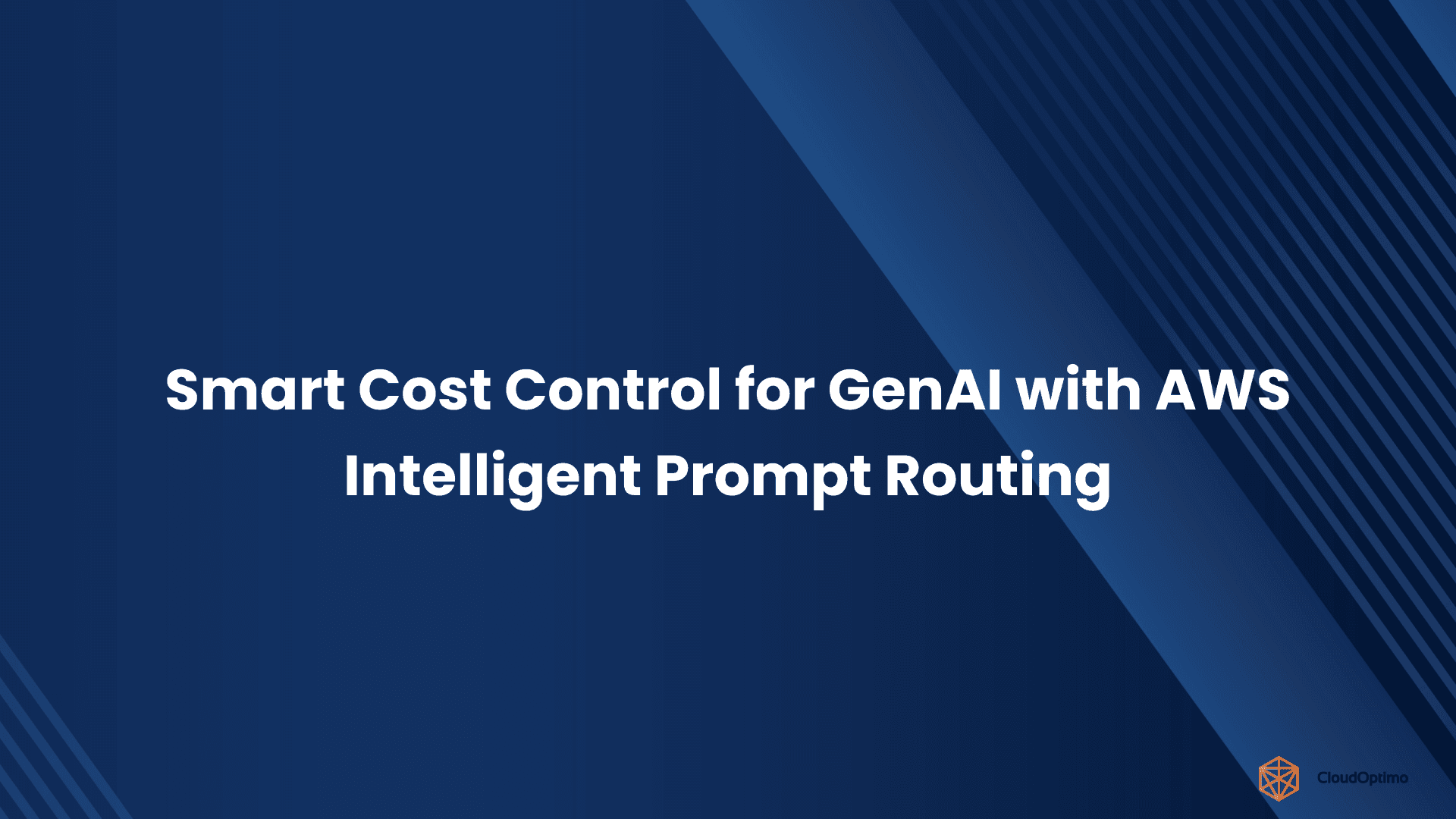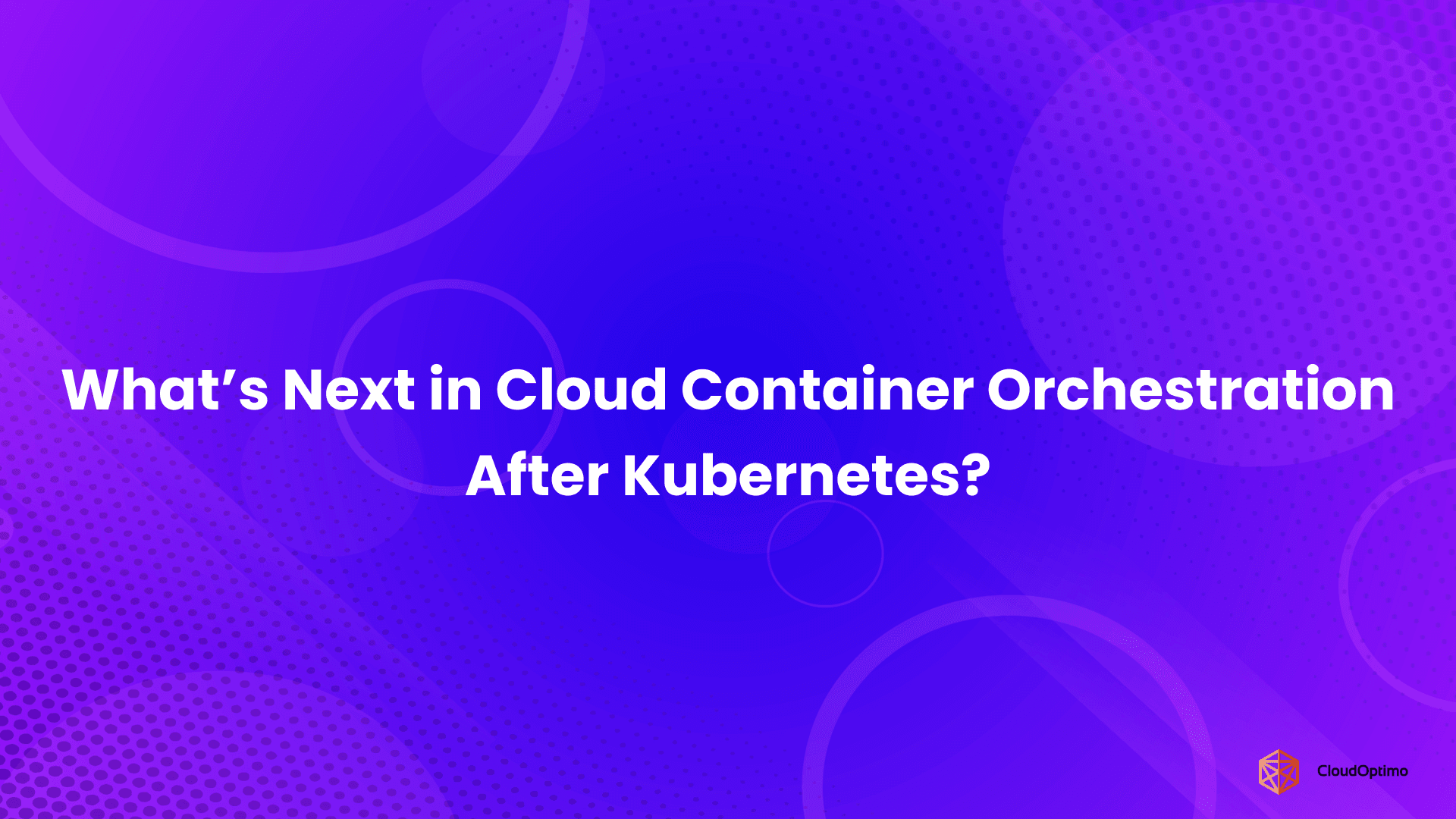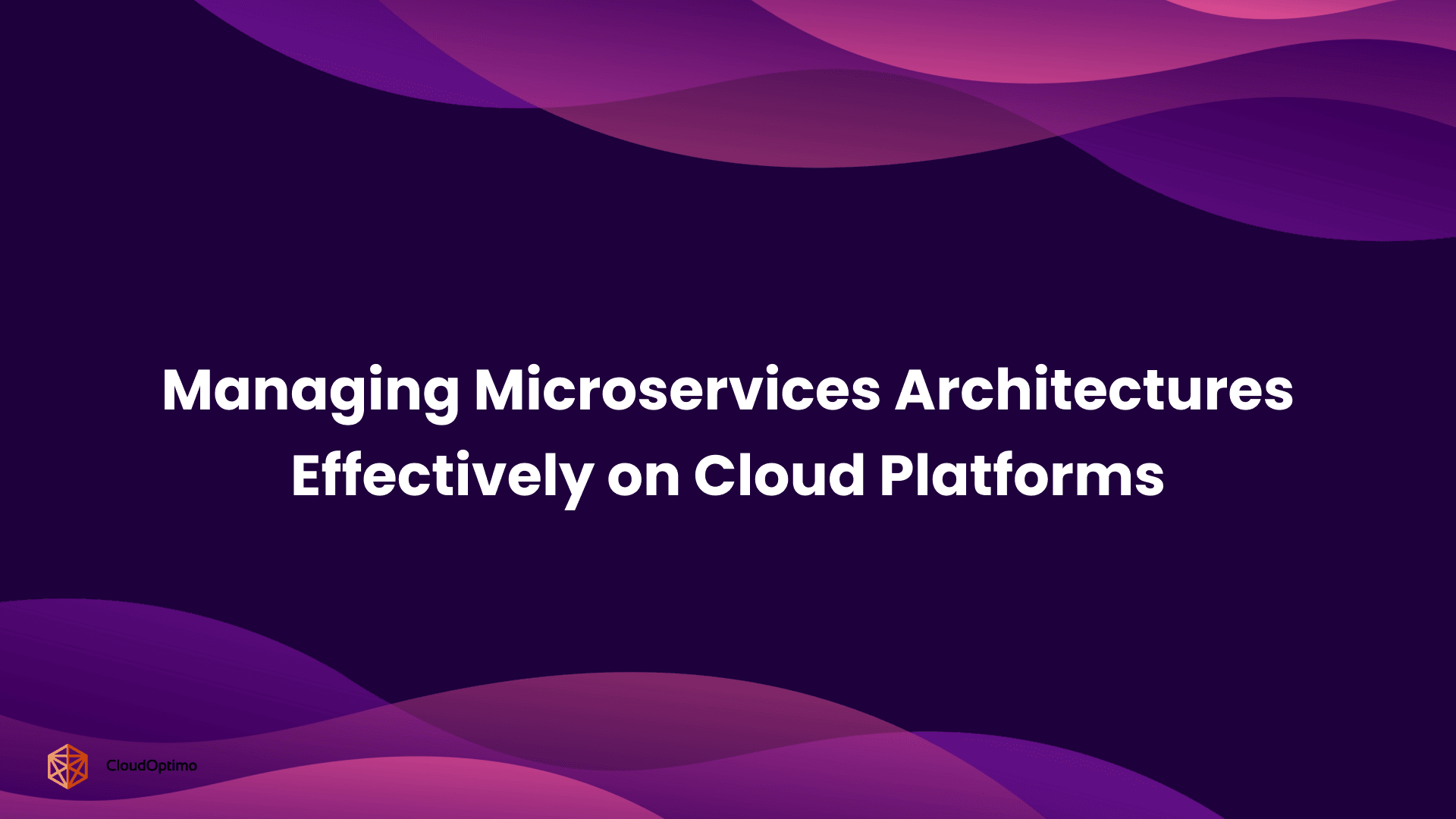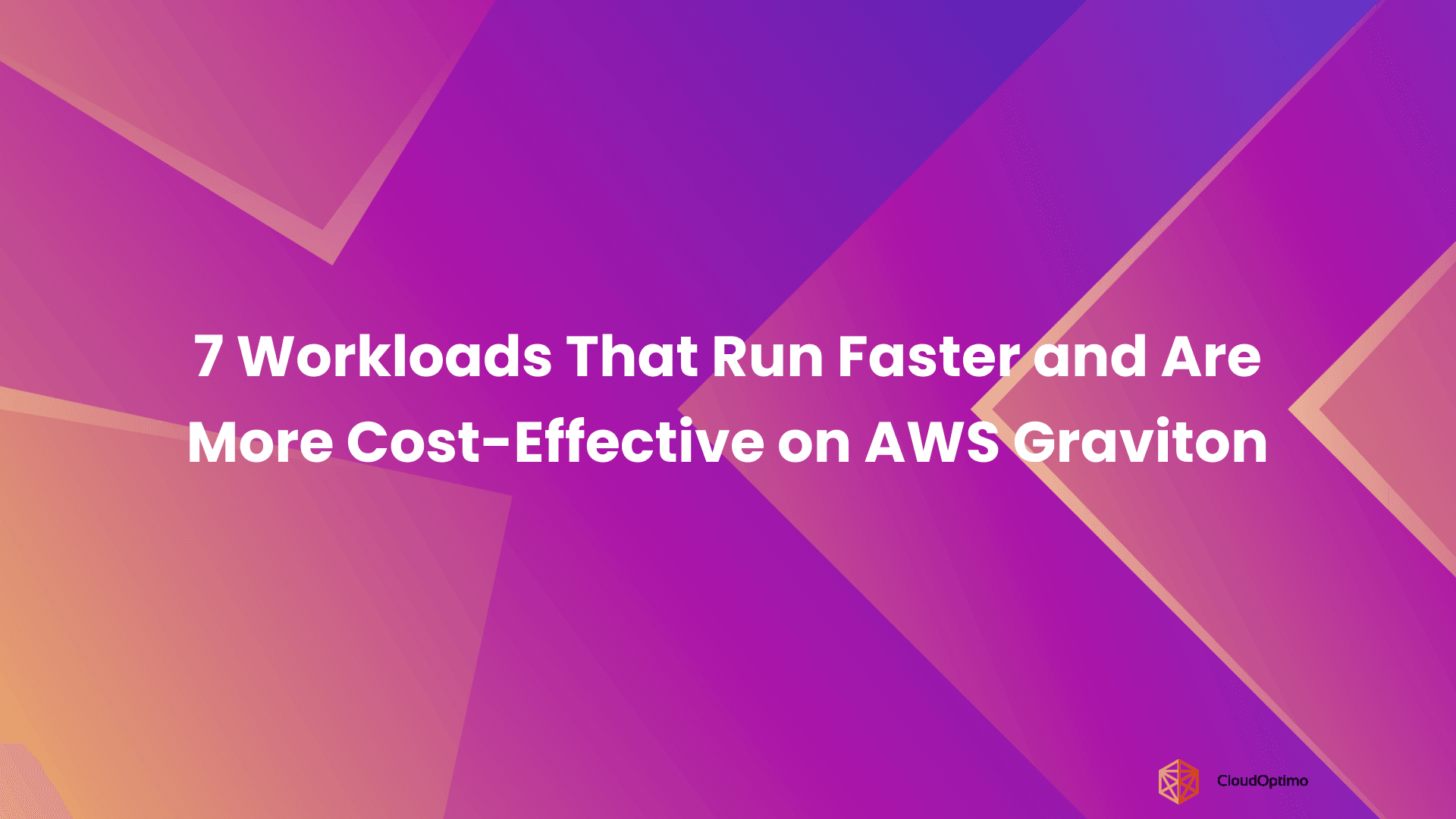Businesses are generating and managing vast amounts of information at an exceptional scale. From advanced analytics and machine learning to media processing and IoT data, these datasets form the backbone of modern enterprise operations. However, moving such large volumes of data to the cloud is no small feat. For organizations handling terabytes or petabytes of data, the process can be:
- Slow: Network speeds, especially in areas with limited bandwidth, often cannot keep pace with the volume of data that needs to be transferred.
- Costly: Traditional internet-based transfers may require significant investments in high-bandwidth connections or incur recurring operational expenses.
- Complex: Coordinating large-scale data migrations while maintaining security and operational continuity can pose logistical and technical challenges.
Why Network-Based Transfers May Fall Short?
Traditional data transfer methods typically rely on internet connections to move data into the cloud. While suitable for smaller datasets, these methods often fall short for larger migrations due to:
- Bandwidth Limitations: Even with high-speed internet, transferring large datasets can take weeks or months, causing delays in time-sensitive projects.
For example, a regional hospital network recently attempted to migrate 500TB of patient records and imaging data using their 1Gbps internet connection. The estimated transfer time was over 47 days, assuming perfect network conditions. This highlights why alternative solutions are crucial.
- High Costs: Procuring and maintaining the necessary network infrastructure for large-scale transfers is often prohibitively expensive.
For example, high-bandwidth internet lines can cost anywhere from $2,000-$5,000 per month for a dedicated 1Gbps connection, not including additional infrastructure costs such as load balancers or redundant connections.
- Reliability Concerns: Network interruptions can require a restart of transfers, making them highly susceptible to delays and data integrity issues. Real-world speeds often fall 40-60% lower than theoretical limits due to network congestion, further complicating large-scale migrations.
These limitations make it clear that businesses require a better solution—one that can handle massive data transfers with speed, security, and reliability.
The Evolution of Data Migration
As cloud computing expanded rapidly in the early 2000s, services like Amazon S3 and EC2 unlocked vast potential for businesses to store and process data more scalably and cost-effectively. However, transferring large volumes of data into the cloud proved to be a significant challenge.
Historical Context (Early 2000s)
In the early days of cloud migration, businesses relied on internet-based methods like FTP and rsync for data transfer. These methods worked well for smaller datasets (under 10TB) but faced several challenges as data volumes grew:
- Bandwidth Bottlenecks: Slow transfer speeds hindered large-scale migrations.
- High Costs: Upgrading networks for petabyte-scale data transfers was prohibitively expensive.
- Reliability Issues: Frequent network interruptions led to failed transfers and data integrity problems.
As businesses began managing big data and IoT (with datasets reaching 100TB-1PB), the need for more efficient and reliable migration methods became critical. Compliance standards like HIPAA and GDPR further complicated the process, demanding secure and reliable data transfers.
The Initial Attempt: Building a Physical Data Transport Solution
To address these growing challenges, AWS engineers turned to physical data transfer. By leveraging physical appliances, they could bypass bandwidth limitations and speed up transfers. However, unlike the ad-hoc methods where businesses manually shipped hard drives, AWS sought to streamline this process, making it secure, scalable, and integrated with the AWS ecosystem.
This shift addressed critical needs:
- Cloud Onboarding: Businesses could migrate data to the cloud faster, without the delays and limitations of internet transfers.
- Data Center Migrations: Large-scale migrations were no longer hindered by bandwidth constraints.
- Disaster Recovery: Quick and reliable backup and restoration of critical data in emergencies.
- Edge Deployments: Transporting data from remote locations without needing internet-based solutions.
AWS focused on developing a solution that would meet the technical, security, and logistical demands of businesses. This vision resulted in the development of AWS Snowball, a groundbreaking physical appliance designed to make data migration simpler, faster, and more secure.
What is AWS Snowball?
AWS Snowball is the solution AWS developed to answer the growing demand for secure, large-scale data transfer. It is a cutting-edge data transfer solution developed by Amazon Web Services (AWS), tailored to meet the demands of businesses handling vast datasets. It addresses the challenges of moving large volumes of data to the cloud by offering a secure, efficient, and reliable alternative to traditional network-based transfers.
At its core, AWS Snowball is a durable physical appliance that allows organizations to transfer terabytes or even petabytes of data quickly and securely to the AWS cloud. Designed to operate in challenging environments, Snowball appliances are built to withstand physical shocks, vibrations, and extreme temperatures, making them suitable for use in remote or harsh conditions.
Key Benefits of AWS Snowball
AWS Snowball offers distinct advantages over traditional methods, including:
- Speed:
Traditional network-based transfers can be slow due to bandwidth limitations. AWS Snowball bypasses these bottlenecks, enabling businesses to transfer data at speeds much faster than the average internet connection. - Cost-Efficiency:
High-bandwidth internet connections required for large-scale data transfers can be expensive. Snowball eliminates the need for such costly infrastructure, making it a more budget-friendly option. - Security:
Snowball appliances feature 256-bit encryption, tamper-evident seals, and comprehensive data protection mechanisms. Customers maintain full control of the encryption keys, ensuring that data is secure throughout the transfer process. - Portability:
The physical design of Snowball makes it easy to transport. Its robust construction allows it to function effectively even in remote or disconnected environments. - Scalability:
Whether you need to transfer a few terabytes or several petabytes, AWS Snowball scales to meet the needs of businesses of all sizes.
The Role of Snowball in AWS Cloud Services
Snowball acts as a bridge between on-premises data and AWS cloud services, enabling seamless integration. By physically transporting data to AWS, it reduces the strain on internet bandwidth and provides businesses with a more reliable, secure, and efficient way to migrate their data.
How AWS Snowball Works?
AWS Snowball simplifies the process of migrating large volumes of data to the cloud in a secure and efficient manner. Here’s how the end-to-end process works:
- Ordering the Snowball Appliance:
Begin by selecting and ordering the appropriate Snowball model through the AWS Management Console, based on the volume of data you need to transfer. AWS offers different models like Snowcone (up to 8TB), Snowball (up to 50TB), and Snowmobile (up to 100PB), ensuring you have the right solution for your specific needs. - Data Transfer and Encryption:
Once the appliance arrives, you load your data onto the device. Snowball automatically encrypts the data with 256-bit encryption before it leaves your premises, ensuring that your data remains secure throughout the entire process. - Shipping and Upload to AWS:
After loading your data, simply ship the Snowball appliance back to AWS. AWS provides tracking capabilities so you can monitor the device during its journey. Upon arrival at AWS data centers, the appliance is connected to the cloud, and the data is securely uploaded to your designated storage location, such as Amazon S3 for immediate access or Amazon Glacier for long-term archiving. - Data Integrity and Final Confirmation:
Snowball performs automatic data integrity checks during the transfer process to ensure that no data is corrupted. Once the upload is complete, you’ll receive confirmation that your data has been successfully transferred and is ready for use in AWS. - Integration with AWS Services:
After the data is successfully uploaded, it seamlessly integrates with other AWS services such as Amazon S3 for storage or Amazon Glacier for cost-effective long-term archiving. This allows you to further process, analyze, and secure your data using AWS’s powerful cloud infrastructure.
This end-to-end solution ensures that businesses can quickly and securely migrate large datasets to the cloud while minimizing disruption, maximizing security, and leveraging AWS’s ecosystem for seamless integration.
Network Configuration Requirements
To ensure a smooth and efficient data migration process using AWS Snowball, certain network configurations are required:
Minimum Technical Prerequisites:
- 1Gbps local network connection
- Static IP address
- Open ports: 7000-9000
- Recommended: Dedicated VLAN
These prerequisites ensure that the Snowball appliance can communicate with your local network and securely transfer data to AWS without disruption.
API Integration Example
AWS provides a straightforward way to automate and manage Snowball jobs via the AWS SDKs. Here’s an example of how to integrate AWS Snowball with a Python application:
| python import boto3 snowball = boto3.client('snowball') # Create a Snowball job response = snowball.create_job( JobType='IMPORT', Resources={ 'S3Resources': [{ 'BucketArn': 'arn:aws:s3:::your-bucket' }] }, Description='Data center migration' ) |
This API integration simplifies the management of large-scale data transfers, making it easier for businesses to programmatically trigger and monitor their Snowball jobs.
AWS Snowball Models and Options
AWS offers a range of Snowball models to suit various data migration needs:
- Snowball (Large):

Source - AWS
If your business needs to move large-scale data—think hundreds of terabytes—then Snowball (Large) is your choice. With up to 50TB of storage per device, this model is designed for enterprises looking to efficiently and securely transfer large datasets to the cloud.
- Typical use cases: Migrating enterprise workloads, large backups, video archives, and scientific research data
- Data transfer rate: Up to 80 TB per week
- Cost-effective for: Large-scale migrations that exceed typical internet bandwidth capabilities
With Snowball (Large), you’ll bypass bandwidth limitations, and achieve faster transfers with end-to-end encryption to ensure your data remains secure throughout the journey to AWS.
- Snowcone (Smaller, Portable):

Source - Medium
For smaller migrations or remote locations, Snowcone is the perfect solution. It offers up to 8TB of storage, making it ideal for portable use in locations with limited internet connectivity or where space is a concern.
- Typical use cases: Remote site data collection, edge computing, small-scale data migrations
- Data transfer rate: Up to 8 TB per device, suitable for scenarios with limited bandwidth
- Portability: Weighs only 4.5 kg (10 lbs), making it easy to transport and deploy in field environments
Despite its smaller size, Snowcone still comes equipped with robust security features like 256-bit encryption. Whether you're collecting IoT data from a remote sensor or moving smaller datasets from branch offices to the cloud, Snowcone ensures seamless and secure migration with minimal overhead.
- Snowmobile (Massive Scale Data Migration):

Source - Medium
When your migration needs go beyond what traditional appliances can handle, there’s Snowmobile—the most robust model available. This 45-foot shipping container can hold up to 100PB of data, making it the perfect solution for the largest data migrations.
- Typical use cases: Data center migrations, massive video archives, big data processing, and industry-specific use cases like genomics or healthcare
- Capacity: 100PB of data (100,000 TB) in one unit, ideal for massive-scale migrations
- Data transfer speed: Up to 1.5PB per week (that's 1,500,000GB per week) depending on network conditions
Snowmobile is not just a shipping container—it’s a fully secure, mobile data center that removes the bottleneck of internet bandwidth limitations. With 24/7 tracking and armed escorts during transport, your data is safe from the moment it leaves your premises to its final destination in AWS.
- Snowball Edge (Compute + Storage):

Source - AWS
Snowball Edge is the ideal solution for businesses needing both data storage and local compute capabilities. With AWS Lambda support and powerful processing power, Snowball Edge is perfect for edge computing, machine learning, and remote data processing. It’s a versatile device that allows you to pre-process data locally before migrating it to the cloud, making it invaluable for operations where low-latency processing is critical.
- Typical Use Cases: Edge computing, IoT data processing, machine learning, video analytics, remote data processing
- Storage Capacity: 50TB (Storage Optimized) or 80TB (Compute Optimized)
- Local Compute Capabilities: Supports AWS Lambda functions, enabling local data processing before migration to the cloud
- Portability: Weighs approximately 22.5 kg (50 lbs), suitable for deployment in remote or challenging environments
- Data Transfer Rate: Up to 100TB per device, with high-speed transfer capabilities for cloud integration
- Security: Equipped with 256-bit encryption and tamper-evident features, ensuring that your data remains secure throughout the migration process
Whether you're collecting and processing IoT data in the field, running machine learning models locally, or analyzing video data from remote locations, Snowball Edge ensures that you have the necessary storage and compute power to support your operations, all while providing a seamless integration with AWS cloud services.
| Model | Capacity | Typical Use Cases | Data Transfer Rate | Key Features |
| Snowball (Large) | Up to 50TB per device | Enterprise workloads, large backups, video archives, scientific research data | Up to 80TB per week | End-to-end encryption, cost-effective for large-scale migrations, bypasses bandwidth limitations |
| Snowcone | Up to 8TB per device | Remote site data collection, edge computing, small-scale data migrations | Up to 8TB per device | Lightweight (4.5 kg/10 lbs), 256-bit encryption, ideal for limited bandwidth and remote locations |
| Snowmobile | Up to 100PB per unit | Data center migrations, massive video archives, big data processing, genomics, healthcare | Up to 1.5PB per week | 45-foot secure shipping container, 24/7 tracking, armed escorts, eliminates bandwidth bottlenecks |
| Snowball Edge | 50TB (Storage Optimized) or 80TB (Compute Optimized) | Edge computing, IoT data processing, machine learning, video analytics, remote data processing | Up to 100TB per device | Supports AWS Lambda, pre-processes data locally, 256-bit encryption, tamper-evident features |
Cost Breakdown for AWS Snowball
AWS Snowball offers a variety of pricing models, depending on the device chosen, the data volume, and the additional services required.
Below is a detailed breakdown of the primary costs associated with using AWS Snowball.
- Device Rental Fees
AWS charges a flat fee for each Snowball device you order, and the cost varies based on the model. There are several device types available for different needs, each with its own pricing structure.
| Device Model | Estimated Device Fee | Capacity | Additional Days Fee |
| Snowcone | ~$75 per device per 10 days | Up to 8 TB | ~$15/day per additional day |
| Snowball (Standard) | ~$200 per device per 10 days | Up to 50 TB | ~$30/day per additional day |
| Snowball Edge Storage Optimized | ~$300 per device per 10 days | Up to 210 TB | ~$30/day per additional day |
| Snowmobile (Massive Scale) | Custom Pricing | Up to 100 PB | Custom Pricing |
Note: Prices are estimated based on AWS’s general pricing for Snowball services. Always verify the most up-to-date pricing using the AWS Pricing Page.
- Shipping Costs
Shipping costs are applied for both sending the Snowball devices to your location and returning them to AWS.
- Inbound Shipping (AWS to your location): AWS provides free inbound shipping.
- Outbound Shipping (your location to AWS): Charges for outbound shipping depend on the region and the carrier option you select (e.g., 2-day, overnight, standard).
Shipping costs can be significant, so it's essential to account for this in your budget. AWS provides an estimate during the device ordering process, and third-party carrier services also offer cost breakdowns.
- Data Transfer Fees
Additional charges may apply once your data is uploaded to AWS depending on the data transfer destination, storage service, and volume.
| Service | Cost |
| Data Transfer In (to AWS via Snowball) | Free of charge |
| Data Transfer Out | ~$0.05 per GB (varies by region and AWS services used) |
| Storage Costs (S3 or Glacier) | Standard AWS Storage costs apply (e.g., S3 standard storage ~ $0.023/GB per month) |
Note: Data transferred into AWS via Snowball (for services like Amazon S3, and Glacier) is free, but additional AWS services (such as EC2 or Lambda) will incur their respective charges.
- Additional Costs
If your migration requires further AWS services, such as EC2 for computing, EBS for storage, or Lambda for processing, additional fees will apply. AWS provides a pricing calculator to help estimate the costs of these services based on your specific use case.
For example:
- EC2 Pricing: Based on instance types and usage duration.
- EBS Storage: Depending on volume size and data retention.
- Lambda: Based on invocation requests and execution time.
AWS also provides a pricing calculator to help businesses better estimate the total cost of their migration, including these services.
Summary of Key Costs:
- Device Rental Fees: Varies based on device model and rental period.
- Shipping Costs: Free for inbound shipping; outbound shipping is charged based on region and carrier.
- Data Transfer Fees: Free for data transfer into AWS; transfer out and storage services incur additional charges.
- Additional AWS Service Costs: Costs for EC2, Lambda, EBS, etc., apply depending on your migration’s post-transfer processing needs.
By understanding these costs, businesses can better plan their budget and avoid unexpected expenses during data migration.
Performance and Cost Efficiency
AWS Snowball is a high-performance, cost-efficient solution for migrating large volumes of data to the cloud. To help businesses make informed decisions about using Snowball, here are the key performance metrics and a comparison with alternative migration methods:
Transfer Speed Benchmarks:
- Standard Setup:
- Single thread: 250MB/s
- Multiple threads (8): 400MB/s
- Optimized configuration: 600MB/s
These transfer speeds are designed to cater to a variety of needs, from smaller datasets to large-scale enterprise migrations, and represent the maximum data throughput achievable in typical usage scenarios.
Comparison with Alternatives:
Consider the following comparison for migrating 100TB of data:
- Internet (1Gbps):
- Estimated time: 10-12 days
- Cost: $5,000+ for high-bandwidth connections
- Challenges: Network congestion, interruptions, and slow speeds lead to delays and potential downtime.
- AWS Snowball:
- Estimated time: 2-3 days
- Cost: $300 per device
- Advantages: Fast and secure data transfer, significantly reducing migration time and cost.
- Traditional Shipping (Hard Drives/Tapes):
- Estimated time: 5-7 days
- Cost: $1,000+ for physical shipment, with no guarantee of data security or integrity during transit.
| Transfer Method | Estimated Time | Cost | Advantages | Challenges | Best Use Cases |
| AWS Snowball | 2-3 days | ~$300 per device | Fast, secure transfer; no need for continuous internet | Device rental and shipping costs; limited to 50TB or 100PB for Snowmobile | Large-scale data migrations (50TB or more) to AWS |
| Internet (1Gbps) | 10-12 days | ~$5,000+ for high-bandwidth connection | Ongoing connection, ideal for small datasets and real-time transfers | Network congestion, latency, transfer interruptions, security risks | Small to medium data transfers (under 10TB) |
| Traditional Shipping (Hard Drives/Tapes) | 5-7 days | ~$1,000+ for physical shipment | No dependency on network; simpler process for local teams | No data integrity assurance; slow process; risk of data loss or corruption | Smaller scale or legacy data center migrations |
| FTP/SFTP (File Transfer Protocol) | Ongoing (dependent on file size and bandwidth) | Varies based on internet connection | Easy to set up, widely supported; good for small datasets | Slower transfers; data integrity risks; network disruptions; requires continuous availability | Small, frequent data transfers in low-bandwidth scenarios |
| AWS Direct Connect | Ongoing (up to 1Gbps or 10Gbps) | ~$0.25 per GB of data transferred | High bandwidth, direct, secure connection to AWS | Costly for large data volumes; requires ongoing connectivity; installation time | Ongoing, real-time data syncing between on-premises and AWS |
| AWS DataSync | 1-3 days (depending on dataset) | ~$0.03 per GB of data transferred | Fast transfer; automates data movement; suitable for frequent transfers | Continuous internet requirement; cloud storage costs | Large, regular data migrations to AWS with minimal downtime |
With these clear benchmarks, it's evident that AWS Snowball drastically reduces both time and cost, outperforming traditional network-based transfers and physical shipping options.
Scalability and Flexibility of AWS Snowball
AWS Snowball is a highly adaptable solution, built to scale for a wide range of data transfer needs, from small migrations to massive enterprise-scale operations. Key features of its scalability and flexibility include:
- Multiple Device Deployments
- How It Helps ?: AWS Snowball lets you order and deploy multiple devices at once, which significantly speeds up the migration of large datasets. This is especially valuable for large enterprises or projects requiring the transfer of petabytes of data in a short amount of time.
- Why It Matters ?: The ability to scale the number of devices allows businesses to align their data migration efforts with their data volume. For instance, a company migrating from a data center to the cloud can use multiple Snowball devices to simultaneously move large datasets, saving time and reducing bottlenecks.
- Scalability Across Regions
- How It Helps ?: Snowball supports data migration across multiple AWS regions, making it easier for companies with global operations to migrate data wherever it’s needed. Whether you're moving data between regions or between cloud data centers, Snowball ensures a seamless transfer.
- Why It Matters ?: This regional scalability is crucial for businesses that operate in multiple geographic locations. It allows them to efficiently transfer data across AWS’s global infrastructure, supporting international expansions or consolidations into a central cloud repository.
- Tailored Data Migration Strategies
- How It Helps ?: AWS Snowball offers flexibility in selecting the right device for different migration needs. You can opt for Snowmobile for huge data transfers (up to 100PB) or Snowcone for smaller, portable transfers (up to 8TB). This adaptability ensures that companies can choose the most appropriate device based on the size, complexity, and urgency of their migration.
- Why It Matters ?: By combining different models (Snowcone, Snowball, and Snowmobile), businesses can develop a customized data migration strategy that scales as their needs grow. For example, a business could begin with Snowcone for smaller, local transfers and scale to Snowmobile as the data volume increases.
- Flexible Migration Strategies for Growth
- How It Helps ?: Snowball is designed to evolve with your data migration needs. As your data storage and transfer requirements expand, Snowball makes it simple to scale your migration efforts without disrupting ongoing operations.
- Why It Matters ?: This scalability ensures that as businesses grow and their data volumes increase, their migration solution grows in conjunction, eliminating the need for complex retooling or switching to an entirely new solution.
By offering multiple device options, regional scalability, and the flexibility to design tailored migration strategies, AWS Snowball is a powerful and adaptable solution. Whether you’re a small business or a global enterprise, Snowball helps you meet your data migration needs at scale, efficiently, and securely.
Security Features of AWS Snowball
Migrating data involves handling highly sensitive information. AWS Snowball addresses this challenge by integrating industry-leading security measures that keep your data safe at every stage of the migration process.
- Built-in Encryption and Data Protection
AWS Snowball uses 256-bit encryption to safeguard your data both when it's stored on the device and during transfer. This encryption standard ensures that your data remains secure, whether it's being moved across the network or while it's temporarily stored on the device.
Importantly, you manage the encryption keys, ensuring full control over access. This means only those you authorize can decrypt the data, preventing unauthorized users from gaining access, even if the device is compromised.
- Tamper Detection and Security Mechanisms
Each Snowball device is equipped with tamper-evident seals and automatic lock mechanisms. If anyone attempts unauthorized access, the device locks itself, rendering it unusable. These features ensure that your data remains protected from physical threats, adding an extra layer of security during the migration process. Additionally, the tamper-evident seals provide clear indicators of whether the device has been interfered with during transit.
- Security during Transit: From On-Premises to AWS
Once the data is loaded onto the Snowball device, it’s securely shipped to AWS. During transit, the device is enclosed in tamper-proof packaging, ensuring physical protection. Real-time tracking enables you to monitor the device’s journey, providing visibility and ensuring it reaches its destination safely.
Moreover, AWS continuously monitors Snowball devices during transport, and in the case of unexpected shocks or temperature fluctuations, the system can notify AWS to take corrective action or disable the device remotely if necessary.
Compliance and Certifications
AWS Snowball meets a variety of compliance standards, making it ideal for industries with strict regulatory requirements. The appliance complies with:
- HIPAA for healthcare data protection
- PCI-DSS for payment data security
- SOC 1, 2, and 3 for audit and control
- ISO/IEC 27001 for information security management
These certifications ensure that Snowball is an auditable solution for businesses in sectors like healthcare, finance, and government, giving you confidence in its security protocols.
- Continuous Monitoring and Audit Logs: Full Transparency
AWS integrates Snowball with AWS CloudTrail, enabling full tracking and logging of every action related to the data transfer process. From the moment you initiate the transfer to the final upload to AWS storage, CloudTrail provides detailed audit logs, giving you complete visibility into your migration.
This level of monitoring and reporting not only strengthens security but also provides traceability, ensuring you have the information you need to identify any potential risks or issues.
CloudTrail Integration
To enhance security and compliance, AWS Snowball integrates seamlessly with AWS CloudTrail, ensuring complete visibility and monitoring of data migration activities. This integration automatically logs all Snowball-related operations, offering a robust audit trail and real-time tracking of every action related to Snowball jobs.
Key Features of CloudTrail Integration:
- Automatic Logging:
- All operations involving Snowball are logged, providing a comprehensive history of each action, from initiating a migration job to completing the transfer.
- Real-time Monitoring:
- CloudTrail allows real-time tracking of the device’s status, including transfer progress, device health, and other key metrics, ensuring proactive management of the migration process.
- Audit Trail for Compliance:
- CloudTrail logs provide a tamper-proof, secure audit trail, essential for businesses with strict compliance requirements (e.g., HIPAA, GDPR). This feature enables users to track and verify that data transfers comply with internal and external regulations.
By integrating with AWS CloudTrail, Snowball ensures that every step of the migration process is transparent, secure, and fully compliant with regulatory standards, helping organizations mitigate risk and maintain auditability.
S3 and Glacier Integration
AWS Snowball offers seamless integration with Amazon S3 and Amazon Glacier, allowing businesses to efficiently manage their data lifecycle and storage needs once the data is migrated to the cloud.
Key Features of S3 and Glacier Integration:
- Direct Import to S3 Buckets:
- Snowball allows direct import of your data to Amazon S3 storage. This means once your data is transferred, you can access it instantly for further processing, analysis, or backup.
- Automatic Lifecycle Policies:
- Once your data is in S3, you can automatically set lifecycle policies to manage how long your data stays in S3 before transitioning to lower-cost storage options (e.g., Glacier). This automation reduces manual effort and ensures optimal cost management.
- Glacier Transition Rules:
- For long-term archival storage, Snowball also supports Glacier transition rules, automatically moving data to Amazon Glacier when it's no longer actively used, significantly reducing storage costs.
Custom Configurations:
- Network Settings Customization:
- Tailor network settings to optimize performance during data transfer. This includes adjusting transfer protocols and other settings that can enhance speed, reliability, and security.
- Transfer Mode Optimization:
- Choose the best transfer mode for your data type and use case, whether you require bulk transfer or incremental updates. Snowball’s customizable transfer modes ensure the migration process meets specific business needs.
- Bandwidth Throttling Options:
- Snowball provides bandwidth throttling options, allowing you to control the amount of network bandwidth used during transfers. This helps avoid network congestion and ensures other operations do not interfere with the migration process.
These integrations and configuration options make Snowball an adaptable solution for businesses looking to optimize their cloud storage and manage their data lifecycle efficiently.
Overview of AWS Snowball's Ecosystem
AWS Snowball is not a standalone service, but rather an integral part of the broader AWS ecosystem. It works seamlessly with a variety of AWS services to streamline data migration, enhance cloud operations, and extend cloud capabilities.
- Amazon EC2 and EBS: Snowball enables easy migration of workloads to EC2 instances. After data is transferred to Amazon S3 using Snowball, it can be integrated with EC2 for immediate compute or storage needs. Additionally, for persistent storage needs, Snowball can be used to migrate data to Amazon EBS volumes, which are easily attached to EC2 instances.
- AWS Lambda: For automated processing of transferred data, Snowball works alongside AWS Lambda. Once the data is in S3, Lambda can trigger functions to process or analyze the data without the need for manual intervention.
- Amazon RDS: When migrating databases or applications, Snowball can be used to upload data to Amazon RDS, allowing businesses to scale their database solutions efficiently.
- AWS Direct Connect and Snowball: For scenarios requiring a hybrid cloud setup, AWS Direct Connect can be combined with Snowball. While Snowball handles large data transfers physically, Direct Connect ensures secure, high-bandwidth, low-latency connectivity for cloud workloads.
Snowball’s tight integration with these services ensures businesses can leverage the full power of AWS while migrating data, enabling more advanced workflows like real-time analytics, storage management, and compute operations.
Integration with Edge Computing and IoT
AWS Snowball is increasingly being used in edge computing and IoT environments, where large amounts of data are generated in remote or disconnected locations. Snowball is particularly effective in scenarios where:
- Remote Data Collection: IoT devices in remote locations can generate large volumes of data that need to be transferred to the cloud for analysis. Snowball can be used to transport this data, ensuring it is safely and securely uploaded to AWS once connectivity is available.
- Offline Data Processing: In areas with limited or no internet connectivity, Snowball provides a physical transport solution for data that can later be processed in AWS, allowing businesses to extend cloud capabilities to edge locations.
Snowball’s portability and data integrity features make it an ideal solution for edge computing and IoT applications.
Common Troubleshooting Section
While AWS Snowball is designed for ease of use, it's important to be aware of potential issues that may arise during large-scale data transfers. Here are some common challenges and their solutions to ensure a smooth migration experience:
- Transfer Interruptions
- Symptom: Transfers may stop or pause unexpectedly, leading to incomplete or failed data uploads.
- Solution:
- Implement an automatic retry mechanism to resume transfers where they left off. AWS Snowball automatically retries failed transfers in most cases, but having a fail-safe retry option ensures minimal downtime.
- Best Practice:
- Use automated validation to verify data integrity after the transfer completes. This step helps ensure that all data was successfully transferred without errors or corruption.
- Network Configuration Issues
- Symptom: Users may experience connection drops or slower-than-expected transfer speeds, which can delay the migration process.
- Solution:
- Enable connection pooling to maintain a stable connection throughout the transfer process, preventing interruptions due to temporary connection issues.
- Recommendation:
- Use a dedicated network segment for Snowball appliances. This helps to optimize transfer speeds by avoiding interference from other network traffic, particularly in environments with heavy network load.
- Performance Optimization
- Challenge: Slower-than-expected transfer speeds, especially during large-scale migrations, can hinder project timelines.
- Solution:
- Utilize parallel transfer configurations to increase throughput. Deploy multiple Snowball devices in parallel to accelerate the transfer process, particularly for large datasets.
- Tool:
- Leverage AWS Snowball Client optimization tools to fine-tune both network and device settings, ensuring the best possible performance during data migration.
- Device Failure or Damage
- Symptom: The Snowball device is malfunctioning or physically damaged, potentially delaying the migration process.
- Solution:
- Contact AWS support to arrange for a replacement device or get troubleshooting assistance if necessary.
- Best Practice:
- Ensure that devices are handled according to AWS guidelines to prevent any physical damage that could affect their functionality or performance during transport.
- Customs and Shipping Delays
- Symptom: Delays in receiving or returning Snowball devices due to customs clearance issues or shipping delays.
- Solution:
- Work closely with AWS to understand import/export restrictions and ensure all necessary documentation is in place to avoid customs delays.
- Best Practice:
- Always plan for additional time when shipping internationally to account for potential customs processes or shipping bottlenecks.
By addressing these common troubleshooting scenarios with the solutions and best practices provided, users can ensure that their AWS Snowball data transfer experiences remain smooth, efficient, and free of disruptions. Always consider proactive measures to mitigate these challenges and ensure a timely and successful migration.
Data Validation and Verification Processes
Data validation and verification are crucial to ensuring the accuracy and integrity of the migration process. Snowball performs automatic checksum validation during data loading and transfer. However, additional steps can be taken to ensure data accuracy:
- Post-Upload Validation: After the data has been transferred to AWS, validate its integrity by performing checksum verification using AWS S3’s built-in features.
- Third-Party Tools: For sensitive or critical data, third-party data validation tools can be used alongside Snowball to double-check data integrity.
- Monitoring and Alerts: AWS CloudWatch can be used to set up alerts for any errors or failures that occur during the data transfer or upload process, ensuring that issues are flagged and addressed in real time.
By following these practices, businesses can ensure that their data is accurately and safely transferred to AWS.
Real-World Use Cases of AWS Snowball
AWS Snowball has been used in a variety of industries for different purposes:
Accelerating Data Migration
- Challenge: Migrating massive data sets to the cloud can take weeks or months, often delayed by bandwidth issues.
How Snowball Helps: Snowball’s high-speed transfer rate of up to 1.5GB/s enables businesses to complete their cloud migrations much faster, eliminating the need for expensive internet upgrades and ensuring minimal disruption.
Benefit: Faster migrations help businesses deploy cloud solutions quickly, improving operational agility and reducing time-to-market.
Reliable Backup & Disaster Recovery
- Challenge: Backup solutions can be slow and prone to data integrity issues, especially when data needs to be stored offsite.
How Snowball Helps: By securely transferring encrypted data to the cloud using physical transport, Snowball guarantees fast backups with built-in security measures to ensure data integrity.
Benefit: In case of a disaster, businesses can recover critical data quickly, minimizing downtime and ensuring business continuity.
Efficient Media Content Distribution
- Challenge: The media industry faces challenges in transferring large video files quickly due to bandwidth limitations.
How Snowball Helps: With Snowball’s large storage capacity (up to 80TB per device) and fast transfer speeds, media companies can quickly move large files to the cloud.
Benefit: Faster file transfers ensure timely releases and streamlined content distribution, leading to cost savings and improved efficiency.
Simplifying Data Center Migrations
- Challenge: Legacy data centers may struggle with scalability and performance, making migration to the cloud a complex task.
How Snowball Helps: Snowball’s secure and high-capacity data transfer devices simplify the migration of entire data centers, ensuring smooth transitions with minimal disruption.
Benefit: Modernized IT infrastructure boosts performance, reduces costs, and unlocks the full potential of cloud computing.
Real-World Examples: How AWS Snowball Delivers Results
AWS Snowball delivers real results, with organizations across industries transforming their data transfer processes. Here are two real-world examples of Snowball in action:
- Healthcare Data Migration: A healthcare provider needed to migrate 750TB of medical imaging data to the cloud. Using 15 parallel Snowball devices, the provider reduced the migration time from 90 days to just 8 days.
This move saved 75% in operational costs and ensured strict data security compliance in line with healthcare regulations.
- Media Company Migration: A global media company with 2PB of video archives needed to migrate vast amounts of video content without the delays of high-speed internet transfers.
By using AWS Snowmobile, a secure, high-capacity transport solution, they completed the migration in just 2 weeks, reducing costs by 60% and ensuring timely content distribution.
Multi-cloud and Hybrid Cloud Capabilities
While AWS Snowball is primarily designed for use within the AWS ecosystem, it can also be valuable in multi-cloud and hybrid-cloud scenarios. Organizations that operate across multiple cloud providers or maintain on-premises resources can integrate Snowball into their data management strategies by:
- Cross-cloud Data Transfers: Snowball can help move large datasets between AWS and other cloud providers, offering a secure and efficient way to migrate data across different platforms.
- Hybrid Cloud Environments: For businesses with both on-premises and cloud-based infrastructure, Snowball can serve as a bridge, enabling the migration of data from local data centers to AWS while maintaining the flexibility to work in a hybrid environment.
Snowball's versatility in supporting multi-cloud and hybrid scenarios makes it a valuable tool for modern cloud strategies.
Evolution and Current State of AWS Snowball
AWS Snowball's journey from a simple data transfer appliance to a cornerstone of hybrid and edge computing highlights its pivotal role in transforming how organizations manage data at scale. Let’s explore its evolution and how each phase brought more value to businesses:
2015-2016: Laying the Foundation
The initial release of AWS Snowball addressed a critical gap in large-scale data migration. Snowball provided:
- Efficient Data Transfers: A simple, physical solution capable of securely migrating 10-50TB per device, eliminating bandwidth bottlenecks.
- Cost-Effectiveness: Avoided the need for costly high-bandwidth internet connections or infrastructure upgrades.
- Reliability and Security: Data encryption ensured secure transfers, setting a high standard for compliance and reliability.
2017-2019: Adding Intelligence with Compute and Security
With the introduction of Snowball Edge, AWS elevated its offering from a transport tool to a multi-functional device. This phase introduced:
- On-Device Compute: By integrating EC2 capabilities, Snowball Edge enabled real-time data processing during transfers, making it invaluable for remote and edge locations.
- Enhanced Security: Features like tamper-evident seals and more robust encryption catered to industries with strict compliance needs (e.g., healthcare, finance).
2020-Present: A Diverse Portfolio for Advanced Use Cases
The Snowball family grew to encompass devices tailored to specific needs:
- Snowcone: A compact and portable device, ideal for rugged environments or where space and power are limited (e.g., IoT data collection in remote areas).
- Snowball Edge: Expanded capabilities for machine learning, real-time video processing, and edge computing in disconnected or high-latency environments.
- Snowmobile: Designed for enterprises needing to migrate exabyte-scale datasets, addressing the largest and most complex data transfers.
- Global Reach: Extended availability, with AWS Snowball devices now supporting critical use cases worldwide, including disaster recovery and media processing.
Recent Updates to AWS Snowball Devices
As of November 12, 2024, AWS has retired older Snowball Edge and Snowcone models in favor of more powerful devices. The newer Snowball Edge models offer enhanced performance, with storage capacities of up to 210TB and faster transfer speeds of 1.5GB per second, making them ideal for larger data migrations and edge computing workloads. Additionally, AWS Snowcone has been discontinued, with AWS DataSync now recommended for most data transfer needs.
These updates ensure businesses can leverage the latest technology for faster, more secure data migrations.