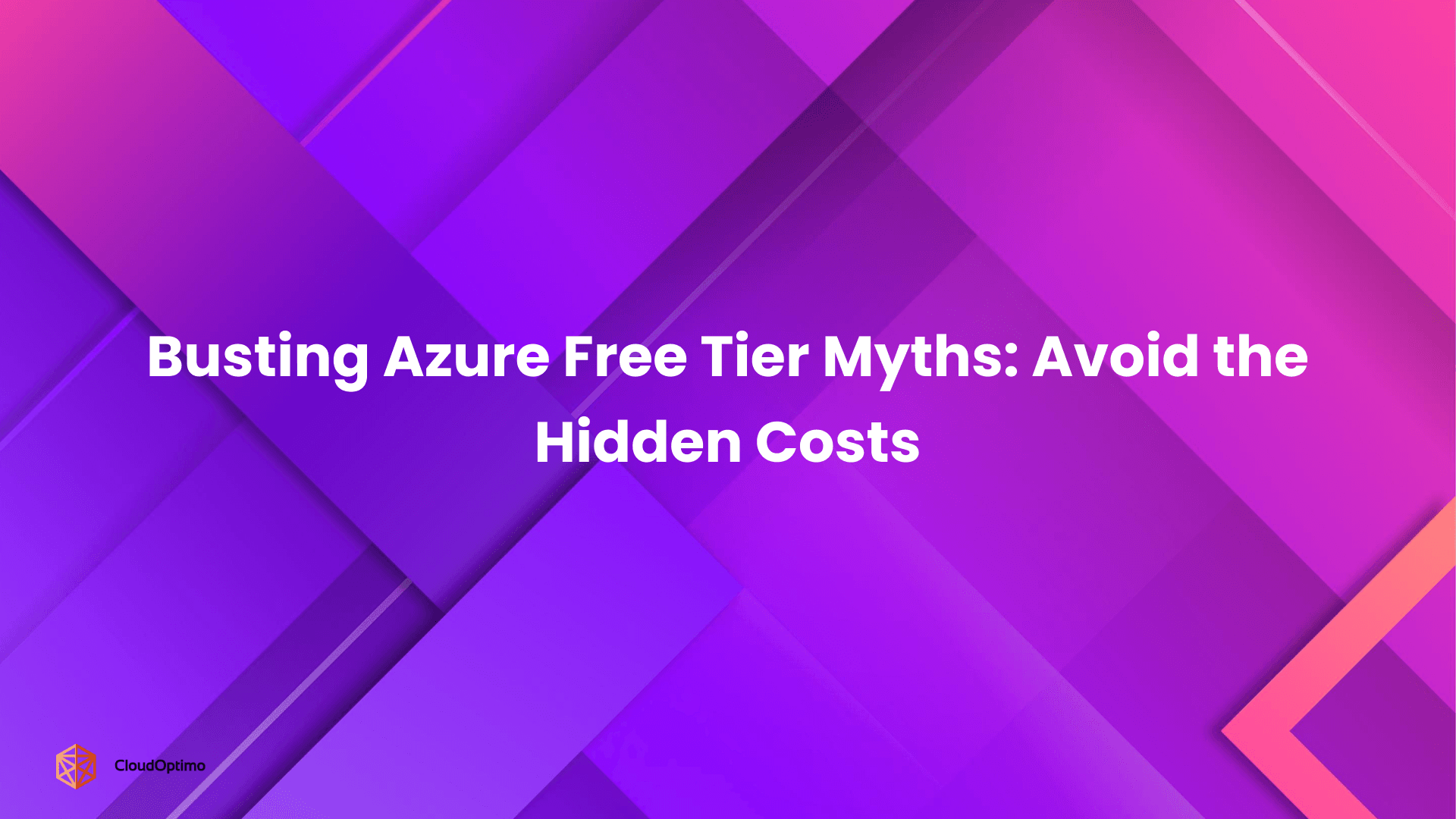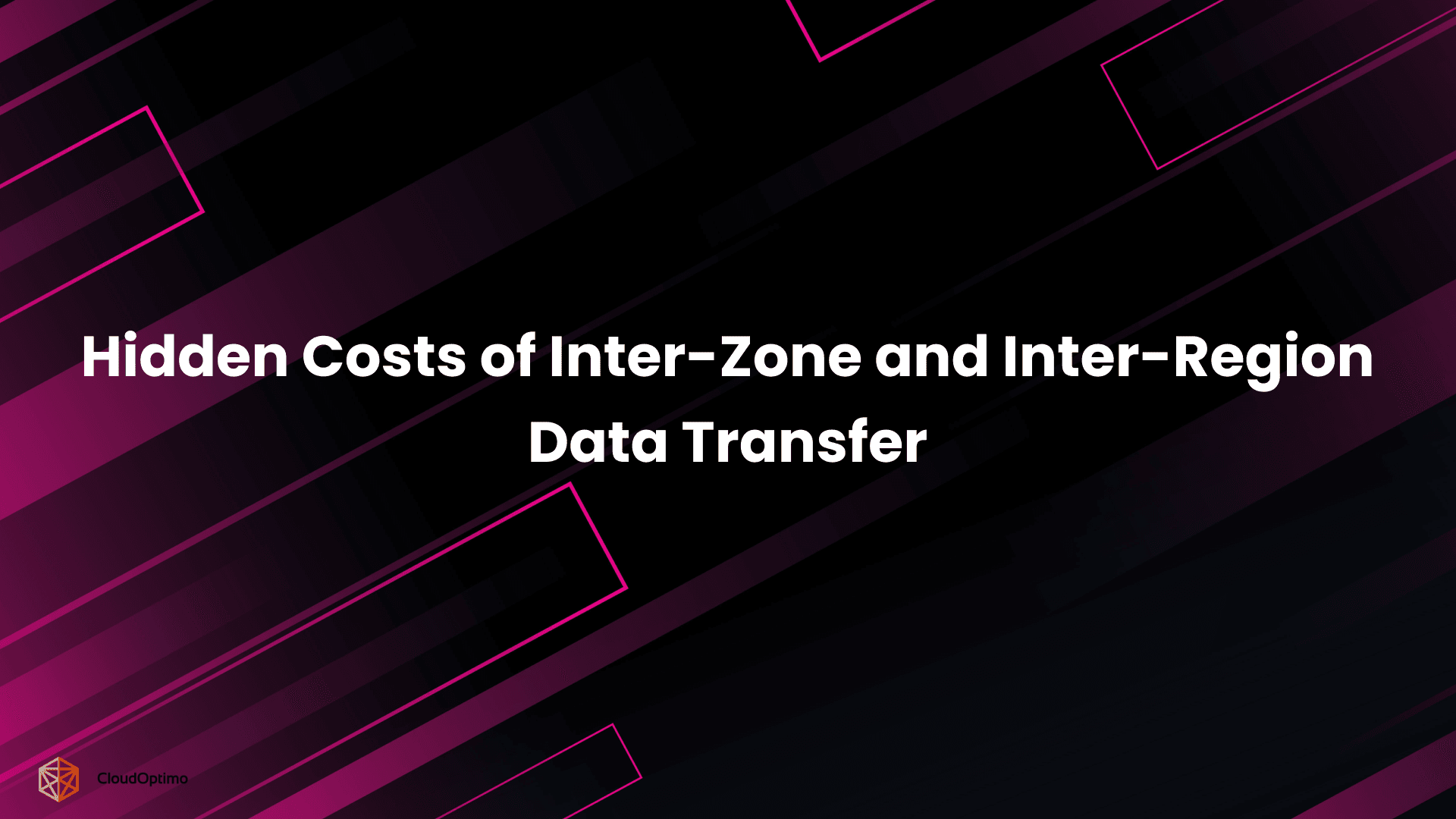Understanding the Cloud Landscape
A successful cloud migration depends on a clear understanding of the available cloud services. Major cloud service providers offer a variety of features and functionalities to cater to diverse business needs. This section explores the offerings of some prominent players in the cloud market.
Key Cloud Providers:
Several established cloud service providers compete for market share, each with its own strengths and specialties. Here's an overview of some leading options:
- Amazon Web Services (AWS): AWS, a trailblazer in cloud computing, provides an extensive range of services encompassing computing, storage, databases, analytics, and machine learning.
- Microsoft Azure: Azure integrates seamlessly with Microsoft products and services, making it a strong choice for businesses already invested in the Microsoft ecosystem. It provides a broad range of cloud solutions, including virtual machines, databases, containers, and artificial intelligence (AI) tools.
- Google Cloud Platform (GCP): GCP excels in data analytics, artificial intelligence, and machine learning. It offers a robust set of tools for businesses looking to leverage these functionalities.
The following table provides a more detailed comparison of these top cloud providers:
| Feature | AWS | Azure | GCP |
| Compute | EC2, Lambda, ECS/EKS | Virtual Machines, App Service, Azure Kubernetes Service | Compute Engine, Cloud Run, Google Kubernetes Engine |
| Storage | S3, EBS, EFS | Blob Storage, File Storage, Data Lake Storage | Cloud Storage, Persistent Disk, Cloud Filestore |
| Databases | RDS, DynamoDB, Aurora | SQL Database, Cosmos DB, Azure Database for MySQL/PostgreSQL | Cloud SQL, Cloud Bigtable, Cloud Spanner |
| Analytics | Athena, Redshift, QuickSight | Azure Synapse Analytics, Azure Data Explorer, Power BI | BigQuery, Cloud Dataproc, DataFlow |
| Machine Learning | SageMaker, Rekognition, Lex | Azure Machine Learning, Cognitive Services, Bot Service | AI Platform, Cloud Vision, Dialogflow |
Cloud Deployment Models:
Cloud deployments come in various flavors: public, private, and hybrid. Public clouds, managed by Cloud Service Providers (CSPs), are multi-tenant environments offering scalability and cost-efficiency. In contrast, private clouds are dedicated infrastructure specific to a single organization, providing enhanced security and control. Hybrid clouds combine elements of both models, allowing for flexibility and customization. Choosing the optimal deployment model depends on factors like data security needs, workload requirements, and desired control levels.
Cloud Service Models (IaaS, PaaS, SaaS)
Here's a quick breakdown of the three main categories:
- Infrastructure as a Service (IaaS): Provides the foundational building blocks of IT infrastructure, like virtual machines, storage, and networking. Think of it as renting hardware in the cloud.
- Platform as a Service (PaaS): Provides a comprehensive development and deployment environment in the cloud, comprising Infrastructure as a Service (IaaS) features alongside operating systems, databases, and development tools. It can be likened to a pre-configured workspace tailored for application development.
- Software as a Service (SaaS): Delivers on-demand access to software applications over the internet. Users simply access and utilize the software without managing the underlying infrastructure. Think of it as subscribing to web-based software applications.
Choosing the right model depends on your specific requirements. IaaS offers maximum control, PaaS streamlines development, and SaaS provides ease of use.
Benefits of Cloud Migration
Cloud migration presents several advantages that can significantly impact an organization's IT infrastructure and overall business adaptability.
- Scalability: Cloud platforms offer near-infinite scalability. This allows organizations to rapidly adjust resource allocation (provisioning or de-provisioning) based on fluctuating demands. This elasticity eliminates the need for over-purchasing resources and enables smooth scaling during peak usage periods.
- Cost Efficiency: A pay-as-you-go model can significantly reduce upfront costs (capital expenditures) and optimize ongoing operational expenses. Cloud providers offer various pricing structures, including reserved instances and spot instances, allowing organizations to optimize costs based on their specific usage patterns.
- Enhanced Agility and Innovation: Cloud environments facilitate faster application development and deployment cycles. This enables organizations to experiment more readily and reduce the time it takes to bring new products and services to market. Additionally, advanced cloud services like serverless computing, containers, and managed services can be leveraged to accelerate innovation efforts.
- Improved Business Continuity and Disaster Recovery: Cloud providers furnish reliable disaster recovery and business continuity solutions. These solutions guarantee data redundancy and sustain high availability across numerous regions and availability zones, mitigating the potential for downtime and data loss, thereby fortifying an organization's resilience.
- Security and Compliance: Leading cloud providers invest heavily in security measures, including advanced encryption, access controls, and continuous monitoring. Additionally, they offer compliance certifications and tools to assist organizations in meeting various industry regulations and standards.
- Reduced Vendor Lock-in: While some vendor lock-in can exist, cloud platforms offer open standards and APIs that facilitate easier migration between different cloud providers if necessary. Additionally, containerization technologies like Docker promote application portability across cloud environments.
Planning for Cloud Migration
A successful cloud migration hinges on a well-defined plan. Here's a 5-step approach to get you started:
- Know Your Infrastructure: Deep dive into your existing applications and infrastructure. Map out dependencies and identify any technical debt or compatibility issues that might arise during the move.
- Set Clear Goals: Outline what you aim to achieve with the migration. This could be cost reduction through the cloud's pay-as-you-go model, increased scalability for on-demand resources, faster deployment of new applications, or enhanced security.
- Craft a Detailed Roadmap: Develop a comprehensive plan that outlines the applications being migrated, timelines for each stage, required resources (budget, personnel, tools), and risk mitigation strategies like data protection and rollback plans. Prioritize applications based on importance, ease of migration, and potential business impact.
- Collaborate with Stakeholders: Involve key players throughout the process. Business leaders ensure alignment with overall goals, IT teams leverage their expertise for assessment and implementation, and end-users are informed about potential impacts and receive clear migration instructions.
- Bridge Skill Gaps: Evaluate your team's cloud expertise and address any gaps. This could involve training programs for your IT staff or hiring cloud specialists for additional support during migration and ongoing cloud management.
Application and Data Assessment

A well-planned cloud migration relies heavily on a complete overall assessment of your applications and data. This initial phase establishes a clear understanding of your IT landscape, guiding your migration strategy and decision-making. Here's a look at key aspects of this assessment process:
Evaluating Application Architecture and Dependencies for Cloud Compatibility:
- Understanding Application Architecture: This involves analyzing the technical makeup of each application. Key factors include:
- Programming languages and frameworks used.
- Underlying databases and data structures.
- Integration points with other systems.
- Dependency Mapping: Identify all dependencies each application has on other applications, libraries, or infrastructure elements. This helps determine the migration sequence and potential challenges.
- Cloud Compatibility Assessment: Evaluate how well your application architecture aligns with cloud-based services. Consider aspects like:
- Scalability: Can the application leverage the cloud's on-demand resource scaling?
- Security: Does the application require specific security features offered by the cloud provider?
- Performance: How will the application perform in a virtualized environment on the cloud?
Data Migration Strategies:
Choosing the Right Approach: There are various data migration strategies, each with its advantages and considerations:
- Lift-and-shift (re-hosting): Moving the entire application and data "as-is" to the cloud with minimal modifications. This is fast but may not take full advantage of cloud benefits.
- Parallel migration: Running the application and data in both source and target environments simultaneously before a complete switchover. Ensures minimal downtime but requires more complex management.
- Phased migration: Migrating data in phases, starting with non-critical components and gradually moving towards critical ones. Offers flexibility and allows for adjustments during the process.
Addressing Compatibility Issues and Technical Debt:
- Identifying Potential Issues: The assessment should identify compatibility issues between your applications and the chosen cloud environment. This might include limitations in supported technologies or security concerns.
- Technical Debt Assessment: Technical debt refers to accumulated design flaws or outdated code hindering performance or maintainability. Identifying and addressing technical debt before migration can improve overall cloud adoption success.
Data Mapping, Transformation, and Cleansing:
- Data Mapping: Define how data elements in your current system will map to the new cloud environment. This ensures data integrity and consistency during migration.
- Data Transformation: Data may need transformation to fit the structure and format required by the cloud platform.
- Data Cleansing: Cleanse your data by identifying and removing duplicates, inconsistencies, or errors. Ensuring data quality before migration helps maintain data integrity in the cloud.
By thoroughly assessing applications and data, you can develop a migration plan that minimizes risks, optimizes resource allocation, and sets the stage for an effective transition to the cloud.
Cloud Migration Strategies

As mentioned before, cloud migration means moving apps and data from your own place to the cloud. Picking the right way to do it depends on what you need and want. Here are four common ways to move to the cloud:
1. Rehosting (Lift-and-Shift):
This approach involves minimal modifications. The entire application and its data are "lifted and shifted" from the on-premises environment to the cloud platform.
| # AWS Migration Hub CLI example aws migrathub import-migration-task \ --progress-update-stream "arn:aws:migrationhub:us-east-1:123456789012:progressUpdateStream/my-resource-id" \ --migrate-source-location "arn:aws:migrathub:us-east-1:123456789012:sourceLocation/my-source-id" \ --disk-ids "disk-1" "disk-2" \ --container-id "container-1" |
Note: Consult the official AWS documentation on AWS Migration Hub to gain insight into its application across various migration contexts, such as rehosting.
- Benefits: Fast and cost-effective way to migrate applications, with minimal downtime.
- Considerations: May not take full advantage of cloud capabilities like scalability and elasticity. The existing application architecture might not be optimized for the cloud, potentially leading to inefficiencies.
2. Replatforming:
This strategy involves migrating the application to the cloud but making some modifications to leverage cloud-native features and services. These modifications might involve optimizing the application for virtualized environments or utilizing cloud-based databases.
- Benefits: Provides some optimization for the cloud environment, potentially improving performance and scalability compared to rehosting.
- Considerations: Requires more effort and expertise than rehosting, potentially increasing migration time and cost.
3. Refactoring/Re-architecting:
This is a more in-depth approach that involves significant modifications to the application's code and architecture. The goal is to fully optimize the application for the cloud environment, allowing it to take full advantage of cloud services and features.
- Benefits: Unlocks the full potential of the cloud, leading to improved scalability, performance, and manageability.
- Considerations: This approach requires substantial development effort and expertise, potentially leading to longer migration times and higher costs. However, it may be more suitable for complex applications that can significantly benefit from cloud optimization.
4. Rebuilding from Scratch:
This strategy involves completely rebuilding the application from the ground up, specifically designed for the cloud environment. This approach leverages cloud-native technologies and best practices to create a highly optimized and scalable application.
- Benefits: Provides the most optimized application for the cloud, potentially leading to the best possible performance, scalability, and manageability.
- Considerations: This is the most time-consuming and resource-intensive approach. It's typically reserved for situations where the existing application is outdated, has significant technical debt, or requires a complete overhaul for optimal cloud performance.
The choice of cloud migration strategy depends on factors like:
- The complexity of your applications
- Your budget and timeline constraints
- The desired level of optimization for the cloud environment
- The need for ongoing application development and maintenance
By carefully evaluating your needs and goals, you can select the most appropriate cloud migration strategy for your organization.
Cloud Security and Compliance

Security and compliance are critical considerations when migrating to the cloud. Cloud providers offer robust security measures and compliance certifications, but organizations must also implement their own security controls and processes. Key aspects of cloud security and compliance include:
- The Shared Responsibility Model : it illustrates the distribution of security responsibilities between cloud service providers and their customers. Cloud providers are responsible for securing the underlying cloud infrastructure, while customers are accountable for securing their applications, data, and access management within the cloud environment.
1. As per AWS documentation: "AWS is responsible for securing the underlying cloud infrastructure...The customer is responsible for managing secure guest operating systems, data, applications, identity and access management, and network traffic."
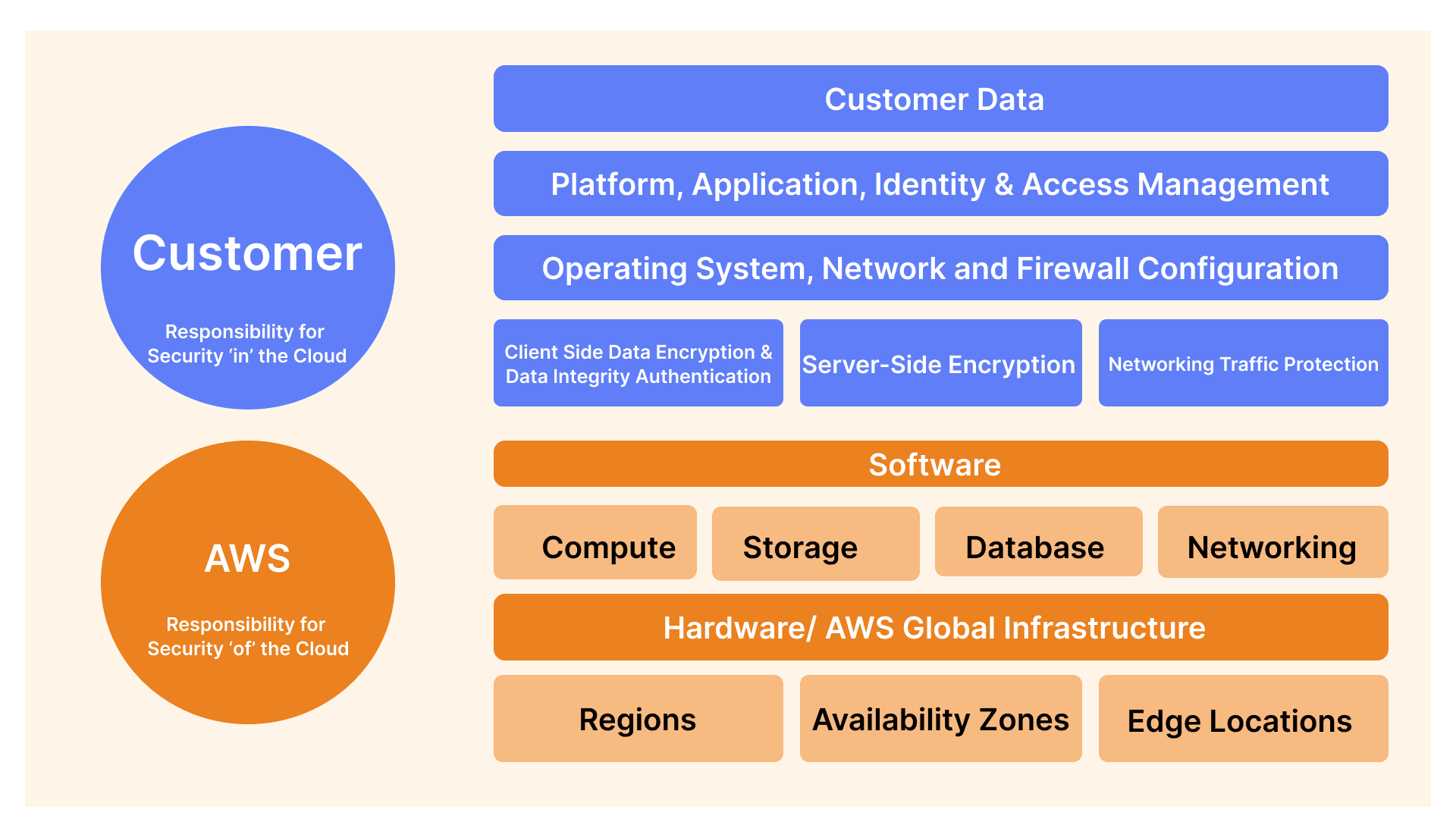
Source: AWS Cloud Responsibility
2. Microsoft Azure states: "The Shared Responsibility Model defines the cloud security obligations that Microsoft is responsible for, and those that are shared with you, the customer."
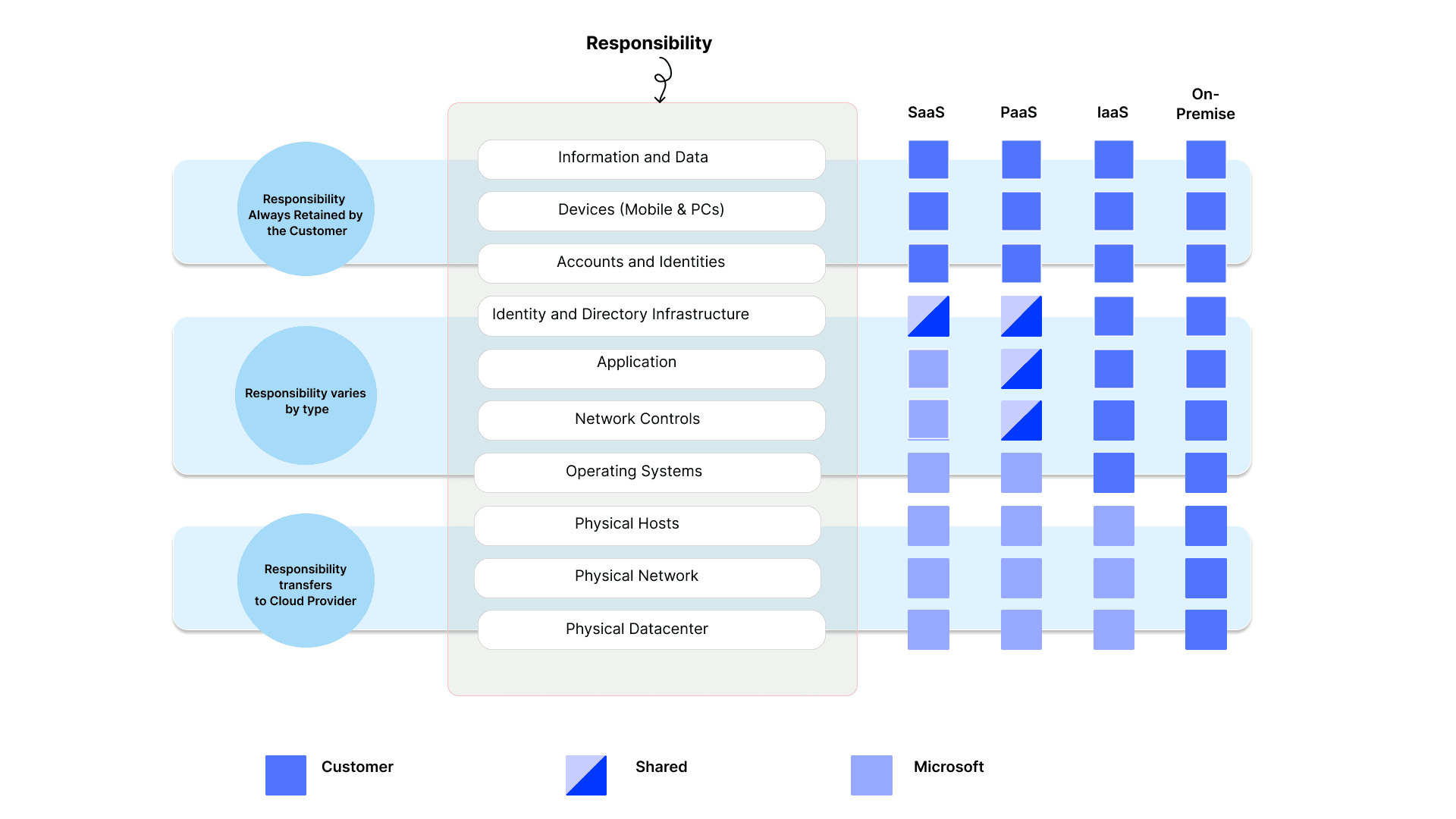
Source: Microsoft Azure documentation
This division of responsibilities enables a secure and compliant cloud computing environment through a collaborative approach between providers and customers.
- Identity and Access Management (IAM): Implementing robust IAM controls is essential for securing cloud resources and preventing unauthorized access. These controls include multi-factor authentication, role-based access controls, and adhering to the principle of least privilege.
- Data Encryption: Encrypting data at rest and in transit is critical for upholding data confidentiality and integrity in the cloud. Cloud providers offer a variety of encryption services and tools to assist organizations in meeting their security needs.
- Network Security: Secure network configurations, virtual private clouds (VPCs), and network access control lists (NACLs) safeguard cloud resources from external threats and unauthorized access.
- Continuous Monitoring and Logging: Monitoring cloud resources, analyzing logs, and implementing alerts and notifications empower organizations to promptly detect and respond to security incidents.
Compliance Certifications: Leading cloud providers offer compliance certifications and tools to aid organizations in adhering to various industry regulations and standards, including HIPAA, PCI-DSS, GDPR, and FedRAMP.
Cloud Migration Tools and Services
To streamline and simplify the cloud migration process, cloud providers and third-party vendors offer a range of migration tools and services. Some popular examples include:
- AWS Migration Hub and AWS Application Migration Service
- Azure Migrate and Azure Data Migration Service
- Google Cloud Migrate for Compute Engine and Cloud Data Transfer
- CloudEndure and RiverMeadow
These tools assist with various aspects of cloud migration, such as discovery and assessment, migration planning, automated migration execution, and progress tracking. Additionally, infrastructure-as-code (IaC) tools like Terraform, CloudFormation, and ARM templates can automate the provisioning and configuration of cloud resources during the migration process.
Post-Migration Operations and Monitoring
Managing operations and monitoring in the post-migration phase is crucial for ensuring the continued success of your cloud-based applications and workloads. Here are some key areas to focus on:
- Performance Monitoring: Keep tabs on essential metrics like CPU utilization, memory usage, network throughput, and application response times. Cloud providers often offer built-in monitoring tools like AWS CloudWatch and Azure Monitor, or you can opt for third-party solutions.
- Log Analysis: Gather and analyze logs from various sources including cloud resources, applications, and services. This helps in troubleshooting issues, identifying security threats, and understanding application behavior.
- Incident Response: Establish clear incident response procedures including alert systems, escalation protocols, and post-incident reviews. This ensures swift identification and resolution of issues, minimizing downtime and potential business impact.
Best Practices for Cloud Migration
Following best practices can significantly enhance the likelihood of a smooth and successful cloud migration. Here are some key areas to consider:
- Proof of Concept (PoC): Before embarking on a large-scale migration, conducting a PoC or pilot project is highly recommended. This allows organizations to validate initial assumptions, pinpoint potential challenges, and refine the migration approach to minimize risks and disruptions.
- Automation: Smoother migration is crucial for working faster and making fewer mistakes. Automating tasks like setting up infrastructure, deploying apps, and managing configurations can make things faster, more reliable, and easier to repeat. Using tools like infrastructure as code (IaC) can make automation even better.
- DevOps and CI/CD Practices: Adopting DevOps principles and implementing CI/CD pipelines can significantly benefit cloud adoption. CI/CD automates the integration and delivery of application code, leading to faster development cycles, improved code quality, and streamlined deployments in the cloud environment.
- Prioritizing Security and Compliance: Security and compliance requirements should be a top priority throughout the entire migration journey. This includes incorporating security considerations into the planning phase, adhering to compliance regulations during execution, and maintaining robust security practices for ongoing cloud operations.
- Continuous Optimization and Iteration: Cloud migration is an iterative process. Organizations should continuously monitor their cloud environment, identify areas for improvement, and refine their cloud strategies to adapt to evolving business needs and advancements in cloud technology. This ensures they continue to reap the maximum benefits from the cloud over time.
- Cloud Governance: it establishes control by defining policies for resource provisioning, access management, and security. This structured approach minimizes risks and ensures accountability.
- FinOps: it is focused on the financial management of the cloud and emphasizes cost optimization. Through cost allocation methods and the identification of underutilized resources, organizations can maximize their cloud budget.
Integrating these practices from the beginning of a migration lays the groundwork for efficient, secure, and cost-effective cloud adoption.
Case Studies and Success Stories
Let's take a look at some real-life examples to see how cloud migrations have made a difference across various industries:
- Netflix: Known for its streaming service, Netflix moved its entire infrastructure to the cloud using AWS. This shift allowed Netflix to expand its operations worldwide, manage surges in user traffic, and roll out new features and content promptly.
- Stiftung Diakoniewerk Kropp: Stiftung Diakoniewerk Kropp is a healthcare organization that faced IT infrastructure challenges due to its limited IT staff of five supporting 2,000 employees. To address these limitations, they migrated to the Microsoft Azure cloud platform. This move yielded several benefits, including cost savings through Microsoft applications, increased scalability with on-demand cloud resources, and improved employee productivity. Importantly, the cloud migration also ensured compliance with strict EU security and privacy regulations.
Conclusion
Cloud migration offers potential benefits like agility, scalability, cost savings, and access to advanced technologies. However, it's a complex process requiring careful planning, assessment, and execution.
This guide explores cloud migration complexities, covering cloud environments, strategies, security, compliance, cost management, and post-migration operations. It also highlights best practices and real world case studies.