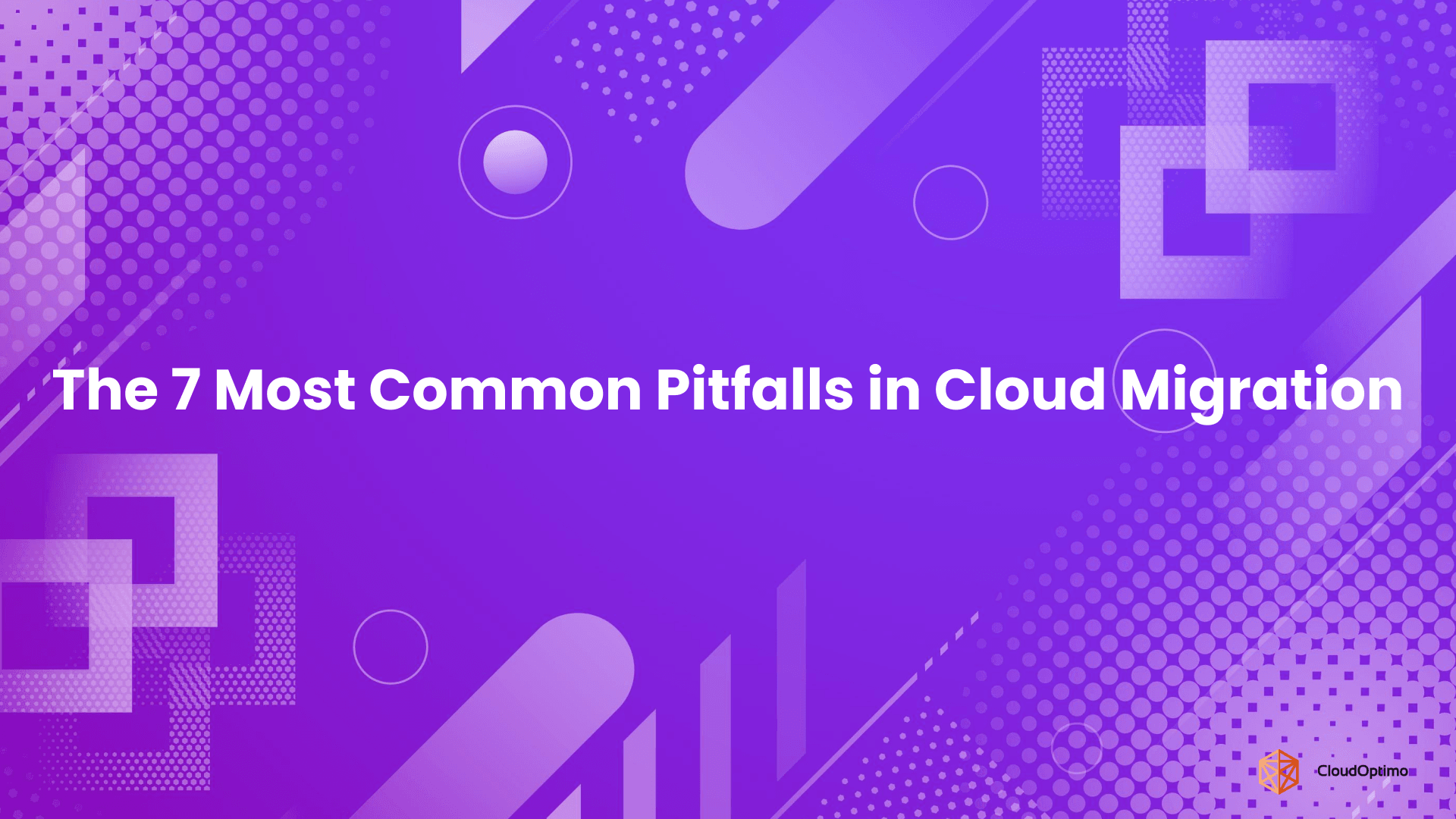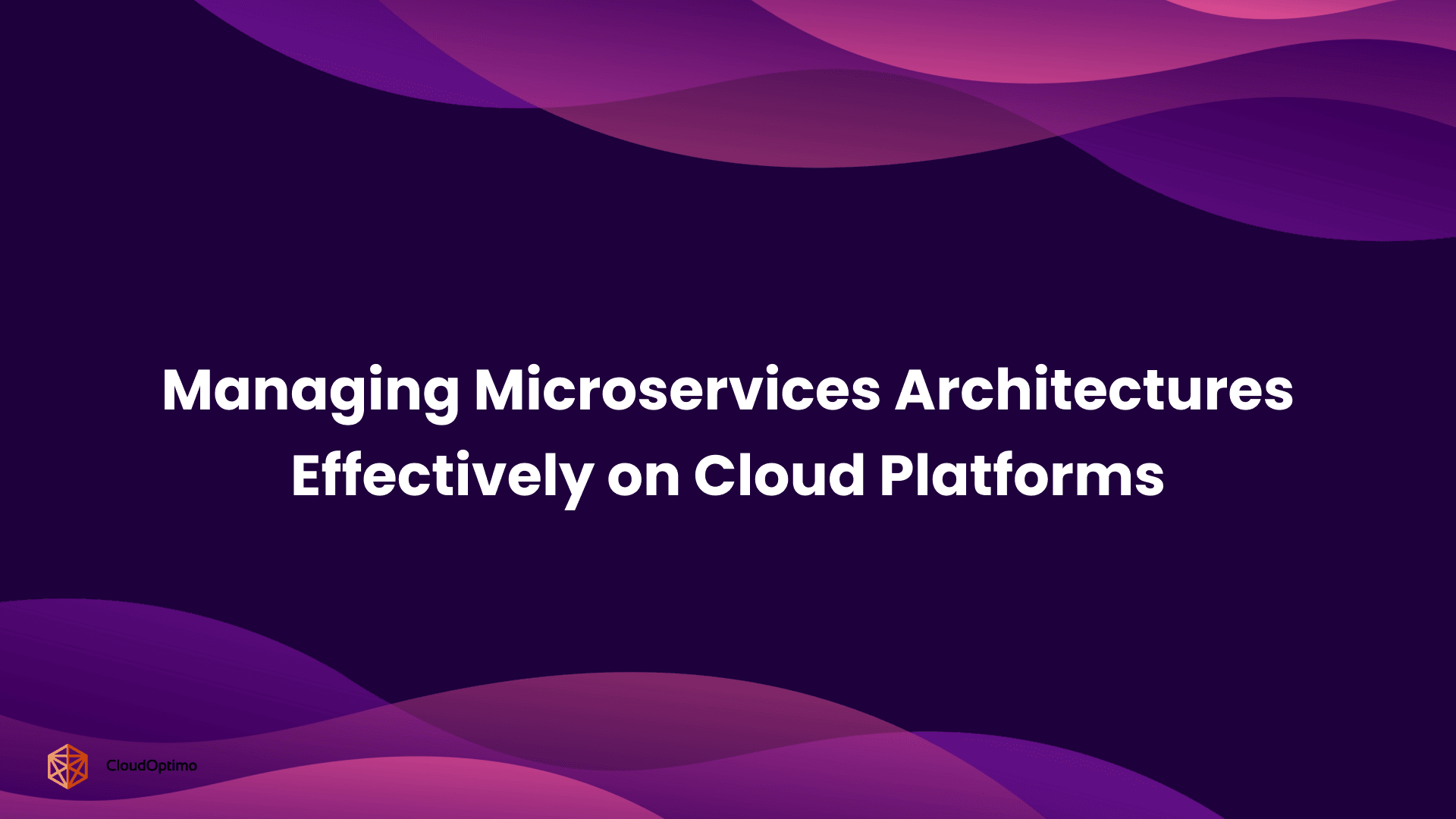AWS Lambda is a serverless computing service provided by Amazon Web Services (AWS) that allows developers to run code without provisioning or managing servers. With Lambda, you only need to upload your code, and the platform takes care of the underlying infrastructure, scaling your application based on demand. You are charged only for the compute time your code consumes, making it a cost-effective solution for event-driven workloads.
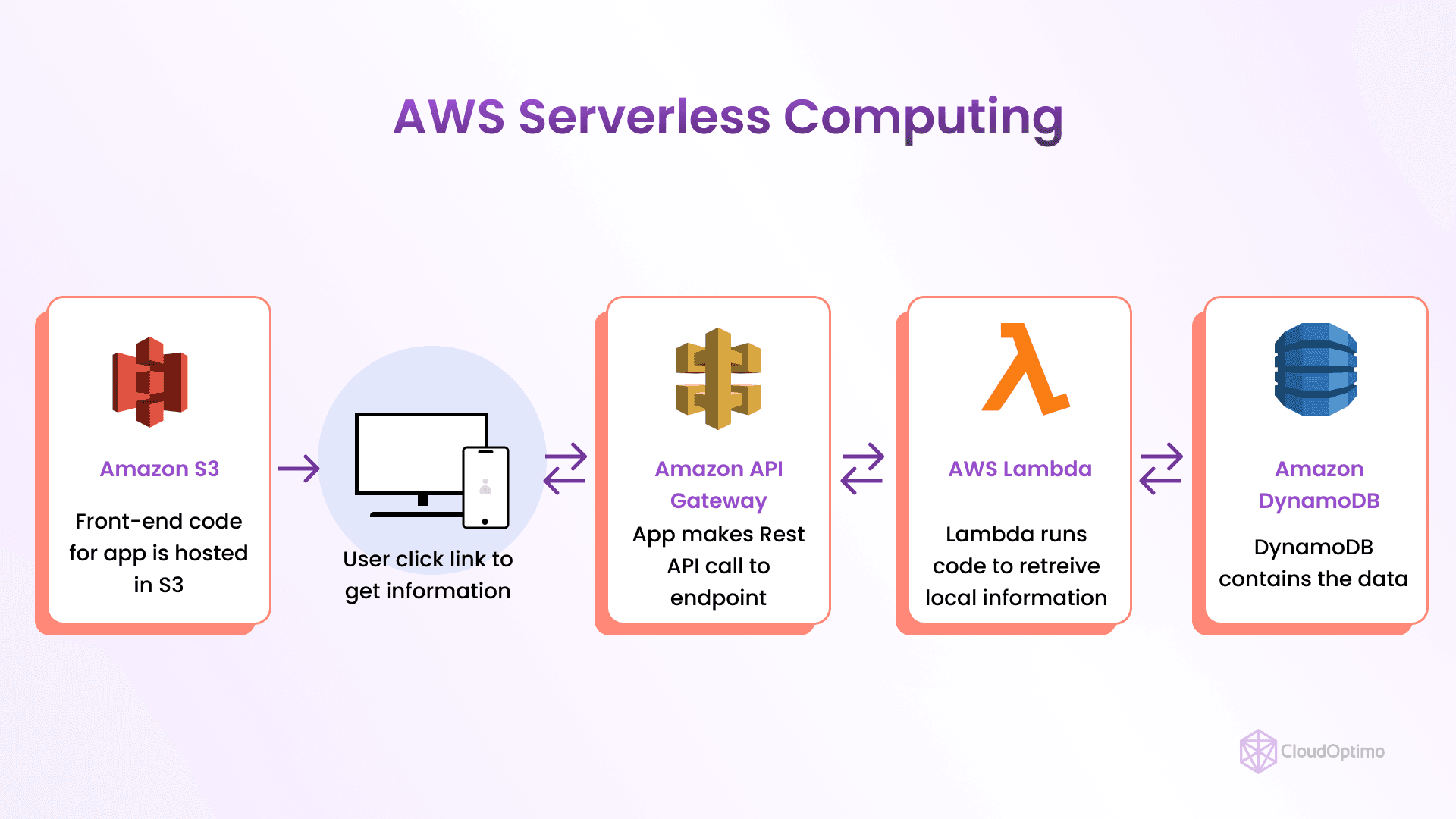
What is AWS Lambda?
AWS Lambda lets developers run individual units of code—called Lambda functions—in response to specific events. These events can originate from various AWS services like S3 bucket uploads, DynamoDB updates, API Gateway requests, or even external HTTP triggers. The service automatically manages scaling and load distribution, ensuring reliable performance for both low and high-traffic events.
Overview of Serverless Computing
Serverless computing is a cloud model where developers build and deploy code without dealing with the complexities of infrastructure management. Unlike traditional computing, where virtual machines or containers are manually managed, serverless platforms like AWS Lambda abstract the servers away entirely. This enables businesses to focus solely on writing code and accelerating product delivery, while AWS handles provisioning, scaling, patching, and availability.
Key Advantages of AWS Serverless Architecture Over Traditional Server-Based Design
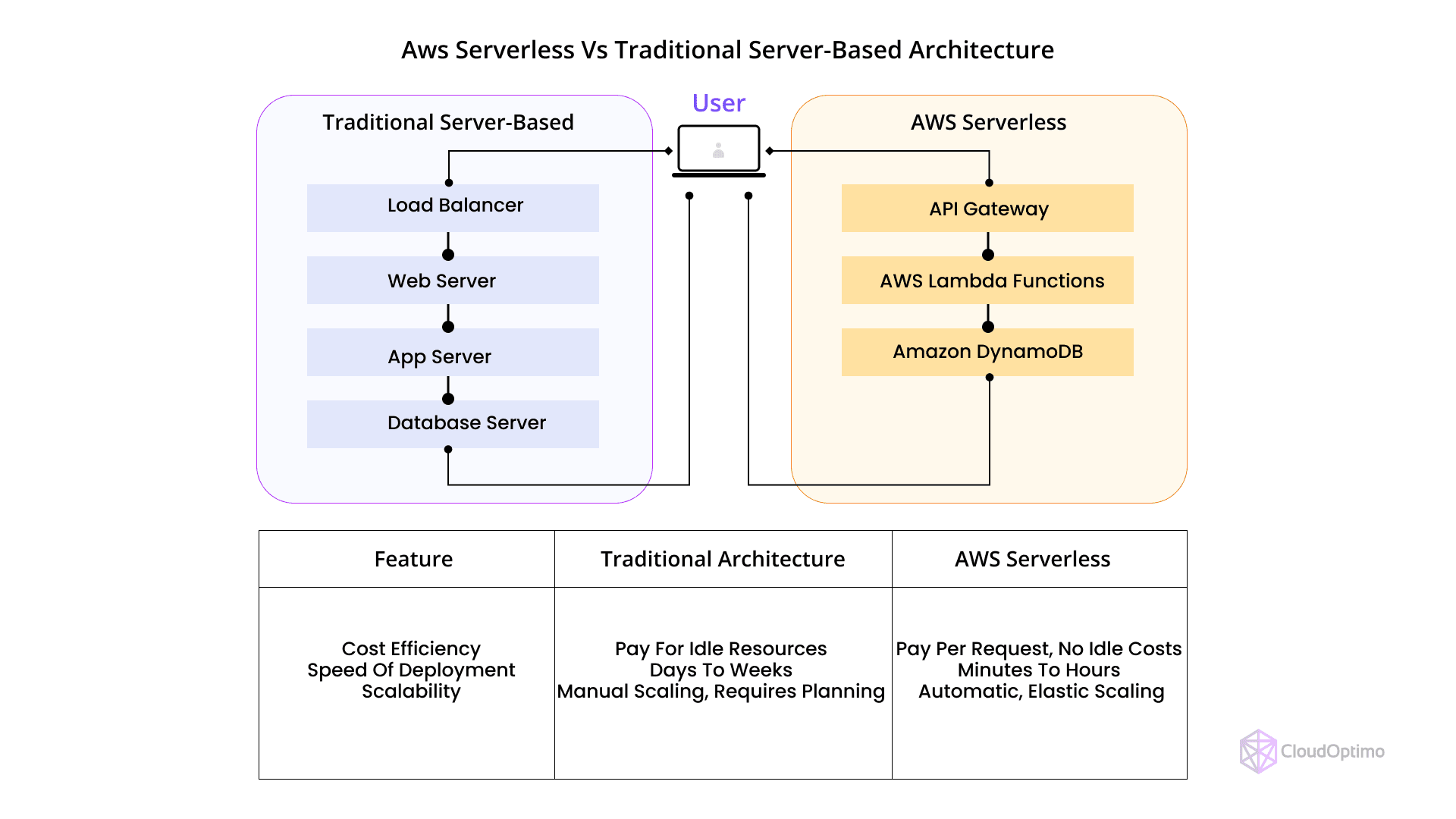
| Aspect | Serverless Architecture (AWS Lambda) | Traditional Server-Based Design |
| Cost Efficiency | Pay-per-use model: You only pay for the time your code runs, avoiding costs during idle periods. No upfront infrastructure investments are needed. | Requires investment in servers, with ongoing maintenance costs—even when the system is idle. Unused capacity leads to waste. |
| Scalability | Automatically scales to meet demand. AWS Lambda adjusts based on traffic, ensuring availability without manual setup. | Scaling requires load balancing, capacity planning, and adding resources during peak loads, making it slower and more resource-intensive. |
| Operational Overhead | AWS manages patching, monitoring, and infrastructure, reducing the burden on developers. No need to manage servers, OS updates, or capacity provisioning. | Requires dedicated resources to manage infrastructure, including security patches, updates, and monitoring for performance. |
| Speed of Deployment | Allows rapid deployment of individual functions. Lambda supports CI/CD pipelines, encouraging agile development and quick updates. | Deployments involve setting up complex environments and release pipelines, often slowing down development cycles. |
| Event-Driven Execution | Functions are invoked in response to specific triggers, like file uploads or database events. This ensures efficient use of resources and eliminates the need for idle processes. | Server-based systems run persistent processes, which consume resources even when they’re not actively used. |
| Fault Tolerance & Resilience | Lambda functions run across multiple availability zones, providing built-in redundancy. Failures are isolated, and recovery is automatic. | Achieving fault tolerance requires additional infrastructure, like backup servers and redundant configurations, which increase costs and complexity. |
This structured comparison highlights how AWS serverless models, like Lambda, offer clear advantages for modern cloud applications by automating scaling, cutting operational overhead, and enabling faster innovation. Traditional server-based systems, while still useful for certain use cases, often demand more resources and time to achieve the same results.
Understanding AWS Lambda Functions
What is a Function?
In programming, a function is a reusable block of code designed to perform a specific task. It takes input (parameters) and processes them to return an output. Functions are fundamental in software development as they promote modularity, reusability, and ease of debugging. Instead of rewriting code for repetitive tasks, developers define functions that can be invoked multiple times, reducing redundancy and making code more efficient.
In AWS Lambda, a function is a piece of code triggered by events and designed to perform a single responsibility efficiently. Lambda functions run in isolated environments for a brief period and are executed only when called, reducing operational overhead and enabling event-driven workflows. Each function is stateless—meaning it doesn't store data between executions—ensuring scalability and reliability.
Lambda Function Basics
AWS Lambda functions follow a specific structure, with three primary elements:
1. Structure of a Lambda Function
Below is an example of how a Lambda function is structured in Python:
| def lambda_handler(event, context): # Process the event print(f"Event: {event}") return { 'statusCode': 200, 'body': 'Hello from Lambda!' } |
- Handler: In this example, the handler function is lambda_handler. When AWS Lambda triggers the function, it passes event and context objects to the handler.
- Event Object: Contains the data related to the event that triggered the function. For instance, if the event is an S3 upload, it will contain details like the bucket name and file key.
- Context Object: Provides runtime metadata, such as the time remaining for execution and memory limits. This is useful for managing timeouts and logging.
2. Detailed Breakdown of Components
Handler
- A Lambda function’s handler determines where code execution begins.
- The handler must follow a specific naming convention, such as filename.function_name. For example, a Python handler named lambda_handler in a file called my_lambda.py is referenced as my_lambda.lambda_handler.
Event Object Example
Below is an example of an event object triggered by an S3 bucket upload:
| { "Records": [ { "s3": { "bucket": { "name": "my-bucket" }, "object": { "key": "image.jpg" } } } ] } |
This JSON object provides information about the uploaded file, such as the bucket name (my-bucket) and the object key (image.jpg). The function can extract this data to perform operations like image processing.
Context Object Example
The context object gives insights into the function’s environment:
| Context Attribute | Description |
| get_remaining_time_in_millis() | Returns the remaining execution time in milliseconds. |
| memory_limit_in_mb | The memory allocated to the function. |
| aws_request_id | A unique ID for tracking the request. |
3. Language Support
AWS Lambda supports several programming languages, offering flexibility to developers. Below is a list of supported languages and typical use cases:
| Language | Use Case |
| Python | Data processing, automation scripts, and APIs. |
| Node.js | Asynchronous applications, serverless APIs, and chatbots. |
| Java | Enterprise-grade microservices and backend logic. |
| Go | High-performance microservices and lightweight apps. |
| C# (.NET) | Windows-based workloads and Microsoft services integration. |
Lambda also supports custom runtimes through Docker containers, allowing developers to package their code and dependencies as containers. This feature makes it possible to use any programming language or custom environment.
Stateless Execution and Data Persistence
AWS Lambda functions are stateless, meaning each invocation is independent, and no data is preserved between executions. To maintain state or store data, functions can leverage other AWS services like:
- Amazon S3: For object storage (e.g., logs, images).
- DynamoDB: For real-time key-value data storage.
- Amazon RDS or ElastiCache: For relational databases and in-memory caching.
Lambda’s stateless nature ensures scalability since each function can run independently across multiple servers in parallel.
Key Features of AWS Lambda
Event-Driven Architecture
AWS Lambda operates on an event-driven architecture, meaning that functions are automatically executed when a specified event occurs. Unlike traditional computing models, where applications run continuously or on-demand, Lambda functions respond to triggers and run only when needed, minimizing idle resources and costs.
An event can originate from various sources, such as a file upload to Amazon S3, an HTTP request via API Gateway, or a message from a queue in Amazon SQS. Each Lambda function is associated with an event source, and when that event occurs, the function is invoked automatically. AWS ensures that functions scale automatically based on the number of incoming events—whether it’s one event per hour or a thousand per second.
Common Triggers for Lambda Functions
| Event Source | Trigger Description |
| Amazon S3 | Lambda is triggered when a new object (file) is uploaded, deleted, or modified in an S3 bucket. Example: Automatically process uploaded images. |
| API Gateway | Lambda is invoked to handle HTTP requests, enabling the creation of serverless APIs. Example: Process user login requests. |
| DynamoDB | Invoked when data changes (INSERT, MODIFY, DELETE) occur in a DynamoDB table. Example: Trigger data synchronization tasks. |
| Amazon SQS | Processes messages from a queue. Example: Handle background jobs or notifications. |
| Amazon SNS | Subscribes to SNS topics to react to published messages. Example: Send notifications on system alerts. |
These triggers allow Lambda to fit into microservice architectures, where small functions work independently and communicate asynchronously. For example, in a video processing pipeline, each step (e.g., upload, encoding, notification) can trigger its own Lambda function, simplifying workflows and reducing complexity.
Integration with AWS Services
AWS Lambda integrates seamlessly with other AWS services, making it a powerful tool for building complex, event-driven architectures. Below are the most common integrations and how Lambda interacts with these services:
1. DynamoDB
- Use Case: Real-time data processing.
- Integration: Lambda functions can be triggered by DynamoDB Streams, which capture changes in the table (like INSERT, MODIFY, or DELETE events). This allows developers to process, analyze, or replicate data immediately after changes occur.
- Example: A Lambda function triggered by DynamoDB can index data into Elasticsearch for fast querying.
2. Amazon SNS (Simple Notification Service)
- Use Case: Send real-time notifications.
- Integration: Lambda can subscribe to SNS topics, executing functions when a message is published to a topic. This is useful for automating alerts or system notifications.
- Example: When an SNS topic receives a message about a system failure, a Lambda function can be triggered to notify relevant teams via Slack or SMS.
3. Amazon SQS (Simple Queue Service)
- Use Case: Asynchronous processing.
- Integration: Lambda can read and process messages from an SQS queue. This is useful for batch processing or handling tasks that require some delay between creation and execution.
- Example: An SQS queue can accumulate thousands of user requests, and Lambda can process them in parallel as new messages arrive. This ensures high availability and fault tolerance.
4. Amazon S3
- Use Case: Trigger workflows based on file changes.
- Integration: Lambda functions can respond to file uploads, deletions, or modifications in an S3 bucket. This makes it easy to automate workflows, such as image resizing, video transcoding, or document processing.
- Example: When a user uploads an image to S3, a Lambda function can automatically generate a thumbnail version and store it in another bucket.
5. Amazon CloudWatch
- Use Case: Monitoring and alerting.
- Integration: Lambda functions can be triggered by CloudWatch Alarms or scheduled events. This is useful for system monitoring, reporting, or scheduled tasks like backups.
- Example: A Lambda function can run at regular intervals (using CloudWatch Events) to archive log files or check system health metrics.
6. AWS Step Functions
- Use Case: Coordinating workflows.
- Integration: Lambda can be used within AWS Step Functions to build long-running workflows that require the orchestration of multiple tasks. Step Functions enable complex business processes by defining step-by-step logic flows between Lambda functions.
- Example: A Lambda function can retrieve user data from a database, another Lambda function can process that data, and a final one can send a confirmation email—all coordinated through Step Functions.
Benefits of AWS Lambda Integration
| Feature | Description |
| Automatic Scaling | Lambda scales based on the number of events without manual intervention. |
| Cost-Efficiency | Users only pay for the execution time of the function. No charges for idle functions. |
| Loose Coupling | Services interact asynchronously, reducing dependencies. |
| High Availability | Lambda functions are highly available, distributed across multiple regions. |
AWS Lambda’s seamless integration with these services makes it a cornerstone of serverless applications. Developers can quickly build and deploy event-driven applications without worrying about managing infrastructure or scaling concerns. This flexibility allows businesses to focus on innovation while AWS handles the operational complexities.
In summary, AWS Lambda's event-driven architecture and deep integration with AWS services make it an ideal solution for building scalable, reliable, and cost-efficient applications.
Use Cases for AWS Lambda
1. Real-Time File Processing
AWS Lambda is frequently used for real-time file processing where data is processed immediately after it is uploaded or modified. One common trigger is Amazon S3, where Lambda functions can execute tasks as soon as new objects are uploaded to a bucket. This enables businesses to automate workflows and ensures that large volumes of data are handled promptly without requiring dedicated servers.
Examples of Real-Time File Processing
- Image Resizing: When a user uploads an image to an S3 bucket, a Lambda function is triggered to generate thumbnails or apply watermarks and store the processed files in another bucket.
- Video Encoding: Lambda can automatically transcode videos into different formats upon upload, ensuring compatibility across devices.
- Log File Analysis: When applications store log files in S3, Lambda functions can analyze them in real-time to extract metrics or detect errors, enabling rapid responses to system issues.
This ability to react instantly to file changes makes Lambda ideal for media companies, monitoring systems, and e-commerce platforms that require quick content updates.
2. Data Transformation and ETL (Extract, Transform, Load)
Lambda plays a crucial role in automating ETL (Extract, Transform, Load) processes, which involve extracting data from one source, transforming it into a desired format, and loading it into another destination. Lambda’s event-driven nature allows ETL workflows to be highly efficient by processing data as soon as it becomes available.
How Lambda Automates ETL Processes
- Extraction: Lambda can extract data from various sources such as DynamoDB, Amazon S3, or API requests.
- Transformation: The function processes the data, such as cleaning, filtering, or reformatting it to meet specific business needs. For example, Lambda can convert raw data from JSON to CSV.
- Loading: Transformed data is loaded into destinations like Amazon Redshift or RDS for storage and querying.
Example ETL Workflow Using Lambda
- A Lambda function extracts sales data uploaded to S3.
- It transforms the raw data by aggregating sales figures by region.
- Finally, the transformed data is loaded into a Redshift data warehouse for reporting and analytics.
Lambda’s stateless nature and automatic scaling make it a perfect fit for ETL workloads, ensuring that data is processed quickly without delays, even during traffic spikes.
3. Web Application Backends
AWS Lambda enables developers to build serverless web application backends by integrating it with services like Amazon API Gateway. Instead of maintaining servers, Lambda functions handle backend logic, such as authentication, database operations, or processing API requests.
Using Lambda for Web Application Backends
- Authentication Services: A Lambda function can validate user credentials when login requests are sent via API Gateway, improving security and scalability.
- Database Access: Lambda can interact with DynamoDB or RDS to perform CRUD (Create, Read, Update, Delete) operations in response to API requests.
- Payment Processing: Lambda functions can handle payment transactions and integrate with payment gateways like Stripe or PayPal.
This approach simplifies application development by eliminating the need to manage web servers. It also improves scalability since Lambda automatically adjusts to incoming traffic and processes multiple requests in parallel.
4. Serverless Applications
How Lambda Enables Serverless Development
- Event-Driven Workflows: Lambda serves as the glue between services. For instance, an IoT sensor can send data to AWS IoT Core, which triggers a Lambda function to store the data in DynamoDB.
- Orchestrated Workflows with Step Functions: AWS Step Functions coordinate multiple Lambda functions to create complex workflows, such as order processing pipelines or chatbots.
- No Infrastructure Overhead: Developers do not need to worry about server provisioning or scaling—AWS Lambda handles everything automatically.
Example of a Serverless Application
A serverless e-commerce platform can be built using:
- API Gateway for handling user requests.
- Lambda for processing orders and managing inventory.
- DynamoDB for storing product and customer information.
- SNS to send order confirmation notifications.
This type of architecture ensures high availability and cost-efficiency since businesses pay only for the compute time used by Lambda functions.
AWS Lambda’s flexibility and deep integration with other AWS services make it a powerful tool for a wide range of applications—from real-time processing to serverless web backends and ETL workflows. By automating key processes and eliminating infrastructure management, Lambda allows developers to focus on building innovative solutions while minimizing operational costs.
Getting Started with AWS Lambda
This section will walk you through setting up an AWS account, creating your first Lambda function.
1. Setting Up an AWS Account
To begin using AWS Lambda, you need an AWS account. Here’s a step-by-step guide to set up your account:
Step 1: Visit the AWS Sign Up Page
- Go to the AWS Sign-Up page at aws.amazon.com.
- Click "Create an AWS Account" at the top-right corner.
Step 2: Provide Personal and Contact Information
- Enter your email address, password, and account name.
- Select whether you are setting up a personal or professional account.
- Provide your contact information including name, phone number, and address.
Step 3: Set Billing Details
- Enter your credit/debit card information. AWS will charge a small refundable amount to verify your card.
- AWS offers free-tier services, including Lambda, so you can start with minimal cost.
Step 4: Verify Your Identity
- Choose to verify your identity via SMS or a phone call.
- AWS will send a verification code to complete the process.
Step 5: Select a Support Plan
- Choose between Free Basic Support or a paid plan. For getting started, the free plan is usually sufficient.
Step 6: Log In to Your AWS Console
- Once your account is set up, go to the AWS Management Console and log in using your credentials.
You are now ready to create and manage Lambda functions.
2. Creating Your First AWS Lambda Function
This hands-on tutorial will guide you through creating a simple Lambda function that prints "Hello, World!" to the console.
Step 1: Open the AWS Lambda Console
- From the AWS Management Console, search for Lambda in the search bar and click on it.
- In the Lambda dashboard, click "Create Function."
Step 2: Choose the Function Type
- Select "Author from scratch."
- Enter the following details:
- Function Name: HelloWorldFunction
- Runtime: Choose your desired language (e.g., Python 3.9).
- Permissions: For now, use the default AWS Lambda execution role.
Step 3: Write the Function Code
- Scroll to the Code section. In the editor, enter the following Python code:
| def lambda_handler(event, context): return { 'statusCode': 200, 'body': 'Hello, World!' } |
Step 4: Configure the Trigger
- Click Add Trigger and select API Gateway.
- Choose HTTP API as the API type. This will allow users to call your function through a public URL.
Step 5: Deploy and Test
- Click "Deploy" to activate the Lambda function.
- Copy the API Gateway endpoint URL and paste it into a browser.
- If everything is correct, you will see "Hello, World!" in your browser.
Congratulations! You’ve just created your first AWS Lambda function.
Getting started with AWS Lambda is straightforward, from setting up an AWS account to deploying your first function. With Lambda’s ability to scale automatically and handle diverse event triggers, you can begin your serverless journey quickly. Explore AWS resources and tutorials to deepen your knowledge and unlock more powerful use cases. This hands-on approach will prepare you to leverage Lambda’s potential to build event-driven, serverless applications efficiently.
AWS Lambda Pricing Explained
AWS Lambda provides a flexible pricing model that allows users to only pay for the resources they consume. Understanding how these costs accumulate is essential for effective budgeting and resource management.
Overview of the Pricing Model
AWS Lambda pricing consists of two primary components: requests and compute time.
| Pricing Component | Description | Free Tier | Cost Beyond Free Tier |
| Request Costs | Charges based on the number of requests made to Lambda. | First 1 million requests | $0.20 per million requests thereafter |
| Compute Costs | Charges based on the duration of code execution. Calculated per GB-second. | First 400,000 GB-seconds | $0.00001667 per GB-second for x86 architecture $0.00001333 per GB-second for ARM architecture |
| Memory Allocation | Memory can be allocated from 128 MB to 10,240 MB. More memory often leads to better performance. | N/A | Based on memory size chosen, influences compute costs |
| Provisioned Concurrency | Optional feature to pre-warm a certain number of instances to reduce cold starts. | N/A | $0.015 per hour per provisioned concurrency unit |
| Data Transfer Costs | Charges for data transferred out of AWS Lambda. | First GB is free | $0.09 per GB after the first GB Cross-region data: $0.02 per GB |
| Storage Pricing | Charges for the storage of Lambda function code and layers. | First 512 MB is free | $0.0000000309 per GB-second after free tier |
| Execution Time | Based on the duration that a function runs, rounded to the nearest 100ms. | N/A | Charged as part of compute costs based on memory allocation and runtime |
Example Scenarios
| Scenario | Configuration | Total Monthly Cost Calculation | Total Monthly Cost |
| E-commerce Order Processing | 2 million monthly requests, 256 MB memory, 150 ms runtime | 1M requests: $0 1M additional requests: $0.20 Compute: 2M × 150 ms × $0.0000000067 = $0.99 | $1.19 |
| Image Processing Service | 500,000 monthly requests, 1024 MB memory, 800 ms runtime | Requests: $0 (within free tier) Compute: 500,000 × 800 ms × $0.0000000107 = $4.28 | $4.28 |
Additional Cost Considerations
| Component | Details |
| Data Movement Costs | Incoming Data: Free Same Region: Free Cross-Region: $0.02/GB Internet Output: $0.09/GB after first GB |
| Monitoring and Management | Using AWS services like CloudWatch and AWS Budgets can help track and optimize usage to prevent unexpected costs. |
Note: Prices listed are based on the US East (N. Virginia) region. For the most current rates and detailed pricing information, refer to the AWS Lambda Pricing Page.
Cost Management Strategies
To manage costs effectively when using AWS Lambda, consider the following strategies:
- Monitor Usage with CloudWatch: Utilize AWS CloudWatch to track function invocation patterns, performance metrics, and errors. This data can help you identify underutilized functions or unexpected spikes in usage.
- Right-size Memory Allocation: Experiment with different memory settings. While increasing memory can improve performance, it also increases costs. Find the right balance that optimizes both execution speed and cost.
- Implement Caching Strategies: Use caching mechanisms, such as Amazon ElastiCache or DynamoDB Accelerator (DAX), to store frequently accessed data. This can reduce the number of Lambda invocations and lower costs.
- Limit Execution Duration: Be mindful of how long your functions run. Optimize your code to ensure it completes in a timely manner to avoid unnecessary charges.
- Consolidate Functions: If several functions are performing similar tasks, consider consolidating them into fewer functions. This can help reduce the number of requests and streamline maintenance.
By applying these cost management strategies, users can leverage AWS Lambda’s capabilities while keeping expenditures in check.
Common Challenges and Limitations
While AWS Lambda offers significant advantages, it also presents some challenges that developers need to navigate.
Cold Starts
Explanation of Cold Starts
Cold starts occur when a Lambda function is invoked after being idle for some time. During a cold start, AWS must allocate the necessary resources and initialize the execution environment, which can lead to increased latency. This delay can be particularly detrimental for applications that require rapid responses, such as real-time data processing or user-facing applications.
Strategies to Minimize Cold Starts
- Provisioned Concurrency: This feature keeps a certain number of Lambda instances warm and ready to respond, thus reducing latency. While it incurs an additional cost, it can be invaluable for high-traffic applications.
- Optimize Function Code: Simplifying your function’s initialization code can significantly reduce cold start times. For example, avoid complex computations or unnecessary dependencies during initialization.
- Regular Invocation: Set up a scheduled event to invoke your function regularly. This helps keep instances warm, minimizing the occurrence of cold starts.
- Reduce Package Size: Smaller deployment packages can load faster, helping to minimize cold starts. Remove any unnecessary libraries or dependencies.
| Technique | Description |
| Provisioned Concurrency | This feature keeps a specified number of function instances warm and ready to respond, significantly reducing cold start latency. |
| Choose Lightweight Languages | Using lighter languages like Node.js or Python can lead to faster cold starts compared to heavier languages like Java. |
| Optimize Package Size | Keep your deployment package small by removing unnecessary libraries and dependencies, leading to faster initialization times. |
| Reduce Initialization Code | Simplify the code that runs during the function's initialization phase, loading only what is necessary to minimize startup delays. |
Execution Timeout
AWS Lambda has a maximum execution time limit of 15 minutes. This limit can pose challenges for certain applications, especially those requiring long-running processes.
Discussion of Execution Limits
- Function Design: Design your functions to handle tasks within the time limit. If you anticipate needing more than 15 minutes, consider breaking the task into smaller functions or using services like AWS Step Functions to manage complex workflows.
- Monitoring: Use CloudWatch to set alarms for functions that approach the timeout limit. This can help you proactively address potential issues before they occur.
- Optimize Logic: Review your function logic to identify any inefficiencies that could lead to prolonged execution times. Streamlining code can reduce the risk of hitting the timeout limit.
Error Handling
Common error scenarios in AWS Lambda include timeouts, out-of-memory errors, and unhandled exceptions. Effective error handling is critical for maintaining robust applications.
Best Practices for Handling Errors
- Implement Retry Logic: AWS Lambda automatically retries certain errors, but for others, you can implement your own retry logic. Consider exponential backoff strategies to manage retries effectively.
- Use Dead Letter Queues (DLQ): Configure DLQs for your Lambda functions to capture failed events. This ensures that you don’t lose messages and can analyze and retry them later.
- AWS X-Ray for Debugging: Use AWS X-Ray to trace requests through your application and identify bottlenecks or issues. This tool provides visibility into function performance and error scenarios.
- Structured Logging: Implement structured logging to capture detailed error messages and contextual information. This can aid in diagnosing issues quickly and efficiently.
By understanding and addressing these common challenges and limitations, you can optimize your use of AWS Lambda and enhance application reliability and performance.
Security and Permissions in AWS Lambda
Importance of Security in AWS Lambda
When working with AWS Lambda, ensuring security is vital, as functions often process sensitive data and interact with various AWS services. Proper management of permissions is crucial to protecting your data from unauthorized access and ensuring compliance with best practices.
Best Practices for IAM Roles and Policies
AWS Identity and Access Management (IAM) is essential for securing your AWS resources, including Lambda functions. Implementing the principle of least privilege ensures that each function only has the permissions it needs to perform its tasks effectively.
Key Strategies
| Strategy | Description |
| Use IAM Roles for Lambda Functions | Assign dedicated IAM roles to each Lambda function, granting only the permissions necessary for that function. This minimizes the risk of excessive permissions. |
| Fine-Grained IAM Policies | Create detailed IAM policies that restrict actions to only those required for the function's operation. For instance, if a function only reads from an S3 bucket, the policy should only allow read permissions. |
| Regular Audits of IAM Roles and Policies | Conduct regular audits to ensure IAM roles and policies align with current function needs. Remove any unnecessary permissions to enhance security. |
| Utilize Environment Variables for Sensitive Data | Store sensitive information, like API keys and database credentials, in environment variables. This keeps them separate from your codebase and reduces exposure risk. |
By adhering to these best practices, you can significantly enhance the security of your AWS Lambda functions and protect your AWS resources from unauthorized access.
Monitoring and Logging
The Importance of Monitoring
Monitoring and logging are essential for maintaining the health and performance of your AWS Lambda functions. They provide insights into function execution, enable troubleshooting, and help ensure that your applications run smoothly.
Utilizing AWS CloudWatch for Monitoring
AWS CloudWatch is a powerful service that allows you to monitor your AWS resources, including Lambda functions. Here’s how to make the most of it:
Key Metrics to Monitor
| Metric | Description |
| Invocation Count | Tracks the total number of times your function is invoked, helping you understand usage trends. |
| Duration | Indicates how long the function takes to execute, helping identify performance bottlenecks. |
| Error Count | Counts the number of errors encountered during execution, essential for troubleshooting. |
| Throttles | Shows how many times the function was throttled due to exceeding concurrency limits, helping to manage scaling. |
Setting Up Logging for Lambda Functions
- Enable Logging
- AWS Lambda automatically logs function execution details to CloudWatch Logs. Ensure that logging is enabled for all your functions to capture valuable execution data.
- Implement Structured Logging
- Use structured logging formats, such as JSON. This format makes it easier to parse and analyze logs, especially when using tools like AWS CloudWatch Insights or other log management solutions.
- Monitor Custom Metrics
- You can send custom metrics to CloudWatch to track specific application behaviors or key performance indicators. For example, logging the number of successful transactions versus failures can provide valuable insights.
By effectively leveraging AWS CloudWatch for monitoring and logging, you can maintain a comprehensive view of your AWS Lambda functions, allowing you to respond quickly to any issues that arise.
Comparing AWS Lambda with Azure Functions and Google Cloud Functions
As serverless computing continues to gain traction, AWS Lambda stands out as a leading solution in this space. However, it’s important to understand how it compares to similar offerings from Azure and Google Cloud. This comparison will help you choose the best platform for your specific needs.
Overview of AWS Lambda, Azure Functions, and Google Cloud Functions
| Feature | AWS Lambda | Azure Functions | Google Cloud Functions |
| Pricing Model | Pay-per-request, based on compute time and requests | Pay-per-execution, based on execution time and resources used | Pay-per-invocation, based on execution time and resources used |
| Supported Languages | Node.js, Python, Java, Go, C# | C#, Java, JavaScript, Python, PowerShell, TypeScript | Node.js, Python, Go, Java, Ruby |
| Execution Timeout | Up to 15 minutes | Up to 10 minutes | Up to 9 minutes |
| Cold Start | Higher latency for some languages; mitigated by provisioned concurrency | Similar cold start issues, particularly with .NET Core and Java | Cold start latency, especially for non-JavaScript functions |
| Integration with Other Services | Seamless integration with AWS ecosystem (S3, DynamoDB, API Gateway) | Strong integration with Azure services (Blob Storage, Cosmos DB, Event Grid) | Excellent integration with Google Cloud services (Cloud Storage, Pub/Sub, Firestore) |
| Deployment Models | Simple upload or CI/CD pipelines | Azure DevOps, GitHub Actions, and other CI/CD tools | Google Cloud Console, gcloud command-line tool, and CI/CD tools |
| Use Cases | Ideal for data processing, real-time file handling, and event-driven architectures | Best for enterprise applications needing Microsoft service integration | Suited for webhooks, data processing, and lightweight microservices |
Each serverless platform—AWS Lambda, Azure Functions, and Google Cloud Functions—has its own strengths and ideal use cases. The choice between them should be based on specific project requirements, existing infrastructure, and the development team's expertise. Understanding these options allows for informed decision-making tailored to your needs.
Frequently Asked Questions
Q. How can I reduce cold start times?
- To reduce cold start times, consider using Provisioned Concurrency to keep instances warm, choosing lightweight programming languages like Node.js, optimizing your deployment package size, and reducing initialization code.
Q. How do I monitor AWS Lambda functions?
- You can monitor AWS Lambda functions using AWS CloudWatch, which provides metrics such as invocation count, duration, error count, and throttles. Additionally, you can set up CloudWatch Logs to capture detailed execution logs.
Q. Can I use third-party libraries with AWS Lambda?
- Yes, you can use third-party libraries in your AWS Lambda functions. You can include them in your deployment package or use Lambda Layers to manage common dependencies across multiple functions.
Q. How do I handle errors in AWS Lambda?
- To handle errors effectively, implement robust error handling within your code, use retry strategies, and configure AWS Lambda destinations for asynchronous invocations to send failed events to specific targets (like SQS or SNS) for further processing.
Q. Is AWS Lambda suitable for real-time applications?
- Yes, AWS Lambda is well-suited for real-time applications, such as processing streams of data from AWS services like Kinesis or responding to HTTP requests via API Gateway. Its ability to scale automatically makes it an excellent choice for event-driven architectures.