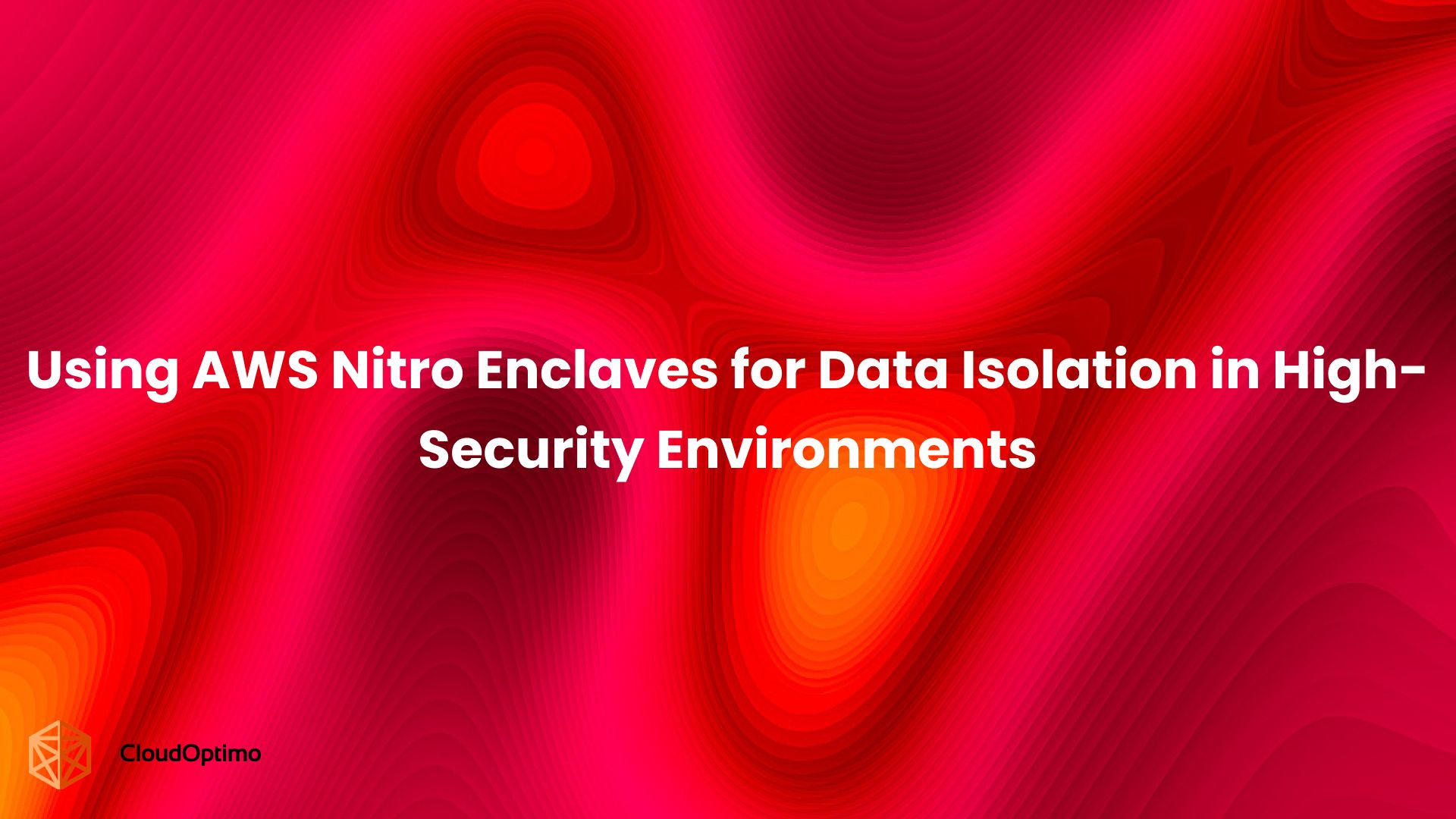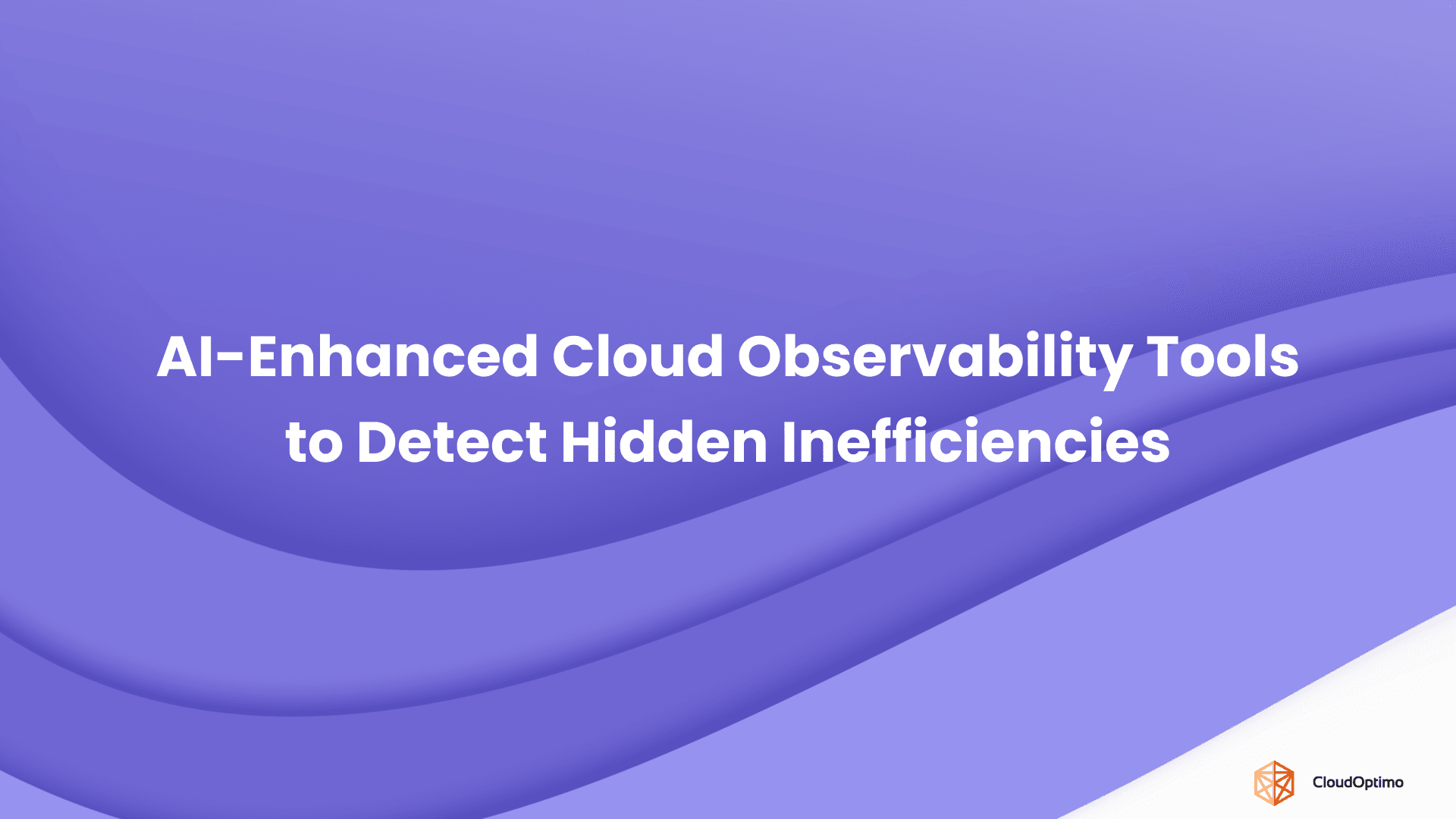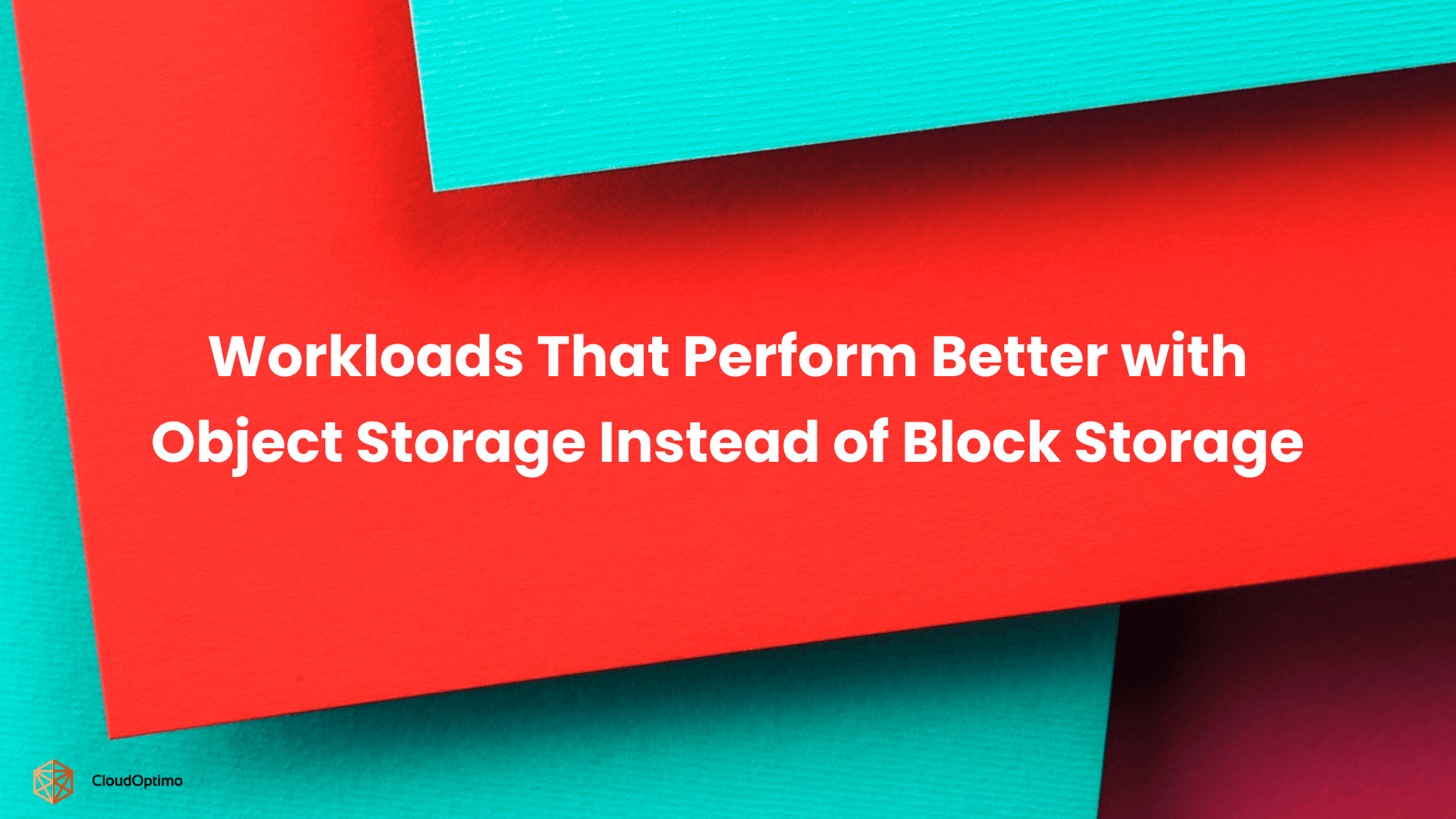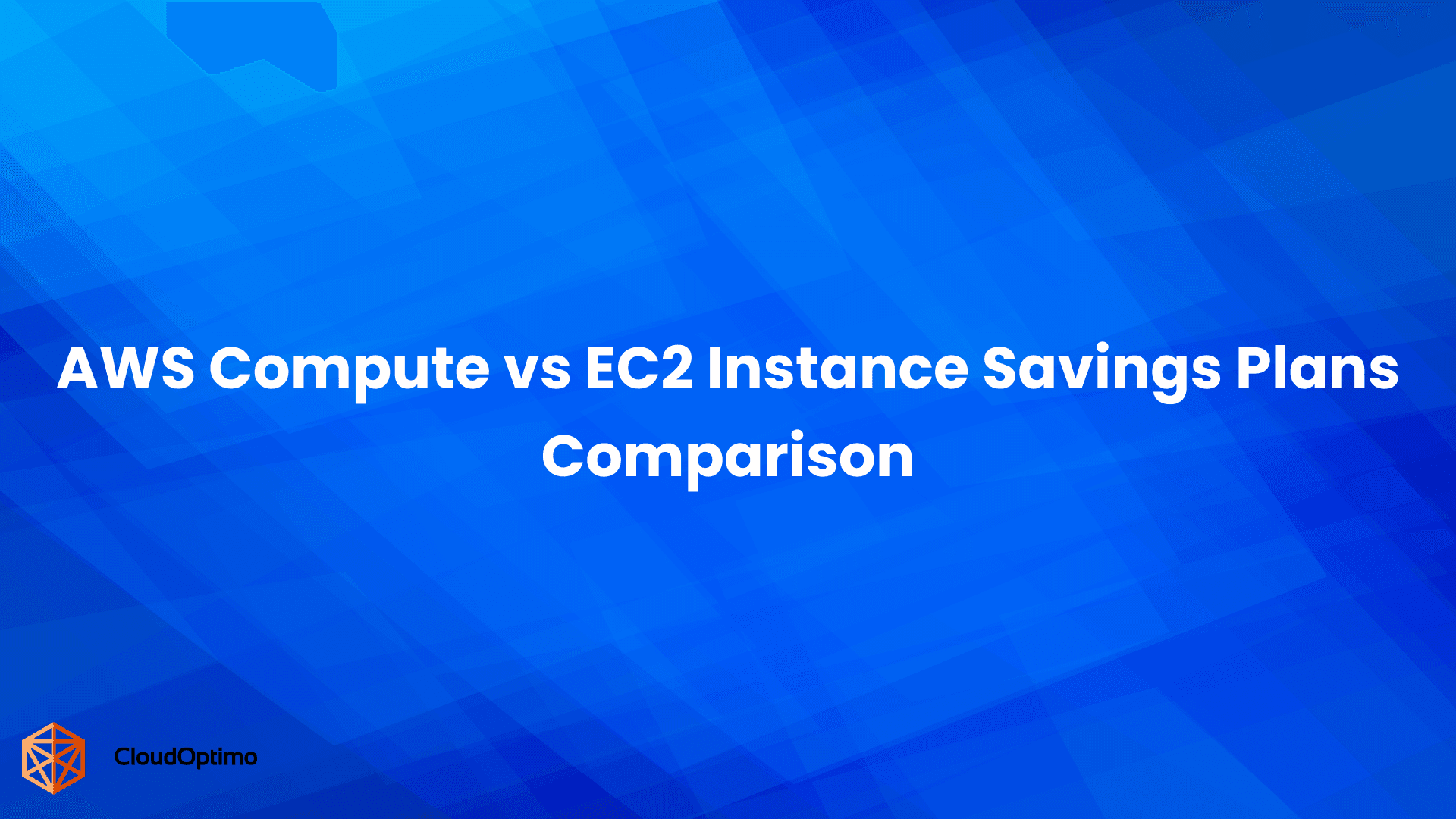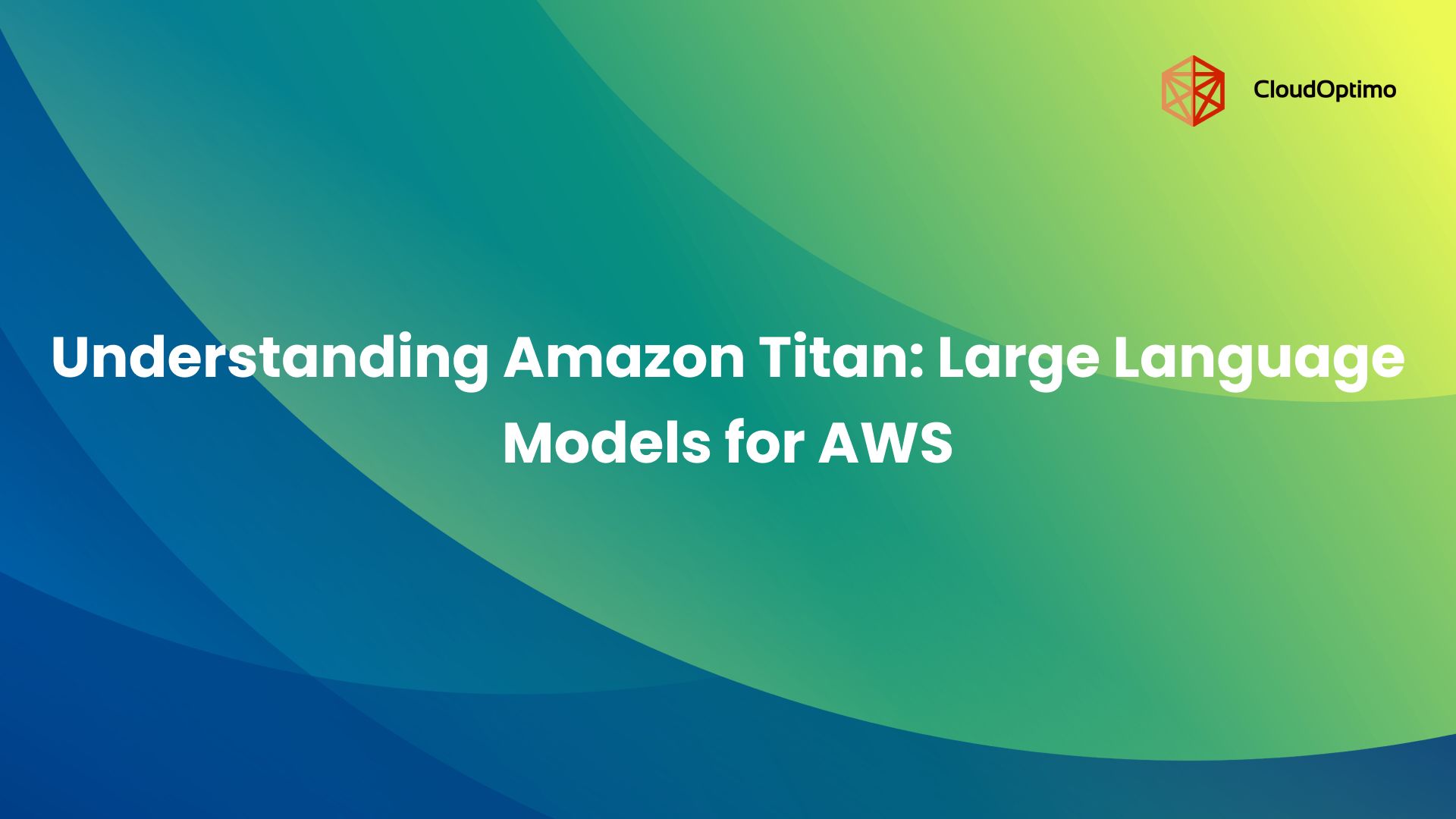Overview of Web Security and Its Importance
In today’s interconnected world, web applications are at the heart of online interactions, serving as the gateway for both businesses and users. However, with the rise in web-based communication and digital transactions, web security has become a crucial component in ensuring data integrity, confidentiality, and availability. Cybersecurity threats like SQL injections, Cross-Site Scripting (XSS), and Denial of Service (DoS) attacks can result in significant damage to a business, including data theft, financial losses, and reputational harm.
Web security measures protect applications and sensitive information from these attacks. Without proper protection, vulnerabilities in web applications can lead to devastating breaches. This highlights the importance of web application security, where a Web Application Firewall (WAF) can play a pivotal role in safeguarding web applications from attacks.
The Rise of Web Application Firewalls in Modern Web Security
The complexity of modern web applications and the sophistication of cyberattacks have made Web Application Firewalls (WAFs) an indispensable part of web security. Traditional network firewalls focus on protecting traffic at the network and transport layers (Layer 3 and 4), but they are not designed to defend against attacks targeting the application layer (Layer 7). Web Application Firewalls, on the other hand, focus on the security of web applications by inspecting HTTP/HTTPS traffic and filtering out malicious requests aimed at exploiting vulnerabilities in the application code.
Here’s a comparison of traditional network firewalls versus WAFs in a table format to highlight the key differences:
Aspect | Traditional Network Firewalls | Web Application Firewalls (WAF) |
Layer of Protection | Network Layer (Layer 3 & 4) | Application Layer (Layer 7) |
Type of Threats Prevented | Unauthorized network access, DoS attacks | SQL Injection, XSS, CSRF, malicious bots, and more |
Traffic Inspected | IP addresses, ports, protocols | Content of web requests (headers, body, cookies, etc.) |
Primary Use Case | Protects against network-based attacks | Protects against application-level exploits |
Deployment | Typically deployed at the network perimeter | Deployed between web clients and applications |
WAFs are essential for defending modern web applications against increasingly sophisticated application layer attacks, making them a key component of web security strategies in cloud environments.
Understanding Amazon WAF
What is Amazon Web Application Firewall (WAF)?
Amazon WAF is a cloud-native security solution designed to protect AWS-hosted applications from various web-based threats. It acts as a filter between incoming web traffic and your application, inspecting requests to identify and block malicious activity such as SQL injections, cross-site scripting (XSS), and DDoS attacks. The service helps secure your web applications by allowing you to set custom rules to block, allow, or monitor web traffic based on specific patterns.
Definition and Purpose
The core purpose of Amazon WAF is to defend web applications from security threats by inspecting HTTP/HTTPS traffic and blocking requests that contain malicious or unwanted content. It provides a flexible, scalable way to manage web security by enabling businesses to define rules based on IP addresses, geographic location, URL strings, and more. Additionally, Amazon WAF integrates with other AWS services, allowing it to scale with your infrastructure.
Core Features and Capabilities of Amazon WAF
Amazon WAF provides a wide array of features that make it a powerful tool for web application security:
- Customizable Rules: Create custom security rules tailored to your application’s needs.
- AWS Managed Rules: Pre-configured rule sets from AWS that defend against common attacks like SQL injection, XSS, and more.
- Rate Limiting: Prevent brute-force and DDoS attacks by limiting the number of requests from a single IP.
- Geo-blocking: Block or allow traffic based on the geographic location of the requester.
- Bot Control: Identify and block bot traffic that can harm your application’s performance and security.
- Real-Time Metrics: Monitor web traffic with Amazon CloudWatch to get real-time alerts on potential threats.
- Logging: Integrate with AWS services like CloudTrail and Kinesis to store logs and analyze them for potential security breaches.
Here’s a table summarizing the core features of Amazon WAF:
Feature | Description |
Custom Rules | Define rules based on specific traffic patterns and conditions. |
AWS Managed Rules | Pre-configured rulesets that protect against common web exploits. |
Rate Limiting | Limit requests per IP address to protect against DDoS. |
Geo-blocking | Block or allow traffic based on geographic location. |
Bot Control | Identify and block malicious bot traffic. |
Real-Time Metrics | Monitor traffic and get alerts on potential attacks. |
Logging | Detailed logs for auditing and troubleshooting security events. |
These features enable organizations to implement a robust, customizable security strategy that protects web applications from a wide range of attacks.
Differences Between Amazon WAF and Traditional Network Firewalls
One of the most significant differences between Amazon WAF and traditional network firewalls lies in the layer of the OSI model they operate at. While network firewalls protect network traffic at layers 3 and 4, Amazon WAF operates at layer 7, the application layer. This distinction makes Amazon WAF particularly well-suited for protecting web applications.
Amazon WAF vs Traditional Network Firewalls:
Aspect | Traditional Network Firewalls | Amazon Web Application Firewall (WAF) |
Layer | Network (Layer 3 & 4) | Application (Layer 7) |
Purpose | Protects network traffic from unauthorized access | Protects web applications from content-based attacks |
Traffic Inspection | Inspects IP addresses, ports, and protocols | Inspects web requests (URLs, headers, body, etc.) |
Customization | Basic configuration based on IPs, ports, etc. | Highly customizable rules tailored to web application security needs |
Targeted Attacks | General network-based attacks (DoS, IP spoofing, etc.) | Application-level attacks (SQLi, XSS, etc.) |
The Role of Amazon WAF in Cloud Security
Protecting Cloud-Based Applications
Cloud-based applications are becoming the norm as businesses increasingly migrate to cloud infrastructures like AWS. However, cloud applications face unique security challenges. Traditional on-premise security solutions may not scale efficiently in the cloud, making it necessary to implement specialized cloud security tools. Amazon WAF plays a crucial role in protecting cloud-based applications by securing the application layer, which is often the most vulnerable to exploitation.
By deploying Amazon WAF, businesses can protect against:
- Application-layer attacks: SQL injections, XSS, and other vulnerabilities that traditional firewalls cannot prevent.
- Bot traffic: Amazon WAF includes bot control features to block malicious automated traffic.
- DDoS attacks: Integration with AWS Shield enhances the ability to detect and mitigate DDoS attacks.
How Amazon WAF Addresses the Unique Challenges of Cloud Environments?
Cloud environments introduce scalability and flexibility benefits, but they also pose new security risks. The distributed nature of cloud services means that there is no single point of control, and resources may scale dynamically to meet traffic demands. In this context, Amazon WAF provides a solution to these challenges:
- Scalability: Amazon WAF can scale automatically to handle large traffic volumes without requiring manual intervention.
- Flexible Security: Rules can be adjusted in real-time to respond to emerging threats or changing traffic patterns.
- Integration with AWS Services: Amazon WAF integrates seamlessly with other AWS services, such as AWS Shield for DDoS protection, and Amazon CloudWatch for monitoring and logging.
Core Concepts of Amazon WAF
Key Terminologies: WebACL, Rules, Rule Groups, Conditions
Before diving into the setup of Amazon WAF, it’s important to understand some core terminologies that form the building blocks of Amazon WAF’s functionality.
- WebACL (Web Access Control List): A WebACL is the main entity in Amazon WAF that consists of a set of rules. It acts as a container for rules and determines the action (allow, block, or count) to take based on the traffic inspected by Amazon WAF.
- Rules: Rules are conditions you define in Amazon WAF to allow, block, or count web requests based on specific criteria, such as IP addresses, query strings, or geographical locations.
- Rule Groups: Rule groups are sets of predefined or custom rules that you can manage collectively. AWS provides managed rule groups that address common threats like SQL injection or cross-site scripting (XSS).
- Conditions: Conditions are criteria used in rules to inspect incoming requests. Conditions can be based on different parameters, such as:
- IP Sets: List of trusted or blocked IP addresses.
- String Match: Looks for specific patterns or strings in the request.
- Geo Match: Filters requests based on the country or region of the source IP.
Here’s a summary of these core concepts:
Term | Description |
WebACL | A collection of rules that define traffic filtering logic. Can be associated with CloudFront, ALB, etc. |
Rule | A condition that determines whether to allow, block, or count requests based on specific criteria. |
Rule Group | A group of related rules that can be reused across multiple WebACLs. AWS provides managed rule groups. |
Condition | Criteria to match in incoming requests such as IP addresses, strings, or geographical locations. |
Understanding these terms helps configure Amazon WAF effectively by establishing the rules and conditions that determine the security posture of your application.
IP Sets, String Match, Geo Match, and More
Amazon WAF allows you to define conditions within your rules to filter traffic based on specific criteria. Here’s a breakdown of some key conditions:
IP Sets: Allows you to define a set of trusted or blocked IP addresses. For example, you could create an IP Set that contains your corporate IPs and allow requests only from those addresses.
| json { "IPSet": { "Name": "AllowCorporateIPs", "IPAddress": ["192.168.1.1", "203.0.113.0/24"] } } |
- String Match: Matches specific strings or patterns within the request’s headers or body. This is useful for filtering certain query parameters or user agents.
| json { "StringMatch": { "FieldToMatch": "queryString", "StringMatchPattern": "admin" } } |
- Geo Match: Filters requests based on the geographical location of the IP address. This is helpful in blocking traffic from certain countries.
| json { "GeoMatch": { "Country": "US" } } |
- These conditions enable you to create granular rules to filter web traffic based on various factors, ensuring that only legitimate traffic reaches your application.
Managed vs Custom Rules: Benefits and Use Cases
Amazon WAF offers two types of rules: managed and custom.
- Managed Rules: These are pre-configured rules provided by AWS or third-party vendors that address common attack vectors, such as SQL injection or cross-site scripting (XSS). Managed rules are easy to deploy and can immediately help secure your application against known threats.
Example Use Case: If you're concerned about protecting your web application from SQL injection attacks, you can use AWS Managed Rules that include SQLi protection. - Custom Rules: These are user-defined rules that cater to specific application needs. You can define custom logic, such as blocking traffic from a specific IP range or blocking specific query strings.
Example Use Case: If your application is frequently targeted by specific IP ranges, you can create a custom rule to block them.
Both types of rules can be used together in a WebACL to provide layered protection.
High-Level Amazon WAF Architecture and Integration within AWS
Integration with the AWS Ecosystem
Amazon WAF is tightly integrated with several AWS services, which allows for flexible deployment and easy management of web application security. These integrations make Amazon WAF highly scalable, resilient, and suitable for use with any AWS-hosted application.
- Amazon CloudFront: You can associate a WebACL with an Amazon CloudFront distribution, which serves as the content delivery network (CDN) for your application. This allows Amazon WAF to filter malicious traffic before it even reaches your servers.
- Elastic Load Balancer (ALB): You can use Amazon WAF to protect your application hosted behind an Application Load Balancer (ALB). The WAF is deployed between the client and ALB, protecting the web services running behind the load balancer.
- API Gateway: If you're hosting APIs via AWS API Gateway, Amazon WAF can be used to secure your APIs by filtering malicious requests and preventing exploits like SQL injections or XSS attacks.
- AWS Lambda: Lambda functions can be used to automate the creation of WebACLs or trigger custom responses when security incidents are detected by Amazon WAF.
Key Architectural Considerations for Scalability and Resilience
When deploying Amazon WAF, consider the following aspects to ensure scalability and resilience:
- Scalability: Amazon WAF automatically scales to handle traffic spikes without requiring manual configuration. As your application’s traffic grows, WAF rules are evaluated across all incoming requests in real-time, ensuring continued protection without compromising performance.
- High Availability: Amazon WAF is designed to be highly available and fault-tolerant. It leverages the AWS global network to ensure that web application protection is always up, even during traffic spikes or service failures in a specific region.
These architectural features ensure that your web application remains secure and responsive, regardless of traffic size or fluctuations.
Setting Up Amazon WAF
Step-by-Step Guide to Configuring Amazon WAF
Configuring Amazon WAF involves several steps, which are typically done through the AWS Management Console, CLI, or SDKs. Below is a step-by-step guide to get you started with Amazon WAF.
- Step 1: Create a WebACL
- Navigate to the AWS WAF section in the AWS Management Console.
- Click Create WebACL, name your WebACL, and select the region (choose "Global" if using CloudFront).
- Step 2: Define Rules for the WebACL
- Add managed rules (e.g., SQLi, XSS protection).
- Add custom rules (e.g., IP blocking or rate limiting).
- Choose actions for each rule (allow, block, or count).
- Step 3: Associate the WebACL with Resources
- Choose the AWS resource you want to protect (CloudFront, ALB, API Gateway).
- Confirm the association.
- Step 4: Monitor and Adjust
- Use CloudWatch to monitor traffic metrics and fine-tune your rules based on traffic patterns.
Here’s an example of how you can create a WebACL using the AWS CLI:
| bash aws wafv2 create-web-acl \ --name "MyWebACL" \ --scope "REGIONAL" \ --default-action Allow={} \ --rules "file://rules.json" \ --visibility-config SampledRequestsEnabled=true,CloudWatchMetricsEnabled=true,MetricName="MyWebACLMetric" \ --region us-east-1 |
Using AWS Console, CLI, and SDKs to Manage WAF
You can manage your Amazon WAF rules through the AWS Management Console, which provides a user-friendly interface to create and update WebACLs and rules. However, for automation and script-based workflows, the AWS CLI and AWS SDKs offer powerful options.
Using the CLI or SDKs, you can automate the creation of WebACLs, rule management, and integrations with other AWS services, making it easy to scale your application’s security across multiple resources and regions.
Configuring Amazon WAF Rules
Creating and Managing Custom Rules
One of the most powerful features of Amazon WAF is its ability to create custom rules tailored to your specific application needs. Custom rules allow you to filter web traffic based on specific attributes, such as IP address, query string, or request body content.
To create a custom rule, you’ll define a condition and assign an action (allow, block, or count). Here’s how you can create a custom rule using the AWS Management Console or AWS CLI:
- AWS Management Console:
- Navigate to AWS WAF & Shield and select WebACLs.
- Choose the WebACL you want to update.
- Click Add Rule and then Create Custom Rule.
- Define the condition (IP address, string match, etc.) and specify the action.
AWS CLI Example (Blocking a specific IP range):
| bash aws wafv2 create-rule-group \ --name "BlockSuspiciousIP" \ --scope "REGIONAL" \ --rules '{ "Name": "BlockSpecificIP", "Action": { "Block": {} }, "Statement": { "IPSetReferenceStatement": { "ARN": "arn:aws:wafv2:region:account-id:ipset/IPSetID" } }, "VisibilityConfig": { "SampledRequestsEnabled": true, "CloudWatchMetricsEnabled": true, "MetricName": "BlockedRequests" } }' |
- With custom rules, you can address specific threats such as blocking known malicious IP addresses or filtering requests containing harmful query parameters.
Using AWS Managed Rules
AWS offers Managed Rules, which are pre-configured rule sets designed to protect against common threats, such as SQL injection (SQLi), cross-site scripting (XSS), and more. Managed rules are regularly updated by AWS to address new vulnerabilities and attack vectors, making them a powerful security tool for most applications.
To use managed rules:
- Choose a Rule Group: AWS provides several managed rule groups like AWSManagedRulesCommonRuleSet, AWSManagedRulesSQLiRuleSet, etc.
- Add to WebACL: You can add managed rule groups to your WebACL, and they will automatically provide protection against the latest threats.
Here’s how to add managed rules through the AWS Management Console:
- Select AWS Managed Rules when creating or updating your WebACL.
- Choose a rule group (e.g., SQL Injection protection).
- Add the rule group and specify the action (e.g., Block).
Example of SQL Injection Managed Rule in AWS CLI:
| bash aws wafv2 update-web-acl \ --name "MyWebACL" \ --scope "REGIONAL" \ --default-action "Allow" \ --rules '[ { "Name": "SQLInjectionProtection", "Priority": 1, "Action": {"Block": {}}, "Statement": {"ManagedRuleGroupStatement": { "VendorName": "AWS", "Name": "AWSManagedRulesSQLiRuleSet" }}, "VisibilityConfig": { "SampledRequestsEnabled": true, "CloudWatchMetricsEnabled": true, "MetricName": "SQLiRequests" } } ]' |
This allows you to leverage AWS's expertise in threat mitigation while focusing on your application’s core functionality.
Handling Rule Actions: Allow, Block, Count
When configuring rules in Amazon WAF, you need to define the action for each rule. The available actions are:
- Allow: Allow requests that match the conditions defined in the rule.
- Block: Block requests that match the conditions, effectively denying access to malicious traffic.
- Count: Count the requests that match the rule, without blocking or allowing them. This is useful for monitoring and fine-tuning rules.
Here’s an example of configuring these actions in a rule:
Action | Description |
Allow | Grants access to requests that match the rule’s conditions. |
Block | Denies access to requests that match the rule’s conditions. |
Count | Logs matching requests but does not block or allow them. |
You can use the Count action to monitor traffic patterns and then switch to Block or Allow once you're confident about the traffic you're filtering.
Advanced Amazon WAF Features
Bot Control and Automated Bot Detection
Bots are a significant source of unwanted traffic, such as scraping, credential stuffing, or DDoS attacks. Amazon WAF provides built-in bot detection capabilities to help identify and mitigate bot-driven threats.
- Bot Control: Amazon WAF’s Bot Control feature uses machine learning models to detect automated bot traffic based on behaviors such as unusual request rates, patterns, and headers that are typical of bots.
- CAPTCHA Challenge: For suspicious traffic, Amazon WAF can present a CAPTCHA challenge, ensuring that only human users can proceed.
This feature is highly beneficial for protecting login pages, preventing brute-force attacks, and safeguarding your content from scrapers.
DDoS Protection with AWS Shield Integration
Amazon WAF integrates seamlessly with AWS Shield, which provides DDoS protection at both the network and application layers. Shield Standard protects against the most common and frequently observed attacks, such as SYN floods, DNS query floods, and other volumetric attacks.
When Amazon WAF is used in conjunction with AWS Shield, you get enhanced protection for your applications, helping mitigate both Layer 7 (application) and Layer 3/4 (network) DDoS attacks.
Real-Time Metrics and Logging with Amazon Kinesis
Amazon WAF integrates with Amazon Kinesis to provide real-time traffic metrics and logs. Kinesis enables you to stream web request data to other services for analysis, enabling:
- Real-Time Logging: Capture detailed logs of requests that match your WAF rules for security audits or troubleshooting.
- Traffic Analytics: Analyze traffic in real-time for trends, patterns, and potential security risks.
Here's how to set up real-time logging with Kinesis in the AWS CLI:
| bash aws wafv2 update-web-acl \ --name "MyWebACL" \ --scope "REGIONAL" \ --default-action Allow={} \ --logging-configuration '{ "LogDestinationConfigs": ["arn:aws:kinesis:us-east-1:account-id:stream/logStream"] }' |
This integration ensures you can maintain visibility and make data-driven decisions about your traffic and security.
Monitoring Traffic and Alerts Using CloudWatch
Amazon WAF integrates with Amazon CloudWatch to monitor web traffic and provide alerts based on specified thresholds. CloudWatch enables you to create custom metrics, track rule action statistics, and set up notifications for specific events, such as when a rule blocks a significant amount of traffic.
Here’s an example of setting up an alert for blocked requests in CloudWatch:
| bash aws cloudwatch put-metric-alarm \ --alarm-name "HighBlockRate" \ --metric-name "BlockedRequests" \ --namespace "AWS/WAF" \ --statistic "Sum" \ --period 60 \ --threshold 100 \ --comparison-operator "GreaterThanOrEqualToThreshold" \ --evaluation-periods 1 \ --alarm-actions "arn:aws:sns:region:account-id:alertTopic" |
CloudWatch helps you stay on top of potential security incidents and take swift actions when needed.
Performance Optimization and Cost Considerations
Impact of Amazon WAF on Application Performance
Amazon WAF’s impact on performance is typically minimal, as it processes traffic before it reaches your servers. However, the complexity of the rules and the volume of traffic can introduce latency. To mitigate this:
- Use Efficient Rules: Avoid overly complex rules that could slow down traffic inspection. For example, combining multiple conditions into a single rule can reduce processing time.
- Leverage Rate-Limiting: Use rate-limiting rules to prevent large spikes in traffic from impacting your application.
Best Practices for Minimizing Latency
To minimize the impact of Amazon WAF on your application’s performance:
- Use WebACLs with CloudFront: Deploying Amazon WAF at the CloudFront edge locations ensures faster request evaluation, as the traffic is filtered at the edge of the AWS network.
- Optimize Rule Priorities: Place the most critical rules at the top of the WebACL. This reduces the processing time for high-priority rules.
Cost-Efficiency Strategies for Amazon WAF Usage
Amazon WAF is priced based on the number of WebACLs, rules, and requests processed. To minimize costs:
- Minimize Rule Set Complexity: Reduce the number of custom rules and use AWS managed rules whenever possible.
- Use Rate-Based Rules: Rate-based rules only count requests that exceed a set threshold, which helps reduce costs for normal traffic.
By following these strategies, you can ensure that Amazon WAF remains both cost-effective and efficient.
Security Best Practices with Amazon WAF
Defense-in-Depth Strategy Using WAF
A defense-in-depth strategy is a layered approach to security, where multiple defensive measures are used to protect a system. With Amazon WAF, this approach can be enhanced significantly. By combining Amazon WAF with other AWS security services, such as AWS Shield for DDoS protection, Amazon GuardDuty for threat detection, and AWS CloudTrail for logging and auditing, you can ensure a robust security posture.
Incorporating a defense-in-depth strategy with Amazon WAF includes:
- Web Application Layer Security: Amazon WAF protects your web applications from common web exploits like SQL injection and cross-site scripting (XSS). Use Managed Rules to automate protection for common attack vectors.
- Network Layer Security: Use AWS Shield to protect against DDoS attacks. Combine WAF with Shield for both application-layer and network-layer protection.
- Data Security: Encrypt sensitive data using AWS KMS or AWS Certificate Manager to ensure confidentiality.
By applying these layers, you ensure that your system has multiple barriers against potential threats, reducing the chances of a successful attack.
Managing and Organizing Rules Efficiently
As your security environment grows, managing and organizing WAF rules becomes increasingly important. To maintain an efficient and scalable WAF setup:
- Group Rules by Purpose: Organize rules into Rule Groups based on their function (e.g., IP blocking, SQL injection, etc.). This makes it easier to manage them as a single entity.
| Rule Group | Purpose |
| IP Block List | Contains rules for blocking known malicious IP addresses. |
| SQLi Protection | SQL injection rules to detect and block database injection attacks. |
| Bot Protection | Rules to detect and block bot traffic using machine learning. |
- Use WebACLs Effectively: WebACLs should be structured to ensure they focus on specific resources (e.g., API Gateway or ALB). Avoid overloading a single WebACL with too many rules that apply to various resources.
- Prioritize Rules: Place the most critical rules at the top of the WebACL to ensure they are evaluated first. Use rate-based rules for high-priority traffic protection.
Securing APIs, Web Services, and Microservices
APIs, web services, and microservices are integral parts of modern web applications, but they are also prime targets for malicious actors due to their exposure on the internet. To protect these services, Amazon Web Application Firewall (WAF) offers several powerful features:
- Rate Limiting
To prevent abuse, you can set rate-based rules to limit the number of requests from individual IPs. This helps mitigate attacks like DDoS, brute force, and Denial of Service (DoS), ensuring that malicious users cannot overload your system with excessive API calls. - IP Filtering and Set Matching
Use IP Sets to allow or block requests from specific IP addresses or address ranges. This is an effective measure against malicious users, bot traffic, or known bad actors, blocking unwanted access and securing critical endpoints. - Geo-Blocking
Restrict access based on geographic regions. If certain regions are irrelevant to your business, this feature helps prevent access from areas that have high fraud or attack activity, providing an additional layer of security by blocking traffic from unfamiliar locations. - Bot Protection
Integration with AWS Bot Control enables Amazon WAF to detect and block automated bot traffic. This is especially important for protecting against bot-driven attacks targeting both APIs and microservices, such as credential stuffing or content scraping.
These measures help ensure the security of APIs, web services, and microservices by proactively blocking unwanted traffic, mitigating attack risks, and safeguarding against emerging threats.
Amazon WAF and Compliance
How Amazon WAF Helps with Regulatory Compliance (GDPR, PCI DSS, HIPAA, etc.)
Web application security is a critical part of compliance with regulations like GDPR, PCI DSS, and HIPAA. These regulations often require businesses to protect sensitive data and control access to resources.
Amazon WAF can help with compliance in several ways:
- Data Protection: With Geo-Blocking and IP Filtering, Amazon WAF can prevent unauthorized access from specific regions or known malicious IPs, helping protect sensitive customer data.
- Logging and Auditing: Amazon WAF integrates with AWS CloudTrail for detailed logging of WAF actions. Logs can be used to demonstrate compliance during audits.
- Monitoring and Alerting: Use Amazon CloudWatch to set up alerts when suspicious activities, such as large volumes of traffic from a particular IP or country, are detected. This can help you meet real-time monitoring requirements.
Auditing and Logging for Compliance
Effective auditing and logging are necessary to prove compliance with security regulations. With Amazon WAF, you can use CloudWatch Logs and Kinesis Data Firehose for collecting detailed WAF logs:
- CloudWatch Logs: Enable WAF logging to capture traffic data and store it in CloudWatch for auditing.
- Kinesis Data Firehose: Stream logs to third-party security information and event management (SIEM) tools for advanced analysis.
Example of setting up WAF logging to CloudWatch in AWS CLI:
| bash aws wafv2 put-logging-configuration \ --resource-arn "arn:aws:wafv2:region:account-id:webacl/MyWebACL" \ --logging-configuration '{ "LogDestinationConfigs": ["arn:aws:logs:region:account-id:log-group/MyLogGroup"] }' |
Maintaining Security Certifications and Standards
To maintain certifications like ISO 27001 or SOC 2, organizations must regularly audit their systems and ensure that they meet security standards. Amazon WAF plays a crucial role in maintaining these standards by providing logs for security audits, supporting incident response, and enabling compliance monitoring.
Incident Response and Automated Remediation
Troubleshooting WAF Configurations
Troubleshooting Amazon WAF configurations can sometimes be a challenging task, especially when rules are complex, or unexpected behavior occurs. Common troubleshooting steps include:
- Reviewing Logs: Analyze WAF logs in CloudWatch to identify which rules are being triggered and why. Pay close attention to the Count action to see patterns without blocking traffic.
- Refining Rules: If legitimate traffic is being blocked, fine-tune your rules to be less strict or modify conditions such as IP Sets or string matches.
- Testing Changes: Use AWS WAF Test feature to simulate traffic and test rule configurations before deploying them live.
Analyzing Logs and Adjusting Rules in Real-Time
Real-time analysis of WAF logs is critical to quickly identifying and responding to security incidents. By leveraging AWS services like CloudWatch, you can track traffic anomalies and adjust rules accordingly.
- Set up CloudWatch Alarms to notify you of suspicious activities (e.g., high request rates or traffic from unrecognized IPs).
- Use AWS Lambda to trigger automated actions, such as blocking specific IPs or rate-limiting requests.
Example of using Lambda for automated remediation:
| bash aws lambda create-function --function-name BlockSuspiciousIP \ --runtime python3.8 \ --role arn:aws:iam::account-id:role/RoleName \ --handler lambda_function.lambda_handler \ --zip-file fileb://function.zip |
This Lambda function can be triggered when CloudWatch detects an unusual traffic pattern, blocking malicious IPs automatically.
Automated Incident Response with AWS Lambda and CloudWatch
For swift and automated incident response, AWS Lambda and CloudWatch provide seamless integration with Amazon WAF. Lambda functions can be used to take predefined actions when specific events occur:
- IP Blocking: Automatically block an IP if it exceeds the threshold for malicious behavior.
- Alerting: Use CloudWatch to create alarms for metrics such as high request volume or known attack signatures and automatically trigger an alert or remediation process.
For example, a Lambda function could automatically block an IP if it attempts an SQL injection attack:
| python import boto3 def lambda_handler(event, context): waf_client = boto3.client('wafv2') ip_set_id = "IPSetID" ip_to_block = event['requestContext']['identity']['sourceIp'] # Add IP to block list waf_client.update_ip_set( Name='BlockedIPs', Id=ip_set_id, Addresses=[ip_to_block], Scope='REGIONAL' ) |
By automating incident response processes, you ensure quicker reaction times and reduced human intervention.
Use Cases for Amazon WAF
Protecting Against Common Vulnerabilities (SQLi, XSS, etc.)
Amazon WAF is highly effective in safeguarding applications from common web vulnerabilities. Two of the most significant threats that WAF mitigates are SQL Injection (SQLi) and Cross-Site Scripting (XSS), which are both common attack vectors.
SQL Injection (SQLi): This type of attack allows an attacker to interfere with the database queries of an application, potentially leading to unauthorized data access or corruption. Amazon WAF protects against SQLi attacks by analyzing incoming web traffic for malicious patterns that indicate SQL commands.
Example rule for SQL Injection: Create a rule to detect typical SQLi payloads like DROP, UNION, or SELECT:
| json { "Statement": { "ByteMatchStatement": { "SearchString": "DROP", "FieldToMatch": { "UriPath": {} }, "TextTransformations": [{ "Priority": 0, "Type": "NONE" }] } }, "Action": { "Block": {} } } |
- Cross-Site Scripting (XSS): XSS attacks involve injecting malicious scripts into web pages that are viewed by users. These scripts can steal cookies, session tokens, or other sensitive data. Amazon WAF inspects HTTP requests for typical XSS payloads (e.g., <script>) and blocks requests containing such content.
Example rule for XSS: Detect and block scripts or suspicious HTML content:
| json { "Statement": { "ByteMatchStatement": { "SearchString": "<script>", "FieldToMatch": { "Body": {} }, "TextTransformations": [{ "Priority": 0, "Type": "HTML_ENTITY_DECODE" }] } }, "Action": { "Block": {} } } |
- By implementing these rules, Amazon WAF proactively shields applications from harmful web traffic, ensuring better security against these common vulnerabilities.
Enhancing CloudFront Performance and Protection
Amazon WAF works seamlessly with Amazon CloudFront, AWS’s Content Delivery Network (CDN), to enhance both performance and security:
- Latency Minimization: CloudFront caches content closer to end-users, reducing the load on the origin server and improving overall performance. Combining WAF with CloudFront ensures that malicious requests are blocked at the edge, reducing the burden on origin servers.
- DDoS Protection: With AWS Shield integrated, Amazon WAF, in combination with CloudFront, can help mitigate large-scale DDoS attacks by filtering malicious traffic at the edge.
- Global Protection: CloudFront allows you to distribute your WAF rules globally, ensuring consistent protection against threats regardless of where your users are located.
Amazon WAF vs. Competitors
Comparison of Amazon WAF with Other Leading WAF Solutions (e.g., Cloudflare, Akamai)
When considering a WAF solution, businesses often compare Amazon WAF with other popular WAF providers, such as Cloudflare and Akamai. While each provider offers similar basic functionality, there are differences in features, pricing, and integrations:
Feature | Amazon WAF | Cloudflare WAF | Akamai Kona Site Defender |
Integration | Native integration with AWS services (e.g., CloudFront, ALB) | Integrated with Cloudflare CDN and security stack | Integrated with Akamai CDN and security services |
Managed Rules | AWS Managed Rules available | Cloudflare Managed Rules | Akamai Kona Managed Rules |
Bot Protection | AWS Bot Control integration | Cloudflare Bot Management | Akamai Bot Manager |
Pricing | Pay-per-use model based on requests | Free tier available, with paid premium tiers | Premium pricing based on traffic volume |
Scalability | Scalable within AWS infrastructure | Global edge network for distributed protection | Large global network with advanced scalability |
Customization | Full customization with custom rules and conditions | Flexible rules but limited customization options | High level of customization for enterprise needs |
Amazon WAF Strengths:
- Tight integration with AWS services like API Gateway, ALB, and CloudFront.
- Pay-as-you-go pricing model.
- Easy setup and scalability within the AWS ecosystem.
Cloudflare Strengths:
- Global presence with Cloudflare's CDN.
- Free tier and simple configuration for small applications.
- Strong bot management and real-time traffic analysis.
Akamai Strengths:
- Extensive enterprise-level features and integrations.
- Advanced traffic management capabilities.
- High customization and flexibility for large organizations.
Choosing Amazon WAF: When and Why
Choose Amazon WAF if you:
- Are already using AWS for your infrastructure and want seamless integration with other AWS services.
- Need a scalable, pay-as-you-go security solution.
- Require custom, fine-grained control over your security rules, including complex filtering mechanisms.
If you are not heavily invested in AWS, or if your focus is on more out-of-the-box solutions with minimal configuration, you may want to consider Cloudflare or Akamai depending on your needs and budget.
The Future of Amazon WAF
Emerging Trends in Web Application Security
The landscape of web security is constantly evolving, and Amazon WAF is keeping pace with new challenges and opportunities:
- AI and Machine Learning: Machine learning models are being leveraged to predict and mitigate unknown threats based on behavioral patterns. AWS is incorporating these advanced models into AWS WAF, which will significantly enhance its ability to detect new types of attacks and anomalies.
- API Protection: As APIs continue to be integral to digital ecosystems, there will be a focus on deeper protection mechanisms specifically designed to secure APIs and microservices. This includes enhanced rate-limiting capabilities, improved bot detection, and API abuse prevention.
- Zero Trust Security: Zero Trust security models are becoming more mainstream, where trust is never assumed, and every request is validated. Amazon WAF is likely to integrate more closely with Zero Trust architectures, enabling finer control over who can access your applications.
Upcoming Features and Potential Enhancements
AWS continues to develop new features for Amazon WAF, including:
- Real-time Threat Intelligence: Integrating threat intelligence feeds to automatically block IPs or domains associated with known malicious activity.
- Enhanced Bot Detection: Future versions of Amazon WAF will likely include even more sophisticated bot management capabilities, leveraging AWS’s existing AI/ML infrastructure.
- Improved WebACL Management: Enhanced tools for managing WebACLs, such as automated rule suggestions and more powerful debugging tools.
Role of AI and Machine Learning in Amazon WAF
AI and machine learning are set to play a significant role in the evolution of Amazon WAF. By using Amazon SageMaker and other AI tools, AWS is enabling Amazon WAF to:
- Detect anomalies in traffic patterns that traditional rule-based systems may miss.
- Automatically adjust rules based on evolving attack behaviors.
- Provide more accurate, predictive protection by learning from historical attack data.
Integration with Other AWS Security Services (e.g., AWS Security Hub)
Amazon WAF is fully integrated with AWS Security Hub, allowing users to centralize security findings from various AWS services into a single, unified dashboard. This integration provides visibility into potential vulnerabilities, helping security teams respond more effectively.
Additionally, AWS Security Hub integrates with other AWS services like GuardDuty for threat detection and CloudTrail for logging, making Amazon WAF a critical component in an organization’s broader security framework.