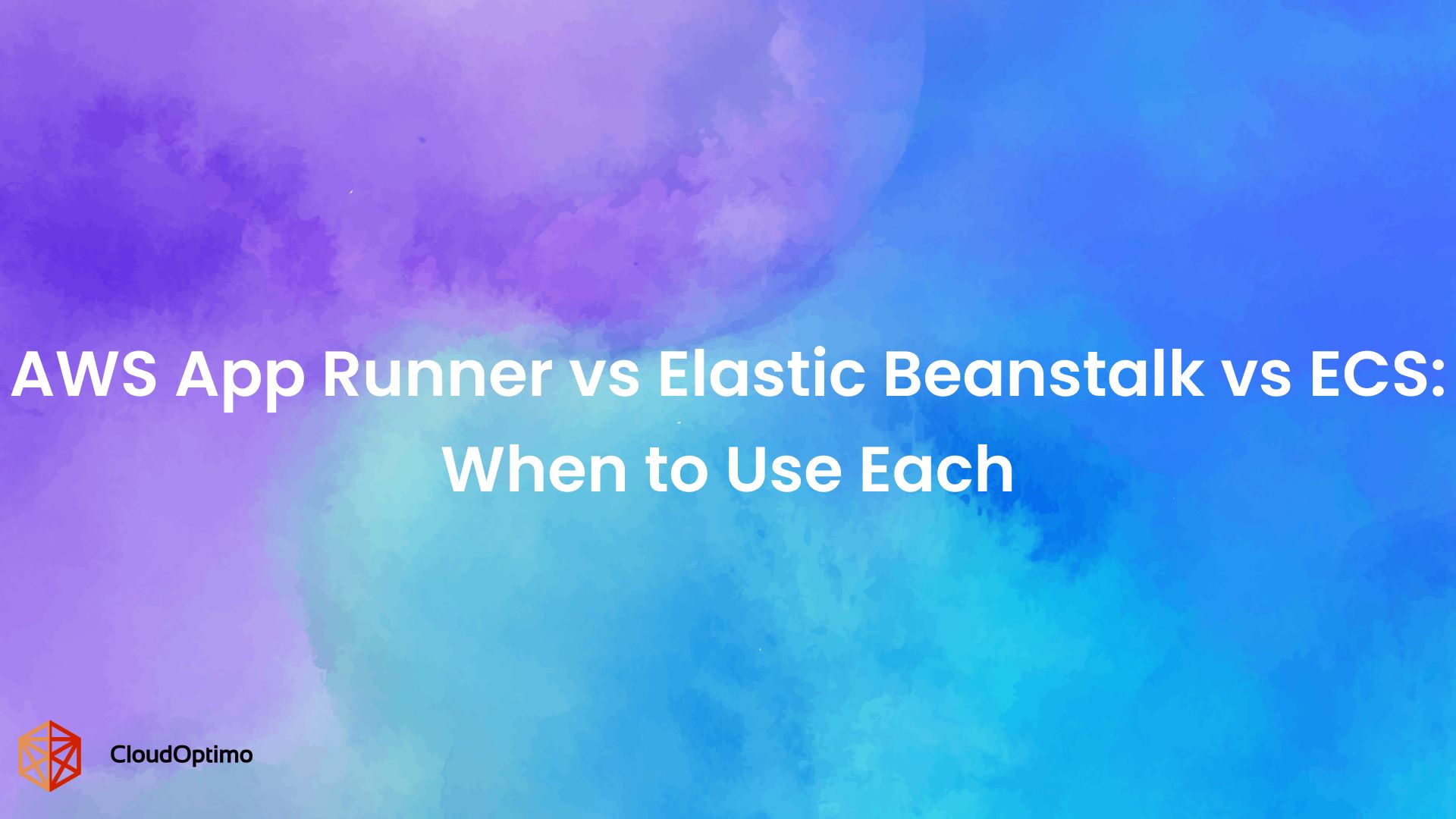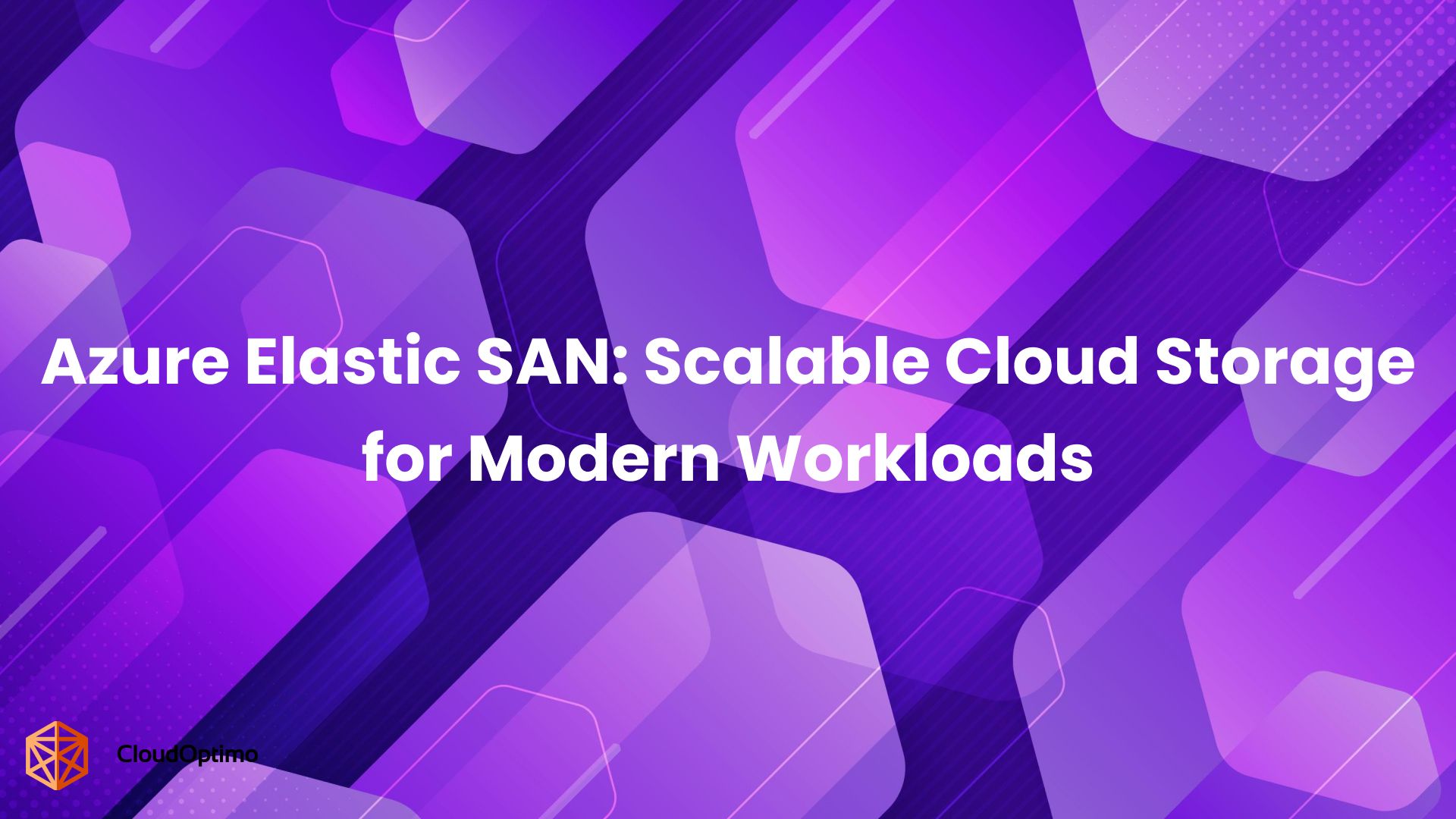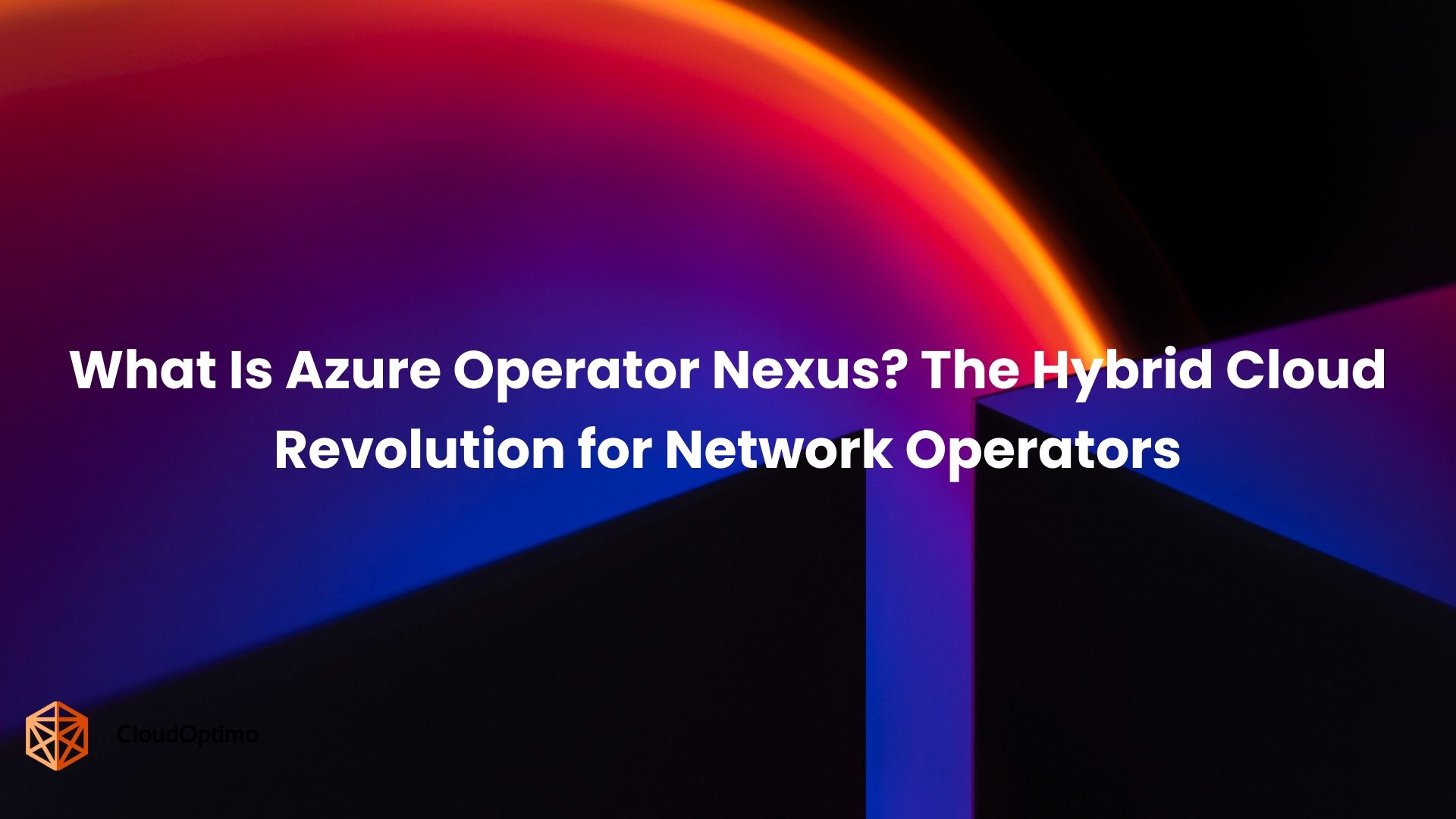Introduction
The ever-increasing demand for cloud computing resources necessitates a constant push for cloud cost optimization. For businesses leveraging Amazon Web Services (AWS) for their compute needs, AWS Spot Instances offer a compelling solution to significantly reduce costs without compromising performance. This blog delves deep into the world of Spot Instances, equipping you with the technical knowledge and practical guidance to harness their potential and initiate cost-effective solutions for your cloud deployments.
What are AWS Spot Instances?
Imagine a vast pool of unused EC2 (Elastic Compute Cloud) compute capacity within the AWS infrastructure. Spot Instances are virtual servers created from this excess capacity, allowing you to buy them at significantly lower prices (50-90% discounted prices) compared to traditional on-demand instances. The key to Spot Instances lies in their dynamic pricing model. Unlike on-demand instances with fixed costs, Spot prices fluctuate based on real-time supply and demand. When demand for EC2 capacity decreases significantly, Spot prices fall substantially, offering substantial savings – up to 90% discount in some cases. However, when demand surges, Spot prices can rise. This inherent price variability is a crucial aspect to consider when incorporating Spot Instances into your cloud strategy.
How Spot Instances Work?
Understanding the underlying mechanism of Spot Instances is crucial. Here’s a breakdown:
- Spot Instance Requests
- Beyond Instance Type and OS: While specifying the instance type and desired operating system is crucial, Spot Instance requests offer more granular control. You can target specific Availability Zones within a region for proximity to data or disaster recovery purposes. Additionally, you can leverage options like tenancy (shared or dedicated) based on security needs.
- Advanced Bidding Strategies: The "maximum price" you set isn't a fixed value. You can explore various bidding strategies to optimize costs. For instance, use interruption-aware bidding to adjust your bid price based on historical interrupt rates for a specific instance type. This can help you find a sweet spot between cost savings and interruption tolerance.
- Persistent vs. One-Time Requests: There are two flavors of Spot Instance requests. A one-time request launches an instance and terminates it upon reaching your specified end time or task completion. A persistent request, on the other hand, keeps your request open even after an interruption. AWS will try to fulfill it again when sufficient capacity becomes available at your bid price or lower.
Spot Price Fluctuations
When demand for EC2 compute power is high, or supply is constrained due to maintenance, Spot prices can surge. Conversely, during low-demand periods, Spot prices can drop significantly.
- Spot Instance Historical Price (SHP): This metric provides a historical average price for a specific instance type in a particular Availability Zone. It offers a benchmark to set your bid price and gauge potential savings. However, SHP is just a historical indicator, and actual Spot prices can deviate.
- Spot Fleet for Diversification: The Spot Fleet feature allows you to launch multiple Spot Instance requests across different instance types, Availability Zones, or even on-demand instances. This helps distribute your workload and mitigate risk from individual instance interruptions.
- Instance Interruptions
- Two-Minute Warning: AWS provides a two-minute notification before a Spot Instance is terminated due to interruption. This window allows you to handle the interruption. You can implement autoscaling policies to launch new Spot Instances or automatically migrate workloads to other available resources.
- Spot Instance Lifecycle Hooks: AWS offers lifecycle hooks that allow you to perform custom actions before instance termination or after a successful Spot Instance launch. This enables tasks like saving the application state or preparing the instance for a new workload.
- Strategies for Fault Tolerance: Designing your application with fault tolerance in mind is essential for successful Spot Instance usage. Techniques like stateless applications, containerization, and distributed processing can help ensure tasks can be restarted on new instances without significant data loss.
By understanding these complexities, you can leverage Spot Instances effectively and unlock significant cost savings for suitable workloads.
Key Considerations Before Using Spot Instances
While Spot Instances are a powerful tool, they are not a one-size-fits-all solution. Consider these factors before diving in:
- Workload Suitability
- Not for Mission-Critical Applications: Spot Instances can be interrupted by AWS when capacity demands rise or their spot price falls below your bid. This disruption is unsuitable for critical applications where downtime results in lost revenue or productivity.
- Ideal for Fault-Tolerant Workloads: Tasks like batch processing, web scraping, or large-scale simulations are perfect candidates. They can be restarted on a different Spot Instance without significant impact if interrupted.
- Spot Price Volatility
- Understand the Market: Spot prices are constantly fluctuating based on supply and demand. Familiarize yourself with historical price trends and potential future fluctuations for your desired instance type and region. Tools like AWS Spot Instance pricing history can be helpful for this.
- Set the Right Bid Price: Balancing cost savings with interruption risk is key. Set a bid price that reflects your acceptable cost and allows you to win enough bids for your workload.
- Monitoring and Automation
- Continuous Monitoring: Keep a close eye on your Spot Fleet's health and cost metrics. Track instance interruptions, price fluctuations, and overall fleet performance. CloudWatch from AWS is a valuable tool for this purpose.
- Automated Responses: Automate actions triggered by price changes or interruptions. This could involve launching new Spot Instances, scaling your fleet up or down, or switching to On-Demand Instances.
Benefits of Using Spot Instances
The cost savings potential is the primary driver for adopting Spot Instances. However, their benefits extend beyond mere cost reduction:
Scalability
Spot Instances excels at adapting to your workload's needs. Need to handle a sudden surge in traffic or process a large batch of data? Simply launch additional Spot Instances to seamlessly scale up your compute power. Conversely, during periods of low activity, you can terminate Spot Instances to optimize your cloud spending using OptimoGroup and OptimoMapReducer. This dynamic scaling capability ensures you only pay for the resources you use.
Perfect Fit for Flexible Workloads
Spot Instances are ideally suited for applications designed to be stateless and fault-tolerant. This includes tasks like:
- Batch Processing: Spot Instances are perfect for running one-time or scheduled batch jobs that process large amounts of data. Since these jobs are typically non-critical and can be restarted if interrupted, Spot Instances offer a cost-effective solution without compromising performance.
- Web Servers: Stateless web servers that can handle being automatically restarted on a different Spot Instance in case of interruption benefit from the cost savings offered by Spot Instances.
- Containerized Workloads: Containerization inherently promotes statelessness and fault tolerance. By leveraging Spot Instances for containerized workloads, you can achieve significant cost savings while maintaining application uptime through container orchestration tools like Kubernetes.
- Image and Media Rendering: Tasks like image and video processing can be efficiently handled by Spot Instances. While an interruption might cause a slight delay, the overall processing can be resumed on a new instance.
- CI/CD and Testing: Continuous Integration and Delivery (CI/CD) pipelines and automated testing can leverage Spot Instances for cost-effective execution. Re-running tests on a new instance after an interruption typically has minimal impact.
- Sustainability
By utilizing unused EC2 capacity, Spot Instances promotes a more eco-friendly cloud experience. Traditional on-demand instances provision new resources, which can contribute to increased energy consumption. Spot Instances, on the other hand, leverage existing capacity, reducing the overall environmental footprint of your cloud operations.
Let's look at the different AWS EC2 pricing models to understand how Spot Instances shine in terms of cost savings.
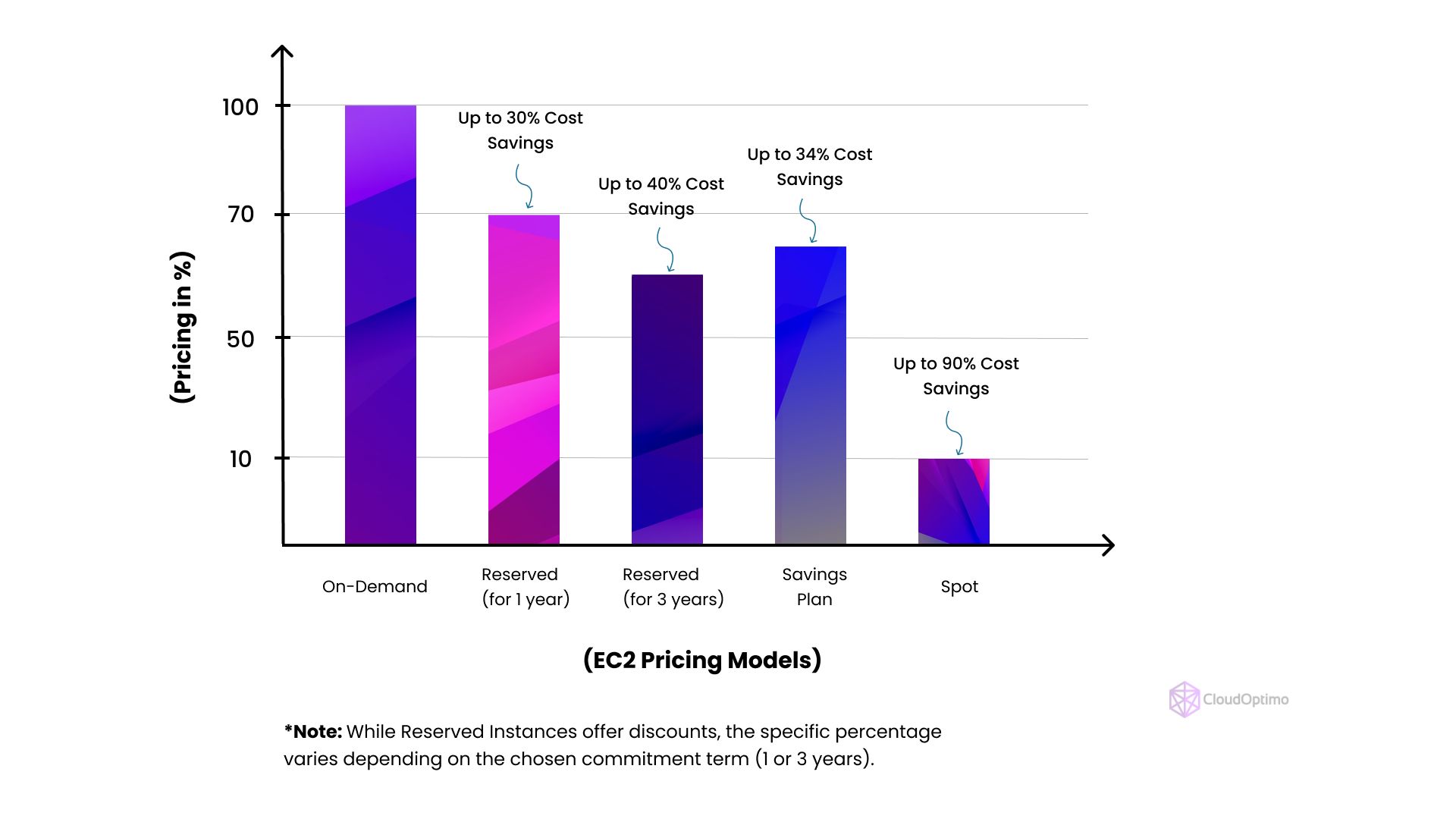 As you can see in the graph, Spot Instances offer the highest potential cost savings compared to other models.
As you can see in the graph, Spot Instances offer the highest potential cost savings compared to other models.
Launching and Managing Spot Instances
Let’s delve into the technical aspects of working with Spot Instances:
- AWS Management Console:
The AWS Management Console provides a user-friendly interface to launch Spot Instances. You can specify instance types, operating systems, and configure your bidding strategy. - AWS CLI (Command Line Interface):
The AWS CLI allows you to launch and manage Spot Instances through scripts. This opens the doors for:- Batch deployments: Launch multiple Spot Instances with identical configurations.
- Automated scaling: Integrate with tools like CloudWatch to automatically scale your Spot Fleet based on pre-defined metrics (CPU usage, number of tasks, etc.)
- Version control: Version control your scripts for better management and repeatability.
- Benefits: Powerful for automation, scripting, and complex deployments.
- Limitations: It requires knowledge of the AWS CLI syntax and scripting languages.
- Spot Fleet API:
The Spot Fleet API offers programmatic access to launch and manage Spot Fleets. A Spot Fleet is a group of Spot Instances that allows you to:- Target-specific capacity: Define the desired number of running Spot Instances.
- Mixed instance types: Launch a fleet with different instance types to meet diverse workload requirements.
- Advanced bidding strategies: Utilize sophisticated bidding strategies like diversified bidding across multiple instance pools or interruption-free instances for critical tasks.
- Benefits: Granular control over Spot Fleets, ideal for complex deployments with diverse needs.
- Limitations: Requires expertise in API calls and coding.
Auto Scaling with Spot Instances:
Combine Spot Instances with Auto Scaling groups to automatically adjust your compute capacity based on pre-defined metrics. This ensures your application has the resources it needs while optimizing costs. Here's how it works:- Scaling policies: Define scaling policies that trigger scaling events based on metrics like CPU utilization or queue depth.
- Mixed instance pools: Combine Spot Instances with On-Demand or Reserved Instances for a hybrid approach that balances cost and availability.
- Benefits: Automatic scaling optimizes costs and ensures resources are available when needed.
- Limitations: It requires an understanding of Auto Scaling policies and managing different instance pools.
Choosing the Right Method:
The best method depends on your technical expertise and deployment needs.- For simple deployments: AWS Management Console is a good starting point.
- For automation and scripting: AWS CLI offers more flexibility.
- For complex deployments with diverse needs: Consider Spot Fleet API and Auto Scaling with Spot Instances.
By understanding these tools and their capabilities, you can effectively launch and manage Spot Instances to achieve significant cost savings while maintaining application performance.
Advanced Strategies for Optimizing Spot Instance Usage
Beyond the basics, advanced strategies can further enhance your Spot Instance experience:
- Cost-Effective Hybrid Approach
- Spot Instances offer significant cost savings compared to On-Demand Instances.
- You leverage their lower cost for a substantial portion of your workload, by using them in a fleet alongside On-Demand or Reserved Instances.
- Baseline Guaranteed Capacity -
- On-demand instances or Reserved Instances provide a guaranteed level of capacity that is not subject to interruption by AWS.
- This ensures your critical workloads can always run, even if Spot Instances are interrupted.
- Baseline Guaranteed Capacity -
- Spot Instance Interruption Handling
Understanding Your Application:- Stateful Applications (data needs to persist): These applications require mechanisms to save their state regularly. This could involve:
- Checkpointing: Regularly saving the application's critical data and configuration to a persistent storage solution like Amazon EBS volumes or S3 buckets. This allows you to resume work from the last checkpoint after a new Spot Instance is provisioned.
- Database Integration: Utilize managed databases like Amazon RDS for applications that rely heavily on relational data. RDS offers automatic failover and data persistence, minimizing disruption during interruptions.
- Stateless Applications (no persistent data): These applications are more resilient to interruptions but still require graceful handling. Techniques include:
- Idempotent Operations: Design tasks to be repeatable without causing issues if executed multiple times.
- Message Queues: Utilize message queues like Amazon SQS to buffer tasks and ensure they are processed even if an interruption occurs. The application on the new Spot Instance can pick up tasks from the queue and continue processing.
- Automating Instance Replacement: Minimize downtime by automating the provisioning of new Spot Instances when existing ones are interrupted. Here are some options:
- AWS Lambda Functions: Leverage serverless functions to trigger the launch of new Spot Instances upon receiving an interruption notification from AWS.
- Fleet Provisioning Scripts: Develop scripts that automatically launch new Spot Instances based on pre-defined configurations when an interruption is detected.
- Stateful Applications (data needs to persist): These applications require mechanisms to save their state regularly. This could involve:
Best Practices and Use Cases
Here are some best practices to ensure your Spot Instance journey is smooth and successful:
- Diversify Instance Types: Spread your Spot Fleet across different instance types. This reduces risks associated with price fluctuations specific to certain instance families. For example, if the price of m5 instances spikes, you might still have capacity available in the c5 instance family at a lower price.
- Utilize Spot Instance Monitoring: Continuously monitor your Spot Fleet's health and performance using tools like Amazon CloudWatch. This allows you to identify potential interruptions before they occur and take proactive measures. CloudWatch provides metrics on instance health, CPU utilization, and network traffic, allowing you to identify any issues that might lead to an interruption.
Case Studies
- Media and Entertainment
Animation Studios can leverage AWS Spot Instances to render their animated films and visual effects. By taking advantage of Spot Instances, they can scale their rendering capacity as needed, leading to significant cost savings. They can implement a fault-tolerant architecture that can seamlessly handle Spot Instance interruptions, ensuring uninterrupted rendering processes. - Financial Services
A financial services company uses AWS Spot Instances for various data processing and analysis workloads, including risk modeling, fraud detection, and customer segmentation. By leveraging Spot Instances, they can run these computationally intensive workloads at a much lower cost while ensuring high availability and fault tolerance through their distributed architecture. - Biotechnology
Biotechnology companies focused on genomic sequencing use AWS Spot Instances for their bioinformatics workloads, such as genome assembly and analysis. They have developed a Spot Instance-aware pipeline that can efficiently distribute tasks across Spot and On-Demand instances, enabling them to scale their compute resources as needed while optimizing costs.
By understanding these best practices and identifying suitable workloads, you can leverage Spot Instances to significantly reduce your cloud computing costs without sacrificing the performance of your application.