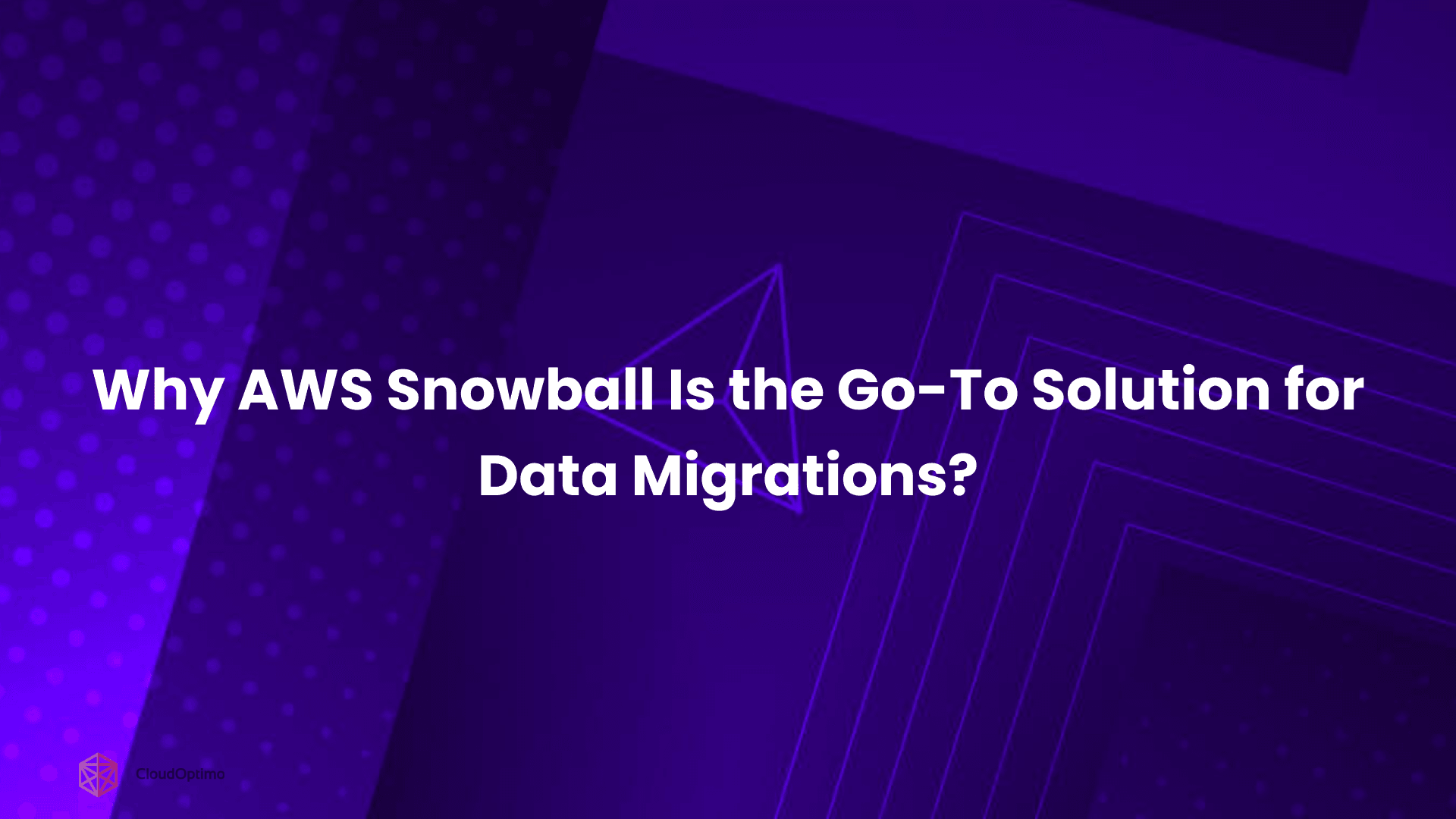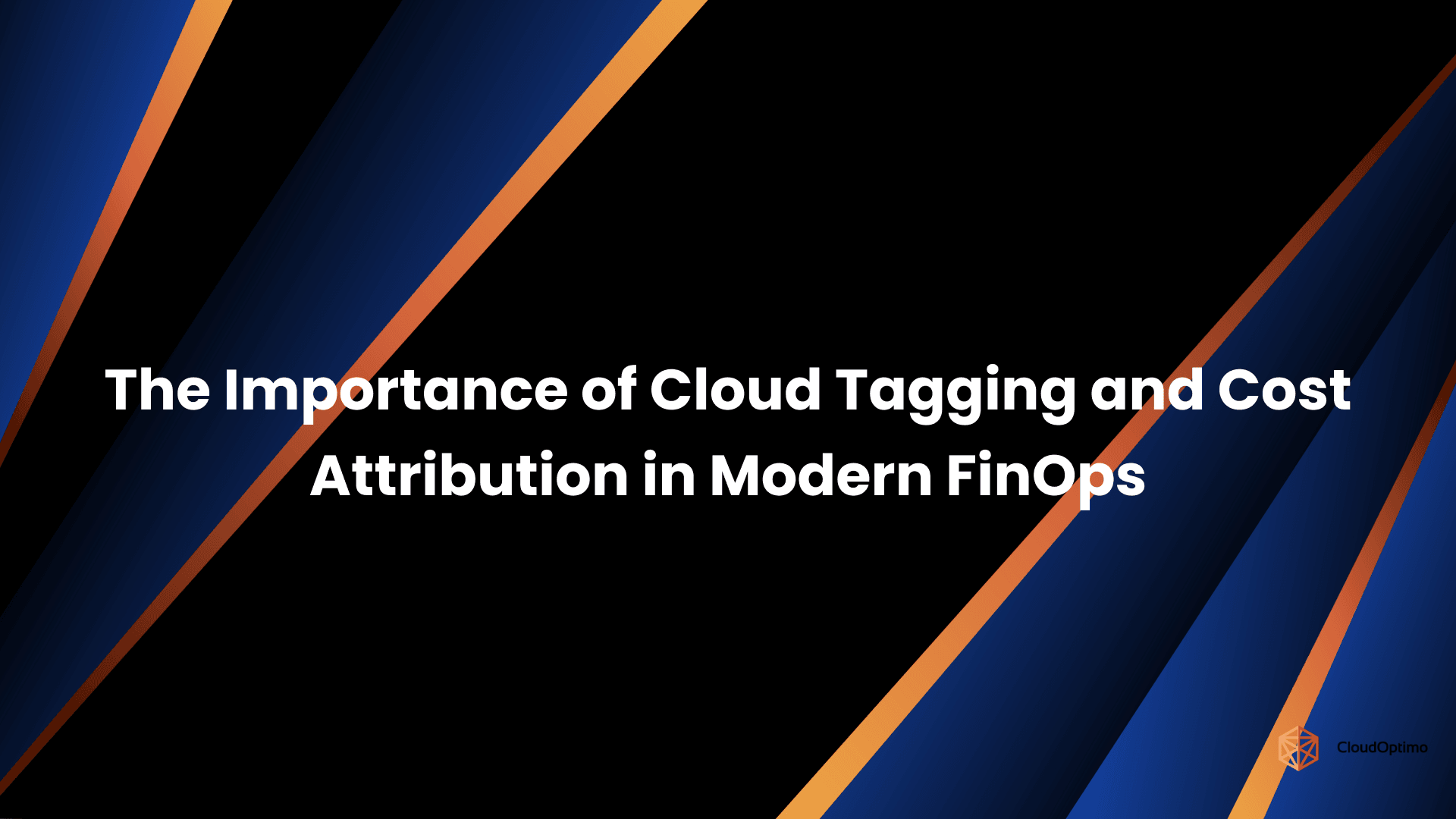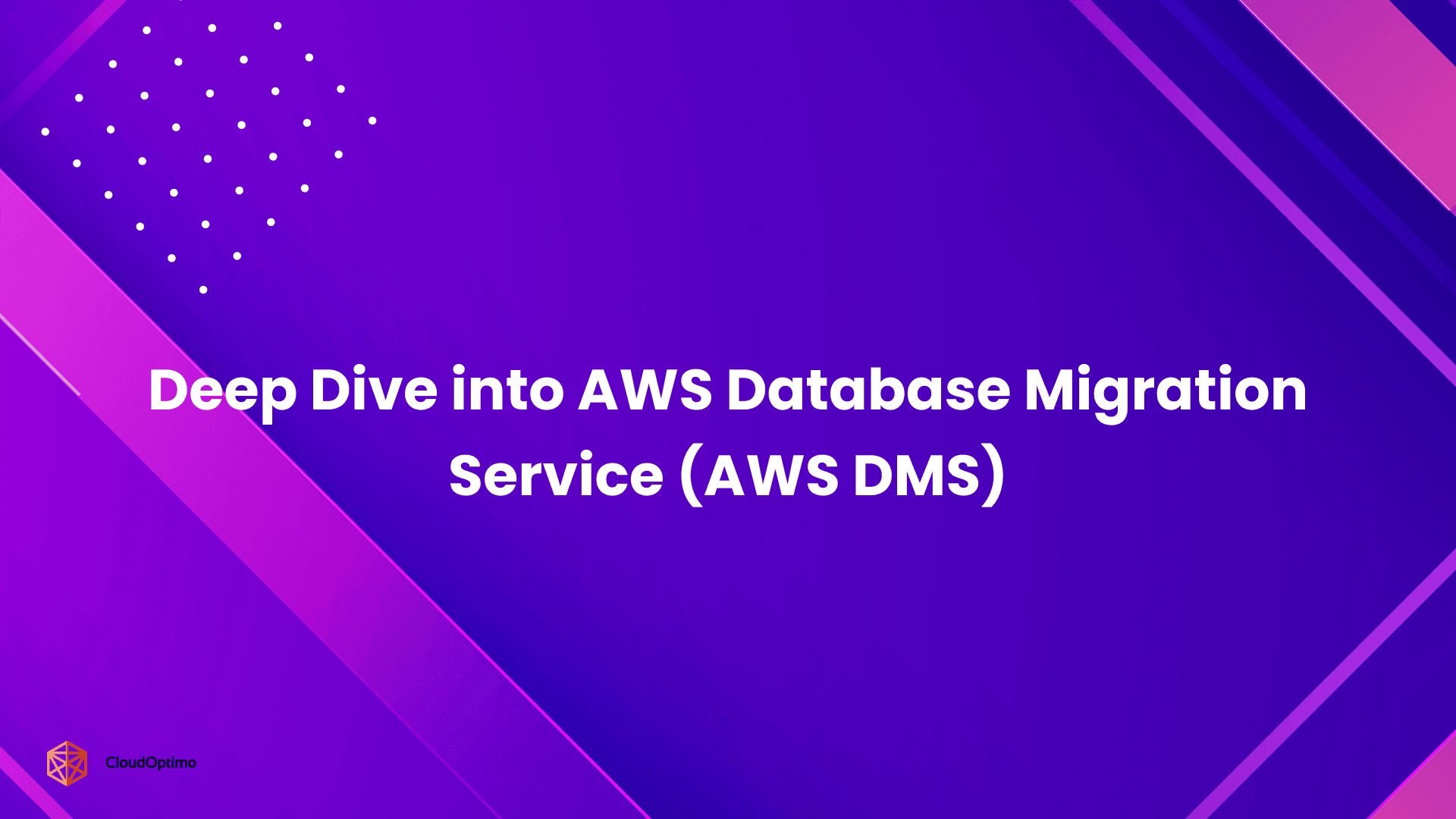AWS (Amazon Web Services) provides a wide range of EC2 (Elastic Compute Cloud) instance families optimized for different workloads. Among these, the P Family instances—P3, P4, and P5—are specifically designed for GPU-accelerated computing tasks. These instances are critical for applications like machine learning (ML), artificial intelligence (AI), deep learning (DL), and high-performance computing (HPC).
In today’s data-driven world, AI and ML models require enormous computational power to process large datasets and train complex models. GPU acceleration plays a key role here, as GPUs are designed for parallel processing, enabling faster data processing and training times compared to traditional CPU-based instances.
The P Family instances leverage NVIDIA GPUs to provide superior performance for data-heavy workloads. These instances are ideal for businesses and research teams that need to process massive datasets, run complex simulations, or train large ML models efficiently.
Why GPU Acceleration Matters
Traditional CPUs are optimized for sequential processing, which limits performance in workloads requiring large-scale parallel computations. GPUs, however, are designed to handle thousands of operations simultaneously, making them a perfect fit for ML and AI tasks. The P Family instances take advantage of this parallel processing to accelerate training, inference, and data processing in ML workflows.
What Are P Family Instances?
The P Family consists of four instance types:P2, P3, P4, and P5. Each type is designed to meet the growing demand for high-performance, GPU-accelerated computing, but they differ in terms of processing power, memory, and networking capabilities.
- P2 Instances: The first generation of AWS GPU compute instances, introduced in 2016. They feature NVIDIA K80 GPUs with up to 16 GPUs per instance. While considered legacy hardware now, these instances were groundbreaking for their time and helped establish GPU computing in the cloud for deep learning workloads.
- P3 Instances: These are optimized for earlier-generation machine learning and HPC workloads. They feature NVIDIA Tesla V100 GPUs, which provide excellent parallel processing performance for AI model training and large-scale simulations.
- P4 Instances: A step up from P3, these instances incorporate NVIDIA A100 Tensor Core GPUs, which offer higher throughput and memory capacity, making them ideal for more complex AI models and larger datasets.
- P5 Instances:The latest generation in the P Family, these instances feature NVIDIA H100 Tensor Core GPUs, delivering unprecedented performance for training large language models, generative AI, and high-performance machine learning workloads. With up to 8 NVIDIA H100 GPUs per instance and 400 Gbps networking with Elastic Fabric Adapter (EFA), P5 instances represent AWS's most powerful GPU offering for compute-intensive applications.
Key Features of P Family Instances
| Feature | P2 Instances | P3 Instances | P4 Instances | P5 Instances |
| GPU Type | NVIDIA K80 | NVIDIA Tesla V100 | NVIDIA A100 Tensor Core | NVIDIA H100 Tensor Core |
| GPU Memory | Up to 12 GB per GPU | Up to 16 GB per GPU | Up to 40 GB per GPU | Up to 80 GB per GPU |
| Ideal For | Early deep learning, GPU computing workload | ML training, HPC, data analytics | Large-scale ML, deep learning | Large language models, generative AI, high-performance ML training |
| Networking | 10 Gbps networking | High-throughput, standard latency | Ultra-low latency, high throughput | 400 Gbps networking with EFA |
| Memory | Up to 768 GB | High memory | High memory (up to 400 GB) | High memory (up to 2,048 GB) |
P Family Instances vs Other Instance Families
To better understand where the P Family fits into the broader EC2 ecosystem, let’s compare it with other popular EC2 instance families, such as the C, M, and G families. This comparison can help developers and businesses decide when to use the P Family instances versus other types.
P Family Instances vs Other EC2 Families
| Feature | P Series (P3, P4, P5) | C Series (C5, C6) | M Series (M5) | G Series (G4) |
| Purpose | GPU-accelerated workloads (AI/ML, HPC) | Compute-heavy workloads | General-purpose workloads | GPU for graphics (less focus on AI/ML) |
| Use Cases | Deep learning, ML training, scientific computing | Batch processing, video encoding, simulations | Web servers, databases, small-scale ML | Graphics rendering, video processing |
| GPU Availability | Yes (NVIDIA GPUs) | No | No | Yes (NVIDIA GPUs) |
| Memory | High memory with high GPU capabilities | Moderate to high memory | Moderate memory | Moderate to high memory |
| Performance | Very high performance for parallel processing | High performance for compute tasks | Balanced performance | Optimized for graphics tasks |
| Target Audience | Data scientists, AI/ML researchers, HPC experts | Developers needing raw compute power | General-purpose applications | Media companies, game developers |
Key Differences:
- C Series: These instances are optimized for compute-intensive workloads that do not require GPU acceleration. If you're processing large datasets using traditional CPU-based algorithms, the C-series might be a better choice. However, when dealing with complex machine learning models, the P family is more suitable due to GPU acceleration.
- M Series: General-purpose instances in the M series are more flexible for a wide variety of workloads. They are great for databases, web servers, and other moderate-demand applications. However, when you need GPU support for machine learning or deep learning, the P Family is the clear winner.
- G Series: Like the P series, the G series includes GPU-based instances, but their primary focus is on graphics rendering rather than AI/ML or HPC workloads. Therefore, if you're working on a machine learning project, the P series is better equipped to handle the demands of AI/ML frameworks.
Deep Dive into P2 Instances
P2 instances are designed for GPU-accelerated computing, powered by NVIDIA Tesla K80 GPUs. While older compared to P3 and P4 instances, P2 instances offer a cost-effective solution for machine learning (ML), deep learning (DL), and high-performance computing (HPC) workloads that don't require the cutting-edge performance of newer GPUs.
Key Features of P2 Instances
| Feature | P2 Instances |
| GPU Type | NVIDIA Tesla K80 |
| GPU Memory | 12 GB per GPU |
| Compute Power | Up to 16 NVIDIA GPUs |
| Network Performance | 20 Gbps network throughput |
| Storage | Up to 1.8 TB of local SSD storage |
Why P2 Instances?
The Tesla K80 GPU in P2 instances offers 24 GB of total GPU memory (12 GB per GPU) and is well-suited for ML, AI, and HPC tasks that don’t need the extreme power of newer GPUs. P2 instances provide solid performance for training smaller models, running scientific simulations, and accelerating data processing.
P2 Use Cases
- Machine Learning (ML): Train models on smaller datasets with GPU acceleration.
- Deep Learning (DL): Build and train smaller neural networks.
- HPC: Run scientific simulations and analyses with moderate computational requirements.
- Data Analytics: Accelerate data processing for large datasets.
When to Choose P2 Instances?
P2 instances are ideal for cost-conscious users needing GPU acceleration for less demanding workloads, such as training smaller models or running simulations without requiring the latest GPU technologies.
Understanding P3 Instances
The P3 instances are optimized for GPU-accelerated workloads and are particularly suited for machine learning (ML), deep learning (DL), and high-performance computing (HPC) tasks. Powered by NVIDIA Tesla V100 GPUs, these instances are designed to provide high-throughput parallel processing for data-intensive applications.
Key Features of P3 Instances
| Feature | P3 Instances |
| GPU Type | NVIDIA Tesla V100 |
| GPU Memory | 16 GB per GPU |
| Ideal For | Training ML models, scientific simulations, AI research |
| Compute Power | Up to 8 NVIDIA GPUs |
| Network Performance | 25 Gbps network throughput |
| Storage | Up to 1.8 TB of local NVMe SSD storage |
Why P3 Instances?
The NVIDIA Tesla V100 GPU in P3 instances is built on the Volta architecture, offering a performance boost for parallel processing tasks. Its 16 GB of HBM2 memory and high memory bandwidth make it ideal for complex ML model training, data analytics, and AI model inference.
These instances excel in deep learning frameworks like TensorFlow, PyTorch, and MXNet, allowing data scientists and AI researchers to train large models more efficiently. Additionally, the parallel processing capability of the V100 GPU significantly reduces the time required for tasks like image recognition, natural language processing (NLP), and scientific computing.
P3 Use Cases
- Machine Learning (ML): Train ML models faster and more efficiently using large datasets.
- Deep Learning (DL): Build complex neural networks and train them with high accuracy.
- HPC: Perform simulations, modeling, and analysis that require immense compute power.
Exploring P4 Instances
The P4 instances are designed for even more demanding AI and machine learning workloads, offering significant improvements over P3 instances. These instances are powered by NVIDIA A100 Tensor Core GPUs, which provide better performance for deep learning, high-performance computing (HPC), and large-scale data processing.
Key Features of P4 Instances
| Feature | P4 Instances |
| GPU Type | NVIDIA A100 Tensor Core |
| GPU Memory | 40 GB per GPU |
| Ideal For | Large-scale training, inference, AI/ML workloads |
| Compute Power | Up to 8 NVIDIA A100 GPUs |
| Network Performance | 100 Gbps network throughput |
| Storage | Up to 1.1 TB of local NVMe SSD storage |
Why P4 Instances?
The NVIDIA A100 Tensor Core GPU in P4 instances provides massive performance improvements over the Tesla V100 used in P3. The A100 is designed for multi-instance GPU (MIG) technology, which allows you to partition each GPU into multiple instances, improving the efficiency of scaling workloads across multiple jobs.
These improvements are particularly beneficial for training large AI models like transformers and working with datasets that were previously unmanageable with earlier GPUs.
P4 instances also offer enhanced memory bandwidth and networking performance, making them ideal for data-heavy applications in ML, AI, and HPC.
P4 Use Cases
- Large-Scale ML Training: Train deep learning models on massive datasets with enhanced performance.
- AI Model Inference: Scale inference operations for AI models across large clusters.
- HPC and Simulations: Run high-performance simulations and analysis at scale.
Insight into P5 Instances
Amazon EC2 P5 instances, launched in late 2023, have indeed taken GPU-accelerated computing to new heights with NVIDIA H100 Tensor Core GPUs. These instances deliver unprecedented performance for machine learning training, AI, and HPC workloads.
The P5 instances come with following specifications and benefits:
Feature | Specification |
| GPU Type | NVIDIA H100 Tensor Core GPUs |
| GPU Memory | 80GB HBM3 per GPU |
| Maximum GPUs per instance | 8 GPUs (p5.48xlarge) |
| GPU Interconnect | NVLink 4.0 |
| Network Bandwidth | Up to 3200 Gbps |
| Instance Memory | Up to 2,400 GB |
| vCPUs | Up to 192 |
Key benefits of P5 instances:
- Up to 3x faster AI training compared to P4 instances
- 2.4x more GPU memory bandwidth than P4
- 4th generation NVLink offering 900 GB/s GPU-to-GPU bandwidth
- Enhanced security with support for secure enclaves
- Support for FP8 precision, enabling faster training while maintaining accuracy
The instances are available in multiple configurations, with p5.48xlarge being the flagship offering with 8 NVIDIA H100 GPUs, making it ideal for large-scale AI training and HPC workloads.
Choosing the Right P Family Instance for Your Workload
When deciding which P Family instance (P2, P3, P4, or P5) is best suited for your workload, it’s essential to evaluate your specific use case, the scale of your operations, and your performance needs. Different instances cater to varying levels of GPU-accelerated processing, and selecting the right one can help maximize efficiency while managing costs effectively.
Key Factors to Consider When Choosing a P Family Instance:
- Workload Complexity:
- For smaller to medium-scale ML models, P2 or P3 instances may suffice, offering a balanced level of GPU performance and cost efficiency.
- For larger models or high-performance computing tasks, such as deep learning, P4 instances offer significant upgrades in GPU memory and processing power.
- P5 instances will be the go-to choice for next-generation AI/ML tasks, offering even more power for extremely large datasets and complex models, but at a higher cost.
- Performance Needs:
- If your workload demands high GPU throughput for tasks like training deep learning models or scientific simulations, opt for P4 or P5 for the best performance.
- For less demanding tasks or a more budget-friendly option, P2 or P3 instances may meet your needs while still providing solid performance.
- Scalability:
- Consider how well the instance can scale with your project. If you're dealing with large datasets that require distributed computing or if your workload is expected to grow rapidly, P4 and P5 instances offer better scalability with superior networking and memory.
- Cost vs. Performance:
- P2 is the most cost-effective option for smaller ML workloads or those just starting with GPU acceleration.
- P3 provides a good balance between performance and cost-efficiency for medium-scale ML tasks.
- P4 is ideal for mid-to-large scale ML workloads that need higher performance and memory.
- P5 offers cutting-edge performance for organizations working with the most demanding AI/ML workloads, but at a higher cost.
Instance Comparison Table:
| Feature | P2 Instance | P3 Instance | P4 Instance | P5 Instance |
| Ideal Workload | Small to medium-scale ML, HPC | Medium-scale ML, HPC | Large-scale ML, Deep learning | Cutting-edge AI/ML, massive datasets |
| GPU Performance | Moderate | High | Very high | Extremely high |
| Memory Capacity | Moderate (12 GB per GPU) | Moderate (16 GB per GPU) | High (40 GB per GPU) | Very high (80 GB per GPU) |
| Networking | Standard throughput, moderate latency | High throughput, standard latency | Ultra-low latency, high throughput | Ultra-low latency, high bandwidth |
| Cost Efficiency | Best for cost-conscious users | Best for medium-scale workloads | Balanced cost and performance | High cost, best for demanding workloads |
Pricing and Cost Optimization for P Family Instances
One of the most important considerations when selecting an AWS instance type is cost. P Family instances offer excellent performance, but they also come with a higher price tag due to the advanced GPU technology they use.
However, there are several strategies to optimize costs when using these instances, ensuring you only pay for the resources you actually need.
Overview of AWS EC2 Pricing for P2, P3, P4, and P5 Instances
AWS pricing for EC2 instances is based on factors such as instance type, region, and usage hours. P Family instances generally follow an hourly pricing model, which varies based on the instance size and GPU capabilities.
- P2 Instances are the oldest in the P Family, featuring NVIDIA K80 GPUs, making them the most economical option for basic GPU computing tasks.
- P3 Instances tend to be the least expensive in the P Family, making them suitable for smaller workloads or short-term tasks.
- P4 Instances come at a higher price point due to the advanced A100 GPUs, which deliver superior performance.
- P5 Instances carries the highest cost due to the next-generation GPUs and additional enhancements, but they also provide cutting-edge performance for high-demand workloads.
Table for AWS EC2 GPU instances (US East - N. Virginia region):
| Instance Type | GPU Model | vCPUs | Memory (GiB) | GPUs | Pricing (Hourly) | Primary Use Case |
| p2.xlarge | NVIDIA K80 | 4 | 61 | 1 | $0.90 | Basic GPU computing, ML experiments |
| p2.8xlarge | NVIDIA K80 | 32 | 488 | 8 | $7.20 | Distributed deep learning |
| p3.2xlarge | NVIDIA V100 | 8 | 61 | 1 | $3.06 | ML workloads, AI research |
| p3.16xlarge | NVIDIA V100 | 64 | 488 | 8 | $24.48 | Large-scale training |
| p4d.24xlarge | NVIDIA A100 | 96 | 1,152 | 8 | $32.77 | HPC, large ML models |
| p5.48xlarge | NVIDIA H100 | 192 | 2,400 | 8 | $98.33 | Cutting-edge AI, large language models |
Cost Optimization Tips:
- Reserved Instances: Purchasing Reserved Instances can save you up to 75% over on-demand pricing if you’re able to commit to using the instances for a 1- or 3-year term.
- Spot Instances: If you have flexible workloads and can handle interruptions, Spot Instances offer significant savings, as they allow you to bid for unused capacity at a lower price.
- Auto Scaling: Setting up Auto Scaling allows you to automatically adjust the number of instances according to your needs, ensuring you're only paying for what you use.
- Instance Scheduling: If your workloads are predictable, you can schedule instances to run only when necessary, avoiding unnecessary costs during off-peak times.
- AWS Cost Explorer: Use AWS Cost Explorer to monitor and manage your cloud costs efficiently, helping you track usage patterns and identify opportunities to reduce costs.
- CloudOptimo CostCalculator:Easily estimate your cloud costs with CloudOptimo CostCalculator, helping you make informed decisions and optimize spending on AWS EC2.
- CloudOptimo OptimoGroup:Reduce AWS EC2 costs by up to 70% with intelligent Spot Instance management, autoscaling, and smart workload scheduling using OptimoGroup.
- CloudOptimo CostSaver:Identify idle and misconfigured cloud resources with CostSaver, streamlining your infrastructure and optimizing costs efficiently.
Best Practices for Scaling AI/ML Workloads with P Family Instances
As AI/ML workloads grow in complexity, efficient infrastructure scaling becomes crucial. Here's how to effectively scale workloads using AWS P-family instances:
1. Auto Scaling Considerations
- Managed Services: Use AWS Batch or SageMaker for automated job scheduling and resource management
- Capacity Management:
- Set up Capacity Reservations for predictable workloads
- Implement On-Demand Capacity Reservations for P4/P5 instances
- Consider multi-region strategies due to capacity constraints
- Cost Management:
- Use Spot Instances for P2/P3 instances when possible
- Implement automatic shutdown for idle instances
Note: Leverage CloudOptimo’s OptimoGroup to reliably take advantage of Spot Instances and reduce EC2 costs by up to 70%, all while maintaining consistent performance.
| Instance Type | GPU Configuration | Ideal Workload Types | Memory/Network Features | Cost Optimization Tips | Best Scaling Strategy |
| P2 | Up to 16 NVIDIA K80 GPUs | - Entry-level deep learning - Model development/testing - Small-scale training | - Up to 732 GB memory - Up to 25 Gbps networking | - Excellent for Spot instances - Good for dev/test environments | Data parallel training with small to medium datasets |
| P3 | Up to 8 NVIDIA V100 GPUs | - Production ML training - High-performance inference - Computer vision tasks | - Up to 768 GB memory - Up to 100 Gbps networking | - Mix Spot and On-Demand - Use auto-scaling groups | Data parallel training with medium to large datasets |
| P4 | Up to 8 NVIDIA A100 GPUs | - Large model training - Real-time inference - Advanced NLP tasks | - Up to 320 GB GPU memory - EFA support | - Capacity reservations recommended - Use SageMaker managed training | Hybrid parallelism with support for larger models |
| P5 | Up to 8 NVIDIA H100 GPUs | - LLM training - Complex multi-modal models - High-end research | - Up to 640 GB GPU memory - 3.2 Tbps fabric bandwidth | - On-Demand Capacity Reservations - Long-term commitments | Model parallel or hybrid parallel for largest models |
2. Distributed Training Strategies
- Framework-Specific Solutions:
- Data Parallel vs Model Parallel:
- Data parallel for P3/P4 instances
- Model parallel for P5 instances with large models
- Hybrid parallelism for complex workloads
3. Infrastructure Best Practices
- Network Configuration:
- Use placement groups for P4/P5 instances
- Enable EFA for multi-node training
- Configure optimal VPC settings
- Storage Architecture:
- FSx for Lustre for high-throughput data access
- S3 with appropriate data loading patterns
- Local instance storage for temporary datasets
In conclusion, AWS P-family instances provide exceptional performance for GPU-accelerated tasks, making them ideal for AI, machine learning, and high-performance computing. While the G-family also offers GPU-based instances for graphics-intensive tasks, the P-family is better suited for complex ML models, deep learning, and scientific simulations. Choosing the right P-family instance ensures optimal performance and cost-efficiency for data-heavy workloads. By considering workload complexity, scalability, and cost, you can optimize your infrastructure. To learn more about the P-family and G-family instances, check out our detailed blog here.