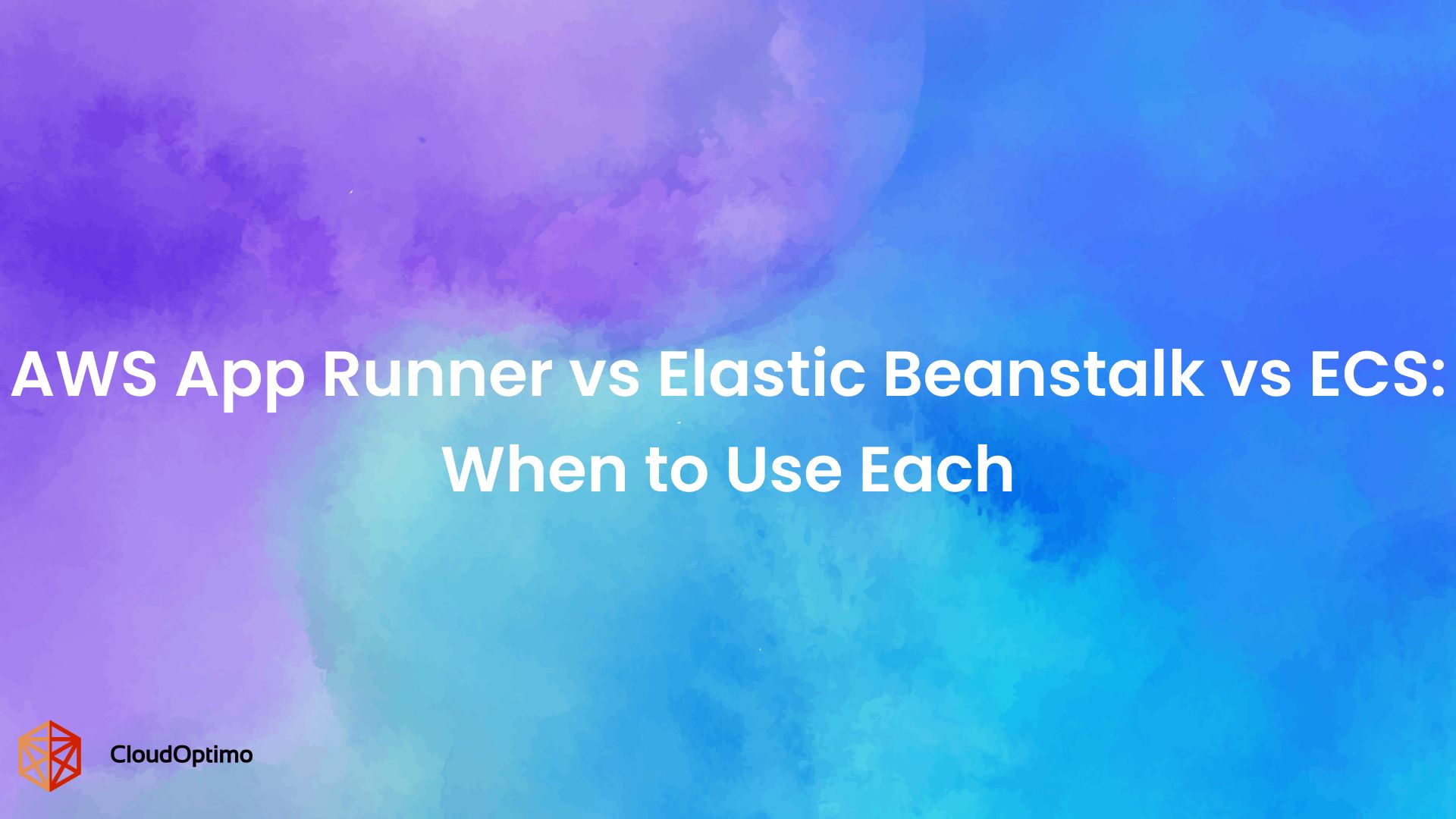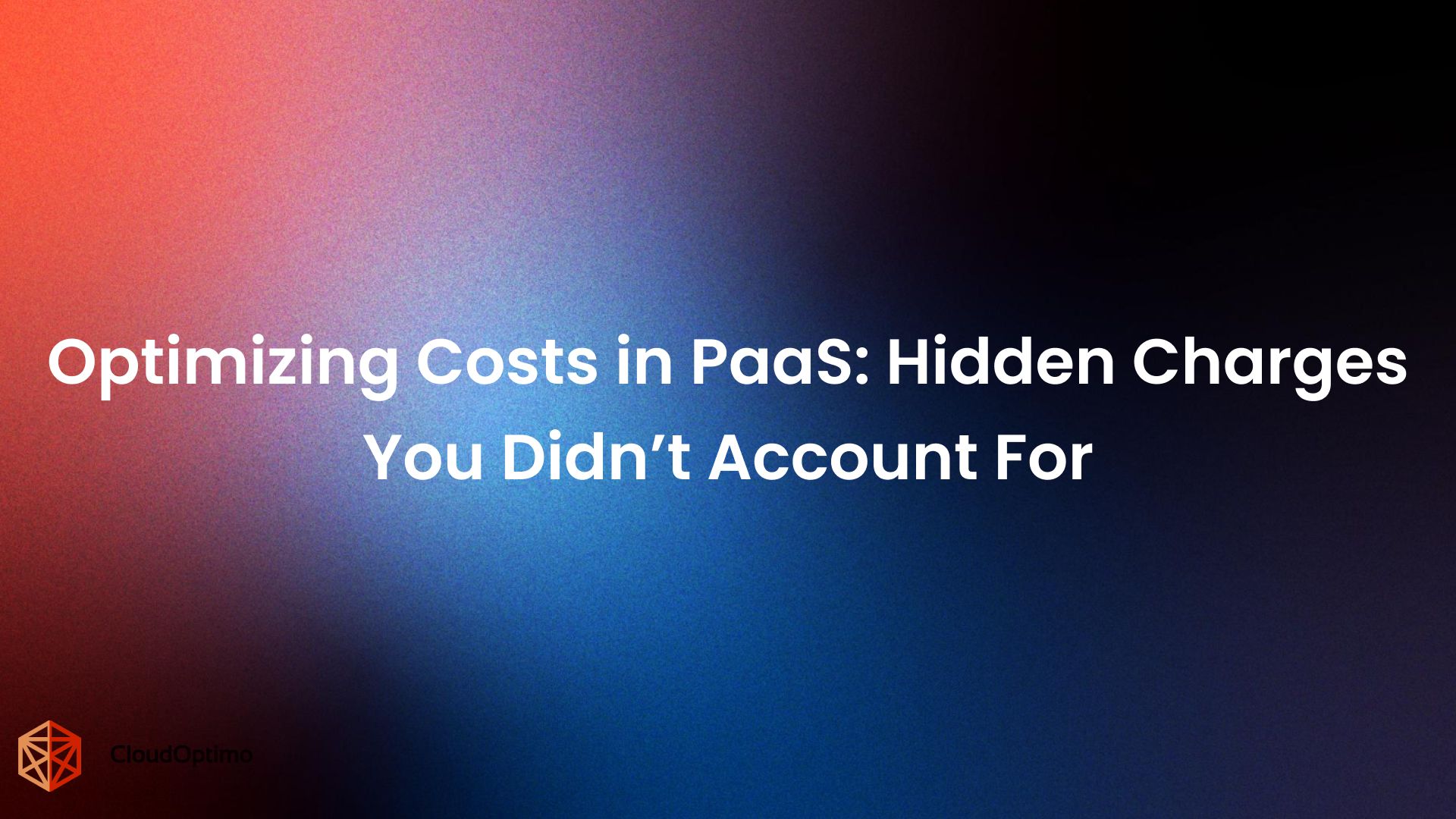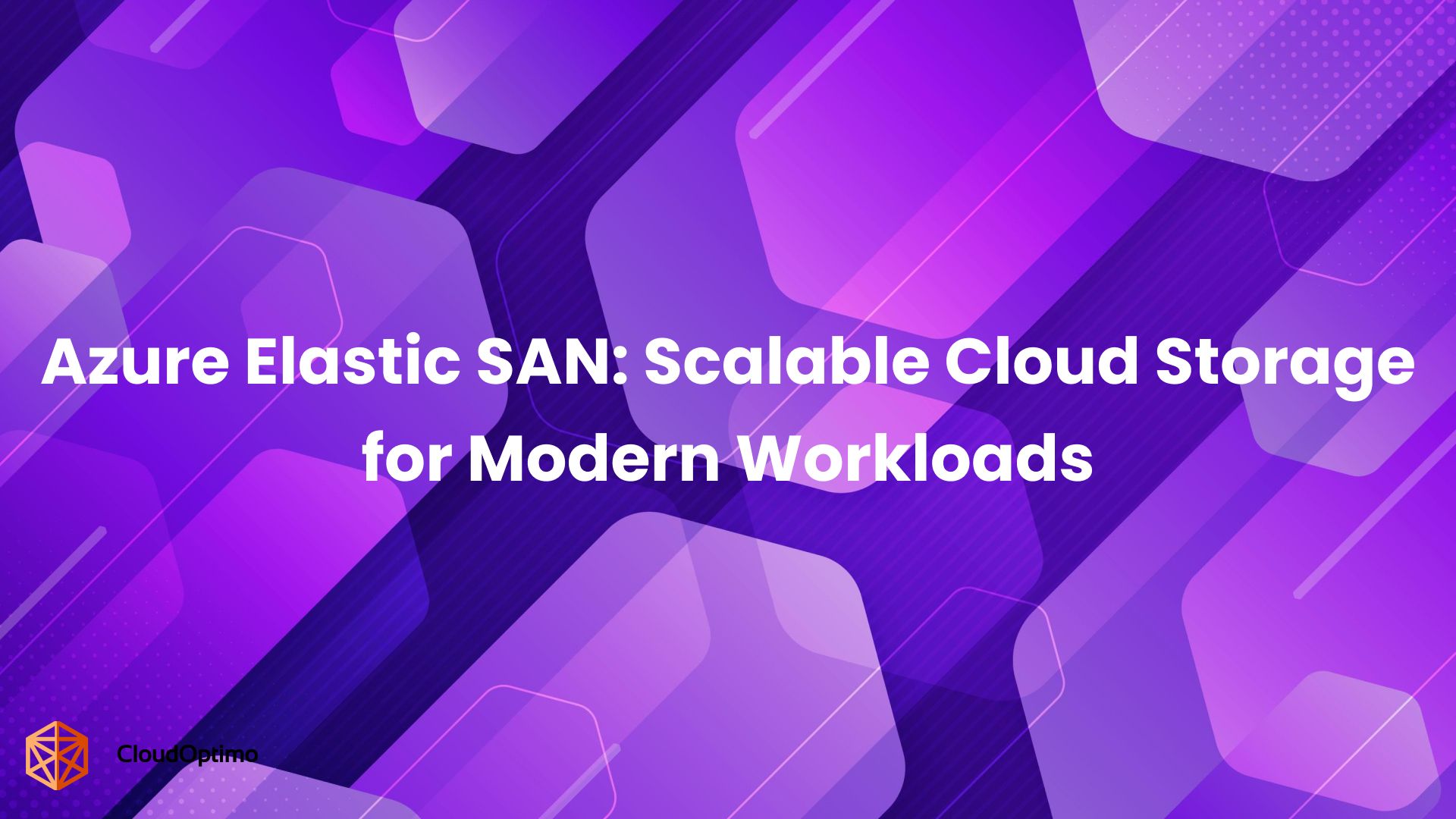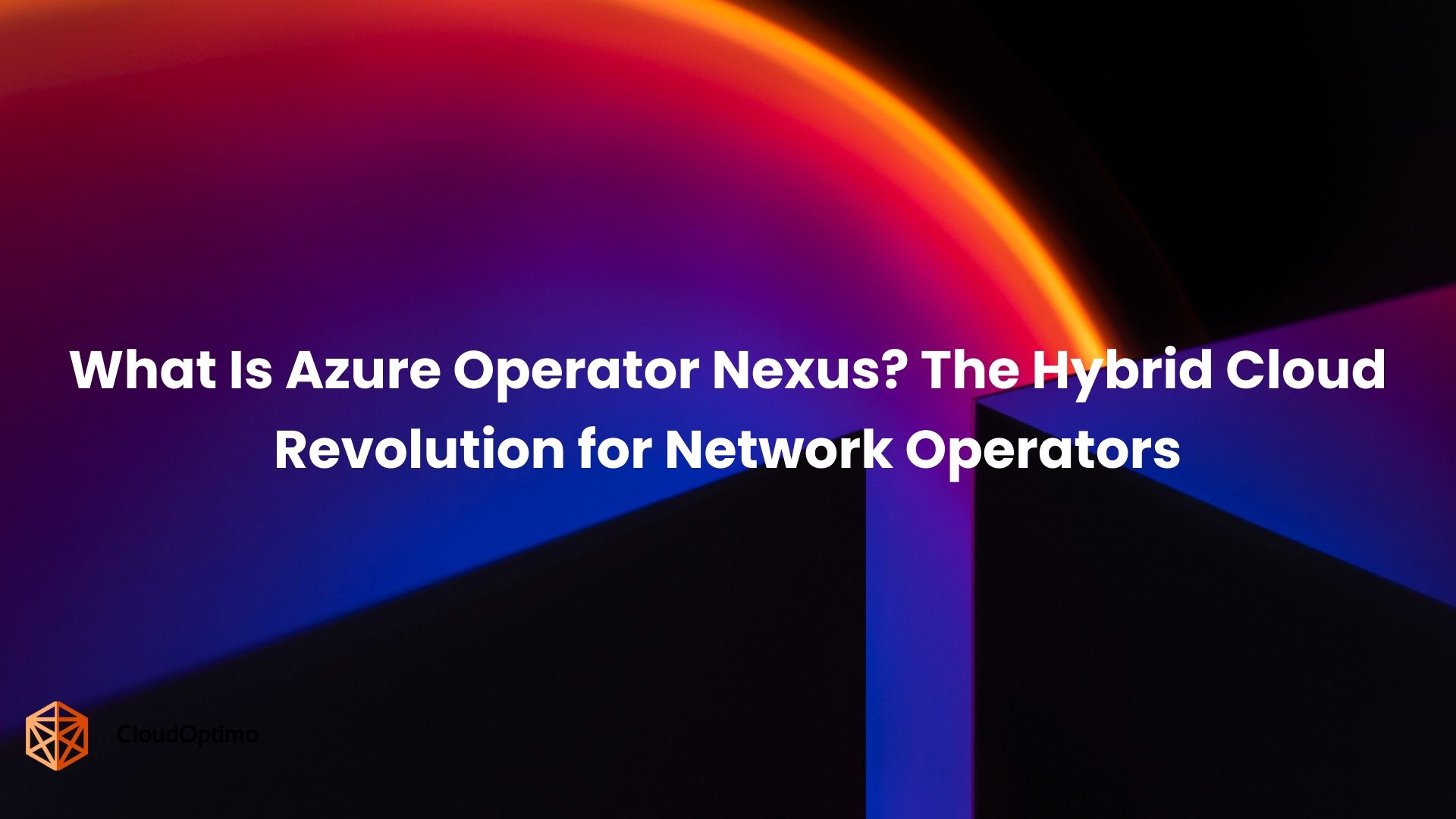When migrating to the cloud, many organizations focus on compute, storage, and database costs. However, data transfer pricing can often be a significant and overlooked expense. AWS, while offering a vast array of services, has a complex pricing structure for data transfer. This blog aims to demystify AWS data transfer pricing and help you understand how to manage these costs effectively.
Understanding AWS Data Transfer Concepts
Before diving into the specifics of pricing, it's essential to grasp some fundamental concepts related to AWS data transfer:
Data Transfer Direction
AWS distinguishes between two primary directions of data transfer:
- Inbound (Ingress): Data transferred into AWS from external sources.
- Outbound (Egress): Data transferred out of AWS to external destinations.
- AWS Regions and Availability Zones (AZs)
- Regions: Geographical areas where AWS clusters data centers. Each region is a separate geographic area, like the US East (N. Virginia) or Europe (Ireland).
- Availability Zones: Isolated locations within a region, each with independent power, cooling, and networking infrastructure.
- Edge Locations
- Distribution points for AWS CloudFront, are typically closer to end-users than full regions.
- Used to serve cached content and reduce latency for global users.
- Internet vs. AWS Internal Network
- Internet: Data transfer over the public internet.
- AWS Internal Network: Transfer within AWS's private network infrastructure.
- Data Transfer Types
- Inter-region: Data moving between different AWS regions.
- Intra-region: Data moving within the same region but between different AZs.
- Intra-AZ: Data moving within the same Availability Zone.
How Does AWS Charge for Data Transfer?
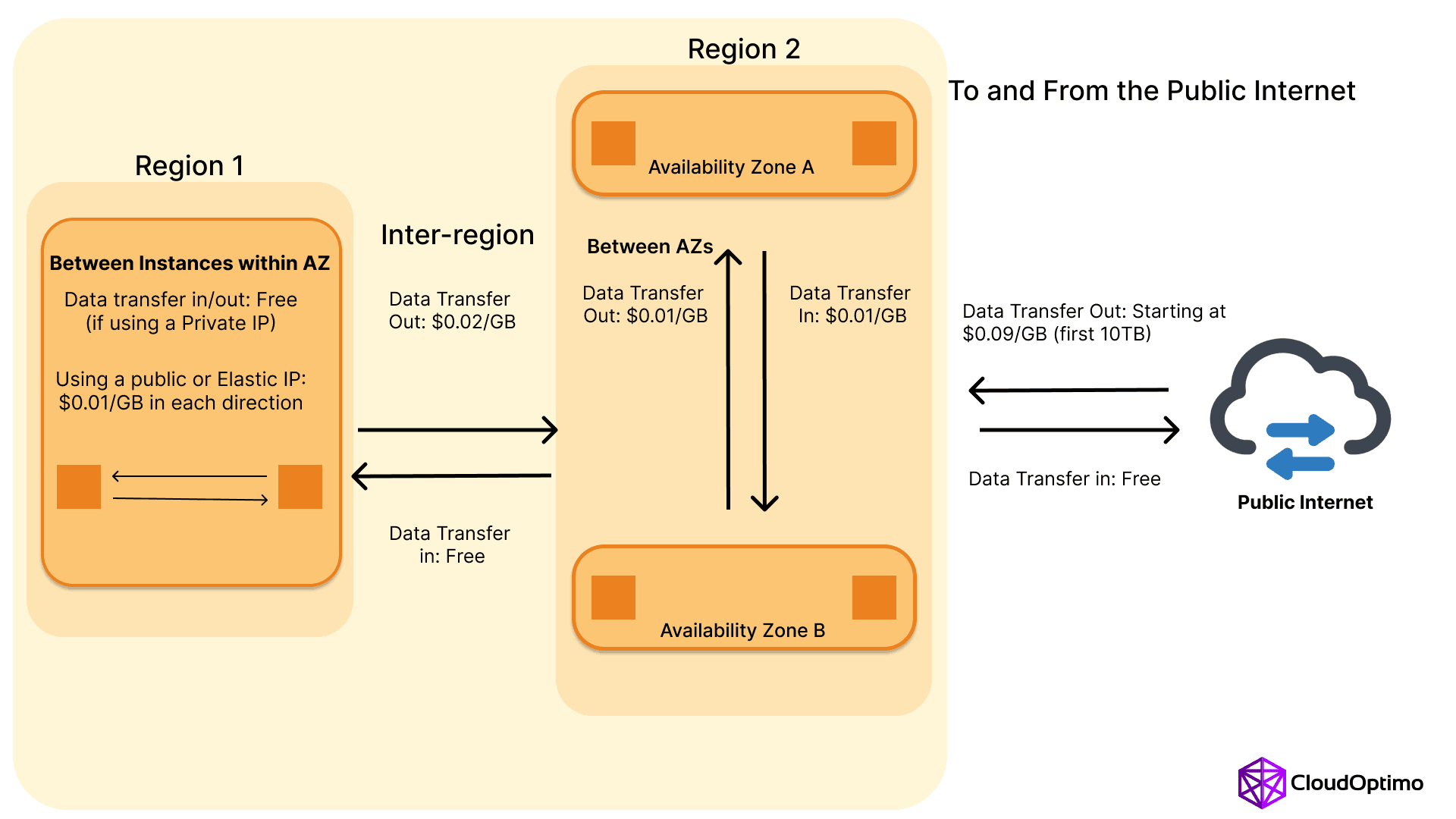
AWS charges for data transfer based on several factors:
- Direction of Data Transfer: Charges typically apply to outbound data transfer, meaning data leaving the AWS environment. Inbound data transfer is generally free.
- Source and Destination: Data transfer between resources within the same Availability Zone is often free, while transfers between Availability Zones or Regions incur charges.
- Data Transfer Method: Using AWS Direct Connect or other transfer methods can impact pricing.
- Service Involved: Different AWS services have varying data transfer costs.
AWS offers a Free Tier for many services, including data transfer. Here's a summary of data transfer inclusions in the AWS Free Tier:
| Service | Free Tier Allowance |
| EC2 | 100 GB of data transfer out to the internet per month |
| S3 | 100 GB of data transfer out to the internet per month |
| CloudFront | 1 TB of data transfer out per month |
| RDS | 20 GB of data transfer out to the internet per month |
Comparative Analysis of AWS Services and Data Transfer Costs
Different AWS services can have varying impacts on data transfer costs. Let's compare some common scenarios:
| Service | Data Transfer Characteristics | Cost Impact |
| EC2 | Free within the same AZ, charged for inter-AZ and inter-region | May have higher costs for communication-heavy apps |
| Lambda | Always charged, even within the same AZ | Lambda may have higher costs for communication-heavy apps |
| S3 | Charged for internet out, free to EC2 in the same region | May be more cost-effective for multi-AZ EC2 access |
| EFS | Charged for inter-AZ, even in the same region | S3 may be more cost-effective for multi-AZ EC2 access |
| RDS | Charged for cross-AZ replication | May be cheaper for global distribution |
| DynamoDB | Special replication for global tables | DynamoDB may be cheaper for global distribution |
| CloudFront | Per-GB pricing for content delivery | Better for static content |
| Global Accelerator | Fixed hourly fee plus transfer charges | Better for dynamic applications |
Key Data Transfer Scenarios and Costs
To better understand data transfer, it's crucial to know AWS's global infrastructure:
| Component | Description | Count (as of 2024) |
| Regions | Geographical areas with multiple AZs | 30+ |
| Availability Zones | Isolated locations within a region | 100+ |
| Edge Locations | Points of Presence for content delivery | 400+ |
| Local Zones | Extensions of AWS Regions closer to users | 25+ |
To illustrate, let's explore some common data transfer scenarios:
Data Transfer Within an Availability Zone
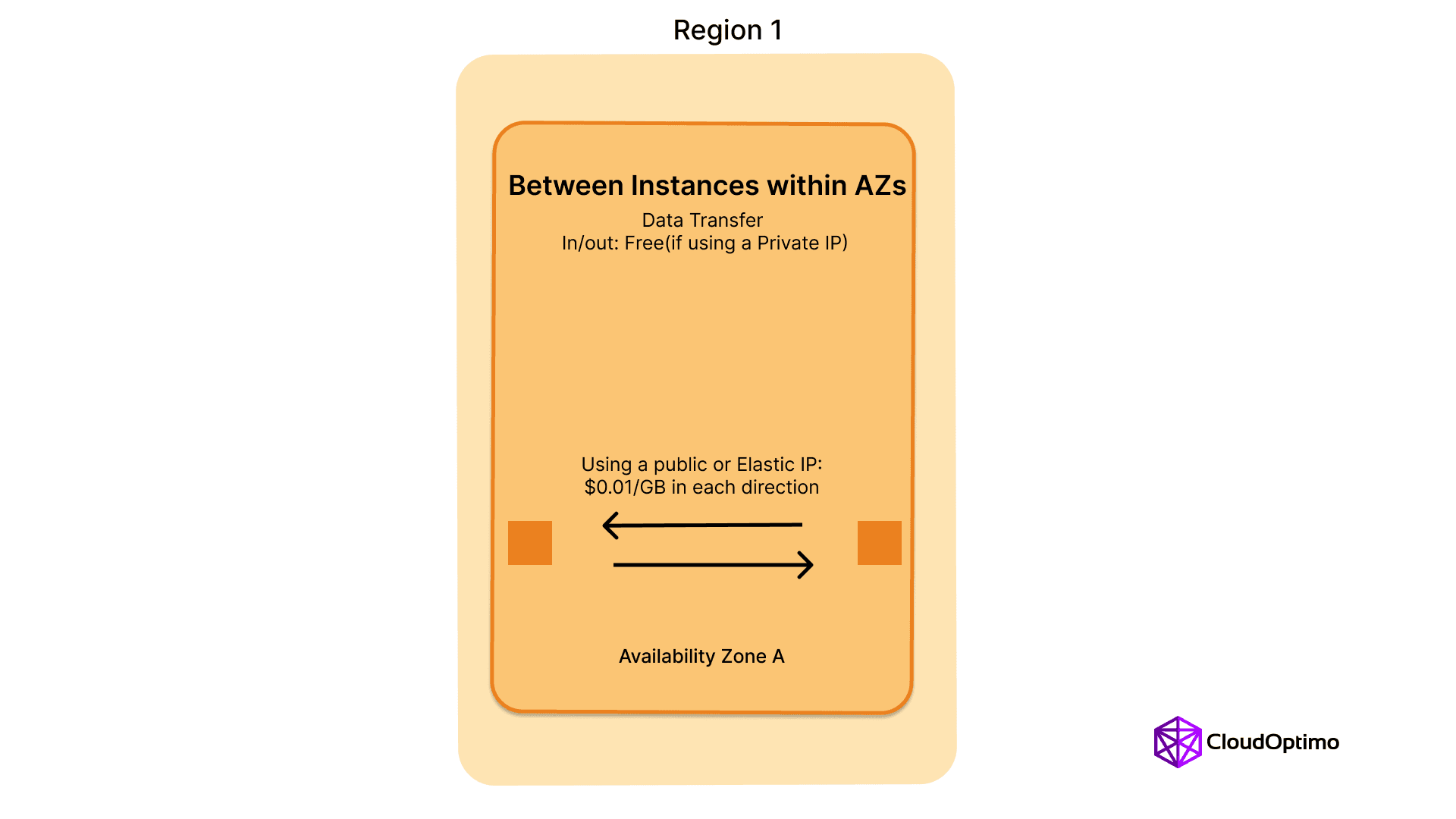
- Generally Free: Data transfer between EC2 instances, RDS, Redshift, ElastiCache instances, and Elastic Network Interfaces within the same AZ is typically free.
- Exceptions: Some services like AWS Lambda may still incur charges for data transfer within the same AZ.
Example: Transferring 1 TB of data between two EC2 instances in the same AZ would incur no data transfer charges.
Data Transfer Between Availability Zones
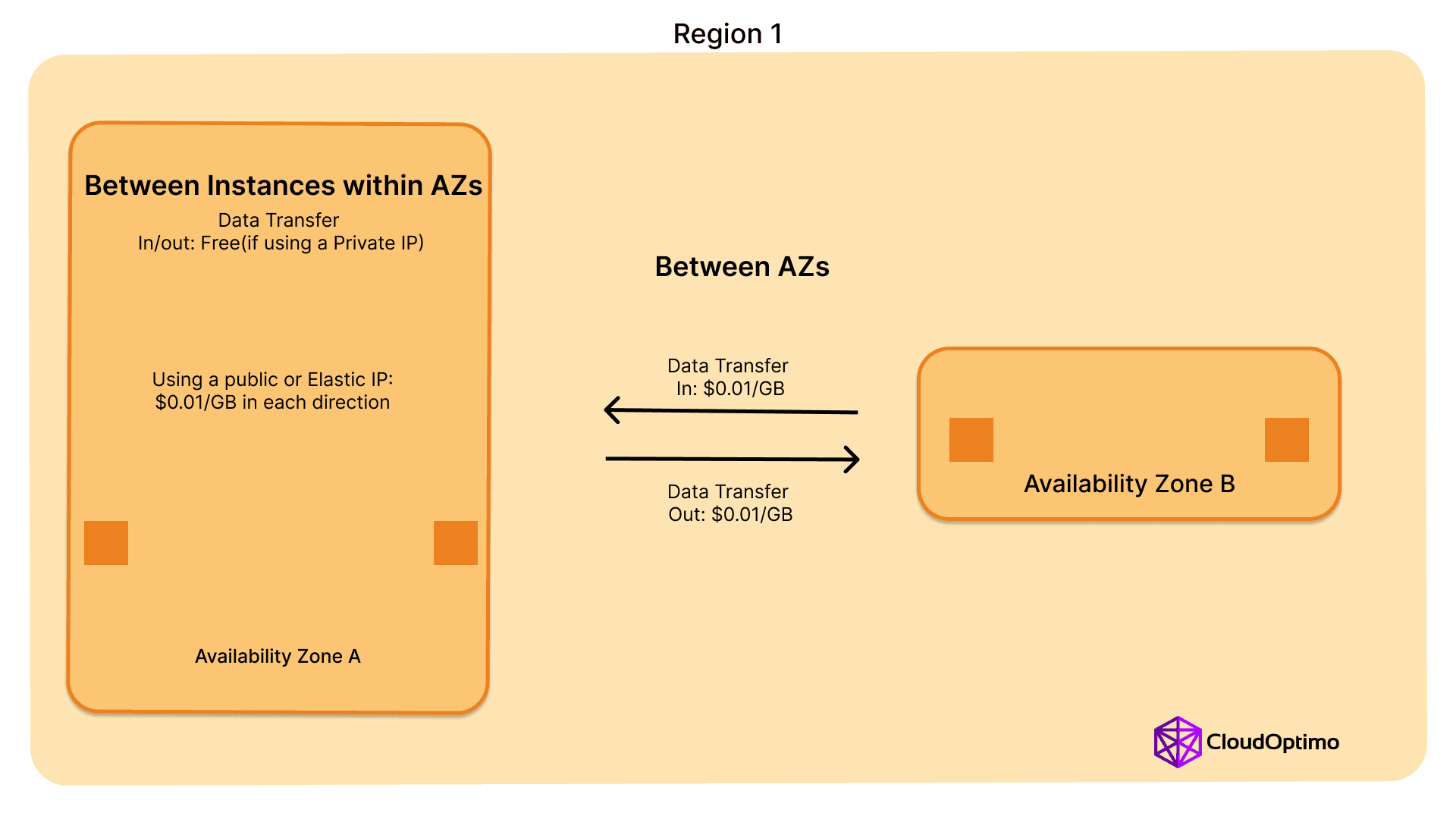
- Data transfer between resources in different AZs within the same region is charged at a rate of $0.01 per GB.
- This applies to most services, including EC2, RDS, and S3.
Example: Transferring 1 TB of data between EC2 instances in different AZs of the US East (N. Virginia) region would cost: 1,000 GB * $0.01 = $10
Data Transfer Between Regions
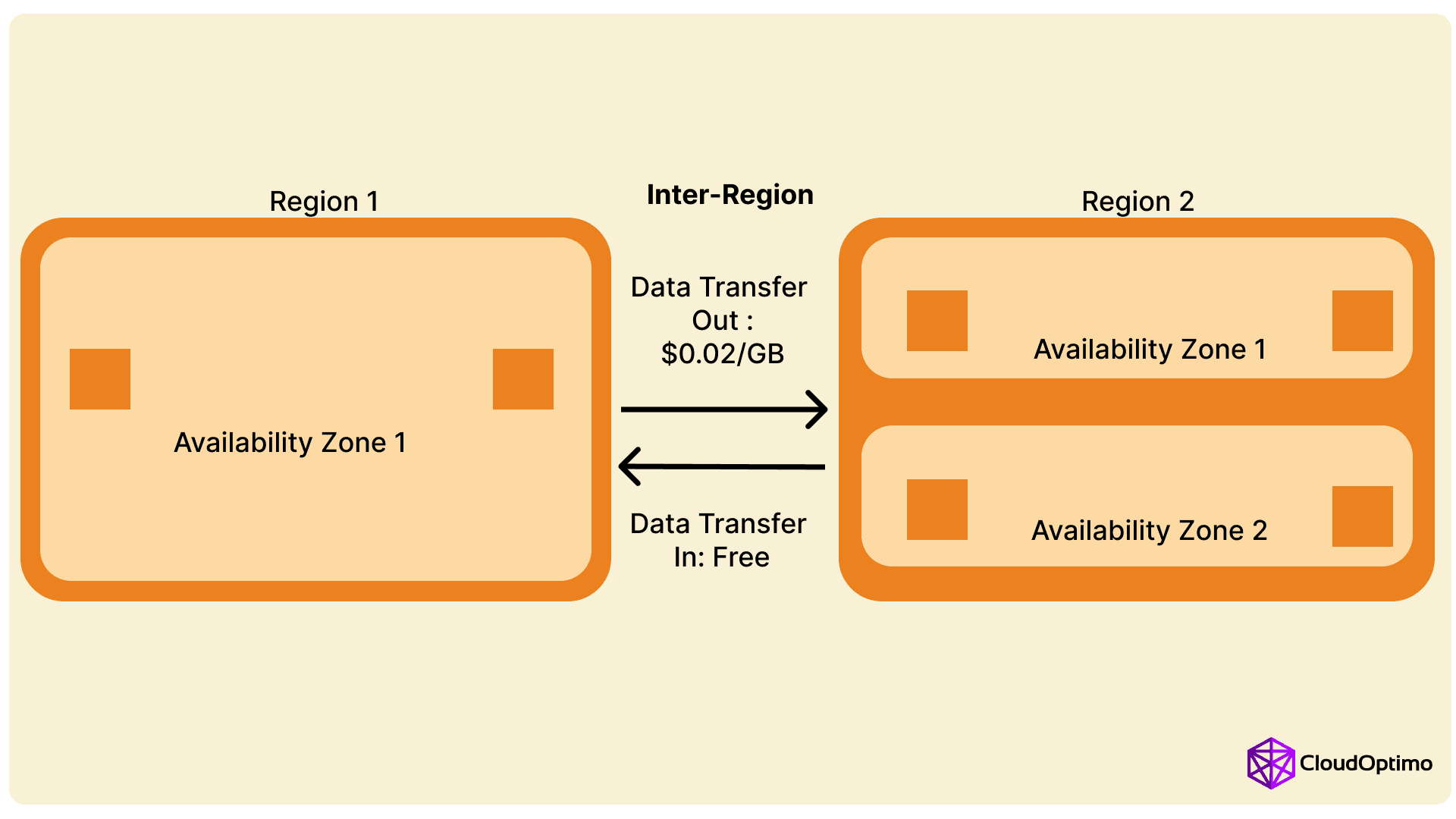
- Data transfer between AWS regions incurs higher costs, varying depending on the specific regions involved.
- Prices range from $0.02 to $0.17 per GB, depending on the source and destination regions.
- Inter-region data transfer for services like S3 replication follows this pricing model.
Example: Transferring 1 TB of data from US East (N. Virginia) to EU (Ireland) would cost: 1,000 GB * $0.02 = $20
Data Transfer to the Internet
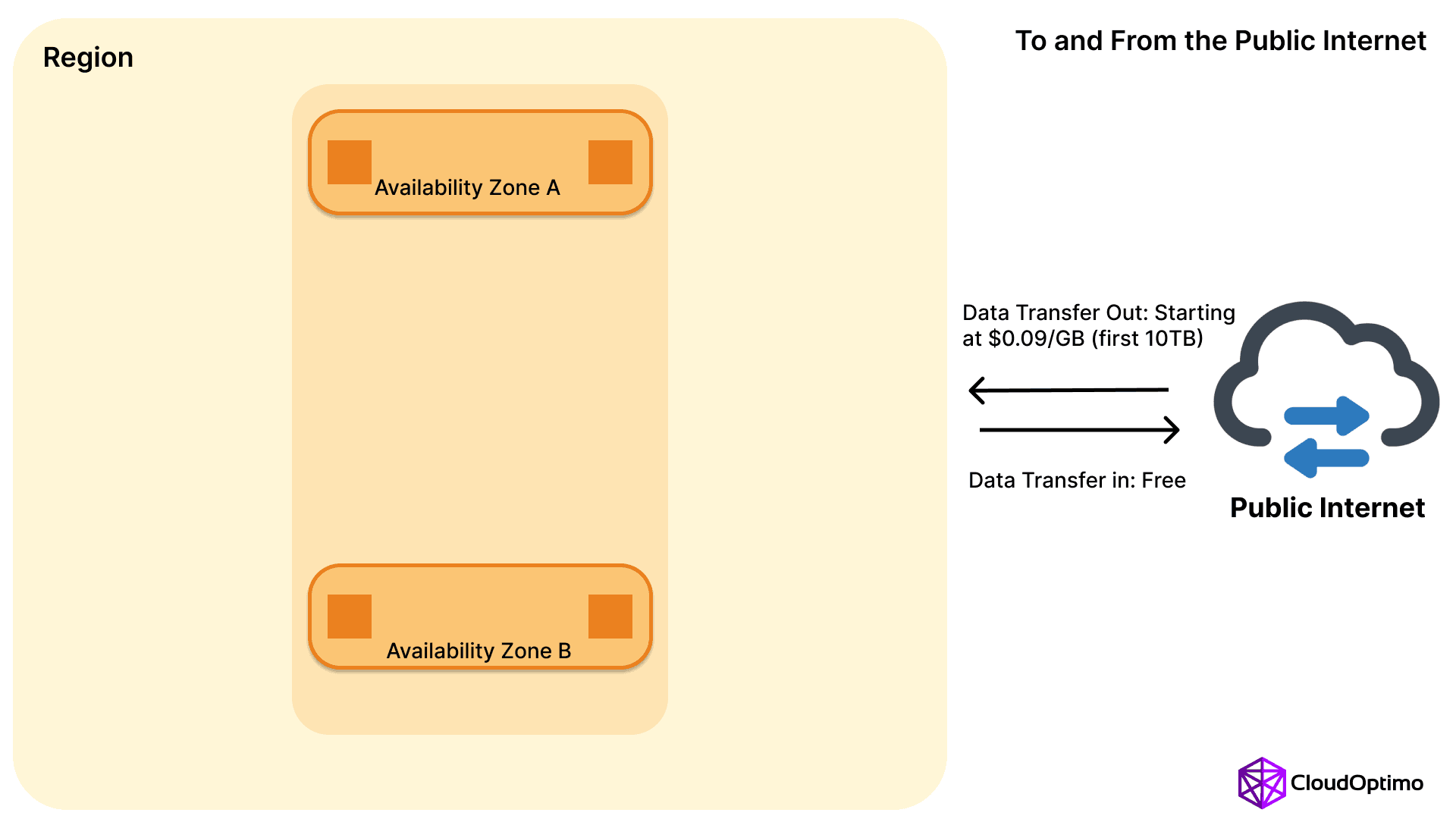
- Data transferred from AWS to the internet is charged based on the service and region.
- Pricing tiers exist, with rates decreasing as volume increases.
- Typically, the first 1 GB/month is free, then rates start at around $0.09 per GB for the next 9.999 TB, decreasing for higher volumes.
Example tiered pricing (US East region):
- First 1 GB / month: $0.00 per GB
- Up to 10 TB / month: $0.09 per GB
- Next 40 TB / month: $0.085 per GB
- Next 100 TB / month: $0.07 per GB
- Greater than 150 TB / month: $0.05 per GB
- Data Transfer from the Internet to AWS
- Generally Free: Inbound data transfer from the internet to AWS is typically free.
- Exception: Some services like CloudFront may charge for inbound data in specific scenarios.
Data Transfer with CloudFront
- CloudFront has its own pricing model, which can be more cost-effective for distributing content globally.
- Costs vary based on the edge location and data volume.
- Pricing includes both data transfer out to the internet and to origin.
Example CloudFront pricing (for the first 10 TB / month):
- North America and Europe: $0.085 per GB
- South America, Middle East, and Africa: $0.11 per GB
- Asia Pacific, Australia, and New Zealand: $0.14 per GB
Data Transfer with AWS Direct Connect
- While using Direct Connect can be more cost-effective than internet-based transfer for high volumes, it still incurs charges.
- Pricing depends on port speed and data transfer out to the internet.
Example Direct Connect pricing:
- Port Hourly Rate (1Gbps): $0.30 per hour
- Data Transfer Out to Internet: $0.02 per GB
Comprehensive Pricing Example
Let's consider a more complex scenario for a global application running in multiple AWS regions:
Scenario:
- Primary region: US East (N. Virginia)
- Secondary region: EU (Ireland)
- Content Delivery: CloudFront
- Direct Connect: 1 Gbps connection to US East
Monthly data transfer:
- EC2 to S3 in US East: 5 TB
- EC2 between AZs in US East: 2 TB
- EC2 in US East to EU (Ireland): 3 TB
- CloudFront to global users: 50 TB (30 TB to North America, 20 TB to Europe)
- Direct Connect inbound: 10 TB
- Direct Connect outbound to internet: 1 TB
Calculation:
- EC2 to S3 in US East: Free
- EC2 between AZs: 2,000 GB * $0.01 = $20
- US East to EU: 3,000 GB * $0.02 = $60
- CloudFront:
- North America: 30,000 GB * $0.085 = $2,550
- Europe: 20,000 GB * $0.085 = $1,700
- Direct Connect:
- Port charges: 720 hours * $0.30 = $216
- Inbound: Free
- Outbound to internet: 1,000 GB * $0.02 = $20
Total monthly data transfer cost: $4,566
This example illustrates the complexity of AWS data transfer pricing and the importance of understanding various scenarios and services.
Cost Optimization Strategies
To effectively manage and optimize AWS data transfer costs, consider the following strategies:
- Optimize Data Transfer Patterns:
- Analyze your application's data flow to identify unnecessary transfers.
- Use caching mechanisms to reduce repeated data transfers.
- Implement data compression techniques to reduce transfer volumes.
- Leverage AWS Direct Connect:
- For consistent, high-volume data transfer between on-premises infrastructure and AWS, Direct Connect can offer cost savings and improved performance.
- Calculate the break-even point where Direct Connect becomes more cost-effective than Internet-based transfer.
- Utilize CloudFront Effectively:
- Use CloudFront to cache and serve static content, reducing data transfer from origin servers.
- Optimize CloudFront settings to maximize cache hit ratios.
- Consider using CloudFront for both static and dynamic content delivery.
- Implement Transfer Acceleration:
- For large file transfers, especially over long distances, AWS Transfer Acceleration can improve performance and potentially reduce costs.
- It's particularly useful for S3 transfers across regions or from distant client locations.
- Choose Appropriate EC2 Instance Types:
- Select instances with enhanced networking capabilities for data-intensive applications.
- Consider using cluster placement groups for high-performance computing workloads to minimize inter-instance latency and maximize network throughput.
- Optimize Region and AZ Selection:
- Place frequently communicating resources in the same AZ to minimize inter-AZ data transfer costs.
- For multi-region applications, analyze data flow patterns to optimize region selection and minimize inter-region transfer.
- Use VPC Endpoints:
- Implement VPC Endpoints for services like S3 to keep traffic within the AWS network and reduce data transfer costs.
- This is particularly effective for high-volume data transfers between VPC-based services and S3
- Leverage S3 Transfer Acceleration:
- For applications requiring frequent large file uploads to S3 from various global locations, S3 Transfer Acceleration can improve transfer speeds and potentially reduce costs.
- Implement Data Lifecycle Management:
- Use S3 Lifecycle policies to automatically move data between storage classes or delete unnecessary data, reducing storage and potential transfer costs.
- Optimize Application Architecture:
- Design applications with data transfer costs in mind, minimizing unnecessary data movement between regions or to the internet.
- Consider using serverless architectures like AWS Lambda to reduce data transfer between application components.
- Use S3 Select and Glacier Select
- These features allow you to retrieve only the data you need from S3 or Glacier, reducing data transfer and associated costs.
- Implement AWS DataSync
- For large-scale data transfers between on-premises storage and AWS, or between AWS storage services, DataSync can be more cost-effective than traditional methods.
Calculating Break-Even Points for AWS Direct Connect
Determining when AWS Direct Connect becomes more cost-effective than internet-based transfer requires a break-even analysis. Here's a step-by-step approach:
- Calculate monthly internet data transfer costs: Monthly Cost = Data Volume (GB) * Internet Transfer Rate ($/GB)
- Calculate monthly Direct Connect costs: Monthly Cost = (Port Hour Rate * 730 hours) + (Data Volume (GB) * DC Data Transfer Rate ($/GB))
- Find the break-even point by setting these costs equal and solving for the Data Volume.
Example: Assume the internet transfer rate is $0.09/GB and you're considering a 1Gbps Direct Connect connection ($0.30/hour) with a transfer rate of $0.02/GB.
Internet Cost = x * $0.09 Direct Connect Cost = (730 * $0.30) + (x * $0.02)
Setting these equal: x * $0.09 = 219 + (x * $0.02) 0.07x = 219 x ≈ 3,129 GB
In this scenario, Direct Connect becomes more cost-effective when monthly data transfer exceeds 3,129 GB (about 3.1 TB).
Monitoring and Analyzing Data Transfer Costs
Effective cost management requires ongoing monitoring and analysis. AWS provides several tools to help:
AWS Cost Explorer
- Use Cost Explorer to visualize and analyze your data transfer costs over time.
- Create custom reports to track data transfer expenses by service, region, or specific resources.
AWS Budgets
- Set up AWS Budgets to alert you when data transfer costs exceed expected thresholds.
- Create separate budgets for different types of data transfer (e.g., inter-region, internet out) to track specific cost categories.
AWS Trusted Advisor
- Leverage Trusted Advisor recommendations to identify potential cost-saving opportunities related to data transfer.
CloudWatch Metrics
- Monitor CloudWatch metrics for services like EC2, S3, and CloudFront to track data transfer volumes and identify unusual patterns.
Third-party Cost Management Tools
- Consider using third-party tools that specialize in AWS cost optimization for more advanced analysis and recommendations.
AWS Cost and Usage Report
- Set up detailed Cost and Usage Reports to get comprehensive data on your AWS spending, including granular data transfer information.
Advanced Monitoring and Analysis Techniques
To gain deeper insights into your data transfer costs, consider the following advanced techniques:
Cost and Usage Report Analysis
To create a custom report in AWS Cost Explorer with the specified columns, you can use the AWS CLI or the Cost Explorer console. Here's a basic example using the AWS CLI:
| aws cost-explorer get-cost-and-usage --start-time "xxxx-xx-xx" --end-time "xxxx-xx-xx" \ --granularity DAILY --metrics UnblendedCost --dimensions UsageType,UsageTypeGroup,Operation,ResourceID,Tags |
CloudWatch Metric Math
To create a custom metric for data transfer efficiency using CloudWatch Metric Math, you can use the following command:
| aws cloudwatch math --namespace AWS/EC2 --metric-name BytesTransferredOUT --period 60 \ --statistics Average --label BytesTransferredOUT \ --metric-name BytesTransferred --period 60 --statistics Average --label BytesTransferred \ --math '(BytesTransferredOUT / BytesTransferred) * 100' --label DataTransferEfficiency |
Note: Replace AWS/EC2 with the appropriate namespace for your desired resource.
Athena Queries for Cost and Usage Reports
To run the provided SQL query using Athena, you'll need to have your Cost and Usage Reports stored in S3 and have the Athena database and table configured. Here's a basic example:
| aws athena start-query-execution --query-string " SELECT line_item_resource_id, SUM(line_item_unblended_cost) AS total_cost FROM your_cur_database.your_cur_table WHERE line_item_usage_type LIKE '%DataTransfer%' AND year = '2024' AND month = '08' GROUP BY line_item_resource_id ORDER BY total_cost DESC LIMIT 10; " --result-configuration OutputLocation='s3://your-output-bucket/results/' |
Note: Replace placeholders with your actual database, table, and output bucket names.
Custom CloudWatch Dashboard
To create a custom CloudWatch dashboard, you can use the CloudWatch console or the AWS CLI. The AWS CLI can be used to create widgets and then add them to a dashboard.
Note: Creating a full dashboard using the AWS CLI can be complex. It's often easier to use the CloudWatch console for this task.
Here's a basic example of creating a CloudWatch widget using the AWS CLI:
| aws cloudwatch put-metric-widget --metric-widget { "metricWidget": { "x": 0, "y": 0, "width": 6, "height": 6, "title": "EC2 Network In/Out", "metrics": [ { "id": "m1", "metricStat": { "metric": { "namespace": "AWS/EC2", "metricName": "NetworkIn", "dimensions": [ { "Name": "InstanceId", "Value": "your-instance-id" } ] }, "stat": "Average", "period": 300 } }, // ... add other metrics for NetworkOut, S3, CloudFront, RDS, etc. ] } } |
Note: Replace placeholders with your actual instance ID and other metric configurations. You can create multiple widgets and add them to a dashboard using the CloudWatch console.
Remember to replace placeholders like your-instance-id, your-cur_database, your_cur_table, and your-output-bucket with your actual values.
Best Practices
To effectively manage AWS data transfer costs, consider implementing these best practices:
- Regular Cost Reviews
- Conduct monthly or quarterly reviews of your data transfer costs.
- Identify trends, spikes, or unexpected charges and investigate their causes.
- Tagging Strategy
- Implement a comprehensive tagging strategy to accurately allocate data transfer costs to specific projects, teams, or environments.
- Education and Training
- Ensure your development and operations teams understand AWS data transfer pricing to make cost-conscious decisions.
- Provide training on AWS networking concepts and cost optimization strategies.
- Automated Cost Allocation
- Use AWS Organizations and Service Control Policies (SCPs) to enforce cost allocation tagging and control data transfer between accounts.
- Regular Architecture Reviews
- Periodically review your AWS architecture to identify opportunities for optimizing data transfer.
- Consider engaging AWS solutions architects for guidance on best practices.
- Testing and Validation
- Before implementing major changes, use the AWS Pricing Calculator to estimate the impact on data transfer costs.
- Conduct A/B testing for significant architectural changes to validate cost savings.
- Network Topology Optimization
Design your network topology to minimize data transfer costs. Here's a simple comparison:
| Topology | Pros | Cons |
| Centralized | Simplified management | Higher inter-region transfer costs |
| Distributed | Reduced latency, lower transfer costs | More complex management |
| Hybrid | Balance of performance and cost | Requires careful planning |
Advanced Topics in AWS Data Transfer
- AWS PrivateLink
AWS PrivateLink provides private connectivity between VPCs, AWS services, and on-premises applications. While it can help secure and simplify your network topology, it's important to understand its pricing:
| Component | Price |
| PrivateLink Interface Endpoint | $0.01 per hour |
| Data processed | $0.01 per GB |
- AWS Transit Gateway
Transit Gateway simplifies network architecture but has its own data transfer pricing:
| Scenario | Price |
| Data processing | $0.02 per GB |
| Attachment fee | $0.05 per attachment per hour |
- AWS Outposts
For Outposts, a fully managed service that extends AWS infrastructure to any data center, data transfer pricing differs:
- Data transfer between Outposts and the parent AWS Region is free.
- Data transfer between Outposts in different locations is charged at standard AWS data transfer rates.
- AWS Wavelength
AWS Wavelength embeds AWS compute and storage services within 5G networks, offering ultra-low latency capabilities for edge computing. Here's how it impacts data transfer pricing:
- Intra-Wavelength Zone Transfer: Data transfer within a Wavelength Zone is free.
- Wavelength to Parent Region: Data transfer from a Wavelength Zone to its parent AWS Region is charged at $0.02 per GB.
- Wavelength to Internet: Data transfer from a Wavelength Zone to the internet is charged at standard AWS data transfer rates, starting at $0.09 per GB.
- Inter-Wavelength Transfer: Data transfer between different Wavelength Zones is charged at standard inter-region data transfer rates.
- Carrier Charges: Additional data transfer charges may apply from the telecommunication partner providing the 5G network infrastructure.
When considering Wavelength for latency-sensitive applications, consider these data transfer costs alongside the potential performance benefits.
Common Pitfalls and Misconceptions
- Assuming All Inbound Data Transfer is Free: While inbound data transfer from the internet is generally free, transfers between AWS regions or from CloudFront to regional services are not.
- Overlooking Inter-AZ Transfer Costs: Many users assume data transfer within a region is always free, but inter-AZ transfer within a region incurs charges.
- Underestimating CloudFront Costs: While CloudFront can reduce data transfer costs, it's not always cheaper. For low-volume or infrequently accessed content, the cost of CloudFront may outweigh its benefits.
- Ignoring Data Transfer Costs in Serverless Architectures: Lambda functions and other serverless services still incur data transfer charges, which can add up in communication-heavy applications.
- Assuming VPC Peering is Always Cheapest: While VPC peering can reduce costs compared to internet data transfer, it's not always the most cost-effective option, especially for low-volume transfers.
- Overlooking the Impact of Reserved Instances on Data Transfer: Reserved Instances can significantly reduce compute costs but don't directly impact data transfer pricing.
- Misunderstanding Global Accelerator Pricing: Some users assume Global Accelerator follows the same pricing model as CloudFront, but it has a different structure with fixed hourly fees plus data transfer charges.
Being aware of these common misconceptions can help in more accurate cost estimation and optimization of AWS architectures.
Future Trends in AWS Data Transfer
As cloud architectures evolve, we can expect changes in how data transfer is priced and optimized:
5G and Edge Computing
- Trend: Growth of 5G networks and edge computing solutions like AWS Wavelength.
- Pricing Implication: Expect more granular pricing models for edge locations, potentially with premium rates for ultra-low latency data transfer.
Machine Learning Optimization
- Trend: Integration of ML into cloud management tools.
- Pricing Implication: AWS may introduce dynamic pricing models that adjust based on predicted data transfer patterns, potentially offering discounts for users who follow ML-generated optimization recommendations.
Serverless Data Transfer
- Trend: Increasing adoption of serverless architectures.
- Pricing Implication: AWS might introduce bundled pricing for serverless applications that includes both compute and data transfer costs, simplifying pricing for highly distributed applications.
Multi-Cloud Data Transfer
- Trend: Growing use of multi-cloud strategies.
- Pricing Implication: AWS could introduce more competitive pricing for data transfer to and from other cloud providers, or partner with networking companies to offer optimized multi-cloud data transfer solutions.
Sustainability-Driven Pricing
- Trend: Increasing focus on cloud sustainability.
- Pricing Implication: AWS may introduce pricing incentives for data transfer patterns that are more energy-efficient or align with carbon reduction goals.
IoT and Data Streaming
- Trend: Explosion of IoT devices and real-time data streaming.
- Pricing Implication: Expect more nuanced pricing tiers for high-volume, continuous data ingestion and processing, potentially with discounts for predictable, long-term data streaming commitments.
By staying informed about these trends, organizations can better prepare for future changes in AWS data transfer pricing and architect their solutions accordingly.
Case Studies
E-commerce Platform Migration:
A large e-commerce company migrated from on-premises to AWS, initially seeing a spike in data transfer costs. By implementing the following strategies, they reduced data transfer costs by 40%:
- Used CloudFront for content delivery
- Implemented S3 Transfer Acceleration for large file uploads
- Optimized database replication across regions
Global Media Streaming Service:
A media streaming service operating in multiple AWS regions optimized their architecture to reduce data transfer costs:
- Utilized AWS Global Accelerator for routing traffic
- Implemented regional data stores to minimize inter-region transfer
- Used AWS Elemental MediaStore with CloudFront for video delivery
These case studies demonstrate that with careful planning and utilization of AWS services, significant cost savings can be achieved even for data-intensive applications.
Remember that effective cost management is an ongoing process. Regularly review your AWS bill, use the provided cost management tools, and stay updated on AWS pricing changes and new features. By making data transfer cost optimization an integral part of your cloud strategy, you can ensure that your AWS infrastructure remains cost-effective as your business grows and evolves.
FAQs
Q: How does AWS data transfer pricing affect compliance with data residency requirements?
- A: AWS offers multiple regions to help meet data residency requirements. However, be aware of data transfer costs when moving data between regions.
Q: Can I negotiate AWS data transfer rates?
- A: While AWS doesn't typically offer negotiated rates for data transfer, it's worth exploring options like Reserved Instances or Savings Plans, which can indirectly impact your overall costs.
Q: How often are AWS data transfer rates updated?
- A: AWS regularly updates its pricing, so it's essential to check the latest rates before making significant cost projections.
Q: How do I choose the optimal port speed for AWS Direct Connect?
- A: The optimal port speed depends on your expected data transfer volume. AWS provides tools and calculators to help determine the appropriate port speed based on your needs.