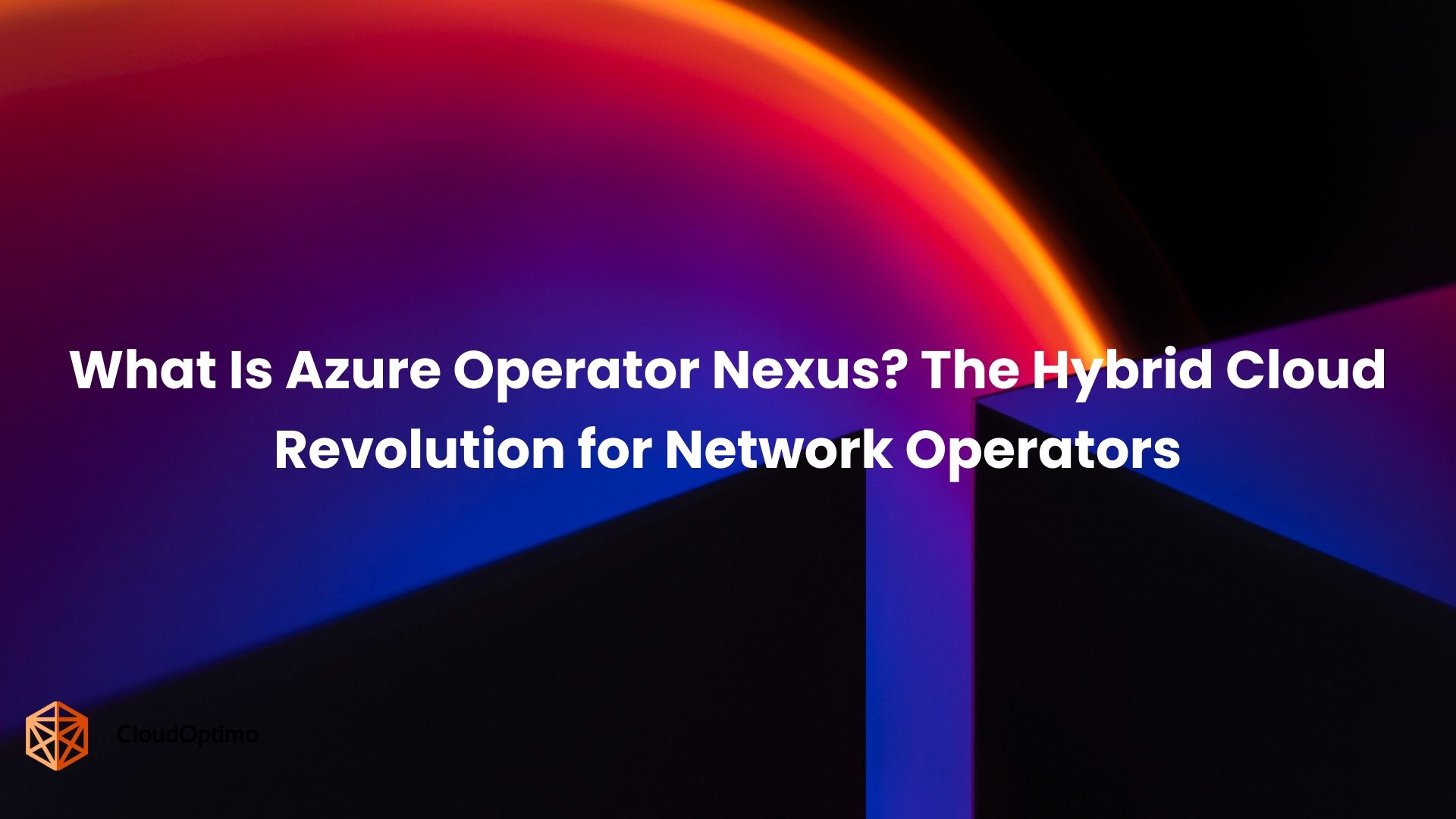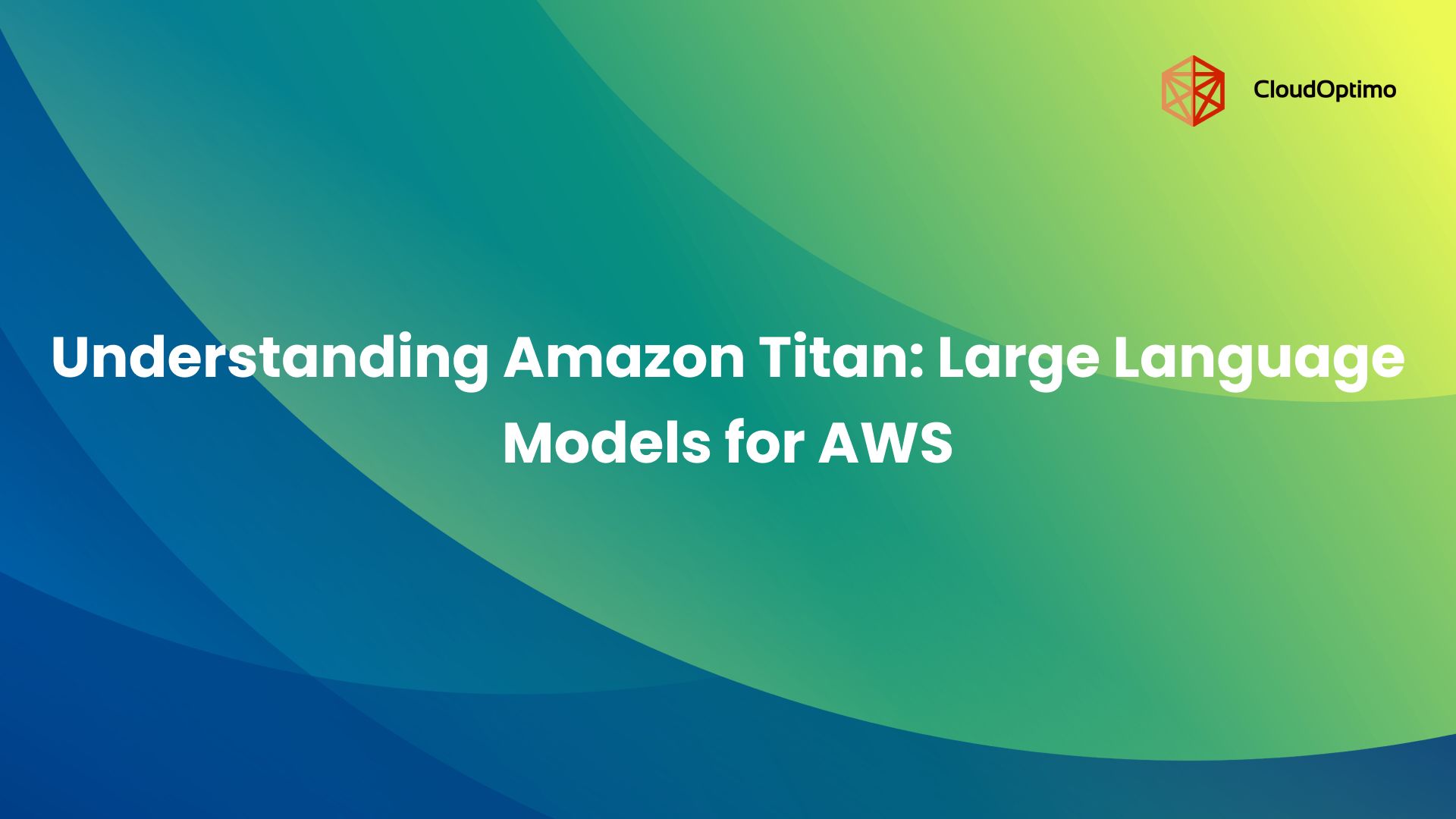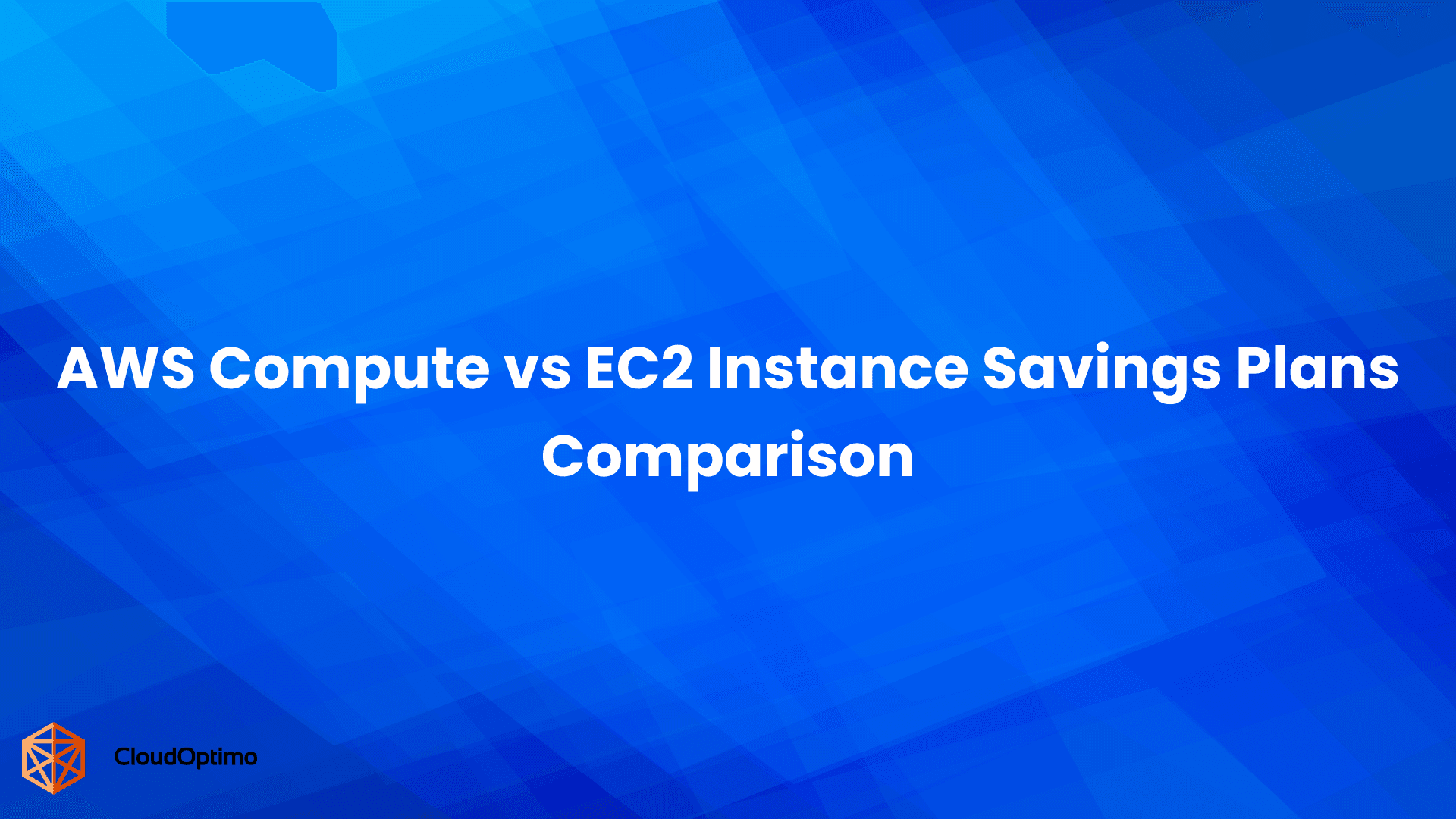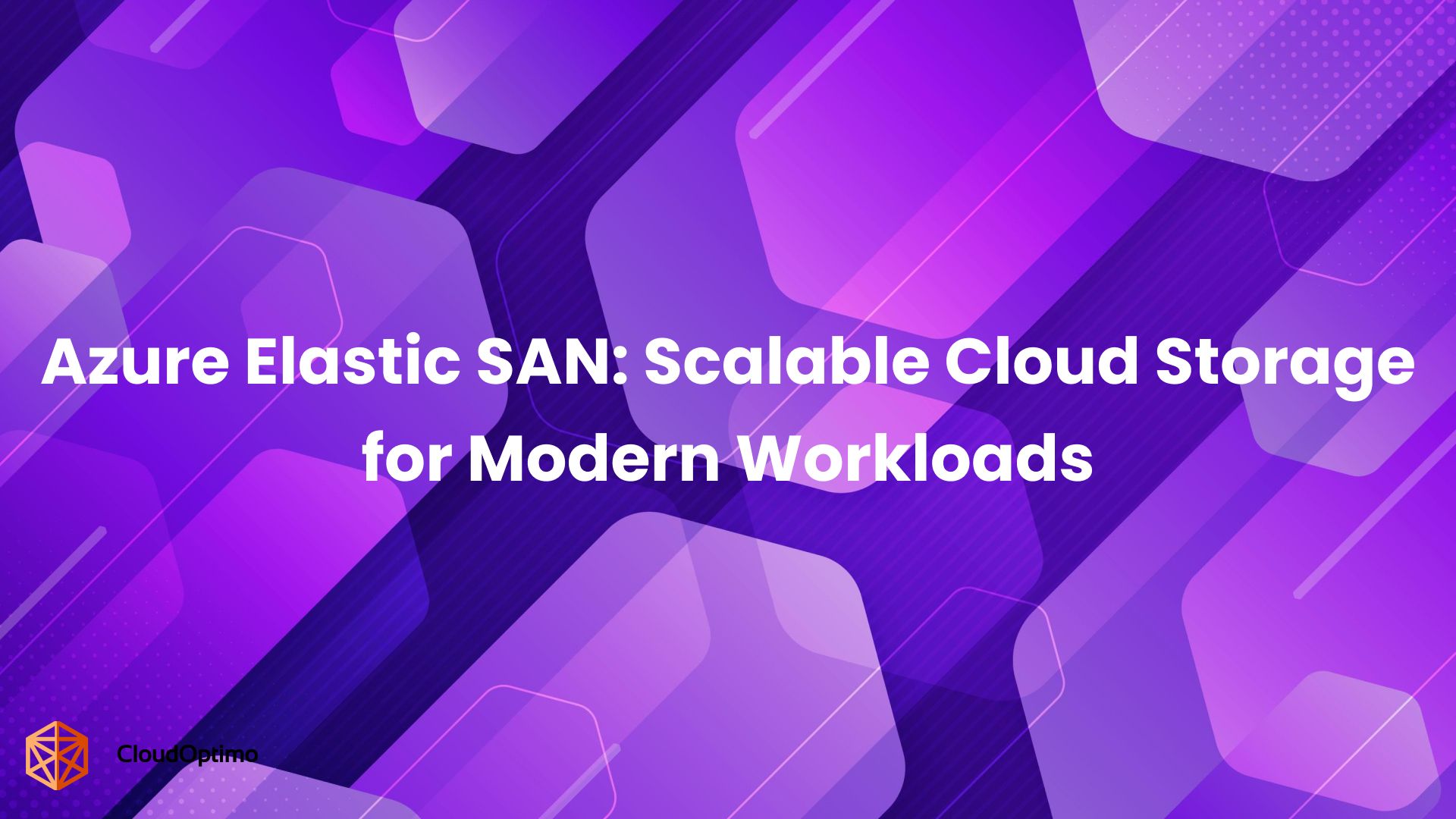Congratulations! You are looking for cost optimization for your cloud and have arrived at the right solution. Based on our experience of onboarding new customers, we prepared a checklist that can ensure a smooth experience on CloudOptimo. We suggest that you do the below analysis before launching the first OptimoGroup:
Analysis Recommendations:
Ensure that your application is horizontally scalable:
Spot instances are the best choice if you can be flexible about when your applications run and if your applications can be interrupted. For example, Spot instances are well-suited for data analysis, batch jobs, background processing, and optional tasks. It also goes well with Applications that are stateless and horizontally scalable. In short, we can say that OptimoGroup works well with applications that are horizontally scalable. Please ensure that your application has separated state and logic wherein state resides on On-Demand instances and logic runs on Spot.
Be mindful of AWS Limits and get them increased:
Amazon EC2 provides different resources that you can use for your application. These resources include images, instances, volumes, and snapshots. When you create your AWS account, AWS set default limits on these resources on a per-region basis. For example, there is a limit on the number of instances that you can launch in a region. Therefore, when you launch an instance in the US West (Oregon) Region, the request must not cause your usage to exceed your current instance limit in that region. The Amazon EC2 console provides limit information for the resources managed by the Amazon EC2 and Amazon VPC consoles. You can request an increase in many of these limits. Please ensure that you plan in advance for these limits before going live on OptimoGroup
References:
- http://docs.aws.amazon.com/AWSEC2/latest/UserGuide/ec2-resource-limits.html
- Service limits can be increased as mentioned here : http://docs.aws.amazon.com/general/latest/gr/aws_service_limits.html
Configure as many instance types as you deem fit:
When you are configuring an OptimoGroup, please ensure that you choose maximum suitable instance types. This allows us to have more choices when the spot market is running low in capacity.
Prerequisites:
Before launching your first cluster you need to add/create below things in your AWS account.
- Security Group in the selected region.
- Create Public Inbound rule for port 22.
- Create a Key Pair. Minimum one key pair is compulsory.
- Elastic load balancer (if you wish to attach your instances to ELB). We only support Classic Load Balancer as of now.
- AMI must belong to the same region containing your code where you wish to launch OptimoGroup.
- Please be careful about the DeleteOnTermination flag for disks when you are creating an image. While you are creating an image, if the DeleteOnTermination flag is false, there is a risk that you might be hitting the EBS limit pretty soon when you use it with OptimoGroup. The reason is that DevOps engineers are used to running their cluster with On-Demand instances which will not be terminated until you terminate it manually. However, spot instances can be launched many times due to its inherent nature which might create huge residue disks that you have to create manually if you are not careful.