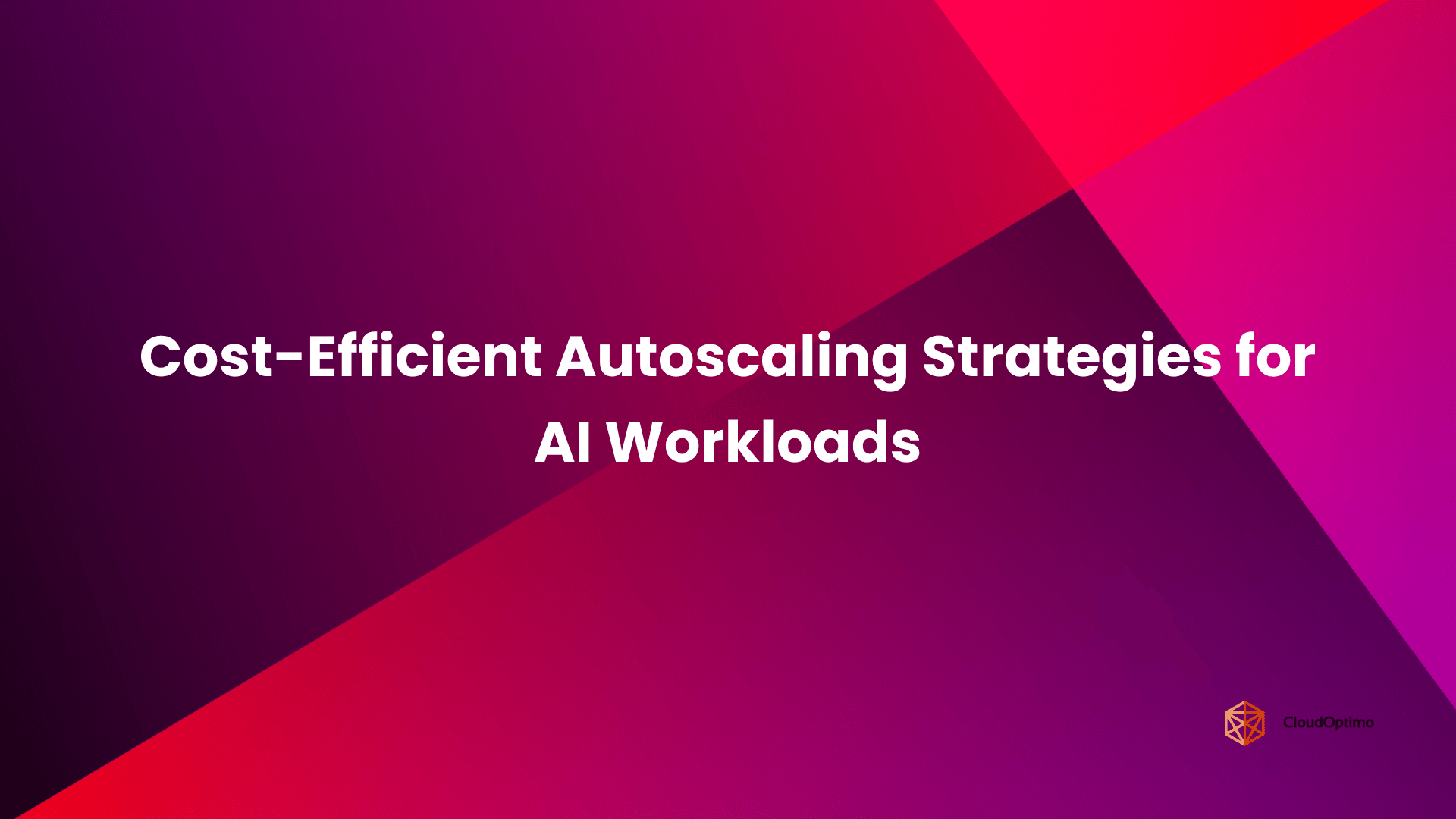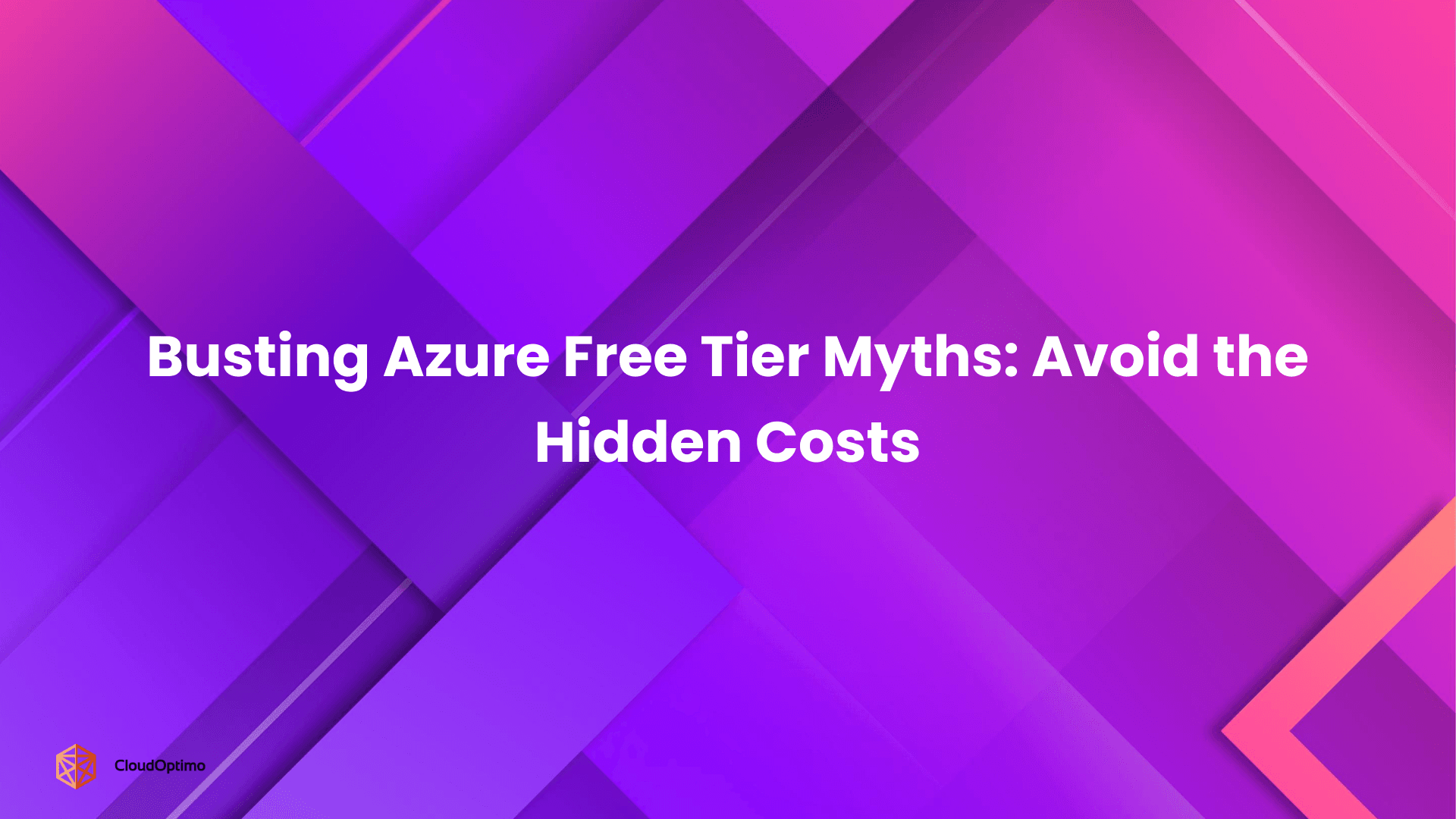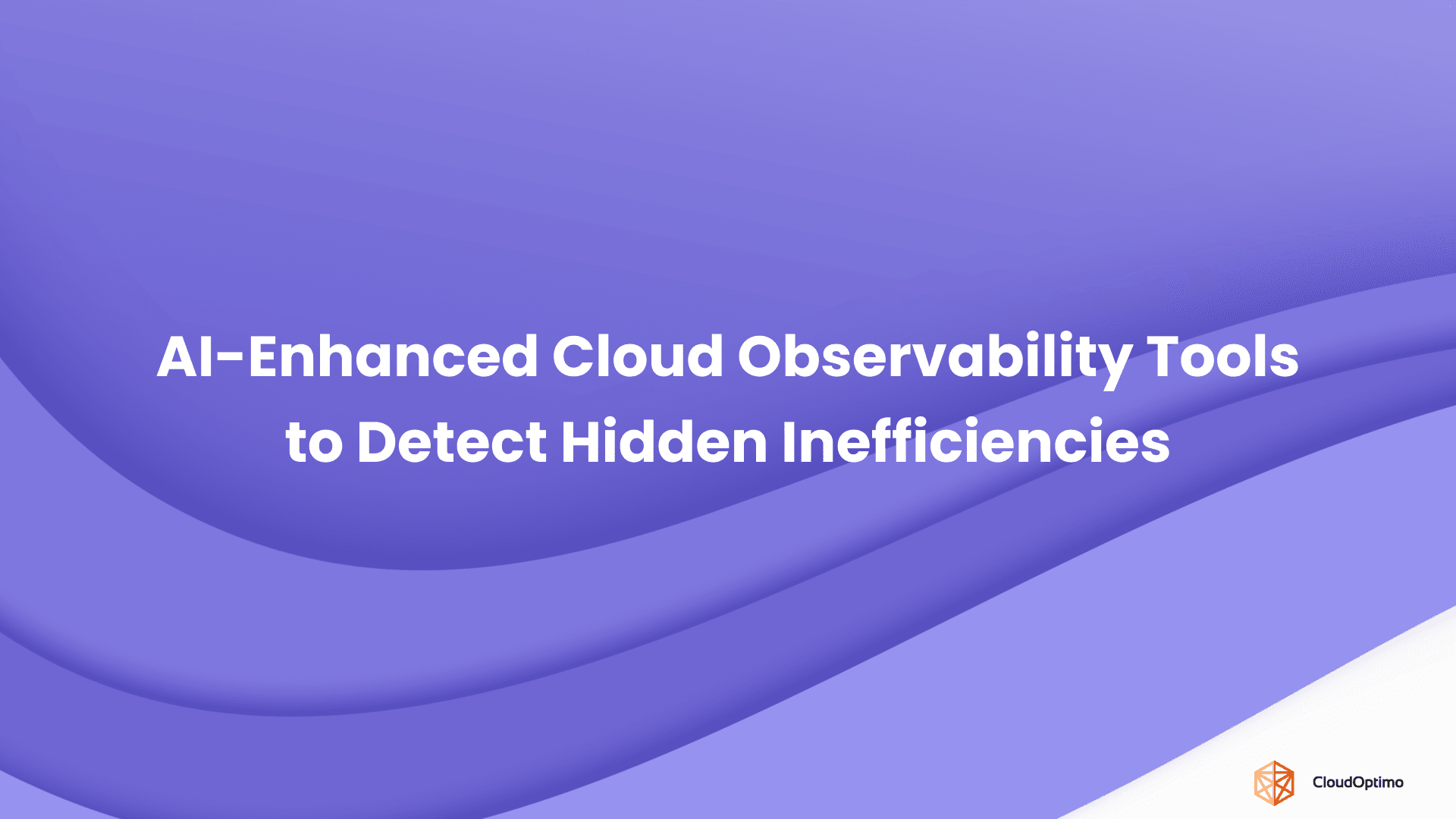In 2023, many enterprises adopted either serverless computing or containerization to power their applications. For development teams and architects, choosing between these technologies isn't just a technical decision—it's a strategic choice that impacts development speed, operational costs, and long-term scalability. While both technologies enable modern cloud applications, they serve different purposes and excel in different scenarios.
Understanding these differences is crucial for making the right choice for your specific needs.
In this comprehensive comparison, we'll explore:
- How each technology fundamentally works and differs
- When to choose one over the other (with real-world examples)
- Key factors affecting your decision: costs, security, scalability, and management
- Strategies for combining both approaches when needed
Introduction to Serverless and Containers
What is Serverless Computing?
Serverless computing allows developers to run code without managing servers. The cloud provider handles the execution environment, scaling, and infrastructure, while you pay only for actual usage. This makes it ideal for event-driven applications and workloads with unpredictable traffic.
Popular serverless platforms:
- AWS Lambda
- Google Cloud Functions
- Azure Functions
What is Containerization?
Containerization packages applications and dependencies into isolated environments, ensuring consistency across platforms. Unlike serverless, containers provide greater control and are well-suited for long-running services or applications requiring custom configurations.
Popular container platforms:
- Docker
- Kubernetes
- Amazon ECS & EKS
Why This Comparison Matters?
Both serverless and containers are integral to modern cloud-native development. However, they serve different purposes and have unique benefits depending on your needs. Understanding both can guide you in choosing the most effective solution for your application.
Serverless vs. Containers: A Quick Overview
| Aspect | Serverless | Containers |
| Management | Fully managed by cloud provider | Requires infrastructure management or orchestration |
| Scalability | Automatic scaling based on demand | Can be manually scaled with orchestration tools |
| Billing Model | Pay-per-execution, based on usage | Pay for allocated resources, regardless of usage |
| Performance | May experience cold starts | Consistent performance, but resource-dependent |
| Control | Limited control over the environment | Full control over environment and dependencies |
Strengths & Weaknesses of Each
- Serverless: Best for lightweight, stateless workloads. The downside is limited control and potential latency (e.g., cold starts).
- Containers: Provide more flexibility, control, and consistency, but require greater management overhead, especially when scaling.
Common Misconceptions
One common misconception is that serverless is always cheaper than containers. In reality, it depends on your application's workload. Long-running processes or high-traffic applications may be more cost-efficient in containers.
How do Serverless and Containers Work?
To understand the core differences between serverless computing and containers, it’s essential to explore how each works at a deeper level. Below, we break down the fundamental execution models and benefits of each, and explore how they manage applications, scale, and more.
Serverless Computing: Event-Driven Execution and Benefits
In serverless computing, your application code is broken down into individual functions that are executed in response to events. These functions are short-lived, stateless, and execute only when needed. The key concept here is event-driven architecture, where the cloud provider handles the infrastructure, scaling, and orchestration.
How Serverless Works?:
- Event-Driven: Serverless applications are triggered by events such as HTTP requests, database changes, or file uploads.
- No Infrastructure Management: You don’t have to manage the underlying infrastructure or worry about server maintenance.
- Stateless Functions: Each function is independent and stateless, meaning it doesn't retain information between executions. Any state must be stored externally (e.g., in a database).
- Automatic Scaling: Serverless platforms automatically scale based on demand. If a function needs to handle thousands of requests, the platform scales the resources accordingly.
Benefits of Serverless:
- Cost-Efficient: You only pay for the actual execution time, not for idle servers.
- Focus on Code: Developers can focus on writing business logic without worrying about provisioning or scaling infrastructure.
- Scalable: Serverless platforms automatically scale with traffic spikes, making it ideal for unpredictable workloads.
Containers: Packaging Applications for Portability and Consistency
Containers offer a different approach to application deployment. A container encapsulates an application along with all of its dependencies (e.g., libraries, configurations) into a single, lightweight package. Containers ensure that the application runs consistently across different environments, such as development, staging, and production.
How Containers Work?:
- Isolation: Containers isolate the application and its dependencies, allowing you to run multiple applications on the same host without interference.
- Portability: Containers can run consistently across any environment that supports the container runtime, making them ideal for hybrid or multi-cloud environments.
- Resource Efficiency: Containers share the host operating system's kernel, which makes them lighter and faster than traditional virtual machines.
- Self-Contained: A container includes the entire runtime environment, ensuring that the application runs the same way in any environment, reducing the risk of "works on my machine" issues.
Benefits of Containers:
- Flexibility: You have full control over the environment, allowing customization and optimization.
- Consistency: Containers ensure consistent performance and behavior across different environments.
- Better for Stateful Services: Containers can manage complex applications that need persistent storage or require maintaining state between sessions.
| Feature | Serverless | Containers |
| Execution Model | Event-driven, stateless functions triggered by events (e.g., HTTP requests, file uploads). | Self-contained application packages that run in isolated environments, typically triggered manually or by an orchestrator. |
| Application State | Stateless: No state retained; state must be stored externally (e.g., DynamoDB or S3). | Stateful or Stateless: Containers can retain internal state using mounted volumes or in-memory databases (e.g., Redis). |
| Infrastructure Management | Fully managed by cloud provider. No need for server or infrastructure management. Example: AWS Lambda abstracts infrastructure. | Requires container orchestration tools like Kubernetes (45% of enterprises use Kubernetes for orchestration in 2023, according to Gartner). |
| Isolation | Limited Isolation: Functions run in a managed environment (i.e., AWS Lambda or Azure Functions). Granularity of isolation is less. | Complete Isolation: Containers isolate the application and environment. Docker’s container isolation is often measured in microseconds for launch times. |
| Environment Control | Limited Control: Providers control the environment and infrastructure (e.g., Lambda execution time, memory). | Full Control: Users manage container specifications, OS-level environment, dependencies, and networking. Example: Dockerfiles define container environments. |
| Resource Management | Dynamic Resource Allocation: Resources are allocated dynamically based on incoming requests, with functions often allocated 128MB to 10GB of memory (e.g., AWS Lambda). | Manual Resource Management: Resource allocation (e.g., CPU, memory) must be defined in container configuration. Containers usually require predefined CPU/Memory limits, such as 0.5 CPUs and 512MB RAM per container (common in Kubernetes deployments). |
| Execution Duration | Short-lived executions (milliseconds to minutes). E.g., AWS Lambda allows functions to run up to 15 minutes per execution. | Long-running and Short-lived: Containers can run indefinitely, limited by infrastructure. Example: Docker containers can run continuously as long as needed, without time limits. |
When to Use One Over the Other?
Now that we have a deeper understanding of how serverless and containers work, let's look at when to choose one over the other based on your needs:
Use Serverless:
- Event-Driven Applications: Ideal for applications that respond to events, like API calls, file uploads, or database changes.
- Stateless, Short-Lived Functions: Serverless works best when you don’t need to retain application state between invocations. Each function is independent and can execute quickly.
- Auto-Scaling & Low Overhead: Serverless is great when you want automatic scaling based on demand and don’t want to manage infrastructure.
- Cost Efficiency for Variable Workloads: Serverless is cost-effective for workloads with fluctuating demand, as you only pay for execution time rather than keeping infrastructure running 24/7.
Use Containers:
- Long-Running Services: Containers are more suited for applications that run continuously, like web servers, databases, or microservices that need persistent storage.
- Stateful Applications: Containers are better for applications that need to retain state, such as session data or caching.
- Greater Control & Flexibility: Containers give you more control over the environment, such as specific OS configurations, network settings, or custom dependencies.
- Portability Across Environments: Containers are ideal when you need to run applications across different cloud providers or hybrid environments without worrying about underlying infrastructure.
- Complex or Multi-Component Applications: If your application includes multiple services or has dependencies on specific versions of libraries, containers offer a structured way to package and deploy everything together.
Performance Comparison
Performance is a crucial factor when choosing between serverless and containerized architectures. Both offer distinct advantages and limitations, which are highly dependent on workload characteristics. This section breaks down key performance metrics to help you make an informed decision based on latency, resource management, scalability, and compute power.
Cold Starts & Latency in Serverless
Cold starts in serverless computing refer to the initialization delay that occurs when a serverless function is invoked after being idle. This latency, though often small, can be significant for applications that require low, consistent response times.
- Cold Start Delays: Serverless functions are spun up dynamically by the provider and need to be initialized from a "cold" state when invoked after a period of inactivity. This initialization delay can add anywhere from 100ms to several seconds depending on the environment and complexity of the function.
- Latency Impact: This delay is most noticeable for applications requiring real-time interactions or low-latency responses, such as APIs, gaming services, or IoT applications.
- Optimizing Cold Starts: While cold start time can be reduced by using warm-up strategies (e.g., periodic invocations to keep functions alive), it is still an inherent performance challenge for latency-sensitive use cases.
Serverless Performance Key Points:
- Cold start times range from 100ms to 10+ seconds based on function complexity.
- Latency increases during idle periods, especially for high-throughput, low-latency applications.
- Best for short-lived, event-driven workloads where occasional latency is acceptable.
Compute Power & Long-Running Workloads in Containers
Containers offer a persistent execution environment and consistent performance, making them better suited for long-running or resource-intensive applications. They avoid the cold start latency seen in serverless functions and provide full control over allocated compute resources.
- Steady Performance: Containers run continuously without the cold start issue, ensuring predictable performance. They are ideal for workloads that need consistent, sustained compute power, such as web servers, databases, or any services requiring uptime.
- Scaling Considerations: Unlike serverless, containers need to be manually or automatically scaled to handle increased demand. The ability to control CPU and memory allocation within containers provides better performance tuning and resource optimization for complex or heavy workloads.
- Resource Management: Containers can be tailored with specific configurations (e.g., memory limits, CPU requests) to optimize the application's performance, while serverless platforms automatically handle resources without the same level of granularity.
Container Performance Key Points:
- No cold starts, ensuring immediate availability once containers are running.
- Performance is consistent and can be tuned for resource-heavy, long-running workloads.
- Best for long-running, stateful services or applications requiring reliable, predictable performance.
Performance Comparison
| Metric | Serverless | Containers |
| Cold Start Latency | 100ms to 10+ seconds (varies by provider and function complexity) | No cold start: Immediate response after startup |
| Response Time | Variable: Can experience delays during cold starts | Consistent: Stable response time once container is running |
| Performance Consistency | Varies: Can be impacted by cold starts or resource contention | High: Consistent performance with optimized resource allocation |
| Long-Running Workloads | Not ideal: Function timeouts or additional costs for extended runtimes | Ideal: Designed for long-running services or complex applications |
| Use Case | Event-driven, stateless tasks like background jobs or API handling | Stateful, complex applications like databases or microservices |
When to Choose Each Model for Performance?
- Choose Serverless when:
- You have short, event-driven workloads with unpredictable demand.
- Cold starts are not a significant concern, or they can be mitigated.
- You want minimal management overhead and automatic scaling.
- Choose Containers when:
- You need consistent, predictable performance, especially for long-running workloads.
- The application requires stateful services or persistence between invocations.
- You need full control over the environment and resources, and you are willing to manage scaling.
Scalability: Navigating Growth & Traffic with Serverless and Containers
As workloads grow or experience traffic spikes, the ability to scale effectively can directly impact performance, cost, and resource utilization. This section explores the scalability differences between the two models, breaking down their respective strengths and challenges in handling traffic surges and expanding applications.
Serverless Auto-Scaling vs. Container Scaling
Serverless applications are designed to scale automatically in response to changes in demand, which makes them highly suitable for workloads with unpredictable traffic patterns. The cloud provider manages all scaling decisions, and applications can scale seamlessly as traffic fluctuates.
- Automatic Scaling: Serverless platforms, like AWS Lambda, automatically adjust compute resources based on the number of incoming requests. This means you don’t need to worry about provisioning or scaling infrastructure.
- Instant Response to Demand: When traffic spikes, serverless functions are triggered in parallel across available resources, ensuring that the system can handle large amounts of traffic without manual intervention.
In contrast, containers require a bit more management. While they can scale efficiently, scaling containers typically involves using orchestration tools such as Kubernetes to adjust resources based on load.
- Manual Scaling (with orchestration tools): Containers are scaled based on predefined rules and thresholds. You need to configure how many instances of a container should run at any given time and monitor performance.
- Granular Control: With containers, you have the flexibility to control exactly how scaling works, including scaling individual microservices or services with specific resource demands. However, this means additional responsibility for configuration and management.
Managing Traffic Spikes Effectively
Serverless platforms excel when it comes to handling traffic spikes. Because the infrastructure is abstracted and fully managed by the provider, scaling happens automatically without requiring human intervention.
The platform will scale out resources when there is increased traffic and scale them back down when demand decreases, ensuring efficient resource usage and cost control.
- No Capacity Limits: Serverless platforms can scale to handle virtually any load, making them highly effective for unpredictable traffic patterns or high-concurrency tasks like APIs, file uploads, or data processing.
- Cost-Effective Scaling: As you pay only for execution time, serverless systems can be cost-efficient during sudden traffic surges, especially for event-driven applications.
On the other hand, containers provide scalability but require careful resource management to avoid over-provisioning. While containers scale well within a cloud-native environment, manually scaling resources means you have to actively monitor the system's load and adjust it based on traffic trends.
- Scaling Constraints: Without proper configuration, containers may under-provision during traffic surges, resulting in bottlenecks, or over-provision, leading to wasted resources.
- Resource Management: To scale efficiently, containers require manual intervention and continuous monitoring to ensure proper load balancing and resource utilization.
Best Scaling Strategies
To ensure scalability is handled optimally, each model has specific best practices. Here’s a comparison of the most effective scaling strategies for serverless and containers
| Strategy | Serverless | Containers |
| Scaling Control | Fully automatic: Let the provider scale based on traffic demands. | Manual or automated (via orchestration): Use tools like Kubernetes to scale based on specific resource needs. |
| Managing Traffic Spikes | Automatic handling of spikes with no capacity limits. | Monitor and adjust resources to handle spikes effectively, avoiding bottlenecks or resource wastage. |
| Granularity | Minimal control: The provider manages all scaling, leaving less room for custom configurations. | High control: You can fine-tune scaling to match specific workloads, giving you more flexibility in resource allocation. |
| Best Use Case | Ideal for event-driven applications or workloads with unpredictable traffic. | Best suited for predictable, steady workloads or when you need to scale specific microservices independently. |
Scaling Capabilities for Different Needs
- Serverless is the best option for applications with highly variable, unpredictable traffic, where automatic scaling without any manual intervention is crucial. Its ability to instantly scale to match demand, while maintaining cost efficiency, makes it ideal for event-driven tasks or spiky workloads.
- Containers excel in environments that require more control over scaling. If your workload has predictable traffic patterns, or you need to manage multiple services independently, containers provide granular control and flexibility. However, they also demand more responsibility, requiring monitoring and manual configuration to ensure performance doesn’t degrade under heavy load.
Cost Comparison
When choosing between Serverless and Containers, one of the significant factors to consider is cost. Both offer flexible pricing models, but the way they charge for usage varies. It’s important to understand these models in-depth to determine which approach is best suited for your budget and scalability needs.
Serverless: Execution-Based Billing
In the Serverless model, you are charged based on actual execution. This means you only pay for the time your code runs, rather than for infrastructure uptime. The cost is typically determined by the following factors:
- Invocation Costs: You are billed each time your function is called.
- Execution Duration: You are billed for how long your function runs (usually measured in milliseconds).
- Resource Allocation: You may incur costs based on the amount of memory or CPU your function consumes during execution.
Typical Serverless Pricing Examples (AWS Lambda, Google Cloud Functions, etc.):
- Request Costs: ~$0.20 per 1 million requests (AWS Lambda).
- Execution Time: ~$0.00001667 per GB-second (AWS Lambda).
- Memory Allocation: Based on memory and execution time (e.g., AWS Lambda charges for 128MB memory allocated for each function execution).
For example, if your function runs for 1 second and uses 128MB of memory, the cost would be based on execution time (measured in GB-seconds), resulting in a small but scalable cost.
Containers: Infrastructure & Resource Costs
In the Container model, you pay for the infrastructure used to run your containers (such as virtual machines or cloud instances). This model requires you to provision the resources upfront, and while it gives you more control over the environment, you may end up paying for idle resources when traffic is low.
Typical Container Pricing Examples (AWS ECS, Kubernetes, etc.):
- Compute Costs: Typically charged per instance or container (e.g., $0.096 per vCPU per hour on AWS ECS).
- Storage Costs: Storage used by containers (e.g., $0.10 per GB per month for Amazon Elastic Block Store (EBS)).
- Networking Costs: Data transfer between containers, outside the network, etc.
For example, if you run a container with 1 vCPU and 2GB RAM for an hour, the cost would be based on the instance running time and the resources consumed.
Cost Comparison Table
| Feature | Serverless | Containers |
| Billing Model | Execution-based (per request and time) | Infrastructure-based (per instance or container) |
| Invocation Costs | ~$0.20 per million requests | No direct invocation costs—charged based on instances/containers |
| Execution Time | ~$0.00001667 per GB-second (based on time & memory) | No direct cost per execution time, but pay for running resources (e.g., $0.096 per vCPU per hour) |
| Resource Allocation | Charged based on memory and compute power allocated | Charged for compute capacity (e.g., CPU, RAM) allocated to the instance/container (e.g., $0.031 per vCPU per hour) |
| Idle Time Costs | No idle costs; only pay for execution time | Pay for 24/7 uptime, regardless of traffic levels (e.g., $0.10 per GB of storage per month for persistent storage) |
| Scaling Costs | Auto-scales with demand, charges for actual usage | Scaling can be manual or automatic, but resources are provisioned in advance, often leading to over-provisioning and idle costs |
| Storage Costs | Pay for temporary storage during execution (e.g., Amazon S3 for Lambda) | Pay for persistent storage (e.g., Amazon EBS for containers) (e.g., $0.10 per GB per month for EBS) |
| Data Transfer Costs | Charged for outgoing data transfer (~$0.09 per GB) | Charged for both internal and external data transfer (e.g., ~$0.09 per GB) |
Example Cost Breakdown for Each Model:
- Serverless:
Suppose you run a function that processes an image upload. It runs for 500 milliseconds and uses 128MB of memory. You have 500,000 requests per month.- Invocation Cost: 500,000 requests x $0.20 per million = $0.10
- Execution Cost: 500,000 requests x 0.5 sec x 128MB = $0.07
- Total Serverless Cost: $0.17 for the month
- Containers:
Suppose you run a container with 1 vCPU and 2GB of RAM for an hour every day (30 days a month).- Compute Cost: 1 vCPU x $0.096/hour = $0.096/hour
- Monthly Compute Cost: $0.096/hour x 24 hours/day x 30 days = $69.12
- Storage Cost (10GB EBS): 10GB x $0.10/GB = $1
- Total Container Cost: $70.12 for the month
Hidden Costs & Optimization Tips
While both models can be cost-effective, they each come with their own hidden costs that can sneak up on you:
- Serverless Hidden Costs:
- Cold Starts: When functions are idle and then invoked, a delay can occur (a “cold start”). For applications needing low-latency responses, this could be problematic and may incur hidden costs in terms of slower user experiences.
- Overhead: While you only pay for execution time, serverless functions can sometimes incur additional costs if they’re triggered frequently or for larger-than-expected loads.
- Optimization Tips:
- Ensure functions are optimized for speed and efficiency to minimize execution time.
- Utilize caching mechanisms to reduce the number of invocations.
- Container Hidden Costs:
- Idle Resources: You’ll be billed for containers that run 24/7, regardless of usage. This can lead to over-provisioning, where your resources are paid for even when underutilized.
- Management Overhead: Containers often require manual scaling and more maintenance effort (such as patching, upgrades, etc.).
- Optimization Tips:
- Use auto-scaling to minimize unused resources.
- Leverage container orchestration tools like Kubernetes to better manage resources and optimize costs.
Security & Compliance: Protecting Data and Meeting Standards
Security and compliance are fundamental concerns when adopting any cloud architecture. As organizations migrate to cloud-native models, understanding how serverless and containerized applications handle security risks, and ensure compliance, is crucial. In this section, we'll break down the security challenges and solutions for each model, as well as how each approach meets compliance standards.
Security Risks & Solutions for Serverless
Serverless computing introduces unique security risks due to the highly abstracted nature of the architecture. While serverless platforms offer convenience, the shared responsibility model requires you to manage application-level security, such as data protection and access control.
Key Security Challenges:
- Granular Access Control: Each function in a serverless architecture can potentially access different sets of data and resources. Ensuring proper access control and privilege management for each function is critical.
- Event-Driven Nature: Since serverless applications are event-driven, securing communication channels (e.g., API endpoints, data streams) is essential to prevent unauthorized access or exploitation.
- Cold Starts and Vulnerabilities: Cold starts can expose applications to additional risks as security patches or configurations may not be applied immediately upon startup.
Solutions to Mitigate Risks:
- Authentication & Authorization: Implementing strong authentication mechanisms, such as OAuth, and API Gateway security to manage who can trigger functions is essential.
- Secure APIs: Use API gateways and web application firewalls (WAFs) to protect APIs from malicious traffic and ensure secure interactions between services.
- Encryption: Ensure data is encrypted both in transit and at rest to prevent unauthorized access.
- Role-Based Access Control (RBAC): Implementing RBAC ensures that functions and users only have access to necessary resources, limiting the attack surface.
Securing Containerized Applications
Containers, unlike serverless, offer more control over the environment but come with their own security challenges. These include managing vulnerable container images, securing container orchestration tools, and ensuring proper network segmentation.
Key Security Challenges:
- Vulnerable Images: Containers often rely on third-party images, which may contain vulnerabilities or outdated software. If these vulnerabilities are not identified, they can become entry points for attackers.
- Misconfigurations: Container configurations must be handled carefully to avoid security misconfigurations. Default configurations are often insecure, leaving the system exposed to various threats.
- Orchestration Security: While tools like Kubernetes simplify container management, they can also introduce security risks if not properly configured or maintained.
Solutions to Mitigate Risks:
- Image Scanning: Regularly scan container images for known vulnerabilities using tools like Clair or Trivy to ensure they are up-to-date and secure.
- Use Trusted Sources: Always use official or trusted image repositories, and avoid using outdated or unsupported images.
- Network Segmentation: Implement strict network policies within the container orchestration platform (e.g., Kubernetes Network Policies) to isolate containers from each other and limit attack vectors.
- Least Privilege Principle: Containers should be run with the least privileges necessary, using non-root users and limiting access to sensitive resources.
Meeting Compliance Standards
Both serverless and containers can meet various compliance standards, such as GDPR, HIPAA, and SOC 2. However, the level of control you have over the environment varies, which can impact how easily compliance requirements are met.
Serverless Compliance:
- Serverless platforms are highly abstracted, meaning you have less control over the infrastructure. Compliance typically depends on how well the cloud provider secures the underlying infrastructure and the platform's ability to adhere to specific standards.
- Provider Responsibility: Cloud providers like AWS and Azure often offer built-in compliance tools to ensure the underlying infrastructure is compliant. However, you are responsible for securing the functions, data, and APIs.
Containers Compliance:
- Containers provide greater control over the environment. With containers, you can configure and secure every aspect of the infrastructure, making it easier to implement compliance measures.
- Custom Configurations: You have the ability to configure network security, access controls, and data encryption at a granular level, which is important when meeting specific regulatory requirements.
- Isolation: Containers offer strong isolation, which can help ensure that sensitive workloads are properly segregated and comply with privacy laws and industry regulations.
| Security/Compliance Aspect | Serverless | Containers |
| Security Challenges | Granular access control, event-driven risks, cold starts | Image vulnerabilities, misconfigurations, orchestration tool risks |
| Access Control | Role-based access, function-level permissions | Role-based access, least privilege on container instances |
| Image Management | Not applicable (No container images in serverless) | Regular image scanning, trusted repositories, patching |
| Network Security | Secured by the provider, but APIs need protection | Custom network policies, segmentation, firewalls |
| Compliance Flexibility | Dependent on the cloud provider's shared responsibility model | Greater control over environment configurations |
| Encryption | In transit and at rest, provider-managed | Custom encryption mechanisms, both in transit and at rest |
| Best for Compliance | Suitable for general compliance but limited control | Easier for stringent or complex compliance needs due to full control |
Security & Compliance Considerations
- Serverless architectures offer convenience but come with a shared responsibility model. While security features such as encryption and authentication can be implemented, securing the entire application requires careful planning around API security, access control, and event-driven risks. It’s a good choice when rapid development and scaling are more important than fine-grained security control.
- Containers provide more control over security configurations and infrastructure, making them a better choice for applications with stringent compliance requirements or complex security needs. They allow for greater isolation, the ability to scan for vulnerabilities, and custom security controls, making them easier to tailor to specific regulatory standards.
Deployment & Management
The way serverless computing and containers handle deployment and management is one of the most significant distinctions between them. While serverless provides a streamlined and simplified approach, containers give you more control at the cost of added complexity. Let’s dive into the complexities of both.
Serverless: Streamlined Deployment with Limited Control
Serverless computing abstracts the majority of the operational and management overhead, making it quick and easy to deploy and scale applications. With serverless, the provider handles the infrastructure, scaling, and resource management, so developers can focus solely on writing and deploying business logic.
- Quick Setup: Serverless allows you to deploy functions instantly, typically with just a few lines of code. There's no need to worry about servers, virtual machines, or networking configurations.
- No Infrastructure Management: Cloud providers like AWS Lambda or Azure Functions manage the infrastructure, freeing developers from concerns such as capacity planning, load balancing, and scaling policies.
- Automatic Scaling: The serverless environment automatically scales to match demand, ensuring applications perform optimally without manual intervention.
However, this convenience comes at the cost of less control over the deployment environment. You cannot customize or tweak the infrastructure, and there may be limitations in terms of scaling policies and how resources are managed.
- Limited Configuration: While you can define certain parameters (like timeout and memory allocation), fine-tuning the environment to suit specific needs might not be possible.
- Ephemeral Nature: Serverless functions are short-lived, meaning debugging and monitoring can be more challenging due to their ephemeral nature. You have less visibility into the underlying infrastructure.
Containers: Full Control, but at the Cost of Complexity
Containers, on the other hand, provide full control over the application environment. This means you are responsible for managing and configuring everything from scaling policies to network settings. While tools like Kubernetes or Docker Swarm can help orchestrate and automate these processes, they come with additional complexity.
- Full Control: With containers, you control every aspect of the environment, from the operating system to the libraries and configurations. This makes containers ideal for applications with specific requirements.
- Customizable Deployment: You can choose your deployment strategy, environment variables, and orchestration tools, tailoring the environment to your exact needs.
- Orchestration with Kubernetes: Kubernetes and other container orchestration platforms make it easier to manage large-scale container deployments, ensuring high availability, load balancing, and scaling. However, managing Kubernetes clusters can be complex and resource-intensive.
The trade-off for this increased control is the complexity involved. Developers need to be proficient with container technologies and orchestration tools to ensure smooth deployment and management.
- Infrastructure Complexity: Containers require you to handle infrastructure configurations, scaling policies, and networking.
- Steeper Learning Curve: While Kubernetes provides powerful capabilities, its setup and maintenance require a more advanced understanding of infrastructure and distributed systems.
Monitoring & Debugging Challenges
Serverless platforms, due to their stateless nature and short lifespan, can pose challenges in terms of monitoring and debugging.
- Ephemeral Functions: Since serverless functions are short-lived and stateless, debugging can be difficult. Functions often don’t have a persistent runtime, which means you may need to rely on cloud logs or third-party services for tracking issues.
- Limited Tooling: While providers like AWS and Azure offer basic monitoring and logging services, debugging tools for serverless can be somewhat limited compared to traditional application monitoring solutions.
In contrast, containers offer a more traditional approach to monitoring and debugging, where you control the environment and can set up more comprehensive monitoring solutions.
- Persistent Environments: Containers run in persistent environments, making it easier to maintain logs, monitor performance, and debug issues as they arise.
- Mature Tooling: With tools like Prometheus, Grafana, and ELK Stack, containers offer a broader array of monitoring and observability options, allowing you to collect and analyze metrics more easily.
- Resource-Intensive: However, running monitoring tools on containers can increase overhead, and managing multiple services in large container clusters can lead to a more complex environment to debug.
Vendor Lock-in & Portability
When it comes to vendor lock-in and portability, serverless computing and containers differ significantly in terms of how they tie applications to a specific cloud provider or environment. The consequences of lock-in can have long-term business implications, particularly in the flexibility of your application’s migration and growth.
How Serverless Ties You to Providers?
Serverless computing typically locks you into a specific cloud provider due to its reliance on the provider’s infrastructure. The execution environment and its scaling policies are tightly integrated with the cloud platform, making it difficult to migrate functions to another provider without significant rework.
- Provider-Specific Features: Serverless platforms like AWS Lambda, Google Cloud Functions, and Azure Functions often use proprietary features and APIs that are specific to each cloud provider, creating barriers to switching.
- Limited Portability: While serverless applications can be migrated, the process is often complex and time-consuming, especially if your application is tightly coupled to specific provider services.
- Portability Challenges: Serverless platforms often use proprietary APIs and services that are difficult to replicate across providers. This means switching vendors would require rebuilding major parts of your application and migrating data.
- Real-World Impact of Vendor Lock-In: Once you’ve built an application around a serverless provider (e.g., AWS Lambda or Azure Functions), migrating to a new provider is not straightforward. You might face rework in terms of functions, integrations, or dependent services that are unique to the provider.
Example: A company built its application using AWS Lambda, utilizing specific AWS services such as API Gateway and S3 for storage. Later, they decide to move to a different provider to reduce costs. Unfortunately, this results in significant migratory efforts, as the same functionality would need to be implemented on the new cloud.
How Containers Offer More Portability?
Containers offer a major advantage in terms of portability. By containing applications and their dependencies in a standardized environment, containers are designed to run consistently across multiple platforms, from local machines to cloud environments, and even across cloud providers.
- Cross-Cloud Compatibility: Containers provide a consistent environment, meaning you can move applications between clouds with minimal effort.
- Avoiding Vendor Lock-in: By using container orchestration tools like Kubernetes, you can abstract away the underlying cloud infrastructure, making it easier to migrate workloads across different providers or environments.
Example: A company using Docker containers and Kubernetes to deploy their application can migrate seamlessly between AWS, Azure, or Google Cloud without major changes. They can also run containers on-premise if necessary, providing a high degree of flexibility.
| Metric | Serverless | Containers |
| Vendor Lock-in | High: Highly dependent on a specific cloud provider (e.g., AWS Lambda, Azure Functions). | Low: Designed to be cloud-agnostic, can run on any provider with container orchestration (Docker, Kubernetes). |
| Portability | Low: Harder to move between different cloud providers due to proprietary APIs and services. | High: Containers can run anywhere with Docker/Kubernetes, ensuring portability across clouds and on-prem environments. |
| Migration Complexity | High: Migrating from one cloud provider to another requires extensive rework. | Low: Easier migration between cloud environments or on-premise due to containerization standards. |
Key Takeaways:
Serverless:
- Vendor Lock-In: Tight integration with a specific cloud provider, making migration to another provider challenging.
- Portability: Minimal portability due to reliance on proprietary cloud services and APIs.
- Best Strategy to Avoid Lock-In: Use open-source frameworks or standardized tools wherever possible to minimize dependency on specific provider services.
Containers:
- Vendor Lock-In: Minimal lock-in due to standardization and use of open tools like Docker and Kubernetes.
- Portability: High portability, enabling seamless migration across different cloud providers and on-premise infrastructure.
- Best Strategy to Avoid Lock-In: Use container orchestration tools like Kubernetes, which abstract the underlying infrastructure and allow for cross-cloud compatibility.
Real-World Use Cases
Choosing between serverless computing and containerization isn’t just about technology—it’s about aligning the right architecture with the right workload. Both approaches provide scalability and cloud-native benefits, yet they serve distinct purposes depending on the application’s requirements.
To clarify when to use one over the other—or when a hybrid model is the best choice—let’s explore critical use cases.
Web Applications
Web applications range from news sites with unpredictable traffic surges to e-commerce platforms requiring continuous uptime and performance stability. The right infrastructure depends on how traffic behaves.
When Serverless is the Best Fit?
A news website experiences unpredictable spikes, such as when a breaking story goes viral. Instead of maintaining excess server capacity during off-peak hours, serverless ensures resources are provisioned dynamically, scaling up and down as needed.
Real-world examples: News Websites & Viral Content
Why serverless works well:
- Automatic scaling accommodates sudden increases in traffic without pre-configuration.
- Pay-per-use pricing minimizes costs when traffic is low.
- No infrastructure management allows developers to focus on content rather than system maintenance.
Key Performance Metrics:
- Cold start latency: 100-300ms
- Cost per million requests: ~$0.20
- Scaling time: Instant, based on incoming traffic
When Containers Are the Better Choice?
Now, consider an e-commerce site where customers expect fast load times, seamless checkouts, and persistent shopping carts. Unlike serverless functions, which have execution limits and potential cold starts, containers provide greater control over backend performance and allow for long-lived processes.
Real-world example: E-Commerce Platforms
Why containers are preferred:
- More efficient for steady, predictable traffic without the overhead of cold starts.
- Persistent connections ensure shopping carts and user sessions remain intact.
- Fine-grained control over the runtime environment enables optimizations for speed and security.
Key Performance Metrics:
- Startup time: 1-3 seconds
- Cost: $25–100/month for a medium-scale deployment
- Scaling mechanism: Requires proactive autoscaling setup
How Netflix Uses Both:
Netflix utilizes Titus, its in-house container management platform, to deploy and scale its microservices efficiently, handling millions of containers weekly. For event-driven workloads, it leverages AWS Lambda, enabling scalable, serverless execution without infrastructure management. This hybrid approach optimizes cost, scalability, and developer agility.
Sources: Netflix Titus | AWS Lambda Case Study
Outcome:
- 30% cost reduction in image processing.
- Improved scalability during peak viewing hours.
Data Processing
Data-intensive workloads can be categorized into event-driven tasks that require immediate execution and long-running processes that continuously handle large volumes of data.
Serverless for Event-Driven Data Processing
A fraud detection system in a banking app needs to analyze real-time transaction logs and flag anomalies. Since these computations happen only when transactions occur, serverless is an ideal fit, as it automatically provisions resources only when needed.
Real-world example: Security Log Analysis & Real-Time Analytics
Why serverless works well:
- Event-driven architecture eliminates the cost of idle infrastructure.
- Instant scaling accommodates transaction bursts during peak hours.
- Fully managed execution removes the need for manual provisioning.
Key Performance Metrics:
- Processing time: Milliseconds to minutes
- Cost model: Execution-time-based pricing (AWS Lambda, Google Cloud Functions)
- Memory limitations: Up to 10GB per function
Containers for Continuous Data Streaming
For large-scale data ingestion and batch processing, serverless functions introduce execution time limits and may not be suitable. Instead, containerized workloads support continuous ingestion and real-time processing pipelines.
Real-world example: Social Media Feed Aggregation
Why containers work better:
- Runs continuously without time-bound execution constraints.
- Optimized for high-throughput workloads such as Apache Spark and Kafka.
- More predictable cost structure compared to pay-per-invocation models.
Key Performance Metrics:
- Processing time: Continuous, low-latency execution
- Cost model: Based on container uptime and allocated resources
- Memory limitations: Defined by node or cluster capacity
How Pinterest Uses a Hybrid Approach:
Pinterest initially ran all data jobs in containers but later integrated serverless functions for real-time, event-driven tasks.
Outcome:
- 30% reduction in processing costs.
- 50% faster execution speeds.
Sources: AWS
API Services
API workloads range from simple RESTful services with intermittent requests to high-performance APIs requiring persistent connections.
Serverless for Low-Cost, Auto-Scaling APIs
For lightweight APIs, such as those powering public weather services or stock price lookups, serverless provides an efficient, cost-effective solution.
Real-world example: REST APIs with Low Traffic Volumes
Why serverless is effective:
- Auto-scales based on incoming requests, eliminating wasted resources.
- No idle costs—you only pay when the API is used.
- Minimal infrastructure management, as the cloud provider handles scaling and provisioning.
Key Performance Metrics:
- Cold start delay: 10-100ms
- Cost per million requests: ~$0.20
- Scaling speed: Instantaneous
Containers for High-Performance APIs
For stateful APIs handling long-running connections—such as secure banking transactions, chat applications, and real-time analytics—containers provide consistent performance and lower latency than serverless.
Real-world example: Financial APIs & Secure Transactions
Why containers work better:
- Eliminates cold start delays, ensuring consistent response times.
- Supports persistent connections without requiring external session storage.
- Gives developers more control over security, compliance, and infrastructure tuning.
Key Performance Metrics:
- Response time: 5-50ms, with no cold starts
- Cost: $25–100/month
- Scaling time: 1-5 minutes (manual or automated)
Key Takeaways
Choose Serverless if:
- You need an on-demand, auto-scaling solution with no infrastructure management.
- Your workload is event-driven and benefits from instant execution.
- You want pay-as-you-go pricing to minimize idle resource costs.
Choose Containers if:
- Your application is stateful, long-running, or performance-sensitive.
- You need full control over dependencies, runtime, and configurations.
- Your development team requires consistency across environments.
Choose a Hybrid Approach if:
- You want cost-effective scaling without sacrificing control.
- Your application consists of both short-lived and long-running processes.
- You need both event-driven automation and stable services for optimal performance.
Looking ahead, we're seeing the emergence of practical hybrid solutions that address the traditional limitations of both paradigms. Technologies like AWS Fargate and Google Cloud Run demonstrate this evolution by offering container-based deployments with serverless operational characteristics. These platforms allow you to run containerized applications without managing clusters while maintaining the fine-grained control over runtime environments that containers provide.
Azure Container Apps takes this further by enabling seamless integration between containerized applications and serverless functions, allowing organizations to use containers for core services while leveraging serverless for event-driven processing. This approach helps organizations optimize both performance and cost: maintaining consistent performance for critical workloads while automatically scaling peripheral services based on demand.
For example, many organizations now deploy their core applications in containers while using serverless functions for data processing, authentication, and integrations. This architectural pattern, sometimes called "serverless-first but not serverless-only," is gaining momentum because it combines the reliability of containers with the cost-efficiency of serverless computing.