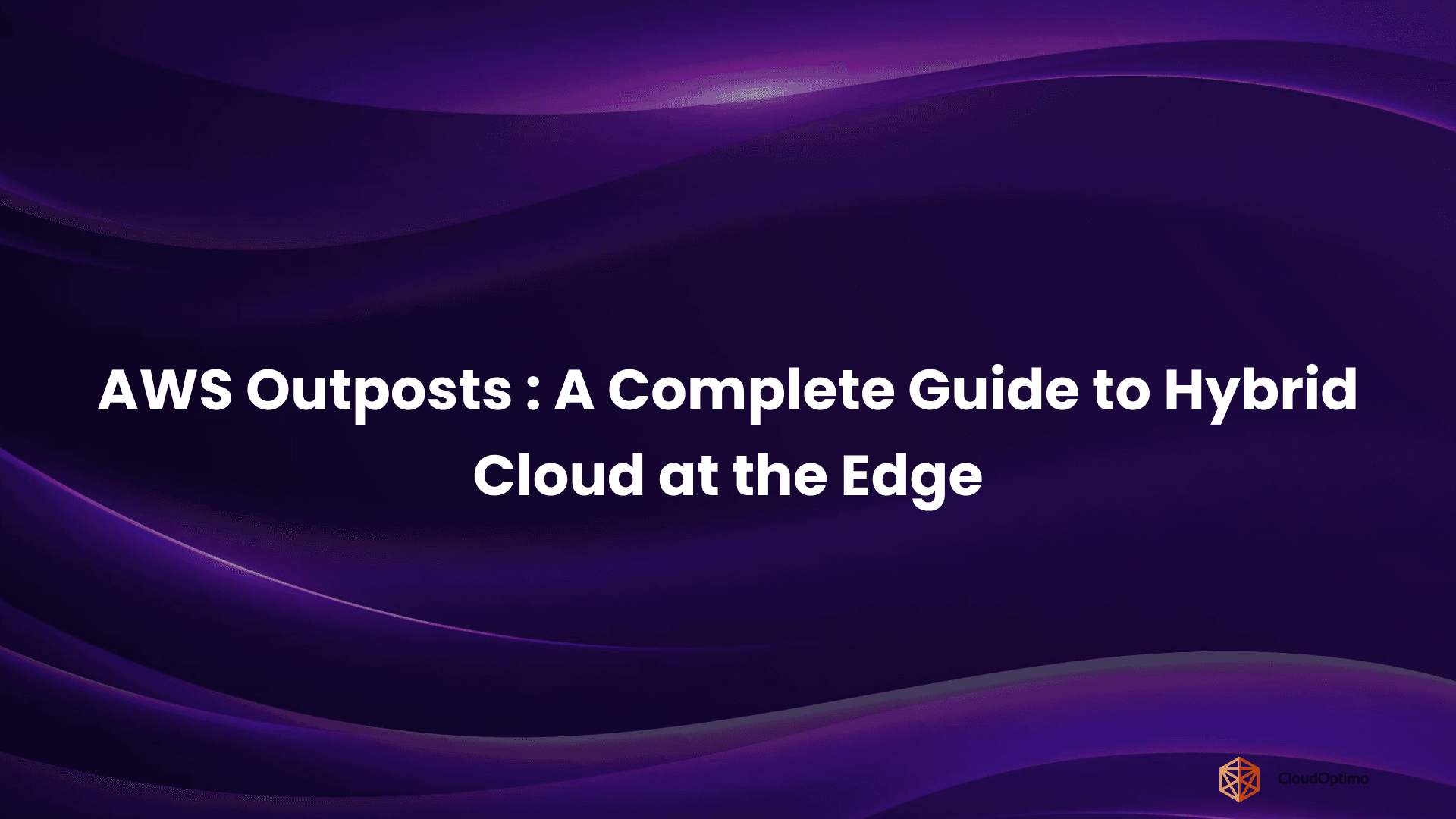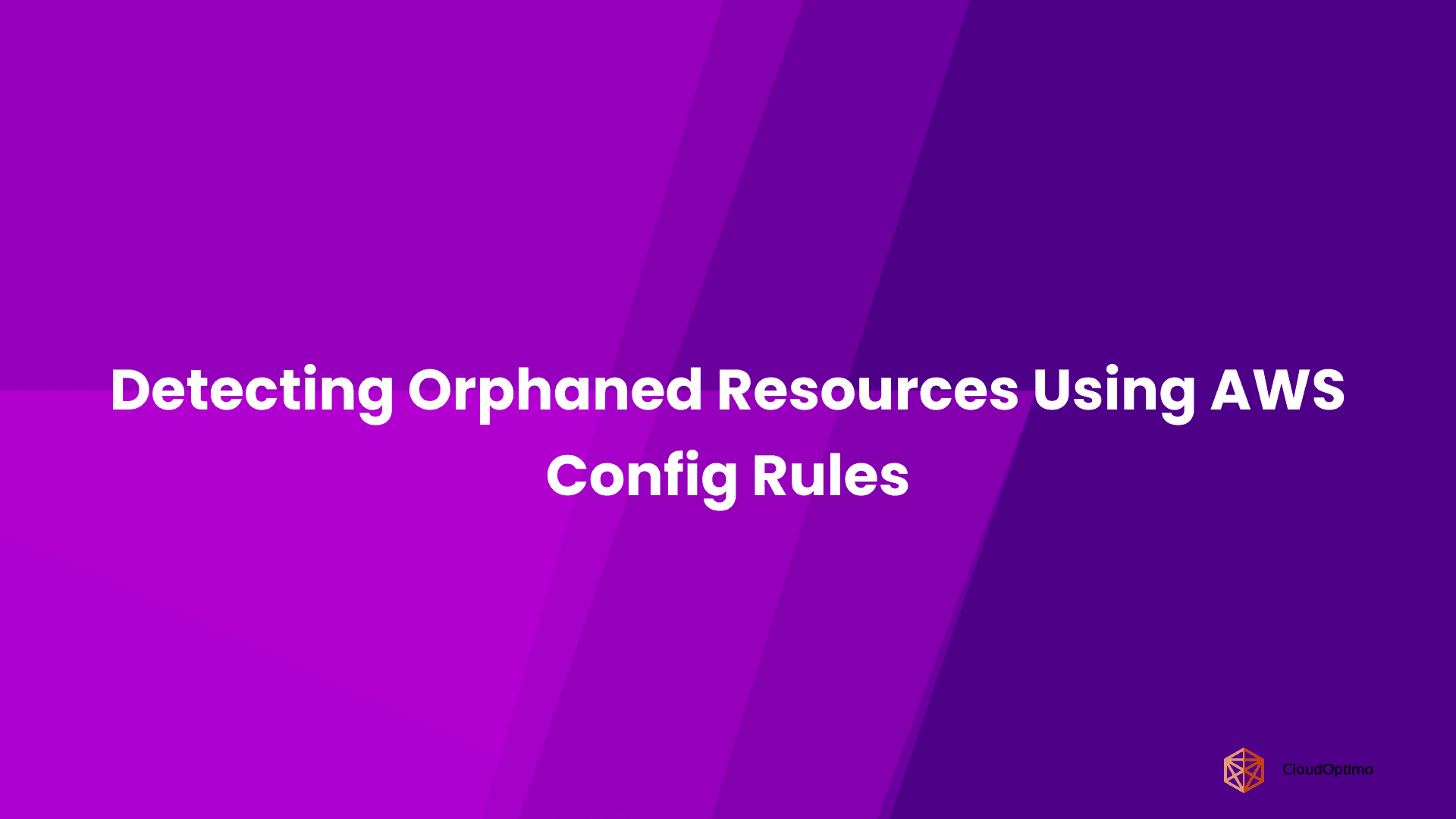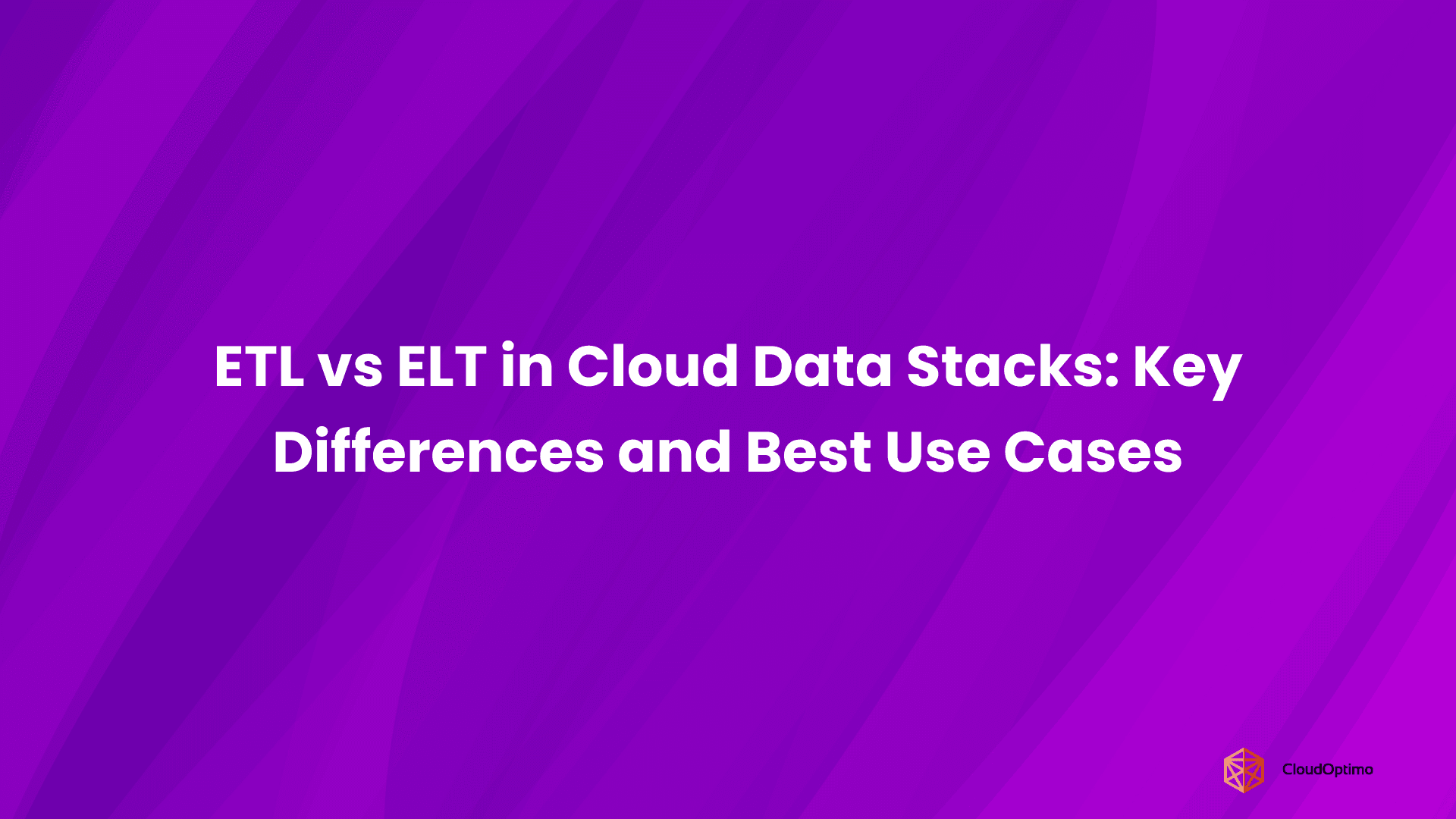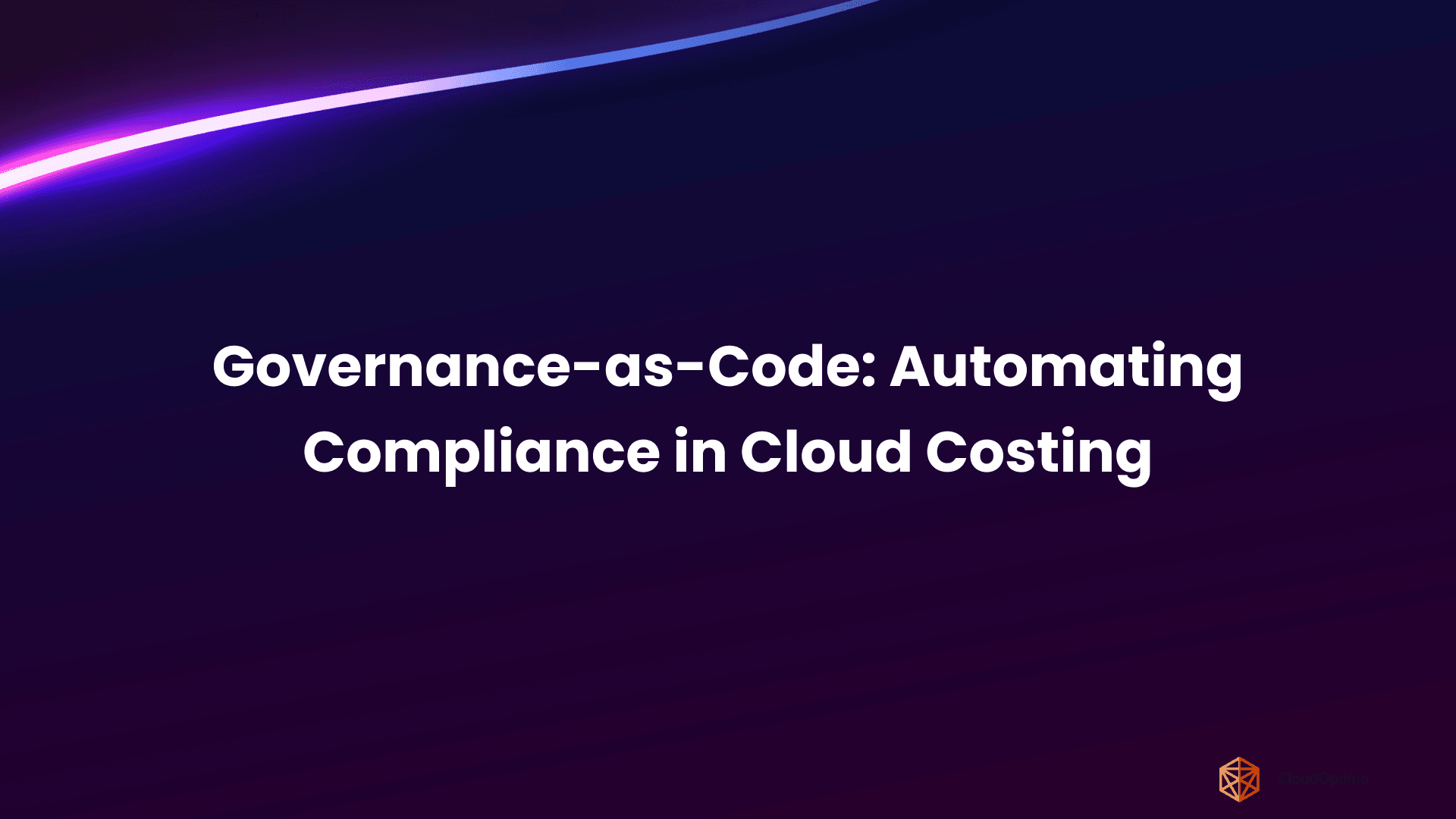1. Introduction
1.1. What is BigQuery?
BigQuery is a fully-managed, serverless data warehouse provided by Google Cloud Platform (GCP) for analyzing large datasets quickly and efficiently. It allows businesses and organizations to store and analyze vast amounts of data in real-time without worrying about infrastructure management. BigQuery is designed to handle everything from small-scale queries to complex analytical workloads with high efficiency, making it a powerful tool for data analysts, engineers, and business intelligence professionals.
BigQuery operates on a distributed architecture, which means data is spread across multiple servers, allowing for parallel processing of queries, ensuring faster results even with large datasets. Additionally, it supports SQL, the most widely used language for querying databases, so users familiar with SQL can start using BigQuery without a steep learning curve.
1.2. Why Should You Care About BigQuery?
BigQuery offers numerous advantages, especially for businesses dealing with large datasets or requiring real-time insights. Here are a few key reasons why you should care about BigQuery:
- Speed and Efficiency: BigQuery is optimized for fast analytics and can process petabytes of data in seconds, making it ideal for real-time decision-making.
- Serverless: You don’t need to manage or configure any servers. BigQuery automatically handles provisioning, scaling, and maintenance, which saves you time and resources.
- Cost-Effective: BigQuery’s pricing model is based on the amount of data processed, rather than storing data, meaning you only pay for what you use. The free tier allows users to start with minimal cost, making it an attractive option for smaller businesses.
- Integration with Google Cloud: BigQuery seamlessly integrates with other Google Cloud services, such as Google Cloud Storage, Dataflow, and AI/ML tools, offering a powerful ecosystem for data analytics.
- Scalability: Whether you’re dealing with gigabytes or petabytes of data, BigQuery scales automatically without any manual intervention, ensuring high performance even as data grows.
1.3. History and Evolution of BigQuery
BigQuery was launched in 2010 as a beta product and initially aimed at simplifying the process of querying large datasets. Over time, BigQuery evolved from a data query tool into a full-fledged data warehouse with the following milestones:
- 2010: BigQuery was first introduced as a fully-managed service for running SQL queries on large datasets.
- 2015: BigQuery became fully serverless, eliminating the need for users to manage infrastructure.
- 2017: BigQuery ML was launched, enabling users to build machine learning models directly inside BigQuery using SQL syntax.
- 2020 onwards: Continued improvements in performance, integrations with other GCP services, and increased availability across regions.
Today, BigQuery is one of the most widely used cloud data warehouses, with innovations continuing to make it a valuable tool for organizations working with big data.
2. Core Features and Architecture
2.1. Overview of BigQuery’s Data Storage Model
BigQuery’s storage model is based on a columnar database, which means data is stored in columns instead of rows. This structure offers several benefits, including:
- Efficient storage: Since only relevant columns are read during query execution, it reduces the amount of data that needs to be processed.
- Faster queries: Columnar storage speeds up aggregation and filtering operations, which are common in analytics workloads.
- Compression: Columnar data can be compressed more effectively, reducing storage costs.
Data in BigQuery is stored in tables within datasets. Each table is stored in a highly distributed and redundant manner across multiple servers, ensuring durability and high availability.
2.2. Serverless Architecture
One of the standout features of BigQuery is its serverless architecture. This means that users don’t need to worry about provisioning servers, managing clusters, or handling any backend configurations. Here’s how it works:
- Automatic scaling: BigQuery automatically scales to handle workloads of any size without manual intervention, whether you're processing gigabytes or petabytes of data.
- No infrastructure management: Google handles all server provisioning, maintenance, and resource allocation, freeing you up to focus on analyzing data.
- Cost-efficiency: You only pay for the compute resources used during query execution, rather than paying for idle resources.
This serverless model allows users to quickly run complex analytics without needing to understand the underlying infrastructure.
2.3. Scalability and Performance
BigQuery is designed to scale horizontally, meaning it can handle an ever-growing amount of data without sacrificing performance. Key aspects of BigQuery’s scalability and performance include:
- Massive parallel processing: BigQuery uses a distributed architecture where queries are executed across many machines simultaneously. This allows it to process large datasets in a fraction of the time traditional databases would require.
- Automatic resource management: BigQuery dynamically adjusts its resources based on query complexity, ensuring optimal performance even under heavy workloads.
For example, a query that scans hundreds of terabytes of data will automatically leverage BigQuery’s distributed system to process the query quickly and efficiently.
2.4. Query Execution and Data Distribution
BigQuery executes queries by distributing the workload across multiple nodes (servers). This parallel execution model speeds up the time it takes to get results. The key steps in BigQuery’s query execution process are:
- Query Parsing: The SQL query is parsed and analyzed to determine the best execution plan.
- Data Distribution: Data is distributed across multiple nodes for parallel processing.
- Execution: Each node processes a portion of the data, and the results are aggregated.
- Result Retrieval: The final query result is returned to the user.
This model is what allows BigQuery to scale and handle large datasets without any performance bottlenecks.
2.5. Real-Time Analytics
BigQuery supports real-time analytics, making it a powerful tool for organizations needing up-to-the-minute insights. Real-time data can be ingested into BigQuery through:
- Streaming inserts: Data can be inserted in real-time via the streaming API, making it available for querying almost instantly.
- Integration with Dataflow and Pub/Sub: These tools can be used to process and stream data in real-time, feeding it directly into BigQuery.
Real-time analytics enables organizations to monitor systems, track events, and make quick decisions based on fresh data.
2.6. Security and Compliance
BigQuery takes security seriously, offering robust security measures to protect your data. Key features include:
- Data encryption: Data is encrypted at rest and in transit, ensuring that your information is always protected.
- Access control: BigQuery integrates with Google Cloud Identity and Access Management (IAM), allowing you to manage user access at a granular level (e.g., who can query data, who can manage datasets).
- Audit logging: All actions performed within BigQuery are logged for compliance and audit purposes.
- Compliance: BigQuery complies with various industry standards and regulations, including GDPR, HIPAA, and SOC 2, making it a suitable choice for industries with strict compliance requirements.
3. Getting Started with BigQuery
3.1. Creating Your First BigQuery Project
To start using BigQuery, you’ll need to create a project within Google Cloud Platform (GCP). Here’s a step-by-step guide to creating your first BigQuery project:
- Sign into Google Cloud Console: Navigate to the Google Cloud Console (console.cloud.google.com).
- Create a New Project: From the Cloud Console dashboard, click “Create Project.” Give it a name and assign it to a billing account.
- Enable BigQuery API: Once your project is created, enable the BigQuery API from the "API & Services" section.
- Access BigQuery: From the Google Cloud Console, navigate to BigQuery and start exploring datasets, creating tables, and running queries.
Code Snippet:
Example of a basic query to retrieve data from an existing dataset:
| sql SELECT name, age FROM `your_project.your_dataset.your_table` WHERE age > 30; |
This query retrieves the names and ages of individuals over the age of 30 from a table in your BigQuery dataset.
3.2. Loading Data into BigQuery
Once your project is set up, you can load data into BigQuery using various methods:
- Upload CSV/JSON files: You can directly upload files from your computer into BigQuery tables using the web UI.
- Stream data: For real-time data ingestion, use the streaming API to push data into BigQuery.
- Load from Cloud Storage: If you have large datasets stored in Google Cloud Storage, you can load them directly into BigQuery.
3.3. Basic SQL Queries in BigQuery
BigQuery supports standard SQL, which means you can write SQL queries to interact with your data. Here's an example of a basic SQL query:
| sql SELECT * FROM `your_project.your_dataset.your_table` LIMIT 10; |
This query selects the first 10 rows from a table.
For more advanced queries, you can use functions like JOIN, GROUP BY, HAVING, and window functions to analyze your data further.
4. Data Management in BigQuery
4.1. Organizing Data: Datasets, Tables, and Partitions
In BigQuery, data is organized in a hierarchical structure that simplifies management and ensures efficient querying. Here's how it works:
- Datasets: A dataset is a container for your tables, views, and other resources. It's the highest level of organization within BigQuery and serves as a namespace for your data. Each dataset resides within a specific Google Cloud project.
- Tables: Within a dataset, data is stored in tables. A table consists of rows and columns, much like any relational database. Each table has a schema that defines the structure (i.e., the columns and data types).
- Partitions: BigQuery supports partitioning of tables, which is a technique for dividing large tables into smaller, manageable parts (partitions). Partitioning can significantly improve query performance and reduce costs. You can partition tables based on:
- Date or Timestamp: Partitioning by date is especially useful for time-series data.
- Integer Range: Partitioning by an integer column can help if you’re working with data that’s naturally divided into numeric ranges.
Partitioning enables you to process only the relevant data, making queries faster and cheaper. You can specify partitioning when creating a table or apply partitioning to existing tables.
4.2. Data Types and Schema Design
In BigQuery, every table has a schema that defines the structure of the data. The schema specifies the names of the columns, the data types, and whether the columns are required or optional.
Common Data Types in BigQuery:
- STRING: For text or alphanumeric data.
- INTEGER: For whole numbers.
- FLOAT: For floating-point numbers.
- BOOLEAN: For true/false values.
- DATE, DATETIME, TIMESTAMP: For date and time-related data.
- ARRAY: For storing lists of values (e.g., arrays of integers or strings).
- STRUCT: For storing nested data (e.g., a set of related fields such as name, age, and address).
Schema Design Tips:
- Keep it simple: Avoid overcomplicating your schema by including unnecessary columns or deeply nested data.
- Use proper data types: Choose the correct data type for your columns. For instance, use INTEGER for whole numbers, FLOAT for decimals, and STRING for text.
- Consider partitioning: If you’re working with time-series data, partitioning by date or timestamp can help with both performance and cost efficiency.
Example Schema for an E-Commerce Table:
| Column Name | Data Type | Description |
| OrderID | STRING | Unique order ID |
| CustomerID | STRING | Unique customer ID |
| OrderDate | TIMESTAMP | Date and time of order |
| TotalAmount | FLOAT | Total value of the order |
4.3. Query Optimization Techniques
When working with large datasets, performance optimization becomes critical. Here are a few techniques to help you optimize your BigQuery queries:
- Use Partitioning and Clustering: Partitioning can significantly reduce the amount of data scanned by your queries, and clustering helps organize your data on disk for faster retrieval. Using both together can be a game-changer.
- Limit Data Scanned: BigQuery charges based on the amount of data processed. To reduce costs, always try to limit the data scanned in your queries:
- Use WHERE clauses to filter unnecessary data.
- Use SELECT to retrieve only the columns you need.
- **Avoid SELECT ***: Instead of selecting all columns with SELECT *, be specific about which columns you want. This reduces the amount of data processed and speeds up query execution.
- Use Approximate Functions: For large datasets, BigQuery offers approximate functions (e.g., APPROX_COUNT_DISTINCT) that can return faster results with minor loss of precision.
- Materialized Views: Instead of re-running expensive queries, you can use materialized views in BigQuery to precompute and store results, which can be queried much faster.
5. Pricing and Cost Management
5.1. Understanding the Pricing Structure
BigQuery’s pricing is based on several factors, such as storage, queries, and data loading. Here’s how the pricing breaks down:
- Storage Costs: You’re charged for the amount of data stored in BigQuery. This includes both active and long-term storage. Active storage costs more than long-term storage (for data stored for over 90 days).
- Query Costs: BigQuery charges for queries based on the amount of data scanned. The more data you query, the higher the cost. However, you can reduce costs by optimizing your queries (e.g., using partitions).
- Streaming Inserts: If you are inserting data in real-time, you’ll be charged for the data streamed into BigQuery.
- Export Costs: If you export data from BigQuery to another system or Cloud Storage, there may be additional charges.
5.2. Cost Optimization Strategies
To ensure you’re getting the most value from BigQuery, it’s important to optimize both your storage and query costs. Here are a few strategies:
- Optimize Queries: As mentioned earlier, using filtering and partitioning reduces the amount of data scanned and helps reduce query costs.
- Partitioning Tables: Partitioning tables by date or other relevant columns can reduce the data scanned by queries, which saves money. For example, instead of scanning an entire table of 10 TBs, partitioning by date can allow BigQuery to scan just the relevant 1 TB of data for a specific query.
- Use the Free Tier: BigQuery offers a free tier, which provides up to 1 TB of queries and 10 GB of storage per month at no charge. This is ideal for small projects or initial experimentation.
- Long-Term Storage: If your data isn’t accessed frequently, move it to long-term storage. The cost for long-term storage is significantly lower than for active storage.
5.3. Free Tier and Its Limitations
BigQuery offers a generous free tier that can help you get started without incurring any costs. Here are the key limitations of the free tier:
- Free Queries: You can run up to 1 TB of queries per month for free. However, once you exceed this, you’ll be charged based on the amount of data scanned.
- Free Storage: BigQuery provides 10 GB of storage per month for free. If your storage usage exceeds this, you’ll need to pay for additional storage.
It’s a great way to explore BigQuery's capabilities without making any initial investment, but keep in mind that beyond the free usage, there are charges for both queries and storage.
6. Advanced Features and Capabilities
6.1. BigQuery Machine Learning (BigQuery ML)
BigQuery ML allows you to build and deploy machine learning models directly within BigQuery using SQL queries. This eliminates the need for data engineers or data scientists to move data out of BigQuery into separate machine learning frameworks.
Key Features of BigQuery ML:
- Linear regression, logistic regression: For predictive modeling.
- Clustering: For segmenting data into meaningful groups.
- Time series forecasting: For predicting trends over time.
With BigQuery ML, you can train models on your data without needing to export it, making it an efficient way to analyze data and perform predictive analytics.
Code Snippet (Example of training a linear regression model in BigQuery ML):
| sql CREATE OR REPLACE MODEL `your_project.your_dataset.model_name` OPTIONS(model_type='linear_reg') AS SELECT feature1, feature2, target FROM `your_project.your_dataset.table_name`; |
6.2. BigQuery GIS (Geospatial Data Analysis)
BigQuery GIS is a powerful tool for analyzing geospatial data within BigQuery. It enables you to work with spatial data types, such as points, lines, and polygons, and perform geographic operations like finding distances, intersections, and bounding boxes.
Common GIS Functions:
- ST_Distance: Calculates the distance between two points.
- ST_Within: Determines if a point is within a polygon.
6.3. BigQuery BI Engine for Business Intelligence
BigQuery BI Engine is an in-memory analytics service that integrates with popular business intelligence tools like Looker and Google Data Studio. It enables faster and more responsive dashboards, reports, and data exploration by caching query results in memory.
- Key Benefits:
- Speed: Queries are cached in memory for faster retrieval.
- Scalability: BI Engine scales automatically as data and queries grow.
6.4. Using BigQuery with External Tools (e.g., Looker, Tableau)
BigQuery integrates seamlessly with several business intelligence (BI) and data visualization tools, including Looker and Tableau. These tools help users explore, visualize, and report on data stored in BigQuery.
- Looker: Provides real-time analytics and data exploration.
- Tableau: Offers powerful visualizations and reporting capabilities.
6.5. BigQuery in Hybrid and Multi-cloud Environments
BigQuery can also be used in hybrid and multi-cloud environments, enabling seamless data analysis across different platforms. By integrating with other cloud providers (e.g., AWS, Azure), BigQuery allows businesses to analyze data across their entire infrastructure without vendor lock-in.
7. BigQuery Ecosystem and Integrations
7.1. Integration with Google Cloud Services
BigQuery is an integral part of the Google Cloud ecosystem, offering deep integration with a variety of Google Cloud services. This makes it a powerful tool for organizations already leveraging other parts of the Google Cloud Platform (GCP). Here are some key integrations:
- Google Cloud Storage (GCS): You can load large datasets from Google Cloud Storage into BigQuery using the bq load command or through the BigQuery web UI. This integration allows easy handling of unstructured data and performing analytics on it.
- Google Cloud Pub/Sub: Pub/Sub is a messaging service for real-time event ingestion. BigQuery can ingest data directly from Pub/Sub streams, enabling real-time data analytics.
- Google Cloud Dataproc: For batch processing, you can use Google Cloud Dataproc, a managed Hadoop and Spark service, to process large datasets and then load the results into BigQuery.
- Google Cloud Dataflow: Dataflow is a fully managed service for stream and batch data processing. It integrates with BigQuery to perform ETL (Extract, Transform, Load) operations on data and then store it in BigQuery for analysis.
- Google Data Studio and Looker: These are Google’s Business Intelligence tools that integrate natively with BigQuery. They allow you to create reports and dashboards from your BigQuery data, enabling better insights and decision-making.
BigQuery’s integration with other GCP services streamlines the process of building end-to-end data pipelines, data lakes, and real-time analytics platforms, offering scalability, performance, and cost-effectiveness.
7.2. Connecting BigQuery to Machine Learning Frameworks
BigQuery is not just a data warehouse; it also serves as a powerful tool for machine learning (ML). The ability to connect BigQuery to popular ML frameworks allows data scientists and engineers to build advanced models directly on your data without moving it out of BigQuery. Here’s how you can connect BigQuery to ML frameworks:
- BigQuery ML: BigQuery ML allows you to create machine learning models using SQL syntax. This means you don’t have to export your data to other platforms like TensorFlow or PyTorch. You can use models like logistic regression, linear regression, time-series forecasting, and clustering directly inside BigQuery.
- TensorFlow: For more advanced ML tasks, you can export data from BigQuery into TensorFlow, a popular open-source machine learning library. TensorFlow integrates with Google Cloud AI Platform, where BigQuery data can be used for training complex models.
- Scikit-learn & XGBoost: You can export BigQuery data into Python libraries such as Scikit-learn and XGBoost. These libraries provide tools for building classical machine learning models.
- Cloud AI Hub: Cloud AI Hub is a platform that connects BigQuery to pre-trained ML models from Google’s AI team, providing access to advanced models without needing deep knowledge of ML.
By combining BigQuery with these machine learning frameworks, organizations can harness the power of both advanced data analytics and predictive modeling without the need to manually move or replicate data.
8. Best Practices for Using BigQuery
8.1. Writing Efficient Queries
Efficient querying is essential when working with large datasets in BigQuery. Here are several tips to optimize your queries:
- Avoid SELECT *: Always specify the columns you need instead of selecting all columns with SELECT *. This reduces the amount of data processed, improving query performance and reducing costs.
- Filter Early: Use WHERE clauses to filter out unnecessary data as early as possible. This reduces the number of rows being processed, making your queries faster and more cost-efficient.
- Use Partitioning and Clustering: Partition your tables by date or other relevant columns, and cluster your data to group rows with similar values together. This minimizes the amount of data scanned by queries.
- Limit Query Scope: When possible, limit the scope of queries by restricting the dataset or table size, especially when running expensive aggregate functions.
- Use Approximate Functions: BigQuery offers approximate functions like APPROX_COUNT_DISTINCT that can provide faster results while sacrificing minimal accuracy. These functions are useful for exploratory data analysis.
Code Snippet (Example of an optimized query):
| sql SELECT order_date, SUM(total_sales) AS total_sales FROM `your_project.your_dataset.orders` WHERE order_date BETWEEN '2024-01-01' AND '2024-01-31' GROUP BY order_date ORDER BY order_date; |
This query filters by date first, then groups and orders the data, ensuring that unnecessary rows aren’t processed.
8.2. Securing and Managing Data Access
Managing access control and securing your data is critical when using BigQuery. Google Cloud provides a robust Identity and Access Management (IAM) system to help you secure data. Here’s how to manage access:
- IAM Roles: Use predefined IAM roles to grant users appropriate permissions (e.g., Viewer, Editor, Owner). You can also create custom roles tailored to your needs.
- Dataset-Level Access: You can grant users or groups access to specific datasets in BigQuery without giving them broader access to the entire project. This ensures data access is tightly controlled.
- Column-Level Security: BigQuery also supports column-level security, which allows you to grant access to specific columns in a table, offering finer control over sensitive data.
- Audit Logs: Use Cloud Audit Logs to monitor who accessed your data, when, and what actions were taken. This helps in tracking usage and identifying potential security risks.
8.3. Monitoring and Debugging Queries
Efficiently monitoring and debugging your queries can help you spot performance bottlenecks and optimize them for faster execution:
- Query Execution Plan: Review the query execution plan to understand how BigQuery processes your query. The execution plan gives insights into which operations took the longest and which parts of the query might need optimization.
- BigQuery Query History: BigQuery stores a history of all executed queries. You can review past queries to monitor performance, understand cost patterns, and debug issues.
- Query Diagnostics: If you notice a query is running slowly, you can use the BigQuery Query Plan Explanation tool to find out which parts of the query are consuming the most resources and take appropriate action.
8.4. Data Governance and Privacy
Data governance ensures that your data is properly managed and secured, following legal and regulatory requirements:
- Access Control: As discussed, using IAM roles and column-level security is key to protecting sensitive information.
- Data Retention Policies: You can set up data retention policies to ensure that data is only kept as long as necessary and deleted afterward, helping you comply with privacy regulations like GDPR.
- Data Encryption: BigQuery automatically encrypts all data at rest and in transit. You can also use Cloud Key Management to manage your encryption keys for additional control.
9. BigQuery Use Cases
9.1. Big Data Analytics
BigQuery is an excellent solution for running big data analytics. Whether you're working with terabytes or petabytes of data, BigQuery's scalability allows you to run complex analyses quickly and efficiently. For example:
- Retailers can analyze customer transaction data to understand purchasing patterns.
- Manufacturers can analyze sensor data from IoT devices to optimize production lines.
BigQuery’s fast querying, coupled with its ability to handle massive datasets, makes it an ideal tool for big data analytics in industries such as retail, healthcare, and telecommunications.
9.2. Real-Time Data Processing
BigQuery can process real-time data streams using Google Cloud Pub/Sub. This is ideal for applications that require immediate insights based on real-time data:
- Financial Services: Analyzing stock prices and financial transactions in real-time to detect fraud or predict market trends.
- E-commerce: Monitoring customer behavior in real-time to recommend products or detect issues before they escalate.
BigQuery’s ability to seamlessly integrate with Pub/Sub and other streaming tools allows businesses to act on data in near real-time.
9.3. Business Intelligence and Reporting
BigQuery is widely used for business intelligence (BI) and reporting, thanks to its fast query performance and integration with BI tools like Google Data Studio and Looker. Organizations can build dashboards and reports to track key metrics:
- Sales Reporting: Organizations can create sales reports by querying transactional data stored in BigQuery and visualizing the results in a dashboard.
- Operational Dashboards: Real-time monitoring dashboards can help track everything from server performance to user activity.
BigQuery’s integration with BI tools allows businesses to generate insights from their data efficiently and effectively.
9.4. Industry-specific Use Cases (e.g., Healthcare, Finance)
BigQuery is also highly adaptable for specific industries. Here are some examples:
- Healthcare: BigQuery can be used to analyze patient data, monitor health trends, and ensure compliance with privacy laws such as HIPAA.
- Finance: Financial institutions use BigQuery to process transaction data, monitor compliance, and predict market trends using machine learning.
- Government: BigQuery helps governments analyze public data, track traffic patterns, and manage social programs.
These industry-specific applications show how versatile BigQuery can be across different sectors.
10. BigQuery vs Other Data Warehouses
10.1. Comparison with Amazon Redshift and Snowflake
BigQuery is one of the top players in the cloud-native data warehouse landscape, and it often gets compared to other major solutions like Amazon Redshift and Snowflake. Let’s break down the key differences:
1. Architecture
- BigQuery: It’s a fully-managed, serverless data warehouse. This means you don’t need to worry about scaling infrastructure—Google does all the heavy lifting, automatically provisioning resources and managing queries.
- Amazon Redshift: This solution uses a managed cluster-based model. Users still need to provision and manage clusters themselves, though it offers more flexibility and control over how those clusters are scaled.
- Snowflake: Operating on a multi-cloud architecture, Snowflake allows for the separation of compute and storage. This approach offers users fine-grained control over both scaling and pricing, which is great for businesses that need flexibility.
2. Query Performance
- BigQuery: Powered by Dremel, a massively parallel query engine optimized for ad-hoc queries and real-time analytics, BigQuery excels at processing large datasets in a matter of seconds.
- Redshift: It uses a columnar storage model and performs best with batch processing, especially for tasks that involve complex joins and aggregations.
- Snowflake: Like Redshift, Snowflake also employs columnar storage. However, it offers dynamic scaling, which means you can scale compute and storage independently, allowing for more efficient query execution.
3. Pricing
- BigQuery: It has a pay-per-query pricing model. This means you’re billed based on the data scanned by each query. Plus, there’s a free tier with limited monthly data usage, making it accessible for smaller projects.
- Redshift: Pricing here is based on an hourly rate tied to the size of the provisioned clusters, so you get predictable costs, especially for workloads with consistent, known usage patterns.
- Snowflake: Snowflake uses a pay-per-query model as well, but it gives you the option to scale compute and storage separately. This flexibility can help you save on costs for certain workloads.
4. Use Cases
- BigQuery: Ideal for those who need a serverless, fully managed solution, particularly for real-time analytics or machine learning workflows.
- Redshift: Best suited for businesses needing more control over their infrastructure, particularly for data warehousing tasks involving ETL or batch processing.
- Snowflake: Great for organizations that need flexibility, multi-cloud compatibility, and the ability to manage storage and compute separately.
10.2. When to Choose BigQuery over Other Solutions
When should you choose BigQuery over Redshift or Snowflake? The answer depends on your specific needs. Here are a few scenarios where BigQuery really shines:
- You’re heavily invested in the Google Cloud ecosystem: BigQuery integrates effortlessly with other Google Cloud tools like Google Cloud Storage, Pub/Sub, and Google Data Studio, making it the perfect choice for businesses already using Google Cloud.
- You need a serverless solution: With BigQuery’s serverless architecture, there’s no need for manual infrastructure management. If you don’t want to worry about scaling or provisioning clusters, BigQuery is your best bet.
- You require real-time analytics: BigQuery can process massive datasets in real-time, so if your business needs to act on data as it’s generated, BigQuery’s speed, coupled with built-in machine learning capabilities, can power fast, actionable insights.
- You want a fully-managed, scalable solution: If scaling your data warehouse without managing infrastructure is a priority, BigQuery offers a fully-managed, highly scalable solution that grows with your needs.
In short, BigQuery is an excellent choice if you prioritize serverless management, real-time insights, and seamless Google Cloud integration.
11. The Future of BigQuery
11.1. Evolving Trends in Data Warehousing
The world of data warehousing is changing fast, and BigQuery is leading the charge. Here are some key trends you’ll see in the future:
1. Serverless Computing
As more services shift toward serverless computing, BigQuery’s serverless architecture is expected to become even more advanced. This means better automation, smarter scaling, and less hands-on management, which is great for businesses who want to focus on analyzing data rather than infrastructure.
2. Real-Time Data Processing
Businesses are increasingly demanding real-time insights. BigQuery’s ability to stream and process data in real-time will keep improving. Expect faster data ingestion and quicker query execution, which will help organizations take immediate action on incoming data.
3. Integration with Machine Learning
The future of data warehousing lies in machine learning. BigQuery’s BigQuery ML feature already allows users to build and deploy machine learning models directly within the data warehouse, and this functionality will expand with more advanced algorithms and capabilities.
4. Multi-Cloud and Hybrid Environments
BigQuery will continue to evolve to support multi-cloud and hybrid cloud environments. This means organizations can work seamlessly across multiple cloud providers while ensuring consistent performance and cost efficiency.
5. Data Governance and Privacy
With privacy regulations tightening worldwide, BigQuery is set to enhance its security features to help businesses comply with data protection standards. Expect continued improvements around data sovereignty and auditability.
11.2. Upcoming Features and Innovations
Google Cloud is constantly working to make BigQuery even better. Some exciting upcoming features include:
- Federated Queries: You’ll soon be able to run queries across multiple data sources (like Cloud Storage or Cloud Spanner) without needing to load them into BigQuery. This will enable even more seamless cross-platform querying.
- Advanced Machine Learning: BigQuery will continue integrating with Google AI, expanding its machine learning capabilities. We can expect support for more advanced deep learning models, making it a more powerful tool for AI-driven applications.
- Automated Query Optimization: Google is working on AI-driven query optimization that will automatically improve query execution plans and boost performance without requiring user intervention.
- Expanded Data Connectivity: BigQuery is integrating with more third-party tools and data sources, making it even more versatile and compatible with other enterprise systems.
With these innovations, BigQuery is poised to stay at the top of the cloud data warehouse game, empowering organizations to manage and analyze their data faster, smarter, and more efficiently than ever before.
In conclusion, BigQuery is a must-have tool for organizations looking to make data-driven decisions faster and simplify data management. With continuous innovation and Google Cloud integration, BigQuery remains the go-to choice for businesses looking to harness the true power of their data.