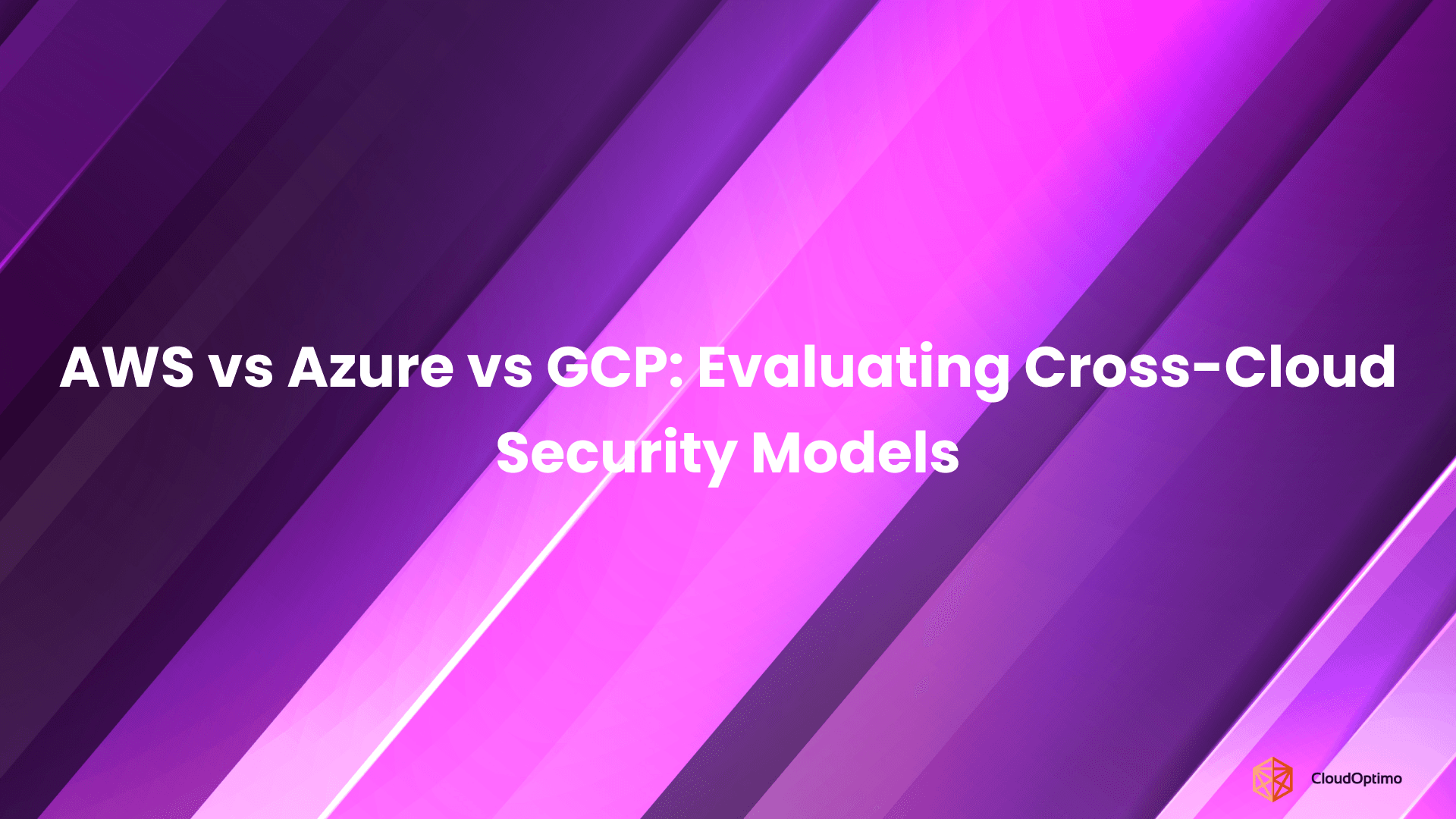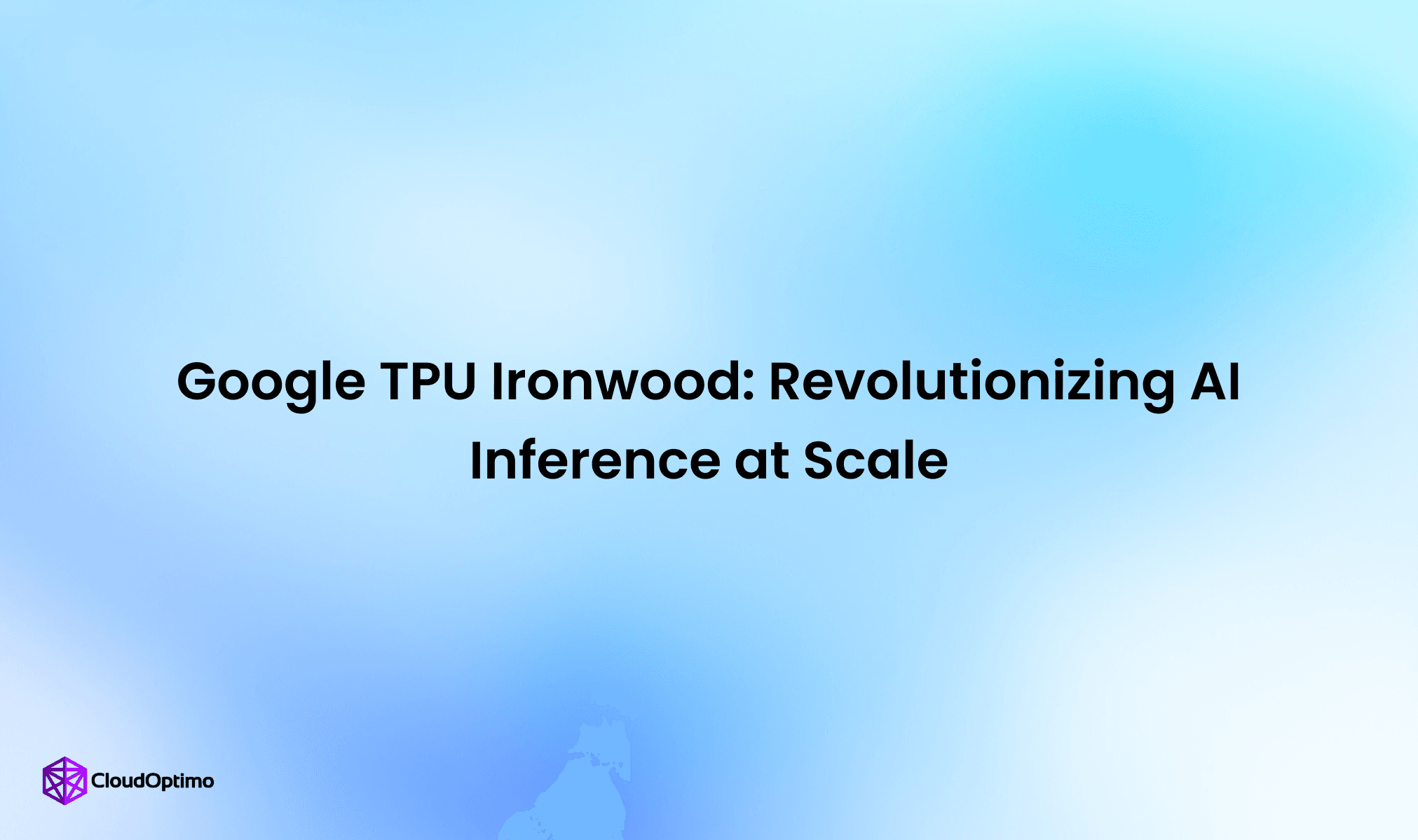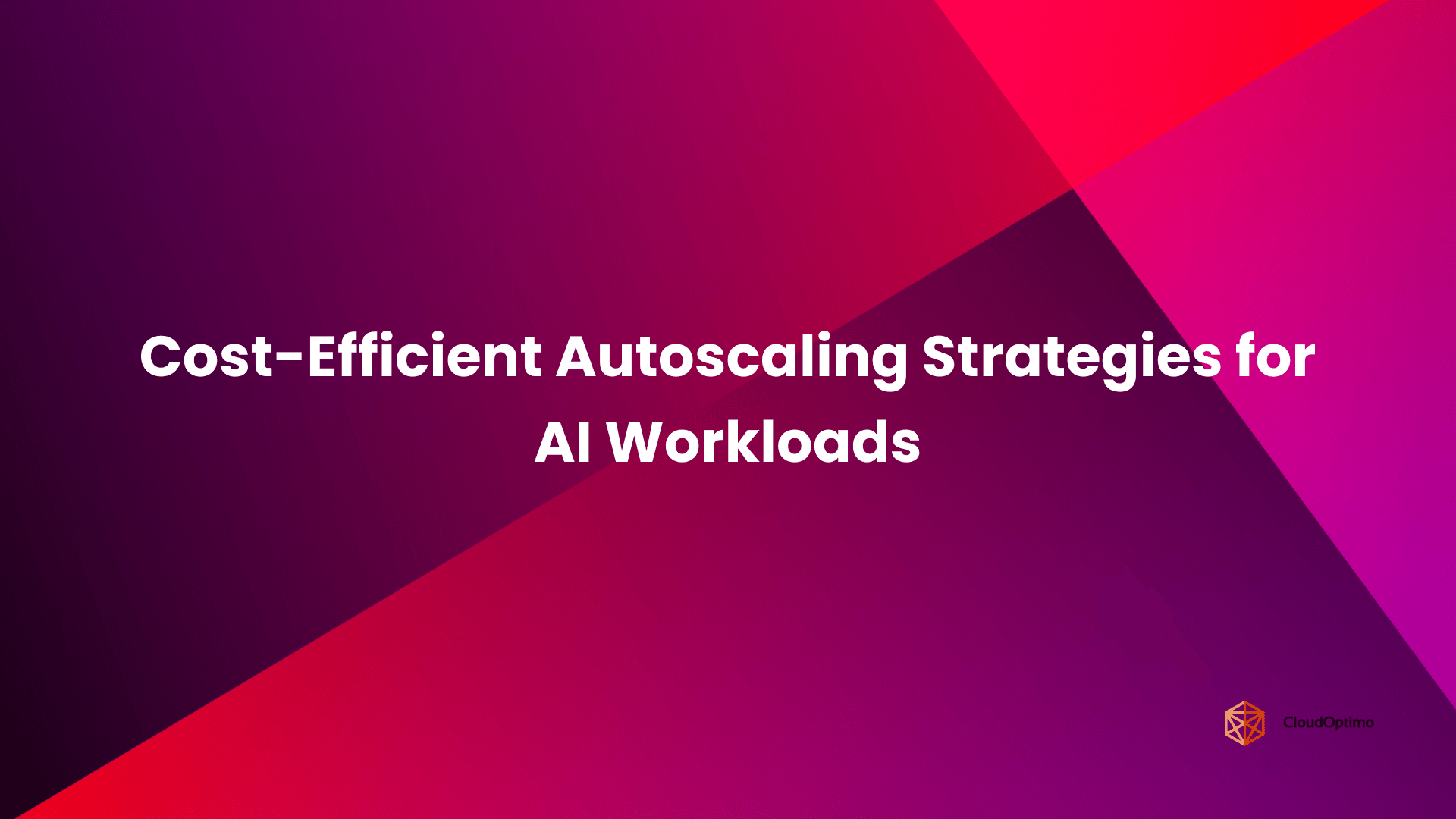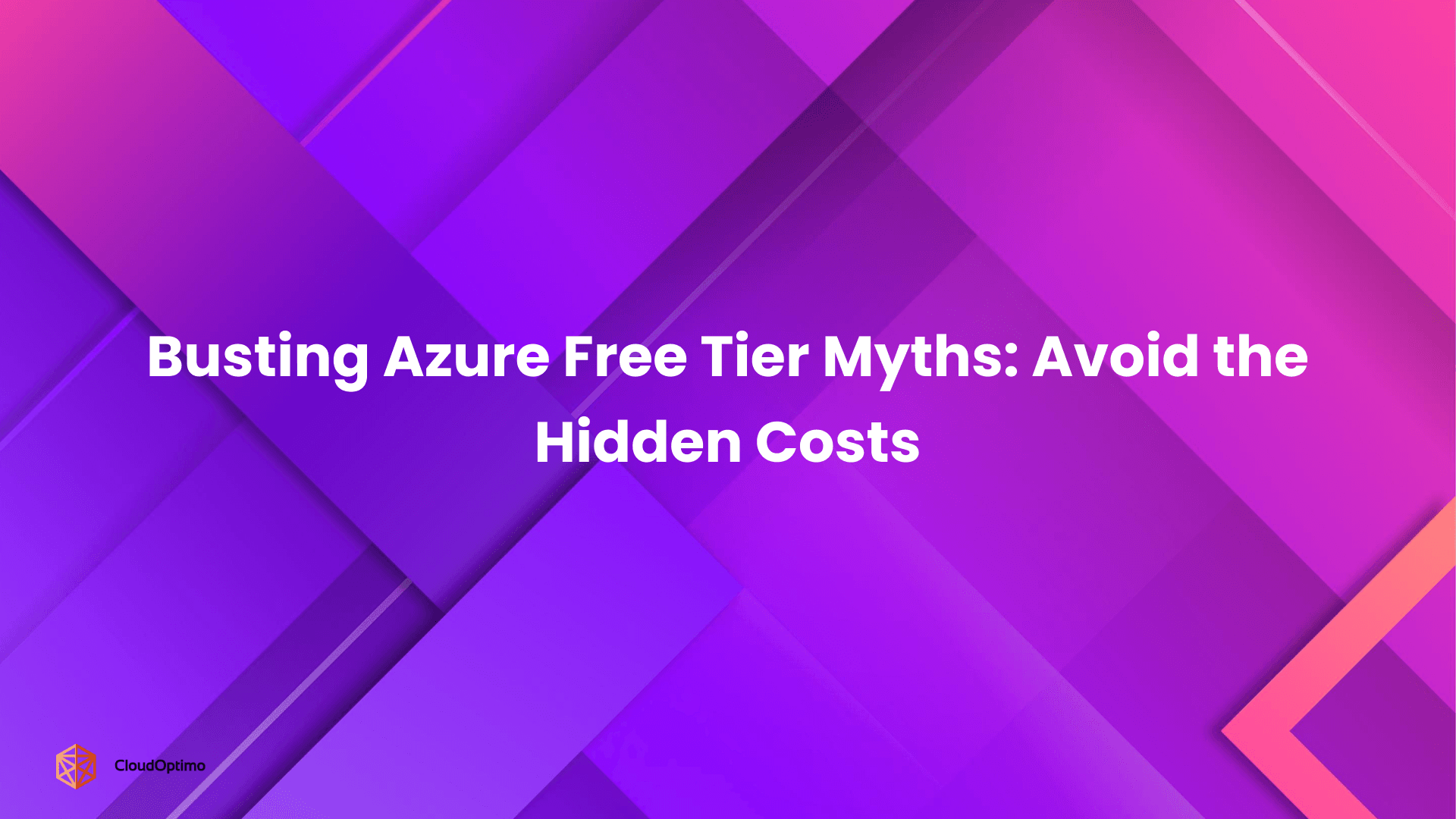Delivering applications quickly and reliably is a must in today’s fast-paced development world. Continuous Integration and Continuous Deployment (CI/CD) streamline code integration, testing, and deployment, making software delivery seamless. Kubernetes takes CI/CD to the next level by automating the deployment, scaling, and management of containerized applications.
This blog walks you through setting up a Kubernetes-based CI/CD pipeline, best practices, challenges, and future trends.
Understanding the Fundamentals of CI/CD
Before diving into Kubernetes, let's establish a solid understanding of CI/CD.
- Continuous Integration (CI): Automates the process of merging code changes, running tests, and ensuring a stable build.
- Continuous Deployment (CD): Extends CI by automatically deploying tested builds to production environments.
Traditional CI/CD vs. Kubernetes CI/CD: Key Differences
Kubernetes takes CI/CD to the next level, offering major advantages over traditional methods. Here’s a quick comparison:
| Feature | Traditional CI/CD | Kubernetes CI/CD |
| Deployment Target | VMs, Bare Metal | Containers & Pods |
| Scaling | Manual or script-based | Autoscaling & Self-healing |
| Configuration Management | Hardcoded scripts | Declarative manifests (YAML, Helm) |
With Kubernetes, CI/CD becomes more declarative, automated, and scalable.
Kubernetes as the Modern Deployment Platform
Kubernetes is far more than just a container orchestrator; it’s the cornerstone of modern, scalable, and resilient CI/CD workflows. By automating and simplifying complex processes, Kubernetes enhances deployment reliability, flexibility, and speed. Here’s why Kubernetes is indispensable in modern CI/CD:
- High Availability & Fault Tolerance:
Kubernetes ensures that your app remains available and resilient, even during failures. It automatically reschedules failed containers or nodes, ensuring minimal downtime and continuous service delivery, without requiring manual intervention. - Effortless Deployments & Self-Healing:
With Kubernetes, deployments are predictable and automated. Kubernetes performs rolling updates to ensure that new versions of your app are deployed gradually with zero downtime. If something goes wrong, Kubernetes can automatically rollback to the previous stable version. Furthermore, if a container crashes, Kubernetes automatically detects the failure and restarts the container, ensuring continuous uptime. - Scalability:
Kubernetes scales your applications based on real-time demand. As traffic grows, Kubernetes automatically adds more instances of your app, and when traffic drops, it scales down resources to save on costs. This dynamic scaling ensures that your CI/CD pipeline can handle fluctuations in usage efficiently. - Declarative Configuration (IaC):
Kubernetes uses Infrastructure as Code (IaC) to define the desired state of your application and infrastructure. This approach makes deployments predictable and repeatable, allowing you to version control configurations, automate environment creation, and easily roll back to previous versions when necessary.
By combining automation, scalability, self-healing, and infrastructure as code, Kubernetes forms the backbone of modern deployment, enabling fast, resilient, and secure CI/CD pipelines.
Testing Strategies in Kubernetes CI/CD
- Unit Testing – Testing individual components.
- Integration Testing – Ensuring different microservices interact correctly.
- End-to-End (E2E) Testing – Validating application functionality in a Kubernetes cluster.
- Chaos Engineering – Simulating failures to test resilience.
CI/CD Tool Comparison for Kubernetes
Various tools are available to manage Kubernetes-based CI/CD pipelines. Here’s a comparison of popular tools:
| Tool | Best For | Key Features |
| Jenkins | Custom CI/CD | Highly flexible, plugin support |
| GitHub Actions | GitHub-based projects | Seamless GitHub integration |
| GitLab CI/CD | End-to-end automation | Built-in security & compliance |
| ArgoCD | GitOps-style deployments | Kubernetes-native declarative CD |
| FluxCD | Lightweight GitOps | Secure and fast deployments |
Benefits of Kubernetes-Based CI/CD
- Faster and more reliable software delivery.
- Early detection of bugs through automated testing.
- Improved collaboration between developers and operations teams.
- Reduced manual intervention, leading to fewer errors.
CI/CD Pipeline Architecture for Kubernetes
Understanding the Key Components of a Kubernetes CI/CD Pipeline
Let's take a closer look at the individual components that make it all work. Understanding each part of the pipeline is critical for configuring an efficient, secure, and reliable CI/CD system.
- Source Control (Git)
- Role: Stores the application code and configuration, tracks changes, and enables collaboration among developers.
- Why It’s Important: Git acts as the starting point for all CI/CD pipelines, ensuring that each change made to the codebase triggers the necessary build and deployment processes.
- CI Server (Jenkins, GitHub Actions, etc.)
- Role: Automates the build process, runs tests, creates container images, and reports build statuses.
- Why It’s Important: The CI server automates the critical build and test processes, reducing the manual work required for each deployment.
- Container Registry
- Role: Stores the built container images, manages different versions of the images, and provides access to them when deploying to Kubernetes.
- Why It’s Important: A container registry ensures that all versions of your app are available, allowing you to roll back easily and maintain consistency across environments.
- Kubernetes Cluster
- Role: Runs the containers, manages their scaling, ensures high availability, and routes traffic to the right containers.
- Why It’s Important: Kubernetes orchestrates the containers in your CI/CD pipeline, managing their lifecycle and ensuring that applications remain available and scalable.
Key Kubernetes Configurations for CI/CD
Helm Charts – Kubernetes Package Management
- Role: Helm simplifies Kubernetes deployments by using reusable templates, making it easier to manage complex applications.
- Why It’s Important: Helm reduces redundancy in configuration files, supports parameterized setups, and enables easy rollbacks through release histories.
- Common Use Cases: Automating multi-service deployments (e.g., databases, monitoring stacks) and maintaining version-controlled configurations.
Kustomize – Patch-Based Configuration Management
- Role: Kustomize allows you to overlay modifications on base Kubernetes manifests without templating.
- Why It’s Important: It maintains flexibility by separating environment-specific configurations (e.g., dev, staging, production) while avoiding duplication.
- Best Practices: Use patching to modify specific fields, and maintain separate overlays for each environment.
ConfigMaps & Secrets – Managing Configuration Securely
- Role: ConfigMaps store non-sensitive configuration data (e.g., environment variables), while Secrets securely store sensitive data (e.g., API keys, passwords).
- Why It’s Important: These objects allow you to separate configuration from application code, enhancing security and manageability.
- Best Practices: Use RBAC (Role-Based Access Control) for secret management, and consider integrating external secret management tools like HashiCorp Vault or AWS Secrets Manager.
Deployments & StatefulSets – Kubernetes Deployment Strategies
- Role: Deployments are used for stateless applications, while StatefulSets are for applications requiring stable, unique network identifiers and persistent storage.
- Why It’s Important: Ensures that applications are deployed correctly in Kubernetes, maintaining consistency and scale across environments.
- Best Practices: Use Deployments for microservices and stateless applications, and StatefulSets for databases and other stateful services requiring persistent storage.
Key Stages of a Kubernetes CI/CD Pipeline
In a Kubernetes CI/CD pipeline, each stage ensures that code is reliably built, tested, and deployed from development to production. Here's a high-level overview of the key stages:
- Code Commit:
The pipeline begins when a developer commits code to a version control system (e.g., GitHub or GitLab). This triggers the CI/CD process and ensures continuous integration and delivery. - Build & Test:
The CI tool (e.g., Jenkins, GitHub Actions) picks up the latest code changes, builds the container image, and runs tests (unit, integration, etc.) to ensure quality before deployment. - Containerization:
The application is packaged into a container (e.g., using Docker), which provides a consistent environment across development, staging, and production, ensuring that the application behaves the same everywhere. - Image Storage:
Once built, the container image is pushed to a container registry (e.g., Docker Hub, Amazon ECR, Google Container Registry). This makes it easy to version and retrieve the image for deployment. - Deployment to Kubernetes:
Kubernetes takes over by deploying the container image to a cluster. Tools like Helm, ArgoCD, or Flux help automate the deployment process, ensuring that the application is scaled, load-balanced, and monitored. - Monitoring & Feedback:
After deployment, monitoring tools like Prometheus and Grafana ensure that the application’s health and performance are continuously tracked. These tools provide real-time feedback, helping detect and resolve issues before they affect users.
Prerequisites for Implementing Kubernetes CI/CD
Before setting up a Kubernetes CI/CD pipeline, there are some essential prerequisites that you must fulfill. These ensure that your environment is correctly configured to handle the automation and deployment processes.
Development Environment
- Git Installed & Configured: Git is essential for tracking code changes and triggering your CI/CD pipeline when updates are made.
- Docker Desktop or Similar: You’ll need Docker to build container images locally before pushing them to the registry.
- kubectl CLI Tool: This tool allows you to interact with your Kubernetes cluster and manage deployments directly from the command line.
- A Code Editor (VS Code Recommended): An editor like Visual Studio Code will help you work with code, Dockerfiles, and Kubernetes configuration files efficiently.
Cloud Resources
- Kubernetes Cluster Access: A running Kubernetes cluster is necessary to deploy and manage your applications. This can be on a cloud provider (AWS, GCP, Azure) or on-premise.
- Container Registry Access: Access to a container registry like Docker Hub, AWS ECR, or Google Container Registry is needed to store the images your Kubernetes cluster will use for deployment.
- Proper IAM Permissions: Make sure that the necessary permissions are granted to your CI/CD tools to access the Kubernetes cluster and container registry for deployment tasks.
Security Requirements
- SSL Certificates: Ensuring secure communication between services is critical, and SSL certificates will be necessary for this.
- Service Account Credentials: Service accounts help authenticate and authorize CI/CD tools for deployment and other tasks within your Kubernetes environment.
- Network Access Rules: Proper network policies are essential to secure communication between services in the Kubernetes cluster and other resources.
Tool Selection Guide
Choosing the right CI/CD tools is crucial for the efficiency and scalability of your pipeline. Here's a comparison of the most relevant tools based on integration with Kubernetes, scalability, and ease of use:
| Tool | Key Strengths | Best For |
| Jenkins | Highly customizable with extensive plugin support. | Complex CI/CD workflows requiring flexibility. |
| GitHub Actions | Native GitHub integration, simple configuration, and powerful automation features. | Teams using GitHub for version control. |
| GitLab CI | Integrated with GitLab’s repository and Kubernetes, strong auto-deploy capabilities. | Teams already using GitLab for source code. |
| CircleCI | Fast builds with native Kubernetes integration and Docker support. | Teams looking for speed and scalability. |
| ArgoCD (for deployment) | GitOps-focused deployment tool that integrates seamlessly with Kubernetes. | Teams using Kubernetes for declarative deployments. |
Container Registries
- Docker Hub: A popular, public registry for container images, great for open-source projects and community sharing.
- AWS ECR (Elastic Container Registry): Private, integrated with AWS, ideal for teams already in the AWS ecosystem.
- Google Container Registry (GCR): Best for teams using Google Cloud, tightly integrated with Google Kubernetes Engine (GKE).
- Azure Container Registry: Perfect for teams relying on Azure, integrates with Azure Kubernetes Service (AKS).
Kubernetes Distributions
- EKS (AWS Elastic Kubernetes Service): Managed Kubernetes service from AWS, best for teams using AWS services.
- GKE (Google Kubernetes Engine): Fully managed Kubernetes service from Google, seamlessly integrates with GCP.
- AKS (Azure Kubernetes Service): Azure’s managed Kubernetes offering, ideal for teams utilizing Microsoft Azure.
- Minikube: Local Kubernetes cluster for development and testing, allowing developers to run Kubernetes on their machine.
Setting Up a Kubernetes-Based CI/CD Pipeline
Prerequisites:
- A Kubernetes cluster (Minikube for local testing, or a managed Kubernetes service like AKS, EKS, or GKE).
- Docker installed on your machine.
- A Git repository.
- A CI/CD tool (e.g., Jenkins, GitHub Actions, GitLab CI/CD).
Step-by-Step Implementation:
- Set Up Git Repository
- Create a repository and define a .gitignore file.
- Write a basic application (e.g., Node.js, Python, Java) and commit the code.
- Create a Dockerfile
| FROM node:14 WORKDIR /app COPY . . RUN npm install CMD ["npm", "start"] |
- This file defines how to build the application container.
- Set Up a CI/CD Workflow (GitHub Actions Example)
| name: CI/CD Pipeline on: [push] jobs: build: runs-on: ubuntu-latest steps: - name: Checkout Code uses: actions/checkout@v2 - name: Build Docker Image run: docker build -t myapp:latest . - name: Push to Container Registry run: docker push myregistry/myapp:latest - name: Deploy to Kubernetes run: kubectl apply -f deployment.yaml |
- Define a Kubernetes Deployment File (deployment.yaml)
| apiVersion: apps/v1 kind: Deployment metadata: name: myapp spec: replicas: 3 selector: matchLabels: app: myapp template: metadata: labels: app: myapp spec: containers: - name: myapp image: myregistry/myapp:latest ports: - containerPort: 3000 |
- Apply the Deployment to Kubernetes
| kubectl apply -f deployment.yaml |
Pipeline Examples and Patterns
Now that we have the framework in place, let’s take a look at practical examples of how pipelines are typically structured in Kubernetes environments. These pipeline patterns will help you implement and customize your own CI/CD workflows.
Basic Pipeline
This simple pipeline includes the basic steps: checking out the code, building, testing, and deploying it to Kubernetes.
| yaml name: Basic CI/CD Pipeline on: [push] jobs: build: runs-on: ubuntu-latest steps: - uses: actions/checkout@v2 - name: Build and Test run: | make build make test - name: Deploy to Kubernetes run: | kubectl apply -f k8s/ |
What it does: This pipeline runs every time a commit is pushed to the repository. It checks out the code, runs the build and test commands (typically defined in a Makefile), and then deploys the application to a Kubernetes cluster.
Why it’s useful: A simple pipeline like this is a good starting point for small projects or individual developers who want to automate basic tasks such as building, testing, and deploying without many complexities.
Advanced Pipeline with Stages
For more complex projects, this pipeline example introduces additional stages such as security scans, deployment to staging, and integration testing.
| yaml name: Advanced CI/CD Pipeline on: [push] jobs: build: runs-on: ubuntu-latest steps: - uses: actions/checkout@v2 - name: Build run: make build - name: Unit Test run: make test - name: Security Scan run: | trivy image myapp:latest - name: Deploy to Staging if: github.ref == 'refs/heads/main' run: | kubectl apply -f k8s/staging/ - name: Integration Test if: github.ref == 'refs/heads/main' run: | make integration-test - name: Deploy to Production if: github.ref == 'refs/heads/main' run: | kubectl apply -f k8s/production/ |
What it does: This pipeline adds more advanced features, such as:
- Security Scan: It runs a security scan on the Docker image using trivy, a tool for scanning vulnerabilities in container images.
- Staging Deployment: Deploys to a Kubernetes staging environment before production to ensure stability.
- Integration Testing: Runs integration tests on the deployed application in the staging environment.
- Conditional Production Deployment: Only deploys to production when changes are made to the main branch.
Why it’s useful: This pattern is better suited for larger, more complex applications where security, testing, and staging deployments are key to maintaining stability before pushing code to production.
Next Steps
These pipeline examples represent two common workflows in Kubernetes-based CI/CD pipelines. Depending on your project’s complexity and requirements, you may want to customize these pipelines further by adding stages such as performance testing, rollback mechanisms, or progressive delivery strategies. Let’s explore these advanced strategies in the next sections.
Simplifying Complex Workflows with Kubernetes
As your Kubernetes CI/CD pipeline scales, handling dependencies, ensuring efficiency, and maintaining manageability becomes crucial. Here's how advanced deployment strategies can help.
Advanced Deployment Strategies
Kubernetes deployments have evolved beyond simple rolling updates, introducing techniques that minimize risks and ensure seamless, zero-downtime releases.
Blue-Green Deployments – Parallel Environments for Safer Releases
Blue-green deployments use two identical environments for smoother, risk-free updates:
- Blue Environment: This is the active, live production environment where users are currently interacting with the application.
- Green Environment: This is where the new version of the application is deployed and thoroughly tested. Once verified, traffic is switched to the Green environment.
Deployment Flow:
- Deploy to Green: The new version is deployed to the Green environment.
- Test and Validate: Perform thorough testing in the Green environment to ensure the new version is functioning as expected. This includes manual tests, integration tests, and load testing.
- Switch Traffic: Once the Green environment passes all tests, the traffic is switched from Blue to Green. This can be done instantly, with no downtime, thanks to Kubernetes’ ability to manage traffic routing.
- Rollback Option: If issues arise in the Green environment after the switch, traffic can quickly be rerouted back to the Blue environment, minimizing service disruption and ensuring high availability.
Benefits:
- Zero Downtime: The main advantage of Blue-Green deployments is that they eliminate downtime. Even if there is an issue in the new release, the system can be quickly reverted to the stable version (Blue).
- Instant Rollback: If problems occur after switching to the Green environment, you can immediately revert to Blue with no impact on the users.
- Risk Mitigation: Testing in a parallel environment ensures that any issues are identified and resolved before they affect production.
- Improved User Experience: Users will experience no interruption during the deployment process, ensuring continuous service availability.
This strategy is especially beneficial for applications that need to be continuously available, such as high-traffic web apps or critical backend services.
Canary Releases – Gradual, Controlled Rollouts
Canary releases introduce new versions to a small user base before scaling them to the entire population.
Deployment Process:
- Deploy the new version to a subset (e.g., 5%) of users.
- Gradually increase the rollout percentage based on performance (latency, error rates).
- If issues are detected, rollback is easier since only a small group is affected.
Benefits:
- Reduces the risk of widespread failures.
- Provides real user feedback before full deployment.
Feature Flags – Dynamic Feature Control Without Redeployment
Feature flags let you toggle features on/off without needing to redeploy the entire application.
How It Works:
- Code is deployed with new features hidden behind toggles.
- Features can be gradually enabled for different user segments.
- Features can be turned off instantly if issues arise.
Best Practices:
- Use feature flagging tools like LaunchDarkly or Unleash.
- Combine with A/B testing for validating new changes.
Service Mesh Routing – Traffic Control Between Microservices
Service meshes such as Istio, Linkerd, and Consul offer fine-grained traffic management and enhanced security for microservices.
Key Capabilities:
- Traffic Splitting: Route a portion of traffic to a new version, while keeping the rest on stable releases.
- Automatic Retries & Circuit Breaking: Prevent cascading failures by managing failed requests.
- Security via Mutual TLS (mTLS): Encrypts communication between services.
Using Progressive Delivery for Risk-Free Deployments
Progressive delivery enables real-time monitoring and controlled rollouts, reducing risk while maintaining high deployment velocity.
Top Tools for Progressive Delivery:
- Argo Rollouts: Manages blue-green and canary deployments in Kubernetes.
- Flagger: Automates traffic shifting and rollback based on performance metrics.
- LaunchDarkly: Feature flagging solution for controlling features dynamically.
Monitoring, Metrics, and KPIs for CI/CD
To maintain and continuously improve your CI/CD pipeline, it’s crucial to track relevant metrics and KPIs (Key Performance Indicators). Monitoring allows teams to identify bottlenecks, reduce downtime, and optimize performance.
Key Metrics to Track
- Build Time:
Measure the time it takes from when code is committed to when it’s successfully built and ready for deployment. Long build times may indicate inefficient processes that can be optimized. - Deployment Frequency:
Track how often new code is deployed to production. High-frequency deployments suggest a streamlined and agile process, whereas low-frequency deployments might highlight slow or outdated pipelines. - Change Failure Rate:
This metric tracks the percentage of changes that cause failures in production. A high failure rate indicates that your testing or deployment strategies need improvement. - Mean Time to Recovery (MTTR):
Measure how quickly the system recovers from a failure. Fast recovery times reduce the impact of production issues and ensure the application remains available.
By consistently measuring these KPIs, teams can fine-tune their CI/CD pipelines to ensure faster, more reliable software delivery.
Performance Optimization for Kubernetes CI/CD
In Kubernetes, performance optimization is essential for building fast, efficient, and scalable CI/CD pipelines. Here are the most critical optimizations that directly impact build times, deployment speeds, and overall pipeline performance:
Optimizing Build Time
Key Strategies:
- Multi-stage Docker Builds
Multi-stage builds break down your Dockerfile into multiple stages, so only the final image includes the necessary files.
Benefits:- Smaller image sizes reduce time to pull images.
- Cleaner, more manageable Dockerfiles.
- Reduced attack surface due to exclusion of unnecessary build tools.
- Docker Layer Caching
Docker caches layers during the build, so unchanged layers are reused instead of being rebuilt.
Benefits:- Faster builds by avoiding redundant steps.
- Reduced time spent rebuilding unchanged files or dependencies.
Best Practices: - Organize Dockerfile commands logically to maximize cache usage.
- Separate dependencies and app files to rebuild only what's necessary.
- Multi-stage Docker Builds
Improving Deployment Speed
Key Strategies:
- Optimizing Image Sizes
Reducing Docker image sizes speeds up the deployment process, as smaller images take less time to push, pull, and deploy.
Benefits:- Faster deployments and scaling.
- Reduced network traffic, leading to cost savings.
Best Practices: - Use minimal base images like Alpine or distroless images.
- Remove unnecessary files and build dependencies after the image is created.
- Leverage multi-stage builds to ensure only essential components are included.
- Parallel Builds
Running multiple builds or tests in parallel reduces overall pipeline execution time.
Benefits:- Speeds up CI/CD workflows by executing independent tasks concurrently.
- Reduces wait times, boosting productivity.
Best Practices: - Use CI tools like Jenkins, GitLab CI, or GitHub Actions to parallelize jobs.
- Use Kubernetes-native tools like Tekton for orchestrating parallel tasks in CI pipelines.
- Optimizing Image Sizes
Kubernetes Autoscaling: HPA & VPA
Autoscaling ensures that your CI/CD pipeline can handle fluctuations in demand without overprovisioning resources.
- Horizontal Pod Autoscaler (HPA)
HPA automatically adjusts the number of running pods based on observed CPU utilization or custom metrics.
Benefits:- Scales up to meet increased load and scales down when demand decreases.
- Optimizes resource usage and reduces costs by removing unused resources.
Best Practices: - Use custom metrics (e.g., request/response rates) for more precise autoscaling.
- Combine HPA with Prometheus metrics for granular control.
- Vertical Pod Autoscaler (VPA)
VPA adjusts the CPU and memory requests of individual pods based on their usage patterns over time.
Benefits:- Prevents over- or under-provisioning of resources, improving performance.
- Reduces resource waste, optimizing pod efficiency.
Best Practices: - Use VPA for workloads with fluctuating resource needs (e.g., databases or batch jobs).
- Combine VPA with HPA for dynamic and responsive scaling.
- Horizontal Pod Autoscaler (HPA)
Pipeline Optimization Techniques
Efficient pipeline performance is central to maintaining fast and reliable deployments. Optimizing pipelines involves reducing the complexity of tasks, improving cache utilization, and automating repetitive processes to speed up the overall workflow.
Kaniko for Efficient Builds
Kaniko is a tool for building container images from a Dockerfile, designed to run inside a Kubernetes cluster. Unlike Docker, which requires privileged access to the host system, Kaniko can build images in non-privileged containers, making it ideal for Kubernetes environments.
Benefits of Kaniko:
- Security: No need for privileged access, making it secure for running within Kubernetes clusters.
- Faster Builds: Kaniko can run builds in parallel, significantly reducing the overall build time.
- Integration with Kubernetes: It fits naturally into Kubernetes-based CI/CD workflows, allowing container image builds to happen directly within the cluster.
Dependency Caching for Faster CI Runs
Caching dependencies is a key technique to speed up CI runs by avoiding redundant downloads during the build process. Kubernetes CI/CD workflows benefit from caching strategies that reduce the time spent waiting for dependencies to be fetched from external sources.
Key Strategies:
- Cache Dependency Managers: Use caching solutions like Cache Invalidation, GitHub Actions Cache, or Jenkins Artifacts Cache to cache dependencies (e.g., npm, pip, Maven).
- Container Registry Caching: Cache Docker images in DockerHub or private registries to avoid unnecessary pulls.
Incremental Builds Instead of Full Recompilations
An incremental build system allows the pipeline to only rebuild the parts of an application that have changed, rather than rebuilding everything from scratch. This can drastically reduce build times, especially in large applications with many dependencies.
Key Benefits:
- Faster Builds: Reduces the amount of code that needs to be compiled.
- Less Resource Consumption: Limits the computational resources needed for building.
- Better Developer Experience: Allows developers to see faster feedback in the CI pipeline.
Networking in Kubernetes CI/CD
In Kubernetes-based CI/CD pipelines, networking ensures that microservices communicate securely and efficiently. Below are the key components of networking in Kubernetes CI/CD:
- Traffic Management & Load Balancing:
Kubernetes uses Ingress controllers (e.g., NGINX, Traefik) to handle external traffic, routing it securely to appropriate services. Additionally, Kubernetes automatically balances traffic across pods to prevent bottlenecks, ensuring that CI/CD pipelines run smoothly and efficiently. - DNS & Service Discovery:
Kubernetes automatically assigns DNS names to services, enabling seamless communication between microservices during deployments. This ensures that services can dynamically discover and communicate with each other without manual intervention. - Service Mesh for Secure Communication:
Tools like Istio and Linkerd offer encrypted communication between services (mutual TLS) and enhanced observability, which are critical for securing CI/CD pipelines. These service meshes provide better control over traffic routing, helping maintain the integrity of deployment pipelines in production environments.
By leveraging these networking components, Kubernetes enhances the scalability, security, and efficiency of CI/CD workflows, ensuring that software delivery is faster and more reliable.
Best Practices for CI/CD with Kubernetes
Successfully setting up a CI/CD pipeline with Kubernetes requires more than just the basics. To get the most out of it and ensure your deployments are secure, efficient, and scalable, you need to follow best practices that align with industry standards.
Use Infrastructure as Code (IaC)
Kubernetes configurations can get complex quickly, and managing them manually is not only time-consuming but also error-prone. Infrastructure as Code (IaC) tools like Helm, Kustomize, or Terraform can help you automate and version your Kubernetes configuration files.
- Why IaC?: IaC makes your Kubernetes deployments repeatable, version-controlled, and portable. You can recreate entire environments with a single command, which makes scaling, testing, and rolling back simpler.
- Tool Recommendations:
- Helm: A package manager for Kubernetes that simplifies application deployment.
- Kustomize: A tool for managing Kubernetes resources without needing to duplicate YAML files.
- Terraform: Used for automating the provisioning of Kubernetes clusters and cloud infrastructure.
By using IaC, your team can avoid manual configuration errors and keep environments consistent across all stages of the pipeline.
Implement GitOps for Declarative Deployments
GitOps is a modern approach that uses Git repositories as the source of truth for Kubernetes deployment configurations. Tools like ArgoCD or Flux allow you to manage Kubernetes resources declaratively, ensuring your environments stay consistent and up-to-date.
- Why GitOps?: GitOps ensures that every change to your environment is versioned, auditable, and automated. With GitOps, you can deploy applications with a Git commit, and Kubernetes will take care of the rest, using the configuration defined in your Git repository.
- Tool Recommendations:
- ArgoCD: A declarative, GitOps continuous delivery tool for Kubernetes.
- Flux: Another GitOps tool that integrates well with Kubernetes and supports both deployments and continuous delivery.
By adopting GitOps, your team benefits from greater consistency, faster feedback loops, and a more streamlined approach to managing Kubernetes clusters.
Monitor and Log Everything
Observability is key to maintaining healthy applications in production. With Kubernetes, you can leverage a variety of tools to gain insights into your app's performance and catch issues before they affect users.
- Set Up Monitoring: Use Prometheus to collect metrics and Grafana for visualization. This setup provides a comprehensive view of your Kubernetes environment’s performance.
- Set Up Logging: Integrate ELK Stack (Elasticsearch, Logstash, and Kibana) for powerful logging and log management. This will allow you to track logs and visualize them in real time.
- Why Monitoring and Logging?: These tools give you proactive insights into application behavior, helping you spot issues like memory leaks, CPU spikes, or failed deployments. It also helps track application logs for troubleshooting and audits.
Implement Canary Deployments
To reduce the risk of introducing new bugs or issues into production, you should consider deploying changes gradually with canary deployments. This technique involves rolling out changes to a small subset of users or servers first and monitoring the results before a full-scale release.
- Why Canary Deployments?: Canary deployments help mitigate the risk of bugs affecting your entire user base. If something goes wrong with the new version, you can roll back quickly and minimize impact.
- How to Do It: Kubernetes makes it easy to set up canary deployments by defining a small percentage of pods running the new version while the majority continue to run the old version.
Canary deployments allow you to experiment with new features or fixes in production, without putting the entire system at risk.
Advanced Security Practices
ubernetes is an open-source system, and while it offers powerful orchestration capabilities, it also brings its own set of security challenges. Here are advanced security practices to ensure your Kubernetes-based CI/CD pipeline remains secure.
Enhanced Security Measures
- Image Security
- Regular Vulnerability Scanning: Continuously scan container images for known vulnerabilities before deployment. This can be automated in your CI/CD pipeline using tools like Clair, Trivy, or Aqua Security.
- Image Signing: Use tools like Notary or Cosign to sign your container images. This ensures that only trusted images are deployed and prevents tampering with the container images.
- Base Image Updates: Keep your base images up to date by regularly checking for security patches and updates. A good practice is to choose minimal, official images and regularly refresh them to avoid security risks.
- Runtime Security Monitoring: Use tools like Falco or Sysdig to monitor container activity at runtime and detect anomalies that could signal security breaches, unauthorized access, or misconfigurations.
- Access Control
- Fine-grained RBAC Policies: Implement Role-Based Access Control (RBAC) to limit user permissions to the minimum necessary. This minimizes the risk of exposing sensitive resources to unauthorized users.
- Service Account Limitations: Use service accounts for automated processes, restricting them to only the resources they need access to, reducing the potential damage of a compromised service account.
- Network Policies: Enforce Kubernetes network policies to control the communication between different pods and services. Restrict unnecessary access to minimize attack surfaces.
- Pod Security Contexts: Define security contexts for each pod to set user IDs, group IDs, and privilege levels. For example, ensuring that containers are run as non-root users can help reduce the risk of privilege escalation attacks.
- Secrets Management
- External Secrets Providers: Use tools like HashiCorp Vault or AWS Secrets Manager to manage sensitive information such as passwords, API keys, and database credentials outside of Kubernetes.
- Encryption at Rest: Ensure that all secrets and sensitive data are encrypted both in transit and at rest. Kubernetes supports encrypting secrets stored in etcd, adding an additional layer of security.
- Secret Rotation: Implement automatic secret rotation to ensure that credentials and keys are rotated periodically. Tools like Vault can help automate this process.
- Access Auditing: Regularly audit who is accessing secrets, what actions they are performing, and whether they have the appropriate permissions to do so. This can help detect potential security threats early.
Automated Testing Strategy
Automated testing is crucial in any CI/CD pipeline, especially in Kubernetes environments where applications are constantly evolving. Testing at various stages helps catch issues early and ensures stability in production.
Test Types
- Unit Tests: These tests validate individual functions or components of your application, ensuring that each part of your code behaves as expected.
- Integration Tests: These tests ensure that different parts of the system work together. They verify that your application behaves correctly when integrated with databases, APIs, or other services.
- End-to-End Tests: These tests simulate real user interactions with your application, checking the entire application flow from front-end to back-end to ensure everything works in harmony.
- Performance Tests: These tests evaluate how your application performs under different conditions, helping you identify bottlenecks or scalability issues.
Testing in Kubernetes
- In-cluster Testing: Kubernetes allows you to run tests directly within the cluster, creating a real-world environment that mimics production. Tools like Helm or Kubernetes Job resources can be used to spin up test pods for these tests.
- Test Environments: Kubernetes makes it easy to create isolated test environments using namespaces, where you can run tests without affecting production workloads. This ensures safety and prevents interference with live traffic.
- Test Data Management: Manage your test data separately from production data. Using tools like Kubernetes Persistent Volumes ensures that test data is isolated and securely handled.
- Parallel Test Execution: Use Kubernetes’ ability to scale resources to run tests in parallel, significantly reducing the time required to run large suites of tests and speeding up your pipeline.
Common Challenges and Real-World Failure Scenarios in Kubernetes CI/CD
While Kubernetes and CI/CD offer powerful capabilities, there are common challenges and potential failure scenarios teams often encounter. Here are some of these issues, their causes, and practical solutions to keep your pipeline running smoothly.
Slow Build Times
- Symptoms: Long build times due to large container images or extensive tests.
- Causes: Inefficient Dockerfiles, redundant dependency downloads, or lack of caching.
- Solutions:
- Optimize Dockerfiles: Use multi-stage builds to separate build-time dependencies from runtime dependencies, which reduces image size and speeds up builds.
- Implement Caching: Cache dependencies to avoid re-downloading them on each build.
Tip: Structure your Dockerfile to maximize layer caching and minimize redundant steps.
Configuration Drift
- Symptoms: Inconsistent configurations between development, staging, and production environments.
- Causes: Manual changes leading to discrepancies in Kubernetes configuration files.
- Solutions:
- GitOps: Treat Kubernetes configurations as code by storing all manifests in Git, ensuring environments stay in sync.
- Tools: Use Kustomize or Helm to manage environment-specific configurations efficiently.
Tip: Automate configuration updates using GitOps principles, ensuring a consistent pipeline across all environments.
Security Risks
- Symptoms: Vulnerabilities in container images or unauthorized access.
- Causes: Insufficient security policies, outdated container images, or excessive permissions.
- Solutions:
- Role-Based Access Control (RBAC): Enforce strict access control policies to limit access to Kubernetes resources.
- Container Scanning: Use tools like Trivy to scan container images for vulnerabilities before they’re deployed.
Tip: Regularly update your base images and enforce minimal permissions for users and services.
Managing Secrets
- Symptoms: Difficulty managing sensitive data (e.g., API keys, passwords).
- Causes: Hardcoding secrets in code, poor management of sensitive information.
- Solutions:
- Kubernetes Secrets: Use Kubernetes’ built-in Secrets management to store sensitive information securely.
- External Secret Managers: Integrate tools like HashiCorp Vault for more advanced secret management.
Tip: Avoid hardcoding secrets in code, and always ensure they’re encrypted at rest and injected securely during deployment.
Deployment Failures
- Symptoms: Pods failing to start or applications not running correctly after deployment.
- Causes:
- Resource Limits: Insufficient CPU or memory resources.
- Image Pull Errors: Issues with pulling images from a private registry due to authentication or network problems.
- Solutions:
- Resource Planning: Set appropriate CPU and memory requests/limits for each pod to avoid resource constraints.
- Image Pull Secrets: Ensure correct configuration of image pull secrets for accessing private registries.
Tip: Always monitor resource usage and adjust requests/limits based on real-time metrics.
Pipeline Failures
- Symptoms: Build or test failures due to missing dependencies or resource constraints.
- Causes: Outdated dependencies or insufficient resources in the pipeline.
- Solutions:
- Dependency Management: Use tools like Dependabot to keep dependencies up-to-date and prevent issues from outdated versions.
- Pipeline Optimization: Implement caching, parallel execution, and optimize resource allocation for faster builds and tests.
Tip: Use Kubernetes-native tools like Tekton to optimize and parallelize tasks in your pipeline.
Production Outages
- Symptoms: Service downtime or unavailability in production environments.
- Causes:
- Network Issues: Misconfigured networking or connectivity problems.
- Resource Exhaustion: Lack of sufficient resources (e.g., CPU or memory) during traffic spikes.
- Solutions:
- Multi-zone Deployment: Use Kubernetes’ ability to distribute pods across multiple availability zones to improve fault tolerance and ensure high availability.
- Auto-scaling: Implement Horizontal Pod Autoscaling (HPA) to automatically adjust the number of pods based on real-time traffic.
Tip: Combine HPA with Vertical Pod Autoscaler (VPA) to dynamically adjust resources for more responsive scaling.
High Availability, Disaster Recovery, and Multi-Region Deployments in Kubernetes
Ensuring high availability (HA), disaster recovery (DR), and multi-region deployments are crucial for maintaining application uptime and resilience, especially in production environments. Kubernetes offers several strategies to help achieve these goals.
High Availability (HA)
High Availability ensures that your applications remain accessible, even in the event of node or pod failures.
- Multiple Replicas: Kubernetes uses ReplicaSets to maintain multiple instances (replicas) of your services. If one instance or node fails, traffic is automatically rerouted to healthy replicas, ensuring continuous availability.
- Distributed Resources: Spread your resources across multiple availability zones (AZs) to avoid single points of failure. For stateful applications, use StatefulSets with distributed storage solutions to maintain availability even when an individual zone or node fails.
Disaster Recovery (DR)
Disaster recovery focuses on minimizing downtime and data loss in case of a catastrophic event.
- Regular Backups: Regularly back up persistent storage (e.g., using tools like Velero) and configuration files. Kubernetes can integrate with cloud storage for automated backups.
- Kubernetes Snapshots: Use Kubernetes Volume Snapshots to quickly restore the state of persistent data. This is particularly useful for stateful applications that rely on persistent volumes.
- Automated Recovery: Kubernetes supports automatic pod recovery—if a pod fails, Kubernetes restarts it. For critical systems, implement additional recovery strategies, like Helm rollbacks, to restore your app to a previous stable state.
Multi-Region Deployments
Multi-region deployments enhance resilience by distributing workloads across different geographic regions, improving both fault tolerance and performance.
- Global Load Balancing: Kubernetes supports global load balancing to direct traffic to the nearest available region, optimizing both performance and fault tolerance.
- High Availability & Redundancy: Deploying across multiple regions ensures your app remains available even if one region experiences an outage.
- Cross-Region Communication: Use Service Mesh (e.g., Istio) or DNS configurations to ensure seamless communication between services across regions, keeping your app running smoothly.
Key Takeaways
- High Availability: Achieved by running multiple replicas and spreading resources across availability zones.
- Disaster Recovery: Achieved through regular backups, snapshots, and automated recovery.
- Multi-Region: Improves availability, fault tolerance, and performance by deploying across geographic regions.
Future Trends in Kubernetes CI/CD
Kubernetes-based CI/CD is constantly evolving, and several key trends are shaping its future. Here are the top trends redefining how teams deploy and manage applications:
AI-Driven DevOps (AIOps)
AI is transforming Kubernetes CI/CD pipelines by automating issue detection, root cause analysis, and deployment optimization.
- Predicting Failures: AI models analyze historical data to anticipate potential issues before they occur.
- Automated Anomaly Detection: Machine learning identifies unusual behavior in deployments, enabling faster issue resolution.
- Optimized Auto-Scaling: AI-driven insights help Kubernetes scale resources efficiently, reducing costs and improving performance.
Tools to watch: Keptn, Dynatrace, Harness.
Serverless Kubernetes
Serverless Kubernetes removes the infrastructure management burden, enabling developers to focus solely on code.
- Why it Matters: Auto-scaling and provisioning are handled automatically without manual intervention, perfect for event-driven apps and on-demand workloads.
- Key Technologies: Knative, AWS Fargate, Google Cloud Run.
Progressive Delivery
Progressive delivery methods, like blue-green deployments and canary releases, are becoming increasingly popular for risk-free, controlled rollouts in Kubernetes environments.
- Why it Matters: These methods allow updates to be tested on smaller user groups before being rolled out to everyone, reducing the risk of failures.
- Key Tools: Argo Rollouts, Flagger, LaunchDarkly.
Conclusion & Next Steps
By implementing a Kubernetes-based CI/CD pipeline, you ensure efficient, scalable, and reliable software delivery. Whether you're starting with basic automation or exploring advanced deployment techniques, this guide provides a solid foundation.
Next Steps:
- Explore tools like ArgoCD, Flux, and Tekton.
- Experiment with Helm for managing Kubernetes configurations.
- Set up a monitoring stack with Prometheus and Grafana.
- Stay updated with Kubernetes and CI/CD trends.
Kubernetes and CI/CD are the future of DevOps—embrace them to supercharge your software development lifecycle!