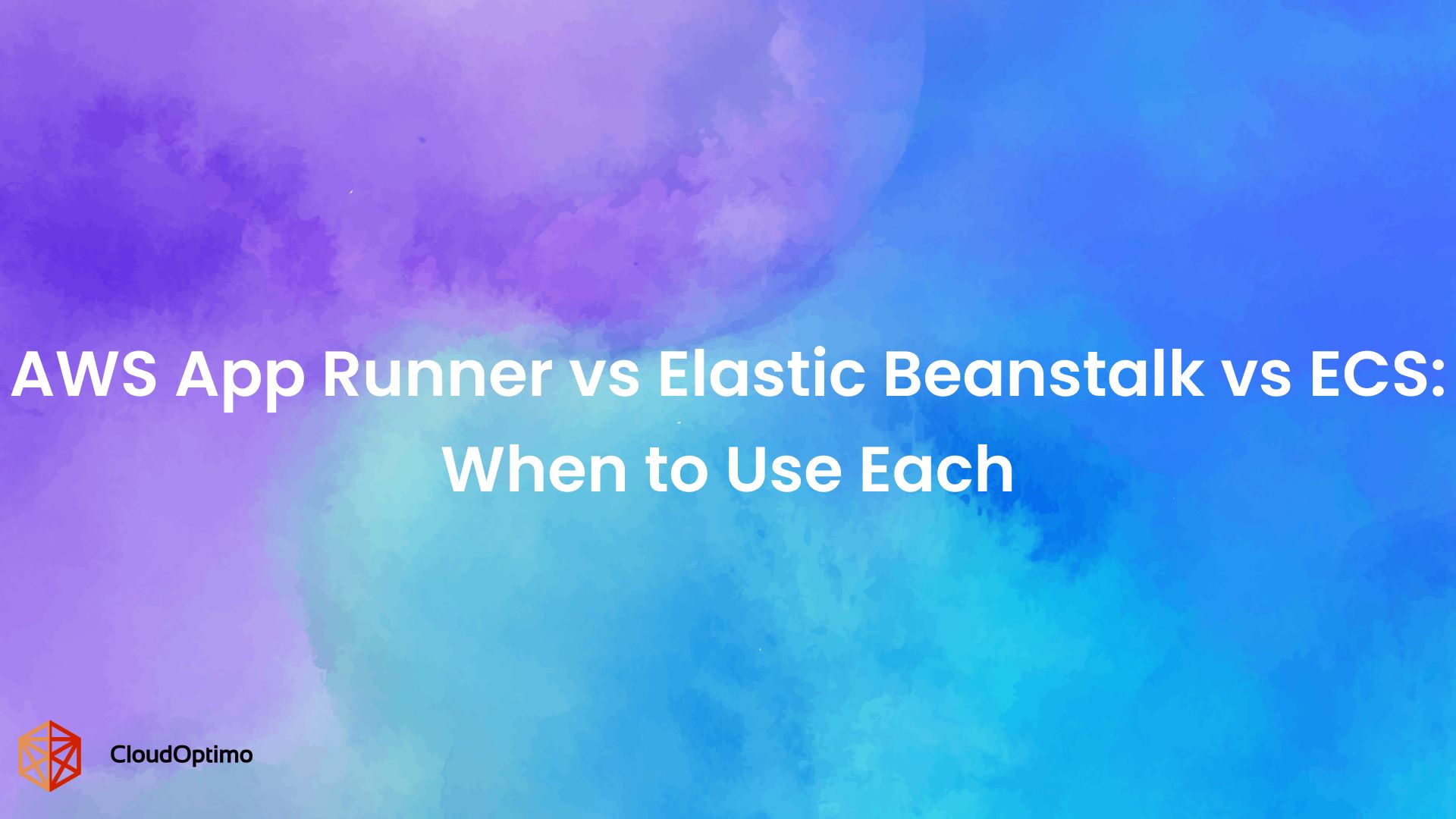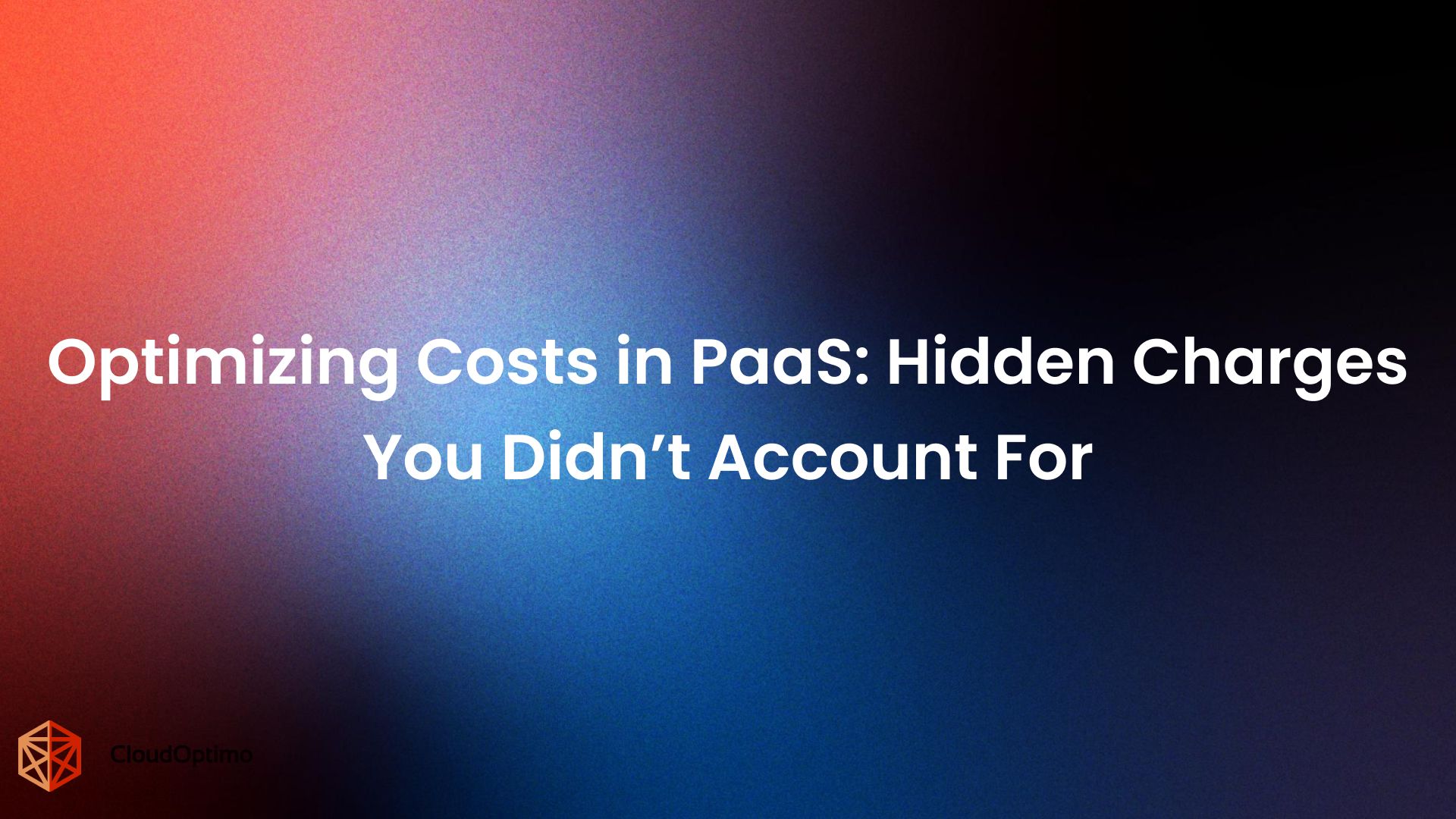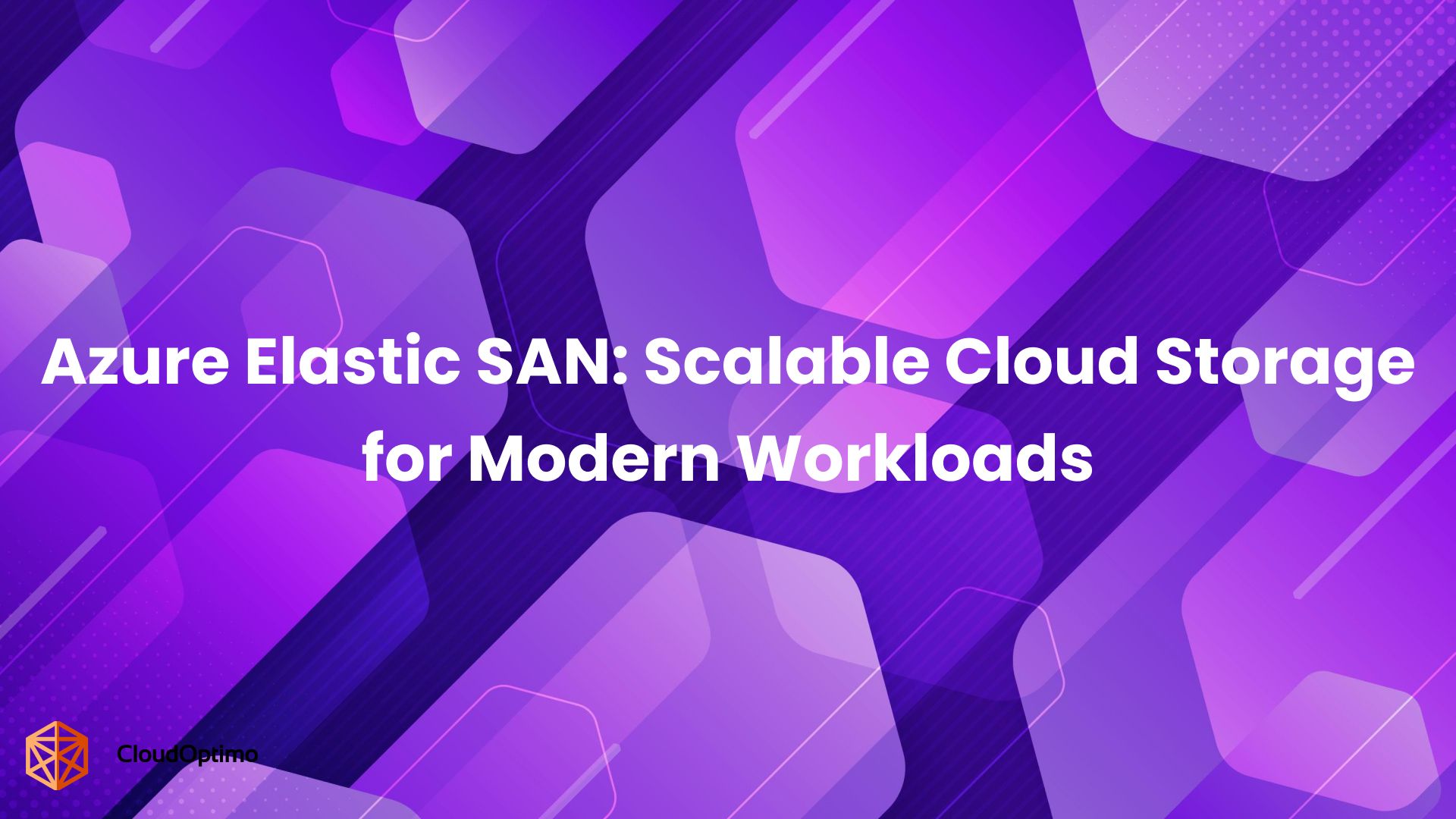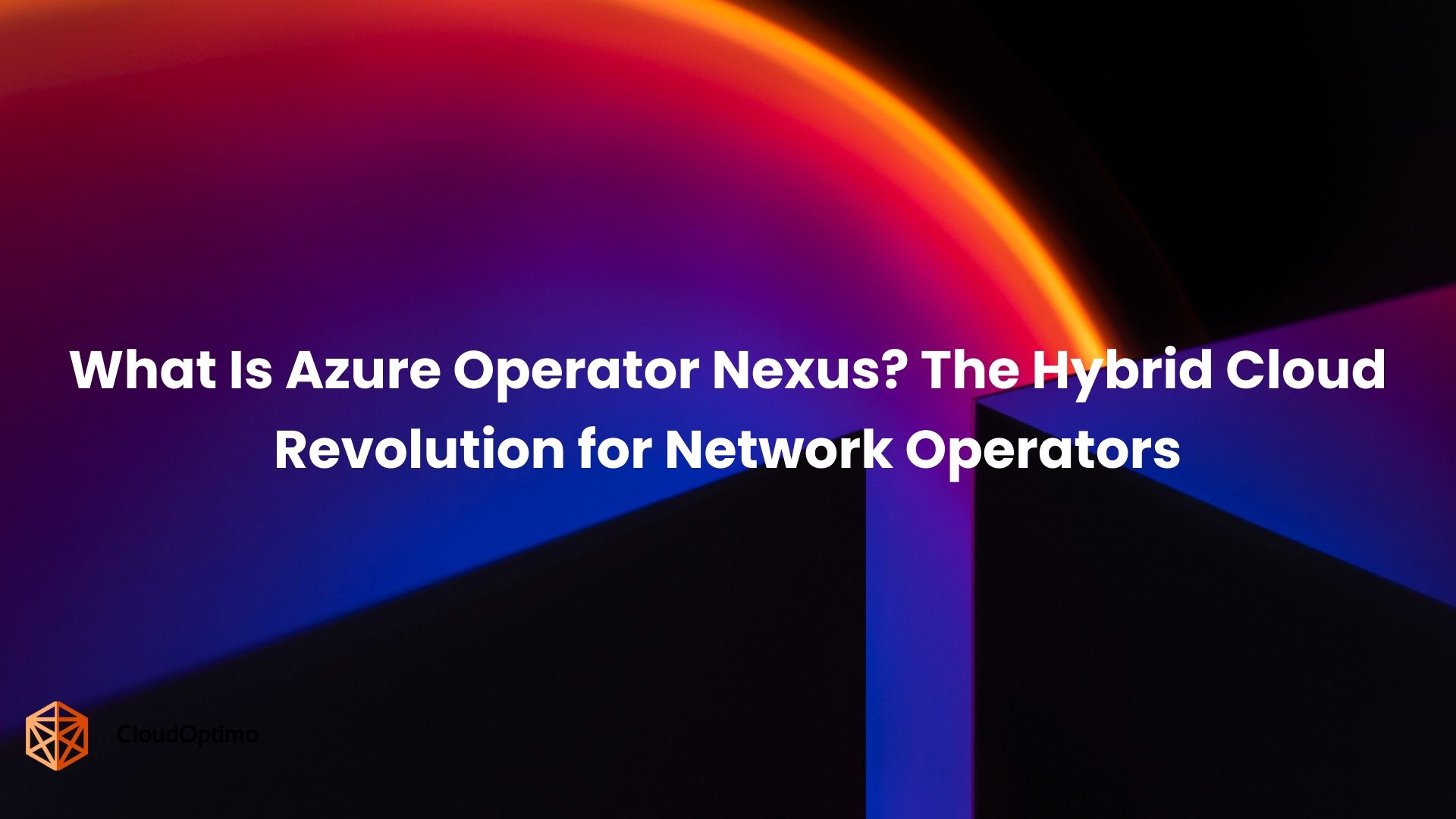Introduction
Imagine this: you've built a state-of-the-art car factory, with robots, a paint shop, and an assembly line. It's designed to produce cars 24/7. But here's the catch: you only receive a specific number of customer orders every day.
It wouldn't make financial sense to keep the entire factory running constantly. Not only would you waste energy with robots humming and paint booths heating up, but the machinery would also experience unnecessary wear and tear, leading to more frequent maintenance and replacements. It's a massive waste of energy and resources. In an ideal world, you'd only power up the specific stations needed to fulfill those daily orders.
This is exactly the situation many businesses face in the cloud. They pay for instances that run all the time, even during periods of low activity. It's like having a constantly running car factory in the cloud – a huge waste of money.
The good news? Just like you'd schedule production in a car factory based on orders, instances can be efficiently scheduled based on actual needs. This is the power of instance scheduling.
Instance scheduling allows you to schedule instances to start and stop based on your workload. Imagine if your car factory could intelligently adjust operations. The robots weld only the frames needed, the paint booth preps for specific colors, and only the necessary machines come alive. This is what instance scheduling does for your instances. It ensures you only pay for what you use, thereby saving you money.
But before diving into the solution, let's explore the detailed approach needed to identify the problem and its impact on your business.
The Problem: Wasting Money on Idle Instances
Imagine that you have created an incredibly efficient car factory that features a smooth assembly line and robots. It is meant to produce cars continuously. The catch is that you only receive a small number of orders every day.
Currently, it wouldn't make sense to run the entire factory around the clock, even with a 24-hour shift schedule. Consider this: the paint booth heating up for colors you haven't ordered, robots welding frames they don't need. It is a tremendous waste of resources and energy. The ideal scenario would be to only power up the particular stations needed to complete those daily orders.
When it comes to unscheduled instances in the cloud, this is exactly what occurs. Regardless of your actual workload, they never stop operating, much like a factory on overload.
You pay for computing power even when it's not actively being used, leading to:
Wasted resources
Idle instances consume resources like CPU, memory, and storage, even if they aren't performing any tasks. This results in wasted money that could be better utilized elsewhere.
Hidden costs
Unexpected increases in usage may cause you to go over your spending limit, which could have a serious effect on your finances and result in unexpected expenses.
Ineffective resource allocation
Performance and scalability are affected when instances are kept running longer than needed because this reduces the amount of resources that could be needed by applications.
These issues highlight the crucial need for proactive cost-management strategies.
The Solution: Instance Scheduling for Cost Optimization
Instance scheduling allows you to define specific timeframes when your cloud instances should be running and automatically powers them down during non-peak hours. This approach offers several benefits:
Reduced cloud costs
By eliminating unnecessary running time, you significantly lower your overall cloud expenditure, freeing up valuable funds for other business priorities.
Improved resource optimization
Scheduling keeps resources from sitting idle and encourages effective resource allocation by guaranteeing their availability only when needed.
Simplified management
Scheduling keeps resources from sitting idle and encourages effective resource allocation by guaranteeing their availability only when needed.
Implementing Instance Scheduling: A Step-by-Step Guide
Implementing instance scheduling requires a strategic approach to ensure you reap the maximum benefits. Here's a detailed breakdown of the process:
Identify your usage patterns: Analyze your cloud usage data to understand peak usage hours and periods of inactivity. This will help determine the ideal scheduling windows.
Select the scheduling method that best aligns with your objectives. Common methods include:
- Time-based scheduling: Define specific days and times for instances to start and stop.
- Event-driven scheduling: Trigger instance startup and shutdown based on predefined events like workload spikes or low traffic periods.
- Auto-scaling: Based on current demand, OptimoGroup automatically scales resources.
- Take advantage of cloud-native tools: Most cloud providers offer built-in scheduling features like CloudOptimo’s OptimoScheduler, AWS Instance Scheduler, or Azure Scheduler. These tools provide an easy way to define and manage scheduling rules.
Monitor and fine-tune: To guarantee optimal resource utilization and cost efficiency, continuously monitor your cloud usage and make necessary adjustments to scheduling rules. Track cost savings and adjust your approach as needed.
Beyond Scheduling: Strategies to Save Costs
While instance scheduling is a powerful tool, it's just one piece of the puzzle when it comes to optimizing your cloud environment and minimizing costs. A multi-method approach that combines scheduling with other strategies will maximize your cloud cost savings and ensure you're getting the most out of your cloud investment. Here's a detailed breakdown of additional optimization techniques:
Rightsizing Instances:
Choosing the instance type with the appropriate CPU, memory, and storage configurations to meet your application's exact needs.
The Problem of Overprovisioning
Often, businesses select instances with more resources than their applications require. This is known as overprovisioning. Overprovisioned instances lead to:
- Wasted resources: You pay for resources you're not using, similar to paying for a premium cable package when you only watch a few channels.
- Unnecessary costs: Overprovisioning directly results in higher cloud bills.
The Solution:
Conduct a thorough analysis of your application's resource requirements. Utilize CloudOptimo’s OptimoSizing to monitor resource utilization and identify opportunities for rightsizing. It provides insightful recommendations for selecting the most cost-effective instance types based on your specific usage patterns.
Reserved Instances:
Reserved instances are discounted instances offered by cloud providers with a predefined commitment term. This commitment term can be for one or three years, offering significant savings compared to on-demand instances.
Benefits of Reserved Instances:- Significant cost savings: Reserved instances can offer discounts of up to 70% compared to on-demand pricing.
- Predictable costs: By locking in a fixed rate, you can budget your cloud expenses more effectively.
Considerations for Reserved Instances:
- Commitment term: Ensure your workload requirements are predictable enough to justify a one or three-year commitment.
- Flexibility: Reserved instances may not be suitable for applications with fluctuating workloads.
Savings Plan:
Savings Plans provide discounts based on your overall compute resource spending, in contrast to Reserved Instances, which concentrate on committing to particular instance types.
Benefits of Savings Plans
- Flexibility: Suitable for a broader range of computing services, this feature is ideal for workloads with different resource needs.
- Savings Plans: It can save you anywhere from 30% to 60% on expenses, depending on how much you spend.
- Simpler Management: Since they are not restricted to particular instance types or regions, they are simpler to manage than Reserved Instances.
Considerations for Savings Plans:
- Commitment Term: Savings Plans have a one- or three-year commitment, just like Reserved Instances.
- Spending Forecast: To optimize savings, precise forecasting of your total cloud spending is necessary.
Identify and terminate Idle Resources:
Unused resources, especially idle compute instances, can cause cloud bills to increase. These instances accumulate charges even when they are not performing any work. CostSaver makes it possible to identify idle instances and enable users to terminate them, which lowers cloud costs significantly.
Benefits:
- Cost Reduction: Identifying idle instances, helps to avoid unnecessary cloud spending. Savings may range from 30%, based on usage habits.
- Increased Productivity: By concentrating on instances that are being used, you can maximize the use of cloud resources.
- Simplified Management: Automate idle instance identification to reduce manual monitoring.
Spot Instances:
Spot instances are heavily discounted instances offered by cloud providers based on availability. The price of spot instances fluctuates based on supply and demand.
Benefits of Spot Instances:
- Extreme cost savings: Spot instances can offer discounts of up to 90% compared to on-demand pricing.
- Effortless Autoscaling for Spot Instances: OptimoGroup ensures your workloads seamlessly scale up and down based on your needs, even with interruptible spot instances.
Considerations for Spot Instances:
- Availability: Spot instances can be interrupted by the cloud provider when demand rises. This makes them unsuitable for critical applications.
- Termination on short notice: Spot instances can be terminated by the cloud provider with short notice, potentially disrupting your workloads. This makes them unsuitable for critical applications.
Instance Scheduling with OptimoScheduler
By now, you've learned a lot about cloud cost optimization techniques, such as how to schedule instances, use reserved instances, and look into other cost-saving options. But how do you pick the best scheduling tool when there's such a wide variety to choose from?
OptimoScheduler is a user-friendly scheduling solution specifically designed to help you manage your cloud costs effectively. It smoothly integrates with your existing cloud provider, allowing you to:
- Visually create and manage schedules: Defining schedules for starting and stopping your instances is made simple by the product's user-friendly interface.
- Gain insightful reports: Monitor your cost savings over time and pinpoint areas that still require optimization. It offers detailed reports that let you decide on your cloud infrastructure with real-time precision.
- Automate resource lifecycles: Simplify cloud resource management by automating tasks like copying AMIs, creating and deleting RDS cluster snapshots.
By using OptimoScheduler, you can gain significant control over your cloud spending through automated instance scheduling. This is a crucial first step towards ensuring you only pay for the resources you truly need.
Take a free demo today and experience the power of intelligent cloud cost optimization!