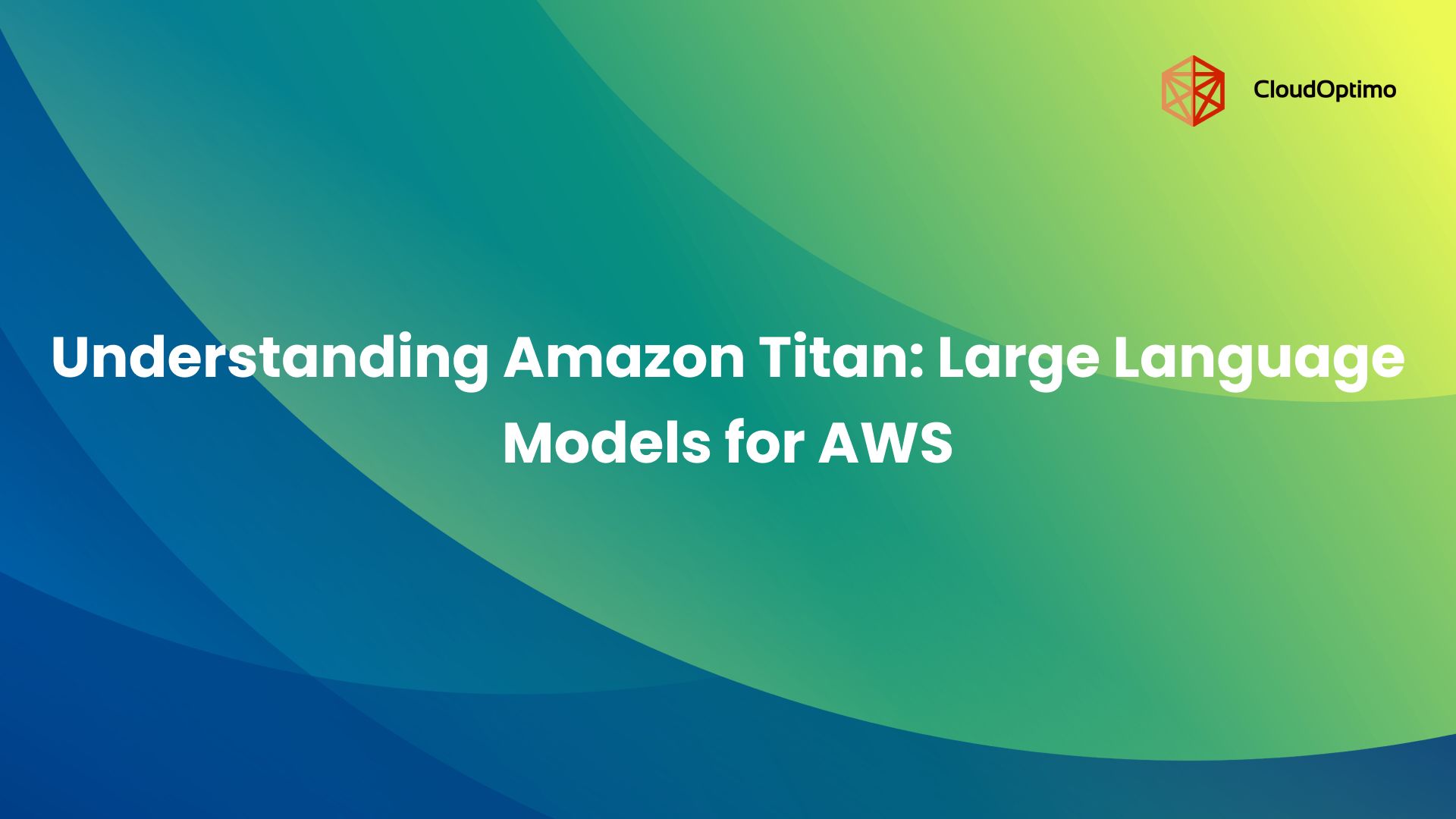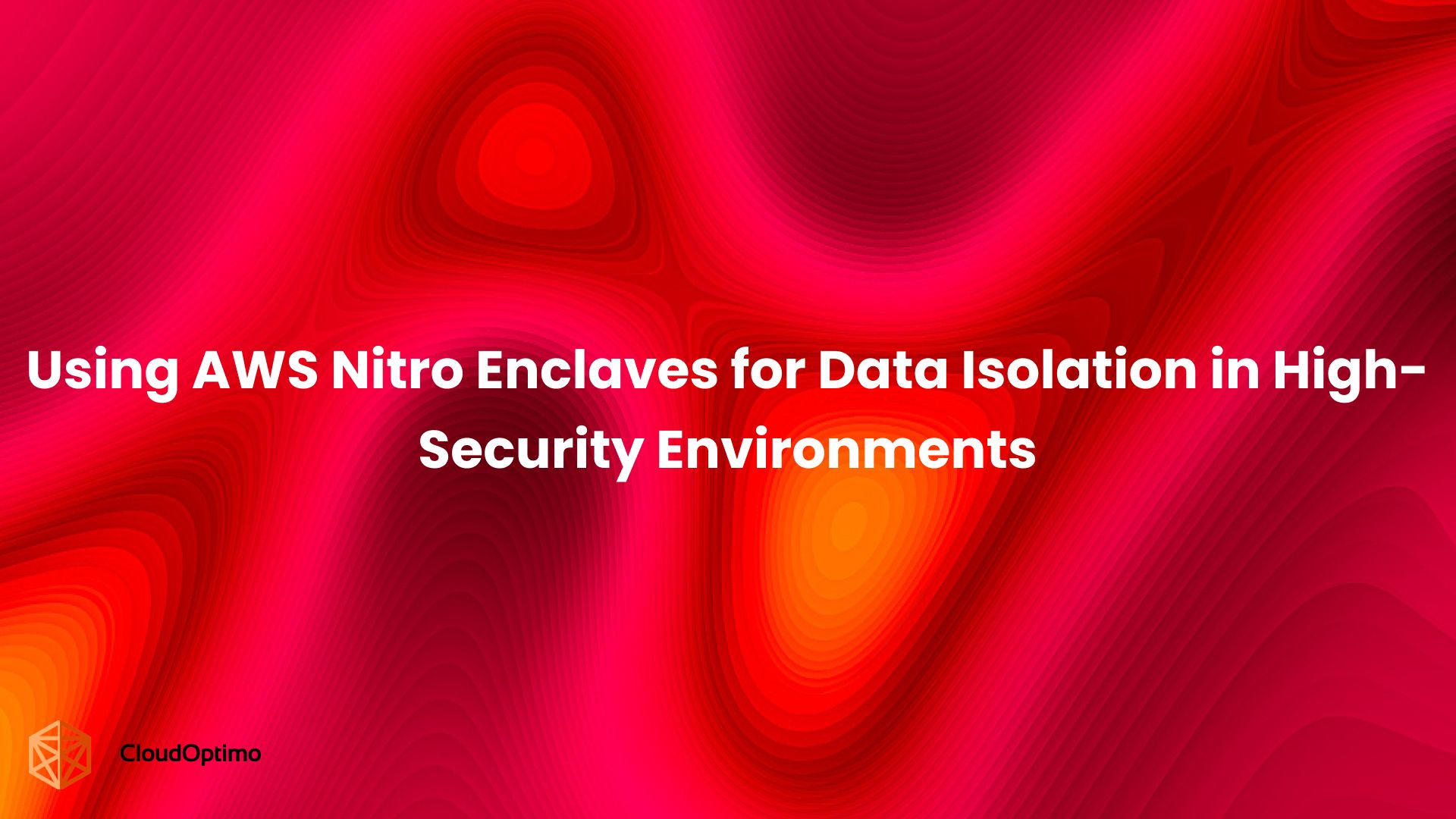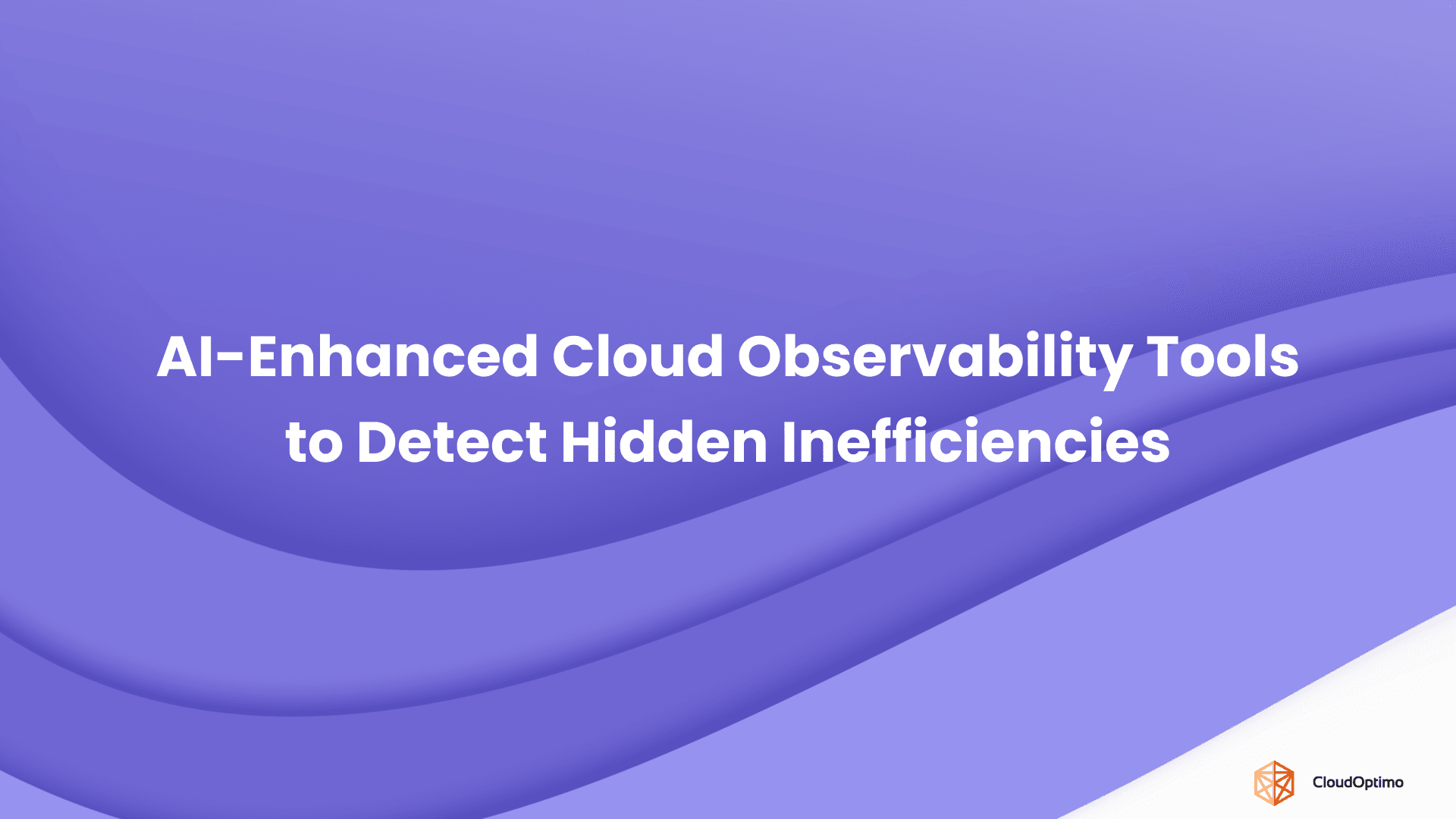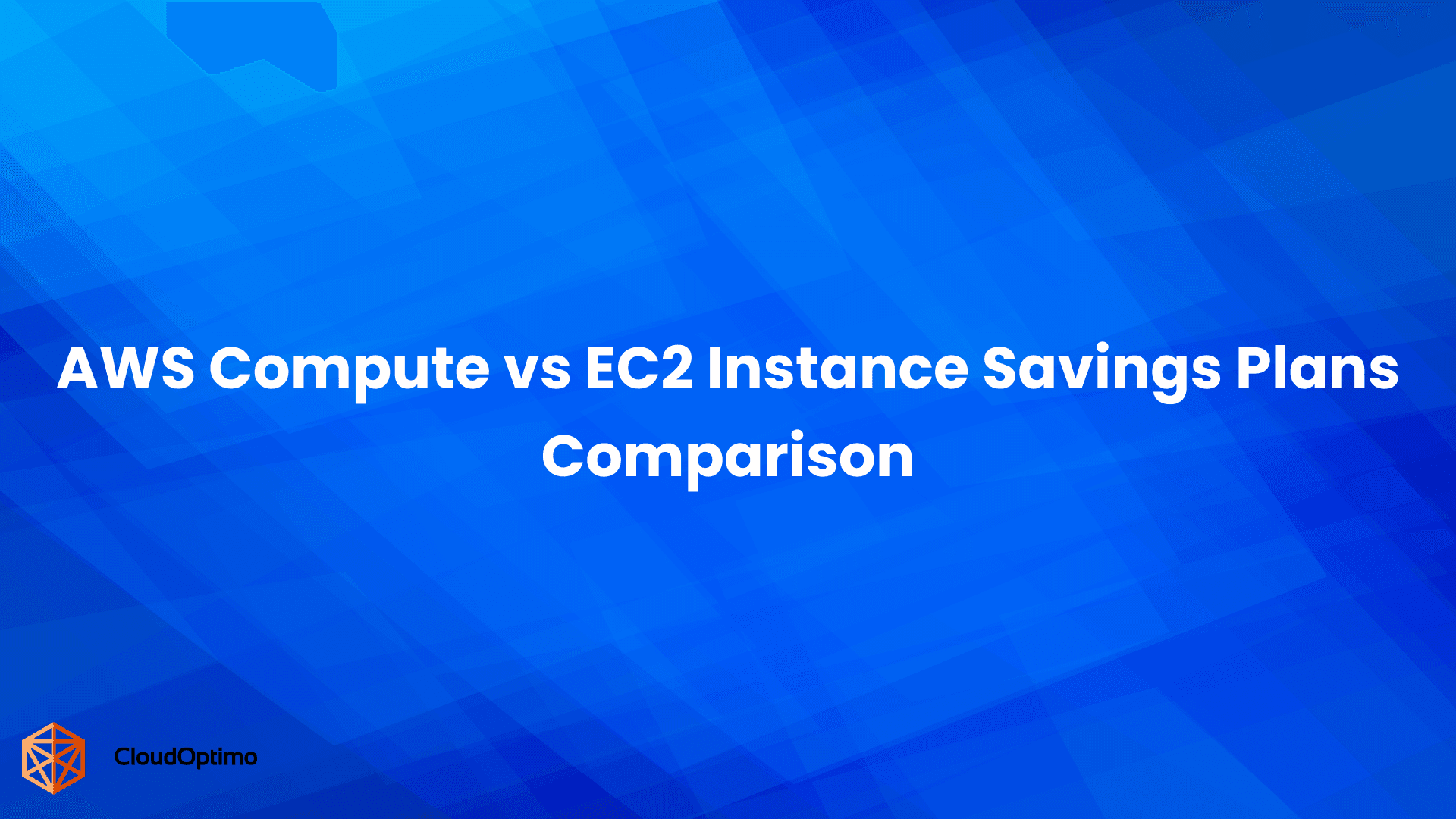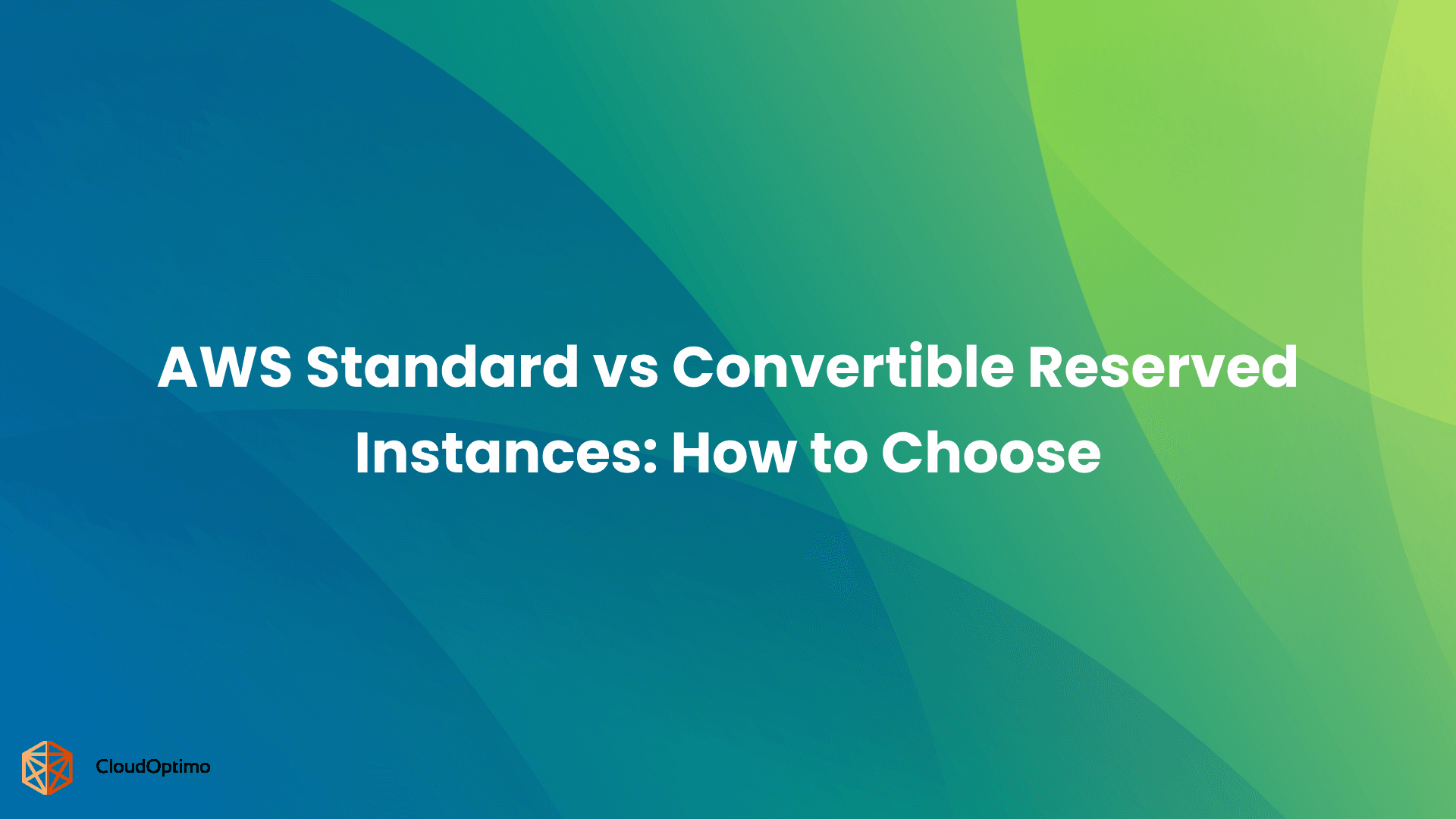A Brief History of AWS CloudTrail
Back in 2013, as AWS became the backbone for businesses embracing cloud infrastructure, organizations faced a pressing challenge: how to track and understand the operations happening across their environments. While AWS offered unprecedented scalability, the rapid adoption of cloud services introduced new complexities in managing activity logs, troubleshooting issues, and meeting compliance requirements.
Recognizing this need, AWS introduced CloudTrail as a solution to log every API request and operation within AWS environments. It was a turning point for cloud security and governance, giving organizations the transparency they needed to operate confidently in the cloud.
Over the years, AWS CloudTrail has evolved significantly, introducing features like CloudTrail Insights for anomaly detection and integrating seamlessly with services like AWS Lambda, Amazon Athena, and AWS Security Hub.
What is AWS CloudTrail?
AWS CloudTrail is a fully managed service that enables you to log, monitor, and retain account activity related to API calls in your AWS environment. This includes actions taken through the AWS Management Console, AWS SDKs, command-line tools, and other AWS services.
CloudTrail records who made the request, what was done, when it occurred, and where it came from. These logs are invaluable for various use cases, such as detecting security breaches, tracking compliance, auditing activity, and investigating operational issues.
All of this data is stored in a secure Amazon S3 bucket (that you configure) for later retrieval, making it a powerful tool for governance, compliance, and auditing.
The Importance of AWS CloudTrail for AWS Users
Security and Compliance
One of CloudTrail’s most significant features is its ability to capture every API call. This comprehensive visibility means you can spot suspicious activity—such as unauthorized users, unusual configuration changes, or unexpected deletions of resources.
Example Scenario: Imagine an attacker trying to delete critical files from an S3 bucket. By analyzing CloudTrail logs, you can trace the exact moment when the deletion attempt occurred, which user or service was responsible, and which resources were affected. This data can be used to mitigate damage and strengthen security policies.
Example CLI Command:
| bash aws cloudtrail lookup-events --lookup-attributes AttributeKey=EventName,AttributeValue=DeleteObject |
This command helps you look up specific events (like object deletions) in CloudTrail logs.
Auditing for Compliance
Many industries, such as finance, healthcare, and government, are subject to strict regulatory standards. AWS CloudTrail ensures that all actions taken within your environment are recorded, which is crucial for demonstrating compliance with standards like:
- GDPR: CloudTrail allows you to track access to personal data and ensure that data handling practices are compliant.
- PCI DSS: For organizations handling credit card information, CloudTrail helps log all changes to sensitive systems, which is a requirement for PCI DSS compliance.
- HIPAA: CloudTrail enables healthcare providers to track and monitor access to sensitive patient information, ensuring compliance with HIPAA standards.
CloudTrail acts as an immutable audit trail, capturing every API call and providing a historical record that is vital for regulatory audits.
Example Scenario: If your organization is subject to PCI DSS standards, CloudTrail logs can track any access to sensitive cardholder data. If a security audit requires proof of compliance, you can provide a complete, immutable record of access to sensitive systems.
Operational Visibility
In addition to security and compliance, CloudTrail offers powerful features that improve operational visibility. With CloudTrail, you gain insight into:
Troubleshooting Issues
When things go wrong, CloudTrail logs help you trace back the sequence of events leading up to the issue. If a service is misbehaving or a resource isn’t functioning as expected, the logs provide a detailed audit of the API calls that were made before the failure.
For instance:
- Investigating Resource Access: If an EC2 instance fails, CloudTrail can help determine whether there were unauthorized changes to its configuration or access permissions.
- Identifying Configuration Errors: If an application is failing, CloudTrail can show you the changes made to related resources, helping you pinpoint misconfigurations that led to the issue.
Real-World Example: Let's say your EC2 instance is behaving unexpectedly. By analyzing CloudTrail logs, you might uncover that someone modified security group settings just before the instance started experiencing issues. This can help you quickly identify the misconfiguration and resolve the problem.
Monitoring User Activity
CloudTrail logs provide a detailed view of all user activity in your AWS account, including who made which changes. This is particularly useful for:
- Tracking Administrative Actions: Monitor user actions to ensure only authorized personnel are modifying critical resources like security groups or IAM policies.
- Understanding Resource Usage: You can track how frequently resources are being accessed, which helps identify areas of your infrastructure that may need optimization.
Key Features of AWS CloudTrail
Now that we’ve discussed the basic importance of CloudTrail, let’s explore some of its advanced features and configurations in detail.
Management vs. Data Events
CloudTrail logs two types of events:
Management Events
These are the API calls that manage AWS resources. Examples include:
- Creating EC2 instances
- Modifying IAM roles
- Changing security groups
These events are valuable for understanding how your environment is being managed and configured.
Data Events
These events are focused on actions performed on specific AWS resources, such as:
- Access to S3 buckets
- Lambda invocations
- DynamoDB queries
Data events are especially important for monitoring high-risk interactions with sensitive data or services. For instance, tracking access to private S3 buckets allows you to identify unauthorized data access attempts.
Example of Data Event:
If you want to track access to a specific S3 bucket, you can enable Data Events for that bucket:
json { |
CloudTrail Insights
CloudTrail Insights is a machine learning-powered feature that helps identify unusual activity by comparing current behavior to historical patterns.
- Spotting Anomalies: If there is an unusually high number of API calls (e.g., an unexpected surge in EC2 instance creation), CloudTrail Insights can detect this anomaly and trigger an alert.
Potential Security Breaches: Insights can help pinpoint activities that are out of the ordinary, such as an increase in failed login attempts or suspicious API calls, potentially indicating a security breach.
Real-World Example: If your application normally has low API traffic, but CloudTrail Insights detects an unexpected surge in EC2 instance creation, it will alert you to investigate the cause.
Multi-Region and Multi-Account Logging
In large organizations, managing multiple AWS accounts and regions can be complex. CloudTrail simplifies this by offering:
- Multi-Region Logging: By enabling multi-region logging, CloudTrail captures events across all AWS regions, ensuring you have a centralized view of all activity.
Multi-Account Logging: CloudTrail allows organizations to aggregate logs from multiple accounts into a single S3 bucket, offering a comprehensive view of all activities within an AWS organization.
Best Practice: Enable multi-region logging to ensure comprehensive visibility across all your AWS regions.
| bash aws cloudtrail create-trail --name MyTrail --is-multi-region-trail --s3-bucket-name my-trail-logs |
This command enables logging across all regions.
Accessing and Analyzing CloudTrail Logs
Viewing Logs in the Console
The AWS Management Console offers a straightforward way to access and analyze CloudTrail logs without needing advanced tools. Its intuitive interface allows you to:
- Filter Events by Specific Criteria: Use built-in filters to narrow down events by attributes like event source, resource type, or time frame. For example, you can track actions taken by a particular IAM user or investigate changes made to an S3 bucket.
- Example Use Case: Quickly identify who terminated an EC2 instance and when the action occurred.
- Visualize Log Data: The console provides summaries and timelines of events, helping you identify trends or anomalies in your AWS environment.
- Download Logs for Offline Analysis: Export logs directly for further review or archival purposes.
Querying with Athena
Amazon Athena can efficiently analyze large volumes of CloudTrail logs stored in S3, enabling you to run SQL-based queries for extracting actionable insights.
- Analyze Large Datasets: Athena can query millions of log entries in seconds, making it ideal for environments with high activity levels.
- Example Use Case: Identify all API calls to CreateBucket across regions in the past month to ensure compliance with bucket creation policies.
- Optimize Queries for Cost-Effectiveness: Store logs in compressed, partitioned formats (e.g., Parquet or ORC) to reduce the data scanned during queries, saving on Athena costs.
Perform Advanced Filtering: Use SQL queries to pinpoint specific event types, actions, or users. For instance:
| sql SELECT eventTime, eventName, userIdentity.userName FROM cloudtrail_logs WHERE eventName = 'PutObject' AND userIdentity.userName = 'xxxx' |
Using CloudTrail with CloudWatch Logs
To monitor events in near real-time and automate responses, integrate CloudTrail with Amazon CloudWatch Logs:
Set Up Alarms for Critical Events: Configure CloudWatch to trigger alarms for specific activities, such as:
- Unauthorized access attempts.
- Changes to IAM policies or security group rules.
- Creation or deletion of critical resources.
Example Use Case: Set an alarm to notify you when someone creates a new IAM role with admin privileges.
- Enable Real-Time Monitoring: Use CloudWatch dashboards to track metrics derived from CloudTrail logs. For example, monitor the frequency of API calls or track specific resource usage trends.
- Streamline Security Responses: Integrate with AWS Lambda to automate actions based on CloudWatch alarms. For instance, automatically revokes permissions when a suspicious API call is detected.
Which Approach to Use?
- Use the AWS Console for quick and easy access to logs, particularly for small-scale investigations or periodic reviews.
- Use Amazon Athena for advanced, large-scale log analysis where deeper insights are needed.
- Use CloudWatch Logs for proactive monitoring and real-time alerting to keep your AWS environment secure and compliant.
By leveraging these tools together, you can achieve a robust and efficient log analysis workflow tailored to your organization’s needs.
AWS CloudTrail for Security and Compliance
Detecting Unusual Activity
It allows you to track all API calls made within your account, providing visibility into every action. By examining these logs, you can identify unauthorized or unexpected behavior, such as:
- Unauthorized Access: Spotting unusual login attempts or access to sensitive resources.
- Changes to Security Settings: Detecting unauthorized changes to IAM roles, security groups, or network configurations.
- Resource Modifications or Deletions: Identifying unexpected modifications or deletions of critical resources, like EC2 instances, S3 buckets, or Lambda functions.
By analyzing CloudTrail logs, you can quickly respond to potential security threats and investigate what occurred, who was responsible, and when the event took place.
Ensuring Compliance
Maintaining compliance with internal policies and external regulations is a top priority for many businesses. CloudTrail plays a critical role in helping you meet these requirements by providing a comprehensive, time-stamped history of all API calls. This log data serves as a detailed audit trail, which is essential for:
- Regulatory Audits: CloudTrail logs provide the evidence needed during audits for regulatory frameworks like GDPR, HIPAA, and SOC 2.
- Policy Enforcement: By monitoring API calls, CloudTrail helps ensure that internal security policies are being followed across your environment.
Additionally, CloudTrail integrates with services like AWS Config and AWS Security Hub, extending its compliance capabilities. With these integrations, you can track configuration changes, assess the security posture of your environment, and continuously monitor for compliance across all your AWS accounts and resources.
Real-World Use Cases of AWS CloudTrail
Investigating Security Incidents
In the event of a potential security breach, the first step in identifying and responding to the threat is understanding what happened. AWS CloudTrail is a powerful tool for investigating these incidents, as it provides a detailed, time-stamped log of every API request made in your AWS environment.
Here’s how CloudTrail can help:
- Track Suspicious Activity: By analyzing CloudTrail logs, you can pinpoint abnormal behaviors—such as unauthorized access attempts, changes to security settings, or deletion of critical files. For example, if a user suddenly gains access to an S3 bucket they shouldn’t have, CloudTrail’s logs show who accessed the data, when, and from where.
- Identify Attack Vectors: CloudTrail helps you retrace the steps of an attacker, enabling you to identify the API calls they used and the resources they targeted. If an attacker modified security group settings, for instance, the logs will detail these changes, providing valuable evidence to help mitigate the breach and prevent future incidents.
- Isolate the Breach: Once an incident is detected, you can quickly isolate the affected resources and begin an in-depth investigation. CloudTrail’s logs will allow you to determine which APIs were involved in the breach, and whether any sensitive data was exfiltrated or corrupted.
Troubleshooting Configuration Issues
When things aren’t working as expected—whether it's a malfunctioning EC2 instance, a Lambda function failing to trigger, or an S3 bucket not behaving as it should—CloudTrail is your go-to resource for tracing the issue back to its root cause.
Here’s how it helps:
- Trace API Calls Leading to Issues: If an EC2 instance fails to start or a Lambda function doesn’t execute properly, CloudTrail lets you track the sequence of API calls leading up to the failure. For example, if a specific IAM role was removed, or if the Lambda function had insufficient permissions, the logs will reveal exactly what went wrong.
- Identify Misconfigurations and Access Issues: CloudTrail logs provide insights into any misconfigurations or permissions-related issues that might be causing service disruptions. If an EC2 instance is failing to access required resources, you can quickly determine whether the problem stems from a missing IAM role or a misconfigured security group.
- Audit API Calls: For more complex configurations or automation tasks, CloudTrail gives you a comprehensive view of the entire lifecycle of each API call, making it easier to troubleshoot both human errors and systemic issues across your AWS environment.
Auditing Resource Changes
For businesses that need to maintain strict auditing and governance over their AWS resources, CloudTrail offers a comprehensive, secure record of every API call made within your AWS environment.
Here’s how CloudTrail supports auditing efforts:
- Immutable History: CloudTrail provides an immutable and verifiable history of all API interactions, ensuring that any changes made to critical resources like databases, S3 buckets, or IAM roles are fully documented.
- Track Changes Across Critical Resources: If you need to track changes made to resources like EC2 instances, VPC configurations, or Lambda functions, CloudTrail offers a detailed log of who made the changes, when, and the exact actions they performed. This allows organizations to keep track of modifications to critical assets and ensure that any changes were made in compliance with organizational policies.
- Audit for Accountability: CloudTrail helps businesses ensure accountability by providing a detailed record of every action taken by users and services. Whether it’s a developer deploying code, an admin modifying a security policy, or a user deleting data, CloudTrail ensures that all changes are logged, creating a transparent and auditable environment.
Cost Considerations and CloudTrail Pricing
Managing costs effectively with AWS CloudTrail requires an understanding of its pricing model and employing strategies to control log volumes, storage, and querying expenses.
Managing Log Volume
CloudTrail logs can accumulate quickly, especially in large environments. This can lead to increased storage and query costs. To help manage these costs:
- Log Filtering: Configure CloudTrail to capture only necessary events (such as specific API calls, regions, or actions). This reduces the overall log volume.
- Example: For S3 buckets, consider focusing on object-level read/write actions rather than capturing every single event.
- Log Retention Policies: Use Amazon S3 lifecycle rules to automatically delete older logs or transition them to cheaper storage classes once they are no longer needed.
- Example: Transition logs older than 90 days to S3 Glacier Deep Archive to significantly reduce storage costs.
Cost-Effective Querying
While AWS CloudTrail is free for basic logging, there are costs associated with advanced features and larger-scale usage.
Querying CloudTrail logs using Amazon Athena can incur charges, so optimizing queries is essential for cost management:
- Optimize Data Storage: Store logs in partitioned and compressed formats (e.g., Parquet or ORC) to minimize the amount of data scanned during queries. This helps reduce Athena costs.
- Apply Query Filters: Structure your queries to focus on specific time ranges, event types, or resources. This will reduce the scanned data, improving query performance and reducing costs.
- Tip: Use SELECT statements with filters (e.g., WHERE eventName = 'PutObject') to reduce unnecessary scans.
- Athena Pricing: Athena charges $5.00 per TB scanned. Therefore, optimizing query performance is critical to avoid excessive costs.
CloudTrail Pricing Overview
- Management Events: The first copy of management events (such as API calls) delivered per region is free. Additional copies for replication cost $2.00 per 100,000 events.
- Data Events: Data events, such as S3 object-level operations or Lambda function invocations, are charged at $0.10 per 100,000 events. These costs can add up in high-activity environments.
- CloudTrail Insights: This feature detects unusual activity in your environment. Insights are priced at $0.35 per 100,000 write management events analyzed.
| Feature | Pricing | Details |
| Management Events | Free for the first copy per region | Additional copies for replication cost $2.00 per 100,000 events. |
| Data Events | $0.10 per 100,000 events | Includes object-level S3 operations and Lambda function invocations. |
| CloudTrail Insights | $0.35 per 100,000 events analyzed | Detects and alerts on unusual activity in your environment. |
Cost-Saving Strategies
There are several ways to optimize CloudTrail costs, including reducing log volume, optimizing storage, and strategically querying logs:
Event Filtering:
Customize your CloudTrail trails to log only essential events, such as specific API calls or regions, to reduce log volume and associated costs.
- Example: For S3 buckets, focus on object-level read/write actions instead of all events.
Storage Optimization in S3:
To save on long-term storage costs, store CloudTrail logs in cheaper storage classes:
- Pricing:
- Standard S3: $0.023 per GB per month – For frequently accessed logs.
- S3 Glacier: $0.004 per GB per month – For infrequently accessed logs.
- S3 Glacier Deep Archive: $0.00099 per GB per month – Ideal for archival storage with minimal access.
Query Optimization with Amazon Athena:
As Athena charges based on the amount of data scanned per query, optimizing query performance is essential. Use partitioning, compression, and query filters to minimize the scanned data.
- Pricing: Athena charges $5.00 per TB scanned.
- Tip: Compress files (e.g., using Parquet or ORC) and use filters in SELECT statements to minimize unnecessary scans.
Archiving and Retention Policies:
Define lifecycle policies in S3 to transition logs to cheaper storage classes, ensuring compliance without overspending.
- Example: Transition logs older than 90 days to Glacier Deep Archive for significant cost savings.
Insights Cost Control:
Enable CloudTrail Insights selectively for high-value resources or critical operations to keep anomaly detection costs manageable.
- Example: Use insights for sensitive resources or events that may pose higher security risks, limiting the scope to control costs.
Real-World Example: Managing CloudTrail Costs for an E-Commerce Platform
Let's say you manage AWS for a rapidly growing e-commerce platform that relies on S3, Lambda, and EC2. CloudTrail is set up to log all activities across your infrastructure. As your business scales, so does the amount of log data, which leads to rising costs. Here’s a breakdown of how CloudTrail costs can add up for your environment:
- Management Events: You track 1,000,000 management events such as API calls and resource state changes. The first copy of these events is free, but if you're replicating logs for redundancy, you'll incur a cost of $2 per 100,000 events. For replication, your cost is $20.
- Data Events: Your S3 storage sees 500,000 object-level operations (e.g., file uploads and downloads). CloudTrail logs these actions at a rate of $0.10 per 100,000 events, bringing your total cost for data events to $50.
- CloudTrail Insights: You enable CloudTrail Insights to monitor unusual activity in your environment. If 1,000,000 events are analyzed for potential security anomalies, you’ll pay $0.35 per 100,000 events, totaling $3.50 for the insights analysis.
- Athena Queries: To perform in-depth analysis, you use Amazon Athena to query 1 TB of CloudTrail logs stored in S3. Athena charges $5 per TB scanned, so your query costs will amount to $5.
Cost Breakdown:
| Event Type | Volume | Cost |
| Management Events | 1,000,000 | $20 (for log replication) |
| Data Events | 500,000 | $50 (for object-level operations) |
| CloudTrail Insights | 1,000,000 | $3.50 (for anomaly detection) |
| Athena Queries | 1 TB scanned | $5.00 (for querying data) |
In this example, log volume and advanced features like CloudTrail Insights and Athena querying contribute to your costs. By optimizing log filters, carefully selecting the data you store, and querying efficiently, you can manage these expenses as your infrastructure grows.
Limitations and Challenges
Scaling CloudTrail in Large Environments
CloudTrail can experience delays in log delivery or performance degradation in environments with significant activity due to the high volume of events being logged. To mitigate these issues:
- Ensure your environment is architected for efficient log delivery by enabling event filtering and minimizing unnecessary verbosity.
- Use multi-region and multi-account aggregation thoughtfully to centralize logs without overloading storage or query systems.
Handling Multi-Account and Multi-Region Configurations
Managing CloudTrail across multiple AWS accounts can introduce complexity, especially in large organizations. Common challenges include:
- Ensuring consistent trail configurations across accounts.
- Aggregating logs into a single location while maintaining security and access controls.
Careful planning with AWS Organizations, centralized S3 bucket policies, and tools like AWS Control Tower can simplify these setups.
Querying Large Datasets
As the volume of CloudTrail logs grows, querying them efficiently becomes a challenge. To address this:
- Use tools like Amazon Athena with optimized SQL queries and partitioning strategies.
- Archive older logs using lifecycle policies to reduce active storage costs.
- Employ log summarization techniques to extract high-level insights for regular monitoring.
Common Issues
- Misconfigured Permissions: Ensure IAM roles, policies, and S3 bucket configurations allow proper log delivery. Incorrect permissions often lead to missing logs or failed deliveries.
- Log Delivery Delays: Delays in large environments can occur due to bottlenecks in log processing. Consider reducing unnecessary logging by filtering out low-priority events or leveraging real-time monitoring tools like AWS CloudWatch for immediate insights.
By proactively addressing these challenges and common issues, you can ensure CloudTrail remains a reliable and efficient tool in your AWS environment.
Integration with Other AWS Services
AWS CloudTrail integrates seamlessly with several AWS services, enhancing monitoring, automation, and security for your environment. These integrations extend CloudTrail’s functionality and simplify complex workflows:
- Amazon CloudWatch Logs:
Streaming CloudTrail logs to CloudWatch Logs enables real-time monitoring and alerting.- Use Case: Set up alarms to notify administrators of critical events, such as unauthorized IAM user creation or deletion of key resources.
- Example: A CloudWatch alarm triggers when an unauthorized attempt is made to disable logging on a CloudTrail trail, ensuring immediate response.
- AWS Lambda:
CloudTrail logs can serve as triggers for Lambda functions to automate responses to potential security incidents.- Use Case: Automatically remediate risks or take preventive measures, such as disabling access for compromised credentials or restoring default security settings.
- Example: If a failed login attempt exceeds a certain threshold, a Lambda function disables the IAM user and notifies the security team.
- AWS Security Hub:
Security Hub consolidates findings from CloudTrail, AWS Config, GuardDuty, and other AWS services, offering a unified view of security alerts across accounts.- Use Case: Centrally monitor and prioritize security issues detected by CloudTrail in multi-account environments.
- Example: An alert about an API call made from a suspicious IP address is displayed alongside related findings from GuardDuty, enabling swift correlation and action.
- Amazon Athena:
Athena allows you to perform SQL-like queries on CloudTrail logs stored in S3, making it easier to analyze large volumes of data.- Use Case: Investigate historical events or identify patterns in API usage across multiple accounts.
- Example: Query CloudTrail logs to identify a specific IP address repeatedly invoking unauthorized API calls.
These integrations empower you to automate workflows, enhance security visibility, and improve operational efficiency, all while leveraging CloudTrail as the foundation for actionable insights and responses.
Best Practices
Creating Trails
Creating CloudTrail trails is the first step in setting up CloudTrail. When creating a trail, you can specify:
- Single Region vs. Multi-Region: A multi-region trail ensures that logs from all regions are captured and stored centrally.
- Log Storage Location: You can store your CloudTrail logs in Amazon S3, which provides durability, scalability, and security.
Configuring Log Retention
To control storage costs and data integrity, you should:
- Set log expiration policies in S3 to automatically delete logs after a defined retention period.
- Use S3 encryption (via AWS KMS) to secure your logs.
Analyzing CloudTrail Logs
Once your logs are collected, you’ll need to analyze them. Here are some tools you can use:
- AWS Management Console: For basic event viewing and analysis.
- Amazon Athena: For more complex queries and analysis on large datasets.
- CloudWatch Logs: To trigger real-time alerts based on specific events.
Cost Optimization Strategies
Managing CloudTrail at scale can incur costs. Here are some tips for optimizing costs:
- Use event filtering to only log essential events.
- Apply query optimizations in Athena to reduce the cost of running queries.
- Leverage log retention policies to manage storage costs.
Troubleshooting Guide
Despite its advantages, CloudTrail may sometimes present issues. Here are some common problems and how to resolve them:
Logs Not Showing Up:
If your CloudTrail logs are missing, follow these steps to resolve the issue:
- Check Trail Status: Ensure that your trail is actively recording. Head to the CloudTrail console and verify that the trail status is set to "Active." If the trail is inactive, logs won’t be generated.
- Verify Trail Configuration: Double-check whether your trail is set up for a single-region or multi-region configuration. If you're using a multi-region trail, ensure you're looking for logs in the correct region.
- S3 Bucket Configuration: Ensure that the S3 bucket designated to store CloudTrail logs has the correct permissions. The bucket policy must allow CloudTrail to write logs to it. Review and adjust the S3 permissions if necessary to avoid log delivery failures.
Missing Event Data:
If certain events are not appearing in the logs, the following checks will help pinpoint the cause:
- Confirm Event Source: Not every AWS service generates CloudTrail logs for every action. Ensure that the service you’re monitoring supports logging for the specific type of event you’re trying to track.
- Region-Specific Data: If the event occurred in a region not included in your trail, it won’t show up. Verify that the region where the event took place is covered by your trail configuration.
Delayed Log Delivery:
If logs are arriving later than expected, there are several potential reasons:
- Cross-Region Latency: In a multi-region setup, there could be network latency or delays in log consolidation across regions. Logs might take longer to process and appear in your S3 bucket.
- SNS Notifications and Delivery: If you’re using Amazon SNS to receive log notifications, check the status of SNS notifications to ensure they’re being delivered. There could be an issue with the SNS configuration or subscription preventing timely notifications.
- High Log Volume: A high volume of logs or large datasets may cause delays in delivery. Consider checking for any AWS service health issues that could be impacting the delivery speed.
By following these troubleshooting steps, you can quickly resolve issues related to CloudTrail log visibility, event data gaps, and delays in log delivery.
Setting Up AWS CloudTrail
Creating Trails
Setting up CloudTrail involves creating one or more "trails," which define how and where logs are stored. You can create a trail for a single AWS region or opt for a multi-region trail for broader visibility.
- Single Region vs Multi-Region: In a multi-region setup, CloudTrail logs events across all regions and consolidates them into a single trail, ensuring that logs from all activities across multiple regions are centrally stored.
Configuring Log Storage and Retention
You can store CloudTrail logs in Amazon S3 buckets of your choice. To ensure data integrity and security, enable the following:
- Bucket Policy & IAM Roles: Restrict access to your logs by defining fine-grained access controls via IAM roles and S3 bucket policies.
- S3 Encryption: Use AWS Key Management Service (KMS) to encrypt log files at rest to meet your security standards.
- Log Expiration: Implement S3 lifecycle policies to automatically delete logs after a predefined retention period, minimizing storage costs.
Event Logging and Filtering
When configuring a trail, you choose the events to capture. The events could include:
- Management Events: These events are crucial for understanding changes to resources, configuration settings, and user activity across the environment.
- Data Events: These are especially useful for monitoring high-risk data interactions, like unauthorized access to sensitive S3 buckets.
You can also filter logs based on specific attributes like resource type, IAM user, or API action, reducing the amount of irrelevant data logged.
The Future of AWS CloudTrail
AWS CloudTrail has grown into an essential service for AWS users, and its evolution is poised to address the needs of increasingly complex cloud environments. Here’s what the future might hold for CloudTrail:
- Deeper Integration with Machine Learning
As AWS continues to enhance its AI and machine learning offerings, CloudTrail is likely to integrate more advanced anomaly detection features. These could provide predictive alerts for potential security incidents or operational issues, enabling proactive responses before problems escalate. - Enhanced Real-Time Monitoring
Future iterations of CloudTrail may introduce improved real-time capabilities, reducing latency for log delivery and offering near-instantaneous updates for high-risk environments. - Cross-Cloud Compatibility
With the growing trend of multi-cloud adoption, AWS might enhance CloudTrail to provide seamless tracking across hybrid and multi-cloud environments, ensuring visibility and consistency in governance. - More Granular Control and Customization
Expect advancements that give users even more control over log filtering, storage, and data insights. This might include enhanced query capabilities directly from the AWS console, or tighter integration with services like Amazon OpenSearch Service for real-time analytics. - Sustainability and Cost Efficiency
With a rising emphasis on sustainability, AWS could introduce eco-friendly options for log storage and retention. Features like energy-efficient storage classes or AI-driven log optimization strategies might help organizations reduce both costs and their carbon footprint. - Increased Focus on Compliance Automation
CloudTrail could offer automated compliance frameworks, mapping logs and configurations to specific regulatory requirements (e.g., GDPR, HIPAA, PCI-DSS), making audits even easier and more efficient.
AWS CloudTrail is an crucial tool for AWS users, offering visibility into the actions taking place across your AWS infrastructure. Whether it's for security auditing, troubleshooting, compliance, or cost management, CloudTrail provides the logs and insights needed to ensure your environment is both secure and efficient.
By implementing CloudTrail in your AWS environment, you gain comprehensive tracking of all API calls, making it easier to maintain control and ensure best practices are followed.