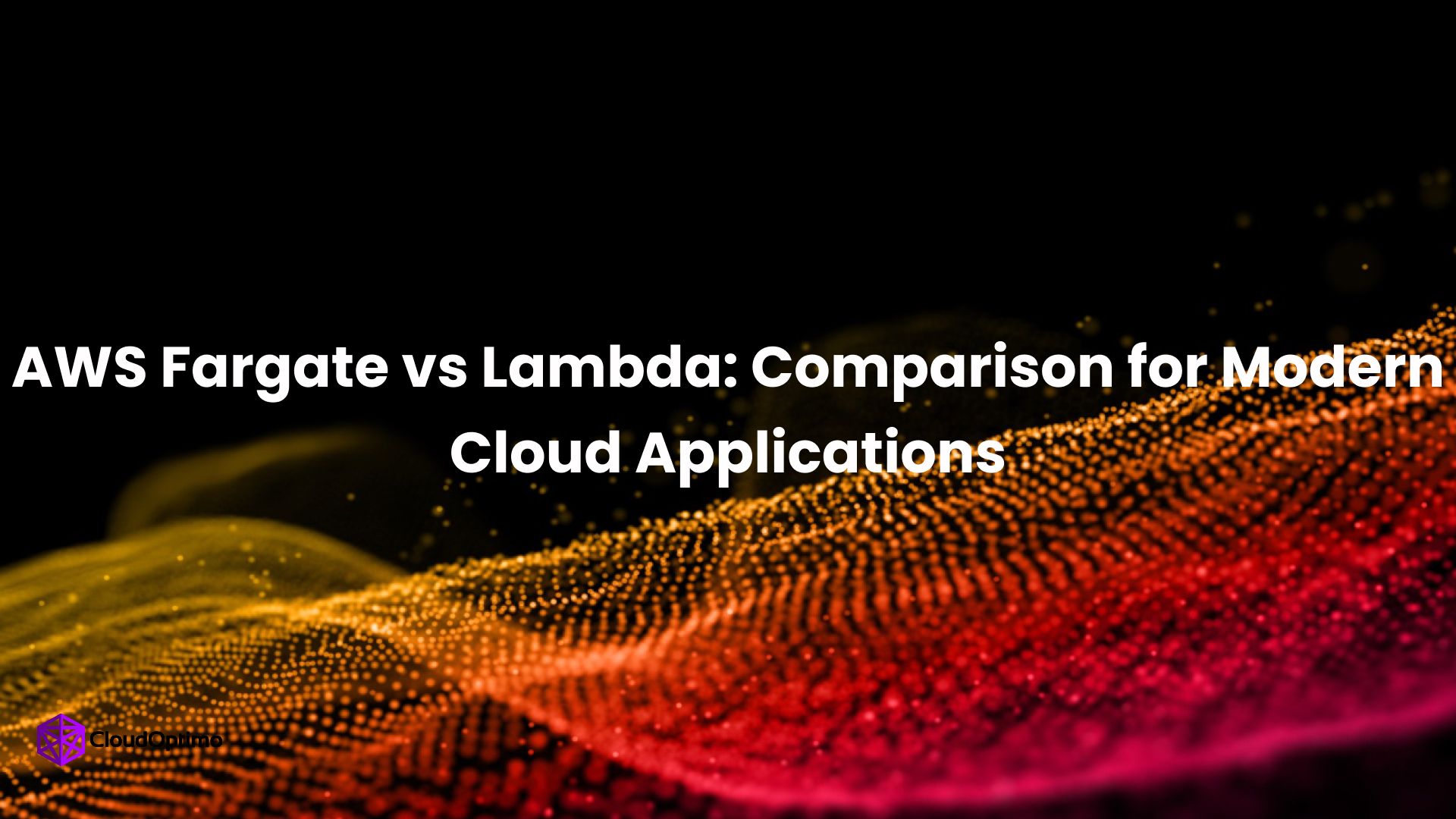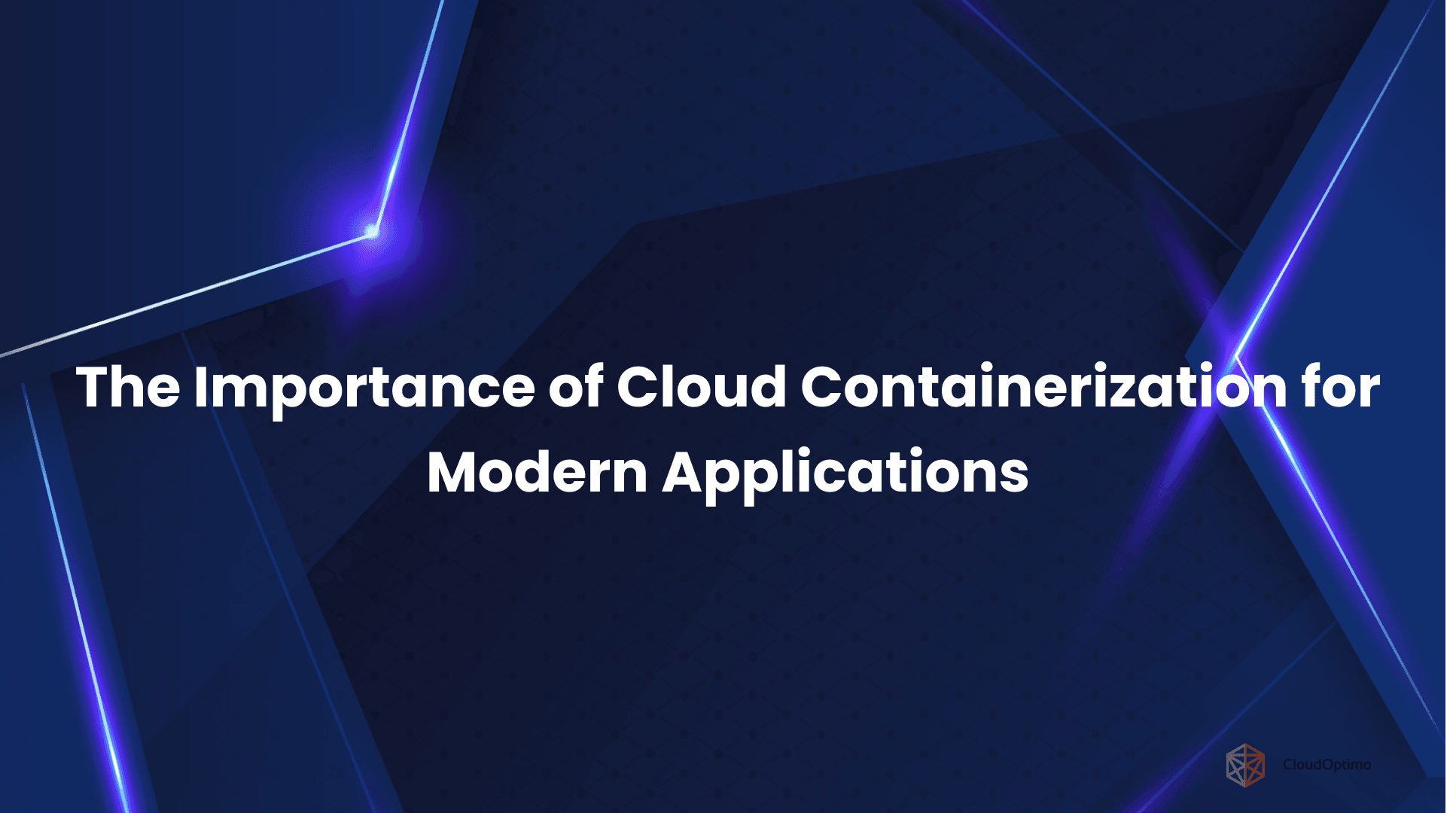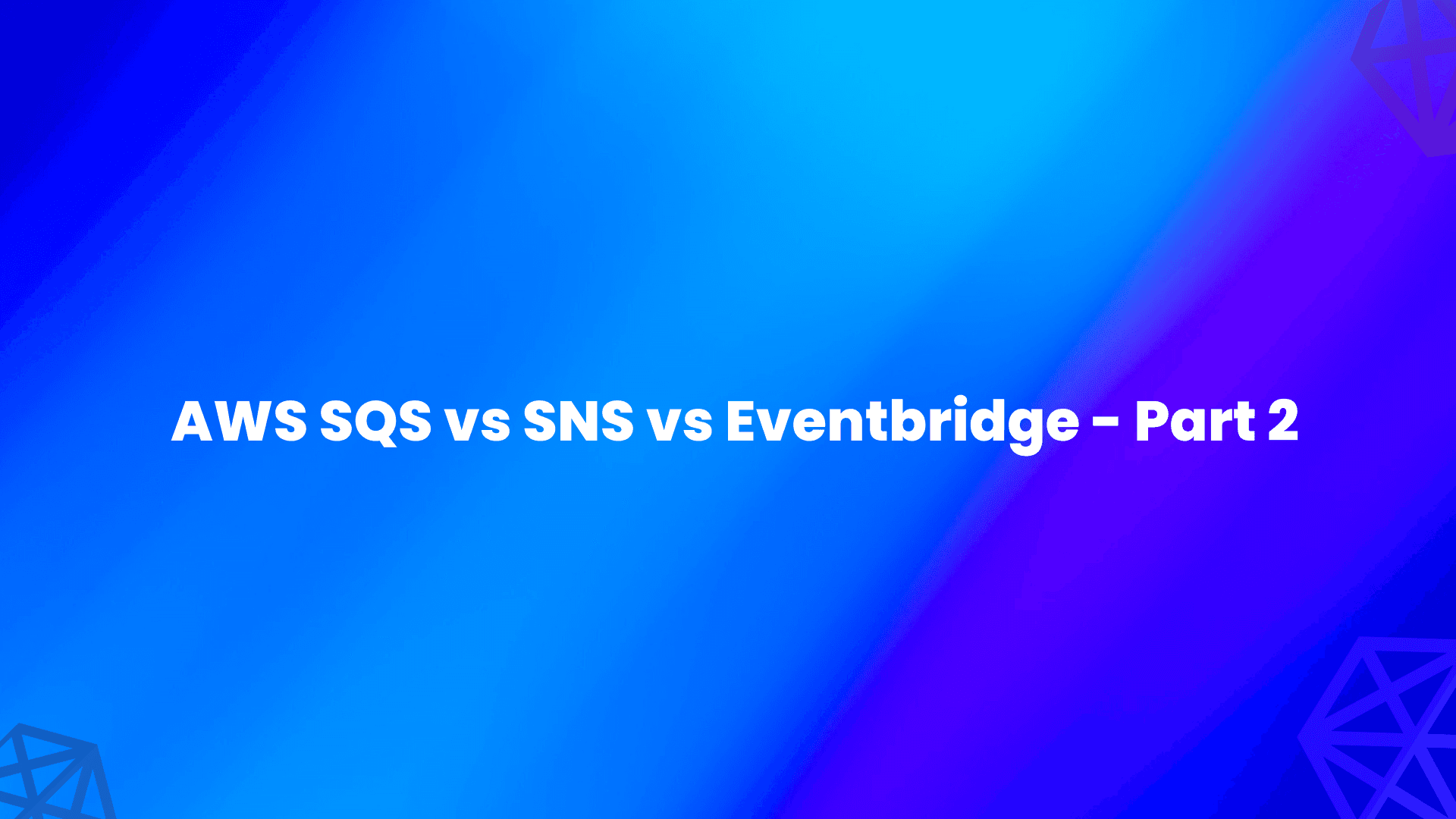1. Introduction
1.1 What is Amazon Amplify?
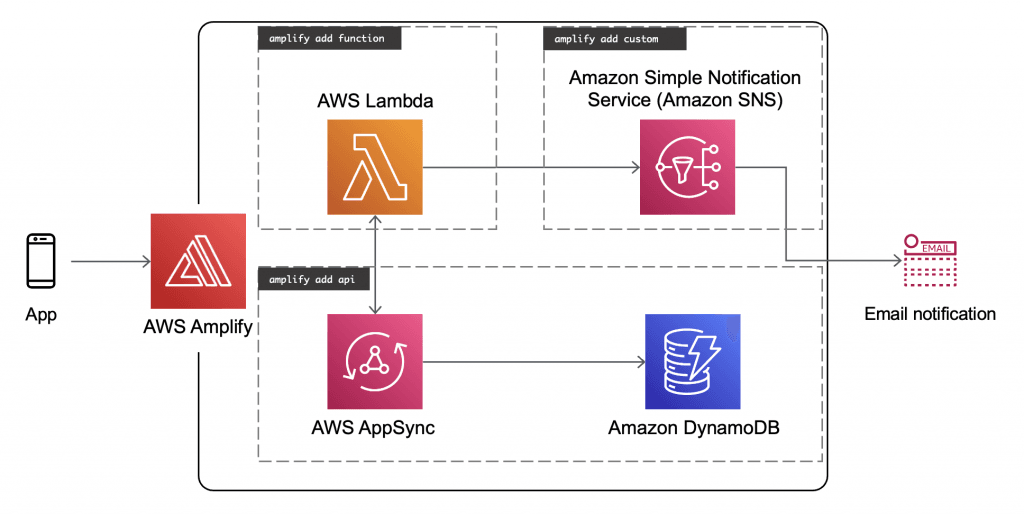
Source - AWS
Amazon Amplify is a comprehensive platform that helps developers build, deploy, and manage modern web and mobile applications. It simplifies the integration of various AWS services such as authentication, APIs, data storage, and analytics, providing a streamlined approach for full-stack application development. Amplify allows developers to create scalable, secure applications with minimal configuration and time investment.
Whether you're building a static site, a serverless API, or a complex mobile application, Amplify offers tools that enable rapid development, while ensuring integration with AWS’s robust cloud ecosystem.
1.2 Amazon Amplify Ecosystem Overview
The Amazon Amplify ecosystem encompasses a suite of services designed to assist developers at every stage of their application lifecycle—from frontend development to backend infrastructure. Amplify provides two main components: Amplify CLI and Amplify Studio, each catering to different types of users and development workflows.
- Amplify CLI is a command-line tool that helps developers configure and manage cloud resources such as databases, authentication, and APIs directly from the terminal. It allows for a high level of customization, making it ideal for experienced developers who prefer hands-on control.
- Amplify Studio is a visual interface that simplifies application development, especially for those who may not be comfortable with writing extensive code. It allows developers to design UI components, manage user authentication, and set up backend services using a drag-and-drop interface.
Together, these components form a flexible and powerful development environment that supports a variety of use cases, from simple web apps to complex enterprise-grade applications.
1.3 Key Features and Benefits of Using Amplify
Amazon Amplify offers several powerful features that simplify the development process and enhance the functionality of applications. These features include:
- Simplified Backend Development: Amplify provides tools to easily integrate backend services like authentication, APIs, storage, and hosting. This reduces the complexity of building and maintaining cloud infrastructure.
- Multi-Platform Support: Amplify supports web and mobile platforms, including React, Angular, Vue, iOS, and Android, allowing developers to build cross-platform applications efficiently.
- Serverless Architecture: Amplify integrates seamlessly with AWS’s serverless offerings like AWS Lambda, Amazon DynamoDB, and Amazon S3, helping developers scale applications without managing servers.
- Real-time Data and Push Notifications: Amplify’s support for GraphQL and REST APIs, along with real-time data synchronization, enables developers to build highly interactive applications. Push notifications can also be implemented to engage users.
- CI/CD and Hosting: Amplify offers built-in Continuous Integration and Continuous Deployment (CI/CD) features, which automate the build, test, and deployment processes, making it easier to release updates.
- Authentication and Authorization: Amplify provides built-in user authentication via Amazon Cognito, allowing you to easily integrate login systems, secure access, and multi-factor authentication.
1.4 Who Should Use Amazon Amplify?
Amazon Amplify is designed for developers, teams, and organizations looking to quickly and efficiently build modern applications on the cloud. Whether you're a startup, a small business, or a large enterprise, Amplify offers tools for developers at all experience levels.
- Frontend Developers: If you’re focused on building user interfaces, Amplify allows you to integrate backend services like authentication, APIs, and storage with minimal configuration.
- Full-Stack Developers: For developers working with both frontend and backend, Amplify simplifies the integration of cloud resources such as databases, APIs, and hosting into a single platform.
- Mobile App Developers: Amplify offers excellent support for mobile platforms (iOS and Android), enabling developers to quickly implement features like authentication, storage, and data synchronization in mobile applications.
- DevOps Teams: Amplify’s CI/CD features are valuable for teams that want to automate their deployment pipeline, making it easier to manage application updates and releases.
- Startups and Enterprises: Amplify scales with your needs, whether you're building a simple prototype or an enterprise-grade application, helping teams deliver high-quality products faster.
2. Setting Up Amazon Amplify
2.1 Prerequisites
Before you begin using Amazon Amplify, you’ll need to set up a few prerequisites to ensure a smooth development process. These steps are essential for initializing and configuring Amplify in your project.
AWS Account Setup
To use Amazon Amplify, you need an AWS (Amazon Web Services) account. If you don’t already have one, you can sign up at AWS’s website. An AWS account provides access to all Amplify services, along with other AWS resources such as Lambda, S3, and DynamoDB. After setting up your account, ensure that you have the necessary permissions to create and manage AWS resources.
Install Amplify CLI
The Amplify CLI is a command-line tool that you will use to interact with AWS services from your local development environment. To install the Amplify CLI, follow these steps:
- Ensure you have Node.js and npm installed (covered in the next step).
- Open a terminal and run the following command:
| bash npm install -g @aws-amplify/cli |
This installs the Amplify CLI globally on your machine, enabling you to use the amplify command in any project directory.
Install Node.js and NPM
Amplify relies on Node.js and npm (Node Package Manager) to manage its dependencies. If you don’t have Node.js and npm installed, you can download them from nodejs.org. Follow the installation instructions based on your operating system.
To verify that Node.js and npm are installed correctly, run the following commands in your terminal:
| bash node -v npm -v |
This will return the installed version of Node.js and npm, confirming the installation was successful.
Set Up Amplify Console (Optional)
While not strictly required for local development, Amplify Console is a powerful service that helps you manage the deployment and hosting of your applications. You can set up Amplify Console by following these steps:
- Log into the Amplify Console.
- Connect your repository (GitHub, GitLab, or Bitbucket) to Amplify Console.
- Set up automatic deployments for your web or mobile app.
This allows you to deploy your app with ease and take advantage of the built-in CI/CD features offered by Amplify.
2.2 Creating and Initializing an Amplify Project
Once you’ve set up your environment and installed the necessary tools, you can begin creating your Amplify project. The Amplify CLI will guide you through configuring various services that your application needs.
Creating a New Amplify Project
To create a new Amplify project, open a terminal and navigate to your project directory. Then run the following command:
| bash amplify init |
This command initializes your Amplify project by setting up necessary files and directories. During this process, you’ll be prompted to provide information such as the environment name (e.g., dev or prod), the default text editor, and the AWS profile to use.
Connecting Your Front-End Framework (React, Vue, Angular, etc.)
Amplify supports a variety of frontend frameworks. To connect your project to Amplify, choose the appropriate framework when prompted during the amplify init process. If you're using a framework like React, Vue, or Angular, Amplify will automatically configure the necessary resources for that framework.
For example, if you're using React, Amplify will set up the necessary configurations for connecting to AWS services and will guide you through integrating these services into your React application.
Configuring Amplify for Your Project
After initializing the project, you can configure Amplify services by running the following command:
| bash amplify add <category> |
This command allows you to add specific services to your app, such as authentication, API, storage, or hosting. Amplify will walk you through the setup for each service, making it easy to configure and deploy the necessary resources to the cloud.
2.3 Using the Amplify CLI vs Amplify Studio (Console)
Both Amplify CLI and Amplify Studio are used to configure and manage Amplify projects, but they cater to different types of users and workflows.
Amplify CLI Features
The Amplify CLI is a powerful tool for developers who prefer working in the terminal. It offers a wide range of functionality, such as:
- Creating and managing AWS services like Cognito, Lambda, and API Gateway.
- Deploying backend resources to the cloud.
- Integrating backend services with your frontend project.
- Managing environments and configuration settings.
Amplify Studio Features
Amplify Studio, on the other hand, is a visual interface designed to simplify the development process. It is especially useful for developers who are not as familiar with the command line or those who prefer a more intuitive, GUI-based workflow. With Amplify Studio, you can:
- Design UI components without writing code.
- Set up backend services with minimal configuration.
- Manage authentication and data storage visually.
- Integrate user interfaces with backend services via drag-and-drop components.
3. Core Services and Features of Amazon Amplify
3.1 Authentication and Authorization
Authentication and authorization are critical components of any modern application. Amazon Amplify simplifies the process by leveraging Amazon Cognito, which provides user management and security features.
Introduction to Authentication with Amazon Cognito
Amazon Cognito is a service that enables you to easily add user authentication, authorization, and user management to your applications. It supports various sign-in options, including social logins (like Google, Facebook), enterprise identity providers (via SAML), and custom authentication systems. Amplify integrates seamlessly with Cognito to simplify adding user authentication to your application with minimal setup.
User Pools vs Identity Pools
Amazon Cognito offers two main features: User Pools and Identity Pools.
- User Pools: These are user directories that provide authentication services. They allow you to manage users directly within AWS, handling tasks like registration, login, password resets, and multi-factor authentication.
- Identity Pools: Identity Pools allow users to authenticate and then access AWS resources directly, such as Amazon S3 or DynamoDB, without needing to manage their own credentials. Identity Pools are used for granting temporary access to AWS services.
Multi-Factor Authentication (MFA)
Multi-Factor Authentication (MFA) adds an additional layer of security to your application. With MFA, users must provide two or more verification methods—typically something they know (like a password) and something they have (like a phone with an authentication app or SMS). Amplify simplifies the integration of MFA into your app, allowing you to easily set up enhanced security protocols.
Custom Authentication Flow
If your application requires a customized user authentication flow, Amplify supports custom authentication. You can design and implement your authentication process with fine-grained control over the steps involved. For example, you could integrate your existing identity provider or add custom verification steps beyond the default sign-up/login flow.
Role-Based Access Control (RBAC)
Role-Based Access Control (RBAC) allows you to define roles and permissions within your application. With RBAC, you can grant specific access rights to users based on their roles. For instance, an admin might have access to more features than a regular user. Using Cognito with Amplify, you can manage these roles and apply policies to control access to different AWS resources.
3.2 APIs: GraphQL & REST
Amazon Amplify supports both GraphQL and REST APIs, offering flexibility based on your application’s needs.
Introduction to GraphQL API with AWS AppSync
AWS AppSync is a managed service that simplifies building GraphQL APIs by handling data synchronization and real-time functionality. Amplify integrates AppSync to create highly efficient, scalable APIs. GraphQL allows clients to request exactly the data they need, reducing over-fetching and improving app performance.
Setting Up a REST API with AWS Lambda
For applications that prefer a RESTful architecture, AWS Lambda integrates easily with Amplify to provide serverless APIs. You can use Lambda functions to handle HTTP requests, perform business logic, and interact with data sources like DynamoDB or RDS. Amplify makes it easy to set up and deploy REST APIs directly through the CLI or Studio.
Connecting Amplify to Backend APIs
Amplify offers tools to connect your frontend to backend APIs. After setting up a GraphQL or REST API, Amplify provides seamless integration with your web or mobile frontend. Whether using AWS AppSync or Lambda-backed REST APIs, Amplify simplifies the connection process, reducing boilerplate code and setup time.
API Authentication with AWS IAM, API Keys, or Cognito
Amplify provides various methods for securing your APIs. You can use AWS IAM for fine-grained access control, API Keys for simple use cases, or Amazon Cognito for more secure, user-based authentication. These methods ensure that only authorized users or services can access your backend.
Real-Time Data with Subscriptions in GraphQL
One of the standout features of GraphQL with Amplify is subscriptions. Subscriptions allow clients to listen to real-time updates from the backend. For example, when a new message is posted in a chat app, all connected clients can receive the update immediately. Amplify’s integration with AppSync makes setting up real-time data synchronization straightforward.
3.3 Data Storage and Databases
Amplify simplifies the integration of storage solutions and databases into your app, allowing for scalable data management.
Introduction to Amazon DynamoDB with Amplify
Amazon DynamoDB is a fully managed NoSQL database that offers fast and predictable performance. Amplify integrates with DynamoDB to provide seamless storage for key-value and document data. With Amplify, you can easily set up DynamoDB tables and interact with them using the Amplify API.
Integrating Amazon S3 for Object Storage
For storing larger objects such as images, videos, and documents, Amplify integrates with Amazon S3. S3 is a highly scalable, durable object storage service. Amplify provides simple APIs to upload, download, and manage files directly from your app, with built-in access control using Cognito.
Using Amazon Aurora Serverless with Amplify
Amazon Aurora Serverless is an on-demand relational database service that automatically scales up or down. Amplify supports Aurora Serverless, allowing developers to easily set up and manage relational databases in the cloud, integrating them with applications built on Amplify.
AWS Lambda Integration for Backend Logic
AWS Lambda allows you to run code in response to events, such as API requests or file uploads. Amplify seamlessly integrates Lambda into your project, making it easy to implement serverless business logic, transform data, or perform custom actions when certain triggers occur.
3.4 Hosting and Deployment
Amplify simplifies hosting and deployment for web and mobile apps with its built-in Amplify Hosting and CI/CD capabilities.
Amplify Hosting Overview for Static Websites and Single Page Apps
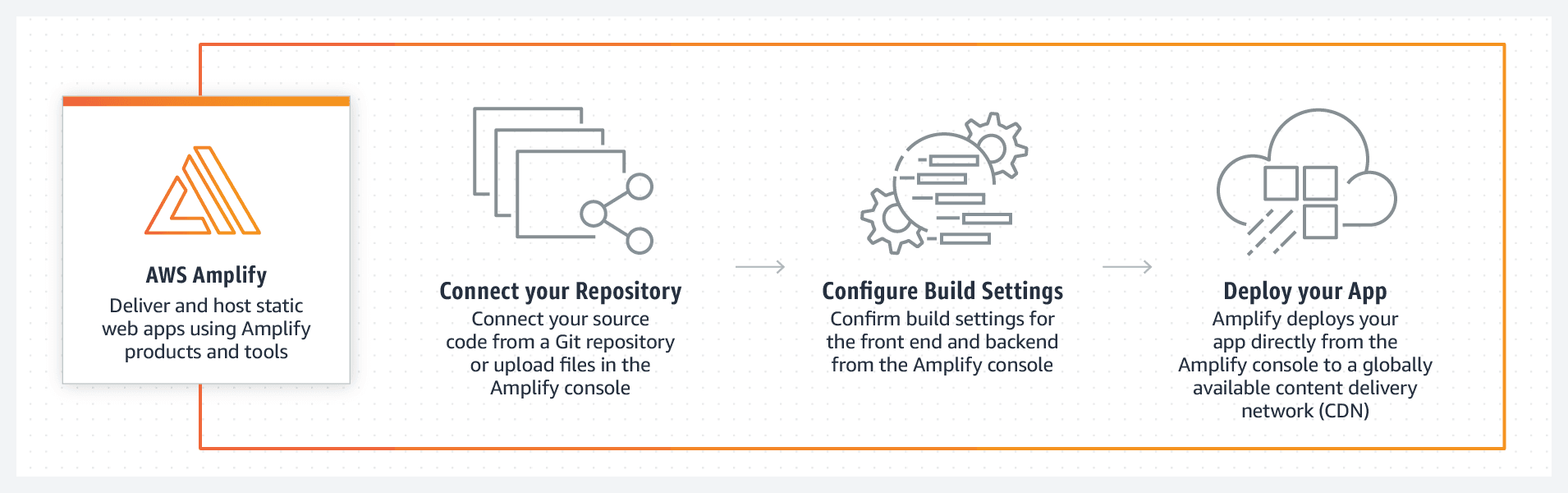
Source - AWS
Amplify Hosting is a fully managed service for hosting static websites and Single Page Applications (SPAs). It provides fast, secure, and reliable hosting with automatic HTTPS, content delivery via Amazon CloudFront, and support for custom domains. Hosting is simple to configure, and Amplify takes care of the underlying infrastructure.
Continuous Integration and Deployment (CI/CD) with Amplify
Amplify includes built-in CI/CD pipelines that automate the process of building, testing, and deploying your applications. You can link your GitHub, GitLab, or Bitbucket repositories to automatically deploy updates whenever changes are pushed to the repository. This streamlines the deployment process and ensures faster delivery of new features.
Amplify Console: Environment Management
The Amplify Console allows you to manage different environments, such as development, staging, and production. You can deploy your app to multiple environments, each with its own set of backend configurations, making it easy to test changes before pushing them to production.
Custom Domains and SSL Configuration
With Amplify Hosting, you can configure custom domains and secure them with SSL/TLS certificates. This ensures that your website is accessible under your brand's domain and that communication between users and your app is encrypted.
3.5 Analytics and Monitoring
Amplify offers a variety of tools for monitoring your app’s performance and user behavior.
Introduction to Amazon Pinpoint for Analytics
Amazon Pinpoint is an analytics service that helps you track user engagement and behavior in your applications. It provides insights into user interactions, allowing you to optimize your app’s features based on real data.
User Behavior Tracking and Segmentation
With Amazon Pinpoint, you can track user behavior and create custom segments based on specific actions (e.g., users who made a purchase). This data can be used for personalized messaging, notifications, and further analysis.
Monitoring Usage and Traffic with CloudWatch
Amazon CloudWatch integrates with Amplify to provide detailed metrics and logs about application usage and traffic. CloudWatch allows you to monitor system performance, set alarms for threshold breaches, and track metrics for continuous optimization.
3.6 Push Notifications
Push notifications are a powerful way to engage users. Amplify offers tools to implement them with ease.
Implementing Push Notifications with Amazon Pinpoint
Using Amazon Pinpoint, you can easily implement push notifications to notify users of updates, offers, or other important events. Amplify provides a simple API to send notifications based on user behavior or specific events in your app.
Message Customization, Targeting, and Segmentation
With Pinpoint, you can customize push messages to suit different user segments. For example, you can send different notifications based on user preferences, demographics, or behaviors, ensuring that your messages are relevant and engaging.
4. Advanced Features and Use Cases
4.1 Offline Data Synchronization
Offline functionality is essential for apps that need to work without an internet connection. Amplify’s offline mode provides seamless data synchronization once connectivity is restored.
Working with Amplify's Offline Mode for Mobile Apps
Amplify allows mobile applications to operate in offline mode by caching data locally. Once the device is online again, the app automatically syncs local changes with the backend. This ensures a smooth user experience, even when the user has an intermittent connection.
Syncing Data Between Devices and Backend
Using Amplify, data can be synchronized across multiple devices. Changes made on one device will be reflected on others once the data sync occurs, providing a consistent experience for users across platforms.
Conflict Resolution Strategies
When syncing data between devices, conflicts can arise if the same data is modified on different devices simultaneously. Amplify offers conflict resolution strategies to automatically or manually resolve such conflicts, ensuring data consistency.
4.2 AI and Machine Learning Integration
Amplify supports integration with several AWS machine learning services, allowing you to add intelligent features to your applications.
Integrating Amazon Polly for Text-to-Speech in Your App
Amazon Polly is a service that converts text into lifelike speech. Amplify allows you to integrate Polly into your app, enabling users to listen to content in different languages and voices, adding accessibility features to your application.
Adding Image Recognition via Amazon Rekognition
With Amazon Rekognition, you can add powerful image and video analysis to your app, such as object and scene detection, facial recognition, and text detection. Amplify simplifies integrating Rekognition into your app for real-time analysis.
Deploying Custom ML Models with Amazon SageMaker
Amazon SageMaker allows you to build, train, and deploy custom machine learning models. Amplify facilitates the integration of these models into your application, enabling you to add sophisticated AI features like image classification, natural language processing, and more.
4.3 Real-Time and Serverless Applications
Amplify simplifies the development of real-time and serverless applications, helping you create scalable and responsive apps without managing infrastructure.
Building Real-Time Features with AWS AppSync
With AWS AppSync, you can build real-time features such as chat systems, notifications, and collaborative editing tools. Amplify integrates AppSync to simplify the process of adding real-time data synchronization to your application.
Serverless Functions with AWS Lambda
Using AWS Lambda, you can implement serverless functions that respond to events, such as HTTP requests, database changes, or file uploads. Amplify makes it easy to deploy and manage Lambda functions in your app, reducing infrastructure management overhead.
Event-Driven Architecture for Amplify Apps
Amplify supports event-driven architectures, where actions like data changes or user interactions trigger serverless functions or workflows. This approach decouples components and improves scalability, making your app more responsive and efficient.
5. Frontend Development with Amplify UI
5.1 Amplify UI Components for Rapid Frontend Development
Amazon Amplify provides a set of pre-built UI components to help developers quickly integrate essential features like authentication, data fetching, and real-time updates into their frontend applications. These components are designed to be easy to use, customizable, and fully responsive.
Using Pre-built UI Components for Authentication
One of the standout features of Amplify UI is its collection of pre-built UI components for handling common authentication tasks, such as sign-up, sign-in, password reset, and multi-factor authentication (MFA). These components are designed to integrate seamlessly with Amazon Cognito, making it simple to add user authentication to your app with minimal effort.
By using Amplify’s pre-built authentication components, developers can save time by focusing on customizing the app’s unique features while ensuring that the authentication flow is secure and reliable.
Customizing Amplify UI Components for Branding
Although the pre-built UI components are ready to use out of the box, you can also customize them to match the look and feel of your app. Amplify provides options to style components with custom CSS or JavaScript, allowing you to modify colors, fonts, and layouts to reflect your brand identity. Whether you need to adjust the logo, button styles, or form layouts, Amplify UI components are flexible enough to meet your needs.
5.2 Integrating Amplify with Front-End Frameworks
Amplify integrates smoothly with several popular front-end frameworks, allowing developers to leverage the full power of Amplify’s features in their web and mobile applications.
React & Amplify Integration
React is one of the most popular JavaScript libraries for building user interfaces. Amplify provides a dedicated library for integrating with React, which simplifies the process of managing user authentication, data storage, and API interactions.
With Amplify’s React components, you can easily manage the state of your application, handle authentication flows, and perform backend operations such as querying and updating data.
Vue.js & Amplify Integration
Vue.js is another widely-used JavaScript framework for building modern web applications. Amplify works seamlessly with Vue.js, enabling developers to integrate authentication, APIs, and storage into their Vue-based applications.
Vue.js developers can use Amplify's Vue.js components to manage authentication, connect to GraphQL or REST APIs, and store data in Amazon DynamoDB or S3 with minimal configuration.
Angular & Amplify Integration
For developers using Angular, Amplify provides an Angular-specific library for integrating features like authentication, APIs, and storage. Amplify's Angular components follow the Angular framework’s patterns, providing a smooth experience for developers familiar with Angular's structure.
Mobile App Development (iOS and Android)
Amplify also supports mobile development, allowing developers to build iOS and Android applications with the same powerful backend services. With Amplify’s mobile SDKs, you can easily integrate authentication, storage, and APIs into mobile apps. Amplify supports both Swift for iOS and Kotlin for Android, making it simple to add features such as user authentication and real-time data synchronization.
5.3 Authentication Flow Integration with UI
Authentication flows are central to any application that requires user accounts. Amplify makes it easy to integrate authentication into your app with the necessary UI elements.
Setting Up Sign-In, Sign-Up, and Password Reset
Amplify provides built-in support for sign-up, sign-in, and password reset flows. The pre-built components allow users to easily register, log in, and recover their passwords. These components integrate with Amazon Cognito, providing a secure and scalable authentication solution for your app.
You can also customize the appearance of these flows, adding fields for additional user information, changing the layout, or including third-party authentication options.
Multi-Factor Authentication UI Flow
For enhanced security, Multi-Factor Authentication (MFA) is supported by Amplify. The MFA UI flow can be integrated into your app, prompting users to verify their identity using a second method (e.g., SMS or an authentication app). Amplify provides the tools needed to implement and customize this flow in a user-friendly manner.
Handling User Sessions and Tokens
Managing user sessions and tokens is crucial for ensuring secure access to your app. Amplify automatically handles session management, storing tokens in a secure manner and refreshing them when necessary. It also provides easy access to user session information, enabling you to manage authentication states and control user access to various features of your app.
6. Security Best Practices
When building applications with Amplify, it is crucial to ensure the security of your APIs, data, and user interactions. AWS provides various tools and services to help you follow security best practices.
6.1 Securing Your APIs
APIs are a fundamental part of modern applications, and securing them is essential. Amplify integrates with several AWS services to provide robust security features for your APIs.
API Authentication with Amazon Cognito
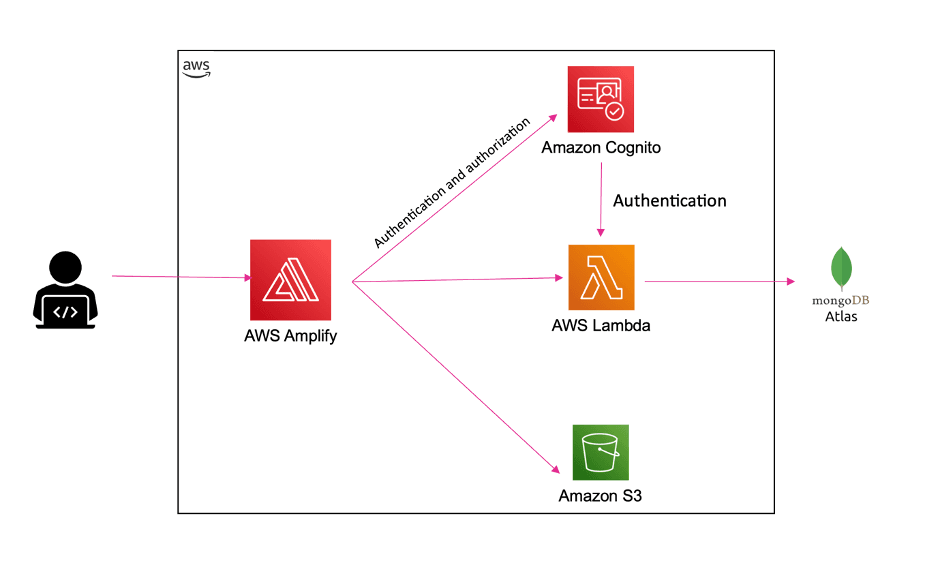
Source - AWS
Amazon Cognito can be used to authenticate and authorize users accessing your APIs. With Cognito User Pools, you can verify user identities before granting access to the backend. Cognito Identity Pools enable you to securely grant temporary AWS credentials to authenticated users, allowing them to access protected resources like S3, DynamoDB, and Lambda functions.
Securing API Endpoints with IAM Policies
AWS IAM (Identity and Access Management) policies allow you to define who can access your APIs and what actions they can perform. With Amplify, you can attach IAM roles and policies to your API, securing the endpoints by restricting access based on user roles or attributes.
Best Practices for API Authorization
When designing API authorization, it’s crucial to implement least privilege access control, ensuring that users or services only have the permissions necessary to perform their intended actions. Using AWS IAM or Amazon Cognito, you can define granular access policies that limit the scope of user interactions with your APIs.
6.2 Data Encryption and Compliance
Encrypting data both in transit and at rest is a fundamental aspect of ensuring privacy and security.
Encrypting Data at Rest (S3, DynamoDB, etc.)
AWS offers encryption services to protect data at rest, such as data stored in Amazon S3 or DynamoDB. Amplify can automatically enable encryption for stored data, ensuring that sensitive information remains protected even when not actively in use. With AWS Key Management Service (KMS), you can control the encryption keys used for this purpose.
Data Encryption in Transit (SSL/TLS)
SSL/TLS encryption ensures that data remains secure while being transmitted over networks. Amplify’s integration with Amazon CloudFront and SSL certificates enables secure, encrypted communication between your application’s frontend and backend services, protecting user data during transfer.
Compliance with GDPR, HIPAA, etc.
For apps that handle sensitive data, compliance with regulatory frameworks such as GDPR, HIPAA, and PCI-DSS is critical. Amplify supports these compliance standards by leveraging AWS services that are designed to meet industry-specific requirements. AWS provides documentation and best practices for ensuring that your application complies with these regulations.
6.3 Role-Based Access Control and Permissions
Role-Based Access Control (RBAC) allows you to manage access to resources based on the roles and responsibilities of users within your organization.
AWS IAM and Fine-Grained Access Control
AWS IAM enables fine-grained access control, allowing you to specify exactly what actions users and services can take on specific AWS resources. You can assign IAM roles to users or groups based on their responsibilities, ensuring that only authorized personnel can access or modify sensitive data and services.
Implementing Least Privilege for Resources
Least privilege is a security principle that ensures users and services only have the minimal set of permissions necessary to perform their tasks. With Amplify, you can enforce this principle by carefully designing IAM policies and limiting access to resources based on user roles, ensuring that only those with the appropriate permissions can access critical components.
Managing User Roles in Amplify
With Amazon Cognito, you can manage user roles and permissions within your app. Amplify allows you to define different roles (e.g., admin, user, guest) and assign appropriate access rights for each. This ensures that users can only access the features and data they are authorized to use, improving both security and user experience.
7. Cost Management and Optimization
Managing costs efficiently is a critical part of using Amazon Amplify, especially as your application scales. Amplify provides a flexible pricing model, but understanding how each service is priced and optimizing usage is key to controlling costs.
7.1 Understanding Amplify Pricing Model
Amazon Amplify’s pricing is based on various factors such as hosting, API usage, and storage. It’s important to understand the pricing breakdown to make informed decisions and optimize your application’s costs.
Pricing for Hosting and Static Web Apps
Amplify offers hosting for static websites and single-page apps. Pricing for hosting includes charges for storage, build & deploy, and data transfer. Here is an overview of the main components of Amplify Hosting pricing:
Service | Pricing Model | Notes |
Hosting (Storage) | $0.023/GB per month | Charges for data stored in the Amplify Hosting service |
Build & Deploy | $0.01 per build minute | Based on the time spent in building and deploying your app |
Data Transfer (Outbound) | $0.15/GB for first 10TB | Costs increase based on the amount of data transferred to users |
Pricing for API Usage (GraphQL, REST)
Amplify integrates with AWS AppSync for GraphQL APIs and AWS Lambda for REST APIs. Here’s how pricing for these APIs is structured:
Service | Pricing Model | Notes |
GraphQL (AWS AppSync) | $4.00 per million queries | Charges are based on the number of queries executed |
REST (AWS Lambda) | $0.20 per million requests | Charges depend on the number of API calls made, as well as compute time |
Cost Considerations for Storage (S3, DynamoDB)
Amplify supports storing data using Amazon S3 and DynamoDB. Here's a breakdown of the key pricing components for these storage services:
Service | Pricing Model | Notes |
S3 (Storage) | $0.023/GB per month | Pricing varies based on the storage class (Standard, IA, Glacier, etc.) |
DynamoDB (Reads/Writes) | $1.25 per WCU/RWU per month | Charges depend on read and write capacity units allocated |
7.2 Best Practices for Cost Optimization
To minimize costs while using Amplify, follow these best practices to scale resources efficiently and manage usage.
Scaling Resources Based on Usage Patterns
Amplify allows you to adjust your app’s resource allocation based on its traffic patterns. Ensure that you scale your backend (APIs, storage, etc.) appropriately to avoid over-provisioning. For example:
- Auto-scaling your APIs with AppSync based on demand.
- Scaling DynamoDB tables to handle large spikes in traffic without over-provisioning capacity.
Monitoring Usage and Setting Budgets in AWS
You can use AWS Budgets to set cost thresholds and receive alerts when costs approach or exceed your predefined budgets. This helps track and control spending, ensuring that you stay within your financial goals.
Managing Idle Resources and Cost-Effective Options
Identify and shut down idle resources, such as unused Lambda functions, unused Amplify environments, or old storage buckets. Additionally, consider using Amazon S3 Glacier for cost-effective long-term storage of infrequently accessed data.
7.3 Using AWS Budgets and Cost Explorer for Amplify Projects
To effectively track and manage costs, you can use AWS Budgets and AWS Cost Explorer.
- AWS Budgets: Helps you monitor and set alerts based on cost or usage thresholds. This tool provides insights into projected costs and helps you stay within your budget.
- AWS Cost Explorer: Provides detailed reports and trends of your AWS usage, allowing you to analyze where costs are being incurred, identify optimization opportunities, and plan future budgets effectively.
8. Troubleshooting and Debugging
When building and deploying applications with Amazon Amplify, it’s essential to know how to troubleshoot and debug issues efficiently. Amplify provides a set of tools and resources to help diagnose and resolve common problems.
8.1 Common Issues and Errors in Amplify Projects
Understanding and addressing common issues will help ensure smooth development and deployment of your Amplify projects.
API Authentication Failures
Authentication issues often arise in API calls, especially when working with AWS AppSync or AWS Lambda. Common causes include:
- Incorrect configuration of Amazon Cognito User Pools or Identity Pools.
- Mismatched API keys or incorrect IAM roles assigned to the API.
- Expired or missing access tokens.
Solution: Verify your authentication configuration and check for any expired tokens. Ensure IAM roles and Cognito settings are correctly set for API access.
Deployment Failures and Build Errors
Deployment errors may occur due to issues with your build configuration or the resources allocated for your application. Common problems include:
- Build script errors or missing dependencies.
- Incorrect environment variables or misconfigured deployment settings.
Solution: Check the Amplify Console for build logs and error messages. Fix any errors related to your build configuration or dependencies and re-deploy your application.
Issues with Database Integration (DynamoDB, RDS)
If your application is facing issues when integrating with DynamoDB or RDS, consider checking the following:
- Insufficient read/write capacity or exceeding throughput limits for DynamoDB tables.
- Connection issues with RDS instances due to misconfigured security groups or IAM roles.
Solution: Review your DynamoDB or RDS logs, and verify that read/write capacity or connection limits are properly configured.
8.2 Debugging with Amplify Logs
Amplify provides detailed logging tools to help diagnose issues during development and production.
Reviewing Amplify CLI Logs
The Amplify CLI provides logs for each command that can help identify issues during setup or deployment. You can use the amplify status or amplify push commands to check the current status of your project and diagnose issues based on the logs provided.
AWS CloudWatch Logs for Amplify App Monitoring
For more advanced troubleshooting, AWS CloudWatch Logs can be used to monitor and collect log data for your Amplify applications. These logs provide detailed insights into your backend, Lambda functions, and API Gateway requests, making it easier to identify performance issues, errors, or bottlenecks.
8.3 Resolving Performance and Latency Issues
Performance bottlenecks or latency issues can affect user experience and app reliability. Here’s how to address common performance challenges in Amplify projects.
Optimizing API Calls
Excessive API calls or inefficient queries can increase latency and costs. Here are some tips for optimizing:
- Use batch operations for database calls to reduce the number of individual queries.
- Enable caching for frequently accessed data, especially with GraphQL APIs.
- Ensure efficient querying and minimize over-fetching data.
Performance Tuning for Amplify Hosting
To improve the performance of your app hosted on Amplify, consider these optimizations:
- Enable CDN with Amazon CloudFront to cache and distribute static content efficiently.
- Optimize asset delivery by minimizing the size of static files (CSS, JavaScript, images).
- Use server-side rendering (SSR) to improve load times and SEO.
8.4 AWS Support and Community Resources
Amplify has a robust support system, including AWS Support Plans and community resources, to help you resolve issues and learn best practices.
Using AWS Support Plans
AWS offers different support plans that provide varying levels of support, from basic technical assistance to premium services:
- Developer Support: Ideal for developers who need guidance on best practices and troubleshooting.
- Business and Enterprise Support: Provides 24/7 support, access to AWS architects, and higher priority support.
Community Forums and Resources
In addition to AWS support, you can also turn to AWS Developer Forums and Stack Overflow for community-driven solutions to common issues. Amplify's official documentation and tutorials are also excellent resources for troubleshooting and optimization.
9. Scaling with Amazon Amplify
Scaling is a crucial consideration when building applications with Amazon Amplify, especially as your app’s user base and resource demands grow. Amplify makes scaling straightforward with a combination of auto-scaling features, serverless architecture, and integration with other AWS services.
9.1 Scaling Your Amplify Applications
One of the primary advantages of using Amazon Amplify is its ability to scale resources automatically to meet the demands of your application without manual intervention.
Auto-scaling in Amplify Hosting
Amplify Hosting automatically scales your app to accommodate varying levels of traffic. As your app receives more visitors, the system adjusts resources dynamically, ensuring that users experience minimal downtime or slowdowns.
- Auto-scaling is enabled by default in Amplify Hosting and adjusts the available resources based on incoming traffic patterns.
- For static websites and single-page applications (SPAs), Amplify can handle sudden traffic spikes without requiring manual scaling.
- Amplify integrates with Amazon CloudFront to distribute content globally, ensuring faster content delivery and reduced latency for end-users, even in high-traffic regions.
Scaling Backend Resources with AWS Lambda and DynamoDB
When scaling backend services, you can leverage AWS Lambda and DynamoDB to handle the increasing load.
- AWS Lambda: With Lambda, you can automatically scale your backend services in response to API requests without needing to manage infrastructure. It is serverless, so you only pay for the compute time you consume.
- DynamoDB: Amplify integrates seamlessly with DynamoDB, which offers automatic scaling for both read and write capacity. DynamoDB’s on-demand mode automatically scales based on the workload, handling unpredictable traffic spikes effectively.
9.2 Best Practices for High Traffic and Large-Scale Apps
As your application grows, you’ll need to adopt best practices to ensure it remains performant and cost-effective. Below are some strategies for managing large-scale apps and handling high traffic.
Load Balancing and Traffic Distribution
To ensure high availability and fault tolerance, you should use load balancing across different application components:
- Amazon CloudFront: It provides content delivery with low latency by caching content at edge locations. This reduces the load on your origin servers and enhances the user experience.
- Elastic Load Balancer (ELB): For backend services, an Elastic Load Balancer helps distribute incoming traffic evenly across multiple instances or Lambda functions, preventing bottlenecks and ensuring reliability.
Optimizing Serverless and Microservices Architectures
As your app grows, adopting serverless and microservices architectures can provide flexibility and scalability:
- Serverless with AWS Lambda: It allows you to handle backend processing dynamically, reducing the need for manual resource management. Lambda scales automatically with demand and charges only for the execution time used.
- Microservices with Amplify: Decompose your app into smaller, independent services that can scale independently. Amplify integrates well with AWS AppSync for managing GraphQL APIs, enabling you to build efficient and scalable microservices.
10. Conclusion
Amazon Amplify provides a comprehensive, serverless platform for building, deploying, and scaling modern web and mobile applications. It integrates with a wide range of AWS services, making development faster, more scalable, and secure.
10.1 Key Takeaways
- Amazon Amplify simplifies the development of full-stack applications, offering frontend, backend, and deployment features.
- It supports easy integration with AWS services like Cognito, AppSync, Lambda, and DynamoDB, making it ideal for scalable, serverless applications.
- Amplify’s auto-scaling and serverless architecture help handle growing traffic without manual intervention.
- Cost management tools such as AWS Budgets and Cost Explorer help optimize spending on Amplify projects.
10.2 Future of Amazon Amplify
The future of Amazon Amplify looks promising, with increasing focus on serverless and microservices. Expect continuous improvements in AI/ML integrations and expanded tooling to enhance developer productivity and scalability.
10.3 How Amplify Fits into Modern Cloud Development
Amazon Amplify is designed to fit seamlessly into the cloud-native development model, making it an excellent choice for applications that need quick deployment, scalability, and minimal operational overhead. Its integration with AWS services ensures that developers can build sophisticated applications while focusing more on coding than infrastructure.