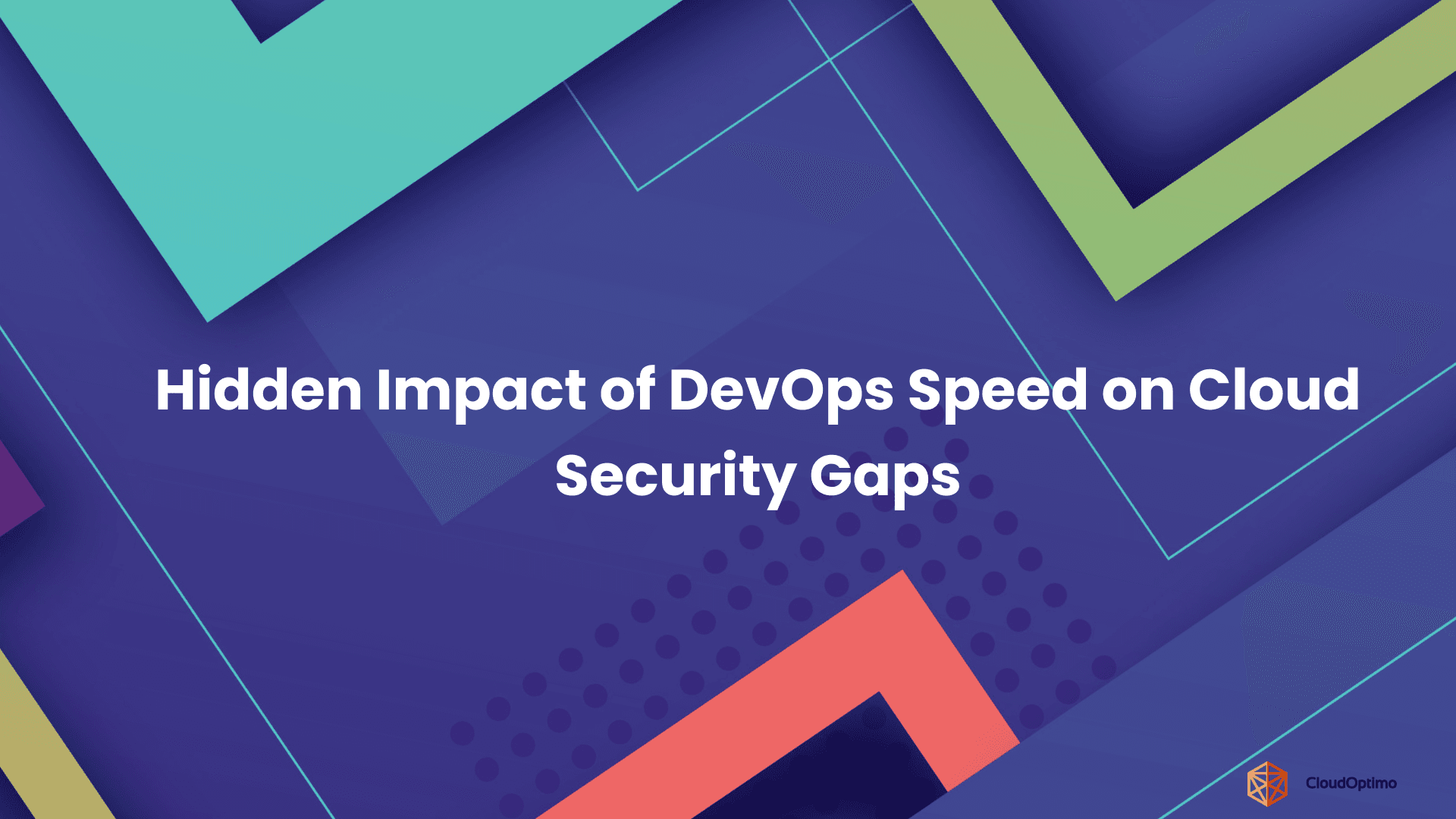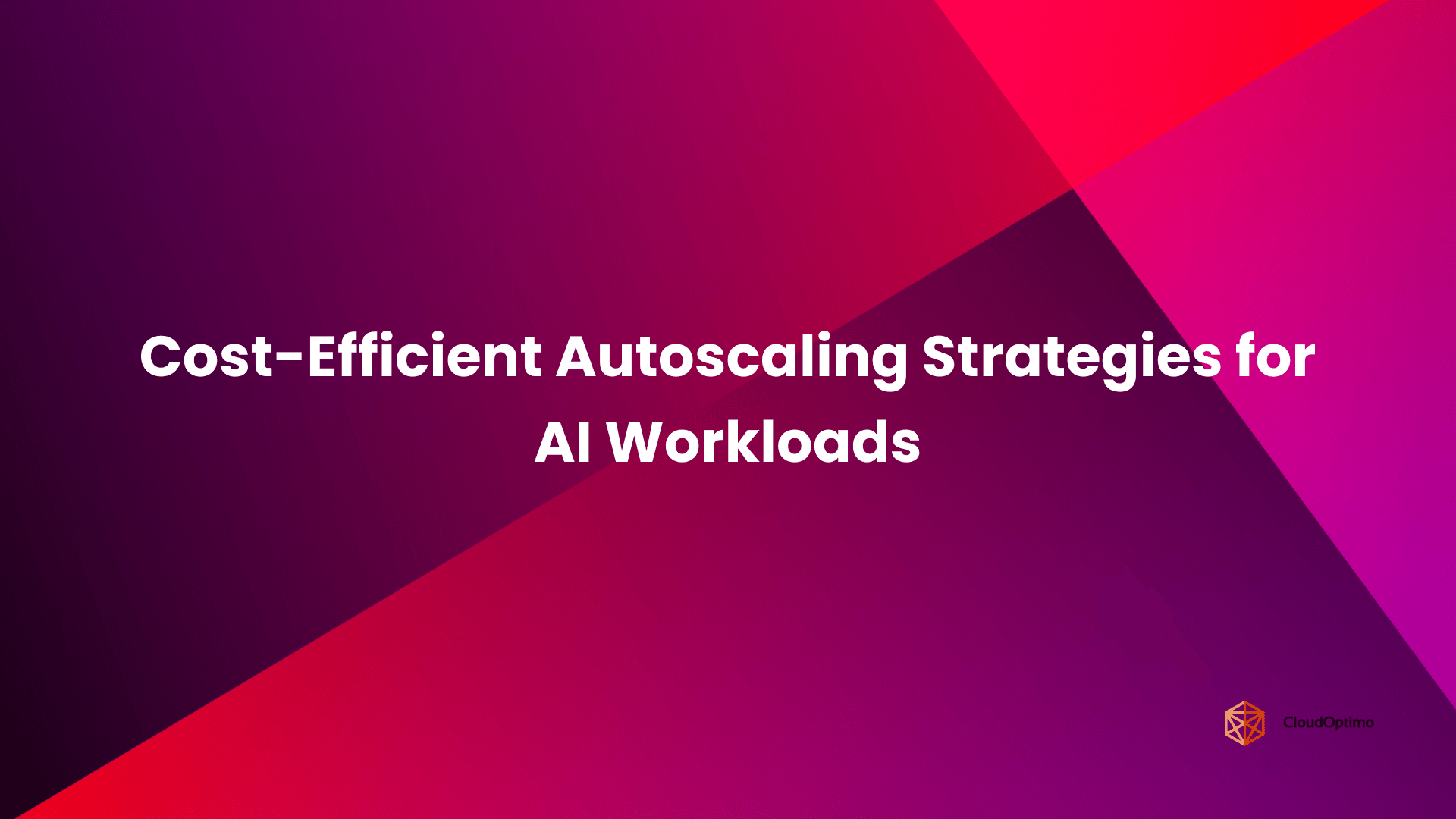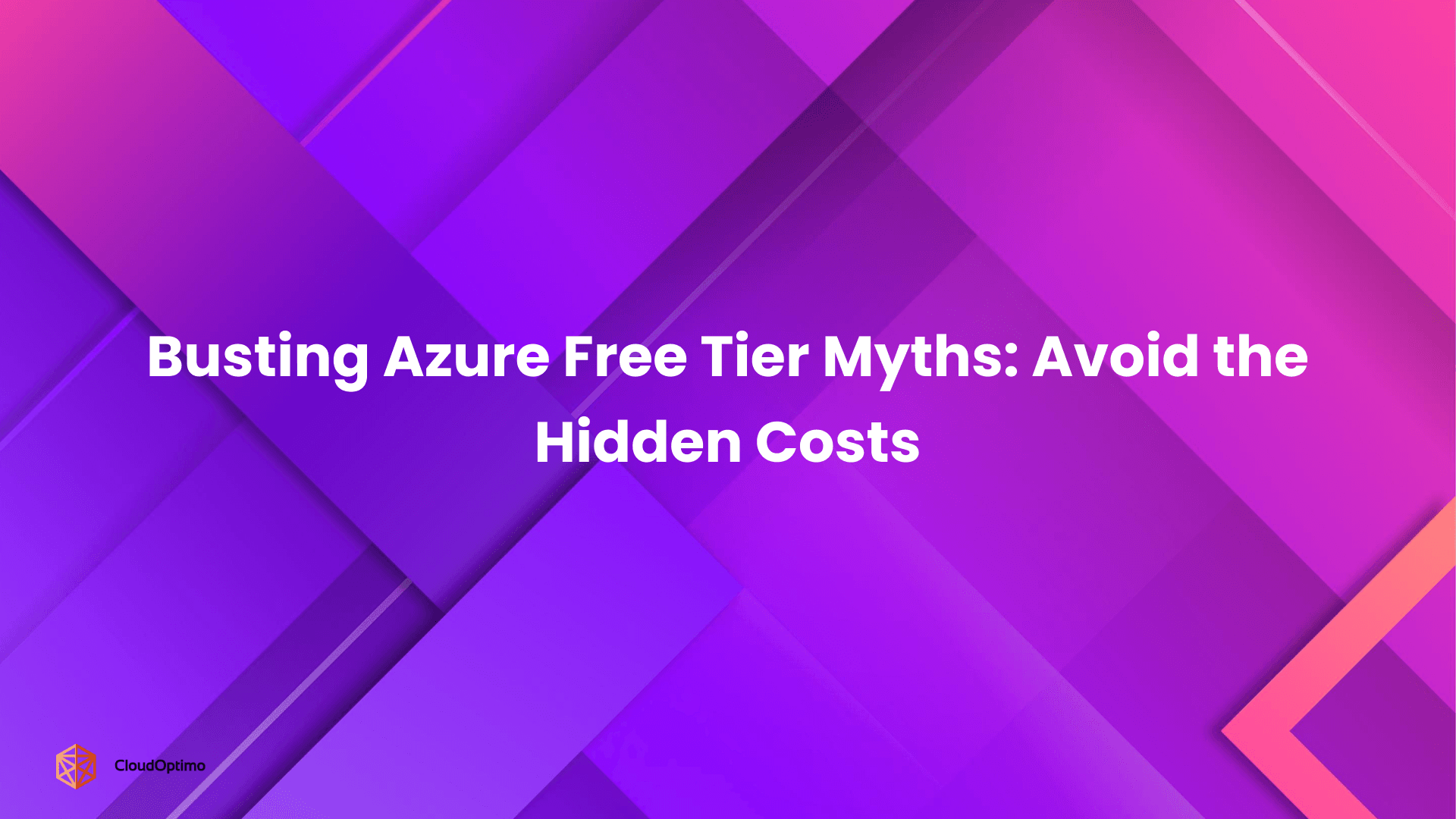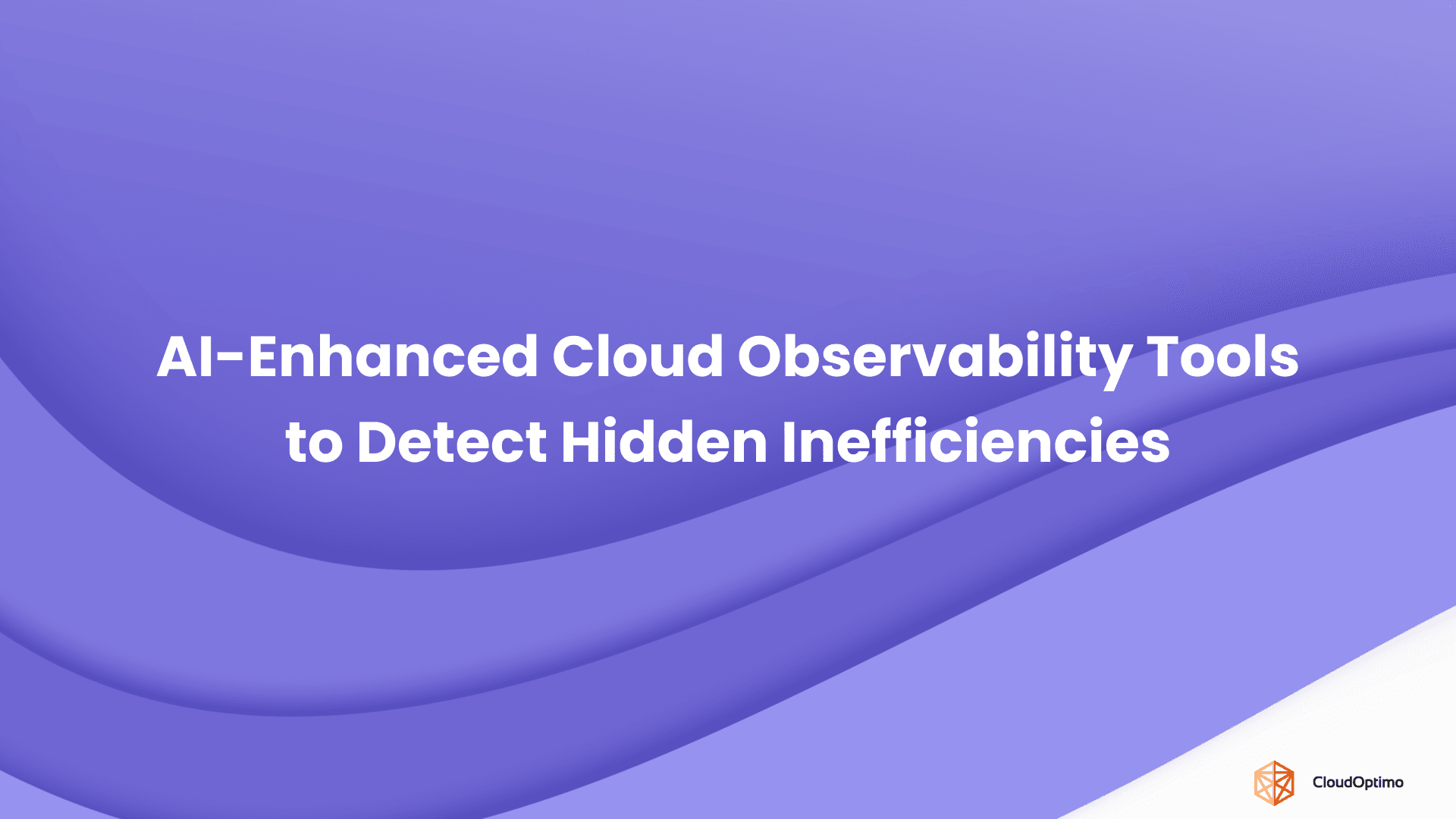Imagine developing applications where every detail—from dependencies to deployments—is managed effortlessly. Amazon Web Services (AWS) has refined this concept with three powerful tools: Amazon Elastic Container Service (ECS), Amazon Elastic Kubernetes Service (EKS), and AWS Fargate. In this guide, we’ll explore how these services revolutionize container management and show you how to leverage them to optimize your application deployment and scaling.
So, what’s the big deal about containers? Picture packaging your entire application, including all its dependencies and configurations, into a single, portable unit that runs consistently across any environment. That’s the essence of containerization: it eliminates the frustration of 'It works on my machine!' by ensuring that if a container functions in one setting, it will operate seamlessly in any other compatible environment.
AWS has fully embraced this shift, offering solutions tailored to various needs and levels of expertise in the container ecosystem. Whether you're a startup seeking a straightforward deployment method or a large enterprise needing intricate orchestration, AWS has the right tool for you.
In this blog post, we’ll dive into ECS, EKS, and Fargate, examining their features, use cases, and how they integrate into the AWS ecosystem. By the end, you’ll gain a comprehensive understanding of these services and be prepared to select the best container strategy for your needs.
Understanding the AWS Container Ecosystem
Before we delve into the specifics of each service, let's get a bird's-eye view of the AWS container ecosystem. The following table provides a comparison of ECS, EKS, and Fargate:
| Feature | Amazon ECS | Amazon EKS | AWS Fargate |
| Orchestration | AWS-managed container orchestration | Kubernetes-based container orchestration | Serverless container orchestration |
| Control Plane | Managed by AWS | Managed by AWS | Fully managed by AWS |
| Compute Resources | EC2 instances or Fargate | EC2 instances or Fargate | AWS-managed infrastructure |
| Networking | AWS VPC | AWS VPC | AWS VPC |
| Load Balancing | Application Load Balancer, Network Load Balancer | Application Load Balancer, Network Load Balancer | Application Load Balancer, Network Load Balancer |
| Storage | EBS, EFS, Instance Store | EBS, EFS, Instance Store, Persistent Volumes | EFS, Instance Store |
| Scalability | Automatic, manual, or on-demand | Automatic, manual, or on-demand | Automatic |
| Cost Model | EC2 instances + additional services | EC2 instances + additional services | Pay-per-use based on resource usage |
| Flexibility | Moderate | High | Low |
| Learning Curve | Lower | Higher (Kubernetes knowledge) | Lowest |
| Integration | Deep AWS integration | Kubernetes ecosystem + AWS | Deep AWS integration |
| Use Case | AWS-centric workloads, stateful applications | Complex container orchestration, stateful apps | Serverless workloads, burstable traffic |
| Additional Features | ECS tasks, clusters, services, task definitions | Kubernetes pods, deployments, services, ingress | Fargate tasks, launch types |
This table serves as a quick reference, but don't worry if some terms seem unfamiliar. We'll explore each of these services in detail, helping you understand their unique characteristics and when to use each one.
Amazon Elastic Container Service (ECS)
Amazon ECS is AWS's home-grown container orchestration platform, designed to make it easy to run, stop, and manage containers on a cluster of EC2 instances or Fargate.
Key Features and Benefits:
- Seamless integration with other AWS services
- Support for Docker containers
- Built-in service discovery and load balancing
- Automated scaling and scheduling of containers
- Fine-grained security controls with IAM roles
ECS Architecture Overview:
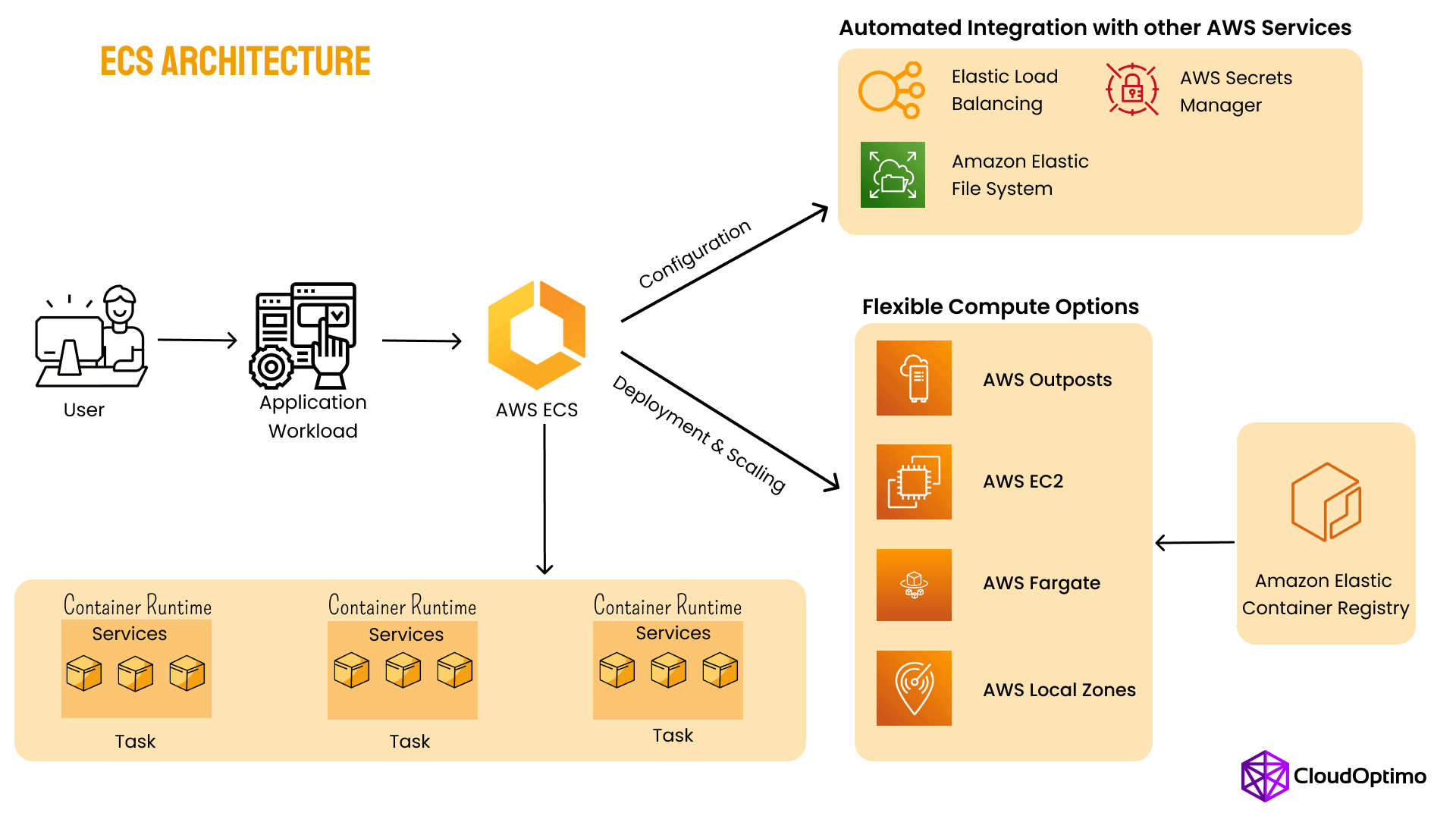
At its core, ECS consists of the following components:
1. Cluster: A logical grouping of EC2 instances or Fargate tasks.
2. Task Definition: A blueprint that describes how a Docker container should launch.
3. Task: An instantiation of a Task Definition on a container instance.
4. Service: Ensures that a specified number of tasks are running at all times.
Use Cases and Real-World Examples:
- Microservices architectures: Companies like Duolingo use ECS to manage their microservices, allowing for independent scaling and deployment of different application components.
- Batch processing: ECS is excellent for running batch jobs, such as data processing or nightly reports.
- Continuous Integration/Continuous Deployment (CI/CD) pipelines: ECS integrates well with AWS CodePipeline and CodeBuild for automated application deployment.
ECS shines in scenarios where deep AWS integration is desired, and the learning curve of Kubernetes seems unnecessary for the task at hand.
Amazon Elastic Kubernetes Service (EKS)
As containers gained popularity, Kubernetes emerged as the de facto standard for container orchestration. Amazon EKS brings the power of Kubernetes to AWS, offering a managed Kubernetes service that simplifies the deployment, management, and scaling of containerized applications.
What is Kubernetes and Why it Matters:
Kubernetes is an open-source container orchestration platform originally developed by Google. It provides a robust set of features for deploying, scaling, and managing containerized applications. Kubernetes matters because it offers:
- Portable cloud-native application deployment
- Automatic scaling and self-healing capabilities
- Robust networking and storage orchestration
- A large and active community, driving innovation and support
EKS Features and Advantages:
- Managed Kubernetes control plane
- Easy integration with AWS services like IAM for authentication
- Automated version updates and patching
- Support for both EC2 and Fargate as worker nodes
- Conformance with CNCF Kubernetes standards
Integrating EKS with the AWS Ecosystem:
EKS seamlessly integrates with various AWS services, enhancing its capabilities:
- AWS VPC for networking
- Elastic Load Balancing for distributing traffic
- AWS IAM for fine-grained access control
- Amazon ECR for container image storage
- AWS CloudTrail for auditing
EKS is ideal for organizations already using Kubernetes or those planning to adopt a multi-cloud strategy. It provides the flexibility of Kubernetes with the reliability and security of AWS.
AWS Fargate
AWS Fargate represents a paradigm shift in how we think about running containers. It's a serverless compute engine for containers that works with both ECS and EKS.
The Concept of Serverless Containers:
Traditionally, to run containers, you needed to provision and manage the underlying infrastructure (EC2 instances). Fargate eliminates this need by allowing you to run containers without managing servers. You simply define your application requirements, and Fargate takes care of the rest.
How Fargate Works with ECS and EKS:
Fargate can be used as the compute platform for both ECS and EKS. When you launch a task or pod using Fargate, it dynamically provisions the compute resources needed to run your containers, eliminating the need to choose instance types or manage cluster capacity.
Benefits and Limitations:
Benefits:
- No server management required
- Pay-per-task model (you only pay for the resources your application consumes)
- Automatic scaling and high availability
- Improved security through workload isolation
Limitations:
- Less control over the underlying infrastructure
- May be more expensive for stable, predictable workloads
- Limited support for certain networking features
Fargate is excellent for applications with variable compute needs, development and test environments, or scenarios where you want to focus solely on your application without worrying about infrastructure management.
Choosing the Right Container Service: ECS vs EKS vs Fargate
Selecting the right container service depends on various factors, including your team's expertise, application requirements, and long-term strategy. Let's break down the decision-making process.
Decision-making Flowchart:
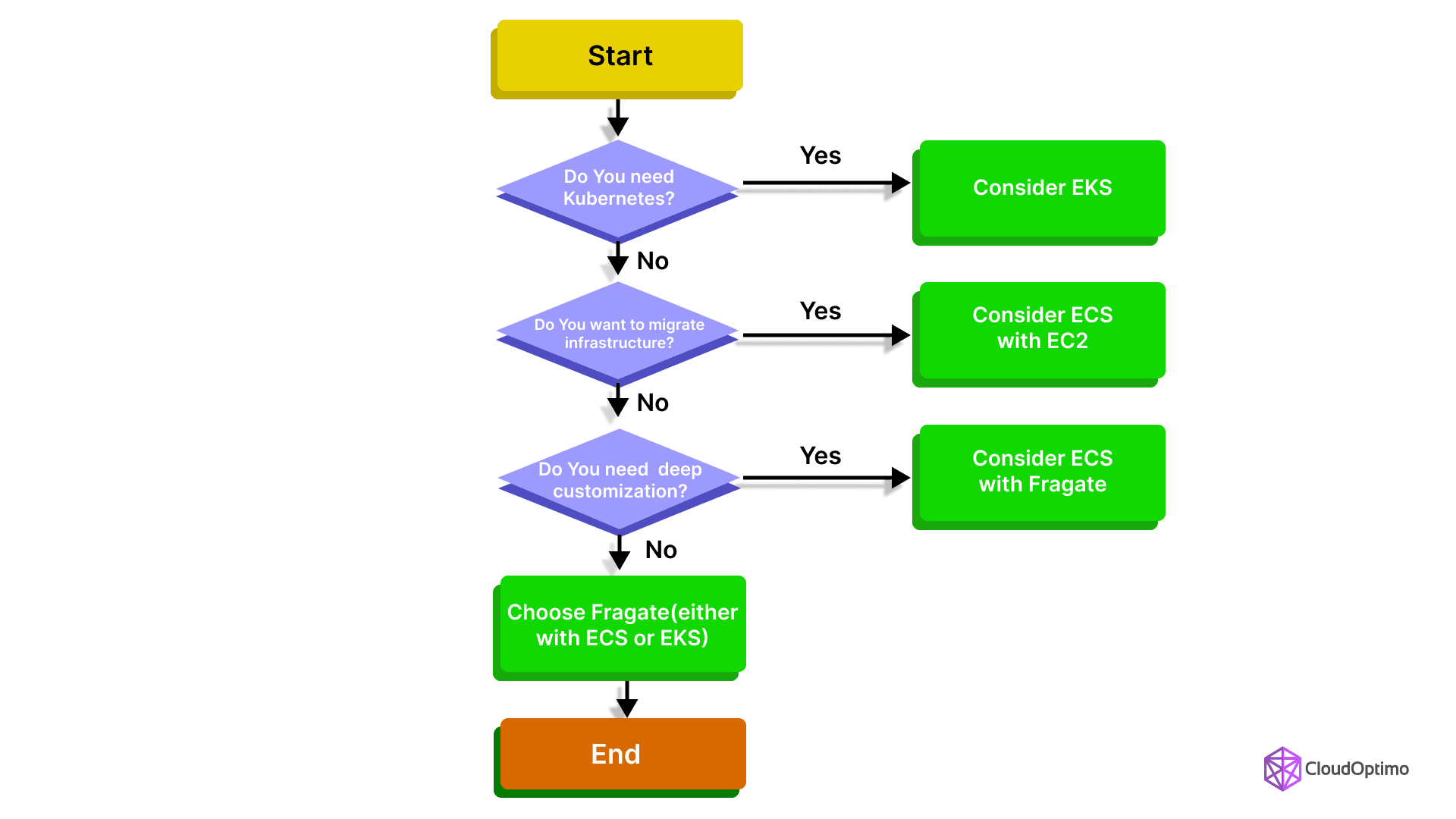
Comparative Analysis:
Performance:
- ECS and EKS with EC2: Highest performance potential, as you can fine-tune instance types
- Fargate: Good performance for most applications, but less control over the underlying hardware
Scalability:
- ECS: Excellent scalability with Auto Scaling groups
- EKS: Highly scalable with Kubernetes' native scaling capabilities
- Fargate: Automatically scales based on defined CPU and memory requirements
Cost:
- ECS with EC2: Most cost-effective for stable, predictable workloads
- EKS: Similar to ECS with EC2, but with additional control plane costs
- Fargate: Most cost-effective for variable workloads or when you want to avoid managing infrastructure
Best Practices for AWS Container Deployments
Security Considerations:
- Use IAM roles for fine-grained access control
- Implement network segmentation with VPCs and security groups
- Regularly scan container images for vulnerabilities
- Enable encryption for data at rest and in transit
- Use secrets management services like AWS Secrets Manager for sensitive data
Monitoring and Logging:
- Utilize Amazon CloudWatch for metrics and logs
- Set up alarms for critical performance and health indicators
- Use AWS X-Ray for distributed tracing in microservices architectures
- Implement custom logging for application-specific events
- Consider third-party monitoring tools for advanced insights
Cost Optimization Tips:
- Right-size your containers to avoid over-provisioning
- Use Spot Instances with ECS or EKS for non-critical workloads
- Implement auto-scaling to match resource allocation with demand
- Regularly review and terminate unused resources
- Use AWS Cost Explorer and AWS Budgets to track and optimize spending
- The Future of Containers in AWS
Emerging Trends and Technologies:
- Serverless containers: Expect continued innovation in serverless offerings like Fargate
- AI/ML integration: Easier deployment of AI and ML workloads in containers
- Edge computing: Containers at the edge for IoT and low-latency applications
- Improved developer experience: Enhanced tools for local development and testing
- Multi-cloud and hybrid deployments: Better support for managing containers across different environments
AWS Roadmap for Container Services:
While AWS doesn't publicly share detailed roadmaps, based on industry trends and recent announcements, we can anticipate:
- Enhanced integration between ECS, EKS, and other AWS services.
- Improved networking capabilities for Fargate.
- More granular controls and observability for containerized applications.
- Continued focus on security and compliance features.
- Support for emerging container standards and technologies.
Hands-on: A Simple Container Deployment Walkthrough
Let's walk through deploying a simple containerized application using AWS Fargate and ECS. We'll deploy a basic web server running Nginx.
Step 1: Create an ECS Cluster
- Open the Amazon ECS Console
- Go to the Amazon ECS Console.
- Create a New Cluster
- Click on "Create Cluster".
- Choose "Networking only" (powered by AWS Fargate) and click "Next step".
- Provide a Cluster name (e.g., my-ecs-cluster).
- Click "Create".
Step 2: Create a Task Definition
- Open the Task Definitions Page
- In the ECS console, navigate to "Task Definitions" and click "Create new Task Definition".
- Configure Task Definition
- Choose "Fargate" as the launch type and click "Next step".
- Task Definition Name: e.g., nginx-task.
- Task Role: If needed, select an IAM role with the necessary permissions.
- Network Mode: Select "awsvpc".
- Task Size:
- vCPU: 0.5
- Memory: 1GB
- Add a Container
- Click "Add container".
- Container name: nginx
- Image: nginx:latest
- Port mappings:
- Container port: 80
- Host port: 80 (or leave blank to auto-assign)
- Click "Add".
- Create the Task Definition
- Review your configuration and click "Create".
Step 3: Create a Service
- Open the Cluster
- Navigate to "Clusters", select your cluster (e.g., my-ecs-cluster).
- Create a New Service
- Click "Create" under the "Services" tab.
- Launch Type: Select "Fargate".
- Task Definition: Choose the task definition you created (e.g., nginx-task).
- Service Name: e.g., nginx-service.
- Number of Tasks: Set to 1.
- Configure Networking
- Cluster VPC: Select the appropriate VPC.
- Subnets: Choose at least two subnets in different Availability Zones.
- Security Groups: Choose or create a security group that allows inbound traffic on port 80.
- Auto-assign Public IP: Enable this option to allow public access to the service.
- Create the Service
- Review your settings and click "Create Service".
Step 4: Access Your Application
- Find the Public IP
- Once the service is running, go to the "Tasks" tab within your cluster.
- Click on the running task to view the task details.
- Find the "Public IP" of the task in the "Network" section.
- Access the Application
- Open a web browser and enter the public IP address. You should see the Nginx default page.
Example AWS CLI Commands
For automation or scripting purposes, you can also use AWS CLI commands:
- Create ECS Cluster
aws ecs create-cluster --cluster-name my-ecs-cluster |
- Register Task Definition
| aws ecs register-task-definition --cli-input-json '{ "family": "nginx-task", "networkMode": "awsvpc", "containerDefinitions": [ { "name": "nginx", "image": "nginx:latest", "essential": true, "portMappings": [ { "containerPort": 80, "hostPort": 80 } ] } ], "cpu": "256", "memory": "512", "requiresCompatibilities": ["FARGATE"] }' |
- Create Service
| aws ecs create-service --cluster my-ecs-cluster --service-name nginx-service --task-definition nginx-task --launch-type FARGATE --network-configuration "awsvpcConfiguration={subnets=[subnet-XXXXXXXX,subnet-YYYYYYYY],securityGroups=[sg-XXXXXXXX],assignPublicIp=ENABLED}" --desired-count 1 |
By following these steps and commands, you can successfully deploy and access a containerized Nginx application using AWS Fargate and ECS.
Conclusion
As we've explored, AWS offers a robust set of container services to meet diverse needs. From the simplicity of ECS to the power of EKS, and the serverless nature of Fargate, there's a solution for every use case.
Containers have transformed how we build, deploy, and scale applications in the cloud. They offer consistency, efficient resource utilization, and enable microservices architectures. As container technologies evolve, AWS continues to innovate, providing cutting-edge solutions for cloud-native applications.
Remember, the choice between these services isn't always exclusive. Many organizations use a combination of ECS, EKS, and Fargate to meet different needs. The key is to start small, experiment, and continuously learn as you grow your container expertise.
Frequently Asked Questions (FAQs)
Q1: What's the main difference between ECS and EKS?
A1: ECS is AWS's proprietary container orchestration service, while EKS is a managed Kubernetes service. ECS is simpler to use and deeply integrated with AWS, whereas EKS offers the flexibility and extensive ecosystem of Kubernetes.
Q2: Can I use Fargate with both ECS and EKS?
A2: Yes, Fargate can be used as the serverless compute engine for both ECS and EKS.
Q3: Is Fargate always more expensive than EC2?
A3: Not necessarily. Fargate can be more cost-effective for variable workloads or when you want to avoid managing infrastructure. For stable, predictable workloads, EC2 might be more economical.
Q4: Do I need to learn Kubernetes to use EKS?
A4: While basic Kubernetes knowledge is helpful, AWS abstracts away much of the complexity. However, to fully leverage EKS, understanding Kubernetes concepts is beneficial.
Q5: Can I migrate from ECS to EKS (or vice versa) easily?
A5: While both services run containers, they have different architectures. Migration would require adjusting your deployment configurations and possibly your application architecture.
Q6: How does container security work in AWS?
A6: AWS provides multiple layers of security for containers, including IAM roles, VPC networking, encryption, and integrated secrets management. You should also implement security best practices within your containers and applications.
Q7: Can I run Windows containers on ECS, EKS, or Fargate?
A7: Yes, AWS supports Windows containers on ECS and EKS with EC2. Fargate support for Windows containers is available for ECS but not yet for EKS as of April 2024.