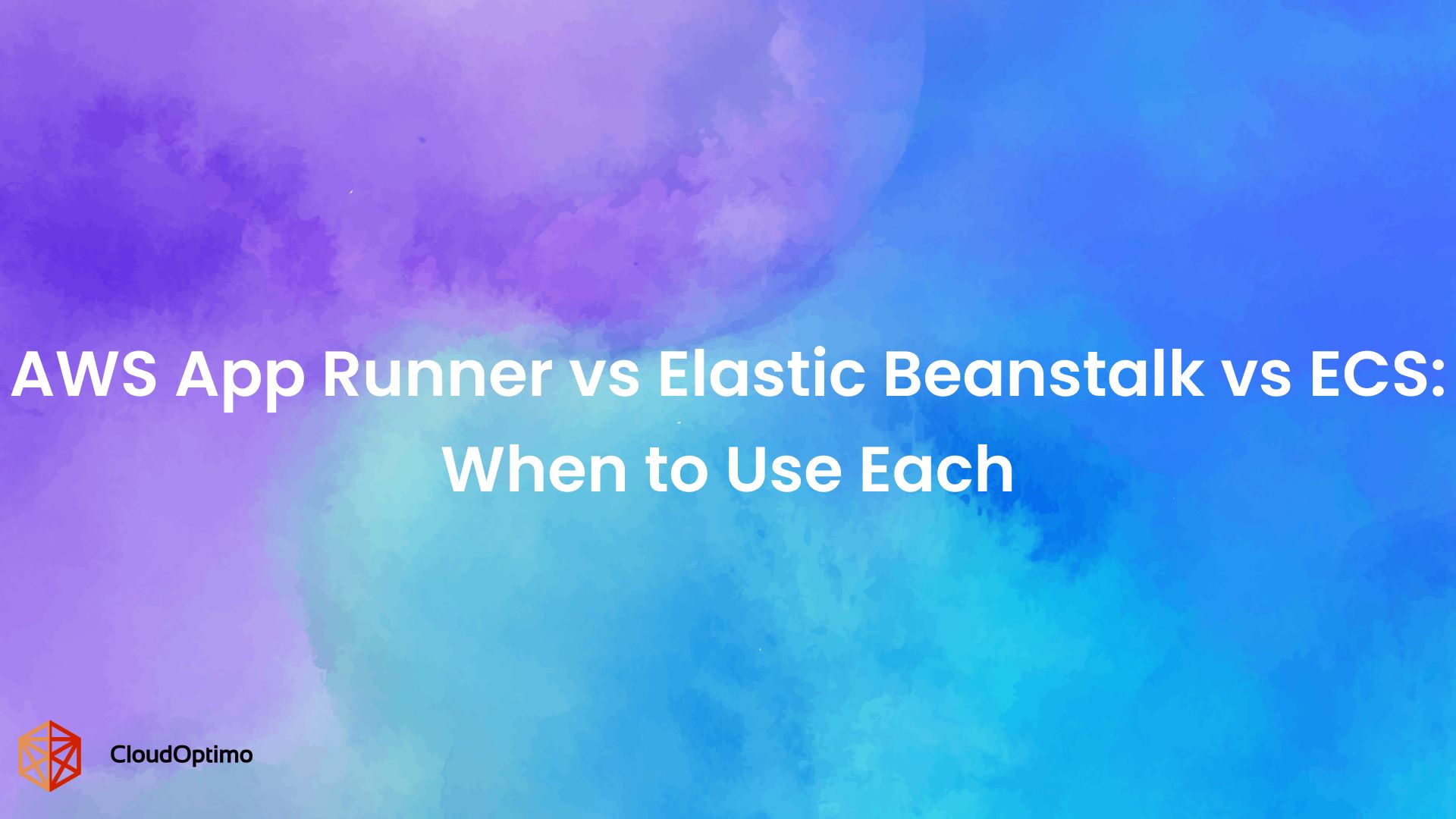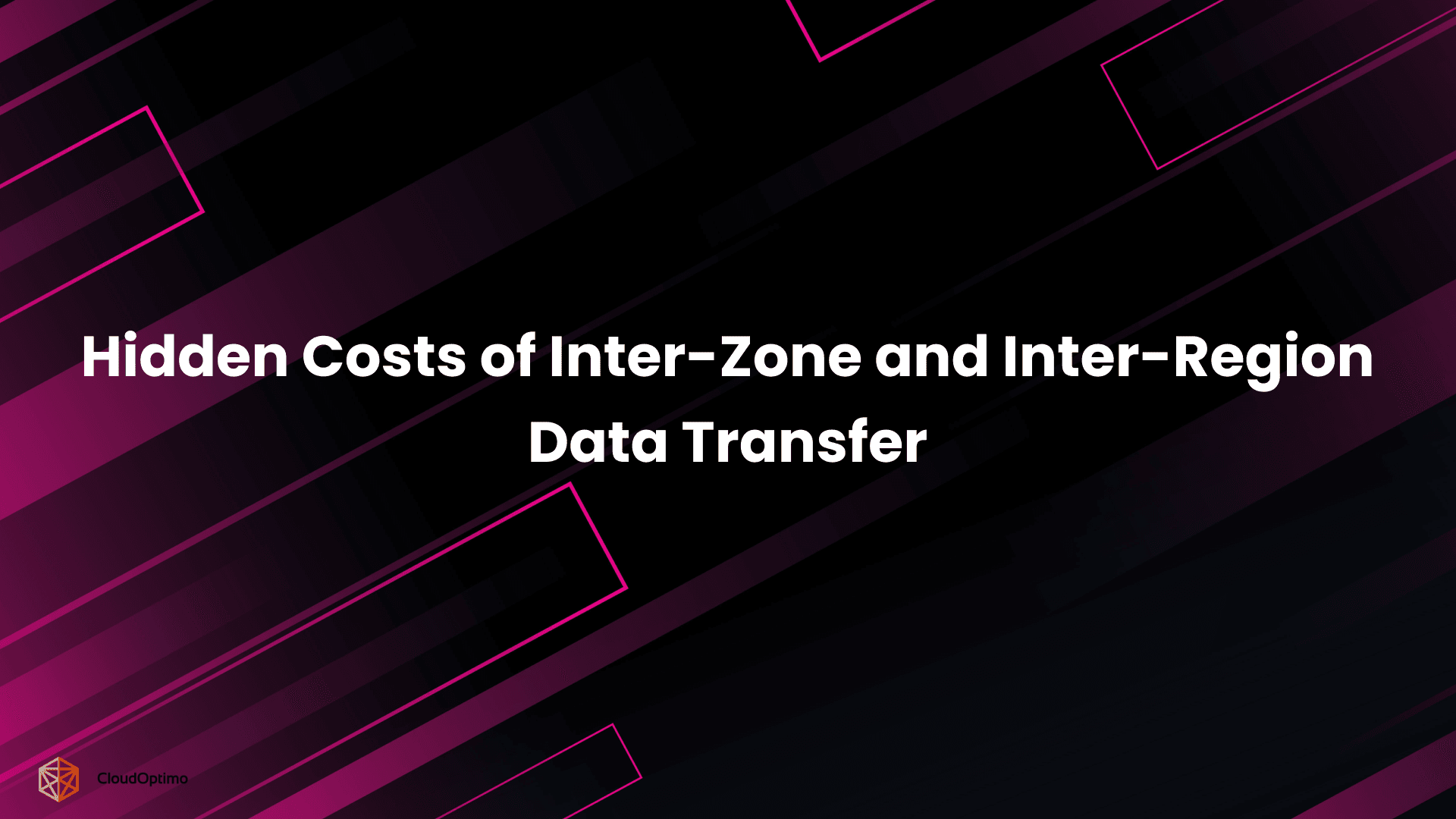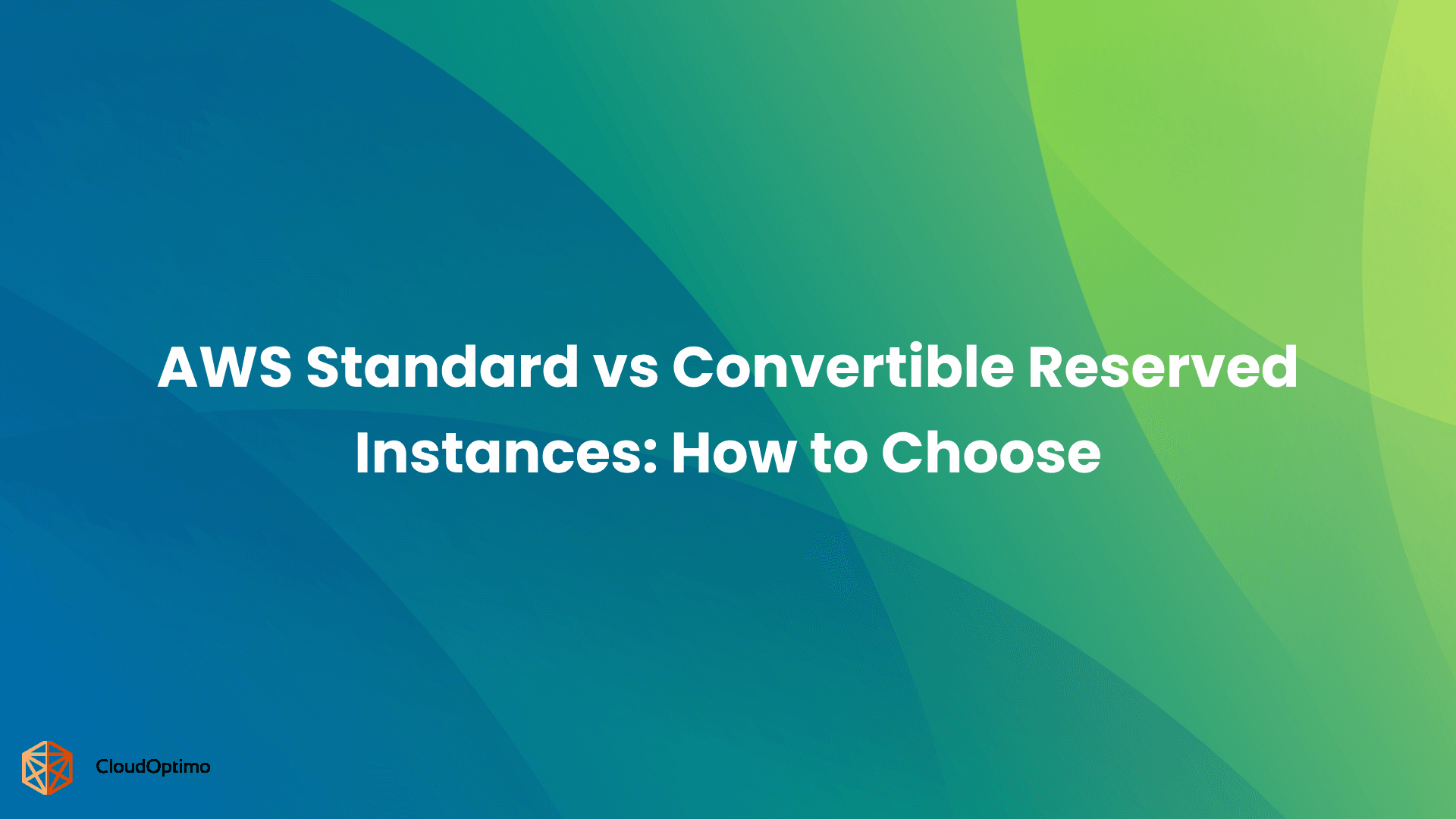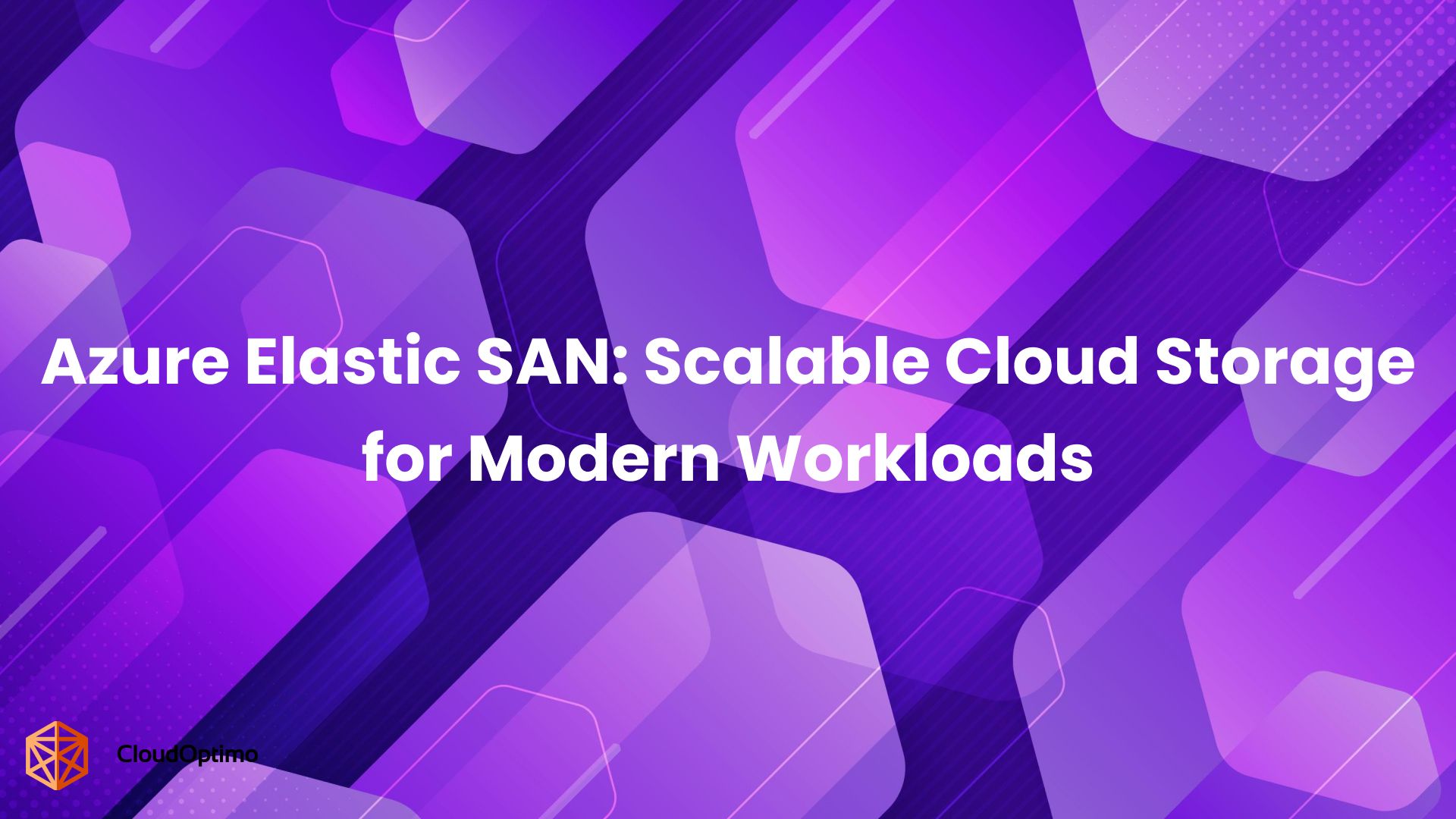A fintech startup watched its AI infrastructure bill explode from $8,000 to $52,000 in a single week.
The trigger?
A traffic spike that lasted just 90 minutes, but their autoscaling policy kept expensive GPU instances running for days afterward. This scenario repeats across hundreds of companies every month, turning what should be efficient scaling into a financial nightmare.
The Hidden Cost of Scaling AI
Scaling AI systems is often seen as the straightforward answer to meeting growing performance demands. However, while scaling is critical for handling varying workloads, it can also bring unexpected challenges and costs. Autoscaling, which means automatically adjusting resources based on workload, plays a vital role in managing dynamic and unpredictable AI tasks. Yet, it is important to understand that autoscaling is not always efficient by itself.
Many teams believe that simply turning on autoscaling will keep costs aligned with actual usage. In reality, autoscaling can quietly increase expenses, particularly when GPU resources are involved. This happens because the resources provisioned often exceed what is truly needed at a given moment. As a result, overall resource consumption can grow faster than the workload, creating hidden financial burdens.
Understanding these hidden costs is essential before designing effective autoscaling strategies. To do this, we first need to recognize the unique characteristics of AI workloads that make scaling more complex than traditional applications.
The Unique Nature of AI Workloads
AI workloads differ significantly from traditional web or backend applications in several important ways. They typically require:
- First, AI tasks are often highly demanding on memory, compute power, and especially GPUs. Unlike general-purpose applications, even a single inference request may involve running large neural networks with millions or billions of parameters. This means that lightweight or seemingly simple tasks still require substantial GPU capacity, and the cost implications of provisioning GPUs cannot be ignored.
- Second, AI workloads usually follow asynchronous execution models and queue-based processing. Training jobs, batch inferences, and data preparation pipelines don’t always run continuously. Instead, they queue up tasks that are executed when resources become available. This leads to uneven resource consumption over time, making autoscaling more complex because traditional metrics like CPU utilization do not fully capture demand.
- Third, AI workloads tend to be latency-sensitive but not always real-time. Some applications, such as voice assistants or real-time recommendations, need fast responses and cannot tolerate delays. Other tasks, such as periodic model retraining or batch scoring of large datasets, can operate with delays measured in minutes or hours without affecting overall business outcomes.
These factors mean that autoscaling for AI workloads cannot simply rely on default performance metrics or reactive scaling triggers. Instead, it requires an understanding of workload-specific patterns, resource needs, and acceptable trade-offs between latency and cost. Ignoring these nuances often results in inefficient resource use and increased costs.
Autoscaling Isn’t Synonymous with Cost Control
The biggest myth in AI scaling is that autoscaling automatically equals cost savings. Many teams assume that autoscaling will automatically keep infrastructure costs aligned with actual demand. In practice, autoscaling is designed to maintain performance, not manage spending. Without clear guidance, it can increase infrastructure costs significantly, especially in GPU-based AI systems.
This gap becomes more pronounced as AI workloads grow and diversify. Unlike traditional services, AI workloads introduce specific cost behaviors that default autoscaling strategies rarely account for.
Key challenges include:
- Non-linear cost behavior – A modest traffic increase can trigger disproportionately expensive scale-outs due to GPU provisioning and model duplication.
- Cold start and initialization overhead – Each new GPU instance causes time and cost to load models and warm up before becoming usable.
- Performance-optimized platform defaults – Many cloud services prioritize low latency, provisioning more than necessary unless explicitly tuned.
- Idle yet billed infrastructure – Scaled-out GPUs often remain active even during low demand, accumulating cost without meaningful utilization.
Autoscaling only becomes cost-effective when it's paired with workload-aware rules. This includes setting clear thresholds for acceptable latency, job priority, and spending boundaries. Without this, autoscaling may preserve speed, but at the expense of efficiency.
Common Cost Traps
Cost inefficiencies in AI workloads are often not caused by technical failures, but by design choices that fail to account for how these workloads behave at runtime. Below are the most frequent scaling patterns that lead to unnecessary spending—each backed by metrics or operational consequences that make them difficult to ignore.
Idle GPU Time Consuming Over 70% of Instance Hours
A fintech company running customer verification models noticed escalating infrastructure costs despite low traffic. Post-deployment analysis showed GPU instances were idle for over 75% of the total runtime. Lightweight inference jobs, scheduled one-per-GPU, consumed full hourly billing blocks, even when execution took only minutes.
Cost impact:
- $15,000–$40,000 monthly waste from underutilized GPU hours
- No batching, job consolidation, or runtime-based scaling
- Early-stage dev patterns (like one-job-per-GPU) persisting into production
Always-On Endpoints with <10% Utilization
A SaaS provider offering personalized recommendations kept inference endpoints active 24/7 to minimize latency. Peak request volume averaged just 7–8 requests per second, yet full-time GPU allocation continued, costing over $4,000 monthly, to serve traffic that drove under $900 in direct value.
Cost profile:
- Utilization remained below 10% for most of the day
- Constant billing despite sparse or intermittent use
- Common in internal tools, failover APIs, and geo-distributed services
Traffic Spikes Triggering Overscaled Infrastructure
A media platform’s content moderation model encountered a short-lived traffic surge following a viral campaign. Autoscaling added 10+ GPU instances to handle the spike, but due to conservative cooldown settings, those instances remained active for 45+ minutes after traffic normalized.
Observed waste:
- $300–$500 cost incurred for a sub-minute surge
- Scale-out delayed by provisioning time
- Slow scale-in left resources idle far longer than necessary
Queue-Based Runners Launching Excess Capacity
An analytics company processing batch jobs used simple queue-depth thresholds to trigger scaling. On high-volume mornings, the system launched 6–8 GPU instances simultaneously, even though most jobs were short, and queue backlog would have cleared with 2–3 nodes and slightly higher latency.
Resulting inefficiencies:
- 300–400% overprovisioning
- $2,000+ in weekly avoidable GPU billing
- Triggered by queue size, not job duration or complexity
Batch and Real-Time Workloads Treated Equally
A healthcare platform used the same infrastructure for real-time patient alerts and overnight risk score calculations. The result: batch inference jobs that could tolerate delays ran on high-performance, low-latency GPU instances designed for critical response scenarios, at 2–3x the required cost.
Tradeoff cost:
- Up to $8,000/month in unnecessary compute spend
- No distinction between workloads that could afford a delay
- Missed savings of 60–80% by offloading batch to time-tolerant infrastructure
Autoscaling Applied to Predictable, Fixed Workloads
A logistics platform autoscaled its retraining jobs that ran every Sunday at 2 AM. While flexible in design, this added cold-start delays and 25% higher costs compared to a simple, scheduled capacity approach, where nodes spin up 10 minutes before and terminate immediately after execution.
When autoscaling works against efficiency:
- Scheduled workloads with known runtime windows
- Cold-start tolerant jobs that don’t need low latency
- Predictable demand is better handled by static or time-based provisioning
In these cases, autoscaling introduces complexity and reactive provisioning that adds cost, without improving performance or reliability.
Understanding these traps is critical to implementing smarter, cost-aware autoscaling approaches.
Scaling Smarter: Strategies and Cost-Aware Patterns
Smarter scaling starts by tailoring infrastructure behavior to the actual needs of each model, use case, and environment. Below are key strategies that support cost-aware scaling, grounded in usage patterns, budget constraints, and operational tolerances.
Model-Aware Scaling Policies
Scaling decisions should not rely solely on generic infrastructure metrics. GPU utilization or request throughput may signal load, but they rarely reflect the complexity of individual inference tasks. A more accurate approach uses model-level attributes, such as input size, memory footprint, concurrency expectations, and runtime behavior as primary scaling signals.
This is particularly effective for workloads where the same number of requests may result in widely different compute demands depending on the model invoked or the input structure. By aligning scaling with model characteristics, teams can better match provisioned capacity with actual workload complexity.
Latency vs Cost Tradeoff Modeling
Every AI task has a different tolerance for delay. Mapping each workload to its acceptable latency budget enables more precise cost tradeoffs:
- Real-time interactions (e.g., search ranking, conversational AI): Require sub-second response time and may justify pre-provisioned GPU instances.
- Internal scoring and classification services: Can tolerate moderate latency and benefit from opportunistic scaling or batching.
- Offline batch workloads (e.g., nightly model evaluations): Often delay-tolerant and suitable for asynchronous, cost-optimized processing.
Explicitly modeling latency tolerances allows teams to slow down, batch, or defer workloads where immediacy isn’t business-critical—preserving performance where it matters while reducing spend elsewhere.
Budget-Bound Scaling Thresholds
To prevent scale-out behavior from driving unexpected costs, enforce clear budget limits at both the infrastructure and application layers. Examples include:
- Daily or hourly GPU spend limits tied to environment or workload
- Maximum concurrent instance counts per team or project
- Automated triggers that pause or reroute scaling when cost velocity exceeds target thresholds
Without these controls, cost patterns often lag behind system behavior—leading to overruns that are only discovered after the fact. Budget enforcement brings cost visibility directly into runtime operations.
Time-Based Scaling Windows
Predictable usage patterns present a straightforward opportunity for proactive cost optimization. If your systems show recurring idle periods such as weekends, nights, or post-campaign cooldowns, scaling policies should be time-aware.
- Pre-scale or pre-warm instances before peak demand hours
- Schedule downscaling during low-traffic periods
- Defer non-urgent tasks to time slots with lower infrastructure contention or spot capacity availability
Time-based strategies reduce idle GPU time and help rebalance capacity ahead of load, rather than behind it.
Model Tiering
AI systems often run a mix of mission-critical, moderate, and experimental models. Grouping models by operational priority allows targeted resource allocation:
- Tier 1: High-traffic, latency-critical models—served on low-latency, dedicated GPU instances
- Tier 2: Medium-frequency or batch-tolerant models—executed on spot instances or shared compute pools
- Tier 3: Low-priority, internal, or experimental models—scheduled or deferred, often on shared queues
Tiering supports infrastructure matching at a per-model level—ensuring high-cost environments are reserved for high-impact workloads.
Model Caching and Request Collapsing
In high-traffic environments, duplicate inference requests can drive unnecessary GPU usage. Implementing response caching for deterministic models or stable outputs can drastically reduce compute requirements.
Similarly, when multiple identical requests arrive in parallel, collapsing them into a single execution before response distribution avoids redundant inference invocations—especially during traffic surges or repeated queries.
These strategies reduce both latency and cost while improving system stability during load spikes.
Event-Driven vs Traffic-Driven Scaling
Traditional autoscaling reacts to aggregate traffic metrics, but many AI jobs are not volume-driven; they’re event-driven. Tasks like model retraining, batch inference, media processing, and file-based scoring are better suited to compute environments that spin up only when triggered.
Using serverless functions, queue-based job runners, or container-based workloads with cold-start tolerance allows systems to remain idle until needed—eliminating infrastructure waste during low-activity periods. For spiky or unpredictable workloads, this approach outperforms persistent scaling by aligning cost directly to actual compute events.
By applying these targeted strategies, teams can shift from reactive to responsive infrastructure. Smarter scaling is not about reducing capacity arbitrarily—it’s about aligning provisioned compute with model needs, operational timing, and budget priorities. This creates a more resilient, efficient, and cost-aware foundation for AI systems at scale.
Integrating FinOps into MLOps
While technical strategies help optimize resource usage, meaningful and sustainable cost control depends on integrating financial accountability into the lifecycle of model deployment and scaling. This requires cross-functional coordination, shared metrics, and enforceable policies.
Integrating Budget Responsibility into Scaling Practices
One of the most common root causes of runaway costs is the disconnect between who designs autoscaling policies and who controls budgets. Model owners typically focus on accuracy and latency but lack visibility into how their scaling choices translate into cloud spend.
Embedding budget ownership at the team or model level shifts this dynamic. When engineers can see:
- Actual spend per endpoint or model
- Cost trends aligned with usage patterns
- Budget thresholds tied to specific workloads
They gain a crucial lens that encourages scaling decisions aligned with financial constraints, not just performance targets. This also enables proactive management, such as scaling down during off-peak times without risking SLA violations.
Establishing Shared Accountability Between AI and Infrastructure Teams
AI and infrastructure teams often operate in silos, with ML engineers focusing on model accuracy and responsiveness, and DevOps or CloudOps teams tasked with capacity management and uptime. This separation can cause overprovisioning “just in case,” or underutilization from poorly understood workload patterns.
Structured collaboration is essential. By sharing workload characteristics, latency requirements, and expected traffic spikes before deployment, teams can design autoscaling policies that balance:
- Resource efficiency without compromising inference latency
- Infrastructure availability aligned with model criticality
- Cost ceilings baked into capacity planning
Joint ownership reduces costly assumptions and prevents siloed decisions that lead to unused GPU hours or excessive scale-outs during brief traffic bursts.
Creating a Feedback Loop with Usage and Cost Data
Autoscaling isn’t a “set and forget” operation. Workloads evolve, new models are deployed, user traffic fluctuates, and cloud pricing changes. A continuous feedback loop fueled by real-time telemetry ensures scaling policies remain tuned to current realities.
Key metrics like GPU utilization, queue lengths, and cost per inference should feed directly into alerting and autoscaling controls, not just end-of-month reports. This allows teams to:
- Detect persistent underutilization and adjust scale-in thresholds
- Identify spikes that trigger disproportionate scaling and refine thresholds
- Track cost anomalies and investigate before budgets are exceeded
A dynamic feedback process reduces surprises and enables data-driven optimization of scaling behavior.
Setting Policy-Based Guardrails
Soft advisories and dashboards have limited impact during high-demand periods when teams prioritize availability. To enforce cost discipline, organizations must embed hard policy guardrails into their autoscaling systems, such as:
- Maximum instance counts per model or environment
- Enforced budget ceilings per service or team
- GPU hour quotas linked to business priorities
These policies act as operational boundaries rather than mere notifications, ensuring autoscaling respects financial constraints automatically. Implementing guardrails at the orchestration or CI/CD layer reduces the risk of unexpected cost overruns while maintaining system reliability.
Role-Aware Priorities
Cost efficiency in AI workloads requires that every team member understands their role in monitoring and managing scale:
- FinOps leads track aggregate spend, identify anomalies, and reconcile actuals against budgets. Their focus is on financial health across the AI ecosystem.
- ML engineers monitor GPU hours, request volumes, and model execution times, enabling precise tuning of scale-in/out triggers aligned with workload behavior.
- Product owners evaluate cost-per-inference alongside latency and availability metrics to assess the business value of scaling decisions.
This clear role delineation ensures no blind spots in cost governance and creates a culture where performance and budget are equally valued.
Quick Wins: What You Can Do Monday Morning
Here are four immediate actions that typically deliver results within 2-4 weeks:
- Audit Your Idle GPU Time
Check your GPU utilization metrics for the past 30 days. If utilization is below 60% consistently, you're likely overpaying. Expected savings: 20-35% of current GPU costs.
- Implement Basic Budget Alerts
Set spending alerts at 75% and 90% of your monthly AI infrastructure budget. Most cloud platforms offer this natively. Prevents 80% of surprise cost overruns.
- Separate Batch from Real-Time Workloads
Identify any batch processing or non-urgent inference running on real-time infrastructure. Move these to scheduled or lower-cost instances. Typical savings: $3,000-8,000 monthly for mid-size deployments.
- Review Your Cooldown Settings
Check autoscaling policies for cooldown periods longer than 5-10 minutes. Reduce them for traffic-responsive workloads, but add minimum instance quotas to prevent thrashing. 15-25% reduction in post-spike infrastructure waste.
Metrics and Tools That Support Cost-Aware Scaling
Effective autoscaling begins with deep visibility into both resource usage and associated costs. Without actionable data, scaling decisions risk being reactive or misaligned with financial goals.
Key Metrics to Monitor
- GPU utilization
GPUs are often the most expensive component in AI infrastructure. Sustained idle time above 30 percent typically points to over-provisioning. Targeting GPU utilization between 70 and 85 percent ensures healthy performance without unnecessary spend.
- Queue depth and wait time
Queue metrics reflect the system’s ability to match capacity with demand. A consistently growing queue indicates under-scaling, while a near-zero queue combined with low GPU usage suggests waste. Tracking wait time per job helps differentiate between harmless traffic bursts and true throughput constraints.
- Cost per inference
Some models carry significantly higher costs per request due to complexity or poor optimization. For instance, a large vision model might cost five times more per inference than a lightweight classification model. Measuring cost per inference exposes these imbalances, helping prioritize tuning efforts.
Using Data to Drive Actions
Insight alone doesn’t reduce spend; action does. The most effective organizations connect real-time data to automated responses that maintain cost-efficiency without compromising service levels:
- Trigger Scale-In Events Based on Sustained Low Utilization: Setting thresholds (e.g., GPU utilization below 40% for 10 minutes) prevents resources from idling unnecessarily.
- Dynamic Instance Type Adjustments: If cost-per-inference exceeds defined limits, workflows can shift from expensive GPU instances to more cost-effective CPU or burstable instances where latency requirements allow.
- Pipeline Throttling or Request Collapsing: When queues grow beyond a set point, systems can apply throttling to avoid runaway scale-out, or merge identical inference requests to reduce redundant computation.
These patterns help reduce unnecessary resource sprawl while keeping performance aligned with actual demand.
Tools That Enable Strategic Scaling
Modern cloud platforms provide the observability foundation for this work. AWS CloudWatch, Azure Monitor, and Google Cloud Operations offer native visibility into resource metrics and application behavior. Tools like AWS Cost Explorer, Azure Cost Management bridge the gap between engineering and finance, surfacing spend anomalies, trend changes, and usage-cost correlations.
When these systems are integrated, not just observed, teams can respond quickly and with precision. Scaling becomes a function of policy, telemetry, and business alignment rather than reaction.
Choosing the Right Infrastructure: Beyond "Auto"
Autoscaling decisions are only as effective as the infrastructure they operate on. Choosing the wrong underlying configuration can negate the benefits of even the most well-tuned scaling policies. For AI workloads, where resource demands are both high and variable, every infrastructure decision has cost and performance consequences.
Optimizing Instance Types Based on Workload Characteristics
The cost behavior of autoscaling varies significantly between CPU- and GPU-backed workloads. While CPUs offer faster provisioning and lower hourly rates, many AI models require the parallel processing power of GPUs. However, the tradeoff is clear: a standard GPU instance can cost 10–20 times more than a general-purpose CPU instance. That cost multiplies with every scale-out event, especially if instances remain underutilized.
When choosing instance types:
- Use CPU-based instances for simpler models, latency-tolerant processes, or pre-processing workloads.
- Reserve GPU capacity for high-throughput inference or training pipelines that cannot be efficiently executed on CPUs.
Leveraging Spot, Burstable, and Reserved Capacity Wisely
To control cost without compromising availability, consider workload criticality:
- Spot instances are ideal for non-urgent batch jobs or interruptible training tasks, offering up to 90% cost reduction. But they’re unsuitable for real-time inference.
- Burstable instances (e.g., AWS T series) can absorb unpredictable spikes for lightweight models while keeping baseline costs low.
- Reserved capacity is best for always-on, high-usage components like real-time inference services—helping secure predictable discounts over 1–3 year terms.
The goal is not to optimize for the cheapest type, but to match provisioning strategy with workload volatility and tolerance.
Choosing Between Persistent Endpoints and On-Demand Processing
Managed platforms like AWS SageMaker and Azure ML provide multiple options for running inference:
- Persistent endpoints offer immediate responsiveness but remain active 24/7 even during low-traffic hours. Without autoscaling scale-in logic, this results in continuous GPU charges, regardless of utilization.
- Batch transforms allow compute resources to be provisioned just-in-time for queued requests, ideal for non-interactive tasks like scoring data offline or post-processing results from data pipelines.
In many cases, real-time endpoints are overused for workloads that could easily shift to batch. The cost delta is often substantial.
Evaluating Serverless Inference for Intermittent Workloads
For sporadic or low-volume inference, serverless offerings (e.g., SageMaker Serverless, Azure ML’s serverless endpoints) eliminate idle infrastructure costs. This model provisions resources per request, removing the need to manage capacity. However, cold starts can introduce latency of several seconds, which may be unacceptable for certain applications.
Use serverless only where:
- Throughput is low or highly unpredictable.
- Cold-start tolerance is acceptable or mitigated through warm-up strategies.
- You want cost to follow execution exactly, with zero idle billing.
Case Snapshots: Applying Cost-Aware Autoscaling in Practice
Several organizations have reduced AI infrastructure costs by realigning their autoscaling strategies:
- Reducing Idle GPU Costs in a Batch Inference Pipeline
A company running nightly image classification jobs observed high GPU utilization for a few hours, followed by an extended idle period. Their infrastructure remained scaled for peak capacity around the clock.
By introducing scheduled scale-down windows and switching to spot instances for non-critical tasks, they adjusted provisioning to reflect actual usage patterns.
- GPU costs dropped by 40% within the first month
- Batch job durations remained unchanged
- No additional operational burden introduced
This change required no code modification, only infrastructure-level adjustments informed by usage telemetry.
- Embedding Cost Constraints into New Model Deployments
A product team building a recommendation engine avoided retrospective tuning by making cost control part of their initial deployment strategy. They used a combination of queue-depth triggers and model-aware scaling rules, with budget ceilings hardcoded into deployment pipelines.
They treated latency as a tiered requirement, allowing slower response for lower-priority users to reduce compute pressure.
Results included:
- Consistent cost adherence across multiple production cycles
- Over 98% of inferences served within SLA targets
- Simplified cost forecasting tied directly to model behavior
Their approach ensured that as usage grew, so did visibility and control over spend.
- Comparing Two Approaches to NLP Inference Scaling
Two internal teams deployed similar NLP classification models to different products. One relied on default autoscaling settings. The other introduced pre-scaling for peak periods, enabled cold-start tolerance for less time-sensitive traffic, and limited autoscaling during off-hours.
After 90 days:
- The team with cost-aware controls saw a 55% lower infrastructure bill
- Both models met uptime and latency commitments
- Only one required post-deployment cost remediation
This comparison reinforced that autoscaling without budget constraints tends to overserve traffic, even when workloads don’t demand real-time performance.
Shifting from Reactive to Intentional Scaling
Autoscaling, while essential, is not a strategy in itself. In the context of AI workloads, where cost implications can escalate rapidly, scaling must be deliberate, not assumed. Relying solely on reactive triggers or platform defaults often leads to unnecessary overprovisioning and missed efficiency opportunities.
In the previous examples, cost efficiency wasn’t a result of more aggressive scaling, but of smarter alignment between scaling behavior and actual workload characteristics.
Intentional scaling involves carefully planning how and when to expand a workload. Rather than just reacting to sudden traffic increases or sticking to default settings, teams should define the balance between cost and speed. This means considering budget as a key part of operations and creating infrastructure policies that prioritize the value and urgency of the services they offer.