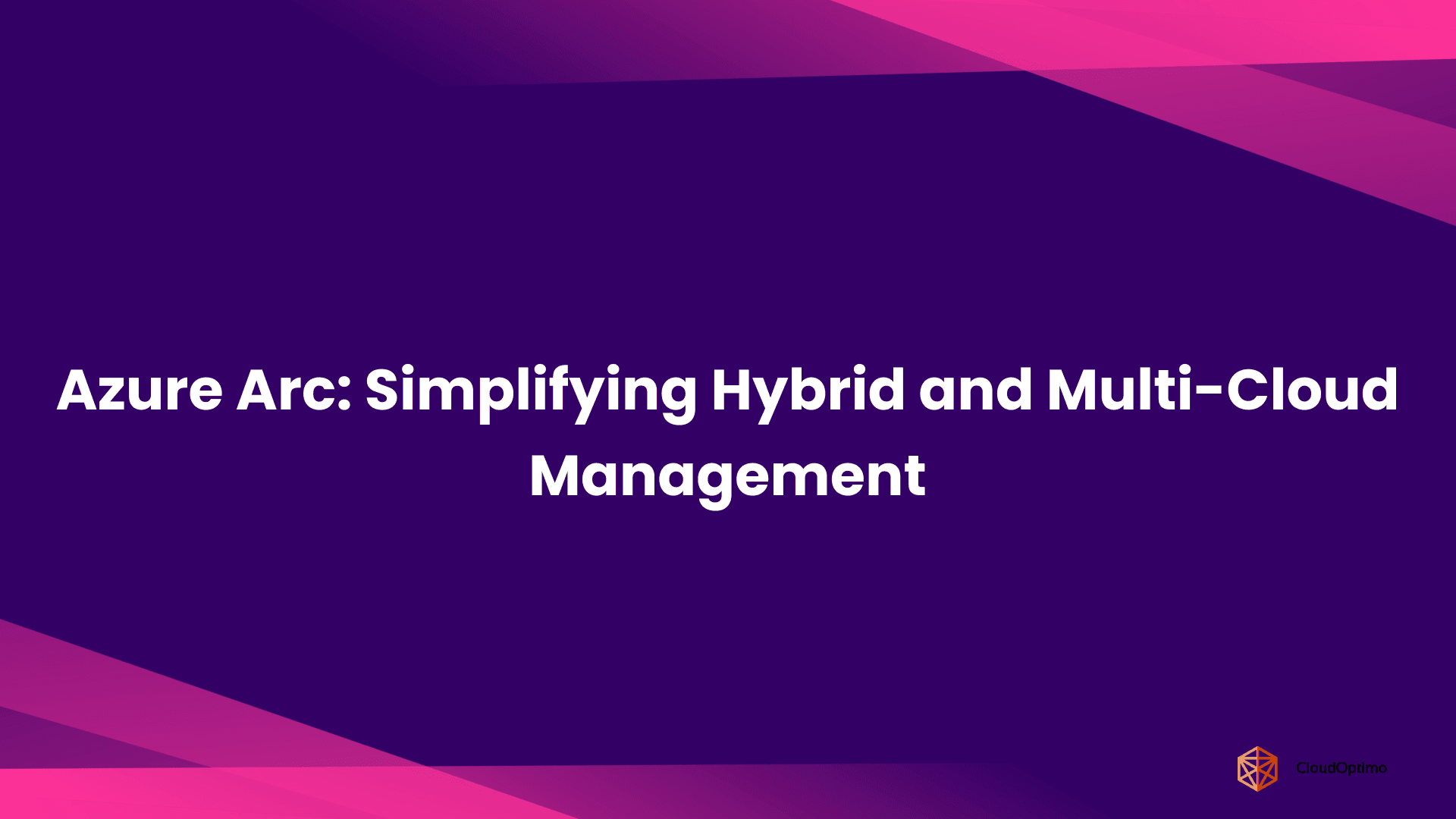1. Introduction
In today's data-driven world, businesses are collecting more data than ever before, and the ability to search, analyze, and visualize this data efficiently is critical. Amazon OpenSearch is a powerful, fully managed service that helps organizations meet this need. Whether you’re building a search engine, analyzing logs, or processing business analytics, OpenSearch provides the tools necessary to handle vast amounts of data with speed and precision.
This service is built on OpenSearch, a community-driven open-source search and analytics engine, which was derived from Elasticsearch and Kibana. OpenSearch offers a seamless way to scale data operations, integrate with other AWS services, and perform real-time data analysis—all without worrying about the complexity of managing infrastructure.
In this guide, we’ll explore everything you need to know about Amazon OpenSearch, from its fundamental concepts to its advanced features and best practices. Whether you’re a technical expert or a business decision-maker, you’ll find valuable insights that can help you leverage OpenSearch to solve your specific data challenges.
2. What is Amazon OpenSearch?
Amazon OpenSearch is a fully managed service by AWS that allows you to search, analyze, and visualize large amounts of data quickly. It is designed to provide real-time search and analytics capabilities, helping organizations to easily gain insights from their data. OpenSearch is based on the open-source OpenSearch project, which itself is a fork of Elasticsearch and Kibana.
With Amazon OpenSearch, you can:
- Perform full-text search: Retrieve specific information from vast amounts of unstructured data.
- Analyze large datasets: Process and aggregate data to identify trends, patterns, and outliers.
- Visualize data: Use built-in dashboards to generate graphical representations of your data, making it easier to interpret.
The service is built to scale horizontally, which means that as your data grows, OpenSearch can distribute the data across multiple servers (called nodes) to maintain performance. This makes it suitable for everything from small projects to enterprise-level applications with high availability and fault tolerance.
Amazon OpenSearch is also deeply integrated with the AWS ecosystem, making it easy to combine with other services like Amazon Kinesis for real-time data streaming or AWS Lambda for serverless computing.
3. Key Features and Benefits
Amazon OpenSearch comes with several robust features that make it a powerful tool for data management, search, and analytics. Here are some of the key features and the benefits they bring:
3.1 Fully Managed Service
Amazon OpenSearch is a fully managed service, which means AWS takes care of the infrastructure, scaling, and maintenance tasks. You don't need to worry about managing clusters, provisioning servers, or handling system updates. This allows you to focus on using the service to derive insights from your data instead of spending time on administrative tasks.
3.2 Scalability
OpenSearch is built to handle large volumes of data and scale as your needs grow. It’s designed to automatically scale to meet the demands of high-traffic applications. This horizontal scaling ability ensures that your search and analytics capabilities remain fast and responsive even as your dataset expands.
3.3 Real-Time Search and Analytics
One of the most significant advantages of Amazon OpenSearch is its real-time search and analytics capabilities. This makes it ideal for scenarios like log analytics, monitoring, and search engines where you need to analyze and visualize data in near real-time.
3.4 Security
Security is a top priority with Amazon OpenSearch. It includes features such as:
- Encryption at rest and in transit: Ensuring that data is securely stored and transmitted.
- Access control: You can set permissions on who can access or modify your data, using AWS Identity and Access Management (IAM) roles or fine-grained access control (FGAC).
- Amazon Cognito Integration: For user authentication and managing access to the OpenSearch Dashboard.
3.5 Open-Source Flexibility
Amazon OpenSearch is based on the open-source OpenSearch project, which means you have full control over its configuration and can customize it to meet your specific requirements. Being open-source allows you to take advantage of community-driven enhancements and contributions, ensuring a broad range of features and flexibility.
3.6 Powerful Querying and Data Analysis
OpenSearch supports complex querying and aggregations, which allow you to extract insights from structured and unstructured data. Whether you're running simple search queries or performing advanced data analysis with aggregations, OpenSearch provides the necessary tools to retrieve the exact data you need.
3.7 Integration with AWS Services
OpenSearch integrates seamlessly with other AWS services, such as:
- Amazon Kinesis for real-time data streaming.
- AWS Lambda for serverless processing.
- AWS CloudWatch for monitoring and logging.
- Amazon S3 for storing large datasets.
This deep integration allows you to build powerful, end-to-end data processing pipelines without the need for third-party tools.
Table: Summary of Key Features and Benefits
Feature | Benefit |
Fully Managed | No infrastructure management required; AWS handles scaling and updates. |
Scalability | Handle growing datasets with automatic horizontal scaling. |
Real-Time Search & Analytics | Process and analyze data in near real-time for quick insights. |
Security | Includes encryption, access control, and integration with AWS IAM and Cognito. |
Open-Source | Customizable with contributions from the community. |
Powerful Querying | Supports complex searches, filtering, and data aggregations. |
AWS Integration | Seamless integration with other AWS services like Kinesis, Lambda, and CloudWatch. |
These key features make Amazon OpenSearch a versatile and scalable solution for a wide variety of data processing and analytics use cases, from logging to business intelligence.
4. Use Cases of Amazon OpenSearch
Amazon OpenSearch is a versatile service that can be used in a wide variety of scenarios across different industries. Below are some of the most common use cases for Amazon OpenSearch:
4.1 Log Analytics and Monitoring
One of the most popular use cases of OpenSearch is log analytics. Organizations often use it to process, monitor, and analyze logs from various systems, servers, applications, and networks. By indexing logs in OpenSearch, businesses can identify system performance issues, security breaches, or unusual activity in real-time. OpenSearch makes it easy to run queries on large log datasets, visualize trends, and set up alerts for potential issues.
4.2 E-Commerce Search and Recommendations
OpenSearch is a powerful solution for building product search engines for e-commerce websites. With features like full-text search, faceted search, and relevance tuning, OpenSearch helps deliver accurate and fast search results for users. It can also be used to create recommendation systems by analyzing user interactions, purchase patterns, and other data.
4.3 Application Search
Applications often need internal search capabilities to help users find information within large datasets or databases. OpenSearch provides a fast and scalable search solution, making it suitable for in-app search engines. Whether you're searching through documents, databases, or multimedia files, OpenSearch ensures quick and relevant search results.
4.4 Security Analytics and Threat Detection
With its real-time analytics capabilities, OpenSearch can be used for security event analysis and threat detection. By analyzing security logs, network traffic, and other data streams, OpenSearch can help identify potential security threats. It allows organizations to correlate events, perform anomaly detection, and act swiftly when suspicious activity is detected.
4.5 Business Analytics and Dashboards
Businesses can use OpenSearch for processing and analyzing large datasets to uncover trends and insights. By aggregating and visualizing data in customizable dashboards, organizations can make data-driven decisions. Whether you're analyzing sales data, customer behavior, or operational metrics, OpenSearch provides the tools for fast and effective data analysis.
4.6 Machine Learning and AI Integration
OpenSearch can be integrated with machine learning models for predictive analytics and decision-making. By analyzing historical data, OpenSearch can identify patterns and predict future outcomes. This capability is beneficial in fields like finance, healthcare, and marketing, where data-driven predictions can significantly improve operations.
5. Getting Started with Amazon OpenSearch
To get started with Amazon OpenSearch, there are a few key steps you'll need to follow. These steps involve setting up your environment, configuring your cluster, and starting your first project. Below is a high-level overview of the process to help you begin your journey with OpenSearch.
5.1 Prerequisites
Before you can start using Amazon OpenSearch, ensure you have the following:
- AWS Account: You’ll need an active AWS account to access Amazon OpenSearch.
- IAM Permissions: Make sure you have the necessary permissions to create and manage OpenSearch domains and resources.
- AWS CLI or Console: You can manage OpenSearch using either the AWS Management Console or AWS CLI.
5.2 Creating an OpenSearch Domain
The first step in using OpenSearch is to create an OpenSearch domain. A domain is where your data will be stored and indexed. Here’s how you can create one:
- Log in to the AWS Management Console.
- Navigate to the Amazon OpenSearch Service.
- Click Create Domain.
- Choose the domain name, instance type, and other configuration settings such as version, storage, and access control.
- After reviewing your settings, click Create to launch the domain.
5.3 Connecting to OpenSearch
Once your OpenSearch domain is created, you can connect to it using either the OpenSearch Dashboards (a web-based interface) or via the OpenSearch REST API.
- Using OpenSearch Dashboards: You can access the dashboard by clicking on the domain name in the AWS console, and then launching OpenSearch Dashboards to start managing and visualizing your data.
- Using the API: OpenSearch also allows for direct interaction with your domain using RESTful APIs. You can use tools like curl or Postman to send queries and manage data.
5.4 Indexing Data
With your OpenSearch domain set up, the next step is to begin indexing your data. OpenSearch indexes data in documents, and each document is a set of key-value pairs. You can index data by sending JSON documents to OpenSearch via the API or using a data ingestion tool like Logstash, Fluentd, or AWS Lambda.
5.5 Querying Your Data
Once your data is indexed, you can perform search queries to retrieve relevant information. You can use the OpenSearch query DSL (Domain-Specific Language) or use simple REST API calls to run queries, filters, and aggregations.
6. Setting Up Amazon OpenSearch
Setting up Amazon OpenSearch involves configuring your domain, security settings, and integrating it with other AWS services. The setup process ensures that OpenSearch operates in a secure and efficient manner to handle your data needs.
6.1 Creating an OpenSearch Domain
The first step to set up Amazon OpenSearch is to create an OpenSearch domain, which acts as your dedicated environment for managing and storing your data. Here’s how you can create and configure your domain:
- Choose a Domain Name: This is the identifier for your OpenSearch service.
- Select Version: Choose the version of OpenSearch that fits your needs (e.g., OpenSearch 1.x, 2.x).
- Configure Instance Types: Choose instance types based on your expected data volume and query load. You can select between different instance types such as m5.large or r5.xlarge.
- Storage Configuration: Decide on the type of storage—either EBS (Elastic Block Store) or Instance Store—and the amount of storage needed.
- Network Settings: Configure network settings such as VPC (Virtual Private Cloud) for a private network or enable access through a public endpoint.
6.2 Configuring Access Control
Security is a top priority when setting up OpenSearch. There are several ways to control access to your domain:
- IAM Policies: Use AWS Identity and Access Management (IAM) roles to manage who can access and perform actions on your OpenSearch domain.
- Fine-Grained Access Control (FGAC): This feature allows you to set detailed permissions for specific users and roles within OpenSearch Dashboards and the APIs.
- VPC Access: If you want to limit access to your domain within a specific network, you can configure VPC-based access.
6.3 Scaling Your OpenSearch Domain
As your data grows, you may need to scale your OpenSearch domain. AWS allows you to scale both vertically (by changing instance types) and horizontally (by adding more nodes to your domain). This ensures that you can handle increasing workloads without compromising performance.
6.4 Monitoring and Maintaining Your Domain
Once your domain is set up, you’ll need to monitor its performance. AWS provides integration with Amazon CloudWatch for monitoring metrics such as CPU usage, disk I/O, and query performance. You can set up alerts and notifications to be informed when the system requires attention.
7. Creating an OpenSearch Cluster
An OpenSearch cluster is a collection of nodes that work together to store and search data efficiently. When you create an OpenSearch domain, AWS automatically sets up a cluster for you, but it’s important to understand the concept and how to optimize it for your specific needs.
7.1 What is an OpenSearch Cluster?
An OpenSearch cluster consists of one or more nodes (servers) that store your data and handle requests. Each node in the cluster performs a specific role, such as indexing data, managing search queries, and ensuring data replication. When you scale your domain, OpenSearch automatically distributes the data across multiple nodes to balance the load and ensure redundancy.
A cluster in OpenSearch has:
- Master Nodes: These nodes are responsible for managing the cluster, handling the cluster state, and distributing tasks.
- Data Nodes: These nodes store your indexed data and perform search and analytics operations.
- Client Nodes: These are optional nodes that handle incoming search requests and distribute them to the appropriate data nodes.
7.2 Creating a Cluster
To create an OpenSearch cluster, follow these steps:
- Sign into the AWS Management Console and navigate to Amazon OpenSearch.
- Click on Create Domain.
- Choose the domain name and select the OpenSearch version.
- Select the cluster configuration such as the number of nodes, instance types, and storage size. You can scale your cluster by adding more nodes as needed.
- Configure access policies (IAM, VPC, etc.) and security settings.
- Review your configuration, then click Create Domain to initialize your cluster.
AWS handles the provisioning of resources, but you should monitor your cluster to ensure it scales with your needs.
7.3 Scaling and Managing Your Cluster
OpenSearch allows for both horizontal and vertical scaling of clusters.
- Horizontal scaling: Add more nodes to distribute the data load and improve fault tolerance.
- Vertical scaling: Increase the size of your nodes (instance type) to handle more data and requests.
It is crucial to periodically review the cluster’s performance using metrics such as CPU usage, disk space, and query response time, and adjust resources as necessary.
8. Configuration and Customization
Configuring and customizing your OpenSearch domain is essential to meet the specific needs of your application. OpenSearch offers a variety of configuration options to tailor the behavior of your domain, such as security settings, storage options, and query performance optimizations.
8.1 Setting Index and Shard Configurations
Indexes and shards play a critical role in how your data is stored and retrieved.
- Indexes: Data in OpenSearch is organized into indexes, which are like databases in a relational database system. You can create custom indexes for different types of data (e.g., logs, documents, etc.).
- Shards: When you create an index, OpenSearch splits the index into multiple shards to distribute the data across nodes in the cluster. You can customize the number of shards when creating an index based on data volume and query performance.
8.2 Security Configuration
OpenSearch provides various ways to secure your domain and restrict access:
- Fine-Grained Access Control (FGAC): Allows you to set role-based permissions at the document and field levels, controlling what data users can see and interact with.
- IAM Integration: Use AWS Identity and Access Management (IAM) policies to define who can interact with your OpenSearch domain and the actions they can perform.
- Encryption: Ensure your data is encrypted both in transit (using HTTPS) and at rest (using KMS).
8.3 Performance Tuning and Query Optimization
Optimizing the performance of OpenSearch requires fine-tuning configurations, especially for complex queries and large datasets:
- Indexing Configuration: Use settings like replicas (backup copies of data) to ensure fault tolerance and improve read performance.
- Query Caching: OpenSearch caches frequent search results to improve query performance for repeated queries.
- Analyzers and Tokenizers: Customize how your data is indexed by using analyzers and tokenizers, which break down text into searchable units.
8.4 Data Retention Policies
You can define index lifecycle management (ILM) policies to automate the process of deleting or archiving old data. This helps in managing the size of your indices and maintaining optimal cluster performance over time. For example, data older than a certain threshold can be moved to cheaper storage or deleted automatically.
9. Exploring the OpenSearch Dashboard
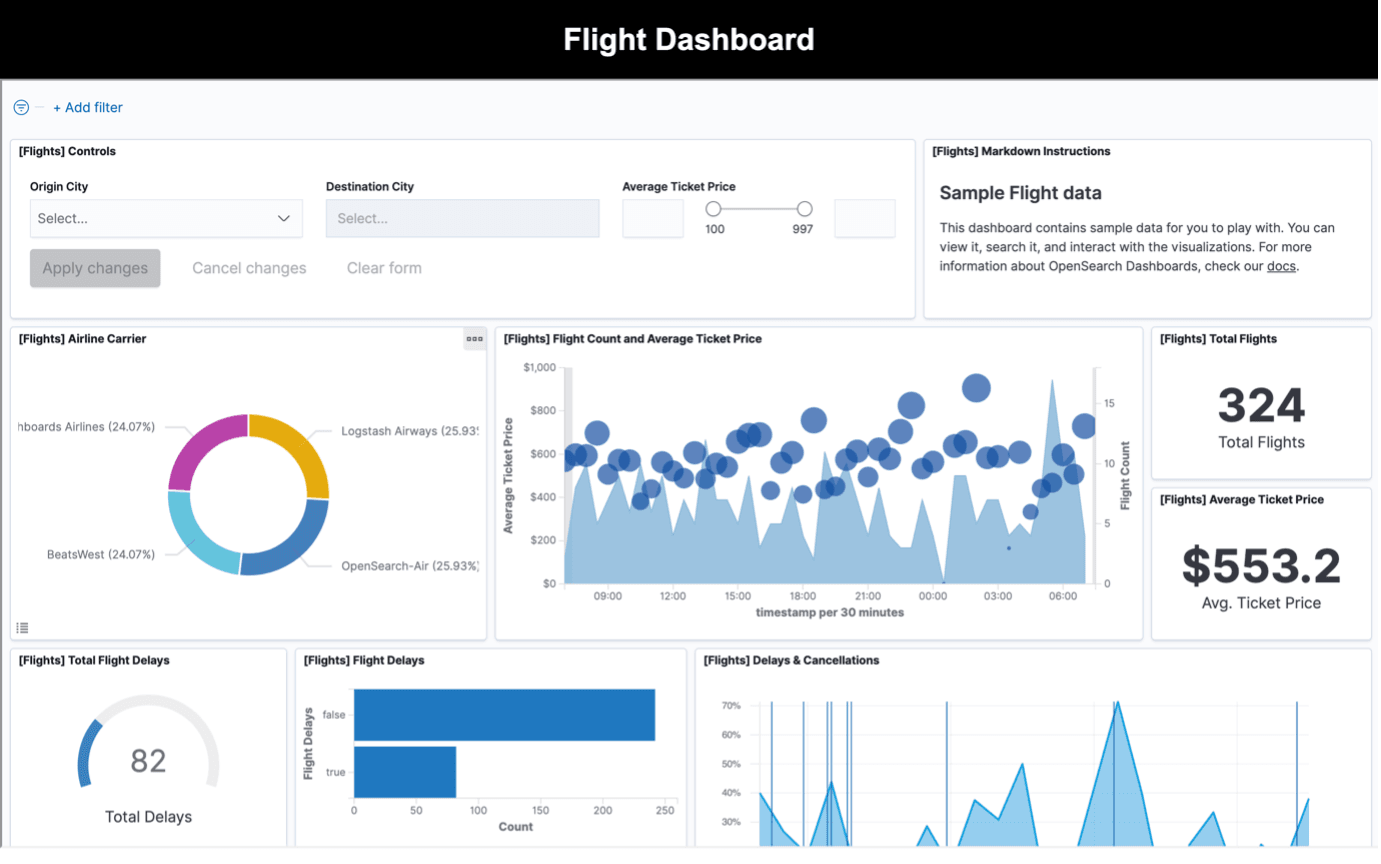
Source : Amazon Blog
The OpenSearch Dashboard is a powerful, web-based interface that provides a user-friendly way to visualize and interact with your data. It’s built on Kibana, and offers intuitive tools for searching, analyzing, and visualizing data stored in your OpenSearch domains.
9.1 Accessing the OpenSearch Dashboard
Once your domain is created, you can access the OpenSearch Dashboard from the AWS Management Console. To do this:
- Navigate to your OpenSearch domain.
- Click on the OpenSearch Dashboards URL to open the dashboard in your browser.
- Log in using the credentials you've set up for access.
You’ll be taken to a dashboard interface where you can manage indices, perform searches, and create visualizations.
9.2 Key Features of the OpenSearch Dashboard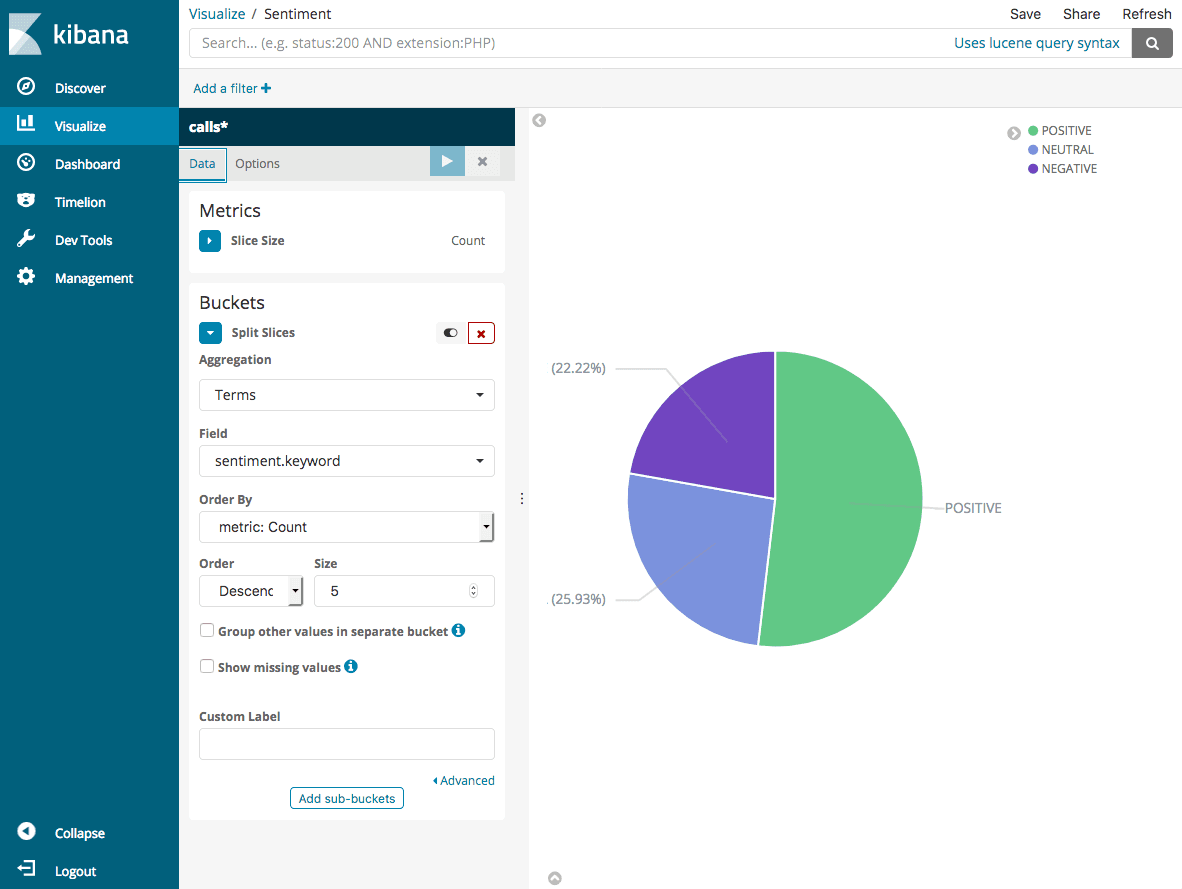
Source: Amazon Documents
The OpenSearch Dashboard offers several key features for data visualization and analysis:
- Data Exploration: You can run queries and interactively explore your data using simple filters or complex queries.
- Visualizations: Create graphs, charts, and maps to represent your data visually. OpenSearch Dashboards supports various types of visualizations such as bar charts, line charts, pie charts, and tables.
- Saved Searches: You can save your most commonly used searches for quick access later, which is especially useful for repeated queries.
- Dashboards: Combine multiple visualizations and searches into a single, interactive dashboard. This is useful for monitoring key metrics and gaining insights into your data at a glance.
9.3 Searching and Filtering Data
The dashboard allows you to quickly search through indexed data. You can use the search bar to type in queries using the OpenSearch Query DSL or use the simple filters provided by the UI. You can also drill down into the data by clicking on specific results or visualizations, which helps in analyzing trends or finding anomalies.
9.4 Creating Alerts and Monitoring Metrics
You can set up alerts to notify you of specific events in your data. For example, you might want to be alerted when a certain threshold is met, such as when a query result exceeds a certain value or when the system’s resource usage goes beyond a threshold. These alerts can be configured in the Alerting section of the OpenSearch Dashboard.
10. Navigating the OpenSearch Console
The OpenSearch Console provides a web-based interface for managing and monitoring your OpenSearch domains and clusters. It is an essential tool for interacting with your OpenSearch data, setting up clusters, and monitoring performance. Below, we'll guide you through the key components of the OpenSearch Console.
10.1 Dashboard Overview
Upon accessing the OpenSearch Console, you are greeted with an overview dashboard that provides a summary of the health and activity of your OpenSearch domains. Here, you can find key metrics like:
- Cluster Health: Whether your clusters are green, yellow, or red, indicating the health status.
- Node Utilization: CPU and memory usage on each node.
- Request Count: Number of requests handled by your OpenSearch domain.
- Storage Utilization: Disk space used by your indices and the available space.
This dashboard allows you to quickly assess the overall status of your OpenSearch infrastructure and detect any performance bottlenecks.
10.2 Managing OpenSearch Domains
In the OpenSearch Console, you can manage your OpenSearch domains by selecting the domain you wish to configure. The console provides access to several management features:
- Modify Domain Settings: Adjust settings like instance types, storage volumes, and access policies.
- Monitor Metrics: View detailed performance metrics to ensure the domain is operating efficiently.
- Security Settings: Control access using fine-grained access controls (FGAC), IAM roles, and VPC settings.
10.3 Creating and Deleting Indices
From the console, you can create new indices for storing your data:
- Select the domain and navigate to the Indices section.
- Click Create Index and specify the index name, mapping, and settings.
- To delete an index, simply select the index and click Delete.
The OpenSearch Console allows for quick management of index lifecycles and data.
10.4 Searching and Visualizing Data
The console includes a built-in search interface, where you can run queries on your indexed data. Additionally, the Visualize feature lets you create graphs, charts, and dashboards, helping you visualize trends and patterns in your data.
11. Core Concepts of Amazon OpenSearch
Before diving deeper into OpenSearch, it is essential to understand its core concepts. These fundamental building blocks will help you work effectively with OpenSearch.
11.1 OpenSearch Domains
An OpenSearch domain is a logical namespace in which you store your data. Each domain runs an OpenSearch cluster that is responsible for indexing and searching the data. Every domain has its own configuration, security policies, and access controls.
- Default vs. Custom Domains: You can create both default and custom domains. Custom domains allow for more specific configurations, including the choice of instance types, storage options, and access controls.
- Cluster Management: A domain typically consists of a set of nodes (master, data, and client nodes), and AWS takes care of managing the infrastructure.
11.2 Indexing in OpenSearch
Data in OpenSearch is organized into indexes, which are similar to databases in relational systems. Each index is composed of documents, and each document is a collection of fields containing the data.
- Document: A document is a JSON object that represents a record in the index. It contains data in key-value pairs (fields).
- Fields: A field is a key-value pair that stores specific pieces of data (e.g., name: "John", age: 30).
11.3 Shards and Replicas
OpenSearch distributes the data in an index across shards, and each shard can have replicas to ensure data redundancy and high availability.
- Shards: An index is divided into multiple shards, which are distributed across nodes. Each shard is an independent unit of data storage and retrieval.
- Replicas: Replicas are copies of shards, stored in different nodes. They improve query performance and provide fault tolerance in case a primary shard fails.
11.4 Querying OpenSearch: Basics and Advanced Techniques
OpenSearch supports both basic and advanced query capabilities. The query language is based on OpenSearch Query DSL (Domain Specific Language), which is used to structure search queries.
- Basic Queries: Simple search queries include text search, filters, and boolean operations.
- Advanced Queries: Advanced querying allows you to use aggregations, nested queries, and custom analyzers to extract deeper insights from your data.
12. Search Queries and Filters
Search queries are one of the most powerful features of OpenSearch, allowing you to retrieve the data you need efficiently. In this section, we will explore the types of search queries you can perform, how filters can refine your search, and how full-text search is implemented.
12.1 Search Queries
Search queries in OpenSearch are written using the Query DSL. A basic query can be performed by specifying the search terms you want to find in your documents. For example, to search for documents containing the word "AWS" in the "title" field, you would use a query like:
| json { "query": { "match": { "title": "AWS" } } } |
12.2 Filters
Filters help refine search results by applying constraints on the data. Filters are often used to narrow down the search results based on specific criteria (e.g., date range, geographic location, etc.). They are typically faster than queries because they don’t score the results, only matching documents that meet the criteria.
For example, to filter documents based on a date range, you would use a range filter:
| json { "query": { "filtered": { "query": { "match": { "title": "AWS" } }, "filter": { "range": { "date": { "gte": "2022-01-01", "lte": "2023-01-01" } } } } } } |
12.3 Full-Text Search and Relevance Tuning
Full-text search in OpenSearch allows you to search for documents based on the textual content within them. OpenSearch provides powerful text analyzers that break down text into tokens (words, phrases) and then index them for fast retrieval.
- Text Analyzers: Analyzers are used to process text during indexing. The standard analyzer is commonly used for tokenizing and normalizing text (e.g., converting to lowercase).
- Relevance Tuning: OpenSearch provides various options to adjust the relevance of search results. You can customize the boosting of fields or queries to prioritize certain data over others. For example, boosting the title field ensures that documents with the word "AWS" in the title are ranked higher.
12.4 Aggregations and Data Analysis
OpenSearch also supports aggregations, which allow you to perform complex data analysis and extract valuable insights from your indexed data. Aggregations enable you to group, filter, and calculate metrics such as averages, sums, or counts.
For example, you can perform a terms aggregation to group search results by a specific field, such as grouping documents by their "category":
| json { "size": 0, "aggs": { "categories": { "terms": { "field": "category.keyword" } } } } |
This query will return the most common categories in your indexed data, helping you identify trends and patterns.
13. Advanced OpenSearch Features
OpenSearch offers several advanced features that enhance its capability for complex use cases, ranging from machine learning integration to performance optimization. This section will cover some of the most powerful advanced features available in Amazon OpenSearch.
13.1 Machine Learning Integration
One of the standout features of OpenSearch is its integration with machine learning (ML). With OpenSearch, you can apply machine learning models directly to your data without the need for external tools. Amazon OpenSearch provides built-in ML capabilities to automatically detect anomalies, perform forecasting, and even classify data.
- Anomaly Detection: OpenSearch allows you to apply machine learning models to identify unusual patterns or anomalies in your data. This is useful for use cases such as fraud detection, security monitoring, and system health checks.
- Forecasting: ML models can be trained on historical data to forecast future trends, such as sales predictions or network traffic forecasting.
- Classification: OpenSearch ML can also be used to classify documents into predefined categories based on their content.
13.2 Security Features and Access Control
OpenSearch provides robust security features to ensure that your data is protected and that access is controlled. The following features are key for securing your OpenSearch domain:
- Amazon Cognito Integration: Allows you to manage user authentication and access control via AWS services.
- Fine-Grained Access Control (FGAC): Provides granular control over which users and roles can access specific documents and fields.
- Encryption: Data can be encrypted both in transit (using TLS) and at rest (using AWS KMS) to ensure that sensitive information is secure.
13.3 Encryption at Rest and in Transit
Encryption is a fundamental part of any security strategy. OpenSearch supports:
- Encryption in Transit: This ensures that all data transferred between your clients and OpenSearch is encrypted using TLS.
- Encryption at Rest: Data is encrypted while stored on disk. OpenSearch integrates with AWS KMS (Key Management Service) to enable this encryption.
13.4 Performance Optimization and Tuning
Optimizing OpenSearch for performance is crucial for ensuring that queries run efficiently and data is indexed rapidly. OpenSearch provides multiple ways to optimize performance:
- Query and Index Optimization: Efficient query design and indexing strategies are key to improving performance.
- Scaling: Scaling OpenSearch by adding more nodes can handle high traffic and ensure that your application remains performant.
14. OpenSearch Observability Tools
Monitoring your OpenSearch domain and clusters is critical for ensuring that they perform well and remain healthy over time. OpenSearch includes built-in observability tools, as well as integrations with other AWS services, to provide deep insights into the performance of your system.
14.1 Monitoring OpenSearch Clusters
Amazon OpenSearch provides several metrics that can be monitored to keep track of cluster health:
- Cluster Health: You can monitor the overall health of the cluster (green, yellow, or red) to identify any underlying issues.
- Resource Utilization: Metrics like CPU usage, memory usage, and disk space usage are essential for understanding the load on your nodes.
- Query Performance: Monitoring query times and response times will help in identifying slow queries and potential optimizations.
These metrics can be viewed directly within the OpenSearch Dashboard or using AWS CloudWatch for more advanced monitoring and alerting.
14.2 CloudWatch Integration
Integrating OpenSearch with AWS CloudWatch enables you to monitor key performance indicators (KPIs) and create alerts based on thresholds. For instance, you can set an alarm if the CPU usage exceeds a certain percentage, or if disk space utilization crosses a predefined threshold.
CloudWatch provides custom metrics for OpenSearch and can send notifications when specific thresholds are reached, helping you react proactively to performance issues.
14.3 Alerts and Notifications
OpenSearch’s alerting feature allows you to set up automated alerts based on certain conditions, such as:
- Query Failures: Get notified when a query fails.
- Performance Issues: Set up alerts for performance-related issues, like slow queries or high resource utilization.
- Cluster Health: Alerts can also be configured based on the health of your OpenSearch cluster.
Alerts can be sent via email, SMS, or integrated with third-party notification services.
15. Amazon OpenSearch and Elasticsearch
Amazon OpenSearch is based on Elasticsearch, but over time, OpenSearch has diverged with additional features and optimizations. Understanding the differences between the two and the migration process is essential for users who are familiar with Elasticsearch or are considering moving from Elasticsearch to OpenSearch.
15.1 Comparison with Elasticsearch: Key Differences
OpenSearch was created as a community-driven project, forked from Elasticsearch. While the two share many similarities, they differ in the following ways:
- Licensing: OpenSearch uses an Apache 2.0 license, while Elasticsearch moved to a more restrictive Server Side Public License (SSPL) starting with version 7.11. This change made OpenSearch more attractive to those looking for an open-source, permissively licensed alternative.
- Community Support: OpenSearch is fully community-driven, with contributions coming from AWS and others in the open-source ecosystem. Elasticsearch is managed by Elastic, which offers both open-source and commercial products.
- Features and Enhancements: OpenSearch includes additional features such as anomaly detection and improved security capabilities out of the box. While Elasticsearch offers similar features, some may only be available in its commercial offerings.
15.2 Migration from Elasticsearch to OpenSearch
Migrating from Elasticsearch to OpenSearch is relatively straightforward, especially if you're already using Amazon OpenSearch. Here are the general steps involved in migrating:
- Backup Data: Ensure you back up your data before starting the migration process.
- Install OpenSearch: Set up your OpenSearch cluster in parallel with your Elasticsearch cluster.
- Data Migration: Transfer your data from Elasticsearch to OpenSearch using the Snapshot and Restore feature or a custom data migration script.
- Test the Migration: Once the data has been migrated, test your queries and applications to ensure everything functions as expected.
15.3 Compatibility and Considerations
While OpenSearch is compatible with many Elasticsearch APIs, there are important considerations when migrating:
- Elasticsearch 7.x Compatibility: OpenSearch is compatible with Elasticsearch 7.x, but newer Elasticsearch features (released after OpenSearch’s fork) may not be available.
- Plugins and Customizations: Custom Elasticsearch plugins or configurations may need to be adapted for OpenSearch, though OpenSearch provides many of the same features out of the box.
Before migrating, evaluate the features you’re using and the version of Elasticsearch you’re running to ensure that your transition to OpenSearch is as smooth as possible.
16. Best Practices
To ensure that your Amazon OpenSearch implementation is efficient, scalable, and secure, it’s essential to follow best practices. These best practices not only improve performance but also contribute to cost savings and the overall success of your OpenSearch use case.
16.1 Data Modeling and Schema Design
Effective data modeling is key to ensuring efficient indexing and querying. Here are some best practices:
- Use Proper Field Types: Choose the right data types for fields (e.g., use keyword for exact matches and text for full-text search).
- Avoid Storing Large Documents: Large documents can lead to slower indexing and search times. Store only the necessary data in each document.
- Use Nested Fields for Complex Data: If your documents have complex or hierarchical data, using nested fields will allow more flexible querying without sacrificing performance.
16.2 Index Lifecycle Management
Managing the lifecycle of your indices is essential for cost control and data management. Use Index Lifecycle Management (ILM) to automate index rotation and retention.
- Set Retention Policies: Define how long to keep old data and automatically delete or archive it once it reaches a certain age.
- Use Hot-Warm-Cold Architectures: Store frequently accessed data on hot nodes, less frequently accessed data on warm nodes, and archived data on cold nodes.
16.3 Backup and Restore Strategies
Regular backups are essential to protect your data. Here are a few strategies:
- Snapshot Backups: Use OpenSearch's built-in snapshot functionality to back up data to Amazon S3. Schedule regular snapshots to ensure data is protected.
- Cross-Region Backups: For high availability and disaster recovery, consider storing snapshots in different AWS regions.
16.4 Security Best Practices
To protect your OpenSearch data, implement these security measures:
- Use Encryption: Enable encryption for both data at rest and in transit.
- Apply Fine-Grained Access Control (FGAC): Ensure users can only access the data they need by applying role-based access controls.
- Audit Logging: Enable audit logging to track who is accessing your OpenSearch domains and what actions they’re performing.
17. Integration with Other AWS Services
Amazon OpenSearch integrates seamlessly with various AWS services to enhance its capabilities, especially in the areas of data processing, analytics, and security.
17.1 Integration with AWS Lambda
AWS Lambda allows you to execute serverless functions in response to OpenSearch events, enabling real-time data processing.
- Use Cases: You can use Lambda to trigger functions like data transformation before indexing, or send notifications when certain conditions are met in your OpenSearch domain.
- Example: Create a Lambda function to send an alert when OpenSearch detects a critical error or anomaly in data.
17.2 Using Amazon OpenSearch with Amazon Kinesis
Amazon Kinesis enables real-time data streaming, and integrating it with OpenSearch provides powerful real-time analytics capabilities.
- Stream Processing: Data from Kinesis streams can be ingested directly into OpenSearch for near real-time analysis.
- Example: Use Kinesis to collect log data and send it to OpenSearch for immediate searching, filtering, and visualization.
17.3 Log Analytics with Amazon OpenSearch and Amazon S3
For large-scale log analytics, Amazon S3 can be integrated with OpenSearch to store log data. The process works as follows:
- Ingest Logs from S3: Use OpenSearch’s ingestion tools or AWS Lambda to pull logs from S3 and index them in OpenSearch.
- Analyze Logs: Once the logs are indexed, you can perform full-text searches, aggregations, and visualizations to analyze the logs.
17.4 Amazon OpenSearch and AWS Glue Integration
AWS Glue is a serverless ETL (extract, transform, load) service that can help prepare data for indexing in OpenSearch.
- Data Preparation: Use Glue to clean, transform, and prepare data before sending it to OpenSearch for indexing and analysis.
- Automation: Set up automated workflows to regularly process data and update your OpenSearch indexes.
18. Cost Management
Managing costs in Amazon OpenSearch is crucial to optimize both performance and your AWS bill. OpenSearch provides a flexible pricing model that allows you to tailor your usage to your needs. Let’s dive into understanding pricing, optimization strategies, and methods to control your costs.
18.1 Understanding OpenSearch Pricing
Amazon OpenSearch pricing is based on several factors, including the type of instances you use, the storage you require, and the data transfer involved. Below is a breakdown of the main pricing components:
Pricing Component | Cost |
Instance Type | From $0.022 per hour (for small instances) |
Storage | From $0.10 per GB per month for EBS storage |
Data Transfer | $0.09 per GB (data transferred out of AWS) |
Snapshots | $0.03 per GB for S3 storage used for backups |
Ingested Data | Free for up to 1 TB of data ingested per month |
ML Anomaly Detection | Free for up to 1,000 monthly detection jobs |
Example:
For a typical small OpenSearch deployment (with 3 nodes and 50GB of storage), the cost can be estimated as follows:
- Instances: 3 nodes x $0.022/hour x 24 hours x 30 days = $47.52
- Storage: 50GB x $0.10/GB/month = $5.00
- Total Monthly Cost = $52.52 (excluding data transfer and additional features like ML).
18.2 Cost Optimization Strategies
There are several ways to reduce OpenSearch costs:
- Reserved Instances: Commit to one- or three-year Reserved Instances to get up to 30% discount on your hourly rate.
- Scale Efficiently: Use smaller instance types during off-peak hours or implement auto-scaling to dynamically adjust capacity based on demand.
- Optimize Data Storage: Implement Index Lifecycle Management (ILM) to automatically delete or archive old data that is no longer needed.
18.3 Cost Control with Reserved Instances
Reserved Instances allow you to commit to a specific instance type and size for a term of one or three years, offering significant savings compared to on-demand pricing.
- Savings Potential: You can save up to 30% compared to the on-demand price with reserved instances.
- Use Case: If you know that your OpenSearch workload will run 24/7, reserving instances will provide substantial cost reductions.
18.4 Data Retention Strategies
Data retention plays a key role in managing storage costs. Implement strategies to delete or archive data that is no longer needed.
- Use ILM Policies: Set up Index Lifecycle Management (ILM) policies to move older data to cold storage or delete it automatically.
19. Troubleshooting and Common Issues
Even with proper configuration and best practices, issues may arise during the operation of your OpenSearch domain. This section will help you address common issues like slow query performance, cluster failures, and indexing issues.
19.1 Solving Slow Query Performance
Slow queries can significantly affect performance, so it's important to identify the root cause:
- Use Profiling: Enable query profiling to see how each part of your query is performing.
- Optimize Queries: Avoid wildcard queries and use exact matching (e.g., keyword fields instead of text fields).
- Query Caching: Leverage OpenSearch’s query cache for frequently run queries to speed up response times.
19.2 Handling Cluster Failures
Cluster failures can occur due to node issues, network outages, or resource shortages. To handle cluster failures:
- Monitor Cluster Health: Use the OpenSearch Dashboard or CloudWatch to monitor cluster health. If the health goes yellow or red, investigate the underlying cause.
- Auto Recovery: Set up automatic node recovery using Elastic Load Balancing (ELB) or Auto Scaling to ensure that new nodes are spun up if an instance fails.
19.3 Troubleshooting Indexing Issues
Indexing issues can occur due to schema changes, incorrect mappings, or data corruption. To resolve them:
- Check Mapping: Ensure that your data is being indexed with the correct field mappings.
- Verify Disk Space: Insufficient disk space can prevent new documents from being indexed. Regularly monitor disk usage.
- Reindexing: If issues persist, consider reindexing your data to fix corrupted or incompatible indexes.
19.4 Error Logs and Diagnostics
OpenSearch provides extensive logging and diagnostics tools to help identify issues:
- Enable Logs: Enable logs to track all activities, including indexing, queries, and errors.
- Use CloudWatch: Integrate with CloudWatch to set up alarms for critical metrics, such as slow query execution or high resource utilization.
20. Real-World Case Studies
Amazon OpenSearch is widely used across different industries, with a variety of real-world applications. From e-commerce sites to log analytics and machine learning, OpenSearch’s flexibility and scalability make it a powerful tool for numerous use cases. In this section, we’ll explore some key case studies where Amazon OpenSearch has played a crucial role.
20.1 E-Commerce and Search Applications
In the e-commerce industry, search plays a critical role in delivering a seamless and personalized shopping experience. Amazon OpenSearch enables fast, scalable, and relevant search capabilities that are essential for e-commerce platforms.
Case Study: Online Retailer
A large online retailer integrated Amazon OpenSearch to power their search functionality. Their platform handles millions of product listings, and the search engine needed to deliver results quickly and with high accuracy. Using OpenSearch:
- Faceted Search: The retailer leveraged OpenSearch’s powerful aggregation and faceted search features to provide users with filtered results based on categories such as price, brand, and size.
- Personalized Recommendations: OpenSearch’s ability to rank search results based on user preferences and behavior allowed the retailer to implement personalized search recommendations for each customer.
- Search Speed: By implementing OpenSearch, the retailer significantly reduced search query response times, ensuring users could find products within milliseconds, even during high traffic periods.
The integration of OpenSearch with the retailer’s e-commerce platform resulted in improved search accuracy, faster page load times, and a better overall shopping experience for customers.
20.2 Log Analytics and Monitoring
Log analytics is a crucial part of IT operations, security monitoring, and compliance tracking. Amazon OpenSearch, combined with AWS services like Amazon Kinesis and CloudWatch, is widely used for real-time log analysis and monitoring in various industries.
Case Study: Financial Institution
A global financial institution uses OpenSearch for real-time log analysis to monitor security events and regulatory compliance across their infrastructure. By ingesting logs from thousands of servers into OpenSearch:
- Real-Time Log Aggregation: The institution set up OpenSearch to aggregate logs from web servers, applications, and firewalls in real time. The logs were stored in OpenSearch for easy access and analysis.
- Anomaly Detection: With the integration of Amazon OpenSearch’s ML capabilities, the institution set up anomaly detection models to flag suspicious activities, such as unauthorized access attempts or abnormal transaction patterns.
- Compliance Monitoring: OpenSearch helped the institution meet regulatory compliance by providing full-text search capabilities, enabling them to audit log data efficiently.
This implementation resulted in faster detection of potential security threats, reduced operational overhead, and improved regulatory compliance monitoring.
20.3 Machine Learning and AI Integration
Machine learning (ML) and artificial intelligence (AI) are transforming industries by automating data analysis and providing predictive insights. Amazon OpenSearch has integrated ML capabilities to offer advanced use cases like anomaly detection, forecasting, and classification.
Case Study: Telecom Provider
A major telecommunications provider integrated Amazon OpenSearch with machine learning for predictive network maintenance and anomaly detection.
- Anomaly Detection: By using OpenSearch’s machine learning models, the telecom provider could automatically detect unusual spikes in network traffic, indicating potential hardware failures or cyberattacks.
- Predictive Maintenance: OpenSearch’s ML algorithms were used to analyze historical network data and predict when equipment might fail, allowing for proactive maintenance and minimizing downtime.
- Customer Support Insights: By analyzing customer service interactions, OpenSearch’s ML capabilities helped the provider identify common customer issues and improve service delivery.
This integration of OpenSearch with machine learning allowed the telecom provider to offer more reliable services, optimize their network infrastructure, and proactively address issues before they impacted customers.