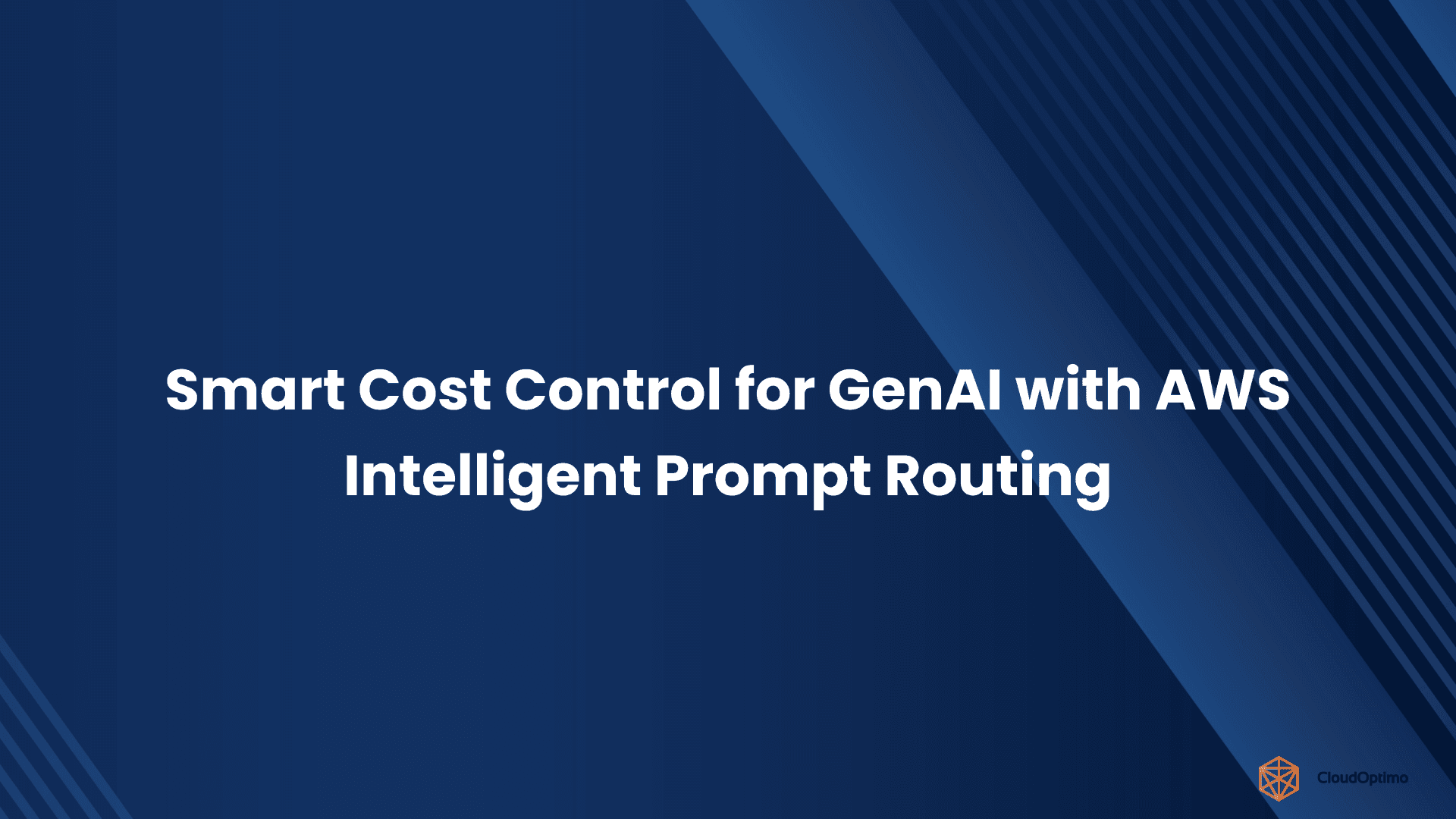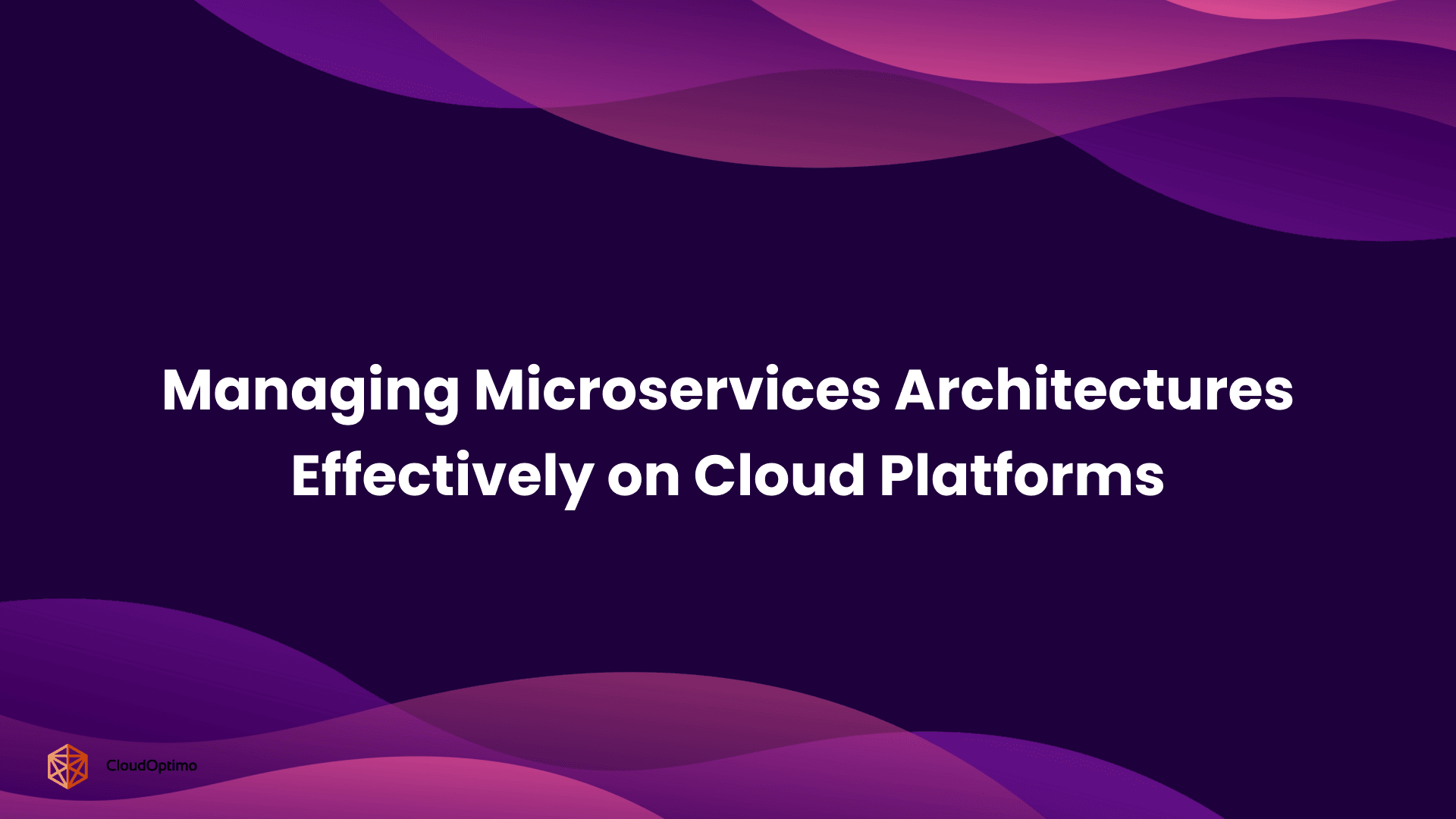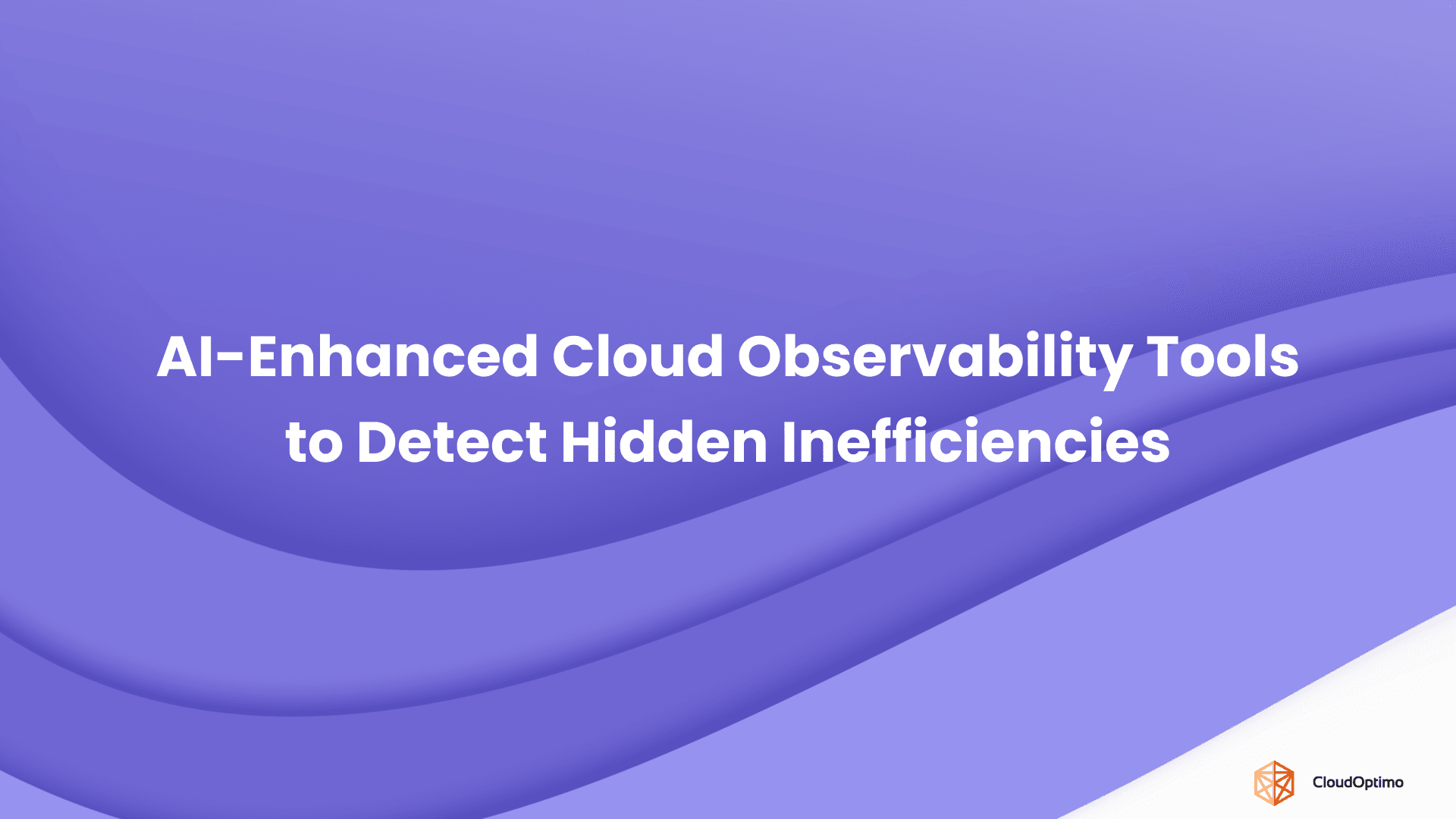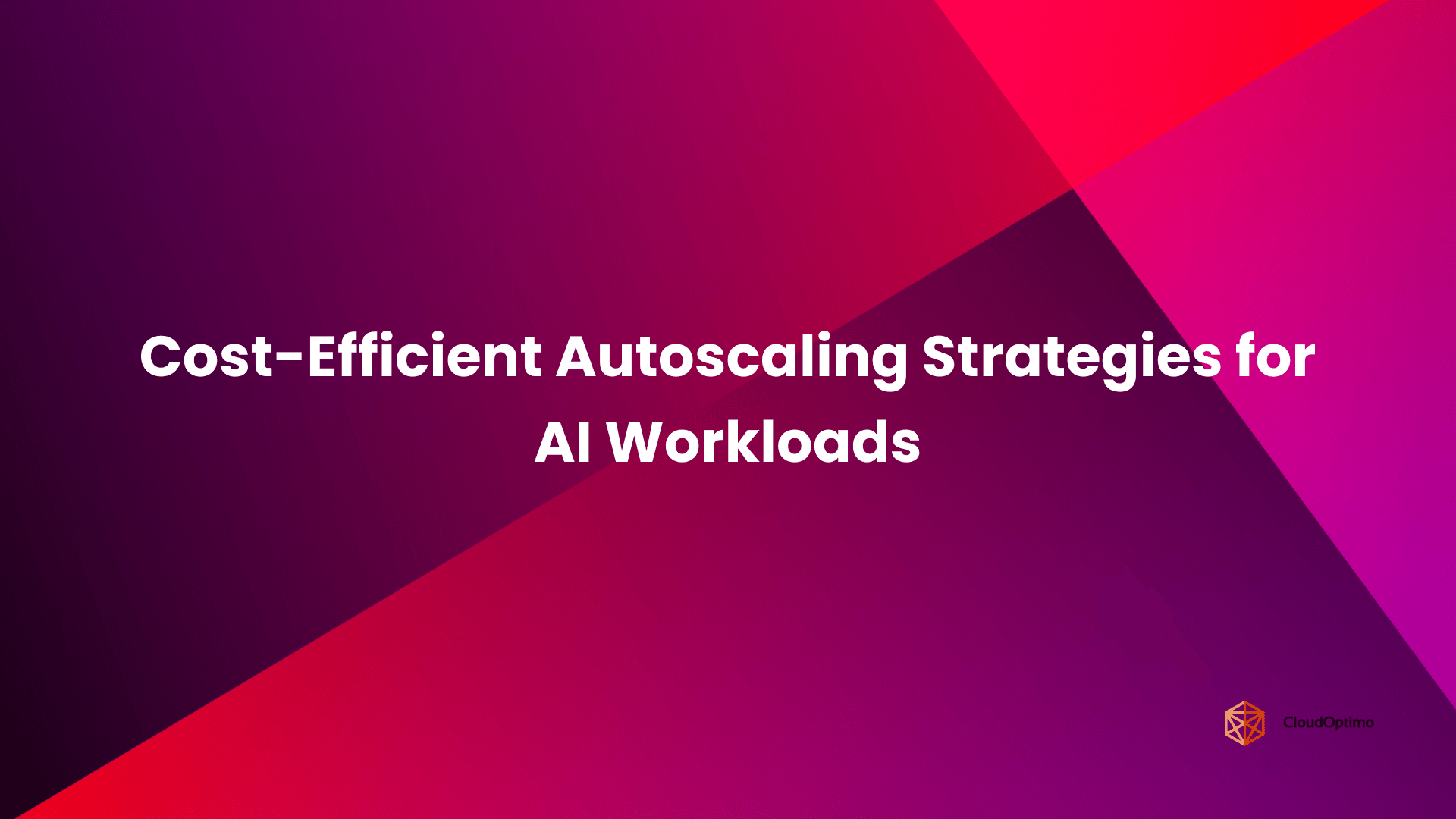In today’s fast-paced digital landscape, businesses are increasingly turning to cloud automation to streamline operations, reduce costs, and optimize cloud resource management. With cloud environments becoming more complex, automation helps manage workloads efficiently with minimal human intervention, providing consistency, scalability, and faster time-to-market.
Manual configuration of cloud resources, although possible, introduces a higher likelihood of operational errors. With automation, you can deploy resources faster and reduce bottlenecks that affect availability and performance. This ensures that cloud infrastructure aligns perfectly with workload demands while minimizing manual troubleshooting.
The Evolution of Cloud Automation
Cloud automation has developed alongside the growth of cloud computing. In the early days, IT teams manually set up virtual machines, networks, and applications using simple tools or basic scripts. While this gave flexibility, it became difficult to manage as cloud systems grew larger and more complex.
The move toward automation started with small scripts but has now evolved into advanced platforms. Today, we even have AI-powered systems that can monitor and fix issues in real-time. This shift happened for several key reasons:
- Rising Complexity: Managing large cloud systems manually became too challenging and error-prone.
- Demand for Speed: Modern software development requires quick setup and rapid updates.
- Cost Management: Automation optimizes resource usage, minimizing waste.
- Security and Compliance: Automated policies ensure secure operations and smooth regulatory adherence.
What is Cloud Automation?
Cloud automation involves using software tools to automate the creation, management, and modification of cloud computing resources. Tasks such as provisioning, deployment, configuration, and monitoring—traditionally manual—are automated to reduce human error and enhance productivity. By standardizing workflows, automation ensures consistency across environments, helping businesses manage IT infrastructure more effectively.
Real-World Example
Imagine a retail company that experiences high traffic during holiday seasons. With cloud automation, they can set up rules to automatically increase server capacity when website traffic reaches a certain threshold. This ensures the website remains responsive during peak times without manual intervention.
Benefits of Cloud Automation
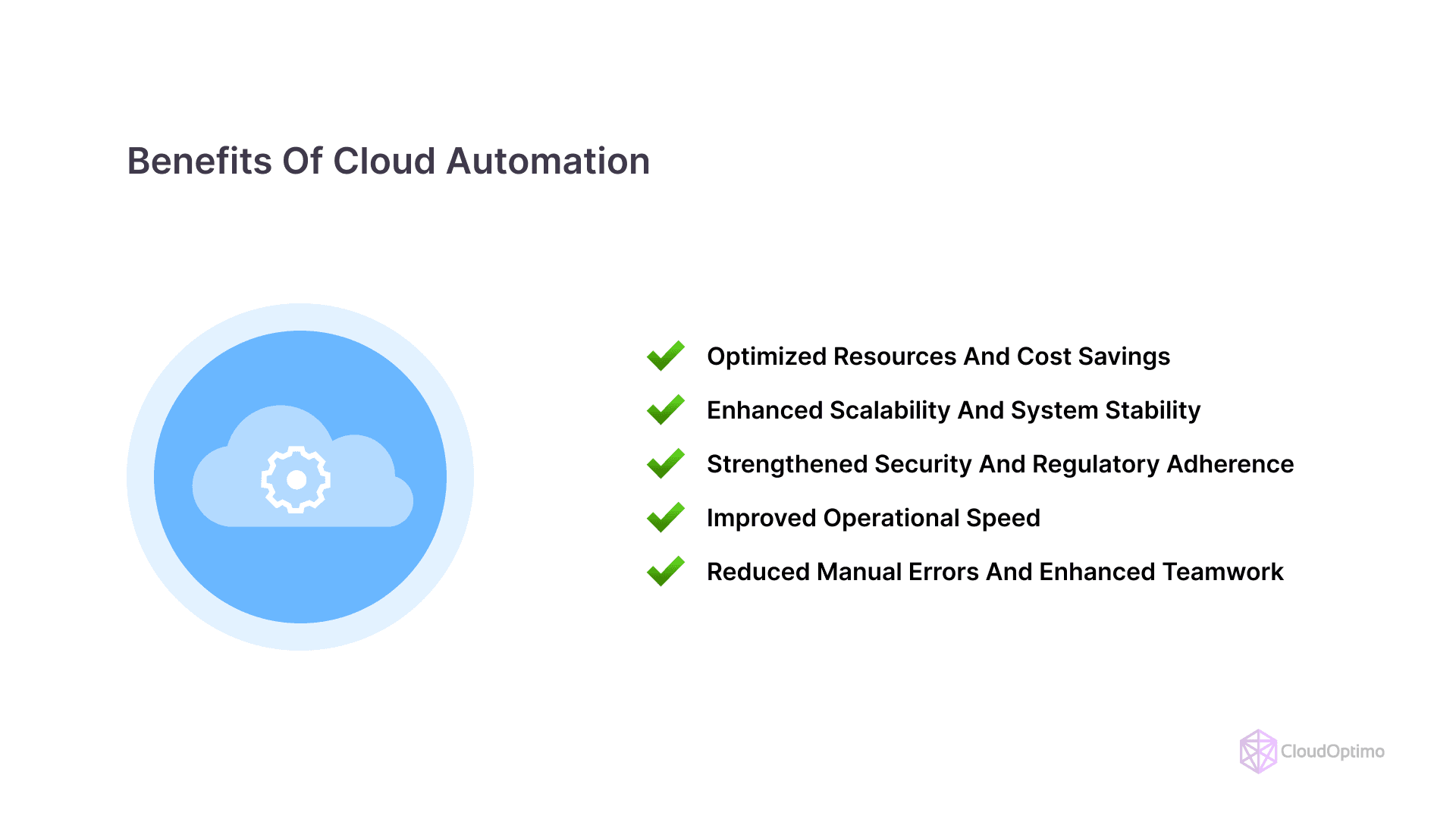
Increased Productivity
Automating routine processes, such as server provisioning or application deployments, allows IT teams to focus on innovation and high-value tasks.
Example: Spinning up a testing environment in minutes instead of days through automation.
Cost Optimization
Automation helps manage resource allocation in real time, avoiding over-provisioning and ensuring you only pay for what you use.
Example: Autoscaling policies adjust resources based on demand, reducing waste during low-activity periods.
Enhanced Consistency and Reliability
Automated workflows minimize human error, improving reliability across cloud environments. Predefined templates ensure all deployments meet compliance and security standards.
Seamless Scalability
Cloud automation ensures infrastructure can dynamically scale to handle sudden traffic spikes without manual intervention while scaling down during idle times to optimize costs.
Faster Time-to-Market
Automating deployment pipelines accelerates development and testing cycles, allowing businesses to innovate faster and respond to market demands efficiently.
Supporting DevOps with Automation
Cloud automation is the backbone of DevOps practices, as it powers key elements like infrastructure such as code (IaC) and continuous delivery pipelines. With automated deployment pipelines, teams can focus on product innovation rather than infrastructure management, ensuring faster releases and fewer errors.
Key Components of Cloud Automation
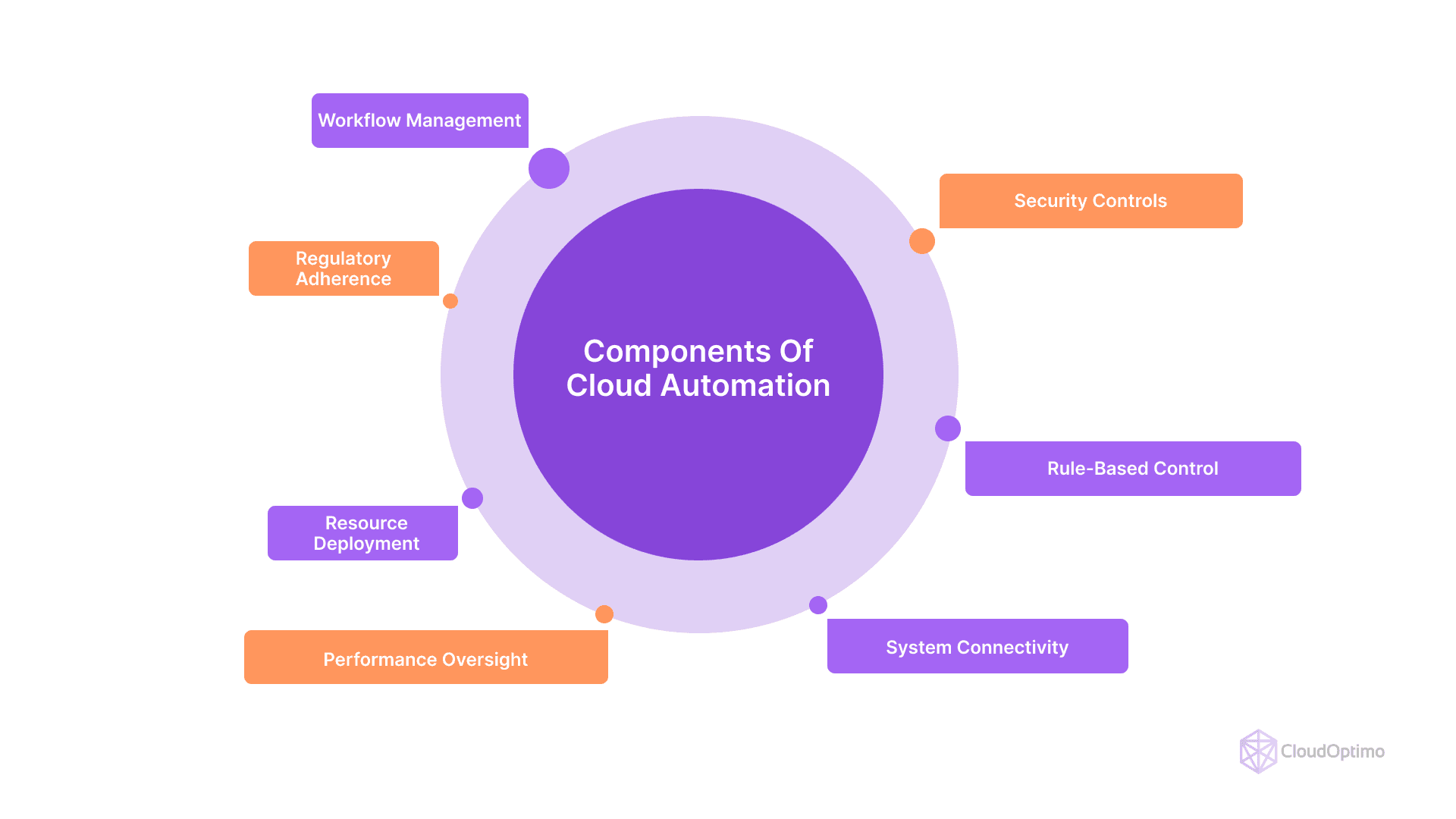
To fully leverage the benefits of cloud automation, it's important to understand its key components and how they work together to create a comprehensive automation strategy.
Hybrid Cloud Automation
In hybrid cloud environments, automation ensures seamless transitions between on-premises and cloud infrastructure. For example, automated cloud bursting offloads workloads during peak traffic, ensuring consistent performance. Additionally, automated synchronization across environments strengthens disaster recovery efforts by maintaining mirrored systems.
Infrastructure as Code (IaC)
Infrastructure as Code (IaC) changes the way we manage cloud resources. Instead of setting things up manually using dashboards or random scripts, IaC allows us to define the entire infrastructure using code.
Key Benefits of IaC
- Version Control: Just like application code, infrastructure code can be versioned, branched, and merged.
- Reproducibility: You can set up identical environments across regions or cloud providers easily.
- Collaboration: Teams can use familiar tools like Git to review, comment, and improve infrastructure code.
Popular IaC Tools
- Terraform:
Terraform by HashiCorp supports multi-cloud setups. It uses HCL (HashiCorp Configuration Language) to define resources. AWS CloudFormation:
This AWS tool uses JSON or YAML templates to manage resources.
| Resources: WebServerInstance: Type: AWS::EC2::Instance Properties: ImageId: ami-0c55b159cbfafe1f0 InstanceType: t2.micro Tags: - Key: Name Value: WebServer |
Azure Resource Manager (ARM) Templates:
ARM Templates define Azure resources using JSON.
| { "resources": [ { "type": "Microsoft.Compute/virtualMachines", "name": "WebServer", "location": "eastus", "properties": { "hardwareProfile": { "vmSize": "Standard_A1_v2" }, "osProfile": { "computerName": "WebServer", "adminUsername": "adminuser" } } } ] } |
Best Practices for IaC
- Modularity: Break infrastructure into small, reusable modules.
- State Management: Store the infrastructure state remotely to allow collaboration.
- Secret Management: Store passwords and sensitive information securely using tools like Vault.
Configuration Management Tools
While IaC handles setting up resources, configuration management tools keep them running correctly. They ensure that servers and systems stay in the desired state.
Popular configuration management tools include:
- Ansible: An agentless tool that uses YAML to define configurations.
- Puppet: This tool offers a declarative language for managing system configurations
- Chef: An agent-based tool that provides a powerful DSL for writing reusable configuration recipes
Best Practices for Configuration Management
- Idempotency: Ensure that running the same configuration multiple times gives the same result.
- Role-Based Configurations: Group configurations by server roles (like web or database).
- Test-Driven Development (TDD): Write tests for configurations to catch issues early.
Comparison of Configuration Management Tools
Tool | Language | Architecture | Learning Curve | Best For |
Ansible | YAML | Agentless | Low | Quick setup, ad-hoc tasks |
Puppet | Ruby | Agent-based | Medium | Large, complex environments |
Chef | Ruby | Agent-based | High | Dev-oriented teams |
These tools can be used to automate tasks such as software installation, system updates, and security configurations across large numbers of servers and cloud instances.
Advanced Use Case
For a more complex scenario, consider a financial institution using Ansible to manage a hybrid cloud environment. They might use Ansible playbooks to:
- Provision of new servers in both on-premises and cloud environments.
- Deploy and configure a distributed database system.
- Set up and manage a load balancer to distribute traffic.
- Implement and update security policies across all systems.
- Perform regular compliance checks and generate reports.
This level of automation ensures consistency across their entire infrastructure and simplifies compliance with financial regulations.
Containerization and Orchestration
Containers package applications and their dependencies, making them run smoothly across different environments. Docker is a popular tool for containerization, and Kubernetes is widely used for managing (or orchestrating) containers.
While Kubernetes itself is not a complete automation tool, it acts as an orchestration system for containerized workloads. It automates the deployment, scaling, and management of containers, making it an essential component in cloud automation workflows. When combined with other tools, Kubernetes helps organizations build robust, automated infrastructure.
Kubernetes is a prime example of an orchestration platform, specifically designed for container orchestration. It automates the deployment, scaling, and management of containerized applications across clusters of hosts.
Other orchestration tools include:
- Apache Airflow: For creating, scheduling, and monitoring workflows
- AWS Step Functions: For coordinating multiple AWS services into serverless workflows
- Azure Logic Apps: For automating workflows and business processes
Best Practices for Containers and Orchestration
- Multi-Stage Builds: Keep container images small and secure.
- Health Checks: Enable Kubernetes to detect and restart unhealthy containers.
- Use Helm Charts: Simplify managing complex Kubernetes applications.
Continuous Integration and Continuous Deployment (CI/CD) Tools
CI/CD pipelines automate the process of building, testing, and deploying applications. They ensure quick and reliable software releases.
How a CI/CD Pipeline Works
- Code Commit: Developers push code to Git.
- Build: The code is compiled or packaged.
- Test: Automated tests run to check for errors.
- Deploy to Staging: Code is tested in a staging environment.
- Deploy to Production: Approved code is deployed to production.
Popular CI/CD tools include:
- Jenkins: An open-source automation server with a vast plugin ecosystem
- GitLab CI/CD: Integrated CI/CD capabilities within the GitLab platform
- GitHub Actions: Automation and CI/CD capabilities integrated with GitHub repositories
Advanced CI/CD Scenario
Consider a team developing a microservices-based application. Their CI/CD pipeline might look like this:
- Developers push code to a Git repository.
- Jenkins (CI server) automatically builds the code and runs unit tests.
- If tests pass, the code is packaged into a Docker container.
- The container is deployed to a staging environment for integration tests.
- If integration tests pass, the container is deployed to a production Kubernetes cluster.
- Monitoring tools like Prometheus are automatically configured to track the new service.
This pipeline ensures rapid, reliable releases while maintaining high quality and consistency.
Best Practices for CI/CD
- Shift Left: Run security and compliance checks early in the process.
- Parallel Execution: Speed up the pipeline by running independent tasks simultaneously.
- Artifact Management: Store and version build outputs for future use.
These tools can be integrated with cloud platforms to automate the entire process of building, testing, and deploying applications to cloud environments.
Monitoring and Analytics Tools
Modern systems are complex, and monitoring them is critical to keeping them running smoothly. Good monitoring provides metrics, logs, and traces to understand what’s happening inside the system.
Key monitoring and analytics tools include:
- Prometheus: An open-source monitoring system with a dimensional data model
- Grafana: A popular open-source platform for monitoring and observability
- ELK Stack (Elasticsearch, Logstash, Kibana): For log management and analysis
Best Practices for Monitoring and Observability
- Meaningful SLIs and SLOs: Track metrics that reflect real system performance.
- Distributed Tracing: Monitor how requests flow through different services.
- Smart Alerting: Set alerts only for actionable issues to avoid alert fatigue.
These tools can be integrated with automation workflows to trigger actions based on specific events or thresholds, such as automatically scaling resources in response to increased load.
Best Practices
While the benefits of cloud automation are clear, implementing it effectively requires careful planning and adherence to best practices. Here are some key considerations for organizations looking to leverage cloud automation:
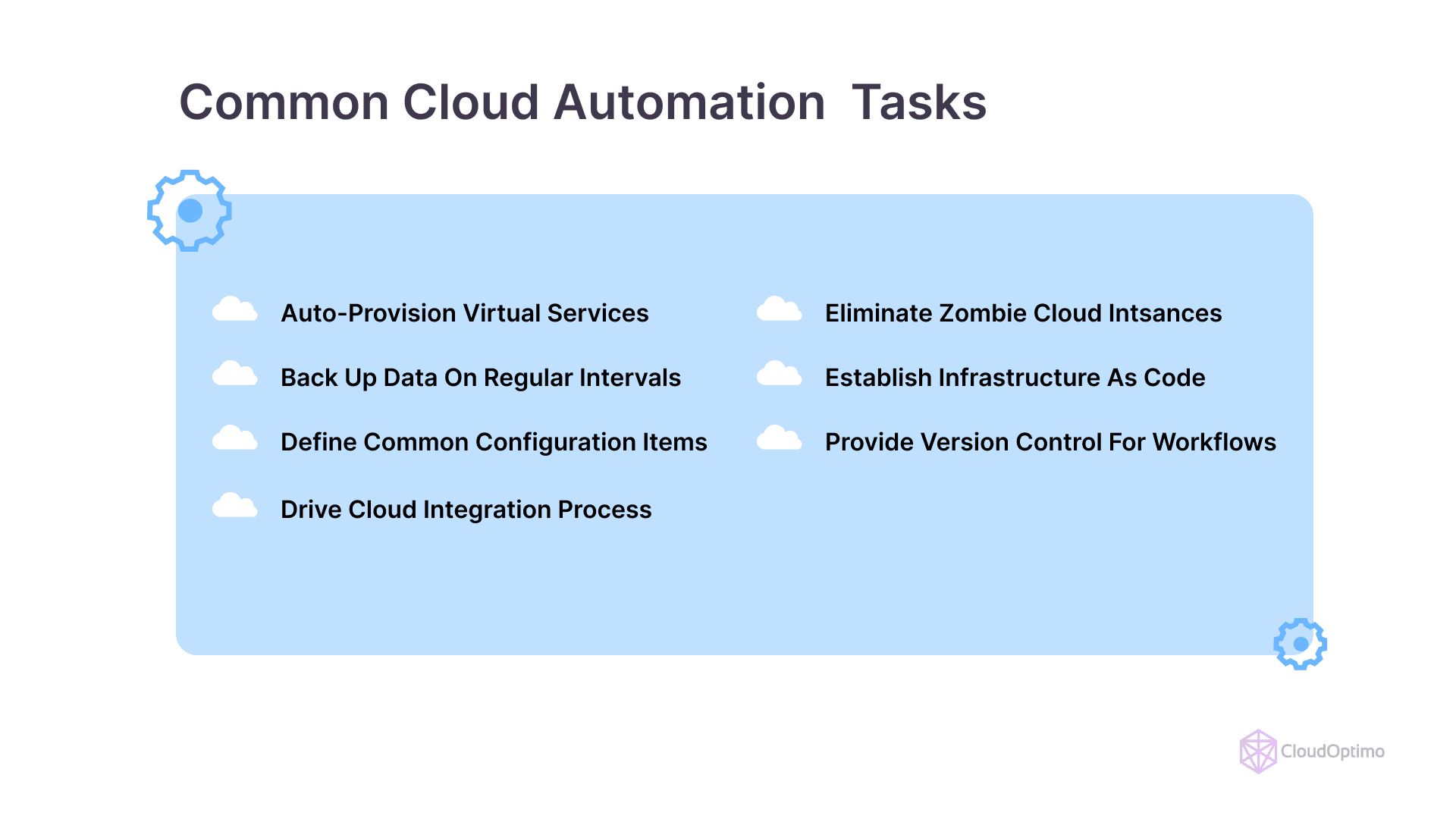
1. Start with a Clear Strategy
Before diving into implementation, it's crucial to develop a comprehensive cloud automation strategy. This strategy should align with your organization's broader business goals and IT objectives. Consider the following questions:
- What are the primary pain points in your current IT operations that automation could address?
- Which processes, if automated, would deliver the most significant business value?
- What skills and resources will be required to implement and maintain your automation initiatives?
- How will you measure the success of your automation efforts?
By answering these questions, you can create a roadmap that prioritizes your automation initiatives and ensures they deliver measurable value to your organization.
2. Adopt Infrastructure as Code
Adopting an Infrastructure as Code (IaC) approach is fundamental to successful cloud automation. IaC allows you to manage your infrastructure using the same version control and collaborative practices used in software development. This approach offers several benefits:
- Version control: Track changes to your infrastructure over time
- Consistency: Ensure that environments are identical across development, testing, and production
- Collaboration: Enable team members to work together on infrastructure definitions
- Auditability: Easily review and audit infrastructure changes
When implementing IaC, choose tools that integrate well with your existing cloud platforms and development workflows. Popular choices include Terraform for multi-cloud environments, AWS CloudFormation for AWS-specific deployments, and Azure Resource Manager templates for Azure environments.
3. Implement Robust Testing and Validation
As with any automation initiative, thorough testing is crucial to ensure reliability and prevent unintended consequences. Implement a comprehensive testing strategy that includes:
- Unit testing: Verify that individual components of your automation scripts work as expected
- Integration testing: Ensure that different automated processes work together correctly
- Compliance testing: Validate that automated deployments meet security and regulatory requirements
- Performance testing: Verify that automated processes scale effectively under different load conditions
Consider implementing a "test environment" that mirrors your production setup, allowing you to safely validate automation scripts and workflows before deploying them to production.
4. Focus on Security and Compliance
Security should be a top priority in any cloud automation initiative. Automated processes can potentially introduce security risks if not properly designed and implemented. Some key security considerations include:
- Implement least privilege access: Ensure that automated processes have only the permissions they need.
- Encrypt sensitive data: Use encryption for data at rest and in transit
- Implement secure secret management: Use tools like HashiCorp Vault or AWS Secrets Manager to securely store and manage credentials and other sensitive information
- Regular security audits: Continuously monitor and audit your automated processes for potential security vulnerabilities
Additionally, ensure that your automation workflows incorporate compliance checks to maintain adherence to relevant regulatory standards (e.g., GDPR, HIPAA, PCI DSS).
5. Prioritize Observability
Effective cloud automation requires comprehensive visibility into your infrastructure and processes. Implement robust logging, monitoring, and alerting capabilities to ensure you can:
- Quickly identify and troubleshoot issues in automated processes
- Track the performance and efficiency of your automation initiatives
- Gather data to continually optimize your automation workflows
Consider implementing a centralized logging solution and using advanced analytics tools to gain insights from your automation data.
6. Cultivate a Culture of Automation
Successfully implementing cloud automation often requires a shift in organizational culture. Encourage a mindset where team members are constantly looking for opportunities to automate repetitive tasks and processes. This might involve:
- Providing training and resources to help team members develop automation skills
- Recognizing and rewarding automation initiatives that deliver value
- Encouraging knowledge sharing and collaboration around automation best practices
Remember that automation is an ongoing process, not a one-time project. Foster a culture of continuous improvement, where automation workflows are regularly reviewed and optimized.
Challenges and Limitations of Cloud Automation
While cloud automation offers numerous benefits, it's important to be aware of its challenges and limitations:
- Complexity: Automated systems can become highly complex, making troubleshooting difficult.
- Initial Setup Time: Implementing automation requires significant upfront time and effort.
- Skill Gap: Organizations need to invest in training to build the necessary skills for managing automated cloud environments.
- Over-Reliance: Excessive automation can lead to a lack of understanding of underlying systems.
- Security Risks: Automated systems can multiply misconfigurations or vulnerabilities at scale if not properly secured.
- Cost Management: While automation can optimize costs, it can also lead to runaway spending if not properly monitored.
To address these challenges:
- Implement robust testing and validation processes for your automation scripts and workflows.
- Invest in training and documentation to ensure your team can effectively manage and troubleshoot automated systems.
- Use cloud cost management tools and set up billing alerts to prevent unexpected costs.
- Implement least privilege access and regularly audit your automation workflows for security vulnerabilities.
The Future of Cloud Automation
As cloud technologies continue to evolve, the landscape of cloud automation is also rapidly advancing. Several emerging trends are shaping the future of this field:
1. AI and Machine Learning Integration
Artificial Intelligence (AI) and Machine Learning (ML) are increasingly being integrated into cloud automation tools and processes. These technologies can enhance automation capabilities in several ways:
- Predictive scaling: Using ML algorithms to anticipate resource needs and automatically scale infrastructure
- Anomaly detection: Identifying unusual patterns in system behavior that may indicate issues or security threats
- Self-healing systems: Automatically detecting and resolving common infrastructure issues without manual intervention
As AI and ML technologies mature, we can expect to see increasingly sophisticated and autonomous cloud automation systems.
2. Edge Computing and IoT Integration
The rise of edge computing and the Internet of Things (IoT) is creating new challenges and opportunities for cloud automation. Automation tools and processes will need to evolve to manage the complexities of distributed edge environments and the massive data flows generated by IoT devices.
Future cloud automation solutions will likely focus on:
- Automated deployment and management of edge computing resources
- Intelligent data routing and processing between edge devices and centralized cloud resources
- Automated security and compliance management for distributed IoT environments
3. Serverless Automation
Serverless computing is gaining traction as a way to further abstract infrastructure management and focus solely on application logic. This trend is influencing cloud automation in several ways:
- Event-driven automation: Leveraging serverless functions to automate responses to specific events or conditions
- Pay-per-execution model: Optimizing costs by only paying for the exact resources used during automation execution
- Simplified management: Reducing the complexity of managing underlying infrastructure for automation workflows
As serverless technologies mature, we can expect to see more cloud automation tools and processes built around serverless architectures.
4. Multi-Cloud and Hybrid Cloud Automation
As organizations increasingly adopt multi-cloud and hybrid cloud strategies, cloud automation tools and processes will need to evolve to manage these complex environments effectively. Future developments in this area may include:
- Universal automation frameworks that work seamlessly across different cloud platforms
- Advanced cost optimization tools for managing resources across multiple cloud providers
- Automated compliance and security management for multi-cloud environments
Cloud automation represents a powerful set of tools and practices that can dramatically improve the efficiency, reliability, and scalability of IT operations. By automating routine tasks, standardizing processes, and enabling rapid provisioning and configuration of resources, organizations can free up their IT teams to focus on innovation and strategic initiatives.
FAQs
Q: What is the difference between cloud orchestration and cloud automation?
A: While often used interchangeably, cloud orchestration typically refers to the coordination of multiple automated tasks to create a larger, more complex workflow. Cloud automation, on the other hand, focuses on automating individual tasks or processes.
Q: What is the role of APIs in cloud automation?
A: APIs (Application Programming Interfaces) are fundamental to cloud automation, allowing different systems and services to communicate and interact. They enable the programmatic control of cloud resources, which is essential for automation.
Q: What is the relationship between cloud automation and serverless computing?
A: Cloud automation and serverless computing are complementary. Automation tools can manage the deployment and configuration of serverless functions, while serverless architectures can be used to create event-driven automation workflows.
Q: How does cloud automation handle secrets and sensitive information?
A: Cloud automation often integrates with secret management tools like HashiCorp Vault or cloud-native solutions like AWS Secrets Manager. These tools securely store and manage access to sensitive information, which can be dynamically retrieved during automated processes.
Q: What is the role of version control in cloud automation?
A: Version control is crucial in cloud automation, particularly in infrastructure such as code scenarios. It allows teams to track changes, roll back to previous configurations if needed, and collaborate effectively on infrastructure definitions.