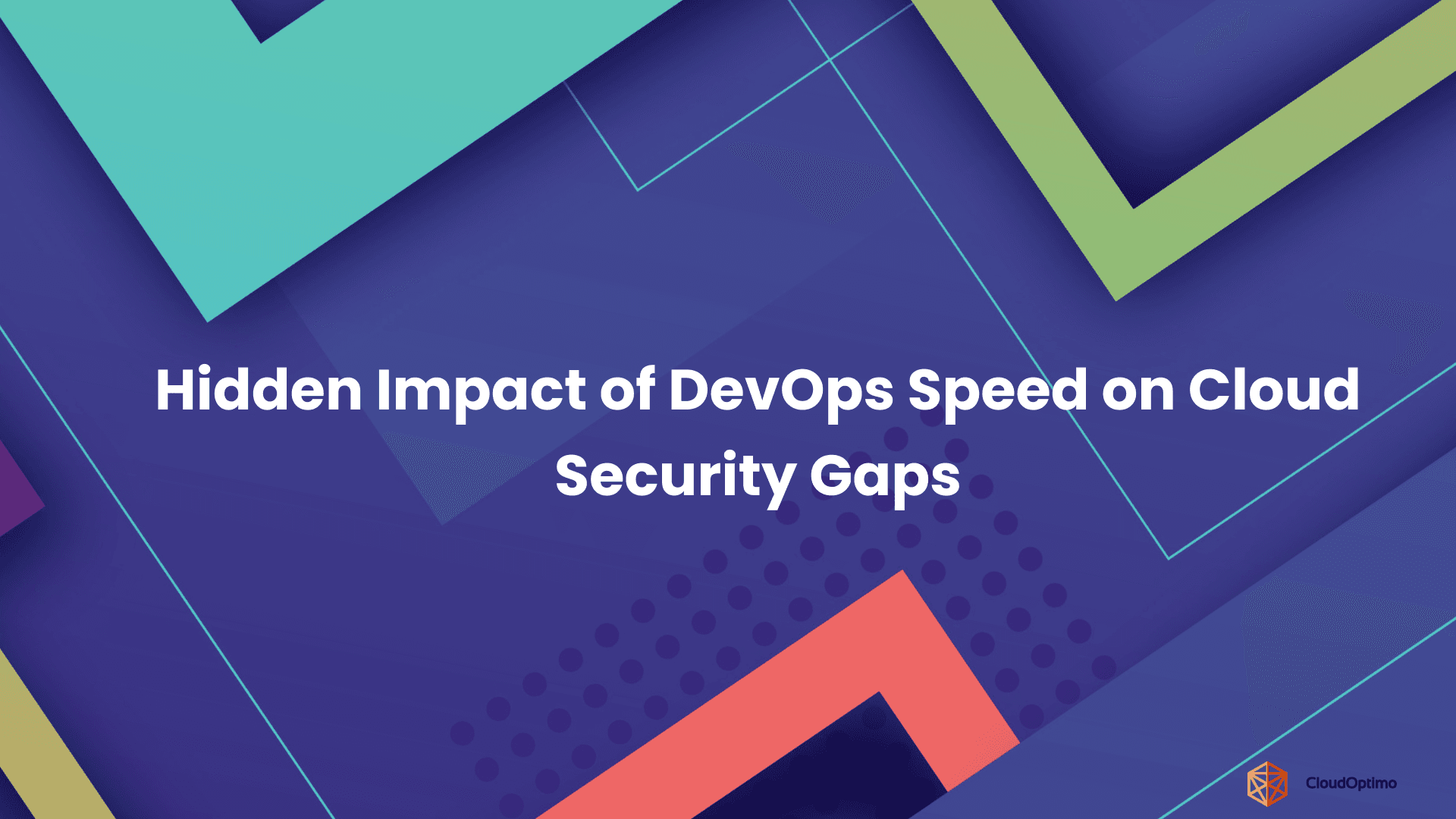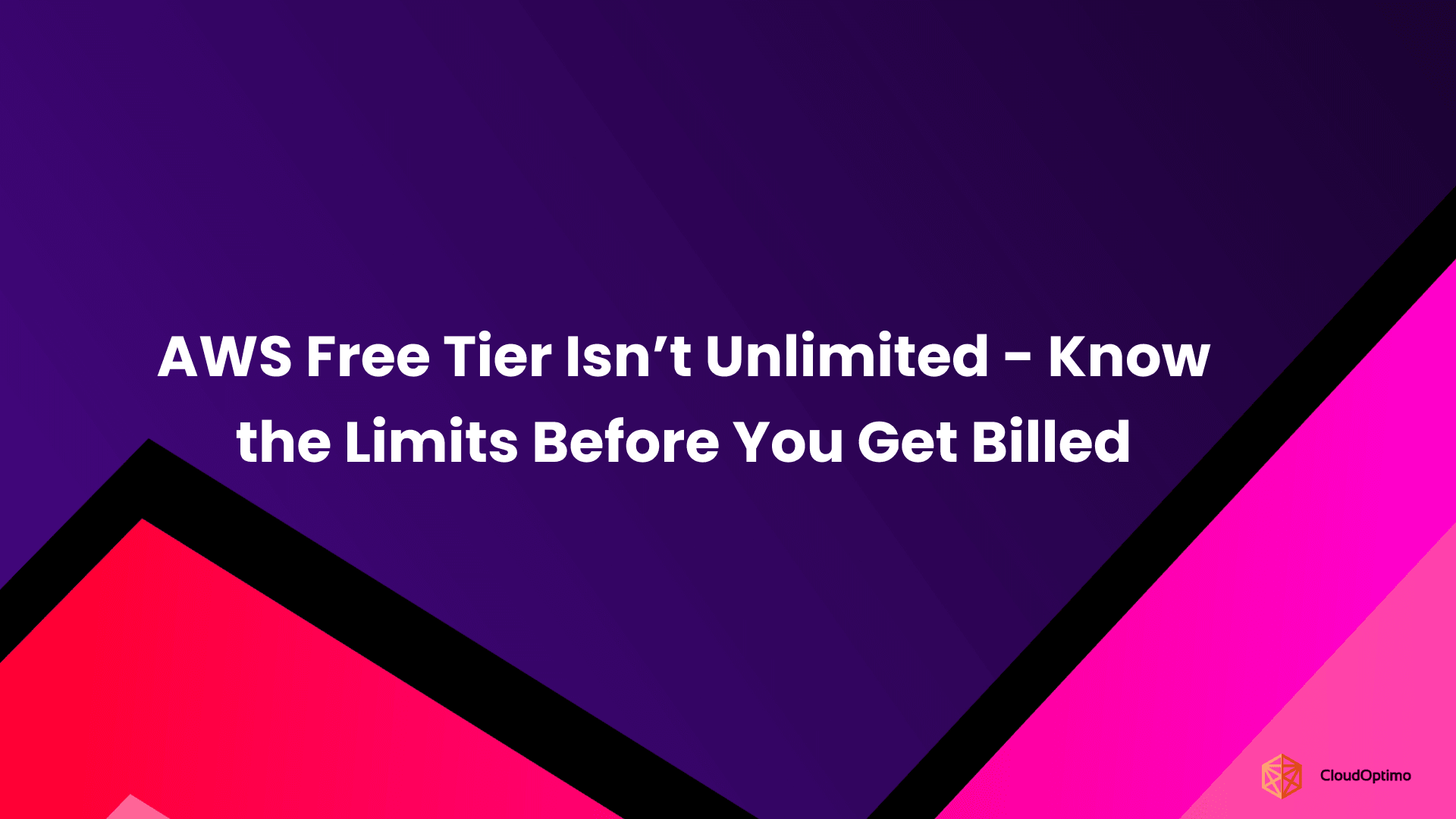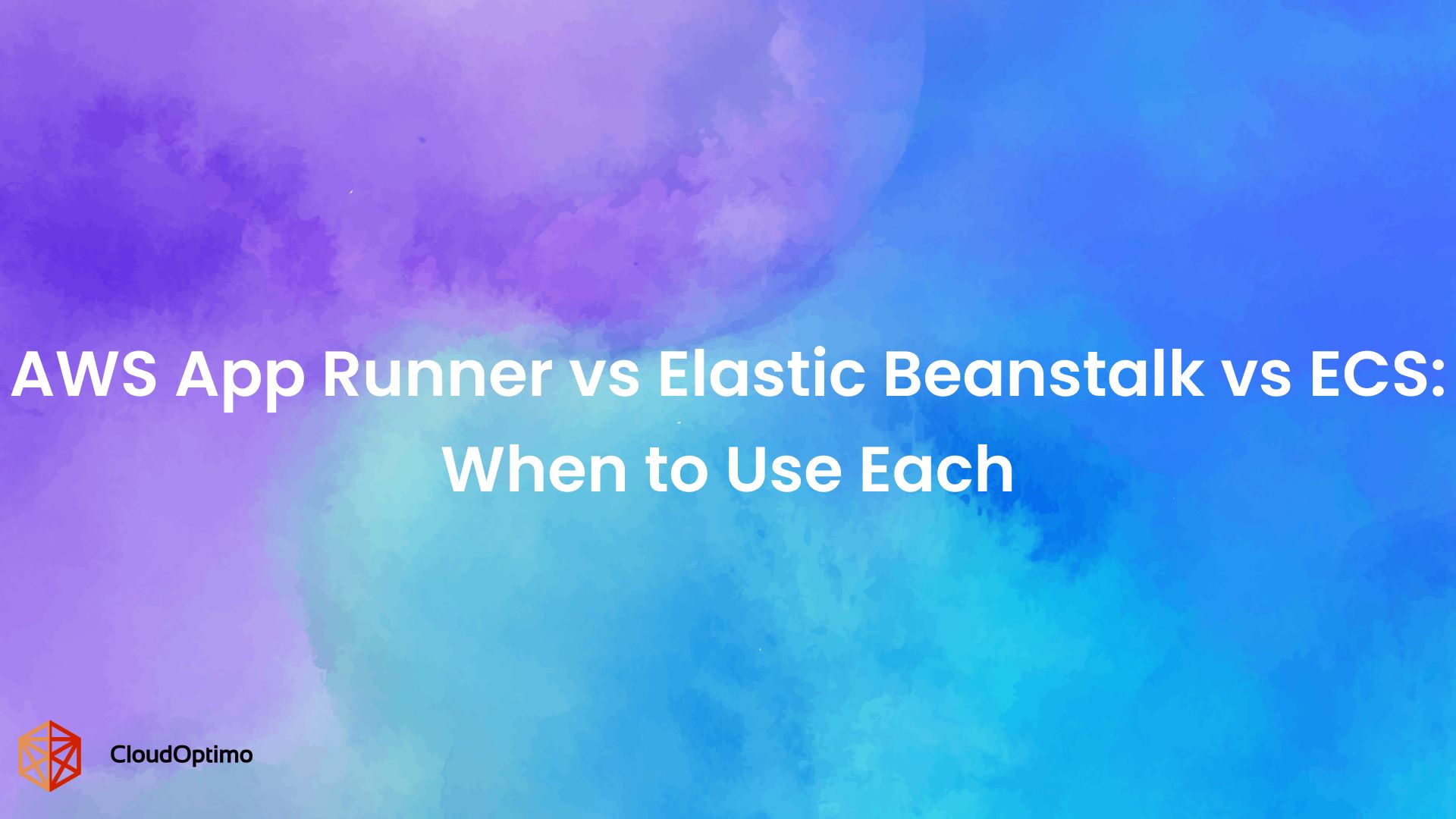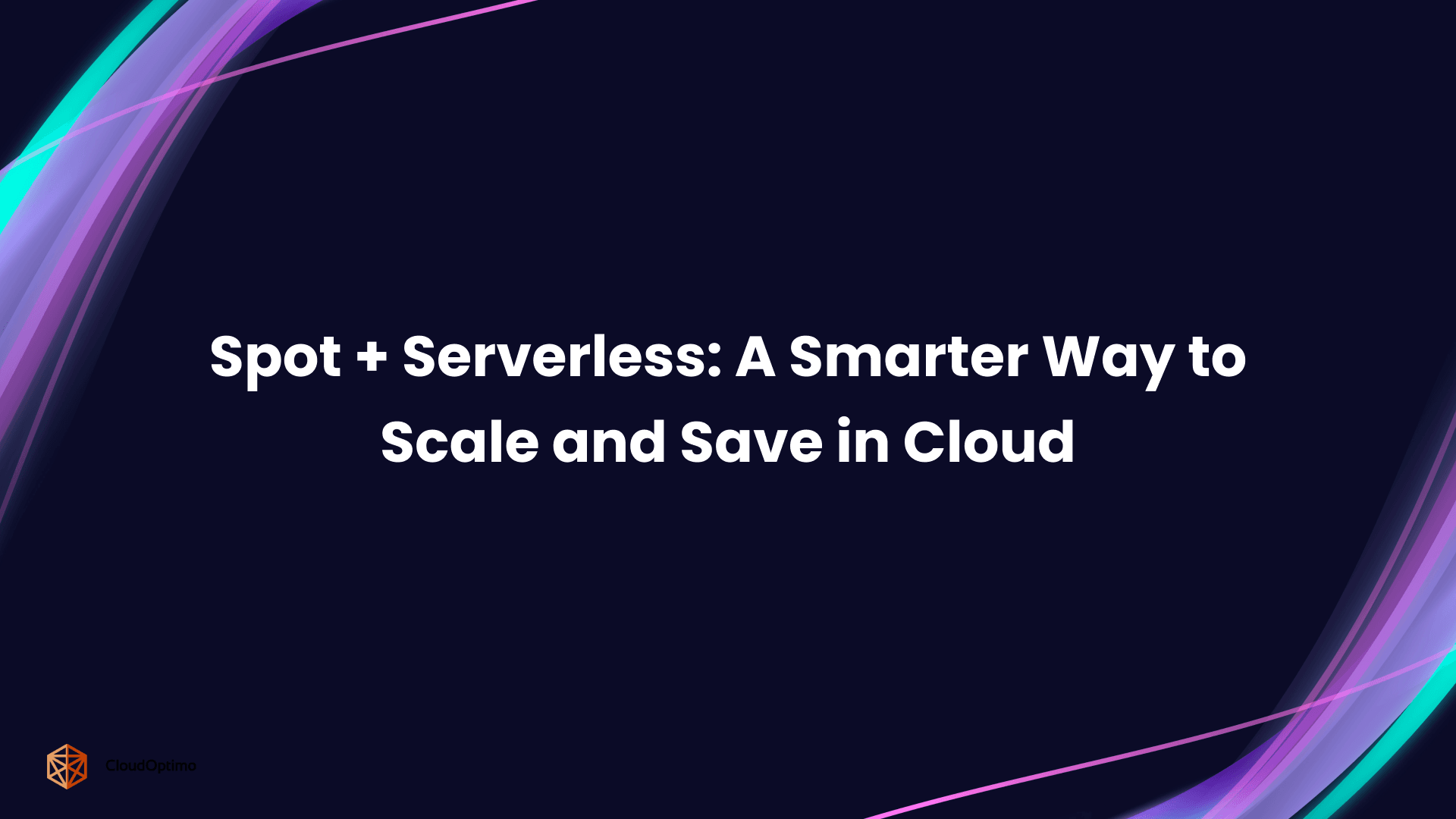Introduction
As the world of cloud computing continues to expand, Amazon Web Services (AWS) stands as a popular leader in the cloud. A crucial feature of AWS is Amazon Elastic Compute Cloud (EC2), which offers flexible and scalable virtual servers in the cloud. In this interesting blog post, we will take users on a step-by-step journey to understand EC2 instances and their types on AWS.
Understanding AWS EC2
EC2 is an essential component of AWS, providing users with virtual servers in the cloud. These EC2 instances are crucial for allowing users to effortlessly run applications and workloads, all the while having the freedom to adjust the resources, scale their operations, and maintain control over the system.
Understanding EC2 instance types
When it comes to EC2 instance types, there is no “one size fits all" solution. Each instance type is carefully designed to excel in certain scenarios. Let’s take a closer look at the most commonly used instance types.
General Purpose
These instances are perfect for a diverse range of tasks, such as running web-sized databases. With the most flexibility, EC2 General Purpose Instances are ideal for a variety of workloads that don’t require specialized resources like GPUs, large memory, or massive storage. Here are some key workload types commonly handled by GP instances:
Web Servers and Applications:
- Hosting websites and web applications with moderate traffic and resource requirements. These could be online stores, blogs, content management systems, or any other web-based platform.
- Running microservices-based architectures, where small, independent services perform tasks and communicate with each other. GP instances offer a balanced mix of CPU, memory, and network resources for such setups.
For example, a startup launching a new web application may prefer a T3 instance due to its optimal balance of computing power, memory, and networking capabilities.
- Development and testing environments:
- Creating development environments for software testing, debugging, and deployment. GP instances offer flexibility and cost-effectiveness for various development needs.
- Running continuous integration/continuous delivery (CI/CD) pipelines, automating building, testing, and deploying applications. The balanced resources of GP instances support these automated workflows efficiently.
- Small databases and caches:
- Hosting small databases like MySQL, PostgreSQL, or MongoDB for moderate applications. While not ideal for large enterprise databases, GP instances can handle smaller databases well.
- Other diverse use cases:
- Data analysis and log processing are examples of batch processing jobs that require minimal resource requirements.
- Creating machine learning models on a small scale or performing conclusions for simple tasks.
Creating blogs, small-scale content creation platforms, or personal projects.
The general-purpose EC2 instance type is divided into three families: M, T and Mac.
Compute Optimized
These instances are an ideal solution for compute-bound activities that demand top-performing processors. Compute Optimized Instances are designed specifically for workloads that demand high-performance processing power. They excel in tasks that heavily utilize the CPU, making them ideal for a variety of demanding scenarios.
Here are some key workload types and examples:
- Batch Processing:
- Large-scale data analysis and transformation.
- Scientific simulations and modeling.
- High-throughput log processing.
- Video encoding and transcoding.
- High Performance Computing (HPC):
- Complex scientific calculations and simulations.
- Engineering simulations and design tasks.
- Weather forecasting and climate modeling.
- Financial modeling and risk analysis.
- Web Servers:
- High-traffic websites and applications.
- Gaming servers with demanding workloads.
- Real-time data processing and analytics.
- Media streaming platforms.
- Dedicated Gaming Servers:
- Running resource-intensive game servers (e.g., Minecraft, ARK: Survival Evolved).
- Providing smooth gameplay experiences for large player numbers.
- Hosting competitive esports tournaments.
- Ad Server Engines:
- Delivering targeted ads with real-time bidding and personalization.
- Processing large volumes of user data and ad requests efficiently.
Ensuring fast ad delivery and optimal campaign performance.
For example, for an organization engaged in high-performance computing, choosing a C5 instance will bring swift and efficient computations.
Instance examples: c5.large, c5.xlarge, c5.2xlarge, c5.4xlarge, c5.9xlarge, c5.12xlarge, c5a.large, c5a.xlarge, c5a.2xlarge, c5a.4xlarge, c5a.8xlarge, c5a.12xlarge, c5d.large, c5d.xlarge, etc.
- Batch Processing:
Memory Optimized
These instances are specifically designed to handle our most memory-intensive needs. Memory-optimized workloads prioritize making the most use of the available memory and provide fast access to data stored in memory.
Here are some important workload categories and instances in which they work well:
- In-Memory Databases:
- Running popular open-source databases like MySQL, MariaDB, and PostgreSQL in memory for lightning-fast performance.
- Deploying commercial in-memory databases like SAP HANA maximizes transaction speeds and data processing.
Caching frequently accessed data helps reduce disk I/O and improve application responsiveness.
For example, a company handling massive datasets could easily prefer the powerful memory capabilities of an r5d MOI (memory-optimized instance).
- Real-time Analytics and Stream Processing:
- Analyzing large data streams in real-time with Apache Spark or Apache Flink keeps up with rapid data ingestion and processing.
- Performing real-time fraud detection and anomaly analysis, identifying suspicious activity within milliseconds.
- Powering real-time recommendation engines for e-commerce platforms, suggesting relevant products instantly.
- Scientific Computing and Simulations:
- Performing in-memory computations for complex scientific simulations and modeling reduces processing time significantly.
- Running resource-intensive molecular dynamics simulations, keeping large datasets readily available.
- Analyzing large genomic datasets in memory for faster discoveries and insights.
- Other Specialized Use Cases:
- Serving large static content with high availability and low latency, ideal for CDNs and media streaming platforms.
- Hosting in-memory caching solutions like Memcached or Redis significantly improves application performance.
Running batch processing tasks that demand large amounts of memory for intermediate data storage.
The memory-optimized EC2 instance type is divided into four families: R, X, High Memory, and Z.
- In-Memory Databases:
Storage Optimized
These specialized instances are designed for optimal storage performance. They are ideally suited for tasks involving manipulating large volumes of data, thanks to their exceptional subsequent read and write capabilities on local storage.
Certain workloads that work well with such instances are:
- High-Performance Computing (HPC) and Data Analytics:
- Processing and analyzing massive datasets of genetic information for research and personalized medicine.
- Running complex simulations of climate patterns, necessitating efficient manipulation of vast datasets.
- Performing real-time calculations on large financial datasets for rapid decision-making.
- Media and Entertainment:
- Working with high-resolution video files and demanding fast scrubbing, rendering, and effects applications.
- Creating complex 3D animations and visual effects that involve manipulating large datasets of textures and models.
- Analyzing medical images like CT scans and MRIs requires high-performance storage for fast diagnosis and treatment decisions.
- Databases and NoSQL stores:
- Achieving high IOPS and low latency for demanding database operations.
- Ensuring fast data access and retrieval for applications like online gaming or fraud detection.
- Enabling efficient querying and analysis of massive datasets stored locally.
Other Specialized Use Cases:
- Processing and storing vast amounts of log data generated by applications or services.
- Archiving and accessing large scientific datasets from telescopes, experiments, or simulations.
- Serving static content like images and videos with high availability and low latency.
For example, a company engaged in data warehousing would really benefit from an i3 instance to take advantage of its lightning-fast storage capabilities.
The storage-optimized EC2 instance type is divided into three families: I, D, and H.
- High-Performance Computing (HPC) and Data Analytics:
Accelerated Computing
These instances are perfect for demanding applications that heavily rely on graphics, like gaming, video editing, and virtual desktops.
The g4dn family of Accelerated Computing Instances on AWS utilizes NVIDIA Tesla T4 GPUs, making them perfect for workloads requiring significant graphics processing power.
Here are some key examples where G4DN instances excel:
- Machine Learning Training and Inference:
- The high core count and GPU memory in g4dn instances accelerate training time significantly.
- The GPUs enable fast, accurate predictions with low latency.
- Scientific Computing and Simulations:
- GPUs handle computationally intensive calculations much faster than CPUs.
- The GPUs accelerate rendering tasks, leading to quicker results.
- Media and Entertainment:
- The g4dn instances handle demanding tasks like color correction, visual effects rendering, and high-resolution editing smoothly.
The GPUs render complex animations and effects efficiently, saving time and resources.
For example, a game development company could easily choose a G4dn instance to effortlessly manage graphic-intensive tasks, guaranteeing smooth and immersive gameplay for their users.
- Other Specialized Use Cases:
- The GPUs accelerate the computations needed for these fields.
- The G4DN instances deliver smooth and immersive experiences.
The GPUs provide increased performance for these security-critical operations.
The accelerated EC2 instance type is divided into two families: G and P.
For more insights on EC2 instance types, you can check out the following link.
- Machine Learning Training and Inference:
Breakdown of EC2 Instance Types
Category | Instance Family | vCPU | Memory (GiB) | Storage | Network Performance | Ideal Use Cases | Analysis |
|---|---|---|---|---|---|---|---|
General | M | 2-96 | 16-768 | EBS | Moderate | Web servers, application servers, development environments | Balanced compute, memory, and network for various workloads. |
| T | 2-64 | 16-512 | EBS | Moderate | Web servers, microservices, development environments | Cost-effective option with burstable performance for varying workloads. | |
Compute Optimized | C | 4-128 | 19-768 | EBS | High | High-performance computing (HPC), scientific workloads | Ideal for CPU-intensive tasks requiring high compute power. |
Memory Optimized | R | 4-64 | 128-1024 | EBS | Moderate | In-memory databases, SAP applications | Designed for workloads requiring large memory capacity. |
Storage Optimized | D | 8-80 | 240-2048 | Local NVMe SSD | High | Databases, high-performance file systems | Focuses on providing high storage throughput and IOPS. |
Accelerated Computing | P | 4-32 | 256-1024 | EBS with NVMe SSD option | High | Machine learning, video processing | Offers GPUs and FPGAs for workloads requiring hardware acceleration. |
Mac Instances | Mac | 6vCPU | 32 | EBS | Moderate | MacOS applications | Provides a familiar MacOS environment for specific software needs. |
Conclusion
When it comes to selecting the right instance type, it's crucial to consider the needs of your application. While general-purpose instances like t3 are adaptable and can handle a variety of workloads, some instances such as c5 and r5 are better suited for specific use cases. It’s important to pay attention to key factors such as CPU, memory, and network performance in order to maximize the performance of your application.
By using Cost Calculator and carefully assessing your application’s requirements, you can confidently choose the most suitable instance type for your specific needs.
If you are looking for additional knowledge and tools for successful cloud monitoring and cost management, check out the following suggestions:
- Cost Calculator- Powerful tool for assessing different EC2 instance types and their related pricing.
- The Ultimate Guide to AWS Cloud Server Pricing Models & Principles- Powerful tactics for cutting costs and boosting efficiency with our inclusive blog on AWS cloud server pricing.
- CloudOptimo Blogs- Provides plenty of articles covering case studies, best practices and most recent trends in cloud cost management.