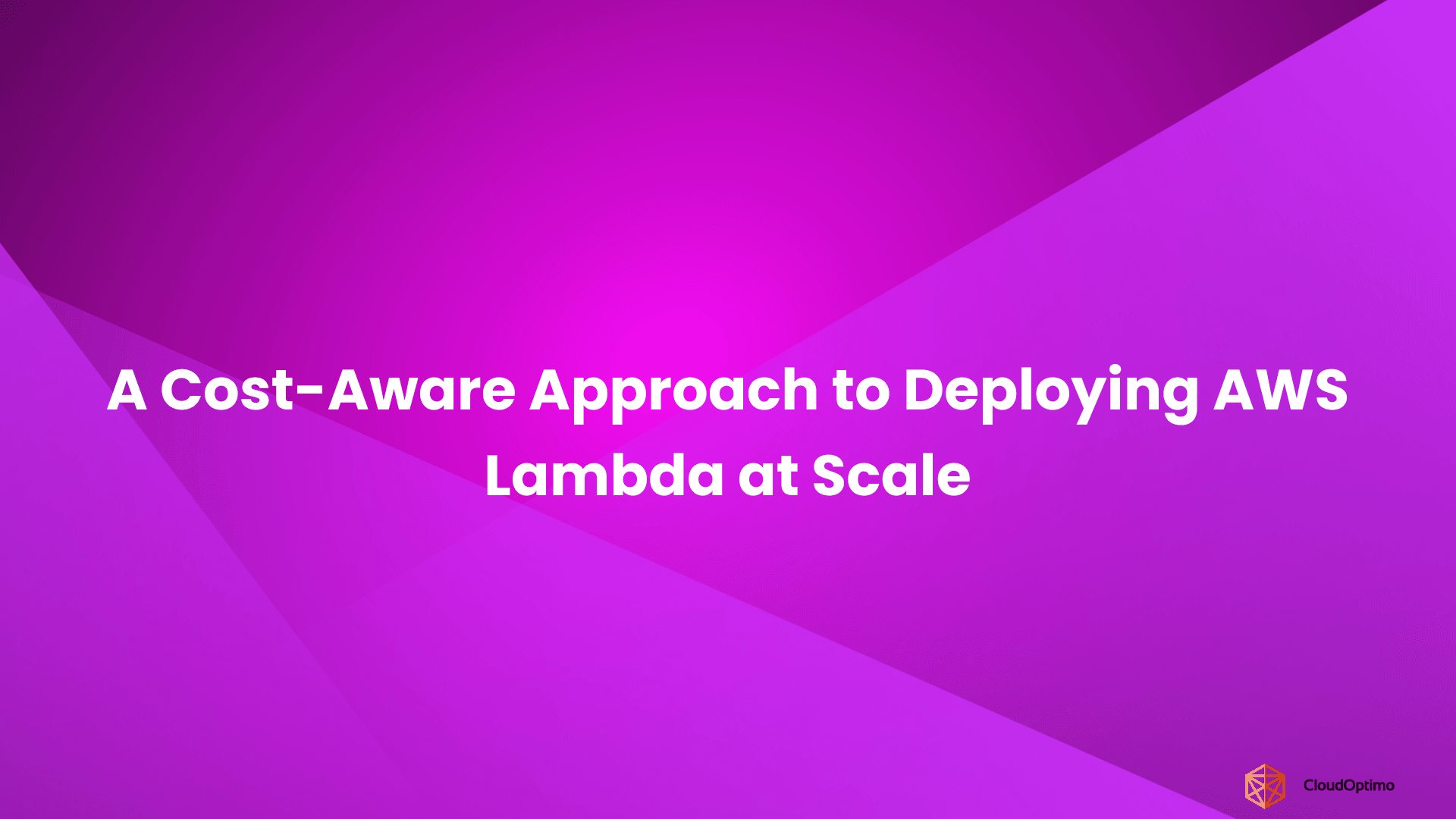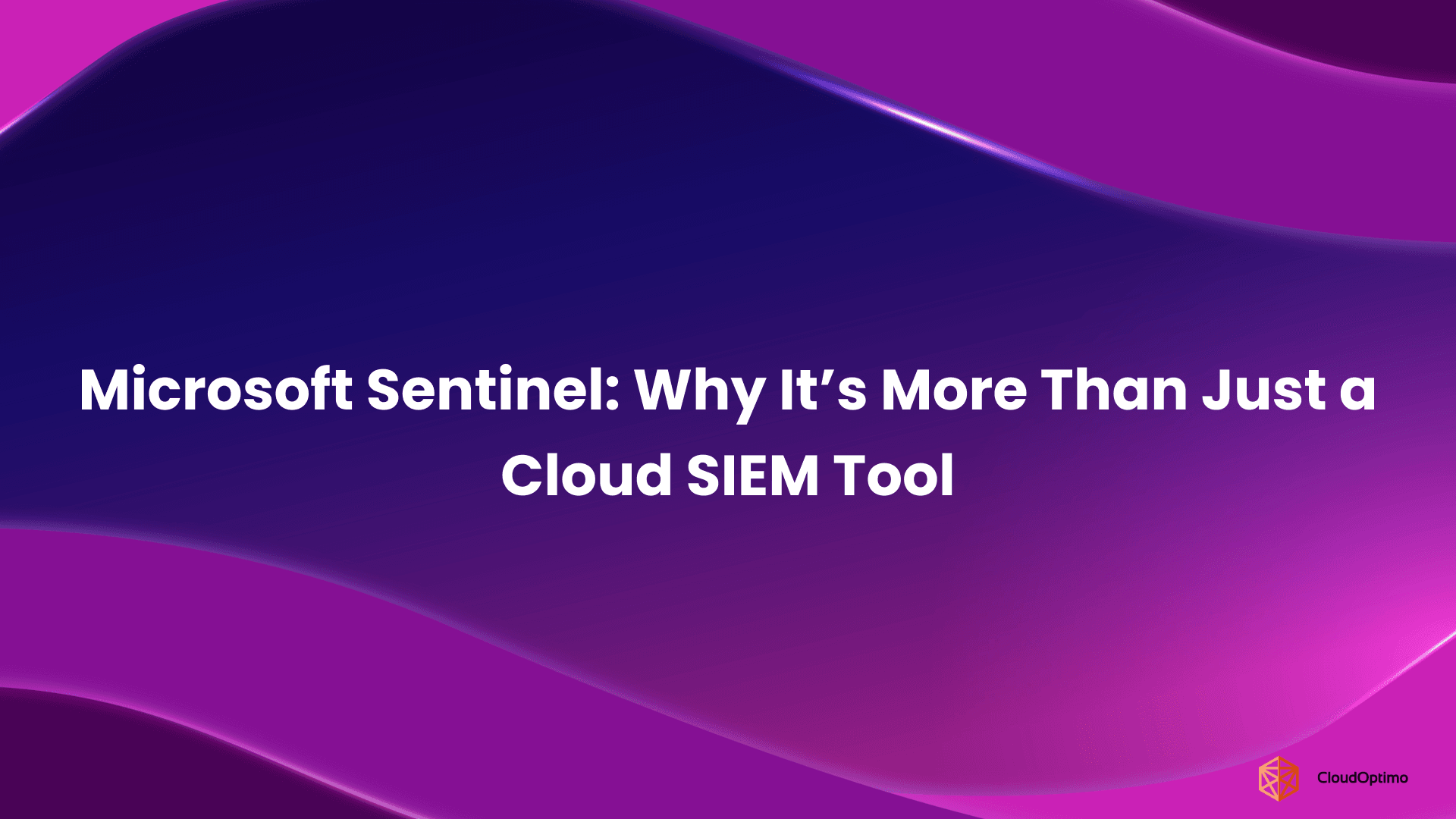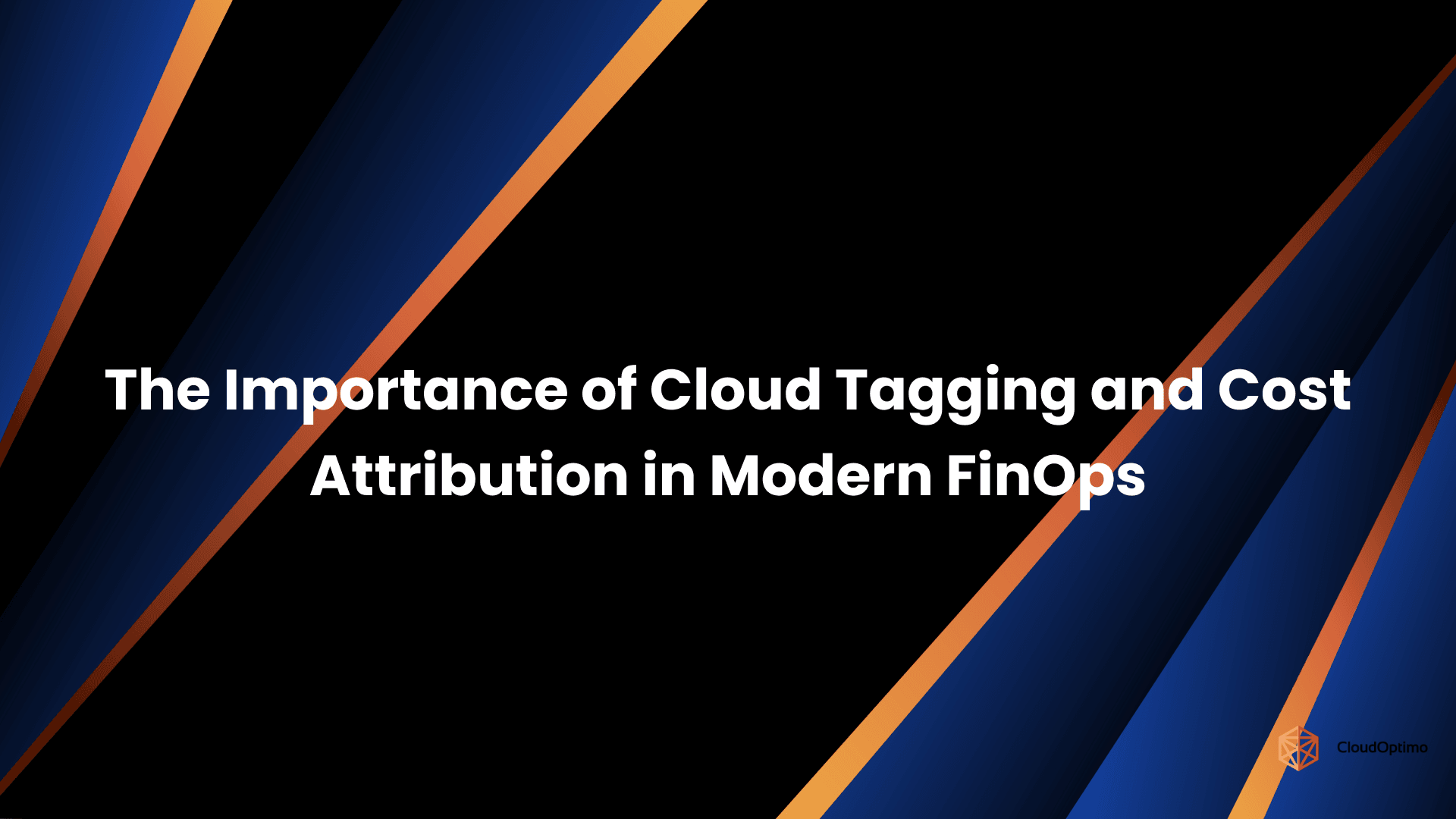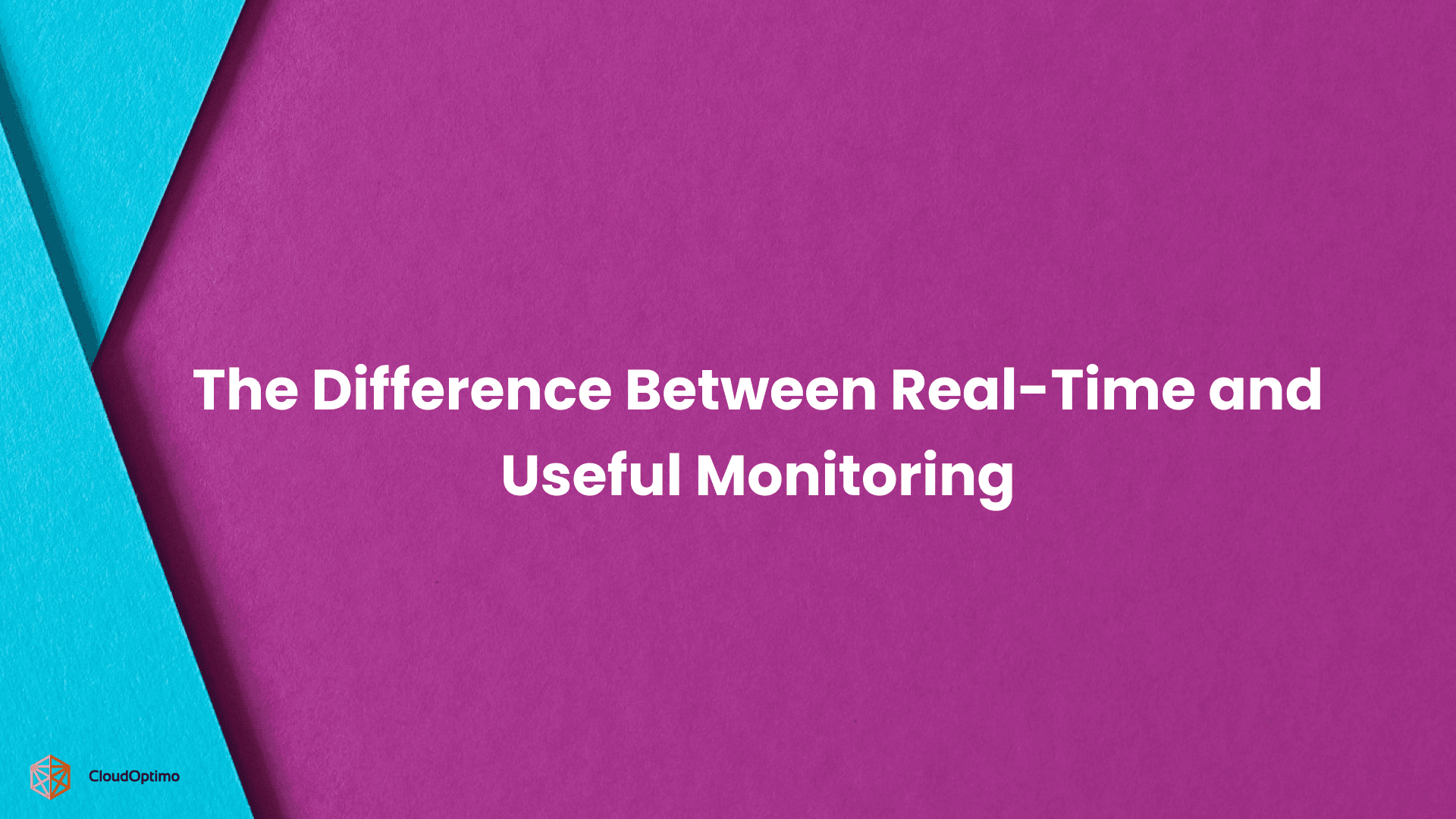Artificial Intelligence (AI) is no longer a futuristic concept—it’s a business imperative. From automating workflows to enhancing customer experiences, AI is transforming industries at an unprecedented pace. But while AI’s potential is immense, most organizations face a fundamental challenge:
How can they implement powerful AI solutions without the burden of complex infrastructure or highly specialized teams?
This is where Azure OpenAI steps in—a collaboration between Microsoft and OpenAI that brings enterprise-grade AI capabilities to businesses of all sizes. By integrating cutting-edge AI models with the scalability, security, and reliability of Microsoft Azure, organizations can harness the power of AI without the traditional barriers
The OpenAI Story: From Research Lab to Game-Changing Technology
OpenAI started as a research-focused AI lab with a mission to ensure artificial general intelligence (AGI) benefits all of humanity. Over the years, it has grown into a leader in AI innovation.
Key Milestones in OpenAI’s Journey:
- Founding Mission: Democratizing AI and advancing safe AI research.
- Breakthroughs: Developed cutting-edge models like GPT-3 and GPT-4, setting new standards in AI language understanding.
- Industry Impact: OpenAI has influenced automation, content creation, customer support, and more.
- Microsoft Partnership: A strategic collaboration that integrates OpenAI’s models into Microsoft’s cloud ecosystem, enhancing accessibility for enterprises.
This evolution paved the way for Azure OpenAI, bringing enterprise-ready AI solutions to businesses.
The Importance of AI for Modern Businesses
Before exploring Azure OpenAI, it's important to understand why businesses can no longer afford to overlook AI adoption.
- AI as a Competitive Advantage: Leading organizations use AI to optimize operations, personalize customer experiences, and stay ahead of market shifts. Companies that fail to integrate AI risk falling behind.
- Beyond Automation—Handling Complexity: AI is no longer limited to automating simple tasks. It can generate content, analyze vast datasets, and even assist in coding, allowing businesses to focus human resources on higher-value work.
- Data-Driven Decision Making: The sheer volume of data available today exceeds human capacity for analysis. AI can process complex information quickly, identifying insights that drive more informed and strategic decisions.
- Transforming Customer Experience: AI enables personalized interactions at scale, from intelligent chatbots providing 24/7 support to recommendation engines anticipating customer needs. Businesses can enhance engagement, retention, and overall satisfaction.
AI is no longer an optional enhancement—it is a core component of modern business strategy.
What is Azure OpenAI?
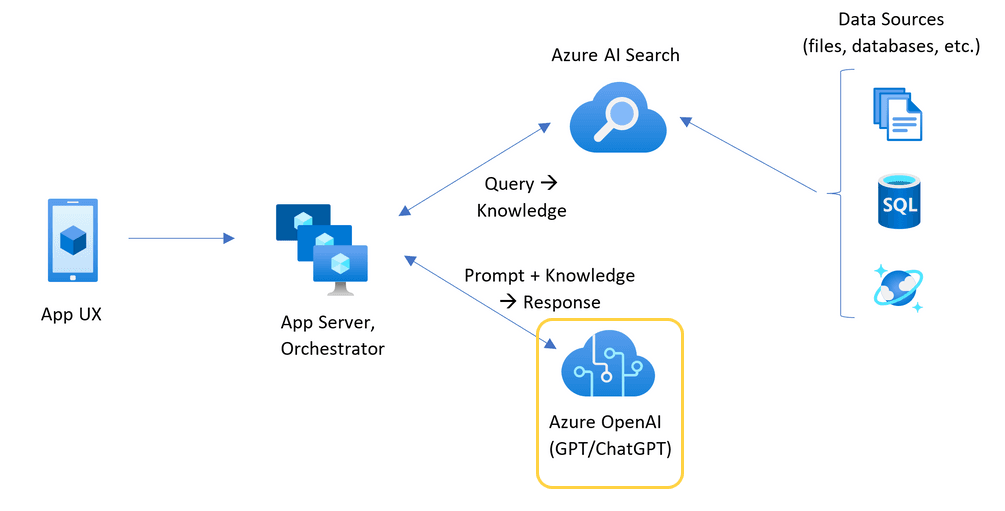
Source - Azure
Azure OpenAI is a collaboration between Microsoft and OpenAI that brings the power of advanced AI models to the cloud. By integrating OpenAI’s cutting-edge models into Microsoft Azure, businesses can now harness the full potential of artificial intelligence without needing to build or manage the underlying infrastructure.
Azure OpenAI allows companies to leverage pre-trained models for a wide range of applications, such as natural language processing, image generation, and data analysis. These models are designed to seamlessly integrate with existing Azure services, making it easier for businesses to deploy AI-driven solutions across various functions—whether that’s customer service automation, personalized marketing, or predictive analytics.
With Azure OpenAI, businesses get access to the same powerful AI technology used by industry leaders, backed by the reliability, scalability, and security of Microsoft’s cloud infrastructure. This partnership simplifies AI adoption, reduces costs, and ensures that organizations can take advantage of the latest AI advancements without the complexity of managing AI models and infrastructure themselves.
Overcoming AI Adoption Challenges
While the potential benefits of AI are vast, businesses often face several significant hurdles when trying to integrate these advanced technologies. For many companies, the challenge is how to leverage AI effectively without building complex infrastructure or hiring specialized teams. Let’s explore the common challenges businesses encounter when considering AI adoption:
Lack of AI Expertise
AI adoption requires deep expertise in fields like machine learning, data science, and AI engineering. Many businesses lack the specialized talent necessary to build and manage sophisticated AI models, making the cost of hiring or training in-house teams prohibitive.
Data Privacy and Compliance Concerns
With AI systems processing sensitive customer and business data, companies must comply with strict data privacy regulations like GDPR, CCPA, and HIPAA. Failure to meet these requirements can result in legal complications, fines, and loss of customer trust.
Integration Complexity
For AI to provide real value, it must integrate smoothly with existing business systems and workflows. However, this integration can be complex and costly, requiring substantial technical expertise. Without careful planning, AI adoption can disrupt existing processes and create inefficiencies.
How OpenAI Models Address These Challenges?
Azure OpenAI is designed to mitigate these adoption challenges by offering solutions that reduce complexity, improve efficiency, and ensure compliance. Here’s how OpenAI's models help businesses overcome these barriers:
Pre-Trained AI Models: Simplifying Expertise Requirements
One of the major advantages of Azure OpenAI is its pre-trained models, such as GPT-3.5 and GPT-4. These models significantly reduce the need for specialized expertise. Businesses can use these ready-to-deploy models right out of the box, cutting down on both time and costs associated with model development.
By leveraging OpenAI’s advanced technology, companies can integrate AI into their workflows quickly without the need to develop models from scratch or build an AI team.
Enterprise-Grade Security & Compliance
OpenAI’s models meet the highest standards for data privacy and security. This is especially important for businesses in regulated industries, where compliance is critical. With built-in features that adhere to global data privacy regulations, such as GDPR and HIPAA, Azure OpenAI allows businesses to implement AI solutions without compromising sensitive data.
From encryption to secure data storage, the platform ensures that all operations are secure and compliant.
Seamless Cloud Integration with Azure
Azure OpenAI’s integration with Microsoft Azure simplifies the process of incorporating AI into existing business infrastructure. With Azure's scalable cloud infrastructure, businesses can deploy AI solutions without worrying about hardware limitations or system incompatibility. Azure OpenAI integrates seamlessly with existing workflows and data systems, enabling businesses to enhance their operations with minimal disruption.
Whether it’s through better data analytics or improved collaboration across departments, OpenAI within the Azure ecosystem delivers smooth, scalable AI solutions that grow with your business.
Azure OpenAI: Bringing Enterprise-Grade AI to the Cloud
Microsoft Azure has integrated OpenAI’s advanced AI models into its cloud ecosystem, providing businesses with powerful AI capabilities that are both scalable and secure. This collaboration enables organizations to implement AI-driven solutions without the complexities of developing and maintaining AI models in-house.
- Cloud-Powered AI with High Performance
Azure OpenAI runs on Microsoft’s globally distributed cloud infrastructure, ensuring reliable uptime, fast processing speeds, and the ability to handle enterprise workloads at scale. Whether businesses need AI for customer service automation, predictive analytics, or content generation, Azure ensures that performance remains consistent. - Seamless Enterprise Integration
Unlike standalone AI solutions, Azure OpenAI integrates directly with existing Microsoft services, simplifying deployment and management. Businesses can:- Use Azure Active Directory for secure user authentication and access management.
- Leverage Azure Databricks to connect AI-driven insights with large-scale data processing.
- Combine AI capabilities with Power BI and Azure AI Analytics to enhance business intelligence and decision-making.
- Enterprise-Grade Security & Compliance
Security and regulatory compliance are critical concerns when implementing AI, especially in industries like finance, healthcare, and government. Azure OpenAI adheres to stringent security frameworks, including:- Data encryption to protect sensitive information.
- Compliance with GDPR, HIPAA, and SOC 2 to meet industry regulations.
- Role-based access control (RBAC) and threat detection to prevent unauthorized data access.
By leveraging Azure OpenAI, businesses gain the flexibility to deploy AI solutions that align with their operational needs while maintaining the highest standards of security, compliance, and performance.
Azure OpenAI vs. OpenAI API
| Metric | Azure OpenAI | OpenAI API |
| Models Available | Offers GPT-3.5, GPT-4, DALL·E, Codex, and custom models, ideal for enterprise needs. | Offers GPT-3, GPT-4, and Codex and allows extensive fine-tuning, which is great for developers customizing models. |
| Scalability | Automatically scales with Azure’s cloud infrastructure, ensuring reliability during high demand. | Scalable based on usage, but requires manual scaling, more flexible but less hands-off. |
| Deployment Speed | Fast deployment, pre-built integrations into Azure services. | Fast deployment, requires developers to integrate through APIs, more setup time. |
| Security & Compliance | Designed for enterprises with strong security and compliance (GDPR, HIPAA, SOC 2). | Basic security features; users manage compliance, suitable for smaller projects. |
| API Call Latency | ~100ms latency (varies by model and region), optimized for high performance. | ~100ms latency (varies based on usage and complexity of requests). |
| API Rate Limits | Customizable rate limits based on Azure subscription and service plan. | Limited to ~60 requests/minute (free tier); higher limits for paid plans. |
| Customization/Fine-Tuning | Limited customization with pre-trained models, some parameter adjustments. | Extensive fine-tuning options and deep customization for specific needs. |
| Model Update Frequency | Regular updates tied to Azure's release cycles, stability and consistent improvements. | Frequent updates and model improvements, suitable for cutting-edge features. |
| Global Availability | Available across multiple global regions through Azure’s infrastructure. | Available in selected regions, with more limited coverage than Azure OpenAI. |
| Integration with Other Tools | Seamlessly integrates with various Azure services. | Integrates via APIs with third-party tools, but it may require a development effort. |
Azure OpenAI is a game-changer for businesses looking to leverage AI at scale. Whether you're automating processes, enhancing customer experiences, or developing AI-powered solutions, Azure OpenAI provides the tools and infrastructure you need.
Ethical AI Considerations
As businesses adopt AI solutions, ensuring ethical use is paramount. Azure OpenAI incorporates several safeguards and responsible practices to ensure fairness, transparency, and privacy.
- Bias Mitigation
Azure OpenAI embeds responsible AI principles to reduce bias in its models. These principles help prevent unintended discrimination, ensuring that AI systems make fair and equitable decisions across various demographic groups. The platform also includes tools to audit AI models for bias and adjust them to ensure that outcomes are unbiased and representative of all users. - Data Protection
Ensuring data privacy and regulatory compliance is a priority for Azure OpenAI. It adheres to global privacy standards like GDPR, HIPAA, and other regional laws, ensuring that AI applications are compliant with the strictest regulations. Azure OpenAI implements encryption protocols and data anonymization to protect sensitive customer information during processing, helping businesses meet both legal requirements and customer expectations for privacy. - Transparency
Azure OpenAI promotes transparency by providing clear guidelines for the deployment and usage of AI models. Businesses are encouraged to audit their AI systems to ensure they align with responsible AI practices.Azure provides businesses with access to model interpretability tools, which allow companies to understand how AI models make decisions and ensure they align with ethical business practices.
Exploring the Core Features of Azure OpenAI
Azure OpenAI offers a suite of features that allow businesses to integrate cutting-edge AI capabilities into their operations. Let’s dive into the core features:
GPT Models
With access to GPT-3.5 and GPT-4, businesses can enhance customer interactions, streamline internal workflows, and automate complex tasks. These models excel at natural language understanding and generation, making them ideal for applications like chatbots, content creation, and decision support.The ability to produce human-like text means that businesses can offer highly personalized and efficient customer experiences at scale, whether it’s through automated responses or content generation across various channels.
Note: These models are also trained to understand complex prompts, allowing businesses to create more sophisticated, dynamic interactions that can adapt to various customer needs.
Embeddings
Embeddings allow businesses to improve the accuracy and relevance of search functions and recommendations by transforming textual data into numerical representations that AI models can understand. By leveraging embeddings, businesses can enhance user experience through more intuitive search engines, personalized product recommendations, and better content matching.This capability is particularly powerful for companies in e-commerce or digital media, where precision and relevance drive engagement and sales.
Note: Embeddings also help businesses with clustering and classifying large datasets, making them ideal for customer segmentation and personalized marketing strategies.
Responsible AI Tools
Azure OpenAI integrates tools that promote responsible and ethical AI usage. These include content moderation, bias detection, and filtering mechanisms that ensure the AI systems are fair, transparent, and safe. For businesses, this means being able to trust that their AI applications uphold their brand values while minimizing risks like spreading misinformation or reinforcing harmful biases.The inclusion of responsible AI principles ensures that companies can deploy AI with integrity, ensuring long-term trust with their customers.
Scalability Features
Azure OpenAI’s seamless integration with Microsoft Azure’s cloud infrastructure enables businesses to scale their AI applications effortlessly. This scalability ensures that businesses can innovate and expand without worrying about the limitations of their AI infrastructure, making it easier to adjust AI solutions as the business grows.Note: Azure OpenAI also provides content moderation tools to detect and filter inappropriate content, such as hate speech or misinformation, which is crucial for businesses in sensitive industries like social media and healthcare.
Real-World Use Cases of Azure OpenAI
Businesses across industries are adopting Azure OpenAI to harness the power of AI, transforming how they operate and engage with customers. These real-world applications are helping organizations enhance efficiency, improve customer experiences, and drive innovation.
- Automated Content Generation
Businesses are leveraging Azure OpenAI to streamline content creation, generating everything from blog posts and reports to product descriptions and social media copy. This automation helps companies scale their content efforts quickly and cost-effectively, ensuring a consistent brand voice across all channels. By freeing up teams from repetitive writing tasks, organizations can focus on more strategic activities like content planning and creative thinking.
- AI-Powered Chatbots for Customer Support
With Azure OpenAI, companies are deploying advanced chatbots to provide 24/7 customer support. These AI-powered bots can handle a wide range of customer queries, offering instant responses with a level of personalization that enhances the overall customer experience. By improving response times and automating routine inquiries, businesses can reduce support costs while delivering faster, more efficient service to their customers.
- Personalized Search & Recommendation Systems
Azure OpenAI helps businesses improve user experience by powering smarter search engines and recommendation systems. With AI-driven insights, companies can deliver highly relevant search results and personalized product recommendations that match individual preferences and behaviors. This personalization boosts customer engagement, increases conversion rates, and creates a more tailored experience that fosters customer loyalty.
- Code Assistance for Developers
For software development teams, Azure OpenAI provides AI-driven tools for code generation, debugging, and optimization. By automating the creation of code snippets and identifying errors in real-time, businesses can accelerate development cycles, improve code quality, and reduce the risk of bugs. This support helps developers focus on higher-value tasks, speeding up project timelines and improving productivity
Azure OpenAI in the Enterprise
Azure OpenAI isn't just for small applications; it is designed to integrate seamlessly into large, complex IT ecosystems, enabling enterprises to leverage AI for greater efficiency and innovation.
How It Fits into IT Ecosystems:
- Seamless Integration with Azure Services
One of the key advantages of Azure OpenAI is how well it integrates with other Azure services. Whether it’s Active Directory for identity management, Databricks for big data processing, or Azure Machine Learning for model training and deployment, Azure OpenAI works smoothly with these tools to deliver a unified, streamlined experience. This integration helps businesses build a more cohesive tech ecosystem, enhancing overall operational efficiency.
Industry-Specific Use Cases:
- Banking
Banks are leveraging AI for smarter fraud detection, personalized financial recommendations, and automated customer service. Azure OpenAI helps financial institutions make data-driven decisions while maintaining the security and compliance needed in the highly regulated sector. - Healthcare
In healthcare, Azure OpenAI is being used for advanced data analysis, patient care automation, and clinical decision support. It helps healthcare providers improve patient outcomes while ensuring that patient data is protected in line with regulatory standards like HIPAA. - Retail
Retailers use AI for personalized shopping experiences, inventory management, and customer service automation. By tapping into Azure OpenAI’s capabilities, businesses can optimize customer interactions and enhance the overall shopping experience, ultimately driving higher engagement and sales. - Manufacturing
AI is transforming manufacturing operations through predictive maintenance, supply chain optimization, and production efficiency enhancements. With Azure OpenAI, manufacturers can unlock deep insights from their data, allowing them to streamline processes, reduce downtime, and improve their bottom line.
Optimizing AI Models: Speed, Latency, and Performance
From improving speed and reducing latency to fine-tuning models for specific tasks, understanding the right optimization strategies can help you get the most out of AI, delivering faster results and better user experiences.
Reduce Latency: Optimize API Calls and Caching
Latency—how long it takes for the model to process a request and return a response—is a critical factor in user experience. To minimize this, there are several approaches:
- API Call Optimization: Minimize the number of API calls by batching requests or simplifying the data you send. Complex or redundant inputs can slow down processing. By focusing on essential data and making each request more efficient, you can improve response times.
- Caching Results: For frequently asked queries or repetitive tasks, implementing a caching mechanism can dramatically reduce latency. Caching stores responses to avoid repeated calls to the AI model, speeding up response times and reducing API costs.
Scale Smartly: Adjust Model Usage Based on Demand
As your usage grows, it’s important to scale your infrastructure intelligently:
- Dynamic Scaling: Utilize Azure’s auto-scaling capabilities to adjust the resources allocated to your AI models based on traffic demand. This ensures that during peak usage, you have enough capacity to handle the load, while saving on costs during periods of lower demand.
- Model Efficiency: Consider adjusting the model you use based on the complexity of the task. For simpler queries or operations, using GPT-3.5 may be more efficient, whereas more complex queries might require the enhanced power of GPT-4. Balancing model usage according to task complexity can help optimize performance and reduce costs.
Customizing & Fine-Tuning Models
To make Azure OpenAI work even harder for your business, customization and fine-tuning of models can help tailor them to your specific needs. Fine-tuning enhances performance by adapting the AI model to deliver more relevant, accurate, and efficient results for your unique business requirements.
When to Fine-Tune:
- Meeting Custom Business Needs If your business operates in a specialized sector (such as legal, healthcare, or customer support), fine-tuning an AI model can improve its understanding of your domain. Customization helps the model grasp industry-specific terminology, processes, and context, enabling more accurate and contextually relevant outputs.
- Improving Accuracy Fine-tuning improves a model’s performance by training it on data specific to your business, such as customer interactions, company documents, or product descriptions. This makes AI responses more aligned with your company's language and tone, ensuring better user experiences. For example, a customer support chatbot fine-tuned with your past support interactions will provide more personalized and accurate responses.
Why Fine-Tune?
- Tailored Responses: Customizing models helps AI adapt to your business, providing tailored outputs that meet your needs, whether in customer interactions, internal communications, or other business functions.
- Enhanced Efficiency: With a fine-tuned model, your business can ensure that the AI system handles tasks more efficiently, providing faster and more accurate results.
- Higher User Satisfaction: Personalizing the AI’s responses creates a better, more aligned experience for your users, increasing engagement and satisfaction.
How Fine-Tuning Works:
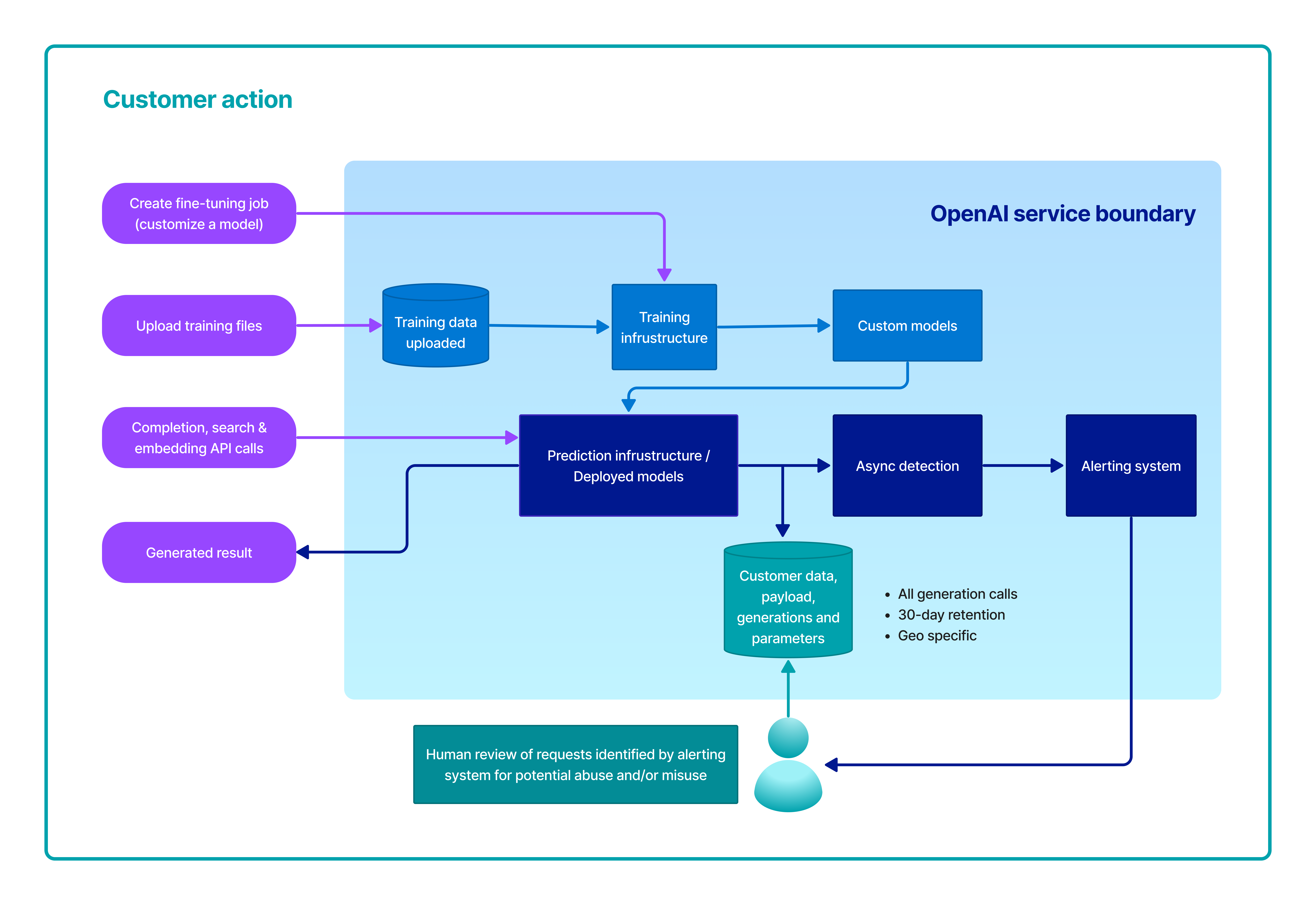
Source - Azure
- Data Preparation The first step to fine-tuning a model is gathering data relevant to your business. This can include customer conversations, product data, or any information that reflects the way your business operates. The quality of this data is key to ensuring the AI performs well in your specific context.
- Training the Model After preparing the data, the model is trained through Azure’s tools. Fine-tuning doesn’t require starting from scratch but builds on pre-existing models like GPT-3.5 or GPT-4, adapting them to meet your specific needs.
- Evaluate and Iterate Once the model is fine-tuned, it's important to continuously assess its performance and adjust as needed. As more data is gathered and business requirements evolve, the AI model can be refined further, improving over time.
By customizing and fine-tuning Azure OpenAI models, you can ensure that the AI system serves your business with the highest level of accuracy and relevance, enhancing the overall impact of your AI-driven applications. For those interested in going deeper, Azure offers resources to guide the fine-tuning process.
Pricing & Cost Estimation for Azure OpenAI
When adopting Azure OpenAI, understanding the pricing structure is essential to ensure that you can manage costs effectively while leveraging AI to its full potential. Azure OpenAI follows a flexible, pay-as-you-go pricing model, meaning you only pay for what you use, allowing you to scale according to your business needs.
Understanding Azure OpenAI Pricing
Azure OpenAI offers different pricing tiers based on the specific models and the amount of usage. The main cost factors are:
Token Usage
OpenAI models, like GPT-3.5 and GPT-4, process requests in units known as "tokens". Tokens can be thought of as pieces of words or characters; the more text you send and receive from the AI, the more tokens you'll consume.
For instance, a typical GPT-3.5 request might cost a fraction of a cent per token, while a more advanced model like GPT-4 may cost more due to its higher capabilities and performance. Pricing is typically calculated based on the number of tokens used per request.
Example Pricing:- GPT-3.5: Around $0.0004 per 1,000 tokens for usage in the standard model.
- GPT-4: Typically higher, at $0.03 per 1,000 tokens for the standard model and up to $0.06 per 1,000 tokens for the more advanced variant.
- Embeddings: For embedding models, prices usually fall around $0.0002 per 1,000 tokens.
- Model Selection
The cost also varies depending on which OpenAI model you choose. For instance, GPT-4 offers more advanced capabilities, which come at a higher cost compared to GPT-3.5. Similarly, other models, such as DALL·E or Codex, may have their own pricing tiers based on functionality. - API Calls
Pricing is often tied to the number of API calls made to the model. Each API call will involve token usage, so frequent or complex queries (with more tokens) will lead to higher costs.
Cost Estimation & Scaling
- Pay-As-You-Go Flexibility
One of the most appealing aspects of Azure OpenAI’s pricing structure is the pay-as-you-go model, which provides flexibility as you scale your usage. As your app or service grows, the cost increases accordingly, but you can control the rate at which you scale. This helps avoid unnecessary overhead costs while maintaining the ability to handle increased usage as demand rises. - Cost Estimation Tools
Azure provides a pricing calculator that allows businesses to estimate costs based on their expected token usage and API calls. By inputting expected volume and model choice, you can get a realistic estimate of monthly expenses.- For example, if you expect to use 10,000 tokens per day with GPT-3.5, this would roughly cost you about $0.004 per day, or $1.20 per month. However, if you're using GPT-4 for more advanced tasks, that could scale up to $0.60 per day or $18 per month for the same token count.
Cost Optimization Tips
While the pay-as-you-go pricing model offers flexibility, there are strategies to optimize costs effectively:
- Reduce Token Usage
- Streamline Inputs & Outputs: Minimize the amount of text you send to the model in a single request, which helps reduce token consumption.
- Shorten Responses: Fine-tune the response length by adjusting the prompt settings, asking the model to return more concise answers or responses.
- Batch Requests
- Group Queries: When possible, group requests into batches rather than sending multiple individual API calls. This minimizes overhead and reduces the number of calls made to the model.
- Asynchronous Processing: For large-scale processing, use asynchronous calls to handle large volumes of requests more efficiently, preventing idle time and reducing unnecessary costs.
- Monitor and Scale Responsibly
- Track Usage: Regularly monitor your token usage and API call volume to identify opportunities for reducing unnecessary requests. Azure provides detailed usage metrics and alerts that can help you stay within budget.
- Optimize API Calls: Combine smaller, related requests into fewer, larger requests when possible to reduce the number of API calls.
- Leverage Azure’s Reserved Capacity
- If you plan to use AI models consistently over time, look into Azure’s reserved capacity options for a discount. By committing to a certain level of usage, you can receive a lower rate for the services you need.
Example of Cost Breakdown for a Simple Application:
Let’s consider a hypothetical example for a small-scale application that uses GPT-3.5 to handle customer inquiries:
- Number of daily queries: 1,000
- Average token consumption per query: 500 tokens (each request and response combined)
Using GPT-3.5:
- Total tokens per day: 500,000 tokens (1,000 queries x 500 tokens)
- Cost per 1,000 tokens: $0.0004
- Daily cost: $0.20 (500,000 tokens x $0.0004 per 1,000 tokens)
- Monthly cost (30 days): $6
This provides a low-cost, scalable solution for businesses that can grow as they scale up their usage.
By understanding the pricing structure and implementing best practices to optimize token usage and API calls, businesses can effectively manage their Azure OpenAI costs while leveraging powerful AI capabilities.
Best Practices & Considerations for Azure OpenAI
When leveraging Azure OpenAI, following best practices ensures that you’re not only getting the most out of the technology but also using it responsibly and efficiently. Below are some key takeaways to guide your approach to cost optimization, ethical AI usage, and scaling your AI capabilities effectively.
Optimize Costs: Use API Efficiently
Managing costs is crucial for businesses that want to maximize the value of Azure OpenAI while staying within budget. Here’s how you can make the most of your API usage:
- Efficient API Calls: Minimize unnecessary calls to the model. Instead of sending frequent, small requests, batch multiple queries into one, and reduce excessive token usage by keeping inputs concise.
- Monitor Usage Regularly: Use Azure's usage metrics to track your AI usage and identify trends. Regularly reviewing usage data helps you avoid unexpected costs and adjust consumption patterns to stay within your budget.
- Leverage Azure's Pricing Calculator: Use the pricing calculator to estimate costs ahead of time based on your expected token usage. This helps set clear expectations and avoid surprises as you scale.
- Optimize Request Complexity: Use simpler models or reduce the complexity of tasks for less critical requests. For instance, using GPT-3.5 for simpler use cases or tasks where the capabilities of GPT-4 are not required can help keep costs down.
Ensure Ethical AI Use: Follow Responsible AI Guidelines
As AI becomes a core part of business processes, maintaining ethical standards is crucial to building trust and protecting your organization from potential legal or reputational risks.
- Follow Responsible AI Practices: Implement responsible AI guidelines to ensure your AI models are unbiased, transparent, and accountable. This includes setting up systems to detect and mitigate harmful bias in your AI outputs.
- Content Filtering: Azure OpenAI provides tools for content moderation and harmful content detection. Use these features to ensure that the AI generates responses that align with your organization’s ethical standards and regulatory requirements.
- Data Privacy and Protection: Ensure that your AI applications adhere to strict data privacy regulations such as GDPR and HIPAA, especially when dealing with sensitive customer information. Azure’s built-in security features can help maintain compliance and data integrity.
- Transparency in AI Decisions: Provide transparency in how AI-generated outcomes are being used. Ensure that stakeholders understand the decision-making process, especially when AI is involved in critical business decisions or customer interactions.
Scale Effectively: Use Azure’s Infrastructure Wisely
Azure’s powerful infrastructure allows businesses to scale AI solutions efficiently, but doing so requires a smart approach to ensure sustainability and performance.
- Use Azure's Auto-Scaling Capabilities: Take advantage of auto-scaling to dynamically adjust computing resources based on demand. Whether your application is facing sudden traffic spikes or dealing with periods of low activity, Azure’s auto-scaling ensures you’re using resources efficiently.
- Start Small, Scale Gradually: Start with smaller, simpler implementations, and scale up as needed. This allows you to manage costs while progressively integrating AI into different aspects of your business.
- Leverage Multi-Region Support: For global applications, use multi-region deployment to ensure high availability and low latency across different geographic areas. Azure’s global network of data centers makes it easy to expand operations seamlessly.
- Monitor Performance and Adjust: Use performance monitoring tools to assess how well your AI models are operating. Monitoring helps identify potential bottlenecks or inefficiencies, enabling you to optimize performance before scaling too rapidly.
Limitations and Challenges of Azure OpenAI
While Azure OpenAI offers tremendous capabilities for businesses looking to implement AI solutions, there are several challenges and limitations that organizations should consider. Here are some of the key limitations and challenges:
Data Privacy and Security Concerns:
Even though Azure OpenAI provides enterprise-grade security features, businesses must be mindful of data privacy and regulatory compliance, particularly when handling sensitive information. Different industries and regions have strict regulations, such as GDPR, HIPAA, or other local privacy laws, that businesses may need to comply with. This could involve additional resources and tools to ensure full compliance with these legal standards.
Example: "While Azure OpenAI offers robust security features, companies may need to implement additional safeguards to comply with specific regional or industry regulations, especially when dealing with sensitive or personal data."
Model Accuracy and Limitations in Specific Domains:
General-purpose AI models like GPT-3 and GPT-4 are trained on a wide range of data but may not always be accurate when applied to specialized fields. This can be problematic for industries requiring highly specific knowledge or technical expertise. Fine-tuning the models or collaborating with subject-matter experts may be necessary to achieve the desired performance in such cases.
Example: "While Azure OpenAI models are trained on a broad array of data, they may not always excel in very specialized domains, such as medical research or legal consulting, requiring businesses to fine-tune models or work with domain experts."
Integration Challenges:
Many organizations already use legacy systems or have complex IT infrastructures. Integrating Azure OpenAI into these existing environments can present challenges, including compatibility issues, technical debt, or the complexities of working with APIs. Additional resources, time, and expertise may be needed to ensure that the integration is seamless and efficient.
Example: "Integrating Azure OpenAI into legacy systems or customized cloud environments might require extra resources for configuration, troubleshooting, and ensuring smooth compatibility with existing workflows."
Latency and Performance Issues:
For businesses implementing real-time AI applications, latency and performance can become significant issues. This is especially true when dealing with large datasets, complex queries, or heavy traffic. Additionally, API call limits could impact the overall speed and responsiveness of certain applications, requiring continuous monitoring and optimization.
Example: "For real-time applications, latency might become a bottleneck, particularly when working with large datasets or complex queries. Companies need to optimize their deployments and monitor performance metrics regularly to avoid slowdowns."
Ethical Concerns and Biases in AI Models:
AI models are not perfect and can inadvertently perpetuate biases, which can lead to ethical challenges, particularly in industries like healthcare, finance, and hiring. Despite Azure OpenAI’s efforts to mitigate biases, there is always the risk of AI models producing biased or unfair outcomes. Businesses must adopt responsible AI practices to minimize these risks and ensure that AI solutions are used ethically.
Example: "Despite Azure OpenAI’s efforts to reduce biases, AI models can still unintentionally produce biased results. Businesses need to stay vigilant and implement ethical AI practices to prevent harm and ensure fairness in their applications."
Limited Customization Without Expertise:
Customizing AI models to meet specific business needs often requires technical expertise, especially when fine-tuning models for particular applications. Companies without in-house AI expertise may face difficulties in optimizing model performance or realizing the full potential of Azure OpenAI. Working with external consultants or upskilling internal teams may be necessary to maximize the benefits of the platform.
Example: "Customizing and fine-tuning AI models requires a deep understanding of AI technology. Without skilled personnel, companies may struggle to get the most out of Azure OpenAI and could see suboptimal performance in their applications."
Common Implementation Challenges and Solutions
While Azure OpenAI offers tremendous benefits, businesses should be prepared for these common challenges:
Challenge: Achieving High-Quality AI Outputs
Many organizations struggle to get consistently high-quality results from AI models.
Solution: Invest time in prompt engineering and testing. Azure OpenAI performs best with well-crafted prompts that provide clear instructions and context. Develop a library of effective prompts for common use cases and continuously refine them based on results.
Challenge: Managing Token Consumption Costs
As usage scales, costs can increase unexpectedly if token consumption isn't carefully managed.
Solution: Implement token budgeting and monitoring. Set up dashboards to track usage patterns, establish cost thresholds with alerts, and optimize prompts to reduce unnecessary token consumption without sacrificing quality.
Build Your First Azure OpenAI App
Want to get hands-on experience? Here’s how to build a simple AI-powered chatbot or app.
Step-by-Step Guide:
Set Up Azure OpenAI To get started, you’ll first need to set up an Azure account if you don’t have one already. Visit the Azure portal to create an account.
After logging in, you can enable the OpenAI services within your Azure subscription. This grants you access to OpenAI’s advanced models, including GPT-3.5 and GPT-4, and prepares your environment for development.
- Choose Your Model Once OpenAI services are set up, it’s time to select the model that best suits your needs:
- GPT-3.5 is ideal for general-purpose applications, including chatbots and basic content generation.
- GPT-4 is more powerful and suitable for complex use cases requiring deeper understanding and nuanced conversation. Choose the model based on your application’s complexity and desired performance.
Develop the App: With your model selected, you can start building your application. For developers you can use languages like Python or JavaScript to integrate OpenAI into your app.
Leverage the OpenAI API to interact with the model and process user inputs. Azure also provides SDKs that simplify the integration process. This allows you to focus on functionality, whether you're building a chatbot or automating content creation.
Test & Deploy After developing the app, it’s crucial to test it thoroughly. Evaluate the AI’s performance to ensure it is providing the desired results—whether it’s generating relevant content or responding accurately to user queries.
Once you're confident in its functionality, deploy the app on the Azure cloud platform. Azure offers scalable infrastructure, so your app can grow with demand, ensuring reliable performance even as usage increases.
Best Practices for Successful Deployment:
- Optimize API Calls To improve efficiency and reduce costs, optimize how you interact with the OpenAI API. This involves making fewer, more targeted API calls rather than numerous small requests. Consider batching requests where possible to minimize the number of calls made.
- Monitor Usage and Performance Once your app is live, monitoring is key to understanding how it's performing. Use Azure's built-in analytics tools to track metrics such as response times, API call volumes, and user engagement. This data allows you to fine-tune your app, address any performance issues, and ensure it continues to meet user needs.
- Ensure Security Security is critical when building any application, especially when handling sensitive user data. Implement strong encryption for both data at rest and in transit to protect user privacy. Additionally, establish role-based access controls (RBAC) within Azure to define who has access to what data and resources, ensuring that sensitive information is kept secure.
Security and Compliance with Azure OpenAI
When integrating AI into your business, ensuring the security of your data and compliance with industry standards is crucial. Azure OpenAI is designed to help you confidently adopt cutting-edge AI while maintaining the highest levels of security and compliance.
Key Security Features:
- Data Encryption
Azure OpenAI places the highest priority on safeguarding business and customer data. It ensures that all data is encrypted both during transmission and at rest. This robust data protection prevents unauthorized access, so sensitive information is always secure, whether it’s customer details, financial data, or proprietary business information. - Compliance Standards
Azure OpenAI is designed to comply with the most critical industry regulations, including GDPR, HIPAA, and other privacy laws. This ensures that businesses can leverage AI technology while adhering to legal and regulatory requirements. By meeting these standards, Azure OpenAI helps organizations avoid costly penalties and ensures that customers’ data is handled with the utmost care. - Role-Based Access (RBAC)
To further enhance security, Azure OpenAI uses Role-Based Access Control (RBAC), which allows businesses to manage who can access and use AI resources. By assigning specific roles and permissions, businesses can restrict access to sensitive AI functionalities, ensuring that only authorized personnel interact with critical systems and data.
Next Steps:
- Explore Azure OpenAI’s Documentation
- Try Out Sample Projects
- Integrate AI into Your Business Today