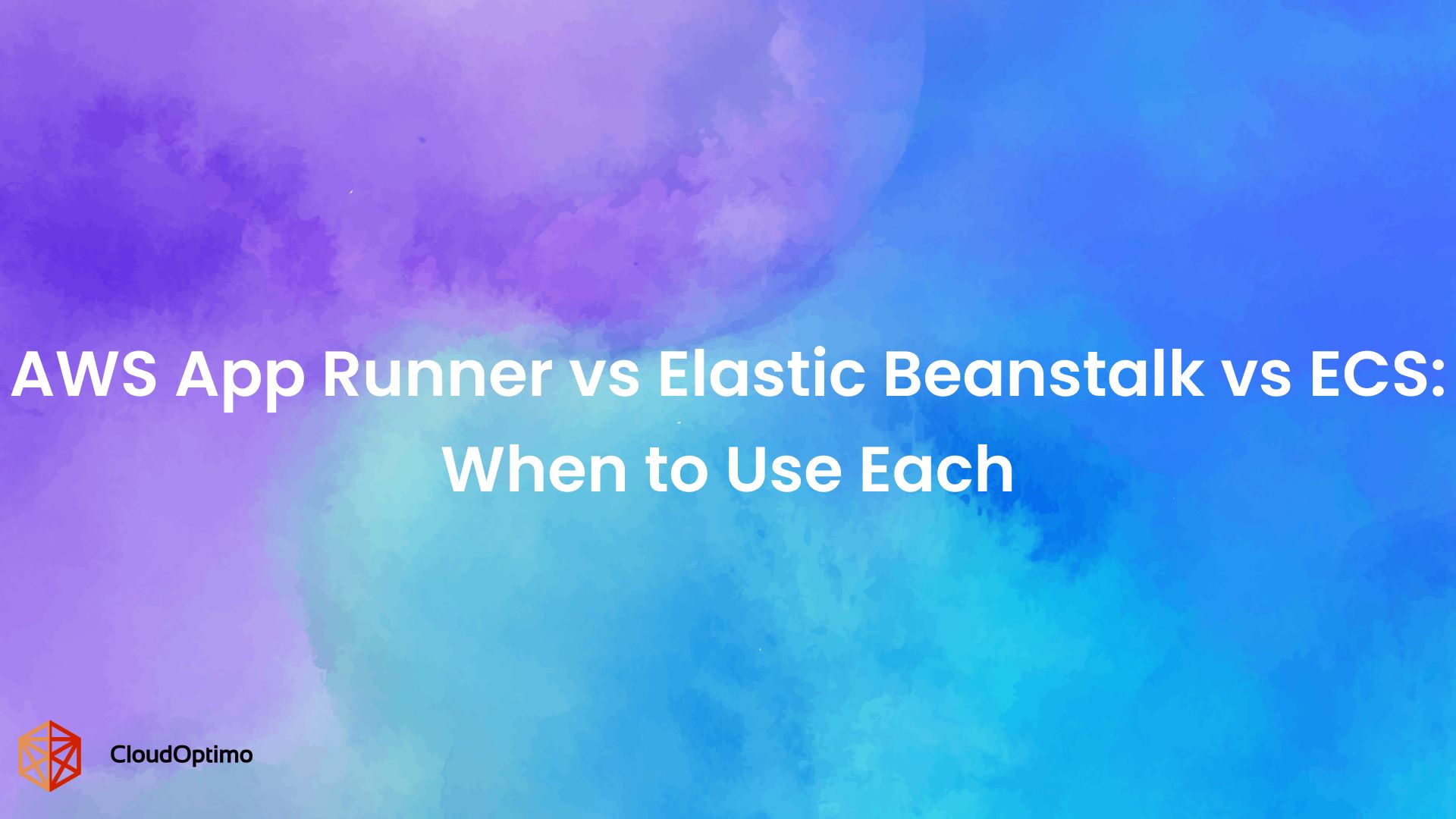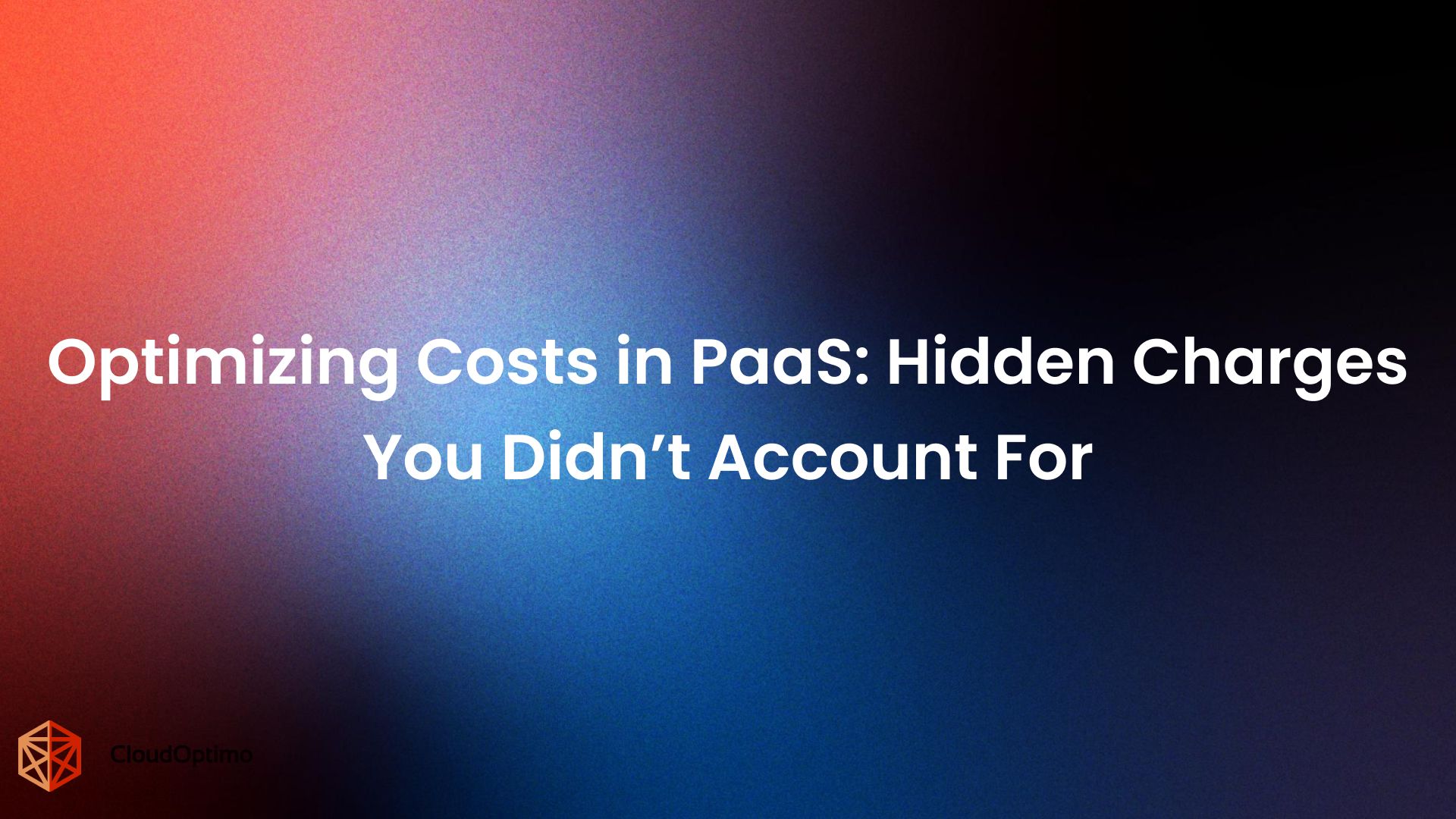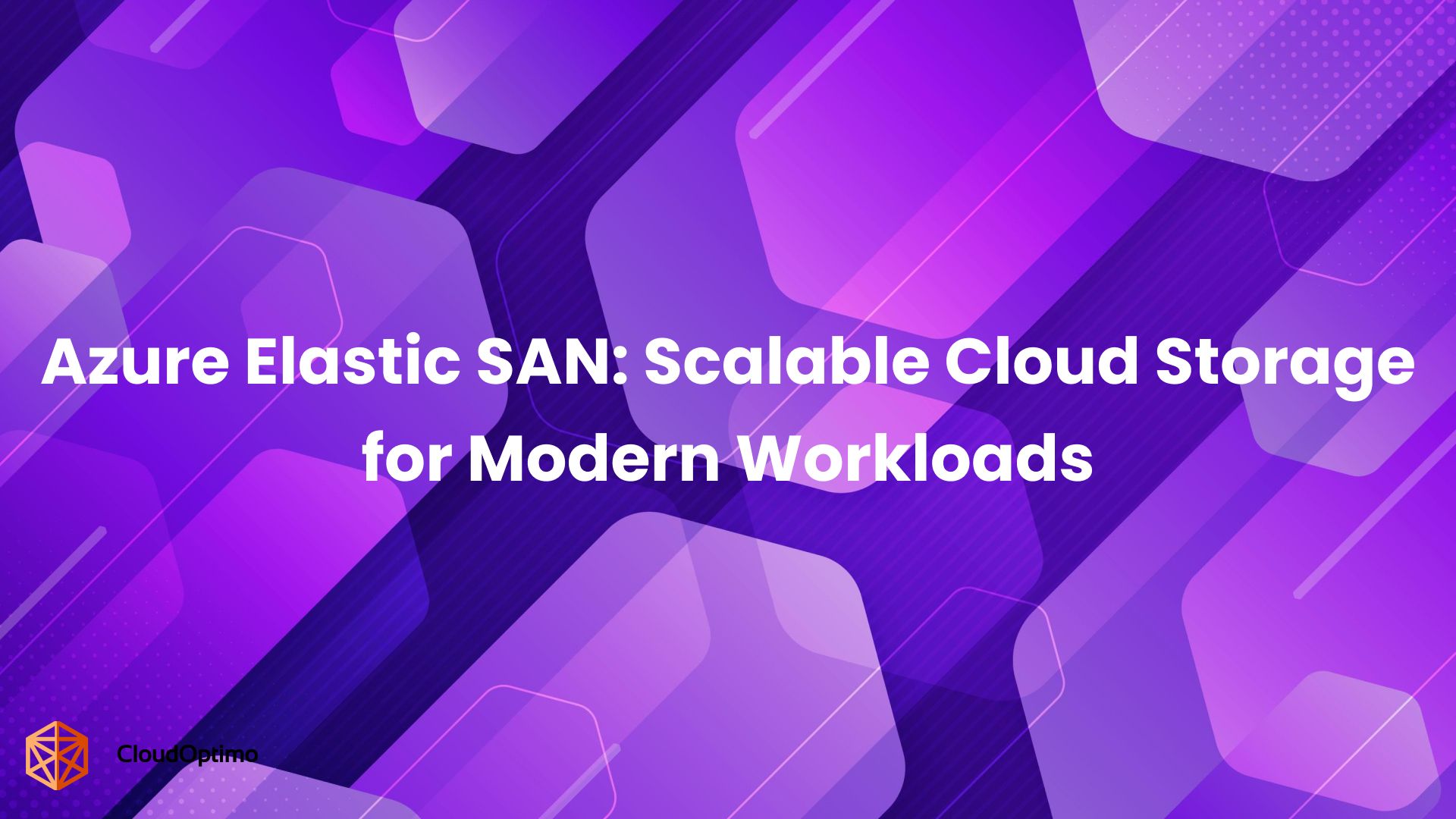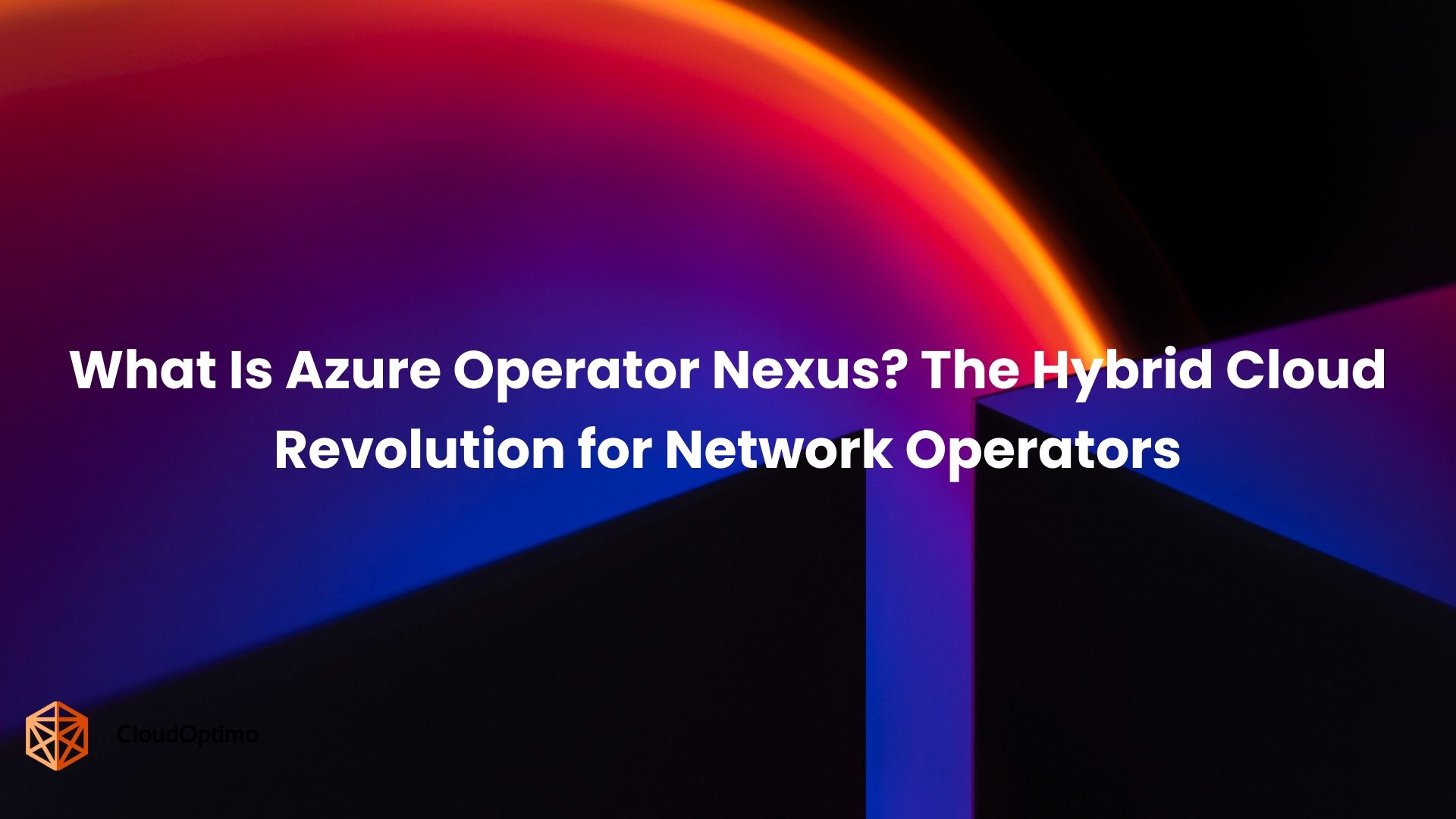Introduction
The default pricing model for AWS compute resources is on-demand pricing. While the on-demand pricing model offers a convenient pay-as-you-go approach, it can quickly become expensive for sustained compute needs. To address this challenge, AWS provides two prominent options for significant cost savings: Savings Plans and Reserved Instances (RIs). But with distinct features and benefits, choosing the right fit for your specific workload can be challenging.
This comprehensive blog delves into the complexities of both Savings Plans and RIs, allowing you to make informed decisions and optimize your AWS cloud spending.
Understanding Reserved Instances (RIs)
While the on-demand pricing model offers flexibility, it can be a double-edged sword. It is ideal for unpredictable workloads or those in the early stages of development. However, for sustained compute needs, on-demand pricing can quickly become a significant expense.
Reserved Instances (RIs) offer a more traditional approach to cost optimization. In exchange for a significant upfront commitment (either full payment or partial payment with a smaller ongoing hourly charge) to utilize a specific instance type, configuration, Availability Zones (AZ), and operating system for a fixed term (one or three years), you can achieve substantial discounts, often exceeding 70% compared to on-demand pricing. RIs come in three options, each catering to different needs:
- All Upfront RIs
- Discount Range: Typically 60% to 72% (highest discount among RIs)
- Flexibility: Least flexible - bound to specific instance type, configuration, Availability Zone (AZ), and operating system.
- Ideal for: Highly predictable workloads with stable instance requirements and low need for configuration changes.
- Partial Upfront RIs
- Discount Range: Typically 40% to 60%
- Flexibility: Moderate flexibility - bound to specific instance type, configuration family, and region, but AZ can potentially be changed within the region.
- Ideal for: Workloads with a solid understanding of baseline compute needs but some potential fluctuations in resource utilization.
- Convertible RIs
- Discount Range: Typically 30% to 50% (lower discount compared to other RIs)
- Flexibility: Highest flexibility among RIs - allows exchange of instance family, size, or AZ within the same region.
- Ideal for: Workloads with some variation in instance requirements but a core set of needs (e.g., needing different compute power for specific tasks).
Benefits of RIs
- Significant Cost Savings: Ideal for predictable workloads with stable instance requirements.
- Capacity Reservation: Guarantees instance availability in a specific AZ, crucial for mission-critical applications.
Drawbacks of RIs
While RIs offer substantial cost savings, some drawbacks to consider include:
- Limited Flexibility: Changes to instance type, configuration, or AZ may incur fees or require purchasing new RIs.
- Underutilized Instances: Unused reserved capacity results in wasted spend.
- Forecasting Challenges: Accurately predicting future needs is crucial to maximize RI benefits.
Introducing AWS Savings Plans
Savings Plans offer a more flexible alternative to RIs. Instead of committing to specific instance types, configurations (vCPU, memory), Availability Zones (AZs), or operating systems, you commit to a spending amount per hour for compute usage across a one- or three-year term. This spending commitment allows AWS to offer substantial discounts, typically up to 72%, automatically applied to qualifying workloads. Discounts are applied automatically to qualifying workloads, encompassing Amazon EC2 instances, AWS Fargate, and AWS Lambda functions, regardless of instance family, size, AZ, region, or operating system. Savings Plans come in three types:
- Compute Savings Plans
- Applies to: EC2 instances, AWS Fargate, and AWS Lambda functions.
- Discount Range: Typically 30% to 72%.
- Flexibility: Highest flexibility - discounts automatically apply regardless of instance family, size, Availability Zone (AZ), region, or operating system.
- Ideal for: Workloads with fluctuating compute needs, a mix of instance types, containerized deployments (Fargate), and serverless functions (Lambda).
- EC2 Instance Savings Plans
- Applies to: Specific EC2 instance families and sizes within a particular region.
- Discount Range: Offers deeper discounts compared to Compute Savings Plans. (Specific discount range may vary depending on the region, instance family, and size.)
- Flexibility: Moderate flexibility - discounts apply to the chosen instance family and size within the specified region, but not across different families, sizes, or regions.
- Ideal for: Workloads with predictable compute needs for specific EC2 instance families and sizes within a particular region. Offers the potential for deeper savings compared to Compute Savings Plans for these specific scenarios.
- Amazon Sagemaker Savings Plan
- Applies to: Compute usage within Amazon SageMaker, regardless of the specific SageMaker component used (e.g., SageMaker Studio Notebooks, SageMaker Processing, SageMaker Training, etc.).
- Discount Range: Typically 30% to 64%.
- Flexibility: Similar to Compute Savings Plans - discounts apply regardless of instance type, configuration, or region within SageMaker.
- Ideal for: Workloads running on SageMaker Instances, offering flexibility and cost savings for various SageMaker components.
Benefits of Savings Plans
- Adaptability: Savings Plans cater to dynamic workloads. Need to adjust instance configuration or region? No problem. Savings Plans apply automatically to your changing compute needs, eliminating the rigidity associated with RIs.
- Simplified Management: Gone are the days of managing multiple RIs for different instance types or AZs. Savings Plans streamline your cost optimization strategy by applying discounts across a broader range of compute services, including Amazon EC2 instances, AWS Fargate, and AWS Lambda functions.
- Automatic Discounts: Savings Plans remove the need for manual intervention. Discounts are seamlessly applied to qualifying workloads, ensuring you consistently benefit from your spending commitment.
Drawbacks of Savings Plans
However, Savings Plans do come with some limitations:
- Slightly Lower Discounts: Compared to All Upfront RIs, Savings Plans generally offer slightly lower discounts. This is a trade-off for the increased flexibility they provide.
- No Capacity Reservation: Savings Plans don't guarantee instance availability in a specific AZ. This might not be ideal for mission-critical applications requiring guaranteed uptime.
Choosing the Right Option: A Workload-Centric Approach
The optimal choice between Savings Plans and RIs hinges on your specific workload characteristics. Here's a breakdown to guide your decision:
| Features | Savings Plan | Reserved Instances |
| Flexibility | Applies to EC2, Fargate and Lambda | EC2 Instances only |
| Instance Type Binding | Not bound to specific types | Bound to specific Instance Type |
| Regional Scope | Global across all regions | Region-specific |
| Capacity Reservation | No Capacity Reservation | Offers Capacity Reservation |
| Cost Savings | Up to 72% off On-demand Pricing | Up to 75% off On-Demand Pricing |
| Commitment Term | 1 or 3 years | 1 or 3 years |
| Best for | Variable compute needs | Stable, predictable workloads |
| Account Flexibility | Shareable across accounts | Limited sharing capabilities |
| Resale Option | No resale marketplace | Can be sold on RI Marketplace |
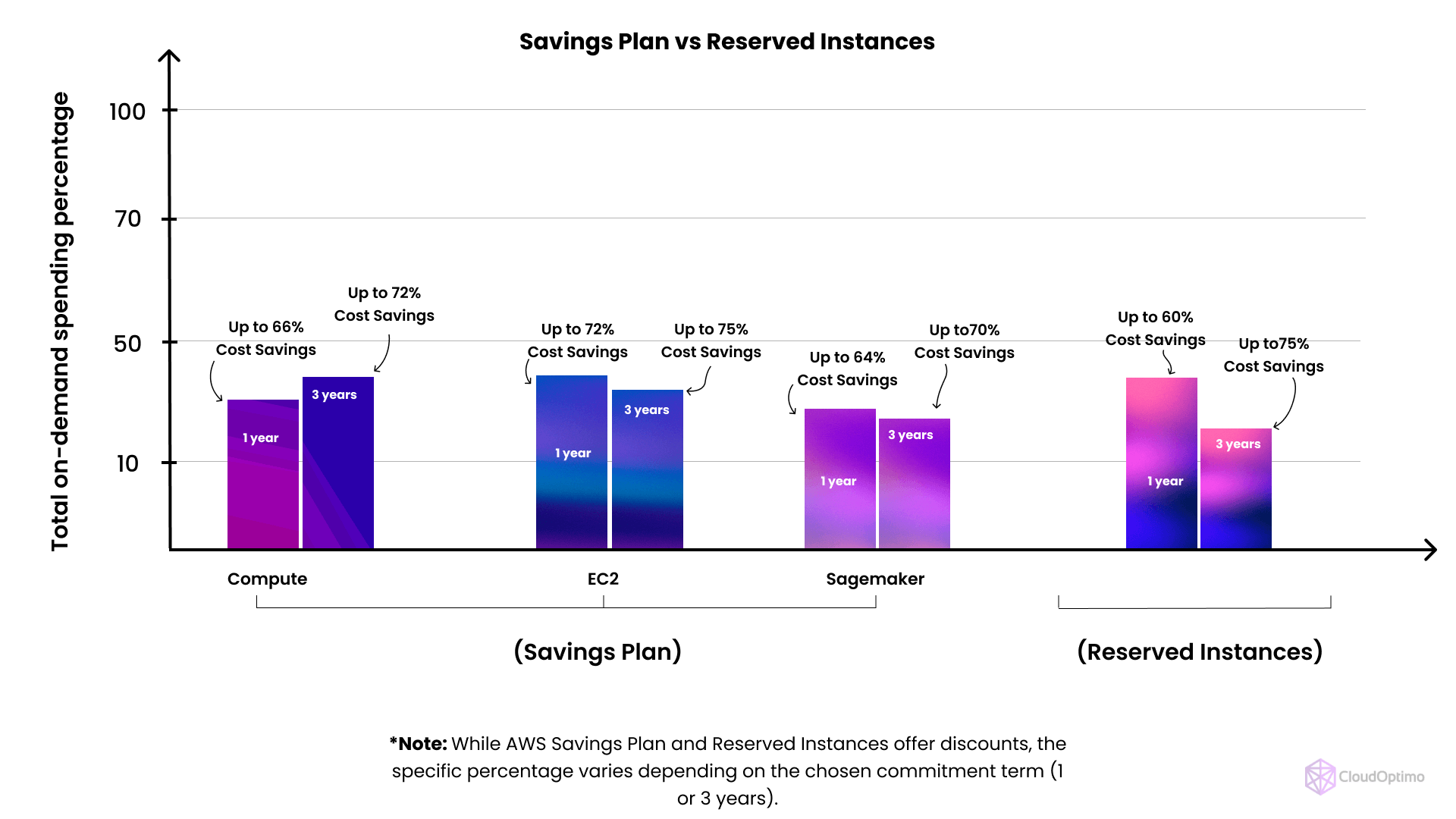
Additional Considerations
Hybrid Approach: Combining Savings Plans and RIs
Don't be limited by a single option. A hybrid approach leverages the strengths of both Savings Plans and RIs to achieve the best of both worlds:
- Savings Plans: Utilize Savings Plans for your dynamic workloads with fluctuating compute needs or a mix of instance types. This provides flexibility to adapt to changing requirements without incurring additional costs.
- Reserved Instances (RIs): Reserve instances for predictable, mission-critical deployments. RIs offer guaranteed capacity in specific Availability Zones (AZs), ensuring high uptime for your most essential applications. Additionally, RIs often provide the deepest potential savings for workloads with consistent compute requirements and accurate forecasting.
Here's how to implement a hybrid approach:
- Identify Workload Characteristics: Analyze your workloads to categorize them as dynamic (flexible) or predictable (consistent).
- Match Plans to Workloads: Allocate Savings Plans for dynamic workloads and RIs for predictable, mission-critical deployments.
- Monitor and Optimize: Continuously monitor your cloud usage and adjust your strategy as needed. AWS Cost Explorer can help you identify potential savings opportunities and fine-tune your hybrid approach.
Leverage AWS Cost Management Tools
- AWS Cost Explorer: This tool offers detailed reports and visualizations of your AWS costs, allowing you to identify areas for potential savings. Analyze usage patterns, identify underutilized resources, and compare costs across different services.
- Savings Plans Forecasts: Utilize AWS Cost Explorer's Savings Plans recommendations to estimate potential savings based on your historical usage data. This helps you determine the most cost-effective Savings Plans commitment for your workloads.
By leveraging these tools, you can gain valuable insights and make informed decisions to optimize your cloud spending.
Reserved Instance Marketplace
The AWS Reserved Instance Marketplace allows you to sell unused or unwanted RIs to other AWS users. This can be beneficial in situations where:
- Your Needs Change: If your workload requirements decrease, you can sell your unused RIs on the marketplace to recoup some of your investment.
- Instance Upgrades: When upgrading your instances, you can sell your older RIs and purchase new ones for the upgraded configurations.
The RI Marketplace helps maximize the utilization of RIs and potentially recover some of your investment when your needs evolve.
Spot Instances
For highly cost-sensitive workloads with flexible requirements, consider Spot Instances. These are unused EC2 capacity offered at significantly discounted rates (up to 90% off compared to on-demand pricing). However, Spot Instances come with the following caveats:
- Interruptible: Spot Instances can be interrupted by AWS when capacity is needed for on-demand instances. This makes them unsuitable for mission-critical applications requiring guaranteed uptime.
- Fluctuating Prices: Spot Instance prices can change dynamically based on supply and demand.
Conclusion
By understanding the distinct features and benefits of Savings Plans and Reserved Instances, along with additional cost-saving strategies, you are well-equipped to make informed decisions and optimize your AWS cloud spending. Remember, the optimal approach depends on your specific workload characteristics and cost priorities.