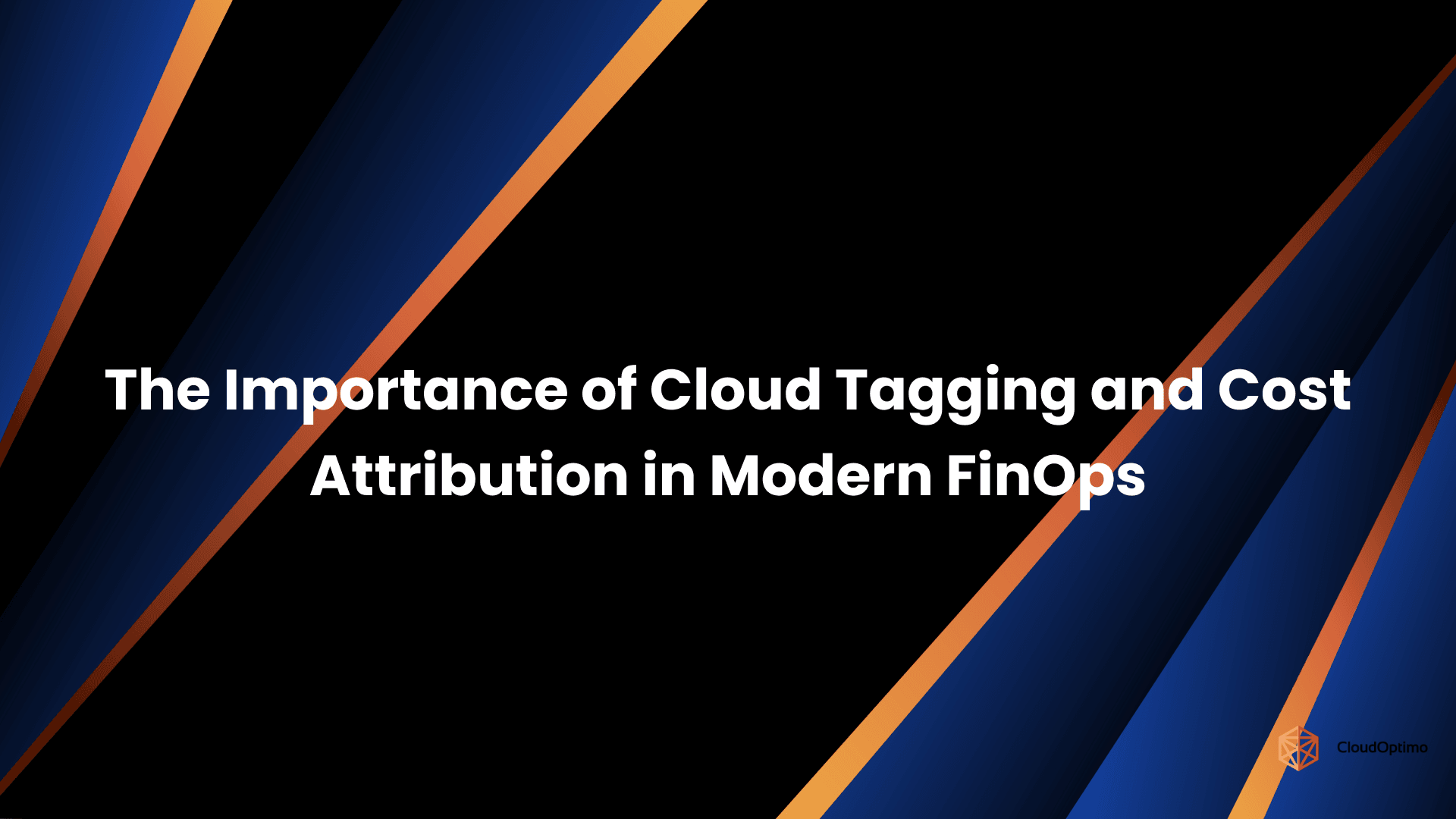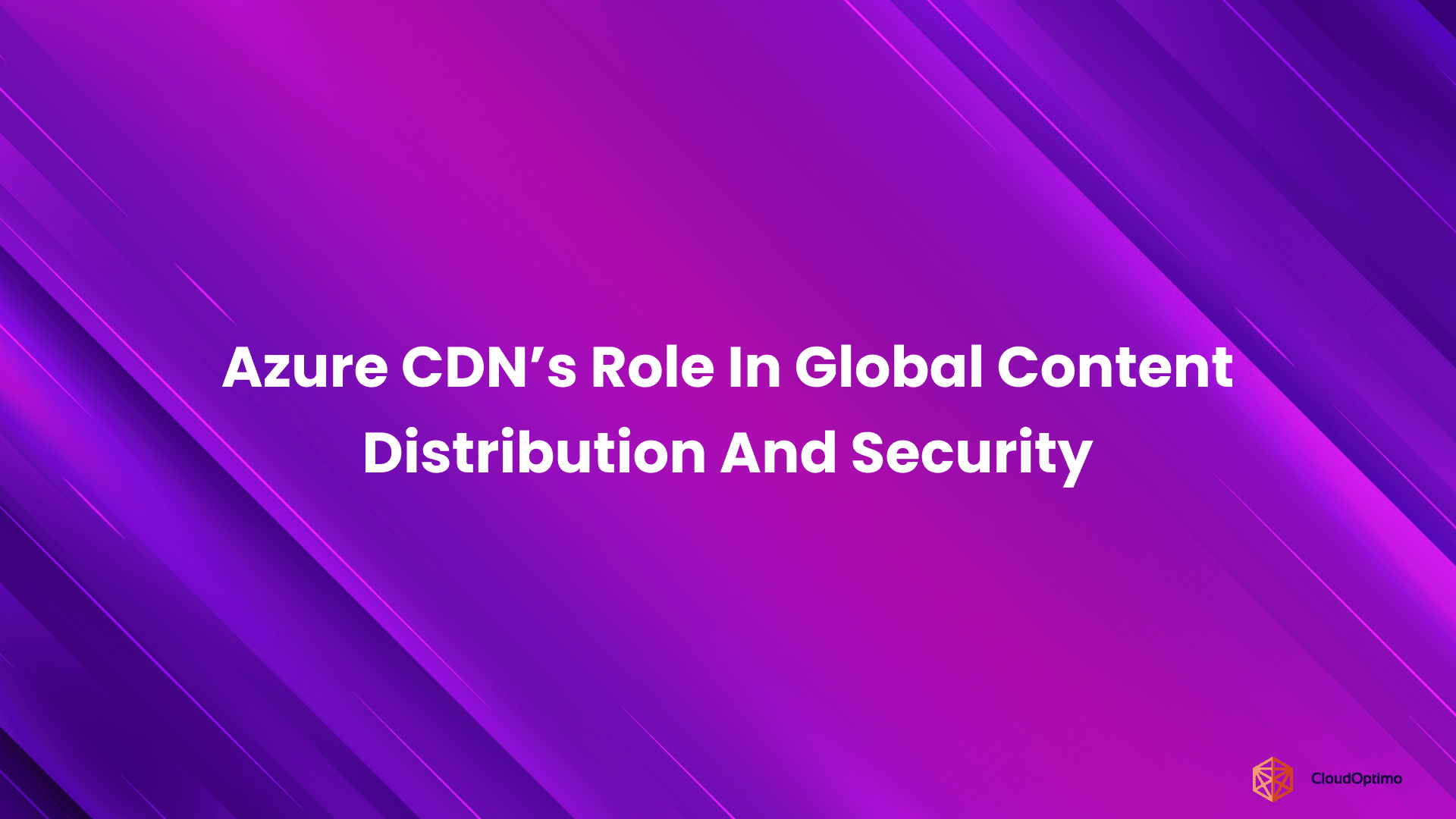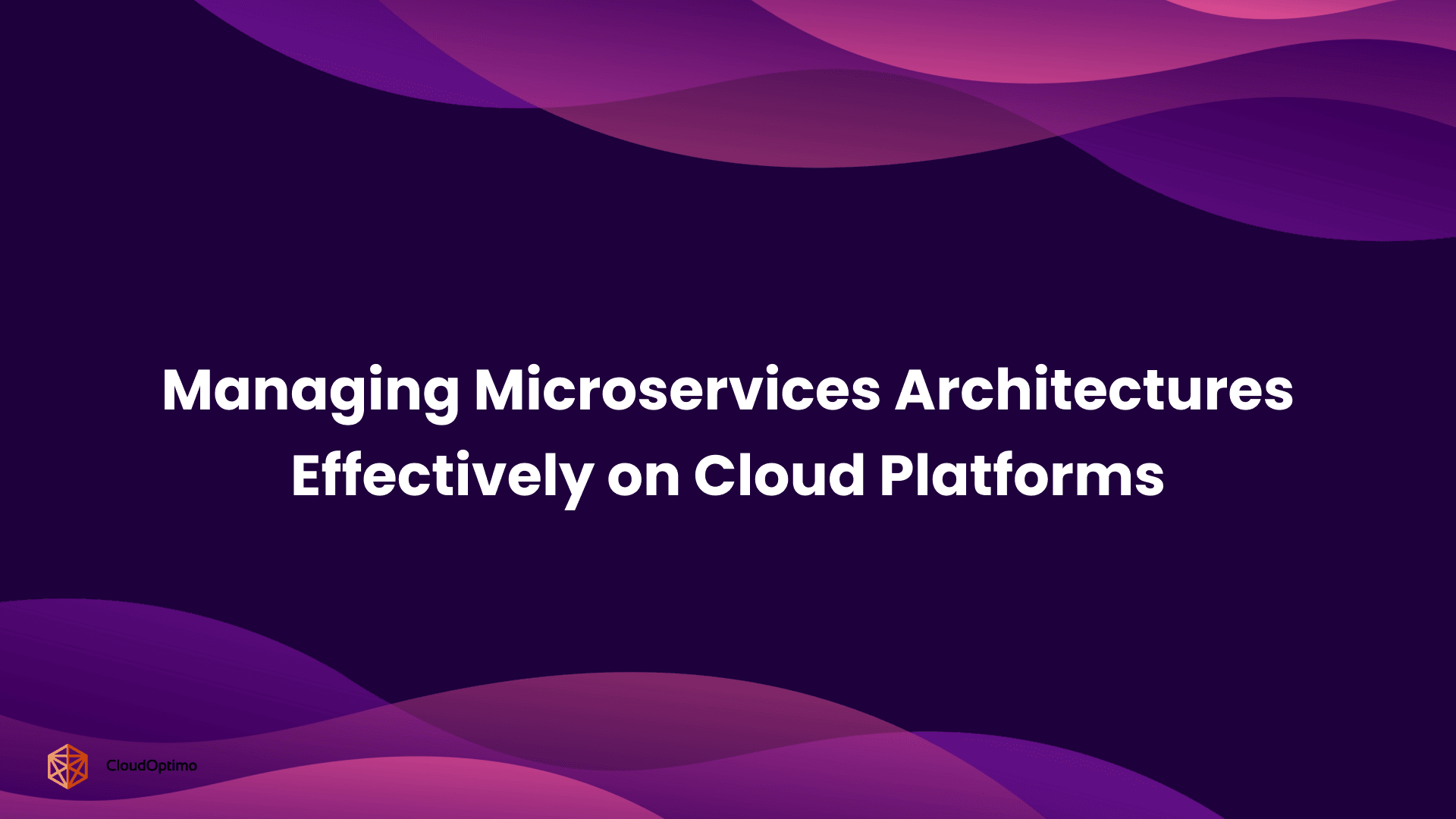In recent years, the growing need for computational power across industries has led to a surge in the use of GPU-powered instances in cloud computing. GPUs, originally designed for graphics rendering, have proven to be highly efficient for parallel computing tasks, making them ideal for workloads in fields like artificial intelligence (AI), machine learning (ML), high-performance computing (HPC), and media production.
The Rise of GPU-Accelerated Workloads
Before we dive deep into the specifics of the P-family and G-family, let’s take a step back and explore why GPUs have become such a game-changer in the cloud.
GPUs were originally designed for rendering images and graphics in video games, but they’ve since evolved into powerful tools for a variety of computationally intense tasks. Unlike CPUs, which process data sequentially, GPUs are designed to handle thousands of operations simultaneously—making them ideal for workloads that require massive parallelization, such as:
- Artificial Intelligence (AI) and Machine Learning (ML): Training complex models, processing large datasets, and performing rapid computations.
- High-Performance Computing (HPC): Running simulations in fields like physics, genomics, and climate modeling, where performance is crucial.
- Graphics Rendering and Video Processing: Generating high-quality visuals for gaming, media production, and virtual reality applications.
As workloads become more data-intensive and computationally demanding, cloud providers like AWS have expanded their offerings to include specialized instances with GPUs that can handle these unique demands. AWS has introduced the P-family and G-family, two instances specifically designed for GPU-accelerated tasks.
Why are GPUs Essential in Modern Workloads?
- Parallel Processing: GPUs excel at handling large datasets and complex computations in parallel, which speeds up tasks in AI, deep learning, and scientific simulations.
- Massive Scalability: GPUs allow cloud services to scale quickly, enabling businesses to run data-intensive tasks efficiently and cost-effectively.
- Real-Time Performance: For tasks like gaming or live video rendering, GPUs provide the necessary low-latency processing.
Cloud providers like AWS offer various GPU-powered EC2 instances to cater to these demanding tasks. Among them, the P-family and G-family are two of the most popular families, each serving specific use cases.
Introducing AWS P-Family and G-Family: An Overview of the Key Differences
Let’s take a closer look at the two families offered by AWS. While both P-family and G-family instances are equipped with powerful GPUs, their design, architecture, and use cases differ significantly.
P-Family: Built for AI, ML, and HPC Workloads
The P-family is engineered for demanding workloads such as AI/ML model training, deep learning (DL), and high-performance computing (HPC). These instances are equipped with NVIDIA A100 Tensor Core GPUs, which are designed to handle complex matrix operations and accelerate tasks like deep learning, inferencing, and scientific simulations.
Key Features of the P-Family:
- NVIDIA A100 GPUs: Best suited for AI training and large-scale data processing.
- High Memory: P-family instances come with massive memory capacity to handle complex models and large datasets.
- High-Performance CPUs: Powered by Intel Cascade Lake processors, these instances ensure seamless integration between CPU and GPU, especially for HPC tasks.
G- Family: Optimized for Graphics and Media Workloads
The G-family is tailored for workloads that require high-performance graphics rendering, game streaming, and media processing. Powered by NVIDIA T4 Tensor Core GPUs, G-family instances excel in real-time rendering and video transcoding, making them ideal for industries like gaming, media production, and virtual workstation services.
Key Features of the G-Family:
- NVIDIA T4 GPUs: Designed for graphics and video inferencing tasks, offering good balance between price and performance.
- Balanced Performance for Graphics: Optimized for visual and gaming workloads with support for high-end graphics rendering.
- Integrated with AWS Media Services: Ideal for content creators, broadcasters, and other media-heavy applications.
While the P-family instances excel in AI and scientific computing tasks, the G-family excels in graphics and video-based applications.
Quick Comparison: AWS P-Family vs. G-Family GPU Instances
| Feature | P-Family (AI/ML, HPC) | G-Family (Graphics & Media) |
| Primary Use Case | AI/ML Training, HPC, Data Analytics | Graphics Rendering, Media Processing, Gaming |
| GPU Model | NVIDIA A100, V100 | NVIDIA T4 |
| GPU Memory | 16GB HBM2 (V100) to 40GB HBM2 (A100) | 16GB GDDR6 |
| vCPUs | 8 vCPUs (p3.2xlarge) to 96 vCPUs (p4d.24xlarge) | 4 vCPUs (g4dn.xlarge) to 64 vCPUs (g4dn.16xlarge) |
| On-Demand Price (Hourly) | $3.06 (p3.2xlarge) to $32.77 (p4d.24xlarge) | $0.53 (g4dn.xlarge) to $8.42 (g4dn.16xlarge) |
| Storage | 100GB - 2TB SSD (EBS) | 125GB - 1TB NVMe SSD (local storage) |
| Network Performance | 25 Gbps (p3) to 100 Gbps (p4d) | 10 Gbps (g4dn.xlarge) to 25 Gbps (g4dn.16xlarge) |
| GPU Throughput | 500-1000 TFLOPS (A100) | 65-130 TFLOPS (T4) |
| Recommended Workloads | Deep Learning, Scientific Simulations, Data Analytics | Gaming, 3D Rendering, Virtual Desktops, Media Transcoding |
| Optimized For | Parallel Computing, Tensor Operations, AI Model Training | Real-Time Graphics, Low-Latency Media Processing |
| Scalability | Excellent for Large-Scale AI and HPC Workloads | Great for Graphics-Intensive, Flexible Workloads |
| Instance Types | p3.2xlarge, p3.8xlarge, p3.16xlarge, p4d.24xlarge | g4dn.xlarge, g4dn.2xlarge, g4dn.4xlarge, g4dn.12xlarge, g4dn.16xlarge |
| Key Advantage | Best for compute-heavy, data-intensive tasks | Best for low-latency graphics and media workloads |
As shown in the comparison table, each instance family is tailored to different workloads, with the P-family focused on high-performance computing and AI/ML training, and the G-family designed for graphics rendering and media processing. To fully understand how these differences summarize into real-world performance, we now dive deeper into the architectural design of each family and explore how their hardware optimizations impact specific workloads.
Architectural Breakdown: What Powers Each Family?
Understanding the architectural foundation of the P-family and G-family instances is critical to making an informed decision. While both families are powered by NVIDIA GPUs, the choice of GPUs and the underlying architecture significantly influences their suitability for various workloads. This section will explore the design principles and hardware specifications that differentiate the P-family and G-family, providing insights into how each family excels in its respective use cases.
P-Family Architecture: Built for High-Performance Computing and AI/ML Workloads
The P-family is designed with computational intensity and data processing at its core. The key component that powers the P-family is the NVIDIA A100 Tensor Core GPU, which is optimized for deep learning, scientific simulations, and high-performance computing (HPC). The architecture of the P-family is centered around enabling rapid parallel processing, making it ideal for large-scale AI/ML training and complex simulations that require substantial computational power.
Key Architectural Features of the P-family (A100 GPU):
- NVIDIA A100 Tensor Core GPU: At the heart of the P-family, the A100 is a 7nm architecture GPU built to handle the most demanding AI/ML, HPC, and data analytics workloads. It offers CUDA cores, Tensor cores, and high-bandwidth memory (HBM2) for ultra-fast data throughput and computational efficiency.
- Tensor Cores: The A100 features third-generation Tensor Cores, which are specifically optimized for matrix operations, deep learning tasks, and high-throughput computations. These cores accelerate training and inference tasks by delivering up to 20x better performance for AI workloads compared to previous architectures (like the V100).
- CUDA Cores: With 8,192 CUDA cores, the A100 GPU in the P-family is designed to handle highly parallelized tasks, making it ideal for workloads requiring massive amounts of computation, such as AI model training and scientific simulations.
- HBM2 Memory: The A100 GPU utilizes 40 GB of HBM2 memory, which is crucial for storing large datasets and ensuring fast data access during training or simulation. This allows the P-family to handle memory-intensive tasks like deep learning and big data analytics.
- NVIDIA NVLink and NVSwitch: The P-family benefits from NVIDIA NVLink, a high-speed interconnect that allows multiple GPUs to work together efficiently. With NVSwitch, the P-family instances support even more advanced multi-GPU configurations for scaling high-performance workloads.
Impact of Architecture on Workloads:
- Parallel Computing: The combination of CUDA cores and Tensor cores provides massive computational power, making the P-family ideal for workloads like AI model training, genomic research, and climate modeling.
- Data Throughput: The HBM2 memory and high bandwidth allow the P-family to process large datasets faster, making it well-suited for big data analytics and scientific research that require vast amounts of data to be processed simultaneously.
G-Family Architecture: Optimized for Graphics Rendering and Media Workflows
In contrast, the G-family is designed for workloads that demand exceptional graphics rendering, low-latency performance, and media processing. The NVIDIA T4 Tensor Core GPU powers the G-family, and it is optimized for real-time graphics rendering, media transcoding, and virtual desktop environments.
Key Architectural Features of the G-family (T4 GPU):
- NVIDIA T4 Tensor Core GPU: The T4 GPU is built on NVIDIA's Turing architecture, designed to excel in both graphics and AI/ML workloads. While it doesn’t offer the extreme computational power of the A100, it provides an optimal balance for graphics-focused applications.
- Tensor Cores: Like the A100, the T4 GPU also features Tensor Cores but with a focus on inferencing rather than training. These Tensor Cores enable fast, hardware-accelerated AI inference, making them ideal for real-time applications like cloud gaming and media transcoding.
- CUDA Cores: The T4 GPU comes with 2,560 CUDA cores, which are optimized for graphics-intensive workloads like 3D rendering, video encoding, and game streaming.
- GDDR6 Memory: The T4 features 16 GB of GDDR6 memory, which offers a good balance of memory bandwidth for both graphics and media workflows without the sheer memory requirements of more data-heavy workloads like AI/ML training.
- Multi-GPU Scalability: The T4 GPU supports multi-GPU configurations, but unlike the A100, it is primarily designed for scale-out applications such as video streaming, graphics rendering, and remote workstations.
Impact of Architecture on Workloads:
- Real-Time Graphics Rendering: The T4 GPU in the G-family is engineered to provide real-time rendering capabilities, which is why it excels in applications like gaming, 3D rendering, and virtual workstations.
- Media and Video Transcoding: The T4 supports hardware-accelerated video encoding and decoding, allowing the G-family to perform tasks like video transcoding and live streaming with minimal latency and high throughput.
- Low Latency for Graphics-Heavy Workloads: The CUDA cores and GDDR6 memory ensure that the G-family is optimized for real-time graphics and media processing with low-latency requirements, making it ideal for interactive media, video rendering, and cloud gaming environments.
Note - Recent developments in the G-family architecture have introduced enhanced capabilities for AI inference. While not as comprehensive as the P-family, these instances now offer improved support for light to moderate machine learning inference tasks, bridging the gap between pure graphics processing and computational workloads.
Comparative Architectural Summary: P-Family vs G-Family
To simplify your understanding of the architectural differences between the P-family and G-family, here’s a quick breakdown of the key features:
| Feature | P-Family | G-Family |
| GPU Model | NVIDIA A100 | NVIDIA T4 (with newer G6 instances powered by NVIDIA L4 Tensor Core GPUs) |
| Architecture | 7nm, Ampere Architecture | Turing Architecture (with newer L4 GPUs for enhanced AI inference) |
| CUDA Cores | 8,192 | 2,560 (with enhanced performance for graphics workloads) |
| Tensor Cores | Third-Generation Tensor Cores | Turing Tensor Cores (optimized for inference tasks, especially in G6) |
| Memory | 40 GB HBM2 | 16 GB GDDR6 (24 GB per GPU in G6 instances) |
| Memory Bandwidth | 1555 GB/s | 300 GB/s (improved in G6 instances for media processing) |
| Interconnect | NVLink, NVSwitch | PCIe Gen 3 (with optimized network throughput for media tasks) |
| Throughput (AI/HPC) | >300 teraflops in mixed-precision matrix operations | N/A for HPC; primarily optimized for graphics-heavy workloads |
| Throughput (Media/Graphics) | N/A for media rendering; focuses on computational tasks | 16,000 fps for 3D rendering (with G6 instances offering enhanced graphics performance) |
Key Takeaways
P-Family
- Architectural Focus: High computational throughput, large-scale parallel processing, and massive memory bandwidth.
- Best For: Compute-heavy workloads such as AI/ML model training, scientific simulations, and HPC.
G-Family
- Architectural Focus: Optimized for graphics rendering, media transcoding, and low-latency applications.
- Best For: Real-time 3D rendering, cloud gaming, media production, and virtual workstations.
Now that we’ve examined the architectural strengths of both the P-family and G-family, it's time to dive deeper into how these design principles translate into actual performance across different workloads. In the next section, we'll break down the performance dynamics of each family, helping you understand not just the raw power behind the hardware, but how it actually impacts your business needs, efficiency, and cost-effectiveness.
Performance Dynamics: Choosing the Best Family for Your Workload
When selecting between the P-family and G-family, it’s essential to understand not just the specifications but how each family’s performance aligns with your unique business needs. Choosing the right GPU-powered instance isn’t just about comparing raw technical specs; it’s about understanding how each family handles specific workloads and the kind of impact that will have on your organization’s efficiency and cost-effectiveness.
P-Family Performance: Unmatched Power for AI and HPC
The P-family instances are designed for the most demanding workloads, particularly those requiring extensive compute power for applications like AI/ML model training, high-performance computing (HPC), and scientific simulations. Powered by NVIDIA A100 GPUs, the P-family excels in parallel computing, enabling rapid processing of massive datasets and complex computations.
- Deep Learning: P-family instances are optimized for deep learning training, where large-scale data processing and matrix-heavy operations are required. Their tensor cores, introduced in the A100 GPU architecture, provide significant acceleration in AI tasks, improving the speed of model training by up to 3x compared to earlier generations (e.g., NVIDIA V100).
- High Throughput & Parallel Computing: As we discussed in the Architectural Breakdown, the NVIDIA A100 GPUs feature 8,192 CUDA cores and support the NVIDIA NVLink high-speed interconnect, which allows the P-family to perform exceptionally well in workloads like big data analytics and HPC simulations that require high throughput.
Key Performance Metrics:
- Throughput: The P-family delivers throughput performance that exceeds 300 teraflops in mixed-precision matrix calculations, ideal for AI model training and complex simulations.
- Latency: The A100's advanced architecture, which focuses on tensor operations and parallelism, typically reduces the average latency for deep learning model inference by 50-60%.
The P-family is ideal when high computational power and parallel processing are paramount, particularly for AI training, scientific research, and HPC.
G-Family Performance: Real-Time Graphics and Media Rendering
In contrast, the G-family is designed for tasks that require exceptional graphics rendering, real-time media processing, and low-latency applications. Powered by NVIDIA T4 GPUs, the G-family shines in areas such as game streaming, media transcoding, and virtualized graphics environments.
- Real-Time Graphics Rendering: The NVIDIA T4 in the G-family is engineered for real-time graphics and delivers great performance for 3D rendering. It’s particularly suited for game streaming and virtual 3D environments where high frame rates and low latency are crucial.
- Media and Video Processing: Whether it’s video transcoding or live media streaming, the G-family excels with hardware-accelerated video encoding and decoding. NVIDIA T4 GPUs support a wide range of popular video formats and can transcode up to 100 videos per second, ensuring that media workflows are handled with low-latency and high throughput.
Key Performance Metrics:
- Graphics Rendering: The G-family can handle up to 16,000 frames per second in real-time 3D rendering, which is critical for game developers or media production teams.
- Latency: The G-family instances maintain sub-100 millisecond latency for real-time applications like cloud gaming or virtualized workstations, ensuring a smooth user experience.
The G-family is the best choice when your workload revolves around real-time graphics, media streaming, or virtual desktops, where latency and visual fidelity are paramount.
Performance Comparison: P-Family vs G-Family
To simplify your decision-making, here’s a direct comparison of the P-family and G-family based on their key performance metrics:
| Feature | P-Family | G-Family |
| Primary Use Cases | AI/ML Training, HPC, Data Analytics, Scientific Simulations | Gaming, Graphics Rendering, Video Transcoding, Virtual Workstations |
| Optimal Workloads | Deep Learning, Scientific Simulations, Parallel Computing | Real-time 3D Rendering, Media Transcoding, Game Streaming |
| Throughput (AI/HPC) | Optimized for >300 teraflops in mixed-precision matrix operations, ideal for deep learning & HPC | N/A (Not optimized for AI/HPC tasks; focused on real-time graphics) |
| Throughput (Media/Graphics) | N/A (Not designed for real-time media workflows) | Up to 16,000 fps in 3D rendering for real-time media production |
| Latency (AI Inference) | 50-60% faster than previous generations for deep learning model inference | <100 ms latency for real-time gaming, cloud gaming, and virtual workstations |
| Key Advantage | Best for compute-heavy, data-intensive tasks like AI/ML, scientific simulations, and HPC | Best for low-latency, graphics-heavy workloads, ideal for gaming, video production, and media workflows |
| Memory | High-bandwidth memory, optimized for data-intensive tasks | GDDR6 memory, optimized for real-time rendering and video workflows |
| Scalability | Ideal for large-scale, compute-intensive tasks with scalability for AI/ML models and simulations | Scalable for media and graphics-heavy workloads, ideal for cloud gaming platforms and virtual desktops |
| Primary Use Cases | AI/ML Training, HPC, Data Analytics, Scientific Simulations | Gaming, Graphics Rendering, Video Transcoding, Virtual Workstations |
Making the Right Decision Based on Your Workload
When choosing between the AWS P-family and G-family, understanding the core strengths of each family is key to matching your workload needs with the right instance type.
- P-family: Ideal for Compute-Heavy, Data-Intensive Tasks
- The P-family excels in scenarios where high throughput, parallel computation, and large-scale data processing are critical. It is the go-to choice for workloads such as AI/ML model training, scientific simulations, and high-performance computing (HPC).
- If your primary challenge is handling massive datasets and performing complex matrix operations, the P-family offers the scalability and raw power needed to meet these demands.
- G-family: Optimized for Graphics and Media Workflows
- On the other hand, the G-family is best suited for graphics-intensive tasks like cloud gaming, 3D rendering, and virtualized workstations. The low-latency performance and high graphical fidelity provided by the G-family make it the ideal choice for real-time applications requiring smooth rendering, such as gaming or video processing.
- If your primary concern is real-time graphics or media handling, the G-family ensures high performance with minimal latency.
- Which One Fits Your Workload?
- Choose P-family if your workload involves large-scale computations, deep learning, or scientific research requiring massive data throughput and parallel processing.
- Choose G-family if your workload is heavily dependent on graphics performance, such as game streaming, virtualized workstations, or media rendering.
Scalability and Flexibility: Preparing for Growth
When planning for the long term, scalability is a key consideration. As your workload grows, it’s important to know whether your chosen instance can seamlessly scale without losing performance. While both the P-family and G-family offer robust performance for their respective workloads, their scaling capabilities differ based on your business requirements.
P-Family Scalability: Designed for High-Performance Workloads
The P-family, with its powerful NVIDIA A100 GPUs, excels in scaling for compute-heavy, data-intensive tasks like AI/ML model training and high-performance computing (HPC). Here’s how the P-family ensures that your growing workloads will be handled efficiently:
Vertical Scaling:
- Larger Instance Sizes: The P-family supports multiple instance sizes, from the p3.2xlarge (with 1 GPU) to the p3.16xlarge (with 8 GPUs). As your workload grows, you can seamlessly upgrade to larger instances to accommodate higher throughput and memory demands. The ability to scale vertically (by moving to more powerful instances) ensures that you can meet the needs of more complex models and simulations without significant architectural changes.
- GPU and Memory Capacity: The A100 GPU provides massive memory bandwidth and computational throughput, which means scaling vertically (e.g., moving from a 1-GPU instance to an 8-GPU instance) offers an efficient boost in processing power for AI training and HPC workloads, without a drastic drop in performance per unit of cost.
Horizontal Scaling:
- Multiple Instances: The P-family also offers the flexibility to horizontally scale across multiple instances. For example, you can spin up additional instances for distributed training of AI models or parallel processing of large datasets. The P-family is designed to work seamlessly with NVIDIA NVLink (for A100 GPUs), enabling high-bandwidth communication between instances for large-scale parallel workloads.
- Elastic Load Balancing: You can leverage AWS Elastic Load Balancing (ELB) to distribute traffic across multiple P-family instances. This ensures that your workloads can be dynamically adjusted, whether for distributed model training, large-scale simulations, or real-time data analytics.
Key Scaling Benefits for P-family:
- Seamless Upgrade to Larger Instances: The ability to scale vertically with larger instance types (more GPUs, more memory) ensures that the P-family can handle demanding AI/ML tasks with ever-increasing complexity.
- Distributed Scaling: Horizontal scaling with distributed processing capabilities offers an efficient way to manage large datasets and parallel computation.
G-Family Scalability: Optimized for Graphics and Media
The G-family, powered by NVIDIA T4 GPUs, is built for workloads involving graphics rendering, video transcoding, and real-time media processing. While its focus is not on AI/ML or HPC, the G-family offers significant scaling capabilities for media-heavy and latency-sensitive tasks. Here's how the G-family scales:
Vertical Scaling:
- Flexible Instance Sizes: Just like the P-family, the G-family offers flexibility in instance size. For instance, the g5.xlarge has a single T4 GPU, while the g5.24xlarge comes with 4 GPUs. As your demand for real-time graphics or media transcoding grows, you can easily scale vertically to larger instance sizes.
- Memory and GPU Performance: The T4 GPU is engineered for efficient video processing, graphics rendering, and machine learning inferencing. As you scale vertically, you gain access to more GPU cores and higher memory capacities, ensuring that your workloads requiring low-latency, high-throughput video and media rendering can scale effectively.
Horizontal Scaling:
- Multiple Instances for Game Streaming and Virtual Workstations: The G-family allows you to horizontally scale for graphics-heavy workloads. For example, if you're running a game streaming platform or providing cloud-based virtual workstations, you can increase the number of instances to support more simultaneous users without compromising performance.
- Distributed Video Processing: For media workflows, such as video transcoding, horizontal scaling is key. You can deploy multiple G-family instances for parallel transcoding of media content, reducing processing time and meeting real-time content delivery requirements.
Key Scaling Benefits for G-family:
- Dynamic Media and Game Streaming: The G-family scales efficiently for latency-sensitive workloads like game streaming and video rendering, with the ability to increase instance capacity dynamically to handle user demand.
- Real-Time Media and Graphics Expansion: Horizontal scaling ensures that high-performance media workflows, including 3D rendering and live transcoding, can be expanded seamlessly across multiple instances.
Scalability Comparison: P-Family vs G-Family
| Feature | P-Family | G-Family |
| Vertical Scaling | Supports up to 8 GPUs per instance, ideal for large-scale compute-heavy workloads (AI/ML, HPC). | Supports up to 4 GPUs per instance, optimized for graphics-heavy tasks with moderate vertical scaling. |
| Horizontal Scaling | Scales horizontally for distributed AI model training, HPC, and big data processing. | Scales efficiently for distributed graphics rendering, game streaming, and media workflows. |
| Instance Size Flexibility | Multiple instance sizes ranging from 1 GPU (e.g., p3.2xlarge) to 8 GPUs (e.g., p3.16xlarge), offering flexibility for varying AI/HPC workloads. | Instance sizes range from 1 GPU (e.g., g4dn.xlarge) to 4 GPUs (e.g., g4dn.12xlarge), offering flexibility for media-intensive tasks. |
| Scaling for Large Datasets | Designed for large datasets and compute-heavy tasks, scales seamlessly for AI/ML workloads requiring high compute and memory resources. | Focuses on graphics scaling; can handle increasing media workloads, but not suited for large-scale data processing. |
| Instance Upgrade Path | Smooth upgrade path from lower to higher GPU configurations, ideal for growing AI and HPC needs. | Scalable for media tasks, but limited in GPU capacity compared to the P-family. Upgrade path to larger instances available for increased media processing. |
| GPU Interconnect | NVLink and NVSwitch for high-speed GPU communication, crucial for distributed AI tasks and large-scale simulations. | PCIe Gen 3 interconnect, good for graphics workloads, but does not provide the same inter-GPU bandwidth as the P-family. |
| Scaling Efficiency | Scales efficiently for AI model training, big data analytics, and complex simulations, with minimal performance degradation. | Scales efficiently for media workloads (video rendering, game streaming), with no significant drop in performance for real-time applications. |
Key Takeaways:
- P-Family
- Best for scaling compute-heavy workloads like AI/ML training, HPC, and large-scale simulations.
- Offers vertical scaling for high-throughput computations and horizontal scaling for parallel data processing.
- Ideal for workloads that require massive memory bandwidth and GPU power.
- G-Family
- Best for scaling media and graphics-heavy workloads like game streaming, virtual workstations, and video transcoding.
- Vertical scaling accommodates growing media demands, while horizontal scaling supports multi-instance graphics rendering with low latency.
- Ideal for scenarios where low-latency and real-time processing are key.
While scalability allows you to grow and adapt to increasing demands, it’s important to consider how scaling will impact your budget.
Cost Efficiency: Balancing Performance with Budget
While both P-family and G-family offer excellent performance and scalability for their respective tasks, the price tag associated with each family varies significantly. In this section, we’ll explore how the on-demand pricing, reserved pricing, and spot pricing of the P-family and G-family can help you optimize costs based on your workload requirements.
P-Family Cost Efficiency: High-Performance, High-Cost
The P-family instances are designed for compute-heavy workloads, such as AI/ML model training, scientific simulations, and high-performance computing (HPC). As expected, the performance demands of these tasks come with a premium price. The key to cost optimization lies in understanding how to leverage different pricing models to ensure you're not overpaying for your computational needs.
On-Demand Pricing for P-Family Instances
The P-family instances come with high computational power, thanks to NVIDIA A100 GPUs, but this performance comes at a significant cost. Here are the on-demand prices for some of the most popular P-family instances:
| Instance Type | vCPUs | GPU Model | GPU Memory | On-Demand Price (Hourly) |
| p3.2xlarge | 8 | NVIDIA V100 | 16 GB HBM2 | $3.06 |
| p3.8xlarge | 32 | NVIDIA V100 | 16 GB HBM2 | $12.24 |
| p3.16xlarge | 64 | NVIDIA V100 | 16 GB HBM2 | $24.48 |
| p4d.24xlarge | 96 | NVIDIA A100 | 40 GB HBM2 | $32.77 |
Optimizing Costs with Reserved Instances
For businesses running long-term, predictable workloads, reserved instances (RIs) are a powerful cost-saving option. By committing to 1-year or 3-year terms, you can save up to 75% compared to on-demand pricing.
For example:
- p3.2xlarge (On-Demand: $3.06/hour) can be reserved for as low as $0.78/hour under a 1-year commitment, representing a 74% savings.
| Instance Type | On-Demand Price (Hourly) | 1-Year Reserved Price (Hourly) | Savings |
| p3.2xlarge | $3.06 | $0.78 | ~74% |
| p3.8xlarge | $12.24 | $3.06 | ~75% |
| p3.16xlarge | $24.48 | $6.12 | ~75% |
| p4d.24xlarge | $32.77 | $8.19 | ~75% |
Maximizing Savings with Spot Instances
For workloads that can tolerate interruptions or are non-time-sensitive, Spot Instances offer the greatest cost savings—up to 90% off on-demand prices. Spot instances utilize unused EC2 capacity, making them an affordable option for tasks like batch processing or model inference that don’t require constant uptime.
- p3.2xlarge (On-Demand: $3.06/hour) could be available at $0.31/hour, a 90% savings.
| Instance Type | On-Demand Price (Hourly) | Spot Price (Hourly) | Savings |
| p3.2xlarge | $3.06 | $0.31 | ~90% |
| p3.8xlarge | $12.24 | $1.22 | ~90% |
| p3.16xlarge | $24.48 | $2.45 | ~90% |
| p4d.24xlarge | $32.77 | $3.28 | ~90% |
G-Family Cost Efficiency: Affordable Graphics-Optimized Power
The G-family instances, powered by NVIDIA T4 GPUs, are optimized for graphics rendering, media transcoding, and real-time video processing. While the G-family is not as powerful as the P-family in terms of computational throughput, its pricing is significantly more affordable, making it a better option for businesses that focus on graphical workloads rather than complex parallel processing.
On-Demand Pricing for G-Family Instances
Here’s a look at the on-demand pricing for G-family instances:
| Instance Type | vCPUs | GPU Model | GPU Memory | On-Demand Price (Hourly) |
| g4dn.xlarge | 4 | NVIDIA T4 | 16 GB GDDR6 | $0.53 |
| g4dn.2xlarge | 8 | NVIDIA T4 | 16 GB GDDR6 | $1.05 |
| g4dn.4xlarge | 16 | NVIDIA T4 | 16 GB GDDR6 | $2.11 |
| g4dn.12xlarge | 48 | NVIDIA T4 | 16 GB GDDR6 | $6.32 |
| g4dn.16xlarge | 64 | NVIDIA T4 | 16 GB GDDR6 | $8.42 |
Optimizing Costs with Reserved Instances
For businesses with predictable graphics-heavy workloads, Reserved Instances can provide savings of up to 75% off on-demand pricing.
For example:
- g4dn.xlarge (On-Demand: $0.526/hour) can be reserved for as low as $0.13/hour under a 1-year commitment, representing a 75% savings.
| Instance Type | On-Demand Price (Hourly) | 1-Year Reserved Price (Hourly) | Savings |
| g4dn.xlarge | $0.53 | $0.13 | ~75% |
| g4dn.2xlarge | $1.05 | $0.26 | ~75% |
| g4dn.4xlarge | $2.11 | $0.52 | ~75% |
| g4dn.12xlarge | $6.32 | $1.58 | ~75% |
| g4dn.16xlarge | $8.42 | $2.10 | ~75% |
Maximizing Savings with Spot Instances
Spot Instances for the G-family can provide the most significant cost savings. You can potentially save up to 80% compared to on-demand pricing.
For example:
- g4dn.xlarge (On-Demand: $0.526/hour) could be available at $0.10/hour, a ~81% savings.
| Instance Type | On-Demand Price (Hourly) | Spot Price (Hourly) | Savings |
| g4dn.xlarge | $0.53 | $0.10 | ~81% |
| g4dn.2xlarge | $1.05 | $0.21 | ~80% |
| g4dn.4xlarge | $2.11 | $0.42 | ~80% |
| g4dn.12xlarge | $6.32 | $1.26 | ~80% |
| g4dn.16xlarge | $8.42 | $1.68 | ~80% |
Cost Comparison for Typical Use Cases: P-Family vs. G-Family
Now, let’s take a look at real-world cost scenarios for both families, comparing on-demand, reserved, and spot pricing for specific workloads:
Let’s take a look at real-world cost scenarios for both families, comparing on-demand, reserved, and spot pricing for AI/ML and graphics workloads:
AI Inference
Let’s assume a workload of 1000 hours for a month.
- P-family (p3.2xlarge) On-Demand Price: $3.06/hour × 1000 hours = $3,060
- G-family (g4dn.xlarge) On-Demand Price: $0.53/hour × 1000 hours = $530
Conclusion: For AI inference, where real-time GPU acceleration is critical, the P-family offers superior compute power, but it comes at a higher price. If the workload can tolerate lower performance or is less compute-heavy, the G-family provides significant savings while still offering solid GPU performance for graphics.
- AI Training
Let’s assume a 1500-hour workload for AI model training (such as deep learning).
- P-family (p3.8xlarge) On-Demand Price: $12.24/hour × 1500 hours = $18,360
- G-family (g4dn.2xlarge) On-Demand Price: $1.05/hour × 1500 hours = $1,575
Conclusion: The P-family is ideal for AI training, where the computational power of the NVIDIA A100 and V100 GPUs accelerates model training at a higher cost. However, if your models are less complex or you can scale horizontally across multiple instances, the G-family offers significant cost savings for less demanding workloads.
Cost Optimization Strategies: Reserved and Spot Instances
- Reserved Instances: For long-term projects, both families offer up to 75% savings for reserved capacity over on-demand pricing. For instance, a p3.2xlarge instance could be reserved for as low as $0.78/hour, offering substantial savings compared to the on-demand rate of $3.06/hour.
- Spot Instances: For interruptible workloads like batch processing or model inference, spot instances can save up to 90% compared to on-demand pricing. For example, a p3.2xlarge on-demand instance costing $3.06/hour can be obtained for as low as $0.31/hour.
Which Family Offers the Best Cost Efficiency?
While both the P-family and G-family offer powerful GPUs, the P-family is the best option for businesses needing extreme computational power for AI/ML or HPC workloads. The trade-off is higher cost, but leveraging Reserved and Spot Instances can significantly optimize your overall spend.
On the other hand, if you're looking for an affordable solution for graphics-heavy tasks like 3D rendering or game streaming, the G-family is a far more cost-effective choice. Additionally, Spot Instances offer the potential for substantial savings.
Your final choice depends on your workload. For AI training or scientific simulations, where performance is paramount, the P-family justifies the investment. For media workflows or virtual workstations, where affordability and graphical power are key, the G-family is the more cost-efficient option.
Use Case Scenarios: Real-World Applications for P-family and G-family
To make the decision even easier, let’s look at a few real-world scenarios where the P-family and G-family shine.
P-Family Use Cases
The P-family instances are designed for high-performance workloads that require significant computational power, particularly those involving AI/ML training, scientific research, and data analytics. These instances leverage the NVIDIA A100 GPUs to provide massive parallel computing capabilities, making them the go-to choice for workloads that demand intense calculations and processing.
- AI and Machine Learning (ML) – Training Large Models
- Training complex machine learning models requires significant computational resources. The P-family instances excel in these scenarios due to the NVIDIA A100 GPUs, which offer exceptional performance for tasks involving deep learning, natural language processing (NLP), and computer vision.
- Example: A tech startup is building a large-scale AI model to process millions of data points for predictive analytics. By using P-family instances, the startup can reduce training time by 60%, allowing faster iteration and deployment of the model.
- High-Performance Computing (HPC) Simulations
- Scientific simulations, from weather forecasting to gene sequencing, require instances capable of running massive parallel computations. The P-family is designed to handle these workloads, delivering high throughput and low latency for large-scale computations.
- Example: A university research department simulates protein folding to advance biopharmaceutical research. The P-family's parallel processing capabilities help to speed up simulations, reducing the time it takes to reach actionable insights.
- Big Data Analytics – Real-Time Decision Making
- Big data analytics, particularly in industries like finance, healthcare, and marketing, require both high computational power and low latency. The P-family's ability to process vast datasets in real time makes it ideal for these tasks.
- Example: A financial institution uses P-family instances to analyze real-time transaction data for fraud detection. The ability to quickly process large volumes of transactions helps the institution to identify fraudulent activity almost instantly.
G-Family Use Cases
On the other hand, the G-family instances are built to handle graphics-heavy tasks that require excellent rendering performance, real-time interaction, and visual fidelity. These instances are powered by NVIDIA T4 GPUs, which offer a balance between price and performance, making them perfect for industries involved in media production, virtual desktops, and game streaming.
- Game Streaming – Low Latency, High-Quality Gaming Experience
- With the rise of cloud gaming and virtualized game streaming, low-latency performance and high-quality graphics rendering are critical. The G-family is optimized for these scenarios, providing smooth, responsive gaming experiences to players worldwide.
- Example: A gaming company is running a cloud-based game streaming platform. The G-family ensures sub-100 ms latency and consistent frame rates, providing gamers with a lag-free experience, even when accessing the platform from different parts of the world.
- Video Rendering for Media Production
- The G-family excels in video rendering tasks, particularly for high-resolution videos, visual effects (VFX), and complex animations. The NVIDIA T4 GPUs provide hardware-accelerated video encoding and decoding, which helps to render videos more efficiently and at higher quality.
- Example: A film production studio is rendering 4K visual effects for a new movie. The G-family’s ability to handle real-time rendering and video transcoding allows the studio to meet tight deadlines and deliver high-quality final products.
- Virtual Workstations for Creative Professionals
- Creative professionals, including 3D designers, architects, and video editors, often require remote access to powerful workstations capable of handling 3D rendering, CAD design, and video editing. The G-family is ideal for such use cases, as it offers a high level of performance while ensuring low latency and smooth operation.
- Example: A design firm offers remote virtual workstations for architects to collaborate on 3D architectural models. The G-family’s high graphical fidelity and low latency ensure that designers can work in real-time without experiencing lag or performance issues.
P-Family vs G-Family: Use Case Comparison
To help clarify the decision-making process, here’s a side-by-side comparison of the P-family and G-family based on key use case categories:
| Use Case | P-Family | G-Family |
| AI/ML Model Training | Best suited for large-scale AI/ML model training. P-family is optimized for tasks like deep learning, NLP, and computer vision, offering high computational power for model training. | Primarily for graphics, but with growing capabilities in AI inference. G-family, especially with newer instances (like G6), can handle AI inference tasks well but is not designed for large-scale model training. |
| AI Inference | Optimized for heavy AI inference tasks. The P-family excels in deploying large models and managing high-throughput inference workloads, making it ideal for production-level AI applications. | Supports AI inference, particularly with G6 instances. G-family has improved performance for light to moderate inference tasks, especially in applications like NLP, image analysis, and real-time personalization. |
| High-Performance Computing (HPC) | Excellent for scientific simulations, big data analytics, and complex computational tasks. P-family can handle high-throughput parallel computing and large datasets, making it the ideal choice for HPC. | G-family has limited HPC capabilities but excels in media and graphics workflows. However, newer G6 instances provide some support for HPC workloads, especially for compute-heavy media processing and certain AI tasks. |
| Real-Time Game Streaming | Not designed for real-time game streaming. While P-family is optimized for compute-intensive tasks, it lacks the specialized hardware for low-latency graphics required in game streaming. | Highly suitable for game streaming and cloud gaming. G-family instances, especially those in the G5 and G6 series, deliver low-latency performance, high frame rates, and are optimized for interactive gaming experiences. |
| Video Rendering & Media Production | Can support AI-driven video content creation, such as automated video analysis, content recommendations, and media indexing, but it's not optimized for real-time rendering or VFX production. | Highly optimized for video rendering and media workflows. G-family provides exceptional performance for video transcoding, 3D rendering, VFX production, and media streaming. Instances like G5 and G6 further enhance rendering speed and graphical fidelity. |
| Big Data Analytics | Suited for large-scale data analytics and complex data models. P-family handles big data tasks requiring significant compute power, ideal for real-time processing and analytics on massive datasets. | Not ideal for complex data analytics tasks. G-family excels in handling media-heavy data (e.g., large video files) and visual processing but isn't designed for computationally demanding data analytics. |
| Graphics Rendering (3D, VFX) | Supports AI-based graphics workflows, but P-family is more focused on computational tasks rather than real-time 3D rendering or VFX production. | Outstanding for 3D rendering, VFX, and interactive media. G-family is built to handle high-fidelity graphics and media tasks, delivering smooth and fast performance in areas like film production, 3D modeling, and virtual environments. |
| Virtual Workstations for Creative Professionals | Not designed for graphics-intensive remote workstations. P-family is more suitable for computational tasks rather than graphics-driven tasks requiring real-time interactivity. | Ideal for virtual workstations. G-family supports remote access to high-performance GPUs for creative tasks such as CAD, 3D modeling, and media production, offering low-latency and high-quality graphical fidelity. |
| Scientific Research | Perfect for large-scale scientific research and simulations. The P-family excels at tasks like protein folding, genomics, and climate modeling due to its ability to process large datasets and complex simulations. | Not suited for traditional scientific research. G-family is focused on graphics and media, but newer G6 instances offer some AI-powered analytics capabilities that can support research related to media and graphics. |
Choosing the Right Instance Family Based on Your Use Case
P-family and G-family instances each shine in specific use cases, and making the right choice depends largely on the nature of your workload.
- Choose the P-family if your business is focused on tasks that require immense computational power for AI/ML training, scientific simulations, or big data analytics. If your workload involves large datasets, parallel computing, or complex matrix operations, the P-family's performance will help you achieve faster insights and better results.
- Choose the G-family if your business is centered around low-latency graphics, media rendering, or virtualized workstations. If your primary challenge involves delivering real-time media streaming, high-quality video rendering, or smooth 3D rendering, the G-family’s low-latency performance will provide the reliability and quality you need.
Making the Final Decision: A Strategic Comparison
Now you have a solid understanding of their architecture, performance, scalability, and best-use scenarios. But the real question remains: which one is right for you? Let’s break it down in a simple, actionable way to help you make the best decision for your specific needs.
Consider Your Workload
First, think about the nature of your work — what kind of tasks will these instances be handling?
- Need Raw Power for AI/ML or Big-Data Simulations?
If you’re focused on training large-scale AI models, running scientific simulations, or tackling complex data-heavy tasks (like climate modeling or protein folding), the P-family is the clear choice. With its NVIDIA A100 GPUs, the P-family is built for high-performance computing (HPC), ensuring fast processing and scalability for demanding workloads. - Working on Graphics, Gaming, or Media Production?
If your work revolves around graphics rendering, game streaming, or media-heavy tasks like video transcoding and media production, the G-family is your best fit. Powered by NVIDIA T4 GPUs, the G-family offers excellent performance for graphics-intensive tasks, providing the low-latency and smooth rendering you need for real-time applications.
Cost vs. Performance
Next, balance your budget with your performance needs. Here’s how the two families stack up:
- P-family: Think of the P-family as a premium solution for demanding workloads that require substantial computational power. If your tasks justify investing in top-tier performance, the P-family’s raw processing power will give you exceptional results. However, this comes with a higher cost. So, the P-family is ideal if your business has the budget flexibility to invest in heavy-duty AI or HPC tasks.
- G-family: If you're more focused on graphics and media workloads, but need something more affordable, the G-family is a smart choice. It offers solid performance without the premium price tag. Perfect for businesses focused on game streaming, video rendering, or virtual workstations, where smooth performance and low latency are a must, but the workload doesn’t require the sheer power of the P-family.
Scalability
Lastly, consider where you see your business going. Will your needs grow over time? Here’s how each family scales:
- P-family: If you’re anticipating growth and the need to scale complex AI/ML workloads or handle larger simulations as your business expands, the P-family has you covered. It’s perfect for long-term scalability, enabling you to process massive datasets and handle increasing computational demands as your business grows.
- G-family: The G-family is highly flexible for scaling graphics and media workloads. However, if your needs evolve into more compute-heavy tasks in the future, you might eventually need to transition to the P-family. That said, if your work remains focused on graphics, the G-family can easily scale to meet your growing needs without much trouble.
In summary, here’s a quick guide:
- Choose the P-family if your primary need is raw computational power for AI model training, scientific simulations, or high-performance computing (HPC). The P-family excels in data-intensive, compute-heavy workloads that demand high throughput and parallel processing. It’s the go-to choice for businesses with complex computational tasks and the budget to support these high-performance needs.
- Choose the G-family if your focus is on real-time graphics rendering, media production, or game streaming. The G-family excelsin graphics-heavy tasks, offering excellent performance at a more affordable price. It’s ideal for businesses in media, entertainment, and gaming that require low-latency, high-quality visuals, and smooth performance.
Both families offer great performance and scalability, but the right choice depends on the type of workload you're running, your budget, and how you expect your needs to evolve.
Now that you have a clear picture, you’re ready to make a more informed choice. Whether you're training AI models at scale or powering high-quality media workflows, AWS's GPU-powered instances will support your business in the best way possible.