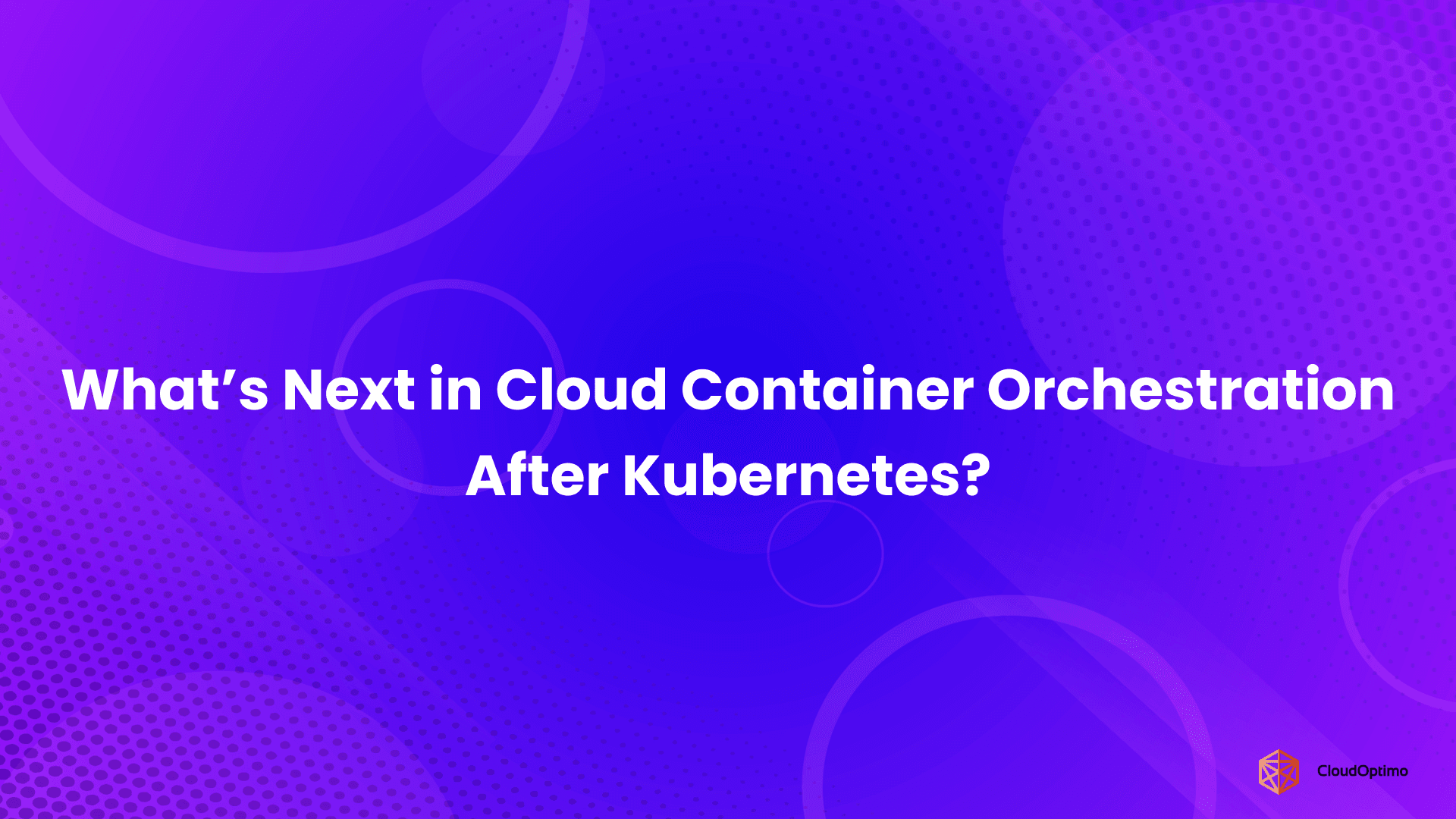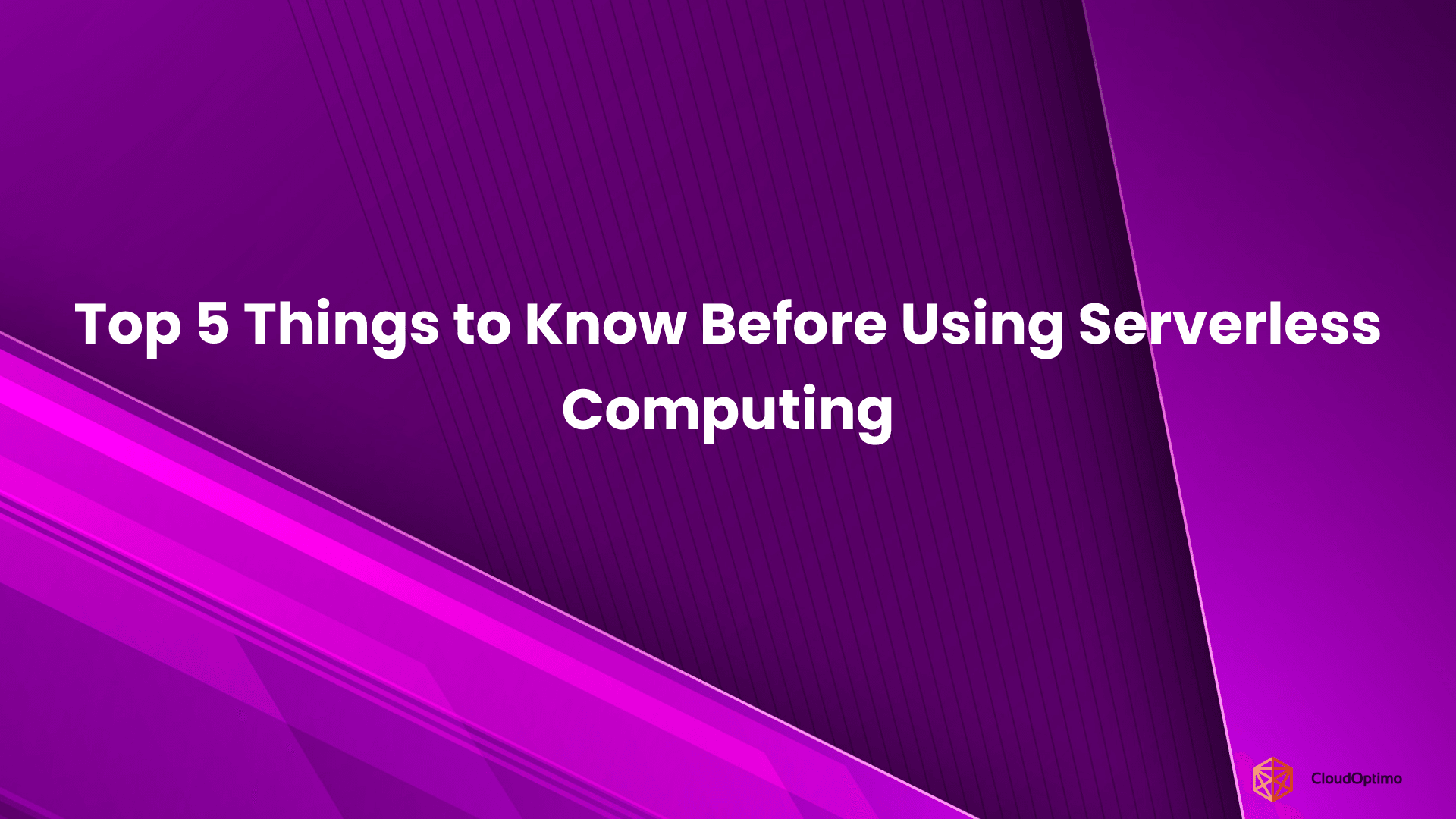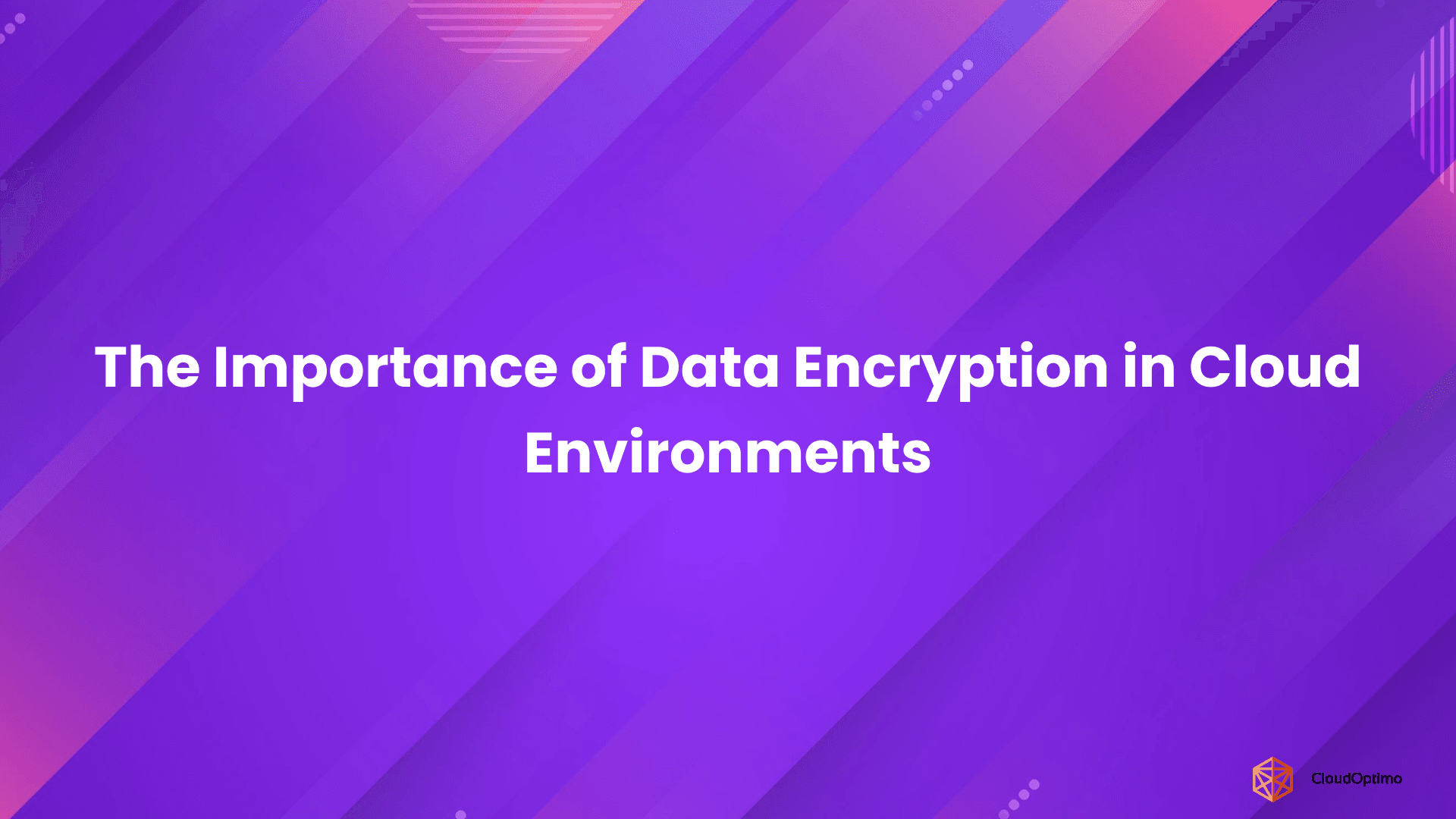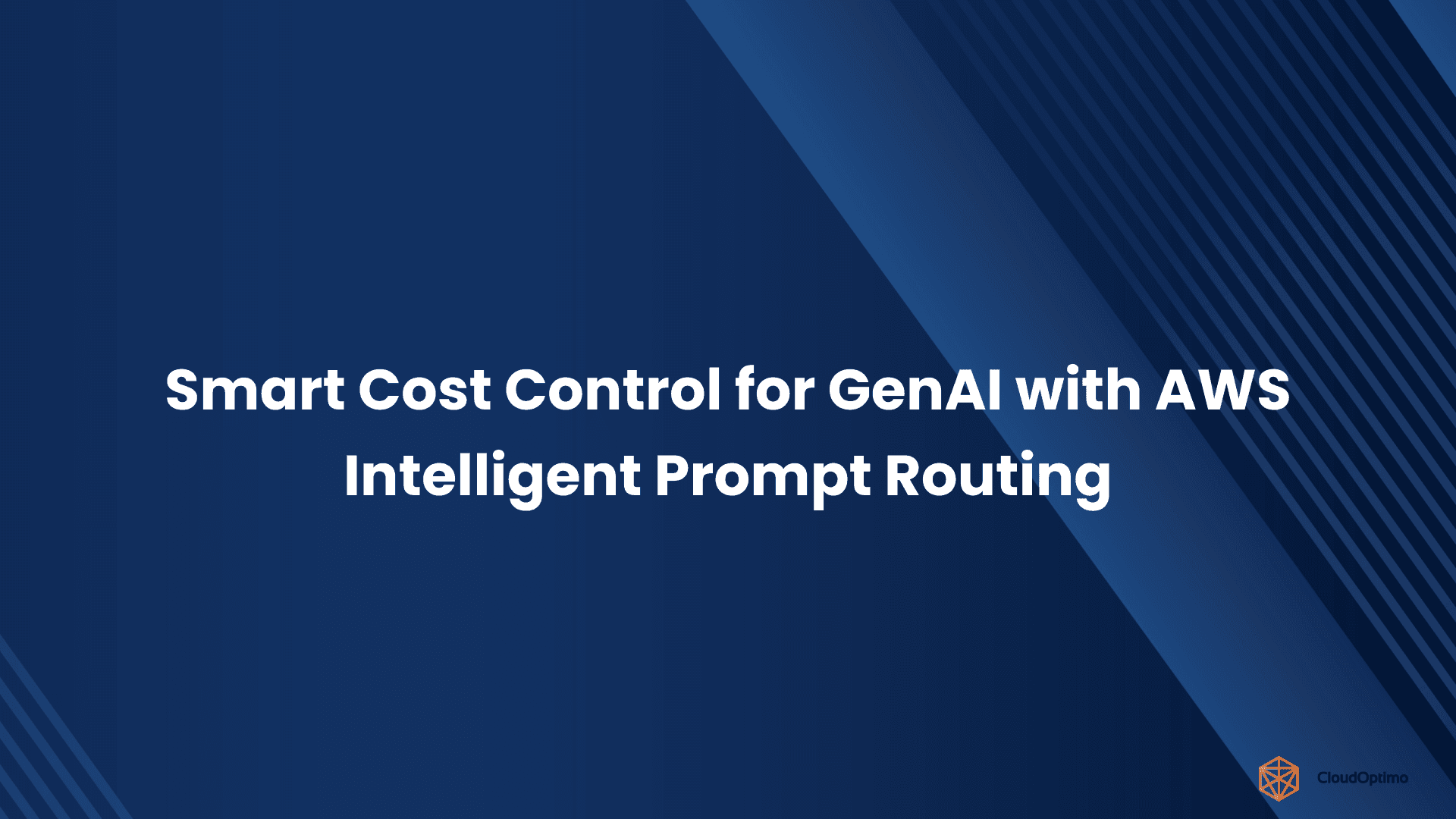Traditional on-premises infrastructure offers control, security, and predictable performance but lacks scalability and flexibility. It often requires high upfront investments, longer procurement cycles, and manual maintenance.
Cloud-only models provide agility, elasticity, and managed services. However, they can face limitations due to data residency requirements, latency-sensitive applications, and integration with legacy systems.
These limitations have made way for hybrid cloud models that combine both environments' strengths.
Strategic Positioning of Outposts in Modern IT Landscapes
Hybrid cloud is no longer a transitional state; it is a strategic architectural model. AWS Outposts brings native AWS services, infrastructure, and operational models to virtually any on-premises facility. This enables consistent development, deployment, and management across cloud and on-prem environments.
What is AWS Outposts?
AWS Outposts is a fully managed hybrid cloud solution that extends AWS infrastructure and services to virtually any physical location. It empowers customers to run AWS compute, storage, container, and database services locally, using the same APIs, tools, and security controls as in the AWS Cloud. This ensures seamless application portability and centralized governance across environments.
AWS handles delivery, installation, and ongoing management of the hardware, while customers benefit from a unified operational model—minimizing friction in deploying modern applications alongside legacy systems or in locations with latency or compliance constraints.
Deployment Models: Outposts Racks vs. Outposts Servers
AWS Outposts offers two deployment models—Outposts Racks and Outposts Servers—each designed for a different type of workload and physical setting. While both deliver native AWS services on-premises, they do so with very different scopes, capacities, and environments in mind.
Outposts Racks: Cloud at Data Center Scale
Outpost racks are comprehensive infrastructure solutions that are provided and installed by AWS as a complete service. These racks come pre-wired, pre-configured, and pre-integrated with compute, storage, and networking components that mirror AWS’s regional hardware.
They’re designed for enterprise data centers—environments where physical space, power, and cooling infrastructure are already in place. Once installed, they offer access to a broad range of AWS services, including EC2, EBS, RDS, ECS, EKS, and even S3 on Outposts. The experience is nearly identical to operating in an AWS Region, but with local data residency, ultra-low latency, and tighter integration with existing systems.
This model is ideal for organizations that:
- Require a broad portfolio of AWS services on-premises
- Need low-latency access to cloud-native apps
- Operate in sectors with strict data sovereignty requirements (e.g., finance, government)
- Are modernizing legacy applications without a full lift-and-shift
Outposts Servers: Cloud-Enabled Edge Computing

Source - AWS
Where Outposts Racks are built for scale, Outposts Servers are built for reach. These compact 1U or 2U servers deliver a focused set of AWS capabilities to edge environments where a full rack simply doesn’t fit or isn’t needed.
Outposts Servers are commonly deployed in retail stores, factory floors, remote offices, and industrial sites. They bring compute and storage closer to where data is generated, enabling local processing for latency-sensitive applications such as image recognition, IoT telemetry, and real-time decision systems.
While they don’t support the full breadth of AWS services, they’re purpose-built for:
- Lightweight applications that need on-site processing
- Locations with limited connectivity to the cloud
- Scenarios requiring local failover or periodic sync with AWS Regions
- Use of containers at the edge, often via ECS Anywhere or EKS Anywhere
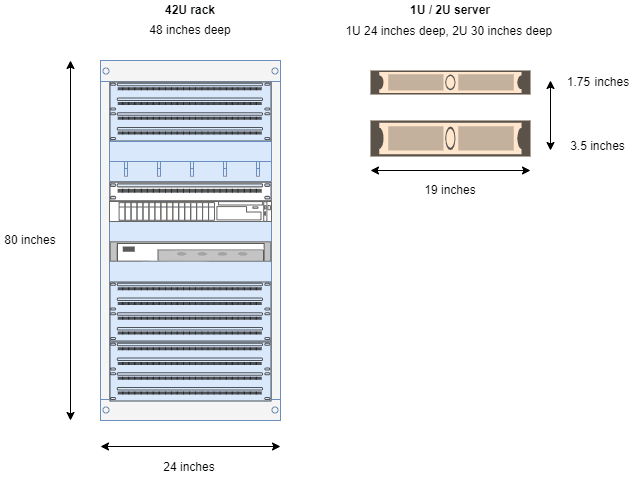
Source - AWS
| Aspect | Outposts Racks | Outposts Servers |
| Form Factor | Full-size 42U rack | Compact 1U or 2U server |
| Ideal For | Data centers and enterprise facilities | Retail stores, branch offices, industrial sites |
| Services Supported | EC2, EBS, S3 (on Outposts), RDS, ECS, EKS | EC2, EBS, ECS Anywhere, limited service set |
| Compute Capacity | High-capacity workloads, full instance range | Light workloads, small-scale deployment |
| Storage Options | EBS + local S3 | EBS only |
| Installation | Delivered, installed, and managed by AWS | Customer-installed, more flexible delivery |
| Connectivity | Requires robust data center connectivity | Operates well even in low-bandwidth settings |
The Architecture of AWS Outposts
AWS Outposts combines cloud hardware and software to bring AWS services directly into your on-premises environment. Here's how it works under the hood:
Hardware Built for the Cloud, Delivered to Your Site
Each Outposts deployment begins with AWS shipping fully assembled hardware to your location. These aren’t just any servers—they’re built to the same design and reliability standards used in AWS data centers.
The rack includes everything needed to run AWS services locally:
- Compute and storage servers to handle applications and data
- Networking equipment for seamless connectivity
- Power distribution units to ensure a stable power supply
Once installed, the hardware is tightly integrated with AWS. There’s no guesswork or manual setup involved—AWS configures it, manages its health, and keeps it updated behind the scenes.
A Hybrid Software Model: Cloud-Controlled, Locally Executed
What sets Outposts apart is its hybrid control architecture. Rather than managing everything on-site, AWS uses a split model:
- The control plane—responsible for provisioning, updates, and monitoring—runs from your nearest AWS Region.
- The execution layer, where your actual workloads run, operates locally on the Outposts rack.
This setup gives you the full AWS experience, but closer to your users and systems. Even if the network link to AWS temporarily drops, your applications keep running. AWS queues any configuration changes and applies them once the connection is restored.
Resilience in the Face of Disruptions
Outposts are designed with resilience in mind. Redundancy is built into critical hardware components like power supplies and network paths. This helps protect against local failures.
Just as importantly, Outposts can operate in disconnected mode. If the connection to AWS is lost, your workloads won’t stop. They continue running locally, ensuring business continuity in places where connectivity is unpredictable or latency is critical.
What Can You Run on AWS Outposts?
Outposts supports a growing set of AWS services, giving you the flexibility to build almost anything you could in the cloud—but within your walls.
Core Compute and Storage Services
With Amazon EC2 on Outposts, you can launch and manage virtual machines locally using familiar instance types. This is ideal for applications that require low latency, local data processing, or tight control over where data lives, such as in healthcare, manufacturing, or finance.
For storage, Amazon EBS provides fast, persistent block storage for EC2 instances, just like in the cloud. It's well-suited for traditional workloads like databases or enterprise applications that need predictable IOPS and durability.
Amazon S3 on Outposts brings object storage closer to your data sources. Whether you're processing media files in a broadcast studio or managing compliance data in a government lab, local S3 ensures that sensitive or high-volume data doesn’t leave your premises, while still being accessible via standard S3 APIs.
Containers and Orchestration
If your team uses containers, Outposts supports two major options:
- Amazon ECS on Outposts is a straightforward choice if you're already using ECS in the cloud. It lets you run containerized workloads with minimal overhead and centralized management.
- Amazon EKS on Outposts brings Kubernetes to your local infrastructure. This is powerful for organizations that have built their deployment workflows around Kubernetes but need to operate in regulated or latency-constrained environments.
Both ECS and EKS on Outposts allow you to maintain consistent CI/CD pipelines across your cloud and on-prem systems. For many teams, this removes the complexity of managing two separate platforms for deployment and monitoring.
Managed Databases and In-Memory Caching
Running databases on-prem has meant provisioning hardware, patching software, and dealing with failover planning. With Amazon RDS on Outposts, AWS handles much of that operational burden. You can deploy relational databases like MySQL or PostgreSQL locally and still benefit from automated backups, software updates, and replication—all within your Outposts environment.
If your applications need ultra-fast data access, Amazon ElastiCache on Outposts offers Redis or Memcached in-memory caching. This is especially useful in edge scenarios like fraud detection, gaming, or real-time analytics, where every millisecond counts.
Integrated Networking
Outposts doesn’t just work in isolation—it fits directly into your existing network.
- Amazon VPC extends your cloud networking model on-prem, making it easier to enforce consistent policies and routing rules across environments.
- AWS Direct Connect gives you a dedicated line between your Outposts site and the AWS Region, ideal for secure, high-throughput data transfer or hybrid architecture.
- Local Gateway (LGW) enables traffic between your Outposts workloads and other on-prem systems, like legacy servers, industrial control systems, or local databases, without needing to pass through the cloud.
This tight networking integration makes Outposts especially appealing for hybrid applications where some components live on-prem and others live in the cloud.
How AWS Outposts Work in Practice?
After understanding what you can run on AWS Outposts, it's equally important to grasp how it operates on a day-to-day basis. Outposts may reside in your physical space, but the experience of using it is fundamentally cloud-native—designed to blend seamlessly with the AWS environment you already know.
Unified Management Experience: AWS Console, CLI, and SDKs
Managing resources on Outposts is nearly identical to managing them in the AWS Cloud. You use the same AWS Management Console, AWS CLI, or software development kits (SDKs). Whether you're launching an EC2 instance or configuring a VPC, you're doing it with tools already familiar to most AWS users.
The key distinction is the placement of the resource. During provisioning, you simply specify the Outpost as the target instead of a public AWS Region or Availability Zone.
Local vs. Regional Workflows
Outposts operates under a hybrid control model:
- Control Plane in the Cloud: Provisioning, monitoring, and orchestration requests are managed from your linked AWS Region.
- Execution Locally on Outposts: Actual compute, storage, and container workloads run on your on-premises Outposts hardware.
This means core actions—like scaling an ECS service or patching a database—are initiated through AWS but executed locally. In case of a temporary disconnection from the region, workloads can continue to run, although provisioning and some management functions may be delayed.
Automation and Integration
You can automate workflows on Outposts using:
- CloudFormation templates for infrastructure as code
- AWS Systems Manager for patching and operations
- AWS CodePipeline or CodeDeploy for CI/CD
- CloudWatch for monitoring and alerting
If you already have automation pipelines for cloud workloads, you can reuse most of them with minimal changes—just targeting your Outpost instead of a Region.
This consistency reduces the operational burden and avoids needing separate skill sets for managing on-prem infrastructure.
Shared Operational Responsibility
Although the hardware sits in your facility, AWS is responsible for maintaining it. This includes:
- Hardware health checks and failure detection
- Firmware upgrades
- Component replacements
- Monitoring via encrypted service links
Your team focuses on what matters most: securing your applications, managing your data, and maintaining compliance.
You’re not racking and stacking servers anymore—you’re managing infrastructure the same way you would in any AWS Region, just with the added benefit of local control and execution.
Performance Characteristics and Benchmarks
After exploring the architecture, the next logical step is to understand how AWS Outposts performs in practice. Since Outposts uses AWS-designed hardware installed on-premises, it delivers performance comparable to in-region AWS services, with additional benefits for latency-sensitive and edge workloads.
Latency and Network Throughput
- Latency: Applications running on Outposts typically achieve sub-10ms round-trip latency to local systems, compared to 30–100ms from on-premises to AWS Regions.
- Throughput: With a properly configured local gateway and service link, Outposts can deliver multi-Gbps throughput, depending on your on-prem network capacity.
Compute Performance
- EC2 instances on Outposts use the same Nitro-based hardware as in-region.
- Example: A c6i.4xlarge instance on Outposts offers 16 vCPUs, 32 GiB memory, and supports up to 10 Gbps network bandwidth—identical to its regional counterpart.
Storage Performance
- EBS on Outposts: Delivers up to 16,000 IOPS and 250 MB/s throughput per volume, depending on type and size (gp2, gp3, io1).
- S3 on Outposts: Optimized for local object retrieval with single-digit millisecond access latency and high durability (same 11 9s design as regional S3), though with limited capacity (up to 100 TB per Outpost rack).
These metrics demonstrate that Outposts can meet demanding performance needs for edge use cases, especially where latency, data locality, or regulatory constraints make regional AWS infrastructure impractical.
Application Design Patterns for Outposts
Designing applications for AWS Outposts means understanding where your application benefits from being local and how it interacts with regional services.
- Split-Tier Architectures: A common approach is to run the application tier locally (for latency) while offloading the data tier or analytics to the cloud.
- Real-Time Edge Processing: Use cases like video recognition or predictive maintenance benefit from running inference models on Outposts, sending only filtered or enriched data to the cloud.
- Failover Design: Since the control plane is in the AWS Region, apps should gracefully handle temporary disconnections. This might involve local queues or caching layers.
Once you know how to design these patterns, the next step is understanding how to automate their provisioning and lifecycle management.
Deployment and Integration Considerations
Bringing AWS Outposts into your environment is not just a technical task—it’s an operational shift. It blends cloud-native capabilities with on-premises realities, which means planning across infrastructure, networking, and organizational workflows is essential.
Getting the Site Ready
Before installation, your facility needs to meet certain basic requirements. Outposts racks are shipped fully assembled by AWS, so you don’t have to build or wire anything yourself, but you do need to provide the right environment.
You’ll need reliable power, preferably with backup or redundant sources, to ensure continuity during outages. Cooling is just as important. Like any dense IT hardware, Outposts generate significant heat and need appropriate airflow and temperature control. Then there’s space: the full-size Outposts rack is big and heavy, so your site should support its footprint and weight securely.
For environments like retail branches or remote offices where space is limited, AWS offers smaller 1U and 2U Outposts servers, which are easier to accommodate without sacrificing cloud integration.
Connecting to the AWS Region
One of the key requirements for Outposts is stable, secure connectivity to an AWS Region. This is done through what’s called a service link, a dedicated connection used for management traffic like provisioning, monitoring, and updates. It doesn’t carry your application data, but Outposts need to stay in sync with AWS control systems.
Many organizations use AWS Direct Connect or a VPN for this purpose. To improve reliability, it’s a good idea to have redundant connections, just as you would for a core system in any modern network setup.
Additionally, Outposts can connect directly to your local network through a Local Gateway. This lets on-premises systems communicate with Outposts workloads without needing to go out to the cloud, reducing latency and keeping certain data flows entirely local.
Managing Security and Compliance
Security on Outposts mirrors AWS’s cloud-native model. You’ll use AWS Identity and Access Management (IAM) to control who can do what across your applications and infrastructure. Data is encrypted by default—both in transit and at rest—using AWS’s built-in encryption services, including Key Management Service (KMS).
One of Outpost’s biggest advantages is its ability to support data residency requirements. Because your data can stay on-premises, organizations in regulated industries (like healthcare, finance, and government) can use AWS services while staying compliant with local laws.
Running and Maintaining Outposts
Once deployed, Outposts resources are managed the same way as AWS cloud services—through the AWS Management Console, CLI, or SDKs. You can monitor your workloads using familiar tools like CloudWatch and Systems Manager.
What makes Outposts unique is the operational balance: you get the infrastructure on-premises, but AWS still takes care of the heavy lifting. That includes hardware monitoring, software patching, and replacement of failed components. Your local IT team focuses on deploying and managing applications, while AWS handles the physical and system-level maintenance.
Provisioning and Automation
While Outposts brings infrastructure to your premises, provisioning remains fully API-driven. You can use your existing AWS deployment tools to define and manage environments.
- CloudFormation & CDK: Infrastructure as code tools like AWS CloudFormation and AWS CDK support Outposts. This means you can deploy EC2, EBS, ECS, and RDS resources with the same templates you use in the cloud.
- Automation Frameworks: Many teams use Terraform or Ansible to standardize deployments across multiple Outposts locations.
- Updates and Scaling: Auto Scaling policies work for EC2 on Outposts, and patch management can be handled via Systems Manager or custom scripts.
With automation in place, you’ll want to monitor and troubleshoot the infrastructure as you would any other production-grade environment.
Monitoring, Observability & Troubleshooting
Maintaining visibility into your Outposts environment is essential, especially when running mission-critical or regulated workloads.
- CloudWatch Integration: Metrics and logs flow to AWS CloudWatch. You can set alarms, for instance, health, EBS usage, or custom application metrics.
- AWS Systems Manager: You can manage patches, run commands, or inventory instances through Systems Manager, even if they are on your premises.
- Edge-Centric Alerts: For local-only issues (e.g., on-premises connectivity or power), you may need local logging and alerting integrated with your enterprise NOC.
Security is another pillar that cannot be bolted on later. Let’s explore how Outposts handles it natively.
Security Deep Dive
Outposts adheres to AWS's robust security principles, but implementation in hybrid environments requires a few additional considerations.
- IAM & Policies: AWS IAM remains your control plane. Role-based access can span both regional and Outposts resources.
- Encryption: Data in transit and at rest is encrypted using the same AWS Key Management Service (KMS). Outposts supports customer-managed keys as well.
- Physical Access: AWS secures the hardware, but you retain responsibility for physical security at your location, including access controls and surveillance.
These guardrails build confidence, but there's another side to the coin: cost. The next section examines Outposts' economics in depth.
Economic Considerations and TCO Analysis
AWS Outposts combines cloud capabilities with on-premises infrastructure, and its pricing reflects that hybrid nature. Understanding the financial model is key to making an informed decision.
Breakdown of Cost Model
AWS Outposts uses a mix of capital and operational expenditure:
- Capital Expenditure (CapEx)
You pay for the physical hardware either through an upfront payment or in monthly installments. AWS typically offers 1-year and 3-year terms. - Operational Expenditure (OpEx)
You continue to pay for AWS services (e.g., EC2, EBS, RDS) that run on the Outpost, just as you would in the AWS Cloud.
Realistic Cost Breakdown
Let’s look at a few typical Outposts deployment options and their rough pricing estimates:
| Deployment Type | Example Use Case | Pricing Model | Approx. Cost (USD) |
| Outposts Server (1U) | Retail branches, micro-offices | 1-year lease | $400–$900/month |
| Outposts Server (2U) | Edge computing, factory floor | 3-year commitment | $1,000–$1,500/month |
| Outposts Rack (42U) | Large enterprise, datacenter | Full upfront (3 yrs) | $250,000–$300,000 total |
| Partial upfront + monthly | $90,000 upfront + ~$4,000/month |
Note: These are sample estimates. Actual costs depend on region, configuration (e.g., EC2 instance types, storage capacity), and commitment length. Use the AWS Outposts Pricing Calculator for precise estimates.
Storage and Data Transfer Costs
- EBS Storage on Outposts:
Tiered pricing, typically ranging from $0.25 to $0.55 per GB/month - Amazon S3 on Outposts:
Priced differently from standard S3; typically around $0.176 per GB/month
| Storage Type | Pricing Model | Monthly Cost (USD) |
| Amazon EBS (gp2) | Block storage (SSD) | ~$0.25–$0.55/GB |
| Amazon S3 on Outposts | Object storage (local only) | ~$0.176/GB |
Note: S3 on Outposts has different APIs and pricing from standard S3 in AWS regions. It’s optimized for low-latency, local-only storage.
Data Transfer:
- Free: Local data transfer within the Outpost
- Free: Transfer to/from your on-premises systems via the Local Gateway
- Charged: Data transfer between Outposts and AWS Regions (billed at AWS regional rates)
| Transfer Path | Cost |
| Within Outposts | Free |
| To on-prem via Local Gateway | Free |
| To AWS Region (via Service Link) | Billed at AWS Regional rates (e.g., ~$0.02–$0.09/GB depending on region and volume) |
Comparing Against Cloud-Only and Traditional Infrastructure
Outposts reduce latency, improve compliance, and maintain cloud operational consistency. Compared to traditional on-premises setups, it offers simplified management. Compared to cloud-only, it offers local processing advantages.
| Aspect | Outposts Racks | Outposts Servers |
| Form Factor | Full-size 42U rack | Compact 1U or 2U server |
| Ideal For | Data centers and enterprise facilities | Retail stores, branch offices, industrial sites |
| Services Supported | EC2, EBS, S3 (on Outposts), RDS, ECS, EKS | EC2, EBS, ECS Anywhere, limited service set |
| Compute Capacity | High-capacity workloads, full instance range | Light workloads, small-scale deployment |
| Storage Options | EBS + local S3 | EBS only |
| Installation | Delivered, installed, and managed by AWS | Customer-installed, more flexible delivery |
| Connectivity | Requires robust data center connectivity | Operates well even in low-bandwidth settings |
Note: Pricing can vary significantly based on configuration, services used, location, and contract terms. For the most accurate and up-to-date pricing, please refer to the official AWS Outposts pricing page.
Real-World Scenarios and Strategic Applications of AWS Outposts
Healthcare: Complying with Stringent Data Residency Rules
Use Case: Large hospital networks and research institutions
Challenge: HIPAA and similar regional regulations restrict patient data from leaving specific jurisdictions. Yet, these institutions want to leverage AI/ML tools in the cloud for diagnostics and analysis.
Outposts Solution: Deploying AWS Outposts inside hospital data centers allows healthcare providers to process and store patient records locally. At the same time, non-sensitive components (like AI inference models or analytics dashboards) can run in AWS Regions.
Technical Details:
- Use Amazon S3 on Outposts for local object storage of radiology images.
- Run EKS or ECS on Outposts to containerize local diagnostic applications.
- Secure data through KMS-backed encryption, with IAM control boundaries.
Business Outcome: Compliance with data governance requirements while accelerating innovation in treatment delivery and data science.
Industrial Manufacturing: Real-Time Control and Edge Analytics
Use Case: Automotive manufacturing plant with high-speed robotic automation
Challenge: Industrial systems require millisecond-level decision-making for assembly line robotics, making it impossible to send data to distant cloud regions for real-time responses.
Outposts Solution: Deploy an Outposts rack directly on the factory floor to process telemetry, run ML models for predictive maintenance, and execute control loops locally.
Technical Details:
- Use EC2 instances with GPU support for real-time inference.
- Stream sensor data into Amazon Kinesis locally, then forward to the AWS Region for archival and model retraining.
- Integrate with on-prem SCADA systems via a Local Gateway and custom VPC routes.
Business Outcome: Improves uptime of machinery, reduces cloud egress latency, and delivers real-time operational intelligence with minimal human intervention.
Financial Services: Meeting Sovereignty and Security Requirements
Use Case: Multinational bank with operations in the EU, the Middle East, and Asia
Challenge: Different regions have varying laws around data sovereignty, especially in sectors like finance, where encryption standards and audit trails are mandatory.
Outposts Solution: By placing Outposts in each jurisdiction, the bank runs core banking systems, such as transaction processing and fraud detection, locally, while using AWS Regions for reporting and backup.
Technical Details:
- Deploy RDS on Outposts for local database processing of customer transactions.
- Use AWS CloudTrail and Systems Manager for unified governance across all Outposts and cloud environments.
- Implement KMS CMKs (customer-managed keys) locally for key lifecycle control.
Business Outcome: Achieves local compliance (e.g., GDPR, PSD2) without maintaining siloed or custom infrastructure stacks across geographies.
Limitations and Trade-Offs
While AWS Outposts brings significant benefits, it’s not a one-size-fits-all solution.
Service Availability Gaps
Outposts supports a curated set of AWS services. As of 2025, services like Lambda, Athena, Glue, SageMaker Studio, and Amazon Redshift are not natively available on Outposts. This may limit application architectures that depend on serverless or advanced analytics.
High Operational Planning Burden
Although AWS manages the Outposts hardware lifecycle, customers are still responsible for:
- Site readiness (power, cooling, floor space)
- Networking and service link configuration
- Physical security and compliance audits. Missteps in planning can lead to installation delays or degraded performance.
Cost-Efficiency Depends on Scale and Longevity
Smaller workloads may not justify the investment. For example:
- A full 42U Outposts rack can cost hundreds of thousands of dollars over a 3-year commitment.
- Compared to Local Zones or Snowball Edge, Outposts have a higher operational and financial footprint. If your latency and compliance requirements are modest, these lighter-weight options may be more practical.
Vendor Lock-In and Portability Concerns
Before we dive into alternatives and competitive solutions, it's important to discuss vendor lock-in. By its nature, AWS Outposts deepens your integration with AWS tools, APIs, and billing.
- Proprietary Interfaces: Although AWS APIs are well-documented and widely adopted, they are proprietary. Moving away from AWS later may require significant refactoring.
- Multi-Cloud Strategy: If you're pursuing a multi-cloud or platform-agnostic approach, solutions like Anthos or Red Hat OpenShift might offer more flexibility.
- Abstraction Layers: Using tools like Kubernetes, Terraform, or API gateways can introduce some buffer against lock-in, though not complete neutrality.
These strategic choices matter most when evaluating whether Outposts fits into a longer-term edge and hybrid vision.
Alternatives to Consider: When AWS Outposts Might Not Be the Right Fit
AWS Outposts is a powerful option for organizations that need consistent cloud services within their own facilities. But it’s not the only path to bridging on-premises and cloud computing — and it isn’t always the most practical, especially for smaller workloads or environments with simpler needs.
Local Zones: Low Latency Without the Hardware
If you’re simply looking to reduce latency without hosting physical infrastructure, AWS Local Zones could be a better fit. These are extensions of AWS Regions, placed in major cities, and bring services like EC2 and RDS closer to end users.
For example, if you're running media rendering or gaming backends in cities like Los Angeles or Miami, Local Zones can offer near-cloud performance with far less complexity than managing hardware.
Snow Family: Portable Compute for Harsh or Disconnected Environments
When you're operating in places with limited connectivity — think oil rigs, remote military bases, or rugged field locations — AWS Snowball and Snowcone devices might make more sense than deploying a full Outposts rack.
These are compact, durable devices that let you run compute and store data locally, even offline. Later, they sync with AWS when connectivity is restored. It’s a practical approach for short-term, mobile, or bandwidth-constrained use cases.
VMware Cloud on AWS or Hybrid with Anthos
For organizations already deep into VMware or multi-cloud environments, VMware Cloud on AWS or Google Anthos may offer more familiar tooling and flexibility. Outposts does support VMware, but for some teams, sticking to native tools across vendors can reduce friction, especially in multi-cloud strategies.
Future Outlook
AWS Outposts offers a strategic approach to hybrid cloud by bringing native AWS capabilities on-premises. It addresses limitations of traditional and cloud-only models while providing flexibility, compliance, and consistency. As AWS continues to expand its hybrid offerings, Outposts is expected to play a central role in enabling modern enterprise architectures across sectors.