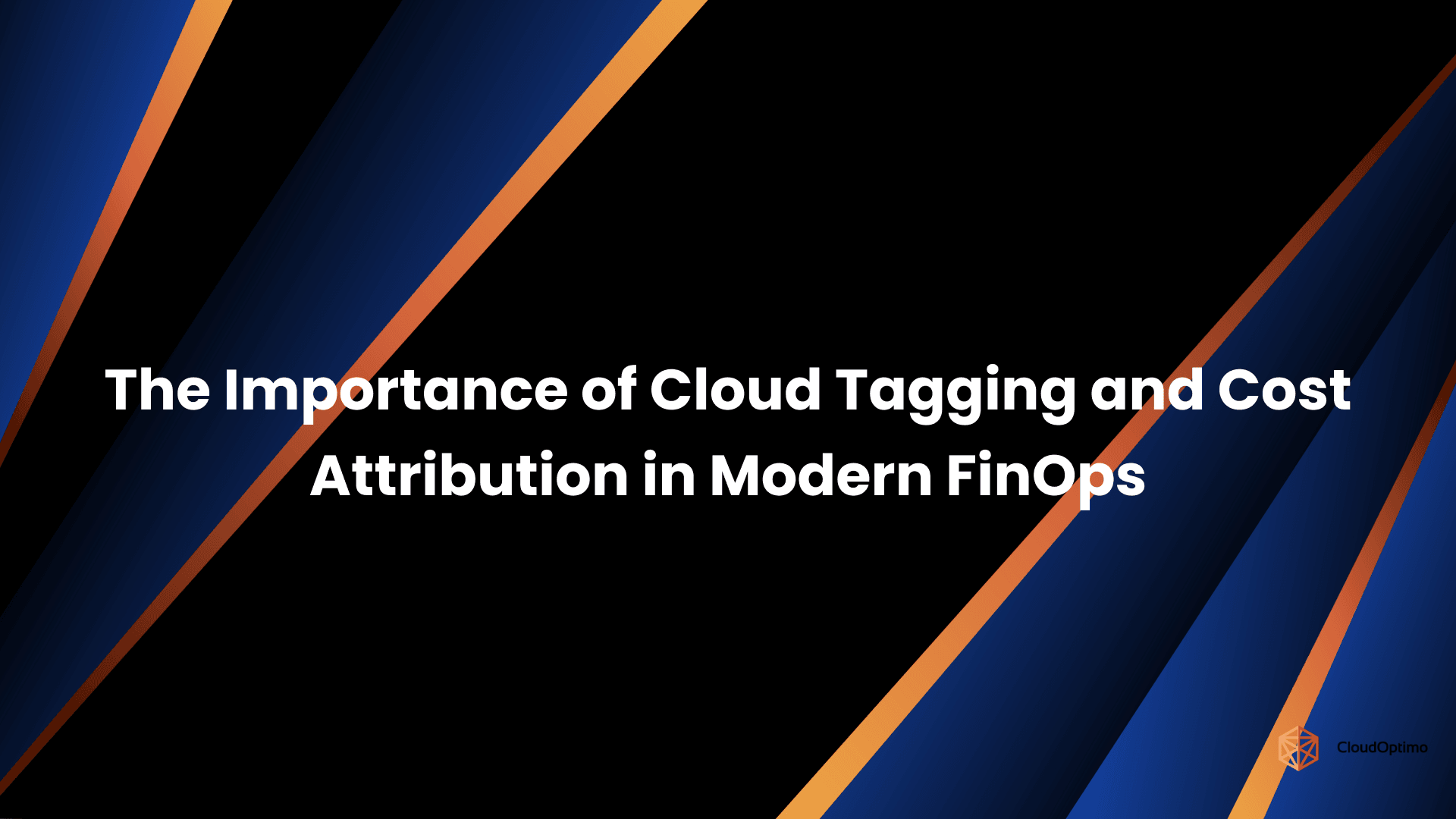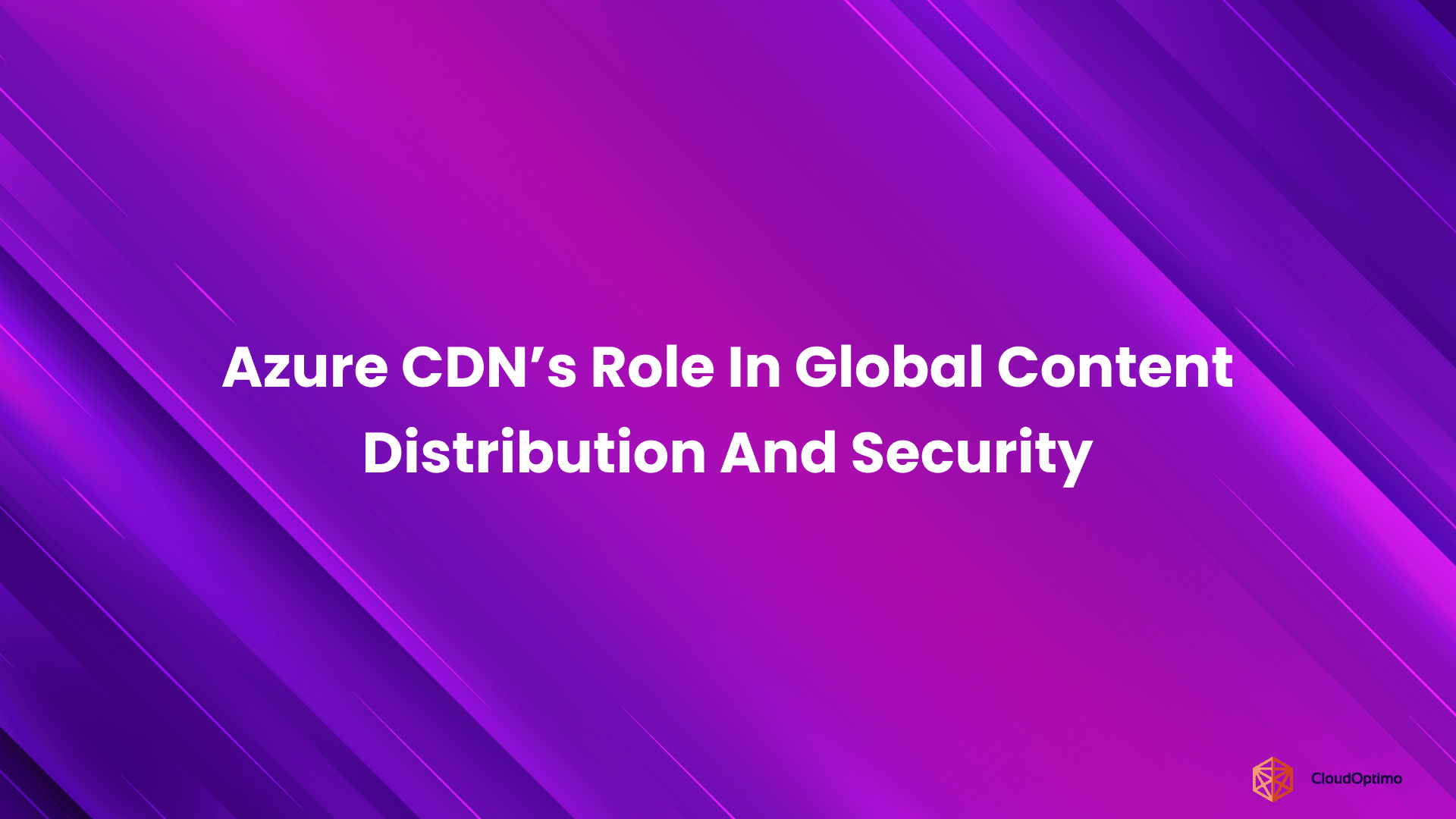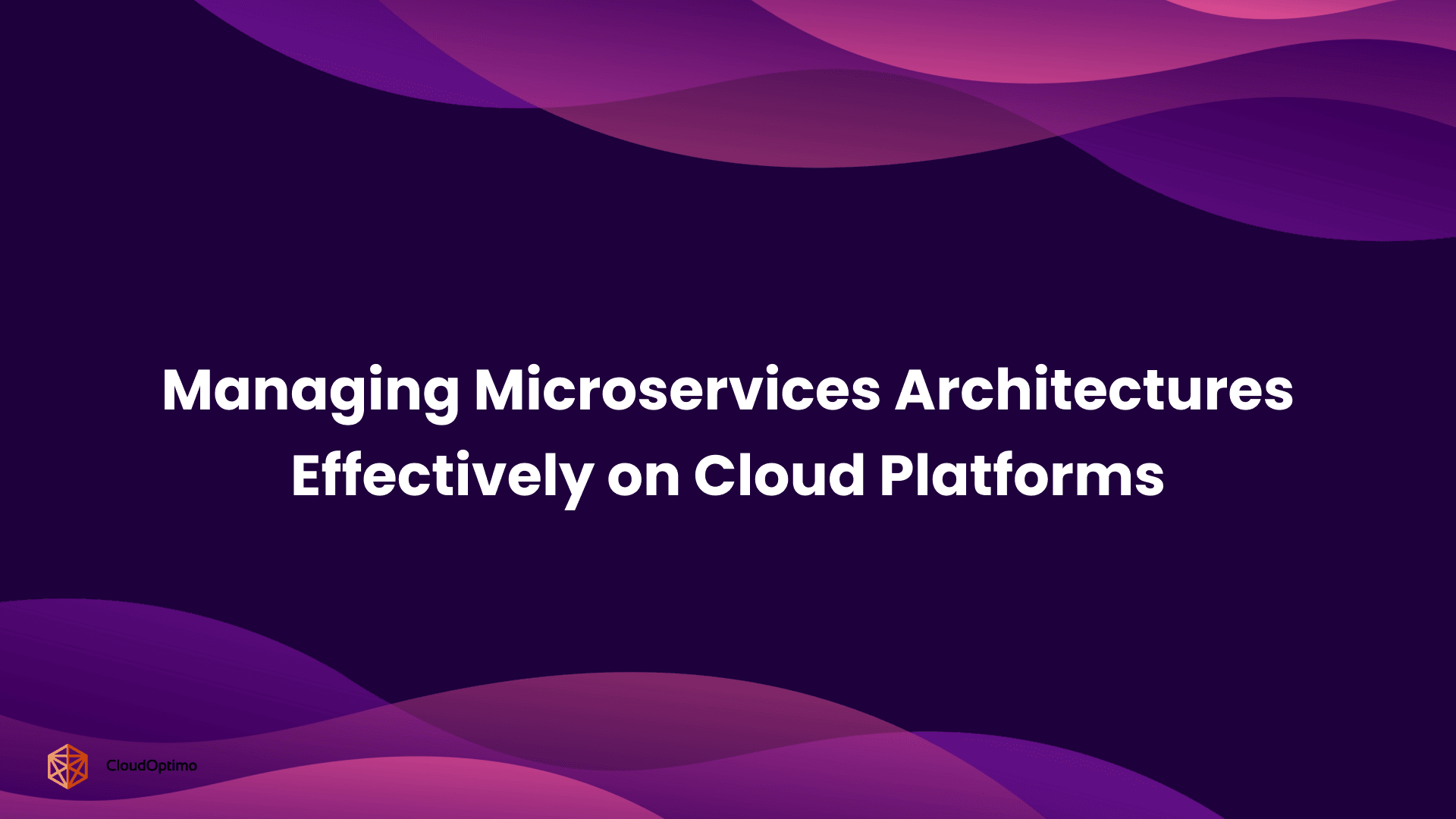In recent years, businesses and developers have increasingly turned to cloud-based GPU (Graphics Processing Unit) instances to power resource-intensive applications. Whether it's for artificial intelligence (AI), machine learning (ML), video rendering, or gaming, GPU instances provide the computational power needed to handle complex tasks that traditional CPUs can’t manage efficiently.
When choosing a GPU instance for these high-performance applications, AWS offers several options, with the G4 and G5 instance families standing out as two of the most popular choices. But how do these two families compare? And more importantly, how can you decide which one is best suited to your specific use case?
From Challenges to Innovation: The Need for Better GPU Instances
Before AWS introduced G4 and G5 instances, developers faced a number of challenges with GPU computing in the cloud:
- High Costs: Traditional GPU instances were expensive to run continuously.
- Scalability Issues: Scaling horizontally or vertically to meet fluctuating demands was challenging.
- Outdated Hardware: Many instances relied on older GPUs, lagging behind modern computing needs.
These limitations meant that industries relying on AI, data science, and digital content creation needed something better — more affordable, more scalable, and more powerful. This is where AWS stepped in with G4 and G5 instances.
G4 Family Recap: The Benchmark of Cost-Effective Performance
Launched in 2019, the G4 family was AWS's response to the need for a cost-effective, versatile GPU solution. Powered by NVIDIA T4 Tensor Core GPUs, G4 instances struck a balance between performance and affordability. They excelled in workloads like:
- AI inference
- Virtual desktops
- Video encoding
- Lightweight 3D rendering
For organizations needing to deploy GPU workloads without breaking the bank, G4 became the go-to solution.
Key Features of G4 Instances
- NVIDIA T4 Tensor Core GPUs: 16 GB of GPU memory with support for FP16, INT8, and FP32 operations.
- Scalability: Horizontal scaling to distribute workloads effectively.
- Cost-Effective: Lower hourly rates compared to higher-end GPU instances.
- Pre-configured Frameworks: Supports popular ML frameworks like TensorFlow, PyTorch, and MXNet out of the box.
Introducing G5: The Next Step in GPU Innovation
In 2021, AWS introduced the G5 family, designed for workloads demanding high-performance GPU power. Equipped with NVIDIA A10G Tensor Core GPUs, G5 instances offered a leap in processing capabilities, making them ideal for:
- Machine learning model training
- Cloud gaming
- Complex 3D rendering
- High-performance inference
The G5 family was a game-changer for industries requiring faster processing, more memory, and enhanced scalability.
Key Features of G5 Instances
- NVIDIA A10G Tensor Core GPUs: 24 GB of GPU memory with improved AI and graphics performance.
- Flexible Scaling: Supports both vertical and horizontal scaling.
- High Performance: Delivers up to 2x the performance of G4 for AI and ML workloads.
- Advanced Framework Support: Optimized for CUDA, cuDNN, TensorFlow, PyTorch, and more.
Why Compare AWS G4 and G5 Families?
The G4 and G5 instances both target high-performance workloads, but choosing the right one depends on your specific needs. The goal of this comparison is to highlight the strengths and limitations of each family in critical areas like performance, scalability, cost, and security. For businesses looking to scale their AI applications or data-heavy workflows, understanding the distinctions between these two families is essential for optimizing infrastructure costs and performance.
Key Differences Between G4 and G5
| Feature | G4 Instances | G5 Instances |
| GPU | NVIDIA T4 Tensor Core GPUs | NVIDIA A10G Tensor Core GPUs |
| GPU Memory | 16 GB GDDR6 | 24 GB GDDR6 |
| vCPUs | Up to 96 (on g4dn.12xlarge) | Up to 128 (on g5.24xlarge) |
| Network Performance | Up to 25 Gbps | Up to 100 Gbps |
| Best for | AI inference, gaming, video rendering | AI training, large-scale ML, 3D rendering |
| Pricing (On-demand) | Starting from $0.526/hour (g4dn.xlarge) | Starting from $1.219/hour (g5.xlarge) |
Performance Comparison
The G4 and G5 instances both target high-performance workloads, but they differ significantly in terms of GPU architecture, workload handling, and performance optimizations.
Here's a detailed breakdown that highlights their strengths, benchmarks, and ideal use cases.
G4 Family Performance
G4 instances leverage NVIDIA T4 Tensor Core GPUs, designed to provide cost-effective performance across moderate GPU tasks like AI inference, video transcoding, and graphics rendering. They offer a balanced solution for workloads that don't demand the latest GPU advancements.
Key Features
- Compute Capabilities:
- Balanced GPU power at a lower cost.
- Supports configurations from 4 vCPUs to 64 vCPUs with up to 488 GB of RAM.
- Ideal for tasks like image recognition and NLP inference.
- AI Inference:
- Optimized for running pre-trained deep learning models.
- Achieves inference speeds of ~150 inferences per second for models like ResNet-50.
- Example benchmark: Processing BERT inference tasks can deliver speeds of ~120 inferences/sec with G4 instances.
- Video Rendering & Transcoding:
- Hardware-accelerated video encoding for applications like Amazon Elastic Transcoder.
- Delivers up to 2x faster video transcoding compared to CPU-based methods.
- Efficient for tasks like HD video streaming and content delivery.
Best Scenarios for G4:
- AI Inference:
- Chatbots, NLP inference, and image recognition.
- Virtual Desktops:
- Cloud-based virtual desktop infrastructure (VDI).
- Cloud Gaming:
- Platforms like NVIDIA GeForce NOW.
- Video Transcoding:
- Cost-effective video encoding and streaming services.
G5 Family Performance
G5 instances are powered by NVIDIA A10G Tensor Core GPUs, offering enhanced performance for AI model training, 3D rendering, and high-performance computing tasks. These instances are built for workloads that demand the latest GPU technology and superior processing power.
Key Features
- Compute Capabilities:
- Superior Tensor Core performance for demanding workloads.
- Supports configurations from 4 vCPUs to 192 vCPUs with up to 768 GB of RAM.
- Equipped with 24 GB of GDDR6 memory per GPU, ideal for large datasets.
- AI Training:
- Optimized for large-scale model training (e.g., BERT, GPT-3).
- Faster convergence and reduced training times due to enhanced floating-point precision and higher memory bandwidth.
- Example benchmark: G5 instances can train a BERT model 30% faster than G4 instances.
- 3D Rendering & Visual Effects:
- Supports industry-standard tools like Autodesk Maya and Blender.
- 40% faster rendering speeds for complex 3D visualizations compared to G4.
- Ideal for industries such as architecture, design, and media production.
Best Scenarios for G5:
- Large-Scale AI Model Training:
- Training complex models like GPT-3 or large neural networks.
- Real-Time 3D Rendering:
- Visual effects, game development, and simulations.
- Advanced Machine Learning:
- Workloads requiring high-speed computations and distributed training.
| Feature | G4 Instances | G5 Instances |
| GPU Model | NVIDIA T4 Tensor Core | NVIDIA A10G Tensor Core |
| GPU Memory | 16 GB GDDR6 | 24 GB GDDR6 |
| vCPUs | 4 to 64 | 4 to 192 |
| RAM | Up to 488 GB | Up to 768 GB |
| AI Inference Speed | ~150 inferences/sec (ResNet-50) | Faster for complex inference tasks |
| AI Training Performance | Moderate | High performance for large datasets |
| Latency | ~10 ms for moderate tasks | ~5 ms for real-time tasks |
| Video Transcoding | 2x faster than CPU-based transcoding | Optimized for high-definition video processing |
| Rendering | Efficient for light rendering | Ideal for real-time 3D rendering and VFX |
| Use Cases | Inference, VDI, cloud gaming | Training, real-time visualization, ML workloads |
Key Takeaways
- G4 Instances:
- Ideal for cost-effective workloads like AI inference, virtual desktops, and moderate video processing.
- Best suited for businesses looking for affordable GPU power for moderate workloads.
- G5 Instances:
- Designed for advanced GPU tasks such as large-scale AI training, 3D rendering, and real-time processing.
- Offers superior performance for industries requiring high-speed computations and large model training.
Scalability Comparison
Scalability is a crucial aspect when selecting between G4 and G5 instances. How well each family can scale in response to changing demand can significantly impact your workloads, especially when handling varying levels of performance needs.
Let’s break down how each instance family supports scalability and which might be best suited for your environment.
G4 Family Scalability
G4 instances are designed to offer scalability for moderate workloads, with a focus on horizontal scaling and auto-scaling for flexible scaling capabilities. However, due to the limitations of the NVIDIA T4 GPUs, the scalability might be constrained for extremely complex workloads.
Key Features
- Horizontal Scaling:
- Multiple instances can be added to meet fluctuating demand, making it easy to scale out inference jobs, transcoding tasks, or rendering workloads without adding significant overhead.
- Example: A media company running multiple video transcoding jobs can increase the number of G4 instances during peak times to maintain smooth operations.
- Auto-Scaling:
- G4 instances support auto-scaling, which allows them to scale automatically based on workload demands.
- Best suited for smaller to medium-sized workloads, such as AI inference or NLP tasks with moderate traffic.
- Example: During a spike in traffic, an AI chatbot platform using G4 can automatically scale up to handle the surge, ensuring minimal performance degradation.
- Limitations for Extreme Scalability:
- G4 is adequate for smaller, non-intensive workloads. For high-demand scenarios, such as training large AI models or handling complex real-time analytics, G4’s scalability can become limited, as T4 GPUs are not designed for extreme data processing.
G5 Family Scalability
G5 instances, powered by the more advanced NVIDIA A10G GPUs, offer superior scalability in both horizontal and vertical directions. G5 instances provide better performance and more flexibility, especially for demanding, data-heavy applications.
Key Features
- Horizontal and Vertical Scaling:
- Horizontal scaling allows for the addition of more instances to meet growing demand. The NVIDIA A10G GPUs enable scaling to larger workloads without performance degradation.
- Vertical scaling in G5 is also possible, allowing for instances with more powerful GPUs within each unit, which is essential for scaling complex workloads like real-time big data analytics and AI training.
- Example: A scientific research firm processing large data sets using machine learning can horizontally scale G5 instances and vertically scale the GPUs within a single instance to handle the increased workload without compromising speed.
- Auto-Scaling:
- Like G4, G5 instances support auto-scaling to handle fluctuating workloads. However, because of the superior power of the A10G GPUs, G5 instances can scale larger workloads seamlessly, providing consistent performance and low latency even during high-demand periods.
- Example: During an event with high user demand, a cloud gaming platform can automatically scale G5 instances, ensuring that gaming sessions are uninterrupted and rendering tasks remain fast and efficient.
- Superior Scaling for Large-Scale Workloads:
- G5 instances are designed to support the demands of large-scale AI model training, such as training GPT-3 models or deep learning simulations. These instances can process larger datasets faster, and their vertical scaling capabilities provide additional GPU power for complex tasks like real-time simulations and advanced 3D rendering.
| Feature | G4 Instances (NVIDIA T4) | G5 Instances (NVIDIA A10G) |
| Horizontal Scaling | Can scale horizontally with multiple instances for moderate workloads. | Efficient horizontal scaling for large, complex workloads. |
| Vertical Scaling | Limited scaling within each instance. | Supports vertical scaling, offering higher GPU power for intensive tasks. |
| Auto-Scaling | Supported for smaller workloads with moderate traffic. | Auto-scaling supports large-scale workloads without performance degradation. |
| Scalability Efficiency | Suitable for small to medium-scale applications. | Designed for large, data-intensive tasks, ensuring smooth scaling. |
| Use Cases | AI inference, video transcoding, virtual desktops. | AI model training, real-time data analytics, 3D rendering. |
| Scalability Limitations | Performance may degrade with extreme workloads. | While highly scalable, G5 instances may be too costly for smaller workloads. |
Key Takeaways
- G4 Instances:
- Best for moderate, scalable workloads such as AI inference, video transcoding, and virtual desktop infrastructure.
- Offers efficient horizontal scaling and auto-scaling, but the scalability is limited for more demanding, data-intensive tasks.
- Ideal for businesses with fluctuating needs that don’t require extreme scalability.
- G5 Instances:
- Offers superior scalability with both horizontal and vertical scaling.
- Well-suited for large-scale applications like AI model training, real-time data analytics, and 3D rendering.
- Provides seamless scaling during peak demand without sacrificing performance or latency, making it the best choice for businesses with high-performance needs.
Cost Management and Pricing Models
Understanding the cost-efficiency of instances is vital to ensure optimal ROI. G4 and G5 Understanding the cost-efficiency of instances is essential to ensure optimal ROI. G4 and G5 instances differ significantly in terms of pricing and cost management strategies. Here's a detailed comparison to help you determine which instance provides the best value based on your needs.
G4 Family Pricing Details
G4 instances are a cost-effective solution for businesses that require moderate GPU power without needing the highest performance levels. They are best suited for applications that require cost-effective GPU-powered instances.
- On-Demand Pricing:
- Prices range from $0.526/hour for g4dn.xlarge to $6.443/hour for g4dn.12xlarge.
- Ideal for businesses with moderate GPU needs, or those running short-term AI inference jobs or video transcoding.
| Instance Type | vCPUs | GPU Model | GPU Memory | On-Demand Price (Hourly) | Reserved Price (1 Year, Hourly) | Spot Price (Hourly) |
| G4dn.xlarge | 4 | NVIDIA T4 Tensor Core | 16 GB GDDR6 | $0.53 | $0.32 | $0.25 |
| G4dn.2xlarge | 8 | NVIDIA T4 Tensor Core | 16 GB GDDR6 | $1.05 | $0.64 | $0.50 |
| G4dn.4xlarge | 16 | NVIDIA T4 Tensor Core | 16 GB GDDR6 | $2.10 | $1.28 | $1.00 |
| G4dn.12xlarge | 48 | NVIDIA T4 Tensor Core | 16 GB GDDR6 | $6.44 | $3.86 | $3.00 |
- Cost-Efficiency for Smaller Workloads:
- Perfect for businesses focusing on AI inference, image recognition, and video transcoding.
- Lower pricing makes G4 highly cost-effective for medium to low-intensity GPU tasks.
- Auto-scaling features enable flexible scaling with minimal cost, offering a great balance of performance and affordability.
G5 Family Pricing Breakdown
G5 instances provide superior performance for businesses with more demanding workloads. With advanced A10G GPUs, G5 instances are perfect for large-scale AI training, 3D rendering, and big data analytics.
- On-Demand Pricing:
- Prices range from $0.916/hour for g5.xlarge to $12.12/hour for g5.12xlarge.
- Premium pricing is justified by the improved performance and capabilities of the A10G Tensor Core GPUs.
| Instance Type | vCPUs | GPU | Memory | On-Demand Price | Spot Price | Reserved Price |
| G5.xlarge | 4 | NVIDIA A10G Tensor Core | 24 GB GDDR6 | $0.92 | $0.55 | $0.40 |
| G5.2xlarge | 8 | NVIDIA A10G Tensor Core | 24 GB GDDR6 | $1.83 | $1.10 | $0.80 |
| G5.4xlarge | 16 | NVIDIA A10G Tensor Core | 24 GB GDDR6 | $3.66 | $2.20 | $1.60 |
| G5.12xlarge | 48 | NVIDIA A10G Tensor Core | 24 GB GDDR6 | $10.99 | $6.60 | $4.80 |
| G5.24xlarge | 96 | NVIDIA A10G Tensor Core | 24 GB GDDR6 | $21.98 | $13.20 | $9.60 |
- Cost-Efficiency for High-Performance Workloads:
- Best for businesses running complex AI tasks or those needing to handle large-scale data processing.
- Offers higher ROI for businesses where performance is prioritized over cost.
Reserved Instances and Spot Pricing
For customers seeking to reduce costs in the long term or those with predictable workloads, both G4 and G5 instances benefit from reserved pricing options.
- Reserved Instances:
- Commit to a one- or three-year term to save up to 75% compared to on-demand pricing.
- Ideal for businesses with long-term projects or predictable usage.
- Example: A g4dn.xlarge instance reserved for 1 year could cost $0.32/hour, compared to the regular on-demand rate of $0.526/hour.
- Spot Instances:
- Offer savings of up to 90% by utilizing unused capacity.
- Perfect for non-critical workloads that can be interrupted.
- Example: Running g5.xlarge as a Spot Instance could cost as low as $0.25/hour, compared to the on-demand price of $0.916/hour.
Key Pricing Insights:
- On-Demand Pricing: The prices listed are per hour, ideal for flexible workloads or short-term needs.
- G4 instances are more affordable for smaller and moderate workloads.
- G5 instances offer higher pricing, but they provide superior performance for intensive tasks.
- Reserved Pricing: Businesses that commit to 1-year terms can reduce costs significantly.
- G4 instances provide a 30-40% reduction in pricing.
- G5 instances offer similar savings but still maintain higher overall prices due to their superior GPU architecture.
- Spot Pricing: For non-critical workloads that can tolerate interruptions, Spot Instances can reduce costs by up to 90%.
- G4 Spot pricing is significantly lower, making it a great option for businesses with fluctuating or lower-intensity GPU needs.
- G5 Spot pricing is still competitive, offering up to 50-60% savings over on-demand pricing.
Real-World Cost Scenarios
Let’s explore some real-world examples of how the pricing models impact typical workloads.
- AI Inference (G4):
- Use Case: Running a medium-scale AI inference workload (e.g., image recognition or NLP tasks) with a g4dn.xlarge instance.
- Total Usage: 1000 hours over a month (roughly 40 hours/week).
- Cost:
- On-demand pricing: $0.526 * 1000 hours = $526/month.
- AI Training (G5):
- Use Case: Large-scale model training (e.g., BERT or GPT-3) with a g5.2xlarge instance.
- Total Usage: 1500 hours per month (long-term training).
- Cost:
- On-demand pricing: $2.736 * 1500 hours = $4104/month.
- Spot pricing: $0.90 * 1500 hours = $1350/month.
| Feature | G4 Instances | G5 Instances |
| On-Demand Pricing | $0.526 per hour for g4dn.xlarge, $6.443 per hour for g4dn.12xlarge | $0.916 per hour for g5.xlarge, $12.12 per hour for g5.12xlarge |
| Spot Instances | Available with up to 90% savings | Available with up to 90% savings |
| Reserved Instances | Up to 75% savings with 1-year or 3-year term | Up to 75% savings with 1-year or 3-year term |
| Savings Plan | Flexible pricing for long-term commitments | Flexible pricing for long-term commitments |
| Suitability for Low-Intensity Workloads | Ideal for AI inference, VDI, and moderate GPU tasks | Not ideal for low-intensity workloads due to higher cost |
| Suitability for High-Performance Workloads | Suitable for moderate AI tasks and video transcoding | Best for large-scale AI training, 3D rendering, and data-heavy tasks |
| Cost-Efficiency for Scaling | Auto-scaling suitable for medium workloads | Auto-scaling handles large workloads with minimal performance compromise |
Key Takeaways
- G4 Instances: Best for businesses with moderate workloads like AI inference, video transcoding, and virtual desktops. The lower pricing makes G4 an ideal choice for smaller, predictable GPU tasks, especially when cost-efficiency is a priority.
- G5 Instances: Perfect for high-performance tasks such as large-scale AI training, 3D rendering, and real-time processing. While G5 comes with a higher upfront cost, it offers superior performance, making it the best option for intensive AI and machine learning workloads.
- Reserved Instances and Spot Instances provide significant savings. For businesses with long-term or flexible workloads, these options can cut costs by up to 75% or more, depending on the instance type and pricing model chosen.
Usability and Integration Capabilities
When it comes to usability and integration with other tools and services, the ability to effectively use these instances in real-world applications is critical. Both the G4 and G5 families offer seamless integration with AWS services, but each shines in different aspects due to its unique strengths.
G4 Family Usability and Features
G4 instances provide a user-friendly environment and are widely favored for workloads that demand moderate GPU acceleration without needing the highest GPU performance. These instances are great for tasks like AI inference, video transcoding, and real-time graphics rendering.
- AI Inference:
- G4 instances are optimized for serving AI models that require low-latency predictions. Whether it's image recognition, speech processing, or natural language processing (NLP), G4 is ideal for edge applications requiring real-time decision-making and quick responses.
- Real-World Use: G4 instances are heavily used in scenarios like virtual assistants, recommendation systems, and object detection in video streams.
- Video Rendering and Transcoding:
- With NVIDIA T4 Tensor Cores, G4 instances excel at video transcoding and real-time rendering. They reduce the time required for video encoding tasks, making G4 ideal for video streaming platforms and applications that need efficient media processing.
- Real-World Use: G4 is used in applications like media streaming services (e.g., Amazon Prime, YouTube) and video on-demand platforms, where cost-efficient video rendering is needed.
- Integration with AWS Services:
- G4 instances integrate seamlessly with various AWS services, including AWS SageMaker, enabling easy deployment of machine learning models.
- Elastic GPU resources support scalable video transcoding workflows, making it easier to scale video applications.
- Integration with services like Amazon S3 (for storage), Lambda (for serverless computing), and Amazon ECS (for containerized applications) enhances its flexibility, enabling seamless workflows.
G5 Family Usability and Features
G5 instances, powered by NVIDIA A10G Tensor Cores, are designed for high-performance applications like AI model training, big data analytics, and high-performance computing (HPC). These instances offer advanced capabilities that make them more suitable for complex AI/ML workflows and large-scale scientific simulations.
- Advanced AI and ML Frameworks:
- G5 instances are ideal for deep learning tasks using frameworks such as TensorFlow, PyTorch, and MXNet. The A10G GPUs provide accelerated model training, which significantly reduces the time-to-insight for data scientists working with large datasets.
- Real-World Use: G5 instances power applications like retraining large-scale models (e.g., BERT, GPT-3), reinforcement learning projects, and AI research that require massive computational resources.
- Distributed Computing Models:
- G5 instances support distributed computing and data parallelism, making them perfect for large-scale machine learning workflows that involve complex data pipelines across multiple nodes.
- Real-World Use: Ideal for teams building large-scale, high-performance scientific simulations and processing massive datasets. Examples include climate modeling, pharmaceutical research, and genomics.
- Integration with AWS Services:
- Like the G4 family, G5 instances integrate smoothly with AWS SageMaker, but they also offer compatibility with Deep Learning AMIs and NVIDIA CUDA libraries, optimizing them for deep learning researchers and data scientists.
- G5 instances are also highly optimized for Amazon EFS (Elastic File System), enabling the management of large datasets efficiently and AWS Batch for large-scale parallel processing.
- This extended compatibility makes G5 perfect for advanced workflows involving deep learning and high-performance tasks, where massive data storage and efficient compute power are critical.
| Feature | G4 Instances | G5 Instances |
| Optimized For | AI inference, video transcoding, moderate GPU tasks | AI/ML training, large-scale data processing, HPC |
| Key Use Cases | Image recognition, NLP, video streaming, VDI | Large AI models (e.g., BERT, GPT-3), reinforcement learning, HPC |
| AI Frameworks Support | TensorFlow, MXNet, PyTorch | TensorFlow, PyTorch, MXNet, more advanced deep learning frameworks |
| GPU Performance | Moderate GPU power with T4 Tensor Cores | High-performance with A10G Tensor Cores |
| Distributed Computing | Limited support for distributed tasks | Advanced support for distributed computing and data parallelism |
| Integration with AWS Services | AWS SageMaker, S3, Lambda, ECS, CloudWatch | AWS SageMaker, EFS, Batch, Deep Learning AMIs, CUDA |
| Latency | Low-latency AI inference, real-time video rendering | Low-latency for high-end training, real-time HPC tasks |
| Cost-Effectiveness | Excellent for medium-intensity workloads | Cost-effective for large, high-intensity workloads |
Key Takeaways:
- G4 Instances: Ideal for businesses with moderate workloads that require quick GPU acceleration without the need for top-tier performance. G4 is widely adopted for use cases like real-time AI inference, video transcoding, and VDI (Virtual Desktop Infrastructure). With their ease of integration into AWS services and affordable pricing, G4 instances are the best choice for smaller-scale AI applications and media processing.
- G5 Instances: Perfect for demanding applications such as large-scale AI model training, reinforcement learning, and HPC tasks. G5 instances are equipped with advanced capabilities and are optimized for high-performance computing, distributed computing, and deep learning frameworks. Their ability to integrate with advanced AWS services makes them the ideal choice for businesses needing highly scalable solutions for complex AI/ML workflows and scientific simulations.
Now that we’ve covered the key technical aspects of performance and scalability, let’s explore how these features manifest in real-world applications. While both the G4 and G5 families excel in various tasks, their unique characteristics make them better suited for different use cases. By understanding the specific strengths of each family, you can choose the one that best fits your workload.
When to Choose G4 Over G5?
Choosing the right instance family can significantly impact both performance and cost efficiency. G4 instances are optimized for workloads that need balanced GPU performance without the need for high-end computational power. They are ideal for cost-sensitive scenarios where tasks primarily involve inference, moderate graphics processing, or virtual desktops.
Key Scenarios for G4 Usage
- Cost-Sensitive AI Inference Tasks:
If your primary need is AI inference for real-time decision-making, G4 instances provide a cost-effective solution. They deliver excellent inference performance using NVIDIA T4 Tensor Core GPUs while keeping expenses under control.- Example: Deploying AI models for applications like chatbots, recommendation engines, or image classification in real-time environments.
- Virtual Desktops and Cloud-Based Workstations:
G4 instances are well-suited for virtual desktop infrastructure (VDI) and cloud-based workstations that require moderate graphics processing. They can handle workloads like CAD software, video conferencing, and remote creative tasks.- Example: Companies offering remote work solutions for employees needing access to virtualized desktops with GPU acceleration.
- Video Streaming and Transcoding:
G4 instances excel in video streaming platforms where transcoding is needed for various resolutions and formats. The T4 GPUs can efficiently handle video encoding and decoding tasks.- Example: Content delivery networks (CDNs) or media platforms providing real-time video streaming services.
- Light Rendering and Graphics Applications:
For moderate rendering tasks such as 2D/3D graphics, animations, or visual effects, G4 instances provide sufficient GPU power without the need for high-end processing capabilities.- Example: Small animation studios creating short videos or design agencies handling simpler visualization tasks.
Benefits of Choosing G4 Instances
- Cost-Efficient GPU Power: Ideal for businesses with budget constraints who still need GPU acceleration.
- Optimized for AI Inference: Delivers fast, low-latency inference for real-time applications.
- Flexible and Scalable: Easily integrates with AWS services like SageMaker and Lambda for scalable inference workloads.
When to Choose G5 Over G4?
G5 instances are designed for workloads requiring high-performance GPU computing, making them ideal for advanced machine learning (ML) training, real-time rendering, and other computationally intensive tasks. Powered by NVIDIA A10G Tensor Core GPUs, they deliver superior performance for large-scale applications.
Key Scenarios for G5 Usage
- ML Model Training and Deep Learning:
If your workloads involve training complex machine learning or deep learning models, G5 instances provide the necessary computational power and memory. Their support for distributed training helps process large datasets more efficiently.- Example: Enterprises developing AI models for autonomous vehicles, medical diagnostics, or natural language processing tasks.
- High-Performance Real-Time Rendering:
For industries like gaming, design, or film, G5 instances handle real-time rendering and visualization with exceptional speed and detail. The high GPU memory ensures smooth rendering of large and intricate scenes.- Example: Game studios creating high-fidelity graphics or architectural firms producing detailed 3D visualizations.
- Cloud Gaming Platforms:
G5 instances offer the performance required to power cloud gaming services that deliver smooth, latency-free gameplay to users. The GPUs can support graphically intense games while maintaining real-time responsiveness.- Example: Platforms like Amazon Luna or NVIDIA GeForce NOW delivering high-definition gaming experiences.
- Advanced AI Inference and Real-Time Analytics:
When inference tasks require processing more complex models or handling higher data throughput, G5 instances outperform G4. This is particularly relevant for applications like fraud detection, IoT analytics, and speech recognition.- Example: Real-time fraud detection systems for financial institutions or voice assistants needing advanced speech-to-text capabilities.
- 3D Visualization and Virtual Workstations:
G5 instances are perfect for creating and operating virtual workstations that need advanced visualization, such as engineering simulations, video editing, and rendering software.- Example: Film production studios rendering CGI sequences or automotive companies simulating vehicle designs.
Benefits of Choosing G5 Instances
- Superior GPU Performance: Ideal for compute-intensive tasks requiring high throughput.
- Advanced ML and AI Support: Designed for large-scale AI training and real-time analytics.
- Scalability for Complex Workloads: Enhanced support for distributed computing and large datasets.
Choosing between AWS G4 and G5 instances comes down to understanding your specific workload requirements, budget, and performance needs. G4 instances are an excellent choice for cost-sensitive scenarios that require moderate GPU power, such as AI inference, virtual desktops, and video transcoding. On the other hand, G5 instances provide top-tier performance for computationally intensive tasks, including machine learning model training, real-time rendering, and advanced AI analytics.