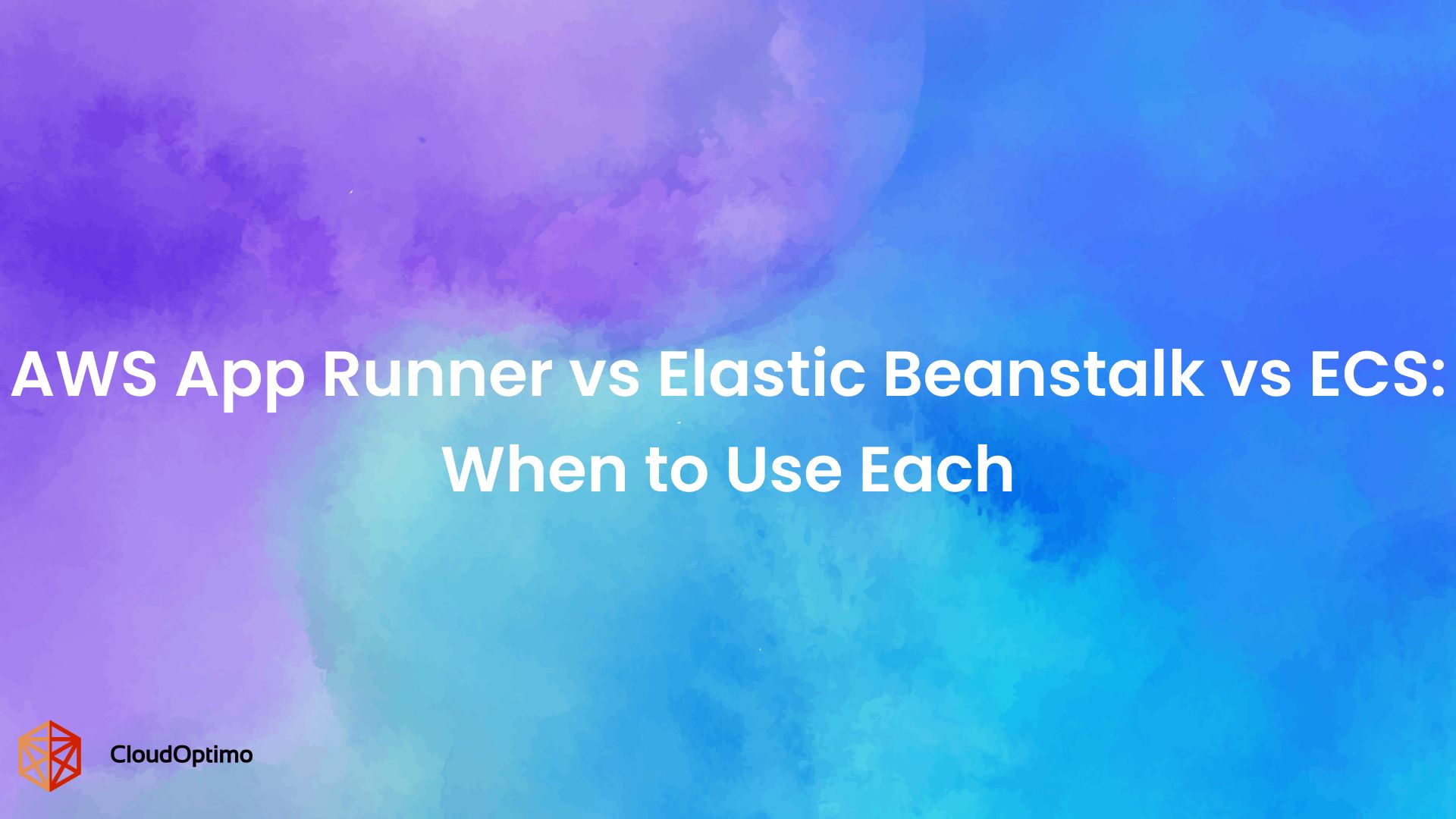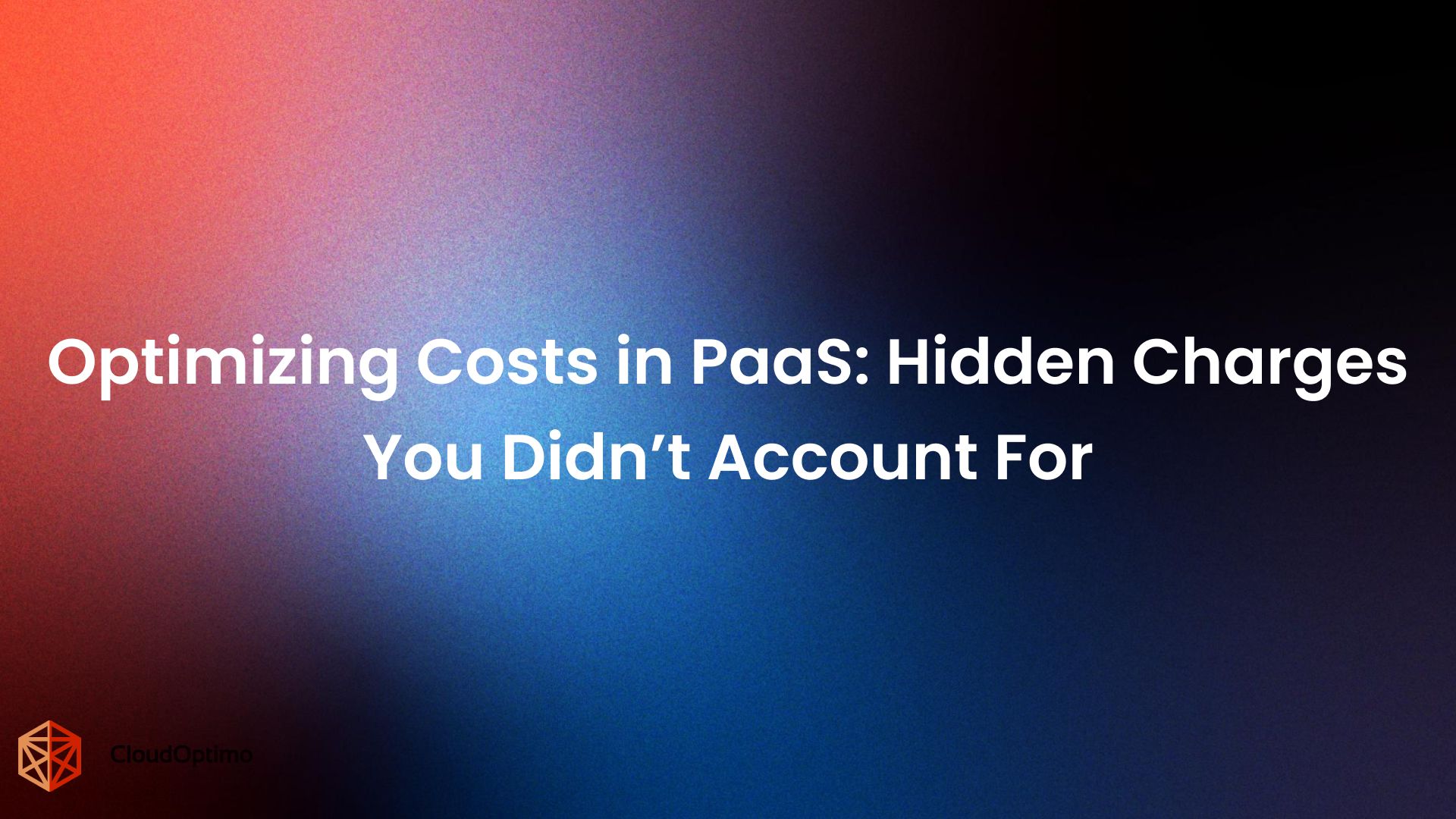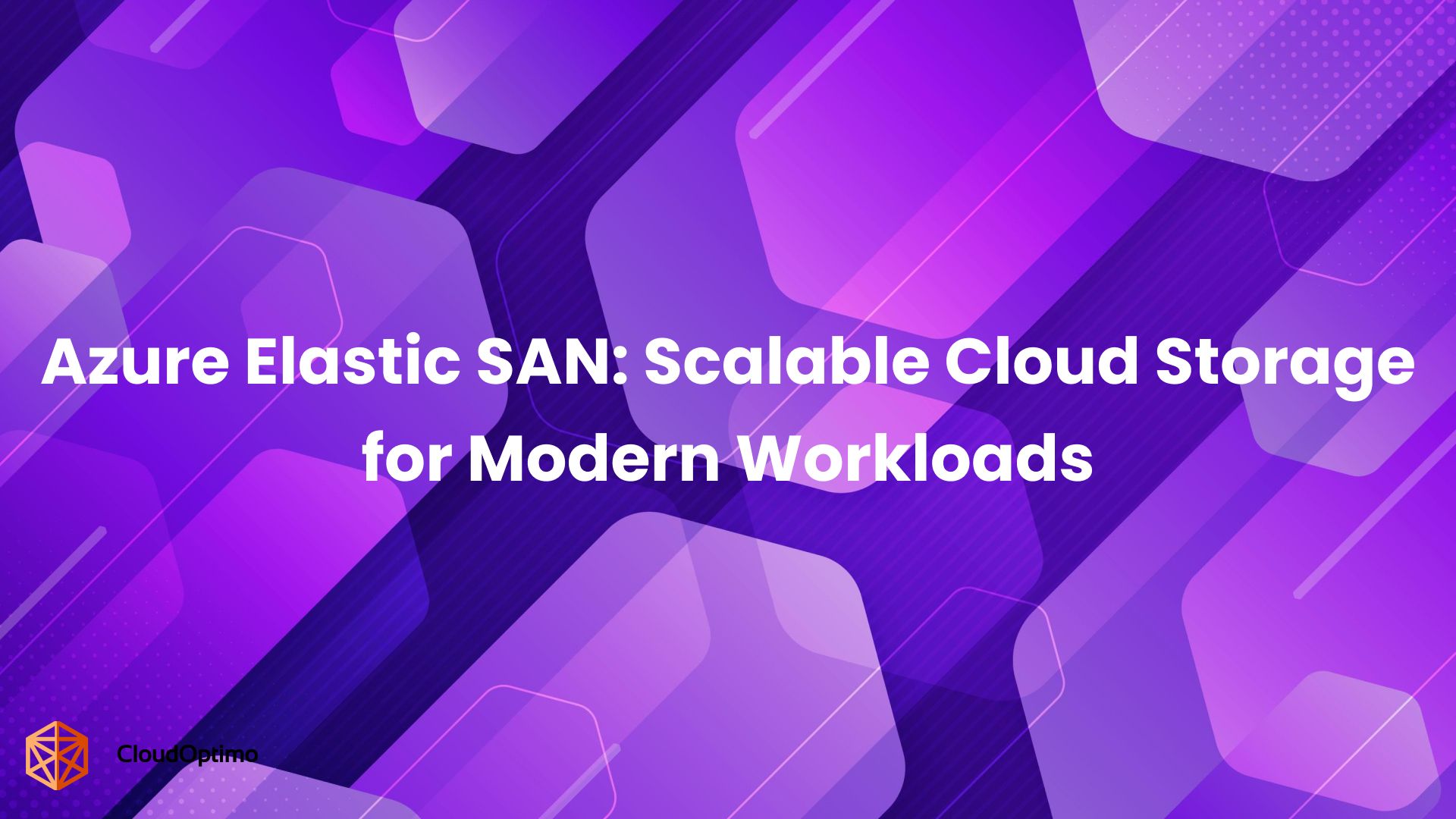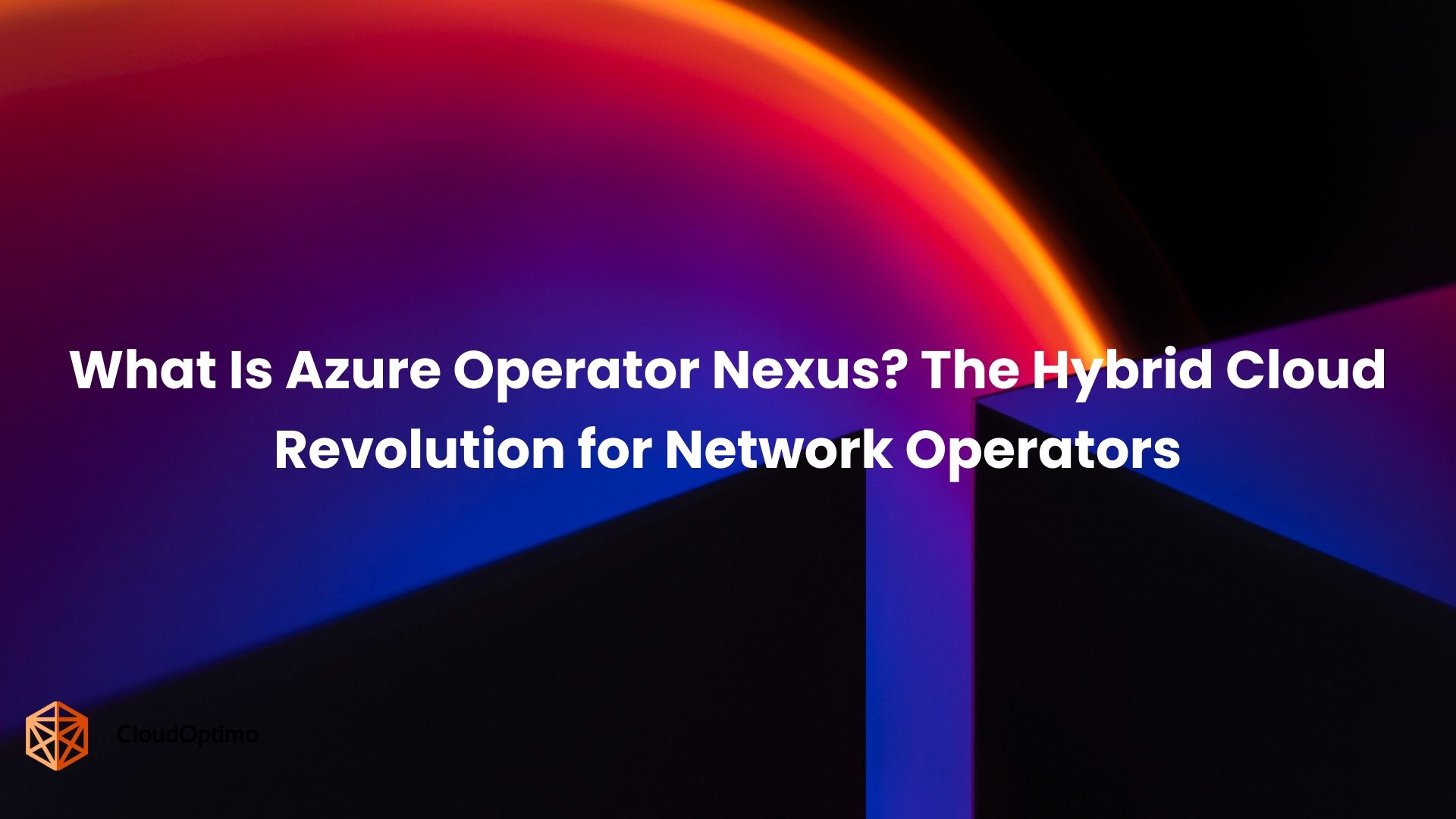1. Introduction
1.1 Overview of AWS Compute Services
Amazon Web Services (AWS) provides a variety of compute services that allow businesses to run applications in the cloud, offering flexibility, scalability, and cost-efficiency. The primary AWS compute services include AWS EC2 (Elastic Compute Cloud), AWS Lambda, and AWS Fargate. Each service is designed to address different workloads and application needs.
- AWS EC2: A virtual server that offers full control over operating systems and resources. EC2 is ideal for workloads that require custom configurations.
- AWS Lambda: A serverless compute service that automatically runs code in response to events. It allows you to execute code without provisioning or managing servers.
- AWS Fargate: A container orchestration service that abstracts infrastructure management, enabling developers to run containers without managing servers.
While EC2 gives you the most control, Lambda and Fargate offer serverless and containerized options, respectively, which are both easier to scale and manage.
1.2 Key Differences Between AWS Fargate and AWS Lambda
AWS Fargate and AWS Lambda have several key differences that impact how and when they are used:
Feature | AWS Fargate | AWS Lambda |
Service Model | Containerized, serverless compute | Serverless compute, event-driven |
Resource Management | Requires container configuration | No need for configuration; AWS handles scaling |
Scaling | Scales based on container workload | Automatically scales based on events |
Pricing Model | Pay for resources used by containers | Pay for time used during function execution |
Execution Time Limit | No specific time limit | Limited to 15 minutes per function |
Use Cases | Long-running applications, microservices | Short-lived functions, event-driven tasks |
Integration | Suitable for custom applications, microservices | Ideal for simple, stateless functions like triggers |
The choice between Fargate and Lambda largely depends on the specific requirements of your application, including execution time, scaling needs, and management preferences.
2. Understanding AWS Fargate
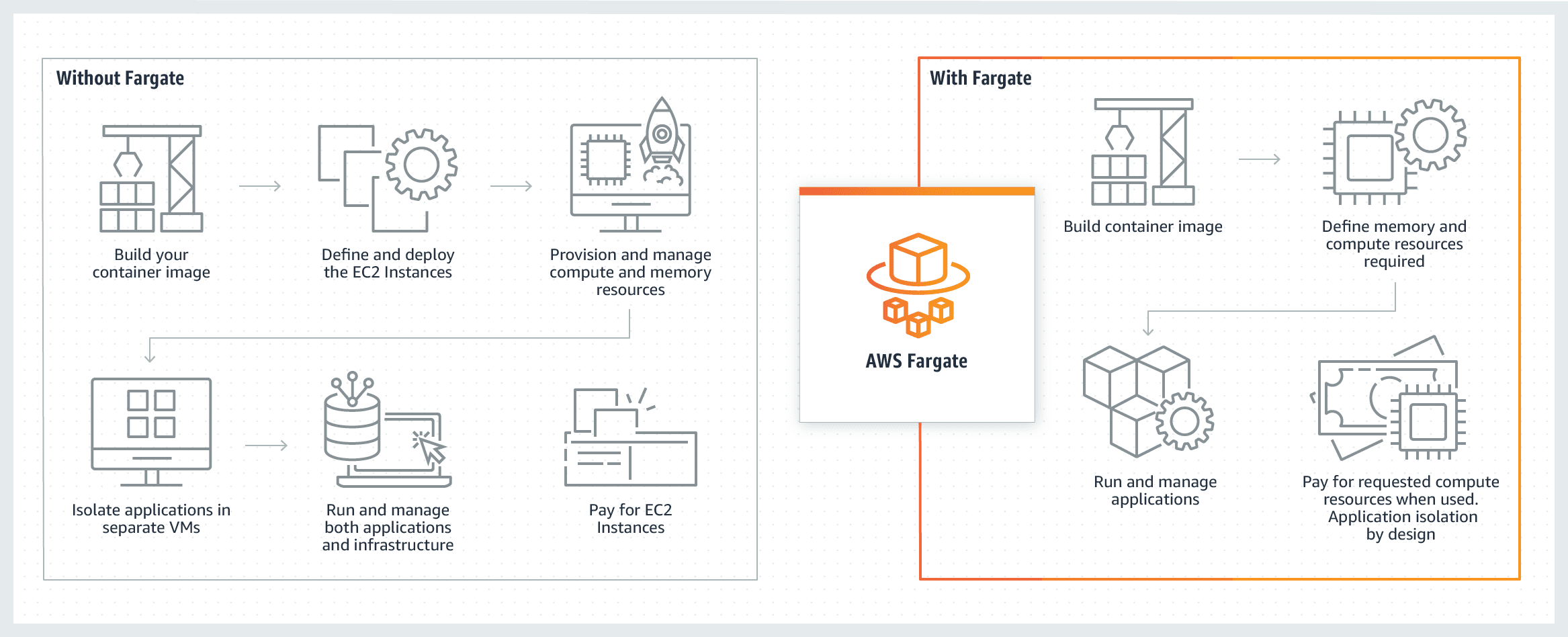 Source: AWS
Source: AWS
2.1 What is AWS Fargate?
AWS Fargate is a serverless compute engine designed to run containers without managing the underlying servers or clusters. It abstracts away the infrastructure, allowing developers to focus solely on defining and running their containerized applications. Fargate integrates seamlessly with Amazon Elastic Container Service (ECS) and Amazon Elastic Kubernetes Service (EKS) to manage containers, scaling them based on demand.
2.2 Key Features of AWS Fargate
Feature | Description |
Serverless | No need to manage or provision servers. AWS handles infrastructure management. |
Auto-Scaling | Automatically scales the number of containers based on workload demands. |
Integrated with ECS/EKS | Works with both ECS and EKS to manage containerized applications. |
Flexible Pricing | You pay only for the vCPU and memory resources used by your containers. |
Security | Provides isolation at the container level with features like VPC and IAM integration. |
Event-driven | Supports event-driven architecture, allowing containers to be launched based on specific triggers. |
2.3 Benefits of Using AWS Fargate
- No Infrastructure Management: Fargate takes care of the underlying infrastructure, so you don’t need to provision, scale, or manage servers or clusters.
- Cost Efficiency: You pay only for the resources used by your containers, which can result in significant savings for variable workloads.
- Improved Security: Fargate automatically isolates containers, providing better security and compliance controls.
- Scalability: It supports seamless scaling to meet the needs of your applications, whether they require a few containers or thousands.
2.4 Common Use Cases for AWS Fargate
Use Case | Description |
Microservices | Fargate is ideal for microservices architectures, where each service can run in its own container. |
Batch Processing | For processing large volumes of data in parallel, containers are provisioned automatically. |
Web Applications | Fargate handles scaling for web applications that require containers for each component. |
Event-Driven Applications | Containers can be triggered by events such as data uploads, API calls, or messages in a queue. |
2.5 How AWS Fargate Works?
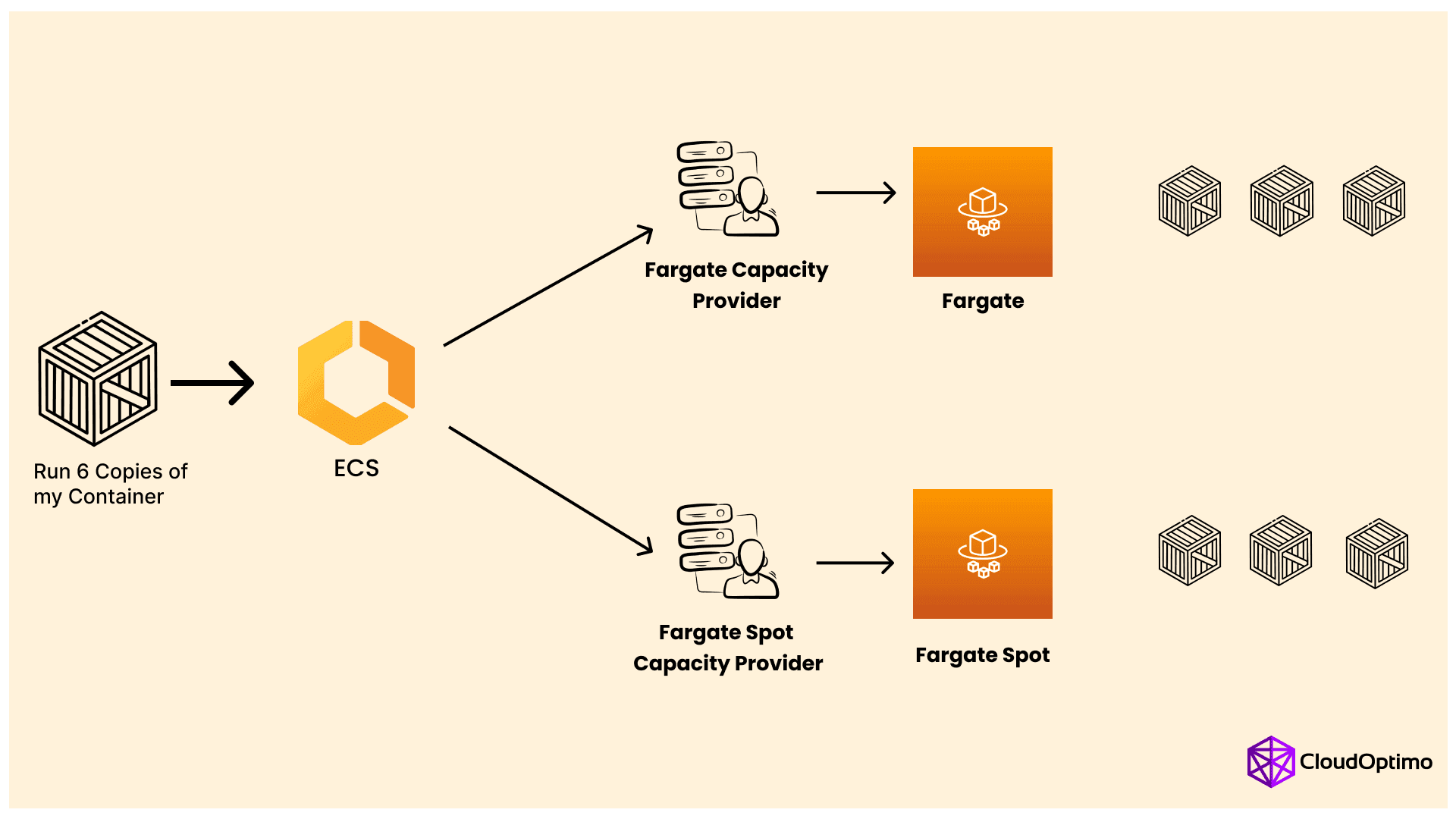 Fargate abstracts infrastructure management while allowing developers to define containerized applications. Here's an overview of its architecture:
Fargate abstracts infrastructure management while allowing developers to define containerized applications. Here's an overview of its architecture:
- Containers: You define your containerized application with Docker images, which Fargate will execute.
- Task Definitions: In ECS or EKS, you define task definitions that specify how the containers should run, including the amount of CPU, memory, and networking settings.
- Cluster: Fargate automatically provisions and manages clusters of compute resources. When you deploy a container, Fargate manages its lifecycle, scaling it up or down as needed.
- Networking: Fargate integrates with VPC, allowing secure communication between containers and with other AWS services.
3. Understanding AWS Lambda
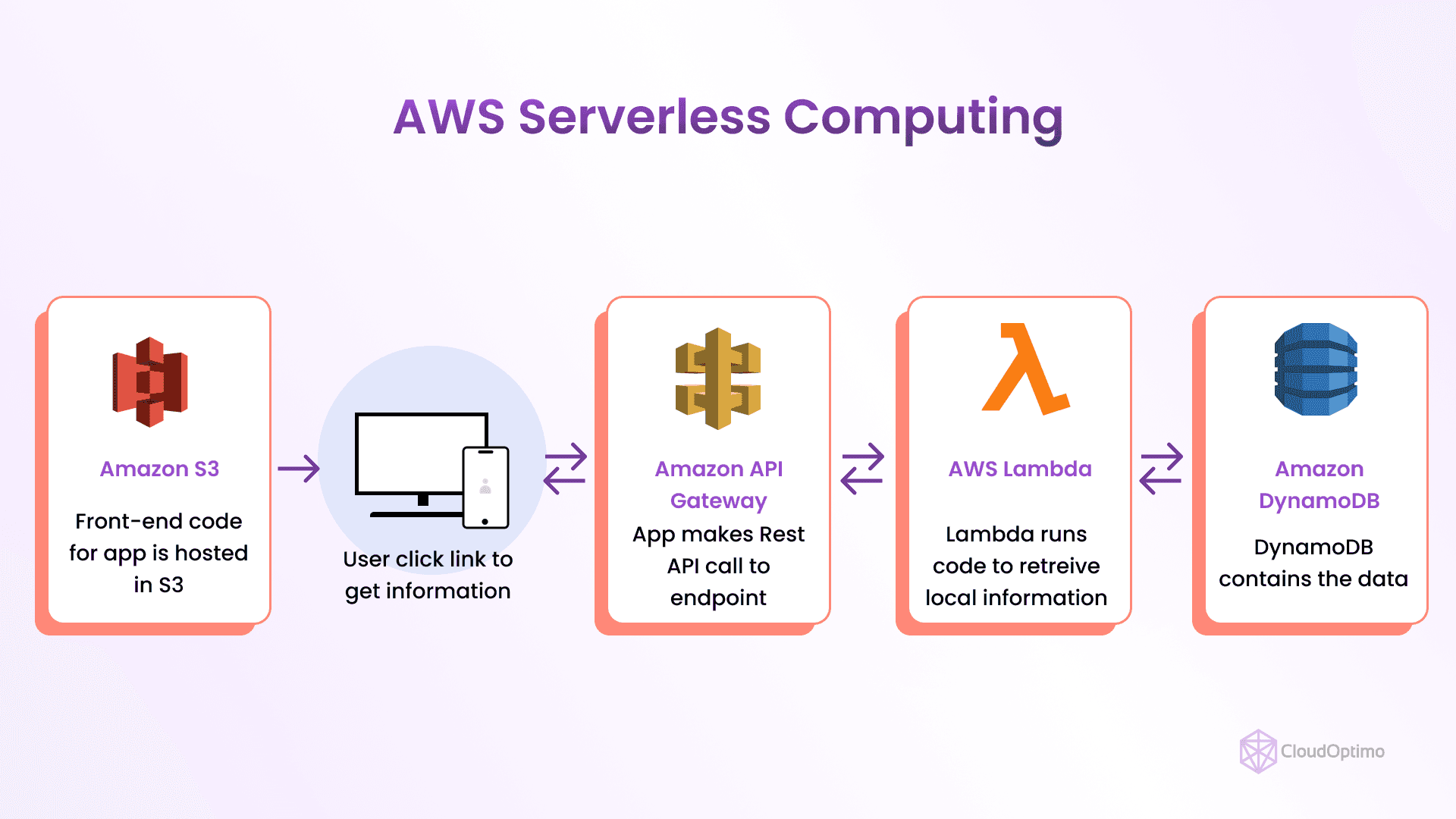 3.1 What is AWS Lambda?
3.1 What is AWS Lambda?
AWS Lambda is a serverless compute service that automatically runs code in response to triggers such as HTTP requests, database changes, file uploads, and more. Lambda eliminates the need for managing servers, scaling resources, or worrying about infrastructure. You simply upload your code, and Lambda handles the rest, running it in response to events.
3.2 Key Features of AWS Lambda
Feature | Description |
Event-driven | Lambda functions are triggered by various AWS services like S3, DynamoDB, and API Gateway. |
Automatic Scaling | Automatically scales to handle the number of incoming events. |
Resource Management | You can specify memory allocation and Lambda adjusts CPU and network performance accordingly. |
Stateless | Each execution is isolated; Lambda does not retain state between invocations. |
Integrated with AWS Ecosystem | Easily integrates with other AWS services like S3, DynamoDB, and API Gateway. |
3.3 Benefits of Using AWS Lambda
- No Server Management: No need to provision, configure, or manage servers.
- Scalable: Lambda scales automatically depending on the number of incoming requests or events.
- Cost-effective: You only pay for the compute time used during function execution, with no charges for idle time.
- Fast Deployment: Lambda supports a variety of programming languages and can execute code in response to events with minimal setup.
3.4 Common Use Cases for AWS Lambda
Use Case | Description |
Real-time File Processing | Automatically trigger Lambda to process files when uploaded to S3. |
Data Transformation | Lambda can process and transform data on-the-fly from various sources. |
Microservices | Lambda is well-suited for breaking down applications into smaller, event-driven components. |
Backend Services | Use Lambda for serverless backend logic to process HTTP requests via API Gateway. |
3.5 How AWS Lambda Works?
AWS Lambda operates in an event-driven architecture where each function is triggered by an event such as an HTTP request, file upload, or database update. Here's a high-level overview:
- Trigger: An event (e.g., an S3 file upload, or an API Gateway request) invokes a Lambda function.
- Execution: Lambda runs the code in the function, allocating compute resources as needed (you specify the memory, and Lambda takes care of the rest).
- Output: The function processes the event and returns the result (e.g., stores data in a database or sends a response to an API request).
- Auto-scaling: Lambda automatically scales based on the number of events, executing multiple instances of the function concurrently if necessary.
4. AWS Fargate vs AWS Lambda: Key Differences
4.1 Service Model (Serverless vs Containerized)
The fundamental difference between AWS Lambda and AWS Fargate is how they handle infrastructure management:
- AWS Lambda is a serverless compute service where you only need to upload your code. AWS Lambda automatically provisions, scales, and manages the infrastructure required to execute the function. The service abstracts away infrastructure management entirely, making it ideal for event-driven workloads with varying scaling needs.
- AWS Fargate, on the other hand, is designed for running containerized applications without managing the underlying EC2 instances. You define the CPU and memory for each container, and Fargate automatically manages the scaling, scheduling, and deployment of containers. This gives you more control over resource allocation compared to Lambda, making it ideal for containerized workloads.
In essence, Lambda abstracts infrastructure completely, while Fargate offers more control over containerized environments.
4.2 Resource Management and Scaling
| Feature | AWS Fargate | AWS Lambda |
| Resource Management | You define vCPU and memory resources for each container. Fargate provisions and scales resources as needed. | Lambda automatically allocates resources based on the function's memory configuration. No direct control over CPU. |
| Scaling | Fargate scales based on the number of containers. It’s predictable and controlled by the user. | Lambda automatically scales based on the number of events or invocations. Scaling is seamless, but may involve cold starts. |
Fargate provides more predictable and fine-grained control over resource allocation and scaling, whereas Lambda is better suited for workloads with unpredictable scaling requirements.
4.3 Cost Comparison
Cost is one of the most important considerations when choosing between AWS Fargate and AWS Lambda, as their pricing models differ.
Feature | AWS Fargate | AWS Lambda |
| Pricing Model | Pay for vCPU and memory allocated to containers. Charges are based on vCPU and memory used per second. | Pay for execution time, based on memory allocated to the function and the duration of execution. |
| Cost for 1 vCPU & 2GB Memory | $0.04048 per vCPU and $0.004445 per GB-hour. For example, running a container with 1 vCPU and 2GB memory for 1 hour costs about $0.0849. | $0.00001667 per GB-second. For 100,000 invocations, it costs $1.67. |
| Storage Costs | Additional costs for persistent storage via Amazon EFS or S3. | No additional charges for temporary storage (up to 512MB). Persistent storage typically via S3 or DynamoDB. |
| Network Costs | Data transfer costs may apply between containers and other services like S3 or RDS. | Lambda does not charge for internal AWS traffic, but outbound data transfer may incur costs. |
| Free Tier | First 1GB of storage free each month for 12 months with 1 vCPU and 2GB memory usage. | 1 million requests and 400,000 GB-seconds of compute time free each month for the first 12 months. |
Example Cost Breakdown:
- AWS Fargate Example:
Suppose you run a container with 1 vCPU and 2GB memory for 10 hours a day over 30 days. The cost per hour would be:
- 1 vCPU at $0.04048/hour
- 2GB memory at $0.004445/hour
- Total per hour: $0.04048 + $0.00889 = $0.04937/hour
- For 10 hours a day over 30 days:
- 10 hours/day × $0.04937/hour × 30 days = $14.81 per month.
- 10 hours/day × $0.04937/hour × 30 days = $14.81 per month.
- AWS Lambda Example:
Suppose you have a Lambda function that runs for 100ms (0.1 seconds) with 1GB of memory, and you run it 100,000 times. The cost would be:- 1GB for 100ms at $0.00001667/GB-second
- 100,000 invocations: 100,000 × 0.1 seconds × $0.00001667 = $1.67 per month.
4.4 Performance Characteristics
| Metric | AWS Fargate | AWS Lambda |
| Cold Start Latency | 30 seconds to 2 minutes (depends on container initialization and application complexity). | 100ms to 10 seconds (depending on whether the function is "warm" or "cold"). |
| Max Execution Time | No execution time limit for containers (ideal for long-running processes). | 15 minutes (maximum per invocation). |
| Latency During Execution | 50ms–200ms (depends on the task and container complexity). | <100ms (after warm start, but may be higher during cold starts). |
| Scaling Time | 1–2 minutes for containers to scale. | Scales instantly (but with cold start delays). |
| Concurrency Limit | No concurrency limit, scales to demand. | 1,000 concurrent executions (default). |
| Throughput | Millions of requests per second (no limit). | Thousands of requests per second (with limits). |
| Resource Allocation | Customizable CPU and memory (0.25 vCPU to 4 vCPUs). | Fixed CPU and memory proportional to function (e.g., 128MB to 10GB). |
4.5 Latency and Execution Time
Feature | AWS Fargate | AWS Lambda |
| Latency | Generally low latency, but can vary depending on container initialization time. | Cold start latency can be higher for functions that haven't been invoked recently. |
| Execution Time | No limits on execution time. Ideal for long-running tasks (hours/days). | 15-minute execution limit per function invocation. |
For long-running or resource-intensive tasks, Fargate is the preferred choice as it has no execution time limit. Lambda is best for shorter tasks that fit within the 15-minute time limit.
4.6 Integration and Ecosystem Support
| Feature | AWS Fargate | AWS Lambda |
| Ecosystem Integration | Integrates seamlessly with Amazon ECS and EKS, supporting a variety of AWS services like RDS, S3, and CloudWatch. | Lambda integrates with AWS services such as S3, DynamoDB, SNS, and API Gateway, often used in serverless architectures. |
| Service Availability | Best suited for complex, containerized applications and microservices architectures. | Excellent for event-driven workflows such as API requests, file uploads, and real-time data processing. |
Fargate excels in environments that require container orchestration and microservice architectures. Lambda is tailored for serverless architectures, especially in event-driven, stateless workloads.
4.7 Development and Deployment Process
| Feature | AWS Fargate | AWS Lambda |
| Development | Requires defining Docker containers and configurations. Knowledge of containerization is necessary. | You only need to write and upload code. The development process is simpler and doesn’t require managing infrastructure. |
| Deployment | Involves building and pushing Docker images to a container registry (like ECR) and managing containers within ECS or EKS clusters. | Deploying a Lambda function is easy — just upload your code, and AWS handles the rest. No need to manage containers or servers. |
Lambda simplifies the development and deployment process, making it faster for developers to start writing and deploying functions. Fargate requires more effort for containerization and orchestration, but it provides greater control.
4.8 Security and Compliance Considerations
| Feature | AWS Fargate | AWS Lambda |
| Security | Fargate offers fine-grained security controls, including VPCs, IAM roles, and task-level isolation. Ideal for applications needing more control over networking and security. | Lambda supports IAM roles for function-level security but provides less customizable network isolation compared to Fargate. |
| Compliance | Fargate is well-suited for high-compliance applications that require granular network and container-level isolation. | Lambda is suitable for stateless applications but may not meet stringent requirements for workloads needing network isolation or compliance. |
Fargate provides more flexibility and control over security and compliance, making it ideal for applications requiring high levels of isolation. Lambda is better for stateless workloads with lower security and compliance requirements.
5. When to Use AWS Fargate vs AWS Lambda
5.1 Scenarios Where AWS Fargate is a Better Fit
- Containerized Applications: If your application is built using containers and needs full control over resource allocation, Fargate is the better choice.
- Microservices Architectures: Fargate is ideal for managing and scaling microservices efficiently.
- Long-Running Processes: Fargate can support long-running tasks, making it better suited for batch processing or stateful applications.
- Custom Networking Requirements: Fargate provides granular control over networking, security, and container configurations.
5.2 Scenarios Where AWS Lambda is a Better Fit
- Event-Driven Applications: Lambda excels in handling real-time, event-driven workloads like API calls, file uploads, or database changes.
- Short-Lived Tasks: For quick, stateless, short-running tasks (e.g., handling API requests), Lambda is a great fit.
- Microservices with Stateless Functions: If each service doesn’t require persistent state and needs to scale independently, Lambda is a good choice.
- Low Maintenance: For teams looking to minimize operational overhead and don’t need to manage infrastructure.
5.3 Hybrid Approach: Combining AWS Fargate and Lambda
In some cases, using both Fargate and Lambda can provide the best of both worlds:
- Containerized Workflows with Event Handling: You can use Lambda to handle event-driven triggers and pass the data or process information to containers managed by Fargate for long-running processing.
- Microservices and Backend Processing: Use Lambda for lightweight microservices and Fargate for containerized services that require more control or need to run continuously.
5.4 Decision Factors: Cost, Scale, and Complexity
When choosing between AWS Fargate and AWS Lambda, consider the following:
- Cost: Lambda is more cost-efficient for short, event-driven tasks, while Fargate may provide better cost control for longer-running, container-based applications.
- Scale: Lambda scales automatically based on demand but may suffer from cold start latency. Fargate scales based on the number of containers and can be a better option for predictable, long-running workloads.
- Complexity: Lambda simplifies development and deployment, making it suitable for simple, stateless applications. Fargate provides more flexibility but requires more setup and management.
6. Case Studies: AWS Fargate vs AWS Lambda
6.1 Case Study 1: Serverless Web Application
A popular e-commerce company implemented AWS Lambda for the backend of its website. Lambda functions were triggered by API Gateway for user authentication, order processing, and payment handling. The use of Lambda allowed the company to scale quickly without worrying about managing infrastructure. They experienced cost savings during off-peak hours as Lambda only charged for the actual execution time of functions.
6.2 Case Study 2: Large-scale Batch Processing
A financial institution required a containerized solution for batch processing large volumes of financial data. Using AWS Fargate, they created containers that handled complex data processing tasks and integrated with other AWS services like S3 for storage and RDS for databases. The use of Fargate allowed the company to scale its processing tasks based on demand and ensured that containers were isolated, secure, and easy to manage.
6.3 Case Study 3: Real-time Event-driven Applications
A media company utilized AWS Lambda to process real-time video streams from users across the world. When a user uploaded a video, Lambda functions were triggered to convert, compress, and store the video in S3. The event-driven architecture enabled them to scale processing on-demand, ensuring low-latency video processing. This solution worked well as Lambda automatically scaled based on the number of video uploads, providing a seamless experience to users.
7. Challenges and Limitations
7.1 Challenges with AWS Fargate
While AWS Fargate simplifies container management, it comes with its own set of challenges:
- Higher Cost for Low-Volume Workloads: If you have a small or sporadic workload that doesn’t run continuously, Fargate can be more expensive than Lambda because it charges based on resource allocation for containers. For low-frequency tasks, you may end up paying for resources that aren’t always in use.
- Cold Start Latency: Although Fargate generally offers lower latency than Lambda for containers that are already running, there is still a potential delay when a new task is started or if scaling up is required. This can be problematic for applications that need instantaneous startup times.
- Complexity of Configuration: Compared to Lambda, Fargate requires more setup and configuration. You need to manage containers and clusters, which can be overwhelming if you're new to containerization or AWS services.
- Resource Constraints: Fargate limits you to specific combinations of CPU and memory configurations (e.g., 0.25 vCPU, 0.5GB RAM minimum), which might not always align with your application’s resource requirements, leading to underutilization or inefficiencies.
7.2 Challenges with AWS Lambda
While AWS Lambda is a powerful and cost-efficient solution for many use cases, there are several challenges:
- Cold Starts: A major limitation of Lambda is the cold start issue. For functions that haven’t been invoked recently, there might be a delay (usually a few hundred milliseconds) before execution begins. This can be a problem for time-sensitive applications that require low latency.
- Execution Time Limits: Lambda has a strict 15-minute execution limit for each invocation, which might not be enough for long-running tasks or batch processing workflows. For workloads requiring longer processing times, Fargate or other AWS compute services would be a better fit.
- Resource Limitations: AWS Lambda imposes certain limits on memory (up to 10 GB) and execution time. For resource-heavy workloads or complex applications requiring larger memory or more consistent CPU performance, these limits might be restrictive.
- State Management: Lambda is designed for stateless functions, meaning it doesn’t inherently maintain state between executions. For applications that require state management across multiple invocations, you need to rely on other AWS services like DynamoDB, S3, or Elasticache, which can complicate the design.
7.3 Common Pitfalls and How to Avoid Them
Whether using Fargate or Lambda, there are some common pitfalls that can lead to inefficient resource usage or additional costs. Here are some key pitfalls and how to avoid them:
- Underestimating Cold Starts: With Lambda, cold starts can significantly impact the performance of high-traffic applications. To minimize cold starts, keep functions warm by invoking them periodically or using provisioned concurrency, which pre-allocates resources for certain Lambda functions.
- Inefficient Resource Allocation: Both Lambda and Fargate charge based on the resources you allocate (memory, CPU). For Fargate, make sure you allocate resources wisely based on your container’s requirements to avoid overprovisioning or underutilizing resources. For Lambda, set memory allocations to match your application’s needs—setting too little can result in slower execution, while setting too much can increase costs.
- Neglecting Monitoring and Alerts: Monitoring is crucial for both services. Not setting up sufficient CloudWatch monitoring and alerts can make it difficult to troubleshoot issues and track costs. Ensure you have proper logging and monitoring in place to catch errors early and optimize performance.
- Overlooking Security Best Practices: Both services require a proper understanding of security. For Fargate, use IAM roles and VPCs to control access and minimize exposure to potential threats. For Lambda, carefully configure IAM policies to grant the least privilege and avoid over-permissioning.
8. Best Practices for Choosing Between AWS Fargate and AWS Lambda
8.1 Key Considerations for Selecting the Right Service
Choosing between AWS Fargate and AWS Lambda depends on several factors related to your workload requirements:
- Workload Type:
- Use Fargate for containerized applications, microservices, or workloads requiring persistent and predictable compute resources.
- Use Lambda for event-driven applications that need to scale automatically with variable workloads, such as API requests or file processing.
- Execution Time and Resource Needs:
- If your application needs to run for more than 15 minutes, Fargate is a better choice. Lambda's time limit could restrict your ability to run long-running tasks.
- If you need granular control over compute resources (e.g., CPU and memory allocation), Fargate offers more flexibility. Lambda abstracts this control but offers easier setup and scaling.
- Cost Considerations:
- For unpredictable or low-frequency tasks, Lambda is usually more cost-effective since you only pay for the compute time.
- For continuous or long-running workloads, Fargate may be more economical because Lambda could incur additional costs from frequent cold starts.
- Development and Operational Complexity:
- If you need simple, event-driven functions with minimal operational overhead, Lambda is ideal.
- For more complex systems that involve containers, orchestration, and microservices, Fargate may be the better option despite its extra configuration complexity.
8.2 Cost Optimization Tips
To optimize costs for both AWS Fargate and AWS Lambda, consider the following:
- For AWS Fargate:
- Use Auto-scaling: Configure auto-scaling to avoid over-provisioning resources and to scale based on demand.
- Right-size Resources: Avoid allocating excessive vCPU or memory for containers. Analyze your application’s resource usage and optimize accordingly.
- Optimize Container Lifetimes: Minimize the number of idle containers and make sure containers are terminated when no longer needed.
- For AWS Lambda:
- Choose Appropriate Memory Allocation: Set memory allocations according to your function's needs. Avoid over-provisioning, as it can increase costs.
- Use Provisioned Concurrency: To mitigate cold starts, especially for high-traffic workloads, enable provisioned concurrency to pre-warm Lambda functions.
- Leverage the Free Tier: Lambda offers a generous free tier (1 million requests and 400,000 GB-seconds per month). Make sure you optimize for smaller, efficient invocations.
8.3 Optimizing Performance for Different Workloads
- For Fargate:
- Use Multi-AZ Deployment: To ensure high availability, deploy Fargate tasks across multiple availability zones (AZs).
- Optimize Container Networking: Minimize network latency by optimizing how containers communicate within the service and with external systems (e.g., using VPC peering, efficient routing).
- For Lambda:
- Optimize Code Execution: Write efficient, optimized code to minimize execution time and reduce the chance of timeouts.
- Reduce Dependencies: Keep Lambda functions lightweight by minimizing the number of dependencies, which can reduce the startup time and make cold starts faster.
8.4 Monitoring and Debugging Best Practices
Effective monitoring and debugging are essential to ensure that both AWS Fargate and AWS Lambda perform optimally:
- For Fargate:
- Use Amazon CloudWatch to monitor container performance (e.g., CPU, memory usage). Set up alarms for resource thresholds to prevent over-usage.
- Utilize AWS X-Ray for tracing requests and debugging performance issues across containerized applications.
- For Lambda:
- Enable CloudWatch Logs to track function invocations, errors, and execution times.
Use AWS X-Ray for end-to-end tracing of Lambda invocations and integrated systems, which helps in diagnosing performance bottlenecks and failures.