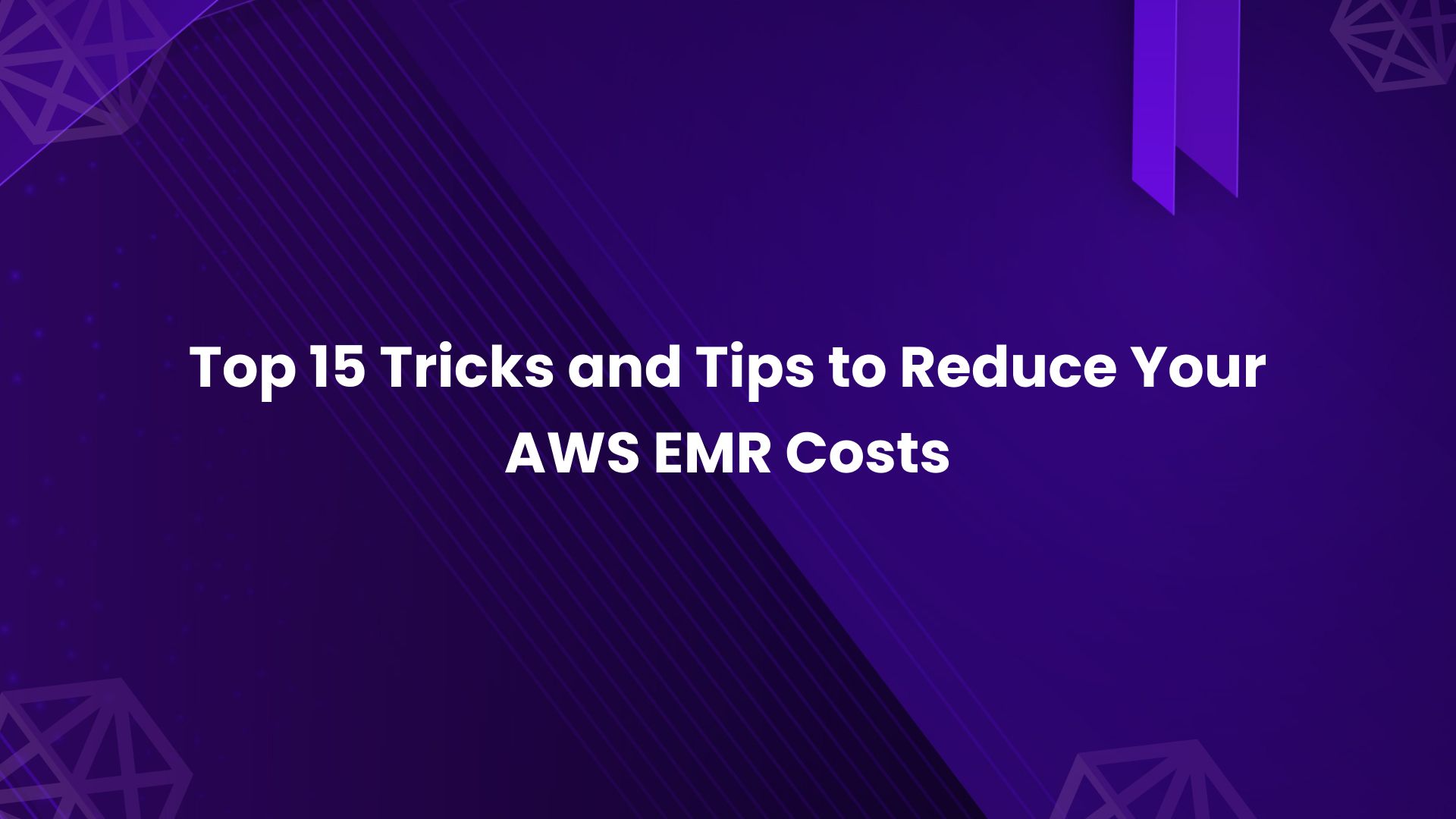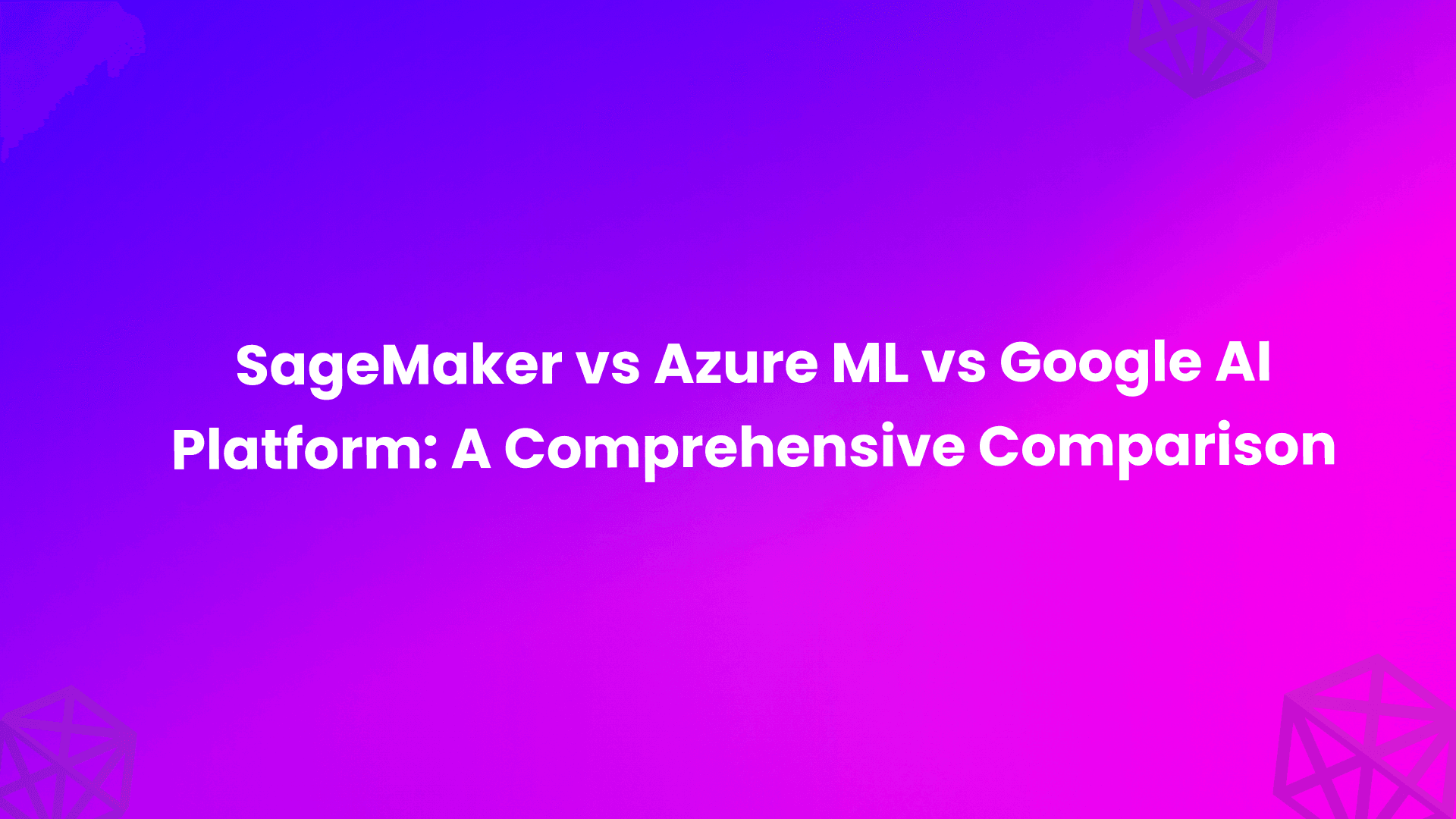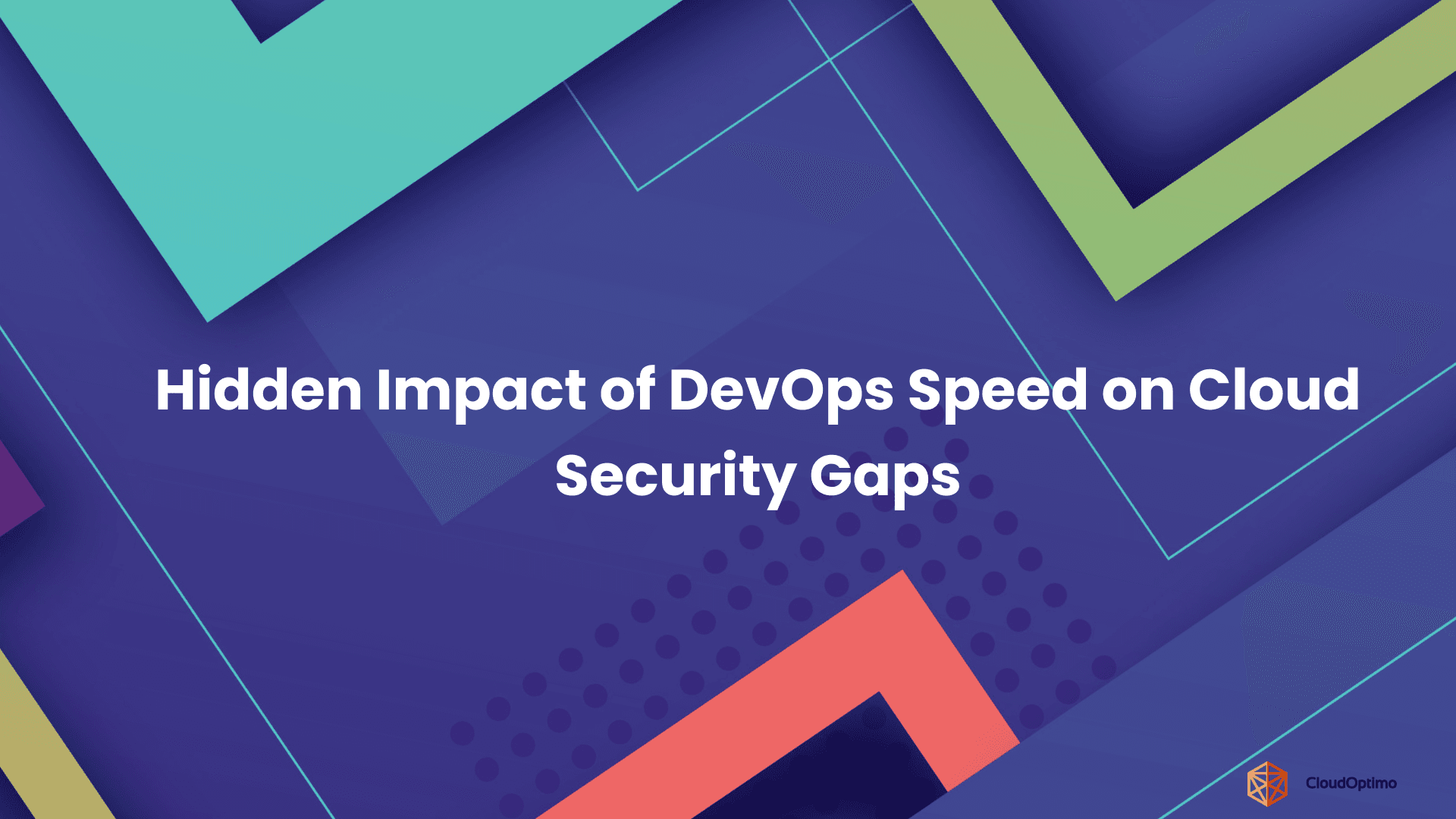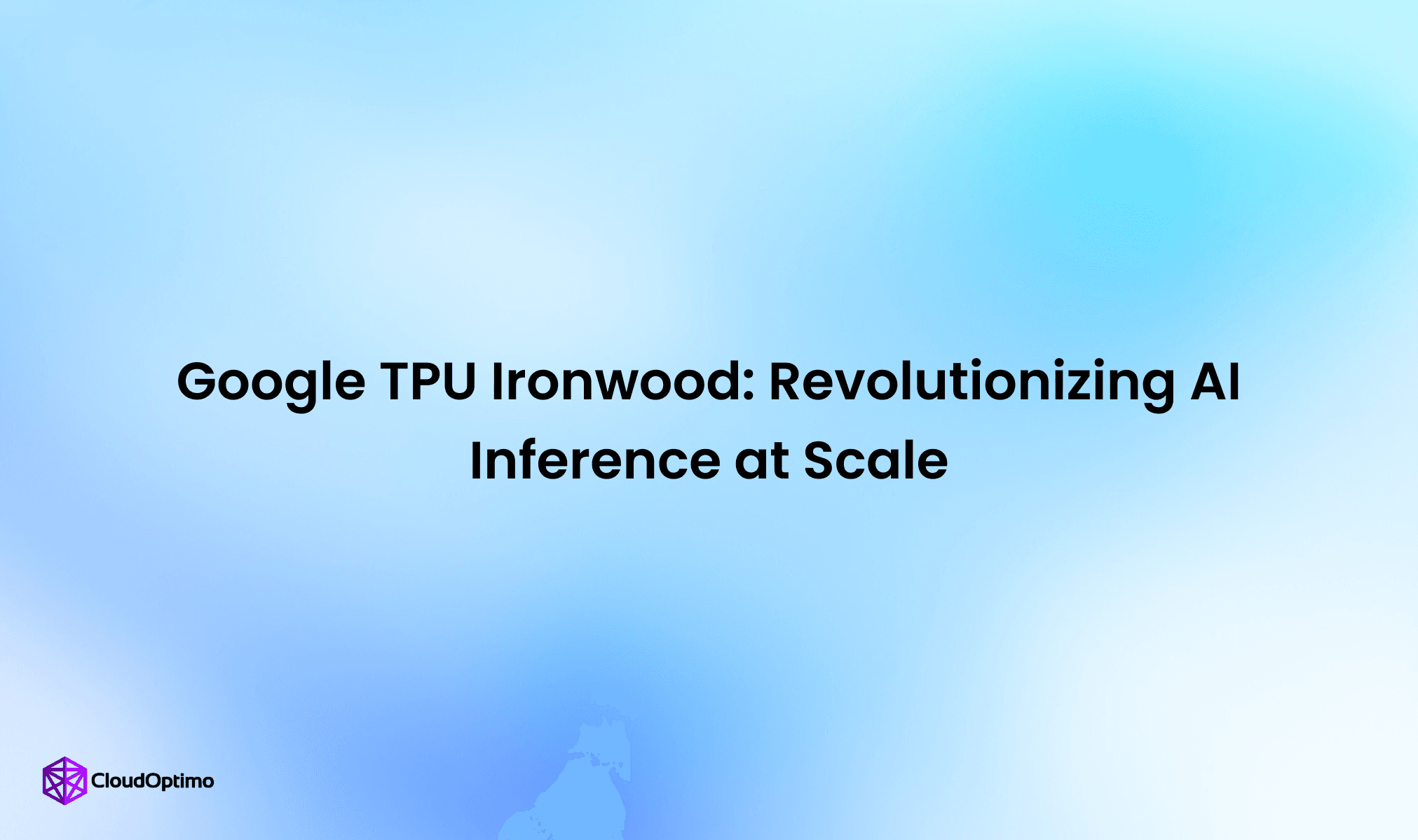AWS Fargate, a powerful compute engine, allows running containers without managing servers or clusters, integrating with Amazon ECS and EKS. This comprehensive guide explores Fargate's pricing intricacies, components, real-world examples, and cost optimization strategies, enabling informed decisions for cloud architects, DevOps engineers, and developers adopting containerization. Before we delve into the complexities of pricing, it's crucial to have a solid understanding of what AWS Fargate is and how it fits into the broader ecosystem of container services.
What is AWS Fargate?
AWS Fargate is a serverless compute engine for containers that works with both Amazon Elastic Container Service (ECS) and Amazon Elastic Kubernetes Service (EKS). It allows you to run containers without having to manage servers or clusters. With Fargate, you no longer need to provision, configure, or scale clusters of virtual machines to run containers. This removes the need to choose server types, decide when to scale your clusters, or optimize cluster packing.
Key Features of AWS Fargate:
- Serverless Architecture: Fargate handles all the server setup and management, allowing developers to focus solely on designing and building their applications.
- Automated Scaling: The service dynamically adjusts compute resources based on application demand, ensuring efficient resource utilization.
- Fine-Grained Resource Control: Users can specify exact amounts of vCPUs and memory for their tasks, allowing for precise control over resource allocation and costs.
- Integrated Security: Each Fargate task runs in its own isolated environment, enhancing overall security by preventing one task from affecting others.
- Compatibility: Fargate works seamlessly with other AWS services, including Elastic Load Balancing, IAM roles, Amazon VPC, AWS Secrets Manager, and more.
- Flexible Networking: Fargate tasks can be configured to use Amazon VPC networking, allowing for fine-grained network control and integration with existing VPC-based applications.
Benefits of Using AWS Fargate:
- Operational Efficiency: By eliminating the need to manage servers, Fargate significantly reduces operational overhead, allowing teams to focus on application development and deployment.
- Cost Efficiency: The pay-as-you-go model ensures that you only pay for the resources you actually use, helping to optimize costs, especially for variable workloads.
- Enhanced Flexibility: Fargate's ability to dynamically allocate resources and automatically scale makes it highly adaptable to changing workload demands.
- Improved Security: The isolation of tasks enhances security by reducing the risk of cross-task vulnerabilities and simplifying compliance with security standards.
- Faster Time-to-Market: With reduced infrastructure management tasks, development teams can deploy applications faster and iterate more quickly.
Now that we have a comprehensive understanding of AWS Fargate and its capabilities, let's dive into the details of its pricing model.
AWS Fargate Pricing Components
Understanding the nuances of Fargate's pricing structure is crucial for effective cost management. The pricing model consists of four main components:
- Compute Resources
- Storage
- Data Transfer
- Additional Charges (e.g., logging and monitoring)
Let's examine each of these components in detail, providing examples and calculations to illustrate how costs accumulate in real-world scenarios.
1.Compute Pricing: Compute costs in Fargate are based on the vCPU and memory resources allocated to your tasks. You're billed for the resources requested and the duration they're used, with per-second billing and a one-minute minimum charge.
Table 1: Fargate Compute Pricing (US East - N. Virginia)
| Resource Type | OS Architecture | vCPU Pricing (per hour) | Memory Pricing (per GB-hour) |
0.25 vCPU | Linux/x86 | $0.0125 | $0.0040 |
0.5 vCPU | Linux/x86 | $0.0250 | $0.0040 |
1 vCPU | Linux/x86 | $0.04048 | $0.004 |
1 vCPU | Windows/x86 | $0.0465 | $0.005 |
2 vCPU | Windows/x86 | $0.09 | $0.005 |
4 vCPU | Windows/x86 | $0.19 | $0.005 |
Note: For the latest and most precise pricing information, visit the AWS Fargate pricing page.
Example Calculation: Let's consider a task configured with 1 vCPU and 3 GB of memory running for 15 hours using Windows/x86 architecture in US East (N. Virginia) region.
- vCPU Cost:
- vCPU: 1 vCPU
- Duration: 15 hours
- vCPU rate in US East (N. Virginia): $0.046552 per vCPU hour
- vCPU Cost = vCPU * Duration * vCPU rate = 1 vCPU * 15 hours * $0.046552/vCPU/hour = $0.6983
- Memory Cost:
- Memory: 3 GB
- Duration: 15 hours
- Memory rate in US East (N. Virginia): $0.00511175 per GB hour
- Memory Cost = Memory * Duration * Memory rate =3 GB * 15 hours * $0.00511175/GB/hour = $0.2300
- Total Compute Cost:
- Total Compute Cost = vCPU Cost + Memory Cost =$0.6983 + $0.2300 = $0.9283
Therefore, the total compute cost for a task configured with 1 vCPU and 3 GB of memory running for 15 hours in US East (N. Virginia) is approximately $0.92 .
It's important to note that Fargate allows you to specify vCPU and memory values independently, giving you fine-grained control over your resource allocation and, consequently, your costs.
2.Storage Pricing: Fargate charges for ephemeral storage used by tasks. This storage is allocated while the task is running and deallocated once the task stops. Each Fargate task receives 20 GB of ephemeral storage by default, and you can provision up to 200 GB if needed.
Table 2: Fargate Storage Pricing
| Storage Type | Pricing | Details |
| Ephemeral Storage | Varies by region | For instance, in some regions it may be around $0.01 per GB-hour. Pricing may differ based on region and usage. |
| Persistent Storage | Not directly supported | Fargate tasks use ephemeral storage which is temporary and not persistent beyond the task lifecycle. |
Notes:
Ephemeral Storage: This storage is temporary and only available for the duration of the container task. AWS Fargate allows you to extend the ephemeral storage beyond the default allocation (usually 20 GB) for an additional fee.
Persistent Storage: AWS Fargate does not offer built-in support for persistent volumes. For persistent storage needs, consider using Amazon EFS (Elastic File System) or Amazon S3 alongside your Fargate tasks.
For the most accurate and current pricing:
- Check the AWS Fargate Pricing page.
Utilize the AWS Pricing Calculator for fargate to estimate costs based on your specific setup and region. Click here to estimate aws Fargate cost.
3.Data Transfer Costs:Data transfer pricing in Fargate follows the standard AWS data transfer model. Inbound data transfer is free, while outbound data transfer is billed based on usage tiers.
Table 3: Data Transfer Pricing
| Data Transfer Type | Price |
Data Transfer In | Free |
Data Transfer Out | Tiered |
First 1 GB: Free | |
Up to 10 TB: $0.09 per GB | |
10 TB - 50 TB: $0.085 per GB | |
50 TB - 150 TB: $0.07 per GB | |
Over 150 TB: $0.05 per GB |
Example Calculation: For 100 GB of data transferred out in a month:
- First 1 GB: Free
- Remaining 99 GB: 99 GB * $0.09/GB = $8.91
- Total Data Transfer Cost: $8.91
It's important to consider data transfer costs, especially for applications that handle large volumes of data or serve content to users across different regions.
4.Additional Charges: Additional costs may be incurred for logging and monitoring services used in conjunction with Fargate. These services, while optional, are often crucial for maintaining visibility into your application's performance and troubleshooting issues.
Table 4: Logging and Monitoring Costs
| Service | Price |
CloudWatch Logs | $0.50 per GB ingested $0.03 per GB archived |
CloudWatch Metrics | $0.30 per metric per month |
CloudWatch Alarms | $0.10 per alarm per month |
Example Calculation: For 20 GB of logs, 15 CloudWatch metrics, and 10 alarms:
- Logging Cost:
- Ingested Logs: 20 GB * $0.50/GB = $10.00
- Archived Logs: 20 GB * $0.03/GB = $0.60 Total Logging Cost: $10.00 + $0.60 = $10.60
- Monitoring Cost:
- Metrics: 15 metrics * $0.30/metric = $4.50
- Alarms: 10 alarms * $0.10/alarm = $1.00 Total Monitoring Cost: $4.50 + $1.00 = $5.50
While these additional charges might seem minor, they can add up for large-scale applications with extensive logging and monitoring requirements.
Real-World Scenarios and Use Cases
To better understand how Fargate pricing applies in practical situations, let's examine some real-world scenarios. These examples will illustrate how different workload characteristics can impact overall costs.
Scenario 1: E-commerce Platform
Consider an e-commerce platform experiencing variable traffic throughout the day, with peaks during evenings and weekends. Fargate's ability to scale dynamically makes it an excellent choice for handling these fluctuations efficiently.
Configuration:
- Task: 2 vCPUs, 4 GB memory
- Average Usage: 16 hours per day (higher during peak hours)
- Monthly Usage: 30 days
- Ephemeral Storage: 30 GB
Monthly Cost Calculation:
1. Compute Cost:
- vCPU:
- Rate: $0.0512 per vCPU-hour
- Calculation: 2 vCPUs * $0.0512/hour * 16 hours/day * 30 days = $49.92
- Memory:
- Rate: $0.0176 per GB-hour
- Calculation: 4 GB * $0.0176/hour * 16 hours/day * 30 days = $33.79
2. Storage Cost:
- Ephemeral Storage:
- Additional Storage Beyond Default: 30 GB - 20 GB (included) = 10 GB
- Rate: $0.01 per GB-hour
- Calculation: 10 GB * $0.01/GB-hour * 16 hours/day * 30 days = $4.80
3. Data Transfer Cost:
- Outbound Data Transfer:
- Monthly Data: 500 GB
- Free Tier: 1 GB
- Rate: $0.09 per GB
- Calculation: (500 GB - 1 GB) * $0.09/GB = $44.91
4. Logging and Monitoring Cost:
- Logging:
- Monthly Logs: 50 GB
- Rate: $0.50 per GB
- Calculation: 50 GB * $0.50/GB = $25.00
- Metrics:
- Number of Metrics: 20
- Rate: $0.30 per metric per month
- Calculation: 20 * $0.30 = $6.00
Estimated Total Monthly Cost:
- Compute and Storage Cost: $49.92 (vCPU) + $33.79 (Memory) + $4.80 (Storage) = $88.51
- Data Transfer Cost: $44.91
- Logging and Monitoring Cost: $25.00 (Logging) + $6.00 (Metrics) = $31.00
Total Estimated Monthly Cost:
$88.51 + $44.91 + $31.00 = $164.42
This scenario demonstrates how Fargate can be cost-effective for applications with variable workloads, as you only pay for the resources used during active hours. The ability to scale automatically during peak times without over-provisioning during quiet periods is a significant advantage.
Scenario 2: Big Data Processing Pipeline
For this scenario, imagine a continuous data processing job that runs 24/7, ingesting and analyzing large volumes of data from various sources.
Configuration:
- Task: 4 vCPUs, 16 GB memory
- Usage: 24 hours per day
- Monthly Usage: 30 days
- Ephemeral Storage: 100 GB
Monthly Cost Calculation:
- Compute Cost:
- vCPU: 4 vCPUs * $0.2048/hour * 24 hours/day * 30 days = $589.82
- Memory: 16 GB * $0.0704/hour * 24 hours/day * 30 days = $811.01
- Storage Cost: (100 GB - 20 GB included) * $0.01/GB-hour * 24 hours * 30 days = $576.00
- Total Monthly Compute and Storage Cost: $589.82 + $811.01 + $576.00 = $1,976.83
Additional Considerations:
- Data Transfer: Assume 2 TB outbound per month
- (2000 GB - 1 GB free) * $0.09/GB = $179.91
- Logging and Monitoring: Assume 200 GB logs and 50 metrics
- Logging: 200 GB * $0.50/GB = $100.00
- Metrics: 50 * $0.30 = $15.00
Estimated Total Monthly Cost: $1,976.83 + $179.91 + $100.00 + $15.00 = $2,271.74
This scenario illustrates how Fargate can handle resource-intensive workloads, with costs scaling based on the continuous usage and higher resource requirements. While the total cost might seem high, it's important to consider the operational benefits and the ability to process large volumes of data without managing the underlying infrastructure.
Cost Optimization Strategies
Now that we understand the pricing model and have seen some real-world examples, let's explore strategies to optimize costs when using AWS Fargate. Implementing these strategies can lead to significant savings without compromising on performance or functionality.
1. Right-Sizing Resources
One of the most effective ways to control costs is to ensure you're not over-provisioning resources. Regularly analyze your application's performance and adjust the vCPU and memory allocations accordingly. AWS CloudWatch can provide valuable insights into resource utilization, helping you make informed decisions.
Best Practices:
- Start with the minimum resources required and gradually increase as needed.
- Use AWS CloudWatch Container Insights to monitor CPU and memory usage patterns.
- Consider using AWS Compute Optimizer for Fargate task recommendations.
2. Implement Auto Scaling
Leverage Fargate's auto-scaling capabilities to dynamically adjust the number of running tasks based on demand. This ensures you're not running unnecessary tasks during low-traffic periods.
Implementation Tips:
- Set up Application Auto Scaling for your Fargate services.
- Use target tracking scaling policies based on CPU utilization or custom metrics.
- Implement step scaling for more granular control over scaling behavior.
3. Use Fargate Spot for Non-Critical Workloads
Fargate Spot instances can offer significant cost savings (up to 70%) for workloads that can tolerate interruptions. Consider using Fargate Spot for batch processing jobs, background tasks, or dev/test environments.
Use Cases for Fargate Spot:
- Data processing and analysis jobs
- CI/CD pipelines
- Periodic backup and maintenance tasks
4. Optimize Data Transfer
Minimize data transfer costs by:
- To minimize costs, keep data transfer within the same AWS region, ideally within the same Availability Zone (AZ).
- Using Amazon CloudFront for content delivery to reduce outbound data transfer
- Compressing data before transfer
- Implementing caching mechanisms to reduce redundant data transfers
5. Leverage AWS Savings Plans
If you have predictable Fargate usage, consider purchasing Compute Savings Plans. These plans offer discounted rates in exchange for a commitment to a consistent amount of usage over a 1 or 3-year term.
Savings Plan Tips:
- Analyze your Fargate usage patterns using AWS Cost Explorer.
- Start with a smaller commitment and increase over time as you gain confidence in your usage predictions.
- Consider a mix of Savings Plans and On-Demand usage for maximum flexibility.
6. Monitor and Analyze Costs
Use AWS Cost Explorer and set up CloudWatch alarms to monitor your Fargate spending. Regular analysis can help identify unexpected costs or usage patterns, allowing you to take corrective action promptly.
Monitoring Best Practices:
- Set up daily or weekly cost reports.
- Create budget alerts to notify you when spending exceeds predefined thresholds.
- Use AWS Cost Anomaly Detection to identify unusual spending patterns.
7. Optimize Container Images
Smaller container images can lead to faster startup times and reduced storage costs. Use multi-stage builds and minimize the number of layers in your Dockerfile to create efficient images.
Image Optimization Techniques:
- Use slim or alpine base images when possible.
- Remove unnecessary dependencies and files from your images.
- Leverage Docker's build cache effectively to speed up builds.
8. Implement Task Scheduling
For non-time-sensitive workloads, consider scheduling tasks during off-peak hours when demand for resources might be lower, potentially resulting in better resource availability and lower costs.
Scheduling Strategies:
- Use AWS EventBridge (formerly CloudWatch Events) to schedule Fargate tasks.
- Implement batch processing for tasks that don't require real-time execution.
- Consider time-of-day pricing variations in different AWS regions.
Comparing Fargate with Other AWS Services
To provide context and help you make informed decisions, let's briefly compare Fargate with other relevant AWS services.
1. Fargate vs. ECS on EC2
- Management: Fargate eliminates the need to manage EC2 instances, while ECS on EC2 requires cluster management.
- Flexibility: ECS on EC2 offers more control over the underlying infrastructure, allowing for custom AMIs and instance types.
- Pricing: ECS on EC2 can be more cost-effective for stable, predictable workloads, especially with reserved instances. Fargate excels in variable workload scenarios.
- Scaling: Fargate provides more granular scaling at the task level, while ECS on EC2 scales at the instance level.
2. Fargate vs. EC2
- Scalability: Fargate offers seamless, fine-grained scaling. EC2 requires more manual intervention or the use of Auto Scaling groups.
- Resource Utilization: Fargate charges only for the resources used by your containers. EC2 charges for the entire instance, even if not fully utilized.
- Management Overhead: Fargate significantly reduces operational overhead compared to managing EC2 instances.
- Use Cases: EC2 is suitable for applications requiring full control over the environment or specific OS-level customizations. Fargate is ideal for containerized applications that benefit from simplified management.
Note: Want to master container orchestration on AWS? Our in-depth exploration of ECS, EKS, and Fargate is a must-read: Click here.
3. Fargate vs. AWS Lambda
- Execution Time: Fargate has no time limits on task execution, while Lambda functions have a maximum execution time of 15 minutes.
- Resource Limits: Fargate allows for higher CPU and memory allocations compared to Lambda.
- Pricing Model: Lambda charges based on the number of requests and execution time, while Fargate charges for vCPU and memory usage.
- Cold Starts: Fargate typically has longer cold start times compared to Lambda, but this can be mitigated with proper configuration.
Advanced Fargate Features and Their Impact on Pricing
As you become more familiar with Fargate, it's worth exploring some of its advanced features and understanding how they can affect your costs and overall application architecture.
1. Fargate Platform Versions
- AWS regularly releases new Fargate platform versions that introduce additional features and improvements. While newer versions often come with benefits like enhanced security and performance, they may also introduce new pricing considerations.
- For example: Fargate platform version 1.4 introduced support for Amazon EFS (Elastic File System), which can impact your storage costs but also provide more flexibility in data persistence and sharing between tasks.
2. Capacity Providers
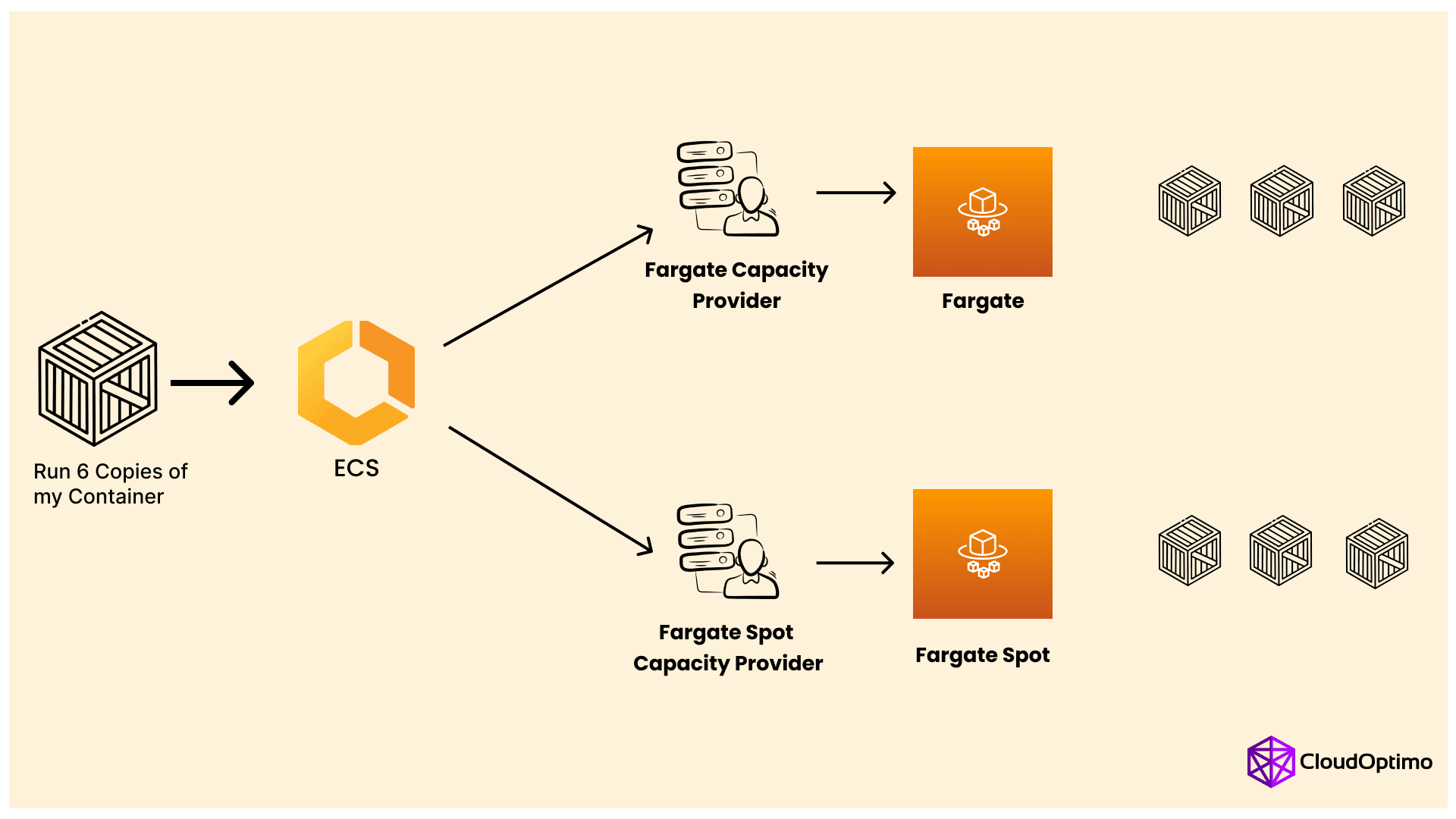
- Fargate Capacity Providers allow you to manage compute capacity for your ECS tasks. By using a mix of Fargate and Fargate Spot capacity providers, you can optimize costs while ensuring application availability.
- Implementation Tip: Set up a capacity provider strategy that uses Fargate Spot for non-critical tasks and regular Fargate for essential workloads.
3. Service Mesh Integration
- Fargate integrates with AWS App Mesh, allowing you to implement service mesh architecture. While this can improve application observability and traffic management, it may increase your overall resource usage and thus impact costs.
- Cost Consideration: Factor in the additional CPU and memory requirements for the Envoy proxy when using App Mesh with Fargate.
4. VPC and Networking Configuration
- The networking setup for your Fargate tasks can have subtle impacts on your costs, particularly in terms of data transfer and NAT gateway usage.
- Optimization Tip: Use VPC endpoints for AWS services to reduce data transfer costs and minimize the need for NAT gateways.
Future-Proofing Your Fargate Deployment
As cloud technologies evolve, it's crucial to stay informed about new features and pricing changes that may affect your Fargate deployments. Here are some strategies to future-proof your setup:
- Stay Informed: Regularly check AWS announcements and updates related to Fargate and container services.
- Embrace Infrastructure as Code: Use tools like AWS CloudFormation or Terraform to manage your Fargate infrastructure, making it easier to adapt to new features or pricing models.
- Implement Continuous Optimization: Set up regular reviews of your Fargate usage and costs, and be prepared to adjust your configurations as new options become available.
- Explore Complementary Services: Keep an eye on new AWS services that can enhance your Fargate deployments, such as AWS Proton for automated deployment of container-based applications.
Customer Feedback and Real-World Scenarios
1. Cost vs. Convenience
Startups' Choice: For startups, Fargate’s benefits of reduced operational overhead and easier management often outweigh its higher costs. This enables these companies to concentrate more on development rather than infrastructure.
2. Cost Considerations for Large Enterprises
Enterprise Preference: Larger companies often find that Fargate's costs exceed those of EC2, particularly when factoring in EC2’s cost-saving measures such as Reserved and Spot Instances. For these organizations, the flexibility and cost control of EC2 often make it a more attractive option.
3. Community Feedback on Costs
- Cost Insights: Discussions in the community reveal a consensus that Fargate generally comes at a higher price point compared to EC2. While Fargate offers convenience and reduced management complexity, some users struggle to justify the additional cost when EC2 offers more economical alternatives. AWS has acknowledged the premium pricing of Fargate but suggests that the reduced operational burden and ease of scaling offer significant value. Feedback indicates that while some are willing to pay extra for convenience, others prefer the cost-efficiency of EC2.
- Pricing Strategies: AWS has set Fargate’s pricing to reflect its convenience, aiming at customers who prioritize simplified management over lower costs. AWS has adjusted prices historically in response to user feedback and service enhancements, which might eventually make Fargate a more cost-effective choice.
4. Scaling and Performance
- Efficient Scaling: Users value Fargate’s ability to automatically scale with varying workloads, which simplifies managing applications with unpredictable traffic. This feature is particularly useful for applications with fluctuating demand, offering a hassle-free experience without the need for extensive manual configuration.
- Performance Considerations: Although Fargate reduces management effort, it may not always deliver the same level of performance or cost efficiency as EC2 for certain workloads. EC2 provides more control over instance configurations and performance tuning, which can be essential for applications that require consistent and high performance. Users who need specific performance characteristics might prefer the customizable nature of EC2.
- Real-World Use: In practice, many users find that the ease of use provided by Fargate justifies the higher cost, especially for large-scale or complex applications where managing infrastructure manually would be burdensome. However, for those who can handle the additional complexity, EC2's flexibility often allows for better cost and performance optimization
AWS Fargate provides a serverless solution for running containers, with pricing that closely aligns with actual resource usage. By understanding Fargate's pricing components and implementing the optimization strategies outlined in this post, you can maximize its benefits while controlling costs.
Frequently Asked Questions (FAQs)
Q: How does Fargate handle task startup time, and does it affect billing?
A: Fargate tasks typically take 30-60 seconds to start up. You're billed from the moment the task is in a PROVISIONING state, which includes this startup time. To optimize costs, consider using provisioned concurrency for tasks that need to scale quickly or implement warm pooling strategies.
Q: Can I use GPU instances with Fargate?
A: Currently, Fargate does not support GPU instances. For GPU-intensive workloads, you'll need to use EC2 instances with ECS or EKS. Keep an eye on AWS announcements, as this capability may be added in the future.
Q: How does Fargate handle task failures and restarts in terms of billing?
A: If a task fails and is automatically restarted by ECS, you'll be billed for the resources used by both the failed task and the new task. Implement proper error handling and health checks to minimize unnecessary restarts and associated costs.
Q: Is there a way to get more granular control over Fargate resource allocation beyond vCPU and memory?
A: Fargate allows you to specify vCPU and memory in increments, but you can't control lower-level resources like CPU shares or memory swappiness. For more granular control, you might need to use ECS on EC2.
Q: How does Fargate pricing compare when using it with ECS versus EKS?
A: The core Fargate pricing (vCPU, memory, storage) remains the same whether you're using it with ECS or EKS. However, you might incur additional costs related to EKS management and any associated resources like load balancers or CloudWatch logs.
Q: Can I use AWS PrivateLink with Fargate to reduce data transfer costs?
A: Yes, you can use AWS PrivateLink with Fargate to keep traffic within the AWS network, potentially reducing data transfer costs and enhancing security. However, there are costs associated with using PrivateLink itself, so analyze your specific use case to determine if it's cost-effective.