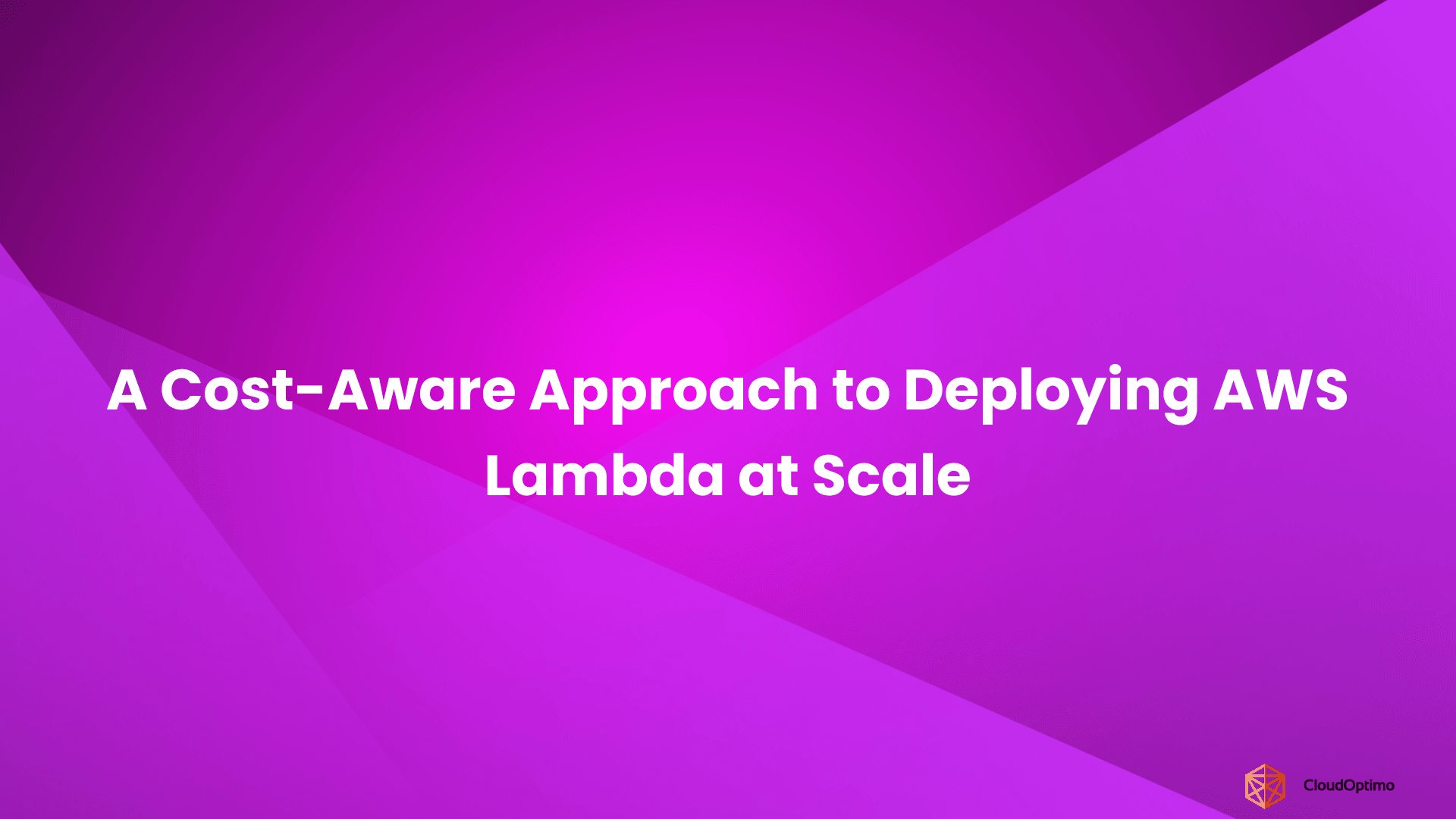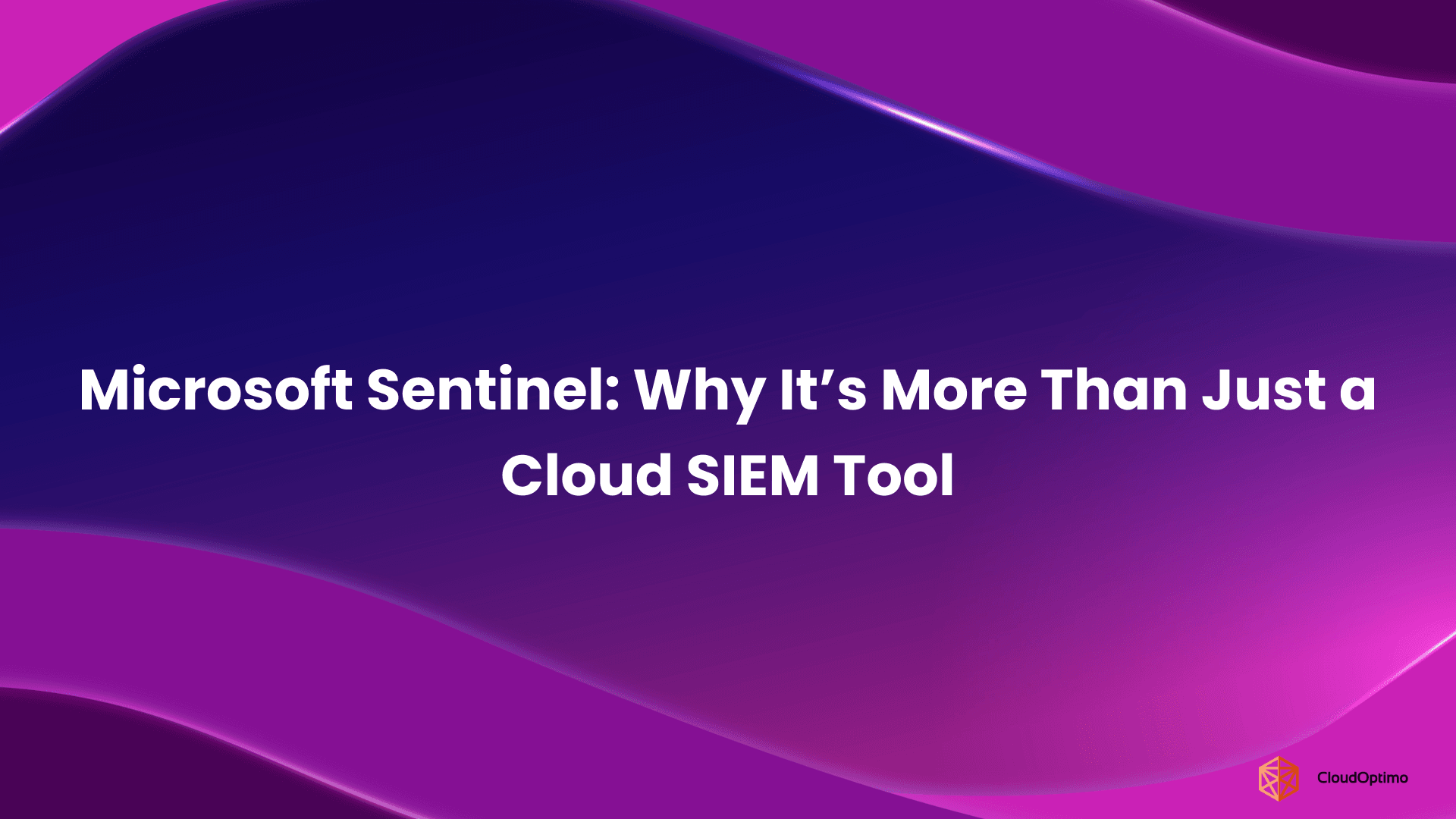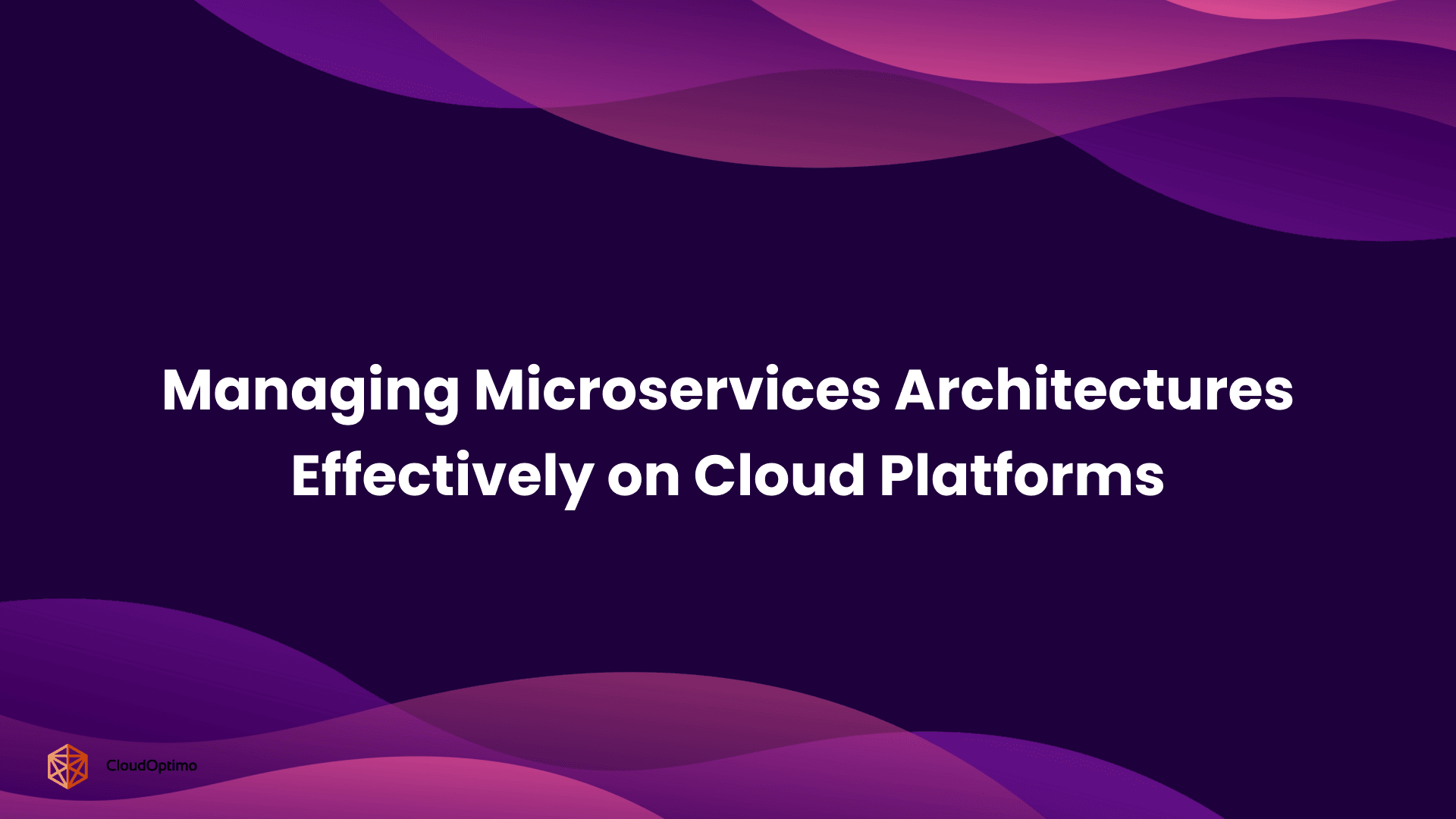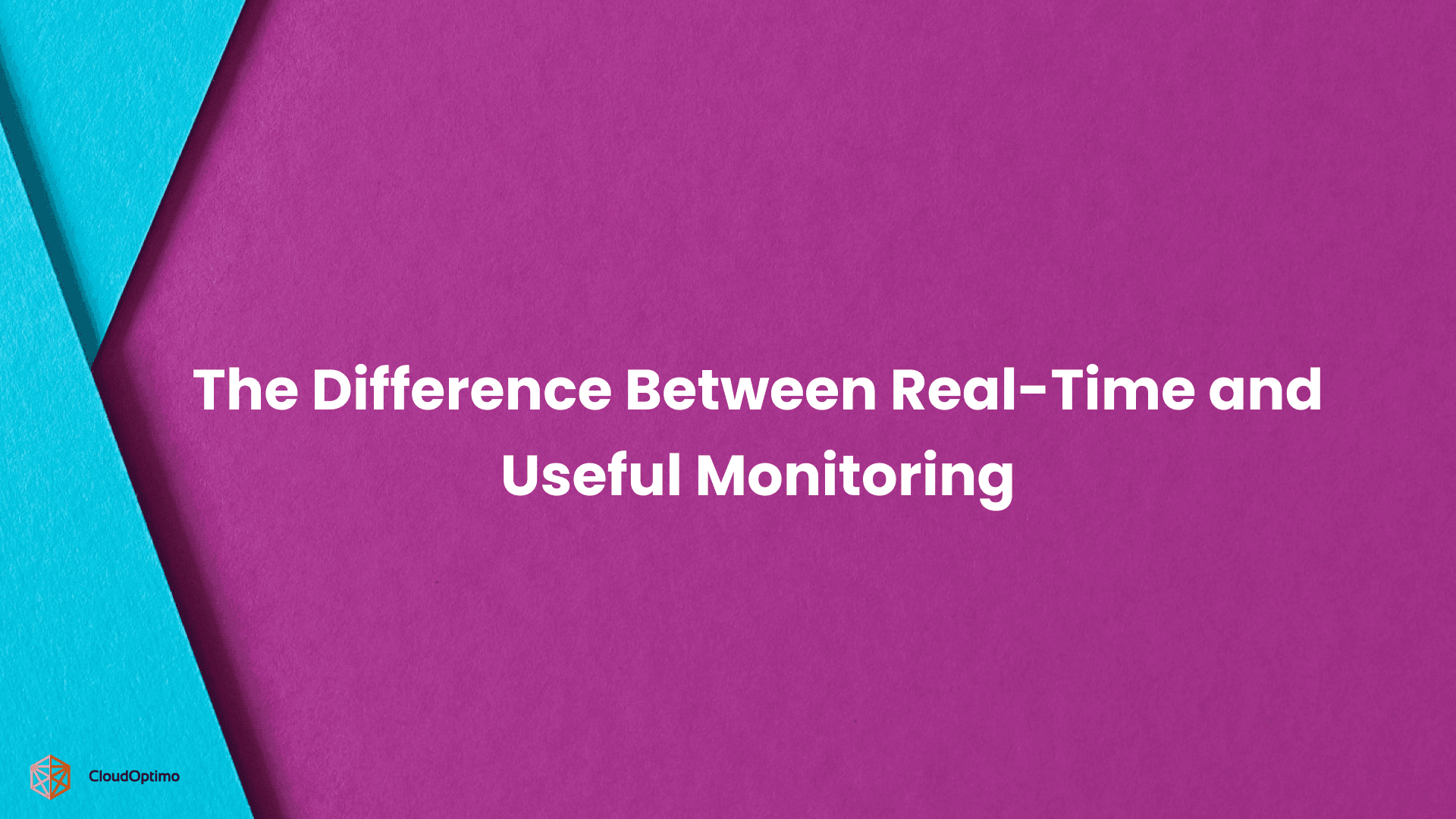Why is AI Becoming Essential for Cloud Users?
Artificial Intelligence (AI) has fundamentally reshaped how businesses operate, providing tools that enable smarter decision-making, enhanced user experiences, and the automation of complex workflows. When combined with cloud computing, AI serves as a powerful force to manage vast infrastructures, optimize resource allocation, and drive efficiency.
Key advantages include:
- Predictive Analytics: AI tools analyze vast amounts of data, enabling predictions about system failures, usage patterns, and demand forecasts.
- Automation: Routine tasks—like provisioning resources, scaling infrastructure, and patch management—can be fully automated, reducing human intervention and operational overhead.
- Optimized Resource Allocation: AI helps organizations ensure they’re only paying for necessary resources, eliminating waste and maximizing value from their cloud investments.
Given these capabilities, AI has emerged as a vital tool for businesses looking to extract the maximum value from their cloud environments.
Vision Behind Amazon Q
Amazon Q was developed by AWS to address the growing complexity of cloud management. It emerged from AWS's broader initiative to simplify cloud operations, leveraging AI to make the management of AWS environments more accessible and intuitive.
Amazon Q builds on AWS’s experience with tools like AWS CloudWatch and Systems Manager, combining AWS-specific knowledge with the power of AI to create a seamless cloud assistant. It’s designed to help both technical and non-technical users interact with AWS infrastructure more efficiently.
How Does Amazon Q Fit into the Evolving Landscape of AI Tools?
As AI continues to evolve, AWS has responded with its suite of AI-powered tools to enhance the user experience. Amazon Q, an advanced cloud AI assistant designed specifically for AWS users, is one of the most exciting innovations in this space.
While tools like ChatGPT are general-purpose AI assistants built for a wide range of conversational tasks, Amazon Q is purpose-built for the AWS ecosystem. It is specifically designed to understand and interact with AWS services, offering a level of integration and insight that general-purpose models simply cannot match.
Key distinctions include:
- AWS-Specific Knowledge: Amazon Q is built with an in-depth understanding of AWS services, such as S3, Lambda, Redshift, and more. It’s capable of interpreting commands related to these services and automating tasks within the AWS ecosystem.
- Task Automation: While ChatGPT can answer questions and provide advice, Amazon Q can execute tasks directly within AWS, like provisioning resources or generating cost reports.
- Enhanced Security: With its deep integration into AWS’s IAM (Identity and Access Management) framework, Amazon Q adheres to the security and compliance standards of AWS, ensuring the safe execution of tasks.
| Feature | Amazon Q | ChatGPT (General-Purpose AI) |
| AWS-Specific Focus | Deeply integrated with AWS services like Lambda, S3, Redshift | Limited AWS-specific capabilities |
| Task Automation | Executes AWS tasks directly (e.g., provisioning resources) | Provides suggestions, no direct task execution |
| Service Integration | Natively integrated with AWS services | No native integrations, or external tools required |
| Customization | Built specifically for cloud infrastructure management | General-purpose tool with broader use cases |
| Pricing Efficiency | Cost-effective for AWS users, designed for AWS environments | May be more expensive for AWS-only use |
What sets Amazon Q apart is its ability to bridge technical expertise with usability. Whether you’re a developer debugging code, a business analyst generating reports, or a DevOps engineer optimizing infrastructure, Amazon Q adapts to your needs.
In the sections that follow, we will take a deeper dive into Amazon Q, its features, capabilities, and how it stands out in the increasingly competitive world of cloud AI tools.
What is Amazon Q?
Amazon Q is an AI-powered tool designed to assist with managing and operating AWS environments. It enables users to interact with AWS services using natural language commands, which can be understood and processed by the assistant. This makes interacting with AWS infrastructure much simpler, even for those who may not be well-versed in cloud technologies or AWS-specific jargon.
Users can ask Amazon Q questions related to their AWS resources, trigger actions like provisioning EC2 instances, or receive detailed reports on their cloud usage—all through conversational commands.
For example, a user managing a multi-tier application on AWS could ask Amazon Q to not only identify performance bottlenecks but also suggest scaling options for EC2 instances or caching solutions via Amazon ElastiCache. Another key differentiator is its actionability. While most AI tools provide recommendations, Amazon Q can execute them directly, saving time and reducing errors.
Whether it’s analyzing a performance bottleneck, generating cost optimization recommendations, or providing insights into the health of infrastructure, Amazon Q is designed to be a comprehensive assistant for the cloud.
Key Features of Amazon Q
Amazon Q’s value proposition lies in its specialized features designed to cater specifically to AWS environments.
- Natural Language Processing (NLP): Amazon Q uses NLP to understand and respond to user queries in plain English. Users don’t need to worry about complex syntax or commands, making it easy for anyone to interact with AWS.
- Task Automation: Automate repetitive tasks like resource provisioning, report generation, and infrastructure monitoring without manual intervention.
- AWS-Specific Insights: Receive recommendations for resource optimization, cost-saving strategies, and troubleshooting advice based on real-time AWS data.
- Security and Compliance: Integration with AWS IAM ensures that Amazon Q adheres to your cloud’s security and privacy policies, limiting access and actions to authorized users.
- Scalability: Designed to work across small to large-scale AWS environments, Amazon Q scales with your cloud usage.
By providing a highly interactive, intelligent assistant that works across the AWS ecosystem, Amazon Q enables users to manage their cloud infrastructure more efficiently and effectively.
How Does Amazon Q Work?
To understand how Amazon Q operates, let's explore the technologies that power it. Amazon Q is built using a combination of advanced AWS services. These tools work together to enable Amazon Q to process commands, learn from user interactions, and provide helpful insights.
- Amazon Bedrock:
- Foundation for Understanding: Amazon Bedrock provides the foundational models for natural language processing, allowing Amazon Q to understand complex technical queries.
- Contextual Comprehension: It helps Amazon Q grasp the context behind user requests, ensuring accurate responses.
- Learning from Interactions: Bedrock enables Amazon Q to learn from every interaction, improving its performance over time.
- Semantic Understanding: This technology allows Amazon Q to comprehend AWS documentation and best practices, offering informed suggestions based on the latest AWS standards.
- Amazon SageMaker:
- Continuous Improvement: SageMaker is responsible for training and optimizing Amazon Q’s machine learning models.
- Predictive Insights: It analyzes historical data to provide predictive insights and responses.
- Machine Learning Pipelines: SageMaker manages the process of generating accurate, context-aware answers by processing data through a machine learning pipeline.
- Personalized Responses: With SageMaker, Amazon Q can offer tailored recommendations and suggestions based on your organization’s unique usage patterns.
- AWS Lambda:
- Serverless Function Execution: Lambda enables Amazon Q to trigger serverless functions without any manual setup. By issuing simple requests, users can execute tasks on demand, making it easier to automate processes and workflows.
Integration with AWS Services
Amazon Q doesn’t just understand commands—it integrates directly with a wide range of AWS services to streamline your workflows. Here are some examples of how Amazon Q works with AWS services:
Amazon S3
- Task: Automating storage management for smoother operations.
- Example:
- User: “Set up a lifecycle policy for my ‘project-data’ bucket.”
- Amazon Q: “Policy created to automatically move objects older than 30 days to Glacier for cost optimization.”
Whether it’s organizing your storage, setting up lifecycle policies, or managing data across buckets, Amazon Q ensures S3 operations are automated and optimized.
AWS Lambda
- Task: Triggering serverless functions on demand, without manual coding.
- Example:
- User: “Trigger my ‘process-data’ Lambda function every hour.”
- Amazon Q: “Scheduled hourly invocation of the ‘process-data’ function successfully set up.”
This simple interaction saves developers time by automating serverless functions, enabling smoother scaling and task execution.
Amazon Redshift
- Task: Simplifying data querying and reporting directly from Redshift.
- Example:
- User: “Query my Redshift database for the last month's sales performance data.”
- Amazon Q: “Data retrieved and a summary report generated for last month’s sales performance.”
With Amazon Q, accessing and analyzing big data becomes easier, enabling business teams to derive insights quickly without delving into complex queries.
Why Amazon Q Makes AWS Management Easier?
Amazon Q doesn’t just execute tasks—it enhances your workflow by integrating seamlessly with AWS services like S3, Lambda, and Redshift. And for developers who need flexibility, it supports SDKs and APIs for custom integrations, providing the ability to expand its capabilities.
By automating and simplifying key cloud management tasks, Amazon Q helps you save time, optimize processes, and reduce operational friction.
Pricing and Cost Structure
Amazon Q offers a range of pricing options tailored to different user needs:
Amazon Q Developer:
- Free Tier: Allows developers to explore Amazon Q's capabilities with limited access to features such as code suggestions in the IDE and CLI, and code license reviews with reference tracking.
- Pro Tier: Priced at $19 per user per month, this tier offers expanded features, including higher limits, enterprise tools, and enhanced security features.
Amazon Q Business:
- Business Lite: At $3 per user per month, this tier provides basic functionality for leveraging internal company data and systems.
- Business Pro: For $20 per user per month, this tier includes all features, Amazon QuickSight, and Amazon Q Apps, offering comprehensive AI-powered assistance for enterprise needs.
- Enablement Fee: A $250 per month per account fee applies for accounts with at least one Pro user or one Amazon Q Topic.
Free Trials:
- Amazon Q Business offers a 60-day free trial for up to 50 Business Pro or Lite users per application, allowing organizations to evaluate its features before committing.
These pricing structures are designed to provide flexibility and scalability, ensuring that both individual developers and large enterprises can effectively leverage Amazon Q's AI capabilities.
| Tier | Features | Pricing |
| Amazon Q Developer | Free Tier: Basic access to code suggestions, CLI, and license reviews. | Free |
| Pro Tier: Expanded features, higher limits, enterprise tools, enhanced security. | $19 per user/month | |
| Amazon Q Business | Business Lite: Basic functionality for leveraging company data and systems. | $3 per user/month |
| Business Pro: All features, Amazon QuickSight, Amazon Q Apps, comprehensive AI-powered assistance. | $20 per user/month | |
| Enablement Fee | Applies to accounts with at least one Pro user or Amazon Q Topic. | $250 per month/account |
| Free Trial | Available for Business Pro or Lite users, 60-day trial period for up to 50 users per application. | Free Trial (60 days) |
Note- For the most current and detailed pricing information, it's advisable to consult the official Amazon Q Pricing Page.
User Experience: Interface and Accessibility
When adopting a new AI tool like Amazon Q, one of the most important considerations is how users will interact with it. Amazon Q has been designed to offer a variety of interfaces, ensuring it meets the needs of users with different technical backgrounds and preferences.
Available Interfaces:
Command-line Interface (CLI)
For developers and advanced users who are familiar with working in terminal-based environments, Amazon Q supports a Command-Line Interface (CLI). This provides a familiar, efficient way to interact with Amazon Q, enabling fast, precise input and output.
- Why it’s useful: CLI access is perfect for those who are comfortable with AWS CLI or other terminal-based tools. It allows for quicker interactions and integration into scripts or automation pipelines.
- How it works: Users can type in specific commands directly into the command line, just like they would with other AWS services. For example, a developer could use the CLI to trigger tasks like provisioning EC2 instances or querying Redshift databases, all while interacting with Amazon Q's AI capabilities.
- Advanced Functionality: CLI users can also combine Amazon Q’s AI features with other AWS services to automate tasks, manage infrastructure, and troubleshoot issues directly from the terminal.
Web-based Console
For users who prefer a more visual, interactive experience, Amazon Q provides a web-based console. This option is especially ideal for those who are less comfortable with command-line tools or prefer a graphical user interface (GUI).
- Why it’s useful: The web console gives users the flexibility to interact with Amazon Q via a dashboard. Here, you can type in queries, view real-time responses, and explore detailed reports and suggestions—all in a user-friendly format.
- How it works: Users can simply log into their AWS account and access Amazon Q’s web interface. The console allows you to enter commands and receive AI-driven answers in real time, whether you're managing resources, analyzing data, or looking for insights about your AWS environment.
- Additional Features: The dashboard also includes various options for customizing the way responses are displayed, saving queries for future reference, and accessing detailed reports. This makes it easier for non-technical teams to use Amazon Q effectively.
Integration with AWS Console
In addition to the command-line and web-based interfaces, Amazon Q is fully integrated into the AWS Management Console—the primary interface used by AWS users for cloud management. This integration ensures that users can leverage Amazon Q within the environment they’re already familiar with.
- Why it’s useful: Integration with the AWS Management Console allows for seamless navigation between your AWS resources and Amazon Q. Users can access Amazon Q directly from the console, providing a unified experience without needing to switch between different tools or platforms.
- How it works: Through the AWS Management Console, users can access Amazon Q’s capabilities right alongside other AWS services like EC2, Lambda, and S3. Whether you’re deploying cloud resources, managing data storage, or setting up automated processes, Amazon Q can provide contextual insights and recommendations directly within the AWS environment.
- Familiar Environment: Since many AWS users are already familiar with the AWS Management Console, this integration makes it easy to start using Amazon Q without a steep learning curve. The integration ensures a smooth workflow and enhances overall productivity by streamlining tasks and automating processes directly within the console.
Why These Interfaces Matter?
The multiple access points for Amazon Q ensure that users from a wide range of technical backgrounds can adopt the tool with ease. Whether you're a developer who needs to integrate AI-powered automation into scripts, a business analyst who prefers visual reports, or an AWS administrator who wants to leverage AI within the familiar AWS ecosystem, Amazon Q has an interface that works for you. Here's why these interfaces matter:
- Flexibility: Amazon Q is designed to cater to users with diverse needs and skill levels. Offering both command-line and web-based interfaces ensures that the tool can be easily used by everyone—from highly technical developers to non-technical business teams.
- User-Centric Design: Amazon Q’s multiple interfaces demonstrate a user-first approach, providing options that fit into users’ existing workflows. Whether it's an automated serverless function triggered from the CLI or a simple query entered via the web console, Amazon Q adapts to the way you work.
- Streamlined Workflow: By integrating directly with the AWS Management Console, Amazon Q eliminates the need for switching between different platforms. It makes cloud management and automation smoother and more efficient.
Amazon Q’s Core Capabilities: Who Can Benefit from It?
Amazon Q is versatile, offering something for everyone in the AWS ecosystem. Whether you’re a developer working on cloud infrastructure, a business analyst needing insights, or an IT admin seeking to optimize resources, Amazon Q provides valuable tools for each role.
For Developers
Developers are the backbone of any cloud infrastructure, and Amazon Q is designed to make their work faster, more efficient, and error-free. Whether you're coding, troubleshooting, or looking to improve your AWS environment, Amazon Q offers a variety of tools that cater to developer needs.
- Code Assistance: Amazon Q can help with writing, debugging, and optimizing AWS-specific code. Developers can ask Amazon Q to:
- Write CloudFormation templates: Generate infrastructure-as-code templates automatically, reducing manual effort and improving accuracy.
- Optimize Lambda functions: Get recommendations on performance improvements and cost optimizations for serverless functions.
- EC2 Configuration: Amazon Q can help configure EC2 instances and ensure best practices are followed.
- Best Practices Guidance: Developers can ask Amazon Q for advice on AWS best practices, ensuring that they’re building scalable, cost-effective, and secure cloud infrastructure. Amazon Q will offer suggestions for everything from network design to security configurations, helping to avoid costly mistakes.
- Code Assistance: Amazon Q can help with writing, debugging, and optimizing AWS-specific code. Developers can ask Amazon Q to:
For Business Teams
Business teams often rely on quick, actionable insights to guide decisions. Amazon Q empowers business analysts by automating repetitive tasks and providing data-driven insights, all through an intuitive interface.
- Automating Reports: With Amazon Q, business teams can automate the generation of reports, saving time on manual tasks. Whether you need daily, weekly, or monthly performance reports, Amazon Q can pull real-time data and offer insights on:
- AWS Costs: Track and report on cloud expenditure to optimize budgeting.
- Resource Utilization: Understand how AWS resources are being used and identify opportunities for optimization.
- Operational Efficiency: Measure how efficiently AWS infrastructure is running and suggest improvements.
- Data Analysis: Amazon Q integrates with AWS analytics tools to summarize complex datasets and provide actionable business intelligence. You can easily analyze key performance metrics, monitor trends, and make data-driven decisions—all with minimal effort.
- Automating Reports: With Amazon Q, business teams can automate the generation of reports, saving time on manual tasks. Whether you need daily, weekly, or monthly performance reports, Amazon Q can pull real-time data and offer insights on:
For IT Admins and DevOps
IT administrators and DevOps teams are responsible for maintaining cloud infrastructure’s health, security, and performance. Amazon Q is a game-changer for IT teams by automating tedious tasks, diagnosing issues quickly, and providing real-time recommendations.
- Infrastructure Management: Amazon Q helps IT admins automate various infrastructure management tasks:
- Resource Scaling: Automatically scale resources like EC2 instances, storage, and compute capacity based on demand.
- Real-Time Monitoring: Monitor the health of your cloud infrastructure and receive alerts for performance issues or resource inefficiencies.
- Security Management: Amazon Q can help detect security vulnerabilities and suggest remedial actions.
- Troubleshooting: Amazon Q is highly effective in troubleshooting infrastructure problems. IT teams can quickly diagnose issues such as:
- Network Congestion: Detect network performance problems and receive suggestions for improving latency and throughput.
- Storage Issues: Identify underutilized or overutilized storage resources and receive automated recommendations on how to reallocate resources for optimization.
- Application Failures: Troubleshoot issues with AWS-hosted applications by asking Amazon Q for insights and guidance on problem resolution.
- Infrastructure Management: Amazon Q helps IT admins automate various infrastructure management tasks:
Supporting Non-Technical Users
One of Amazon Q’s standout features is its ability to support non-technical users through a natural language interface. With no need for coding knowledge, even non-technical team members can harness the power of AWS to manage cloud resources effectively.
- Natural Language Interface: Amazon Q enables users to interact with AWS resources using simple, conversational language. For example, a non-technical user can:
- Manage Resources: Ask Amazon Q to provision new EC2 instances, modify security group settings, or manage S3 buckets—all without having to navigate the complexities of the AWS console or CLI.
- Get Insights and Recommendations: Non-technical users can query Amazon Q for quick insights on resource usage, cost-saving opportunities, or security best practices.
- Bridging the Technical Gap: This makes Amazon Q a valuable tool for project managers, business analysts, or anyone who needs to manage AWS resources without deep technical expertise. The AI will break down complex AWS processes into simple language and guide them through any required actions.
- Natural Language Interface: Amazon Q enables users to interact with AWS resources using simple, conversational language. For example, a non-technical user can:
Performance Metrics and Benchmarks
To fully assess the efficiency of Amazon Q, it’s crucial to examine its performance under real-world conditions. Here’s how it stands out:
- Response Time: Amazon Q consistently processes queries in under 2 seconds, even during peak times. This speed is essential for cloud management tasks that require swift action, like provisioning resources or resolving performance issues.
- Rate Limits: The tool can handle up to 1,000 requests per hour per account. This high capacity ensures that even with frequent interactions, Amazon Q remains responsive and can manage large-scale workloads without delays.
- Resource Consumption: Designed for efficiency, Amazon Q uses minimal AWS resources while providing comprehensive responses. This helps reduce overhead costs, especially in large cloud environments, allowing businesses to focus on their primary operations without worrying about excessive resource consumption.
- Scalability Benchmark: In various tests across different infrastructure sizes, from small businesses to enterprise-grade setups, Amazon Q exhibited consistent performance. It adapts seamlessly to varying workloads, providing reliable results whether managing a single EC2 instance or a complex multi-tier architecture.
Security, Privacy, and Compliance with Amazon Q
Amazon Q places high importance on security, privacy, and compliance, ensuring that it meets industry standards to protect your cloud environment and sensitive data.
Data Security and Encryption
Amazon Q prioritizes data protection by employing encryption at every stage of data interaction. Whether the data is in transit or at rest, it remains encrypted using industry-standard protocols. This ensures that all user queries, commands, and responses within Amazon Q are secure from unauthorized access, mitigating risks associated with data breaches.
Additionally, Amazon Q adheres to AWS’s comprehensive security infrastructure, which includes advanced protection mechanisms like firewalls, DDoS defense, and SSL encryption.
Compliance with Industry Standards
Ensuring compliance with regulatory requirements is a core aspect of Amazon Q’s design. The tool complies with a range of global security and privacy certifications, including:
- ISO 27001: An international standard for information security management systems, ensuring comprehensive risk management and control measures.
- SOC 2: A framework that validates Amazon Q’s security, availability, processing integrity, confidentiality, and privacy controls.
- GDPR Compliance: Amazon Q adheres to the General Data Protection Regulation for customers operating in the EU, ensuring that user data is handled with strict privacy and consent protocols.
- HIPAA Compliance: For customers in the healthcare industry, Amazon Q is designed to meet the necessary requirements to safeguard personal health information (PHI).
This adherence to regulatory standards demonstrates Amazon Q’s commitment to meeting the rigorous security and privacy expectations set by various industries worldwide.
IAM Integration: Role-Based Access Control
- Identity and Access Management (IAM): Amazon Q tightly integrates with AWS IAM, ensuring that only authorized users can perform specific actions or access sensitive data.
- Granular Permissions: With IAM, you can set permissions at a very detailed level, ensuring that users only have access to the data and resources they need.
- Controlled Access: This integration ensures that each user’s actions are tightly controlled and monitored based on their assigned roles (e.g., admin, developer, or business analyst).
- Role-Based Security: IAM allows you to define specific roles with precise permissions to control the capabilities available to users interacting with Amazon Q. For example, only certain users might be allowed to modify cloud resources, while others can only view reports or access data insights.
Handling Sensitive Workloads and Private Cloud Setups
Amazon Q is designed to meet the needs of users who handle sensitive data:
- Encryption: Sensitive data is encrypted both in transit and at rest using AWS's best practices for data encryption.
- Access Controls: Amazon Q ensures that only users with proper permissions can access or manipulate sensitive data.
- Auditing: AWS provides comprehensive auditing tools to track who accessed what data and when ensuring you can always monitor and review actions for compliance.
- Support for Hybrid and Private Clouds:
- Public Cloud Focus: Amazon Q is primarily built for use within AWS's public cloud. However, for businesses using hybrid or private cloud setups, Amazon Q is adaptable and can be integrated to meet specific security needs.
- Hybrid Cloud Compatibility: As more companies adopt hybrid cloud models, Amazon Q is being continuously developed to integrate with both public and private AWS infrastructures. This ensures flexibility in deploying Amazon Q across various environments.
- Private Cloud Considerations: For companies running workloads on private clouds or on-premises servers, additional security measures like network configurations and firewall rules are necessary to maintain secure communication with Amazon Q.
AI-Powered Automation with Amazon Q: Real-World Applications
Amazon Q’s AI-driven automation simplifies cloud resource management and boosts efficiency.
Real-Life Examples:
- Security Incident Response Automation: Amazon Q can enhance your security operations by automating incident response workflows. For example, when a security alert is triggered, Amazon Q can automatically investigate the issue, assess the scope, and execute predefined security playbooks. It can quarantine compromised instances, revoke access, and even suggest patches or mitigation steps—all in real-time. This automated response helps reduce the time to resolution and ensures a proactive approach to security, minimizing potential damage from threats.
- Infrastructure Automation: Automate tasks like EC2 provisioning, application scaling, and Infrastructure as Code (IaC). Amazon Q handles these processes seamlessly, ensuring efficient cloud management with minimal manual intervention.
What Are the Limitations of Amazon Q?
While Amazon Q offers powerful capabilities for streamlining cloud management, it is essential to be aware of its limitations. Understanding these boundaries helps ensure the tool is used effectively and can prevent issues as you integrate it into your cloud operations.
- Technical Boundaries
- Multi-Cloud Scenarios: Amazon Q is AWS-centric. For multi-cloud environments, manual intervention or custom development may be needed for integration with non-AWS platforms.
- Custom Integrations: While it integrates well with AWS services, third-party tool integrations may require additional development work.
- Performance During High Load: High workloads or large data queries may result in slower performance during peak usage.
- New AWS Services: Amazon Q may lack full context or insights for newly released AWS services not covered in its last training data update.
- Implementation Challenges
- Learning Curve: Structuring effective queries takes time, especially for users unfamiliar with AI-powered cloud tools.
- Legacy System Integration: Integrating Amazon Q with older systems may require custom solutions.
- Resource Permission Management: Managing IAM roles and permissions can be complex, especially for large teams or diverse use cases.
- Custom Workflow Development: Complex workflows may require manual configuration or additional development.
- Caution Points for Users
- Over-Reliance on AI: Avoid using Amazon Q as the sole decision-making tool for critical tasks. It should complement human judgment, not replace it.
- Familiarization Period: Expect a learning curve as users familiarize themselves with Amazon Q’s capabilities and integrations.
By understanding these limitations and potential challenges, users can ensure they are prepared to use Amazon Q effectively and avoid common pitfalls as they integrate it into their workflows.
Real-world task Execution Examples with Practical Insights
Amazon Q brings theoretical capabilities to life by delivering practical solutions to common AWS challenges. Below are detailed, actionable examples showcasing how Amazon Q can streamline resource management and performance optimization.
Resource Provisioning: Building a Highly Available Web Application
Scenario:
User: "I need a highly available web application setup with load balancing."
Amazon Q Workflow:
- Requirement Analysis: Amazon Q evaluates your existing infrastructure and identifies gaps in high availability.
- Instance Recommendations: It suggests appropriate EC2 instance types based on traffic patterns and workload.
- Load Balancer Setup: Configures an Application Load Balancer with routing rules and health checks.
- Auto Scaling Groups: Sets up Auto Scaling policies to ensure scalability during traffic spikes.
- Monitoring: Configures real-time monitoring using Amazon CloudWatch for performance tracking.
Code Example (via Command-Line Interface):
| bash aws q provision --resource ec2 --type t2.micro --region us-east-1 |
Output:
“Amazon Q has provisioned a t2.micro instance in us-east-1 region and set up load balancing.”
Performance Optimization: Resolving RDS Latency Issues
Scenario:
User: "Why is my RDS instance experiencing high latency?"
Amazon Q Workflow:
- Metrics Analysis: Inspects Amazon CloudWatch metrics for database CPU, memory, and query performance.
- Connection Patterns: Identifies inefficient query patterns or excess connections.
- Recommendations for Optimization: Suggests actionable steps such as:
- Index Optimization: Recommends indexes to speed up slow queries.
- Instance Scaling: Proposes upgrading to a larger RDS instance size.
- Read Replicas: Suggests implementing read replicas to distribute the workload.
Natural Language Query Example:
| plaintext User: "Why is my RDS instance so slow?" Amazon Q: "High latency detected due to 80% CPU utilization and unoptimized queries. Consider scaling to db.m5.large or adding indexes to frequently queried fields." |
Actionable Visuals:
Screenshots of the Amazon Q console, detailing configuration and recommendations, help users navigate these scenarios with ease.
Troubleshooting Guide
Scenario 1: Query Not Returning the Expected Results
User Action:
The user runs a query through Amazon Q to analyze AWS resources, but the response isn't what they expected.
Amazon Q Action:
- Scans IAM roles for permission inconsistencies.
- Verifies query syntax against the AWS documentation.
Solution:
- If IAM roles or permissions are misconfigured, Amazon Q will automatically correct them or suggest changes.
- If the query syntax is incorrect, Amazon Q will present the proper query structure and execute the corrected command.
Scenario 2: Service Not Available in the Selected Region
User Action:
The user attempts to use an AWS service but encounters an error indicating that the service is unavailable in the selected region.
Amazon Q Action:
- Checks service availability in the selected region based on AWS's current regional configurations.
Solution:
- Amazon Q confirms the service’s availability and offers suggestions for switching to a supported region or reconfiguring the environment to ensure compatibility.
Scenario 3: Slow Performance—What's Going On?
User Action:
The user notices that their cloud infrastructure is underperforming, with slow requests.
Amazon Q Action:
- Reviews CloudWatch logs for resource utilization, latency, and potential bottlenecks.
- Analyzes EC2 and RDS performance metrics.
Solution:
- Amazon Q identifies high-latency instances or resource limits, then suggests scaling solutions or configuration changes to optimize performance.
Scenario 4: Incomplete Response Data
User Action:
The user notices incomplete data returned from an API call made through Amazon Q.
Amazon Q Action:
- Verifies API call configurations and checks connection endpoints.
- Ensures all parameters required for complete responses are included.
Solution:
- Amazon Q rectifies API misconfigurations and reruns the query to ensure the response data is comprehensive and accurate.
Scenario 5: Performance Optimization Suggestion
User's Problem:
Your EC2 instances are running but you’re not sure if you’ve optimized them for performance and cost-efficiency. You need actionable advice.
Amazon Q's Action:
Amazon Q reviews your EC2 instance configurations, analyzes usage patterns, and compares them to the optimal configurations based on AWS best practices.
Solution:
Amazon Q provides actionable suggestions, such as switching to reserved instances for cost savings, scaling up or down based on usage patterns, and optimizing instance types.
Debugging Tips: What Amazon Q Recommends?
When it comes to deeper troubleshooting, Amazon Q offers tools to make your debugging process smoother:
- CloudWatch Logs:
Amazon Q seamlessly integrates with CloudWatch to track logs and provide actionable insights into system performance and failures. - Verbose Logging:
Need more details on a failed execution? Amazon Q can enable verbose logging to give you deeper visibility into what's happening behind the scenes.
Best Practices
Amazon Q not only helps you solve problems but also ensures you’re following best practices for long-term success. Here’s what it recommends to optimize your AWS environment:
- Resource Optimization: Regularly check your resource usage to avoid over-provisioning and unnecessary costs.
- Consistent Query Review: Review your queries for accuracy and efficiency to get the best results from Amazon Q.
- IAM Permissions: Ensure IAM roles are properly set to avoid any access-related issues down the line.
- Scaling Strategy: Leverage Amazon Q’s insights to scale your infrastructure as your traffic grows proactively.
By keeping these best practices in mind, you’ll minimize the chances of encountering issues while maximizing Amazon Q’s capabilities.
Amazon Q vs Azure AI and GCP AI: Feature Comparison
When comparing Amazon Q with similar AI-powered tools from Azure and GCP, it’s clear that each cloud provider brings unique offerings tailored to their ecosystem. Here's a comparison to understand their strengths:
| Feature | Amazon Q (AWS) | Azure AI (Microsoft) | Google Cloud AI (GCP) |
| Cloud Integration | Deep integration with AWS services (e.g., Lambda, S3, Redshift) | Focused on Azure services (e.g., Azure Functions, Blob Storage) | Strong integration with GCP services (e.g., BigQuery, Cloud Functions) |
| Task Automation | Direct task execution within AWS ecosystem (e.g., provisioning resources, scaling) | Automates tasks within Azure (e.g., VM creation, monitoring) | Automates tasks within GCP (e.g., resource provisioning, data analysis) |
| AI-Powered Insights | Provides AWS-specific performance, cost, and security insights | Offers predictive analytics and recommendations for Azure users | Predicts trends and optimizes resource allocation within GCP |
| Customization | Tailored for AWS cloud management and resource optimization | Tailored for Azure users, with deep integration into Microsoft products | Optimized for GCP environments, with focus on data and ML |
| Natural Language Querying | Understands natural language commands for AWS resources | Natural language support for Azure service management | Supports natural language queries for GCP resources |
| Pricing Efficiency | Designed for cost optimization within AWS | Pricing based on Azure consumption, often more expensive for non-Azure users | Competitive pricing within GCP, but limited when cross-cloud use is involved |
| Security & Compliance | Strong integration with AWS IAM, security best practices | Built-in security features for Azure users, compliance-heavy | Offers GCP security features, integrated IAM for GCP services |
| Ease of Use | Easy to use for AWS users, with powerful integrations | Azure-native, familiar for users within Microsoft ecosystem | Best suited for GCP environments, but lacks cross-cloud focus |
| Multi-cloud Support | Primarily AWS-focused, with some multi-cloud future plans | Strong Azure-specific focus, limited multi-cloud capabilities | GCP-specific, no strong multi-cloud support |
Version Information and Updates
Amazon Q is consistently evolving to deliver enhanced functionality and better user experiences. Here's a summary of the latest updates and future developments:
Current Version
Version 1.2 (released January 2025) introduces significant improvements, including advanced natural language processing (NLP) capabilities and expanded integration with more AWS services, offering smoother and more powerful cloud management.
Upcoming Features
Future versions will expand Amazon Q’s capabilities with multi-cloud support, enabling seamless integration with other cloud platforms. Additionally, AI-driven recommendations will be further refined to provide more accurate, data-driven insights for resource optimization and performance tuning.
Changelog
For detailed information on past updates and version history, visit the AWS Documentation. Here, you’ll find comprehensive changelogs to keep you informed about Amazon Q’s ongoing improvements and feature enhancements.
Future Implications
- Predictive Infrastructure Management
The future of cloud management with AI points toward predictive capabilities, where Amazon Q can anticipate potential issues and proactively address them before they affect system performance. - Enhanced Natural Language Processing (NLP)
As AI technology improves, Amazon Q’s natural language processing abilities will evolve, making it even easier for users to interact with complex systems and receive actionable insights in plain language. - Self-Healing Systems and Optimization
AI-powered systems like Amazon Q will continue to move towards greater self-healing capabilities, with deep learning algorithms making optimization decisions in real-time to improve cloud performance autonomously.
Industry Impact
- Shift to AI-Driven DevOps: The rise of AI tools like Amazon Q signals a move towards AI-driven DevOps practices, where automation and intelligence reduce the need for manual intervention in routine cloud tasks.
- Making Cloud Expertise Accessible to Everyone: As Amazon Q simplifies complex tasks, it empowers non-experts to perform cloud management, making AWS expertise more accessible and reducing the dependency on specialized cloud professionals.
- Evolution of Cloud Architect Roles: Cloud architects will evolve into more strategic roles, leveraging tools like Amazon Q to focus on high-level architectural decisions, rather than spending time on manual, repetitive tasks.
- Impact on Cloud Education and Certification: The emergence of AI tools is reshaping cloud education, with a growing need to understand how to leverage AI in cloud management. As a result, cloud certifications may increasingly incorporate AI and automation skills into their curriculums.
As AI continues to transform cloud computing, Amazon Q is well-positioned to remain a key player in this evolution. With its advanced capabilities, ongoing improvements, and deep integration with AWS, Amazon Q will be a crucial tool for optimizing cloud environments and enhancing operational efficiency.
For AWS users, the coming years promise to bring smarter automation, predictive insights, and even greater efficiency—driven by tools like Amazon Q.