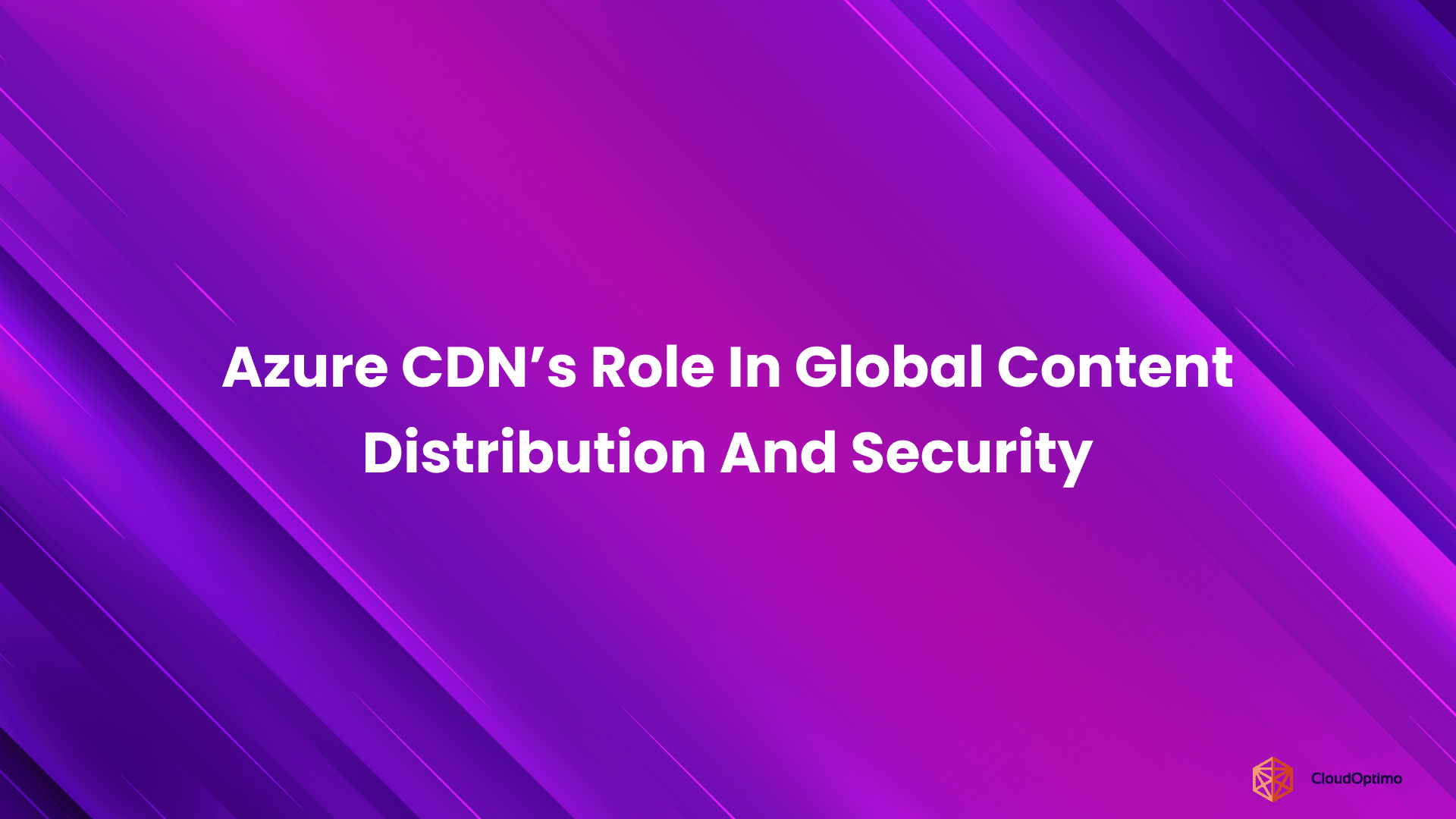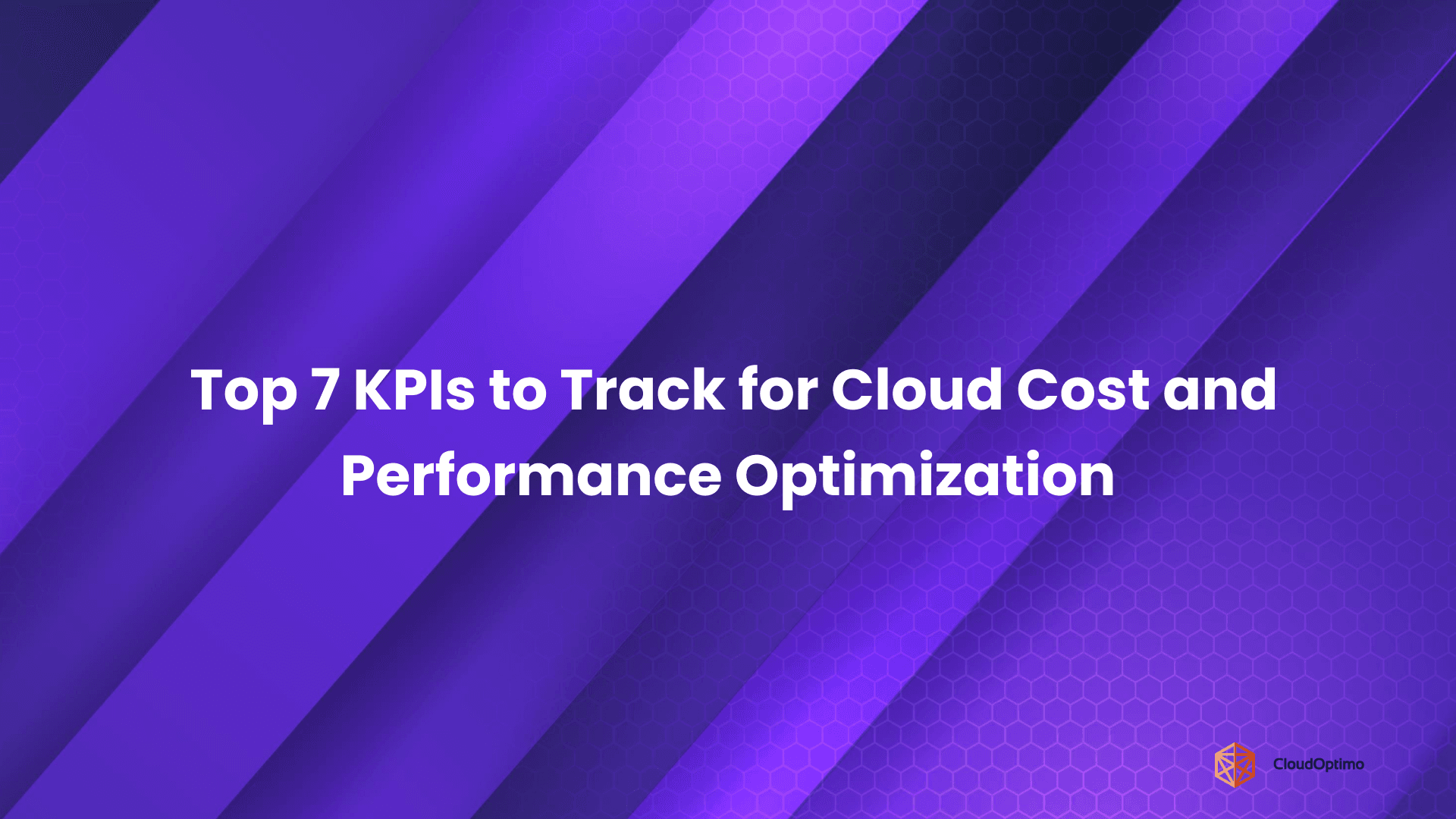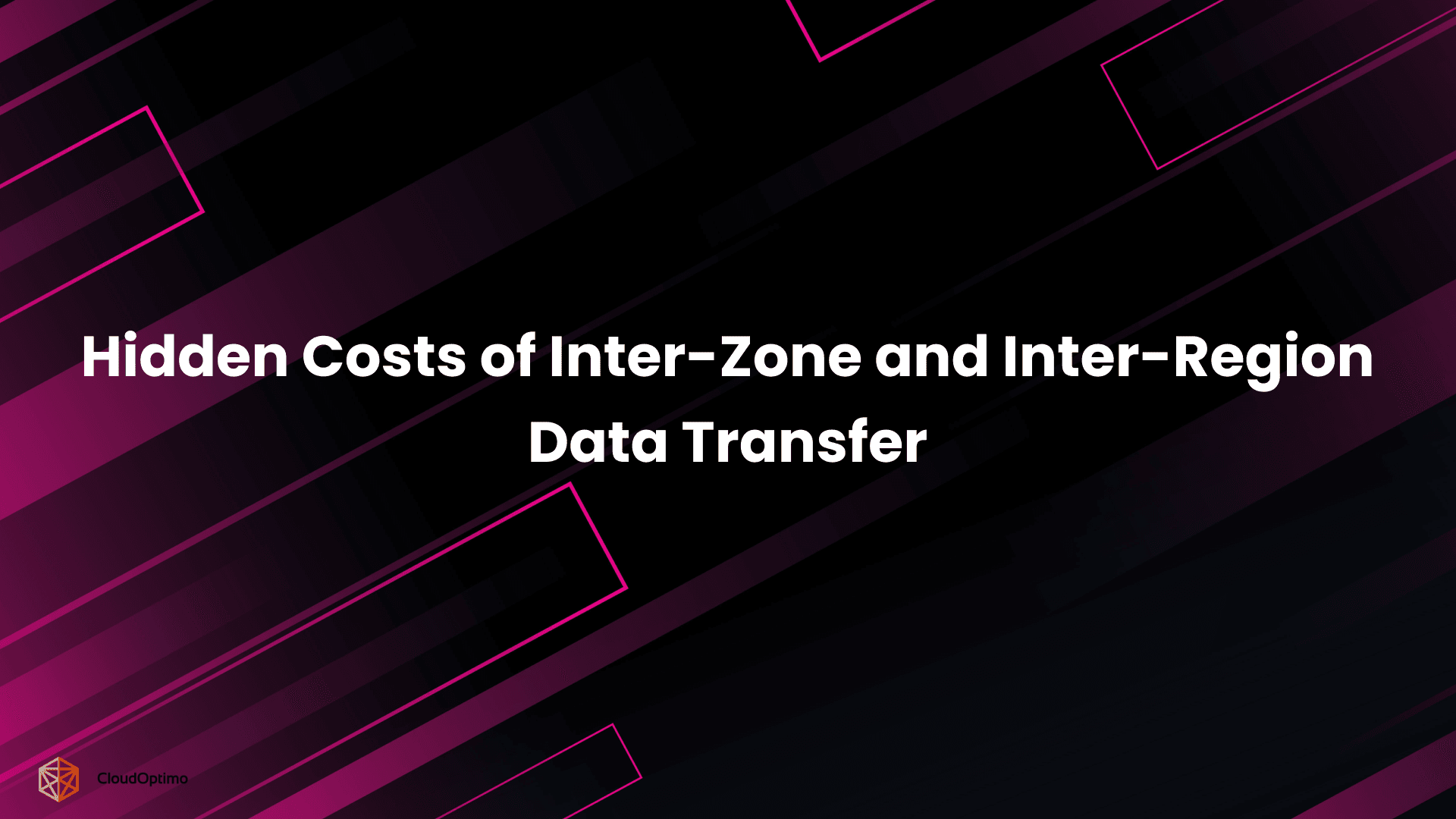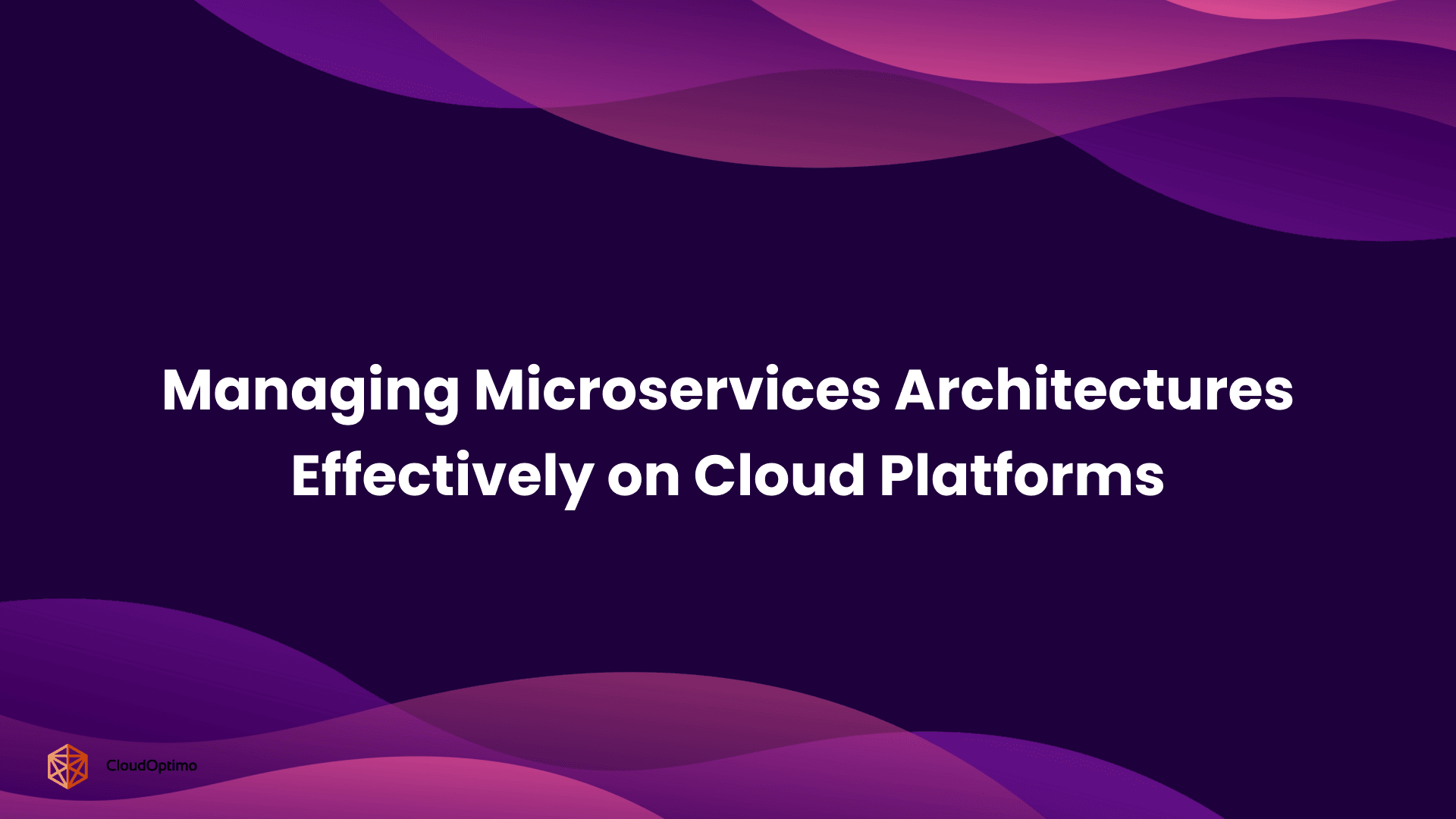A Changing Landscape of Cloud Needs
Cloud computing has come a long way since its early days. Initially, cloud services were primarily focused on providing storage and basic processing power. However, as businesses embraced digital transformation, the demands on cloud infrastructure became more complex. Today’s cloud must support massive data flows, high-demand applications, and advanced workloads like machine learning, artificial intelligence (AI), and big data analytics.
The landscape is shifting—businesses are no longer looking for raw compute power. They need high performance, low latency, and massive scalability—all while keeping costs in check. The traditional x86 processors, which powered most cloud instances for years, began to show their limitations. These processors were designed for general-purpose computing, but they were not optimized for modern cloud workloads. Their high energy consumption and inability to scale cost-effectively for next-gen applications became major pain points for cloud providers and users alike.
Why Did AWS Create Graviton?
For years, AWS used processors from Intel and AMD, based on the widely-used x86 architecture. While these processors were reliable, they weren’t specifically designed for the unique demands of cloud computing. For example, they often consume large amounts of power without delivering the cost-effective performance required by modern workloads such as machine learning, real-time data processing, and large-scale web hosting.
AWS saw an opportunity to customize its hardware to better serve cloud computing needs. Instead of relying entirely on external processors, AWS set out to build a processor designed specifically for cloud environments. This led to the creation of the Graviton project, which aimed to deliver processors optimized for performance, energy efficiency, and cost-effectiveness—especially for cloud workloads.
The Vision Behind AWS Graviton
The development of Graviton was driven by a long-term vision: to offer cloud computing that could solve existing challenges while being scalable for future needs. AWS recognized that cloud workloads were evolving rapidly, especially in areas like AI, high-performance computing (HPC), and real-time data analytics. For these workloads, traditional x86 processors weren’t delivering the performance or energy efficiency required.
Graviton’s mission was clear: create a custom silicon solution that would enable cloud computing at a new level of efficiency. Graviton wasn’t just about improving performance; it was about building a unified cloud ecosystem that could evolve alongside emerging workloads. This vision required a new approach—one that could combine higher performance with greater efficiency and scalability, all at a lower cost.
A Shift to Arm-Based Processors
To achieve this vision, AWS turned to ARM-based processors, a technology known for its energy efficiency and performance advantages. ARM processors have long been revered for their energy efficiency, particularly in mobile devices. Their ability to deliver high performance with minimal power consumption made them the backbone of smartphones and tablets for years. But what if these same advantages could be harnessed for the cloud? That's where AWS saw an opportunity.
In 2018, AWS embarked on a bold journey, introducing the Graviton1 processor—its first custom-built ARM-based chip. This wasn't just a new chip; it was a step towards rethinking how cloud infrastructure could be built.
Graviton1 was AWS's first real venture into custom silicon designed specifically for cloud workloads. The goal was clear: deliver a more efficient, cost-effective, and scalable processor for the cloud. And while Graviton1 achieved a lot as a proof-of-concept, it was just the beginning.
Though it demonstrated the potential of ARM’s architecture in cloud environments, Graviton1 still had its limitations. It was a promising start, but performance and efficiency had room for growth. This initial launch set the stage for the next leap forward in AWS's custom silicon journey—a leap that would come with Graviton2, Graviton3, and Graviton4.
Graviton2 and Graviton3: Revolutionizing Cloud Performance
Graviton2 (launched in 2020) brought significant advancements over Graviton1, powered by the 64-bit ARM Neoverse N1 architecture. Here's what made Graviton2 stand out:
- Performance: Graviton2 instances delivered up to 40% better price/performance compared to similar x86 instances.
- Efficiency: The ARM architecture’s energy efficiency allowed businesses to reduce energy consumption without sacrificing performance.
- Scalability: Graviton2 supported a broad range of workloads, including general-purpose compute, machine learning, big data analytics, and more.
Then came Graviton3 in 2021, which took things even further:
- Better Performance: Graviton3 instances offered up to 25% better performance than Graviton2 for general-purpose workloads.
- Enhanced AI/ML: Specialized features optimized for AI and machine learning tasks, including improved cryptography and machine learning inference.
- Improved Energy Efficiency: Graviton3 combined higher performance with better energy efficiency, maintaining the price/performance ratio while consuming less power.
Together, the Graviton2 and Graviton3 instances offer a compelling alternative to Intel and AMD-powered EC2 instances, especially for customers who require high performance without the associated costs.
Introducing Graviton4: Powering the Future of Cloud Workloads
The Graviton4 processor takes AWS's custom ARM silicon to the next level, offering significant improvements that set it apart from its predecessors. Here's what you can expect from this next-generation chip:
- 30% Better Compute Performance: Graviton4 delivers a substantial performance boost over Graviton3, ensuring faster processing for complex workloads like AI, machine learning, and real-time data analytics.
- 50% More Cores: With double the cores of Graviton3, Graviton4 offers enhanced scalability for larger, more demanding applications. This allows businesses to process more data, handle more requests, and scale more efficiently.
- 75% More Memory Bandwidth: The increased memory bandwidth improves data throughput, making Graviton4 ideal for memory-intensive workloads such as high-performance databases, in-memory caches, and big data analytics.
- Enhanced Security: Graviton4 introduces robust security features, including full encryption of all high-speed physical hardware interfaces, ensuring that sensitive data remains protected without sacrificing performance.
These advancements allow customers to process more data, improve time-to-results, and lower their total cost of ownership—all while enhancing performance and scalability for next-gen applications. Graviton4 promises to provide a better, more cost-effective solution for resource-intensive workloads in the cloud.
What Makes Graviton Instances Stand Out??
AWS Graviton instances stand out for three key reasons: speed, savings, and sustainability. These advantages make Graviton a compelling choice for businesses looking to optimize their cloud infrastructure.
Speed
Graviton instances are engineered for today’s high-performance cloud applications, from web servers to data-intensive tasks like big data analytics and machine learning.
- Graviton2, introduced in 2020, offers up to 40% better price/performance compared to traditional x86-based instances.
- Graviton3, which launched in 2021, takes it even further, with 25% faster processing and significant improvements in memory performance.
These performance gains ensure that applications run smoothly, handle larger datasets, and process more requests without lag or slowdowns—key considerations for companies that require high availability and low latency.
Savings
In addition to being faster, Graviton instances are more cost-effective.
- Graviton-based instances can reduce costs by up to 40% compared to similar x86-powered instances.
- This makes them an attractive option for businesses running resource-intensive applications, such as web hosting or large-scale database operations. With lower operational costs, organizations can reinvest in innovation and scale faster without worrying about escalating cloud bills.
For example, if you're running a website or an app that requires heavy server power, switching to Graviton can dramatically cut your hosting costs—without compromising performance.
Sustainability
Graviton instances are more energy-efficient than traditional processors, which is especially important in today’s environmentally-conscious business world.
- ARM-based architecture, which powers Graviton, is known for its energy efficiency. As cloud computing becomes more central to business operations, the carbon footprint of data centers is also under scrutiny. By using Graviton, businesses can run powerful workloads while minimizing their environmental impact.
- With lower energy consumption and greener cloud solutions, Graviton helps companies achieve their sustainability goals while optimizing performance.
Now, let’s dive into the different Graviton-based EC2 instances that AWS has to offer.
Detailed Analysis of AWS Graviton Instance Types
M8g Instances: General-Purpose Performance
Overview
M8g instances are designed to provide excellent price-to-performance for general-purpose workloads. With a balanced mix of compute, memory, and networking resources, these instances are well-suited for a variety of use cases such as application servers, microservices, and midsize data stores.
Key Features:
- Balanced Compute, Memory, and Networking: Suited for application servers, midsize data stores, microservices, and cluster computing.
- Performance Improvements: Up to 40% better price/performance compared to previous x86-based generations (e.g., m5).
- Cost-Efficiency: Significant savings due to the efficient ARM architecture of Graviton4.
- Scalability: Seamless integration with Elastic Load Balancing and Auto Scaling for flexible scaling.
Performance Benchmark:
- M8g instances provide up to 40% better price/performance than M5 instances, especially in workloads that require a balance of compute and memory.
Best Use Cases:
- Web Hosting: (e.g., WordPress, CMS)
- Microservices Architectures: For scalable, containerized applications.
- Database Workloads: Suitable for light to moderate compute requirements.
T4g Instances: Cost-Effective, Burstable Performance
Overview
The T4g instances are powered by Graviton2 designed to deliver a balance of cost-efficiency and burstable performance, making them ideal for workloads that do not need sustained high CPU performance but may need to burst when required. Powered by Graviton2 processors, T4g instances are great for applications with variable or unpredictable workloads.
Key Features:
- Cost Efficiency: T4g instances offer up to 40% better price/performance than T3 instances for burstable workloads.
- Burstable Performance: These instances provide the ability to burst CPU performance using CPU credits, making them cost-effective for workloads with variable baseline CPU usage.
- Flexibility: T4g instances are perfect for workloads where CPU usage fluctuates, allowing you to scale up during spikes without a huge cost impact.
Performance Benchmark:
Compared to T3 instances, the T4g instances offer a significantly lower cost per vCPU while maintaining bursting capability. For workloads that experience occasional peaks in demand, T4g instances provide substantial savings over their Intel/AMD counterparts.
Best Use Cases:
- Websites with varying levels of traffic.
- Development environments and CI/CD pipelines.
- Small to medium-sized databases and business applications.
- Microservices require burstable CPU performance.
C8g Instances: Compute-Optimized Power
Overview
C8g instances are optimized for compute-intensive workloads that demand consistent, high-performance CPU power.
Key Features:
- High Compute Power: Ideal for high-performance computing (HPC), video encoding, gaming, and CPU-based machine learning inference.
- Cost Savings: Up to 40% better price/performance than comparable x86-based instances like C5.
- Low Latency: Provides low-latency networking, perfect for applications that require consistent high-speed processing.
Performance Benchmark:
- C8g instances outperform C5 instances by up to 40% for compute-heavy workloads like video rendering, HPC, and large-scale data processing.
Best Use Cases:
- High-Performance Computing (HPC): Scientific simulations, complex calculations.
- Data Analytics: Large-scale ETL jobs and compute-heavy data processing.
- Machine Learning Inference: CPU-based inference for trained models.
- Video Rendering: Media processing tasks that require substantial compute power.
C7g, C7gd, C7gn Instances: High-Performance Compute
Overview
The C7g, C7gd, and C7gn instances represent the next level of performance in the Graviton-powered family, utilizing the Graviton3 processors. These instances are tailored for demanding workloads that require extreme compute performance, fast networking, and large storage.
Key Features:
- Graviton3 Technology: C7g instances provide up to 25% better compute performance than Graviton2-based instances, making them highly efficient for compute-heavy tasks.
- Enhanced Networking: The C7gn variant comes with enhanced networking, ideal for data-intensive workloads requiring high throughput and low latency.
- Local NVMe Storage: The C7gd and C7gn variants come with local NVMe storage, providing high throughput for data-centric applications.
Performance Benchmark:
C7g instances outperform x86-based C5 instances in compute-heavy tasks by up to 25%. C7gn instances excel at network-intensive workloads, delivering up to 50% better price/performance than x86 instances with comparable features.
Best Use Cases:
- Large-scale batch processing.
- HPC simulations and modeling.
- Big data analytics (e.g., real-time analytics pipelines).
- Video rendering and transcoding tasks require high throughput.
R8g Instances: Memory-Optimized Workloads
Overview
R8g instances, powered by AWS Graviton4 processors, are designed for workloads that require high memory-to-CPU ratios. These instances excel at memory-intensive tasks such as in-memory databases and real-time analytics.
Key Features:
- Memory-Intensive Workloads: Designed for applications like high-performance databases, in-memory caches, and real-time big data analytics.
- High Performance: Combines high compute power with substantial memory capacity for optimal performance.
- Cost-Efficiency: Delivers up to 40% better price/performance than x86-based R5 instances.
Performance Benchmark:
- R8g instances outperform x86-based R5 instances for memory-heavy tasks, particularly in in-memory databases like Redis and Memcached.
Best Use Cases:
- In-Memory Databases: (e.g., Redis, Memcached)
- Real-Time Analytics: Big data processing and real-time data pipelines.
- SAP HANA: Enterprise-level applications that require significant memory.
- Gaming Backends & High-Performance Caching: Scalable backends and low-latency caching.
X8g Instances: Extreme Memory for Big Data
Overview
X8g instances are built for extremely memory-intensive workloads for large-scale data processing and in-memory databases, while maintaining high compute capabilities.
Key Features:
- Massive Memory Capacity: Up to 5.6 TB of memory for large-scale data processing and in-memory databases.
- High Throughput: Offers low-latency access to large datasets for real-time applications.
- Energy Efficiency: Graviton4’s energy-efficient architecture ensures high performance with minimal energy consumption.
Performance Benchmark:
- X8g instances provide the best price/performance compared to previous generations like X1e, offering exceptional value for memory-heavy applications.
Best Use Cases:
- Open-Source Databases: (e.g., MySQL, MariaDB, PostgreSQL)
- In-Memory Caches: (e.g., Redis, KeyDB, Memcached)
- Real-Time Big Data Analytics: Processing large datasets in real-time.
- EDA Workloads: Electronic design automation for simulations.
- Memory-Intensive Container Applications: Running memory-demanding microservices in containers.
I8g Instances: Storage-Optimized
Overview
I8g instances are powered by AWS Graviton4 processors and provide superior performance for storage-intensive workloads. These instances offer high throughput and low-latency access to large data sets, ideal for I/O-bound applications.
Key Features:
- High Throughput Local Storage: Equipped with NVMe local storage, offering fast read and write speeds for applications that require quick access to large datasets.
- Cost Efficiency: I8g instances deliver up to 40% better price/performance than similar x86-based instances.
- Scalability: Built for applications that require high I/O throughput, like databases and analytics systems.
Performance Benchmark:
- I8g instances outperform I3 instances in storage-intensive workloads, providing superior I/O performance and latency characteristics.
Best Use Cases:
- Relational Databases: (e.g., MySQL, PostgreSQL)
- Real-Time Databases: Applications requiring fast, consistent access to data.
- NoSQL Databases: (e.g., Aerospike, Apache Druid, Clickhouse, MongoDB)
- Real-Time Analytics: Big data platforms like Apache Spark require high throughput.
Is4gen Instances: Storage with Ultra-High Throughput
Overview
The Is4gen instances are storage-optimized and designed for workloads requiring extreme storage performance and high throughput, making them perfect for applications with massive storage needs.
Key Features:
- Ultra-High Storage Throughput: Is4gen instances provide high throughput and low-latency I/O for applications that need fast, reliable access to large datasets.
- Local NVMe Storage: These instances come with local NVMe storage, enabling low-latency access to large datasets.
- Cost Efficiency: Is4gen instances deliver a great balance of cost, performance, and storage capacity, leveraging Graviton2 architecture.
Performance Benchmark:
Is4gen instances outperform x86-based I3en instances for high-throughput storage workloads due to their NVMe storage and optimized Graviton2 processor.
Best Use Cases:
- Large-scale file systems.
- High-performance databases (e.g., Cassandra).
- Video rendering and data-intensive applications.
- Data analytics require ultra-high throughput.
G5g Instances: GPU-Powered Performance
Overview
The G5g instances combine Graviton2 processors with NVIDIA A10G Tensor Core GPUs, providing powerful GPU acceleration for machine learning and graphics-intensive workloads.
Key Features:
- GPU Acceleration: These instances are designed for workloads that require machine learning model training or graphics processing.
- Graviton2 Efficiency: By leveraging ARM architecture, G5g instances provide cost-effective GPU acceleration, offering better price/performance than traditional x86-based GPU instances.
- Machine Learning Focus: With the combination of Graviton2 and NVIDIA GPUs, these instances are well-suited for AI/ML tasks requiring GPU acceleration.
Performance Benchmark:
G5g instances outperform x86-based GPU instances for machine learning tasks, offering better price-to-performance due to the Graviton2 architecture.
Best Use Cases:
- Deep learning and machine learning model training.
- Video rendering and graphics-intensive applications.
- Gaming backends and virtual desktop infrastructure.
Intra-AWS Comparison: Graviton vs. Intel and AMD Instances
AWS provides a variety of instance families powered by Intel and AMD processors. Here’s how Graviton compares:
| Feature | Graviton | Intel/AMD Instances |
| Price/Performance | Up to 40% better for general workloads. | Higher costs but sometimes necessary for legacy applications. |
| Workload Optimization | Highly optimized for cloud-native tasks like AI and analytics. | Good for general and enterprise workloads. |
| Energy Efficiency | Best-in-class energy savings. | Higher power consumption. |
| Specialized Use Cases | AI/ML, real-time analytics, and serverless computing. | Broader support for legacy applications and enterprise use. |
Pricing Comparison for AWS Graviton Instances and x86 Counterparts
| Instance Type | vCPUs | Memory | Graviton Pricing (per Hour) | x86 Instance Pricing (per Hour) | Graviton Savings (%) |
| M8g (General Purpose) | 4 | 16 GB | $0.0612 (m8g.large) | $0.0832 (t3.large, x86) | ~27% cheaper |
| T4g (Burstable Performance) | 2 | 16 GB | $0.0416 (t4g.medium) | $0.0450 (t3.medium, x86) | ~7% cheaper |
| C8g (Compute-Optimized) | 4 | 16 GB | $0.0912 (c8g.large) | $0.1204 (c5.xlarge, x86) | ~24% cheaper |
| C7g (High-Performance Compute) | 2 | 8 GB | $0.0622 (c7g.medium) | $0.0780 (c5.large, x86) | ~20% cheaper |
| R8g (Memory-Optimized) | 2 | 16 GB | $0.096 (r8g.large) | $0.1260 (r5.large, x86) | ~24% cheaper |
| X8g (Extreme Memory) | 2 | 64 GB | $0.60 (x8g.2xlarge) | $0.87 (x1e.2xlarge, x86) | ~30% cheaper |
| I8g (Storage-Optimized) | 2 | 16 GB | $0.066 (i8g.medium) | $0.0825 (i3.large, x86) | ~20% cheaper |
| Is4gen (Storage with Ultra-High Throughput) | 4 | 32 GB | $0.132 (is4gen.large) | $0.168 (i3en.xlarge, x86) | ~21% cheaper |
| G5g (GPU-Powered Performance) | 4 | 32 GB | $1.82 (g5g.4xlarge) | $2.64 (p2.2xlarge, x86) | ~31% cheaper |
Real-World Performance
Here are some concise examples showing how businesses have benefited from AWS Graviton instances in terms of performance and cost savings.
Example 1: Fintech Startup Migrating to Graviton for Cost Savings
Company: Fintech Startup
Workload: Web applications, microservices
Challenge: Rising infrastructure costs and scalability issues with Intel-based instances.
Solution: Migrated to T4g instances (Graviton2), benefiting from burstable performance and up to 40% better price/performance.
Results:
- Cost Savings: Reduced EC2 costs by 30%.
- Scalability: Seamlessly handled traffic spikes with Auto Scaling.
Key Takeaway: T4g instances are ideal for cost-sensitive startups with unpredictable traffic.
Example 2: E-Commerce Enterprise Using R8g for Memory-Heavy Workloads
Company: Global E-Commerce Business
Workload: Real-time analytics, in-memory databases (e.g., Redis)
Challenge: High operational costs and performance bottlenecks with x86 instances.
Solution: Migrated to R8g instances (Graviton4) for memory-intensive tasks.
Results:
- Cost Savings: Achieved up to 40% price/performance improvement.
- Performance: Enhanced data throughput for real-time analytics.
Key Takeaway: R8g instances offer a cost-effective solution for memory-heavy workloads.
Example 3: Media Company Using G5g for Video Rendering
Company: Media and Entertainment Company
Workload: Video rendering, machine learning
Challenge: High GPU costs and inefficient x86 instances for rendering.
Solution: Shifted to G5g instances (Graviton2 + NVIDIA A10G GPUs) for GPU-accelerated workloads.
Results:
- Cost Savings: Reduced GPU costs by 30%.
- Performance: Faster video rendering and improved ML model inference.
Key Takeaway: G5g instances excel at GPU-heavy workloads like video rendering and machine learning.
Example 4: Healthcare Company Using C7g for Compute-Intensive Simulations
Company: Healthcare Provider
Workload: Medical simulations, computational modeling
Challenge: Slow processing times and high compute costs with traditional instances.
Solution: Adopted C7g instances (Graviton3) for high-performance computing.
Results:
- Cost Savings: Reduced compute costs by 35%.
- Performance: Faster simulation processing, accelerating research timelines.
Key Takeaway: C7g instances provide strong compute power for scientific simulations.
Cost-Benefit Analysis: Realizing Savings with Graviton
Migrating to AWS Graviton can result in significant cost savings without compromising performance. Here are some detailed examples:
- E-Commerce Platform:
- Previous Setup: x86-based instances costing $10,000 per month.
- With Graviton: Migrating to M6g instances reduced costs to $6,000 per month, saving 40% while improving response times by 25%.
- AI/ML Training:
- Previous Setup: GPU-backed x86 instances costing $5 per hour.
- With Graviton: Using C6g instances, training costs dropped to $3 per hour, with faster model convergence.
- Startups:
- Scenario: A startup running a development environment on x86-based instances spent $1,000 monthly.
- Outcome with T4g: Costs reduced to $600 monthly, allowing the startup to reinvest in product development.
These examples highlight Graviton’s ability to drive both immediate and long-term cost efficiencies.
Benefits of AWS Graviton Instances
- Cost Efficiency
Graviton instances provide up to 40% better price/performance compared to x86 instances. Their energy-efficient design reduces operational costs, making them a highly cost-effective solution for large-scale, compute-intensive workloads like web servers and microservices. - High Performance
Graviton instances deliver exceptional performance, especially for complex workloads such as AI/ML, real-time analytics, and high-performance computing. Graviton2 and Graviton3 processors accelerate machine learning model training and inference without compromising performance. - Energy Efficiency
Built on the Arm architecture, Graviton instances are more power-efficient than traditional x86 processors, reducing electricity costs and supporting AWS’s commitment to sustainability by lowering users' environmental impact. - Seamless AWS Ecosystem Integration
Graviton instances integrate seamlessly across AWS services, including EC2, EKS, Lambda, and RDS, making it easier to migrate workloads and optimize performance without requiring significant infrastructure changes. - Broad Range of Use Cases
Graviton instances support a variety of use cases:- Web servers & microservices
- Data analytics & big data
- AI/ML applications
- High-performance computing (HPC)
Best Practices for Optimizing Graviton Instances
To get the most out of Graviton instances, follow these best practices:
- Use ARM-Optimized Software: Leverage ARM-optimized versions of popular software stacks, libraries, and databases. AWS provides images and software optimized for ARM, ensuring you get the best performance with minimal tweaks.
- Monitor and Fine-Tune: Regularly monitor your workload performance using AWS CloudWatch and AWS Cost Explorer to identify areas for optimization.
- Leverage Spot Instances: For non-mission-critical or burstable workloads, use Graviton-based Spot Instances to take advantage of lower costs, offering a balance of performance and savings.
- Containerization: If you’re using containers, consider using AWS Fargate for Graviton or Amazon EKS to run containerized applications optimized for ARM-based architecture.
Tips for ARM-Based Workloads
Optimizing ARM-based workloads requires understanding the unique aspects of ARM architecture:
- Adjust Code for ARM Architecture: ARM processors use a different instruction set than x86, so ensure that your codebase is compiled and optimized for ARM. This may involve using cross-compilation tools or modifying code to make use of ARM-specific optimizations.
- Utilize AWS Graviton2 and Graviton3 AMIs: AWS provides pre-configured Amazon Machine Images (AMIs) that are optimized for ARM, making it easier to get started with ARM workloads without needing to make major adjustments.
- Leverage ARM-Specific Libraries: Use ARM-specific libraries and tools that take advantage of the processor's capabilities, especially in workloads like machine learning or data analytics, which benefit from parallelism and optimization for ARM.
Performance Tuning and Troubleshooting
To ensure that your Graviton instances deliver peak performance, follow these tuning and troubleshooting guidelines:
- Monitor Resource Utilization: Use AWS CloudWatch metrics to keep track of CPU, memory, and network utilization. If you notice any bottlenecks, consider upgrading to a larger instance or adjusting your instance type for optimal performance.
- Optimize Storage I/O: If you’re running storage-intensive workloads, consider using Amazon EBS optimized for Graviton instances to minimize latency and improve throughput.
- Resolve Compatibility Issues: If any issues arise when running specific applications on Graviton, consult AWS support for troubleshooting advice and leverage the AWS Graviton Migration Hub for further assistance.
Security Features: Built-In Protection with AWS Graviton
Security is a cornerstone of AWS Graviton instances. Here’s how they ensure data protection:
- Hardware-Level Encryption: Graviton processors come with built-in AES-256 encryption for data at rest and in transit, offering high-performance encryption without impacting workloads.
- Secure Boot Processes: Instances support secure boot, ensuring that only trusted software is executed during startup, preventing unauthorized access or malware injection.
- Isolation and Compliance: Graviton instances integrate seamlessly with AWS Nitro System, providing strong isolation for compute resources, meeting rigorous compliance standards like GDPR, HIPAA, and PCI DSS.
These features make Graviton a secure choice for workloads requiring robust data protection.
Software Compatibility
AWS Graviton instances support a broad range of tools and frameworks, making it easy to migrate and optimize workloads:
- Programming Languages: Native support for Python, Go, Java, Node.js, and more.
- Frameworks: Optimized for TensorFlow, PyTorch, Scikit-learn, and Apache MXNet.
- DevOps Tools: Seamless integration with AWS Lambda, Docker, Kubernetes (via EKS), and CI/CD pipelines.
- Databases: Optimized performance for MySQL, PostgreSQL, and Redis
How to Migrate to Graviton Instances?
Migrating to Graviton instances involves a series of steps that will ensure compatibility, optimize performance, and enable you to scale effectively. Follow these key steps:
- Evaluate Compatibility: Before migrating, assess if your current workloads are compatible with ARM-based processors.
- Choose the Right Instance Type: Select the Graviton instance that best fits your workload's requirements, whether for general-purpose computing, machine learning, or high-performance computing.
- Test Performance: Conduct tests to validate performance and ensure that Graviton instances meet your needs before full deployment.
- Optimize and Scale: Once deployed, optimize your workload on Graviton instances and plan for scaling as needed.
Challenges in Migrating to AWS Graviton Instances & Mitigation Strategies
Migrating to AWS Graviton instances can significantly improve cost efficiency and performance, but the process does come with some unique challenges. Below are some common challenges during migration and suggested mitigation strategies.
Ensuring Application Compatibility with ARM Architecture
Challenge: Applications that were originally developed for x86 (Intel or AMD) processors may encounter compatibility issues when migrated to ARM-based Graviton instances. Many applications rely on specific processor architectures, which may lead to performance degradation or failure when running on ARM.
Solution:- Update Application Dependencies: Review and update any libraries, tools, and frameworks to ensure compatibility with ARM. Some may require version upgrades or alternative solutions.
- Performance Testing: Run detailed performance tests to identify any bottlenecks or issues that need to be addressed. Adjust configurations such as memory allocation or network settings to align with ARM's characteristics.
- Leverage AWS Managed Services: Consider utilizing AWS managed services like Amazon RDS or Amazon Aurora, which are optimized to run on ARM and handle database workload optimizations automatically.
Limited Support for Third-Party Tools and Software
Challenge: Not all third-party software, especially proprietary or legacy applications, may yet support ARM architecture. This can create barriers during the migration process, particularly for tools that your organization heavily relies on.
Solution:- Early Collaboration with Vendors: Reach out to software vendors early on to determine ARM compatibility or explore ARM-friendly alternatives. Many vendors may have updated versions that support ARM.
- Community and Forums: Leverage AWS forums, developer communities, and AWS support to uncover workarounds or alternative tools that are ARM-compatible.
- Develop Custom Solutions: In some instances, the best approach may be to modify or build custom versions of your software or re-architect certain workflows to work efficiently on ARM instances.
Migrating Containerized Applications
Challenge: For organizations using containerized applications, especially with Docker, migrating from Intel or AMD processors to Graviton can be tricky. Ensuring compatibility between both architectures, while avoiding disruptions to production environments, is critical.
Solution:- Multi-Architecture Docker Images: To ensure seamless migration, create multi-architecture Docker images that can run on both Intel and ARM platforms. Docker’s buildx tool can help build these images with support for multiple architectures.
- Testing Across Architectures: It’s crucial to test multi-architecture containers in your staging environment before migrating them to production to ensure there are no compatibility issues.
- Choose Compatible Base Images: Use base images like Amazon Linux 2 or Corretto Java 11, both of which support both ARM and x86 architectures, making it easier to maintain compatibility across environments.
Assessing the Cost and Performance Benefits
Challenge: Many organizations struggle to fully understand the potential cost savings and performance improvements that AWS Graviton instances can provide compared to their current x86-based instances. Without a clear comparison, the migration may not justify itself.
Solution:- Benchmarking and Load Testing: Before transitioning fully to Graviton, run benchmarks and load tests to compare the performance of your current x86 instances with Graviton instances. This ensures you’ll experience tangible improvements.
- Cost Comparison Analysis: Analyze the cost savings between your current x86 instances and potential Graviton alternatives. By comparing compute, memory, and network costs, you’ll be better equipped to make an informed decision.
- Evaluate Performance Efficiency: For workloads with variable compute or memory needs, make sure to choose the right Graviton instance that will deliver the best price/performance ratio.
Achieving Zero-Downtime Migration
Challenge: Migrating workloads without causing downtime, especially for production environments, is often a critical concern. The goal is to minimize service disruption while moving workloads to Graviton instances.
Solution:- Rolling Migrations: Instead of migrating everything at once, consider a rolling deployment approach. This involves gradually moving workloads from x86 instances to Graviton-based ones, ensuring that there is no downtime during the transition.
- Utilizing Multi-Arch Containers: Run both ARM and x86 containers in parallel, which allows for seamless migration without downtime. This approach provides flexibility while ensuring that services are not interrupted.
- Comprehensive Staging Tests: Always test the migration process in a staging environment before deploying to production. This helps you identify and resolve any issues before they impact end-users.
AWS Graviton Instances vs. Competitors
| Feature | AWS Graviton Instances | Azure ARM Instances | Google Cloud ARM Instances |
| Processor Architecture | Graviton2 and Graviton3 ARM-based processors | Ampere Altra ARM-based processors | Ampere Altra ARM-based processors |
| Processor Performance | Graviton3: Up to 25% better performance than Graviton2, ideal for compute-intensive workloads (e.g., AI, ML, HPC). | Ampere Altra processors deliver good performance but are less optimized for cloud-native workloads compared to Graviton. | Ampere Altra processors deliver similar performance to Azure, but less optimized for high-performance computing like AI and ML. |
| Price/Performance | Up to 40% better price/performance than x86-based instances, tailored for cloud workloads. Offers cost-effective solutions for general-purpose, compute-intensive, and memory-heavy workloads. | Cost-effective, but pricing models may be higher for high-performance tasks like AI/ML and HPC compared to Graviton. | Competitive pricing for compute-based workloads but can be higher for AI/ML workloads compared to AWS Graviton due to less optimization. |
| Energy Efficiency | Highly energy-efficient with Graviton3, reducing operational costs and carbon footprint. Graviton-based instances excel in large-scale, low-power operations. | Good energy efficiency, but generally less tailored to the same level of cloud optimization as Graviton processors. | Decent energy efficiency, but less specialized for cloud workloads in terms of power-saving features and efficiency compared to Graviton. |
| Workload Optimization | Highly optimized for cloud-native workloads such as AI, machine learning, high-performance computing (HPC), and real-time data processing. Extensive ecosystem support for workloads like big data and real-time analytics. | Strong for general-purpose and enterprise workloads, but less optimized for emerging technologies like AI and HPC compared to Graviton. | Suitable for compute-intensive workloads, with increasing but limited support for AI/ML, HPC, and real-time data processing compared to Graviton. |
| Ecosystem Integration | Seamless integration with AWS services (e.g., EC2, Lambda, EKS, ECS). Extensive tooling support for DevOps, containerized environments, and cloud-native workloads. | Good integration with Azure services, including AKS (Azure Kubernetes Service), Azure VM, and Azure Functions, but fewer services tailored to ARM-based workloads compared to Graviton. | Well-integrated with Google Cloud services (e.g., GCE, GKE, BigQuery), but lacks deeper cloud-native optimization compared to AWS Graviton’s ecosystem. |
| Instance Types | M8g (general-purpose), C8g (compute-optimized), R8g (memory-optimized), Is4gen (storage-optimized). Broad selection of instance types, including high-performance, AI, ML, database, and real-time analytics instances. | Dv3 and Ev3 series are for general-purpose and memory-optimized workloads, respectively. Limited specialization for AI, ML, or HPC compared to AWS. | N2A, C2, T2A for general-purpose, compute-optimized, and memory-optimized workloads. Lacks specialized types for cloud-native workloads like AWS Graviton instances. |
| Scalability | Highly scalable, with wide instance variety for both small and large workloads. Auto-scaling for optimized performance, adaptable for both steady-state and dynamic cloud workloads. | Scalable with VMSS (Virtual Machine Scale Sets) and AKS scaling. Less instance variety compared to AWS Graviton, fewer options for high-demand scenarios. | Flexible scaling using GKE (Google Kubernetes Engine) and compute engine, but fewer ARM instance types than AWS, limiting high-performance scaling for specialized workloads. |
| Support for Specialized Workloads | Graviton instances are highly optimized for AI, machine learning, high-performance computing (HPC), and big data analytics. Well suited for modern workloads like real-time analytics, microservices, and serverless computing. | Supports AI/ML and HPC workloads, but not as tailored as Graviton for cloud-native and data-intensive applications. Limited support for high-performance workloads compared to Graviton. | Growing support for AI and ML, but not as fine-tuned for emerging technologies like HPC as AWS Graviton. Limited real-time analytics support compared to Graviton. |
| Storage and I/O Performance | Elastic Block Store (EBS) and NVMe storage support for high I/O throughput. Optimized for high-performance storage on Graviton-powered instances like R6g. | Azure Managed Disks for high I/O performance, but not as efficient in high-demand, cloud-native applications compared to Graviton. | Persistent Disks and local SSDs available, but storage optimization for cloud-native workloads is not as advanced as Graviton in terms of scalability and latency. |
| Network Performance | Enhanced networking capabilities (up to 25Gbps), optimized for high-bandwidth and low-latency applications. | Accelerated networking on VM instances provides good network performance but is generally less optimized for real-time cloud-native workloads. | Good network performance, with private Google Cloud network; however, less optimized for high-performance, cloud-native applications compared to AWS Graviton. |
The Future of AWS Graviton
AWS is continuously innovating to improve Graviton’s performance, energy efficiency, and ecosystem integration. Expect further advancements in AI, machine learning, and big data support, alongside even greater cost reductions.
Graviton’s Role in AI and Machine Learning
As AI and ML workloads become more demanding, Graviton will evolve to provide the performance and power efficiency required to handle large-scale model training, real-time inference, and data analytics tasks.
Sustainability and the Next Era of Cloud Computing
Graviton plays a key role in AWS’s sustainability goals, as its energy-efficient processors help reduce carbon footprints while enabling high-performance cloud services for the next generation of workloads.
As the demand for more powerful, efficient, and scalable cloud computing continues to grow, AWS Graviton instances will likely play an increasingly important role in shaping the future of cloud technology. For businesses seeking to optimize their cloud footprint, Graviton instances offer a clear path toward better performance, lower costs, and a more sustainable approach to cloud computing.
By understanding the capabilities of AWS Graviton instances and carefully evaluating how they can be integrated into your existing cloud strategy, you can position your organization to take full advantage of the future of cloud computing.