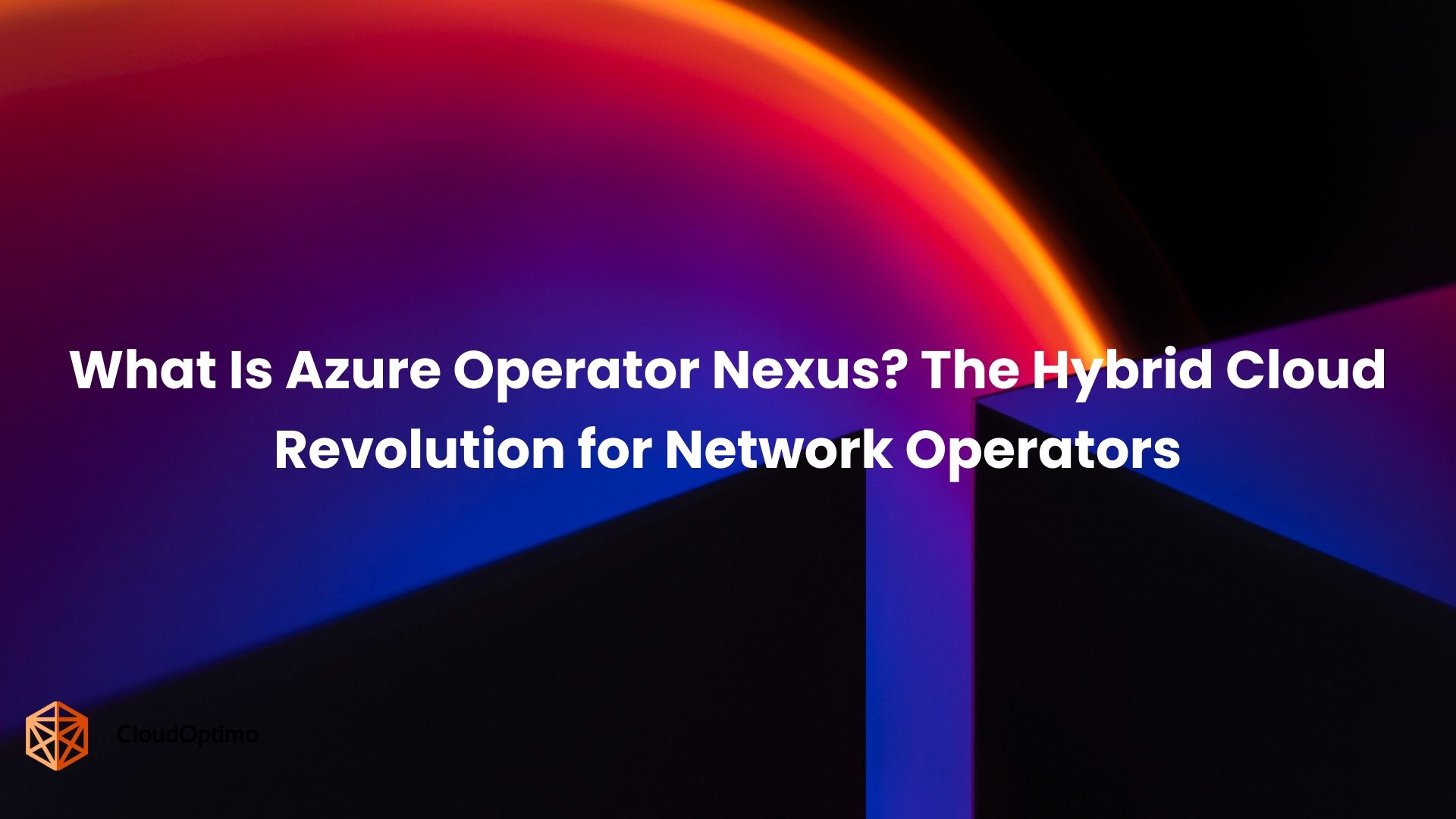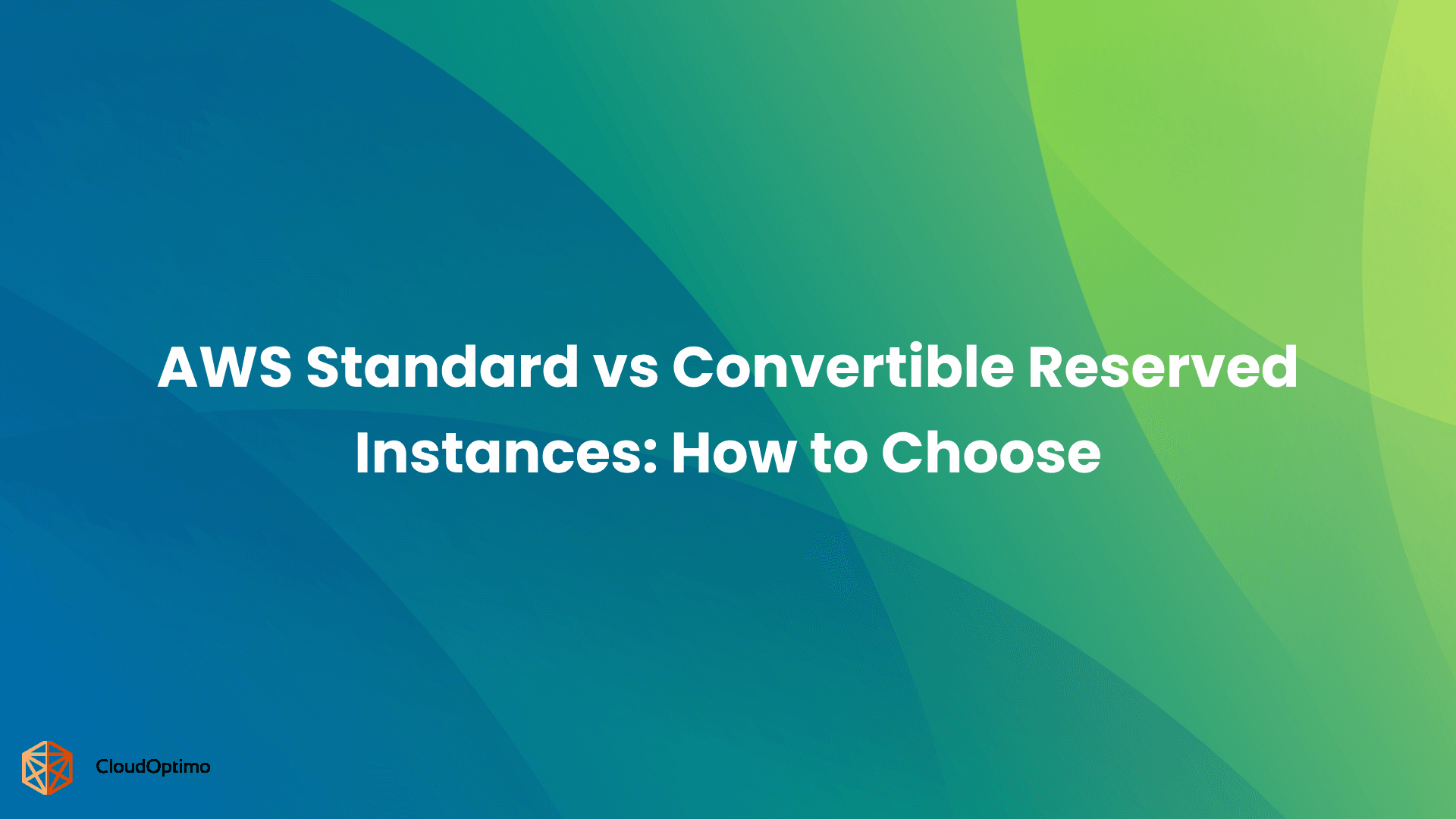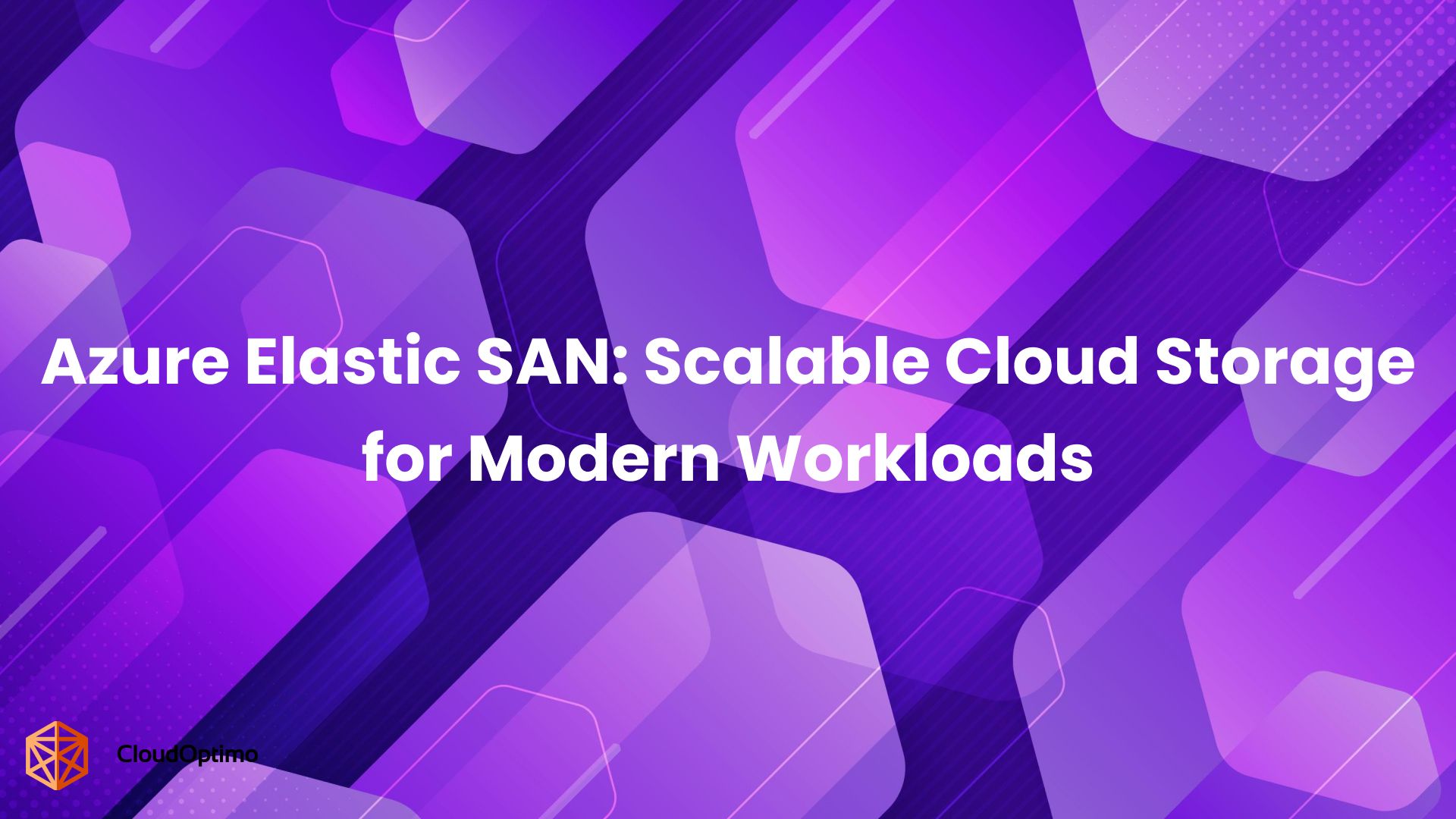Did you know that organizations waste an average of 30% of their cloud spend? As cloud adoption grows, so do the challenges of managing costs effectively. FinOps is a game-changing approach that helps businesses optimize their cloud investments.
In this blog, we’ll explore 9 essential FinOps best practices to transform your cloud strategy, boost efficiency, and drive value—whether you’re a startup or an enterprise.
To truly unlock the potential of FinOps, it’s essential to start with a foundation of collaboration—ensuring that every team, from finance to engineering, is aligned in managing cloud costs effectively.
Establishing Cross-Functional Collaboration
One of the core principles of FinOps is cross-functional collaboration. FinOps isn't just a financial or an IT issue—it's about bringing together finance, engineering, product, and business teams. This ensures that everyone understands cloud cost implications and can make informed decisions.
Action Steps:
- Create a FinOps Culture: Start by fostering a culture where cost management is everyone's responsibility. Regular meetings to align goals and review cloud spending help bridge the gap between engineering and finance teams.
- Encourage Data-Driven Decisions: Equip your teams with real-time access to cloud usage data. This fosters better communication between departments and enables each team to make decisions based on accurate, up-to-date information about usage patterns, costs, and future needs.
Cross-functional collaboration also encourages transparency in spending and ownership, ultimately leading to more effective cloud management.
Identifying Idle and Misconfigured Resources
In FinOps, regularly identifying and addressing idle, misconfigured, and unused cloud resources is key to cost control and performance optimization. These resources, if not optimized, can lead to unnecessary cloud expenses.
Action Steps:
- Establish a Monitoring Routine: Continuously monitor your cloud environment to detect idle or misconfigured resources. Proactively managing these assets allows for smarter decisions about reallocating or terminating them, which prevents wasteful spending.
- Utilize Insightful Tools: Solutions like CloudOptimo’s CostSaver can assist by effectively identifying idle, unused, or misconfigured cloud resources, providing insights that help target these assets for optimization and improved performance.
This approach supports FinOps principles by ensuring that your cloud environment remains efficient and cost-effective.
Rightsizing Resources
A significant portion of cloud waste comes from oversized or undersized resources. This is where rightsizing becomes an essential practice. Rightsizing refers to adjusting resource capacity to match actual usage, which helps eliminate wasteful spending.
Action Steps:
- Monitor Usage Patterns: Ensure you’re regularly monitoring the usage of Cloud Resources like EC2 instances. Over time, usage patterns change, so resources need to be adjusted accordingly.
- Automate Resource Optimization: Tools like CloudOptimo’s OptimoSizing provide precise rightsizing recommendations based on actual resource usage. While this tool doesn't automatically rightsize cloud resources, it provides highly actionable insights, allowing you to optimally size your resources and improve cost efficiency without risking under- or over-provisioning.
Rightsizing plays a critical role in maintaining lean cloud infrastructure, and consistent evaluation is key to keeping cloud spending efficient.
Leveraging Spot Instances
Spot Instances allow AWS users to take advantage of unused EC2 capacity at a significantly lower cost than On-Demand instances. However, many companies are reluctant to use Spot Instances due to its caveat about interruptions or the complexity of managing these instances.
Action Steps:
Implement Spot Instances Reliably: To overcome the challenge of Spot Instance interruptions, solution like CloudOptimo’s OptimoGroup can be highly beneficial. OptimoGroup helps businesses reduce costs by up to 80% on EC2 Instances, by reliably using Spot Instances.
For Big Data platform cost optimization, OptimoMapReducer provides up to 40% savings on EMR clusters. It ensures seamless operation and high availability for Big Data workloads by switching to On-Demand Instances during interruptions, making it the ideal solution for reducing EMR costs.
These solutions maintain high availability by automatically switching to On-Demand Instances during interruptions, ensuring continuity while maximizing cost savings on EC2 and EMR workloads respectively.
- Autoscaling of Spot Instances: Autoscaling of Spot Instances ensures that teams can focus on their core tasks without constantly worrying about instance availability. OptimoGroup leverages intelligent autoscaling to dynamically adjust cluster size according to traffic patterns, maintaining responsiveness during busy times and optimizing costs when traffic is low. This approach allows you to achieve reduced expenses without compromising on performance.
By making Spot Instances an integral part of your cloud strategy, businesses can significantly reduce their operational expenses without sacrificing performance.
Continuous Cost Monitoring and Forecasting
Effective cost management is not a one-time activity; it requires continuous monitoring and proactive forecasting. This ensures that cloud spending aligns with business goals over time, and any deviations can be quickly addressed.
Action Steps:
- Set Up Dashboards for Real-Time Monitoring: Deploy tools that provide real-time insights into your cloud spending. Custom dashboards can display key metrics like total spending, resource utilization, and cost savings opportunities.
- Forecast Costs with Confidence: Leverage CloudOptimo’s Cost Calculator to forecast and compare costs accurately across both AWS instances and Azure VMs. This tool allows users to analyze different configurations, view detailed pricing, find cost-effective alternatives, and make data-driven decisions before committing to resources. By forecasting potential costs, businesses can stay ahead of budget overruns and avoid cost surprises.
By setting up a robust cost-monitoring framework, teams can make informed decisions and avoid budget overruns.
Choosing the Right Pricing Models
AWS offers multiple pricing models, including On-Demand, Reserved Instances (RI), and Savings Plans. Selecting the right pricing model for your workloads can drastically reduce your cloud spending.
Action Steps:
- Analyze Long-Term Workloads: Long-term, predictable workloads are best suited for Savings Plans or Reserved Instances. These models offer discounts in exchange for usage commitments over a specific period.
- Regularly revisiting your pricing models and aligning them with current business needs can prevent costly oversights and optimize cloud investments.
Tagging and Cost Allocation
Tagging is a vital FinOps practice that helps allocate costs across teams, departments, or projects. Without proper tagging, it becomes difficult to understand where the cloud spend is coming from and who is responsible.
Action Steps:
- Enforce Tagging Standards: Establish clear tagging policies from the start, ensuring every resource is tagged with the necessary identifiers—such as department, team, or workload type. This allows for accurate cost allocation and helps teams take ownership of their cloud expenses.
- Review Tagging Regularly: Conduct regular audits of your tagging structure to ensure no resources are left untagged. This not only helps in cost attribution but also streamlines any further optimizations by providing clear visibility.
A well-implemented tagging policy helps organizations gain insights into spending patterns and fosters accountability among teams.
Exploring Cloud Cost Alternatives
Many businesses often need to pay more attention to cost-effective alternatives when managing cloud costs. Optimizing cloud expenses involves looking at what’s in use and regularly evaluating different cloud services or instance types for better cost-efficiency.
Action Steps:
- Evaluate Alternatives Regularly: Continuously compare instances, VM types, or storage options across providers like AWS and Azure. Utilize cost comparison tools to identify the most cost-effective options without sacrificing performance.
- Test Before Committing: Before making large-scale changes, run test workloads on these alternatives to assess performance and estimate potential cost savings.
Regularly evaluating cloud alternatives ensures that your infrastructure remains both scalable and cost-effective as your organization grows.
Building a Culture of Accountability
FinOps success is rooted in creating a culture of accountability. When teams take ownership of their cloud usage and costs, optimization becomes a shared goal rather than a top-down directive.
Action Steps:
- Set Ownership at the Team Level: Assign clear accountability for cloud spend to individual teams, giving them visibility into their usage and the responsibility to optimize it. This encourages proactive management of resources and costs at every level of the organization.
- Encourage Continuous Learning: Cloud services and pricing models are constantly evolving. Prioritize ongoing education to keep teams informed about new practices, optimization techniques, and cost-saving strategies.
By fostering accountability, organizations can ensure that cloud usage and costs are managed effectively, leading to better long-term financial outcomes.
Implementing FinOps practices is a critical step for businesses that rely on cloud infrastructure. By following these best practices—collaborating cross-functionally, rightsizing resources, leveraging Spot Instances, choosing the right pricing models, and fostering a culture of accountability, organizations can make informed decisions that lead to significant cloud cost savings.
Ready to explore how our solutions can optimize your cloud costs?
Request a demo today and experience firsthand how FinOps can transform your cloud strategy!
FAQs
Q: How long does it typically take to see results from implementing FinOps practices?
A: While some benefits can be seen immediately, significant results typically emerge over 3-6 months as practices are fully implemented and refined
Q: Do I need to hire a dedicated FinOps team?
A: Not necessarily. Many organizations start by assigning FinOps responsibilities to existing team members. As your cloud usage grows, you may consider dedicated roles.
Q: How often should we review and update our FinOps strategies?
A: Regular monthly reviews are recommended, with more comprehensive quarterly assessments to align with changing business needs and cloud provider offerings.
Q: Can FinOps practices be applied to multi-cloud environments?
A: Yes, FinOps principles are applicable across different cloud providers, though specific tools and techniques may vary.
Q: How do we balance cost optimization with performance and reliability?
A: This is an ongoing process that requires close collaboration between finance, engineering, and operations teams. Regular performance testing alongside cost optimization efforts is crucial.