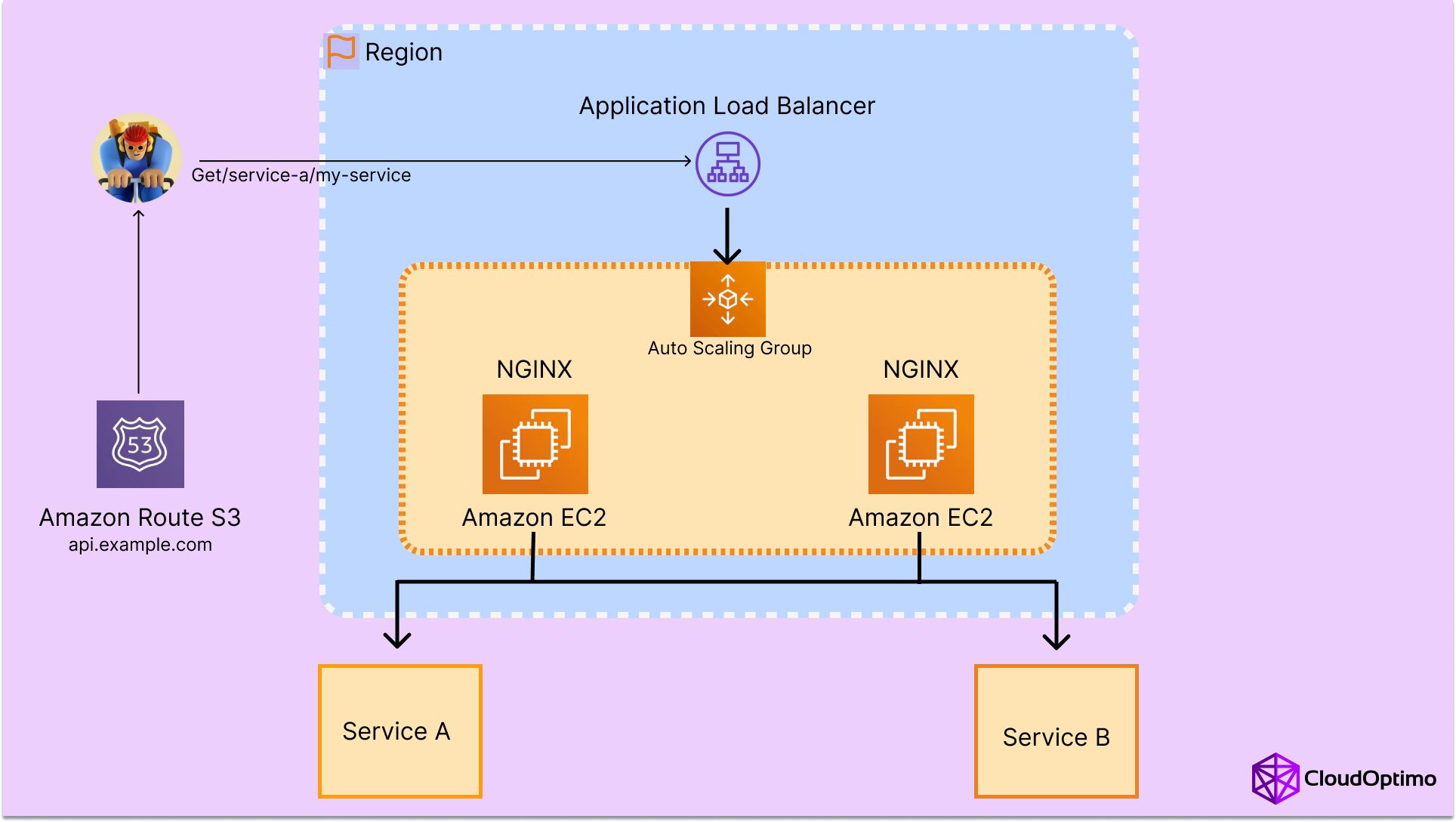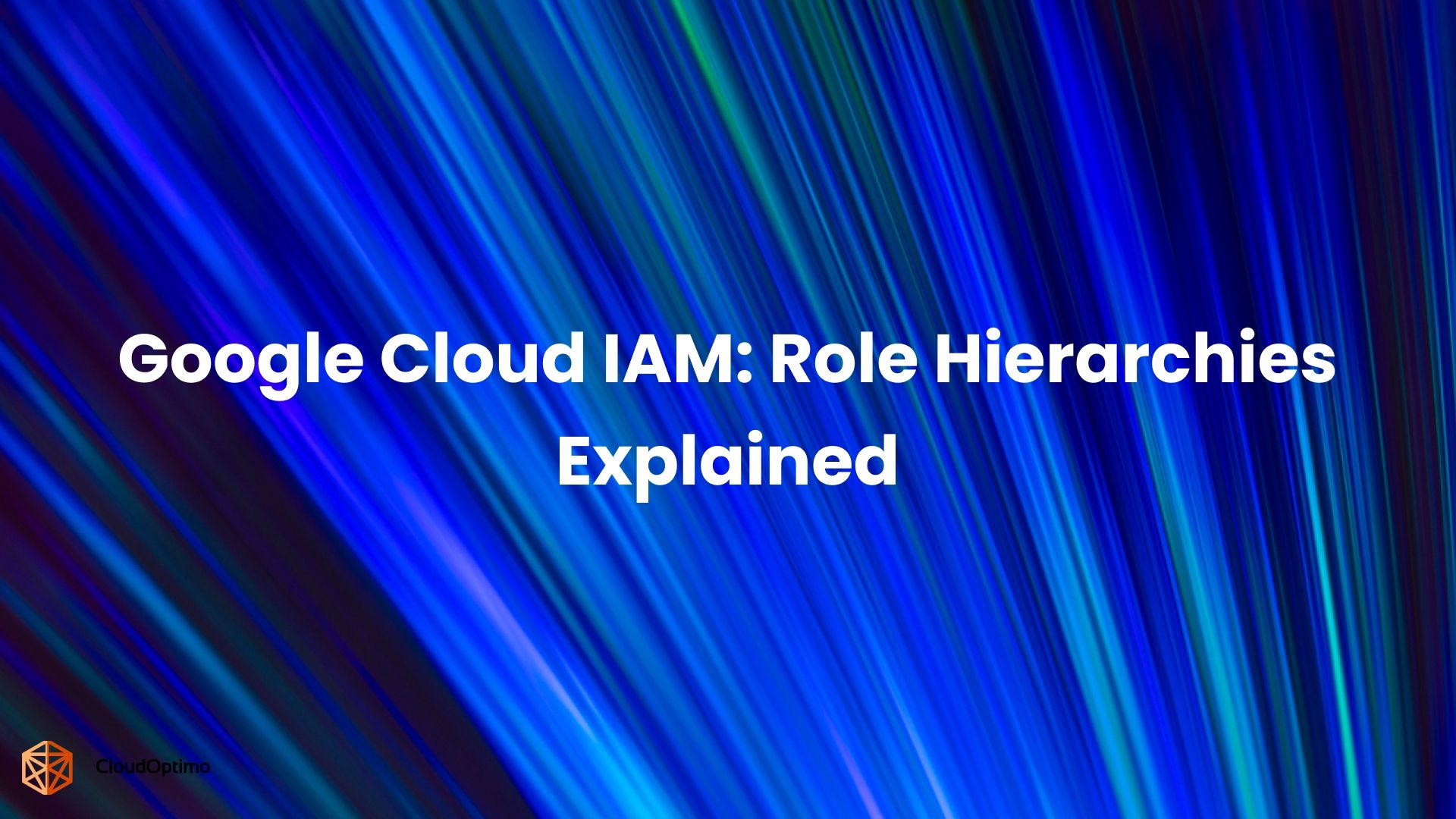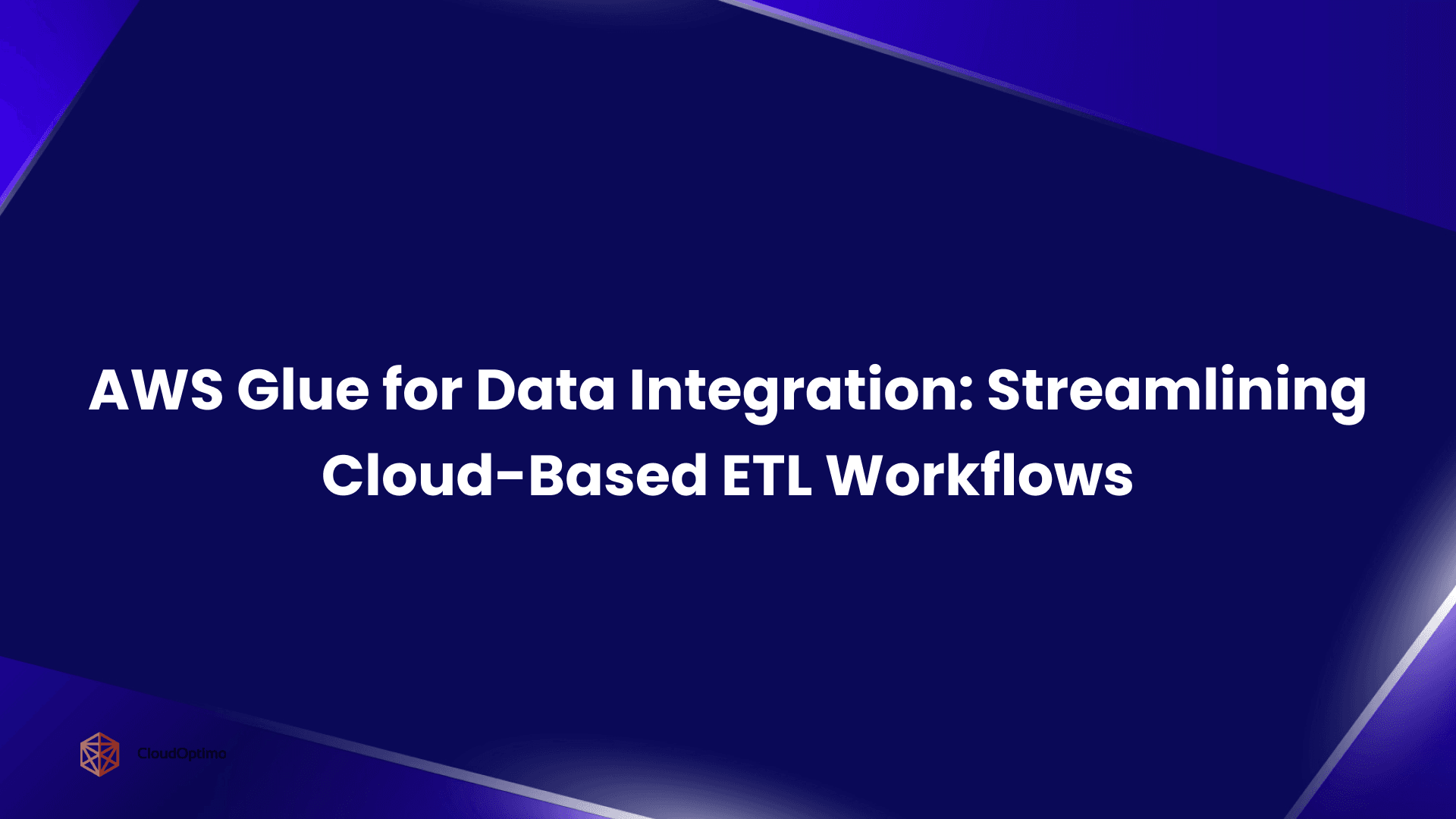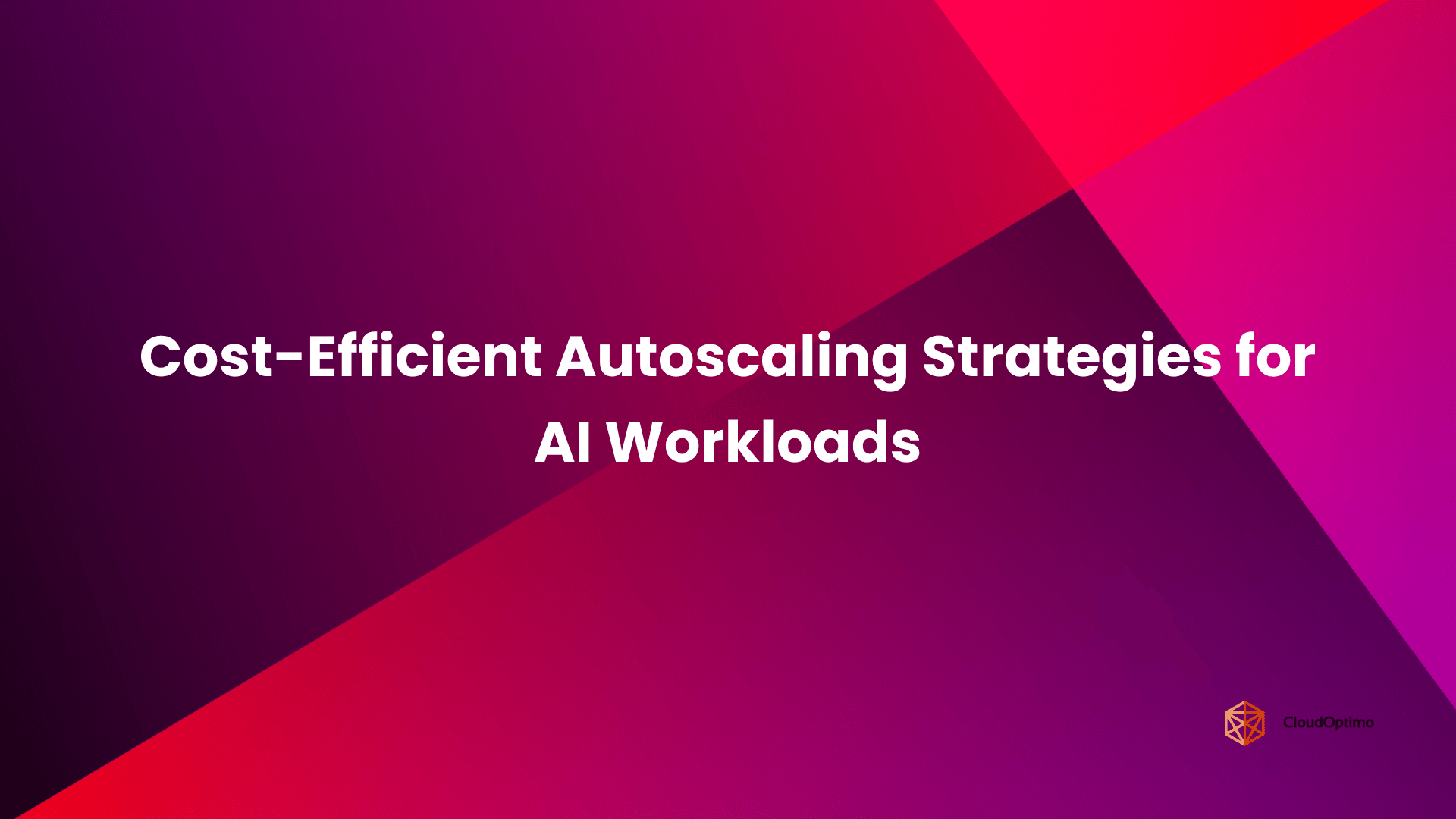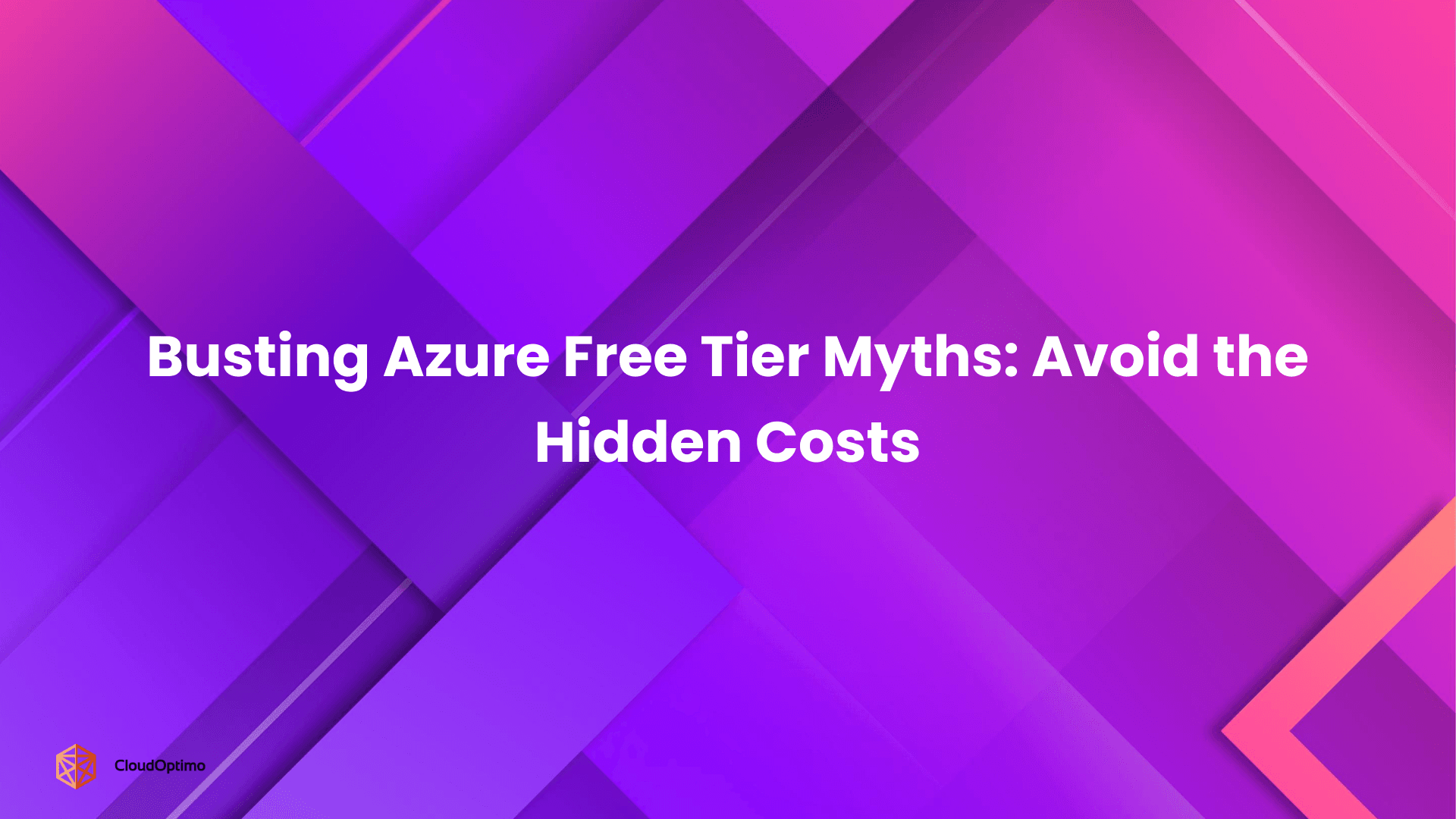What is Load Balancing?
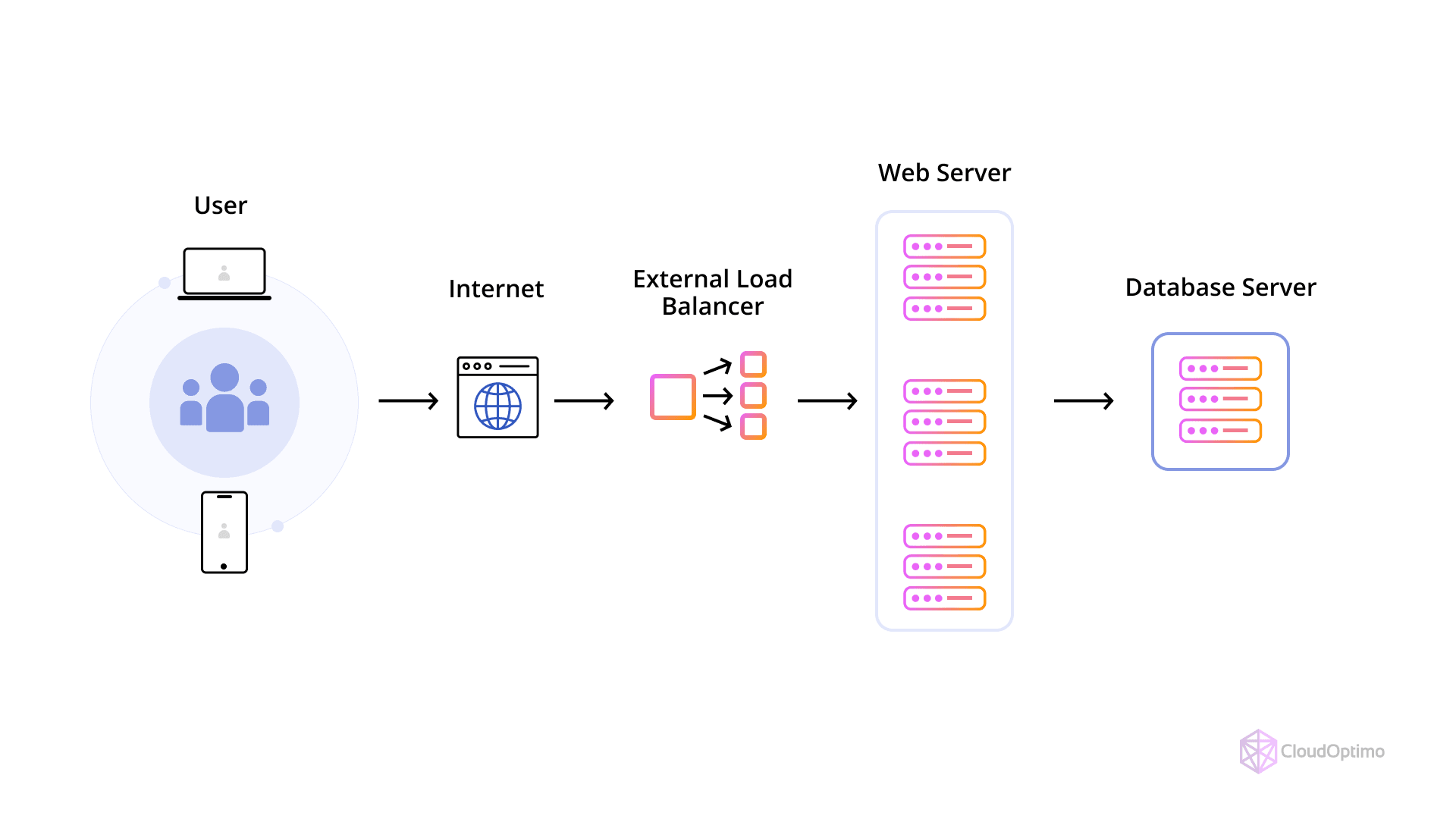
Load balancing is a vital technique for managing web applications, as it distributes incoming traffic across multiple servers. This prevents any single server from becoming overwhelmed, enhancing overall availability and responsiveness. Load balancing optimizes resource use, maximizes throughput, minimizes response times, and protects against overload.
Load Balancing Methods:
Here are some common methods of load balancing:
- Round Robin: Distributes requests sequentially to each server in the pool.
- Least Connections: Directs traffic to the server with the fewest active connections.
- IP Hash: Routes requests based on the client's IP address, ensuring a consistent experience.
- Weighted Load Balancing: Assigns traffic based on predefined weights, allowing more powerful servers to handle a larger share of the load.
With the increasing complexity of modern applications, effective management and scaling involve sophisticated load balancing techniques. This is where AWS comes in. AWS provides a range of load balancing solutions to ensure high availability, scalability, and efficiency, with the AWS Application Load Balancer (ALB) being a key player.
How ALB Fits into Load Balancing?
The AWS Application Load Balancer operates at the application layer (Layer 7) and offers advanced routing capabilities. Unlike traditional load balancers that might simply distribute traffic evenly, ALB can make routing decisions based on content, such as URL paths, HTTP headers, and other request attributes. This allows for more dynamic and flexible traffic management, making it ideal for modern architectures like microservices and serverless applications.
In this guide, we’ll dive deep into AWS ALB, exploring how it works, its key features, use cases, best practices, and performance considerations. Its dynamic content routing and integration with AWS services make ALB an essential tool for developers and cloud architects. We’ll cover every aspect of AWS ALB, complete with tables and best practices to help you maximize its capabilities.
Before we jump into the details of ALB, let’s first understand the concept of AWS Target Groups.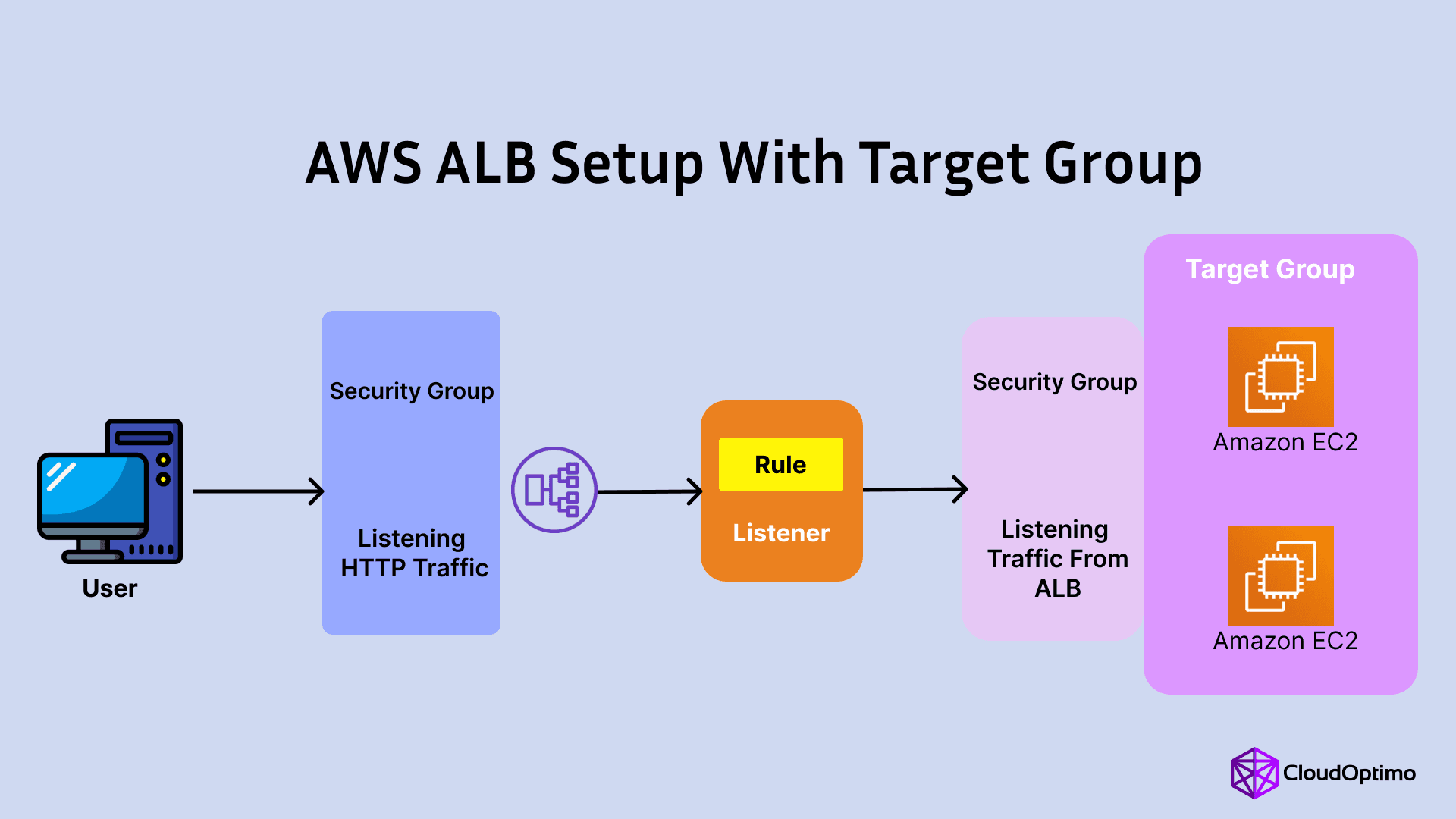
AWS Target Group:
AWS Target Groups are a foundational element of the AWS load balancing ecosystem. They define the resources—such as EC2 instances, containers, or IP addresses—that receive traffic from the load balancer. By organizing resources into target groups, you can easily manage health checks, routing rules, and scaling policies for your applications. This streamlined approach enables efficient traffic management and ensures that requests are directed only to healthy and available targets.
What is AWS Application Load Balancer?
AWS Application Load Balancer is a Layer 7 load balancer that allows you to distribute HTTP/HTTPS traffic across a set of targets (e.g., EC2 instances, Lambda functions, containers, or on-premises servers). As part of the Elastic Load Balancing (ELB) suite, it is specifically designed for applications that need advanced content-based routing. Compared to the Classic Load Balancer (CLB) and Network Load Balancer (NLB), ALB offers features like host-based and path-based routing, which allows fine-grained control over traffic flow.
Let’s break down how AWS ALB compares to other load balancing options:
Table: Comparison of AWS Load Balancers
| Feature | ALB | CLB | NLB |
| OSI Layer | Layer 7 | Layer 4/7 | Layer 4 |
| Protocols | HTTP, HTTPS, WebSockets | HTTP, HTTPS | TCP, UDP, TLS |
| Best Use Cases | Microservices, HTTP apps | Simple web applications | High-performance workloads |
| Advanced Routing | Yes (Host/Path-Based) | No | No |
| Target Types | EC2, ECS, Lambda, IPs | EC2 | EC2, IPs |
| Latency | Moderate | Moderate | Low |
| Security (WAF Integration) | Yes | No | No |
AWS ALB is ideal for distributing HTTP/HTTPS traffic in microservices or containerized applications, making it a perfect choice for modern cloud architectures.
How AWS ALB Works
AWS ALB intelligently routes incoming traffic based on content, such as URL paths, hostnames, or query strings. When a request hits the load balancer, the following steps occur:
- Listener Processing: ALB listens on a specific port (usually 80 for HTTP or 443 for HTTPS) and forwards traffic to the appropriate target group.
- Routing Logic: Based on rules defined in ALB (such as path-based routing), the traffic is sent to the correct target, like an EC2 instance, a container, or a Lambda function.
- Health Checks: ALB constantly monitors the health of targets using health checks and ensures that traffic is only routed to healthy instances.
- Sticky Sessions (Optional): ALB can use sticky sessions to ensure traffic from a user is consistently routed to the same target, which can be critical for stateful applications.
Figure: Overview of Traffic Flow in AWS ALB
Key Features of AWS Application Load Balancer
AWS ALB comes with numerous features that enhance its utility and performance. Here’s an in-depth look at the most notable features.
1. Host-Based and Path-Based Routing
Host-based and path-based routing are two of the most powerful features of ALB. With host-based routing, ALB routes traffic based on the hostname. For instance, if you run multiple subdomains (e.g., shop.example.com and blog.example.com), you can configure ALB to forward traffic to different target groups depending on the domain.
Similarly, path-based routing allows you to route traffic based on URL paths. For example, traffic to /api can be routed to one set of microservices, while /products can go to another.
Example: Routing Rules for a Microservices Architecture
| vbnet - Requests to /api/* -> Forward to API Service - Requests to /auth/* -> Forward to Authentication Service - Requests to /static/* -> Forward to Static Asset Service |
2. SSL/TLS Termination and SNI
AWS ALB provides the ability to terminate SSL/TLS connections, meaning it can decrypt incoming requests before forwarding them to targets. This relieves your backend from handling encryption, saving computing resources.
With Server Name Indication (SNI), AWS ALB can handle multiple SSL certificates for different domains, enabling you to run multiple secure applications behind a single load balancer. SNI is particularly helpful when hosting multiple applications on the same ALB.
3. WebSocket and HTTP/2 Support
Real-time applications that require full-duplex communication, such as chat applications or live trading platforms, benefit greatly from AWS ALB’s WebSocket support. ALB also supports HTTP/2, which enables faster page load times and more efficient data transfer, especially for clients making multiple requests simultaneously.
4. AWS WAF (Web Application Firewall) Integration
AWS ALB integrates seamlessly with AWS WAF. WAF helps protect your applications from common web attacks, such as SQL injection, cross-site scripting (XSS), and malicious bot traffic. You can define custom WAF rules or use AWS’s managed rule sets to enhance security.
Table: Key Features of AWS ALB
| Feature | Description | Use Case |
| Host-Based Routing | Routes traffic based on the domain or host header | Multi-domain web apps |
| Path-Based Routing | Routes traffic based on the URL path | Microservices architecture |
| SSL/TLS Termination | Handles decryption of HTTPS traffic | Offloading security processing |
| Sticky Sessions | Ensures user sessions are routed to the same target | Stateful applications (e.g., shopping carts) |
| WebSocket Support | Supports full-duplex communication | Real-time apps (e.g., chat, gaming) |
| AWS WAF Integration | Protects against common web vulnerabilities | Security-sensitive applications |
Use Cases for AWS ALB
1. Microservices Architecture
One of the most common use cases for AWS ALB is in microservices architectures, where different services handle distinct functionalities of an application. With ALB’s path-based routing, you can direct traffic to specific target groups depending on the requested URL.
Example: An e-commerce platform may have multiple microservices, including one for handling payments, another for inventory management, and a third for order processing. ALB can route traffic intelligently based on the incoming request path:
| bash Copy code /api/payment -> Payment Service /api/order -> Order Service /api/inventory -> Inventory Service |
This ensures each service only receives the traffic it is designed to handle, improving scalability and manageability.
2. Containerized Applications (ECS/EKS)
AWS ALB integrates seamlessly with Amazon ECS (Elastic Container Service) and Amazon EKS (Elastic Kubernetes Service). You can deploy containerized applications across multiple EC2 instances, and ALB will distribute traffic based on container load and health.
ECS Task Scaling Example: In an ECS cluster with auto-scaling enabled, ALB will ensure that traffic is evenly distributed across tasks running in your ECS cluster. If a container fails, ALB will redirect traffic to healthy containers.
3. Serverless Architectures with Lambda
AWS ALB’s integration with AWS Lambda is a game-changer for serverless applications. With ALB, you can route traffic to Lambda functions, allowing for event-driven processing and scalability without managing infrastructure. This is especially useful for stateless, event-driven applications such as authentication or real-time data processing.
Example: You can configure ALB to route traffic to Lambda functions for user authentication, while other paths are directed to containerized microservices.
4. Real-Time Communication
With WebSocket support, AWS ALB becomes a valuable asset for any application requiring persistent, two-way communication between clients and servers. This makes it suitable for applications like gaming, live video streaming, or stock market tickers where real-time data is essential.
Performance Optimization with AWS ALB
1. Auto Scaling and Elasticity
To handle fluctuations in traffic, you can integrate AWS ALB with Auto Scaling Groups (ASGs). Auto Scaling dynamically adjusts the number of EC2 instances in response to traffic changes, ensuring your application remains responsive during peak loads and cost-effective during low-traffic periods.
2. Cross-Zone Load Balancing
Enabling Cross-Zone Load Balancing allows ALB to distribute traffic evenly across all registered targets in different availability zones (AZs). This helps prevent overloading a single zone, especially in high-traffic scenarios, and ensures that resources are fully utilized across all zones.
3. Caching and Compression
To improve performance, consider enabling HTTP/2, which supports multiplexing (allowing multiple requests over a single connection), reducing the need for multiple connections. Combining this with AWS’s Elasticache for caching frequently accessed data or assets can significantly reduce response times for users.
Best Practices for AWS ALB
1. Secure Your Applications
Always configure SSL certificates for any public-facing application, using AWS Certificate Manager (ACM) to easily issue and manage certificates. Terminate SSL at the ALB to offload this from your backend instances.
2. Monitor Performance with CloudWatch
AWS CloudWatch provides real-time metrics and logs for monitoring the health and performance of your ALB. Some key metrics to monitor include:
- Request count: The total number of requests handled.
- Target response time: The average response time of targets.
- Healthy/unhealthy hosts: The number of healthy and unhealthy targets.
By setting up CloudWatch alarms, you can proactively respond to traffic spikes or resource failures.
3. Cost Optimization
ALB is priced based on the number of hours it’s running and the amount of traffic processed. To optimize costs:
- Use Auto Scaling to reduce the number of targets during low-traffic periods.
- Leverage AWS Cost Explorer to gain insight into load balancer-related costs.
Table: Pricing Considerations for AWS ALB
| Cost Component | Description |
| ALB Hourly Charge | Charge for every hour the ALB is running |
| Data Processing Charge | Charge for each GB of data processed |
| Optional Features | SSL certificates, WAF, etc., may add to the cost |
Comparison with Elastic Load Balancer (ELB)
Both AWS Application Load Balancer (ALB) and Elastic Load Balancer (ELB) help manage incoming traffic, but they serve different purposes:
- Layer of Operation:
- ALB works at Layer 7 (Application Layer), allowing it to route requests based on detailed information like HTTP headers and paths.
- ELB operates at Layer 4 (Transport Layer), focusing on basic TCP/IP traffic routing.
- Routing Features:
- ALB offers advanced content-based routing, directing traffic based on specific rules.
- ELB handles traffic based on simple connection requests without those detailed rules.
- Protocol Support:
- ALB supports modern protocols like WebSocket and HTTP/2, making it ideal for today’s web applications.
- ELB lacks support for these protocols.
- Flexibility:
- ALB can manage multiple target groups and adapt routes based on request characteristics.
- ELB typically routes traffic to a single target group, limiting flexibility.
Table: Key differences between AWS Application Load Balancer (ALB) and Elastic Load Balancer (ELB)
| Feature | AWS Application Load Balancer (ALB) | Elastic Load Balancer (ELB) | Feature |
| Layer of Operation | Layer 7 (Application Layer) | Layer 4 (Transport Layer) | Layer of Operation |
| Routing Capabilities | Advanced content-based routing | Basic connection-based routing | Routing Capabilities |
| Protocol Support | Supports WebSocket and HTTP/2 | Does not support WebSocket or HTTP/2 | Protocol Support |
| Target Group Flexibility | Multiple target groups | Typically one target group | Target Group Flexibility |
| Session Stickiness | More granular control | Basic sticky sessions | Session Stickiness |
| Health Checks | Application-level health checks | Connection-level health checks | Health Checks |
Troubleshooting Common Issues with ALB
1. High Latency
If users are experiencing high latency, check the following:
- Health Checks: Ensure targets are healthy. Unhealthy targets can introduce delays.
- Target Overloading: Review the load distribution across your target group. If one or more targets are overloaded, consider scaling up or out.
2. HTTP 504 Errors
A common issue with ALB is receiving HTTP 504 (gateway timeout) errors. This can happen if ALB times out waiting for a response from the target. To resolve this:
- Increase the idle timeout value if requests take longer to process.
- Ensure that the targets are healthy and responsive.
3. SSL/TLS Handshake Failures
SSL handshake failures can occur due to misconfigured SSL certificates or protocols. Ensure that:
- The correct SSL certificate is attached to the listener.
- The ALB and clients support the same SSL protocol versions and cipher suites.
Conclusion
AWS Application Load Balancer (ALB) is a powerful tool that simplifies traffic distribution across a variety of applications and services. Its ability to support complex routing rules, integrate with serverless and containerized architectures, and ensure high availability makes it ideal for modern cloud-native applications.
Whether you're scaling a microservices architecture, securing web applications with SSL/TLS, or distributing real-time traffic, ALB offers the flexibility and performance required to meet your needs. By following best practices for security, cost management, and performance optimization, you can get the most out of your ALB deployment.