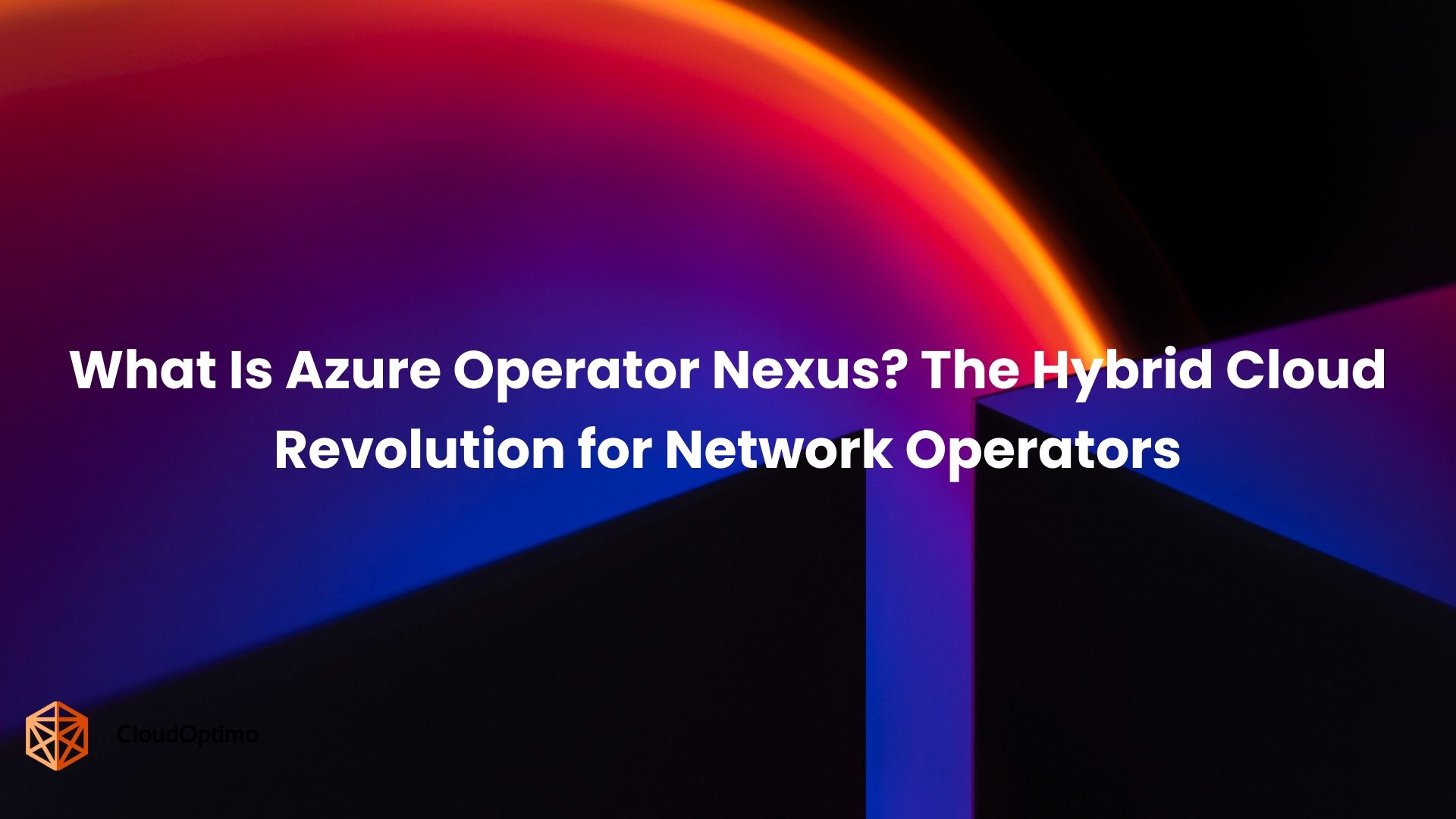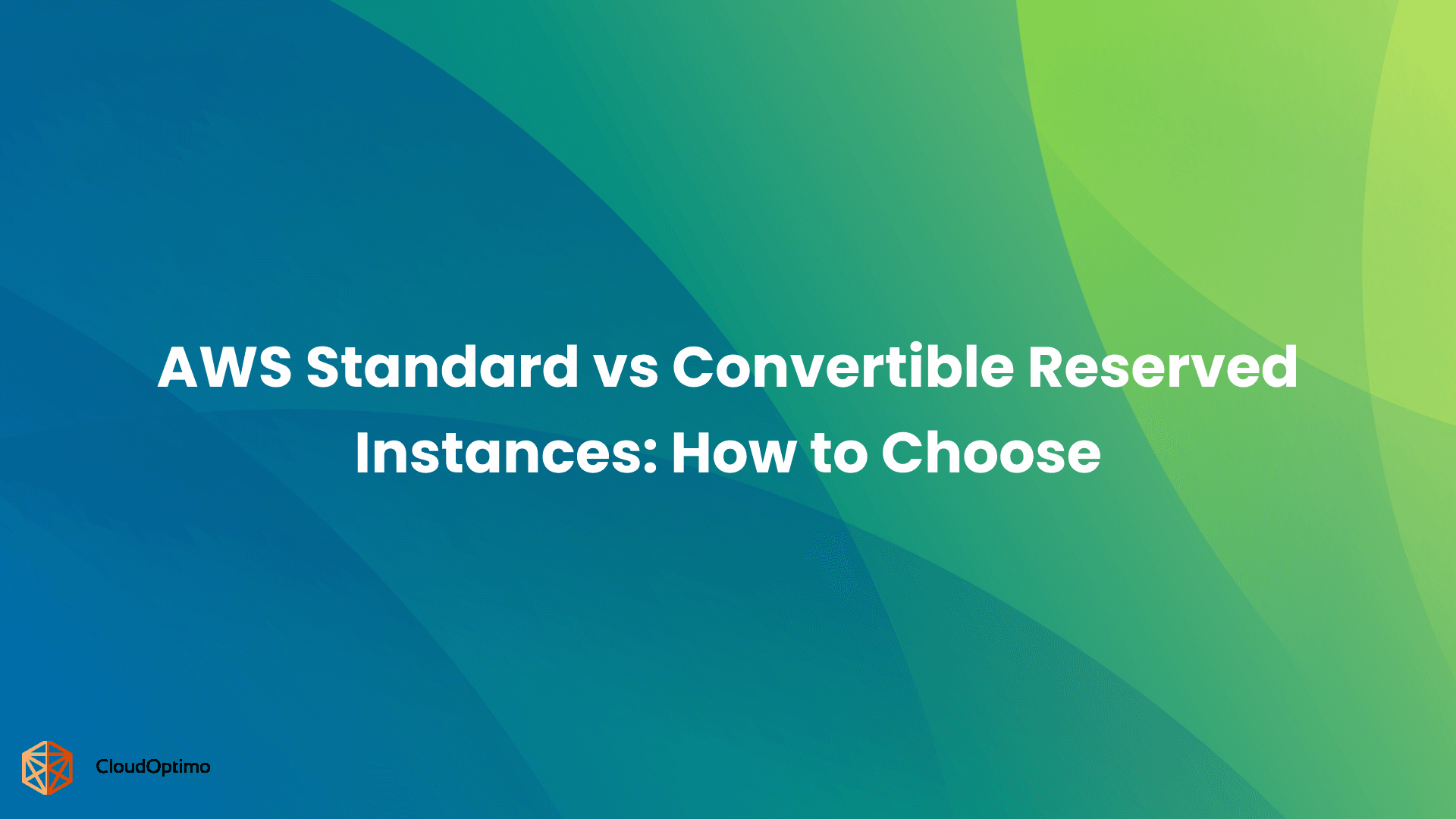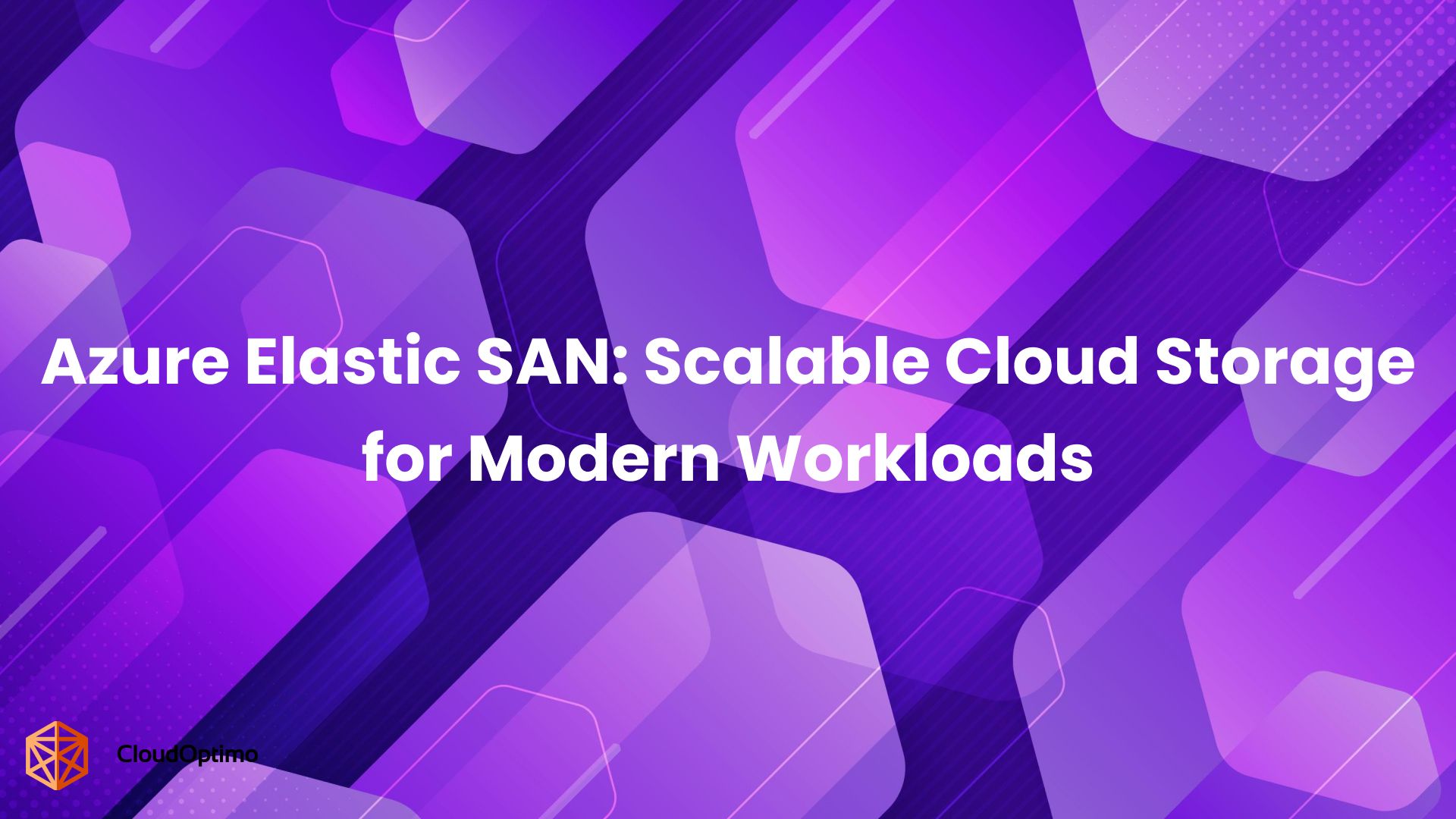Introduction
Businesses can quickly adjust to changing needs thanks to the cloud's unmatched scalability and agility. But there is a hidden cost to this flexibility: idle resources. These resources, which include storage and instances, are provided but not actively used, resulting in unnecessary expenses. Every hour and every minute, these unused resources accumulate charges that reduce the financial efficiency of your company and prevent you from fully utilizing the cloud's potential. Luckily, by utilizing cloud cost optimization techniques like terminating idle resources, you can significantly reduce your cloud cost and boost the overall performance of your cloud.
This detailed blog will provide you with the skills and information required to identify and terminate these unused resources.
Costly Consequences of Idle Resources
Your cloud budget may be severely affected by leaving idle resources running. Even a few idle instances over time can add up to significant costs because cloud providers usually bill by the hour or minute for resources used. Furthermore, these resources also consume valuable resources that could be better used elsewhere, like storage space, which restricts the performance of critical workloads. These idle resources have the potential to gradually drain your cloud budget, frequently going undetected until your monthly bill comes as a big surprise.
Here’s why identifying and terminating them is crucial:
- Financial Impact: A single idle instance running for a month can add up to a lot of money. These expenses can add up quickly, particularly for businesses that have large-scale cloud deployments.
- Wasted Resources: Aside from financial resources, idle resources also consume important cloud infrastructure components like storage capacity. By using these resources more effectively for important tasks, overall productivity could be increased.
- Performance obstacles: These can occur when there is an excessive number of idle resources. These obstacles can restrict overall cloud functioning by affecting the performance of your apps and the user experience.
Identifying the Idle Resources
The first step towards cost optimization is identifying idle resources. This demands continuous monitoring and evaluation of your cloud environment. Here are a few essential techniques:
- Cloud Monitoring Tools: The majority of cloud providers include built-in tools for tracking metrics related to resource utilization, such as CPU, memory, and network usage. Using these tools, one can find instances where resource utilization is consistently low, which may indicate that the resource is idle.
- Cost Management Tools: The cost management tools that cloud providers also offer give you a thorough analysis of your cloud expenses. You can find resources that are not being used but are still resulting in charges by using these tools.
- Log analysis: By examining system and application logs, one can find periods of inactivity when resources may be idle, as well as usage patterns.
Types of Idle Resources
Unused Resources
These are resources provisioned but never utilized, often due to over-provisioning during initial deployment or inaccurate workload estimation.
Underutilized Resources
These are resources used occasionally or at a level significantly below their capacity. This can be due to fluctuations in workload or inefficient resource allocation.
Misconfigured Resources
These are resources that are provisioned and potentially even in use but are not configured correctly, leading to wasted capacity or functionality. This could include:
- Instances with more CPU, memory, or storage than needed for their workload.
- Databases with unnecessary features or settings enabled.
- Network resources with overly permissive security rules.
Strategies for Terminating Idle Resources
Once you've identified idle resources, you can implement various strategies to terminate them and optimize your cloud spending.
- Manual: Users identify and stop/terminate resources themselves, ideal for unpredictable usage patterns. Offers control but requires constant attention.
- Automated: Cloud services like CloudWatch Alarms or scheduling tools automatically stop/terminate resources based on predefined rules, perfect for predictable idle times. Less manual work but needs careful setup.
Benefits of Terminating Idle Resources
By effectively terminating idle resources, you can achieve numerous benefits, including:
- Reduced Cloud Costs: The most immediate benefit is significant cost savings on your cloud bill. By eliminating unnecessary resource usage, you pay only for the resources actively used in your workloads.
- Improved Resource Efficiency: You optimize your cloud environment by utilizing resources more effectively. This frees up resources for other tasks and improves overall cloud performance.
Considerations and Best Practices
While terminating idle resources offers significant benefits, it's crucial to consider the following factors:
- Downtime Tolerance: Ensure that terminating instances won't negatively impact critical applications or services with high availability requirements.
- Restart Times: Consider the restart times of your applications and services when scheduling instance termination to minimize downtime.
- Data Persistence: Ensure data persistence strategies are in place if terminating instances involve databases or storage volumes.
- Monitoring and alerts: Continuously monitor your cloud environment after implementing termination strategies to identify unintended consequences and adjust your approach as needed.
Case Study: Optimizing Cloud Costs Through Idle Resource Termination
Scenario:
During holiday events, marketing agencies experience a surge in activity. They often run their client applications on dedicated cloud instances to handle a specific event or influx of sales traffic. These instances provide the necessary scalability to ensure a smooth user experience during peak hours. However, after the event ends, application traffic will decrease, leaving the cloud instance idle.
Problem?
Although the application is not actively serving users, the agency still pays for its computing resources. These idle instances create hidden costs and will add unnecessary burden on organization's cloud spending budget.
Pain Points:
- Manual monitoring: Manually monitoring resource usage across multiple cloud instances is an exhausting and error-prone task.
- Wasted resources: Idle instances are unnecessary, cloud cost consumption, reduces the agency's profitability, and prevents budget allocation for future campaigns.
Solution: Intelligent termination of idle resources
Here's how our CostSaver is the perfect tool to optimize cloud costs by identifying idle cloud resources and thereby enabling them to terminate idle resources to reduce cloud costs. This simplifies the process with:
- Automatic detection of idle resources: It automatically scans the agency's cloud environment and detects situations of low usage during a specified time, such as the post-holiday season.
- Clear visibility: A user-friendly dashboard provides agencies with a comprehensive view of their cloud resources.
- Complete control: Agencies have complete authority over the termination process. Your product allows them to identify idle instances, ensuring critical applications are not affected.
Benefits:
- Reduced cloud costs: By identifying and terminating idle instances, organizations can significantly reduce their cloud costs. This means real savings that can be reinvested in other marketing initiatives.
- Better resource management: It also promotes a proactive approach to cloud resource management. Agencies gain greater visibility of cloud usage, allowing them to optimize resource allocation for ongoing campaigns.
- Smoother workflows: Automating the identification of unused resources frees up valuable time for the marketing team. They can focus on strategic tasks instead of spending hours manually monitoring cloud events.
Terminating idle resources is a powerful cloud cost optimization strategy that offers significant cost savings, improved resource efficiency, and sustainability benefits. CostSaver can help you find idle resources in your cloud environment.
With its help, you can effectively manage your cloud environment and ensure you're only paying for the resources that deliver real value to your organization.