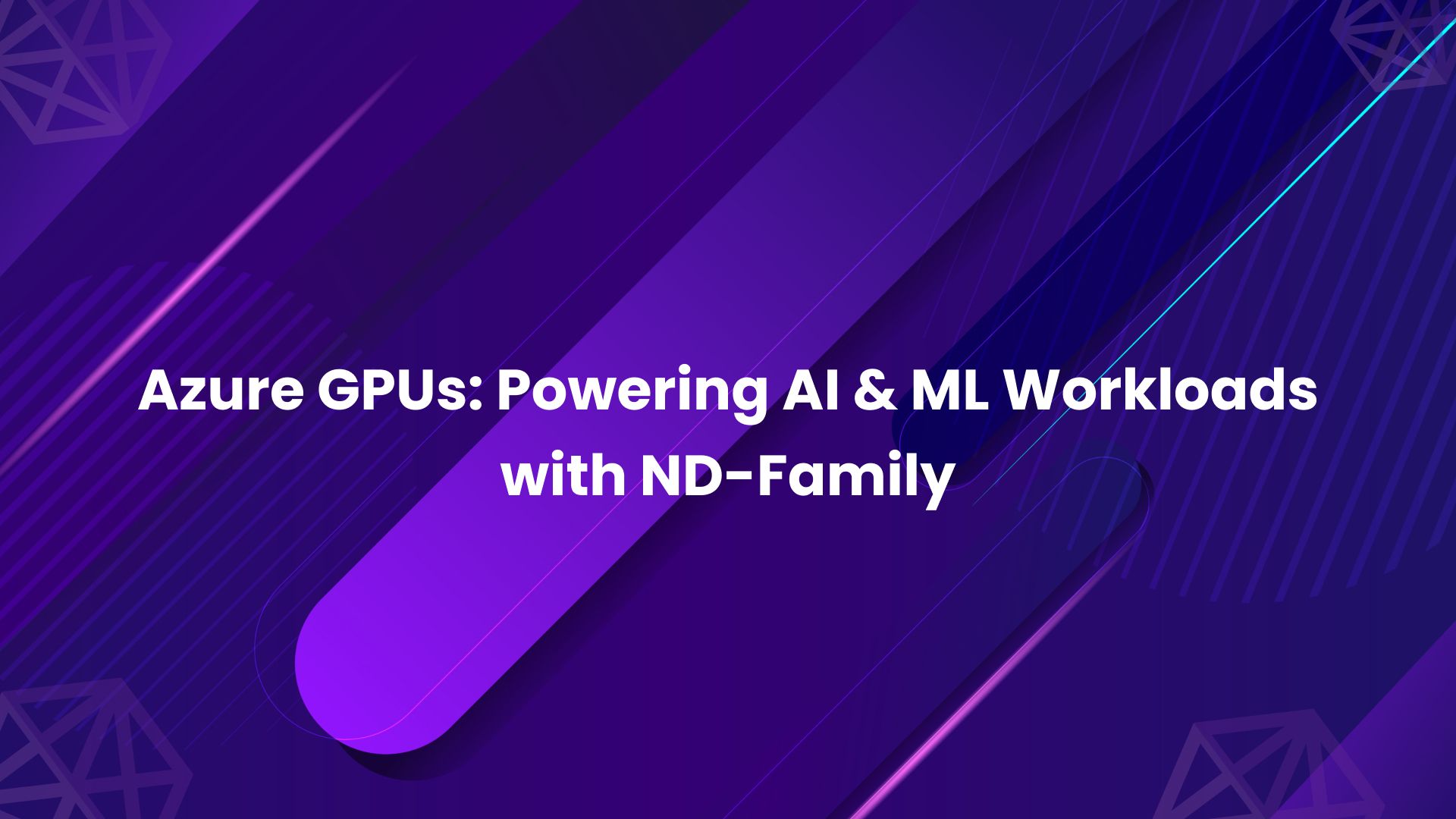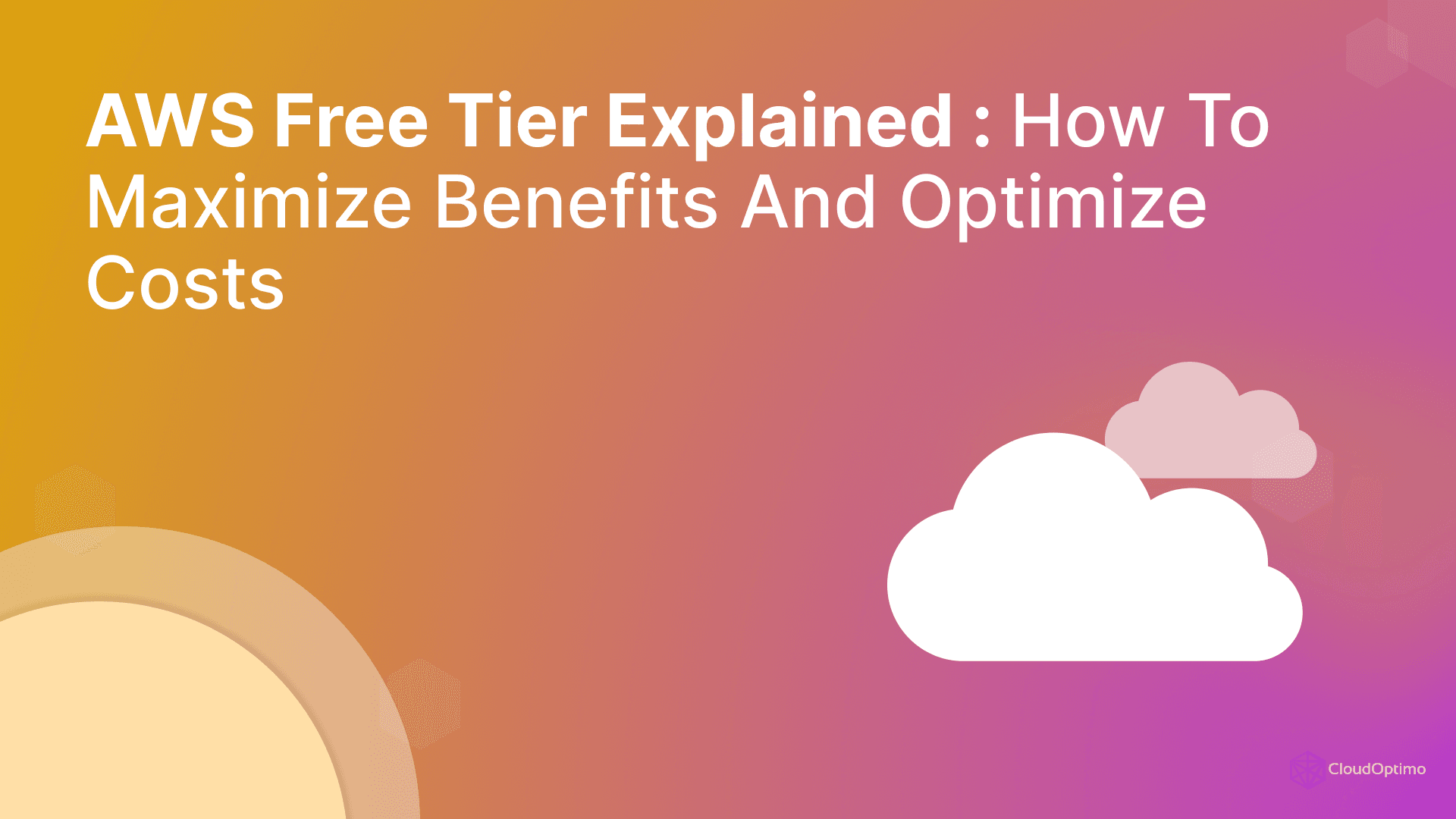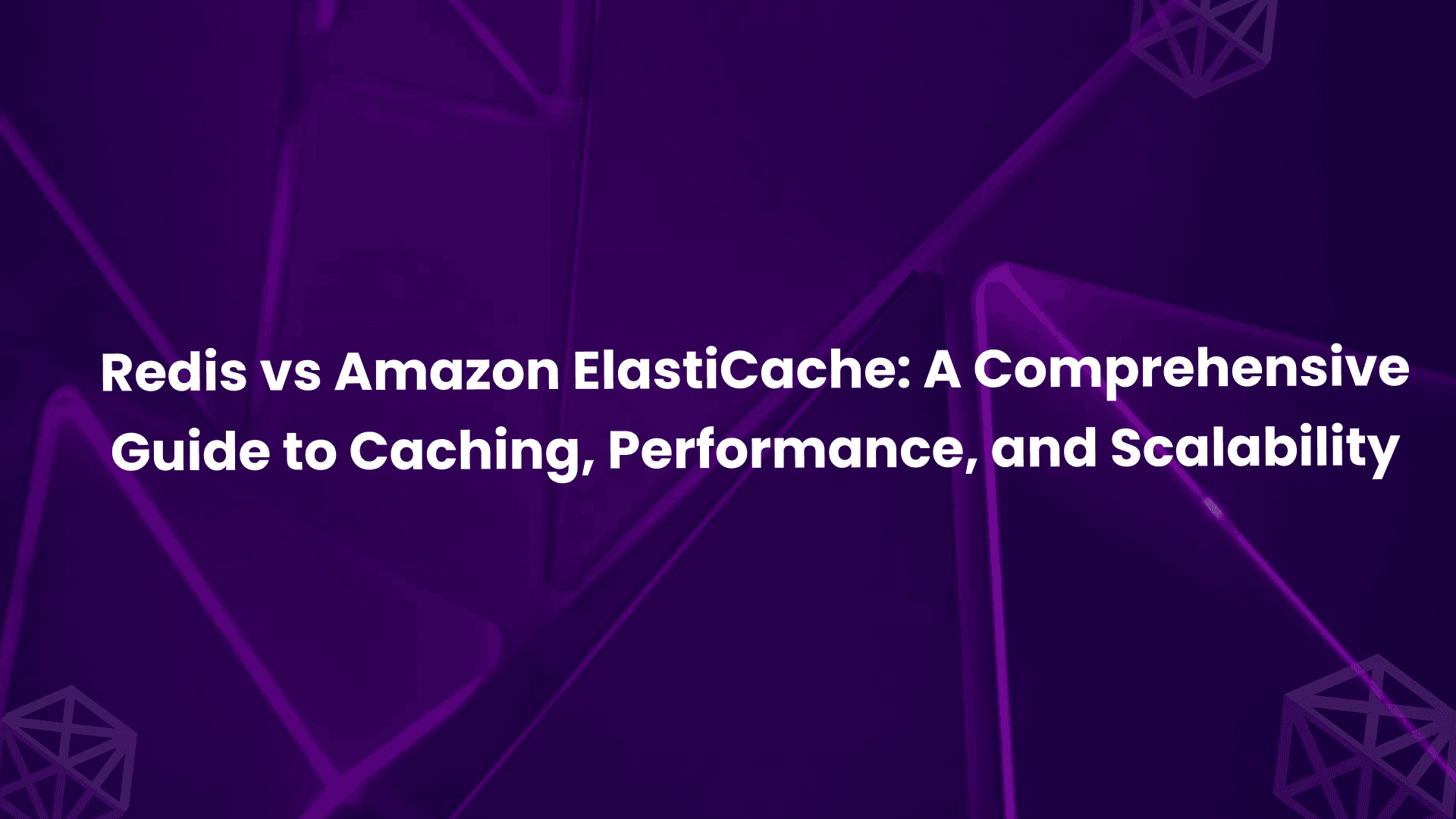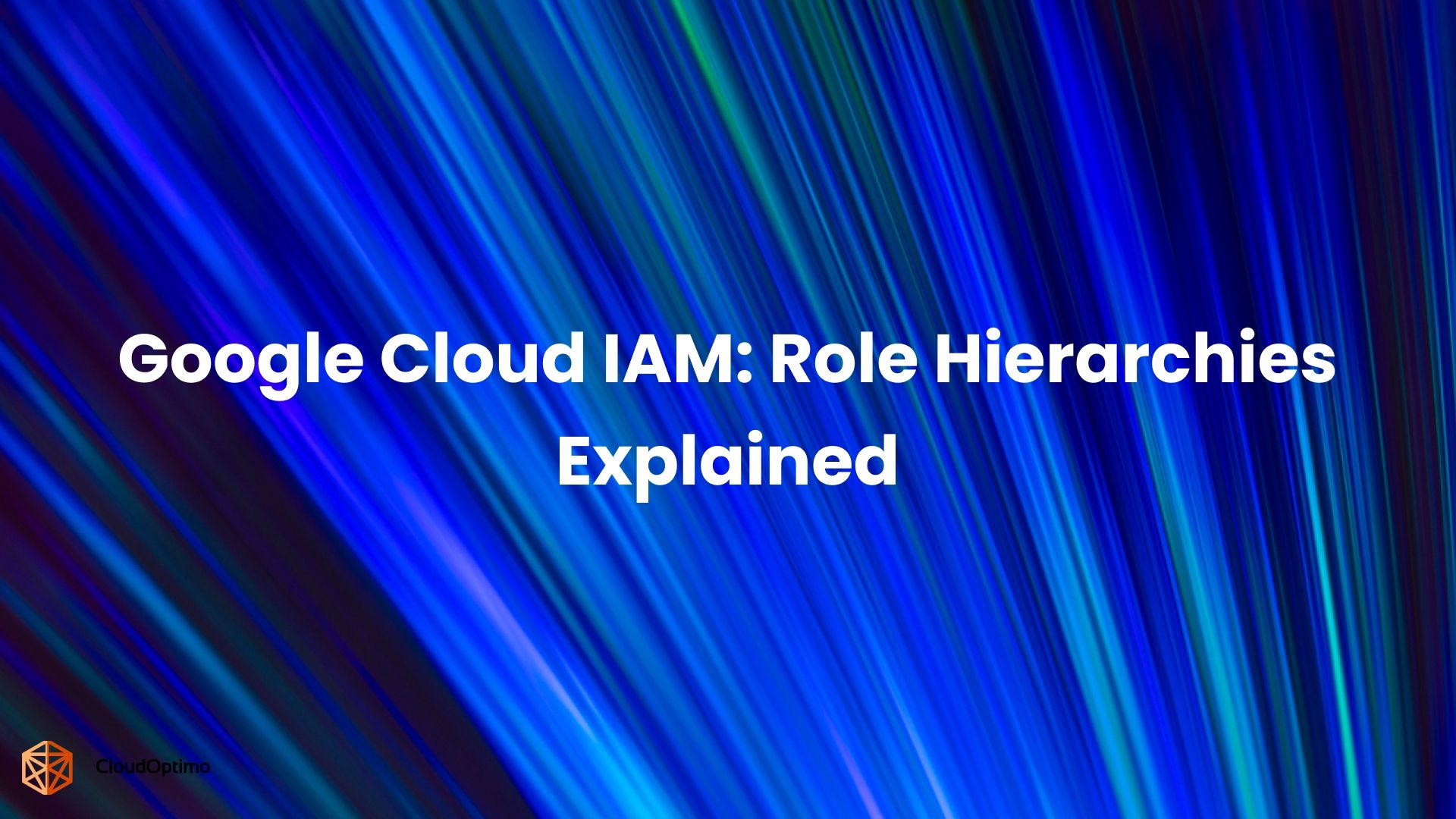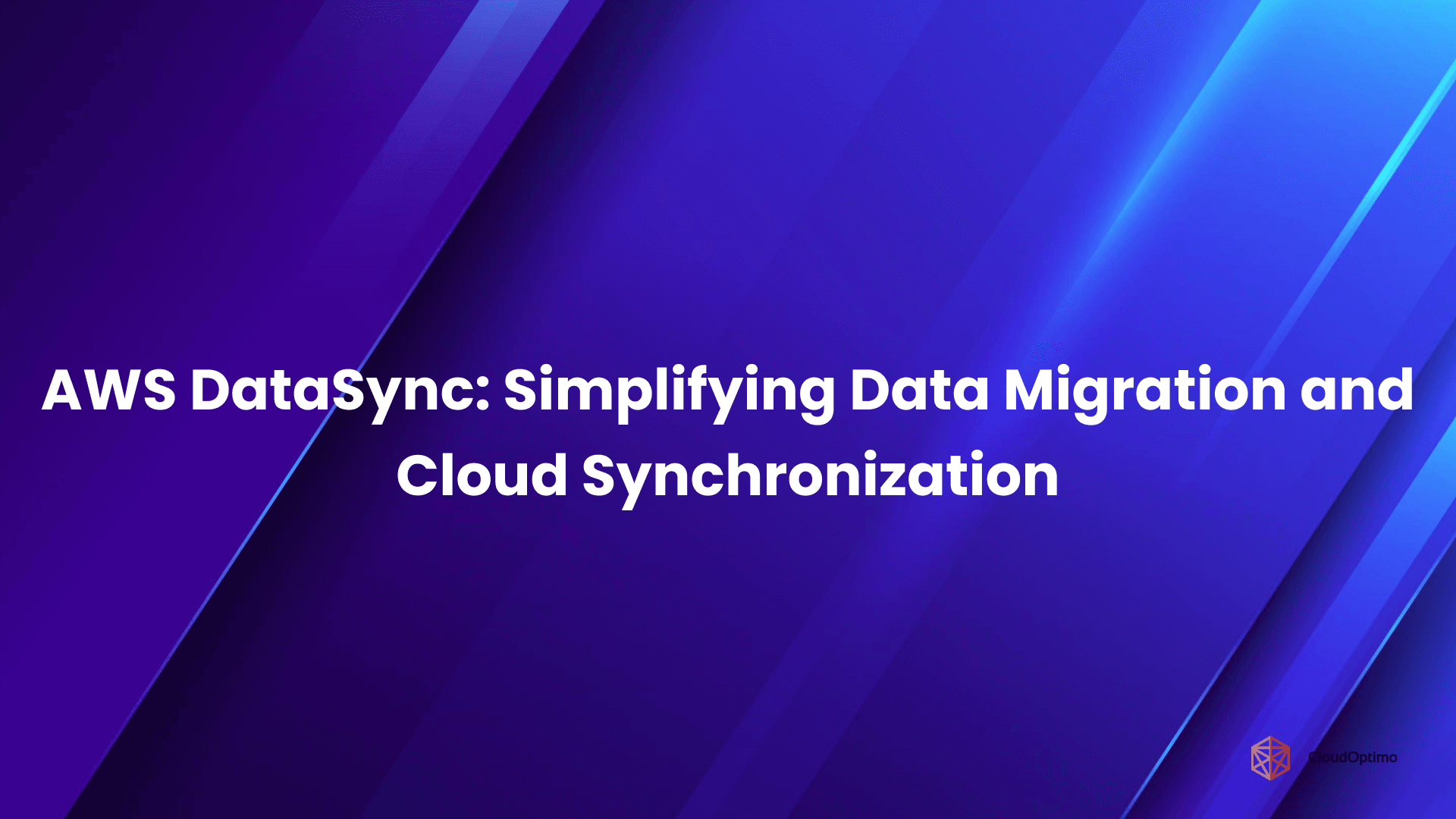The Evolution of Server Provisioning: From Physical to Virtual to AMIs
In the past, setting up servers meant dealing with physical hardware, which was slow and complicated. Virtualization changed this by allowing one physical server to run many virtual machines (VMs). This made it faster and easier to create and manage computing environments, but it still required a lot of manual work. That’s where Amazon Machine Images (AMIs) come in. AMIs are pre-configured templates that make setting up servers on AWS much simpler. They help businesses quickly create consistent environments with less effort
An AMI is essentially a pre-configured template containing the necessary information to launch an instance in the AWS cloud. It can include the operating system, application server, applications, and related configurations. The introduction of AMIs significantly streamlines the process of server provisioning, allowing businesses to launch identical, consistent environments quickly and efficiently.
Core Concepts and Terminology
Before diving deeper into AMIs, let’s clarify some core concepts and terminology that will be used throughout this guide:
- Instance: A virtual server in AWS.
- Region: A physical location in AWS where data centers are located.
- Snapshot: A backup of the volume data in AWS, used to create AMIs.
- Block Device: A persistent storage device in AWS, such as EBS volumes, attached to instances.
The AMI Ecosystem in AWS
AMIs play a central role in AWS cloud services. They are foundational to AWS’ elastic compute platform, allowing users to easily scale applications. There are several ways to obtain AMIs: pre-packaged AMIs provided by AWS, third-party AMIs available in the AWS Marketplace, community-created AMIs, and custom AMIs built by users themselves. Each type of AMI serves different use cases and business needs, which will be explored in later sections.
Business Value and ROI Discussion
By leveraging AMIs, businesses can achieve significant cost savings, operational efficiency, and scalability. Instead of manually configuring servers, organizations can use AMIs to replicate environments across regions, reduce deployment times, and automate infrastructure provisioning. This approach not only boosts operational agility but also offers a high return on investment (ROI) by lowering costs associated with hardware and manual configuration.
AMI Architecture and Fundamentals
At its core, an AMI is a combination of several essential components. Understanding these components is key to mastering AMIs:
- Operating System: The base software that runs on the instance, such as Amazon Linux, Ubuntu, or Windows.
- Application Server and Software: Includes any necessary application software, databases, or frameworks.
- Root Volume Snapshot: A point-in-time backup of the instance's root volume (i.e., the operating system and system configurations).
- Launch Permissions: These define who can launch an instance from the AMI. Permissions can be set for individual users or groups within AWS.
Root Volume Snapshots
The root volume snapshot is a critical part of the AMI architecture. It represents the state of the operating system and system files at the time the snapshot is taken. This snapshot is used to create instances that are identical to the original, ensuring consistency across environments. Snapshots are stored in Amazon S3, and multiple snapshots can be used to create new AMIs, providing flexibility and redundancy.
Launch Permissions
Launch permissions control who can use an AMI to launch new instances. This is important for sharing AMIs across different AWS accounts or regions. By setting appropriate launch permissions, organizations can securely control access to their custom AMIs.
Block Device Mappings
Block device mappings define the storage devices attached to instances launched from an AMI. This includes the root volume and any additional data volumes, which are critical for instance configuration. Block device mappings allow you to specify details such as volume size, type, and the device name (e.g., /dev/sda1).
AMI Virtualization Types (HVM vs. PV)
AMIs come in two primary virtualization types: Hardware Virtual Machine (HVM) and Paravirtual (PV).
- HVM AMIs: These use hardware-assisted virtualization, allowing instances to take advantage of modern virtualization capabilities, offering better performance, especially with newer EC2 instance types.
- PV AMIs: These are based on a legacy model and do not take advantage of hardware-assisted virtualization, providing lower performance compared to HVM.
It’s important to choose the right virtualization type based on the instance type and your application needs. For most use cases, HVM is the recommended choice.
Regional Considerations and Global Deployment
AMIs are region-specific, meaning that an AMI created in one AWS region cannot be used directly in another region. However, users can copy AMIs across regions to ensure global deployment. Understanding this limitation is crucial when designing multi-region architectures.
AMI Metadata and Tags Deep Dive
Metadata and tags provide critical information about the AMI, such as the creator, version number, and environment (e.g., production, development). Tags help you organize and manage your AMIs effectively, particularly when dealing with a large number of custom AMIs. These tags are essential for cost allocation and monitoring.
AMI Categories and Selection Strategy
Now that we've covered the basics of AMIs, let's dive deeper into the different categories of AMIs available in AWS and explore how to choose the right one for your specific use case. Whether you’re just starting out or you’re managing a complex infrastructure, selecting the right AMI can significantly impact both the speed and efficiency of your cloud deployments.
Detailed Analysis of AMI Types
When choosing an AMI, it’s important to understand the different types available. Each type is suited to different purposes, depending on whether you're seeking an out-of-the-box solution or need something more customizable. Here's a closer look at the most common AMI categories:
| AMI Type | Description | Use Case |
| Amazon-provided AMIs | Pre-configured AMIs provided by AWS for various operating systems (Amazon Linux, Windows, etc.). | Quick, out-of-the-box server provisioning without configuration. |
| AWS Marketplace AMIs | AMIs offered by third-party vendors in the AWS Marketplace, often including licensed software. | Deploying applications with specialized software and licenses. |
| Community AMIs | AMIs shared by the community, usually open-source or free. These can be used and modified by anyone. | Exploration of open-source projects or community-based solutions. |
| Custom AMIs | AMIs created by users, containing a specific configuration and software set. | Tailored environments for specific use cases or internal applications. |
Understanding the differences between these AMI types is key to making an informed decision about which one is best suited for your application needs. Depending on whether you prioritize convenience, cost, or flexibility, your choice may vary.
Selection Criteria for Different Use Cases
To help guide your decision, consider the following factors when selecting an AMI:
| Criteria | Amazon-provided AMI | AWS Marketplace AMI | Community AMI | Custom AMI |
| Pre-configured software | Yes | Yes | Depends on the community | Yes |
| Licensing requirements | No | Yes, licensing may apply | Free (usually) | Depends on the software used |
| Cost | Free (OS level only) | Varies based on the software | Free (usually) | Free (for the user) |
| Customization flexibility | Low | Medium | High | High |
| Security and Updates | Managed by AWS | Vendor-managed | Community-managed | User-managed |
By selecting the appropriate AMI, you not only optimize your cloud environment but also ensure better performance and cost-efficiency in the long term.
Understanding AMI Costs and Licensing
It's also crucial to factor in the costs associated with different AMIs. While Amazon-provided AMIs may be free (for the operating system), AMIs from the AWS Marketplace or custom AMIs may come with licensing fees. Always keep an eye on the total cost of ownership, including any software licenses and instance usage charges.
Getting Started: Practical Guide
At this point, you may be eager to jump into the AWS ecosystem and start using AMIs to provision your infrastructure. The good news is that the process is simpler than you might think. In this section, we’ll walk you through the steps to help you get started with AMIs and avoid common pitfalls along the way.
Step-by-Step AMI Selection Process
The process of selecting and launching an AMI in AWS can be broken down into a few key steps. Let's walk through them to ensure you're fully equipped to get started:
- Determine Your Use Case: Whether you’re setting up a web server, a database instance, or a complex application server, defining the purpose of your instance is the first step. This will help you decide on the operating system and software you need.
- Choose the Operating System: AWS offers a wide variety of operating systems for different workloads. Choose one that fits your project. For example, Amazon Linux 2 is ideal for AWS optimizations, while Windows AMIs may be required for legacy applications.
- Select the AMI Type: Now that you understand the different types of AMIs, choose one that aligns with your specific needs—whether that’s a pre-configured Amazon-provided AMI, a licensed software from AWS Marketplace, or a custom solution.
- Review Permissions: Check that the AMI has the appropriate permissions for your account. If you’re working in a team or across multiple AWS accounts, this is a critical step.
- Verify AMI Configuration: Before launching, ensure the AMI includes all the necessary software configurations for your environment.
Launch Templates vs. Launch Configurations
When it comes to instance configurations, AWS offers both Launch Templates and Launch Configurations to define your instance's parameters. Here’s how they compare:
| Feature | Launch Templates | Launch Configurations |
| Support for Versioning | Yes (supports multiple versions) | No (only one version is available) |
| Integration with EC2 Auto Scaling | Yes | Yes |
| Parameter Flexibility | Highly flexible, supports additional parameters like IAM roles, key pairs, etc. | Limited parameter options |
| Use Cases | Ideal for more complex configurations with versioning needs. | Simple use cases where versioning isn’t needed. |
Instance Families Compatibility
Another important consideration when launching an AMI is ensuring that the instance type you select is compatible with the virtualization type (HVM vs. PV). AWS offers a range of EC2 instance families designed to meet different performance needs. Here’s an overview:
| Instance Family | Description | Recommended Use Case |
| General Purpose | Balanced compute, memory, and networking resources. | Web servers, development environments. |
| Compute Optimized | High-performance processors for compute-heavy applications. | Batch processing, scientific modeling. |
| Memory Optimized | Larger memory configurations for high-memory applications. | Databases, in-memory caches. |
| Storage Optimized | Instances with large amounts of storage and I/O performance. | Big data applications, data warehousing. |
| GPU Instances | Instances with GPU acceleration for graphical workloads. | Machine learning, 3D rendering, video processing. |
Selecting the right instance family ensures that you’re optimizing both cost and performance for your specific workload.
Hands-on Tutorials with Real Examples
Now that you know how to choose the right AMI, let's take a hands-on approach. Here's a quick tutorial for selecting and launching an EC2 instance using an Amazon-provided AMI:
- Log into the AWS Management Console.
- Navigate to the EC2 dashboard and click Launch Instance.
- In the Choose an Amazon Machine Image (AMI) section, select an Amazon Linux AMI.
- Choose the instance type (e.g., t2.micro for basic workloads).
- Configure instance details, add storage, and set up security groups.
- Review your settings and click Launch.
Common First-Time User Mistakes to Avoid
It’s easy to overlook small details, especially when you’re new to the world of AWS. Here are a few common mistakes to avoid:
- Choosing the wrong instance type: Always match the instance size and type to your workload’s requirements to avoid unnecessary costs. For guidance, check out our blog on Choosing the Right AWS EC2 Instance.
- Not checking AMI permissions: Ensure that your selected AMI is accessible to your account or organization.
- Skipping security group setup: Without properly configuring security groups, your instance may be vulnerable to attacks.
- Ignoring cost implications: Monitor instance usage to ensure you’re not exceeding your budget.
Developer's Corner: Advanced AMI Operations
Now that you have a solid understanding of how to select and launch AMIs, let’s explore advanced operations. As a developer or system administrator, managing, automating, and integrating AMIs is critical for scaling your infrastructure efficiently. This section delves into advanced AMI techniques, automation, and integration patterns with practical examples.
AMI Creation Techniques
Custom AMIs are foundational for ensuring consistency across your cloud environment. Here are the primary techniques to create them:
- From Running Instances:
The quickest way to create an AMI is by using an existing, configured EC2 instance.- Right-click on the instance in the AWS Management Console and select Create Image.
- Provide a descriptive name and decide whether to include additional storage volumes.
Tip: It’s a good practice to add tags to the AMI during creation for easier identification and management later on. For instance, you could use tags like "Environment: Production" or "App: WebServer" to track and organize your AMIs more effectively.
- Ideal for replicating environments already set up for specific use cases.
Alternatively, you can use the AWS CLI to create an AMI:
| bash aws ec2 create-image \ --instance-id i-0abcdxxxxxxxxxxx8 \ --name "MyCustomAMI" \ --description "AMI based on my configured instance" \ --no-reboot |
- The --no-reboot option ensures the instance isn't restarted during the process.
Using Packer for Automation:
Packer, an open-source tool, enables repeatable and automated AMI creation.
Example: Packer Template File (JSON format):
| json { "builders": [ { "type": "amazon-ebs", "region": "us-east-1", "source_ami": "ami-0abcdxxxxxxxxxxx8", "instance_type": "t2.micro", "ssh_username": "ec2-user", "ami_name": "packer-example {{timestamp}}" } ], "provisioners": [ { "type": "shell", "inline": [ "sudo yum update -y", "sudo yum install -y httpd", "sudo systemctl enable httpd" ] } ] } |
Command to Build AMI:
| bash packer build template.json |
- This example updates the base AMI, installs Apache, and creates a custom AMI.
Automating AMI Creation with AWS Image Builder
For organizations requiring regular updates and image standardization, AWS Image Builder offers a managed solution.
Step 1: Define an Image Pipeline with AWS CLI
| bash aws imagebuilder create-image-pipeline \ --name "MyPipeline" \ --image-recipe-arn "arn:aws:imagebuilder:us-east-1:123456789012:image-recipe/my-recipe/1.0.0" \ --infrastructure-configuration-arn "arn:aws:imagebuilder:us-east-1:123456789012:infrastructure-configuration/my-config" \ --schedule "{\"scheduleExpression\": \"cron(0 12 * * ? *)\"}" |
This command sets up a pipeline that automatically creates AMIs based on your recipe every day at noon UTC.
Custom AMI Automation for Complex Workflows
Advanced automation can be achieved using AWS services like Lambda and CloudWatch Events:
Example: Lambda Function to Create AMI
python import boto3 |
Trigger this function via CloudWatch Events whenever specific updates or events occur.
Integration Patterns with AMIs
AMIs rarely work in isolation. Pairing them with other AWS services creates powerful, scalable systems.
With Docker: Use Docker containers with EC2 instances based on custom AMIs for highly portable environments.
Command to Build and Deploy Docker:
| bash docker build -t my-container . docker run -d -p 80:80 my-container |
- With Kubernetes (Amazon EKS): Use a custom AMI optimized for Kubernetes nodes and deploy pods.
Example: Deploy Pods on EKS
| yaml apiVersion: v1 kind: Pod metadata: name: example-pod spec: containers: - name: my-container image: mydockerimage:latest |
Programming with AWS AMI APIs
AWS provides APIs for automating AMI lifecycle management.
Python Script Using Boto3 for AMI Lifecycle Management
| python import boto3 ec2 = boto3.client('ec2') # Create AMI response = ec2.create_image( InstanceId='i-0abcdxxxxxxxxxxx8', Name='MyNewAMI', NoReboot=True ) print("AMI Created:", response['ImageId']) # Deregister AMI response = ec2.deregister_image( ImageId='ami-0abcdxxxxxxxxxxx8' ) print("AMI Deregistered") |
Security and Compliance
When working with AMIs, security is a critical concern. Your cloud environment may contain sensitive data, and any vulnerabilities in your AMIs can expose your entire infrastructure to threats. In this section, we’ll explore the best practices for securing AMIs, as well as the compliance frameworks you should be aware of when using them.
AMI Security Best Practices
Securing your AMI begins at the very creation stage. Here are some fundamental best practices to consider:
- Use Encryption: Always encrypt sensitive data in your AMIs, especially for root volumes and any attached storage. AWS allows for encryption using AWS Key Management Service (KMS).
- Harden the AMI: Before creating an AMI from an EC2 instance, harden the system by applying patches, configuring firewalls, and removing unnecessary software to reduce the attack surface.
- Restrict Access with IAM: Ensure that only authorized users can launch or manage your AMIs. Use Identity and Access Management (IAM) roles and policies to control access.
- Enable Multi-Factor Authentication (MFA): Enforce MFA for all accounts that interact with your AMIs to add an extra layer of security.
Encryption and Key Management
In AWS, encryption is an essential aspect of securing your AMIs. AMIs support encryption of both the root volume and additional volumes. AWS KMS provides a robust key management service for encrypting AMIs. Ensure that you manage your encryption keys carefully, adhering to the principle of least privilege, and use the appropriate KMS key policies.
Vulnerability Scanning and Management
Regularly scan your AMIs for vulnerabilities using services like Amazon Inspector, which automatically checks for security flaws in your AWS resources. Additionally, you can integrate third-party vulnerability scanners to detect issues within the operating system or applications packaged in your AMIs.
Compliance Frameworks (HIPAA, PCI, SOC2)
If your organization operates under regulatory frameworks like HIPAA, PCI, or SOC2, ensuring compliance is paramount. When working with AMIs, consider the following:
- HIPAA: AWS provides the necessary tools for compliance with HIPAA, but ensure your AMI configurations follow proper security controls, including data encryption and audit logging.
- PCI-DSS: For Payment Card Industry (PCI) compliance, ensure that the AMIs used in your environment meet PCI standards for security, including secure storage and encrypted transactions.
- SOC2: Ensure that your AMIs adhere to SOC2 security requirements, such as data integrity, confidentiality, and availability.
Security Automation and Monitoring
AWS provides several tools for automating security checks and monitoring your AMIs, including AWS CloudTrail for auditing and AWS Config for tracking configuration changes. Automating security audits and vulnerability scans helps ensure that your AMIs stay secure over time.
Enterprise AMI Management
In large enterprises, managing AMIs at scale requires careful planning and the implementation of automation tools to maintain consistency and security. In this section, we’ll explore best practices for building and maintaining AMIs across large organizations, ensuring both cost-efficiency and operational efficiency.
Building a Golden AMI Pipeline
A "Golden AMI" is a pre-configured, standardized image that contains the necessary operating system and software for your organization. By creating a Golden AMI pipeline, enterprises can ensure that all instances launched across the organization are based on the same configurations.
| Step | Action | Benefit |
| Requirements Gathering | Define the baseline configuration and software requirements for your organization’s workloads. | Standardizes the setup across all instances. |
| Build Process | Automate the creation of the AMI using tools like AWS Image Builder or Packer. | Speeds up the creation process and ensures consistency. |
| Testing Strategy | Create automated tests to validate that the Golden AMI works as expected. | Ensures that each AMI is production-ready before deployment. |
| Distribution Mechanism | Use tools like AWS Systems Manager or AWS Lambda to automate the distribution of AMIs. | Simplifies AMI distribution across multiple regions and accounts. |
| Version Control | Implement version control for AMIs to track changes over time. | Keeps track of updates and allows rollback if necessary. |
Version Control Strategies
Maintaining a clear versioning strategy for your AMIs is crucial for large-scale deployments. Use Amazon EC2 AMI versioning to label and track versions of your custom images. This ensures that updates to the AMIs are properly documented and that your team can quickly identify which AMI versions are deployed across your infrastructure.
Cross-account Management
In enterprise environments, managing AMIs across multiple AWS accounts is often necessary. Use AWS Resource Access Manager (RAM) to share AMIs between accounts securely. This avoids the need to duplicate images across each account, thus reducing redundancy and optimizing storage costs.
Cost Allocation and Chargeback Models
Managing the cost of AMI usage in a large organization requires a solid understanding of how AMIs contribute to infrastructure costs. Use AWS Cost Explorer and AWS Budgets to monitor AMI usage and implement chargeback models. This helps allocate costs to specific departments or projects based on the AMIs they use.
Governance and Policy Enforcement
Set up policies to govern AMI usage within your organization. Use AWS Organizations to manage and enforce governance rules across accounts, ensuring compliance with security standards and preventing unauthorized changes to AMIs.
Performance Optimization and Troubleshooting
When working with AMIs, ensuring optimal performance is critical for the efficient operation of your cloud instances. Whether you're aiming for faster boot times or resolving performance bottlenecks, understanding how to assess and enhance the performance of instances created from your AMI is essential.
Performance Benchmarking
Although AMIs are static templates, the configurations they contain—such as operating systems, software, and resource settings—directly impact the performance of the EC2 instances they launch. Before putting an AMI into production, it’s crucial to benchmark the performance of an instance created from it.
Use AWS tools like Amazon CloudWatch to monitor key metrics:
- CPU Utilization: Evaluate average CPU usage over time. High usage may indicate that the selected instance type is underpowered.
- Memory Usage: Track memory and swap usage to ensure the workload has sufficient RAM.
- Disk I/O: Analyze read and write speeds for storage volumes. Slow performance may suggest a need for optimized EBS volumes.
- Network Performance: Measure latency and throughput to identify potential bottlenecks requiring higher bandwidth or instance upgrades.
By benchmarking these metrics during testing, you can identify and address potential performance issues before deploying instances in production. This ensures that the AMI is optimized for consistent and efficient performance.
| Metric | What to Monitor | Possible Bottleneck Indicators |
| CPU Utilization | Average CPU usage over time | High CPU usage may indicate insufficient instance type. |
| Memory Usage | Memory usage and swap memory | Excessive swapping could mean the instance needs more RAM. |
| Disk I/O | Read and write speeds for volumes | Slow disk performance may indicate the need for optimized EBS volumes. |
| Network Performance | Latency and throughput | Network bottlenecks may require higher bandwidth or a different instance type. |
Optimization Techniques
Once you have identified performance bottlenecks, you can apply the following optimization techniques to improve the performance of your AMIs:
- Optimize Instance Types: Make sure that your EC2 instances match the workload requirements. For instance, memory-intensive applications may benefit from memory-optimized instance types, while compute-heavy tasks may need compute-optimized types.
- Use EBS Optimization: For EC2 instances that require high disk throughput, ensure that your instances are EBS-optimized. This allows you to achieve better disk I/O performance.
- Leverage Elastic Load Balancing (ELB): Use ELB to distribute traffic across multiple EC2 instances to avoid overloading a single instance and ensure better scalability.
Common Issues and Resolutions
In real-world applications, problems can arise even with the most optimized AMIs. Here are some common issues and how to resolve them:
| Issue | Possible Cause | Resolution |
| Launch Failures | Misconfigured permissions, AMI not available in the region. | Check IAM permissions and ensure the AMI is available in the target region. |
| Slow Instance Boot Times | Large AMI size or high I/O demands. | Use optimized instance types or reduce the AMI size by removing unnecessary software. |
| Performance Problems | Insufficient instance resources (CPU, memory, disk). | Upgrade the instance type or optimize the application running on the instance. |
| Networking Issues | Misconfigured security groups, VPC, or subnet settings. | Verify the security group settings and ensure proper networking configurations. |
Monitoring and Alerting Setup
Effective monitoring is crucial for maintaining optimal performance. Set up Amazon CloudWatch Alarms to automatically notify you when performance metrics breach thresholds. For example, set an alarm for when CPU utilization exceeds 80% for 5 minutes, signaling that a scale-up may be necessary.
Debug and Logging Best Practices
Use CloudWatch Logs to capture system-level logs and application logs. These logs provide valuable insights into potential issues within your AMIs. Combine logging with AWS X-Ray for distributed tracing, which helps you identify the root cause of performance issues in complex, multi-service applications.
DevOps Integration and Automation
In the modern cloud-native world, automation and integration are key to accelerating development cycles and maintaining operational efficiency. AWS AMIs can be integrated seamlessly into your DevOps workflows, enhancing the continuous delivery pipeline and providing infrastructure as code (IaC) capabilities. In this section, we will explore how to automate AMI creation and management within a DevOps environment, as well as the best practices for ensuring smooth CI/CD integration.
CI/CD Pipeline Integration
AMIs play a crucial role in continuous integration (CI) and continuous deployment (CD) pipelines, as they allow you to create immutable infrastructure. This means that instead of making changes directly to EC2 instances, you update the AMI, ensuring that every instance launched from that AMI is uniform and consistent.
- Automated AMI Creation in CI/CD: You can integrate AMI creation into your pipeline by using tools like AWS CodePipeline or third-party solutions like Jenkins. Once an update is pushed to your repository, the pipeline can automatically trigger a rebuild of your AMI, ensuring that every deployment uses the latest version of the application.
- Rolling Out Updates: Use blue/green deployment strategies where one environment (green) runs the new version of the AMI while the other (blue) continues with the old version. Once the green environment is validated, traffic can be routed there, ensuring minimal downtime.
Infrastructure as Code (IaC) Implementation
Infrastructure as Code allows you to define and manage your cloud resources, including AMIs, through code. By using AWS CloudFormation, Terraform, or AWS CDK, you can automate AMI management and deployments.
| Tool | Use Case | Benefits |
| AWS CloudFormation | Define infrastructure including AMI resources via templates. | Simplifies infrastructure management with a declarative approach. |
| Terraform | Manage AMIs along with other AWS resources using HashiCorp configuration language (HCL). | Enables cross-cloud management and a unified workflow. |
| AWS CDK | Build reusable, high-level components for infrastructure, including AMIs. | Offers flexibility and reduces the verbosity of CloudFormation templates. |
Automated Testing Strategies
In a DevOps workflow, continuous testing is vital. AMIs can be part of your automated testing strategy by ensuring that every image is properly tested before deployment.
- Integration Tests: Once an AMI is built, you can automatically run integration tests to verify that the software is functioning as expected in the new environment.
- Smoke Tests: Simple health checks can be automated to confirm that the basic services in your AMI are running properly before pushing it to production.
Disaster Recovery Patterns
With AMIs, you can implement disaster recovery (DR) strategies by storing critical AMIs in multiple regions. In case of failure, the AMIs can be used to quickly spin up new instances in another region, ensuring business continuity.
Advanced Use Cases and Patterns
While standard AMI usage covers a wide variety of use cases, AWS also provides powerful capabilities for more advanced, enterprise-level scenarios. Whether it’s ensuring global availability, enabling hybrid cloud architectures, or managing scaling at a large scale, AMIs provide flexible solutions that can be tailored to complex business needs.
Multi-region Deployment Strategies
For global organizations or services requiring high availability, deploying AMIs across multiple regions is a best practice. By distributing your AMIs to various AWS regions, you can improve redundancy and ensure that your services are resilient to regional outages.
- Cross-region replication: Use AWS AMI Copy to replicate your custom AMIs to other regions, enabling you to launch instances anywhere in the world with the same configuration.
- Global Load Balancing: Combine multi-region deployments with Amazon Route 53 for global DNS routing, ensuring that user traffic is directed to the nearest region for reduced latency and improved performance.
Hybrid Cloud Scenarios
Hybrid cloud architectures, which combine on-premises resources with cloud resources, can benefit from the portability of AMIs. You can create AMIs for your on-premises environments, deploy them to AWS, and migrate workloads smoothly between environments.
- VMware Cloud on AWS: You can extend your on-premises VMware workloads to AWS using VMware Cloud on AWS, where you create custom AMIs to facilitate seamless migration.
- Bare Metal Instances: In cases where you require direct hardware access, AWS Bare Metal instances can be used to run specialized applications, utilizing custom AMIs optimized for bare-metal workloads.
Auto Scaling Patterns
Auto Scaling helps maintain performance and reduce costs by dynamically adjusting the number of EC2 instances based on load. Custom AMIs can be leveraged to automate the scaling process and ensure instances launched by Auto Scaling groups are configured consistently.
| Auto Scaling Pattern | Use Case | Benefit |
| Dynamic Scaling | Automatically scaling the number of EC2 instances based on demand. | Ensures that your application can handle varying traffic loads. |
| Scheduled Scaling | Scaling EC2 instances up or down based on time or anticipated demand. | Reduces costs by scaling down instances during off-peak hours. |
| Predictive Scaling | Using machine learning models to predict future demand. | Helps preemptively scale EC2 instances to avoid service disruptions. |
Spot Instance Integration
AWS Spot Instances offer significant cost savings by allowing you to bid for unused EC2 capacity. AMIs can be used with Spot Instances to reduce costs further while maintaining consistent infrastructure.
- Spot Fleet: You can configure Spot Fleets to launch instances from AMIs based on your desired criteria (e.g., instance type, region), enabling you to scale efficiently without compromising performance.(You can add a small para about OptimoGroup for significant cost savings)
- With CloudOptimo's OptimoGroup, you can efficiently integrate Spot Instances into your cloud strategy. The platform automates scaling with Spot Fleets and provides fallback On-Demand instances to ensure consistent performance while optimizing costs. This solution helps businesses scale effectively while maintaining reliable infrastructure, allowing for smarter and more cost-efficient cloud management.
Custom AMI Marketplaces
Some businesses have highly specialized needs and choose to create and share their AMIs in a custom marketplace. You can sell your AMIs through AWS Marketplace or establish your own private marketplace for internal use.
- Private AMI Marketplaces: Create a marketplace within your organization to share custom AMIs across departments or teams. This helps streamline provisioning and ensures consistency.
Migration Patterns
Migrating legacy applications to AWS can be simplified by creating AMIs for your current on-premises servers and using them to launch EC2 instances in the cloud.
- Lift-and-shift migration: With minimal changes, you can create AMIs from your on-premises machines and launch them in AWS, making the migration process seamless.
- Replatforming: Modify the AMI to optimize your application for AWS, such as updating operating systems, adding AWS-specific features, or improving security.
Cost Optimization and Management
Effective cost management is crucial when working with AWS, as cloud services can quickly scale up costs if not monitored and controlled. Understanding AMI lifecycle management, usage patterns, and cost allocation is essential to optimize spending.
AMI Lifecycle Management
AMIs have a lifecycle that includes creation, storage, usage, and eventual deregistration. Managing this lifecycle efficiently can help reduce costs and ensure that you’re only keeping AMIs that are actively in use.
- AMI Expiration: Set up automated workflows to deregister unused or outdated AMIs after a set period. This prevents unnecessary storage costs.
- Automated Cleanup: Use AWS Lambda and Amazon EventBridge to trigger the deletion of old AMIs that are no longer needed.
Cost Analysis and Reporting
AWS provides several tools to help you track and optimize your spending on AMIs. Use AWS Cost Explorer and AWS Budgets to monitor costs associated with AMI usage, including storage, EC2 instance launches, and data transfer.
| Tool | Use Case | Benefit |
| AWS Cost Explorer | Track and analyze the cost of AMI storage, creation, and usage. | Provides detailed insights into cost allocation and usage patterns. |
| AWS Budgets | Set budget thresholds and receive notifications when costs exceed limits. | Helps you keep cloud costs under control by setting alerts. |
| AWS Trusted Advisor | Analyze your usage patterns and identify cost-saving opportunities. | Identifies underutilized resources and suggests cost-saving measures. |
Cleanup and Deregistration Strategies
It’s important to regularly clean up unused AMIs to avoid unnecessary storage costs. Use AWS Config to track AMI usage and automate the deregistration of unused or outdated images.
Automated Cost Optimization
To optimize costs further, consider integrating your AMI lifecycle management with automation tools such as AWS Lambda. These tools can help automatically identify and delete unused AMIs, minimizing storage fees.
Budgeting and Forecasting
Establish a cost forecasting model to predict the costs associated with AMI usage over time. Use AWS Cost and Usage Reports to forecast monthly expenses and adjust your strategies accordingly.
Amazon Machine Images (AMIs) are a cornerstone of cloud infrastructure management, offering flexibility, scalability, and cost-efficiency. From simplifying instance provisioning to enabling advanced use cases like hybrid cloud and auto-scaling, AMIs empower developers and businesses to optimize their cloud environments.
By understanding the architecture, leveraging automation, and employing best practices for security and cost management, you can unlock the full potential of AMIs in your AWS workflows. Whether you're just starting out or are an experienced AWS user, mastering AMIs will enhance your ability to build robust, efficient, and secure cloud applications.