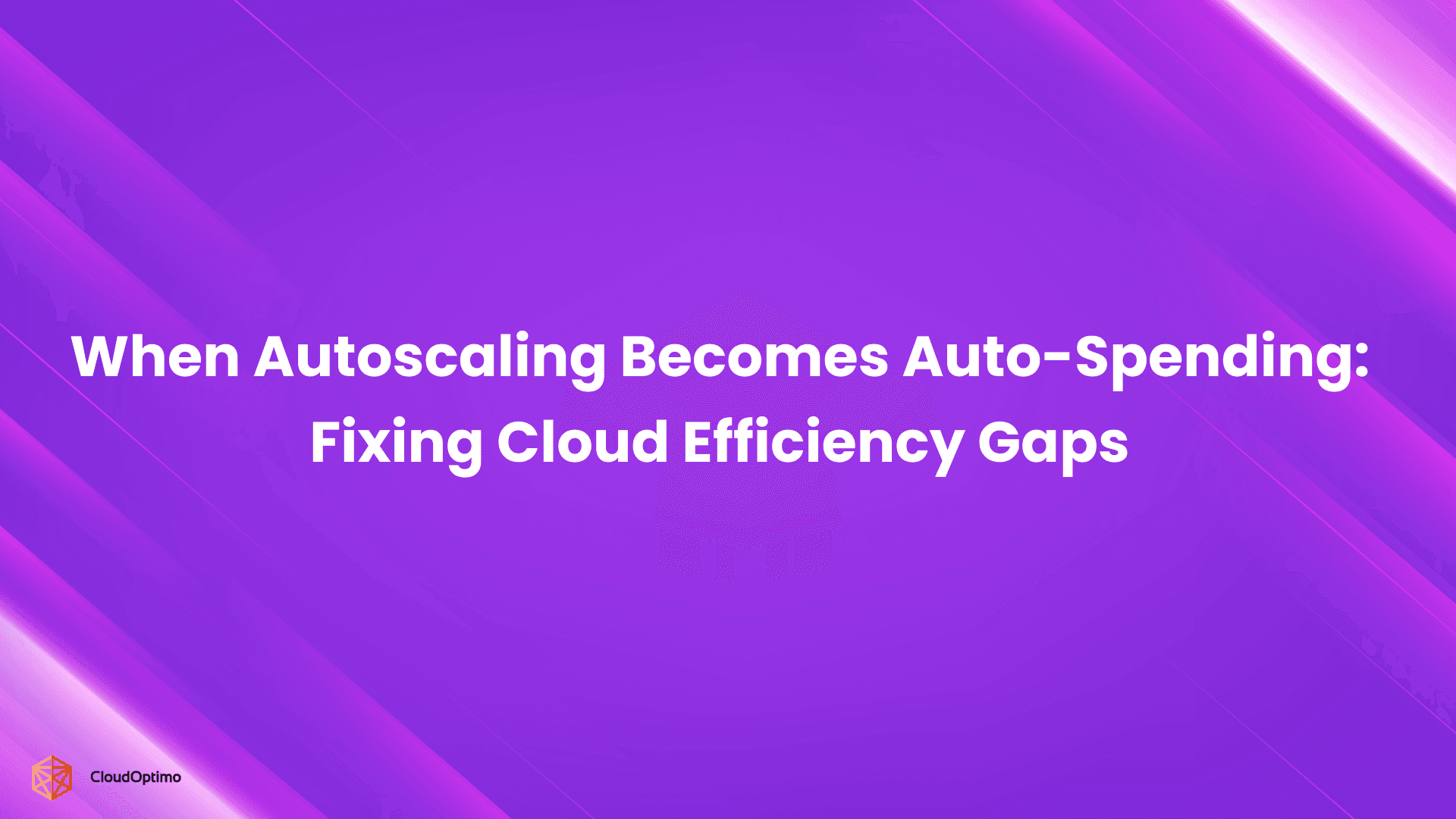Real-Time Monitoring vs. Useful Monitoring: The Hidden Gap
Modern applications generate over 2.5 quintillion bytes of data daily. Your monitoring system shows you everything happening right now. CPU usage climbs to 85%. Database queries slow down. Error rates increase. Alert notifications fill your phone.
And yet, when a critical issue strikes, your team still spends hours diagnosing the root cause and figuring out how to resolve it.
The issue originates from a widespread misconception: that real-time data collection correlates to effective monitoring. Organizations invest heavily in monitoring solutions that provide immediate visibility into system metrics, logs, and traces. They build impressive dashboards that update every second and configure alerts that fire within milliseconds of threshold breaches. Despite these efforts, the time it takes to resolve issues continues to increase.
Why?
Because real-time monitoring prioritizes speed, while effective monitoring requires context and correlation.
Monitoring Without Context Becomes Operational Overhead
When a database query suddenly takes 3 seconds instead of 300 milliseconds, real-time systems immediately flag the anomaly. However, they cannot automatically determine whether this increase results from a code deployment, increased user activity, or underlying infrastructure issues.
Cloud and DevOps teams face increasing pressure as their systems grow more complex. They manage hundreds of microservices, each generating thousands of metrics hourly. Their Slack channels fill with automated alerts, many of which resolve themselves before anyone investigates. They spend significant time investigating false alarms and managing monitoring tools instead of improving system reliability.
The very systems designed to help them operate more effectively have become a source of operational overhead.
Real-Time Monitoring: What It Offers and What It Doesn't
Real-time monitoring captures and displays system data as it’s generated, often within seconds. It was designed for fast-moving, dynamic environments where infrastructure, workloads, and dependencies shift constantly.
Metrics flow in from services and hosts into platforms like Prometheus, DataDog, and New Relic, producing live dashboards and alerts that reflect the current system state with near-zero delay.
During high-pressure events like product launches, seasonal sales spikes, or major deployments, teams rely on these live feeds to identify changes in system health. They can identify when CPU usage spikes above 80%, when API response times exceed 500 milliseconds, or when error rates climb beyond acceptable thresholds. The data appears on dashboards instantly, providing teams with current system status across their entire infrastructure.
But speed alone doesn’t solve problems.
The Blind Spots of a Real-Time-Only Approach
Despite its speed, real-time monitoring delivers raw data, not actionable insight. A typical enterprise application produces over 50,000 metrics per hour, but fewer than 100 of these metrics indicate problems that require human attention. The rest is noise, fluctuations that don’t require intervention.
Without filtering, prioritization, or context, important signals get lost in the noise, and engineers are left staring at blinking dashboards without a clear path forward.
Real-time systems also lack causality awareness. They can show you that something is failing - but not why. During a recent outage at a major e-commerce platform, real-time alerts fired for 47 different services within 30 seconds, but the root cause was a single database connection pool exhaustion that took engineers 45 minutes to identify.
Real-time data also lacks the context necessary for intelligent decision-making. When memory usage increases on a server, real-time monitoring cannot determine whether this increase is normal for the current time of day, related to a recent deployment, or indicative of a memory leak that will eventually cause system failure.
The Cost of Relying Only on Real-Time Monitoring
Real-time monitoring often creates a false sense of control. When metrics are visible in the moment, teams feel informed, but visibility alone doesn’t equal understanding. Many monitoring setups built around live dashboards and reactive alerts fall short not because of missing data, but because of how the data is used, or not used.
Distraction Without Direction
It’s common for teams to build extensive dashboards. Every service, component, or environment gets its live view, each streaming constant updates. Teams assume that having every chart visible at all times will help catch problems early.
More charts, however, tend to cause more confusion during incidents. As soon as something breaks, engineers are faced with dozens of updating panels, each showing a different metric. Without guidance or correlation, they’re left guessing which signal matters and which is just noise. The result is slower resolution and growing frustration, especially in large, distributed systems where services depend heavily on one another.
And during high-impact events, visual noise replaces clarity. Teams may respond to what looks urgent on the screen, not what’s actually causing the problem. This loss of focus can extend outage durations, even when all the necessary data is technically available.
Gaps Between Tools, Gaps in Understanding
Real-time tools are often selected team by team, project by project - application monitoring here, infrastructure monitoring there, a separate system for logs, another for traces. Development teams might choose APM tools like New Relic, operations teams prefer infrastructure monitoring like Nagios, and platform teams implement custom Prometheus setups. Over time, this creates disconnected systems that can’t communicate. The same production issue might show up in different forms across three tools, with no shared context to connect them.
Data format inconsistencies compound the fragmentation problem. One system might label a service as "user-authentication-service," while another refers to it as "auth_svc," and a third uses "UserAuth." These inconsistencies make automated correlation impossible and force manual effort during every incident investigation.
The lack of shared naming conventions, timestamps, or metric definitions further weakens cross-system analysis. When these systems cannot share context, teams cannot trace issues across service boundaries or understand how problems in one layer affect others.
High Alert Volume Masks Actual Issues
When alerts trigger purely on static thresholds, they ignore the normal patterns and variability of the system. They generate alerts when metrics exceed predetermined values, regardless of whether those values are normal for specific conditions. The result is a high volume of notifications that do not require action. As the volume increases, important signals become harder to identify.
Over time, teams start to question whether alerts are trustworthy at all. The real cost is not just in missed signals but in the operational energy spent managing the monitoring system itself - tuning alerts, maintaining dashboards, and reconfiguring data sources instead of improving the resilience of the system.
The Hidden Human Cost of Monitoring Overload
Every alert that fires interrupts someone’s focus. Every noisy dashboard adds to the stress. Over time, ineffective monitoring takes a toll not just on system health, but on the people managing it.
Engineers experience alert fatigue when their phones buzz with notifications that don't require action. They lose trust in the monitoring system, gradually disengaging. Critical signals are ignored, not because teams don't care, but because they’ve been conditioned to expect false alarms. Monitoring setups become legacy systems nobody fully understands. Engineers spend more time tuning alerts than improving code. Senior staff burn out from being stuck in incident loops, while new hires inherit dashboards they can't rely on.
When every alert seems critical, nothing feels critical. And when every dashboard shows red, teams stop looking altogether. The result is not more visibility, it’s growing indifference.
What would monitoring look like if it reduced investigation time, cut down false alerts, and guided teams directly toward solutions? Moving from raw, fast data to relevant, actionable insight requires rethinking how monitoring is designed and what outcomes it should serve.
Defining Useful Monitoring: From Data to Insight
Real-time monitoring tells you what is happening at this moment. Useful monitoring tells you what it means, why it is happening, and how it affects both the system and the business.
Moving from Raw Data to Connected Insight
Useful monitoring integrates data from every layer of the stack, applications, infrastructure, dependencies, and user interactions into a single, connected view. It connects that latency to resource constraints, identifies a spike in request volume, shows a deployment that happened three minutes earlier, and highlights the specific set of users affected. Instead of showing scattered signals, it simultaneously shows the relevant database queries, resource consumption trends, and the number of users affected.
This correlation removes the guesswork that often extends incident resolution times.
The Role of Context in Decision-Making
This depth comes from context. Context is not an add-on; it's the core feature. Context transforms a single measurement into a decision-making asset.
A CPU usage reading of 75% alone is incomplete. With useful monitoring, that number is compared to a historical baseline, for example, 45% for this time of day, and linked to recent events such as a deployment of version 2.4.7. If similar usage patterns in the past were tied to memory leaks in the application layer, the system can directly surface that association, guiding engineers toward a likely root cause.
The most effective monitoring strategies connect technical performance to measurable business outcomes. Instead of reporting only that API response times have dropped, useful monitoring can measure how many transactions were delayed, the revenue at risk, and the affected customer segments. This level of insight enables teams to prioritize issues based on impact, not just severity scores.
The Benefits of Useful Monitoring
Organizations that shift from real-time-only to useful monitoring consistently report measurable gains:
- Incident resolution times are reduced by up to 60%, as engineers receive complete context with the initial alert.
- Alert volumes are shortened by 80–90% by using smart thresholds that adapt to past trends, daily rhythms, and known change windows.
- Higher operational efficiency, as engineers spend more time improving system stability instead of investigating false alarms.
- Improved system understanding over time, with repeated exposure to linked metrics, building a deeper knowledge of application behavior.
Over time, teams also develop a deeper understanding of their systems. This understanding enables proactive optimization rather than purely reactive maintenance.
Characteristics of a Useful Monitoring Approach
Moving beyond the limits of real-time-only systems requires monitoring that delivers the right information, in the right context, to the right people. The effectiveness comes from several core capabilities working together.
Correlation Across Layers
A single slowdown often has roots in multiple layers, a spike in user requests, a database query backlog, or a recent code deployment. Useful monitoring connects every type of metrics, logs, and traces into a unified view. When a service slows down or starts failing, engineers don’t need to investigate separate tools. The system already links performance issues with relevant traces, logs, and resource data, organized around the same event.
This connected view shortens the time to understanding. Instead of starting from a symptom and manually searching for supporting data, teams begin with a complete context. For distributed architectures, this matters. When one failing service affects several others, linked data helps teams isolate the initial failure and map its downstream impact within minutes.
Baselines that Understand Behavior
Useful monitoring systems build a memory of what “normal” looks like, not just for a metric, but for each metric in context. They capture patterns across time of day, days of the week, and recurring events such as deployments, traffic peaks, marketing campaigns, or batch processing jobs.
This behavioral context improves detection. Instead of triggering alerts based on fixed thresholds, alerts are triggered when current behavior deviates significantly from similar past conditions. This results in fewer false positives and a better signal-to-noise ratio during active incidents.
Teams also use this data to track slow changes over time. A memory leak that increases slowly over two weeks is harder to catch with static tools, but obvious when usage trends are monitored relative to long-term baselines.
Ownership Clarity and Service Mapping
Each system element has a defined team responsible, making it easier to assign alerts, escalate issues, and coordinate fixes.
Useful observability also maps out how services depend on one another. This helps teams understand where problems might spread and what services could be affected next. These relationships are visual, continuously updated, and tied to current health data, helping teams assess impact in real time.
Ownership-aware alerting ensures that only the relevant teams are notified when something breaks. This reduces alert volume, prevents unnecessary distractions, and improves overall response time.
Enriched Data and Visual Causality
Every alert and data point carries additional context, such as
- Customer segment identifiers that show business impact
- Feature flags that indicate experimental vs. stable functionality
- Deployment version numbers that enable change correlation
- Geographic region tags that reveal location-specific issues
With enriched data, teams can analyze impact more precisely. They can answer specific questions, for example, whether a recent update improved backend latency for enterprise customers, or whether a specific region is seeing higher failure rates after a rollout.
Causal analysis also becomes more accessible. Instead of overwhelming engineers with statistical outputs, monitoring tools surface relevant patterns visually, showing how one event might relate to another, based on system behavior over time.
Moving from Real-Time Data to Useful Monitoring
Shifting from a reactive, real-time mindset to a genuinely useful monitoring strategy isn’t just a matter of adding more tools; it’s about designing a unified system. Most teams evolve their monitoring stacks gradually, adding tools as new needs emerge. This results in isolated systems where metrics, logs, and traces are stored separately and analyzed in isolation. Moving to useful monitoring starts by addressing this isolation.
Unifying the Monitoring Stack
Useful monitoring starts with reducing overlap and integrating data into a single platform that handles metrics, logs, and traces together. This speeds up investigations and allows teams to act with a complete understanding of the situation.
Platform selection should prioritize solutions that offer:
- Automatic linking of related data to show cause and effect across the system
- Context tagging that allows every signal to carry information like user impact, version history, or environment details
- Historical analysis capabilities for baseline establishment
- Customizable alerting logic that incorporates behavioral patterns
In many cases, the total number of tools is reduced by half, and engineering hours spent maintaining dashboards, exporters, and custom integrations decline significantly.
Embedding Context into Alerts and Dashboards
An alert that only says “CPU usage high” forces engineers to dig for meaning. An alert that says “CPU usage at 85%, baseline 45% for this time, spiked after version 2.1.4 deployment, historically linked to payment service leaks” guides them straight toward action.
Dashboards should also be designed for decision-making, not data display. Instead of offering a broad view of every technical detail, the most useful dashboards answer key questions about system health, customer impact, and business risk:
- Are customers currently impacted?
- Which services pose the highest risk to business outcomes?
Teams are able to move from observing technical changes to understanding their relevance.
The most effective ones combine present conditions with trend-based predictions, allowing teams to intervene before users notice a problem.
Setting Governance and Standards
Consistent tagging and naming conventions enable automated correlation and analysis across different services and teams. Organizations should establish standards for:
- Service naming that reflects ownership and functionality
- Environment labeling that enables proper alert routing
- Business context tags that connect technical metrics to outcomes
- Version tracking that supports deployment correlation
Organizations that implement these standards report higher alignment between teams, faster onboarding of new services, and fewer monitoring gaps. They also gain the ability to reuse proven monitoring patterns. Templates for common service types, baseline-aware alert rules, and pre-configured dashboards reduce duplicated effort and ensure consistent coverage across the stack.
Closing Perspective: Enabling Insight, Not Just Visibility
Most monitoring setups today are designed to show everything. But showing more doesn't help if teams still struggle to find what matters. The real goal isn't visibility - it's clarity. And clarity doesn't come from dashboards alone. It comes from systems that help teams understand what’s happening, why it's happening, and what to do about it.
Useful monitoring isn’t built by adding more tools or more charts. It’s built by asking better questions.
Are the right people seeing the right signals? Do alerts lead to answers - or just more searching? Can teams understand the impact of a change without digging through five different systems?
These questions aren’t abstract. They point directly to everyday problems: alerts that don’t help, incidents that take too long to explain, dashboards that no one uses. Fixing those problems is where the shift begins.
You don’t need to rebuild everything at once. Start small, choose a real problem that slows your team down. Look at how your current monitoring handles it. Then ask: What would make this clearer? What context is missing? What insight would’ve helped the team move faster or decide with more confidence?
That’s where useful monitoring starts, not with tools, but with intent. From there, everything else becomes easier to shape.
If your monitoring only tells you what’s wrong, it’s time to make it tell you what to do next. Pick one place to begin, prove its value, and let that momentum carry you forward.