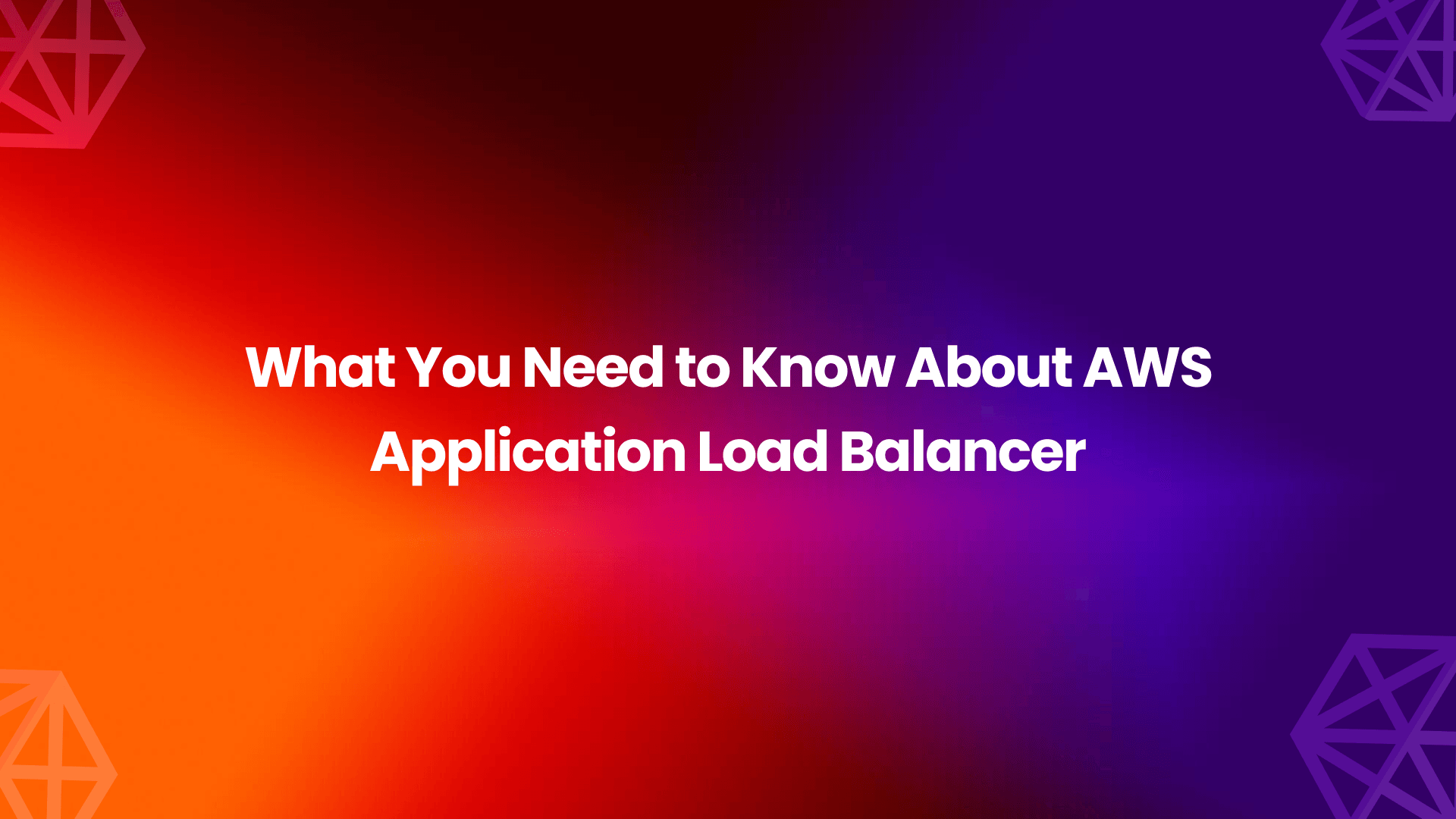Snowflake is a highly flexible, cloud-based data warehousing solution that offers powerful analytics and storage capabilities for organizations of all sizes. One of the key aspects of using Snowflake is understanding its pricing model, which is tailored to offer both scalability and cost control. Unlike traditional data warehouses that rely on fixed, hardware-based costs, Snowflake’s pricing is primarily based on a consumption model, allowing users to pay only for the resources they use. This consumption model allows businesses to scale their compute and storage resources independently, aligning costs directly with usage.
However, while Snowflake’s pay-as-you-go model can yield cost benefits, maximizing value from Snowflake requires a deep understanding of how its pricing works, including compute credits, storage costs, and additional fees for data transfer. In this blog, we’ll delve into the details of Snowflake’s pricing models, examine its core cost components, and provide strategies to manage and optimize Snowflake costs effectively.
Snowflake Editions
Snowflake provides four distinct Editions, each tailored to different organizational needs, focusing on scalability, security, and advanced features:
- Standard Edition: Offers fundamental data warehousing features suitable for smaller businesses and those with moderate data requirements.
- Enterprise Edition: Includes additional features like multi-cluster warehouses and data encryption, making it ideal for medium to large businesses needing scalable data processing.
- Business Critical Edition: Adds enhanced security features, including support for HIPAA compliance and multi-cluster support, designed for industries with stringent regulatory needs.
- Virtual Private Snowflake (VPS): Delivers the highest security with a private network configuration, tailored for organizations in highly regulated industries needing maximum security.
This tiered approach helps organizations select a plan that best aligns with their needs and budget, ensuring flexibility as business requirements evolve.
What are Snowflake Credits?
At the heart of Snowflake’s usage-based pricing is the concept of credits, which represent the currency used to measure and bill for resources. Credits are consumed by performing activities such as running virtual warehouses (compute resources) and executing various data operations within Snowflake.
How Credits Work?
- Compute Costs: Billed in credits based on the size of the virtual warehouse (e.g., XS, S, M) and the time it runs.
- Storage and Data Transfer Costs: Credits are also associated with storage usage and data transfer, though billed separately to provide clear insight into each cost component.
The cost of each credit may vary based on the Snowflake Edition, hosting region, and chosen cloud provider (AWS, GCP, or Azure). By understanding how credits are allocated, organizations can strategically plan and optimize their workloads.
Snowflake Pricing Models
Snowflake offers two main pricing models that cater to different usage patterns and organizational needs: On-Demand (Pay-As-You-Go) Pricing and Pre-Purchased Capacity (Reserved Instances).
- On-Demand (Pay-As-You-Go) Pricing:
This flexible pricing model allows customers to pay only for the resources they use. Compute usage is billed by the second, and storage is billed based on the volume of data stored. With On-Demand pricing, there is no commitment to a minimum usage, making it ideal for smaller organizations or projects with variable workloads. This model provides agility, as resources can be spun up or down in seconds, and costs are based solely on consumption. However, while it’s suitable for unpredictable workloads, frequent usage of large compute resources can quickly escalate costs. - Pre-Purchased Capacity (Reserved Instances):
For organizations with steady or predictable workloads, Snowflake offers Pre-Purchased Capacity plans. By purchasing credits in advance, users receive discounted rates on compute resources compared to On-Demand pricing. These reservations can significantly reduce costs over time but require upfront commitment, typically for a year or longer. Pre-Purchased Capacity is beneficial for enterprises with predictable, high-volume data processing needs, such as data pipelines and analytics workloads, where a stable computing environment is essential.
| Pricing Model | Best Suited For | Key Advantage | Commitment |
| On-Demand (Pay-As-You-Go) | Small businesses, variable workloads | Flexibility, no minimum usage commitment | No commitment |
| Pre-Purchased Capacity | Predictable, high-volume workloads | Discounted rates for long-term usage | 1+ year |
These models provide flexibility and cost-efficiency but selecting the best one depends on usage patterns, workload predictability, and long-term business goals.
Core Components of Snowflake Pricing
Understanding Snowflake’s core pricing components is essential for budgeting and cost control. Snowflake pricing is composed of three primary components: Compute Resources, Storage, and Data Transfer.
1. Compute Resources (Virtual Warehouses)
Compute costs are one of the most significant parts of Snowflake’s pricing structure. Compute resources are represented by virtual warehouses—clusters of compute power used to perform data processing tasks. Compute usage is measured in credits, which are billed based on the size of the virtual warehouse and the duration of usage. Here’s a look at the pricing for different warehouse sizes:
| Virtual Warehouse Size | Examples of Use Cases | Compute Credits/Hour |
| XS (X-Small) | Testing, lightweight ETL | 1 |
| S (Small) | Small workloads | 2 |
| M (Medium) | Moderate workloads | 4 |
| L (Large) | Heavy analytical workloads | 8 |
| XL (X-Large) | Enterprise-scale workloads | 16 |
Note:
- For the most accurate and up-to-date information please check Snowflake’s Official Documentation for Virtual Warehouses.
- For detailed information on Snowflake credit consumption and specific pricing for each edition, please refer to the Snowflake Credit Consumption Documentation.
To help manage compute costs, Snowflake provides intelligent resource management through:
- Auto-suspend: Automatically stops warehouses after a period of inactivity
- Auto-resume: Instantly restarts warehouses when queries are submitted
- Per-second billing: You only pay for actual compute time used
These features work together to optimize your compute spending by eliminating unnecessary idle time while ensuring resources are available when needed.
2. Storage
Snowflake’s storage costs are billed separately from compute resources, allowing users to pay only for the data they store. Storage is charged per terabyte per month and typically uses compressed storage (meaning the actual cost can be less than the uncompressed data size). Snowflake supports different types of storage, such as active storage for frequently accessed data and long-term storage for archived data. Storage costs vary by cloud provider (AWS, Azure, or Google Cloud) and generally follow the rates of each cloud’s storage solution, such as Amazon S3.
| Storage Type | Cost Basis | Typical Use Cases |
| Active Storage | $23/TB per month (compressed) | Frequently accessed datasets |
| Long-Term Storage | Reduced rate per TB | Archived, rarely used data |
3. Data Transfer
Data transfer fees apply when data moves in and out of Snowflake, especially across regions or cloud providers. These fees are governed by the underlying cloud provider’s rates and can be a significant expense for businesses that share data across global offices or between cloud environments. Snowflake offers free intra-region data transfer but charges for cross-region and cross-cloud transfers.
| Transfer Type | Cost |
| Intra-region data transfer | Free |
| Cross-region transfer | Billed per GB (varies by provider) |
| Cross-cloud transfer | Higher per-GB fees |
By understanding these core components, organizations can strategize their Snowflake usage effectively, whether by scheduling compute tasks to avoid peak usage, archiving inactive data to long-term storage, or limiting cross-region data transfers. Snowflake's transparency in pricing helps businesses align their costs with operational needs, but managing these core components requires a proactive approach to optimize overall spending.
Additional Snowflake Features and Their Costs
Snowflake’s pricing extends beyond basic compute and storage to include additional features that offer enhanced functionality and specialized use cases for data management, security, and sharing. These features, while optional, can significantly enhance the platform’s value and add incremental costs depending on usage. Here are some key additional features and their cost implications:
1. Data Sharing and Snowflake Data Marketplace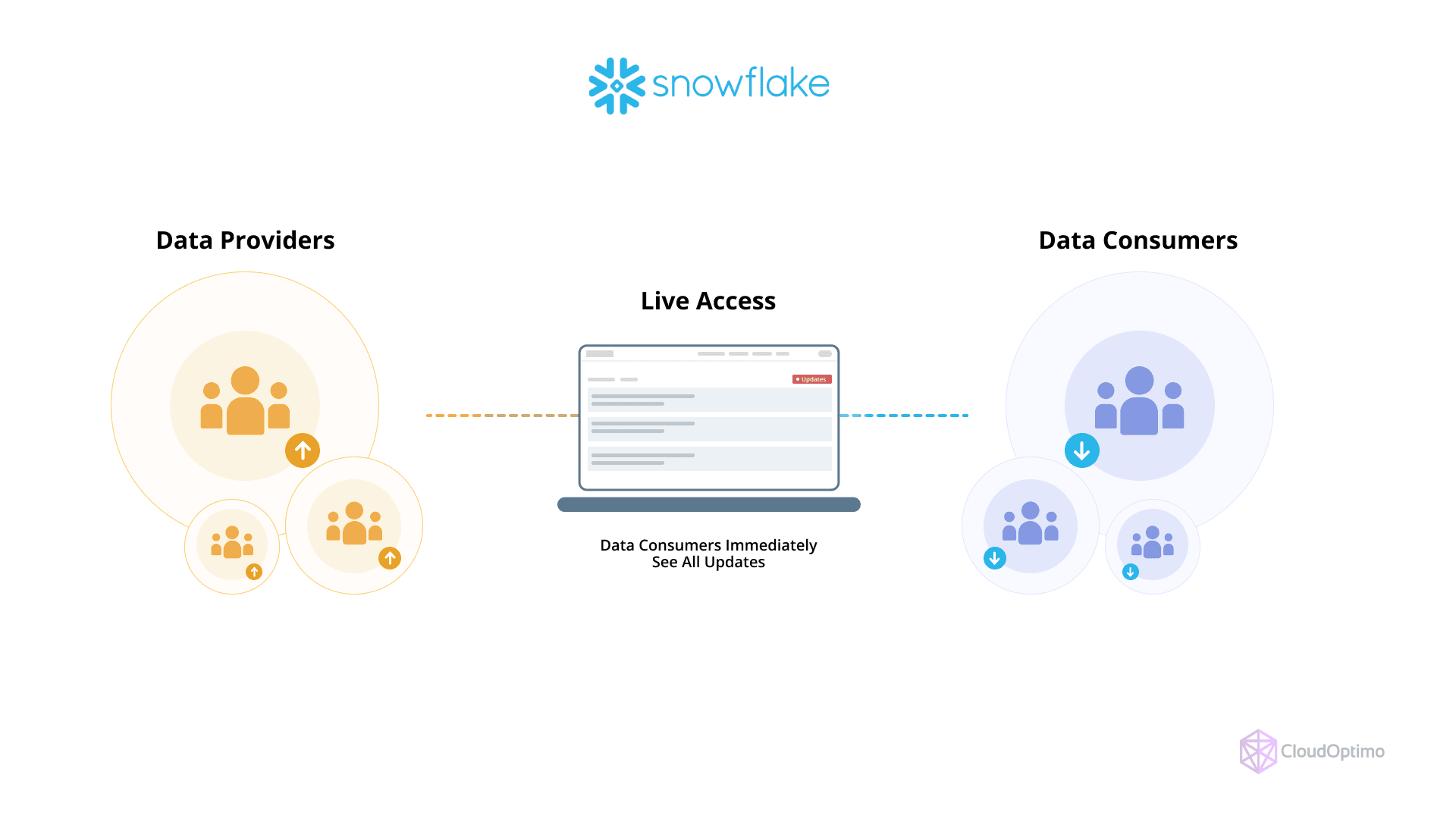 Snowflake’s secure data sharing feature allows users to seamlessly share live data across accounts and regions without duplicating data or incurring extra storage costs. This functionality supports collaboration across departments, partners, and external stakeholders, enhancing data availability without the typical data transfer costs. Although the data sharing feature itself doesn’t have a direct cost, any compute resources used by recipients to query shared data do incur charges based on their own virtual warehouse usage.
Snowflake’s secure data sharing feature allows users to seamlessly share live data across accounts and regions without duplicating data or incurring extra storage costs. This functionality supports collaboration across departments, partners, and external stakeholders, enhancing data availability without the typical data transfer costs. Although the data sharing feature itself doesn’t have a direct cost, any compute resources used by recipients to query shared data do incur charges based on their own virtual warehouse usage.
Snowflake also offers a Data Marketplace, where organizations can buy or sell data securely. While accessing the marketplace itself is free, any data purchased may involve additional costs as specified by the provider, and queries performed on marketplace data incur the usual compute charges.
2. Snowflake Streams and Tasks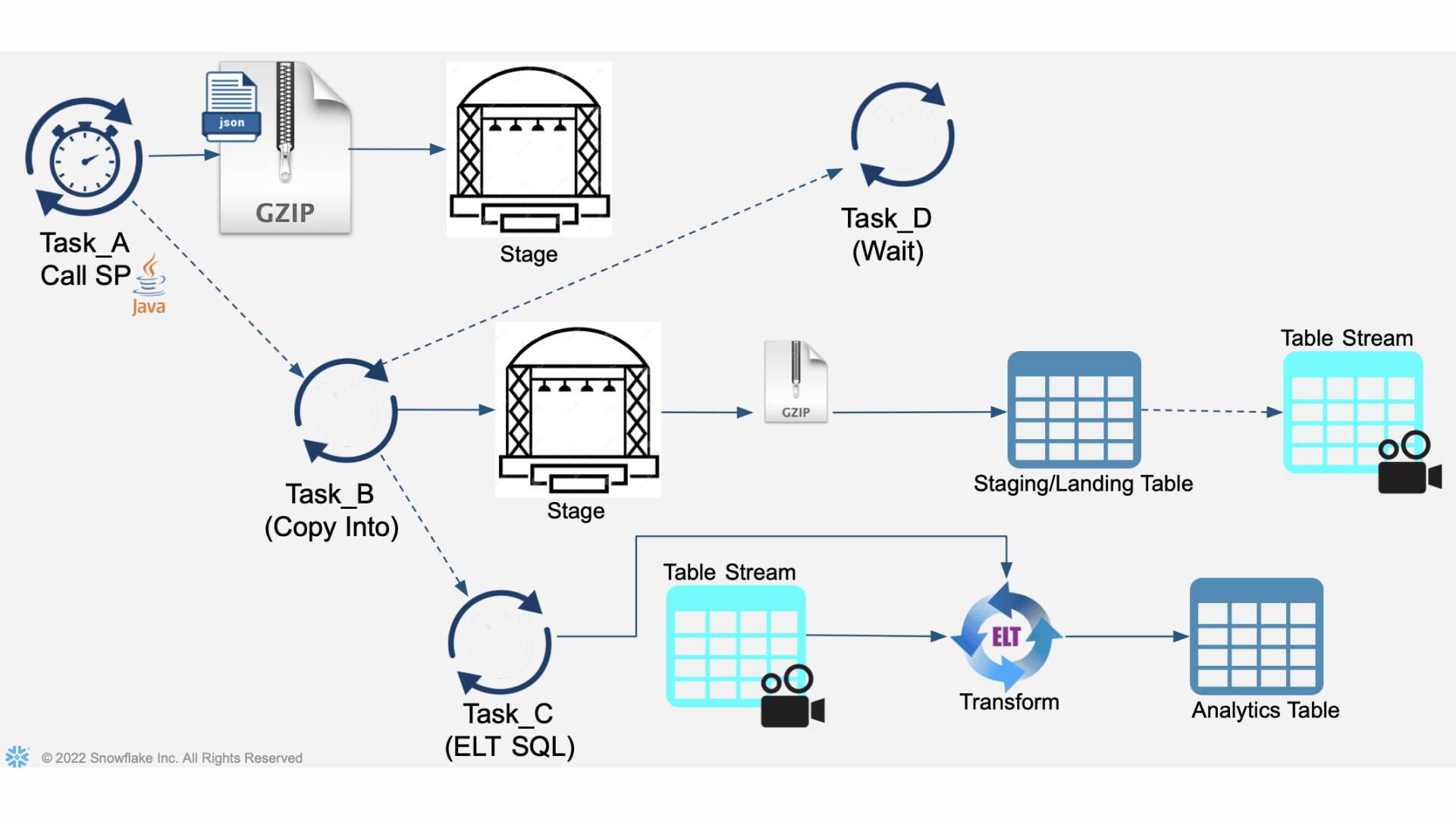 Source: Snowflake getting started with snowflake streams and tasks.
Source: Snowflake getting started with snowflake streams and tasks.
Snowflake’s Streams and Tasks provide a way to automate and manage real-time data ingestion and ETL workflows. Streams enable tracking of changes in data (Change Data Capture), while Tasks allow users to automate SQL-based workflows. These are particularly valuable for dynamic data environments where frequent data updates or transformations are needed. While Streams and Tasks do not have separate pricing, the compute costs associated with running these workflows are charged as usual, based on the size and duration of the virtual warehouses performing the tasks.
3. Time Travel and Fail-Safe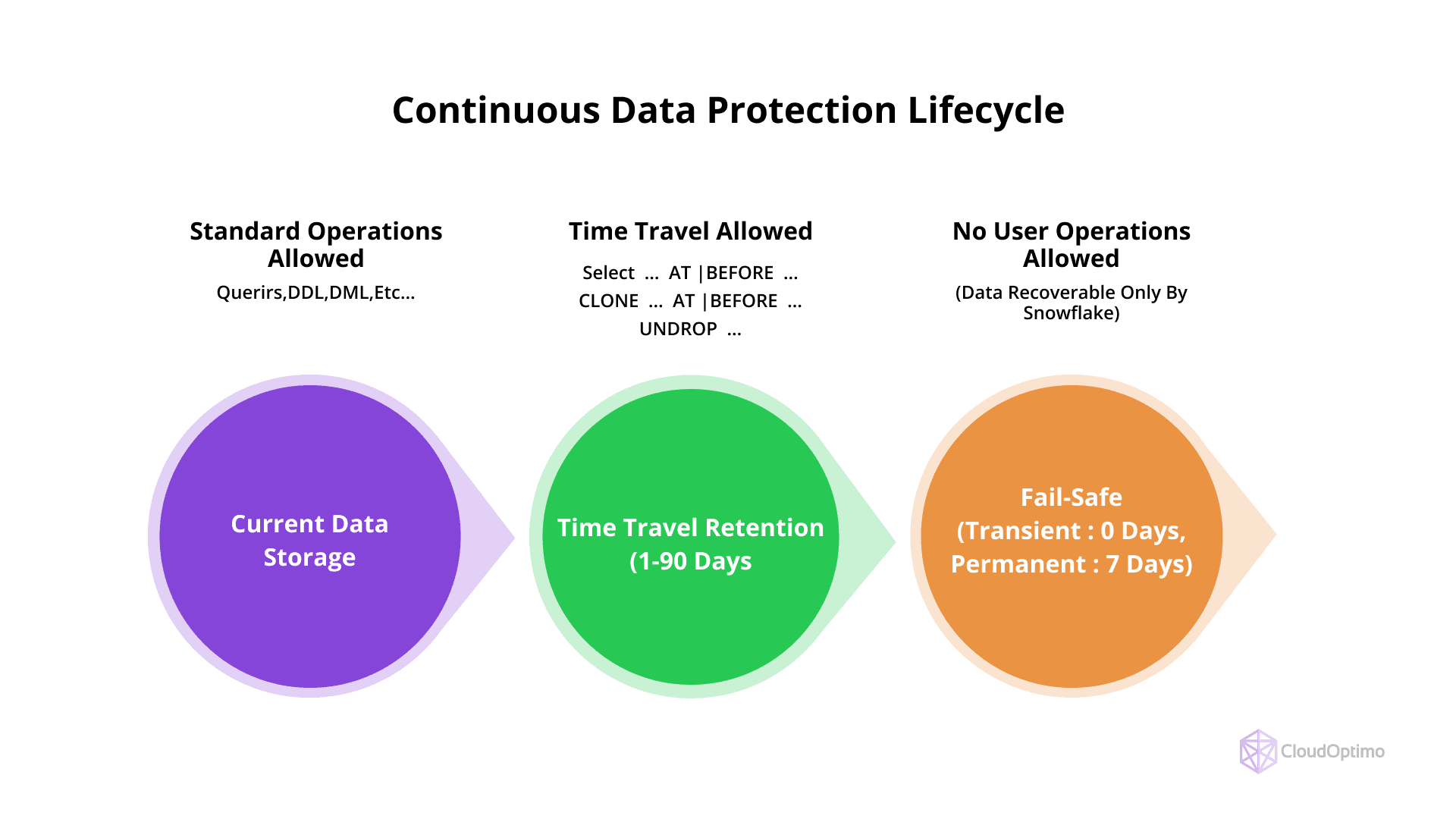 Time Travel and Fail-Safe are two features designed to protect and recover historical data. Time Travel allows users to access previous data versions for up to 90 days (the default is one day). This feature is useful for restoring data or performing historical analyses. Time Travel costs are determined by storage rates, with data stored temporarily as Time Travel data, resulting in additional storage charges.
Time Travel and Fail-Safe are two features designed to protect and recover historical data. Time Travel allows users to access previous data versions for up to 90 days (the default is one day). This feature is useful for restoring data or performing historical analyses. Time Travel costs are determined by storage rates, with data stored temporarily as Time Travel data, resulting in additional storage charges.
Fail-Safe is an added layer of data recovery, lasting for seven days after Time Travel expires. Fail-Safe storage incurs no extra cost but is designed solely for Snowflake’s internal recovery and not direct user access.
| Feature | Description | Cost Basis |
| Data Sharing | Share data across accounts without duplication | Compute usage by recipient |
| Streams and Tasks | Automate data capture and workflows | Compute credits per query |
| Time Travel | Access past data versions (up to 90 days) | Additional storage charges |
| Fail-Safe | Internal data recovery for 7 days | No extra cost |
These features add versatility and resilience to Snowflake environments. While they don’t all have direct fees, their associated compute and storage usage should be monitored to avoid unexpected costs.
Cost Factors Influencing Snowflake Pricing
Several factors can influence Snowflake’s overall pricing, making it essential for organizations to carefully evaluate how they use the platform. Here’s a closer look at the key factors affecting Snowflake costs:
1. Data Volume and Compression
The amount of data stored, along with Snowflake’s automatic compression, directly impacts storage costs. Since Snowflake compresses data, the actual storage cost may be lower than expected; however, large volumes of frequently accessed or uncompressed data can increase costs. For data-intensive organizations, archiving or deleting unused data periodically can help manage storage expenses.
2. Virtual Warehouse Size and Activity
The size and usage frequency of virtual warehouses (compute clusters) can lead to substantial cost variations. Larger virtual warehouses provide faster processing but also consume more compute credits. Additionally, tasks that require constant or long-duration warehouse activity—such as continuous data loading or transformation—can quickly escalate compute costs. Leveraging features like auto-suspend and auto-resume can optimize this usage and reduce expenses.
3. Data Transfer and Cross-Region Usage
Data transfer costs can vary significantly depending on whether data is moved within the same region, across regions, or even across different cloud providers. Snowflake incurs no charges for intra-region data transfer, but cross-region or cross-cloud transfers follow the cloud provider’s rates. Therefore, organizations with global operations may need to carefully manage where data is stored and processed to minimize these fees.
| Cost Factor | Impact on Pricing |
| Data Volume and Compression | Affects storage costs through data size |
| Virtual Warehouse Activity | Influences compute credit usage |
| Data Transfer | Affects costs for cross-region transfers |
By understanding these factors, businesses can take proactive steps to optimize their Snowflake costs, such as fine-tuning warehouse usage or managing data retention policies.
Snowflake Pricing on AWS, Azure, and Google Cloud
Snowflake operates across major cloud platforms—AWS, Microsoft Azure, and Google Cloud—providing flexibility for organizations that rely on multiple providers or need cloud-specific integrations. While Snowflake maintains a consistent pricing model across all three, slight variations exist due to each platform’s underlying infrastructure costs and regional pricing differences.
1. Compute Costs
Snowflake compute cost pricing on AWS, Azure, and Google Cloud is generally consistent, with credits calculated based on the virtual warehouse’s size and active usage. However, users may notice differences in hourly rates for equivalent virtual warehouse sizes due to each provider’s underlying infrastructure costs. In certain regions or with specific instance types, AWS might have a slightly different rate compared to Azure or Google Cloud. Organizations that need high performance across clouds may benefit from comparing compute pricing within Snowflake’s documentation or consulting with their account representatives for the best rates.
2. Storage Costs
Storage costs on Snowflake are influenced by each cloud provider’s pricing for object storage—Amazon S3, Azure Blob Storage, or Google Cloud Storage. While Snowflake compresses data to optimize storage, pricing can still vary slightly between providers. Each provider also charges for data durability and availability, which can affect storage costs based on where data is located and how it is accessed. For instance, AWS storage might cost more in one region than Google Cloud’s equivalent in the same region.
3. Data Transfer Costs
Data transfer fees in Snowflake are largely based on the rates imposed by the underlying cloud provider. Intra-region transfers are free, but cross-region and cross-cloud transfers incur additional costs as per the provider’s rates. These transfers can be especially relevant for organizations with multi-cloud strategies, as data movement between platforms like AWS and Azure incurs higher costs. For organizations heavily reliant on cross-region data access, it may be more cost-effective to maintain localized data copies or leverage Snowflake’s data sharing features to minimize transfer fees.
| Cloud Provider | Compute Cost | Storage Cost | Data Transfer Cost |
| AWS | Consistent | Slightly varies by region | Based on AWS regional rates |
| Azure | Consistent | May vary by region | Based on Azure regional rates |
| Google Cloud | Consistent | Varies by region | Based on Google Cloud regional rates |
Selecting the right provider often depends on regional availability, existing cloud partnerships, and specific use cases. By understanding the nuances in Snowflake’s pricing across AWS, Azure, and Google Cloud, organizations can make informed decisions to balance performance, costs, and cloud compatibility.
Key Differences: Snowflake’s Pricing vs. Traditional Data Warehousing
Snowflake’s pricing model contrasts sharply with traditional data warehousing costs, offering a cloud-native, consumption-based approach that shifts away from large upfront expenses. Traditional data warehouses often require substantial hardware investments and ongoing maintenance costs. They come with licensing fees, infrastructure costs, and lengthy contract commitments that may not align with evolving data needs. Scaling in traditional setups is both time-intensive and costly, often involving the procurement of additional hardware or server space.
In contrast, Snowflake’s pay-as-you-go model offers flexibility by charging based on actual usage—compute resources (credits) for processing and storage for data retention. This elasticity enables businesses to scale up or down in response to demand without heavy initial investments. Additionally, Snowflake’s auto-scaling capabilities allow users to dynamically adjust compute power during peak times, a feature generally unavailable in on-premises data warehouses. Traditional data warehouses often charge extra for high availability and failover, whereas Snowflake’s distributed architecture inherently supports high availability across multiple cloud regions without additional costs.
Ultimately, Snowflake’s approach provides organizations with a scalable, low-maintenance alternative, making it accessible to companies of varying sizes while keeping infrastructure investments minimal.
Table that outlines the key differences between Snowflake’s pricing model and traditional data warehousing.
| Aspect | Snowflake Pricing Model | Traditional Data Warehousing |
| Pricing Model | Pay-per-use (based on actual consumption of compute and storage) | Upfront licensing fees, hardware costs, and ongoing maintenance fees |
| Initial Investment | No large upfront investment—pay as you go | Significant initial investment in hardware, software, and infrastructure |
| Scalability | Elastic scaling, adjusting compute and storage resources based on usage | Scaling requires procurement of additional hardware, which is time-intensive and costly |
| Compute Resources | Charges based on compute usage (credits), auto-scaling for peak times | Fixed compute resources; scaling may require upgrading hardware or purchasing more servers |
| Storage Costs | Charges based on data storage (both active and fail-safe), pay as you grow | Fixed storage costs with potential over-provisioning to handle peak loads |
| High Availability | Built-in across multiple cloud regions without additional cost | Additional costs for high availability, failover, and disaster recovery |
| Maintenance | No infrastructure maintenance required, fully managed by Snowflake | Requires ongoing hardware and software maintenance by the organization |
| Licensing Fees | No licensing fees—only pay for actual usage | Licensing fees based on capacity, with fixed costs regardless of usage |
| Flexibility | Flexible and adaptable to changing business needs, with on-demand resources | Less flexible, often requiring contracts and long-term commitments for hardware/software |
Advantages and Disadvantages of Snowflake's Pricing Model
Snowflake’s pricing structure offers several benefits as well as some challenges that organizations should carefully evaluate.
| Aspect | Advantages | Disadvantages |
| Flexible Pay-Per-Use Model |
|
|
| Separated Storage and Compute |
|
|
| Cost-Efficient Operations |
|
|
| Multi-Cloud Flexibility |
|
|
| Concurrent Workload Management |
|
|
| Cost Predictability |
|
|
| Storage Cost Considerations |
|
|
| Resource Management |
|
|
| Hidden Costs |
|
|
How to Optimize Snowflake Costs
Optimizing Snowflake costs requires a thoughtful approach to managing compute, storage, and data transfer expenses. Here are some effective strategies, with code snippets to help you put these techniques into action.
1. Optimize Virtual Warehouse Usage
Managing virtual warehouses effectively is crucial for controlling compute costs. Right-sizing warehouses based on workload requirements and using auto-suspend/auto-resume features can help eliminate costs from idle time.
Here's how to set up auto-suspend and auto-resume to automatically suspend warehouses during inactivity, resuming only when a query is submitted:
| sql -- Set auto-suspend to 5 minutes and enable auto-resume ALTER WAREHOUSE my_warehouse SET AUTO_SUSPEND = 300 -- in seconds (5 minutes) AUTO_RESUME = TRUE; |
This configuration helps keep compute usage efficient, ensuring that warehouses are active only when needed.
2. Leverage Resource Monitors for Budget Control
Snowflake’s resource monitors enable administrators to control usage by setting credit quotas. This can prevent unexpected compute expenses by automatically suspending warehouses when usage limits are reached.
Use the following code to create a resource monitor that suspends a warehouse once it reaches 90% of a monthly budget of 1,000 credits:
| sql -- Create a resource monitor to cap usage at 1,000 credits per month CREATE RESOURCE MONITOR my_monitor WITH CREDIT_QUOTA = 1000 -- monthly credit limit TRIGGERS ON CREDIT_THRESHOLD PERCENTAGE > 90 ACTION = SUSPEND NOTIFY_USERS = ('[email protected]'); -- Assign monitor to a warehouse ALTER WAREHOUSE my_warehouse SET RESOURCE_MONITOR = my_monitor; |
This setup ensures that warehouses stay within budgeted limits, with notifications sent to specified users when thresholds are close to being reached.
3. Minimize Data Storage Costs by Managing Retention
Snowflake’s Time Travel feature allows you to access historical data, which can be very useful but also costly. By customizing data retention settings, you can reduce storage costs significantly. Shortening the retention period is one effective way to control these expenses:
| sql -- Set a shorter Time Travel retention period (1 day instead of the default 1-90 days) ALTER DATABASE my_database SET DATA_RETENTION_TIME_IN_DAYS = 1;1; |
This adjustment is especially useful for large datasets that do not require extensive historical data access, keeping storage costs low while still meeting compliance needs.
4. Optimize Data Clustering for Query Efficiency
Organizing data through clustering can enhance query performance, reducing the compute resources needed to retrieve frequently accessed data. Adding a clustering key to tables used frequently in queries can help reduce query costs by ensuring Snowflake scans only relevant sections of data.
| sql -- Add a clustering key to a large table for optimized query performance ALTER TABLE my_large_table CLUSTER BY (column1, column2); |
By clustering data based on commonly queried columns, you can optimize storage and compute resources, leading to faster query results and lower compute charges.
5. Monitor Data Sharing and Data Transfer Costs
Data sharing in Snowflake enables seamless data collaboration across teams, but it’s essential to manage the associated compute charges. Sharing only essential datasets and monitoring query usage on shared data can help control these costs. Additionally, minimize cross-region and cross-cloud data movement by keeping data within the same region or cloud whenever possible, as these transfers incur extra fees.
| Optimization Strategy | Benefits |
| Right-size virtual warehouses | Reduces compute costs |
| Use resource monitors | Prevents budget overruns |
| Efficient data retention | Lowers storage expenses |
| Cluster frequently accessed data | Enhances query efficiency, reducing compute |
| Minimize data movement | Reduces transfer fees across regions/clouds |
By implementing these techniques and using Snowflake’s tools effectively, businesses can achieve cost savings without sacrificing performance or data availability. These strategies help strike a balance between operational efficiency and financial sustainability, making Snowflake a scalable solution for data-driven organizations.
Pricing Examples and Cost Scenarios
Understanding Snowflake pricing in action can be helpful for planning and budgeting purposes. Below are some practical scenarios to illustrate potential costs and usage patterns:
Scenario 1: Small Business with Limited Data Needs
A small analytics team uses Snowflake for monthly reporting on a limited dataset of around 500 GB. The team requires a small virtual warehouse that runs for approximately 5 hours each day. In this scenario, storage costs are minimal due to Snowflake’s data compression, and the compute costs remain low with a small warehouse that’s active only as needed. Estimated monthly cost: $150 - $300.
Scenario 2: Growing Mid-Sized Company with Frequent Analysis
A mid-sized e-commerce company relies on Snowflake for daily analytics and real-time reporting. They use a medium-sized virtual warehouse that operates around 12 hours a day to handle the increasing data volume (2 TB). The organization also retains daily snapshots for a 7-day Time Travel period. This setup incurs moderate storage and compute costs, as the warehouse scales dynamically. Estimated monthly cost: $1,500 - $2,500.
Scenario 3: Enterprise with Multi-Cloud Data Strategy
A large multinational corporation has high-performance requirements and manages data across multiple clouds. Using several large warehouses with auto-scaling enabled, the organization runs advanced analytics, processes 10+ TB of data, and transfers data across regions for cross-functional analysis. They also have extensive Time Travel policies and rely on regular backups. Estimated monthly cost: $10,000 - $20,000.
| Scenario | Data Volume | Virtual Warehouse | Estimated Monthly Cost |
| Small Business | 500 GB | Small, 5 hrs/day | $150 - $300 |
| Mid-Sized Company | 2 TB | Medium, 12 hrs/day | $1,500 - $2,500 |
| Enterprise | 10+ TB | Large, Multi-cloud | $10,000 - $20,000 |
These scenarios highlight how costs can vary based on data volume, warehouse usage, and cross-cloud requirements. By assessing these factors, businesses can better forecast their Snowflake expenses.
Snowflake Cost Management Tools and Resources
Effective cost management is crucial for any organization using Snowflake. Snowflake provides a variety of built-in tools and resources that help administrators track and control their cloud spending. Leveraging these tools can significantly reduce costs while maintaining optimal performance.
1. Resource Monitors
As mentioned earlier, Resource Monitors are one of Snowflake's most powerful tools for cost management. These monitors allow you to set credit limits for your account, which can be enforced across virtual warehouses, databases, or entire Snowflake accounts. When usage exceeds predefined thresholds, Snowflake automatically takes actions like suspending the warehouse or notifying administrators, ensuring that you stay within budget.
In addition to the basic monitoring functionality, Snowflake provides a detailed usage report, enabling you to track how much compute and storage is being consumed over time. This gives administrators full visibility into usage patterns and helps forecast future costs based on current trends.
| sql -- Create a resource monitor for usage control CREATE RESOURCE MONITOR my_cost_monitor WITH CREDIT_QUOTA = 500 -- Example: Cap at 500 credits per month TRIGGERS ON CREDIT_THRESHOLD PERCENTAGE > 80 ACTION = SUSPEND NOTIFY_USERS = ('[email protected]'); |
2. Cost Explorer and Snowflake UI
Snowflake’s Cost Explorer is an intuitive dashboard that provides a breakdown of costs by different categories, such as compute usage, storage consumption, and data transfer costs. It allows users to drill down into specific usage periods, regions, and account activities, giving them granular insight into spending patterns.
You can access detailed cost reports and trends, which can be downloaded for further analysis. This visibility is key to identifying underutilized resources or areas where cost optimization could be implemented.
3. Billing and Usage Dashboards
Snowflake provides a comprehensive billing dashboard that consolidates the entire cost structure in one place. It offers real-time tracking of credits consumed across different workloads, helping organizations quickly assess their spending. Detailed usage information is available at the account, database, and warehouse levels, making it easier to pinpoint cost drivers and optimize resources accordingly.
4. Third-Party Cost Management Tools
In addition to Snowflake's native cost management tools, third-party platforms offer integrations for multi-cloud cost optimization. These tools provide more advanced reporting, forecasting, and cost allocation features that can complement Snowflake's internal capabilities.
By using a combination of Snowflake’s built-in tools and third-party solutions, you can gain a complete view of your cloud costs and proactively manage your resources to stay within budget. Tracking and controlling costs through these tools is essential for ensuring that Snowflake remains a cost-effective solution for your organization.
Table to encapsulate the cost management tools and their features:
| Tool | Key Features | Use Case |
| Resource Monitors | Set credit limits, track consumption, suspend warehouses, notify admins | Prevent overspending by enforcing credit quotas and usage limits |
| Cost Explorer | Visual dashboard, breakdown of compute, storage, and transfer costs, trends analysis | Provides detailed cost insights and usage patterns for optimization |
| Billing and Usage Dashboards | Real-time credit consumption, cost breakdown by resource (compute, storage, etc.) | Track real-time billing and forecast future costs based on usage patterns |
| Third-Party Cost Management Tools | Integrates with third party platforms for advanced reporting and forecasting | Provides additional layers of cost allocation, optimization, and reporting beyond Snowflake’s native tools |
FAQs on Snowflake Pricing
When it comes to Snowflake pricing, technical professionals often have several key questions regarding its cost structure, best practices, and how to optimize usage effectively. Below are some of the most frequently asked questions (FAQs) about Snowflake pricing, providing clarity on how costs are calculated and what you can do to control them.
Q1. How is Snowflake pricing structured?
Anwser: Snowflake uses a pay-per-use pricing model, which means that you pay for what you use, rather than a flat fee. The pricing structure is divided into three main components:
- Compute: Charges for the use of virtual warehouses (compute resources) to process queries and data transformations. You are billed per second for the compute time, based on the size of the warehouse you use (e.g., X-Small to 6X-Large).
- Storage: Charges for the data stored in Snowflake, including data in databases, stages, and tables. You are billed for active storage and fail-safe storage, with separate rates for the two.
- Data Transfer: Charges incurred for transferring data into or out of Snowflake, either within the same region or across regions.
By using these pay-per-use components, Snowflake ensures you only pay for what you actually consume, making it highly flexible for scaling up or down based on your needs.
Q2. How can I optimize Snowflake costs?
Anwser: To minimize your Snowflake costs, consider the following approaches:
- Auto-suspend and Auto-resume: Use the auto-suspend feature for warehouses to stop compute charges when a warehouse is idle, and auto-resume to start it only when queries are submitted.
- Right-size warehouses: Adjust the size of your virtual warehouses based on workload demands. Avoid using larger warehouses for tasks that don’t require intensive compute.
- Data retention management: Shorten the retention period for your historical data or use data pruning strategies to avoid unnecessary storage costs.
- Clustering: Organize data into clusters to reduce the amount of data scanned by queries, improving performance and reducing compute charges.
- Resource monitors: Set up credit limits for warehouses, databases, or entire accounts to avoid overages, and get notified when consumption thresholds are met.
Q3. Are there any hidden costs associated with Snowflake?
Anwser: While Snowflake's pricing model is transparent, there are a few potential hidden costs to keep in mind:
- Data Transfer Fees: If your data moves between regions or clouds (e.g., from AWS to Azure), Snowflake charges for these transfers. Ensure your data is housed in the same region to avoid unnecessary transfer fees.
- Storage Overages: If you exceed the allocated storage for your account or database, additional storage costs may incur, especially for fail-safe storage, which is charged separately from active storage.
- Concurrency Scaling Costs: While Snowflake offers automatic scaling for handling large numbers of concurrent users, the additional compute resources used for this scaling are charged separately.
Q4. How can I track Snowflake usage and monitor my costs?
Anwser: Snowflake provides several built-in tools to track usage and monitor costs effectively:
- Billing and Usage Dashboards: These dashboards show real-time consumption data, allowing you to track compute, storage, and transfer costs as they happen.
- Cost Explorer: A visual tool that provides detailed insights into your Snowflake usage, helping you identify cost patterns and areas for optimization.
- Resource Monitors: Set limits and thresholds to prevent runaway costs, as well as configure actions like suspending warehouses or sending notifications when a limit is reached.
Q5. Is Snowflake pricing the same across AWS, Azure, and Google Cloud?
Anwser: No, Snowflake’s pricing varies slightly across the different cloud providers (AWS, Azure, and Google Cloud). While the core pricing structure (compute, storage, and data transfer) remains consistent, there are differences in:
- Data Transfer Costs: Cross-cloud or cross-region data transfers are priced differently depending on the cloud provider. AWS, Azure, and Google Cloud may have varying rates for inbound and outbound data.
- Storage Prices: The price of storage can fluctuate slightly between cloud providers based on the underlying storage architecture and regional pricing models.
To get accurate pricing details for the cloud platform you're using, it’s recommended to use the respective cloud provider’s pricing calculator along with Snowflake’s pricing page for the most up-to-date estimates.
Q6. Can I get discounts for long-term usage or committed usage?
Anwser: Yes, Snowflake offers pre-purchase pricing and annual commitments that can provide cost savings. If you commit to a specific amount of usage upfront, you may be eligible for volume-based discounts or reserved pricing. This can be especially useful for organizations with predictable workloads that expect to use Snowflake continuously over a long period.
Q7. How do Snowflake's features impact pricing?
Anwser: Some advanced Snowflake features can contribute to higher costs if not used strategically:
- Time Travel: Enables querying historical data, but the more data retained for longer periods, the higher the storage costs.
- Zero-Copy Cloning: While cloning tables and databases is free, the underlying storage costs increase as the size of the cloned objects grows.
- Snowflake Data Sharing: Data sharing between Snowflake accounts incurs costs, especially when external consumers of the shared data generate compute charges.
Q8. Does Snowflake provide any tools for managing costs across multiple teams or departments?
Anwser: Yes, Snowflake supports multi-account and multi-warehouse environments, which allow you to manage different teams, departments, or business units under one Snowflake account. You can assign separate budgets and monitor usage per account, making it easier to control costs and ensure each department is only using the resources they need.
By utilizing resource monitors, custom billing reports, and the cost management tools within Snowflake, businesses can allocate and track costs by department, ensuring efficient budgeting and usage.