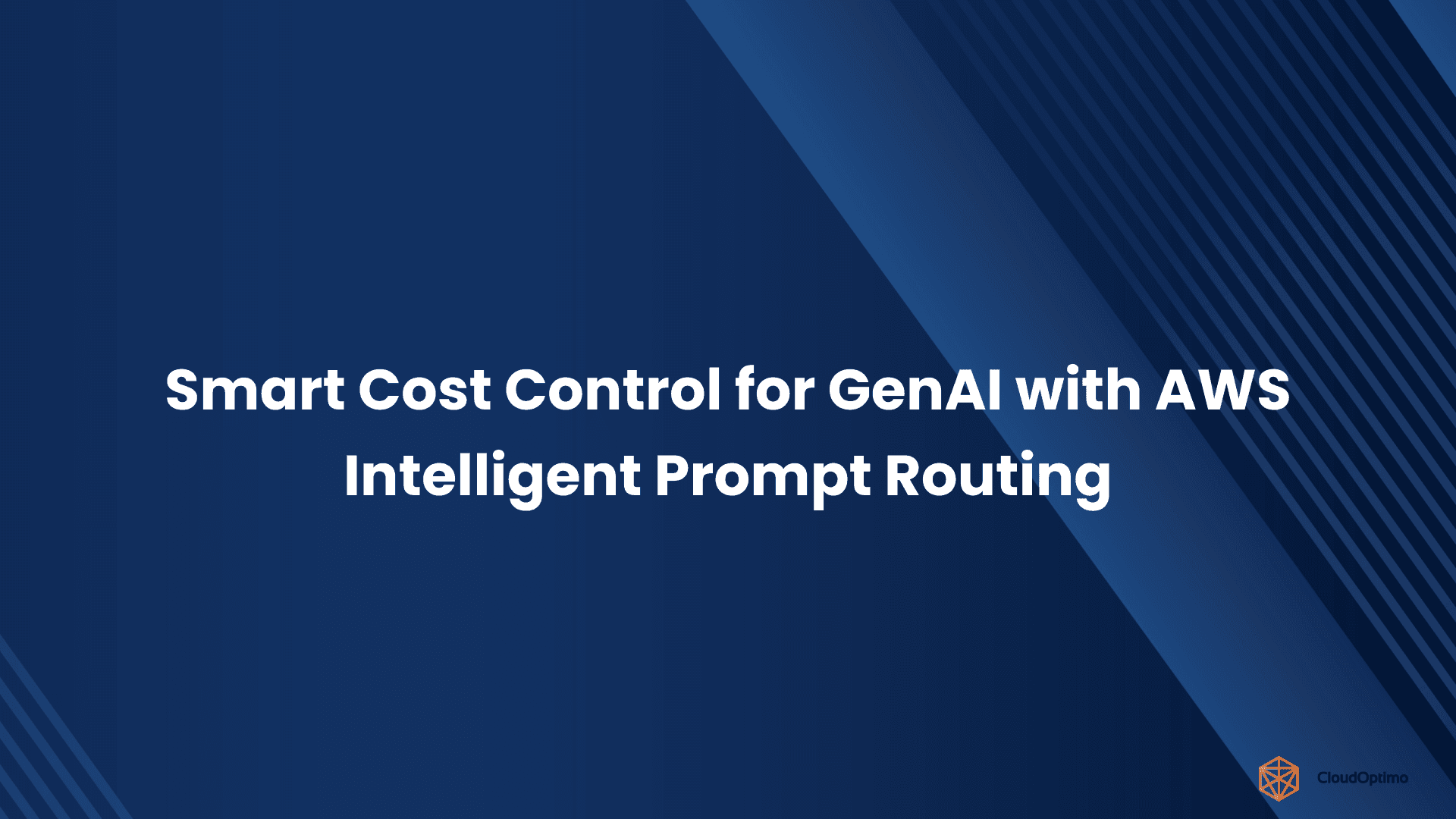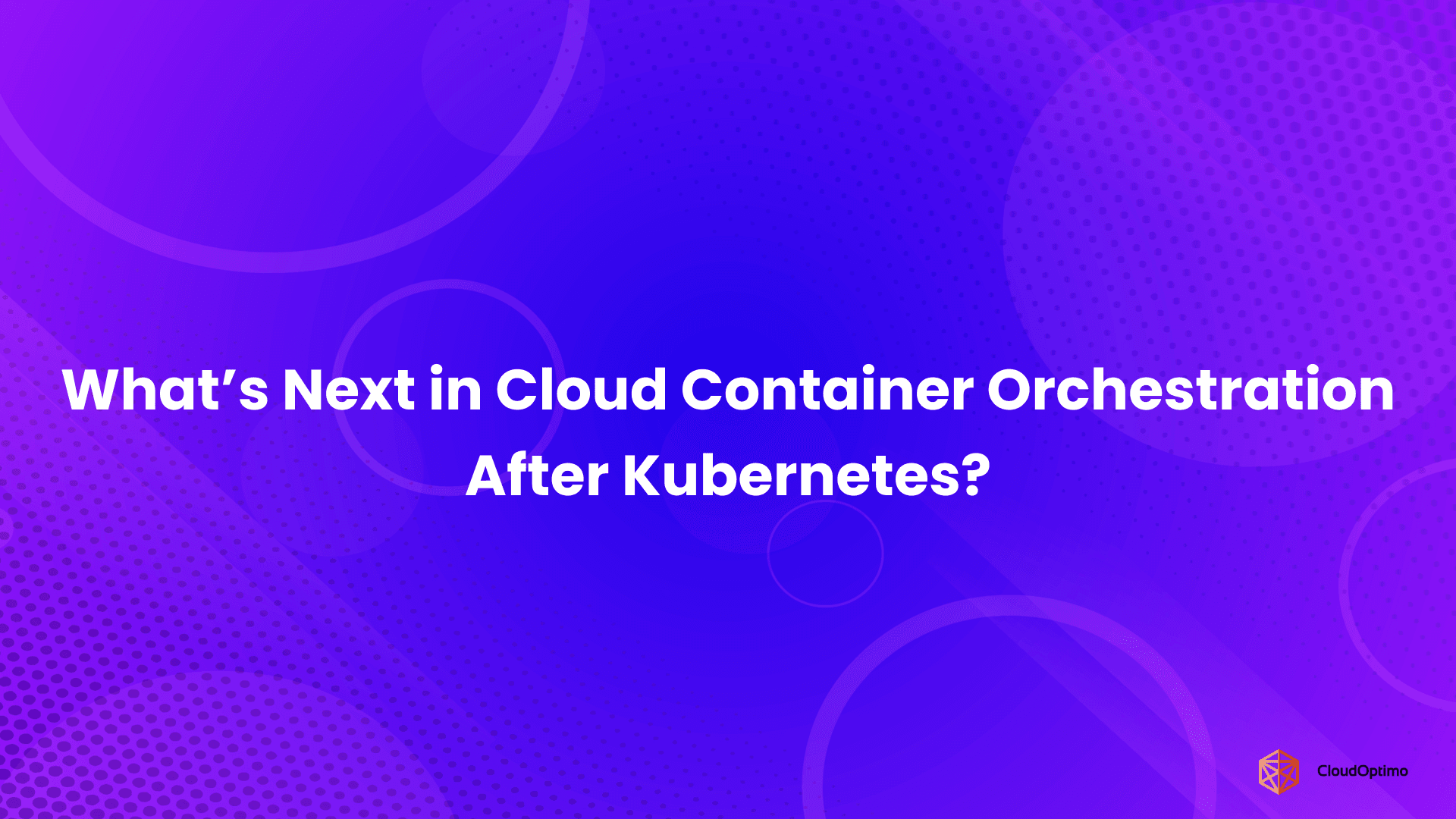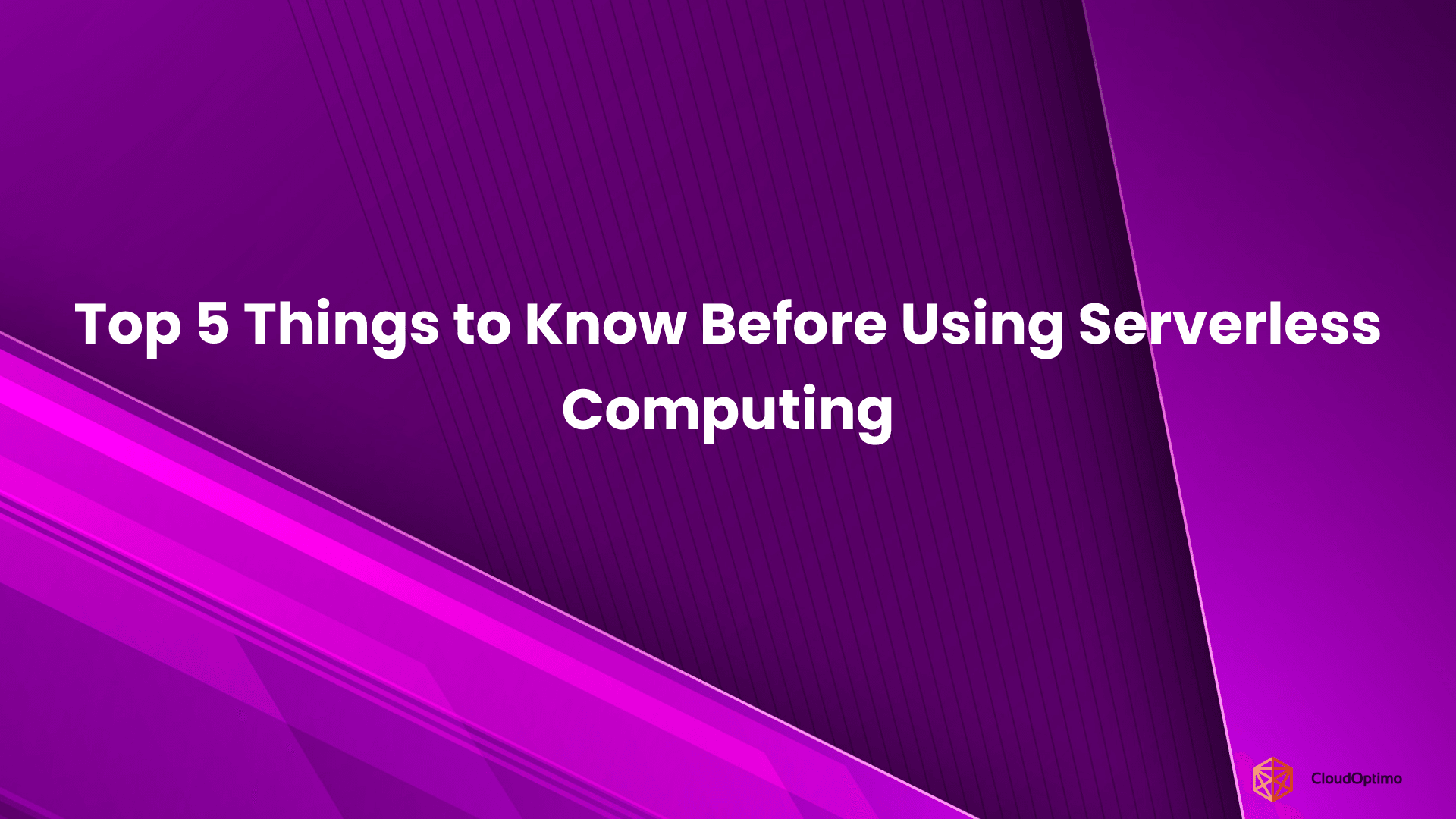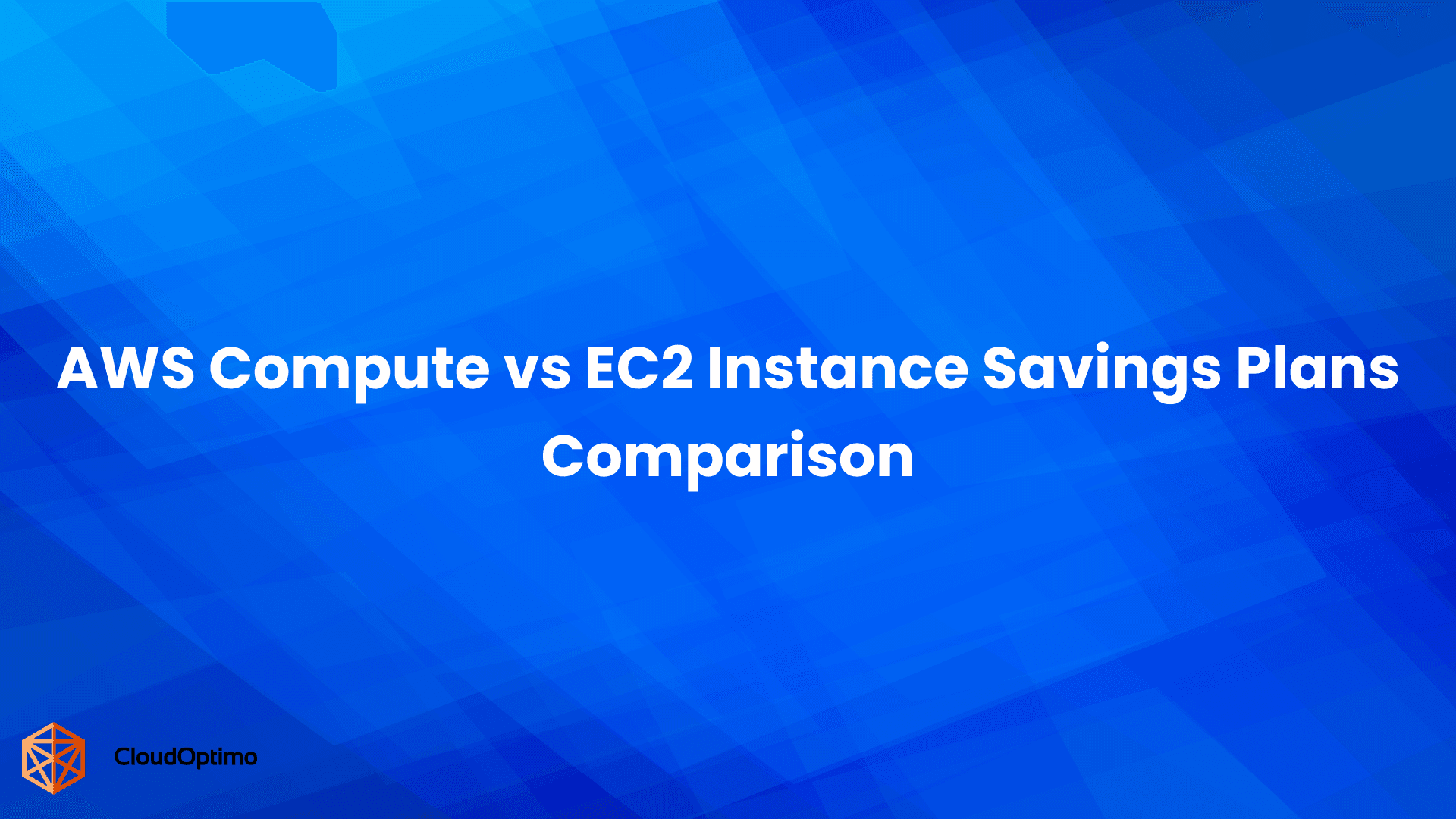1. Introduction to AWS Transit Gateway
AWS Transit Gateway is a highly scalable and flexible service that simplifies network architectures by providing centralized connectivity for Amazon Virtual Private Cloud (VPC) networks and on-premises networks. It acts as a hub, allowing VPCs and data centers to connect to each other via a single, central gateway, facilitating seamless data flow across complex environments. AWS Transit Gateway eliminates the need for complex peering connections and simplifies network management for large-scale, multi-VPC architectures.
1.1 Overview of AWS Transit Gateway
AWS Transit Gateway enables users to create a centralized and scalable network hub that simplifies the management of communication between multiple VPCs and on-premises networks. This hub-and-spoke architecture eliminates the need for complex peering between VPCs and reduces the number of connections, simplifying network management.
Key highlights of AWS Transit Gateway include:
- Centralized Connectivity: It serves as a single point of connection between your VPCs, data centers, and remote offices, eliminating the need for direct VPC peering or manual VPN configurations.
- High Scalability: With the ability to scale to support thousands of VPCs and VPN connections, Transit Gateway is designed for large and complex networking environments.
- Simplified Routing: Transit Gateway provides route tables to efficiently manage traffic between different connected resources without the need for manual updates to routing configurations.
1.2 Core Features and Capabilities
AWS Transit Gateway offers several key features that enhance networking flexibility and simplify connectivity between AWS resources and on-premises infrastructures:
Feature | Description |
Centralized Connectivity | Connect multiple VPCs and on-premises environments through a single gateway. |
Hub-and-Spoke Architecture | Simplifies network topologies by allowing communication between VPCs through a central hub. |
Inter-Region Peering | Supports inter-region peering, enabling communication between Transit Gateways in different AWS regions. |
VPN and Direct Connect Integration | Seamlessly integrates with AWS Direct Connect and VPN connections to extend connectivity between on-premises networks and AWS. |
Traffic Routing and Filtering | Allows users to configure route tables for efficient traffic management. |
These capabilities make AWS Transit Gateway an ideal choice for managing hybrid cloud environments and large-scale, multi-region networks.
1.3 Key Benefits for Cloud Networking
AWS Transit Gateway simplifies cloud networking in several ways, making it a valuable tool for businesses with complex networking requirements:
- Simplified Architecture: By centralizing connectivity in one place, AWS Transit Gateway reduces the complexity of managing multiple VPC connections. It eliminates the need for numerous point-to-point peering connections between VPCs, providing a streamlined and scalable network architecture.
- Reduced Operational Overhead: With features like automated traffic routing, security group enforcement, and seamless integration with VPNs and Direct Connect, AWS Transit Gateway reduces the manual effort needed to manage and scale cloud network resources.
- Enhanced Security: AWS Transit Gateway helps in ensuring network security by allowing granular control over the communication between connected VPCs and on-premises environments. Integration with AWS security services ensures that your data stays secure across all connections.
- Cost-Effective: Instead of maintaining numerous peering connections or dedicated physical hardware, AWS Transit Gateway leverages the existing AWS infrastructure, reducing costs associated with network scaling and management.
2. AWS Transit Gateway Architecture
The architecture of AWS Transit Gateway is designed to be flexible, scalable, and easy to manage. The service acts as a central hub that connects VPCs and other network resources (such as on-premises data centers or remote offices). The architecture consists of several key components, each playing a crucial role in enabling smooth, secure, and efficient data flow.
2.1 Components of AWS Transit Gateway
The AWS Transit Gateway architecture consists of the following main components:
- Transit Gateway: This is the central hub where all the connected resources, including VPCs, VPN connections, and on-premises networks, communicate. It acts as a routing center, facilitating traffic between attached networks.
- Transit Gateway Attachments: These are the connections between the Transit Gateway and various network resources. Attachments can be VPCs, VPNs, or AWS Direct Connect gateways.
- Transit Gateway Route Tables: Route tables are used to define how traffic should be routed between attached networks. These tables allow users to specify where traffic should go based on destination IP addresses.
- VPC and VPN Attachments: VPCs and VPN connections can be attached to the Transit Gateway to enable communication between networks. Each VPC can have one or more attachments.
Here is a simple representation of the Transit Gateway architecture:
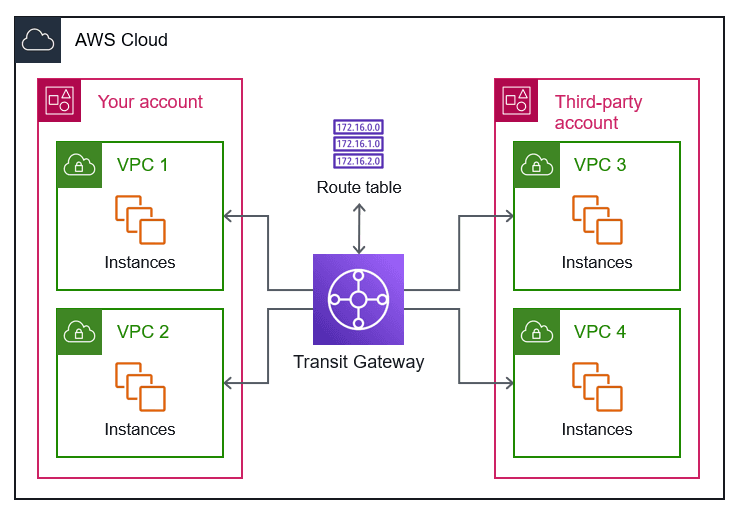
Source: AWS
2.2 How Transit Gateway Works: A High-Level View
AWS Transit Gateway simplifies network architecture by routing traffic between multiple VPCs and on-premises networks through a central hub. The Transit Gateway acts as an intermediary, forwarding packets based on the routing information specified in its route tables. Each attachment (e.g., a VPC, VPN, or Direct Connect) communicates with the Transit Gateway, which uses the route table to determine the appropriate path for the data.
Key steps in the data flow:
- Traffic Arrival: Traffic from a VPC or external network (e.g., on-premises via VPN) arrives at the Transit Gateway.
- Route Table Lookup: The Transit Gateway examines the destination IP and looks up the appropriate route in the route table.
- Forwarding the Packet: Based on the route, the Transit Gateway forwards the packet to the appropriate attachment (e.g., another VPC or external network).
- Return Traffic: Return traffic follows the same process, ensuring seamless two-way communication.
2.3 VPC Attachments, VPN Connections, and Peering
- VPC Attachments: VPCs are connected to the Transit Gateway through attachments. Each attachment allows traffic from the VPC to flow through the Transit Gateway to other connected networks.
- VPN Connections: AWS Transit Gateway supports VPN connections to securely connect on-premises networks or remote sites to the AWS cloud. VPN connections use IPsec to encrypt traffic, ensuring that data is protected during transit.
- Peering Connections: AWS Transit Gateway allows you to peer with other Transit Gateways in different AWS regions, enabling inter-region connectivity. This is particularly useful for multi-region architectures that require low-latency, high-throughput communication.
3. Setting Up AWS Transit Gateway
Setting up AWS Transit Gateway involves several steps, including configuring the Transit Gateway itself, creating attachments for your VPCs or VPNs, and defining routing rules. Here, we'll walk through the prerequisites and setup process to get you up and running with AWS Transit Gateway.
3.1 Prerequisites for Deployment
Before setting up AWS Transit Gateway, ensure you meet the following prerequisites:
- AWS Account: You must have an active AWS account with appropriate permissions to create and manage Transit Gateways, VPCs, and VPNs.
- VPCs: If connecting multiple VPCs, make sure they are set up in the desired regions.
- VPN/Direct Connect: If integrating with an on-premises network, ensure you have a VPN connection or AWS Direct Connect established.
- IAM Roles and Policies: Ensure the necessary IAM roles and policies are in place for security and access control during setup.
3.2 Step-by-Step Guide for Setup
To set up AWS Transit Gateway, follow these steps:
- Create a Transit Gateway:
In the AWS Management Console, navigate to the VPC Dashboard, select Transit Gateways, and click Create Transit Gateway. Specify a name, description, and choose settings like ASN (Autonomous System Number) for BGP if using VPN. - Attach VPCs:
- In the Transit Gateway Attachments section, select Create Attachment and choose the VPC you want to attach.
- Choose the subnet that will participate in the attachment.
- Once attached, the VPC will be able to send traffic to other connected resources via the Transit Gateway.
- Configure Route Tables:
AWS Transit Gateway uses route tables to control the flow of traffic between VPCs and other resources. You can create custom route tables for specific VPCs or VPNs and define how traffic should be routed.
Example route table configuration:
| nginx Destination Target 10.0.0.0/16 VPC Attachment (VPC-1) 192.168.1.0/24 VPN Connection (VPN-1) |
- Configure VPN or Direct Connect (Optional):
If connecting on-premises, configure VPN or Direct Connect connections to the Transit Gateway by following the specific service documentation.
3.3 Configuring Attachments and Routing
- VPC Attachments: When creating a VPC attachment, select the appropriate VPC and subnet. You’ll also need to configure the route tables to define which VPC or resource traffic should be forwarded to.
- VPN Attachments: For VPN connections, create a VPN attachment and configure the necessary BGP settings for dynamic routing or static routes for fixed routing paths.
- Routing Configuration: Use the Transit Gateway route tables to manage how traffic flows between connected resources. This is where you specify the destination CIDR blocks and associate them with the correct attachments.
4. Networking with AWS Transit Gateway
AWS Transit Gateway simplifies networking by enabling a centralized hub for all your networking components, including VPCs, on-premises data centers, and remote sites. This allows you to create more efficient, scalable, and manageable network architectures. Let’s dive into how AWS Transit Gateway facilitates networking.
4.1 Hub-and-Spoke Design: How It Works
The Hub-and-Spoke design is one of the fundamental network architectures in AWS Transit Gateway. This design enables you to centralize all your network traffic through the Transit Gateway, acting as a central hub, while connecting your VPCs and on-premises networks as spokes.
In a typical Hub-and-Spoke model:
- Hub: The Transit Gateway itself acts as the central hub that facilitates traffic routing between all connected spokes (VPCs, VPNs, etc.).
- Spokes: These are the individual VPCs or on-premises networks connected to the Transit Gateway, forming the “spokes” around the central hub.
This design eliminates the need for multiple peering connections between each VPC, simplifying network architecture and reducing overhead. The spoke networks only need to be connected to the central hub, not to each other.
Hub-and-Spoke Architecture Example:
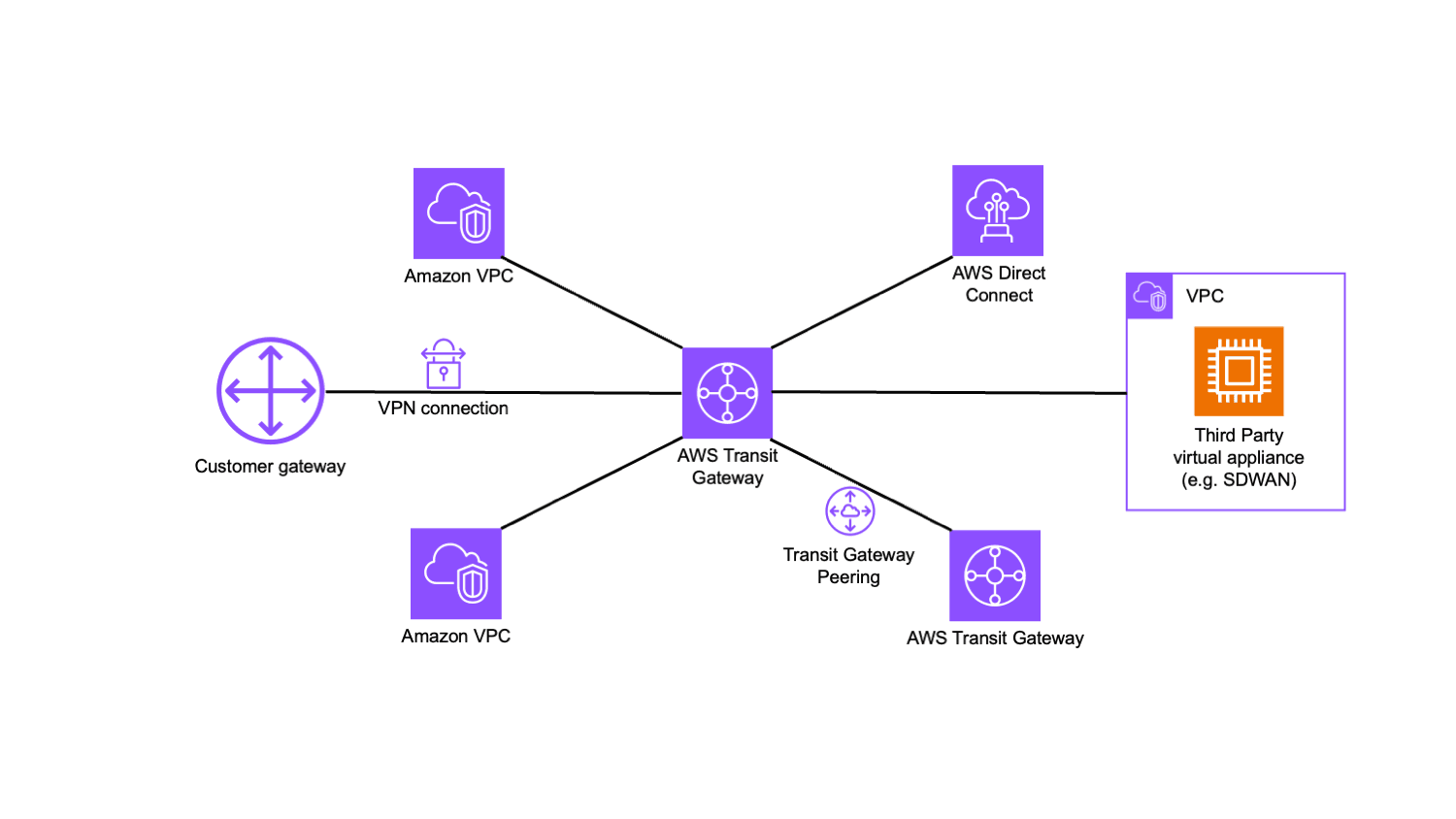
Source: AWS Document
4.2 Multi-Region and Multi-Account Architecture
AWS Transit Gateway supports multi-region and multi-account connectivity, which is essential for enterprises with global or large-scale cloud architectures.
- Multi-Region Connectivity: AWS Transit Gateway allows you to connect Transit Gateways across different AWS regions using Inter-Region Peering. This enables seamless communication between VPCs across different regions, reducing latency and improving performance.
Inter-Region Peering:
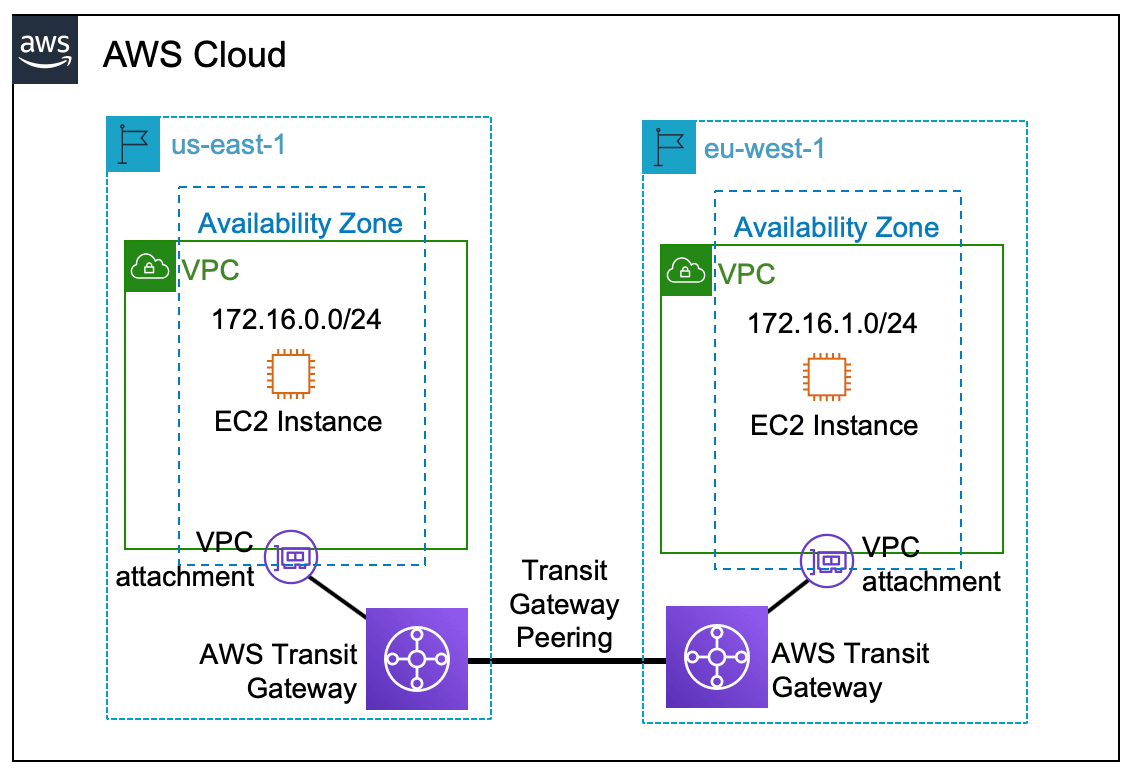
Source: AWS
- Multi-Account Connectivity: AWS Transit Gateway supports Cross-Account Attachments, allowing you to connect VPCs from different AWS accounts. This is particularly useful in organizations that separate network resources across multiple AWS accounts for security or organizational reasons.
4.3 Integration with AWS Direct Connect and VPN
AWS Transit Gateway integrates with AWS Direct Connect and AWS VPN to create secure, reliable connections between on-premises networks and your AWS cloud environment.
- Direct Connect: By using AWS Direct Connect, you can create a dedicated network connection from your on-premises data center to AWS. Transit Gateway can then route traffic between your on-premises infrastructure and your VPCs or other connected networks.
This connection offers lower latency and higher bandwidth than standard internet-based VPN connections. - VPN Connections: AWS Transit Gateway also supports IPsec VPN connections, allowing you to securely extend your on-premises network to the AWS cloud. The Transit Gateway acts as a central point to aggregate multiple VPN connections for high availability and failover.
4.4 Traffic Flow and Route Table Management
Traffic flow within AWS Transit Gateway is controlled using Route Tables, which define how traffic is routed between connected VPCs, VPNs, and on-premises networks.
- Route Tables: Transit Gateway supports multiple route tables to isolate traffic based on different use cases. For example, you can have separate route tables for different VPCs or VPN connections, allowing for precise traffic management and segmentation.
- Managing Route Propagation: AWS Transit Gateway supports route propagation, which allows the automatic addition of routes to the Transit Gateway's route table as new VPCs or VPNs are attached.
Example of a route table entry:
| nginx Copy Destination | Target ---------------|------------------------ 10.0.0.0/16 | VPC Attachment (VPC-1) 192.168.0.0/24 | VPN Attachment (VPN-1) |
5. Advanced Features of AWS Transit Gateway
AWS Transit Gateway offers a range of advanced features that enable more sophisticated and powerful network architectures. These features enhance connectivity, network security, and traffic management.
5.1 Transit Gateway Inter-Region Peering
Inter-Region Peering allows you to connect AWS Transit Gateways located in different AWS regions. This feature is particularly useful for organizations with globally distributed applications or businesses looking to maintain low-latency, high-throughput connections across regions.
By enabling Inter-Region Peering, AWS Transit Gateway ensures that traffic between regions does not have to traverse the public internet, providing faster and more secure communication.
Key benefits:
- Reduced Latency: Traffic between regions stays within AWS's network, providing lower latency compared to traditional internet-based connections.
- Increased Availability: Offers failover and redundancy across regions, improving network availability.
5.2 Centralized Network Security Integration
AWS Transit Gateway can be integrated with AWS Network Firewall, AWS Security Groups, and AWS NACLs (Network Access Control Lists) to implement robust network security.
- Network Firewall: You can deploy AWS Network Firewall as part of the Transit Gateway architecture to protect traffic between your VPCs and on-premises networks.
- Security Groups and NACLs: These AWS security services can be used to filter traffic at various points, ensuring that only authorized traffic is allowed to traverse your network.
By integrating AWS Transit Gateway with security services, you can ensure that all traffic between your VPCs, VPNs, and on-premises environments is monitored, filtered, and secure.
5.3 Data Flow Control with Transit Gateway Connect
Transit Gateway Connect enables the integration of SD-WAN (Software-Defined Wide Area Network) solutions with AWS Transit Gateway. This feature provides control over traffic routing and helps optimize the flow of data between your on-premises network and the AWS cloud.
Key Features of Transit Gateway Connect:
- Customizable Routing: You can create custom routing policies that align with your business needs, ensuring that the most critical traffic is prioritized.
- Optimized Data Flow: Transit Gateway Connect allows you to route traffic more efficiently, improving network performance by ensuring that data takes the most optimal path.
6. Performance and Scalability in AWS Transit Gateway
AWS Transit Gateway is designed to provide high scalability and performance for large-scale, global network architectures. Let’s explore its capabilities for handling high-traffic loads and scaling across multiple regions.
6.1 Handling High-Volume Traffic and Network Load
AWS Transit Gateway is designed to handle high-volume traffic efficiently, making it suitable for enterprises with heavy network traffic requirements.
- High Throughput: The service can handle millions of packets per second, making it well-suited for large-scale applications with demanding networking needs.
- Load Balancing: Traffic is automatically distributed across multiple connections, preventing any one connection from being overwhelmed.
6.2 Scalability Across Multiple Regions and Accounts
AWS Transit Gateway can scale horizontally by connecting multiple Transit Gateways across multiple regions and AWS accounts. This allows you to build global, multi-region networks with minimal latency and high reliability.
Key scalability features:
- Cross-Region Connectivity: With Inter-Region Peering, you can scale your network to include multiple regions, providing low-latency connectivity across the globe.
- Cross-Account Support: You can connect VPCs and VPNs across multiple AWS accounts, making it easy to scale large enterprises that need to isolate resources by account.
6.3 Monitoring Performance and Resource Utilization
To maintain optimal performance, AWS Transit Gateway integrates with Amazon CloudWatch, which allows you to monitor traffic flow, resource utilization, and network health in real-time.
- Traffic Metrics: CloudWatch provides detailed metrics on traffic throughput, latency, and error rates, which help in identifying performance bottlenecks.
- Resource Utilization: By monitoring resource usage such as CPU and network throughput, you can scale resources efficiently and avoid over-provisioning or under-provisioning.
Example CloudWatch Metric:
| vbnet Metric Name: TransitGatewayBytesIn Unit: Bytes Description: Incoming traffic to Transit Gateway |
7. Security Best Practices for AWS Transit Gateway
Security is a fundamental concern when managing any cloud network, and AWS Transit Gateway is no exception. AWS provides a variety of security features to ensure the integrity and confidentiality of your data as it moves across your network.
7.1 Network Segmentation and Isolation
Network segmentation is an essential practice for maintaining a secure network. AWS Transit Gateway allows you to create isolated environments through VPC attachments and route tables. Each VPC can be isolated from other VPCs by configuring different route tables, ensuring that sensitive data does not inadvertently flow between VPCs that are not intended to communicate.
- VPC Segmentation: Using AWS Transit Gateway, you can configure separate route tables for each VPC, ensuring that the communication between VPCs is controlled and based on specific access policies.
- Security Groups and NACLs: Security groups can be used to restrict access to resources within each VPC, while Network Access Control Lists (NACLs) provide an additional layer of security by controlling inbound and outbound traffic at the subnet level.
7.2 Securing Traffic with AWS Security Services
AWS provides several security services that can be seamlessly integrated with AWS Transit Gateway to enhance traffic security:
- AWS Network Firewall: You can deploy AWS Network Firewall within your VPC and use it to filter traffic flowing through the Transit Gateway. This allows you to define rules for inspecting incoming and outgoing traffic, helping to block malicious traffic.
- AWS Security Groups: AWS Security Groups are stateful firewalls that control inbound and outbound traffic for EC2 instances. You can apply security groups to your VPCs to ensure that only authorized traffic is allowed to access your instances.
- AWS Key Management Service (KMS): If you need to encrypt traffic, AWS KMS can be integrated with Transit Gateway to manage the encryption keys used for secure communication between VPCs and on-premises networks.
7.3 Compliance Considerations and Auditing
To meet compliance standards and maintain a secure network, it is essential to incorporate auditing and logging best practices. AWS provides the following tools:
- AWS CloudTrail: CloudTrail logs all API calls made to AWS services, including those for AWS Transit Gateway. By enabling CloudTrail, you can monitor and audit every action taken on your Transit Gateway, ensuring that it aligns with your organization’s security policies.
- AWS Config: AWS Config enables you to track resource configurations, including Transit Gateway configurations. By tracking changes, you can ensure that your network adheres to security and compliance standards.
- Compliance Certifications: AWS Transit Gateway adheres to various industry standards such as GDPR, HIPAA, and SOC 2. When using Transit Gateway, ensure that your configuration meets the relevant regulatory requirements for your business.
8. Cost Management and Optimization
AWS Transit Gateway pricing is based on several factors, including data processing, attachments, and inter-region traffic. Proper cost management and optimization are crucial for reducing overall network expenses while ensuring optimal performance.
8.1 Pricing Model for AWS Transit Gateway
AWS Transit Gateway pricing consists of the following components:
- Data Processing Charges: You pay for the amount of data processed by the Transit Gateway. This is charged per gigabyte (GB).
- Transit Gateway Attachment Charges: Every VPC, VPN connection, and Direct Connect gateway attached to a Transit Gateway incurs a fixed monthly fee.
- Inter-Region Data Transfer: If you use Inter-Region Peering, data transfer across regions is charged separately based on the amount of data transferred.
Here is an example of pricing for the US East (N. Virginia) region as of 2025:
Service Component | Price (USD) |
Transit Gateway Attachment | $0.05 per hour per attachment |
Data Processing | $0.02 per GB of data processed |
Inter-Region Data Transfer | $0.02 per GB transferred between regions |
Source: AWS Pricing Calculator
Note: Prices may vary based on region, so it’s crucial to check the specific pricing details in the AWS region you are using.
8.2 Cost Optimization Strategies
To optimize costs when using AWS Transit Gateway, consider the following strategies:
- Minimize Data Transfer Costs: Reduce inter-region data transfer costs by peering Transit Gateways within the same region wherever possible. This will avoid the additional cost of transferring data across regions.
- Consolidate Attachments: Instead of creating multiple Transit Gateways for different departments or applications, consider consolidating them into a single Transit Gateway, which can reduce attachment costs.
- Use Route Tables Efficiently: Properly managing your route tables to ensure that only necessary traffic is routed through the Transit Gateway can help avoid unnecessary data processing costs.
- Monitor with CloudWatch: Use Amazon CloudWatch to monitor the usage and performance of your Transit Gateway, allowing you to identify inefficiencies and optimize resource allocation.
8.3 Best Practices for Cost-Efficient Deployments
Here are some best practices for deploying AWS Transit Gateway in a cost-efficient manner:
- Use Automation: Implement CloudFormation or Terraform to automate the creation of resources. By doing so, you can ensure that resources are only provisioned when needed and decommissioned when not.
- Leverage Reserved Instances: If your usage patterns are predictable, you can explore using reserved instances for services that connect to your Transit Gateway to reduce long-term costs.
- Monitor and Optimize Regularly: Continually review your Transit Gateway setup using AWS Cost Explorer to identify and optimize unused or underutilized resources.
9. Troubleshooting AWS Transit Gateway
AWS Transit Gateway is a critical component of your cloud network infrastructure. When issues arise, having the right tools and knowledge is essential for quick resolution. Below are some common issues and best practices for troubleshooting.
9.1 Common Issues and How to Resolve Them
Some common issues when working with AWS Transit Gateway include:
- Route Table Misconfigurations: Incorrect or missing routes in the Transit Gateway’s route tables can cause traffic to be dropped or misrouted. Always double-check your route tables and ensure that each attachment is correctly mapped to the right destination CIDR blocks.
- Attachment Errors: Attachments may fail to be created or become detached due to permission issues or resource limits. If you encounter errors when attaching a VPC, ensure that the VPC is not attached to too many resources and that the necessary permissions are granted.
- Connectivity Issues: Connectivity problems between VPCs or between a VPC and an on-premises network can often be traced to misconfigured security groups, NACLs, or VPN settings. Check the security settings of all involved resources and verify that there are no blocking rules.
9.2 Tools for Monitoring and Troubleshooting
AWS provides several tools to help you monitor and troubleshoot issues related to AWS Transit Gateway:
- Amazon CloudWatch: Monitor performance metrics such as traffic volume, error rates, and connection status to identify potential bottlenecks or disruptions in service.
- AWS CloudTrail: Review API logs to track changes to the Transit Gateway configuration, attachments, and routing tables, helping to identify misconfigurations or unauthorized changes.
- VPC Flow Logs: Use VPC Flow Logs to capture network traffic metadata and troubleshoot issues related to packet flow between your VPCs and other resources.
- Transit Gateway Insights: AWS offers Transit Gateway Insights that help you gain visibility into the flow of data and pinpoint where delays or issues are occurring.
9.3 Best Practices for Operational Resilience
To maintain resilience and minimize downtime, follow these best practices:
- Regular Backups: Regularly back up your route tables and Transit Gateway configurations using AWS Backup and CloudFormation templates.
- Automated Failover: Implement failover mechanisms for your VPN connections or Direct Connect integrations. Ensure that if one connection fails, traffic automatically reroutes to a backup connection.
- Testing and Validation: Periodically test your network’s performance and failover scenarios to ensure that it meets your organization’s resilience requirements.
10. Integrating AWS Transit Gateway with Other AWS Services
AWS Transit Gateway can be seamlessly integrated with several AWS services to create a comprehensive cloud network. This integration enhances capabilities such as automation, network security, and hybrid cloud configurations.
10.1 Integration with AWS CloudFormation and SDKs
AWS CloudFormation allows you to automate the provisioning of AWS Transit Gateway and its associated resources using infrastructure-as-code. This integration simplifies the management of cloud networks by allowing you to define and provision your entire architecture in a template.
Key benefits:
- Automation: CloudFormation allows you to automate network deployments, which reduces the manual effort required for setup.
- Version Control: CloudFormation templates provide version control for network resources, enabling easy rollback to previous configurations if necessary.
- SDK Support: AWS SDKs allow developers to programmatically manage and integrate AWS Transit Gateway with other applications and services using various programming languages.
Example CloudFormation resource definition for Transit Gateway:
| yaml Resources: MyTransitGateway: Type: 'AWS::EC2::TransitGateway' Properties: AmazonSideAsn: 64512 Description: 'My Transit Gateway for VPC Connections' Tags: - Key: 'Name' Value: 'My Transit Gateway' |
10.2 Leveraging AWS Network Firewall
AWS Transit Gateway integrates well with AWS Network Firewall for enhanced security. You can deploy AWS Network Firewall between your VPCs and on-premises networks or between VPCs themselves to inspect traffic and block malicious activities.
- Traffic Filtering: AWS Network Firewall provides deep packet inspection and filtering capabilities. By integrating it with Transit Gateway, you can secure traffic flowing across your cloud network.
- Stateful Inspection: Unlike basic NACLs or security groups, AWS Network Firewall performs stateful inspection, allowing it to track the state of network connections and provide a more thorough analysis.
Example: You can configure AWS Network Firewall rules for filtering traffic from your VPCs to your on-premises network via Transit Gateway.
10.3 Connectivity with AWS Services for Hybrid Environments
In hybrid environments where you connect your on-premises data center with AWS, AWS Transit Gateway plays a critical role. It facilitates hybrid cloud networking by securely connecting your on-premises infrastructure with your VPCs, enabling seamless communication between the cloud and your legacy systems.
- Direct Connect Integration: Transit Gateway integrates with AWS Direct Connect to offer a dedicated, low-latency connection between your on-premises network and AWS. This is ideal for high-throughput workloads that require reliable and secure connections.
- VPN Connectivity: AWS Transit Gateway also supports IPsec VPN connections, which are vital for connecting remote offices or on-premises environments to AWS securely.
11. Best Practices for Using AWS Transit Gateway
To get the most out of AWS Transit Gateway, you must design your network with performance, security, cost, and resource management in mind. Below are some best practices to optimize your usage.
11.1 Designing for Performance and Reliability
For optimal performance and reliability, consider the following strategies when designing your AWS Transit Gateway architecture:
- Minimize Data Transfer Latency: Always design with a focus on keeping traffic within the same region whenever possible. This reduces latency and avoids unnecessary inter-region data transfer charges.
- High Availability: Leverage AWS Regions and Availability Zones (AZs) to ensure your Transit Gateway infrastructure is resilient. Use Multi-AZ configurations for fault tolerance.
Performance Optimization Table:
Design Practice | Benefit |
Intra-Region Traffic Routing | Reduces latency, optimizes cost |
Multi-AZ Deployment | Increases reliability and uptime |
Use of Multiple Transit Gateways | Enhances network scalability |
11.2 Security and Compliance Best Practices
Security is paramount in any network design. Below are best practices for securing your AWS Transit Gateway deployment:
- Encryption: Ensure all traffic that passes through your Transit Gateway is encrypted, especially when dealing with sensitive data.
- Use Security Groups and NACLs: Implement Security Groups and Network Access Control Lists (NACLs) at the VPC level for enhanced control over ingress and egress traffic.
- Compliance Audits: Leverage AWS CloudTrail and AWS Config to continuously monitor and audit all changes to your Transit Gateway setup to meet compliance standards.
Security Best Practices Table:
Security Practice | Benefit |
Encryption with KMS | Ensures data confidentiality |
Use of Security Groups/NACLs | Protects against unauthorized access |
Continuous Auditing with CloudTrail | Meets compliance standards |
11.3 Optimizing for Cost and Resource Management
Cost optimization is key to maintaining a sustainable cloud network. The following strategies can help reduce AWS Transit Gateway costs:
- Use Route Tables Wisely: Ensure that traffic is routed efficiently and that unnecessary data processing or inter-region transfers are avoided.
- Monitor and Scale: Use Amazon CloudWatch to track your usage and scale resources as needed to avoid underutilized or overprovisioned resources.
Cost Optimization Tips:
Tip | Expected Outcome |
Consolidate Transit Gateway Resources | Reduced attachment and management costs |
Minimize Data Transfers | Lower inter-region data transfer costs |
Leverage Reserved Instances | Reduced cost for long-term deployments |
12. Conclusion
12.1 Key Insights Recap
AWS Transit Gateway simplifies network management by centralizing connectivity across multiple VPCs, on-premises data centers, and other network resources. It offers scalability and seamless integration with AWS services, making it a powerful solution for managing complex networks. Key benefits include centralized connectivity that consolidates VPCs and on-premises networks into a single gateway, scalability to handle traffic between regions and accounts for large deployments, and robust security through integration with AWS security services for secure traffic management.
12.2 Future of AWS Transit Gateway
As cloud adoption grows, AWS Transit Gateway will continue to evolve. Future developments are expected to include enhanced automation features for dynamic network scaling, advanced security capabilities leveraging AI/ML for threat detection and mitigation, and improved cost management tools to offer more granular control over data processing and transfer costs.
12.3 Recommendations for Cloud Network Design
When designing cloud networks with AWS Transit Gateway, it’s important to prioritize scalability, security, and cost optimization. Regularly monitoring network performance and resource usage will help you adapt your setup as your business evolves. By following best practices and leveraging integrations with AWS services, you can build a resilient and efficient cloud network.