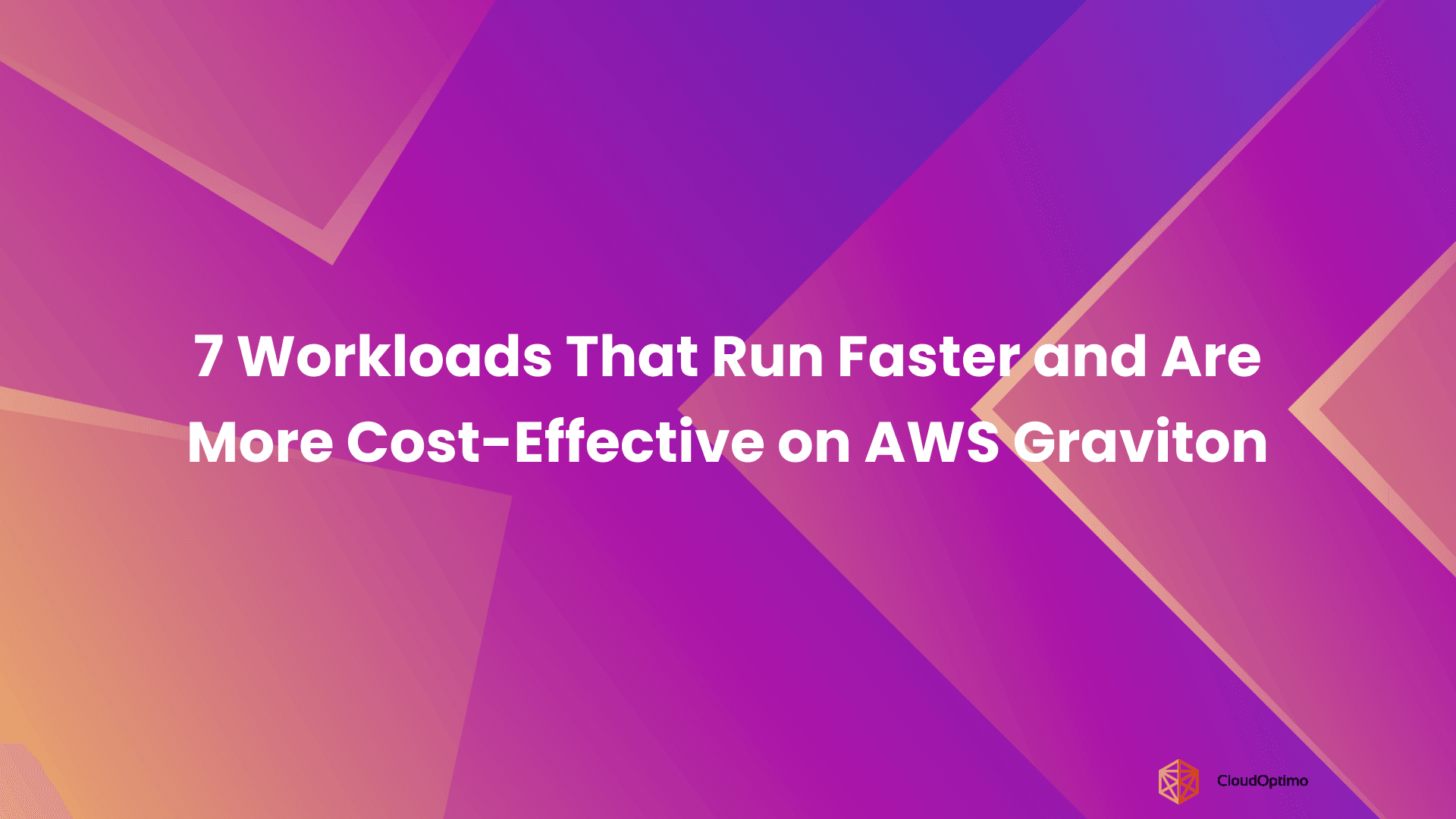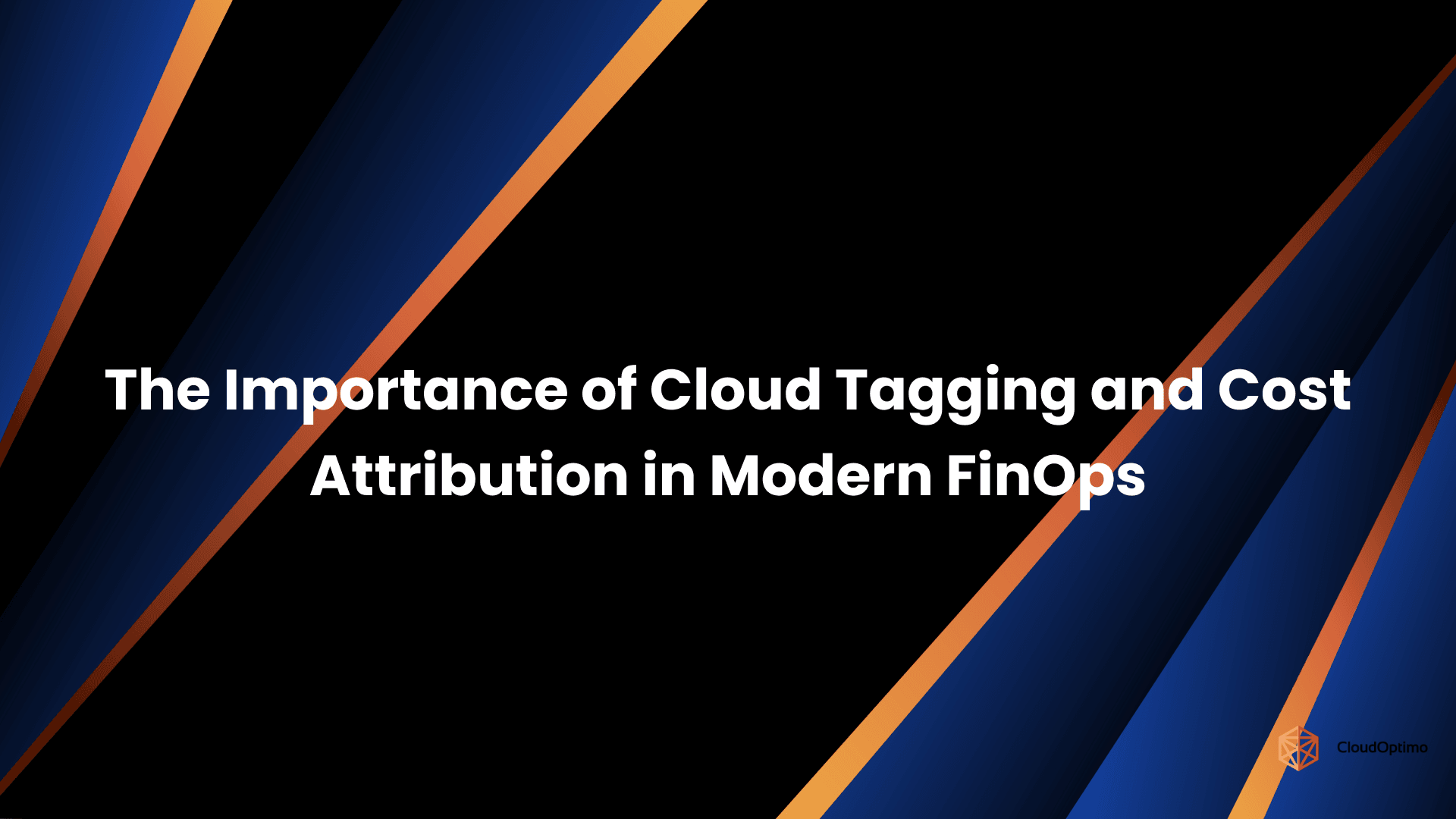In the fast-evolving world of machine learning, finding the right tools to streamline your workflows can make all the difference. Enter Amazon SageMaker, a powerful platform designed to simplify the complexities of building, training, and deploying machine learning models. Whether you’re a seasoned data scientist or just starting out, SageMaker offers a comprehensive suite of features to accelerate your ML projects, reduce the time to insights, and optimize your model performance. Let’s dive into what makes SageMaker a go-to choice for machine learning professionals and how its pricing models can fit your needs.
What is Amazon SageMaker?
Amazon SageMaker is an all-encompassing machine learning (ML) platform developed by AWS, designed to facilitate every aspect of ML workflows. Since its introduction in 2017, SageMaker has aimed to streamline the process of creating, training, and deploying machine learning models. It provides an array of tools and services that support each phase of the ML lifecycle, making advanced machine learning more accessible and manageable.
SageMaker integrates various functionalities into a unified environment, enabling users to transition smoothly from data preparation through model development and deployment. The platform is compatible with several ML frameworks and libraries, such as TensorFlow, PyTorch, and Scikit-Learn, and includes pre-built algorithms and Jupyter notebooks for hands-on experimentation. SageMaker’s design focuses on easing the complexities of machine learning projects, thereby accelerating the development and deployment of accurate models.
Key Features and Benefits
Amazon SageMaker stands out with several key features that enhance its utility for ML practitioners:
- Pre-Built Algorithms and Frameworks: SageMaker includes a variety of pre-optimized algorithms and supports major ML frameworks. This ensures users can work with their preferred tools without worrying about integration issues.
- Managed Jupyter Notebooks: SageMaker provides fully managed Jupyter notebooks that come pre-configured with essential libraries. These notebooks are scalable and designed to simplify interactive development, allowing users to concentrate on their models rather than managing infrastructure.
- Automated Model Tuning: The platform features Hyperparameter Optimization (HPO) that automatically adjusts model parameters to enhance performance. This capability helps users achieve the best model configurations with less manual effort.
- Seamless Model Deployment: SageMaker makes it easy to deploy models into production. It offers real-time inference endpoints and batch processing options, integrating well with other AWS services for efficient operations.
- Integrated Data Labeling: SageMaker Ground Truth assists in streamlining the data labeling process. It employs active learning to create high-quality training datasets efficiently, which helps in reducing labeling costs and improving model accuracy.
- Cost-Efficient and Scalable: SageMaker's infrastructure is designed to be scalable and cost-effective. It supports both small-scale experiments and large-scale deployments, ensuring optimal performance while managing costs effectively.
Amazon SageMaker Pricing Models
Amazon SageMaker provides several pricing options to suit different usage needs and financial plans:
On-Demand Pricing
On-Demand Pricing offers a pay-as-you-go model where you are charged based on actual resource usage. This flexible approach is ideal for users who require adaptability without long-term financial commitments. You pay for the compute instances, storage, and data processing as you use them.
SageMaker Savings Plans
SageMaker Savings Plans allow you to commit to a specific amount of usage over a one- or three-year term in exchange for discounted rates. This model is beneficial for users with predictable usage patterns who wish to reduce their overall costs. By opting for a Savings Plan, you can enjoy lower prices while retaining the flexibility to adjust usage as needed.
Free Tier Offerings
AWS offers a Free Tier for Amazon SageMaker, which provides a limited amount of free resources each month for new users. This includes hours for training and inference, and access to basic features and instance types. The Free Tier is an excellent way for newcomers to explore SageMaker’s capabilities and assess its fit for their projects without incurring costs.
| Model | Description | Key Benefits | Additional Considerations |
| On-Demand Pricing | Pay per hour for actual resource usage. | Flexibility, no long-term commitment. | Ideal for short-term projects or unpredictable workloads. |
| SageMaker Savings Plans | Discounted rates with a commitment to usage over one or three years. | Cost savings for consistent usage patterns. | Requires upfront commitment and may not be suitable for fluctuating workloads. |
| Free Tier | Limited free usage each month for new users. | Zero-cost entry point for evaluation and experimentation. | Restrictions on resource types and usage limits. |
| Spot Instances | Pay a discounted rate for unused compute capacity. | Significant cost savings, but instances can be interrupted with short notice. | Suitable for workloads that can tolerate interruptions. |
| Dedicated Instances | Guaranteed capacity for your ML training jobs. | Predictable performance, isolation from other users. | Higher cost compared to shared instances. |
Additional Notes:
- Hybrid Pricing: You can combine different pricing models to optimize costs for various workloads within your project.
- Cost Calculator: Use the AWS Cost Calculator to estimate potential costs based on your projected usage.
- Consider Reserved Instances: For long-term commitments and significant cost savings, explore Reserved Instances, which offer upfront discounts for a specified period.
Detailed Pricing Breakdown by SageMaker Component
Amazon SageMaker offers a robust suite of tools and services for machine learning, each with its own pricing structure. This detailed breakdown will guide you through the pricing for various elements of SageMaker, including Studio Notebooks, training, inference, and more. By exploring the costs related to each component, you can make informed decisions about how to best utilize SageMaker’s features while controlling expenses.
Studio Notebooks and RStudio
- Studio Classic Instances
Amazon SageMaker Studio Classic provides an interactive environment for developing and testing machine learning models using Jupyter notebooks. This section will explore the pricing for Studio Classic instances, which are charged based on the instance type and the duration of use. Understanding these costs will help you manage expenses while leveraging interactive development tools effectively.
- RStudio Instances
For users who prefer the R programming language, SageMaker offers RStudio integration within its platform. Pricing for RStudio instances mirrors that of Studio Classic, with costs depending on the instance configuration and usage time. This section will detail how RStudio instance pricing works to help you budget for R-based data analysis and modeling.
Training
- Training Instance Pricing
Training instances are fundamental to building and optimizing machine learning models. The cost of these instances depends on the type of instance chosen and the hours it is utilized. This part of the guide will break down the pricing structure for training instances, including various instance types and their associated costs.
- Spot Instances for Training
Spot Instances provide a cost-effective alternative for training large models by using AWS’s excess capacity. This section will explain how Spot Instance pricing differs from on-demand instances, including how costs are calculated and what factors influence pricing.
Inference (Real-time, Batch, and Serverless)
- Real-Time Inference
Real-time inference allows for immediate predictions from deployed models. Pricing for real-time inference is based on the instance type used and the duration of endpoint activity. Here, we will detail the costs associated with maintaining real-time inference endpoints.
- Batch Inference
Batch inference processes large volumes of data in bulk, and its pricing depends on the compute resources used and the data processed. This section will cover how batch inference costs are calculated and what factors affect the pricing.
- Serverless Inference
Serverless inference enables predictions without the need to manage underlying infrastructure. This flexible approach charges based on the number of requests and the compute resources used. We will explore the pricing model for serverless inference and how it can be advantageous for variable workloads.
Processing
- Processing Instance Pricing
Processing jobs in SageMaker are used for data transformation and preparation. Pricing for processing instances is based on the instance type and the duration of the processing job. This section will break down how these costs are determined and how to manage them effectively.
Feature Store
- Online Store Pricing
The Feature Store’s online store provides real-time access to feature data. Pricing here is based on data storage and operations. This section will detail the costs associated with maintaining an online store and how to optimize your usage.
- Offline Store Pricing
The offline store supports large-scale batch processing and long-term data storage. Pricing is determined by data volume and storage duration. This part of the guide will explain the costs associated with offline storage and its benefits for large datasets.
Data Wrangler
- Data Wrangler Instance Pricing
SageMaker Data Wrangler is used for data preparation and feature engineering. Pricing is based on the instance type and the time spent on data wrangling tasks. We will explore the costs involved in using Data Wrangler and how to budget for these data preparation activities.
SageMaker Canvas
- Canvas Session Pricing
SageMaker Canvas offers a no-code interface for building machine learning models. Pricing for Canvas sessions is based on the duration of use and the compute resources required. This section will detail how Canvas session costs are calculated.
- Model Creation Requests
Model creation in SageMaker Canvas involves automated processes for model development. Pricing is influenced by the complexity of models and the resources used. We will examine how model creation requests are priced and what factors contribute to the overall cost.
SageMaker Pipelines
- Pipelines Pricing
SageMaker Pipelines automates machine learning workflows, and pricing depends on pipeline execution and resource usage. This section will provide a detailed look at how pipeline costs are determined and ways to optimize pipeline usage.
SageMaker Model Registry
- Model Registry Pricing
The Model Registry helps manage and version control machine learning models. Pricing is based on the number of models and storage used. This part of the guide will break down how Model Registry costs are calculated and what factors influence them.
SageMaker Clarify
- Clarify Pricing
SageMaker Clarify provides tools for model interpretability and bias detection. Pricing is based on compute resources and data volume analyzed. We will explore how Clarify pricing works and how it can be used effectively in model evaluation.
SageMaker Debugger
- Debugger Pricing
SageMaker Debugger offers real-time monitoring and debugging of training jobs. Pricing depends on the time and resources used for debugging tasks. This section will outline how Debugger costs are determined and managed.
SageMaker Autopilot
- Autopilot Pricing
SageMaker Autopilot automates the process of model selection and tuning. Pricing is based on compute time and resource usage. We will detail how Autopilot pricing is structured and the benefits of using it for automated machine learning.
SageMaker HyperPod
- HyperPod Pricing
SageMaker HyperPod provides high-performance computing environments for large-scale model training. Pricing is based on HyperPod units and training duration. This section will provide a comprehensive look at how HyperPod costs are calculated and how they can be managed.
Component | Description | Pricing Details |
Studio Classic Instances | Interactive notebook instances. | Hourly rate based on instance type. |
RStudio Instances | R environment instances. | Hourly rate based on instance type. |
Training Instances | Instances used for model training. | Hourly rate based on instance type. |
Spot Instances | Cost-effective training using spare capacity. | Lower, variable rate based on demand. |
Real-Time Inference | Model deployment for live predictions. | Per-hour or per-request charges. |
Batch Inference | Large-scale, bulk processing of data. | Based on data processed and compute time. |
Serverless Inference | Scalable inference without managing infrastructure. | Per-request and compute resource charges. |
Processing Instances | Instances for data preprocessing tasks. | Hourly rate based on instance type. |
Online Store | Real-time feature data storage. | Charges for data storage and operations. |
Offline Store | Batch processing data storage. | Charges for storage and data volume. |
Data Wrangler | Data preparation tool instances. | Hourly rate based on instance type. |
Canvas Sessions | No-code ML model building sessions. | Charges based on session time and resources. |
Model Creation Requests | Creating and training models in Canvas. | Based on compute time and model complexity. |
Pipelines | Automated ML workflow management. | Based on pipeline usage and resources. |
Model Registry | Managing and versioning ML models. | Charges for model storage and metadata. |
Clarify | Model interpretability and bias detection. | Based on compute resources and data analyzed. |
Debugger | Real-time monitoring and debugging of training jobs. | Charges for debugging time and resources. |
Autopilot | Automated model selection and tuning. | Charges for compute time and Autopilot usage. |
HyperPod | High-performance training environments. | Based on HyperPod units and training duration. |
Instance Types and Pricing
Selecting the right instance type is crucial for optimizing performance and managing costs in Amazon SageMaker. Each instance type is designed to meet specific requirements, from general-purpose computing to specialized machine learning tasks. This section will break down the pricing for different types of instances, including CPU, GPU, and inference-optimized options, as well as Spot Instances for cost-effective training. Understanding these options will help you choose the best configuration for your needs while keeping your budget in check.
CPU Instances
- Pricing for CPU Instances
CPU instances are versatile and suitable for a variety of machine learning tasks, including development and training of models that do not require GPU acceleration. These instances are available in several sizes and configurations, catering to different levels of compute, memory, and storage needs. Pricing for CPU instances is based on the instance type and usage duration. Generally, costs are calculated on an hourly basis, and rates may vary by instance size and AWS region.
GPU Instances
- Pricing for GPU Instances
GPU instances are designed for high-performance computing tasks, such as training complex machine learning models or running deep learning algorithms. These instances come equipped with powerful graphics processing units (GPUs) that significantly accelerate computation compared to CPU-only instances. Pricing for GPU instances depends on the type of GPU, the instance size, and the duration of usage. These instances tend to have higher hourly rates compared to CPU instances, reflecting their advanced capabilities.
Inference-Optimized Instances
- Pricing for Inference-Optimized Instances
Inference-optimized instances are specifically tailored for running machine learning models in production, focusing on delivering low-latency predictions and handling high-throughput requests. These instances are designed to offer cost-efficient performance for serving models compared to general-purpose instances. Pricing for inference-optimized instances is based on the instance type and the amount of time the instances are active. These instances typically feature a lower cost structure when used for inference workloads compared to general-purpose or GPU instances.
Spot Instances for Training
- Pricing for Spot Instances
Spot Instances provide a cost-effective way to use AWS’s excess capacity for training machine learning models. These instances are available at a significant discount compared to on-demand pricing, making them an attractive option for large-scale or budget-conscious training tasks. Pricing for Spot Instances fluctuates based on supply and demand for AWS capacity. Users bid for Spot Instances, and prices can vary across different regions and instance types. Although Spot Instances can be interrupted, they offer substantial savings for tasks that can tolerate interruptions.
| Instance Type | Description | Pricing Details |
CPU Instances | General-purpose computing with varying configurations. | Hourly rate based on instance size and region. |
GPU Instances | High-performance instances for deep learning and training. | Higher hourly rate reflecting GPU capabilities. |
Inference-Optimized Instances | Instances designed for low-latency, high-throughput inference. | Lower cost structure for inference tasks. |
Spot Instances | Discounted pricing for AWS’s excess capacity. | Variable pricing based on demand and region. |
| Region | Instance Type | Pricing(per hour) |
us-east-1 | CPU Large | $0.10 |
us-west-2 | GPU p3.2xlarge | $3.06 |
eu-central-1 | Inference-Optimized c5.4xlarge | $0.48 |
ap-northeast-1 | Spot Instance m5.large | $0.04 |
Understanding the pricing and specifications for each instance type will help you optimize your SageMaker environment for both performance and cost. Whether you need the raw computational power of GPU instances, the versatility of CPU instances, or the cost-efficiency of Spot Instances, this detailed breakdown provides the information necessary to make informed decisions.
Storage and Data Transfer Costs
Effective management of storage and data transfer is essential for optimizing costs when using Amazon SageMaker. Different components of SageMaker rely on various storage solutions and incur costs related to data transfer. This section provides a detailed overview of the costs associated with S3 storage, EBS volumes, and data transfer, enabling you to budget effectively and manage your machine learning workflows efficiently.
S3 Storage for Datasets and Model Artifacts
S3 Storage Pricing
Amazon S3 (Simple Storage Service) is widely used for storing datasets and model artifacts. S3 offers scalable storage that can handle vast amounts of data, including training datasets, model checkpoints, and other related files. Pricing for S3 storage is typically based on the amount of data stored per month, with charges applied based on the storage class and total volume of data. There are different tiers of storage classes, such as Standard, Intelligent-Tiering, and Glacier, each with its own pricing structure:
- Standard Storage: Ideal for frequently accessed data.
- Intelligent-Tiering: Automatically moves data between frequent and infrequent access tiers based on usage patterns.
- Glacier: Designed for long-term archival storage with lower cost but higher retrieval times.
Charges also apply for data retrieval and access requests, which vary depending on the storage class and retrieval frequency.
EBS Volumes for Notebook Instances
EBS Volume Pricing
Amazon Elastic Block Store (EBS) provides block storage for EC2 instances, including SageMaker notebook instances. EBS volumes offer high-performance storage that can be attached to your notebook instances, allowing for efficient data access and manipulation. Pricing for EBS volumes depends on the volume type (e.g., General Purpose SSD, Provisioned IOPS SSD, or Magnetic) and the storage capacity used.
- General Purpose SSD (gp3): Provides a balance of price and performance.
- Provisioned IOPS SSD (io2): Offers high-performance storage with guaranteed IOPS.
- Magnetic Volumes: Suitable for infrequent access and lower-cost options.
Costs are based on the amount of provisioned storage per month, with additional charges for IOPS provisioned beyond the included amount.
Data Transfer Costs (Ingress and Egress)
Data Transfer Pricing
Data transfer costs involve charges for moving data in and out of AWS services. This includes both ingress (data entering AWS) and egress (data leaving AWS) transfers. Costs can accumulate based on the volume of data transferred and the destination:
- Ingress Data Transfer: Generally, there are no charges for data entering AWS services, such as uploading data to S3 or other services.
- Egress Data Transfer: Costs apply for data leaving AWS, whether it’s transferred to the internet or to another AWS region. Pricing varies depending on the amount of data and the destination.
Note : learn more in detail about data transfer pricing here.
Data transfer costs can be significant for large-scale operations, especially when data is moved across regions or to/from external locations. AWS provides pricing tiers for data transfer, with lower rates for higher volumes of data transferred.
| Component | Description | Pricing Details |
| S3 Storage | Scalable storage for datasets and model artifacts. | Pricing based on storage class and volume. |
| EBS Volumes | Block storage for notebook instances. | Pricing based on volume type and capacity. |
| Data Transfer (Ingress) | Data entering AWS services. | Typically free of charge. |
| Data Transfer (Egress) | Data leaving AWS to the internet or other regions. | Pricing based on data volume and destination. |
| Storage/Transfer Type | Pricing(Per GB) |
S3 Standard Storage | $0.02 |
S3 Intelligent-Tiering | $0.01 |
S3 Glacier | $0.00 |
EBS General Purpose SSD (gp3) | $0.08 |
EBS Provisioned IOPS SSD (io2) | $0.13 |
EBS Magnetic Volumes | $0.05 |
Data Transfer (Egress to Internet) | $0.09 per GB for first 10TB |
Understanding these costs is essential for managing your SageMaker budget effectively. By optimizing storage usage and minimizing data transfer expenses, you can ensure that your machine learning projects remain both cost-efficient and high-performing.
Frequently Asked Questions
Q1.What are the best practices for managing and optimizing SageMaker storage costs?
A- Managing Storage Costs:
- Choose the Right Storage Class: Use Amazon S3 storage classes that fit your data access needs. For frequently accessed data, use Standard Storage. For infrequent access or archival data, consider Intelligent-Tiering or Glacier.
- Optimize Data Storage: Regularly clean up old or unused data and models. Use lifecycle policies to transition data to cheaper storage classes or delete it when no longer needed.
- Monitor Usage: Use AWS CloudWatch and S3 Storage Lens to monitor and analyze storage usage patterns. Set up alerts for unexpected spikes in storage usage.
Q2.How does SageMaker’s pricing compare to other machine learning platforms?
A- Comparative Analysis:
- Amazon SageMaker vs. Google AI Platform:
- SageMaker offers a broad set of integrated tools and a pay-as-you-go pricing model, with options for On-Demand, Savings Plans, and Spot Instances.
- Google AI Platform provides similar capabilities but might have different pricing structures and discounts. It’s essential to compare specific instance types and features relevant to your needs.
- Amazon SageMaker vs. Microsoft Azure Machine Learning:
- Both platforms offer extensive ML capabilities with similar pricing models. Azure’s pricing might include reserved instances and spot pricing options, similar to SageMaker, but specific costs and features can vary.
Q3.What tools or strategies can help me forecast SageMaker costs accurately?
A- Forecasting Tools and Strategies:
- AWS Cost Explorer: Use Cost Explorer to analyze historical usage and spending patterns. This tool can help forecast future costs based on your current usage trends.
- AWS Cost Calculator: The Cost Calculator allows you to estimate costs based on projected usage of different SageMaker components.
- Budget Alerts: Set up AWS Budgets to monitor and alert you when costs approach or exceed your budget thresholds.
- Regular Reviews: Periodically review and adjust your usage patterns and pricing models based on current needs and any changes in workload.
Q4.How do SageMaker instance types impact cost and performance for different ML tasks?
A- Impact of Instance Types:
- CPU Instances: Cost-effective for general-purpose tasks and small to medium-sized models. They offer lower performance for compute-intensive tasks compared to GPU instances.
- GPU Instances: Higher cost but essential for training deep learning models and complex algorithms. They provide significant performance improvements for GPU-accelerated tasks.
- Inference-Optimized Instances: Designed for low-latency, high-throughput predictions. They offer cost savings for production environments where high performance and efficiency are crucial.
Q5.What are the implications of data transfer costs on large-scale ML projects?
A- Implications of Data Transfer Costs:
- Ingress Costs: Generally free for data entering AWS services (e.g., uploading to S3). However, it's crucial to plan for egress costs, which can become significant with large-scale operations.
- Egress Costs: Data transfer out of AWS can incur substantial charges, especially when transferring data across regions or to the internet. Plan data transfers carefully to minimize costs, and consider data transfer optimization strategies.
- Data Transfer Optimization: Use AWS services like CloudFront for content delivery and minimize cross-region data transfers to reduce egress costs.