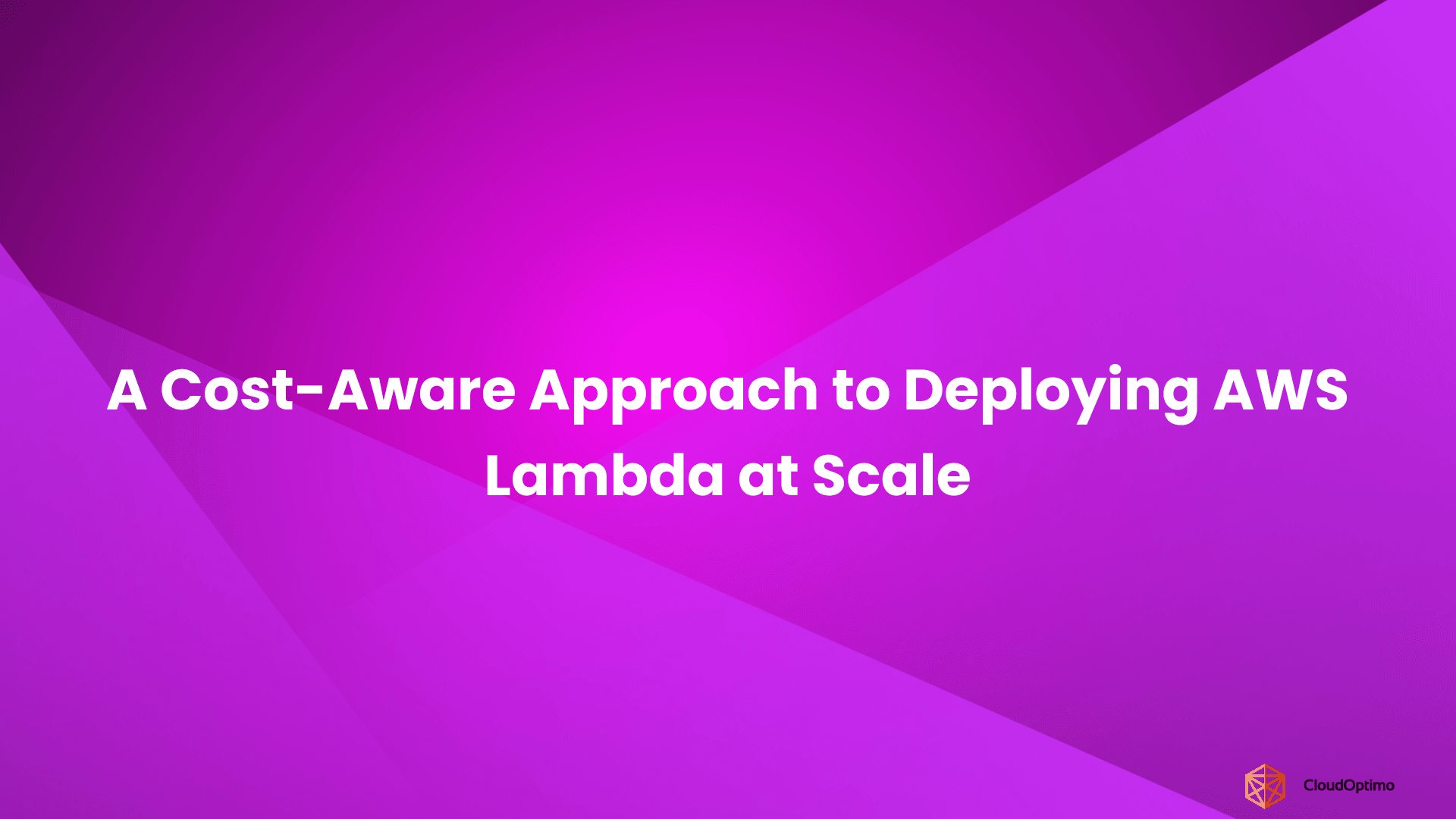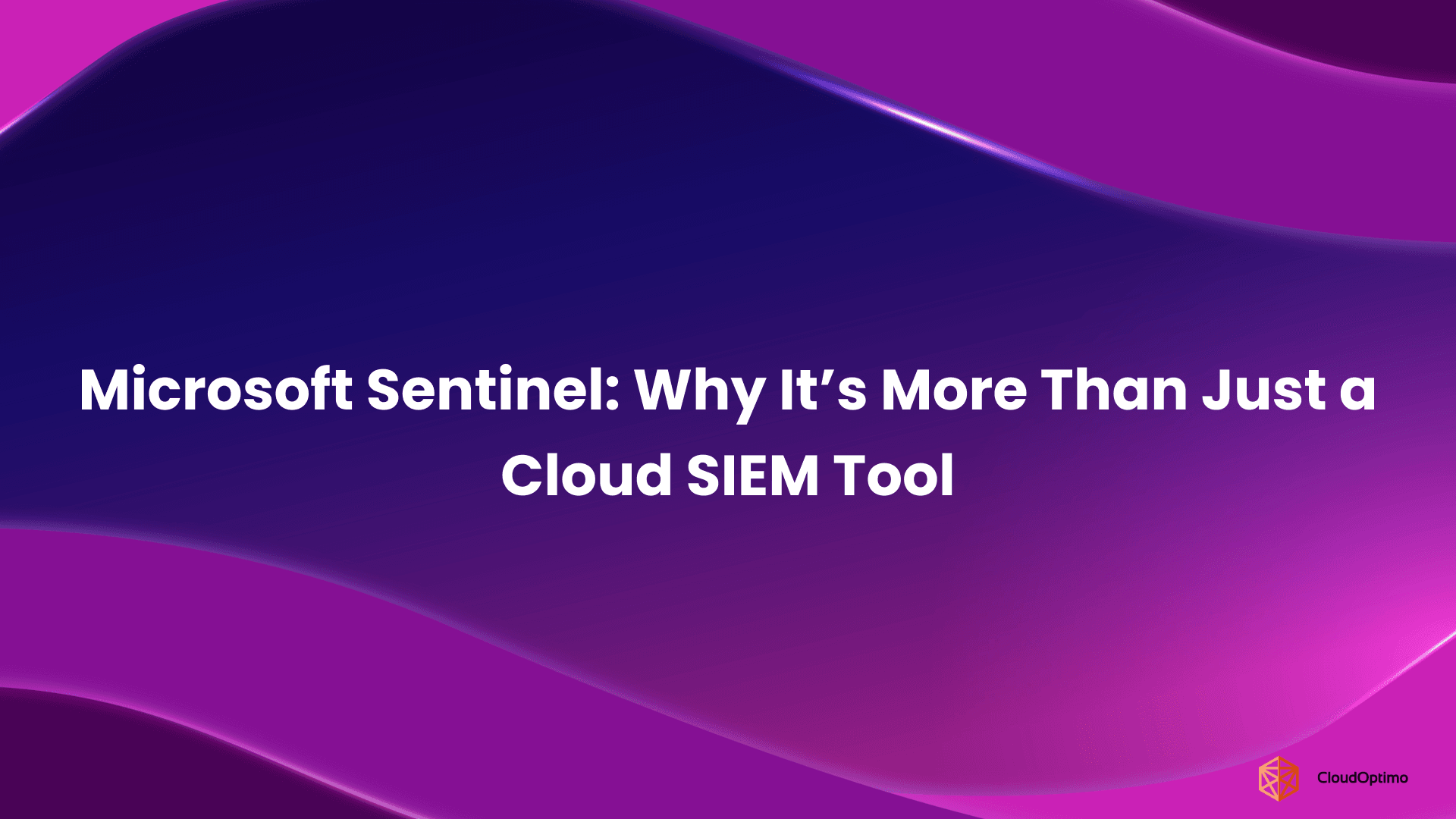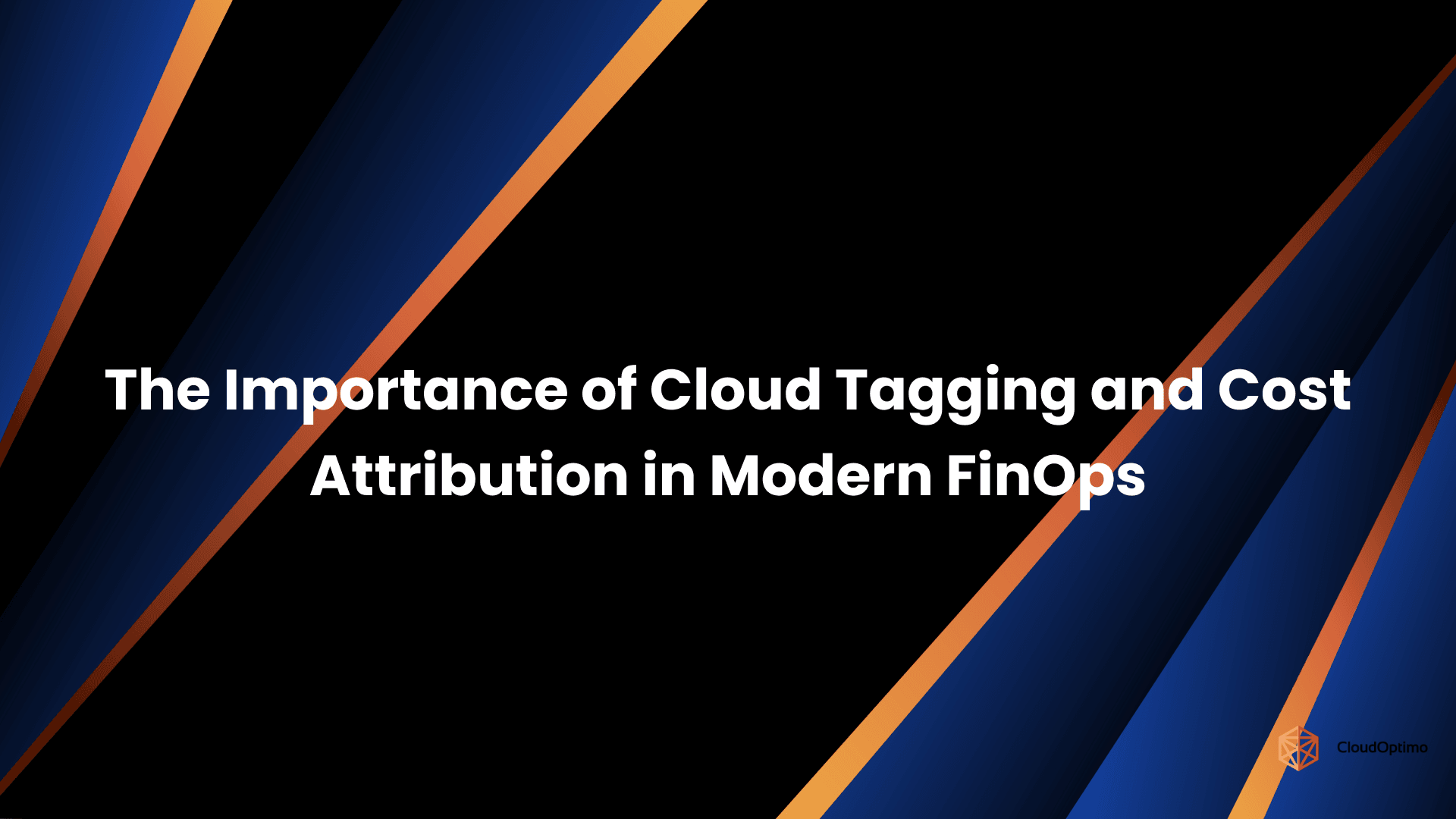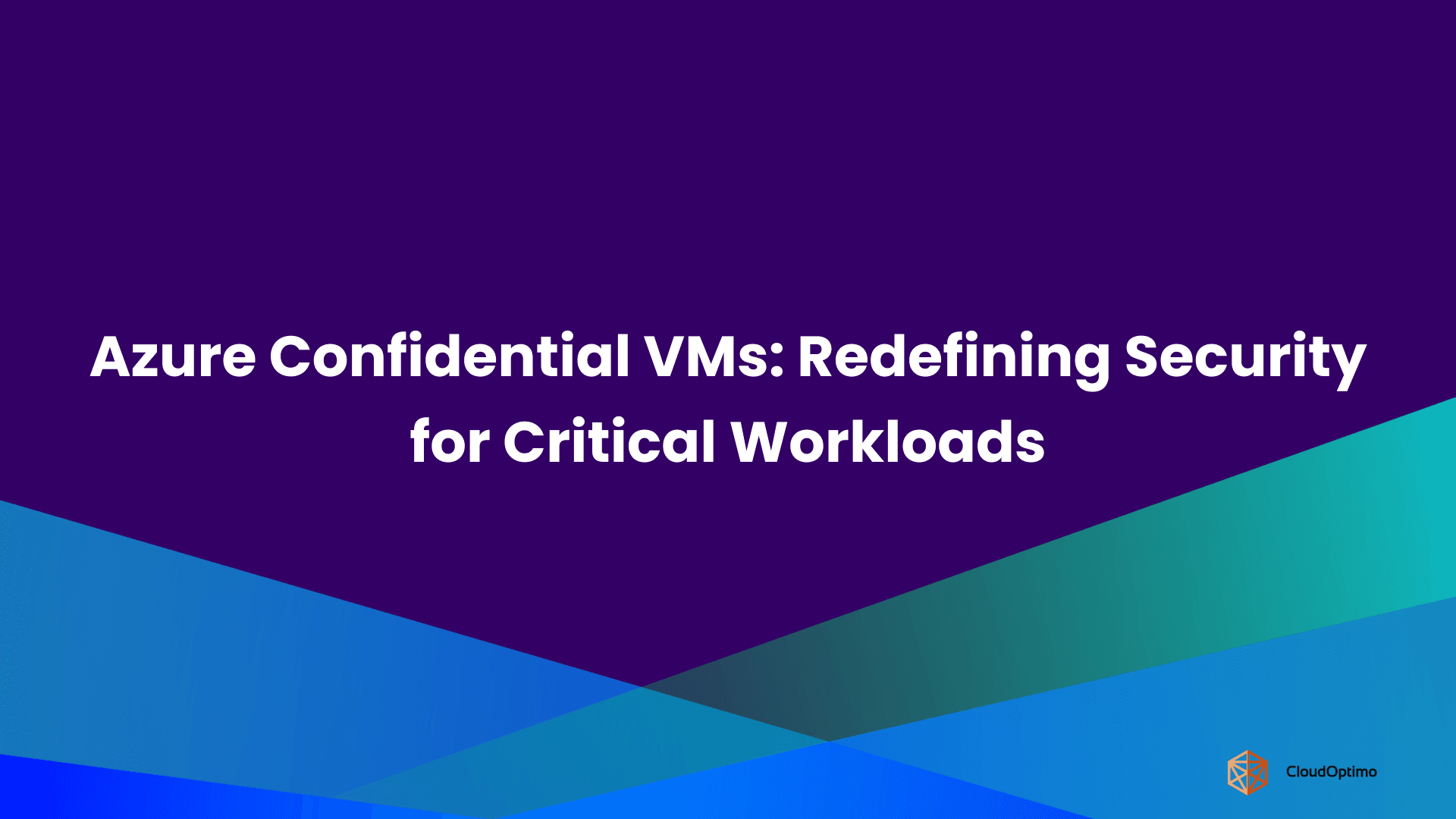Continuing our GPU instances series, where we previously covered the AWS G4 family in detail, we now turn our focus to the latest advancement — the AWS G5 instances. If you haven’t already, feel free to check out our comprehensive blog on the AWS G4 instances here.
The cloud computing landscape has been evolving rapidly, with advancements in hardware that allow businesses to scale more efficiently and handle increasingly complex workloads. Among these advancements, the introduction of GPU-powered instances by AWS has significantly transformed how machine learning (ML), artificial intelligence (AI), and high-performance computing (HPC) workloads are managed in the cloud.
AWS's EC2 instances with GPU capabilities, like the P2, P3, and G4 families, paved the way for businesses to accelerate their computing tasks, but the launch of AWS G5 instances represents a major leap forward in terms of performance, cost efficiency, and scalability. By introducing the NVIDIA A10G Tensor Core GPUs, AWS G5 instances provide an optimized platform for a wide range of ML applications, from training deep learning models to running inference workloads in real-time.
So, what makes the G5 family stand out from previous generations, and why should businesses pay attention to it?
- Improved Performance: With a new focus on AI/ML workloads, G5 instances bring greater performance for both training and inference tasks.
- Cost-Effective: G5 provides a better price-to-performance ratio, helping enterprises optimize their cloud expenses.
- Advanced GPU Architecture: The inclusion of NVIDIA A10G GPUs ensures better efficiency for AI-driven workloads.
As machine learning, data analytics, and AI continue to dominate industries like healthcare, finance, and autonomous vehicles, AWS G5 instances offer a powerful solution to meet the ever-growing demands of these sectors. In this blog, we’ll explore how AWS G5 instances are shaping the future of cloud computing and why they represent the next-generation solution for GPU-accelerated workloads.
The Evolution of AWS GPU Instances: From P3 and G4 to G5
To understand the significance of AWS G5 instances, it’s important to first take a step back and explore the evolution of AWS’s GPU-powered instances. Each generation brought with it significant improvements in performance, cost, and scalability, ensuring that cloud customers could meet the growing demands of computationally intensive tasks.
P3 and G4 Instances: Laying the Foundation
The P3 instances, released by AWS in 2018, were a breakthrough for machine learning and high-performance computing. Powered by NVIDIA V100 GPUs, the P3 instances were designed specifically for training and inference tasks at large scales. These instances quickly became popular for applications such as AI research, image processing, and scientific simulations. However, despite their performance, they came at a relatively high cost, limiting their accessibility to larger organizations.
Then came the G4 family, a more cost-effective solution for businesses looking to accelerate graphics-intensive applications such as 3D rendering, virtual desktops, and gaming. The G4 instances, powered by NVIDIA T4 GPUs, provided a better price-to-performance ratio compared to P3, which allowed smaller businesses and developers to take advantage of GPU resources for deep learning, inferencing, and visualization tasks.
The Shift to G5: A New Era for AI and ML
AWS's G5 instances represent a substantial shift in cloud GPU technology. The inclusion of the NVIDIA A10G Tensor Core GPUs in the G5 family allows for high-throughput AI training and inference with faster data processing and reduced latency. These GPUs are optimized for ML workloads, supporting the latest AI frameworks and libraries, making G5 a better fit for cutting-edge machine learning tasks, particularly those involving large datasets and complex models.
By addressing the performance bottlenecks of previous generations and enhancing the overall efficiency, G5 is designed to cater to a broader range of use cases and industries, including:
- AI/ML model training: G5 provides faster performance with lower cost, making it more affordable for businesses to experiment with large, complex models.
- High-performance computing: For scientific computing and data simulations, G5 provides the power required to handle these computationally demanding tasks at scale.
With G5, AWS not only introduced more powerful GPU instances but also redefined the way businesses can leverage cloud resources to solve the most pressing challenges in AI and ML.
Comparison of P3, G4, and G5 Instances
| Feature/Instance Type | P3 Instances | G4 Instances | G5 Instances |
| GPU Model | NVIDIA Tesla V100 | NVIDIA Tesla T4 | NVIDIA A10G |
| GPU Memory | 16 GB per GPU | 16 GB per GPU | 24 GB per GPU |
| vCPUs | Up to 96 | Up to 64 | Up to 96 |
| Memory | Up to 768 GiB | Up to 256 GiB | Up to 768 GiB |
| Target Workloads | Large-scale ML, HPC, AI Research | Cost-effective ML, inference, gaming | AI/ML Model Training, High-Performance Computing |
| Pricing | High cost, premium performance | More affordable, good price-to-performance ratio | Balanced price/performance, cost-effective for complex AI tasks |
A Deep Dive into G5’s Hardware: NVIDIA A10G GPUs and More
The AWS G5 instances bring cutting-edge hardware that dramatically enhances the performance of cloud-based GPU workloads. At the heart of G5 is the NVIDIA A10G GPU, which is specifically designed for modern AI and machine learning tasks, as well as graphics-intensive applications. Let’s take a closer look at what sets the hardware in G5 apart and how it drives performance improvements across various workloads.
NVIDIA A10G GPUs: Optimized for AI and Deep Learning
The NVIDIA A10G Tensor Core GPUs are built to accelerate a wide range of AI and machine learning workloads, from training deep neural networks to running inference models. The A10G offers several key advantages over the previous generations of GPUs (like the T4 and V100), including:
- Improved AI Performance: The A10G GPUs leverage Tensor Cores, which are optimized for matrix operations that power machine learning workloads, particularly in deep learning tasks like training large neural networks.
- Increased Throughput: A10G GPUs offer better data throughput, which results in faster model training and reduced time-to-insight.
- Multi-Precision Performance: The A10G supports multiple precision levels (FP32, FP16, and INT8), allowing for flexible model training and inference. This flexibility improves both the speed and accuracy of ML models.
Instance Configuration and Resources
AWS G5 instances are available in several configurations, with different sizes and specifications to cater to varying workloads. Here are some of the key resources available with G5:
| Instance Type | vCPUs | GPU Model | GPU Memory | RAM | Storage | Networking Performance |
| g5.xlarge | 4 | NVIDIA A10G | 24 GB | 16 GB | EBS-Only | Up to 10 Gbps |
| g5.2xlarge | 8 | NVIDIA A10G | 24 GB | 32 GB | EBS-Only | Up to 10 Gbps |
| g5.4xlarge | 16 | NVIDIA A10G | 24 GB | 64 GB | EBS-Only | Up to 20 Gbps |
| g5.12xlarge | 48 | NVIDIA A10G | 24 GB | 192 GB | EBS-Only | Up to 25 Gbps |
As seen in the table, the G5 instances come with a varying number of GPUs, memory configurations, and network performance capabilities, allowing customers to choose the instance that best fits their workload requirements.
Scalability and Flexibility
One of the key benefits of using AWS G5 instances is the ability to scale according to the workload's needs. AWS provides Elastic GPUs, which allow users to increase or decrease their GPU resources based on demand, and Elastic Block Store (EBS) for additional storage flexibility.
Furthermore, G5 instances are equipped with Elastic Network Adapter (ENA), which provides high throughput and low latency, ideal for applications that require large-scale data transfers, such as AI/ML model training or real-time video streaming.
What Makes AWS G5 Unique for Machine Learning and AI Workloads
AWS G5 instances are specifically designed to meet the growing demands of AI, machine learning, and deep learning workloads. The introduction of the NVIDIA A10G GPUs brings a host of features tailored to AI/ML applications. These instances deliver faster training times, lower latency for inference, and improved scalability for large-scale machine learning models.
Optimized for Deep Learning
The Tensor Cores in the A10G GPUs significantly enhance deep learning tasks by accelerating matrix operations essential for training neural networks. Tensor Cores enable mixed precision computations, which allow models to train faster and with greater accuracy by adjusting the precision of calculations based on the specific needs of the model.
Key Benefits for AI/ML Workloads:
- Faster Training: G5 instances provide faster model training, allowing data scientists to experiment with larger models and more complex datasets.
- Cost Efficiency: The price-to-performance ratio is optimized for AI workloads, offering more affordable solutions for both small businesses and large enterprises.
- Real-Time Inference: With improved throughput, G5 instances allow for low-latency inference, which is critical for applications like natural language processing (NLP), computer vision, and real-time recommendation engines.
Code Example: Running a Simple ML Model on AWS G5
Here’s a simple example of running a machine learning model on a G5 instance using TensorFlow. This snippet demonstrates setting up a basic neural network for image classification using GPU acceleration.
| python import tensorflow as tf from tensorflow.keras import layers, models # Check if GPU is available device_name = tf.test.gpu_device_name() print(f"Device name: {device_name}") # Load sample dataset (train_images, train_labels), (test_images, test_labels) = tf.keras.datasets.fashion_mnist.load_data() # Preprocessing train_images = train_images.reshape((train_images.shape[0], 28, 28, 1)) test_images = test_images.reshape((test_images.shape[0], 28, 28, 1)) train_images, test_images = train_images / 255.0, test_images / 255.0 # Build a simple CNN model model = models.Sequential([ layers.Conv2D(32, (3, 3), activation='relu', input_shape=(28, 28, 1)), layers.MaxPooling2D((2, 2)), layers.Flatten(), layers.Dense(128, activation='relu'), layers.Dense(10) ]) # Compile model model.compile(optimizer='adam', loss=tf.losses.SparseCategoricalCrossentropy(from_logits=True), metrics=['accuracy']) # Train the model using GPU model.fit(train_images, train_labels, epochs=5, batch_size=64) |
This simple script will run much faster on a G5 instance compared to CPU-based instances due to the optimized GPU support, allowing for faster training times.
Real-World Applications of AWS G5 Instances
AWS G5 instances are well-suited for a wide array of industries that rely on high-performance computing, AI, and machine learning. Here’s a look at how businesses are leveraging G5 instances for both real-time inference and intensive model training.
1. Healthcare: Accelerating Medical Imaging and AI
In healthcare, AI is transforming how medical professionals analyze imaging data, detect diseases, and personalize treatment. G5 instances are ideal for tasks such as:
- Medical Image Analysis: G5 can accelerate the processing of large datasets, such as CT scans and MRIs, to improve diagnostic accuracy.
- Drug Discovery: ML models running on G5 instances can analyze complex biological data to predict molecule interactions and optimize drug formulations.
Example: Using AI to Detect Tumors in Medical Images Here’s a simplified code snippet using TensorFlow to apply a pre-trained model for tumor detection in medical images (assuming you have a trained model).
| python import tensorflow as tf import numpy as np import cv2 # Load the pre-trained model for tumor detection model = tf.keras.models.load_model('tumor_detection_model.h5') # Load and preprocess a medical image (e.g., MRI scan) image = cv2.imread('mri_image.png') image_resized = cv2.resize(image, (224, 224)) image_array = np.expand_dims(image_resized, axis=0) / 255.0 # Predict if the image contains a tumor prediction = model.predict(image_array) print(f"Prediction: {'Tumor' if prediction[0] > 0.5 else 'No Tumor'}") |
This code would run efficiently on G5 instances, where the GPU handles intensive image processing tasks.
2. Autonomous Vehicles: Real-Time Data Processing
In the autonomous vehicle industry, real-time data processing is crucial. Vehicles use sensor data (LIDAR, cameras, etc.) to navigate safely and make decisions on the road. The NVIDIA A10G GPU’s power allows G5 instances to process massive amounts of real-time sensor data, significantly improving the training of self-driving algorithms.
Example: Simulating Driving Scenarios with AI Self-driving models require huge datasets, and G5 instances can train these models much faster.
3. Media and Entertainment: Video Rendering and Gaming
The media and entertainment industry uses AWS G5 instances for real-time rendering, live video streaming, and immersive gaming experiences. G5's GPU capabilities make it ideal for:
- 3D Rendering: Accelerating the process of generating photorealistic visual effects.
- Cloud Gaming: Enabling high-quality, low-latency gaming experiences streamed directly from the cloud.
Enhanced Performance: What Benchmarks Say About G5
The performance of AWS G5 instances has been optimized for workloads that require GPU acceleration, and they outperform previous generations like G4 and P3 in many aspects. Let’s take a look at the key benchmarks and metrics that show how G5 compares across various tasks.
Machine Learning Training and Inference
Benchmarking machine learning workloads (such as training a deep learning model) on AWS G5 instances demonstrates significant performance gains over previous instance families.
Key Performance Metrics for ML Workloads:
- Training Time: G5 instances show a 20-30% improvement in training times for large models compared to G4 instances.
- Inference Latency: G5 provides up to 40% lower latency for real-time inference tasks.
| Instance Type | GPU Type | Model Training Speed (Relative) | Inference Latency (ms) |
| g5.xlarge | NVIDIA A10G | 1x | 50 |
| g4dn.xlarge | NVIDIA T4 | 0.8x | 85 |
| p3.2xlarge | NVIDIA V100 | 1.2x | 120 |
As shown in the table, G5 instances outperform the older G4 and P3 instances in terms of inference latency, offering the fastest response time for real-time tasks. However, when it comes to model training speed, G5 instances are slightly slower than P3, but faster than G4, making them a balanced and efficient choice for AI and ML workloads that prioritize inference performance.
GPU Performance in High-Performance Computing (HPC)
For high-performance computing tasks, such as scientific simulations or weather forecasting, G5 instances also deliver improved computational power. G5 provides higher throughput and better floating-point performance, allowing users to run simulations faster and more accurately.
- Floating Point Operations (FLOPs): G5 instances perform up to 9.6 TFLOPs in FP16 (half-precision), which is ideal for high-performance tasks like scientific research and computational fluid dynamics (CFD).
Benchmarking G5 for HPC: The performance gain for large-scale HPC applications, such as molecular dynamics or financial modeling, is evident in the following comparison table:
| Instance Type | GPU Type | Floating Point Performance | Application Performance (Relative) |
| g5.12xlarge | NVIDIA A10G | 9.6 TFLOPs (FP16) | 1x |
| p3.16xlarge | NVIDIA V100 | 7.5 TFLOPs (FP16) | 0.85x |
As seen in the table, G5 instances offer an edge over P3 instances in terms of computational power, which is crucial for complex simulations and research-heavy tasks.
AWS G5 Instances Pricing: A Closer Look at Cost Efficiency
One of the key considerations when choosing a cloud solution is cost efficiency. AWS G5 instances are designed to offer a strong price-to-performance ratio, enabling businesses to scale their workloads without overburdening their budgets. Understanding how AWS prices G5 instances and how businesses can optimize their spending is critical for making the most out of their cloud investments.
Pricing Model Overview
AWS G5 instances follow the on-demand pricing model, where users pay for the resources they use on an hourly basis. The pricing varies by instance size, and users can also benefit from spot instances and savings plans to optimize costs further.
- On-Demand Pricing: You pay for computing power as you use it, with no upfront costs.
- Reserved Instances: Commit to a 1- or 3-year term, offering significant savings (up to 75% compared to on-demand).
- Spot Instances: Leverage unused capacity for even lower prices, but with the risk of interruptions.
AWS G5 Instance Pricing Table
The table below shows the on-demand pricing for different G5 instance sizes in the US East (N. Virginia) region. Prices can vary by region, so always check the most up-to-date rates from AWS.
| Instance Type | vCPUs | GPU Model | On-Demand Price (per hour) |
| g5.xlarge | 4 | NVIDIA A10G | $0.753 |
| g5.2xlarge | 8 | NVIDIA A10G | $1.506 |
| g5.4xlarge | 16 | NVIDIA A10G | $3.012 |
| g5.12xlarge | 48 | NVIDIA A10G | $9.036 |
Price-Optimization Tips:
- Spot Instances: If your workload can tolerate interruptions, using spot instances for non-critical tasks (like model training) can significantly reduce costs by up to 90% compared to on-demand pricing.
- Savings Plans: For long-term usage, Reserved Instances and Compute Savings Plans offer substantial discounts, allowing you to commit to usage over a 1- or 3-year period.
Code Example: Spot Instance Usage
When using AWS SDKs, you can request spot instances programmatically. Here’s an example of launching a spot instance using boto3 in Python.
| python import boto3 # Create EC2 client ec2 = boto3.client('ec2') # Request a spot instance response = ec2.request_spot_instances( InstanceCount=1, Type='one-time', LaunchSpecification={ 'ImageId': 'ami-xxxxxxxx', 'InstanceType': 'g5.xlarge', 'KeyName': 'your-key-pair', 'SecurityGroupIds': ['sg-xxxxxxxx'], 'SubnetId': 'subnet-xxxxxxxx', } ) print("Spot Instance Request ID:", response['SpotInstanceRequests'][0]['SpotInstanceRequestId']) |
This Python snippet requests a spot instance with the g5.xlarge configuration, helping reduce costs while maintaining access to high-performance GPU resources.
Optimizing Costs with AWS G5 Instances: Best Practices
AWS G5 instances offer a flexible pricing structure, but optimizing costs further is essential for businesses to manage their cloud expenditure efficiently. Below are some key best practices to ensure that you’re using AWS G5 instances in the most cost-effective way possible.
1. Leverage Auto Scaling
Auto Scaling allows you to automatically adjust the number of instances running in your environment based on demand. By utilizing Auto Scaling groups, you can optimize the number of G5 instances based on workload requirements, preventing over-provisioning and unnecessary costs.
Auto Scaling for Machine Learning Workloads When training machine learning models, workloads can vary in intensity. Auto Scaling can help by scaling up the number of instances during peak training times and scaling down once training is complete, saving costs when computational demand is low.
2. Use Spot Instances for Non-Critical Tasks
Spot instances are ideal for running non-time-sensitive workloads at a fraction of the cost of on-demand instances. Machine learning tasks that do not require persistent uptime—such as training models in batch or distributed mode—can be run using spot instances to maximize cost savings.
3. Utilize Reserved Instances for Long-Term Projects
If you anticipate long-term use of AWS G5 instances, reserved instances can be a cost-effective option. By committing to 1- or 3-year terms, you can save up to 75% compared to on-demand pricing.
- Standard Reserved Instances: Best for steady-state usage.
- Convertible Reserved Instances: Offer more flexibility for changing instance types.
4. Monitoring and Right-Sizing Your Instances
AWS CloudWatch and AWS Cost Explorer are tools that help track instance usage and costs. By regularly monitoring your usage and identifying underutilized instances, you can right-size your instances, ensuring you’re not overpaying for unused capacity.
Example: Right-Sizing with CloudWatch In the following example, you can monitor the CPU and memory utilization of a G5 instance using CloudWatch metrics. If the CPU usage remains below 40% for extended periods, you might want to consider downgrading to a smaller instance type.
| bash aws cloudwatch get-metric-statistics \ --namespace AWS/EC2 \ --metric-name CPUUtilization \ --dimensions Name=InstanceId,Value=i-xxxxxxxx \ --start-time 2024-12-01T00:00:00Z \ --end-time 2024-12-02T00:00:00Z \ --period 3600 \ --statistics Average |
This command retrieves the average CPU utilization for the specified instance over a 24-hour period, helping you make informed decisions about scaling down if needed.
Challenges of AWS G5 Instances and How to Address Them
While AWS G5 instances provide a robust platform for GPU-intensive workloads, they do come with some challenges. Understanding these challenges and how to mitigate them is key to ensuring smooth operations.
1. Spot Instance Interruptions
One of the major challenges when using spot instances is the potential for interruptions. AWS may reclaim the spot capacity when demand for resources increases, which can interrupt your machine learning training jobs or other critical tasks.
How to Mitigate:
- Spot Instance Notifications: AWS provides 2-minute warning notifications before interrupting a spot instance. By using these notifications, you can gracefully shut down or checkpoint your tasks to resume later.
- Checkpointing in Machine Learning: Save the model state periodically to ensure minimal disruption. Here’s a simple TensorFlow code example to save checkpoints during training.
| python checkpoint_cb = tf.keras.callbacks.ModelCheckpoint('model_checkpoint.h5', save_best_only=True) model.fit(train_images, train_labels, epochs=5, batch_size=64, callbacks=[checkpoint_cb]) |
This ensures that your model training can resume from the last saved checkpoint in case of interruption.
2. Data Transfer Costs
When running machine learning workloads on AWS, data transfer between instances, storage, and other AWS services can quickly add up. AWS charges for data transferred out of AWS services, which can be significant if you're working with large datasets.
How to Mitigate:
- Store Large Datasets in Amazon S3: While storing data in S3 can incur costs, it remains one of the most cost-effective solutions for managing large datasets when compared to alternatives. By optimizing your storage and retrieval practices, such as using S3's Intelligent-Tiering or Lifecycle Policies, you can reduce storage costs over time.
- Minimize Data Transfer Costs within AWS: To further reduce expenses, minimize cross-region data transfer by keeping your instances and storage in the same region. Using Amazon EC2 Placement Groups can also help by improving inter-instance communication, resulting in faster data transfer and potentially reducing overall data transfer charges.
3. Managing GPU Resources
Managing GPU resources effectively can be challenging. For workloads that don’t fully utilize the GPU, there is a risk of inefficiency.
How to Mitigate:
- Distributed Training: Use TensorFlow's multi-GPU capabilities to distribute workloads efficiently across multiple GPUs. Here's a code snippet for using multiple GPUs in TensorFlow.
| python strategy = tf.distribute.MirroredStrategy() with strategy.scope(): model = tf.keras.models.Sequential([ # Add layers here ]) model.compile(optimizer='adam', loss='sparse_categorical_crossentropy') model.fit(train_images, train_labels, epochs=5) |
Using this approach, you can make the most out of the multiple GPUs available in AWS G5 instances.
Security and Compliance Considerations for AWS G5 Instances
Security and compliance are fundamental considerations when using cloud infrastructure, especially for GPU-intensive workloads like those running on AWS G5 instances. Protecting data, ensuring secure access, and adhering to industry standards are critical to maintaining the integrity and privacy of sensitive information.
1. Security Features of AWS G5 Instances
AWS offers a range of security features to help protect instances and workloads running on AWS G5 instances. Some of the most important security tools and configurations for AWS G5 include:
- Encryption: Data at rest and in transit can be encrypted using AWS Key Management Service (KMS) and AWS Certificate Manager.
- Data-at-Rest Encryption: Encrypt volumes using Amazon EBS encryption, which ensures that all data stored on your instances is encrypted.
- In-Transit Encryption: Secure communications between instances, databases, and users with SSL/TLS protocols.
- IAM Roles and Policies: AWS Identity and Access Management (IAM) allows you to control who can access your G5 instances and associated resources. Create custom IAM policies to grant the minimum required permissions and reduce the attack surface.
- Example: To allow an EC2 instance to access a specific S3 bucket, you can use the following IAM policy:
| json { "Version": "2012-10-17", "Statement": [ { "Effect": "Allow", "Action": "s3:GetObject", "Resource": "arn:aws:s3:::your-bucket-name/*" } ] } |
- Security Groups and Network ACLs: Use security groups to define inbound and outbound traffic rules for instances. AWS also allows setting up Network ACLs for additional layer of security at the subnet level.
- AWS Shield and WAF: Protect your instances from DDoS attacks with AWS Shield, and use AWS Web Application Firewall (WAF) to secure web applications from common attacks.
2. Compliance Certifications
AWS provides numerous certifications to help you meet regulatory requirements. For industries like healthcare, finance, and government, these certifications ensure that AWS is compliant with local and international standards.
- HIPAA Compliance: AWS meets the necessary security and privacy requirements for handling sensitive healthcare data.
- GDPR: AWS helps organizations ensure compliance with the General Data Protection Regulation (GDPR) when processing personal data.
- SOC 1, SOC 2, SOC 3: AWS holds Service Organization Control (SOC) certifications, which are essential for maintaining transparency regarding controls related to security, availability, and confidentiality.
Security Best Practices for AWS G5 Instances:
- Use IAM for fine-grained access control.
- Regularly monitor logs using AWS CloudTrail to detect unusual access patterns.
- Enable multi-factor authentication (MFA) for all users accessing the instances.
Seamless Integration with the AWS Ecosystem
One of the key advantages of AWS G5 instances is how well they integrate with other AWS services. AWS provides a robust ecosystem of tools and services that complement G5 instances, enabling seamless workflows for machine learning, big data, and AI-powered applications.
1. Integration with Amazon S3 for Storage
AWS G5 instances can easily integrate with Amazon S3, AWS's scalable object storage service. This is particularly useful for handling large datasets, such as those used in machine learning and big data analytics.
Example: Uploading Data to S3 for Use in G5 Instances Here’s how you can upload data from your local machine to Amazon S3, and then use it in an AWS G5 instance for training or inference:
| python import boto3 # Initialize S3 client s3 = boto3.client('s3') # Upload file to S3 s3.upload_file('local_data.csv', 'your-bucket-name', 'dataset/remote_data.csv') |
On your G5 instance, you can use this data by accessing the same S3 bucket:
| python import boto3 import pandas as pd # Access data from S3 s3 = boto3.client('s3') s3.download_file('your-bucket-name', 'dataset/remote_data.csv', 'local_data.csv') # Load data into pandas DataFrame data = pd.read_csv('local_data.csv') |
By integrating Amazon S3 with AWS G5, you can efficiently store and retrieve datasets, even large ones, and seamlessly use them within your machine learning workflows.
2. Using AWS SageMaker for ML Model Training
AWS SageMaker is a fully managed service that makes it easy to build, train, and deploy machine learning models. G5 instances can be used as the underlying compute resource for training models in SageMaker.
- SageMaker Built-in Algorithms: You can use SageMaker's pre-built machine learning algorithms, which are optimized for G5 instances, to accelerate model training.
- Bring Your Own Algorithm: If you have custom algorithms, you can use G5 instances in SageMaker to run those models at scale.
Example: Launching a Training Job in SageMaker Here’s a Python snippet showing how to use SageMaker with G5 instances for model training:
| python import sagemaker from sagemaker import get_execution_role from sagemaker.estimator import Estimator # Initialize SageMaker session role = get_execution_role() sagemaker_session = sagemaker.Session() # Create estimator estimator = Estimator( image_uri='tensorflow/tensorflow:2.8.0-gpu', role=role, instance_count=1, instance_type='g5.xlarge', sagemaker_session=sagemaker_session ) # Fit the model estimator.fit('s3://your-bucket-name/dataset/') |
Using SageMaker with AWS G5 instances optimizes training times and ensures scalable solutions for machine learning applications.
3. Integration with AWS Lambda and Event-Driven Workflows
AWS Lambda allows you to run code in response to events without provisioning or managing servers. Lambda can be integrated with AWS G5 instances to trigger workflows or execute certain tasks when specific events occur.
For example, when new data is uploaded to Amazon S3, you can trigger an AWS Lambda function that starts a machine learning inference job using a model running on a G5 instance.
Example: Lambda Function to Trigger Inference on a G5 Instance Here’s a simple Lambda function to trigger an inference task:
| python import boto3 def lambda_handler(event, context): # Initialize EC2 client ec2 = boto3.client('ec2') # Start an EC2 G5 instance for inference ec2.start_instances(InstanceIds=['your-instance-id']) # You can further implement model inference logic here return { 'statusCode': 200, 'body': 'Inference started on G5 instance' } |
This integration with Lambda helps automate and scale workflows with minimal manual intervention.
Performance Scaling: From Small to Large-Scale Deployments
AWS G5 instances are designed to scale efficiently, providing high-performance GPU capabilities for both small and large-scale deployments. Whether you're running a single-instance model for a small dataset or leveraging multiple instances for enterprise-grade AI/ML workloads, G5 instances provide the flexibility and power necessary to meet various performance needs.
1. How AWS G5 Handles Workloads at Different Scales
AWS G5 instances are equipped with NVIDIA A10G GPUs, which offer a substantial boost in processing power compared to previous generations. This makes G5 instances suitable for workloads that range from small-scale development and testing to large-scale model training and inference.
Small-Scale Deployments:
- For small machine learning models or development/testing environments, a single G5 instance such as g5.xlarge is often sufficient. It provides 4 vCPUs, 1 GPU, and 16 GiB memory, which is enough for training moderate-sized models.
Large-Scale Deployments:
- In large-scale deployments, especially for deep learning, you may need to distribute workloads across multiple G5 instances. Using multiple g5.12xlarge or even g5.24xlarge instances can significantly accelerate training time for large models such as those used in natural language processing (NLP) and image recognition tasks.
| Instance Type | vCPUs | GPUs | Memory | Suitable Workloads |
| g5.xlarge | 4 | 1 | 16 GiB | Small model training, development |
| g5.2xlarge | 8 | 1 | 32 GiB | Medium-sized workloads, model testing |
| g5.12xlarge | 48 | 4 | 192 GiB | Large-scale model training, inference |
| g5.24xlarge | 96 | 8 | 384 GiB | High-performance ML, enterprise workloads |
Scaling is made easier with Elastic Load Balancing (ELB) and AWS Auto Scaling. These services can automatically scale your G5 instances based on workload demands, ensuring that resources are used efficiently, and you avoid under or over-provisioning.
2. Scaling Tips and Considerations for Teams with Dynamic or Growing Needs
- Horizontal Scaling with EC2 Auto Scaling: When scaling out, consider leveraging Auto Scaling groups to increase or decrease the number of running G5 instances based on demand. This enables automatic adjustment based on real-time workload changes.
- Vertical Scaling: While AWS G5 instances offer a wide range of sizes, sometimes, increasing the instance size (e.g., from g5.xlarge to g5.4xlarge) could offer a better price-to-performance ratio for certain workloads. This is ideal when you need to run heavier workloads on fewer instances.
Example: Launching an Auto Scaling Group for G5 instances:
| bash aws autoscaling create-auto-scaling-group \ --auto-scaling-group-name g5-auto-scaling-group \ --instance-id i-xxxxxxxx \ --min-size 1 \ --max-size 10 \ --desired-capacity 5 \ --launch-configuration-name g5-launch-config \ --availability-zones us-east-1a |
3. Use of G5 in Large Enterprise Deployments and Global Architectures
AWS G5 instances are ideal for large enterprises with distributed teams and global operations. Large-scale deployments benefit from the ability to deploy GPU-powered workloads across multiple regions and availability zones. With AWS Global Accelerator, you can optimize the performance of your G5 instances globally by routing traffic to the optimal region.
AWS also provides Amazon EC2 Placement Groups, allowing you to ensure that instances within a placement group are located close to each other for low-latency network performance. This is crucial for large AI/ML models that require high-performance inter-instance communication.
Future Trends: What’s Next for AWS and GPU-Powered Instances?
As we look ahead, GPU-powered instances like AWS G5 are poised to evolve further, driven by technological advances in hardware and growing demand for AI/ML and high-performance computing workloads. Here’s what the future might look like for GPU instances in AWS.
1. Predictions for the Next Generation of GPU Instances (G6, etc.)
AWS continuously evolves its instance families to meet growing demands in machine learning and AI. We can expect G6 instances to feature more advanced GPUs, such as the NVIDIA A100 or next-generation GPUs, with enhanced memory bandwidth, compute cores, and support for emerging workloads.
- Higher GPU Memory: Future instances might offer GPUs with up to 80 GB of memory (similar to A100 GPUs), which would be particularly beneficial for deep learning models that require large amounts of VRAM for processing large datasets.
- Faster Interconnects: Technologies like NVIDIA NVLink could be incorporated, enabling faster communication between GPUs in multi-GPU configurations.
| Feature | G5 Instances | G6 (Predicted) |
| GPU Model | NVIDIA A10G | NVIDIA A100 or next-gen GPUs |
| GPU Memory | 24 GB | 40 GB to 80 GB |
| Networking | 25 Gbps | 100 Gbps or higher |
| Core Performance | Up to 48 vCPUs per instance | Enhanced compute cores for faster workloads |
2. Emerging Technologies and Workloads for G5 in the Future
AWS G5 instances are likely to support cutting-edge workloads, including:
- Quantum Computing: As quantum computing becomes more feasible, AWS may integrate GPU instances with quantum simulators, providing hybrid quantum-classical computing capabilities.
- AI Accelerators: With the rise of specialized AI accelerators, AWS G5 instances may incorporate dedicated hardware to accelerate specific types of AI workloads like transformer models (used for NLP) and reinforcement learning.
Example: Using GPUs for Quantum Computing Simulation
| python import numpy as np import tensorflow as tf # Example: Using TensorFlow for quantum simulation with GPU quantum_state = tf.Variable(np.random.random((16, 16)), dtype=tf.float32) |
3. How AWS is Positioning Itself for the Next Decade of Cloud Computing
AWS continues to innovate, ensuring that it remains at the forefront of cloud computing. With the rise of 5G networks, edge computing, and distributed AI, AWS is focusing on making GPU-powered instances like G5 more accessible to businesses with global operations. The integration of AI-specific chips like AWS Inferentia alongside G5 instances will help bridge the gap between traditional compute instances and next-gen AI workloads.