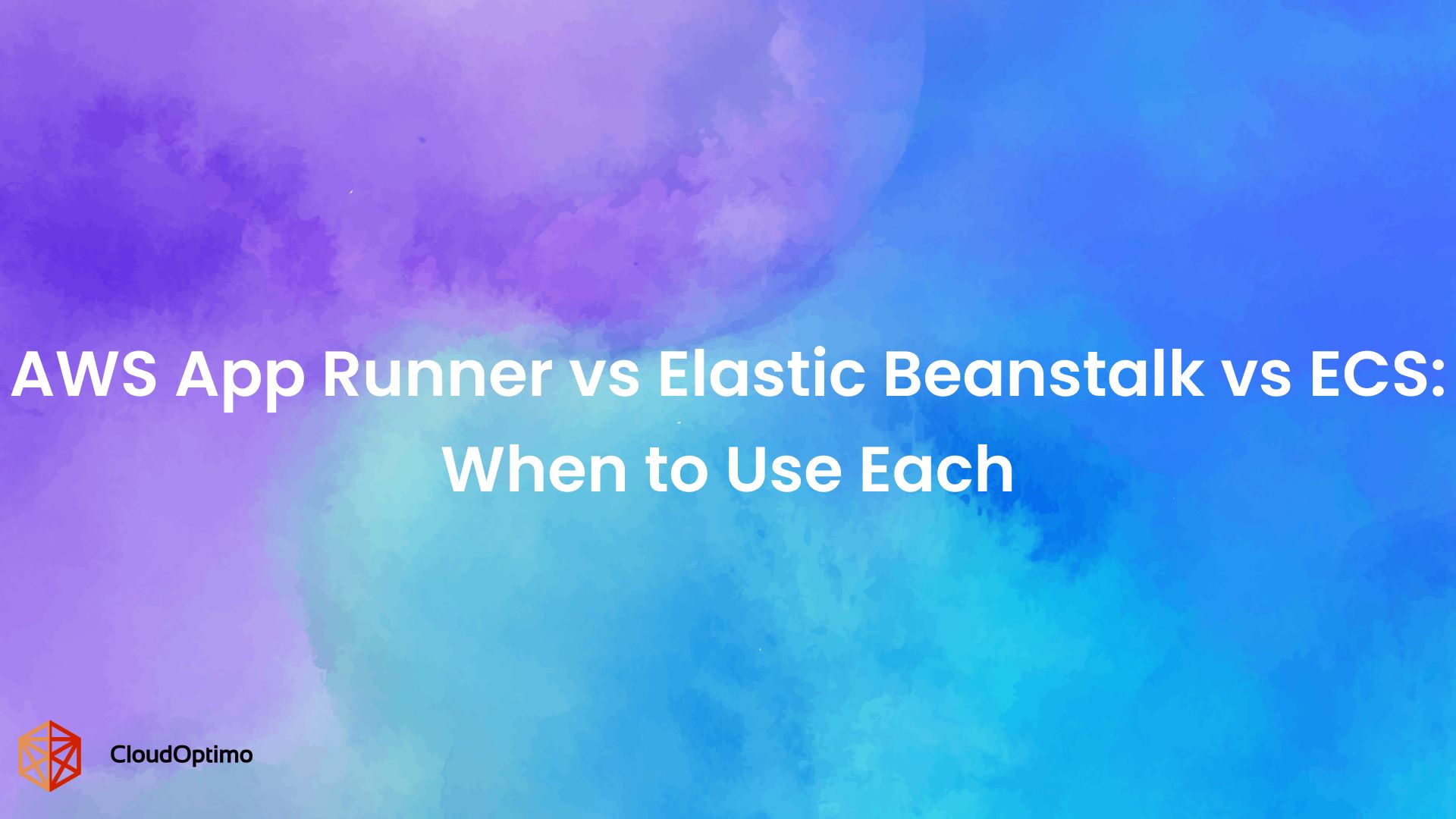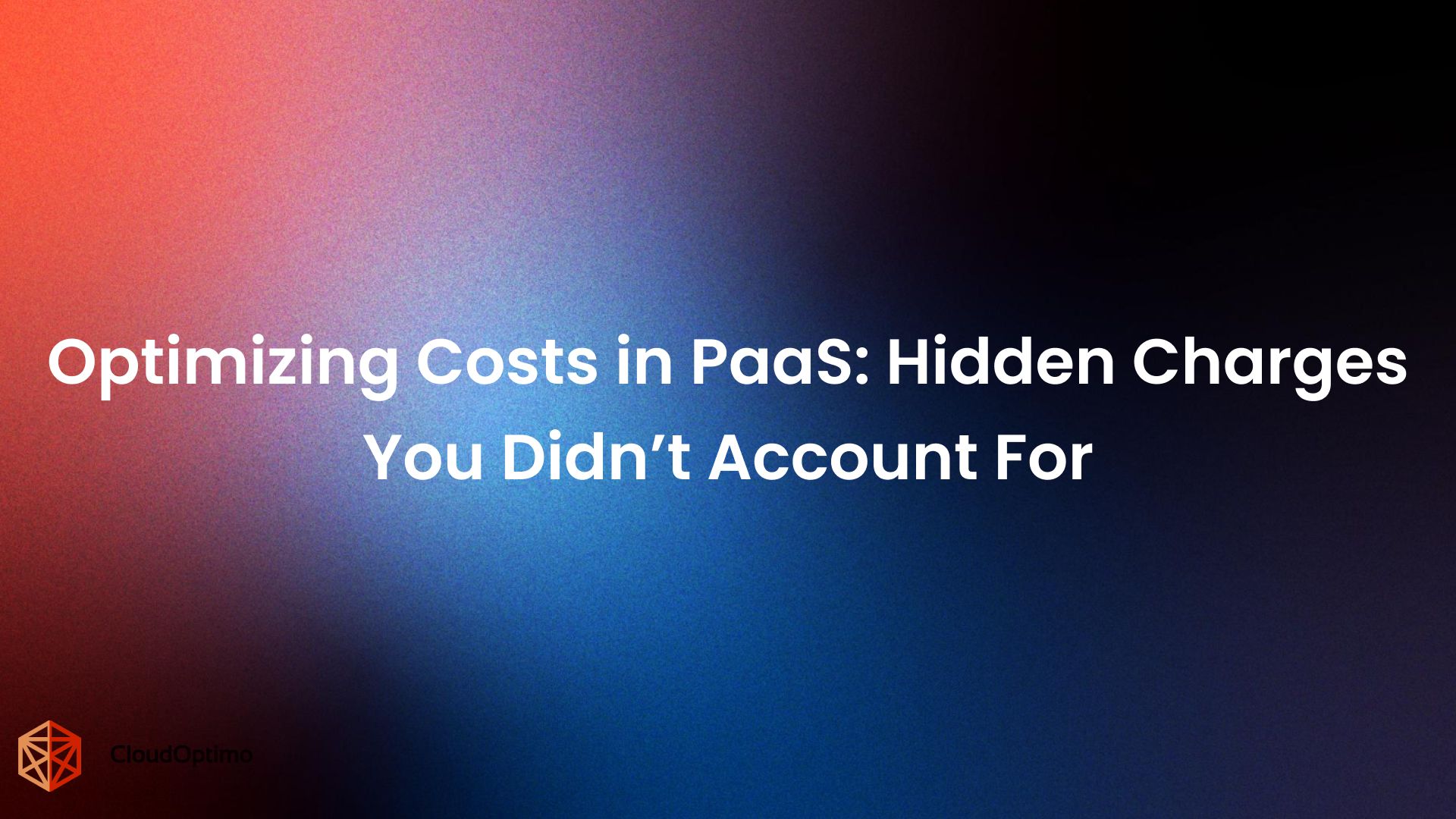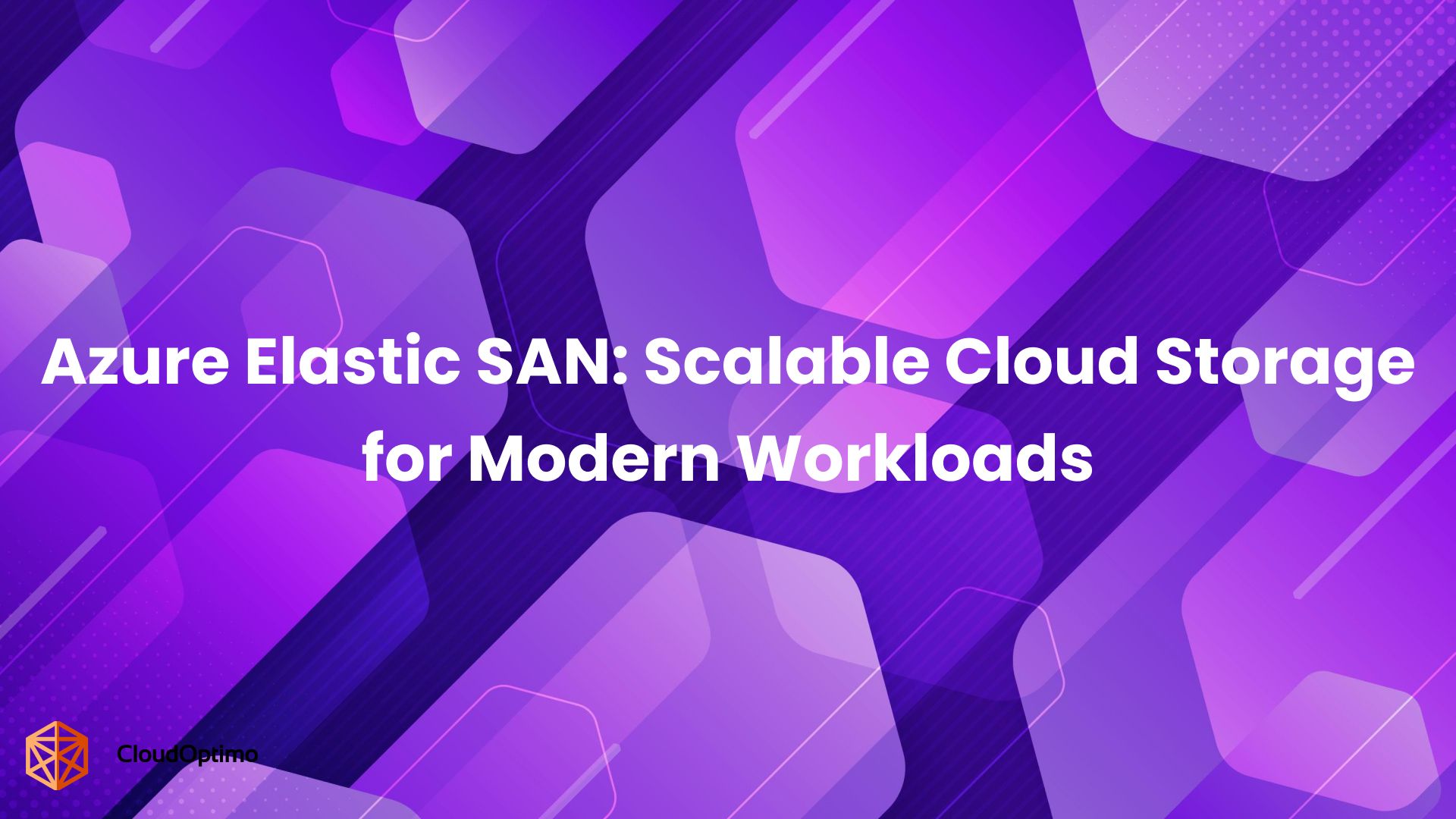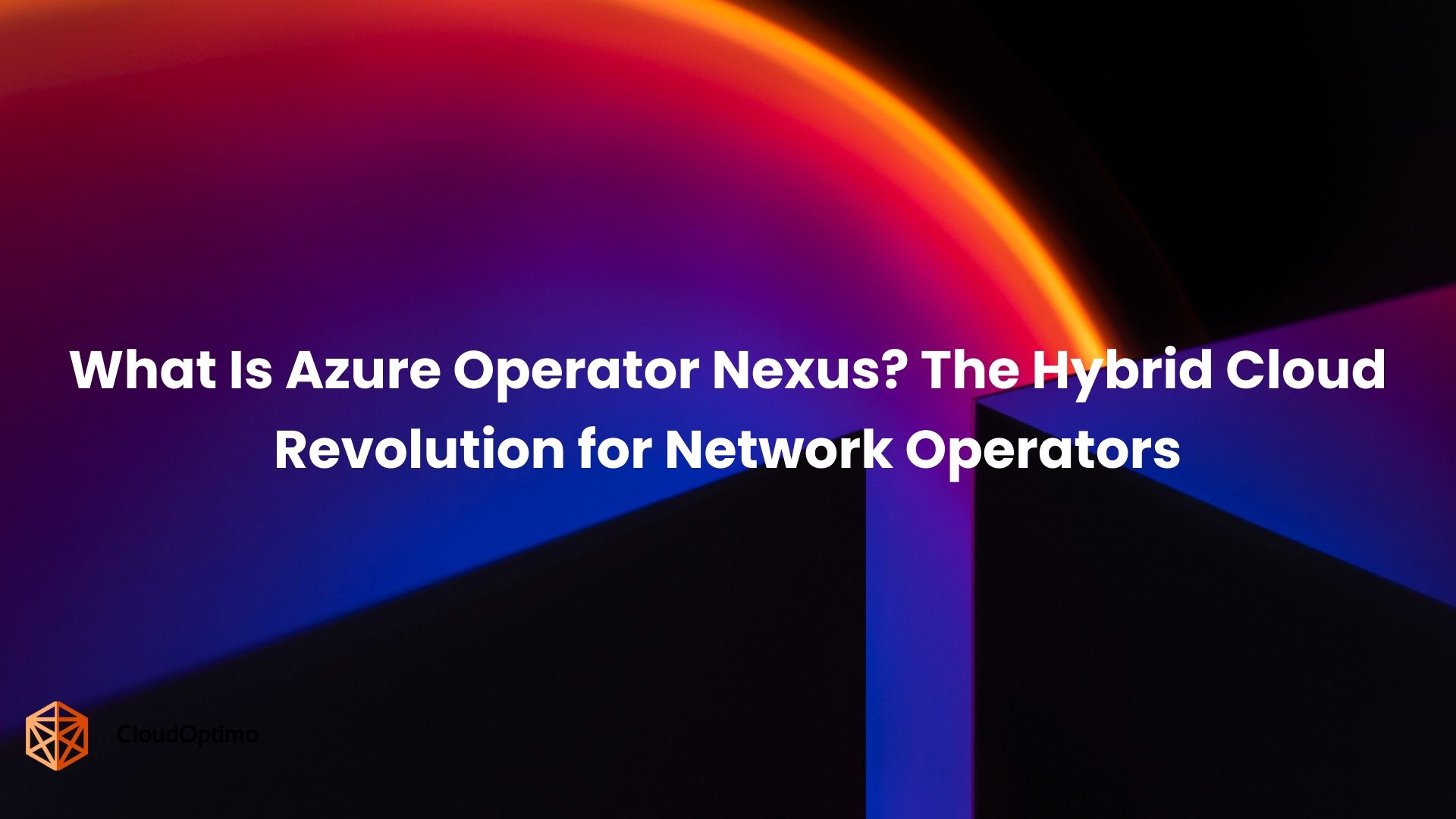Introduction
Managing databases effectively is fundamental for success in today's dynamic business landscape. However, the burden of provisioning, configuring, scaling, and securing databases can be time-consuming and resource-intensive. This is where Amazon Relational Database Service (RDS) steps in.
Amazon RDS is a fully managed database service offered by AWS that simplifies database administration. It automates critical tasks like setup, patching, backups, and scaling, allowing you to focus on what truly matters – building and running exceptional applications. RDS provides support for a broad array of widely-used database engines, including MySQL, PostgreSQL, and Oracle offering flexibility to meet diverse application needs. While RDS boasts a wealth of features and benefits, cost optimization remains a critical consideration.
This blog post provides a technical breakdown of AWS RDS pricing models, including key factors and available options for cost-effective database deployments.
Understanding the Core Principles
Understanding the core principles of RDS pricing is essential for optimizing your cloud database expenditures. Here's the basic structure of AWS RDS pricing:
Pay-as-you-Go Model
RDS utilizes a pay-as-you-go model, where you are only charged for the compute resources your database instance consumes. This aligns perfectly with applications experiencing fluctuating workloads, ensuring you only pay for the resources you actually use.
Per-Second Billing
RDS employs per-second billing, providing precise cost tracking. You are charged for each second your database instance is running, offering unparalleled cost visibility and control over your cloud database expenses.
Multiple Pricing Options
Align your pricing strategy with your business needs. RDS caters to diverse usage patterns by offering different options:
- On-Demand Instances: Ideal for short-term or unpredictable workloads as you only pay for what you use.
- Reserved Instances: Offer significant cost reductions for sustained database usage through upfront commitments. This is a good option for predictable workloads where you know you'll need the database consistently over a longer term.
Key Cost Factors of AWS RDS
Three primary factors contribute to your AWS RDS bill:
Instance Type
The virtual server configuration that you have selected for your database is referred to as the instance type. It calculates the available CPU, memory, and storage capacity. Higher-powered instances are naturally more expensive, but RDS offers a variety of instance types optimized for varying workloads. Here's a closer look:
- Impact on Cost: Higher-powered instances, equipped with more vCPUs (virtual CPUs), memory (GiB), and storage (GB/TB), naturally incur higher costs. This aligns with the principle of paying for the resources you utilize.
- Optimizing for Workloads: RDS offers a diverse range of instance types, each optimized for specific workloads. For instance, compute-optimized instances prioritize vCPUs for data warehousing tasks, while memory-optimized instances boast larger memory capacities for in-memory processing applications. Selecting the right type ensures you have the necessary resources without overpaying for unused capabilities.
Here are some popular RDS instance families and their focus areas:
- General Purpose: (e.g., db.t2, db.m5) - Balanced CPU, memory, and network for various workloads; cost-effective option for development/testing.
- Memory-Optimized: (e.g., db.r4, db.r5) - Prioritizes high memory capacity for in-memory processing tasks like real-time analytics.
Storage
You pay for the amount of storage space allocated to your database. There are three storage options:
Magnetic Storage (Standard Storage):
- Technology: Utilizes traditional hard disk drives (HDDs) with spinning platters for data storage.
- Cost: The most cost-effective storage option within AWS Database.
- Performance: Offers good read/write speeds, but generally slower compared to SSDs.
Ideal for:
- Infrequently accessed data: Well-suited for storing historical data, backups, archives, or other databases that are not constantly queried or updated.
- Budget-conscious workloads: If cost is a primary concern and read/write performance isn't critical, magnetic storage can be a good choice.
Provisioned IOPS SSD (Solid State Drive):
- Technology: Utilizes SSDs but with a twist. You get a dedicated level of IOPS (Input/Output Operations Per Second).
- Cost: More expensive than standard magnetic storage due to SSD technology and guaranteed IOPS.
- Performance: Delivers consistent and predictable high performance with guaranteed IOPS.
Ideal for: Workloads requiring consistent high performance and predictable IOPS, such as:
- OLTP databases (Online Transaction Processing) with frequent updates and inserts
- Real-time analytics applications
- High-concurrency workloads with many users accessing the database
General Purpose SSD (Solid State Drive):
- Technology: Similar to Provisioned IOPS SSD, utilizes SSDs. However, you don't get a dedicated IOPS level.
- Cost: More expensive than magnetic storage, but potentially less expensive than Provisioned IOPS SSD depending on your workload's IOPS requirements.
- Performance: Offers faster read/write speeds compared to magnetic storage, but may not be as consistently high-performing as Provisioned IOPS SSD.
Ideal for: A balance between cost and performance for workloads that benefit from SSD speed but don't require strict IOPS guarantees. Examples include:
- Development and testing environments
- Databases with moderate read/write activity
Boot volumes and temporary storage
Storage Type Description Use Cases Scenarios General Purpose SSD (Solid State Drive) Provides a balance between price and performance. Offers faster read/write speeds compared to magnetic storage. - Development and Testing Environments: Cost-effective option for development, testing, and non-critical workloads.
- Low to Moderate Read/Write Activity: Suitable for databases with moderate read/write operations.
- Boot Volumes and Temporary Storage: Ideal for storing frequently accessed database files and logs.
A development team needs a cost-effective database solution for testing a new application.
A company uses RDS for a low-traffic website with a database that experiences occasional spikes in activity.Provisioned IOPS SSD Delivers consistent and predictable high performance. Offers a dedicated level of Input/Output Operations Per Second (IOPS) for demanding workloads. - OLTP (Online Transaction Processing) Databases: Ideal for applications with frequent inserts, updates, and deletes.
- Real-Time Analytics: Supports databases that require fast response times for complex queries.
- High-Concurrency Workloads: Manages applications with many concurrent users accessing the database.
- A stock trading platform requires an RDS instance that can handle a high volume of transactions with minimal latency.
- A data analytics team needs a database that can perform real-time analysis on large datasets.
- A social media application experiences high traffic with many users accessing user profiles and feeds simultaneously.
Magnetic Most cost-effective storage option, but offers slower read/write speeds compared to SSDs. - Data Warehouses and Archives: Suitable for storing large, infrequently accessed datasets.
- Backups and Disaster Recovery: Ideal for storing backups that are not required for immediate access.
- A company needs to store historical sales data for analysis, but doesn't require frequent access.
- An organization needs a cost-effective way to back up their production database for disaster recovery purposes.
IOPS (Input/Output Operations Per Second)
The number of disk read/write operations that your database executes is measured by the IOPS (Input/Output Operations Per Second) metric. For applications involving a lot of database activity, higher IOPS configurations are appropriate and incur a higher cost.
Exploring Pricing Options: On-Demand vs. Reserved Instances
Choosing the right pricing model for your AWS RDS deployment hinges on your specific needs and workload characteristics. Here's a detailed breakdown of on-demand instances and reserved instances to help you make an informed decision:
On-Demand Instances
On-demand instances provide a pay-as-you-go pricing model for RDS instances. You are billed per second for the compute resources (vCPUs, memory) used by your database.
Ideal for:- Development and Testing Environments: When setting up and testing your application, you might not have a clear picture of your database needs. On-demand instances offer the perfect solution for experimentation and development purposes. You only pay for the resources you use, allowing you to scale your database up or down as needed without any upfront commitment.
- Applications with Unpredictable Workloads: If your database workload fluctuates significantly, on-demand instances provide the necessary flexibility. You can automatically scale your database to handle bursts of activity without worrying about unused resources during low-traffic periods.
- Short-Term Needs: On-demand instances are ideal for temporary database deployments or situations where you need a database for a limited period of time.
Pros:
- Highest Flexibility: Pay-as-you-go pricing provides the ultimate flexibility. You only incur charges for the exact duration your database instance is running and the resources it utilizes. This is perfect for unpredictable scenarios.
- No Upfront Commitment: No upfront payment is required to use On-Demand Instances. Your database can be started and stopped at any time without requiring payment.
Cons:
- Higher Cost for Sustained Use: While convenient for short-term needs, on-demand instances can be more expensive for consistent, long-term database usage. The hourly pricing can add up over time compared to the significant cost savings offered by Reserved Instances.
Cost Optimization Strategies:
- Right-size your instance: Choose an instance type with enough resources (vCPUs, memory) to handle your workload efficiently, but avoid unnecessary computing power. Utilize tools like Amazon RDS Performance Insights to analyze your database usage and identify opportunities for right-sizing.
- Utilize Burstable Instances: For development, testing, or low-traffic applications, consider Burstable Class instances (e.g., db.t2, db.t3). These offer a baseline level of CPU performance with the option to purchase CPU credits for bursts of higher performance when needed. This can be a cost-effective alternative to running standard on-demand instances continuously.
- Schedule start/stop times: If your database isn't critical during specific times (e.g., overnight), consider stopping the RDS instance to avoid incurring running instance charges. Utilize automated scheduling tools like AWS CloudWatch Events and CloudOptimo's OptimoScheduler to streamline this process.
Reserved Instances
Reserved Instances offer a significant discount when you commit to a particular RDS instance for a term of one or three years.
Ideal for:
- Production Databases with Predictable Workloads: If your database workload is predictable and stable, reserved instances offer substantial cost savings. By committing to a specific instance type and size for a predefined period (minimum 1 year), you can lock in a significantly discounted hourly rate compared to on-demand instances.
- Long-Term Commitments: Reserved instances are best suited for databases that you plan to use for an extended period of time. The upfront commitment ensures you reap the cost benefits throughout your long-term database usage.
Pros:
- Significant Cost Savings: Reserved instances offer substantial discounts compared to on-demand instances, with savings reaching up to 75%. This makes them a compelling option for production databases with consistent workloads.
- Flexibility in Payment Terms: AWS offers different Reserved Instance purchase options to suit your needs. You can choose either upfront reserved instances with a partial upfront payment or all upfront reserved instances with a full upfront payment. The upfront payment unlocks even deeper discounts.
Cons:
- Upfront Commitment or Full Upfront Payment: Reserved instances require an upfront financial commitment, either partial or full, depending on the chosen option. This can be a barrier in situations where cash flow is a concern.
- Less Flexibility: Once you purchase a reserved instance, the instance type and size are fixed for the reserved period. This limits your ability to dynamically scale your database if your workload unexpectedly fluctuates.
Cost Optimization Strategies:
- Choose the right purchase option: Evaluate your cash flow and budget. Upfront reserved instances offer the highest discount, but partial upfront may be more suitable if immediate cash flow is a concern.
- Explore Convertible Reserved Instances: Gain some flexibility with convertible reserved instances. You can exchange them for a different instance type within the same family (e.g., from m5.large to m5.xlarge) if your needs change slightly.
By understanding these factors and cost optimization strategies, you can select the most cost-effective pricing model for your specific RDS deployment.
The optimal choice between on-demand instances and reserved instances depends on your specific database needs. Here's a quick guideline:
| Pricing Model | Ideal Use Cases | Pros | Cons |
|---|---|---|---|
| On-Demand Instances |
|
|
|
| Reserved Instances (RIs) |
|
|
|
Additional Cost Considerations
- Deployment Option: Multi-AZ Deployments
- High Availability: For enhanced fault tolerance and disaster recovery, you can deploy your RDS instance across multiple Availability Zones (AZs) within a region. This ensures your database remains accessible if disruptions occur in a single AZ.
- Cost Impact: While offering significant benefits, deploying across multiple AZs incurs slightly higher storage and Input/Output Operations Per Second (IOPS) charges. This is because RDS replicates your database across these AZs, resulting in additional storage utilization and I/O activity.
- Backup Storage
- Automated Backups: RDS automatically creates backups of your database at regular intervals. This ensures you have a recent copy in case of data loss or corruption.
- Billing: Storage used for these automated backups is billed per GB-month, separate from the primary storage cost associated with your RDS instance.
- Cost Optimization: Regularly review your backup schedules and retention periods. Consider using lifecycle management policies to automatically delete older backups that are no longer needed.
- Long-Term Retention
- Performance Insights: RDS provides Performance Insights, a feature that helps you monitor and analyze your database performance.
- Long-Term Retention Option: If you require historical performance data for extended periods beyond the standard seven-day window, you can enable Long-Term Retention for this data.
- Cost Impact: Enabling Long-Term Retention incurs an additional cost per vCPU per month for your RDS instance. This reflects the storage and processing resources required to retain this data for longer durations
- API Requests
- Free Tier: AWS offers a free tier for API requests used to manage your RDS instances through the AWS Management Console or SDKs. This free tier allows you to perform a limited number of API operations.
- Cost Beyond Free Tier: Exceeding the free tier limit results in charges per 1,000 API requests. This cost structure incentivizes efficient management practices and potentially using automation tools to minimize the number of manual API calls.
Conclusion
Understanding the different components of AWS RDS pricing empowers you to make informed decisions about your database deployment and optimize your costs. By carefully choosing the right instance type, storage options, and pricing model, combined with ongoing monitoring and optimization strategies, you can ensure your cloud database delivers optimal performance without going over the budget.
Note: Cloud costs are dynamic. Continuously monitor your RDS usage and adapt your strategies to maximize the value you get from AWS RDS. With a proactive approach, you can leverage the scalability and flexibility of cloud databases while maintaining a cost-efficient database environment.