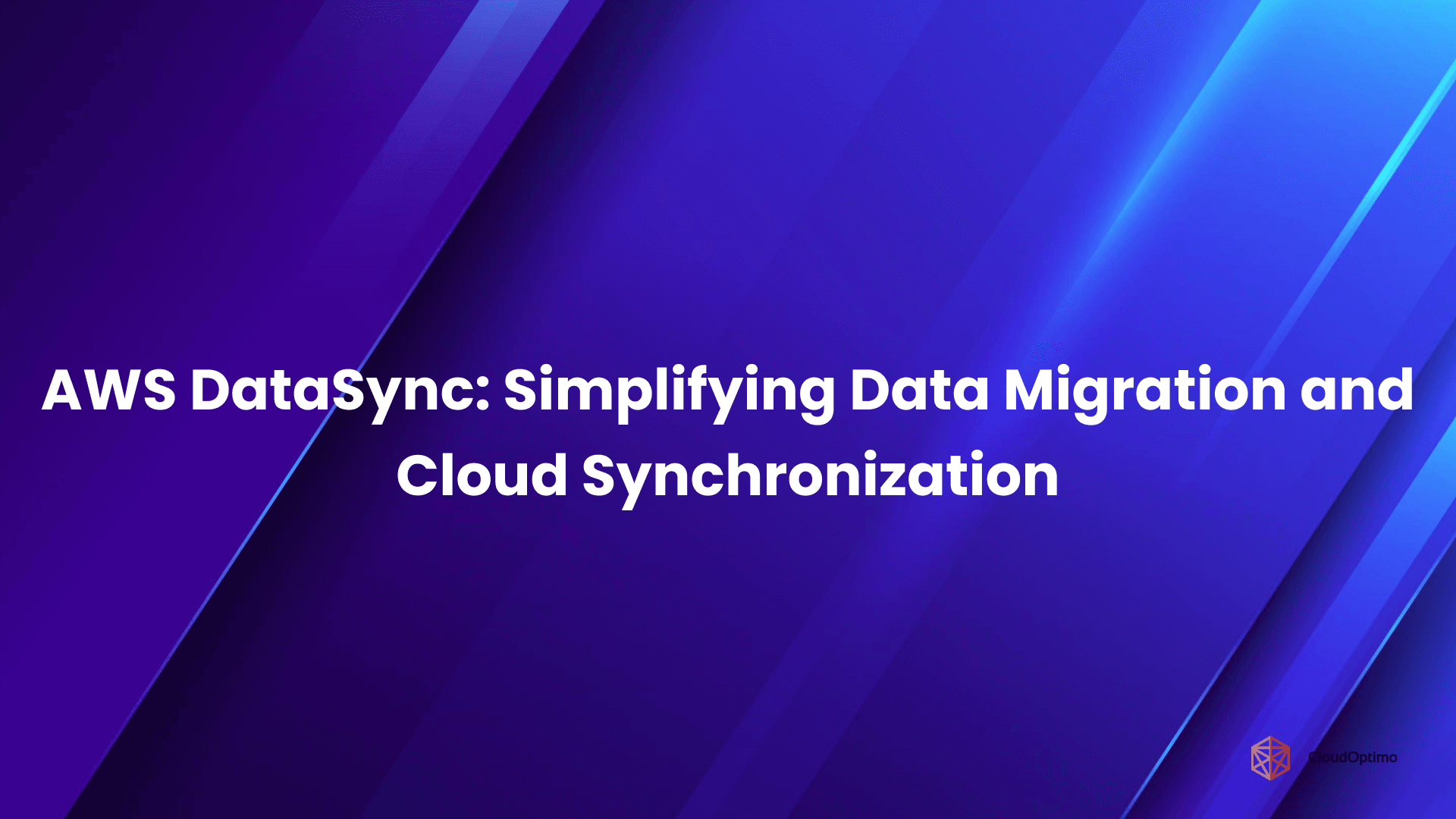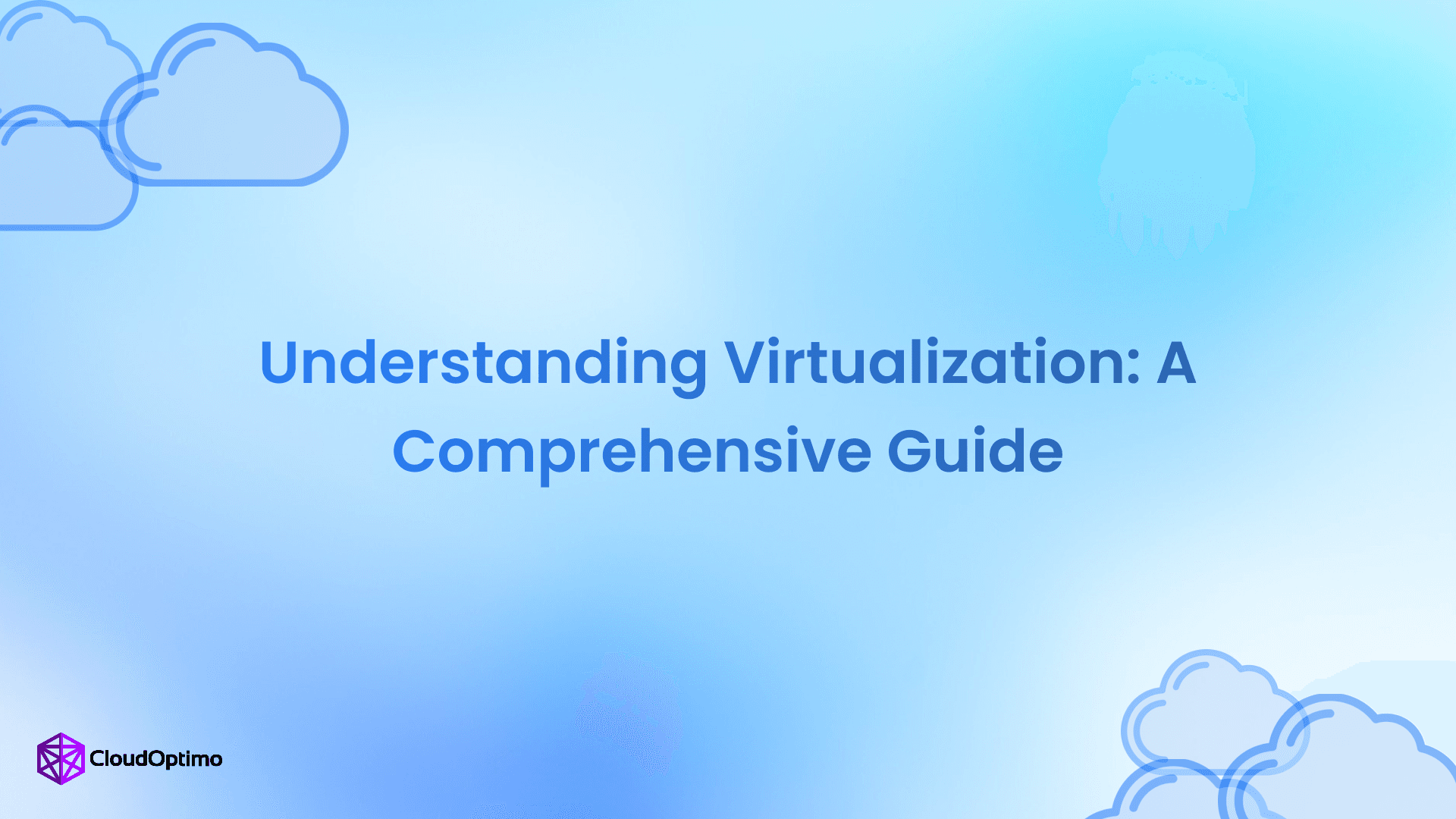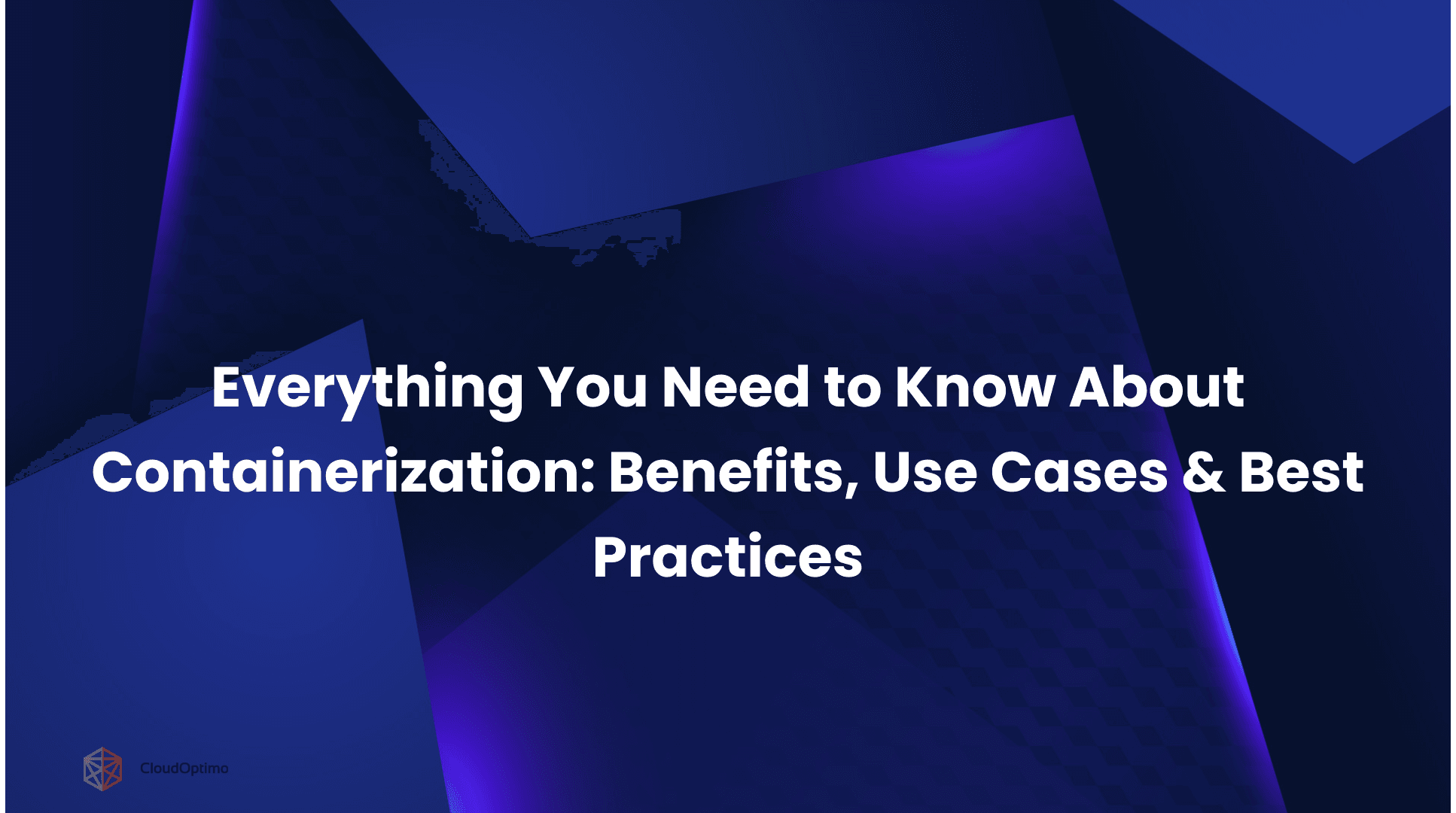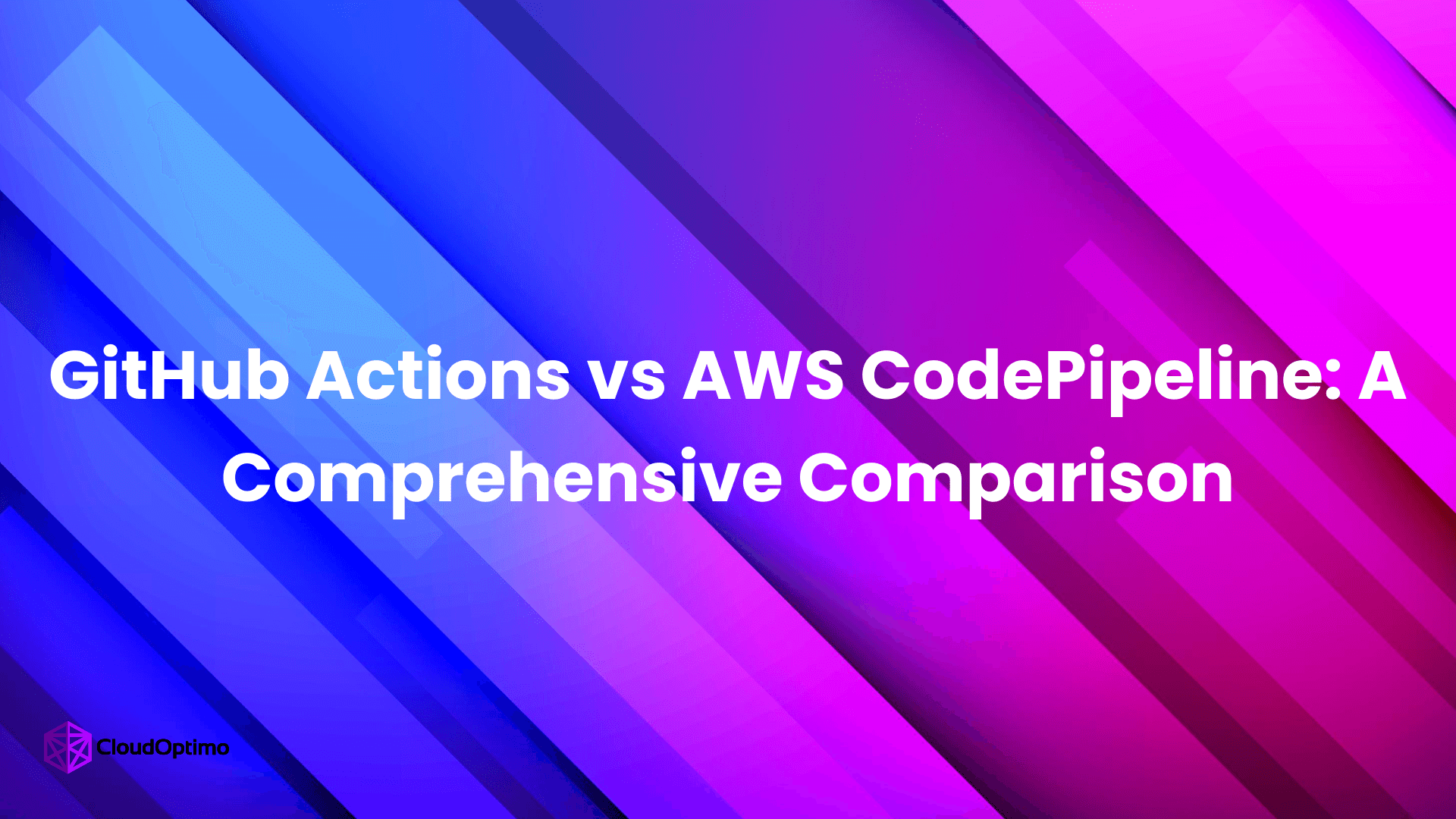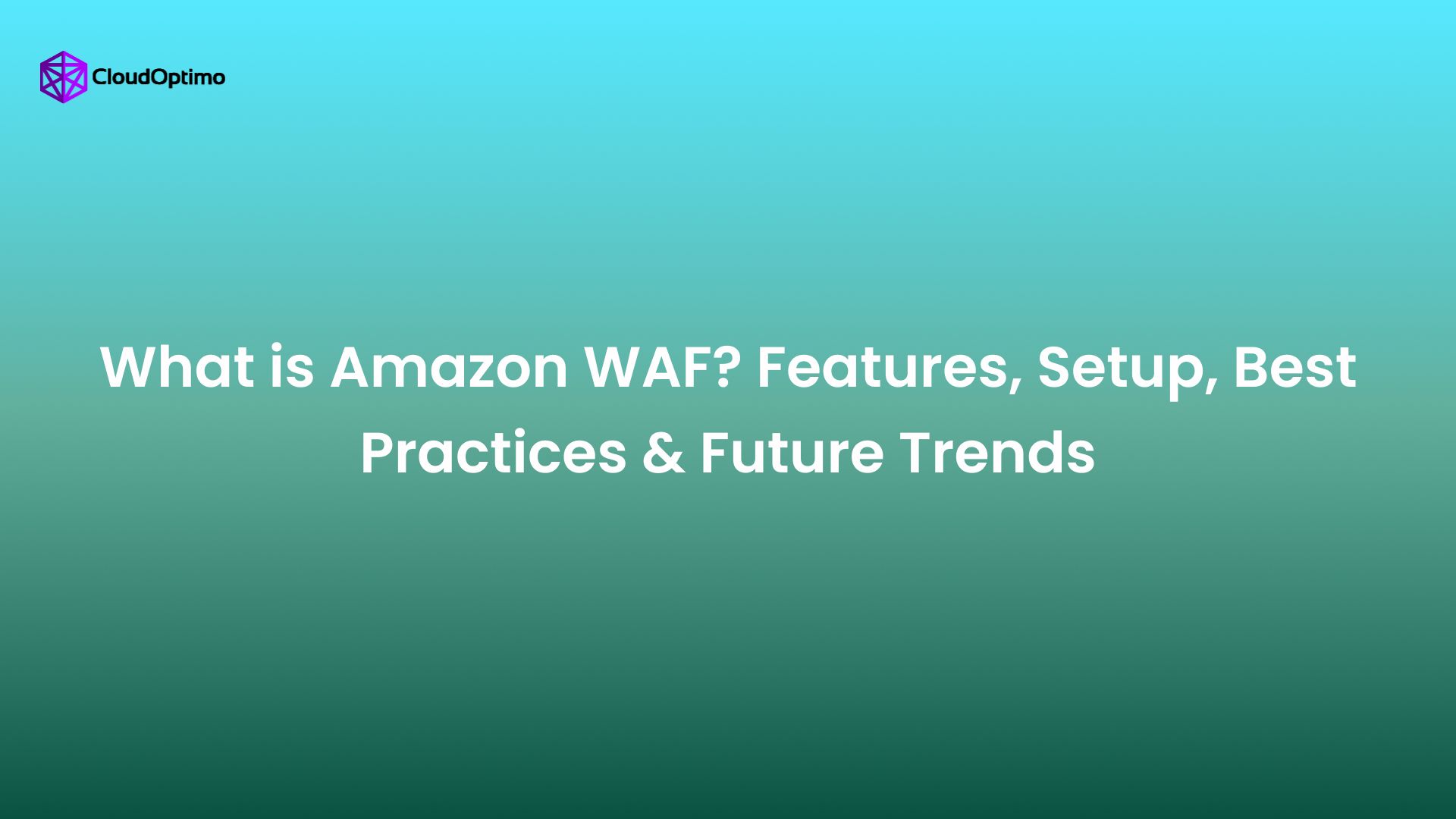Deploying applications has always been a balancing act between infrastructure management and developer productivity. While DevOps and automation tools have streamlined processes, many developers still struggle with:
- Infrastructure complexity – Managing servers, networking, databases, and scaling can be overwhelming.
- Deployment friction – Setting up a smooth CI/CD pipeline takes time and effort.
- Operational overhead – Ensuring uptime, monitoring, and optimizing costs require expertise.
- Performance concerns – Scaling and load balancing often require fine-tuning.
For developers, the dream is simple: write code, deploy easily, and scale automatically. But achieving that dream without getting lost in infrastructure details is easier said than done.
What is AWS Elastic Beanstalk?
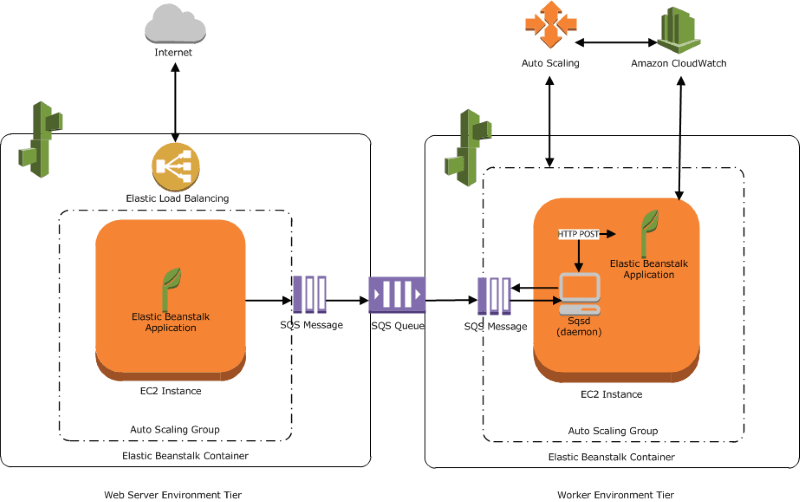
Source - AWS
AWS Elastic Beanstalk is a Platform-as-a-Service (PaaS) offering that simplifies the process of deploying and managing applications in the cloud. It abstracts much of the complexity involved with managing infrastructure, allowing developers to focus on writing code, while AWS takes care of the underlying infrastructure such as servers, databases, and scaling. Elastic Beanstalk automatically handles various tasks, including provisioning, load balancing, scaling, and monitoring, but still provides the flexibility to make custom configurations if necessary.
Why Choose Elastic Beanstalk?
Elastic Beanstalk offers several advantages that make it a compelling choice for deploying applications in the cloud:
- Fully Managed Deployment – Elastic Beanstalk manages the underlying infrastructure, including provisioning EC2 instances, load balancing, auto-scaling, and monitoring, which means less overhead for developers.
- Supports Multiple Languages and Frameworks – Elastic Beanstalk supports popular programming languages and platforms, including Java, Node.js, Python, Ruby, Go, .NET, and PHP, making it highly versatile.
- Flexibility with Control – While Elastic Beanstalk automates much of the infrastructure management, developers retain control over the environment. They can customize configurations, use environment variables, and fine-tune instance types, auto-scaling rules, and more through configuration files.
- Built-in Auto-Scaling – Elastic Beanstalk automatically scales your application based on demand, increasing resources during traffic spikes and reducing them during periods of low traffic, which helps to optimize costs.
- Fast Deployment to Production – Elastic Beanstalk allows developers to get their applications from code to production quickly, often with just a few clicks, without the need for extensive setup or infrastructure management.
Elastic Beanstalk simplifies application deployment but does not lock you out of the underlying AWS resources, offering deep integration with other AWS services like RDS, S3, and CloudWatch when needed.
How Does It Compare to Traditional Deployment?
Traditional deployment methods often require extensive effort to manually set up and maintain infrastructure, making it a time-consuming and complex process. Here's how AWS Elastic Beanstalk compares to a traditional deployment model:
| Aspect | Traditional Deployment | AWS Elastic Beanstalk |
| Infrastructure Setup | Requires manual provisioning of EC2 instances, setting up databases, and configuring networking elements. | Automatically provisions and configures EC2 instances, databases, and other essential services for you. |
| Scaling | Manual scaling involves configuring load balancers and adjusting EC2 instance counts or types. | Auto-scaling is built-in, with Elastic Beanstalk adjusting resources automatically based on traffic and demand. |
| Load Balancing | Requires setting up and managing Elastic Load Balancers (ELB) manually. | Built-in ELB integration that automatically distributes traffic across your application instances. |
| Monitoring & Logging | Requires third-party tools or AWS-specific setups (e.g., CloudWatch, CloudTrail) for manual monitoring and logging. | Integrated AWS CloudWatch monitoring and logging, with automatic alerts and easy access to metrics and logs. |
| Security & Patching | Manually handled updates and security patches, requiring constant oversight. | AWS automatically handles security updates and patches for the managed environment, reducing the burden on developers. |
Critical Features and Benefits of Elastic Beanstalk
- Managed Environment: Elastic Beanstalk abstracts away the complexity of managing underlying infrastructure while still providing full visibility and control when needed. It handles most of the management tasks like patching, provisioning, and scaling, but you can configure specific settings or dive deeper into the infrastructure if your app requires it.
- Multi-Tier Architecture Support: Elastic Beanstalk supports multi-tier applications, making it easy to separate the web and database tiers, allowing for more robust and scalable application architecture.
- Environment and Version Management: With Elastic Beanstalk, you can manage multiple environments (e.g., dev, staging, production) and track application versions, which helps ensure consistency across environments.
- Extensive AWS Integration: Elastic Beanstalk integrates seamlessly with other AWS services like RDS for databases, S3 for storage, and CloudWatch for monitoring, providing a unified cloud experience.
Real-World Use Cases
AWS Elastic Beanstalk is a versatile platform that can be used in various types of applications. Here are some of the most common use cases:
- Web Applications: Whether you're deploying a simple website or a more complex web app with APIs, Elastic Beanstalk handles scalability and load balancing, ensuring your application can handle increasing traffic. It's an excellent choice for rapid web deployment without getting bogged down in infrastructure details.
- Microservices: For modern architectures based on microservices, Elastic Beanstalk can help you deploy multiple services, each in its own environment, while AWS automatically manages scaling and load balancing. This allows you to quickly iterate and update individual services without affecting the entire system.
- Prototyping: Elastic Beanstalk is a great platform for building and testing prototypes. With minimal setup, you can deploy an application in real-world conditions, giving you the ability to test your ideas quickly and make adjustments as needed. It’s an efficient way to turn concepts into working applications in a matter of hours or days.
- Enterprise Applications: Elastic Beanstalk is robust enough to support enterprise-level applications, offering the scalability, security, and monitoring needed to handle high-traffic production workloads. Integrated monitoring through AWS CloudWatch ensures that your applications stay healthy, and you can get real-time insights into system performance and potential issues.
Whether you're running a start-up with a rapidly evolving product or managing enterprise-grade systems with complex requirements, Elastic Beanstalk offers a unified, efficient way to deploy and manage applications. Its flexibility makes it suitable for various stages of development, from initial prototypes to fully-fledged production environments.
How AWS Elastic Beanstalk Works?
Elastic Beanstalk simplifies application deployment by abstracting infrastructure complexities while retaining flexibility for developers who need it. To fully leverage it, it’s essential to understand how its architecture is structured and how it operates under the hood.
Understanding Applications, Environments, and Versions
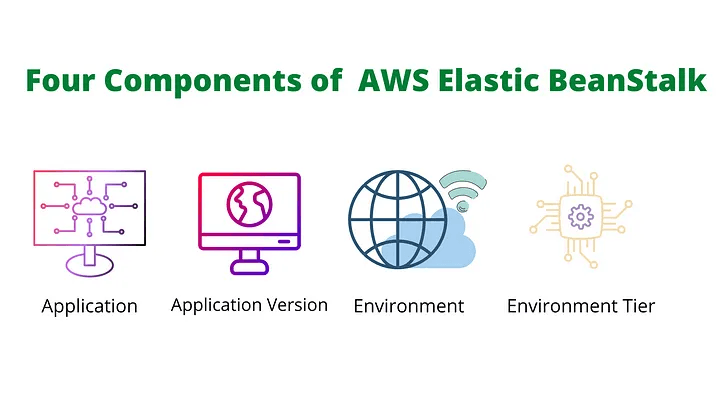
Source - Medium
Elastic Beanstalk structures its deployments using these primary components:
- Applications:
An Application is the logical container for everything related to your project — including versions of your code, environments, and configurations. It acts as the top-level namespace for managing your deployments.
Think of it as the central hub that ties together multiple environments like staging, production, or testing, all for the same software project.
Example: A single web application (e.g., "Inventory Management System") would have one Elastic Beanstalk Application, under which you might have several environments and versions.
- Application Version
An Application Version is a specific, deployable iteration of your codebase. It includes the source code, any necessary binaries, and optionally, configuration files such as .ebextensions.
Versions are stored in Amazon S3 and are immutable, meaning once a version is deployed, you can always redeploy or roll back to it at any time. This structure supports reliable version control and safe rollbacks.
Example: You may have versions like v1.0, v1.1-beta, or v2.0-prod — all associated with the same Application but used in different environments.
- Environment
An Environment is where an application version runs. Each environment consists of AWS resources such as EC2 instances, Elastic Load Balancers (ELBs), security groups, Auto Scaling groups, and more — all provisioned and managed automatically by Elastic Beanstalk.
You can deploy the same version to multiple environments or different versions to different environments. Each environment is fully isolated, making it ideal for managing separate stages of your deployment lifecycle (e.g., dev, test, prod).
Example: One Application can have a production environment using v1.0 and a test environment running v2.0-beta.
- Environment Tier
The Environment Tier defines what kind of workload the environment is built to handle. There are two types:
- Web Server Environment Tier
Designed for applications that serve HTTP requests. AWS provisions EC2 instances with a web server (like Apache, Nginx, etc.) and connects them to a load balancer. - Worker Environment Tier
Designed for asynchronous background jobs. It pulls tasks from an Amazon SQS queue and processes them using EC2 instances — ideal for batch jobs or task queues.
Choosing the right environment tier is critical for performance and cost-efficiency.
This structure allows for easy version control, robust testing workflows, and parallel environment management with minimal manual effort.
Deployment Models: Single Instance vs. Load Balanced
Elastic Beanstalk supports multiple deployment topologies, catering to a variety of use cases:
- Single-Instance Environment:
Best suited for development, testing, or low-traffic applications, this mode provisions a single EC2 instance. It’s lightweight, quick to spin up, and cost-effective for non-production workloads. - Load-Balanced Environment:
Ideal for production and high-availability scenarios. Elastic Beanstalk provisions an Elastic Load Balancer (ELB) and multiple EC2 instances, distributing incoming traffic evenly. This setup ensures fault tolerance, better performance under load, and the ability to scale automatically based on demand.
Scaling, Load Balancing, and Monitoring – Automatically Handled
Elastic Beanstalk takes care of vital infrastructure tasks, including:
- Auto Scaling: Based on traffic patterns or predefined metrics (like CPU usage), Elastic Beanstalk automatically scales your EC2 instances up or down. This means your application stays responsive during traffic spikes while minimizing costs during off-peak periods.
- Load Balancing: Built-in integration with ELB ensures that traffic is efficiently routed across instances. Elastic Beanstalk can also perform health checks and traffic redirection to ensure only healthy instances serve user requests.
- Monitoring: Elastic Beanstalk tightly integrates with Amazon CloudWatch to provide visibility into system health, performance metrics, and error logs. You can configure alarms and triggers to proactively respond to failures or performance degradation.
By managing these elements behind the scenes, Elastic Beanstalk allows you to focus on development rather than infrastructure tuning.
Getting Started with Elastic Beanstalk
Here’s a practical, step-by-step guide to launching your first application using Elastic Beanstalk.
Step-by-Step Deployment
- Choose Your Platform:
Select from supported stacks like Node.js, Python, Java, Ruby, .NET, PHP, Go, and Docker. Elastic Beanstalk provides preconfigured platforms with built-in runtime environments. - Deploy Your Code:
You can deploy your application in multiple ways:- AWS Management Console – User-friendly UI with guided steps.
- AWS CLI – Great for automation and repeatable deployments.
- AWS SDKs – Programmatically integrate with your application logic.
- Configure Your Environment:
Define environment-level settings such as:- Instance types and capacity.
- Auto-scaling rules.
- Database integration (e.g., Amazon RDS).
- Environment variables and secrets. These can be defined in the console or through configuration files (.ebextensions or Elastic Beanstalk configuration files).
- Launch the Environment:
Elastic Beanstalk automatically provisions the required AWS resources—EC2, ELB, security groups, IAM roles, and more. Your application is deployed and available on a public endpoint shortly after. - Monitor and Iterate:
Use CloudWatch for metrics and logs, and leverage the Elastic Beanstalk dashboard to monitor application health, deployment status, and traffic statistics.
Deployment Options: UI, CLI, and CI/CD Pipelines
Elastic Beanstalk supports different methods to deploy and manage applications, depending on your workflow preference:
- AWS Console (Web UI):
Ideal for beginners or teams looking for a simple visual experience. The console makes it easy to manage environments, view logs, and configure settings without writing scripts. - AWS CLI:
Perfect for automating workflows, scripting, and integrating deployment steps into shell pipelines. The CLI supports full control over Elastic Beanstalk environments and versions. - CI/CD Integration:
Elastic Beanstalk plays well with modern DevOps pipelines. You can automate deployments using:- GitHub Actions or GitLab CI for source-controlled workflows.
- AWS CodePipeline for a fully managed CI/CD solution on AWS.
- Jenkins or other CI tools to connect your build process with Elastic Beanstalk environments.
This flexibility enables teams to ship faster while maintaining control over deployments.
Updating and Managing Your Application
Elastic Beanstalk includes multiple deployment strategies that help you update your application safely and efficiently:
- Rolling Updates:
Automatically updates a subset of instances at a time, ensuring the environment remains available during deployments. If something goes wrong, the process can pause or rollback. - Blue-Green Deployments:
Deploy the new version of your application in a separate, identical environment. After testing, you can swap the environments or shift traffic seamlessly. This method minimizes risk and allows for easy rollbacks. - Environment Cloning:
Quickly clone existing environments for testing or staging. This allows you to try out new configurations or perform load testing without impacting your production environment.
These features provide control, safety, and predictability—key elements for managing modern applications at scale.
Going Beyond the Basics
Elastic Beanstalk provides powerful features that allow you to go beyond its default settings and tailor your environment to meet the specific needs of your application. Here's how you can customize your setup and make the most out of AWS Elastic Beanstalk:
Customizing Your Setup with .ebextensions
The .ebextensions configuration files offer a robust way to extend and fine-tune your Elastic Beanstalk environment. These configuration files are YAML-formatted scripts that allow you to automate and customize the behavior of your environment during deployment.
- Modify Instance Configurations:
Elastic Beanstalk provides default EC2 instance configurations, but you can modify settings like memory, storage, and software configurations through .ebextensions. For instance, you can tweak the instance size to meet the needs of your application or modify the block storage for better performance. - Install Dependencies:
With .ebextensions, you can automate the installation of additional software packages or dependencies during the environment creation or update. This can include installing web server software, configuring databases, or setting up specific libraries needed for your application to function correctly. - Configure Environment Settings:
Easily override default settings using .ebextensions. This could include configuring environment variables, adjusting security settings, or defining custom configuration files. By doing this, you can ensure that your application runs in the exact configuration you require without manual intervention.
Managing Environment Variables and Secrets
Storing sensitive data such as API keys, database credentials, or configuration values securely is critical for any application. AWS offers several methods for securely managing these values within Elastic Beanstalk environments:
- Environment Variables:
Elastic Beanstalk allows you to define environment variables directly in the management console or through configuration files. This is useful for storing non-sensitive data like configuration values (e.g., URLs or feature flags). The values are made available to your application at runtime, and you can change them easily without redeploying the entire application. - AWS Systems Manager Parameter Store:
For sensitive information such as API keys, database passwords, or authentication tokens, it's important to store them securely. AWS Systems Manager Parameter Store offers a centralized, secure place for managing secrets and sensitive configuration values. You can reference these values in your Elastic Beanstalk environment without exposing them directly in your codebase. - Secrets Manager:
Another option is to use AWS Secrets Manager, which is a fully managed service designed specifically for storing and accessing sensitive data, including credentials and API keys. You can integrate Secrets Manager with Elastic Beanstalk to ensure your app’s secrets are safely managed, encrypted, and easily rotated.
Tweaking Auto-Scaling, Load Balancing, and Instance Types
Elastic Beanstalk provides a set of powerful features to manage your application’s scaling, load balancing, and EC2 instance configurations. Here's how you can optimize each of these to improve performance, availability, and cost-efficiency:
- Auto-Scaling Settings:
Elastic Beanstalk allows you to customize auto-scaling rules to meet your application’s traffic needs. You can define minimum and maximum instance counts to control the scaling behavior. For example, you may set a minimum of 2 instances to ensure redundancy and availability, and a maximum of 10 instances to handle increased traffic during peak hours. You can also define scaling triggers based on specific metrics such as CPU usage, memory consumption, or request latency. - Load Balancer Customization:
Elastic Beanstalk automatically configures an Elastic Load Balancer (ELB) to distribute traffic across your instances, but you can tweak the load balancer settings for better control over traffic distribution. Customizing settings like health checks, listener configurations, and SSL termination helps improve high availability and performance. For example, you can configure the load balancer to route traffic only to healthy instances, ensuring uninterrupted service even during traffic spikes. Choosing the Right EC2 Instance Types:
Selecting the right EC2 instance types is critical for achieving the right balance between performance and cost. Elastic Beanstalk offers a range of instance sizes, from smaller t2.micro instances to more powerful m5.large or c5.2xlarge instances.By choosing the right instance type based on your application’s workload, you can optimize for cost efficiency without sacrificing performance. For instance, choose compute-optimized instances (like C5) for CPU-intensive applications or memory-optimized instances (like R5) for memory-heavy apps.
- Cost and Performance Optimization:
Elastic Beanstalk allows you to make adjustments to auto-scaling policies, instance types, and load balancing to optimize for cost and performance. For example, you can opt for reserved instances to save on long-term costs, or use spot instances for lower-cost instances that can be terminated and replaced as needed.
Troubleshooting and Optimizing Elastic Beanstalk
While Elastic Beanstalk automates much of the infrastructure management, issues can still arise—from failed deployments to performance bottlenecks. Understanding how to troubleshoot effectively and optimize your environment can save time, reduce costs, and ensure smoother operations.
Debugging Common Deployment Failures
When a deployment fails, Elastic Beanstalk provides several tools to help you identify and resolve the root cause:
Review Logs and Events
Use the Elastic Beanstalk CLI (eb logs) or AWS Management Console to fetch logs from EC2 instances. These include application logs, web server logs (like Apache or NGINX), and system logs.
Look specifically at:- eb-engine.log – Contains deployment engine output.
- web.stdout.log and web.stderr.log – Useful for application-level errors.
- nginx/error.log or httpd/error_log – Web server issues.
Check the Environment Events section in the console for real-time updates during deployment. It often flags missing files, permissions errors, or incorrect configurations.
Identify Misconfigured Files
A common cause of deployment issues is a malformed .ebextensions or configuration YAML file.
- Ensure indentation and syntax are correct.
- Use a YAML linter before deployment.
- Deploy with --debug using the EB CLI for more verbose output.
Roll Back to a Previous Version
If a deployment breaks your application, you can revert to a known working version:
- Navigate to the Application Versions tab in the console.
- Select a previous version and deploy it to the current environment.
- Elastic Beanstalk retains a history of recent versions unless explicitly deleted.
Monitoring Logs and Performance Metrics
To keep your application healthy and performant, Elastic Beanstalk offers robust monitoring through its integration with AWS CloudWatch and application-level logging:
Real-Time Monitoring with CloudWatch
Key metrics to monitor:
- CPU utilization – Spikes may indicate resource exhaustion.
- MemoryUtilization (enabled via enhanced monitoring).
- Latency – High values may suggest database or processing bottlenecks.
- RequestCount – Useful for understanding traffic patterns.
Create CloudWatch alarms to notify you when thresholds are breached, e.g., CPU > 80% for 5 minutes.
Enable Enhanced Logging
- Enable instance-level log streaming to Amazon S3 or CloudWatch Logs for long-term retention and analysis.
- Use log filters in CloudWatch Logs to identify repeated errors or crash patterns (e.g., "500 Internal Server Error").
Health Dashboard
Use the Elastic Beanstalk Health Dashboard for an aggregated view of your environment.
- "Severe", "Warning", and "Ok" states help prioritize actions.
- Drill into individual instance health for diagnostics.
Pricing Considerations
One of the common misconceptions about AWS Elastic Beanstalk is that it’s a paid service. In reality, Elastic Beanstalk itself is free—you are not charged for using the platform or its orchestration features. However, you do pay for the AWS resources that your application consumes under the hood.
Here’s a breakdown of the core services you might use—and pay for—when running an Elastic Beanstalk environment:
Amazon EC2 (Virtual Machines)
The most significant cost component.
You are charged based on:
- Instance type
- Hours used
- Region
Example:
- t3.micro (2 vCPU, 1 GiB RAM) – $0.0104/hour ($7.50/month if 24/7)
- t3.medium – $0.0416/hour ($30/month)
- m5.large (4 GiB RAM, 2 vCPU) – $0.096/hour ($70/month)
Use smaller instances for dev/staging and scale in production.
Elastic Load Balancer (Optional)
This only applies in load-balanced environments.
Pricing includes:
- $0.0225 per hour (Application Load Balancer)
- $0.008 per GB of data processed
Example:
For a low-traffic app serving ~50 GB/month, the monthly cost is:
- Fixed: ~$16
- Data: ~$0.40
→ Total: ~$16.40/month
Amazon RDS (Optional Database)
If added to your EB environment (not decoupled), you pay for:
- Instance time
- Storage
- IOPS (if provisioned)
- Backups
Example (MySQL, db.t3.micro):
- $0.018/hour ($13/month)
- 20 GB General Purpose SSD (~$2/month)
Total Basic RDS Cost: ~$15/month minimum (can scale to $100+ for prod-grade setups)
Recommendation: For better flexibility, manage RDS separately outside EB.
Amazon S3 (for logs and deployment artifacts)
Typical usage:
- Deployment zip files
- Log storage (if enabled)
Pricing:
- $0.023/GB/month (Standard)
- Logging: Optional, but if enabled and unmanaged, storage can grow quickly
Set up S3 lifecycle policies to delete old logs or transition them to cheaper storage tiers.
Amazon CloudWatch (Monitoring and Logs)
- Basic metrics (5-minute intervals): Free
- Detailed metrics (1-minute intervals): $0.30 per metric per month
- Log ingestion: $0.50/GB
- Log storage: $0.03/GB/month
Example:
A small app with 1 GB logs/month + 10 custom metrics
→ ~$0.50 (logs) + ~$3 (metrics) = ~$3.50/month
Data Transfer and Networking
- Inbound data: Free
- Outbound data to Internet:
- First 1 GB/month: Free
- Up to 10 TB/month: ~$0.09/GB
Consider caching or CDN (CloudFront) to reduce direct transfer costs.
| AWS Service | Typical Usage | Estimated Cost (Monthly) | Notes |
| EC2 Instances | t3.micro (dev), m5.large (prod) | ~$8–$70 per instance | Pay-per-hour or save with Reserved/Spot instances |
| Load Balancer (ALB) | For high availability | ~$16 base + data transfer | Avoid for low-traffic/single-instance apps |
| RDS (MySQL) | Small DB (20GB, t3.micro) | ~$15–$100+ | Managed DB; avoid embedding in EB for long-term use |
| S3 Storage | Logs + app zip packages | ~$1–$5 | Set lifecycle rules to avoid unbounded growth |
| CloudWatch Logs | Metrics + 1 GB logs | ~$3–$10 | Costs rise with detailed monitoring + long retention |
| Outbound Data | Traffic to users (e.g., 50 GB/month) | ~$4.50 | Free for first 1 GB; tiered rates beyond |
| Elastic Beanstalk | Platform orchestration | Free | You only pay for what it provisions |
Cost and Performance Optimization Tips
Elastic Beanstalk environments can become costly or inefficient if not configured thoughtfully. Here’s how to improve cost efficiency and application performance:
Choose the Right Instance Type
Select EC2 instance types based on application needs:
- Use t3 or t4g instances for general-purpose workloads.
- Switch to compute-optimized (C series) for CPU-intensive applications.
- Use spot instances in environments that can tolerate interruptions (e.g., test or staging environments).
- Tune Auto-Scaling Policies
- Set realistic minimum and maximum instance counts to avoid overprovisioning.
- Use target tracking scaling policies (e.g., maintain average CPU at 60%) for balanced performance and cost.
- Consider turning off environments during non-peak hours if they’re used for dev or QA.
- Optimize Load Balancer Configuration
- For low-traffic applications, disable the load balancer (by choosing a single-instance environment) to reduce costs.
- For high availability, ensure cross-zone load balancing is enabled to distribute traffic evenly across AZs.
- Minimize Idle Resources
- Use tools like AWS Trusted Advisor or Cost Explorer to detect underutilized instances or oversized resources.
- Use lifecycle policies to clean up unused application versions or log files stored in S3.
- Monitor and Clean Up Stale Environments
- Old or inactive environments may still be running and accruing costs.
- Periodically audit and terminate any environments not in active use.
Limitations of Elastic Beanstalk
While Elastic Beanstalk is a powerful tool for simplifying application deployment, it’s not a one-size-fits-all solution. There are scenarios where more advanced control, flexibility, or architectural needs may make other AWS services or deployment models more appropriate.
Limited Container Orchestration Control
- Elastic Beanstalk supports Docker (single and multi-container), but lacks the fine-grained orchestration you get with Amazon ECS, EKS, or Kubernetes.
- You cannot schedule containers, apply service meshes, or configure custom networking policies like you can in container-focused platforms.
Use Instead:
- Amazon ECS (for scalable container workloads with Fargate or EC2).
- Amazon EKS (for full Kubernetes support).
Limited Infrastructure-as-Code (IaC) Flexibility
- While you can use .ebextensions and configuration files, Elastic Beanstalk isn’t a true IaC tool.
- You may run into limitations if you want to provision and control networking, IAM, security groups, databases, or advanced VPC setups via code.
Use Instead:
- AWS CloudFormation, Terraform, or CDK for full-stack infrastructure automation.
Not Ideal for Event-Driven or Serverless Architectures
Elastic Beanstalk is focused on long-running applications (e.g., web servers, APIs). It’s not designed for functions triggered by events or messaging queues.
Use Instead:
- AWS Lambda with API Gateway, EventBridge, or Step Functions for event-driven workflows.
Slower Deployment Cycles
- EB is designed to simplify deployment—not necessarily speed it up. Deployments can take several minutes depending on scaling, configuration, and pre/post-deploy hooks.
- If you require instant scaling, canary releases, or fast rollbacks, consider services built for CI/CD at scale.
Use Instead:
- CodeDeploy, ECS Blue/Green, or Kubernetes with ArgoCD/Flux.
- Shared Responsibility Limitations
- EB automates provisioning, but you still need to monitor and secure resources.
- If you're looking for hands-off PaaS similar to Heroku, where patches, runtime versions, and backups are abstracted away entirely, EB might feel too involved.
AWS Elastic Beanstalk is an excellent middle-ground solution for developers who want ease of deployment without sacrificing flexibility. Whether you're an individual developer or an enterprise team, it helps you focus on what truly matters: building great applications.