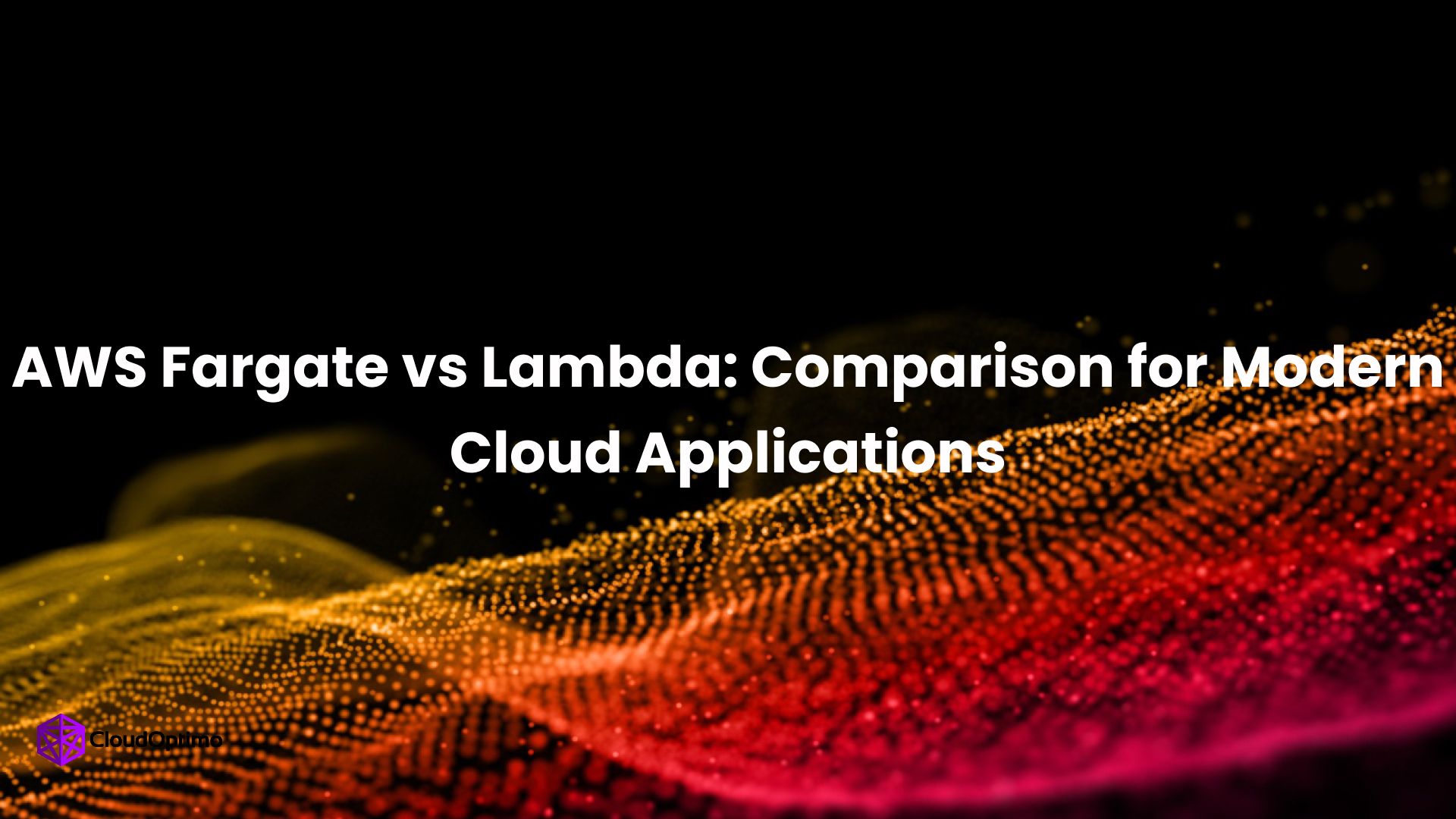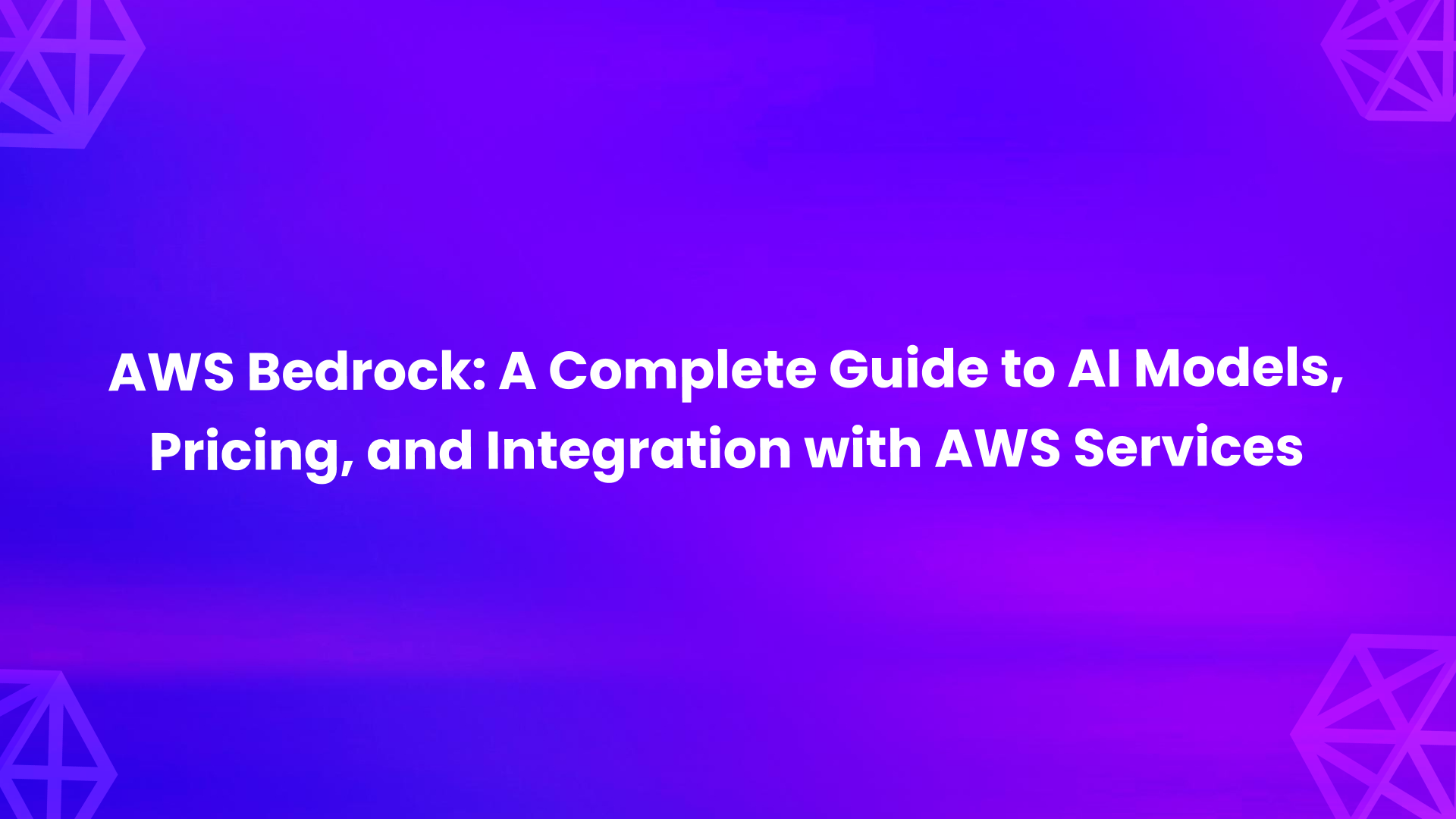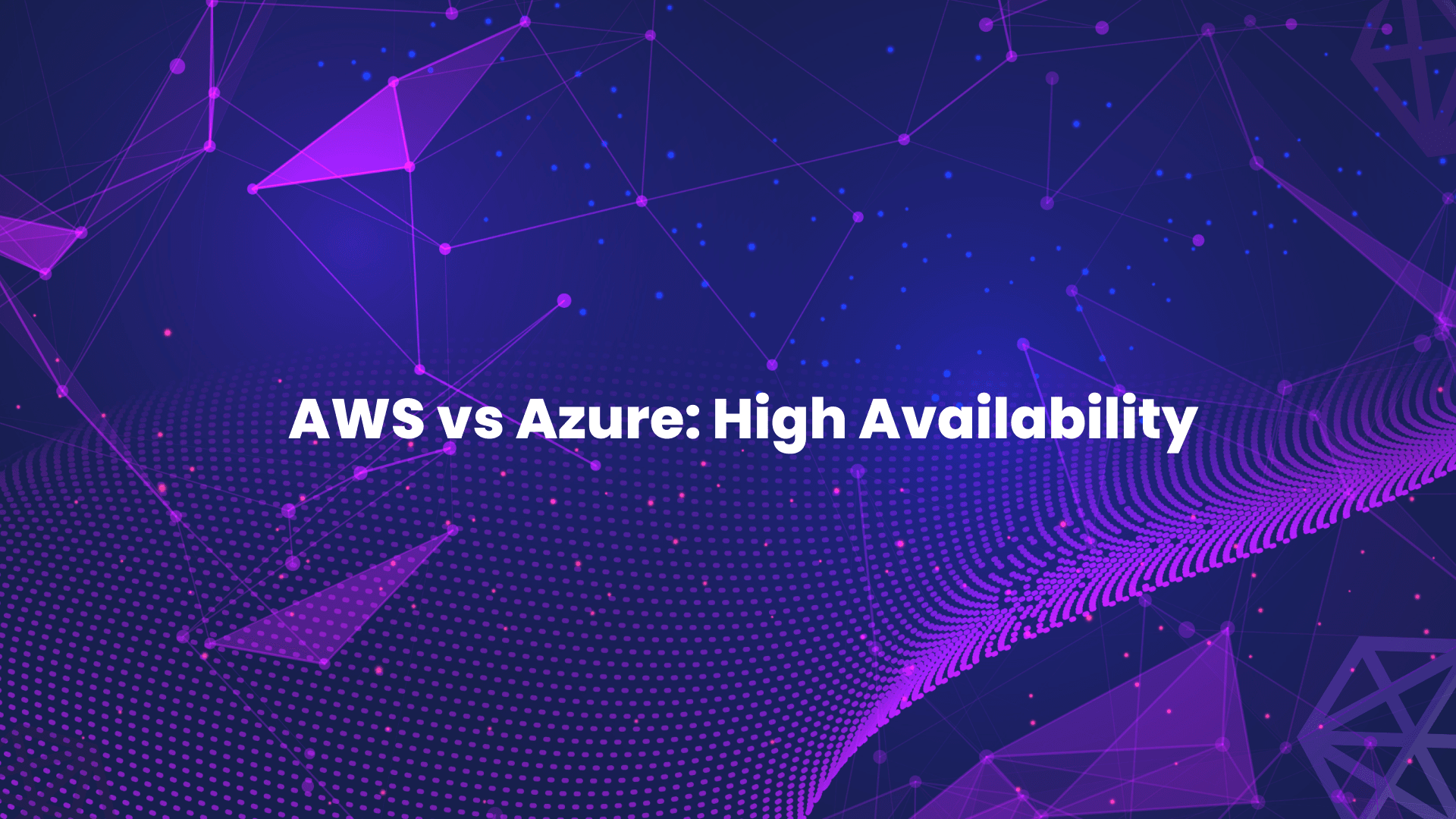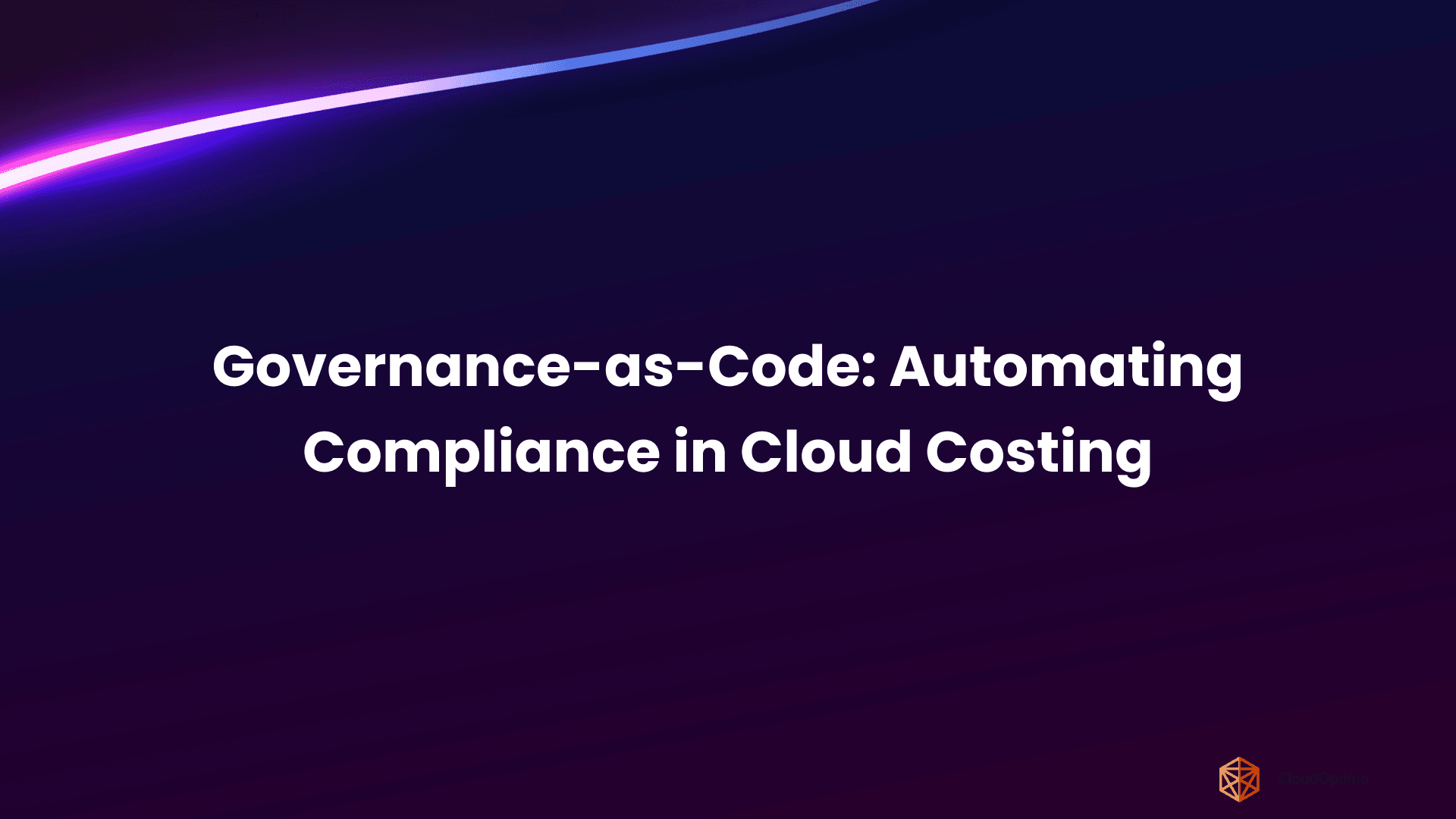Introduction
Today the world is changing and evolving rapidly, and as such applications need to be agile and responsive to keep up with the demand. Conventional architecture where you find components are tightly coupled is liable to hinder this sought-after agility. Enter AWS EventBridge, a serverless event bus that takes the initiative to work like a central nervous system for your cloud application. It enables a more efficient and scalable event-driven architecture.
In this blog we will dive deep into the world of AWS EventBridge works, we will explain the core functionalities, benefits, and how AWS EventBridge can revolutionize your approach to building cloud applications.
What is a Serverless Event Bus?
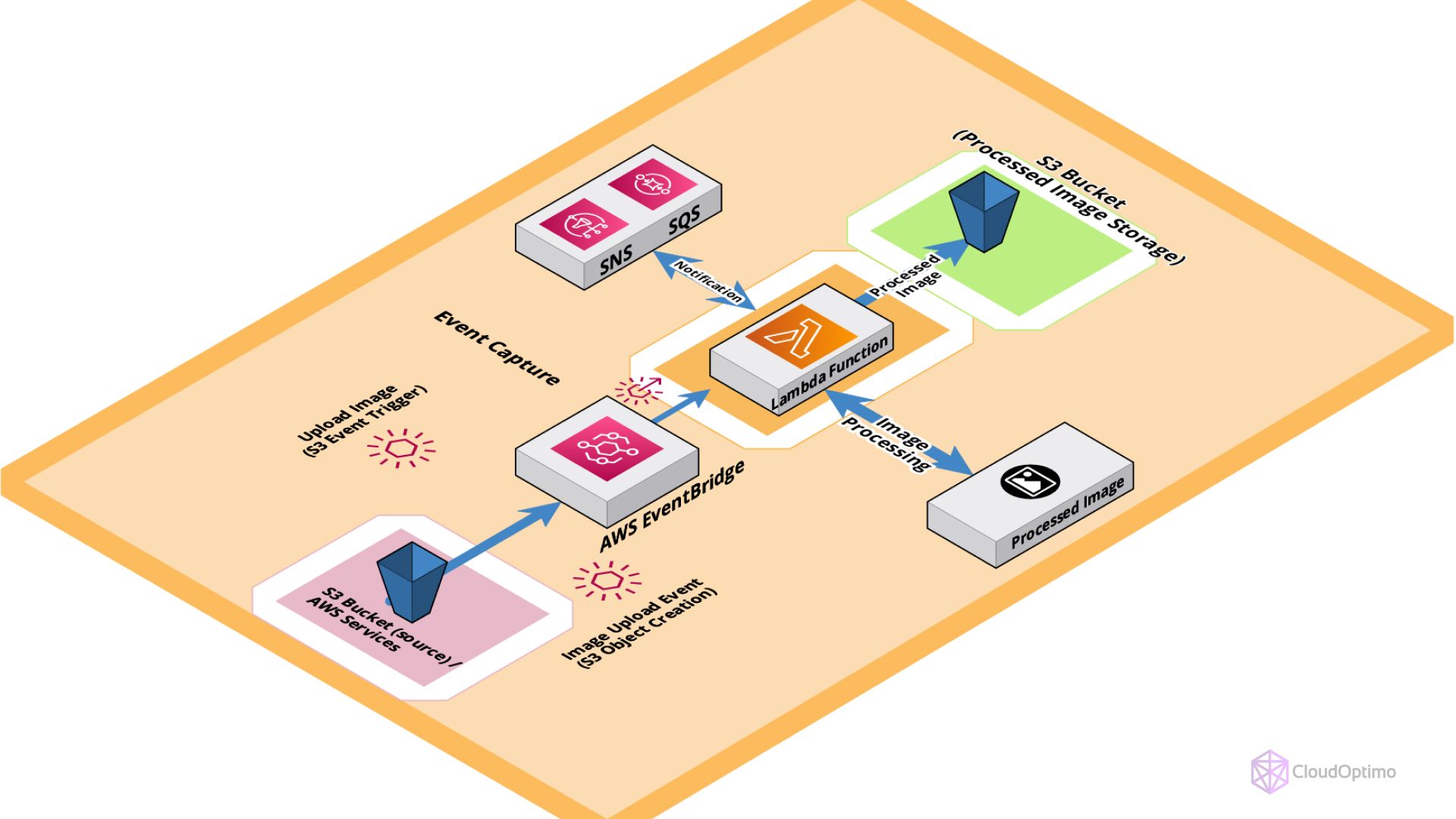
AWS EventBridge is a cornerstone to craft and manage event-driven applications inside the AWS ecosystem. This serverless event bus, acting as the backbone for event exchange, cultivates loosely coupled architecture by establishing a central communication channel for event exchange. Producers, encompassing AWS services, custom applications, or external platforms, publish events that mark noteworthy occurrences or state changes. It then coordinates the routing of these events based on rules that are pre-defined, it filters out irrelevant data and helps enrich the content for enhanced context. Subsequently, it delivers the events to designated targets like lambda function, Step function workflows, SNS topics, or API endpoints, triggering subsequent actions and workflows. This serverless paradigm fosters scalability and agility, It empowers applications to react efficiently to real-time environmental shifts. By taking advantage of EventBridge, developers can construct loosely coupled, modular systems with improved maintainability and cost-effectiveness, paving the way for robust event-driven architectures.
Supported Targets:
EventBridge offers a range of targets to deliver events and trigger actions. Here's a table displaying information on commonly used targets:
Target Type | Description | Use Case |
AWS Services | Invoke various AWS services based on events. | Ideal for serverless workflows and integrating EventBridge with existing AWS services (e.g., Lambda functions, Step Functions workflows, SNS topics, SQS queues, CloudWatch Log Groups, EC2 instances, ECS tasks, Redshift clusters). |
External Applications | Trigger actions in custom applications or external platforms. | Perfect for building event-driven architectures that connect AWS with external tools (e.g., API Gateway endpoints, AppSync resolvers, Kafka topics). |
Other Event Buses | Forward events to different accounts or regions within your AWS infrastructure. | Useful for creating complex event-driven workflows across accounts or regions. |
This table provides a clear and concise overview of the various targets supported by EventBridge. Planning ahead and selecting targets based on your specific requirements enables you to craft efficient and scalable event-driven applications within the AWS ecosystem.
Here's a table of AWS EventBridge's Key Functionalities:
Functionality | Description | Benefits |
Event Source | Services, applications, or external platforms that generate events. Examples include S3 buckets, DynamoDB tables, API calls, and custom applications. | - Broad range of event ingestion possibilities. |
Event Bus | A central communication channel within EventBridge where events are delivered. You can create multiple buses for different purposes. | - Centralized event management simplifies event flow oversight. |
Event | A data structure containing information about a specific occurrence. It includes details like source, timestamp, and event type. | - Provides a structured way to capture and transmit event data. |
Event Rule | A pre-defined rule that determines how events are routed. Rules filter events based on specific criteria and route them to designated targets. | - Enables selective routing and processing of events based on your needs. |
Target | The destination where events are delivered after processing by a rule. Examples include Lambda functions, Step Functions workflows, SNS topics, and API endpoints. | - Supports a variety of downstream actions and integrations. |
Event Filtering | The ability to define criteria within rules to select specific events based on source, type, or other attributes. | - Reduces processing overhead by filtering out irrelevant events. |
Event Transformation | The capability to modify or enrich event data before sending it to targets. This allows for data manipulation or formatting. | - Enhances event data for downstream processing and analysis. |
Delivery Retry Logic | A mechanism in EventBridge that automatically retries failed event deliveries to ensure reliable event processing. | - Guarantees event delivery even in case of temporary disruptions. |
Monitoring and Visibility | Tools within EventBridge that provide insights into event flow, rule evaluations, and target deliveries. This helps with troubleshooting and performance optimization. | - Enables monitoring and troubleshooting of event flows for improved reliability. |
How Can AWS EventBridge Help?
AWS EventBridge facilitates the creation of scalable and flexible event-driven architectures. This service offers core functionalities and advanced features that work in tandem to deliver several benefits:
- Promoting Loose Coupling and Scalability: EventBridge decouples event producers from consumers. This promotes independent development and deployment of services, fostering modularity and scalability within an event-driven architecture.
- Enhanced Developer Agility: EventBridge eliminates the need for intricate point-to-point integrations. This allows developers to focus on core functionalities and integrate event-driven workflows seamlessly, leading to faster development cycles.
- Cost-Effective Operation: EventBridge utilizes a pay-per-delivered event model, ensuring you only pay for the events processed. This aligns with the dynamic nature of event-driven architectures, promoting cost efficiency.
- Comprehensive Monitoring Capabilities: EventBridge provides detailed monitoring functionalities. You can gain valuable insights into event flow, troubleshoot issues efficiently, and optimize event processing for better resource utilization.
Advanced Features for Extended Functionality:
In addition to core functionalities, EventBridge offers advanced features that further enhance event-driven applications:
- Global Endpoints: This feature guarantees uninterrupted event processing even during outages in a primary region. EventBridge automatically reroutes event ingestion to a secondary region. This ensures continuous event flow and application resilience, which is critical for highly available applications.
- API Destinations: Traditionally, EventBridge excels at integrating with AWS services. API Destinations extend this functionality by allowing events to be routed back to various on-premises or SaaS applications. This simplifies data exchange across your entire application ecosystem, enabling you to trigger actions in various tools and platforms. Additionally, API Destinations provide control over data flow and secure communication.
- Schema Registry: Consistent event data format is essential for efficient processing. The Schema Registry streamlines this process by providing a central location to define and manage schemas. All components interacting with events can readily access and understand the data format, leading to more efficient development and reduced errors. Furthermore, the registry allows for automatic code generation in popular languages, accelerating development cycles.
- Enhanced Integrations: EventBridge offers extensive built-in integrations with over 200 event sources and over 20 targets (source: AWS EventBridge Features), including popular AWS services like Lambda, SQS, and Kinesis. This rich ecosystem allows you to connect various components within your event-driven architecture with ease. Additionally, event filtering using rules enables application components to focus on specific events of interest, promoting efficient processing. Finally, EventBridge facilitates automatic responses to operational changes in AWS services, allowing your applications to react swiftly to environmental changes.
By leveraging EventBridge's core functionalities and advanced features, you can build robust and efficient event-driven architectures. Streamline development, optimize resource utilization, and empower your applications to react effectively within a dynamic event-driven environment.
Amazon EventBridge Rules
A critical component within this framework is EventBridge rules. These rules act as filters, allowing you to define how incoming events are processed and routed within your applications.
EventBridge rules offer several functionalities for efficient event management:
- Granular Filtering: Rules enable matching events based on specific attributes like source, data content, or event type. This allows you to focus on relevant events, optimizing resource utilization.
- Flexible Targeting: You can specify the target services that receive and process matched events. These targets can include AWS Lambda functions, queues, or other supported resources. EventBridge even allows parallel execution, enabling multiple targets to process an event simultaneously.
- Advanced Filtering with SQL Expressions: For complex filtering based on event data, SQL-like expressions are available. This allows the creation of hard to understand filtering logic for complex event structures.
- Event Transformation: Event data can be modified before reaching the target resource. This allows data manipulation to suit specific service needs, for seamless integration within workflows.
- Managed Rules: Certain AWS services can create and manage pre-configured rules on your behalf, streamline integration between EventBridge and those services. These managed rules ease setup and enhance security by limiting rule creation permissions.
By getting to know EventBridge rules and their capabilities, you can create event-driven architectures. Take advantage of filtering, target selection, and data transformation to handle event flow precisely. When interacting with other AWS services, take advantage of managed rules for simplified integration and a secure event management environment
Practical Use Cases for AWS EventBridge
AWS EventBridge highlights its adaptability to a range of scenarios. Below is a breakdown of how EventBridge Orchestrates event-driven workflows across various use cases:
Serverless Workflows:
- Triggers: Events such as new file uploads to S3 or updating the database in DynamoDB
- Actions: Initiating Lambda functions for tasks like image resizing, data processing, or automated notifications.
Here's a breakdown of how this works:
When events occur, like new uploads to Amazon S3 storage or changes in a DynamoDB database, EventBridge triggers a Lambda function. This function can perform various actions depending on the specific scenario. For instance:
- Image Resizing: A new image uploaded to S3 could trigger a Lambda function that automatically resizes the image for different display needs (thumbnails, previews, etc.).
- Data Transformation: A database update in DynamoDB could trigger a Lambda function that processes the new data and prepares it for further analysis.
- Automated Alerts: An event could trigger a Lambda function that sends an automated notification, such as an email or SMS message, based on the event data.
- Real-Time Analytics:
- Triggers: Arrival of new data streams in S3 or Kinesis fire-up workflows.
- Actions: Activation of analytics pipelines for real-time data processing, ensuring fresh insights.
Here's a breakdown of how this works:
When new data arrives in S3 or Kinesis (services for storing and processing data streams), EventBridge can trigger real-time analytics workflows. These workflows involve activating pipelines that process the data as it arrives, enabling you to gain insights from the data much faster than with traditional batch processing methods.
- Application Integration:
- Triggers: Webhooks from external applications or custom code events.
- Actions: Processing data or triggering actions within custom code based on AWS events.
Here's a breakdown of how this works:
EventBridge can integrate your applications with external applications or custom code through webhooks or custom events. When an event occurs in an external application or within your own custom code, it can send a webhook notification to EventBridge. EventBridge then processes the data from the webhook and can trigger actions within your custom code based on the event information. This allows for seamless communication and data exchange between your applications and various external services.
- Compliance Automation:
- Triggers: Configuration changes in cloud resources.
- Actions: Initiation of security audits or vulnerability scans to maintain compliance.
Here's a breakdown of how this works:
Whenever there are configuration changes in your AWS cloud resources, EventBridge can trigger automated compliance actions. This could involve initiating security audits or vulnerability scans to ensure your resources remain compliant with relevant security standards and regulations.
- Event-Driven Microservices:
- Communication: helps communication between loosely coupled microservices.
- Benefits: Enables microservices to react to events without tight dependencies, promoting modularity and scalability.
Here's a breakdown of how this works:
In a microservices architecture, applications are broken down into smaller, independent services. EventBridge facilitates communication between these loosely coupled services by enabling them to react to events published by other services. This eliminates the need for tight dependencies between services, promoting modularity and scalability. A microservice can subscribe to specific events of interest and only process those events, allowing for efficient resource utilization.
Some additional use cases:
- AI/ML services for valuable insights: Import data from Shopify into EventBridge to trigger a workflow, then use Amazon Comprehend to tag new product images automatically.
- Extend Functionality with SaaS: Connect your applications to other SaaS tools via EventBridge to expand functionality. For example, when a new free-tier user signs up, send a custom event to EventBridge and use API Destinations to create a record in Zendesk CRM automatically.
- Modernize Faster: Decouple services and applications with EventBridge to speed up architecture modernization and re-orchestration. EventBridge eliminates the need for complex coordination between event producers and consumers.
This just shows a small portion of EventBridge’s capabilities. Its flexibility empowers developers to craft innovative event-driven architectures tailored to suit their specific needs.
Orchestrating Efficient Data Pipelines and Real-Time Analytics
EventBridge acts as the conductor for your data pipelines within event-driven architectures. When an event triggers a rule in EventBridge, it initiates downstream processing in your pipeline. Imagine a new file uploaded to S3. EventBridge can trigger a rule that uses a Lambda function to clean and transform the data before loading it into a data warehouse like Redshift. This eliminates the need for complex scheduling mechanisms, ensuring your data pipeline reacts swiftly to real-time changes and keeps your data processing efficient and automated. This ensures your data gets analyzed the moment it lands, providing fresh insights for faster decision-making. EventBridge keeps your data processing efficient and automated by orchestrating the flow based on events.
Centralized Command Center for Events
EventBridge eliminates the need for managing event flows across disparate services, emerging as the central command center for your event-driven architecture. It provides a unified platform to capture events from various sources, define routing rules with pinpoint accuracy, and deliver them to designated targets. This centralized control streamlines event management simplifies troubleshooting and offers valuable insights into your event flow through comprehensive monitoring capabilities.
Getting Started with EventBridge
Following are the steps to begin using EventBridge for building event-driven applications:
Step 1: Event Identification
The first step begins with identifying the events your applications will generate or consume. These events represent necessary occurrences or state changes in your system.
Step 2: Configuring Event Sources
Once events are identified, configure the sources that will send them to EventBridge. This can include AWS services, custom applications, or external platforms.
Step 3: Creating an Event Bus
An event bus serves as the central communication channel within EventBridge. Create a new event bus to manage the flow of your events.
Step 4: Defining Routing Rules
Establish rules that tell how EventBridge should route your events. These rules can be filtered based on pre-defined criteria to ensure only relevant events reach their said targets.
Step 5: Designating Target Destinations
Specify the destinations where you want EventBridge to deliver the processed events. These targets can be Lambda functions, Step Functions workflows, SNS topics, or API endpoints.
Step 6: Building Applications
Now you can proceed with building scalable and responsive event-driven applications. These applications can react efficiently to the defined events, triggering workflows and actions based on the received information.
AWS EventBridge Pricing
AWS EventBridge follows a pay-as-you-go pricing model, meaning you only pay for the events processed within your account. Here's a breakdown of the key cost components:
- Event Delivery: You incur a charge of $1.00 per million events published to your event bus or used for Schema Discovery and Event Replay functionalities.
- Schema Registry (Optional): The core Schema Registry functionality is free to use for storing event data schemas. However, Schema Discovery, which automatically discovers schemas from event data, incurs a charge of $0.10 per million events ingested. A free tier of 5 million events per month is available, suitable for most development scenarios.
- Event Pipes (Optional): Introduced in 2022 alongside EventBridge Scheduler, Event Pipes allow for point-to-point integrations with filtering and transformation capabilities. Event Pipe pricing is based on the number of requests entering a pipe after the filtering stage. Each 64KB chunk of data payload is considered one request, priced at $0.40 per million requests.
- AWS Service Events: Events emitted by default from various AWS services are free to publish and process through EventBridge.
Additional Considerations:
- There are no minimum fees or upfront commitments required to use EventBridge.
- Pricing is subject to change. For the most current information, refer to the official AWS EventBridge pricing page.
Feature | Description | Cost |
Event Delivery | Charges for events published to your event bus or ingested for Schema Discovery and Event Replay. | $1.00 per million events |
Schema Registry (Optional) | Free to use for storing schemas. | Free to use for storing schemas. |
Schema Discovery (Optional) | Charges for ingesting events for schema discovery. | $0.10 per million events (Free tier of 5 million events/month) |
Event Pipes (Optional) | Point-to-point integrations with filtering and transformation capabilities. | $0.40 per million requests entering a pipe after filtering |
AWS Service Events | Free to publish and process events emitted by default from AWS services. | Free |
Understanding the pricing structure allows you to effectively estimate the costs associated with using EventBridge in your event-driven applications. The pay-per-use model ensures you only pay for the resources you actually utilize.
Embracing Event-Driven Architectures with AWS EventBridge
AWS EventBridge offers a compelling solution for crafting modern, event-driven architectures. It fosters loosely coupled systems, enhances developer agility, simplifies event management, and ensures cost-effectiveness. By leveraging EventBridge as the central communication hub for your events, you can empower your applications to react swiftly to real-time changes, gain valuable insights from data streams, and automate critical workflows. This paves the way for a more dynamic and data-driven cloud environment, making your applications truly event-driven powerhouses.