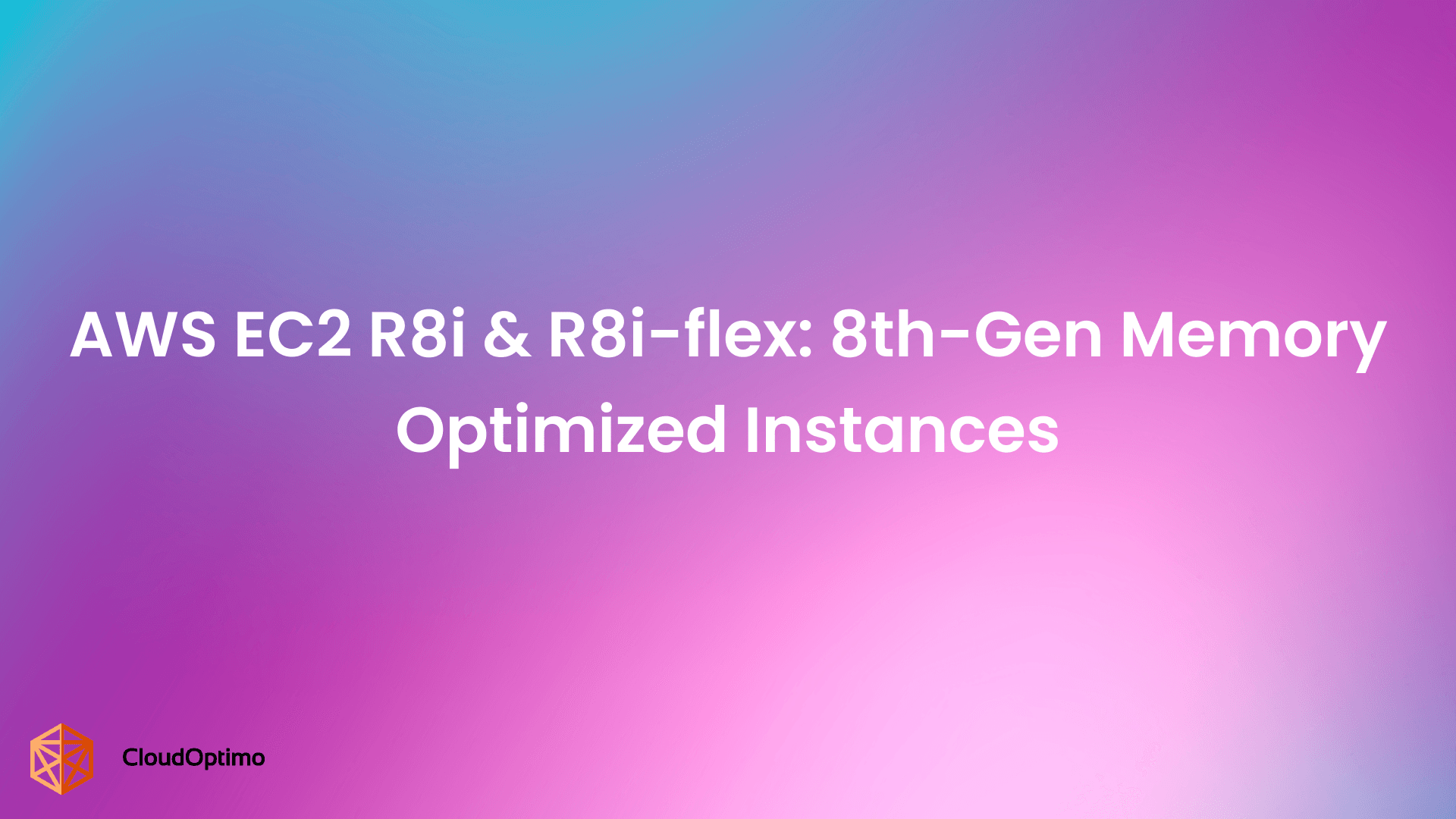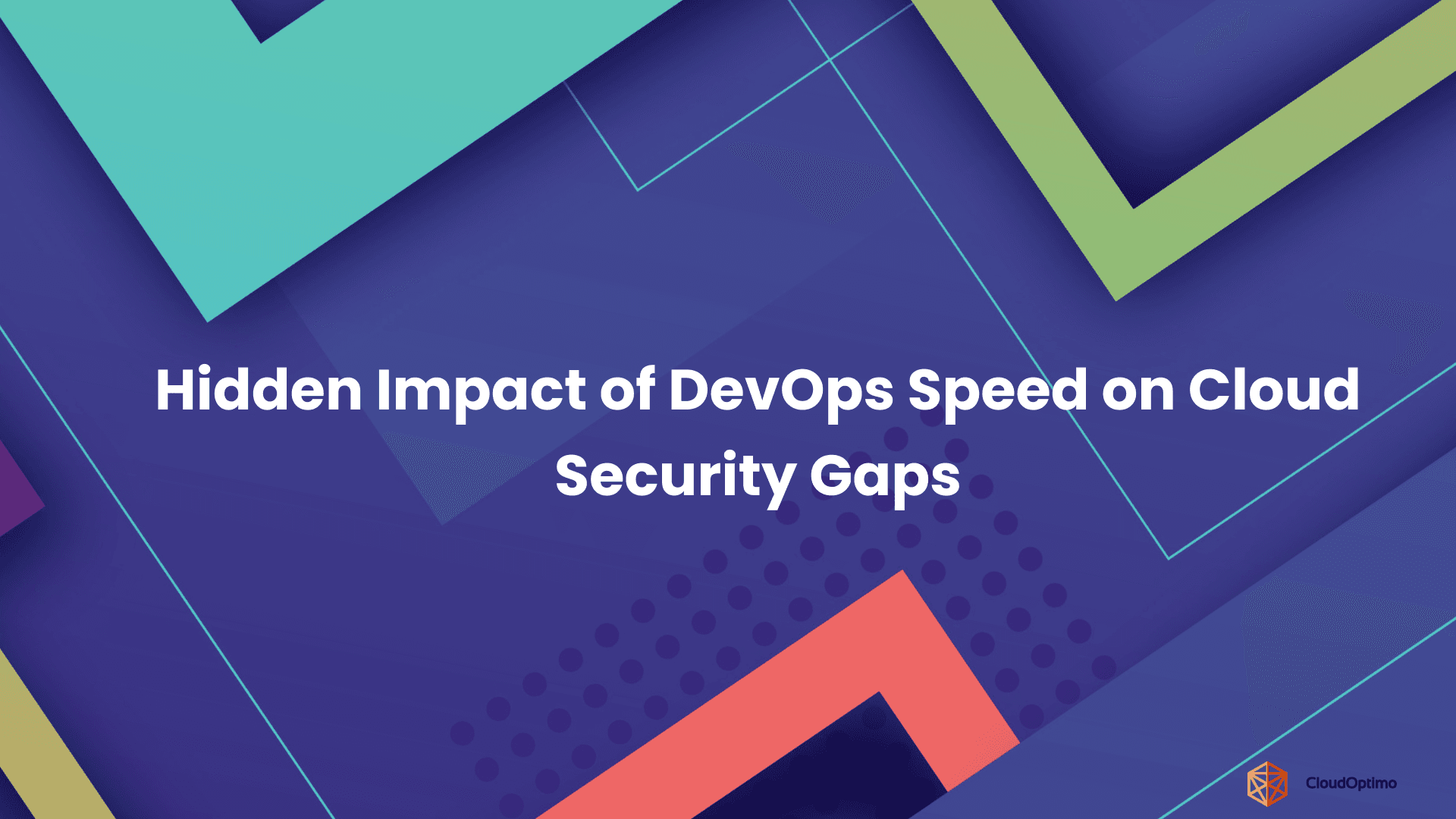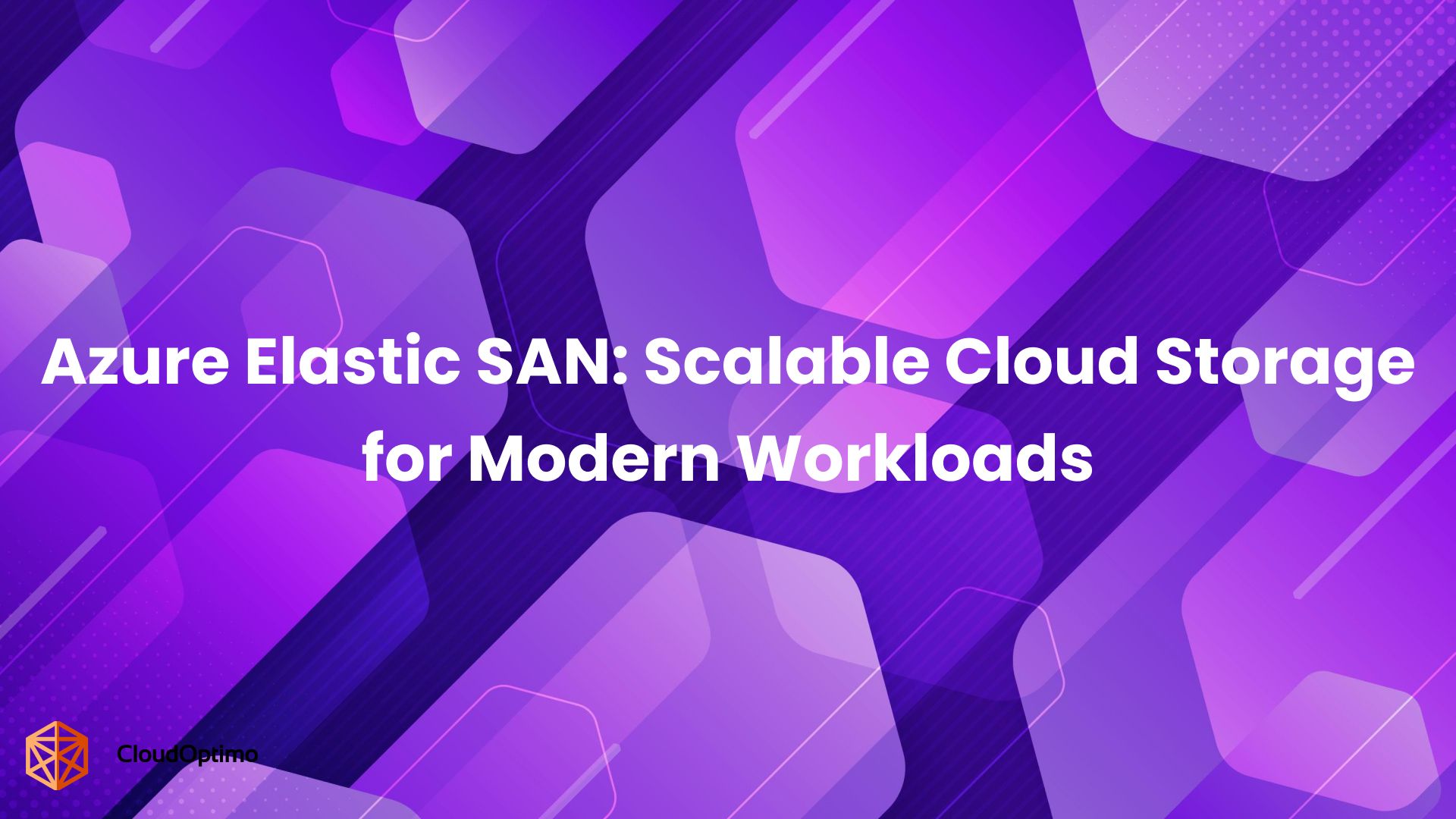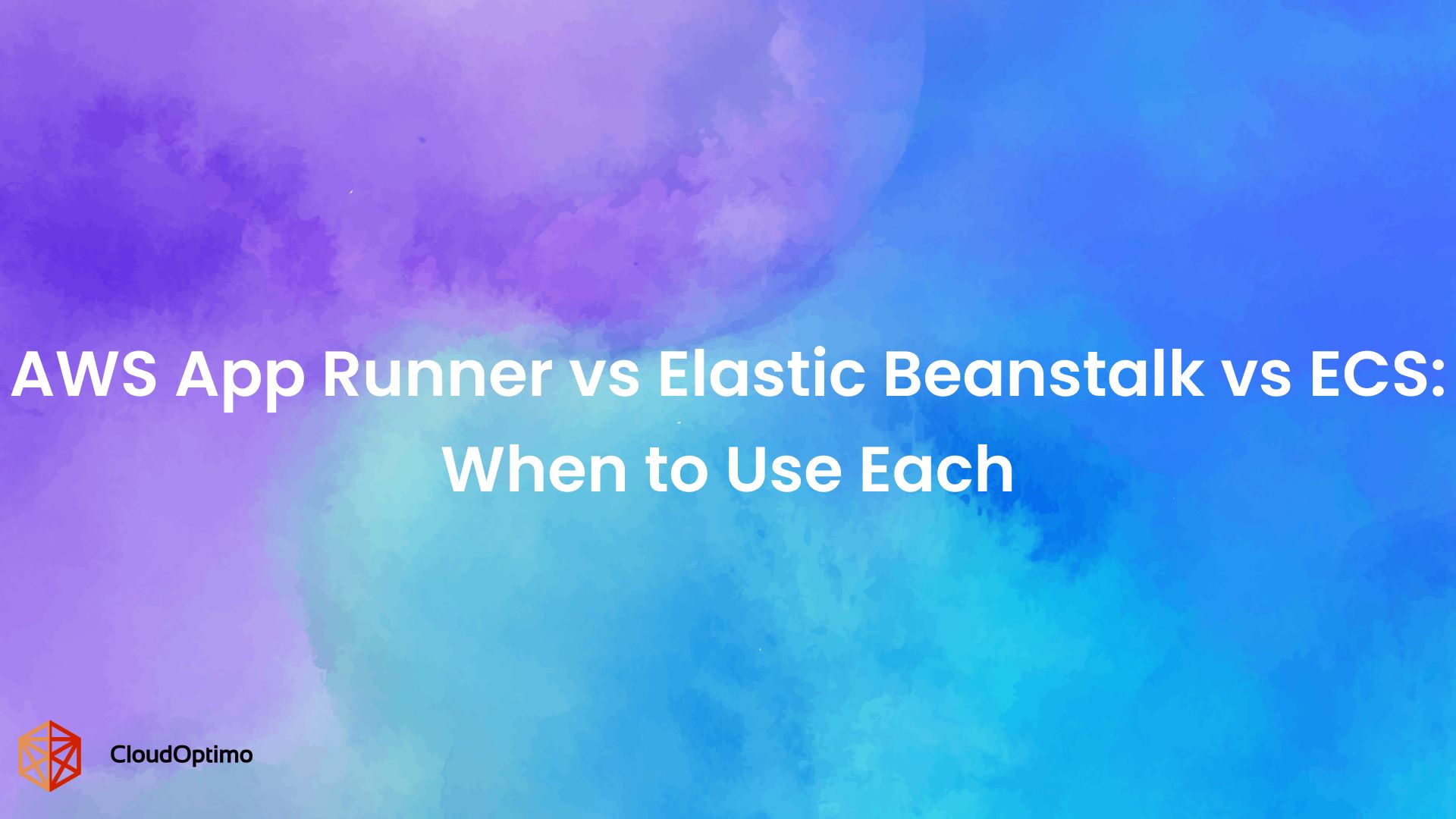If unexpected AWS charges have left you scratching your head, you're not alone. Many users are aware of EC2 instance costs, but 'EC2 Other costs' can be less obvious and easily overlooked.
This blog will uncover these additional fees, explain their origins, and provide strategies for managing them. Equip yourself with the knowledge to keep your AWS expenses in check.
What are EC2 Other Costs?
EC2 Other costs refer to a category of charges in your AWS bill that are related to EC2 instances but are not directly tied to the running time of those instances. These costs can include various services and features that complement your EC2 usage, such as Elastic IP addresses, data transfer, and snapshots.
While these charges may seem minor at first glance, they can accumulate over time and significantly impact your overall AWS expenses, especially for businesses operating at scale. Understanding these costs is crucial for accurate budgeting and cost optimization.
Typical Composition of EC2 Other Costs
To give you an idea of how these costs typically break down, here's an approximate composition based on average usage patterns:
- Data Transfer: 30-50%
- EBS Snapshots: 15-25%
- Elastic Load Balancing: 10-20%
- NAT Gateway: 5-15%
- Elastic IP Addresses: 5-10%
- VPN Connection: 2-5%
- Elastic Inference: 0-5%
Note: These percentages are approximate and can vary significantly based on your specific use case and architecture. It's essential to analyze your own AWS bill to understand your unique cost breakdown.
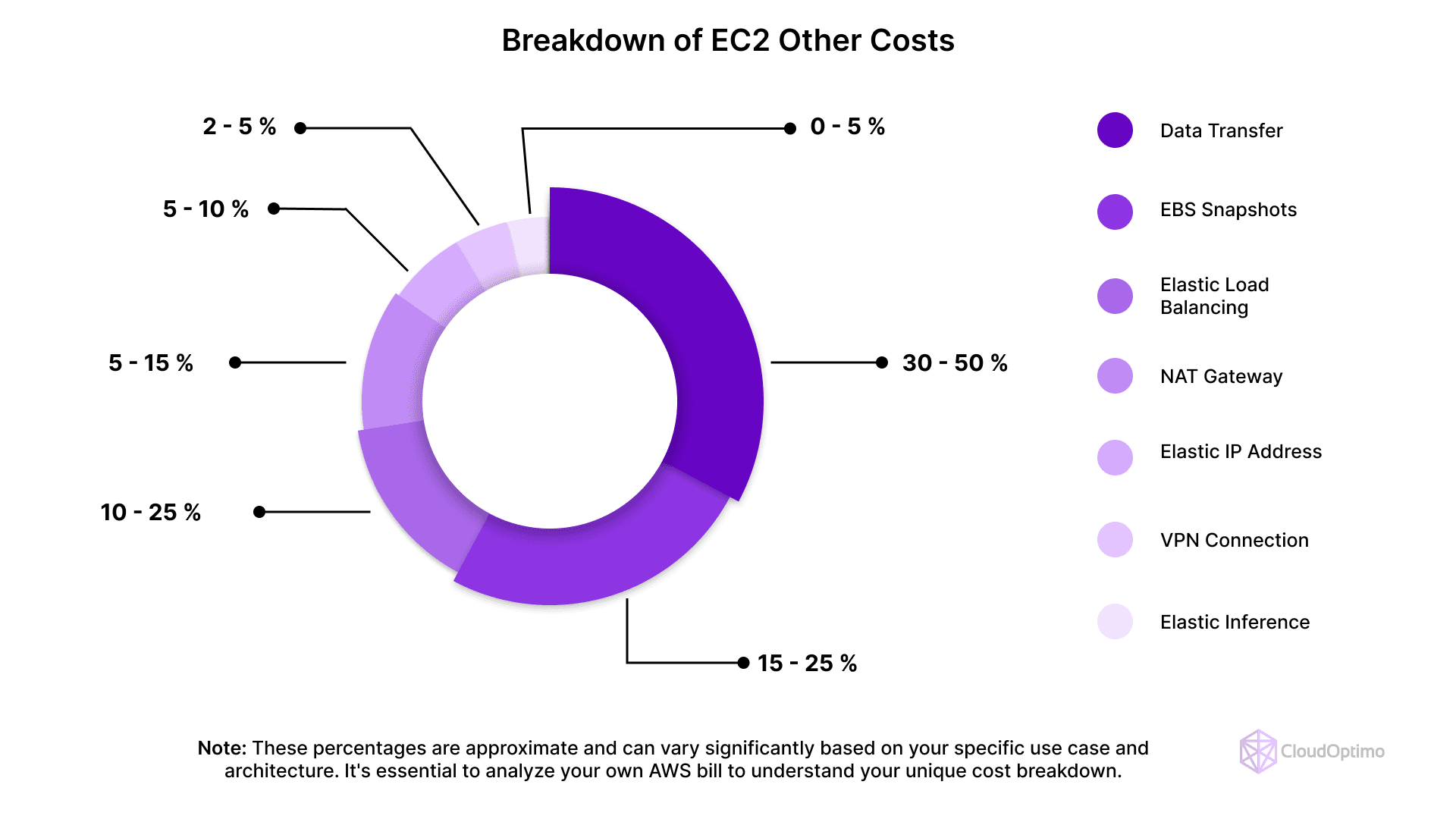
| Component | Typical Percentage | Description |
| Data Transfer | 30-50% | Costs associated with transferring data between EC2 instances, to the internet, and to other AWS services |
| EBS Snapshots | 15-25% | Costs for storing point-in-time copies of EBS volumes |
| Elastic Load Balancing | 10-20% | Costs for distributing incoming traffic across multiple EC2 instances |
| NAT Gateway | 5-15% | Costs for enabling instances in a private subnet to connect to the internet or other AWS services |
| Elastic IP Addresses | 5-10% | Costs for static IPv4 addresses not associated with a running instance |
| VPN Connection | 2-5% | Costs for connecting your VPC to your on-premises network |
| Elastic Inference | 0-5% | Costs for attaching GPU-powered acceleration to EC2 instances |
Breaking Down EC2 Other Costs
Let's explore the main components that contribute to EC2 Other costs:
Elastic IP Addresses
Elastic IP addresses are static IPv4 addresses designed for dynamic cloud computing. While they're free when associated with a running EC2 instance, you're charged for each Elastic IP address that's not attached to a running instance or is associated with a stopped instance.
Pricing: As of 2024, the cost is typically around $0.005 per hour (about $3.6 per month) for each Elastic IP address not associated with a running instance.
| Scenario | Cost |
| Running EC2 instance | $0.00 per hour |
| Elastic IP address (not associated with running instance) | $0.005 per hour |
| Elastic IP address (remapping over 100 times per month) | $0.10 per remapping |
Data Transfer
Data transfer costs can be a significant portion of EC2 Other charges. These include:
- Data transfer between EC2 instances in different availability zones or regions
- Data transfer from EC2 to the internet
- Data transfer from EC2 to other AWS services
To optimize data transfer costs:
- Transfer Acceleration: Use Transfer Acceleration to improve data transfer speeds and potentially reduce costs.
- Compression: Compress data before transferring to reduce data volume.
- Content Delivery Network (CDN): Offload static content to a CDN to reduce data transfer from EC2 instances.
Pricing: Rates vary depending on the direction and volume of data transfer. For example, data transfer out to the internet can range from $0.09 to $0.15 per GB, depending on your region and total monthly usage.
| Data Transfer Destination | Cost per GB |
| To Internet | $0.09 - $0.15 |
| From Internet | $0.00 |
| To Different AZ (same region) | $0.01 |
| From Different AZ (same region) | $0.01 |
| To Different Region | $0.02 |
| From Different Region | $0.02 |
| To CloudFront | $0.00 |
EBS Snapshots
Elastic Block Store (EBS) snapshots are point-in-time copies of your EBS volumes. While they're crucial for data backup and disaster recovery, they also contribute to EC2 Other costs.
To manage snapshot costs effectively:
- Snapshot Lifecycle Policies: Automate snapshot management by defining retention rules based on age and criticality of data.
- Incremental Backups: Leverage incremental backups to reduce snapshot storage costs.
Pricing: Typically charged at around $0.05 per GB-month of data stored.
| Storage Type | Cost per GB-month |
| All EBS snapshot types | $0.05 |
Elastic Load Balancing
If you're using Elastic Load Balancing to distribute incoming traffic across multiple EC2 instances, the associated costs fall under EC2 Other.
To optimize Elastic Load Balancing costs:
- Load Balancer Types: Choose the appropriate load balancer type (Application, Network, Classic) based on your needs to avoid overprovisioning.
- Health Checks: Configure health checks effectively to minimize unhealthy instances and reduce costs.
Pricing: Charges include an hourly rate for each load balancer (around $0.025 per hour) plus data processing charges.
| Load Balancer Type | Hourly Rate | LCU/hr |
| Application Load Balancer | $0.02 | $0.01 |
| Network Load Balancer | $0.02 | $0.01 |
| Classic Load Balancer | $0.03 | N/A |
NAT Gateway
Network Address Translation (NAT) gateways enable instances in a private subnet to connect to the internet or other AWS services.
Pricing: Costs include an hourly charge (about $0.045 per hour) and data processing fees.
VPN Connection
If you're using AWS VPN to connect your VPC to your on-premises network, these charges appear under EC2 Other.
Pricing: Typically charged at an hourly rate (around $0.05 per VPN connection-hour).
| Component | Cost |
| VPN Connection | per hour $0.05 |
| Data transfer out | Varies based on total monthly usage |
- Elastic Inference
This service allows you to attach low-cost GPU-powered acceleration to EC2 instances for deep learning inference workloads.
Pricing: Charged per second, with rates varying based on the accelerator type.
Beyond the core components discussed above, there are additional EC2-related services that can contribute to your overall costs. The following table provides an overview of these services and their typical cost ranges:
| Service Description | Typical Cost Range |
| Data Transfer for EC2 Container Service | $0.01/GB - $0.02/GB |
| EC2 Elastic Graphics | $0.05/hr - $0.20/hr |
| EC2 Elastic Fabric Adapter | $0.00/hr (but affects instance pricing) |
| EC2 Dedicated Hosts | $2.00/hr - $4.00/hr |
Note: Prices are subject to change and may vary by region. Always refer to the official AWS pricing page for the most up-to-date information.
Advanced Optimization Techniques and Lesser-Known Features
While the strategies mentioned above are a great starting point, there are more advanced techniques and lesser-known AWS features that can help optimize your EC2 Other costs:
- CloudOptimo’s CostSaver: This tool analyzes your EC2 instance usage patterns and provides recommendations for optimal instance types and sizes. It can help reduce both direct EC2 costs and associated EC2 Other costs.
- AWS Transit Gateway: For complex network architectures, using Transit Gateway can centralize and simplify your network topology, potentially reducing data transfer costs and NAT Gateway usage.
S3 Transfer Acceleration: If you're transferring large amounts of data to or from S3, this feature can significantly speed up transfers and potentially reduce associated EC2 data transfer costs.
CloudOptimo’s BandwidthWatcher helps you track costs that are associated with Egress between S3 and other services such as EC2, EKS etc. You can use it to identify where such unnecessary costs are incurring and use S3 Transfer Acceleration to reduce related bandwidth costs.
- AWS Global Accelerator: This service can improve the availability and performance of your applications, potentially reducing the need for multiple load balancers and associated costs.
Why Do EC2 Other Costs Often Go Unnoticed?
Several factors contribute to the oversight of EC2 Other costs:
- Focus on Instance Costs: Many users concentrate primarily on the costs of running EC2 instances, overlooking associated services and features.
- Lack of Visibility: These costs are often bundled together in billing reports, making it challenging to identify individual components.
- Incremental Nature: EC2 Other costs typically accumulate gradually, making them less noticeable than sudden spikes in usage.
- Complexity of AWS Pricing: The complex nature of AWS pricing can make it difficult for users to grasp all potential cost sources fully.
- Automatic Resource Creation: Some EC2-related resources are created automatically when launching instances, leading to unexpected charges.
Impact of EC2 Other Costs
While individual EC2 Other charges might seem insignificant, their cumulative effect can be substantial:
- Budget Overruns: Unexpected EC2 Other costs can lead to exceeding planned budgets, especially for businesses operating at scale.
- Cost Allocation Challenges: These hidden costs can complicate accurate cost allocation across different projects or departments.
- ROI Calculations: Overlooking EC2 Other costs can skew return on investment calculations for cloud initiatives.
- Scalability Issues: As your AWS usage grows, unmanaged EC2 Other costs can escalate rapidly, potentially impacting your ability to scale efficiently.
Strategies for Managing EC2 Other Costs
To effectively manage and optimize your EC2 Other costs, consider implementing the following strategies:
Quick Wins
- Remove unused Elastic IP addresses
- Delete unnecessary EBS snapshots
- Enable detailed billing reports in your AWS account
- Monitoring and Analysis
Regular Audits: Conduct thorough and regular audits of your AWS bill, paying special attention to the EC2 Other category.
You can use CloudOptimo’s Cost Governance module to audit EC2 Other-related costs and find opportunities to reduce them.
- Use AWS Cost Explorer: Leverage this tool to gain detailed insights into your EC2 Other costs over time.
- Set Up Cost Allocation Tags: Implement a robust tagging strategy for your EC2 resources.
- Resource Optimization
- Monitor Unused Resources: Regularly check for and remove unused Elastic IP addresses, unattached EBS volumes, and unnecessary snapshots.
- Optimize Data Transfer: Review your data transfer patterns and consider options like using AWS Direct Connect for high-volume transfers.
- Leverage Reserved Instances: While primarily associated with EC2 instance costs, Reserved Instances can also help reduce some EC2 Other costs.
- Cost Management Tools
- Use AWS Budgets: Set up alerts for when your EC2 Other costs exceed predefined thresholds.
- Implement RI Coverage: Ensure that your EC2 instances are covered by Reserved Instances where possible.
- Optimize EBS Snapshot Management: Implement a lifecycle policy for your EBS snapshots.
- Consider Using AWS Savings Plans: Some plans can help reduce costs associated with services like Elastic Load Balancing.
- Team and Process
- Educate Your Team: Ensure that your development and operations teams are aware of EC2 Other costs.
- Leverage CloudOptimo’s CostSaver: Use this tool to receive recommendations on cost optimization.
Automating Cost Management with AWS CLI
To enhance efficiency and streamline cost management, consider using AWS CLI commands to automate routine tasks:
- List unattached Elastic IP addresses:
| aws ec2 describe-addresses --query 'Addresses[?AssociationId==`null`]' |
- List unused EBS volumes:
| aws ec2 describe-volumes --query 'Volumes[?State==`available`]' |
- Find and delete old EBS snapshots:
| aws ec2 describe-snapshots --owner-ids self --query 'Snapshots[?StartTime<=`2024-01-01`].[SnapshotId]' --output text | xargs -I {} aws ec2 delete-snapshot --snapshot-id {} |
- Identify underutilized EC2 instances:
| aws cloudwatch get-metric-statistics --namespace AWS/EC2 --metric-name CPUUtilization --period 86400 --statistics Average --dimensions Name=InstanceId,Value=i-1234567890abcdef0 --start-time $(date -v-30d +%Y-%m-%dT%H:%M:%S) --end-time $(date +%Y-%m-%dT%H:%M:%S) |
EC2 Other Costs in Different Architectural Patterns
The composition of EC2 Other costs can vary significantly depending on your architectural pattern:
- Serverless Architecture: In a serverless setup, you might see lower EC2 Other costs related to EBS and Elastic IP addresses, but potentially higher data transfer costs due to increased communication between services.
- Container-based Architecture: With containers, you might have higher Elastic Load Balancing costs due to the need for more complex routing, but potentially lower EBS snapshot costs if you're using ephemeral storage.
- Microservices Architecture: This pattern might lead to increased data transfer costs due to inter-service communication, as well as higher Elastic Load Balancing costs for routing between services.
Case Study
Company XYZ, a rapidly growing e-commerce platform, was experiencing unexpectedly high AWS bills. Upon closer inspection, they discovered that EC2 Other costs accounted for nearly 20% of their total EC2 expenses, amounting to $120,000 annually. Here's how they addressed the issue:
- Audit and Analysis:
- Conducted a thorough audit of their EC2 Other costs
- Found that unused Elastic IP addresses, excessive data transfer, and unmanaged EBS snapshots were the primary contributors
- Breakdown: Data transfer (45%), EBS snapshots (30%), Elastic IP addresses (15%), Others (10%)
- Resource Cleanup:
- Identified and removed 50 unused Elastic IP addresses
- Savings: Approximately $180 per month ($2,160 annually)
- Data Transfer Optimization:
- Redesigned application architecture to reduce cross-region data transfer
- Implemented caching mechanisms to minimize redundant data transfers
- Savings: 30% reduction in data transfer costs, approximately $16,200 annually
- EBS Snapshot Management:
- Implemented an automated EBS snapshot lifecycle policy
- Set up retention rules based on age and criticality of data
- Savings: 40% reduction in snapshot storage costs, saving $14,400 annually
- Elastic Load Balancer Optimization:
- Consolidated multiple load balancers where possible
- Switched to Application Load Balancers for more efficient request routing
- Savings: $3,600 annually
- Team Education and Process Improvement:
- Conducted workshops on EC2 Other costs for the development team
- Implemented a mandatory cost review for new architecture designs
- Result: 15% further reduction in EC2 Other costs through improved architectural decisions, saving an additional $12,480 annually
Total Annual Savings:
- Elastic IP addresses: $2,160
- Data Transfer: $16,200
- EBS Snapshots: $14,400
- Load Balancers: $3,600
- Architectural Improvements: $12,480
- Total: $48,840 (approximately 40.7% of original EC2 Other costs)
Long-term Impact:
- Reduced EC2 Other costs from 20% to 12% of total EC2 expenses
- Improved overall AWS cost forecasting accuracy by 25%
- Established a quarterly cost optimization review process
- Created a cloud FinOps(Cost Optimization) team to continuously monitor and improve cloud spending.
This case study demonstrates how a systematic approach to managing EC2 Other costs can lead to significant savings. By addressing various components of these costs and fostering a cost-aware culture, Company XYZ not only reduced their immediate expenses but also set up processes for long-term cost efficiency in their cloud operations.
Company XYZ's approach to tackling their EC2 Other costs showcases how targeted strategies can drive substantial savings and operational efficiencies. By systematically auditing, optimizing, and educating their team, they achieved a significant reduction in costs and set a strong foundation for future savings. This case study highlights the importance of understanding and managing these often-overlooked costs. By applying similar strategies, other organizations can similarly optimize their cloud expenditures and enhance the value derived from their AWS investments.