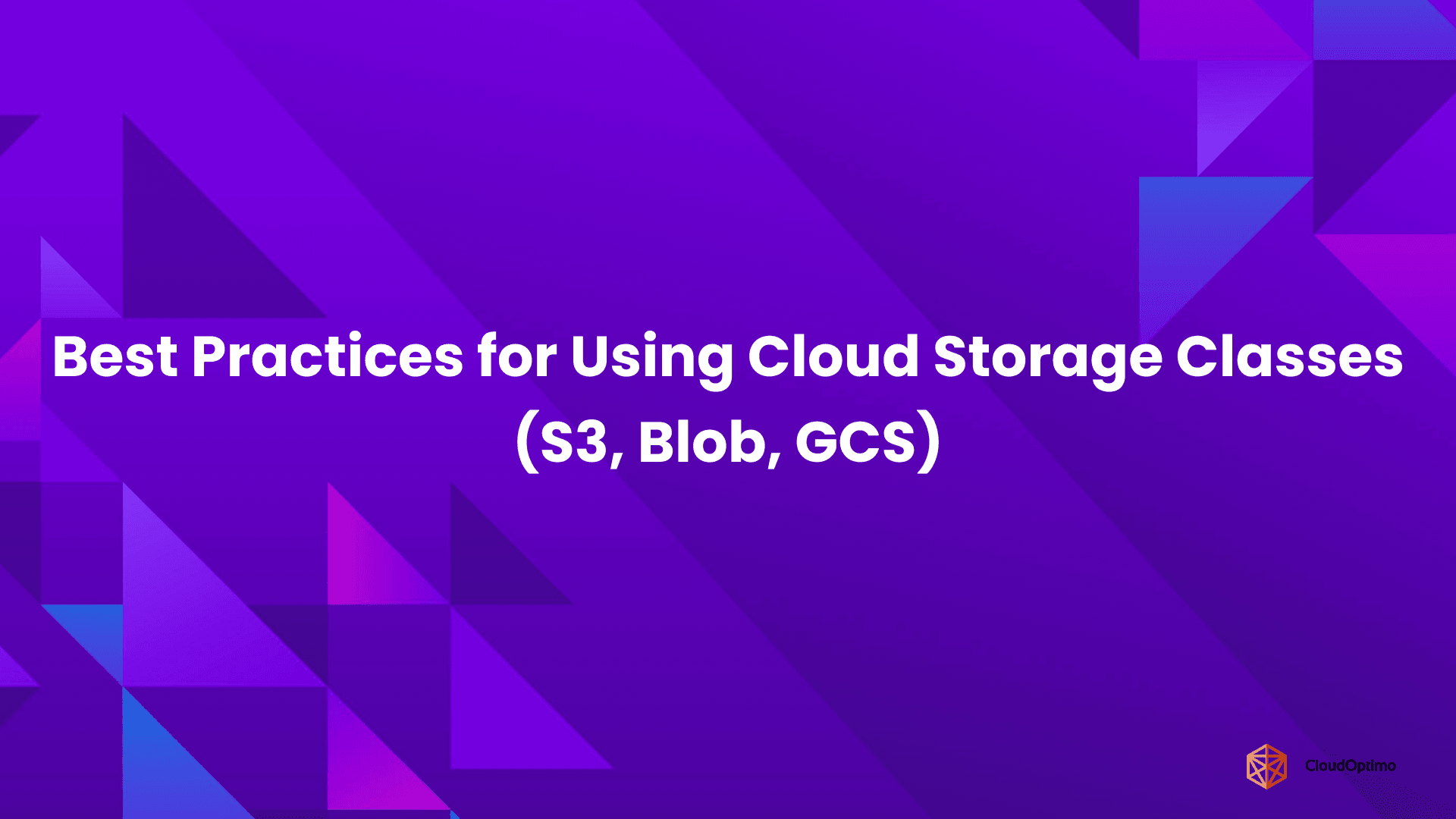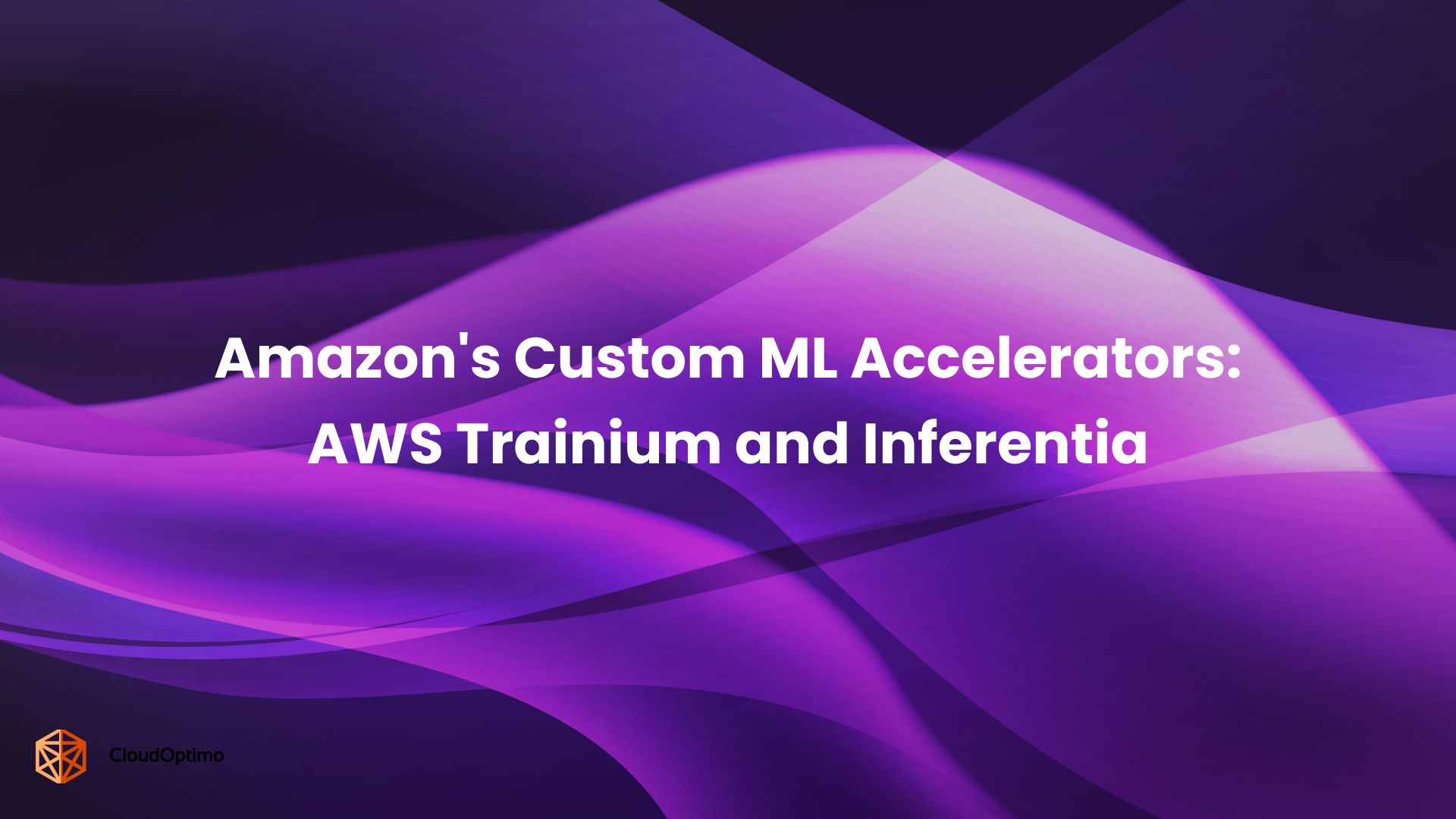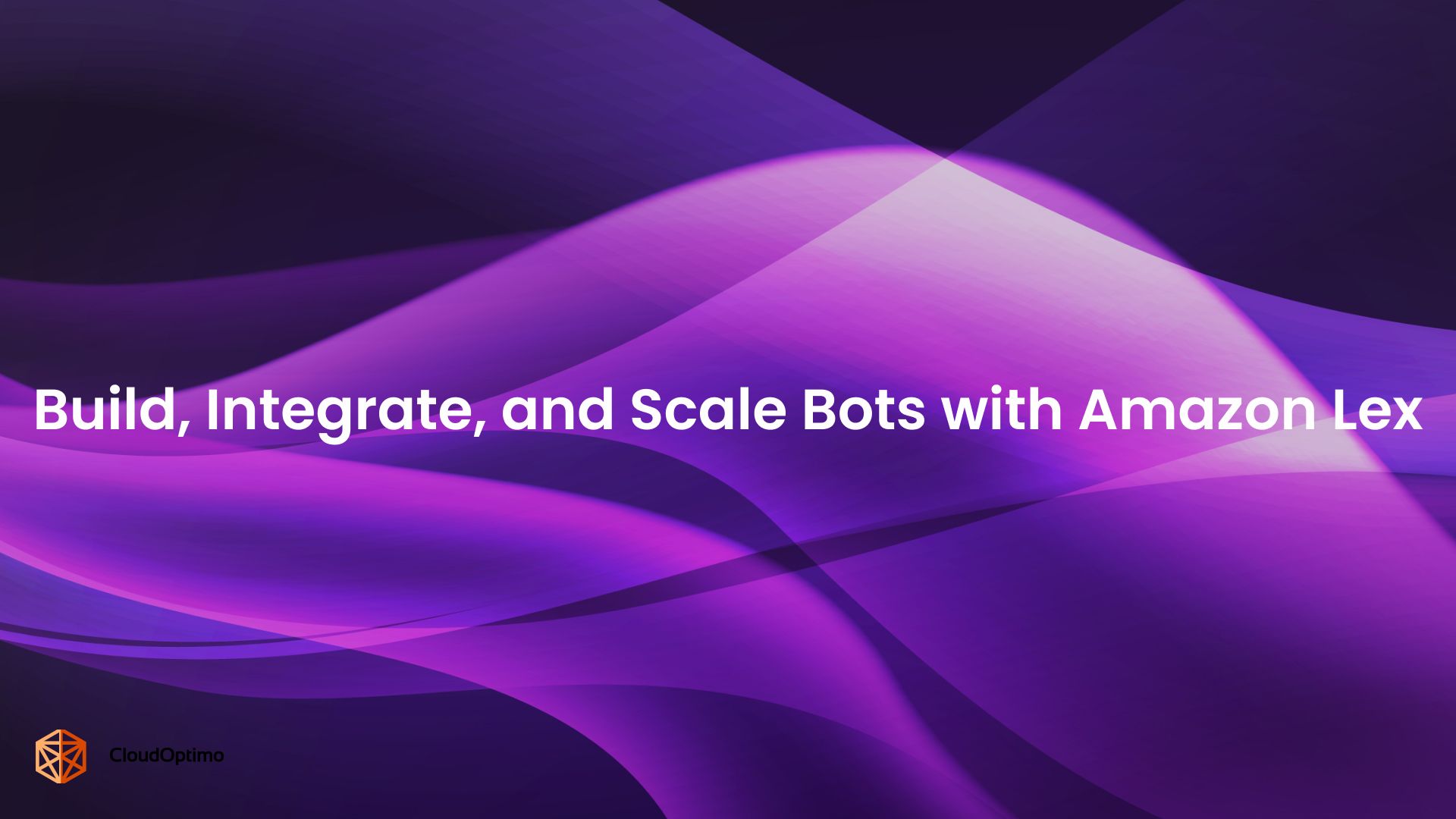AWS offers a variety of services, including storage solutions. Three popular options within its storage portfolio are EBS, EFS, and S3. Choosing the most suitable one for your business needs can be confusing. This blog aims to clarify the distinctions between these services. We'll highlight their core functionalities and explain how each is designed for different objectives. By understanding your application's workload, processing requirements, and computing needs, you can make an informed decision that keeps your overall cloud costs in check.
Understanding Storage Types
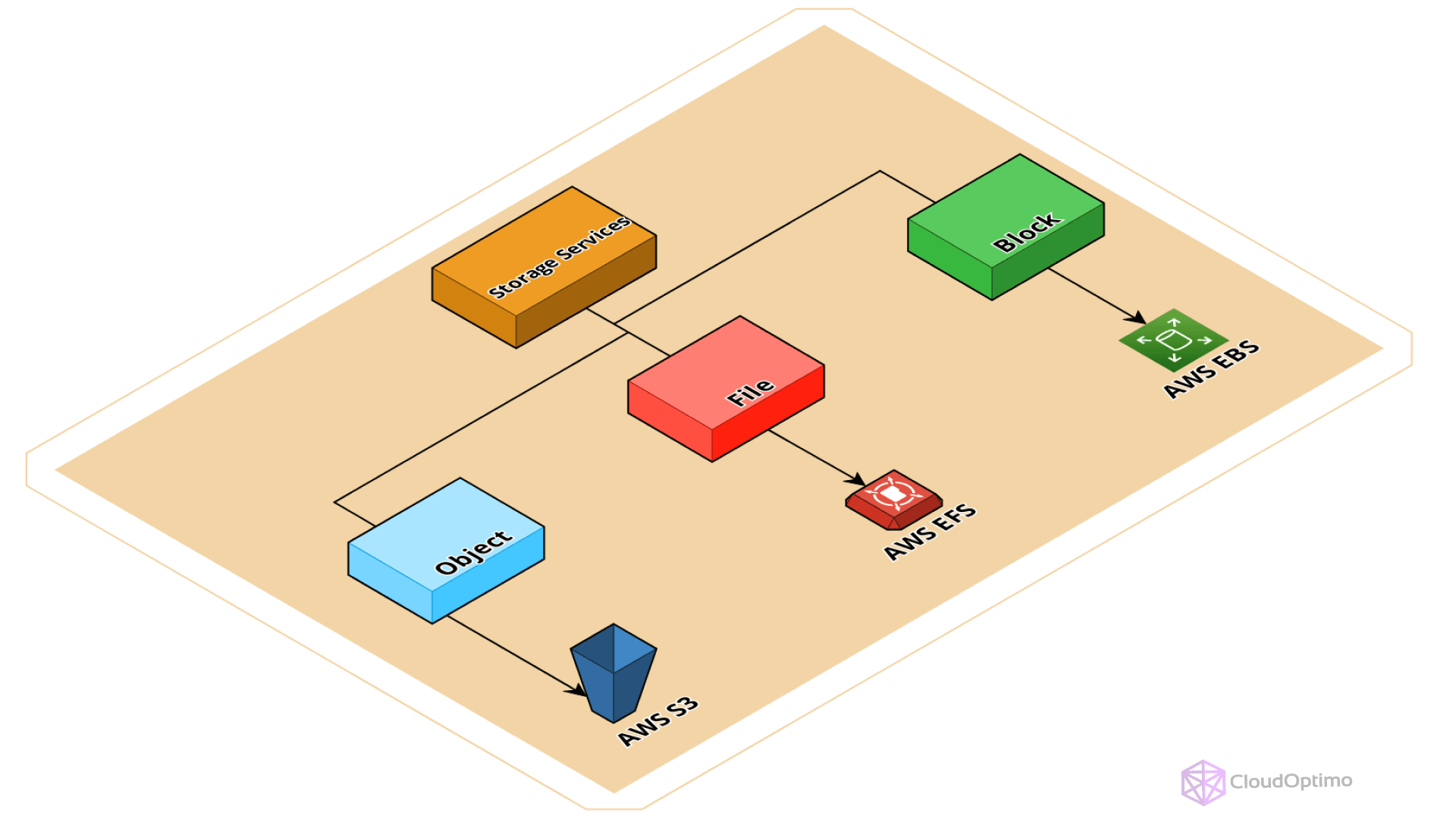
Before diving into the specifics of each AWS storage service, let's establish a common ground by understanding the three primary storage types:
- Block Storage (AWS EBS): Imagine a traditional hard drive carved into individual, independent blocks. This is block storage, ideal for storing data accessed by a single instance, like operating systems or databases. It ensures high availability, critical for applications such as operating systems and databases, providing predictable I/O performance. Each block is addressed independently, allowing for fast and predictable I/O performance, critical for applications requiring low latency.
- File Storage (AWS EFS): Think of a network drive accessible by multiple users on a local network. File storage offers a hierarchical structure with folders and files, making it perfect for collaboration and application data. It includes a robust uptime guarantee, essential for shared application data and seamless collaboration. Users can navigate directories, share files, and collaborate seamlessly.
Object Storage (AWS S3): Picture a massive warehouse with individually labeled boxes. Each box is an object, and object storage treats data as unique entities. It guarantees high availability and uptime, making it ideal for storing large, unstructured datasets like backups and media archives.This approach is ideal for large, unstructured datasets like backups or media archives. Objects can be accessed individually without impacting others, making it highly scalable.
Their Strengths, Weaknesses, and Ideal Applications
EBS (Elastic Block Store)
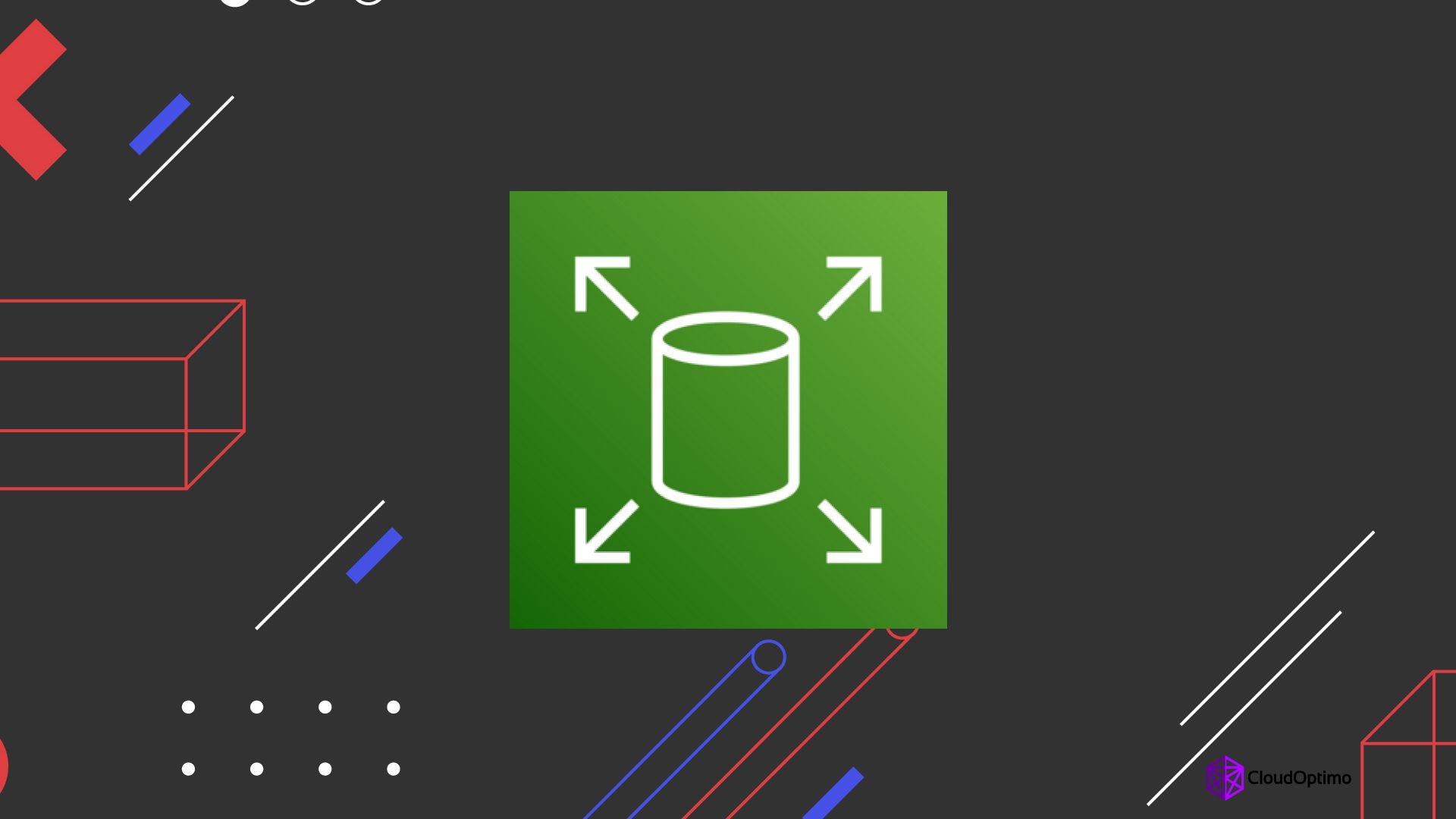
The dependable knight, offering high-performance block storage for Amazon EC2 instances. EBS excels in I/O throughput, making it the ideal choice for mission-critical applications like databases and virtual desktops that demand low latency and predictable performance. However, EBS is attached to a single instance and doesn't scale capacity on its own. Scaling requires provisioning additional EBS volumes.
Key Features:
- Persistent storage: Data remains intact even after EC2 instance termination
- High performance: Optimized for low-latency, high-throughput workloads
- Snapshots: Easy to create point-in-time backups
- Multiple volume types: Options for SSD and HDD-based storage
Use Cases:
- Databases
- Boot volumes for EC2 instances
- Development and test environments
- Enterprise applications requiring consistent and predictable performance
Limitations:
- Attached to a single EC2 instance at a time
- Limited to a specific Availability Zone
EFS (Elastic File System)

The adaptable ranger, providing scalable file storage accessible by multiple EC2 instances. EFS shines for distributed applications and content management systems that require shared access to files. Users can collaborate seamlessly on projects with centralized file storage. While EFS boasts scalability, its performance might not match dedicated block storage solutions due to its distributed nature.
Key Features:
- Elastic capacity: Automatically grows and shrinks as you add or remove files
- Shared access: Multiple EC2 instances can access an EFS file system simultaneously
- Consistent performance: Designed for high throughput and IOPS
- Support for NFSv4 protocol: Easy integration with existing applications
Use Cases:
- Content management systems
- Web serving
- Data sharing for distributed applications
- Big data analytics
Limitations:
- Higher latency compared to EBS
- More expensive than EBS for some use cases
S3 (Simple Storage Service)
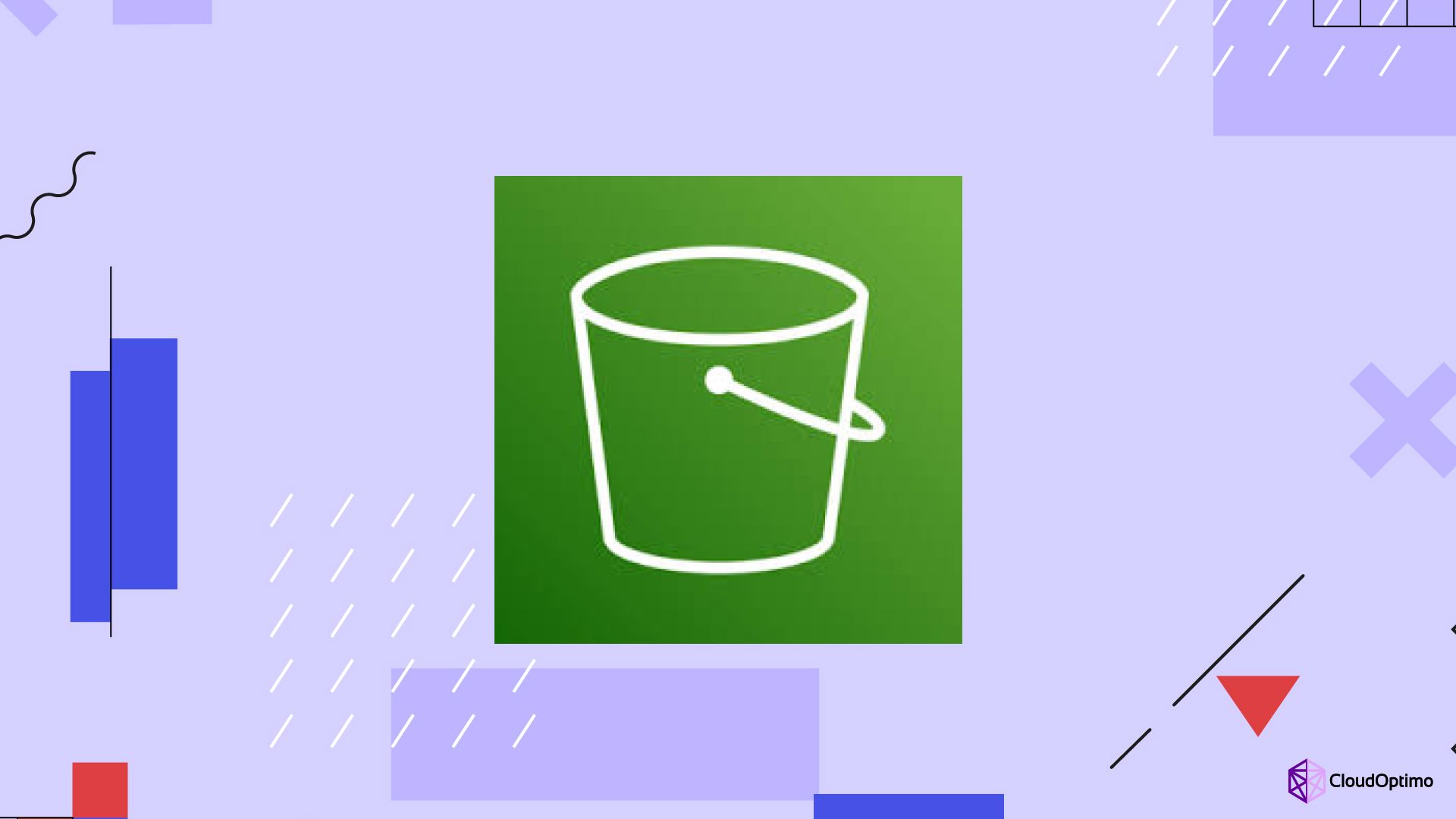
The boundless explorer, the king of scalable object storage. S3 reigns supreme for storing and retrieving any amount of data, from backups and archives to static website content. Its massively scalable architecture allows for storing petabytes of data with exceptional durability. S3 is incredibly cost-effective, making it ideal for infrequently accessed data or massive archives. However, due to its object-based nature, S3 might not be the best choice for applications requiring frequent data modifications.
Key Features:
- Unlimited storage capacity: Store any amount of data
- High durability and availability: 99.999999999% (11 9's) durability
- Versioning: Maintain multiple versions of objects
- Lifecycle management: Automate transitions between storage classes
- Fine-grained access control: Manage access at the object level
Use Cases:
- Backup and restore
- Data archiving
- Static website hosting
- Mobile and web applications
- Big data analytics
Limitations:
- Not suitable for file systems or databases requiring low-latency access
A Deep Dive into Functionality: A Feature Comparison Table
Here's a comprehensive table that compares the key functionalities of EBS, EFS, and S3 to provide a clearer picture:
| Feature | EBS | EFS | S3 |
| Storage Type | Block | File | Object |
| Scalability | Limited (attached to single EC2 instance) | Highly Scalable (independent of instances) | Highly Scalable (massive data storage) |
| Performance | High (predictable I/O throughput) | Moderate (depends on network conditions) | Lower (object-based access, higher latency) |
| Typical Use Cases | Databases, Operating Systems, Mission-Critical Applications | Application Data, Shared Files, Content Management Systems | Backups, Archives, Static Website Content, Big Data Analytics |
| Durability | Very High (multiple availability zones) | Very High (multiple availability zones) | Very High (replication across regions) |
| Consistency | Strong (data consistency guaranteed) | Eventual (data consistency eventually achieved) | Eventual (data consistency eventually achieved) |
| Access Patterns | Random reads/writes (ideal for low latency) | Sequential/random reads, infrequent writes | Primarily reads, occasional writes |
| Pricing | Storage used per month + provisioned IOPS | Storage used per GB/month | Tiered storage pricing (storage used, data retrieval, data transfer out) |
The Pricing Landscape
While functionality and suitability for your use case are paramount, cost considerations play a crucial role in your AWS storage strategy. Let's delve into the pricing structures of each service:
EBS: EBS pricing is a two-part equation: storage used per month and provisioned IOPS (Input/Output Operations Per Second). Storage costs are relatively straightforward; you pay for the amount of EBS storage you provision. However, IOPS determine the performance of your EBS volume. Higher IOPS translate to faster data transfer speeds, but they come at a premium. Finding the right balance between storage space and IOPS for your specific needs is key to optimizing costs.
| Service/Feature | Pricing Details |
| Volume Pricing | |
| General Purpose SSD (gp2) | $0.10 per GB-month of provisioned storage |
| Provisioned IOPS SSD (io2) | $0.125 per GB-month of provisioned storage $0.065 per provisioned IOPS-month |
| Cold HDD (sc1) | $0.025 per GB-month of provisioned storage |
| Snapshot Pricing | $0.05 per GB-month of data stored |
| Data Transfer | |
| Data Transfer within the same AWS Region | Free |
| Data Transfer to Internet | Standard EC2 data transfer rates apply |
EFS: EFS utilizes a simpler pay-per-use pricing model. You are charged only for the storage used per GB/month. This makes EFS highly cost-effective for frequently accessed files, as you only pay for what you use. However, consider factors like data transfer costs when accessing EFS volumes from multiple EC2 instances across different Availability Zones (AZs).
| Service/Feature | Pricing Details |
| Storage Pricing | |
| Standard Storage | $0.30 per GB-month of storage |
| Throughput Pricing | |
| Standard | $6.00 per MB/s-month |
| Request Pricing | |
| Requests | $0.01 per 1,000,000 requests |
S3: S3 boasts a tiered storage pricing structure, offering a high degree of cost flexibility. You are charged for three main factors:
- Storage Used: This is the most basic element, similar to EFS. You pay for the amount of data stored in S3.
- Data Retrieval: When you access data from S3, you incur retrieval costs. These costs vary depending on the storage class you choose (more on that later). Frequent data retrieval can add up, so consider access patterns when selecting an S3 storage class.
- Data Transfer Out: If you transfer data out of S3 to the internet or another AWS service, you incur data transfer out costs. These costs vary depending on the destination and data transfer speed.
S3 offers a variety of storage classes, each with different performance, durability, and pricing characteristics. Here's a quick overview:
- S3 Standard: This is the most versatile storage class, ideal for frequently accessed data, with a good balance between performance, durability, and cost.
- S3 Intelligent-Tiering: This class automatically moves data between different storage tiers based on access patterns, optimizing costs for data with varying access frequencies.
- S3 Glacier: Designed for long-term archival and infrequently accessed data, Glacier offers very low storage costs but comes with retrieval latency.
- S3 Glacier Deep Archive: The most cost-effective storage class for rarely accessed data, with the highest retrieval latency.
| Service/Feature | Pricing Details |
| Storage Pricing | |
| Standard Storage | First 50 TB / Month: $0.023 per GB Next 450 TB / Month: $0.022 per GB Over 500 TB / Month: $0.021 per GB |
| Infrequent Access (IA) | All Storage / Month: $0.0125 per GB |
| Glacier Storage | All Storage / Month: $0.004 per GB |
| Data Transfer | |
| Data Transfer Out | First 1 GB / Month: Free Up to 10 TB / Month: $0.09 per GB Next 40 TB / Month: $0.085 per GB Next 100 TB / Month: $0.07 per GB Over 150 TB / Month: $0.05 per GB |
| Request Pricing | |
| PUT, COPY, POST, LIST | $0.005 per 1,000 requests |
| GET, SELECT, other | $0.0004 per 1,000 requests |
Crafting Your Cloud Storage Strategy
Now that you possess a clear understanding of the functionalities, strengths, weaknesses, and pricing structures of each service, you can confidently embark on crafting a winning cloud storage strategy. Here are some key considerations to guide your selection:
- Access Patterns: How will your application access data? Frequent random reads/writes point towards EBS for low latency. Sequential reads or infrequent writes might be well-suited for EFS. Primarily read-heavy workloads with infrequent modifications might find S3 ideal.
- Data Size and Scalability Needs: Are you dealing with large datasets requiring massive scalability? S3 is your champion. For moderate-sized datasets with potential for growth, EFS is a great option. Keep in mind that EBS scaling requires provisioning additional volumes.
- Performance Requirements: Does your application demand the highest I/O throughput for mission-critical tasks? EBS reigns supreme here. EFS offers moderate performance, while S3 might not be ideal for latency-sensitive workloads.
- Cost Constraints: Carefully evaluate your budget and access patterns. EBS can be cost-effective for specific needs, while EFS offers pay-per-use simplicity. S3's tiered storage allows for cost optimization based on access frequency.
To help you navigate this decision, we've created a simple yet effective Cloud Storage Needs Assessment checklist.
Cloud Storage Needs Assessment
- Your data is:
- Frequently updated (many reads and writes)
- Occasionally updated (mainly reads, few writes)
- Rarely changed (mostly for storage)
- Your total data size is about:
- Small (less than 1 TB)
- Medium (1-100 TB)
- Large (more than 100 TB)
- You expect your data to grow:
- Slowly
- Steadily
- Rapidly
- Your performance needs are:
- Very high (fast access is crucial)
- Moderate (average speed is okay)
- Basic (speed isn't a top priority)
- Your budget priority is:
- Keeping costs low
- Getting the best performance possible
- Finding a balance between cost and performance
- You need access to your data:
- From multiple locations/devices
- Mainly from one location
- Both options are important to us
- Your main concern is:
- Data security
- Ease of use
- Scalability
- Cost efficiency
This easy-to-use checklist serves as a starting point for evaluating your cloud storage needs. It covers key aspects that influence your choice between EFS, EBS, and S3. Take a few minutes to go through each item, checking the boxes that best describe your situation.
The goal is to accurately reflect your current needs and future expectations. Once you've completed the checklist, you'll have a snapshot of your storage requirements that can guide your decision-making process.
In the next section, we'll discuss how to interpret your responses and how they might point you towards one AWS storage solution or another. However, keep in mind that this is a simplified tool. Your unique combination of needs might suggest a hybrid solution or require a more in-depth analysis.
Interpreting Checklist Results
Once you've completed the Cloud Storage Needs Assessment, your answers can guide you towards the most suitable AWS storage solution. Let's break down how your responses might align with EFS, EBS, or S3:
If you checked "Frequently updated" for data patterns and "Very high" for performance needs, Amazon EBS might be your best bet. EBS excels in scenarios requiring low-latency access and high I/O operations, making it ideal for databases or applications needing consistent, fast performance.
For those who selected "Rarely changed" for data patterns and "Large" for data size, Amazon S3 could be the perfect fit. S3's scalability and durability make it excellent for storing vast amounts of data that aren't frequently modified, such as backups or media files.
If you checked "Multiple locations" for data access and "Moderate" for performance needs, Amazon EFS might be the way to go. EFS provides a scalable, elastic file system that can be accessed concurrently from multiple EC2 instances, making it great for shared file storage across different locations or applications.
Remember, these are general guidelines. Your specific combination of needs might lead to a hybrid solution or a different choice altogether. Consider factors like budget priority and expected growth to fine-tune your decision.
If you're uncertain about your cloud storage choices or looking to optimize costs, CloudOptimo is here to help. Our team can provide insights on AWS options tailored to your needs, potentially uncovering ways to enhance your cloud strategy and reduce expenses.
A Multi-Service Approach
In some cases, the best solution might be a strategic combination of these services. Let's consider a scenario:
- Core Application: Utilize EBS volumes for your core application's operating system and database, ensuring optimal performance and low latency.
- Shared Files: Leverage EFS to provide a centralized location for shared application data and files within your development team, enabling seamless collaboration.
- Backups and Archives: Employ S3's cost-effective storage for backups and infrequently accessed data, such as logs and historical archives.
This multi-service approach leverages the unique strengths of each service to create an optimized and cost-effective storage solution tailored to your specific needs.
Conclusion
In summary, AWS EBS, EFS, and S3 offer diverse storage solutions tailored to varying business needs. Whether prioritizing high performance, scalability, or versatile object storage, understanding these options facilitates strategic decision-making for effective cloud storage management. Each service's strengths in block, file, or object storage cater to specific application requirements, ensuring businesses can optimize their storage infrastructure efficiently within AWS's ecosystem