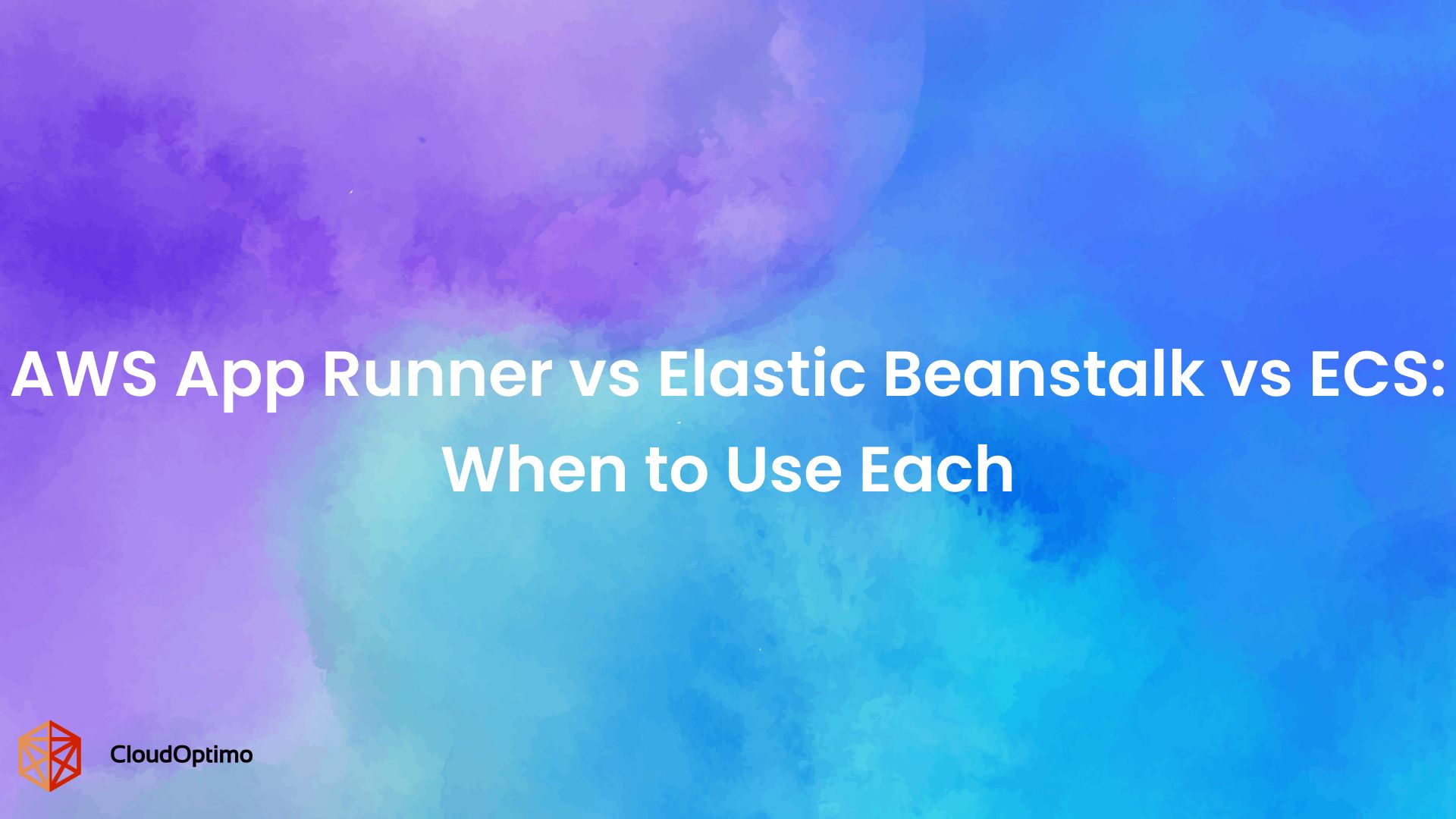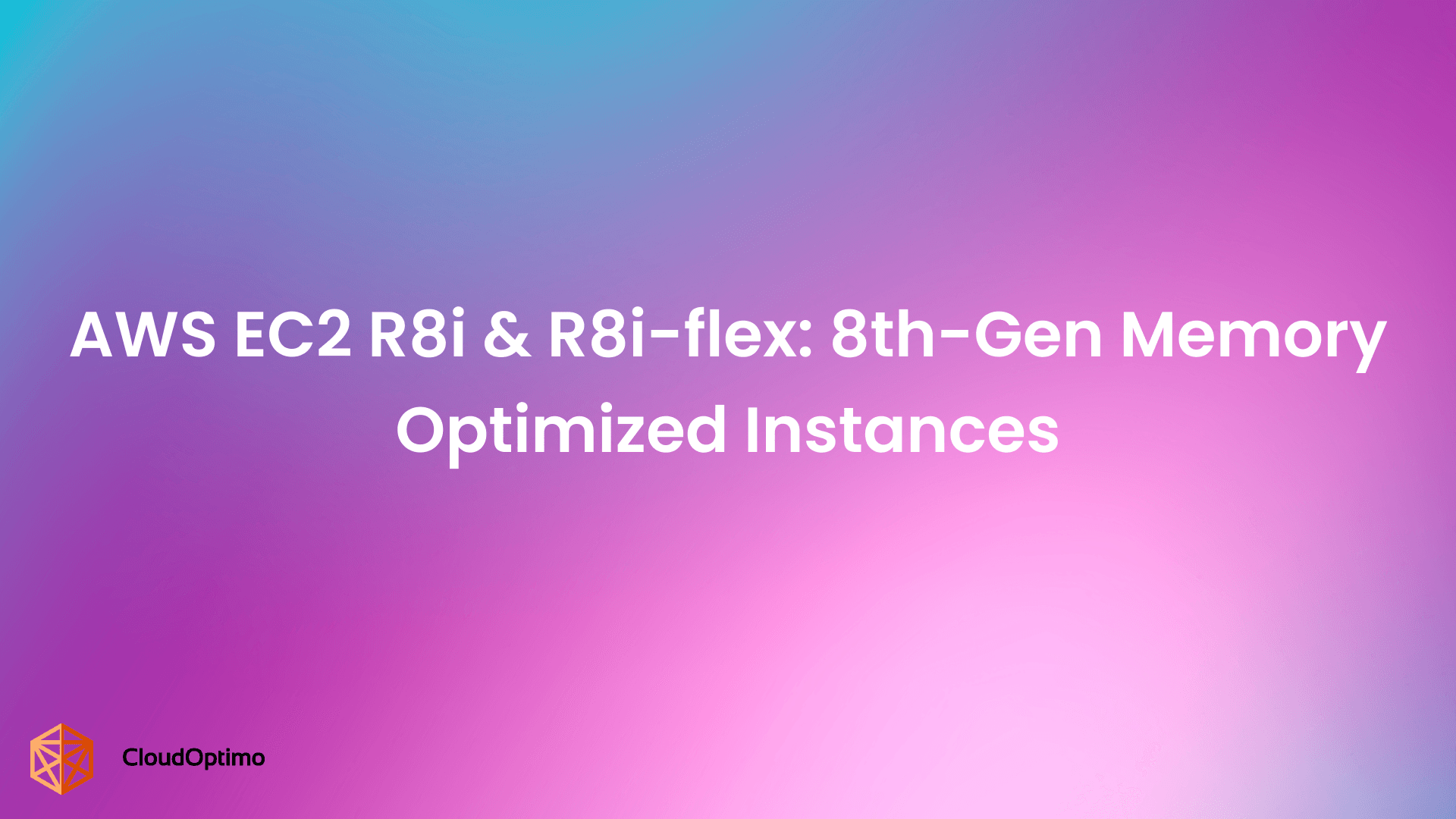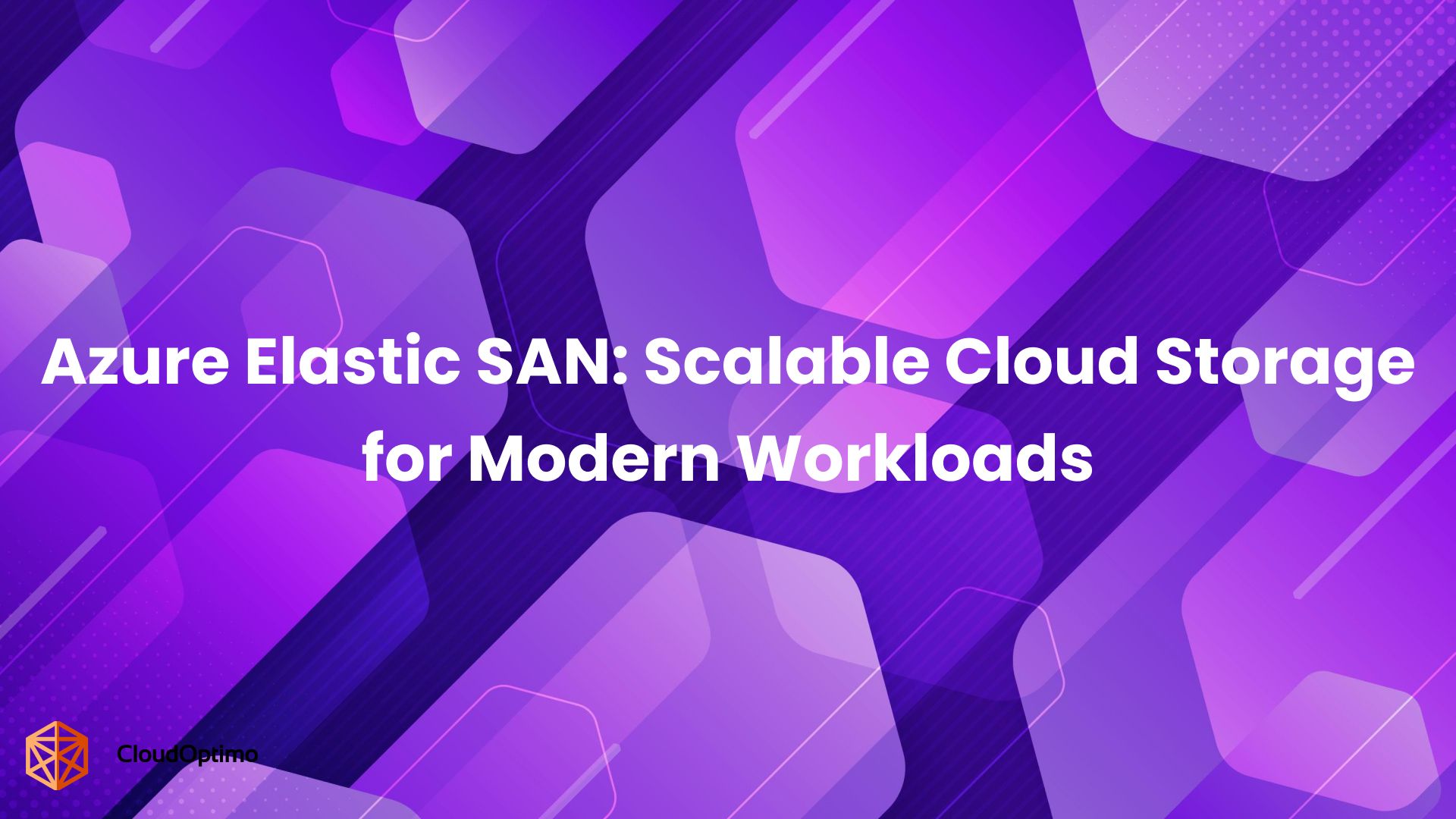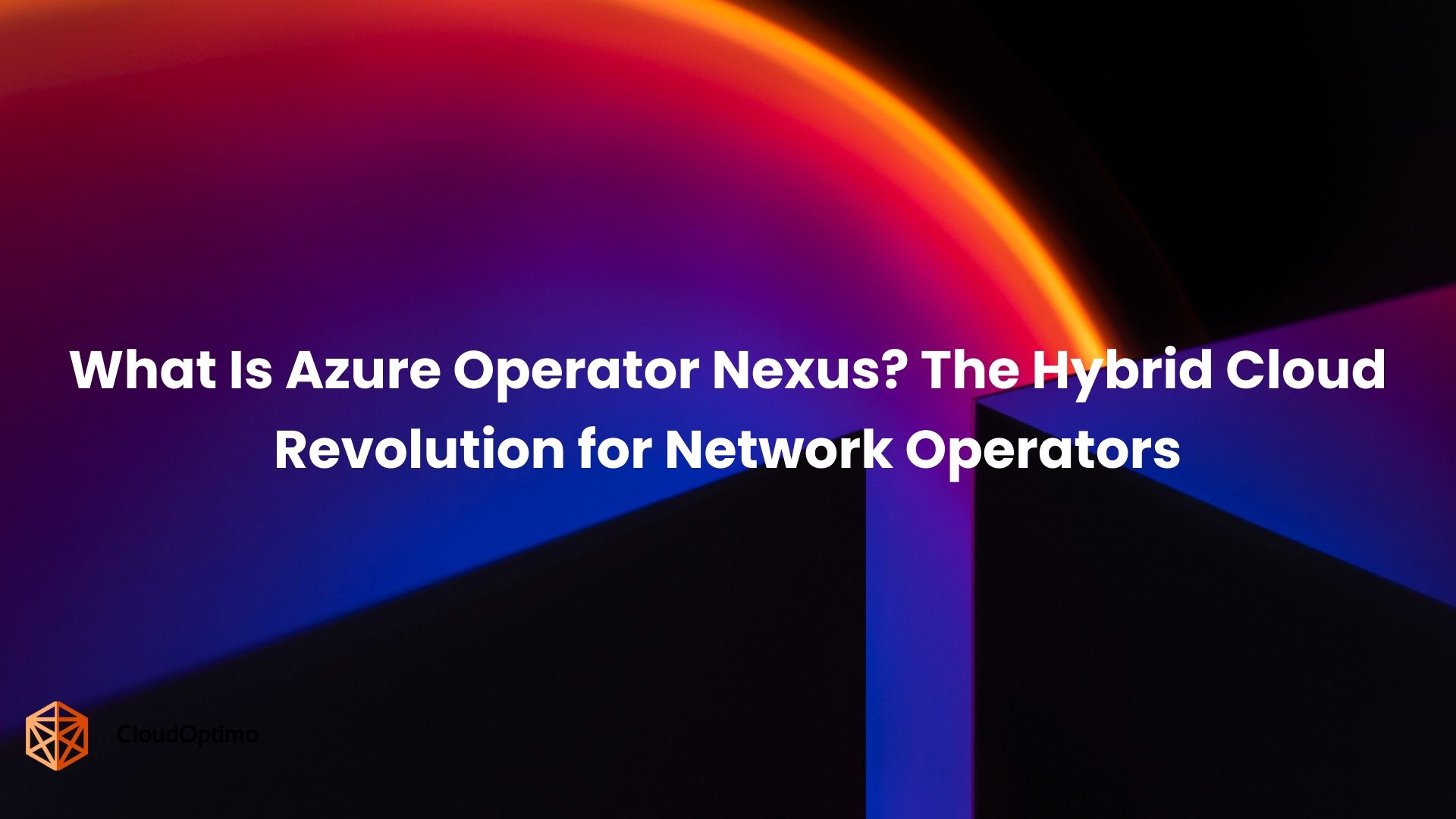The Misconception of “Free” in Azure
The term Free Tier in Microsoft Azure is often seen as a cost-free way to explore cloud services with minimal oversight. While the offer technically includes no-cost access to a limited set of services, the broader implications are frequently misunderstood. In practice, what starts as “free” can lead to charges sometimes significant, due to service dependencies, time-limited access, and default behaviors that do not restrict cost growth.
Azure’s Free Tier is not misleading in its documentation, but it requires users to understand the conditions under which charges begin to apply. This includes how long certain services remain free, what usage limits are enforced, and how auxiliary components, like monitoring, storage, and outbound traffic, can silently exceed free allocations. Without precise tracking, free-tier deployments can cross over into paid territory without any active input from the user.
In technical terms, Azure does not enforce a hard boundary at the free tier level. Services will continue to run beyond usage caps unless explicitly stopped or removed. This creates a disconnect between the perceived safety of the Free Tier and the actual cost control mechanisms available. The responsibility for managing consumption lies entirely with the user.
Azure’s Free Tier: What It Includes and How It’s Structured
At first glance, Azure’s Free Tier appears to be a simple starting point for cloud adoption. In reality, it’s a layered system of offers that operate under different terms, expire independently, and can quietly evolve into billable consumption. The idea of a single “free plan” is misleading and often the root of cost surprises.
To use the Free Tier safely, you need to understand not just what’s free, but for how long, in what configuration, and under what enforcement logic.
The Three Components of Azure’s Free Offer
Azure’s Free Tier is built around three parallel entitlements. They sound interchangeable, but their behaviors are entirely separate:
- 12-Month Free Services
These are limited, time-bound allocations available only during the first year after account creation. After 12 months, services like B1S VMs and SQL Database convert automatically to standard pay-as-you-go pricing unless explicitly deprovisioned. There is no built-in expiration lock. - Always Free Services
A smaller set of services remains free indefinitely, but only within strict monthly quotas. For example, Azure Functions include 1 million executions per month, and Storage includes 5 GB of LRS blob capacity. Once you exceed the limits, charges apply immediately without prompts or automatic throttling. - Trial Credits
New users receive $200 in credit, valid for 30 days. This credit is used first before Free Tier entitlements unless overridden. Once expired, your account shifts to pay-as-you-go mode automatically, and all services begin incurring real costs if left running.
Common Services and Their Free Allocations
While Azure highlights specific Free Tier services in its documentation, users often overlook their technical dependencies. Some examples:
- Compute: 750 hours of B1S VM (Windows or Linux) usage per month
- Databases: 250 GB of Azure SQL Database (S0 tier)
- Storage: 5 GB in Azure Blob Storage (LRS only)
- Serverless: 1 million Azure Functions executions per month
- Networking: 15 GB outbound data transfer per month
These services are valuable but not isolated. Deploying a “free” VM often triggers billable resources like disks, IP addresses, and monitoring logs. Free usage only covers the base resource, not what gets provisioned alongside it.
How Limits Are Enforced?
Azure has some technical limits for its Free Tier, but these limits aren't always clear. Users might not easily see when they exceed these limits.:
- For compute and functions, usage caps are enforced at the quota level once consumed; usage beyond that is billed automatically.
- For networking, logs, and telemetry, there’s no warning before paid usage begins, and thresholds are not enforced at the platform level.
- Diagnostic logs routed to Log Analytics (which includes just 5 GB/month free ingestion) are one of the most common silent charge generators, especially in templates and default policies.
Time-Based Expiry: When Free Stops Being Free
A critical but often overlooked detail about Azure’s Free Tier is that when it expires, it doesn’t stop; it simply starts charging. This silent transition catches users off guard, especially those who assume that Azure will enforce clear limits or provide billing safeguards. It doesn’t.
Subscription Age Triggers Expiry, Not Service Usage
A critical point of confusion lies in when the free period begins. Azure’s 12-month clock starts from the moment the subscription is created, not when a specific service is deployed.
In shared environments or enterprise teams where one group creates the subscription and another takes over provisioning weeks later, this detail is often overlooked. A team may believe they still have months of free usage remaining, when in fact, billing has already begun. If there’s no awareness of the original creation date, the switch to paid usage can happen mid-project without anyone realizing.
No Hard Stops or Mandatory Alerts
Azure does not automatically suspend or deallocate services when the 12-month free period ends. Resources continue running as usual, but billing transitions to the pay-as-you-go rate behind the scenes.
- There’s no enforced budget cap on default setups
- Alerts, if configured, must be set up manually
- Some email notifications might be sent, but they are not comprehensive or reliably timed
This design makes it easy to overlook when free benefits have expired, especially in environments without centralized billing oversight.
Once services move beyond the free tier, you will be charged in full. Azure does not provide any discounts or partial refunds for usage that exceeds the free limits. If the original deployment assumed continued free access, budgets can be breached before the team even realizes the shift occurred.
Hidden Costs Within Free Tier Usage
Many teams working with Free Tier services find out too late that the supporting services or usage patterns were never part of the free allocation.
Services That Seem Free But Aren’t Fully Covered
Some Azure services included in the Free Tier act as entry points but are surrounded by chargeable components. Common cases include:
- Azure Functions: 1 million executions per month are free, but logs sent to Application Insights start generating costs almost immediately if retention or sampling isn't configured.
- Blob Storage: 5 GB is covered, but exceeding that even slightly means crossing into standard pricing tiers.
- Outbound data: Capped at 15 GB/month. Surpassing it, especially in test environments or file exports, results in billing that feels disconnected from the "free" label.
What appears free by headline is rarely free in actual application unless usage is tightly scoped and monitored.
Azure’s Dependencies and Regional Variations
Some costs aren’t tied to what you create, but how Azure provisions and monitors what you create:
- Diagnostic settings, once enabled, remain active unless manually turned off.
- Resource pricing varies by region, and not all services have price parity across geographies.
- Services like Key Vault, Network Watcher, or default logging pipelines begin accumulating small, persistent charges in the background.
It’s these small, automated behaviors that lead to gradual cost leakage — often missed because they operate in parts of the stack users don’t regularly check.
No Quota Locks or Usage Enforcement
Azure does not warn or stop usage when Free Tier quotas are crossed. This is one of the most impactful misunderstandings:
- You won’t receive system-level alerts unless you configure them yourself.
- There’s no consumption cap to prevent overages. All over-the-limit usage is billed silently.
- If you assume Azure will notify you when something stops being free that assumption alone can cost real money.
The Free Tier isn’t a locked test environment, it’s a pricing tier. And pricing tiers, by nature, don’t stop you from spending.
Common Usage Patterns That Lead to Charges
Even without any infrastructure sprawl or misconfiguration, many billing incidents arises from ordinary usage that crosses invisible thresholds. Teams often don’t realize they’ve left the Free Tier behind until billing statements reflect it.
Leaving Compute and Storage Running
Virtual machines and storage accounts are commonly assumed to “just be free” but they’re not unless kept within limits.
- The B1S VM is free only up to 750 hours per month. Running two VMs for 30 days, or forgetting to shut one down, doubles usage, and doubles the cost.
- Stopping a VM doesn’t mean you’ve stopped paying. Unless it’s deallocated, billing continues.
- Storing more than 5 GB in Blob Storage happens quickly — with backups, logs, and binaries accumulating without notice.
Misjudging Serverless Scaling
Serverless is perceived as low-cost because it’s event-driven. But the real cost emerges in scaling behavior:
- A simple function triggered by a queue can scale to hundreds of parallel executions under load.
- Cold starts or long durations eat into the free execution units more quickly than expected.
- Overruns can happen quietly during stress tests, integrations, or misconfigured triggers.
Ignoring Background and Passive Consumption
Many Azure components continue running even when your workloads don’t:
- Application Insights, metrics collection, backup retention, public IPs — they all persist in the background.
- A test environment left idle may still incur bandwidth, DNS, and log ingestion charges.
- Resource “cleanup” is often overlooked, and few teams assign responsibility for it during sprints or MVPs.
Assuming Trial Credits Provide Ongoing Cover
Trial credits (e.g. $200 for 30 days) provide flexibility — not protection. Once they expire:
- Billing switches to pay-as-you-go without prompt.
- Services continue running unless manually paused or removed.
- Users often assume the absence of errors or warnings means usage is still covered. It’s not.
The Real Cost of a “Free” Azure Environment
A small team set up a development environment in Azure, relying entirely on Free Tier services.Just a virtual machine, some serverless functions, and default monitoring. For the first two months, billing reports showed no charges. Everything seemed to align with the free allocation:
Months 1–2: No Costs Observed
- The B1S VM stayed under the 750-hour cap
- Blob storage remained well within 5 GB
- Azure Functions never crossed the 1 million execution mark
No alerts were triggered, and usage appeared minimal.
Month 3: Unexpected Charges Begin
Although the application’s usage remained low, several Azure services started generating costs. These charges were not tied to direct compute usage but to default configurations, background services, and usage that exceeded the free quotas without clear notifications.
- The managed disk (P10) attached to the VM was charged separately, adding $45.60
- Application Insights began ingesting more than 5 GB of logs, resulting in $184.00
- Outbound data transfer crossed the 15 GB free limit, costing $67.20
- A static public IP assigned by default added another $10.80
- Azure Backup, auto-enabled during VM setup, contributed $23.40
- Diagnostic logs from the network were sent to Log Analytics, charging $156.80
In total, the third month alone incurred $518.05, despite no increase in workload or usage volume.
These charges were not flagged by any system alerts. Most originated from services enabled automatically or exceeding thresholds that were not actively monitored.
Months 4 - 6: Free Tier Expiry Increases Costs
Once the 12-month free tier expired, the previously included services quietly shifted to standard pricing. The B1S virtual machine now cost $231.60 per month, and every supporting service, logging, storage, monitoring, continued billing at regular rates. Over the next three months, charges totaled an additional $729.95.
The Actual Impact
This environment was not scaled for production. It served under 100 users, ran lightweight workloads, and had no complex architecture. Still, in less than six months, what was assumed to be a free setup generated over $1,200 in costs.
What triggered these charges wasn’t usage growth, it was the accumulation of invisible defaults, silent threshold breaches, and a billing system that doesn’t stop consumption when limits are crossed.
Who Is Most at Risk of Misunderstanding Free Usage
Fast iteration and pressure to ship quickly often mean infrastructure decisions are made from the Azure portal, not the billing dashboard. Most early-stage teams assume Free Tier covers “test-scale” usage, but many of Azure’s services attach billable dependencies even under default templates.
For example, while 750 VM hours/month are technically free (B1s tier), attaching a managed disk adds ~$1.52/month per P10 disk, often unnoticed, especially when VMs are deallocated but disks remain active. Similarly, enabling geo-redundancy for Azure SQL, even through a wizard’s checkbox, doubles storage cost silently.
Even serverless deployments mislead. A Function App that polls every 30 seconds easily generates over 2 million executions per month, far exceeding the 1M free tier, incurring cost without user traffic.
These teams also often miss that the free allocations apply only in specific regions. Deploying in West Europe instead of Central US, for instance, forfeits Free Tier benefits entirely.
Shadow IT and Unmonitored Experimentation
In organizations with multiple contributors experimenting in isolation, billing risk isn’t driven by service use; it’s driven by lack of visibility and cleanup. Cost accrual happens passively:
- Diagnostic settings enabled by default generate telemetry into Log Analytics. With only 5 GB/month free ingestion, most apps exceed this limit by mid-month. Additional logs are billed at ~$2.30/GB, frequently unnoticed.
- Static public IPs left unattached to resources still incur charges (~$3.60/month each), which accumulate quickly in abandoned environments.
- Outbound bandwidth, only 5 GB/month free, is routinely exceeded during dataset downloads or container image pulls. Cross-region traffic adds to this, especially when storage and compute are placed in different Azure regions.
None of this is malicious or wasteful; it’s ungoverned. Templates automatically provision Key Vaults, Load Balancers, NSGs, and diagnostics, and unless explicitly cleaned up, these persist indefinitely.
The issue here isn’t overuse; it’s the absence of ownership.
Finance Teams Assuming Built-In Safety
One of the most costly misunderstandings happens outside engineering: in finance. Many assume Free Tier behaves like consumer SaaS, with hard limits, enforced ceilings, and alerts before charges. Azure doesn’t operate that way.
For example, Microsoft’s $200 trial credit is used before Free Tier allocations unless this behavior is manually overridden. Once the credit expires, services continue running under standard pricing, and no hard stop occurs unless set by the user.
After the 12-month free period, VMs and storage silently convert to paid SKUs. There’s no system pause, no warning notification, and no spending lock unless explicitly configured via Cost Management or Azure Policy.
Furthermore, finance teams often aren’t granted access to Azure’s budget dashboards. Without this visibility, invoices become the first point of discovery, far too late to react.
A Pattern Worth Noticing
The common thread here is assumption over verification. Each of these teams trusts the label "Free" without checking the scope, duration, or conditions tied to it. Azure isn’t hiding the rules, but it isn’t enforcing them for you either. And unless teams actively configure visibility and guardrails, usage continues silently until a billing threshold forces attention.
Assessing Your Exposure: 3 Questions to Ask
1. Are cost alerts and thresholds actively configured?
Azure doesn’t enable alerts by default. Without setting up budget thresholds, usage-based alerts, and automated cost recommendations, there’s no visibility into when services approach or exceed free quotas. Alerts must be tied to the specific services being used for instance, execution counts for Functions or storage thresholds for Blob containers.
- Budget alerts should cover monthly usage at both the subscription and resource group levels.
- Action Groups can automate responses such as emailing stakeholders or triggering shutdown scripts, when a threshold is crossed.
2. Who owns resource cleanup and monitoring?
Free Tier usage often begins informally — through experimentation, prototyping, or learning exercises. But without an accountable owner, resources that should be temporary often persist indefinitely.
- Assigning ownership for each resource group or subscription ensures someone is accountable for cleanup.
- Idle VMs, stale storage containers, and background monitoring agents are rarely flagged unless someone is looking for them.
3. Are usage boundaries clearly communicated to teams?
Many cost overruns happen because teams aren’t aware that the Free Tier has strict quotas or they assume Azure will notify them when those quotas are exceeded.
- Documentation during onboarding must spell out what services are safe under the Free Tier and what actions trigger billing.
- Teams should not rely solely on promotional pages or trial dashboards. Real consumption data, billing reports, and clear internal guidelines must supplement Azure’s own communication.
Practical Strategies to Stay Within Azure Free Tier Limits
Proactively staying within the Azure Free Tier starts with treating it as a constrained environment. The following strategies reduce that risk significantly:
Use Azure Cost Management with targeted precision
Azure Cost Management isn’t just for large budgets. At the Free Tier level, it’s your early warning system.
- Set budget thresholds specific to free-tier usage caps (e.g., 750 hours/month for VMs, 5 GB storage).
- Use Azure Cost Analysis to filter usage by service, subscription, or region — this surfaces trends that may cross into paid territory.
- Configure Action Groups for alerts, ideally sending notifications to both technical and financial stakeholders.
Deploy with preconfigured, low-risk defaults
Many overruns begin with the wrong deployment baseline.
- Use ARM templates or Bicep scripts that enforce the use of free-tier SKUs, like B1S for VMs or LRS for storage.
- Include tags, time-bound logic, and auto-expiration settings in deployments, especially for test environments.
- Validate that each region and service tier aligns with Free Tier terms — not all SKUs are eligible even if the service appears in the free list.
Automate cleanup of inactive resources
Idle services silently accumulate charges if left unmanaged.
- Use Azure Automation, Logic Apps, or Azure Functions to scan and deallocate underused or expired resources.
- Schedule reviews for resources exceeding age or usage thresholds.
- Consider using resource locks to prevent unwanted changes to critical cost-saving configurations.
Select services with clear free-tier compatibility
Choosing the wrong SKU or service variant often results in paid usage — even when a free option exists.
- Confirm not just the service, but the exact configuration and location match the Free Tier eligibility.
- Services like Cosmos DB, App Service, and Functions have highly specific SKUs that qualify, any deviation invalidates the free use.
Governance and Team Practices That Prevent Cost Overruns
Technical safeguards are necessary, but organizational discipline ensures they work at scale. Governance, visibility, and internal policy make the difference between controlled usage and silent overspend.
Apply role-based access and enforce billing transparency
Permissions should reflect responsibilities, and cost awareness should never be isolated to IT alone.
- Use Role-Based Access Control (RBAC) to give developers only what they need, while ensuring billing and FinOps teams have full visibility across subscriptions.
- Avoid wildcard access to create or modify resources, especially in shared or test environments.
Establish a tagging framework with ownership mapping
Unowned resources are rarely optimized.
- Apply standardized tags for every deployment, including owner, environment, costCenter, and retentionPolicy.
- Tags help correlate usage patterns with team behavior, making cleanup and accountability far more structured.
Enforce internal policies for temporary environments
POCs and test workloads often outlive their purpose, becoming quiet cost sinks.
- Require that POC templates include expiration dates or auto-shutdown scripts.
- Set internal SLAs for resource reviews — for example, no test VM runs beyond 7 days without approval.
- Document and enforce these policies during onboarding and sprint planning phases.
Already Incurred Costs? What to Do Next
If you've received an unexpected Azure bill while assuming you were within the Free Tier, the following steps can help you respond efficiently and minimize further impact:
Pinpoint the Source
Go to Cost Analysis in the Azure portal. Filter by service, resource group, and time range. Look for common culprits like VMs left running beyond the 750-hour limit, diagnostic logs, or outbound data transfers exceeding free limits.
Stop Ongoing Charges Immediately
Identify active resources and deallocate or delete them, especially compute, storage, and serverless functions. Simply “stopping” a VM is not enough. Also, disable automated jobs and background services that may still be running.
Contact Microsoft Support
If charges stem from confusion around trial expiration or assumed free usage, raise a billing support request. Microsoft may offer one-time credits, especially for first-time overages or new accounts.
Review What Broke Down
Use this moment to identify missed alerts, unclear ownership, or assumptions around what "free" includes. This is the best time to reset governance before scaling further.
Understanding how you ended up in a paid tier after expecting to remain free is more than damage control. It’s a necessary reset in how cloud cost governance is approached, especially in shared, fast-moving, or experimental environments.