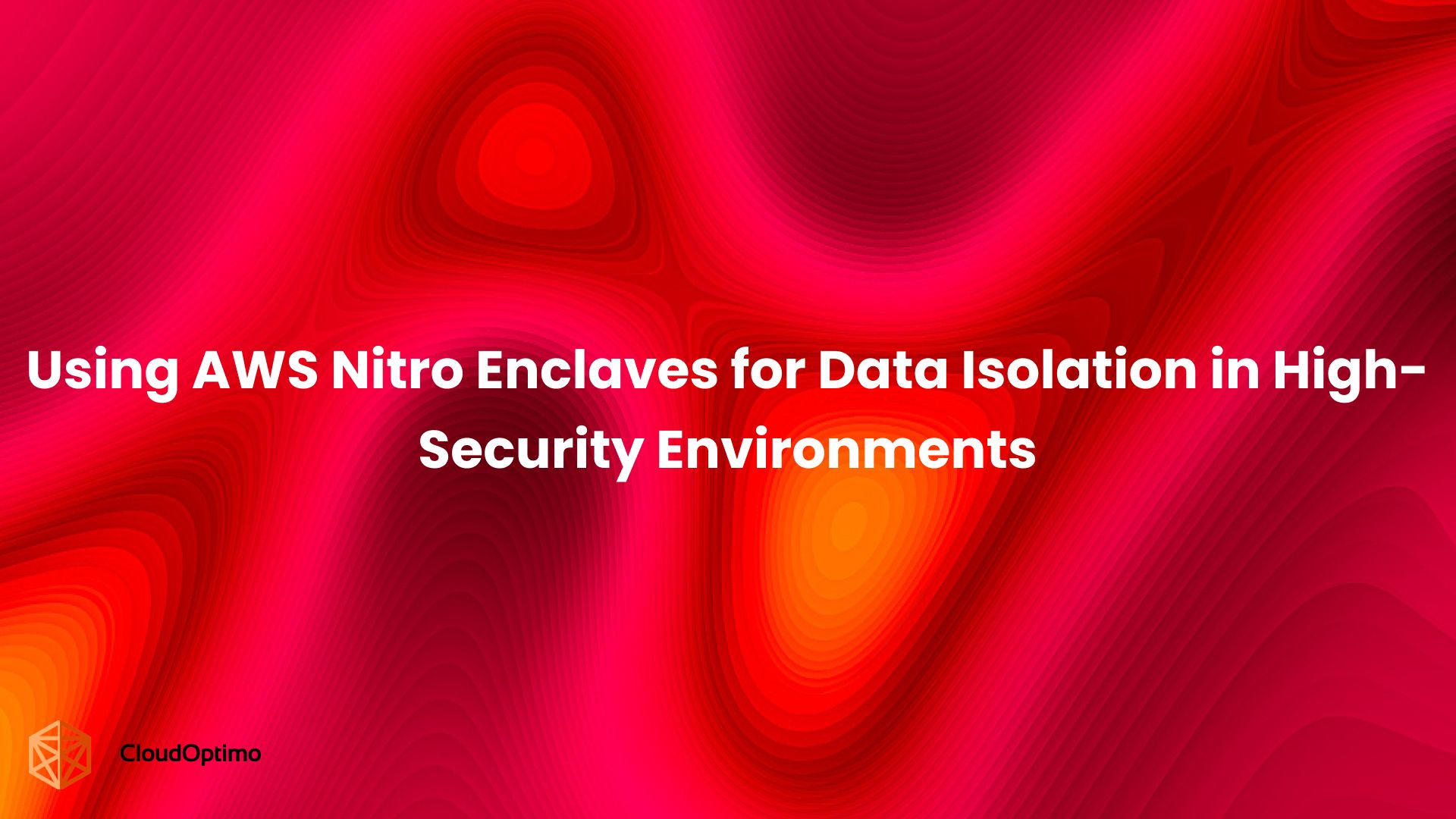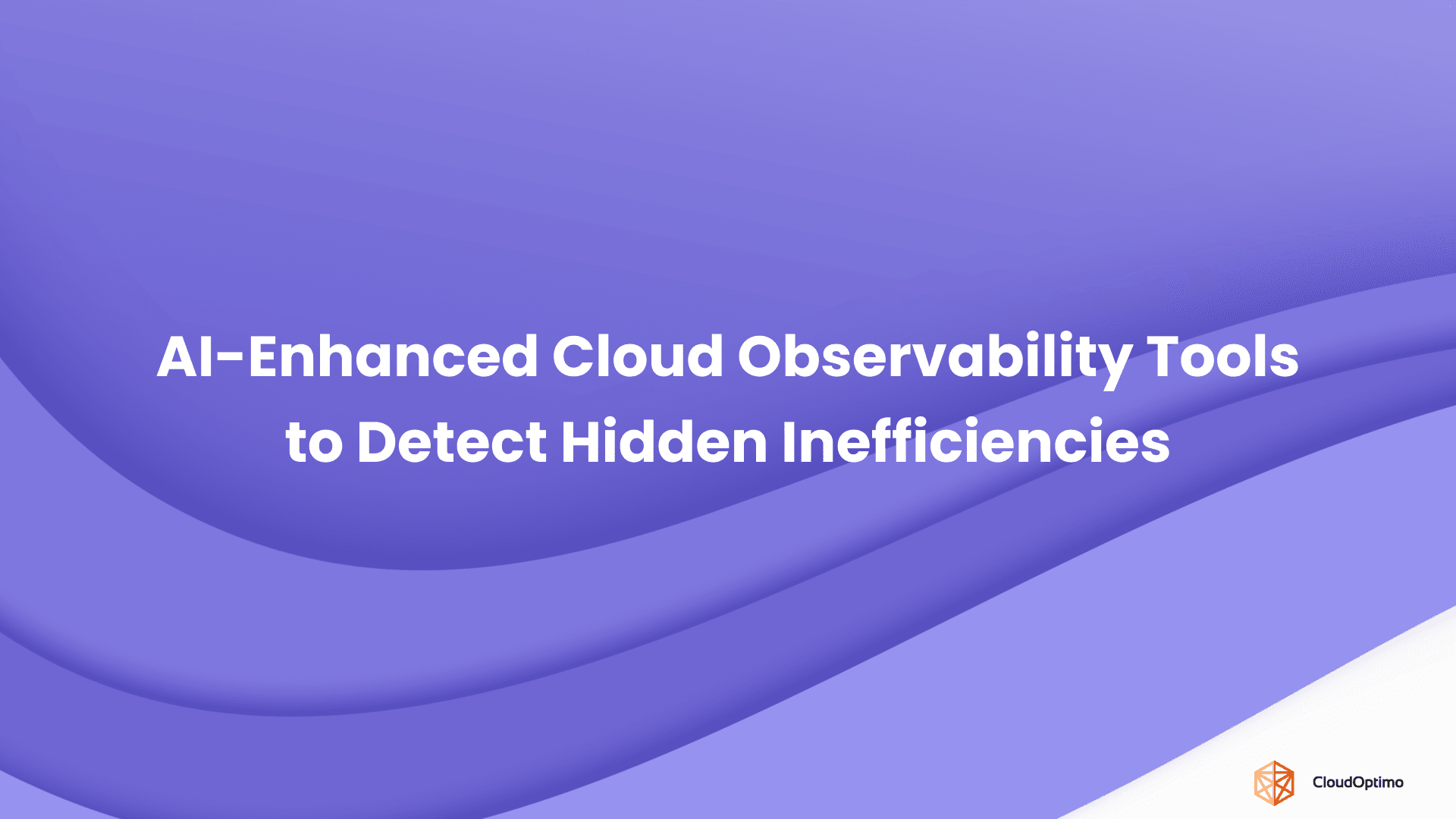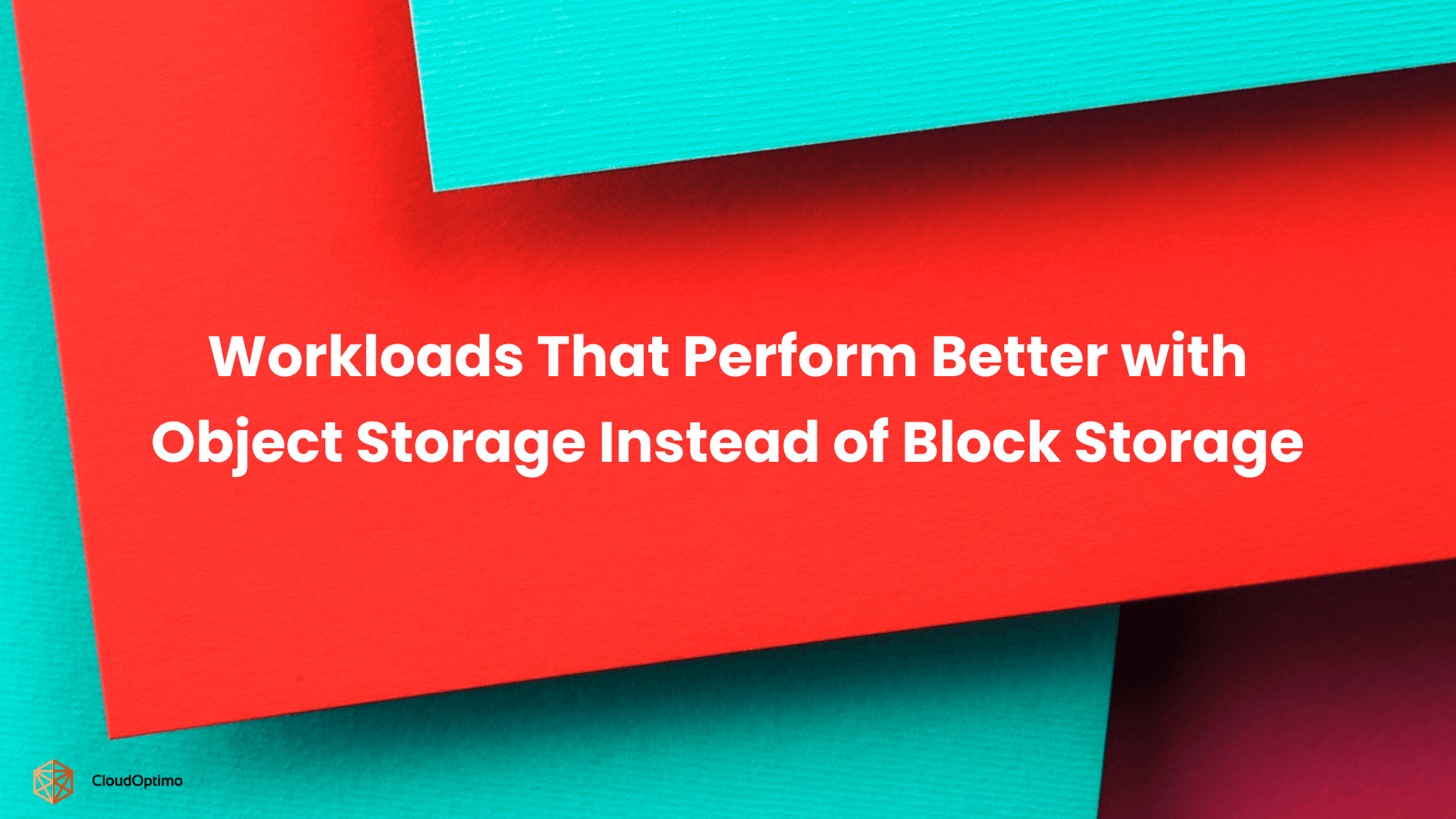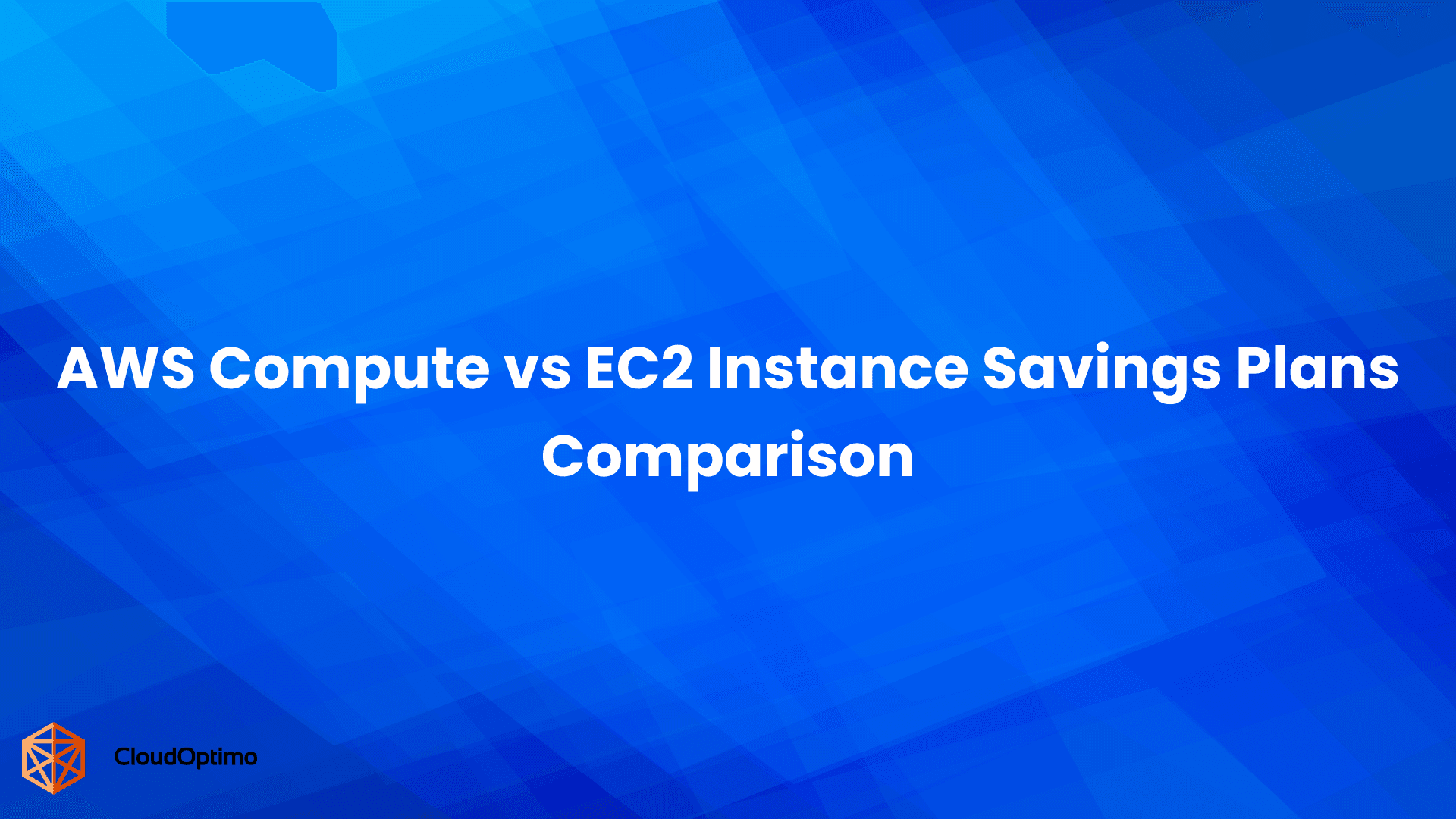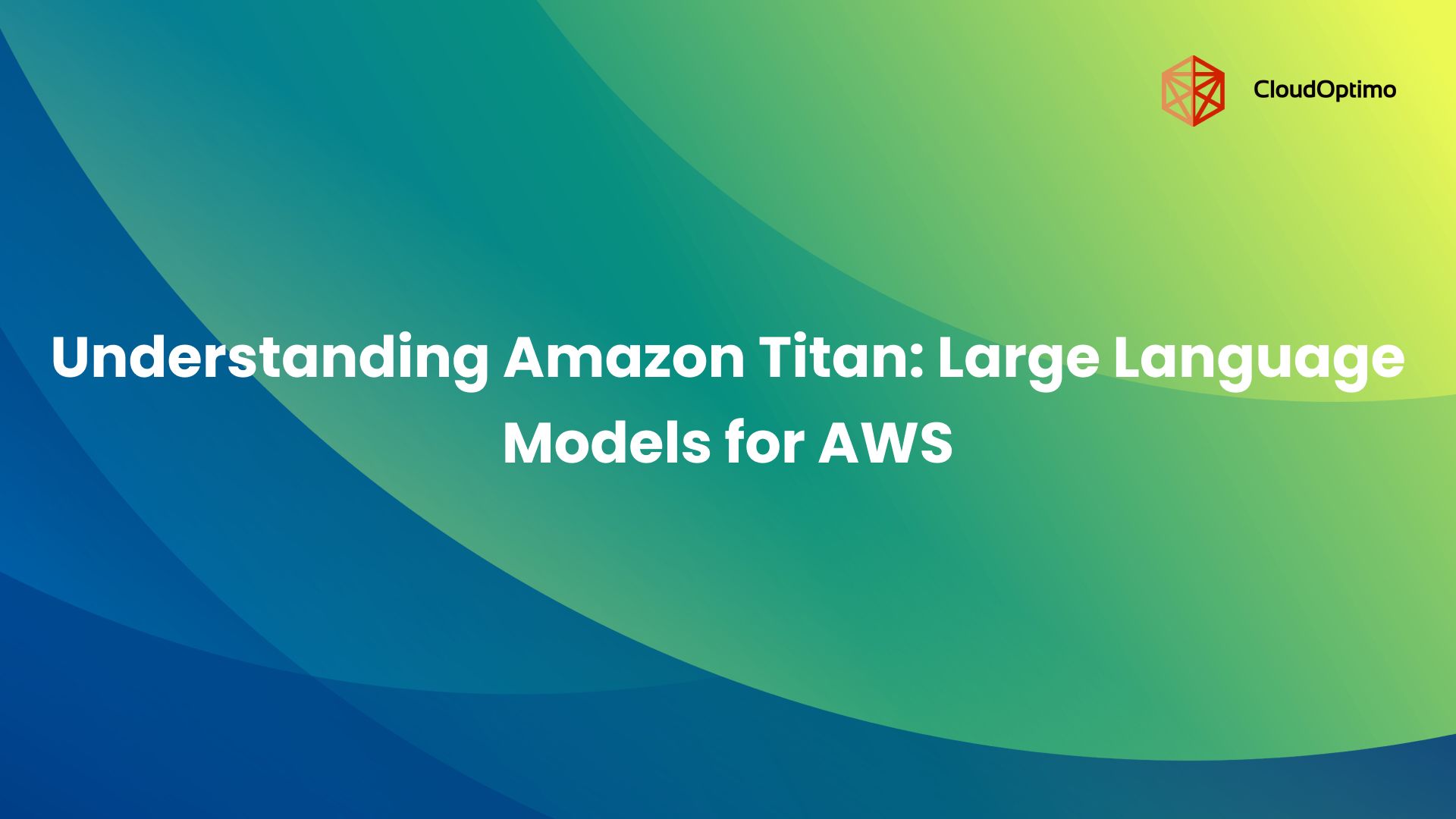The Impact of Data Breaches
Imagine waking up to find that your business’s critical application keys have been compromised in a breach. Your services are down, your customers are at risk, and you're left scrambling to contain the damage. This is the reality many businesses face, with breaches leading to not only financial losses but also damage to their reputation. But this doesn't have to happen. By securing your secrets and keys in Azure Key Vault, you can minimize the risks and protect your data.
What is Azure Key Vault?
Azure Key Vault is a cloud-based service designed to safeguard sensitive information used by cloud applications. These include secrets (like passwords), keys (for encryption), and certificates (for SSL/TLS encryption). The service helps businesses secure their cryptographic keys and manage access to sensitive data without the need to store these secrets within the application code or configuration files.
By understanding these core components, you’ll be better equipped to see how Azure Key Vault simplifies your cloud security setup.
How Azure Key Vault Solves Common Cloud Security Challenges?
Now that you have a clear understanding of what Azure Key Vault is, let’s see how it addresses key security challenges in the cloud:
- Centralized Security: Rather than managing secrets and keys across multiple systems, Key Vault centralizes them in one secure location.
- Access Control: With integration to Azure Active Directory and Role-Based Access Control (RBAC), Azure Key Vault ensures that only authorized users or applications can access sensitive data.
- Encryption Everywhere: All data in Key Vault is encrypted both at rest and in transit, ensuring end-to-end protection.
These features help protect your app from common vulnerabilities like misconfigured credentials, unauthorized access, and data leaks.
Why Azure Key Vault is Essential for Modern Cloud Applications?
With the increasing complexity of cloud applications, managing and securing secrets can be daunting. Azure Key Vault simplifies this task by providing:
- Scalable and automated secret management.
- Advanced encryption capabilities for keys and certificates.
- Audit and compliance support, essential for meeting security standards like GDPR, HIPAA, and PCI DSS.
In short, Azure Key Vault helps organizations ensure that sensitive data remains confidential, available, and accessible only to authorized parties.
Core Components
To fully leverage Azure Key Vault, it’s important to understand its core components: Vaults, Secrets, Keys, and Certificates.
- Vaults: A container for storing secrets, keys, and certificates. It’s the highest-level organizational structure.
- Secrets: Sensitive data like passwords, connection strings, or API keys.
- Keys: Cryptographic keys used for encryption and decryption operations.
- encryption and decryption operations.
- Certificates: SSL/TLS certificates for securing web traffic.
Role of Each Component:
- Secrets are critical for app configurations.
- Keys handle encryption tasks.
- Certificates ensure secure communications (SSL/TLS).
Key Management: A Deeper Look
Encryption keys are essential for securing sensitive data. Azure Key Vault simplifies key management by providing a centralized, secure, and automated way to create, store, and manage keys.
What Are Encryption Keys and Why Are They Important?
Encryption keys are fundamental to data security, used for:
- Encrypting data at rest – Protecting stored data in databases, storage accounts, and disks.
- Encrypting data in transit – Securing data as it moves over networks.
- Digital signatures – Ensuring the integrity and authenticity of data.
Creating, Rotating, and Expiring Keys in Azure Key Vault
Azure Key Vault allows organizations to enforce strict key lifecycle management practices:
- Create a Key: Navigate to the Keys section in the Azure portal, click + Generate/Import, and define key parameters.
- Rotate Keys: Set up automatic key rotation policies or manually rotate keys at predefined intervals to mitigate risks.
- Expire Keys: Define expiration dates to enforce key renewal and prevent unauthorized long-term access.
Managing Key Versions for Improved Security
Azure Key Vault supports key versioning, allowing you to maintain different versions of keys over time. This enables:
- Auditability: Track which version of a key was used at any given time.
- Rollback Capability: Revert to a previous version if there are issues with the current key.
- Controlled Expiry: Older key versions can be disabled while retaining access to previous encrypted data
Working with Certificates in Azure Key Vault
Certificates play a crucial role in securing communication over networks, particularly in SSL/TLS encryption. Azure Key Vault provides an efficient way to manage the lifecycle of certificates, from issuance to renewal and expiration.
Understanding SSL/TLS Certificates and Why They Matter
SSL/TLS certificates encrypt data during communication, ensuring confidentiality and integrity. They are used to:
- Secure web traffic (HTTPS) – Protect sensitive information exchanged between users and web applications.
- Authenticate identities – Verify the legitimacy of servers and clients in SSL/TLS handshakes.
- Ensure compliance – Many industry regulations require encrypted communications using SSL/TLS certificates.
How to Manage Certificates in Azure Key Vault?
Azure Key Vault allows you to create, store, and manage SSL/TLS certificates:
- Store Certificates Securely: Navigate to the Certificates section in Key Vault and click + Generate/Import to add a new certificate.
- Import Trusted Certificates: Upload certificates issued by a trusted Certificate Authority (CA) or create self-signed certificates for testing purposes.
- Monitor Expiry Dates: Azure Key Vault provides expiration tracking to ensure certificates remain valid and do not disrupt services.
Automating Certificate Renewal and Rotation
Azure Key Vault supports automatic certificate renewal to prevent service downtime due to expired certificates:
- Auto-Renewal with Integrated CAs: If a supported CA issues a certificate, Key Vault can automatically renew it before expiration.
- Manual Rotation for External Certificates: Users can implement automated alerts and manual renewal procedures for certificates managed outside of Key Vault.
- Policy-Based Expiration: Set policies to enforce certificate rotation, ensuring security compliance and minimizing operational risks.
Understanding Access Policies and Permissions
Securing sensitive data in Azure Key Vault starts with defining who has access and what they can do. Instead of granting blanket access, Azure Active Directory (AAD) integration allows you to implement fine-grained access controls for users, groups, applications, and managed identities.
A developer retrieving API keys, an application securely storing credentials, or an admin managing encryption keys — all need different levels of access. To achieve this, Azure Key Vault offers two main mechanisms: Access Policies and Azure Role-Based Access Control (RBAC).
Access Policies
Access policies are the rules that determine which users, groups, or applications can interact with the Key Vault and what actions they are allowed to perform. They answer two key questions:
- Who is granted access? (Specific users, applications, or managed identities)
- What actions can they perform? (Read, create, delete, update, or manage secrets, keys, and certificates)
For example, if a developer needs to retrieve a database connection string, they should be granted Get permission, while an admin managing encryption keys may require Create, Delete, and Update permissions.
Permissions
Permissions define the exact operations a user or application can perform within the Key Vault. Below are some of the most common permissions and their functions:
Common Permissions:
- Get: Read secrets, keys, or certificates (e.g., an app retrieving an API key).
- List: View available secrets, keys, or certificates without seeing their values.
- Set: Add or update secrets/keys (e.g., an admin storing a new API token).
- Delete: Remove a secret or key (should be restricted to security admins).
Applying the principle of least privilege ensures that users and applications only have the access they need—minimizing security risks.
How Azure RBAC and Access Policies Work Together?
Azure Key Vault supports two access control mechanisms, but they serve different purposes:
- Access Policies (Fine-Grained Control for Vault Contents)
- Control who can perform specific actions inside the vault.
- Apply directly to secrets, keys, and certificates.
- Example: A developer may have permission to read secrets but not delete or modify them.
- Azure RBAC (Role-Based Control for Vault Management)
- Manages who can assign access to the vault at a higher level (subscription/resource group).
- Provides administrative control over the vault itself.
- Example: A security admin with RBAC Owner access can configure access policies but not necessarily access secrets themselves.
Why Both Are Necessary?
Using only RBAC means managing access at the Azure level, but it doesn’t allow granular control over specific secrets, keys, or certificates.
Using only Access Policies allows fine-grained control inside the vault but doesn’t control who can assign permissions to others.
By combining both:
- RBAC ensures only trusted users can manage access.
- Access Policies ensure only authorized users and applications can use the secrets.
Example Use Case:
- A security admin (RBAC) has permission to manage who can access Key Vault.
- An application (Access Policy) has permission to retrieve specific secrets but cannot modify or delete them.
Best Practice: If your organization uses RBAC to manage permissions across multiple Key Vaults, access policies become optional. However, if you require precise control over who can read/write specific secrets, using Access Policies is recommended.
Setting Access Policies: Who Gets Access to What?
Azure Key Vault allows you to apply fine-grained access control to different types of entities:
- Users and Groups
- Access can be granted to specific Azure AD users or security groups, ensuring that only authorized individuals can interact with the vault.
- Role-based permissions allow for separation of duties, such as granting read-only access to developers while limiting write access to security administrators.
- Example: A developer may need read access to secrets, while a security team requires full control.
- Applications and Managed Identities
- Service principals and managed identities can be assigned permissions to interact with Key Vault securely, without embedding credentials in application code.
- A web application, for example, may be given Get and List permissions to retrieve secrets but restricted from modifying or deleting them.
- Example: A web app retrieving an API key should only have Get permission, preventing it from modifying or deleting secrets.
By setting access policies, you ensure that only authorized users and applications can interact with the sensitive data stored in the vault.
Now that we've covered who can access the Key Vault, let's dive into how to securely store and retrieve secrets—the core function of Key Vault.
How to Manage Secrets in Azure Key Vault?
Azure Key Vault provides a robust framework for storing, retrieving, and managing secrets, ensuring their security throughout their lifecycle.
Storing and Retrieving Secrets: What You Need to Know
Secrets in Azure Key Vault are typically sensitive information like API keys, connection strings, or passwords.
To store a secret:
- Go to Secrets in the Azure Key Vault portal.
- Click + Generate/Import.
- Enter a name and value for the secret and click Create.
To retrieve a secret, use Azure SDKs, Azure CLI, or the Azure portal.
Best Practices for Secret Management
- Use versioning: When updating secrets, create new versions to maintain an audit trail.
- Set expiration policies: Ensure secrets expire after a certain time to reduce the risk of misuse.
- Rotate secrets periodically: Rotate secrets regularly to minimize the impact of potential leaks.
Keeping Your Secrets Secure and Up-to-Date
- Enable automatic secret expiration to manage the lifecycle of secrets.
- Use RBAC to control access to secrets, ensuring that only authorized users or services can access them.
Automating Security: Rotation and Expiry of Keys and Secrets
Security is an ongoing process. Regular rotation of keys and secrets is essential to minimize the risk of a security breach. Azure Key Vault allows you to automate the rotation of secrets and keys to ensure they are always up to date:
Automated Secret Rotation
Instead of manually updating credentials, Azure Key Vault allows you to define rotation policies for secrets, ensuring they are refreshed automatically at predefined intervals. This reduces the risk of stale or compromised credentials being exploited.
- Set expiration policies to enforce periodic secret updates.
- Integrate with Azure Functions or Logic Apps to trigger automated secret refresh workflows.
Example: If your app generates temporary access tokens that expire every 30 days, automated rotation ensures new credentials are always in place—without requiring manual updates.
Key Expiry
Setting expiration dates for cryptographic keys ensures that outdated keys are replaced before they pose a security risk. Azure Key Vault notifies you before a key expires, allowing for proactive renewal.
- Configure key lifecycle policies to enforce periodic key rotations.
- Use Managed HSM for enhanced key protection (discussed below).
Advanced Security Features
Beyond rotation and expiry, Azure Key Vault offers advanced security features designed for high-security environments, ensuring greater control over your sensitive assets.
Using Managed HSM for Enterprise-Grade Key Protection
For organizations that require the highest level of cryptographic security, Managed Hardware Security Modules (HSMs) provide tamper-resistant key storage with FIPS 140-2 Level 3 compliance.
- Ensures private keys never leave the HSM—ideal for protecting encryption, signing, and authentication keys.
- Meets stringent security and compliance standards for industries like finance, healthcare, and government.
Enhancing Security with Virtual Network Integration
To restrict access to your Key Vault, you can configure Virtual Network (VNet) rules, ensuring that only trusted resources within a specific Azure VNet can communicate with your vault.
- Prevents public internet access, reducing exposure to external threats.
- Allows only approved Azure services to interact with secrets and keys.
This is particularly useful for isolating sensitive workloads and preventing unauthorized access attempts.
Soft Delete & Hard Delete: Protecting Against Accidental or Malicious Data Loss
Accidental deletions or security breaches can put your secrets at risk. Azure Key Vault includes built-in recovery mechanisms to prevent permanent data loss:
- Soft Delete: When a key, secret, or certificate is deleted, it is retained for a configurable period, allowing you to restore it if needed.
- Hard Delete: After the retention period expires, the item is permanently removed, ensuring compliance with data protection and security policies.
Example: If a developer accidentally deletes a secret, soft delete ensures it can be recovered without downtime. If a secret must be permanently erased to meet regulatory requirements, hard delete guarantees it is unrecoverable.
Getting Started with Azure Key Vault
Setting up Key Vault is a straightforward process, but it requires a few prerequisites and configurations to ensure proper security and access management.
Prerequisites:
Before you begin setting up Azure Key Vault, make sure you meet the following prerequisites:
- Azure Subscription – You must have an active Microsoft Azure subscription to create and use Key Vault. If you do not have one, you can sign up for a free Azure account.
- Proper Permissions – You need sufficient access rights within the Azure portal to create a Key Vault.
- Users must have Contributor or Owner roles in the Azure subscription or resource group where the Key Vault will be created.
- Access control can be managed using Azure Role-Based Access Control (RBAC) or Access Policies.
- Understanding of Core Components – Before configuring Key Vault, it is helpful to understand its primary components, including secrets, keys, certificates, and access policies.
Steps to Set Up Key Vault
Once the prerequisites are in place, you can proceed with setting up Azure Key Vault in the Azure portal.
Step 1: Creating a Key Vault in the Azure Portal
- Log in to Azure Portal – Visit portal.azure.com and sign in with your Azure credentials.
- Navigate to Key Vault – In the Azure portal, search for Key Vault using the search bar and select Key Vaults from the results.
- Create a New Key Vault:
- Click on + Create to open the Key Vault creation wizard.
- Select the subscription and resource group where the Key Vault should be deployed.
- Enter a unique name for your Key Vault.
- Choose the region that is closest to your primary application workload for reduced latency.
- Under pricing tier, choose between Standard and Premium based on your needs.
- Review and Create – Once all details are configured, click Review + Create, then click Create to deploy the Key Vault.
Step 2: Configuring Access Policies and Permissions
After creating the Key Vault, the next step is to configure access control to ensure only authorized users and applications can interact with it.
- Azure RBAC vs. Access Policies
- Access Policies – Traditional method that allows granular control over secrets, keys, and certificates.
- Azure RBAC – More scalable, role-based model for managing permissions at an organizational level.
- Assigning Permissions
- Go to the Access Policies section under your newly created Key Vault.
- Click on + Add Access Policy to define who can access and manage secrets, keys, and certificates.
- Select a predefined template or configure custom permissions for each component.
- Assign an Azure Active Directory (AAD) principal (user, service principal, or managed identity) and grant the necessary access levels.
- Click Save to apply the access policy.
Proper access configuration ensures that only authorized users or services can retrieve, modify, or delete secrets stored in the vault.
Step 3: Configuring Key Vault Core Components
Once the Key Vault is created and access policies are in place, you need to configure its core components based on your security requirements.
- Managing Secrets
- Secrets in Azure Key Vault include API keys, database connection strings, passwords, and other sensitive information.
- Navigate to Secrets → Click + Generate/Import → Provide a name and value → Click Create.
- Secrets can be manually rotated or configured for automated expiration policies.
- Managing Keys
- Keys are used for encryption, decryption, and digital signing.
- Navigate to Keys → Click + Generate/Import → Select the key type (RSA, EC) and key size.
- Configure key expiration and rotation policies.
- Managing Certificates
- Certificates are typically used for SSL/TLS encryption in web applications and services.
- Navigate to Certificates → Click + Generate/Import → Select a certificate authority (CA) or bring your own certificate.
- Configure automatic renewal to ensure certificates do not expire unexpectedly.
Each of these steps ensures proper organization and security of secrets, keys, and certificates within Azure Key Vault.
Integrating Azure Key Vault with Other Azure Services
Azure Key Vault can be integrated with various Azure services to streamline your cloud security.
Azure Virtual Machines (VMs): Securely Storing Credentials
Rather than storing VM credentials in plaintext or environment variables, Azure Key Vault allows you to securely store and retrieve them when needed.
- Use Managed Identities to grant VMs access to Key Vault, eliminating the need for stored credentials.
- Store VM passwords, SSH keys, and disk encryption keys securely in Key Vault to protect sensitive data.
Azure App Services: Secret Management Without Hardcoding
Hardcoding secrets in applications increases the risk of credential exposure. By integrating Azure App Services with Key Vault, you can securely retrieve secrets without embedding them directly in your application code.
- Use Key Vault references to automatically inject secrets into app configurations.
- This integration ensures that sensitive credentials are never exposed in source code or configuration files.
Azure Functions: Secure Secrets in Serverless Applications
In serverless environments, secrets need to be retrieved dynamically during runtime. Azure Key Vault enables Azure Functions to securely access API keys, connection strings, and other credentials without embedding them in the code.
- Use Managed Identities for secure authentication and access to secrets.
- With Key Vault, secrets can be rotated automatically without requiring redeployment of the function, ensuring security is always up to date.
Securing Other Azure Resources Using Key Vault
In addition to VMs, App Services, and Functions, Key Vault can be used to secure access credentials and encryption keys for other Azure resources such as:
- Azure Storage: Store connection strings and encryption keys securely, ensuring that your data is safe during both storage and retrieval.
- Azure SQL Database: Use Key Vault to store SQL database credentials and encryption keys, ensuring secure database access.
- Azure Kubernetes Service (AKS): Store Kubernetes secrets and certificates in Key Vault, simplifying the management of secrets in containerized environments.
By integrating Azure Key Vault with these services, you centralize the management of sensitive data and reduce the complexity of securing each individual resource.
Organizing Your Key Vault for Growth
As your use of Azure Key Vault grows, proper architecture and organization become important. Here’s how to scale effectively:
How to Structure Key Vaults for Long-Term Success
- Use multiple Key Vaults to segregate sensitive data based on different applications or environments (e.g., production vs. development).
- Use access policies and RBAC to control access efficiently as the number of users and services grows.
Organizing Secrets, Keys, and Certificates for Easy Access
A clear and uniform naming strategy is crucial for managing secrets, keys, and certificates, especially as the number of items in your Key Vault increases.
- Standardized Naming Convention: Develop a consistent naming scheme that reflects the purpose, environment, and usage of each secret, key, or certificate.
- Example Naming Structure: {project_name}/{service_name}/{environment}/{secret_name}. This helps you quickly locate and manage items in the vault.
- Tags: Use tags to add metadata, such as the project owner, application version, or environment. Tags make it easier to manage and search for specific items later.
Best Practices for Scaling Key Vault Across Multiple Projects
When scaling across multiple projects, consider:
- Centralized management with multiple Key Vaults.
- Regular audits and reviews to ensure access policies remain up to date.
Troubleshooting Common Issues
While Azure Key Vault is a reliable service, you may face some issues during its use. Below are common problems and practical solutions for resolving them.
Diagnosing and Resolving Permissions Issues
Permissions-related issues often arise due to incorrect access policies or Role-Based Access Control (RBAC) misconfigurations. Here’s how to resolve them:
Steps to Resolve:
- Verify Permissions: Ensure the correct permissions are granted for the resources (secrets, keys, certificates). Users, applications, and managed identities should have the appropriate levels of access (e.g., read, write, delete).
- Check RBAC Configurations: If using RBAC, ensure roles are correctly assigned at the resource group or subscription level. Look out for conflicts between RBAC roles and Key Vault access policies.
- Review Access Logs: Utilize Azure Monitor or Key Vault audit logs to trace access events. Reviewing logs will help pinpoint unauthorized access or identify where the permissions issue lies.
Troubleshooting Networking and Connectivity Problems
Network misconfigurations can block access to Key Vault. Here’s how to diagnose and resolve common connectivity problems:
Steps to Resolve:
- Firewall Rules: Ensure the Key Vault firewall allows traffic from necessary IP addresses or networks. If the vault is behind a firewall, confirm that the correct networks or virtual machines are whitelisted.
- VNet Integration: For Key Vault integrated with Virtual Networks (VNets), verify VNet configuration. Check the subnet and route tables to ensure connectivity is not blocked.
- DNS Resolution: In private network setups, DNS issues can prevent Key Vault access. Make sure DNS resolution is configured correctly, particularly when using custom DNS servers or VNet integration.
Resolving Key and Secret Rotation Failures
Automated key or secret rotation can fail due to misconfigurations or permissions issues. Here's how to fix rotation problems:
Steps to Resolve:
- Verify Automation Settings: Confirm that the automated rotation process is correctly configured, including the frequency and triggers. Ensure the rotation logic meets your organization’s security policy.
- Check Permissions: Insufficient permissions are a common cause for rotation failures. Make sure the service principal or managed identity responsible for rotation has the necessary permissions (e.g., Set, Delete) on the secrets or keys.
- Review Rotation Logs: Investigate failure messages within Key Vault logs. Logs provide detailed information on why the rotation failed, pointing out missing configurations or permissions issues.
Meeting Compliance Standards with Azure Key Vault
Azure Key Vault is a key component in helping organizations meet strict regulatory requirements.
How Key Vault Helps You Stay Compliant with Regulations?
- GDPR: The General Data Protection Regulation (GDPR) emphasizes the need for data encryption and strict access controls. Azure Key Vault ensures that sensitive data, such as personal data, is encrypted both at rest and in transit, helping you meet GDPR requirements.
- HIPAA: For healthcare organizations, the Health Insurance Portability and Accountability Act (HIPAA) requires stringent protection of health information. Azure Key Vault helps you safeguard healthcare data through strong encryption, access controls, and comprehensive audit logs, ensuring HIPAA compliance.
- PCI DSS: If your organization handles payment card data, compliance with the Payment Card Industry Data Security Standard (PCI DSS) is essential. Azure Key Vault helps meet PCI DSS requirements by securely storing and managing payment card data encryption keys.
Encryption and Auditing Best Practices
Azure Key Vault supports encryption at rest and in transit, which is essential for maintaining data security. Here are some best practices to ensure compliance and security:
- Ensure End-to-End Encryption: Always use Azure Key Vault to store and manage your encryption keys, ensuring that all sensitive data is encrypted using strong algorithms. This ensures the confidentiality of your data.
- Enable Audit Logs: Enable logging to track every access to your vault. Audit logs provide insights into who accessed your secrets, keys, and certificates, and can be used for compliance reporting and security monitoring.
Using Key Vault for Monitoring and Reporting Security Events
Real-time monitoring of Key Vault’s activities is crucial for identifying potential security incidents early. Azure provides several tools to help you monitor and respond to security events:
- Azure Monitor: Use Azure Monitor to set up alerts for suspicious activities, such as unauthorized access attempts, failed authentication, or unusual usage patterns. This helps you stay informed and react quickly to potential threats.
- Azure Security Center: Azure Security Center provides a comprehensive overview of your Key Vault’s security status. Use it to monitor compliance with security best practices, get recommendations, and receive alerts about vulnerabilities or misconfigurations.
Comparing Azure Key Vault to Alternative Solutions
| Feature | Azure Key Vault | HashiCorp Vault | AWS KMS |
| Cloud Integration | Native Azure integration; seamless with Azure services | Cloud-agnostic; requires additional configuration for Azure | Native AWS integration; limited cross-cloud functionality |
| Pricing Model | Pay-per-operation with predictable costs | Free open-source tier; enterprise licensing for advanced features | Pay-per-API call with key storage fees |
| Deployment Options | Fully managed PaaS | Self-hosted or HCP Vault (managed) | Fully managed service |
| Multi-region Support | Global redundancy with geo-replication | Manual configuration required | Regional with optional multi-region replication |
| HSM Support | Managed HSM tier available | External HSM integration possible | CloudHSM integration available |
By actively monitoring, troubleshooting, and aligning with compliance requirements, you ensure that your Azure Key Vault setup remains secure and effective. These practices help mitigate risks and maintain a high standard of data protection across your organization.
As Azure Key Vault continues to evolve, Microsoft plans to release new features and capabilities that will enhance security, scalability, and ease of management. Stay tuned for:
- Enhanced automation features for key and certificate management.
- More integration with other Azure services to provide seamless workflows.
- Increased global availability to support organizations across the world.
Start securing your app’s secrets today and stay ahead with the future of cloud security.