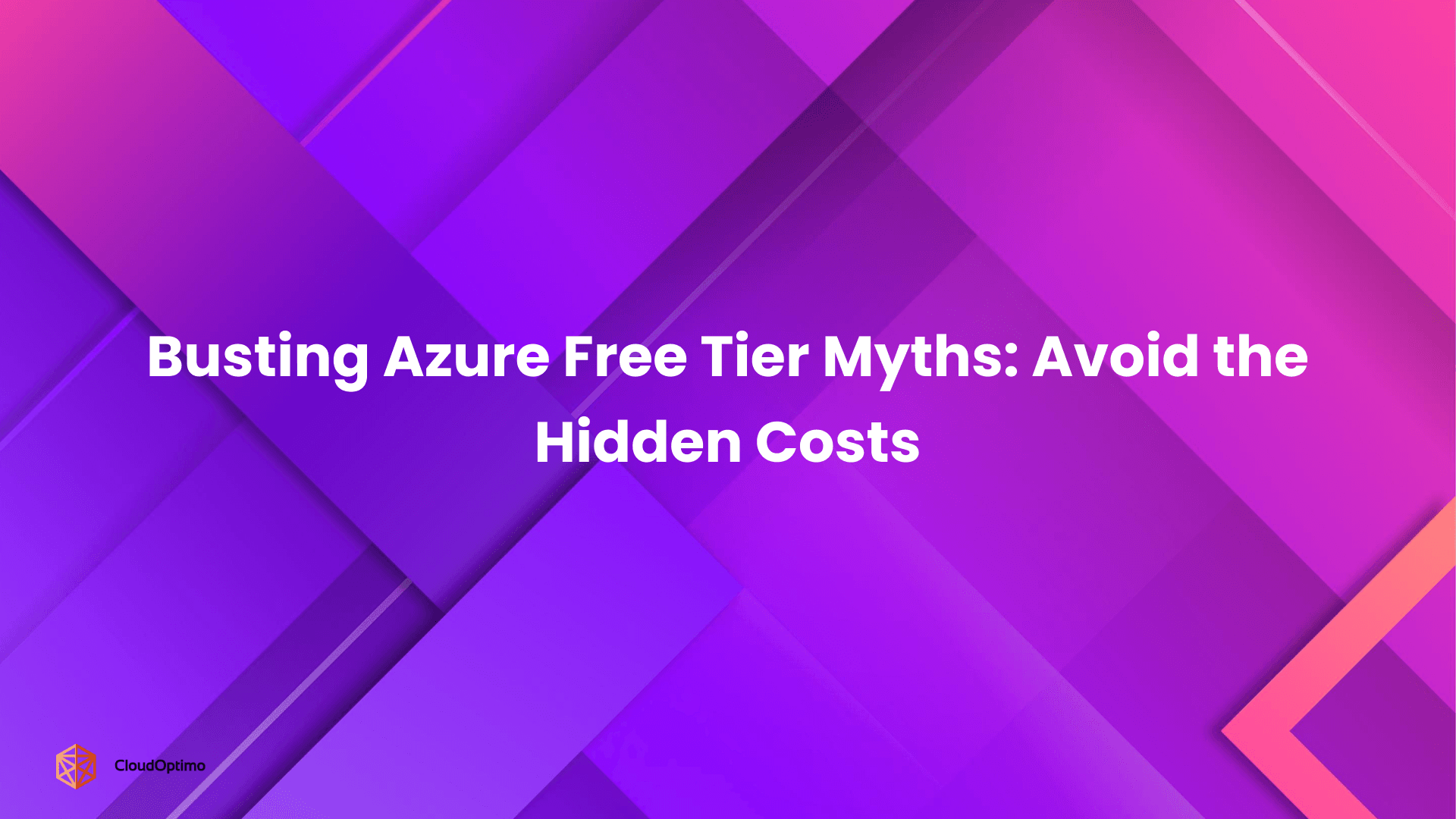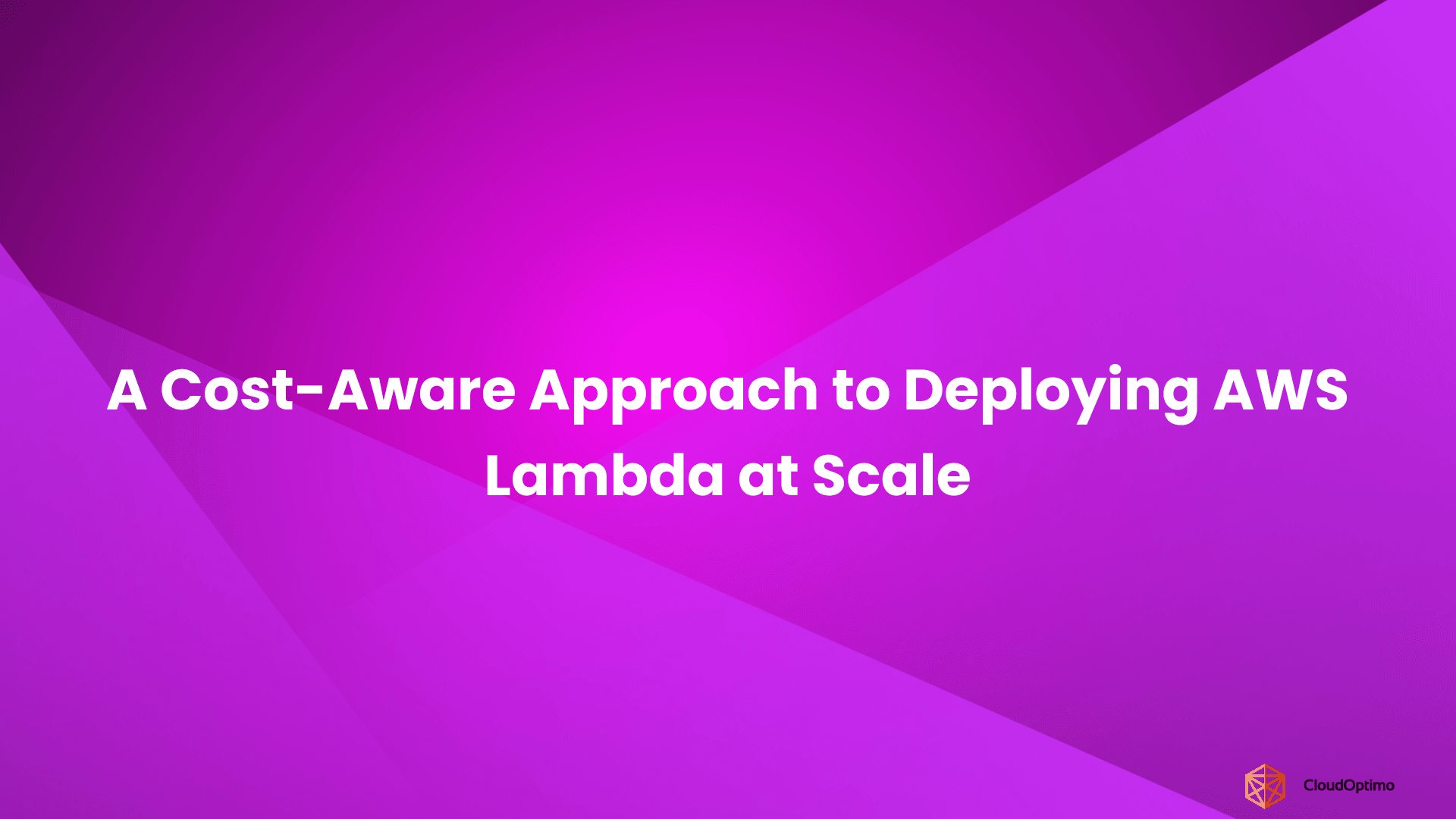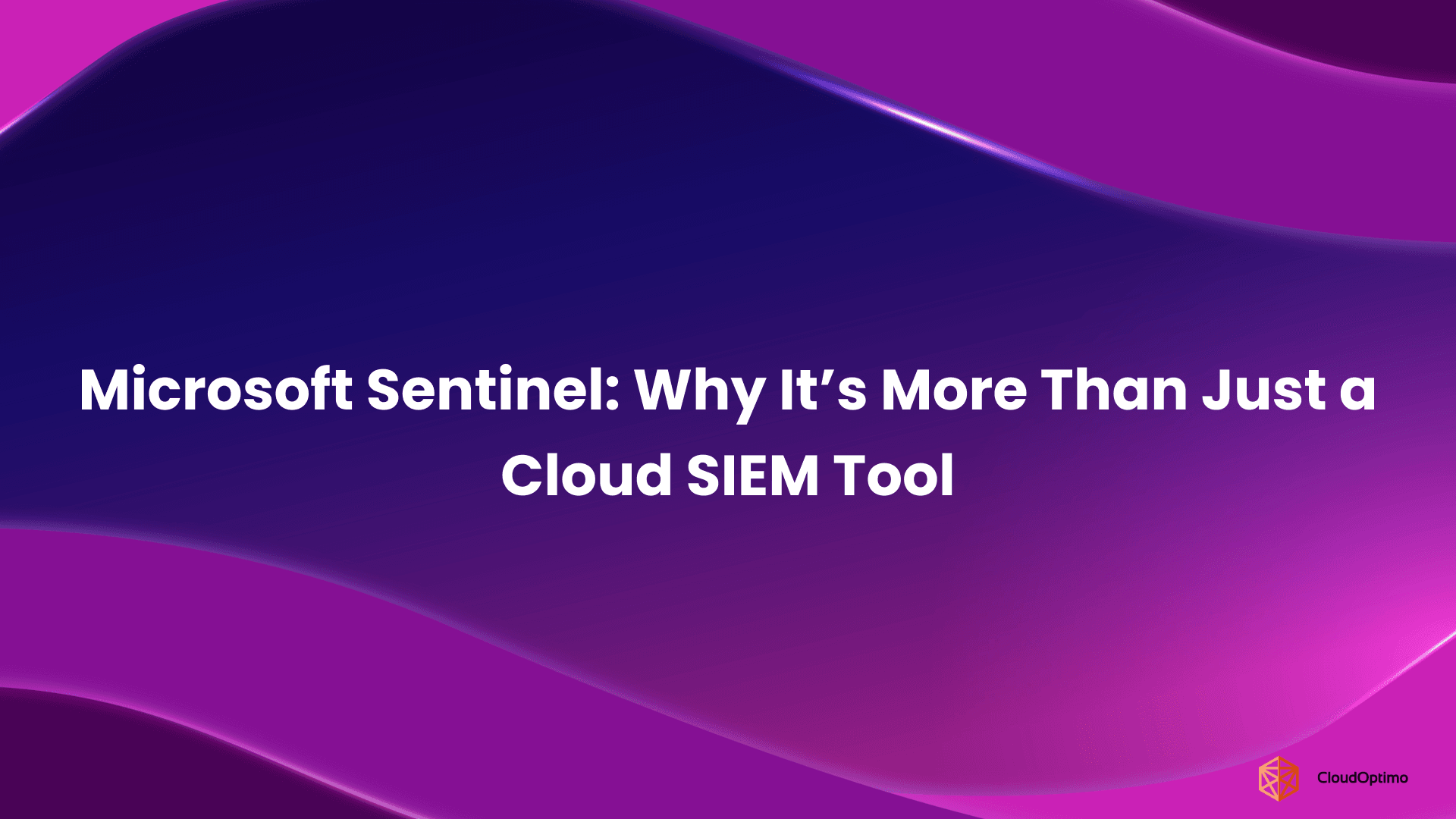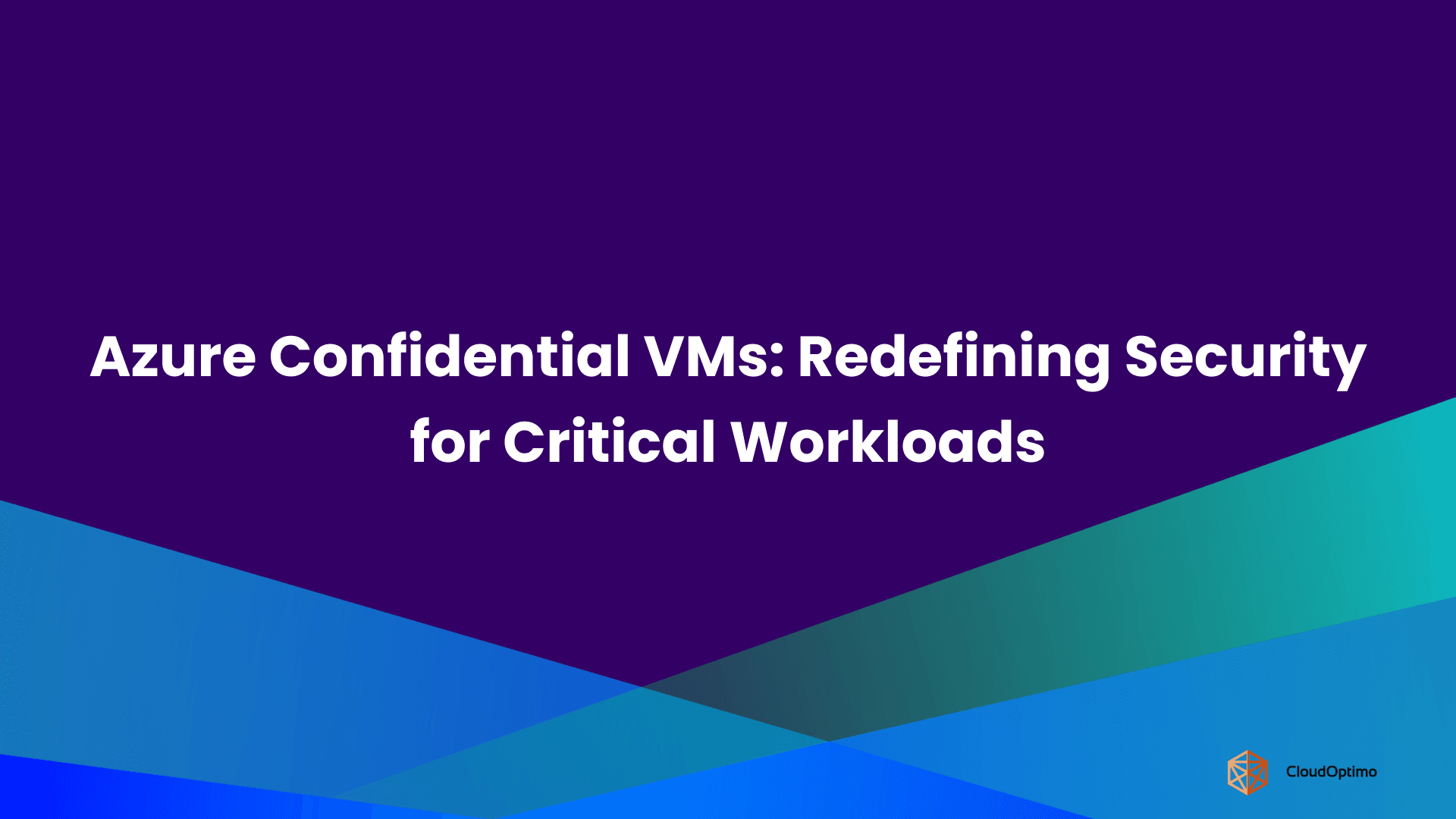Why Choose Azure for GPU Workloads?
The demand for high-performance computing is increasing rapidly. Industries like artificial intelligence (AI), machine learning (ML), and data analytics are pushing the limits of traditional processors. While CPUs are reliable for general-purpose tasks, they struggle with workloads that need to handle millions of operations at once. This is where Graphics Processing Units (GPUs) come in. GPUs are designed for parallel processing, making them ideal for tasks like AI model training, simulations, and graphics rendering.
Cloud providers have made GPUs more accessible by offering GPU-powered instances. Until now, many businesses have turned to Amazon Web Services (AWS) for these instances, with options like the P2, P3, and G4 families. AWS’s established infrastructure and large market share have made it a trusted platform for GPU workloads.
Given AWS’s popularity, a reasonable question arises: Why explore GPU options on Microsoft Azure?
Azure's Competitive Edge for AI and ML Workloads
Azure has developed a strong position in the AI and ML space by offering solutions that are optimized for performance and efficiency. Azure’s GPU instances are tailored to meet the demands of deep learning and high-performance computing (HPC) workloads.
Key Advantages of Azure for AI and ML Workloads:
- Optimized for AI and ML: Azure’s GPU instances are designed to handle resource-intensive AI tasks, such as model training and inference. With NVIDIA A100 and H100 GPUs, these instances deliver exceptional performance for deep neural networks, natural language processing, and computer vision applications.
- Seamless Integration with Azure Ecosystem: Azure’s suite of AI tools works together to provide a complete platform for managing AI/ML workflows:
- Azure Machine Learning (AML) for model development, training, and deployment.
- Azure Databricks for large-scale data processing and training.
- Azure Kubernetes Service (AKS) for orchestrating and scaling containerized AI models.
- Advanced Networking: Azure’s InfiniBand technology provides high-bandwidth, low-latency communication between GPUs, which is essential for distributed model training. This networking capability ensures efficient data transfer, reducing delays in processing large datasets.
With advanced networking, Azure ensures minimal bottlenecks during the transfer of large datasets, speeding up both training and inference.
Comparison Table: Azure vs AWS GPU Instances
| Feature | Azure GPU Instances | AWS GPU Instances |
| Primary Use Case | AI/ML, deep learning, data science, high-performance computing | AI/ML, deep learning, general GPU workloads (rendering, simulations, HPC) |
| GPU Type | NVIDIA A100, V100, K80, M60, P40, T4, H100 | NVIDIA A100, V100, K80, T4, P4, G4, G5, A40 |
| Integration with AI Tools | Seamless with Azure Machine Learning, Databricks, Kubernetes, Azure AI | AWS SageMaker, EC2, Lambda, third-party ML tools |
| Networking | InfiniBand support for low-latency, high throughput, RDMA | Elastic Network Adapter (ENA), high bandwidth, limited InfiniBand |
| Optimized for AI/ML | Yes, with instances like ND-Series, NC-Series for specific workloads | Yes, optimized instances like P3, P4, G5 for ML, AI, rendering |
| Pricing Flexibility | On-demand, Spot, Reserved instances | On-demand, Spot, Reserved instances |
| Storage | Azure Blob Storage, Premium SSD, NetApp Files | EBS (Elastic Block Storage), S3, Instance Store |
| Security and Compliance | Azure’s compliance (GDPR, HIPAA, SOC 2, etc.) | AWS compliance (GDPR, HIPAA, PCI-DSS, SOC 1, 2, 3) |
| Global Availability | Strong global network with availability in multiple Azure regions | Broad AWS presence globally, availability may vary by region |
| Scalability | Excellent scalability with Azure Kubernetes Service (AKS), Azure ML | Scalable via EC2, SageMaker, AWS Batch, Lambda |
| Flexibility for Various Workloads | Specialized instances (e.g., ND,) for AI/ML, HPC, rendering, and visualization | Versatile instances for multiple workloads: P and G, families for different tasks |
Why Azure’s GPU Solutions Deserve Attention?
Microsoft Azure has quietly and steadily built a robust set of GPU-powered solutions that deserve serious attention. The Azure ND GPU Family harnesses the power of NVIDIA’s advanced GPUs to deliver outstanding performance for AI, data processing, and scientific computing. More importantly, Azure offers a cloud environment that doesn’t just support these GPUs — it maximizes their potential.
Azure’s First Steps into GPU Cloud Computing: The NV-Series
Azure began its GPU cloud computing journey with the NC-series and NV-series VMs, each tailored for different workloads.
- The NC-Series: Launched in 2016, this series was designed for high-performance computing (HPC) and AI workloads. Powered by NVIDIA Tesla K80 GPUs, the NC-series was ideal for machine learning, scientific simulations, and data processing, providing the necessary computational power for deep learning frameworks like TensorFlow and Caffe. The inclusion of InfiniBand networking enabled high-speed, low-latency communication for distributed AI training.
- The NV-Series: Also introduced around the same time, the NV-series was optimized for graphics-intensive applications, such as virtual desktops and visualization. Equipped with NVIDIA Tesla M60 GPUs, it provided GPU acceleration for industries requiring powerful graphical capabilities like media production and engineering. Unlike the NC-series, the NV-series was not focused on AI/ML tasks but on graphical rendering and visualization.
The Evolution of the ND-Series: Purpose-Built for AI and ML
To address the growing demands of AI and machine learning, Azure introduced the ND-series of VMs, built with NVIDIA Tesla P40 and V100 Tensor Core GPUs. The ND-series represented a significant leap forward in performance compared to the NV-series, designed specifically for deep learning, large-scale model training, and high-performance computing.
The ND-series wasn’t just about raw GPU power; it was about providing a platform that seamlessly integrated with Azure’s AI and ML services. These VMs were optimized for leading AI frameworks like TensorFlow, PyTorch, and MXNet, enabling faster training times and smoother model deployment. Azure also introduced high-speed InfiniBand networking within the ND-series, allowing low-latency communication between VMs—essential for parallelized model training and distributed AI workloads.
The ND-series, with its specialized hardware architecture and integration into Azure’s ecosystem, quickly became the go-to solution for organizations seeking to power their AI and machine learning workflows. These VMs allowed companies to scale their workloads effortlessly, optimizing for cost, performance, and seamless integration within the Azure cloud environment.
Introducing the Azure ND-Series
Azure created the ND-Series to address the growing demand for GPU-accelerated workloads in fields like AI, machine learning (ML), and high-performance computing (HPC). These VMs are specifically built to handle the types of tasks that require immense computational power, such as training large AI models or processing complex data.
- Designed for AI & ML: The ND-Series VMs are equipped with powerful NVIDIA GPUs, making them ideal for AI and ML applications. These GPUs are designed to handle large datasets and complex algorithms much faster than traditional CPUs.
- Performance and Affordability: Unlike older GPU solutions, the ND-Series is designed to deliver high performance without the high cost. This makes it a great choice for businesses that need powerful GPU capabilities without breaking the bank.
- Versatile Use Cases: Whether you’re working on AI-driven research, cloud gaming, or complex data simulations, the ND-Series offers the flexibility to tackle a wide range of computational tasks.
Let's explore the technical specifications that make these VMs an attractive choice for demanding workloads.
Technical Specifications of ND-Series VMs
The ND-series VMs are equipped with cutting-edge hardware to meet the demands of AI and ML workloads. These VMs feature the latest NVIDIA Tensor Core GPUs, providing exceptional performance for deep learning tasks. To support large-scale distributed training, Azure ND-series VMs also include high-speed networking and optimized memory configurations.
Key Specifications:
- NVIDIA A100 or V100 GPUs: These GPUs are built for AI tasks such as deep learning and neural network training, delivering high-speed processing for large-scale data tasks.
- InfiniBand Networking: The ND-Series includes InfiniBand technology for ultra-fast, low-latency communication between GPUs. This is crucial when running multi-GPU setups, ensuring that large AI models are processed efficiently across multiple machines.
- Flexible GPU Options: Azure provides options from 1 to 8 GPUs per VM, allowing businesses to scale their GPU resources based on workload demands.
- High-Speed Memory and Storage: The ND-Series VMs are designed with fast memory and storage to support intensive workloads, ensuring smooth and reliable performance for long-running tasks.
| Instance Type | vCPUs | GPU Model | GPU Memory | RAM | Storage | Network Bandwidth | Use Case |
| ND6s_v3 | 6 | 1 x NVIDIA A100 GPU | 40 GB | 112 GB | 200 GB SSD | 100 Gbps | AI inference, small-scale ML training, image processing |
| ND12s_v3 | 12 | 2 x NVIDIA A100 GPUs | 80 GB | 224 GB | 400 GB SSD | 100 Gbps | Medium-scale AI model training, data science, simulation |
| ND24s_v3 | 24 | 4 x NVIDIA A100 GPUs | 160 GB | 448 GB | 800 GB SSD | 200 Gbps | Large-scale AI training, deep learning, simulations, big data analytics |
| ND40rs_v3 | 40 | 8 x NVIDIA A100 GPUs | 320 GB | 896 GB | 1.6 TB SSD | 200 Gbps | High-performance computing, HPC workloads, massive AI model training, and research |
These GPUs are designed with multi-GPU support, high-speed interconnects, and advanced memory capabilities to ensure seamless performance in data-intensive workloads.
Performance Benchmarks and Metrics
When evaluating the performance of cloud GPU instances, benchmarks are essential for understanding how well the infrastructure meets the demands of various workloads. Azure’s ND-Series VMs deliver exceptional performance, especially for AI, ML, and high-performance computing tasks. These GPUs are equipped with state-of-the-art hardware, including NVIDIA A100 GPUs, InfiniBand networking, and optimized memory configurations, making them a top choice for enterprises and developers working on data-intensive applications.
The ND-series is engineered to outperform traditional CPU-based instances and previous GPU models, providing a significant performance boost in areas such as model training, inference, and scientific simulations.
Key Performance Aspects
- AI Training:
The ND-series VMs excel in training large neural networks and complex AI models. Benchmarks show that they outperform many on-premise solutions in training time, allowing businesses to scale their AI workloads efficiently. This is due to the parallel processing capabilities of the NVIDIA A100 GPUs, which significantly reduce the time required to train deep learning models. - Throughput & Latency:
With InfiniBand interconnects providing low-latency and high-throughput communication, ND-series VMs ensure minimal bottlenecks during data-heavy tasks. This makes them ideal for distributed deep learning, where multiple nodes need to communicate rapidly and efficiently. The high-speed interconnects between GPUs allow seamless scaling, reducing the time taken for large data transfers and enhancing overall system performance. - Scalability
The ND-series is optimized for horizontal scalability, allowing businesses to scale their workloads across multiple nodes as needed. Whether you're training a large AI model or performing complex simulations, the ability to scale seamlessly ensures optimal performance without overloading the system. The parallel processing capability also means that model training and inference can be completed faster, even when working with vast datasets.
Real-World Impact:
- Training AI Models:
The ND-series has been used by leading enterprises to train AI models at scale. With reduced training time and improved throughput, companies can iterate faster, enabling quicker product development cycles. - Scientific Simulations:
In fields like genomics, climate modeling, and physics, ND-series VMs provide the computational power needed to run large-scale simulations with high accuracy.
These performance capabilities position the ND-series as a compelling solution for organizations looking to harness the full potential of GPU-powered workloads. However, performance alone is not enough—let's dive into the key factors that make these VMs ideal for AI and ML tasks.
Why ND-Series VMs are Ideal for AI and ML?
Azure’s ND-Series VMs are specifically engineered to support the demanding nature of AI and machine learning workloads. These VMs combine cutting-edge hardware with seamless cloud integration, providing businesses with the resources they need to accelerate AI-driven innovations. Whether it’s deep learning model training, scientific research, or AI inference, ND-series VMs deliver high performance, scalability, and flexibility.
The key to the ND-series' success lies in its ability to handle large datasets, complex algorithms, and high-throughput tasks. Equipped with NVIDIA Tensor Core GPUs, InfiniBand networking, and optimized for parallel processing, the ND-series provides a powerful infrastructure for AI/ML tasks.
Key Reasons to Choose ND-Series VMs:
- High Performance for Deep Learning:
The integration of NVIDIA A100 or V100 Tensor Core GPUs ensures high-performance acceleration for AI tasks. These GPUs are specifically designed to handle complex deep-learning models, enabling faster training and reduced inference times. The Tensor Cores offer native support for mixed precision training, allowing for greater computational efficiency and faster model convergence. - Scalability to Meet Growing Demands:
ND-series VMs are designed with scalability in mind. You can start with a single GPU-powered VM and scale up to a multi-GPU configuration for large-scale model training or AI inference. This flexibility ensures that organizations can manage growing AI workloads efficiently without needing to invest in physical hardware. - Seamless Integration with Azure’s AI/ML Services:
ND-series VMs are deeply integrated into the Azure ecosystem, enabling easy deployment and management of AI/ML projects. Whether using Azure Machine Learning to orchestrate model training or Azure Databricks for big data analytics, ND-series VMs provide a seamless platform for building and deploying scalable AI models. The integration with these services streamlines workflow management enhances collaboration and ensures smooth performance across the development lifecycle.
Optimizing ND-Series for AI and ML
To maximize the potential of Azure's ND-Series VMs for AI and ML, it’s essential to optimize both the hardware and software environment. Leveraging the full power of NVIDIA Tensor Cores, optimizing storage and networking configurations, and fine-tuning your AI models can make a significant difference in performance.
Proper optimization not only ensures that resources are used efficiently but also accelerates model training and inference, ultimately saving time and costs.
Optimization Tips for AI and ML Workflows:
- TensorFlow & PyTorch Optimization:
These popular frameworks are commonly used for deep learning tasks, and both can be optimized on ND-series VMs:- Mixed Precision Training: By using half-precision (FP16) arithmetic alongside full precision (FP32), you can reduce memory usage and improve throughput without sacrificing model accuracy.
- Distributed Training: Utilize multi-GPU configurations to parallelize model training, making it faster and more efficient. The ND-series’ multi-GPU support allows for seamless distributed training, handling large datasets and models across multiple VMs.
- Storage Optimization:
Azure Blob Storage is ideal for managing large datasets. It offers high throughput and low latency, making it an excellent choice for storing and accessing training data quickly. For best performance, ensure that data is pre-processed and stored in an optimized format for faster access during training. - Scaling for Increased Demand:
- Horizontal Scaling: Add more ND-series VMs to your cluster to handle larger datasets and parallelize the workload. Azure's auto-scaling capabilities ensure that you only pay for what you use, making it a cost-effective solution.
- Vertical Scaling: When your workload demands more compute power, consider upgrading to more powerful ND-series configurations, such as transitioning from a single-GPU setup to a multi-GPU one. This allows for enhanced computational capacity, especially useful during the training phase of large deep learning models.
By following these optimization practices, you can significantly improve the efficiency of your AI and ML workflows on ND-Series VMs, ensuring that your models are trained faster, more accurately, and with lower operational costs.
These optimizations are crucial, as they directly impact the overall efficiency of your AI workloads.
Real-World Use Cases
Azure’s ND-Series VMs are optimized to tackle intensive computational workloads, offering organizations the tools they need to innovate effectively. From AI model training to high-performance computing (HPC), these VMs are pivotal in enabling real-world solutions across various industries.
AI Model Training
Training deep learning models often involves processing massive datasets and running complex algorithms, which can overwhelm traditional CPU-based systems. The need for high-speed computation, scalability, and efficient data handling makes ND-Series VMs a perfect fit for AI model training.
How ND-Series Helps?
- Equipped with NVIDIA Tensor Core GPUs, ND-Series VMs process large datasets in parallel, drastically reducing training time.
- Multi-GPU configurations support distributed training, allowing for efficient training of complex models.
- InfiniBand networking minimizes latency and accelerates communication between GPUs, enhancing training speed.
Example:
In the healthcare industry, ND-Series VMs are used to train AI models that analyze medical images to detect anomalies such as tumors. Faster training cycles enable quicker iteration and improved diagnostic accuracy.Key Benefits:
- Accelerated Training: Faster model training cycles mean quicker results.
- Scalability: Seamless scaling from single-GPU to multi-GPU configurations.
- Efficiency: Optimized performance for handling large datasets and complex models.
Real-Time AI Inference
Real-time AI inference requires rapid decision-making with low latency, especially for applications like autonomous vehicles, chatbots, or fraud detection systems. ND-Series VMs deliver the computational power needed to handle these tasks with speed and accuracy.
How ND-Series Helps?
- High-performance NVIDIA GPUs ensure rapid computation for real-time tasks.
- Low-latency InfiniBand networking enables fast data transfer, crucial for time-sensitive applications.
- Integration with Azure ML services simplifies deployment and scaling of inference models.
Example:
In the automotive industry, ND-Series VMs power real-time object detection for autonomous vehicles, allowing the system to make quick decisions based on live data streams.Key Benefits:
- Low Latency: Faster inference for real-time decision-making.
- High Accuracy: Optimized hardware ensures accurate predictions.
- Reliability: Consistent performance for mission-critical applications.
High-Performance Computing (HPC)
Scientific research, simulations, and complex computations require immense processing power. ND-Series VMs are designed to handle HPC tasks with precision and speed.
How ND-Series Helps?
- Tensor Core GPUs provide the raw computational power needed for large-scale simulations and data processing.
- InfiniBand networking allows low-latency communication between GPUs, ensuring efficient parallel computation.
- Optimized for tasks like molecular dynamics, climate modeling, and genomics research.
Example:
In biotechnology, ND-Series VMs are used for drug discovery by running simulations of molecular interactions, accelerating the development process for new medications.Key Benefits:
- Speed: Faster execution of complex simulations.
- Scalability: Handle larger datasets and more detailed computations.
- Efficiency: Optimize performance for demanding research tasks.
Natural Language Processing (NLP)
Training and deploying NLP models for applications like chatbots, translation, and text summarization require significant computational power. ND-Series VMs handle the parallel processing needs of NLP tasks efficiently.
How ND-Series Helps:
- Tensor Core GPUs enable efficient training of transformer-based models.
- Distributed training allows large NLP models to be trained faster by leveraging multiple GPUs.
- Supports integration with popular frameworks like TensorFlow and PyTorch.
Example:
In customer service, businesses use ND-Series VMs to train and deploy chatbots capable of understanding and responding to customer queries in real time.Key Benefits:
- Faster Training: Reduced time for training complex NLP models.
- Scalability: Train models on large datasets without performance bottlenecks.
- High Accuracy: Optimize models for better language understanding.
While we've discussed some of the primary use cases, the versatility of ND-Series VMs extends beyond these applications.
Here are additional industries and scenarios where ND-Series VMs are proving invaluable:
| Industry | Use Case | Unique Value Proposition |
| Seismic Processing | Real-time seismic monitoring and exploration | Reduced processing time from weeks to hours Handles real-time seismic monitoring |
| Molecular Research | Drug candidate screening and molecular simulations | 5x faster drug candidate screening Supports larger molecule simulations |
| Financial Analysis | Real-time risk assessment | Real-time risk assessment capability |
| Autonomous Systems | Training perception and decision models | Simultaneous training of perception/decision models Reduced training time for complex scenarios |
| Climate Modeling | Weather prediction and emergency response modeling | Higher resolution weather predictions Faster emergency response modeling |
| Satellite Analytics | Real-time satellite imagery processing | Process entire satellite passes in real-time Enhanced disaster response capabilities |
| Digital Twins | Factory simulation and predictive maintenance | Real-time factory simulation Predictive maintenance modeling |
| Blockchain/Crypto | Validation for custom blockchain networks, smart contract testing | Accelerated validation for custom chains Faster smart contract testing |
These use cases highlight the broad potential of ND-Series VMs across a range of industries. While AI, ML, and traditional data workloads are widely recognized applications, industries like financial analysis, climate modeling, and even blockchain benefit from the speed and scalability provided by Azure's GPU-powered solutions.
Challenges and Best Practices for ND-Series Users
Despite the high-performance capabilities of Azure ND-Series VMs, users may encounter several challenges when deploying and managing GPU-intensive workloads. Below, we explore common issues and provide solutions to ensure you maximize the performance and cost-efficiency of your ND-Series instances.
GPU Driver Compatibility
Challenge: One of the most common issues when using ND-Series VMs is ensuring GPU driver compatibility, particularly when dealing with various operating systems, AI/ML frameworks, or CUDA versions. Mismatched or outdated drivers can lead to performance degradation, errors, or failure to recognize GPUs.
Solutions:
- Use Pre-Configured Images:
Azure provides Data Science Virtual Machines (DSVMs) that come with pre-installed, optimized GPU drivers and AI/ML frameworks like TensorFlow, PyTorch, and MXNet. These images are regularly updated, reducing the risk of compatibility issues. - Manual Driver Updates:
If you are using custom VM images, ensure that you install the correct NVIDIA drivers. You can download the latest drivers from the NVIDIA website and follow Azure's documentation for proper installation.- Verify the driver installation by using the nvidia-smi command, which will display GPU status, driver version, and CUDA version.
- Ensure CUDA Compatibility:
Double-check that the CUDA version is compatible with your chosen GPU drivers and the frameworks you are using. NVIDIA’s CUDA Compatibility Matrix is a helpful tool for ensuring seamless installation and operation. - Automate Driver Management:
Use automation tools such as Azure Automation or Ansible to manage and update drivers across your VMs, ensuring consistent GPU driver configurations for all instances.
- Use Pre-Configured Images:
Best Practice:
Regularly check for the latest stable NVIDIA driver updates and CUDA version compatibility to maintain optimal performance, security patches, and feature improvements.
Multi-GPU Configuration and Scaling
Challenge: When running compute-heavy workloads, particularly AI model training, one of the challenges is ensuring that multiple GPUs within a single ND-Series VM (or across multiple VMs) are effectively utilized. Improperly configured multi-GPU setups can lead to inefficient parallel processing and poor performance.
Solutions:
- Leverage Multi-GPU Frameworks:
For scalable workloads, ensure that your machine learning frameworks support multi-GPU training. For example:- TensorFlow: Use tf.distribute.Strategy for distributed training across multiple GPUs.
- PyTorch: Use DataParallel or DistributedDataParallel to efficiently split workloads across GPUs.
- Use VM Sizes with Multiple GPUs:
Select ND-Series VMs that offer more than one GPU to handle larger workloads or datasets that require distributed processing. For instance, ND96asr_v4 provides up to 8 GPUs, which can significantly speed up the training process for large-scale AI models. - Monitor GPU Utilization:
Use Azure Monitor to track GPU utilization metrics. This can help you identify whether the GPUs are being effectively utilized or if you need to adjust your configuration (e.g., increasing batch sizes or tweaking model parameters). - Distribute Workload Across Multiple VMs:
If a single VM with multiple GPUs doesn’t meet your needs, consider spreading the workload across several ND-Series VMs using Azure Kubernetes Service (AKS) or Azure Machine Learning to manage distributed AI workloads at scale.
- Leverage Multi-GPU Frameworks:
Best Practice:
Periodically review instance performance and scaling configurations based on workload evolution. Optimizing multi-GPU configurations ensures better utilization of available resources and prevents performance bottlenecks.
Data Transfer Bottlenecks
Challenge: For large-scale AI/ML tasks, one significant challenge can be data transfer bottlenecks. The sheer volume of data required for model training or simulation tasks can overwhelm the network bandwidth, resulting in increased latency and slower processing times.
Solutions:
- Use High Throughput Storage:
Ensure that the data being accessed by the VMs is stored on high-performance storage solutions like Azure Premium SSDs or Azure Blob Storage (Hot tier). These offer fast data access speeds that are crucial for GPU-intensive workloads. - Optimize Data Pipeline:
If you're processing large datasets or streaming data for real-time inference, consider using Azure Data Factory to orchestrate your data flows efficiently, ensuring high throughput and low-latency data access. - Utilize In-VM Storage for Temporary Data:
For high-speed access to temporary data during training, use local SSD storage attached to the VM. This can greatly reduce the time spent accessing training datasets. - Network Optimization:
If you're transferring large datasets between VMs or data centers, consider optimizing the network setup using Azure Virtual Networks (VNets) with sufficient bandwidth to prevent throttling during data transfers.
- Use High Throughput Storage:
Best Practice:
Ensure that the data storage and network infrastructure are tailored for high throughput, enabling seamless data transfer with minimal latency for large-scale AI/ML tasks.
Seamless Integration with Azure Services
One of the standout advantages of the ND-Series VMs on Azure is their ability to integrate with a wide range of Azure services seamlessly. This deep integration provides users with a cohesive ecosystem that makes it easier to manage, scale, and optimize AI/ML workloads and other GPU-intensive tasks.
Integration Highlights:
Azure Machine Learning (AML)
- ND-Series VMs integrate natively with Azure Machine Learning, which simplifies the process of model training, deployment, and lifecycle management. Azure ML provides a comprehensive set of tools for building, training, and deploying machine learning models at scale, all while taking advantage of the high-performance GPU capabilities of the ND-Series.
- Benefits:
- Accelerate training of deep learning models by leveraging the powerful GPUs in ND-Series VMs.
- Automate model training with Azure ML pipelines and deploy models at scale on the ND-Series VMs for real-time inferencing.
- Easily monitor and track the model lifecycle with Azure ML’s experiment tracking capabilities.
Azure Kubernetes Service (AKS)
Azure Kubernetes Service (AKS) is a powerful orchestration platform that allows businesses to manage and scale containerized applications. The ND-Series VMs integrate directly with AKS, enabling efficient management of AI/ML applications in a Kubernetes environment.
Benefits:
- Scalable Containerized Workloads: Use AKS to orchestrate and scale workloads running on multiple ND-Series VMs, ensuring optimal resource utilization for complex applications.
- Enhanced GPU Utilization: Seamlessly run GPU-accelerated workloads across multiple containers, ensuring that your AI applications benefit from high-performance computing resources.
- Easy Management: Leverage Azure's tools to manage the lifecycle of your containers and ensure consistent performance at scale.
Azure Databricks
Azure Databricks, a fast, easy, and collaborative Apache Spark-based analytics platform, integrates with ND-Series VMs to enable large-scale data processing, model training, and machine learning workflows. Databricks provides a unified analytics platform, making it easier for data engineers and data scientists to work together on AI and big data projects.
Benefits:
- Scalable Data Processing: Take advantage of the ND-Series’ GPU power to speed up data processing and analysis, crucial for large datasets in AI/ML workflows.
- Collaborative Environment: Work in real-time with teams on data processing and model training using notebooks and other collaborative features of Databricks.
- Integration with AI Frameworks: Utilize popular machine learning libraries such as TensorFlow, PyTorch, and others within the Databricks environment, all while taking full advantage of the ND-Series’ GPU capabilities.
Why It Matters?
The seamless integration of ND-Series VMs with Azure services enhances workflow efficiency and streamlines the development, deployment, and scaling of AI/ML and big data projects. Organizations can quickly deploy end-to-end AI solutions, from model training with Azure Machine Learning to container orchestration with AKS, all within the Azure ecosystem. Furthermore, with Azure Databricks providing a collaborative environment for data processing, businesses can accelerate their AI initiatives and ensure smooth scalability, making the ND-Series a comprehensive solution for GPU-intensive workloads.
Security and Compliance on Azure ND-Series
The ND-Series VMs on Azure provide robust security features, ensuring that your data is protected and compliant with industry standards. By leveraging Azure's security ecosystem, businesses can confidently use the ND-Series for their most demanding workloads, knowing that they meet high security and compliance standards.
Key Security Features:
- Data Encryption
- Azure ND-Series VMs benefit from encryption at rest and encryption in transit. This ensures that data stored in Azure, as well as data being transmitted, remains secure and protected from unauthorized access.
- Encryption at Rest: Azure ensures that all data stored on disks or backup systems is encrypted, providing an added layer of protection for sensitive data.
- Encryption in Transit: All data moving between Azure services is encrypted, ensuring that communications between your VMs, storage, and other services are secure.
- Identity Management
- Azure Active Directory (AAD) is integrated with ND-Series VMs, providing robust identity and access management (IAM) capabilities. Organizations can control who has access to specific resources, ensuring that only authorized personnel or services can interact with the data and applications hosted on ND-Series VMs.
- Multi-Factor Authentication (MFA): Azure’s security protocols also include options for multi-factor authentication, offering an additional layer of security for user access to sensitive systems and data.
- Compliance Certifications
- Azure’s ND-Series VMs are built to comply with global standards, ensuring that your workloads meet industry-specific regulations. These certifications include:
- General Data Protection Regulation (GDPR): Azure ND-Series meets GDPR standards for data protection and privacy, which is crucial for businesses that deal with European Union citizens' data.
- Health Insurance Portability and Accountability Act (HIPAA): For healthcare organizations in the U.S., Azure ensures compliance with HIPAA, offering a secure environment for storing and processing medical data.
- Payment Card Industry Data Security Standard (PCI-DSS): For businesses dealing with financial transactions, Azure’s ND-Series also meets PCI-DSS standards, ensuring secure handling of payment information.
- SOC 1, SOC 2, and SOC 3 Compliance: Azure maintains a strong track record in security compliance with SOC standards, ensuring transparency and trust for customers in regulated industries.
- Azure’s ND-Series VMs are built to comply with global standards, ensuring that your workloads meet industry-specific regulations. These certifications include:
Why It Matters?
By leveraging Azure’s built-in security and compliance features, businesses can confidently run workloads on the ND-Series VMs without worrying about data breaches or non-compliance. These features are especially critical for organizations in industries like healthcare, finance, and government, where data security is not just a best practice but a legal requirement. With Azure's compliance certifications, your workloads on the ND-Series are protected and meet the necessary regulatory frameworks, allowing businesses to scale confidently and securely.
Pricing Models and Cost Considerations for ND-Series VMs
Azure provides several flexible pricing models for its ND-Series VMs, which are designed to cater to various workloads, including GPU-intensive tasks such as AI/ML model training, simulations, and data analysis. By selecting the appropriate pricing model, businesses can optimize their costs while taking full advantage of the high-performance capabilities offered by the ND-Series VMs.
Below is a detailed breakdown of the pricing models and important cost considerations for ND-Series VMs.
On-Demand Pricing
With on-demand pricing, you pay for the compute capacity you use, with no upfront costs or long-term commitments. This model is best for unpredictable workloads or projects with varying resource requirements, as you can scale up or down at any time.
- Flexibility: Pay per hour or minute, based on the VM configuration you choose.
- Use Case: Ideal for short-term projects, development and testing environments, or workloads with unpredictable resource demand.
Example Pricing (subject to region and configuration):- ND40rs_v2 (1 GPU, 8 vCPUs, 112 GB RAM):
- Price: ~$3.50 per hour
- ND96asr_v4 (8 GPUs, 32 vCPUs, 448 GB RAM):
- Price: ~$10.50 per hour
- Benefits:
- No long-term commitments or upfront payments.
- Full flexibility to adjust resources as needed.
- Suitable for dynamic workloads that vary in compute power requirements.
- Drawbacks:
- Can be expensive for long-term use, especially if the instance runs continuously for extended periods.
- ND40rs_v2 (1 GPU, 8 vCPUs, 112 GB RAM):
| VM Size | vCPUs | GPU | Memory | On-Demand Price (USD/hour) |
| NDasrA100_v4 | 8 | 1x NVIDIA A100 | 40 GB | ~$5.00 |
| NDm_A100_v4 | 8 | 1x NVIDIA A100 | 80 GB | ~$5.60 |
| NDv2 (ND40rs_v2) | 8 | 1x NVIDIA V100 | 112 GB | ~$3.50 |
| ND-H100-v5 | 8 | 1x NVIDIA H100 | 80 GB | ~$7.50 |
| ND-H200-v5 | 16 | 2x NVIDIA H100 | 160 GB | ~$14.50 |
| ND-MI300X-v5 | 16 | 1x AMD MI300X | 512 GB | ~$15.00 |
Note: These prices are based on Azure's typical pricing and can vary slightly by region.
Spot Instances
Spot instances enable you to take advantage of unused capacity in Azure's data centers at a significantly reduced rate. This option is particularly beneficial for flexible, non-time-sensitive workloads, as the VMs can be reclaimed by Azure at any time with a short notice.
- Cost Efficiency: Get up to 90% off compared to on-demand prices.
- Use Case: Ideal for batch processing, AI model training, data analytics, rendering jobs, or workloads that can tolerate interruptions.
Example Pricing:- ND40rs_v2 (1 GPU, 8 vCPUs, 112 GB RAM):
- Price: ($1.70–$3.50 per hour)
- ND96asr_v4 (8 GPUs, 32 vCPUs, 448 GB RAM):
- Price: ($4.20–$9.50 per hour)
- Benefits:
- Huge cost savings compared to on-demand pricing.
- Ideal for batch jobs, large-scale AI/ML model training, or other flexible workloads.
- Access to excess compute capacity at a fraction of the cost.
- Drawbacks:
- Instances can be terminated by Azure with little notice.
- Only suitable for workloads that are fault-tolerant and can be resumed or restarted.
- ND40rs_v2 (1 GPU, 8 vCPUs, 112 GB RAM):
| VM Size | vCPUs | GPU | Memory | Spot Price Range (USD/hour) |
| NDasrA100_v4 | 8 | 1x NVIDIA A100 | 40 GB | ~$1.50 – $2.50 |
| NDm_A100_v4 | 8 | 1x NVIDIA A100 | 80 GB | ~$1.80 – $3.00 |
| NDv2 (ND40rs_v2) | 8 | 1x NVIDIA V100 | 112 GB | ~$1.50 – $2.20 |
| ND-H100-v5 | 8 | 1x NVIDIA H100 | 80 GB | ~$3.50 – $5.00 |
| ND-H200-v5 | 16 | 2x NVIDIA H100 | 160 GB | ~$7.00 – $10.00 |
| ND-MI300X-v5 | 16 | 1x AMD MI300X | 512 GB | ~$7.50 – $11.00 |
Note: Spot Instances prices are highly variable and depend on the availability of Azure capacity. The lower end of the range reflects times when there is abundant capacity, while the higher end reflects when resources are scarcer.
Reserved Instances
Reserved instances offer significant cost savings for customers who can commit to using Azure resources for a fixed period (1 or 3 years). With reserved instances, you can reserve the exact amount of computing power for your AI/ML or simulation workloads, and in exchange, you receive substantial discounts compared to on-demand pricing.
- Savings: Save up to 72% by committing to a longer-term usage.
- Use Case: Ideal for businesses with predictable workloads and long-term needs such as continuous model training, research projects, or steady-state operations.
Example Pricing:- ND40rs_v2 (1 GPU, 8 vCPUs, 112 GB RAM):
- 1-Year Commitment: ~$2.60 per hour (compared to ~$3.50 on-demand)
- 3-Year Commitment: ~$2.20 per hour (compared to ~$3.50 on-demand)
- ND96asr_v4 (8 GPUs, 32 vCPUs, 448 GB RAM):
- 1-Year Commitment: ~$9.00 per hour (compared to ~$10.50 on-demand)
- 3-Year Commitment: ~$7.70 per hour (compared to ~$10.50 on-demand)
- Benefits:
- Deep discounts for long-term use (up to 72%).
- Ideal for applications with consistent, predictable usage.
- Better budgeting and cost management due to fixed pricing.
- Drawbacks:
- Requires upfront commitment, which could be inflexible for businesses with changing workloads.
- Not suitable for unpredictable or short-term needs.
- ND40rs_v2 (1 GPU, 8 vCPUs, 112 GB RAM):
VM Size vCPUs GPU Memory 1-Year Commitment (USD/hour) 3-Year Commitment (USD/hour) NDasrA100_v4 8 1x NVIDIA A100 40 GB ~$3.60 ~$3.00 NDm_A100_v4 8 1x NVIDIA A100 80 GB ~$4.20 ~$3.60 NDv2 (ND40rs_v2) 8 1x NVIDIA V100 112 GB ~$2.70 ~$2.20 ND-H100-v5 8 1x NVIDIA H100 80 GB ~$6.50 ~$5.00 ND-H200-v5 16 2x NVIDIA H100 160 GB ~$12.50 ~$9.80 ND-MI300X-v5 16 1x AMD MI300X 512 GB ~$13.50 ~$10.00
Note: These prices reflect typical savings for a 1- or 3-year commitment, where you pay upfront or in installments. The savings increase significantly with longer commitments.
Additional Cost Considerations
When estimating the total cost of using Azure ND-Series VMs, there are several factors beyond the base pricing models that can impact the overall expenditure. These include data transfer costs, storage charges, and management tools.
- Data Transfer Costs:
- Inbound Data: Free for all regions.
- Outbound Data:
- $0.09/GB for the first 10 TB per month.
- Lower rates apply for higher data transfer volumes.
Storage Costs:
Azure provides different storage options based on performance needs. The most commonly used options for ND-Series VMs are:
- Standard HDD: $0.05/GB per month
- Premium SSD: $0.15/GB per month
- Standard SSD: $0.10/GB per month
For high-performance workloads, you may need to opt for faster SSDs, which incur higher charges.
Management and Monitoring:
Azure offers several tools to help monitor and optimize the performance of your VMs:
- Azure Monitor: Starts at $2.99 per month for the basic service.
- Azure Cost Management + Billing: Free for basic use, helps you track costs and optimize usage.
- Azure Backup:
- Backup storage charges: $0.05/GB per month for standard backups.
Note - For the most accurate and up-to-date pricing, always refer to the Azure Pricing Calculator, which allows you to tailor the cost estimates to your specific use case and region.
Cost Optimization Tips
To get the most cost-effective performance from your ND-Series VMs, consider the following optimization strategies:
- Leverage Spot Instances: If your workload can tolerate interruptions, Spot Instances offer major savings. They are ideal for tasks like AI model training and large data processing jobs.
- Commit to Reserved Instances for Long-Term Workloads: For steady-state applications, such as long-term model training, reserving resources upfront can offer significant savings (up to 72%).
- Utilize Azure Hybrid Benefit: If you're migrating Windows-based workloads, this benefit can cut your costs by leveraging existing licenses.
- Monitor Usage with Azure Cost Management: Keep an eye on resource consumption and scale your instances to match your workload needs, preventing over-provisioning.
Price-to-Performance Insights
When choosing the right instance for GPU-intensive workloads, understanding the price-to-performance ratio is crucial. Azure’s ND-Series VMs provide excellent balance between cost and performance, catering to both enterprise-scale AI projects and smaller research tasks. This section highlights key insights on how to optimize your investment in the ND-Series for different use cases.
Cost vs. Performance
The ND-series VMs deliver outstanding performance for AI/ML workloads, especially when compared to traditional CPU-based instances. With GPUs such as the NVIDIA A100, V100, and H100, the ND-Series is well-suited for parallel processing tasks, offering significantly faster model training and higher throughput for tasks like deep learning and data analytics.
- AI/ML Workloads: The GPUs in the ND-Series are specifically designed to accelerate AI model training, large-scale data processing, and simulations, which are typically slower and more resource-intensive on traditional CPU-based instances.
- Performance per Dollar: Compared to traditional instances, the ND-Series provides superior performance per dollar for AI/ML tasks, making it a cost-effective choice for businesses investing in next-generation AI applications.
Scalable Pricing Based on Project Size
One of the key benefits of the ND-Series is its ability to scale based on project size. Whether you are running small-scale research or large enterprise AI deployments, you can adjust your instance type to fit both budget and performance requirements.
- For Small Research Projects: VMs like the NDasrA100_v4 or NDv2 are ideal, offering excellent performance at a more accessible price point for smaller, more short-term research tasks.
- For Large AI Deployments: For enterprise-scale workloads, ND-H100-v5 or ND-MI300X-v5 VMs provide the cutting-edge GPU performance required for AI training at scale and high-performance computing (HPC) tasks, with pricing that scales appropriately for long-term, resource-heavy tasks.
By scaling your use of ND-Series VMs based on the size and duration of your project, businesses can optimize costs while ensuring they have access to the necessary performance levels.
Key Considerations:
- High-Performance AI Tasks: GPUs like the NVIDIA A100 and H100 deliver excellent performance per dollar when running highly parallel workloads (such as deep learning).
- Dynamic Scaling: The ability to dynamically scale with On-Demand, Spot, or Reserved Instances allows businesses to tailor their VM usage to fluctuating needs, ensuring the most cost-effective performance across project lifecycles.
- Long-Term ROI: For longer-term and more predictable workloads, committing to Reserved Instances can result in significant savings (up to 72%) while ensuring reliable, high-performance computing for AI model training and data processing.
Licensing and Software Compatibility for ND-Series VMs
When using Azure ND-Series VMs for GPU-intensive workloads, it’s essential to understand the licensing and software compatibility requirements to ensure optimal performance and cost-efficiency.
Licensing Considerations
Azure offers multiple licensing options for ND-Series VMs, allowing businesses to optimize costs:
- Azure Hybrid Benefit: If you are migrating Windows-based workloads (such as Windows Server or SQL Server) to Azure, you can take advantage of the Azure Hybrid Benefit. This allows you to use your existing on-premises licenses to reduce the cost of virtual machines running Windows Server, which can be a significant cost-saving strategy for businesses.
- Per-Core Licensing: For specific enterprise applications, like SQL Server, Azure typically offers per-core licensing, which charges based on the number of cores used by your VM instances. This is important for businesses using SQL Server in data-intensive applications, including simulations or large-scale data processing.
Software Compatibility
Azure ND-Series VMs support a wide range of software, particularly for AI, ML, and simulation workloads:
- AI/ML Frameworks: ND-Series VMs, which are powered by NVIDIA Tesla GPUs, are designed for compatibility with popular AI/ML frameworks such as TensorFlow, PyTorch, and MXNet. These frameworks leverage the parallel processing capabilities of GPUs, making the ND-Series a powerful option for training and deploying deep learning models.
- CUDA & NVIDIA Libraries: Azure ND-Series VMs fully support CUDA, NVIDIA’s parallel computing platform and programming model, making them highly suitable for running compute-intensive tasks. Additionally, cuDNN, TensorRT, and other NVIDIA libraries are supported, ensuring that the ND-Series VMs are optimized for tasks like deep learning and high-performance computing (HPC).
- Custom Software and Tools: ND-Series VMs are versatile enough to support custom software and third-party applications. However, it’s important to verify that your specific tools (such as simulation software, CAD tools, or rendering applications) are compatible with GPU instances in Azure. Some specialized software might require additional configuration or licensing to run effectively on these VMs.
OS and Platform Compatibility
- Operating Systems: ND-Series VMs support a variety of operating systems, including Linux distributions (Ubuntu, CentOS, Red Hat, etc.) and Windows Server. Choosing the right OS is important depending on your workload needs, as certain AI tools or simulations may be optimized for a specific platform.
- Cloud-native Platforms: Many organizations running on Azure integrate with cloud-native platforms, such as Azure Machine Learning for model training, or Azure Kubernetes Service (AKS) for deploying AI models at scale. These platforms are fully compatible with ND-Series VMs, making it easier for businesses to leverage the full potential of Azure’s ecosystem.
Why It Matters?
Understanding licensing options and ensuring software compatibility will help businesses avoid hidden costs and performance bottlenecks. It also ensures that the ND-Series VMs are set up correctly for your specific workloads, from AI model training to large-scale simulations. By considering both the software and licensing aspects, you can better manage your Azure costs and ensure smooth, uninterrupted operations.
The Future of Azure GPU and ND-Series
Looking ahead, Azure continues to innovate in the GPU-powered cloud computing. The future of the ND-series is promising, with expected updates that will further enhance performance, AI capabilities, and integration with the evolving Azure ecosystem. As AI and ML continue to drive technological advancements, Azure's commitment to providing cutting-edge solutions will ensure that the ND-series remains at the forefront of GPU-powered cloud computing.
What’s Next:
- Next-Gen GPUs: The introduction of future NVIDIA GPUs (such as the H100) will enhance the performance of the ND-series.
- Continued AI Integration: Deeper integration with Azure AI and ML tools for streamlined workflows.
- Expanding Global Availability: Azure is likely to expand ND-series availability in more data centers globally to meet increasing demand.
By choosing Azure, businesses not only gain access to cutting-edge GPUs but also to a comprehensive cloud ecosystem that can accelerate innovation, enhance productivity, and optimize costs. As cloud technology continues to evolve, Azure’s ND GPUs will remain a cornerstone of GPU-powered cloud computing, helping businesses tackle the most demanding workloads efficiently and cost-effectively.