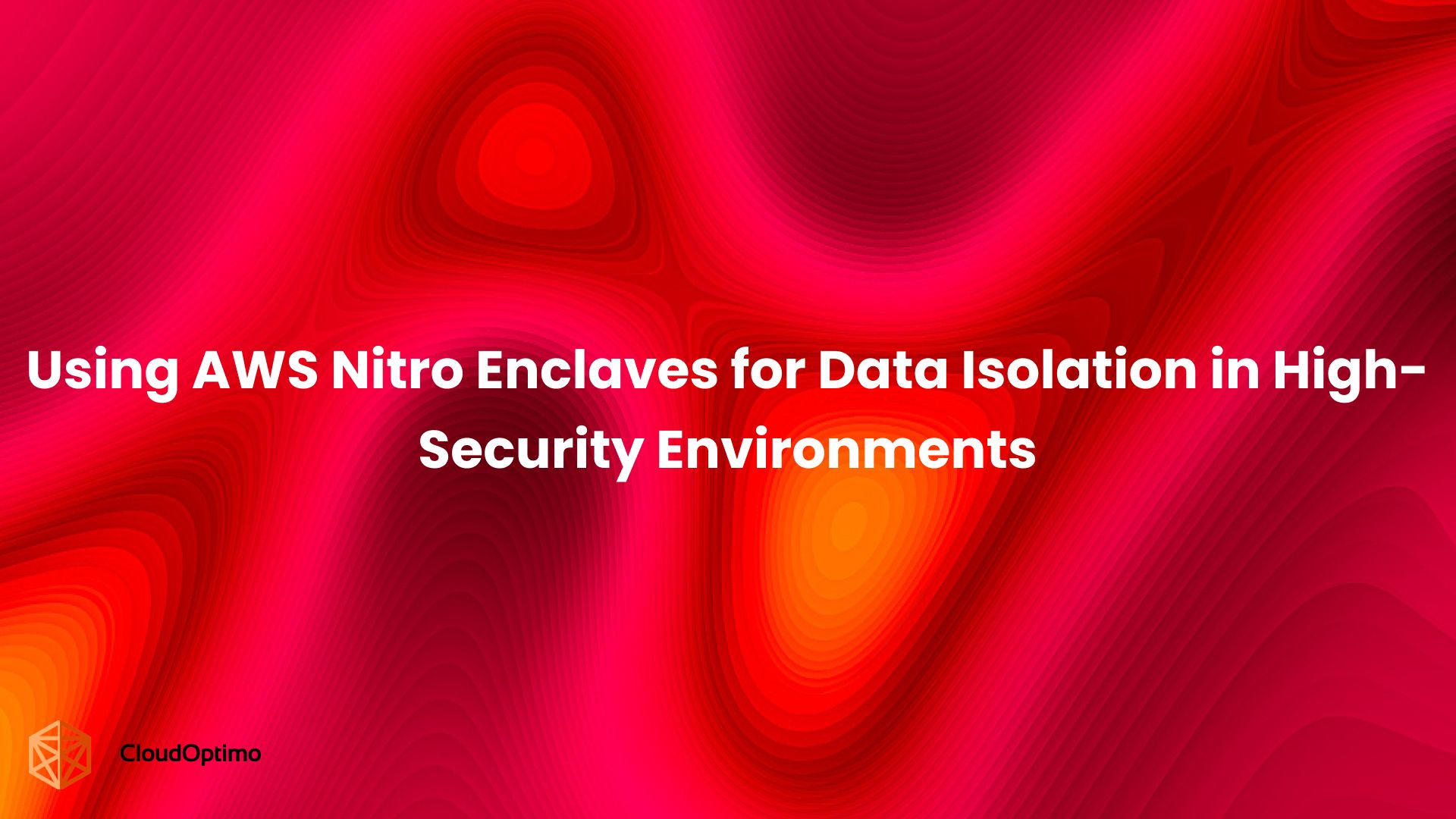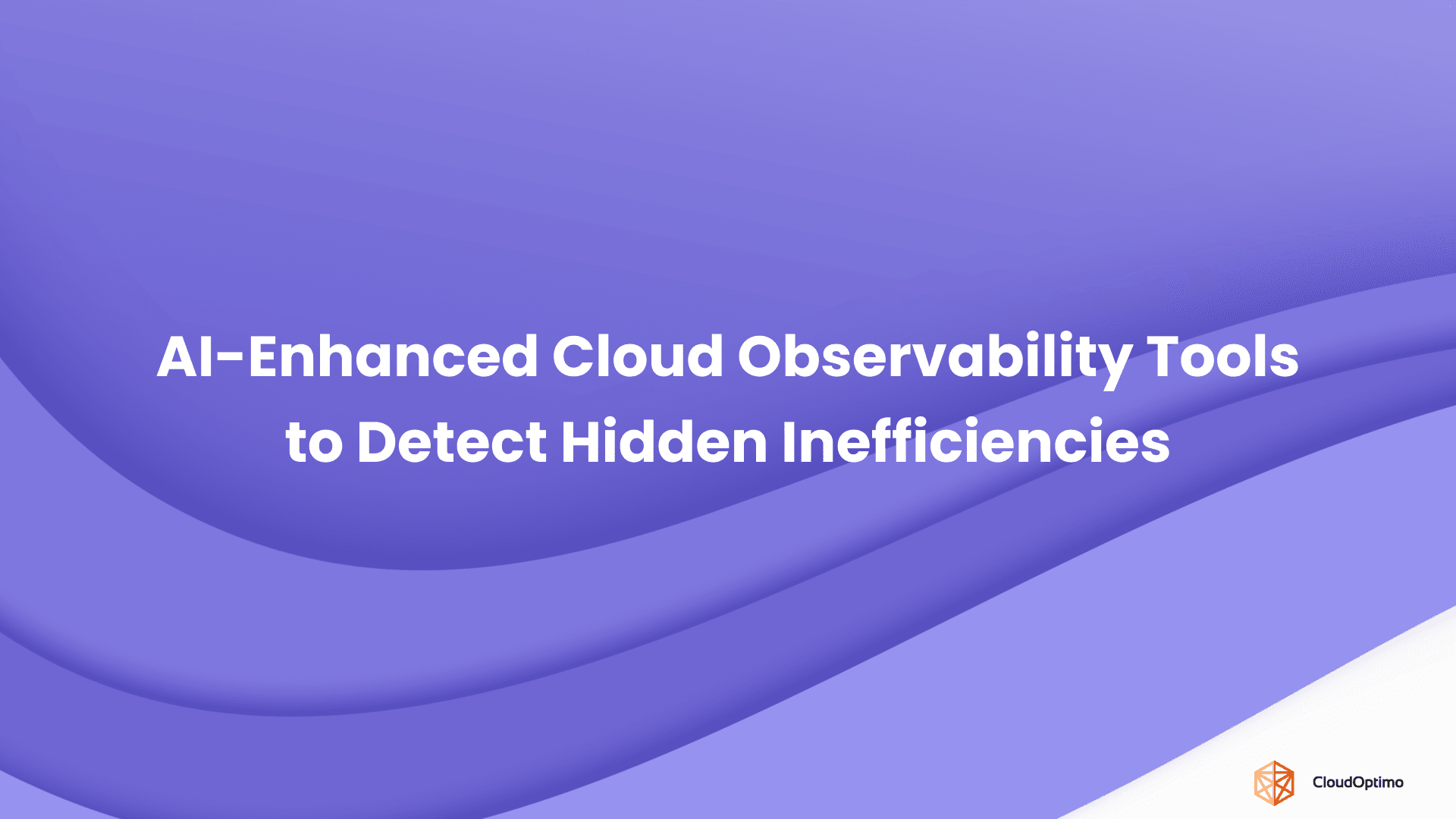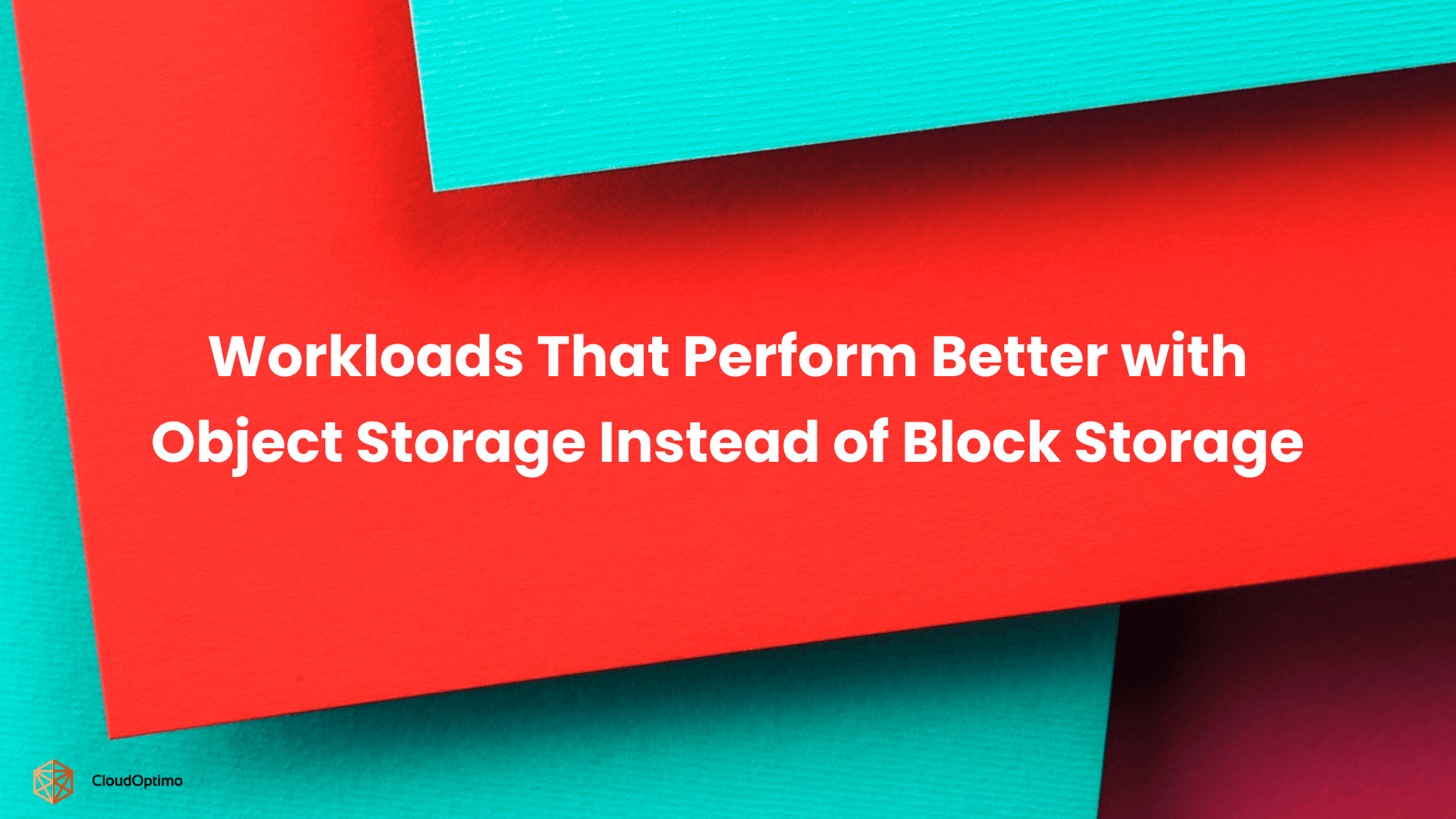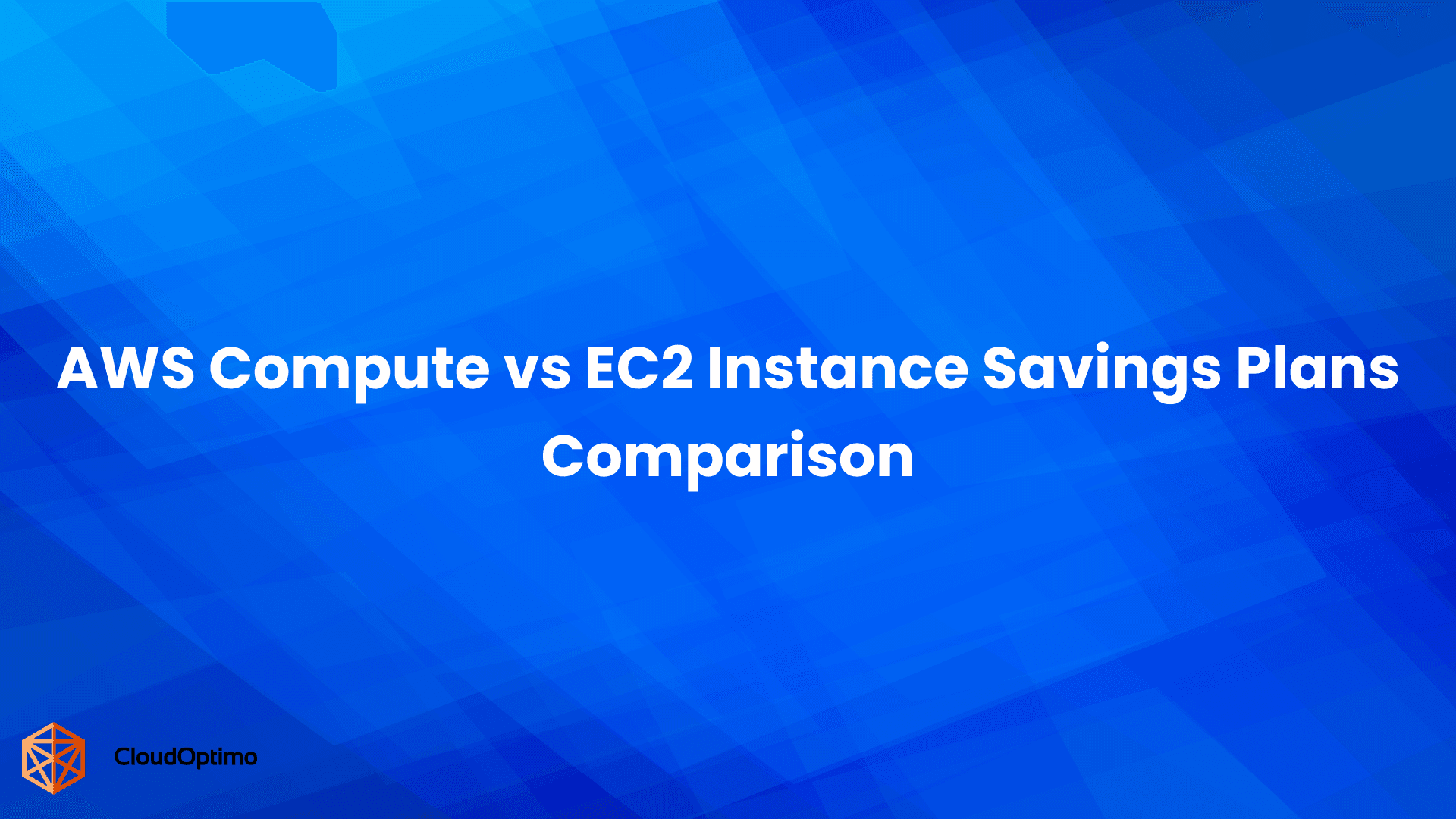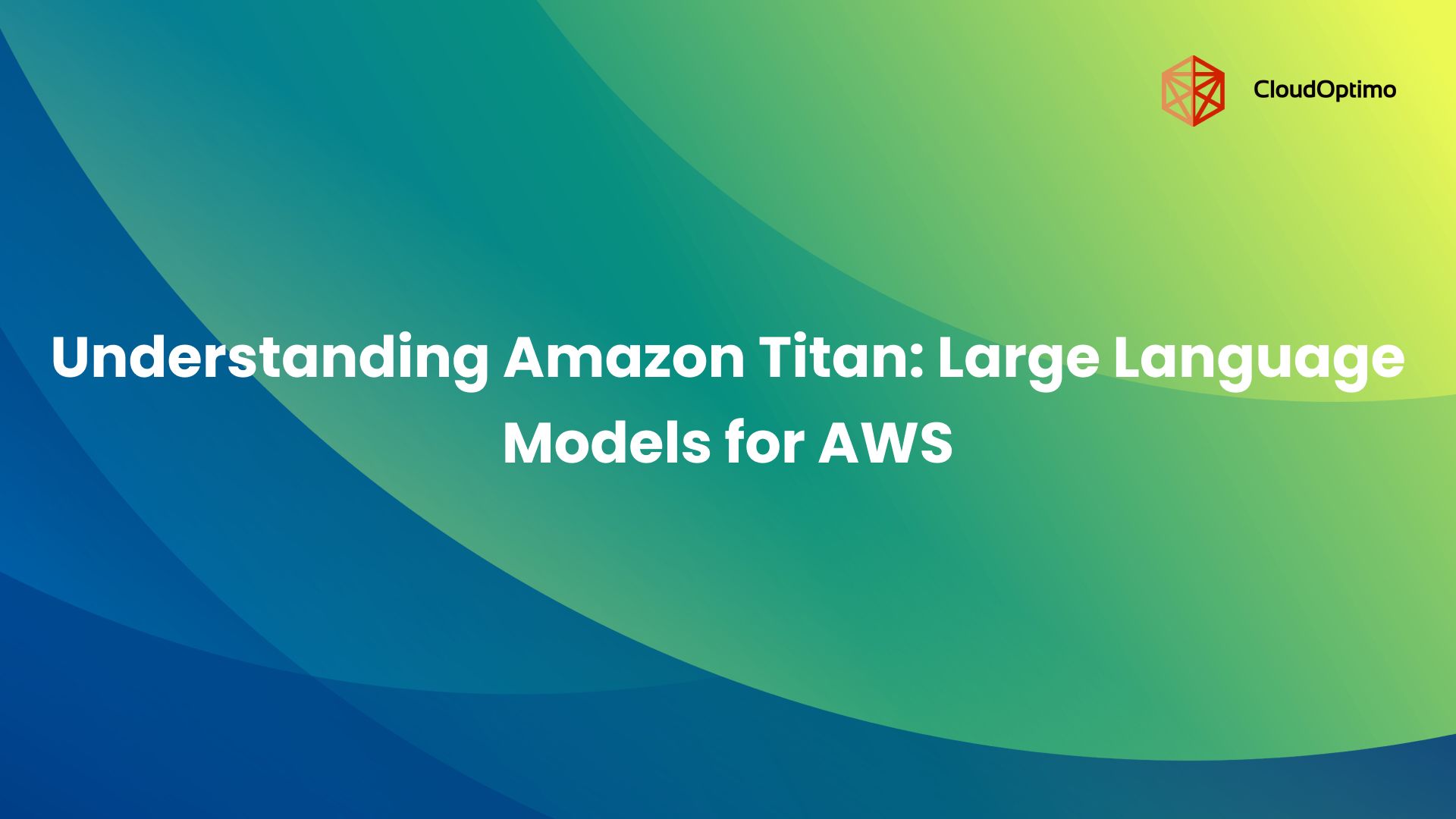The Dangers of Hardcoded Credentials and Exposed Secrets
In the rush to deploy applications, security is sometimes an afterthought. A common mistake developers make is hardcoding credentials, API keys, or database passwords into source code. This introduces significant risks:
- Accidental exposure – Hardcoded secrets can be unintentionally pushed to public repositories (e.g., GitHub), making them easily accessible to attackers.
- Unauthorized access – Stolen or leaked credentials provide direct access to critical systems and sensitive data.
- Operational complexity – Changing credentials requires code updates, redeployment, and potential downtime.
Understanding Secrets in Software Development
Before diving into AWS Secrets Manager, it's important to understand what "secrets" are in software development. A secret is any piece of sensitive information that needs to be protected from unauthorized access. Examples of secrets include:
- Database credentials (usernames and passwords)
- API keys and tokens
- SSH keys
- OAuth tokens
- Encryption keys
- SSL/TLS certificates
These secrets are crucial for the proper functioning of applications but must be handled securely to prevent unauthorized access and potential security breaches.
An Introduction to AWS Secrets Manager
AWS Secrets Manager is a fully managed service designed to help organizations securely store, manage, and retrieve sensitive information, such as database credentials, API keys, encryption keys, and other secret values. Rather than handling secrets manually or through hardcoded methods, Secrets Manager allows businesses to implement secure and scalable secret management practices in their cloud applications.
Key Features and Benefits
Secure Storage
- Encryption at Rest: AWS Secrets Manager encrypts secrets using AWS Key Management Service (KMS). KMS uses AES-256 encryption to protect secrets when they are stored, ensuring that even if data is intercepted, it remains unreadable without the appropriate decryption keys.
- Encryption in Transit: Secrets are also encrypted during transit using secure TLS (Transport Layer Security) protocols, ensuring that secrets remain protected as they are accessed and transferred between services and applications.
Automated Secret Rotation
- Automatic Rotation: One of the core advantages of Secrets Manager is the ability to automate the rotation of secrets. Rather than manually changing passwords, API keys, or database credentials, AWS can automatically update these secrets at defined intervals.
- Lambda Functions: Secrets Manager uses AWS Lambda functions to automate the process of secret rotation. These Lambda functions are triggered according to a set schedule, ensuring that secrets are rotated without manual intervention.
- Reduced Risk of Exposure: By regularly rotating credentials, Secrets Manager mitigates the risk of old or exposed secrets being used for unauthorized access.
Fine-Grained Access Control
- IAM Policies: AWS Identity and Access Management (IAM) enables fine-grained control over who can access your secrets. With IAM, you can create detailed policies that define who (users, services, or roles) can retrieve, update, or delete secrets.
- Principle of Least Privilege: IAM allows you to assign the minimum necessary permissions to ensure that users or services only have access to the secrets they need. This principle of least privilege reduces the attack surface by preventing excessive access rights.
Audit and Monitoring
- AWS CloudTrail Integration: AWS Secrets Manager integrates with AWS CloudTrail to provide detailed logging of secret access and usage. CloudTrail records all interactions with Secrets Manager, including who accessed a secret, when it was accessed, and from which IP address.
- Security Monitoring: By using CloudTrail, you can monitor secret usage, detect abnormal access patterns, and investigate potential security incidents. This is especially important for compliance with regulations such as GDPR, HIPAA, and SOC 2, which require organizations to track access to sensitive data.
Multi-Region Replication
- High Availability: Secrets Manager supports multi-region replication, ensuring that secrets are available across multiple AWS regions. This feature helps to improve availability and reduce latency for applications deployed in different geographic regions.
- Disaster Recovery: In the event of a regional outage, secrets can still be accessed from a different region, ensuring that applications continue to function without disruption. This replication feature also supports disaster recovery efforts.
When AWS Secrets Manager Is the Right Choice—and When It Isn’t?
Use AWS Secrets Manager when:
- You need to securely store and manage secrets without the overhead of maintaining infrastructure.
- You want automatic secret rotation to minimize human errors and exposure risks.
- You need seamless integration with AWS services, making it easy to manage secrets in cloud-native applications.
| Scenario | Why Choose AWS Secrets Manager |
| You need to store secrets securely | AWS Secrets Manager encrypts your secrets at rest and during transmission, providing strong security without additional setup. |
| You want automated secret rotation | Secrets Manager automatically rotates credentials such as API keys and database passwords, helping to maintain security without manual intervention. |
| You need seamless integration with AWS services | If your infrastructure runs primarily on AWS, Secrets Manager integrates smoothly with services like EC2, Lambda, RDS, etc., making management easier. |
Consider alternatives if:
- You require on-premises or multi-cloud secret storage, in which case AWS Secrets Manager might not be the best fit.
- You’re looking for a free or lower-cost alternative (Secrets Manager incurs charges for each secret stored).
- You need access control features that go beyond what AWS IAM can provide, in which case more advanced solutions like HashiCorp Vault might be better.
| Scenario | Why Consider Alternatives |
| You require on-premises or multi-cloud secret storage | HashiCorp Vault or Azure Key Vault are better options for multi-cloud or on-premises environments, where you need more flexibility beyond AWS. |
| You need a free or lower-cost solution | AWS Systems Manager Parameter Store offers a more budget-friendly option, as it has a simpler pricing model with no additional charges for rotation. |
| You need highly complex access controls beyond IAM capabilities | HashiCorp Vault offers more granular, complex access control policies, allowing fine-tuned management of who can access secrets, suitable for advanced use cases. |
How does It compare to Traditional Secret Storage Solutions?
| Tool | Key Features | Best Use Case | Limitations |
| AWS Secrets Manager | Fully managed, automatic secret rotation, fine-grained IAM access, integrated with AWS services | Ideal for AWS-centric environments needing secure, managed secret storage with seamless AWS service integration | Costs per secret and API request; limited to AWS-centric workflows |
| AWS Systems Manager Parameter Store | Stores configuration and non-sensitive data, encryption with KMS, simple access control | Great for storing non-sensitive data or for simple, budget-friendly configurations without rotation requirements | No built-in secret rotation; lacks advanced security features |
| HashiCorp Vault | Open-source, multi-cloud, flexible secret storage and management, dynamic secrets | Perfect for multi-cloud or complex infrastructures requiring full control over secret management | Requires self-hosting, maintenance; more complex setup and management |
| Azure Key Vault | Fully managed, integrates well with Azure services, encryption, and secret management features | Best for Microsoft Azure users who need a native cloud solution with integration into Azure ecosystem | Primarily Azure-focused, lacks deep integration with AWS services |
Getting Started With AWS Secrets Manager
Below is a step-by-step guide to help you get started with securely managing secrets in AWS.
Step-by-Step Guide to Securely Storing Credentials
Follow these steps to create and store secrets in AWS Secrets Manager:
Open AWS Secrets Manager Console
- Log in to your AWS account and navigate to the AWS Secrets Manager console.
- Click on “Store a new secret.”
Select the Secret Type
- Choose the type of secret you want to store:
- Database credentials (e.g., Amazon RDS, Redshift, or Aurora)
- API keys and tokens (e.g., third-party integrations, OAuth tokens)
- Custom key-value pairs for other sensitive data
Enter Secret Values
- Provide the necessary details, such as the database username and password.
- AWS Secrets Manager encrypts secrets using AWS Key Management Service (KMS) by default.
Configure Automatic Secret Rotation (Optional, But Recommended)
- Enable secret rotation to ensure credentials are updated periodically.
- Choose an AWS Lambda function to handle the rotation (you can use an existing one or create a new function).
- Define the rotation schedule (e.g., every 30 days).
Review and Store the Secret
- Verify the configurations and confirm the encryption settings.
- Click “Store” to securely save the secret.
- Note the automatically generated ARN (Amazon Resource Name) for future reference.
Setting Up IAM Permissions for Controlled Access
To enforce security best practices, you need to ensure that only authorized users, applications, and services can retrieve secrets. Follow these steps to set up IAM permissions:
- Create an IAM Policy to Allow Access to Secrets Manager
- Navigate to the AWS IAM console and create a new policy.
- Use a JSON policy similar to the example below:
| json { "Version": "xxxx-xx-xx", "Statement": [ { "Effect": "Allow", "Action": "secretsmanager:GetSecretValue", "Resource": "arn:aws:secretsmanager:us-east-1:123456789012:secret:MySecret-*" } ] } |
- Attach the IAM Policy to a Role or User
- Assign the policy to the IAM role used by your applications.
- Ensure that only authorized services (e.g., Lambda, EC2, ECS) have access to retrieve secrets.
- Implement Resource-Based Access Control
- Further restrict access by adding resource-based policies to limit secret retrieval by specific AWS accounts, roles, or services.
Best Practices for Organizing and Retrieving Secrets Efficiently
To manage secrets effectively, follow these best practices:
| Best Practice | Why It Matters |
| Use Meaningful Secret Names | Use clear and structured names such as /prod/db/password instead of generic names to improve organization. |
| Leverage Tags | Tagging secrets (e.g., Environment=Production, Service=Payments) helps with easy categorization, cost tracking, and access management. |
| Retrieve Secrets Securely | Use AWS SDKs or CLI instead of storing secrets in environment variables or configuration files to reduce exposure risks. |
| Rotate Secrets Regularly | Enable automatic rotation to reduce the risk of credential leaks and unauthorized access. |
| Audit Secret Access | Monitor and log access to secrets using AWS CloudTrail to detect suspicious activity. |
Retrieving Secrets in an Application
AWS Secrets Manager provides multiple ways to securely retrieve secrets within your applications:
Using AWS SDKs (Recommended Approach)
| python import boto3 client = boto3.client('secretsmanager') response = client.get_secret_value(SecretId='MySecretName') secret_value = response['SecretString'] print(secret_value) |
Using AWS CLI
| sh aws secretsmanager get-secret-value --secret-id MySecretName |
Using AWS Lambda (for automatic secret rotation)
| python def lambda_handler(event, context): client = boto3.client('secretsmanager') secret = client.get_secret_value(SecretId=event['SecretId']) return secret['SecretString'] |
By following these best practices and implementing IAM-based access control, you can enhance the security of your sensitive data while ensuring easy and efficient secret management.
Automating Security: Secret Rotation
Why Automated Secret Rotation Is a Must-Have for Security?
Automating secret rotation is a crucial security measure that helps organizations safeguard sensitive credentials and comply with industry best practices. Key benefits include:
- Reduces Risk of Stale or Compromised Credentials – Regularly rotating secrets ensures that even if credentials are exposed, they become obsolete quickly.
- Enhances Compliance – Industry regulations such as SOC 2, ISO 27001, and PCI DSS mandate secure credential management, including periodic secret rotation.
- Minimizes Human Intervention and Operational Overhead – Automating secret rotation removes the need for manual updates, reducing the chances of misconfigurations and human errors.
Configuring Rotation in AWS Secrets Manager
AWS Secrets Manager provides a streamlined approach to automating secret rotation. Here’s how you can enable and configure it effectively:
- Enable Automatic Rotation During Secret Creation
- In the AWS Secrets Manager console, select the option to enable automatic rotation when storing a new secret.
- Choose a rotation interval based on security policies (e.g., every 30–60 days).
- Attach an AWS Lambda Function for Rotation
- AWS provides prebuilt rotation templates for services like AWS RDS, Redshift, and DocumentDB.
- You can also create a custom Lambda function for non-AWS services or specialized use cases.
- Assign IAM Permissions for Rotation
- Ensure that the Lambda function has the necessary Secrets Manager and AWS KMS permissions to retrieve, update, and store secrets.
- Monitor and Validate Secret Rotation
- Use AWS CloudTrail and AWS CloudWatch to log secret retrievals, track rotation events, and detect anomalies.
- Set up notifications in Amazon SNS to alert security teams about failed rotation attempts.
Best Practices for Secret Rotation
Implementing secret rotation effectively requires adherence to best practices that enhance security and operational efficiency:
- Set an Appropriate Rotation Frequency
- Define a rotation period based on security needs (e.g., every 30–60 days for database credentials).
- Frequently rotate highly sensitive secrets, such as admin credentials and encryption keys.
- Use IAM Policies to Restrict Access
- Limit which users, applications, and AWS services can retrieve or modify secrets.
- Implement least privilege access to minimize exposure.
- Test Rotation in a Non-Production Environment
- Before enabling rotation in production, validate configurations in a staging environment to ensure that applications update credentials correctly.
- Monitor Rotation with AWS CloudTrail
- Log all secret retrievals and updates for security auditing and compliance.
- Use AWS Config to track changes to secret configurations.
- Ensure High Availability
- If your organization operates in multiple regions, replicate secrets across AWS regions to ensure resiliency and disaster recovery.
By automating secret rotation with AWS Secrets Manager, organizations can reduce security risks, enhance compliance, and eliminate manual credential management. This not only strengthens security posture but also ensures an efficient and scalable operational workflow.
Common Challenges and How to Avoid Them?
Even with automated secret rotation, organizations may encounter issues that can disrupt applications or create security risks. Below are some common challenges and ways to mitigate them:
Application Failures Due to Outdated Secrets
- Problem: Applications may break if they continue using old secrets after rotation.
- Solution:
- Ensure applications dynamically retrieve secrets from AWS Secrets Manager instead of hardcoding credentials.
- Use AWS SDKs or AWS Parameter Store integration to fetch the latest secret values at runtime.
- Implement grace periods for credential updates to prevent service disruptions.
Permission Errors
- Problem: If IAM roles lack the correct permissions, secret rotation may fail.
- Solution:
- Grant least privilege access using IAM policies, allowing only necessary applications and users to retrieve or update secrets.
- Ensure the Lambda function responsible for rotation has the required secretsmanager:UpdateSecretVersionStage permission.
- Use AWS IAM policy simulator to test and verify permissions before deployment.
Rotation Failures
- Problem: Rotation attempts may fail due to misconfigurations or execution errors.
- Solution:
- Monitor rotation logs in AWS CloudWatch to identify and troubleshoot failures.
- Set up AWS SNS notifications to alert administrators of failed rotation attempts.
- If using custom Lambda functions, test them in a staging environment to validate rotation logic before production deployment.
By proactively addressing these challenges, organizations can ensure a smooth, secure, and reliable secret rotation process in AWS Secrets Manager
Practical Integration: Using AWS Secrets Manager in Real Applications
AWS Secrets Manager provides seamless integration with various AWS services and cloud applications, ensuring secure secret retrieval and management across environments.
Connecting AWS Secrets Manager with AWS Services
AWS Lambda: Fetch Secrets Dynamically at Runtime
AWS Lambda functions can securely retrieve secrets during execution, preventing hardcoded credentials in function code.
- Use AWS SDKs (e.g., Boto3 for Python, AWS SDK for Node.js, etc.) to fetch secrets dynamically.
- Store sensitive API keys or database credentials in AWS Secrets Manager and retrieve them when needed.
Example: A Lambda function accessing database credentials securely at runtime.
Amazon EC2: Inject Secrets into Instance User Data Scripts
EC2 instances can retrieve secrets during startup using user data scripts or IAM roles.
- Assign an IAM role with the necessary permissions to access Secrets Manager.
- Use the AWS CLI or SDK to fetch and inject secrets into environment variables.
- Helps in bootstrapping configurations without exposing sensitive credentials in AMIs or instance metadata.
Amazon RDS: Automate Database Credential Rotation
AWS Secrets Manager can automatically rotate database credentials for RDS instances, ensuring security best practices.
- Supports Amazon RDS, Amazon Redshift, and Amazon DocumentDB.
- AWS Secrets Manager provides prebuilt Lambda rotation templates to handle credential updates.
- Applications can fetch updated credentials dynamically, eliminating downtime.
Securely Accessing Secrets in Cloud Applications
Use AWS SDKs to Retrieve Secrets Programmatically
Applications can retrieve secrets securely via AWS SDKs rather than hardcoding them in configuration files.
Example: Fetching a secret in Python using Boto3:
| python import boto3 import json client = boto3.client('secretsmanager') response = client.get_secret_value(SecretId='my-secret-name') secret = json.loads(response['SecretString']) print(secret['username'], secret['password']) |
Supports SDKs for multiple languages (Python, Java, .NET, Node.js, Go, etc.).
Implement Caching to Minimize API Calls
To reduce API request costs and improve performance, use caching mechanisms.
- AWS Secrets Manager incurs charges per API call, so frequent retrievals can be costly.
- Cache secrets in-memory (e.g., using Redis, in-memory dictionaries, or local storage) to minimize fetch operations.
Rotate Application Credentials Alongside AWS-Managed Secrets
For complete security, applications should rotate their internal secrets (API keys, authentication tokens) in sync with AWS-managed secrets.
- Implement application-level secret rotation policies.
- Ensure secrets expire periodically to enforce regular updates.
- Monitor secret usage via AWS CloudTrail logs for any unauthorized access attempts.
By integrating AWS Secrets Manager effectively, organizations can enhance security, automate credential management, and streamline application deployment across cloud environments.
Security & Compliance Best Practices
Ensuring the security and compliance of sensitive information is crucial when using AWS Secrets Manager. Implementing best practices helps mitigate risks and maintain regulatory compliance.
Managing Access Control with IAM Policies
Follow Least Privilege Principles
- Grant only the minimum permissions required for users and applications to access secrets.
- Use AWS IAM policy conditions to restrict access based on context (e.g., IP address, request time).
Use Role-Based Access Control (RBAC) for Applications and Users
- Assign IAM roles to applications instead of using static credentials.
- Define granular resource-based permissions to limit access to specific secrets.
Example IAM policy allowing a role to retrieve a specific secret:
| json { "Version": "xxxx-xx-xx", "Statement": [ { "Effect": "Allow", "Action": "secretsmanager:GetSecretValue", "Resource": "arn:aws:secretsmanager:region:account-id:secret:my-secret-*" } ] } |
Monitoring Secret Usage with AWS CloudTrail
- Enable Logging to Track Access Events
- AWS CloudTrail logs all API calls to AWS Secrets Manager, helping track access attempts.
- Store logs in Amazon S3 or integrate with Amazon CloudWatch for real-time monitoring.
Set Up Alerts for Unauthorized Access Attempts
Use Amazon CloudWatch Alarms to detect suspicious activity.
Configure AWS Config rules to enforce security best practices, such as ensuring all secrets are encrypted.
Example AWS CloudWatch alarm for unauthorized secret access:
- Trigger: API call failure due to missing permissions.
- Action: Send an alert to an Amazon SNS topic for security teams.
Encryption at Rest and in Transit
- Secrets Are Encrypted Using AWS KMS
- AWS Secrets Manager encrypts secrets at rest using AWS Key Management Service (KMS).
- Define custom KMS keys (CMKs) for additional security control.
- Use TLS/SSL to Prevent Data Interception
- Ensure applications access AWS Secrets Manager using HTTPS endpoints.
- Enforce TLS 1.2 or higher to protect secret transmission over the network.
Case Study: Enhancing Security with AWS Secrets Manager
Company: A leading fintech company handling sensitive financial data.
Challenges Faced:
- Hardcoded credentials in CI/CD pipelines, increasing exposure risk.
- Manual credential updates leading to compliance issues.
- Need for automated rotation to meet industry security standards.
Solution Implemented:
- Eliminated hardcoded credentials by integrating AWS Secrets Manager with DevOps pipelines.
- Automated credential rotation across AWS services (RDS, Lambda, EC2).
- Enhanced compliance with regulations like PCI-DSS, SOC 2, and GDPR.
Outcome:
- Reduced security risks by eliminating static secrets.
- Improved compliance with audit-ready access logging.
- Increased operational efficiency by automating secret management.
By following these best practices, organizations can fortify security, prevent unauthorized access, and meet compliance requirements effectively.
Cost Considerations
Understanding AWS Secrets Manager Pricing
AWS Secrets Manager pricing is based on two primary factors:
- Storage Cost: $0.40 per secret per month
- API Call Cost: $0.05 per 10,000 API calls
| Usage | Cost |
| Storing 10 secrets | $4/month |
| 100,000 API calls | $0.50 |
| Storing 50 secrets | $20/month |
Example Scenario:
A company managing 50 secrets and making 500,000 API calls per month would incur:
- Storage cost: 50 × $0.40 = $20/month
- API call cost: (500,000 ÷ 10,000) × $0.05 = $2.50/month
- Total cost: $22.50/month
Cost Optimization Strategies
To reduce AWS Secrets Manager expenses, consider:
- Delete Unused Secrets – Regularly audit stored secrets and remove unnecessary ones.
- Use Caching – Instead of frequent API calls, cache secrets at the application level.
- Bundle Multiple Values in a Single Secret – Storing multiple keys within one secret can help optimize costs.
- Consider AWS Systems Manager Parameter Store – A lower-cost alternative for non-sensitive configurations.
- Optimize Secret Rotation Frequency – Rotating secrets too frequently increases API call costs. Set a balanced rotation schedule.
By implementing these cost-saving strategies, organizations can effectively manage security while keeping expenses under control.
Future Trends in Secret Management
As cloud security practices evolve, the future of secret management will be shaped by advanced security models and automation.
Zero-Trust Security Models
- Moving towards identity-based access control, ensuring authentication and authorization are enforced at every access point.
- Eliminating implicit trust between services and users, reducing the attack surface.
Automated Secrets Lifecycle Management
- AI-driven risk analysis will detect potential credential leaks and recommend proactive security measures.
- Intelligent rotation schedules will adapt based on usage patterns and detected anomalies.
Tighter CI/CD Integration for DevSecOps
- Secrets management will become an integral part of DevSecOps workflows, automating security enforcement in the software delivery pipeline.
- Enhanced policy-driven controls will prevent misconfigurations and accidental secret exposures.
As cloud security continues to evolve, tools like AWS Secrets Manager will play a crucial role in safeguarding sensitive data, ensuring that your applications remain secure, compliant, and efficient.